#CATIA Project Help
Explore tagged Tumblr posts
Text
Closed Starter: @ofginjxints Plot: UPTOWN GIIIIIIIRL. Felix & Catia style.
It had been a long time since Catia had been home. A year. A year of traveling to model, and give humanitarian aid wherever she could, and wherever she was needed. Lending her name and status to a project always helped boost aid at least a bit, and in the end that was the goal. By the time she returned back to her home, it almost felt like a foreign land. She had finished up her appointment for the day, a meeting to discuss fittings and sizes for another designer campaign that would be shooting soon, and was on her way back home in the middle of the day with hopes to get things back in order back home now that she had returned. Her car, however, had other plans.
She carefully drove it through a neighborhood she had never been in, not that she was entirely too familiar with this area as she hadn't lived here that long. Not to mention she traveled all the time, but she wasn't concerned with her surroundings as her car began to stutter. Catia knew absolutely nothing about cars, not even a little. It didn't cross her mind that being gone for a year might not be the best thing for a car. When her car finally came to a complete stop with a sound that made her nervous, she breathed out a huff, and climbed out of the car with her crossbody bag and keys in hand.
There was nobody for her to call, not in this area, and she didn't even know where she was to begin with. Deciding she would walk in the direction she had passed, thinking she'd seen a garage not far back, she began to walk in the way she had just come until she came to a stop in front of the building that was, indeed, a car shop. She carefully made her way to the open bay door.
"Excuse me... hello?"
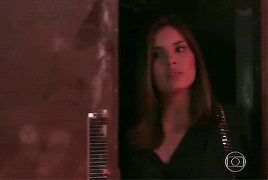
#ofginjxints#ref: felix x catia#thread: felix x catia 01#//oh my GOD you do not need to meet length#i just went on a whole rambling mess
3 notes
·
View notes
Text
Bim Training Institute in Pune: Elevating Your Career in Building Design
A top Bim Training Institute in Pune offers comprehensive courses that cover all aspects of BIM, including 3D modeling, clash detection, project management, and collaboration techniques. These institutes provide hands-on training with industry-standard software like Revit, Navisworks, and ArchiCAD, equipping students with practical skills that are highly valued in the construction sector. With the construction industry increasingly shifting towards digital workflows, professionals skilled in BIM are in high demand, making this training essential for career advancement.
Moreover, a good BIM training institute in Pune not only focuses on technical skills but also emphasizes real-world application through project-based learning, internships, and certification programs. Such institutes often collaborate with leading architecture, engineering, and construction firms, providing students with networking opportunities and industry insights. Graduates from these programs often find themselves better positioned to secure lucrative roles in design firms, construction companies, and infrastructure projects across Pune and beyond.
Plastic Domain Training Institute in Pune
In addition to the BIM domain, Pune also hosts specialized training institutes in the Plastic domain. Plastic manufacturing, processing, and product design are crucial sectors in the city’s industrial landscape. A dedicated Plastic domain training institute in Pune provides courses that cover plastic injection molding, extrusion, blow molding, and material properties. These programs are designed for students and professionals looking to deepen their understanding of plastics technology, quality control, and innovation in plastic products.
Such institutes focus on practical skill development, often offering workshops on CAD for plastic product design, mold design, and testing procedures. As industries like packaging, automotive, healthcare, and consumer goods heavily rely on plastics, expertise in this domain opens various career opportunities. Graduates can work as plastic process engineers, quality analysts, or product designers, contributing to Pune's expanding manufacturing ecosystem.
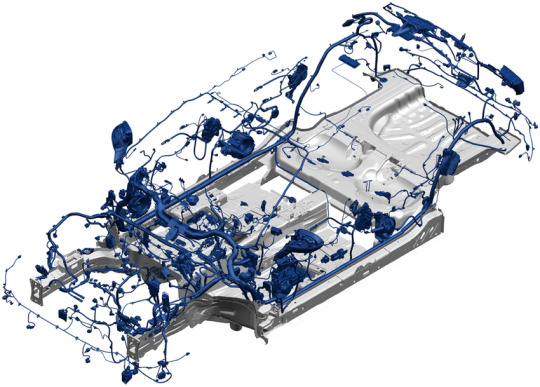
Choosing a reputable plastic training institute in Pune ensures that students receive industry-relevant knowledge, access to state-of-the-art equipment, and mentorship from experienced instructors. This targeted training helps bridge the gap between theoretical understanding and practical application, preparing students to meet industry standards and innovate within the plastic domain.
Mechanical CAD Training in Pune & CAD Interior Design
For students inclined towards design and engineering, Mechanical CAD Training in Pune is an ideal pathway. Mechanical CAD (Computer-Aided Design) involves drafting, modeling, and simulation of mechanical components and systems. Institutes offering specialized Mechanical CAD training focus on popular software like SolidWorks, AutoCAD, Creo, and CATIA. These courses empower students to create detailed 3D models, perform simulations, and prepare manufacturing drawings, essential skills in mechanical engineering and product design.
Additionally, the field of CAD interior design has gained significant popularity, especially in Pune’s booming real estate and hospitality sectors. CAD interior design courses teach students how to utilize software such as AutoCAD, SketchUp, and 3ds Max to create detailed interior layouts, visualizations, and renderings. These programs are tailored for aspiring interior designers, architects, and decorators who wish to translate their creative ideas into precise digital models.
Both these training areas—Mechanical CAD and CAD interior design—offer excellent career prospects. Mechanical CAD professionals find roles in manufacturing, automotive, aerospace, and industrial design sectors, while CAD interior designers are in demand within architecture firms, interior design studios, and construction companies. The key to success in these fields lies in choosing a reputed training institute that provides comprehensive coursework, practical exposure, and industry mentorship.
Conclusion
In summary, Pune offers a multitude of training opportunities for aspiring professionals in the domains of BIM, plastics, mechanical CAD, and interior design. Whether you aim to excel in Bim Training Institute in Pune, specialize in Plastic domain training institute in Pune, or pursue Mechanical CAD Training in Pune with a focus on cad interior design, there are institutes tailored to meet your career goals. Ensuring you select a reputed institute with industry connections and hands-on learning will significantly boost your employability and skillset.
0 notes
Text
Discover the Power of SpaceMouse Pro Wireless for 3D Designers
If you’re a professional in 3D design, architecture, engineering, or animation, then you understand how much your tools affect the quality of your work. The better your tools, the easier it is to create, visualize, and finish your projects. One such tool that’s been making life easier for many designers is the SpaceMouse Pro Wireless by 3Dconnexion.
This isn’t just another mouse. It’s a smart tool that changes how you navigate in 3D space — all with just one hand.
What Makes SpaceMouse Pro Wireless Special?
The SpaceMouse Pro Wireless is not a standard mouse. It’s made for professionals who work with 3D models and need full control over every angle, zoom, and movement. With a unique sensor that allows six degrees of movement (up/down, left/right, forward/backward, and rotation), you get full freedom to move your 3D model naturally.
Instead of constantly dragging your mouse and clicking through commands, you simply push, pull, or twist the controller cap to explore your design smoothly.
Features That Professionals Love
• Smooth 3D control that lets you move and rotate models with one hand • No cables — it connects wirelessly through Bluetooth or USB receiver • Four function keys that you can set to your favorite software shortcuts • Comfortable wrist rest and ergonomic design to reduce hand strain • Comes with a travel case so you can take it wherever you go
Why Wireless is a Game-Changer
The wireless feature isn’t just about avoiding desk clutter — it’s about improving how and where you work. Whether you're switching between home and office or working on-site, the wireless design helps you stay flexible.
• Cleaner workspace without tangled wires • Bluetooth or USB receiver connection options • Long battery life — lasts around 2 months on one charge • One receiver connects multiple 3Dconnexion devices
Works With the Software You Use Every Day
One of the best parts of using SpaceMouse Pro Wireless is that it works with most popular 3D design programs.
• AutoCAD • SolidWorks • Revit • Fusion 360 • Blender • Siemens NX • CATIA • Rhino • SketchUp • Inventor
It also comes with the 3DxWare® 10 software, allowing you to customize the device for different software workflows.
Two Hands, Double the Productivity
The SpaceMouse Pro Wireless doesn’t replace your regular mouse — it works alongside it. Use your dominant hand with a traditional mouse and your non-dominant hand with the SpaceMouse. This two-handed approach gives you more efficiency and comfort while working.
• Better focus by reducing tool switching • Smooth workflow with fewer clicks • Less hand fatigue due to balanced usage • Faster editing and design time
Once you get used to this setup, it’s hard to go back to using only one device.
Ideal for Different Design Professions
The SpaceMouse Pro Wireless fits naturally into many professional roles. Whether you’re modeling, animating, drafting, or reviewing, it gives you better control over your creative process.
• 3D artists can manage camera movements with ease • Engineers can inspect every part of a model from all angles • Architects can take walkthroughs of their building plans • Product designers can fine-tune components without struggle • Students and educators can speed up learning and teaching in CAD tools
It’s an all-rounder that adapts to how you work.
More Than a Device – A Smarter Way to Work
What truly sets the SpaceMouse Pro Wireless apart is how it transforms your daily workflow. It’s not just about moving objects; it’s about making your whole design experience feel easier and more enjoyable.
• You get smoother navigation • You can stay more focused • You reduce stress on your hands • You spend less time dealing with repetitive mouse work
It’s quiet, fast, and strong enough for regular use. Plus, the plug-and-play setup means you don’t have to be a tech expert to get started.
Designed for Professional Comfort
This tool isn’t just smart — it’s also comfortable. The hand rest is soft, and the layout is carefully shaped to support long hours of design work. Whether you're at your desk or on the go, this mouse is built for real work.
And with the included carry case, it’s safe to bring to meetings or remote job sites without worrying about damage.
A Tool That Matches Your Creativity
If you work in design, you need tools that match your creative energy. The SpaceMouse Pro Wireless helps you feel like you’re “inside” your model — rotating, exploring, and understanding every part from any angle.
It removes limits. It adds flexibility. And most of all, it helps you do better work without adding stress.
Time to Upgrade How You Work?
Whether you're just starting in 3D design or you’ve been in the industry for years, the SpaceMouse Pro Wireless is a game-changer. It’s designed to work the way you think — fluid, simple, and smart.
• Work faster • Stay comfortable • Create more freely
This is the tool your workflow has been missing. Give it a try and see how much more enjoyable your workday can be.
0 notes
Text
2D to 3D CAD Conversion Services: How to Choose the Right Provider

In today’s digital design and manufacturing landscape, the demand for 2D to 3D CAD conversion services is at an all-time high. Companies working with legacy blueprints, hand-drawn sketches, or outdated file formats often face difficulties modernizing their design processes. Converting 2D drawings into 3D CAD models opens the door to better visual representation, advanced simulations, seamless manufacturing, and smoother collaboration across engineering teams.
However, while the advantages are clear, choosing the right CAD conversion provider can be a complex decision. Not all providers offer the same level of accuracy, speed, or software compatibility. A small mistake in geometry or tolerancing during the conversion process could lead to expensive reworks, manufacturing defects, or failed prototypes. That’s why it’s critical to evaluate your options carefully before outsourcing this essential task.
Why 2D to 3D CAD Conversion is Critical in 2025
As digital workflows become the norm, industries are rapidly moving away from static 2D files. While 2D CAD drawings can provide basic structural details, they lack the dimensional depth needed for today’s technologies such as 3D printing, CNC machining, digital twin simulation, and AR/VR-based product demos.
With a 3D CAD model, designers and engineers can rotate, dissect, and inspect components from every angle. Assembly instructions can be derived automatically, and simulations can predict stress points or part failures before a prototype is ever built. This reduces both time-to-market and material waste, especially valuable in sectors like automotive, aerospace, consumer electronics, and industrial equipment.
Moreover, many modern design and manufacturing systems require 3D models as standard input. Whether you’re integrating with PLM (Product Lifecycle Management) platforms or handing off models to contract manufacturers, 3D CAD files are far more versatile and production-ready.
What Makes a CAD Conversion Provider Truly Reliable?
One of the first things to look for in a service provider is their technical proficiency with CAD software. Whether your team uses Revit, AutoCAD, SolidWorks, Fusion 360, or CATIA, the provider should be familiar with both your input and desired output file formats. It’s also important they understand not just the software commands, but design logic, how different components interact within an assembly, or how part tolerances affect final performance.
Equally important is the provider’s ability to handle design intent. A reliable CAD expert won’t simply redraw lines in 3D space. Instead, they will interpret the original 2D documentation to understand functional relationships, motion paths, or load-bearing structures, then build accurate 3D models that reflect these engineering realities.
A strong provider will also demonstrate a clear quality control process. This might include model verification, peer reviews, and adherence to dimensioning standards such as ASME Y14.5 or ISO 16792. These checks help ensure that the 3D output is more than just visually correct; it’s geometrically and functionally sound for downstream applications.
Questions to Ask Before Hiring
Vet your CAD provider with these essential questions:
Can you show examples of similar 2D to 3D CAD projects?
What CAD platforms and formats do you support?
How do you ensure model accuracy and compliance?
Do you provide native, editable files?
What’s your process for revisions or edits?
These questions help eliminate guesswork and establish clear expectations upfront.
Benefits of Working with the Right CAD Partner
When you choose a competent and experienced CAD conversion provider, the advantages extend far beyond a single project. You’ll gain a long-term partner who understands your standards, workflows, and engineering priorities. This results in smoother collaboration, reduced onboarding time for new projects, and improved scalability.
Additionally, professional services often offer revision support, integration with cloud collaboration tools, and even documentation for downstream users like machinists or fabricators. These add-ons may not be immediately obvious, but can provide huge value over time.
Final Thoughts: Invest in Precision, Not Just Service
2D to 3D CAD conversion is more than just digitizing old drawings; it's about preserving design intent and preparing files for future-ready manufacturing. The right service provider brings both technical expertise and industry insight, ensuring your project stays on track and within spec.
Take your time to research, ask smart questions, and never compromise on quality.
#2D to 3D CAD conversion#CAD Partner#CAD Conversion Services#Paper to CAD Conversion#PDF to CAD Drawings#CAD Conversion Provider
0 notes
Text
Are You a Design Engineer with 2–3 Years of Experience Looking for Your Next Career Move?Let’s get real for a minute.

Let’s get real for a minute.
You’ve spent a couple of years in the trenches as a mechanical design engineer. You’ve been through the early hustle—learning CAD tools, fixing design iterations at midnight, and sitting through those endless design reviews. You’ve grown. You’ve gained confidence. And now you’re standing at that classic crossroad: “What’s next for me?”
If that sounds familiar, you’re in the right place.
This blog isn’t just another generic career article. This is a conversation with you—the smart, hardworking design engineer who’s ready for the next big step. And guess what? We’re going to show you exactly how MechCareer.com, India’s first job portal built only for mechanical engineers, can open those doors for you.
Why the 2–3 Year Mark is Special (and a Little Tricky)
At this stage, you’re no longer a fresher who needs hand-holding. You know how real-world engineering works. You've handled design projects, collaborated with manufacturing teams, and probably even fixed a few messes others made. You might be comfortable with CATIA, UG-NX, SolidWorks—or maybe all three.
But here’s the problem: you’re also not a senior engineer yet. You're in the middle zone.
You’re ready for more. But where is that "more"?
That’s exactly where MechCareer.com steps in.
Meet Your Career Companion: MechCareer.com
We’re not here to sell a dream. We’re here to hand you tools that work.
MechCareer.com is India’s first job portal dedicated entirely to mechanical engineers. That means everything here is built for you—not for IT, not for banking, just mechanical minds.
Here’s how it makes your career leap smarter and faster:
Only Mechanical Jobs. No Noise.
You won’t have to scroll past hundreds of irrelevant job listings. No “backend developer” roles. No “sales manager” jobs that somehow ended up in your feed. Just real jobs in Design, R&D, Automotive, Aerospace, Manufacturing, and more.
Want to become a Product Design Engineer in an MNC? Or maybe shift to R&D in Aerospace? You’ll find it here.
Smart Job Alerts—Because You’ve Got Better Things to Do
You don’t need to check job portals every night before bed.
On MechCareer, you can set job alerts based on your experience, location, and domain, and we’ll notify you when the right opportunity pops up. No effort wasted. No FOMO. Just focused results.
Your Tribe Is Here—Build Your Network
When you’re trying to grow your career, it helps to talk to people who’ve already walked that road. MechCareer isn’t just a job site—it’s a growing community of mechanical engineers, mentors, and hiring managers.
You can connect. You can ask questions. You can get noticed.
Sometimes, it’s not what you know—it’s who knows you.
Prep Like a Pro for Interviews
We’ve all been there—called in for an interview and no idea what they’ll ask. At MechCareer, we give you access to real-world interview questions, insider tips, and even mock scenarios for Design Engineers like you.
You’ll know what to expect—and how to nail it.
Your Resume Needs to Talk Engineering
Let’s face it—writing a great resume isn’t easy, especially in a technical field. That’s why MechCareer offers resume-building services specifically for mechanical engineers. Your resume won’t just look pretty—it’ll speak the language recruiters understand.
So… What’s Next?
If you’ve read this far, chances are you’re ready to grow. You’ve got 2–3 years of experience. You’ve got skills. You just need the right platform to showcase them.
MechCareer.com is that platform.
Whether you want to climb the ladder in the automotive industry, shift to a high-growth aerospace project, or explore something niche like fixture design or CAD customization, the path is already there.
You just need to walk it.
Here’s What You Should Do Next:
Visit www.MechCareer.com
Create your free profile
Set your job preferences and upload your resume
Sit back and let the right jobs find you
Final Words from One Engineer to Another
You’ve already done the hard part—getting into the design world, learning the tools, proving yourself in projects. Now it’s time to grow. Don’t let your career get stuck in neutral when you’re ready for second gear—or third.
Your next big role is out there. Let MechCareer help you find it.
#ancient egypt#archaeology#capitalism#dinosaurs#economics#entomology#folklore#geology#history#insects
0 notes
Text
Career-Focused Courses for Mechanical Design Engineers in Chennai
Introduction
Are you passionate about creating mechanical components and systems that actually work in the real world? If yes, then stepping into the world of mechanical design might be the perfect path for you. And if you're in or around Tamil Nadu, joining a mechanical design course in Chennai is a solid way to build your future.
Whether you're a recent graduate or an engineer looking to upskill, Chennai offers a variety of training programs that blend theory, tools, and hands-on practice.

Why Consider Mechanical Design Courses in Chennai?
Chennai is more than just a manufacturing and automobile hub — it's also home to some of the best technical training centers in India. These institutes offer comprehensive mechanical design training courses in Chennai that go beyond books and lectures.
Expect to work with industry-grade tools like:
AutoCAD
SolidWorks
CATIA
ANSYS
GD&T systems
From understanding basic drafting to mastering complex 3D models, these courses cover it all.
What Will You Learn?
If you're looking for in-depth and practical knowledge, explore various mechanical engineering design courses in Chennai that focus on:
Design principles for real-world applications
Reading and creating engineering drawings
Strength of materials and design calculations
Software-based simulations and analysis
Prototyping and design documentation
These courses are designed to prepare you for everything from product development to system-level design in industries like automotive, aerospace, manufacturing, and heavy machinery.
Who Should Enroll?
If you’re wondering whether this is right for you, here’s a quick checklist.The following reasons make these mechanical design engineering courses in Chennai perfect:
Mechanical engineering students
Recent graduates aiming for core jobs
Working professionals looking to specialize in design
Engineers shifting from production to design roles
No matter where you are in your career, these programs help bridge the gap between theoretical education and real-time industry expectations.
Hands-On Experience That Makes a Difference
One thing that really stands out about the mechanical design training courses in Chennai is the emphasis on project-based learning. You won’t just be sitting in front of a screen — you’ll be working on actual projects that mimic real industry challenges.
Live projects, design reviews, and case studies make these courses far more engaging and practical than standard classroom programs.
Final Thoughts
Mechanical design is more than just lines on a screen — it’s the art and science of bringing ideas to life. By enrolling in a mechanical design course in Chennai, you gain the tools, knowledge, and confidence to enter a career that’s both creative and technically rewarding.
Whether you're targeting your first job or climbing the professional ladder, Chennai's engineering design programs are built to help you succeed.
##Seleniumtraininginchennai#Seleniumcourseinchennai#Seleniumcoursechennai#Seleniumtraininginstituteinchennai#SeleniumTrainingfees#Seleniumtraining#Seleniumcourse#Seleniumtraininginstitute
0 notes
Text
AMD Radeon Pro W6600 Benchmark in CAD, Video Editing

Introduction
As professional high-performance computing needs change, GPUs help engineers, developers, and creatives work faster. Radeon Pro from AMD, a well-known semiconductor firm, is increasing market share in professional graphics cards. Powerful AMD Radeon Pro W6600 for CAD, video, entertainment, and visualisation.
For professionals upgrading their workstations, AMD RDNA 2 Radeon Pro W6600 delivers a solid blend of performance, power efficiency, and pricing.
Audience and Use Cases
AMD's Radeon Pro W6600 targets professional tasks. This works best for:
CAD and Product Design: SOLIDWORKS, AutoCAD, and PTC Creo users will benefit from the card's certified drivers and improved performance.
Video editors, animators, and visual effects artists utilising DaVinci Resolve, Adobe Premiere Pro, or Blender benefit from the W6600's smooth playback, rapid rendering, and multitasking.
Revit with Lumion's photorealistic rendering and real-time viewport performance benefit architects and engineers.
It is a good choice for professionals that need reliable GPU calculation and visualisation without the high-end capabilities of the Radeon Pro W6800 or NVIDIA RTX A5000.
Analysis of performance
The Radeon Pro W6600 performs well in real-world applications:
3D Modelling & CAD: The W6600 runs Siemens NX and CATIA smoothly and performs well in SPECviewperf 2020 benchmarks. For mission-critical design, its ECC memory adds reliability.
In Adobe Premiere Pro and DaVinci Resolve, the W6600 handles 4K and 6K timelines easily. Its 8GB of VRAM ensures memory stability for large projects, while hardware-accelerated H.264 and H.265 encoding and decoding speeds exports.
Despite its lower price, the W6600 renders well in Blender, especially with OpenCL or HIP viewport rendering. The GPU's RT cores accelerate ray tracing for moderate scenes.
The W6600 can support four 4K monitors or a mix of 5K and 8K displays via its four DisplayPort 1.4 outputs. This is perfect for multi-app users or those who need a lot of screen space for timelines, previews, and editing consoles.
Cooling and Power Efficiency
The Radeon Pro W6600 excels in power efficiency. Its 100W TDP allows it to be fitted into small form-factor systems or compact workstations without big power supplies or cooling infrastructure. The blower-style cooler is suitable for offices because to its efficiency and silence.
Driver and Software Support
Software compatibility and stability are essential for professionals. AMD's Radeon Pro Software for Enterprise, ISV-certified for many professional applications and extensively tested, solves this.
Notable characteristics include:
Drivers undergo Day-Zero Certification on major application releases.
Radeon Pro Viewport Boost automatically adjusts viewport resolution to boost frame rates in compatible CAD applications.
AMD Remote Workstation lets professionals use their powerful desktop GPU from anywhere.
Built-in technologies provide workload analysis and performance tracking.
These tools help professionals keep their systems running smoothly, compatiblely, and without downtime.
AMD Radeon Pro W6600 Cost
New AMD Radeon Pro W6600s cost $400–$470. Depending on the store and locality, used cards cost $189 and sealed copies $730. Popular for professional graphics work.
To conclude
AMD Radeon Pro W6600 is a powerful GPU for modern professional workloads. It strikes a mix between affordability and performance with ECC memory, certified drivers, and robust multi-display support for engineers, designers, and creative workers.
Professionals and mid-range workstations looking to upgrade from integrated graphics or obsolete GPUs like the FirePro or Quadro P series might choose the W6600. It is not designed for ultra-high-end 3D rendering or AI/ML, but it is sufficient for most daily professional tasks.
#technology#technews#govindhtech#news#technologynews#AMD Radeon Pro W6600#AMD Radeon Pro#Radeon Pro W6600#AMD Radeon Pro W6600 Benchmark#AMD Radeon W6600#AMD Radeon Pro W6600 Price
0 notes
Text

Top 5 Best CAD Software for Mechanical Design in 2025
Introduction
In the world of mechanical engineering, designing accurate, functional, and reliable components is critical. This is where CAD (Computer-Aided Design) software comes into play. CAD tools help engineers create, modify, analyze, and optimize mechanical designs with precision and efficiency.
With dozens of software options available, selecting the right CAD software can be challenging. Whether you're a student, a beginner, or a professional mechanical designer, this guide highlights the Top 5 Best CAD Software for Mechanical Design in 2024 to help you make the right choice.
1. AutoCAD
Overview:
Developed by Autodesk, AutoCAD has been a staple in the engineering and architecture industries for decades. It is widely used for 2D drafting and 3D modeling.
Key Features:
Precision drawing tools
Extensive library of mechanical components
Easy collaboration and documentation
Widely supported file formats
Best For:
Mechanical engineers and drafters who need detailed 2D/3D design capabilities.
2. SolidWorks
Overview:
SolidWorks, developed by Dassault Systèmes, is a parametric CAD tool that is highly favored for mechanical part and assembly design. It offers powerful simulation tools and an intuitive interface.
Key Features:
3D modeling with real-time simulation
Assembly modeling and motion analysis
Built-in design automation
Excellent for product development and prototyping
Best For:
Mechanical designers working with assemblies, simulations, and custom product development.
3. CATIA
Overview:
CATIA (Computer-Aided Three-dimensional Interactive Application) is another powerful tool from Dassault Systèmes, mainly used in the aerospace and automotive industries for complex product designs.
Key Features:
Advanced surface modeling and multi-disciplinary design
Seamless collaboration between teams
Integration with PLM (Product Lifecycle Management) tools
High-level system engineering support
Best For:
Large-scale industrial mechanical design, especially in high-end industries like aerospace.
4. Creo (formerly Pro/ENGINEER)
Overview:
Creo, developed by PTC, is known for its robust feature set covering everything from conceptual design to product simulation. It supports parametric and direct modeling.
Key Features:
Real-time simulation and analysis
AR (Augmented Reality) design visualization
Detailed sheet metal and plastic part design
Scalability across different stages of design
Best For:
Advanced mechanical engineering applications and enterprise-level product design.
5. Fusion 360
Overview:
Fusion 360 is a cloud-based CAD/CAM/CAE software from Autodesk. It’s beginner-friendly and widely used for product development, 3D printing, and CNC manufacturing.
Key Features:
Unified platform for CAD, CAM, and CAE
Cloud-based collaboration and file access
Free for students, startups, and hobbyists
Integrated simulation and generative design
Best For:
Startups, students, and small teams looking for a versatile and budget-friendly solution.
Conclusion
Choosing the right CAD software depends on your project requirements, industry standards, and level of expertise. Whether you're designing complex machinery or prototyping small components, these tools can transform your ideas into high-precision models.
From AutoCAD’s 2D/3D drafting to Fusion 360’s all-in-one cloud platform, each software brings unique strengths to the table. Mastering any of them can significantly boost your career in mechanical design.
#CAD Software 2025#Best CAD for Mechanical Design#3D CAD Tools#Engineering Design Software#Mechanical Design CAD#Top CAD Software 2025
0 notes
Text
The Benefits of Learning CATIA for Aerospace Engineering

Imagine designing the next generation of spacecraft, or creating the most innovative aircraft for the skies. As an aerospace engineer, the tools you use play a pivotal role in turning these ambitious ideas into reality. One such tool that stands out in the aerospace industry is CATIA. If you’re aspiring to work in aerospace design or already in the field, learning CATIA for aerospace engineering is a game-changer.
CATIA, developed by Dassault Systems’, is a comprehensive and robust software suite that is widely used in industries like aerospace, automotive, and manufacturing. In the world of aerospace engineering, CATIA offers powerful capabilities for design, simulation, and engineering. But what makes it so essential, and how can it elevate your career as an aerospace engineer? Let’s explore the benefits of learning CATIA and why it’s a skill every aerospace engineer should consider mastering.
CATIA: A Leading Software for Aerospace Design
Before we dive into the specific benefits, it’s important to understand what CATIA is and why it’s so pivotal in the aerospace industry. CATIA for aerospace engineering is used for everything from conceptual design and modeling to virtual testing and simulation. The software integrates multiple design processes into one seamless platform, allowing engineers to work on all aspects of aerospace design—from 3D modelling and assembly to system integration—without needing to switch between different tools.
CATIA is widely adopted by aerospace giants like Boeing, Airbus, and Lockheed Martin, as it provides engineers with the tools needed to design, analyze, and manufacture the most complex aerospace components. For aerospace engineers, this makes CATIA a go-to solution for producing everything from aircraft fuselages to engine components and even entire satellite systems.
Why Learn CATIA for Aerospace Engineering?
Learning CATIA for aerospace design offers several advantages. Let’s explore some key benefits that can help accelerate your career in aerospace engineering:
1. Comprehensive Design and Engineering Capabilities
One of the primary benefits of learning CATIA is its all-in-one capabilities. The software covers everything from CAD (Computer-Aided Design) to CAM (Computer-Aided Manufacturing) and CAE (Computer-Aided Engineering). In aerospace engineering, you need to manage everything from the initial concept design to structural analysis, and CATIA allows you to do all of this within one platform. This makes the design process more efficient, reducing the likelihood of errors and the need for constant switching between software tools.
CATIA’s versatility means that you can seamlessly integrate multiple aspects of design, including aerodynamics, materials, and manufacturing processes, all in one model. This integrated approach significantly speeds up the development process, saving time and resources.
2. Advanced Simulation and Analysis Tools
The aerospace industry requires designs that are not only functional but also safe and efficient. One of the benefits of learning CATIA is its powerful simulation and analysis capabilities, which allow you to test your designs before they are built. CATIA offers tools for finite element analysis (FEA), computational fluid dynamics (CFD), and structural analysis, all of which are essential in ensuring that aerospace components can withstand real-world conditions.
With CATIA for aerospace engineering, you can run simulations that test the performance of your designs under various conditions, such as high speeds, extreme temperatures, and pressure variations. This level of testing helps minimize risk and reduces the need for physical prototypes, which can be expensive and time-consuming.
3. Collaboration and Integration Across Teams
Aerospace engineering projects often involve large teams of designers, engineers, and manufacturers working together to bring a product to life. CATIA facilitates seamless collaboration between these teams by offering integrated solutions for managing and sharing designs. The platform allows multiple users to work on the same project simultaneously, making real-time collaboration easier and more efficient.
Moreover, CATIA for aerospace engineering integrates well with other software used in the industry, allowing data and designs to be shared across departments—from mechanical and electrical engineers to manufacturing teams. This eliminates the need for redundant work and ensures that every team has access to the most up-to-date version of the design.
CATIA’s Role in Aerospace Innovation
Innovation is at the heart of the aerospace industry, and learning CATIA is key to staying ahead of the curve. The software helps aerospace engineers design more innovative, efficient, and sustainable products. Here’s how:
1. Designing for Efficiency and Sustainability
With the increasing emphasis on sustainability in aerospace design, CATIA allows engineers to optimize their designs for energy efficiency and environmental impact. For example, CATIA can help design lighter, more fuel-efficient aircraft by allowing engineers to test materials and structures virtually before they are produced. This reduces material waste and enhances the performance of the final product, making it both eco-friendly and cost-effective.
2. Supporting Complex Aerospace Components
Aerospace engineering often involves designing highly complex systems, such as propulsion units, wings, and avionics systems, all of which must work in perfect harmony. CATIA is uniquely suited to handle this complexity, offering features like parametric design, which allows engineers to define design constraints and relationships between components. This makes it easier to create intricate systems that work together seamlessly, while ensuring all parts meet the necessary performance and safety standards.
The Future of Aerospace Engineering with CATIA
As we look toward the future, the role of CATIA in aerospace engineering will only grow. The industry is constantly evolving, with innovations in materials, design methodologies, and manufacturing techniques. For aerospace engineers, staying ahead of these changes requires the ability to use cutting-edge software like CATIA.
Learning CATIA for aerospace design is not just about mastering a tool—it’s about preparing for the future. With advancements in areas like additive manufacturing (3D printing) and AI-driven design optimization, CATIA is evolving to support these technologies, making it an essential skill for engineers looking to be part of the next generation of aerospace innovation.
How to Get Started with CATIA
If you’re interested in learning CATIA for aerospace engineering, the next step is finding the right training program that will provide you with the skills and knowledge needed to succeed. Look for courses that offer hands-on training, real-world applications, and industry-recognized certification.
At CADD Mantra, we offer comprehensive training in CATIA, specifically designed to prepare you for careers in aerospace design and other engineering fields. Our expert instructors provide practical training that allows you to gain proficiency in CATIA and apply your knowledge to solve real-world engineering challenges. Whether you’re new to CAD or looking to upgrade your skills, our CATIA training will ensure you’re equipped for success in the aerospace industry.
Ready to Master CATIA for Aerospace Engineering?
The benefits of learning CATIA for aerospace engineering are undeniable. From comprehensive design and analysis tools to the ability to collaborate seamlessly across teams, CATIA is a powerful platform that prepares engineers for the complex world of aerospace design. By mastering CATIA for aerospace engineering, you’re not only learning a tool—you’re gaining the skills to contribute to the cutting-edge innovations shaping the future of the aerospace industry.
Are you ready to take your career in aerospace engineering to new heights? Start learning CATIA today with CADD Mantra and be part of the future of aerospace design. Visit CADD Mantra for more information and to enroll in our CATIA training programs!
#Autocad Training in Gomtinagar#Autocad Course in Gomtinagar#Solidworks Training in Gomtinagar#Autocad Training Institute in GomtiNagar
0 notes
Text
Product Design Solution
At 3D CAD Global, we offer end-to-end Product Design Solutions that transform ideas into manufacturable, market-ready products. Whether you're launching a new product or redesigning an existing one, our expert team of designers and engineers delivers innovative and cost-effective solutions that align with your business goals.
What We Offer
Our product design process integrates creativity with engineering precision, ensuring each design is functional, user-friendly, and ready for production. Our services include:
Concept Development: We turn rough ideas or sketches into well-defined design concepts.
3D CAD Modeling: Using advanced CAD software, we create detailed models that visualize the product before it's built.
Design for Manufacturability (DFM): We optimize every design to reduce material costs, simplify assembly, and improve manufacturability.
Prototyping & Validation: Rapid prototyping services help test form, fit, and function before committing to full-scale production.
Engineering Support: Our multidisciplinary team ensures smooth integration of mechanical, electrical, and functional components.
Why Choose 3D CAD Global?
Industry Expertise: We serve a wide range of sectors including automotive, electronics, medical devices, and industrial automation.
Precision & Speed: Our experienced team delivers high-quality design solutions with fast turnaround times.
Tailored Solutions: Every project is unique. We customize our services to fit your product requirements and business needs.
Our Tools & Technologies
We leverage industry-standard tools like SolidWorks, AutoCAD, Creo, and CATIA to deliver accurate, efficient designs. From initial sketches to finalized CAD files, our team ensures every step meets international design standards and client expectations.
Let’s Bring Your Product to Life
A successful product starts with a strong design. At 3D CAD Global, we turn innovation into reality through reliable and scalable product design solutions. Whether you’re a startup, SME, or global manufacturer—we’re here to support your product development journey.
0 notes
Text
Shaping Future Innovators with Specialized CAD Courses in Pune
In the modern age of design and engineering, proficiency in Computer-Aided Design (CAD) is no longer a luxury—it's a necessity. CAD has revolutionized how architects, engineers, and designers visualize, model, and execute their ideas. From constructing towering skyscrapers to crafting intricate machine components, CAD plays an indispensable role. With Pune emerging as a technological and educational hub, students and professionals alike are seeking top-tier training programs to sharpen their CAD skills. One of the most in-demand programs today is Civil CAD Training in Pune, providing learners with a strong foundation in designing infrastructure projects using sophisticated CAD tools.
Civil engineering is not just about cement and concrete—it involves precision, calculation, and accurate modeling. Civil CAD training covers the design and drafting of bridges, roads, sewage systems, and structural layouts. The practical application of software tools like AutoCAD, Civil 3D, and Revit empowers students to bring real-world engineering concepts to life. Pune's growing infrastructure development and urban expansion make such training programs incredibly relevant and valuable.
Discover the Art of Space: AutoCAD Interior Design Course
Interior design is more than just aesthetics; it’s about maximizing functionality while enhancing the visual appeal of a space. This creative yet technical field demands a perfect blend of imagination and software proficiency. For aspiring interior designers, an AutoCAD interior design course offers the ideal launchpad.
This course focuses on creating accurate 2D layouts and 3D visualizations that help in understanding furniture placement, space planning, lighting, and texture applications. It emphasizes the importance of precise measurements, client preferences, and ergonomic design. In Pune, the demand for interior design expertise has surged due to the booming real estate sector, and AutoCAD remains a cornerstone tool for professionals in this domain. With this course, learners gain the confidence to work on residential and commercial design projects, develop detailed presentations, and communicate their ideas effectively with clients and contractors.
The Power of Precision: Mechanical CAD Courses
For those with a passion for machines and manufacturing, mechanical CAD courses open doors to a world of innovation. These courses are designed to meet the specific needs of mechanical engineers, tool designers, and product developers. With increasing automation in the manufacturing sector, industries now rely heavily on CAD software to create accurate, functional designs before physical prototypes are made.
Mechanical CAD training typically involves hands-on experience with software like SolidWorks, CATIA, AutoCAD Mechanical, and Creo. The curriculum includes part modeling, assembly design, drafting, and motion analysis. The ability to simulate real-world performance during the design phase significantly reduces production errors and material wastage. These skills are not only applicable to industries in Pune but are also globally recognized, giving students an edge in both domestic and international job markets.
Local Excellence: Mechanical CAD Course in Pune
As industries continue to evolve, there is a growing need for localized training that addresses regional manufacturing trends and employment opportunities. A mechanical CAD course in Pune bridges the gap between academic knowledge and industry expectations. This course is specifically curated to align with the engineering and manufacturing needs of Pune’s industrial belt, which includes sectors like automotive, aerospace, and precision engineering.
Students benefit from live projects, mentorship from industry professionals, and exposure to real-time challenges. The course goes beyond theory, encouraging learners to think critically and solve problems through CAD simulation and modeling. Pune’s reputation as an educational powerhouse makes it an ideal place for such specialized training. Whether you’re a fresh engineering graduate or a working professional aiming to upskill, this course provides a well-rounded platform for career advancement.
Why Choose PrimeCAD?
When it comes to professional CAD education, PrimeCAD stands out as a trusted name in Pune. With a commitment to quality and hands-on learning, PrimeCAD has consistently produced skilled professionals who excel in the fields of civil, interior, and mechanical design. The institute offers industry-relevant curriculum, experienced faculty, and job placement support, making it a preferred choice for aspiring designers and engineers.
PrimeCAD’s state-of-the-art infrastructure and personalized mentoring system ensure that students gain not only software expertise but also the confidence to apply their skills in practical settings. Whether your interest lies in shaping city skylines, designing interiors, or building high-precision mechanical parts, PrimeCAD helps you transform your passion into a fulfilling career.
The Future Outlook for CAD Professionals
As the world continues to embrace digital transformation, the scope for CAD professionals is expanding rapidly. Technologies like 3D printing, AI-driven design automation, and Building Information Modeling (BIM) are redefining how projects are conceptualized and delivered. Those equipped with advanced CAD knowledge will find themselves at the forefront of innovation.
Moreover, the Indian government’s push for smart cities, sustainable infrastructure, and manufacturing excellence under initiatives like “Make in India” and “Digital India” further amplifies the demand for trained CAD professionals. This trend makes it an ideal time to invest in upskilling through specialized courses that can future-proof your career.
Conclusion: Empowering Innovation Through CAD Education
CAD is not just about mastering software; it's about reimagining what’s possible. Whether you're interested in structural design, interiors, or mechanical systems, the right training can unlock your creative and technical potential. By choosing the right course—from Civil CAD Training in Pune to AutoCAD interior design course, mechanical CAD courses, or a mechanical CAD course in Pune—you lay the foundation for a career filled with growth, innovation, and global opportunities.
0 notes
Text
How to Write a Winning Resume for Mechanical Engineering Jobs
If you’re a mechanical engineering student or recent graduate looking to land your first job, one of the most important tools you’ll need is a strong resume. A resume isn’t just a list of your academic scores or internship details—it’s your personal brochure. And when done right, it can help you stand out in a crowd of applicants.
Here’s how to write a resume that actually works for mechanical engineering roles, especially when you're fresh out of college.
Start with a Clear and Simple Format
Forget flashy templates or complicated layouts. Recruiters, especially in technical fields, prefer resumes that are neat, organized, and easy to read. Stick to a clean structure with clear section headings like:
Contact Information
Career Objective
Education
Skills
Projects
Internships or Work Experience
Certifications (if any)
Extra-Curriculars (optional)
Use a basic font like Arial or Calibri, and avoid colors or graphics. You want your achievements to shine—not your design skills (unless you’re applying for a design-specific job).
Write a Short, Purposeful Career Objective
Your career objective is usually the first thing a recruiter reads, so make it matter. Keep it brief—2–3 lines max. The goal here is to tell them what you're looking for and what you bring to the table.
Example: “Mechanical engineering graduate with strong fundamentals in design, manufacturing, and thermal systems. Looking for an entry-level role where I can apply my skills and contribute to practical solutions.”
Avoid vague terms and focus on clarity. Make sure it aligns with the job you’re applying for.
List Your Education Strategically
Mention your current or most recent qualification first. Include your degree, college name, university, location, and year of completion.
Example: B.Tech in Mechanical Engineering NM Institute of Engineering and Technology (NMIET), Bhubaneswar Affiliated to BPUT | Completed in 2024 | CGPA: 8.2/10
If you studied at one of the top engineering colleges in Odisha, make sure to mention it. Recruiters often recognize reputable institutes and that can work in your favor.
Showcase Your Technical Skills
As a mechanical engineer, companies expect you to have hands-on skills. Create a bullet-point list of your core technical strengths, such as:
AutoCAD, SolidWorks, CATIA
MATLAB, ANSYS
MS Excel (for data analysis)
CNC Programming
Engineering Drawing
Thermodynamics and Fluid Mechanics
Don’t just list everything you've heard of—stick to the tools you’re confident using. Recruiters may test your knowledge during interviews.
Talk About Real Projects You’ve Worked On
Projects tell employers that you can apply what you’ve learned. Even if you haven’t worked in a company yet, your academic projects matter. List 1–2 major projects you worked on and include:
Project Title
Tools/Software Used
Brief Description
Your Role
Example: Project Title: Design and Fabrication of a Portable Hydraulic Jack Tools Used: SolidWorks, MS Excel Description: Designed a compact lifting system for automotive applications. Conducted stress analysis and cost estimation.
If you studied at one of the best private engineering colleges in Odisha, chances are you had access to advanced labs and faculty guidance. Use that experience to build strong, practical projects.
Include Internships or Training Experience
Even a short-term internship can make a big difference. Mention where you trained, what you learned, and what you worked on. Recruiters value industry exposure, no matter how brief.
Example: Intern | Bharat Heavy Electricals Limited (BHEL), Jhansi Duration: 6 weeks Summary: Assisted in quality checks of turbine components, observed heat treatment processes, and prepared maintenance logs.
Some colleges like NMIET offer placement support and tie-ups with companies like IBM, Capgemini, and Cognizant. If you’ve had training or project exposure through these industry connections, add it.
Certifications Can Add Extra Weight
Online certifications or workshops related to mechanical software or tools are worth mentioning—especially if they’re from recognized platforms or colleges. Keep this section short and relevant.
Don’t Skip Soft Skills
While mechanical jobs are technical, companies still want engineers who can work in teams and communicate well. Include a short list of soft skills like:
Team Collaboration
Time Management
Analytical Thinking
Communication Skills
Problem Solving
Just make sure you can back these up with examples if asked in an interview.
Avoid Filler Content
Don't pad your resume with unnecessary details. If a hobby or achievement isn’t relevant to the job or doesn’t say something meaningful about you, leave it out. Keep your resume one page long if possible—especially if you’re a fresher.
Final Check: Customize for the Job
Always tweak your resume slightly for each application. If the job posting emphasizes AutoCAD, move that to the top of your skills list. If they need someone for HVAC projects, highlight related coursework or experience. It shows that you’ve read the description carefully and are genuinely interested.
To Wrap Up
A well-made resume doesn’t guarantee a job—but it definitely opens doors. For students studying in places like NMIET or other best private engineering colleges in Odisha, the combination of classroom knowledge and practical exposure can make your resume shine. Use what you’ve learned, be honest, and keep things clear and focused.
The job market can be competitive, but if you present your skills well on paper, you’re already ahead of the curve. So take your time, get feedback if needed, and remember: your resume is the first handshake with your future employer—make it count.
#best colleges in bhubaneswar#college of engineering bhubaneswar#best engineering colleges in orissa#best engineering colleges in bhubaneswar#best private engineering colleges in odisha#best engineering colleges in odisha
0 notes
Text
Mechanical Design Engineers: Scope and Demand in the Automotive & Aerospace Industry
Brought to you by MechCareer.com – India’s #1 Job Portal for Mechanical Engineers

Introduction: Why Design Engineers Are the Real MVPs
If you're a mechanical engineer with a passion for design, creativity, and precision — you're already halfway into becoming a Design Engineer. But what does that really mean in today’s job market?
Let’s break it down.
Whether it’s a thrilling new EV or a next-gen aircraft, every component you see — from the curves of the exterior to the internals of an engine — has been designed, analyzed, and re-engineered by someone like you.
And guess what?
The demand for Mechanical Design Engineers in sectors like automotive and aerospace is booming.
Let’s explore why — and how MechCareer.com can help you grab your dream opportunity in this high-growth field.
Scope of Design Engineers in Automotive & Aerospace
1. It All Starts with Design
Before a single nut or bolt is manufactured, a team of Design Engineers has already worked out:
How the component will look
How it will function under stress
How it fits into the bigger system (like a car engine or aircraft wing)
2. From 2D Sketches to 3D Reality
Design Engineers work with tools like CATIA V5, UG-NX, SolidWorks, and Creo to create:
Engine layouts
Gearbox housing
Suspension systems
Braking systems
Fuel, electrical & HVAC routing
…and everything in between!
3. A Career That Evolves With Technology
Whether it’s lightweight materials, electric drivetrains, or autonomous driving — the automotive and aerospace worlds are evolving fast. And that means Design Engineers are needed now more than ever to:
Innovate and upgrade existing designs
Meet new regulations (like BS6, Euro standards, etc.)
Integrate electronics and smart systems into mechanical designs
Demand for Mechanical Design Engineers: What's the Market Saying?
Let’s not sugarcoat it — Design Engineers are in hot demand. Especially those with knowledge in:
CAD tools
GD&T (Geometric Dimensioning & Tolerancing)
DFMEA / PFMEA
Manufacturing processes
Simulation (CAE tools)
Real-world prototyping experience
Industries hiring in big numbers:
OEMs like Tata Motors, Mahindra, Maruti Suzuki, Ashok Leyland
Global giants like Mercedes Benz, Airbus, Boeing, Volvo
Tier 1 suppliers like Bosch, Magna, Faurecia, Lear, Valeo
Aerospace R&D labs and defense organizations like HAL, DRDO, ISRO
And they’re not just looking for degrees. They want:
Strong fundamentals
Relevant software skills
Projects, internships, or hands-on experience
How MechCareer.com Has Your Back
At MechCareer.com, we’re not just a job board — we’re your career co-pilot.
Here’s what we do for you:
Find Your Dream Job
Whether you're aiming for an Automotive Design Engineer role or want to work in Aerospace R&D, our platform has 1000+ verified listings waiting for you.
Set Custom Job Alerts
Get notified the moment your dream job goes live.
Get Career-Ready
Access free tools and resources — from resume templates to interview prep guides tailored for mechanical engineers.
Grow Your Network
Join our professional community and connect with recruiters, alumni, and industry experts.
Exclusive Openings
Our partner companies trust us with job openings you won’t find anywhere else.
Final Thoughts: Why Now Is the Best Time to Be a Design Engineer
The future of mobility, aviation, and technology rests on innovation — and innovation needs design thinkers like you.
If you're passionate about solving real-world mechanical challenges, love working with CAD tools, and want a career that blends creativity with logic — Design Engineering is your path.
And if you're serious about taking that first step or growing your design career?
👉 Visit MechCareer.com — the only platform built exclusively for mechanical engineers.
Don’t just search for jobs.
Find the right one, with us.
Trending Blogs on MechCareer
🔹 Want to Start a Career in Design and R&D Department? Here’s a Guide for Mechanical Engineers →
🔹 2–3 Years of Experience as a Design Engineer? Here’s How to Level Up →
🔹 Explore the Role of R&D in Mechanical Engineering: Career Scope & Opportunities →
#ancient egypt#archaeology#dinosaurs#capitalism#economics#entomology#folklore#geology#history#insects
0 notes
Text
3d molding design
3D molding design is a cutting-edge process used in product development and manufacturing to create precise and intricate mold structures in a virtual three-dimensional space. It involves using advanced CAD software to visualize, simulate, and perfect the mold before it goes into actual production. This technique allows engineers and designers to identify potential issues early, improve efficiency, and reduce production costs. At FoxxTechnologies, we specialize in delivering innovative 3D molding design solutions tailored to meet the unique needs of each project. Our expertise ensures high-quality output, accuracy, and streamlined workflows that help businesses accelerate their product development cycle with confidence and precision.
3D molding design is the process of creating detailed three-dimensional models of parts or products to be produced using molding techniques such as injection molding, compression molding, or blow molding. This digital modeling allows for efficient prototyping, simulation, and refinement before any physical mold is created.
Key Features of 3D Molding Design
High Accuracy: 3D CAD software ensures that every detail of the part is accurately modeled to tight tolerances.
Cost-Effective: By identifying design flaws early, manufacturers can avoid costly mistakes and reduce material waste.
Customization: Designers can easily modify models to suit specific product requirements or customer preferences.
Speed to Market: Faster design iterations and rapid prototyping help bring products to market quicker than traditional methods.
Applications of 3D Molding Design
Automotive Parts: From dashboards to engine components, 3D design ensures strength and fit.
Consumer Products: Plastic enclosures, bottles, and packaging are optimized using 3D molding.
Medical Devices: Complex geometries for prosthetics and surgical tools are designed with precision.
Electronics: Casings and components benefit from accurate mold designs.
Benefits of Using 3D Molding Design Software
Integrated simulation tools for mold flow analysis
Easier collaboration across design and manufacturing teams
Compatibility with CNC machines and 3D printers
Ability to generate STL or STEP files for rapid prototyping
FAQs:
Q1: What software is commonly used for 3D molding design?
A: Popular tools include SolidWorks, AutoCAD, Fusion 360, Siemens NX, and CATIA.
Q2: Can 3D molding design be used for metal parts?
A: Yes, especially in die-casting and metal injection molding processes.
Q3: Is 3D molding suitable for mass production?
A: Absolutely. While initial design is digital, it supports large-scale production by creating molds that can be used repeatedly.
Contact us : [email protected]
https://www.instagram.com/foxxlifesciencesglobal/
1 note
·
View note
Text
How Can Certified Mechanical Design Training Boost an Engineer’s Career?
Mechanical engineering is a field where innovation meets application, and mechanical design is at its core. In today’s competitive market, engineers must go beyond basic academic qualifications to stand out. This is where certified mechanical design training courses in Chennai can play a game-changing role in boosting your career prospects.
Whether you’re a recent graduate or a working professional looking to upskill, enrolling in a mechanical design course in Chennai can open doors to multiple career paths, increase your technical knowledge, and enhance your earning potential.

Why Certification Matters in Mechanical Design
A certified training program validates your skills and signals to employers that you’ve undergone industry-standard education. Unlike self-learning, structured certification ensures you learn the complete process—right from understanding mechanical concepts to mastering CAD software like AutoCAD, SolidWorks, and CATIA.
The growing demand for job-ready professionals has led to a surge in Mechanical Engineering Design Courses in Chennai, which combine theoretical understanding with practical exposure. Leading institutes such as Conserve Academy offer job-oriented courses guided by experienced professionals and designed to meet current industry needs.
Career Benefits of Mechanical Design Training
1. Increased Job Opportunities
Many industries including automotive, aerospace, manufacturing, and HVAC require skilled mechanical design engineers. Completing a certified mechanical design course in Chennai enhances your resume and gives you an edge in job interviews, especially when competing with candidates who lack formal training.
2. Higher Salary Potential
Engineers who have completed mechanical design training courses in Chennai often earn more due to their specialized skills. Companies are willing to pay a premium for candidates who can contribute from day one without needing extensive onboarding.
3. Enhanced Practical Skills
Theoretical knowledge alone isn’t enough. Courses focused on real-time projects and software-based training help bridge the gap between academics and industry. Reputed mechanical engineering design courses in Chennai equip you with skills in GD&T, machine design, 3D modeling, and drafting, making you job-ready.
4. Diverse Career Paths
Whether you want to work in design, R&D, or production, the versatility of this field is unmatched. By completing courses for mechanical design engineer in Chennai, you can branch into specialized sectors or even pursue freelancing and consultancy roles with confidence.
5. Better Industry Recognition
Certification from recognized institutes builds credibility. Employers are more likely to trust candidates who have completed structured mechanical design training courses in Chennai, especially when it includes practical labs, capstone projects, and placement assistance.
Why Choose Courses in Chennai?
Chennai has evolved into a major hub for engineering and manufacturing industries, offering abundant opportunities for mechanical engineers. The city is home to numerous reputed institutes that offer comprehensive courses for mechanical design engineer in Chennai, covering both foundational and advanced topics.
Among them, Conserve Academy stands out by offering industry-integrated training that includes hands-on experience with popular CAD tools and job-oriented project work. Their mechanical engineering design courses in Chennai are structured to align with market needs, giving students a competitive edge.
What to Look for in a Training Program
When selecting a mechanical design course in Chennai, ensure that the program offers:
Certification from a recognized institute
Hands-on training in popular CAD software
Real-time projects and assessments
Placement support or internship opportunities
Experienced faculty with industry exposure
Trusted names like Conserve Academy provide all of these under one roof, offering value-packed mechanical design training courses in Chennai that cater to both beginners and experienced engineers.
Conclusion
In conclusion, choosing a certified mechanical design training program can significantly enhance your engineering career. It equips you with practical skills and boosts your employability across various industries. Opting for courses for mechanical design engineer in Chennai ensures you're learning with real-world relevance. Top-tier Mechanical Engineering Design Courses in Chennai offer the right mix of theory, software tools, and project exposure. Institutes like Conserve Academy provide expert-led training to help you succeed in the competitive design field.
#mechanical design course in chennai#mechanical engineering design courses in chennai#courses for mechanical design engineer in chennai#mechanical design training courses in chennai
0 notes
Text
3D CAD Modeling Services | Precision Design Solutions by Designx5
Designx5: Your Trusted Partner for 3D CAD Modeling Services
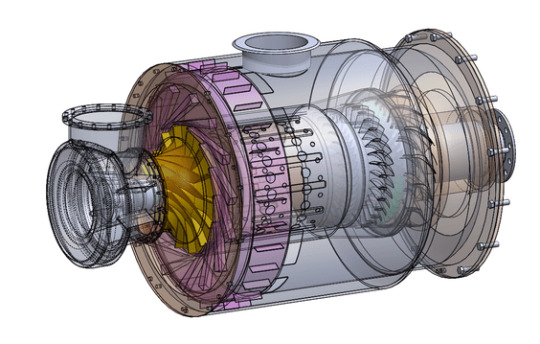
In today’s digital age, businesses and individuals require cutting-edge 3D CAD modeling services to bring their ideas to life. At Designx5, we specialize in providing top-notch 3D CAD modeling services tailored to meet the diverse needs of industries such as architecture, engineering, product design, and manufacturing. Our commitment to excellence and attention to detail make us a preferred choice for businesses looking for precise and efficient CAD solutions.
What Are 3D CAD Modeling Services?
3D CAD modeling services involve the creation of detailed three-dimensional representations of objects, structures, or products using specialized computer-aided design (CAD) software. These models help in visualization, prototyping, and manufacturing, ensuring that every aspect of the design is accurate before production. At Designx5, we offer a comprehensive range of 3D CAD modeling services that cater to various industries, ensuring accuracy, efficiency, and cost-effectiveness.
Why Choose Designx5 for 3D CAD Modeling Services?
At Designx5, we pride ourselves on delivering high-quality 3D CAD modeling services that help businesses streamline their design and production processes. Here’s why our clients trust us:
Expertise and Experience: Our team consists of highly skilled CAD designers with years of experience in providing 3D CAD modeling services across different industries.
Advanced Technology: We use the latest CAD software, including AutoCAD, SolidWorks, and CATIA, to provide accurate and detailed models.
Customized Solutions: Every project is unique, and we tailor our 3D CAD modeling services to meet the specific requirements of our clients.
Cost-Effective Services: We offer competitive pricing without compromising on quality, making Designx5 a cost-effective solution for 3D CAD modeling services.
Quick Turnaround Time: We understand the importance of deadlines and ensure that our 3D CAD modeling services are delivered on time.
Industries That Benefit from 3D CAD Modeling Services
Designx5 provides 3D CAD modeling services to a wide range of industries, including:
Architecture and Construction: We create detailed architectural models that help in planning, visualization, and construction.
Manufacturing: Our 3D CAD modeling services assist manufacturers in designing precise components and assemblies.
Automotive: We offer 3D CAD modeling services for vehicle design, ensuring efficiency and performance.
Aerospace: Our expertise in 3D CAD modeling services helps aerospace companies develop complex components.
Medical Devices: We design intricate medical devices with high precision using our 3D CAD modeling services.
Consumer Products: From concept to production, our 3D CAD modeling services help businesses bring innovative products to market.
Our 3D CAD Modeling Process
At Designx5, our 3D CAD modeling services follow a structured process to ensure quality and accuracy:
Requirement Analysis: We discuss your project requirements and understand your goals.
Conceptual Design: Our team creates initial sketches and concepts based on your ideas.
3D CAD Modeling: Using advanced software, we develop detailed 3D CAD models.
Review and Modifications: We review the models with you and make necessary adjustments.
Final Delivery: Once approved, we provide the final 3D CAD models in the required format.
Benefits of 3D CAD Modeling Services by Designx5
Our 3D CAD modeling services offer numerous advantages, including:
Enhanced Visualization: Get a realistic view of your design before manufacturing.
Improved Accuracy: Reduce errors and design flaws with precise 3D CAD modeling.
Time and Cost Savings: Streamline the design process and reduce production costs.
Easy Modifications: Make design changes quickly without starting from scratch.
Better Communication: Share accurate models with stakeholders for better collaboration.
Our Commitment to Quality
At Designx5, we are committed to delivering high-quality 3D CAD modeling services that exceed client expectations. Our stringent quality control measures ensure that every 3D CAD model meets industry standards and specifications. Whether you need a simple prototype or a complex industrial design, our 3D CAD modeling services guarantee precision and excellence.
Get Started with Designx5
Are you looking for professional 3D CAD modeling services? Designx5 is here to help! Our team of experts is ready to transform your ideas into detailed 3D CAD models that enhance your project’s success. Contact us today to learn more about our 3D CAD modeling services and how we can assist you in achieving your design goals.
With Designx5, you can trust that your project is in capable hands. Our dedication to providing top-tier 3D CAD modeling services ensures that your designs are accurate, functional, and ready for production. Partner with Designx5 and experience the best in 3D CAD modeling services today!
Follow Us:
Contact No.: +91 9909580337
Email: [email protected]
Website: https://www.designx5.com/
#3DCADModeling#CADDesign#3DCADServices#EngineeringDesign#ProductDesign#ManufacturingDesign#AutoCAD#SolidWorks#3DModeling#CADSolutions#AerospaceDesign#MechanicalDesign#ArchitecturalCAD#PrototypeDesign#IndustrialDesign
1 note
·
View note