#CRM Implementation
Explore tagged Tumblr posts
Text
5 Reasons to Build a Custom CRM

A CRM system is an essential tool for businesses to manage customer interactions effectively. There are numerous CRM software options available in the market.
In this article, we’ll delve into five reasons why it’s wise to invest in building a custom CRM. Firstly, custom CRMs are tailored to meet specific business needs and workflows, leading to more efficient processes and increased productivity. Secondly, custom CRMs offer enhanced security measures and better data privacy protection. Thirdly, a custom CRM can integrate seamlessly with your existing systems, providing a unified view of customer data.
Finally, building a custom CRM can be more cost-effective in the long run, as businesses can avoid ongoing licensing fees and expensive customization costs associated with off-the-shelf software.
Unique Functionalities One of the primary benefits of creating a custom CRM system is the ability to add unique functionalities that are customized for your business. Pre-built CRM software may not provide the flexibility required to tailor your customer interactions and user experience. With a custom CRM, you can add personalized dashboards, customized reports, and workflows that match your business processes.
This can significantly improve productivity and efficiency, as well as provide a competitive advantage over businesses that use generic CRM solutions.
Integration with Another System Building a customized CRM system provides an opportunity to integrate it seamlessly with other essential business systems. Pre-packaged CRM solutions may not offer the required level of integration, which can lead to disconnected data silos and inefficient processes. A bespoke CRM solution can be designed to work in tandem with other critical systems, such as ERP, accounting, and marketing automation software.
This creates a unified view of customer data, streamlines operations, and eliminates manual data entry errors. Customized integrations also help automate repetitive tasks, freeing up valuable employee time.
Security Data One of the most significant advantages of creating a custom CRM system is the ability to implement robust security measures to protect customer data. Pre-built CRM software can have vulnerabilities that leave customer data at risk of external threats, which can compromise customer trust.
A custom-built CRM system allows businesses to design security protocols and data privacy policies that align with their specific needs. This includes implementing encryption, access control, and data backup and recovery measures.
Eases Scaling Process Creating a custom CRM solution can help businesses ease the scaling process as they grow. As a company expands, its customer management requirements become more intricate, and out-of-the-box CRM software may not be adequate to handle the increased workload.
With a customized CRM solution businesses can tailor their CRM system to meet their evolving needs, adding features, functionalities, and integrations as required without switching to a new CRM platform entirely.
What is CRM Application Development? CRM application development is the process of building a customized customer relationship management system for businesses. Such systems are designed to help businesses manage their customer interactions, optimize their sales and marketing processes, and improve customer retention rates. Although there are off-the-shelf CRM solutions available, a custom CRM application provides businesses with a bespoke solution that caters to their unique needs.
The development process for a custom CRM application typically involves several stages. Firstly, a comprehensive analysis is conducted to understand the specific challenges and opportunities that the CRM system needs to address. This includes an evaluation of the current processes, data structures, and integrations that are in place.
Next, the development team creates a customized solution that addresses the identified challenges and opportunities. This may involve the creation of new features, the integration of existing software and systems, and the implementation of tailored security and privacy measures.
The coding and testing phases follow the design phase, with the development team creating the software and testing it thoroughly to ensure that it meets the business’s requirements and functions correctly.
Conclusion Creating a customized CRM solution provides businesses with a wide range of benefits that cannot be found in off-the-shelf CRM software. A tailored CRM application offers unique features and functionalities that address a business’s specific needs, enhancing the effectiveness and efficiency of its sales and marketing processes.
Moreover, Custom CRM Applications can be seamlessly integrated with existing software and systems, streamlining operations and saving time and resources. Additionally, custom CRM systems offer advanced security features that protect customer data, reducing the risk of data breaches and ensuring compliance with data protection regulations.
#crm software#crm development#crm solutions#crm software development company#CRM Software Development Service#crm implementation#crmintegration#CRM#crm development company#web development company#web development services
3 notes
·
View notes
Text
Unlocking the Full Potential of Dynamics 365 CRM for Superior Customer Service
Microsoft Dynamics 365 CRM is a robust platform designed to streamline customer service, enhance workflow automation, and boost overall business efficiency. However, despite its advanced capabilities, many organizations struggle to deliver consistent and high-quality support. This blog identifies common gaps in CRM strategy and explores how to optimize Dynamics 365 CRM for improved customer experiences.
One major challenge is user adoption and training. Without proper onboarding, employees may misuse or underutilize the system, leading to delays and mismanagement. Providing hands-on training, role-based access, and ongoing support significantly enhances CRM efficiency and ensures agents deliver timely, accurate responses.
Customization is key to aligning CRM with your unique business processes. Failing to tailor case management workflows, automation rules, and integration settings can result in redundancy and operational bottlenecks. Optimizing workflows allows for better data accessibility and faster resolution of customer requests.
A disorganized case management system causes long resolution times and inefficient ticket routing. By leveraging automation, businesses can prioritize tickets based on urgency and assign them to agents with the right expertise, improving both speed and quality of service.
Data integration plays a critical role in customer service excellence. Disconnected systems create data silos, preventing agents from accessing real-time insights across departments. Seamlessly integrating Dynamics 365 CRM with ERP, marketing tools, and support systems ensures a unified view of the customer journey.
Moreover, many businesses overlook the benefits of AI-powered automation. Using chatbots, predictive analytics, and intelligent ticketing tools helps handle repetitive tasks, freeing agents to focus on complex issues and improving overall service efficiency.
Finally, poor reporting and analytics limits visibility into performance. By using Power BI and built-in analytics, businesses can monitor key metrics like first response time, resolution rate, and customer satisfaction, enabling data-driven optimization.
0 notes
Text
#CRM sales#CRM solutions#customer management system#CRM software#customer relationship management#CRM implementation#business CRM#LionO360 CRM sales team#LionO360 CRM Demo#sales lead#ai automation#powered by ai#ai and CRM#increase sales strategy#CRM software pricing
0 notes
Text
Discover how TechMatrix's CRM solutions accelerate business growth with expert consulting, scalable implementation, and industry-specific features tailored to success.
#CRM solutions#business growth CRM#TechMatrix CRM#CRM implementation#CRM consulting services#CRM for small business#scalable CRM system#CRM experts India#customer relationship management
0 notes
Text
Remember, successful CRM implementation is an ongoing process that requires continuous monitoring, adaptation, and user engagement to derive maximum value from the system. Also, a CRM implementation is an iterative process that requires careful planning and a willingness to adapt to changing needs and technologies.
0 notes
Text
Collaborative CRM Tools | Cyberlobe Technologies Canada Ltd
Effective communication is the heart of any successful business; collaborative CRM tools make it a breeze. By streamlining communication channels, you ensure that every customer interaction is logged and accessible.
Whether through chat tools, email, or phone calls, your team can easily track and manage all interactions, leading to better customer engagement and satisfaction.
Visit Here:
0 notes
Text
Streamlining Business Operations with a Robust Salesforce Org Strategy
Introduction Efficient business operations demand structured workflows and seamless data management. Salesforce, a global leader in CRM platforms, offers tools to enhance organizational performance. Central to this effort is adopting a robust Salesforce Org Strategy, supported by the Salesforce Framework and CRM implementation services.
The Role of Salesforce Org Strategy A Salesforce Org Strategy is not just about setting up the platform; it’s about aligning Salesforce to business objectives. It involves deciding between single or multi-org models, ensuring data security, and defining governance protocols. A clear strategy ensures that your Salesforce implementation scales with your business.
Salesforce Framework in Action The Salesforce Framework provides a foundation for customization and scalability. From workflow automation to app development, this framework ensures that the CRM system evolves alongside business needs. Coupled with the right strategy, it enhances data flow, user adoption, and system performance.
Leveraging CRM Implementation Services Proper implementation is key to realizing Salesforce’s potential. CRM implementation services offer expertise in configuring, integrating, and deploying Salesforce to fit your specific needs. This process reduces the risk of errors and enhances user adoption, ensuring maximum return on investment.
Conclusion A well-defined Salesforce Org Strategy, paired with the Salesforce Framework and expert CRM implementation services, empowers businesses to optimize operations, drive customer engagement, and achieve long-term success.
0 notes
Text
Jayson Murphy IT service

Website: http://jaysonmurphyitservicer.com/
Address: 609 New York Ave, Brooklyn, NY 11203, USA
Phone: 917-577-3337
Jayson Murphy IT Service is a comprehensive provider of managed IT solutions tailored to meet the unique needs of businesses. With a focus on enhancing operational efficiency and ensuring robust cybersecurity, we offer a range of services including network management, cloud solutions, data backup, and IT consulting. Our team of experienced professionals is dedicated to delivering reliable support and innovative technology strategies that empower organizations to thrive in a digital landscape. At Jayson Murphy IT Service, we prioritize customer satisfaction and work closely with our clients to develop customized solutions that drive growth and success.
Business Email: [email protected]
Facebook: https://facebook.com/abdulmanufacturerlimited
Twitter: https://twitter.com/abdulmanufacturerlimited
Instagram: https://instagram.com/abdulmanufacturerlimited
TikTok: https://tiktok.com/@abdulmanufacturerl
#IT services#Managed IT services#IT support#IT consulting#Technology solutions#IT staff training#Cybersecurity training#Software training workshops#Technology bootcamps#IT certification programs#Custom software development#E-commerce solutions#CRM implementation#Workflow automation solutions#Digital transformation services#IT performance monitoring#Network monitoring tools#Application performance analysis#IT health checks#Data analytics services#Brooklyn NY IT services#IT support in Brooklyn NY#Managed IT services Brooklyn NY#Cybersecurity Brooklyn NY#IT consulting Brooklyn NY#Remote work solutions#Team collaboration tools#Video conferencing solutions#Unified communication systems#Project management software
1 note
·
View note
Text
CRM Implementation: Your Path to Powerful Customer Connections
In today’s competitive business environment, building and maintaining strong customer relationships is crucial for success. Companies that excel at understanding their customers’ needs, preferences, and behaviors can deliver personalized experiences that foster loyalty and drive growth. One of the most effective tools for achieving this is Customer Relationship Management (CRM) software. However, simply acquiring a CRM system is not enough. To unlock its full potential, a thoughtful and strategic CRM implementation is essential. In this blog, we’ll explore how CRM implementation can be your path to powerful customer connections and sustained business success.
1 note
·
View note
Text
1 note
·
View note
Text
Optimizing CRM Implementation: Best Practices and Tips
In this audio session, we delve into the best practices for optimizing CRM implementation. Learn how to involve key stakeholders, customize your CRM system, and plan an effective training program. We also discuss the importance of continuous monitoring and improvement. Whether you're at the start of your CRM journey or looking to enhance your current setup, this session offers valuable guidance.
0 notes
Text
How Inwizards Transforms Your Supply Chain: The Benefits of Our Inventory Management Solutions
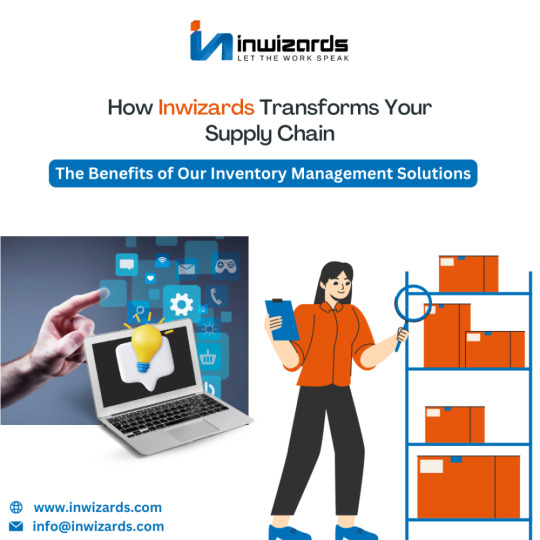
Inwizards Software Technology revolutionizes supply chain management with cutting-edge inventory solutions. Using AI, IoT, and advanced analytics, we provide real-time tracking, optimize stock levels, and reduce operational costs. Our IT expertise ensures seamless integration and maximum efficiency for your business. With Inwizards, you gain competitive advantage and future-ready supply chain solutions. Ready to transform your operations? Partner with us today! 📞 Call: 🇮🇳 +91-9667584436 | 🇦🇪 +971 54 508 5552 📧 Email: [email protected] 🌍 Visit: www.inwizards.com
0 notes
Text
Boosting CRM Software Efficiency and Effectiveness with Generative AI
Two areas where AI, in its current form, can add significant value to the CRM ecosystem are marketing (lead scoring) and customer service (chatbots, sentiment analysis, and agent response mechanisms). When these AI capabilities are executed as part of a well-defined customer engagement strategy, they can have a significant impact on the company's bottom line.
#crm#crmsoftware#ai#crmconsulting#customerengagement#csr consulting services#crm consultant#crm implementation#csr advisory services
0 notes
Text
CRM software improves data quality
Yes, Customer Relationship Management (CRM) software can significantly improve data quality in several ways:
Centralization of Data: CRM software allows businesses to centralize customer data, ensuring that all customer interactions, sales information, and other relevant data are stored in one place. This reduces the risk of duplicate or conflicting data.
Data Consistency: With a centralized system, CRM software enforces data consistency by providing standardized forms and fields. This consistency helps maintain data accuracy and reliability.
Automated Data Entry and Validation: Many CRM systems offer automated data entry features, such as integration with other business applications, to reduce manual entry errors. They also often include validation rules to ensure that the data entered meets certain criteria, further enhancing data quality.
Regular Data Cleansing and Deduplication: CRM software often includes tools for deduplicating records and cleaning up outdated or incorrect data, ensuring that information remains accurate and useful over time.
Audit Trails and Tracking: CRM systems typically provide audit trails and tracking features, allowing businesses to monitor changes to data and identify who made those changes. This transparency helps ensure accountability and supports data quality management.
Improved Collaboration and Communication: By centralizing customer data, CRM software facilitates better collaboration among team members. This improved communication helps ensure that everyone has access to the same accurate information, reducing misunderstandings and errors.
Advanced Analytics and Reporting: CRM software often includes advanced analytics and reporting capabilities, allowing businesses to identify data quality issues and take corrective action. These tools can help highlight inconsistencies or anomalies in the data, enabling proactive data management.
Overall, CRM software can play a crucial role in enhancing data quality, leading to more efficient business processes, better customer experiences, and improved decision-making.
Check the website to know more: https://www.sunsmartglobal.com/customer-relationship-management-software-dubai-qatar-uae-usa-london/
#crm#customer relationship management software#crm management software#best customer relationship management software#lead management#Customer Service Management#CRM Implementation#CRM Best Practices
0 notes
Text
https://www.yelp.com/biz/codinix-technologies-woodbridge-township
Codinix is a CRM, Cloud Development, Custom Integrations, Microsoft Dynamics, Digital Transformation, Core Development, Zoho, Netsuite, and EDI integrations technology consulting firm focused on CRM implementation and Cloud integration.
#Cloud Development#Custom Integrations#Microsoft Dynamics#Digital Transformation#Core Development#Zoho#Netsuite#EDI integrations#CRM implementation#Cloud integration.
0 notes
Text
Hey there! At IT Solutions Solved, we've been rocking the CRM game for over 20 years, starting back in 2012. Our mission? To help businesses like yours manage their customer relationships like a pro. We get the struggles you face, and we've got the solutions to help you overcome them.
Whether you want happier customers, more sales, or smoother operations, Team CRM is here to lend a hand. We'll work with you to create a personalized solution that fits your needs perfectly, so you can get the most out of your investment.
Ready to take your business relationships to the next level? Let's chat!
#introductory post#about myself#best crm consultant#small business crm#business growth#best business ideas#best business opportunity#crm consulting services#australia#crm development#crm implementation
0 notes