#CheckRa1n Linux
Explore tagged Tumblr posts
Text
Miituals who have Miitomo due to Kaerutomo help a fellow Mii fan out here
The checkra1n website only allows MacOS and Linux, but I use Windows, how am I supposed to do this?
#mii#cpu miis#wii sports#miiblr#i need your help guys I have no clue how to do this#does anyone know how to help#miitomo
9 notes
·
View notes
Text
iOS Jailbreak
Are you planning to get an iOS jailbreak? You can try several jailbreak tools in public. Among those tools, you can try the most reliable option for iOS jailbreak. Here I recommended trying the HappyMod iOS jailbreak tool. You can follow the link here to directly download the HappyMod application and then you can try HappyMod iOS jailbreak.
Using multiple jailbreak tweaks you can customize the iOS. For that, you can easily try HappyMod iOS jailbreak tweaks. To get more ideas about iOS jailbreak, follow this article. It's all about jailbreak, methods, and reasons to jailbreak iOS.

What is iOS Jailbreak?
iOS jailbreak is like giving your iPhone or iPad a special key to unlock its full potential. Normally, Apple puts strict rules on these devices to keep them safe and secure. But with jailbreaking, you can break these rules and customize your device in cool ways. It's like having the freedom to download special apps, change how your device looks, and do things Apple doesn't allow. Jailbreaking is popular among people who want more control and fun with their iPhones or iPads. Just remember, while it can be exciting, it's important to be careful and follow instructions to avoid any problems!
iOS Jailbreak Apps
If you search on Google, you'll find many jailbreak apps with different names. You can choose one based on whether it works with your device and if it's reliable. Here are some of the latest ones available for everyone to use:
Palera1n Jailbreak:
This app works for certain iOS devices from iOS 15 to iOS 16.7.2. It's for developers and works on macOS and Linux, but not on Windows PCs.
Fugu15 Jailbreak:
Fugu15 works on iOS devices from version 15.0 to 15.8. It doesn't allow adding tweaks, but it's effective on devices like the iPhone XS Max, iPhone 11, iPhone 12, iPhone 12 Pro Max, and iPhone 13.
Xina15 Jailbreak:
Xina15 is made for newer iOS devices from version 15.0 to 15.8, specifically those with A12 or later chipsets.
Checkra1n Jailbreak:
Checkra1n works for devices using A5 to A11 chips, running iOS 12.0 to iOS 14.8.1, and iPadOS 13.1 to iPadOS 14.8.1. With this app, you can install Cydia on your device.
Unc0ver Jailbreak:
Unc0ver supports iOS 11 to iOS 14.3, and some newer devices up to iOS 14.8. It also works for iPadOS 13.1 to iPadOS 14.5.1. It lets you install Cydia Free on your device.
Taurine Jailbreak:
Taurine is for devices running iOS versions 14.0 to 14.3. It allows you to install the Sileo package manager on your device.
These apps give you extra features on your iPhone or iPad, but remember to choose the one that matches your device and version!
Best iOS jailbreak Option with HappyMod iOS Jailbreak
If you decide to jailbreak iOS, then there is another good try. That is, you can try the HappyMod iOS version to download multiple jailbreak tweaks. This is the safest option you can follow for an easy way to jailbreak tweaks. To get this, you can try the above app download link.
1 note
·
View note
Text
CheckRa1n Linux – Chạy CheckRa1n USB mà không cần cài đặt trên Windows
CheckRa1n Linux – Chạy CheckRa1n USB mà không cần cài đặt trên Windows
CheckRa1n Linux – Chạy CheckRa1n USB mà không cần cài đặt trên Windows CheckRa1n Linux hỗ trợ khởi động checkra1n trên bất kỳ PC nào mà bạn không cần cài đặt bất kỳ phần mềm hay hệ điều hành nào khác… Để sử dụng CheckRa1n Linux bạn sẽ cần: Ổ đĩa flash USB (ít nhất 512MB hoặc lớn hơn) 64-bit AMD hoặc PC Intel Video hướng dẫn tạo USB Checkra1n Tải xuống BootRa1n Download bootra1n…

View On WordPress
0 notes
Text
FutureRestore GUI Windows | FutureRestore Windows | Downgrade iOS 14.4 | FutureRestore iOS 14 | EASY #CHECKRA1N #IOS14 #UNC0VER #ODYSSEYJB #BURHANRANA #IPHONE #APPLE #WINDOWS #JAILBREAK #HOWTO #LINUX #CHECKN1X #IOS144 #IOS143 #IOS142 #CYDIA #IPHONE6 #IPHONE5S #IOS1251 #futurerestore #dowgradeios
FutureRestore GUI Windows | FutureRestore Windows | Downgrade iOS 14.4 | FutureRestore iOS 14 | EASY #CHECKRA1N #IOS14 #UNC0VER #ODYSSEYJB #BURHANRANA #IPHONE #APPLE #WINDOWS #JAILBREAK #HOWTO #LINUX #CHECKN1X #IOS144 #IOS143 #IOS142 #CYDIA #IPHONE6 #IPHONE5S #IOS1251 #futurerestore #dowgradeios
youtube
View On WordPress
#CHECKRA1N IOS14 UNC0VER ODYSSEYJB BURHANRANA IPHONE APPLE WINDOWS JAILBREAK HOWTO LINUX CHECKN1X IOS144 IOS143 IOS142 CYDIA#Youtube
0 notes
Link
A RECENTLY RELEASED tool is letting anyone exploit an unusual Mac vulnerability to bypass Apple's trusted T2 security chip and gain deep system access. The flaw is one researchers have also been using for more than a year to jailbreak older models of iPhones. But the fact that the T2 chip is vulnerable in the same way creates a new host of potential threats. Worst of all, while Apple may be able to slow down potential hackers, the flaw is ultimately unfixable in every Mac that has a T2 inside.
In general, the jailbreak community haven't paid as much attention to macOS and OS X as it has iOS, because they don't have the same restrictions and walled gardens that are built into Apple's mobile ecosystem. But the T2 chip, launched in 2017, created some limitations and mysteries. Apple added the chip as a trusted mechanism for securing high-value features like encrypted data storage, Touch ID, and Activation Lock, which works with Apple's "Find My" services. But the T2 also contains a vulnerability, known as Checkm8, that jailbreakers have already been exploiting in Apple's A5 through A11 (2011 to 2017) mobile chipsets. Now Checkra1n, the same group that developed the tool for iOS, has released support for T2 bypass.
On Macs, the jailbreak allows researchers to probe the T2 chip and explore its security features. It can even be used to run Linux on the T2 or play Doom on a MacBook Pro's Touch Bar. The jailbreak could also be weaponized by malicious hackers, though, to disable macOS security features like System Integrity Protection and Secure Boot and install malware. Combined with another T2 vulnerability that was publicly disclosed in July by the Chinese security research and jailbreaking group Pangu Team, the jailbreak could also potentially be used to obtain FileVault encryption keys and to decrypt user data. The vulnerability is unpatchable, because the flaw is in low-level, unchangeable code for hardware.
"The T2 is meant to be this little secure black box in Macs—a computer inside your computer, handling things like Lost Mode enforcement, integrity checking, and other privileged duties," says Will Strafach, a longtime iOS researcher and creator of the Guardian Firewall app for iOS. "So the significance is that this chip was supposed to be harder to compromise—but now it's been done."
1 note
·
View note
Text
Cydia Download iOS 13
Simply one more day great job!!! iOS 13.2 with the tremendous number of execution iOS has discharged. iOS 13 presents a sensational new search for iPhone with Dark Mode, better approaches to peruse and alter photographs, and a private better approach to sign in to applications and sites with only a tap. Cydia Download iOS 13 is quicker and increasingly responsive with advancements over the framework that improves application dispatch, diminishes application download sizes and makes Face ID considerably quicker.
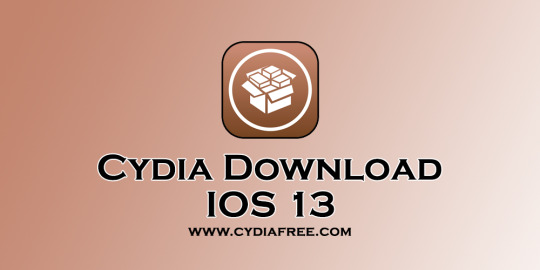
New things of iOS 13.2
Fixes an issue that could cause applications to stop out of the blue when running out of sight
Resolves an issue where iPhone may incidentally lose cell administration after a call
Addresses an issue where cell information may incidentally not be accessible
Fixes an issue that made answers S/MIME scrambled email messages between Exchange records to be indiscernible
Addresses an issue where utilizing Kerberos single sign-on administration in Safari may show a validation brief
Resolves an issue where charging might be hindered on Yubikey Lightning-fueled embellishments
Cydia Download
Cydia Download is a unified store of untouchable applications to iPhones, iPads, and iPod contacts. It goes about as a decision as opposed to the Apple application store. Also, it is the best distant application store for iDevices. Cydia Download hosts a huge gathering of third-get-together applications, games, changes, additional things, improvements, and topics. Any iDevice client can download these Cydia Download applications and changes on his/her gadget to esteem the surprising highlights of them. The entirety of the Cydia changes have intriguing highlights, so you can re-attempt the presentation of each claim to fame and corner of your iDevice by including these movements your contraption. The most recent iOS 13.2 restored contraptions can get the most recent changes from Cydia Download.
More words on Cydia Download
Pangu, Yalu, Alibaba Pandora Labs, KeenLab, CoolStar, TaiG are standard escape engineers who have discharged escape devices for people when all is said in done use. The escape instruments they discharged has been huge since the day they were discharged to the general open. They are dealing with the most recent iOS 13 to build up a perfect takeoff gadget at the present state. In any case, there are no straightforwardly discharged Cydia Download iOS 13 gadgets to display Cydia Download on iDevices at present. Notwithstanding what might be ordinary, you can utilize a semi-escape gadget on your iPhone, iPad or iPod contact to introduce Cydia Download.
What is Cydia Download iOS 13.2?
Cydia Download iOS 13.2 was made by American programming engineer Jay Freeman for the most part called Saurik. Since the presence of Jailbreak iOS 13.2 for the iDevice social request, it has started to make a revolt in Apple gadget history. Believe it or not, you can't do the entirety of the works with your iDevice as Android clients do. This given the confinements obliged by Apple. Showing Cydia opens the portal for a particular technique to adjust any iPhone, iPad or iPod contact gadget awesomely.
Download Cydia installer for iOS 13.2 - iOS 10
In case you're a student to the iDevice family, we now and again heard the terms like Cydia download, jailbreaking and widely progressively new words. Among these substances, iOS escape and Cydia Download iOS 13.2.2 are the most applauded ones, as they give clients different associations that we can't envision. Jailbreaking is ordinary to Android setting up, in any case, there is a monster unpredictability between these two stages. In here, we cydiacloud.com will manage iDevice clients who are dumbfounding about the term of Cydia Download iOS 13.2.2, what may we have the alternative to do with this amazing application.
Cydia Impactor 13.2
Cydia Impactor is a strong multifunctional mechanical get together that is utilized to show IPA records on iOS-based Apple gadgets and APK files on Android gadgets. The impactor device is, for the most part, used to satisfy the semi-untethered escape part on iOS contraptions. On the off chance that you are an Apple client who has the vitality for Cydia Download iOS 13.2.2, This will be the best reaction for you.
What is Cydia Free Semi-Jailbreak iOS 13 Execution
Visit the official webpage page of Cydia Free's Cydia Download iOS 13 from the given relationship in the standard passage.
Snap-on the "Jailbreak iOS 13.2" choice on the most important motivation behind the page.
Adhere to the standards given on the screen to finish the establishment.
Semi-Jailbreak iOS 13.2 Possibility to get Cydia Download iOS 13.2
Even though there is certainly not a straightforwardly discharged break program to get Cydia Download Free for iOS 13, it has semi-escape validity. Without a doubt, you heard it right. jailbreak iOS 13 is conceivable with semi-Jailbreak iOS 13. In semi-jailbreaking, you don't need to download a flight application on your iPhone, iPad or iPod contact. You should simply visit the semi-escape from the gadget's legitimate site and snap on the Cydia Installer catch to continue with the establishment. With this system, you can get Jailbreak iOS 13 on your most recent iOS 13 fortified contraptions.
Checkra1n Jailbreak iOS 13.2
Checkra1n Jailbreak discharged for iOS 13.2 escape just for Mac clients as a changeless semi-fastened Jailbreak. iOS 13.2. and iOS 13.2.3 Jailbreak additionally upheld. Further, every one of the iOS adaptations from the iOS 12.3 to iOS 13.3 running iPhone 6S to iPhone X can escape iOS 13.2 with Checkra1n. So far it isn't accessible Windows and Linux download joins. Right now, included just Cydia Package administrator and Zebra application store and Sileo can not introduce with Checkra1n escape yet.
The end
Cydia is an application store that is enhanced with outsider applications and changes for iPhones, iPads, and iPod contacts. Even though the Apple App Store is the default application supplier for iDevices, it doesn't enable you to introduce outsider applications and changes on iDevices. That is the reason there is an extraordinary outsider application store named Jailbreak iOS 13.2 to introduce outsider applications on. Hosts an immense assortment of third-get-together applications, changes, games, additional items, subjects, and expansions to. Most assuredly, you can download and introduce Cydia Jailbreak iOS 13.2. Keep forward to the most recent escape refreshes.
1 note
·
View note
Video
youtube
How To Install Checkra1n in Kali Linux for Jailbreak IPhone IPad IPod
0 notes
Text
How to Use CheckRa1n Bypass iCloud, Download for Windows, Mac, Linux
Nowadays CheckRa1n has become one of the preferred methods for bypassing iCloud on iPhone or iPad. If you need urgently CheckRa1n iCloud for unlock iOS 16 or another version of this operating system. You need to read and pay close attention to the information we have for you. If you want to use the software for free, connect to backup online storage or virtual server hosting How to bypass iCloud…

View On WordPress
0 notes
Text
Kali linux mac download

#Kali linux mac download for free#
#Kali linux mac download how to#
#Kali linux mac download mac os#
#Kali linux mac download install#
If you have face any issues while following this method, comment below we will help you to solve it.
#Kali linux mac download install#
Step 16: Now open the app and press the install Cydia button, it will install Cydia to your device. Step 15: Congratulations now your device is Jailbroken you can see the checkrain Jailbreak app icon on your home screen. Step 14: Now you need to put your device into DFU Mode, to do that follow On-screen instructions. Step 13: Press the Start button to continue the process, now your device will go to Recovery Mode. Step 12: It will launch checkn1x Checkra1n Jailbreak, then Go to the checkra1n options and enable “Allow untested iOS/iPadOS/tvOS versions” Step 11: Connect your iPhone/iPad to the PC, Then Press the ALT key + F2 key To launch the checkra1n windows menu. If it is not please go to step 6 and configure bios correctly or contact a Checkra1n Jailbreak Consultant. Step 10: If it is successfully auto booted in to pen drive you can see the following screen on your PC. Step 9: Now press F12 to select the boot option(Optional) or wait for USB boot. (Now your system will automatically rebooting) Step 8: Press F10 or save your Bios Settings and exit. Step 7: Navigate into the “Boot” Section and Disable “Secure Boot” & set “USB device / USB HDD” as a First Boot Device. This is the first checkra1n release that adds support for Linux. This release is a beta preview and as such should not be installed on a primary device.
The checkra1n app no longer requires the internet to open.
Added support for iOS and iPadOS 13.3.1.
Adds an option to skip version checking for new iOS and iPadOS versions which haven’t yet been officially tested.
Adds a new option in the GUI and CLI which allows for custom boot-args to be set.
Adds a new -version flag to the CLI for debugging purposes.
Adds a whole new CLI, built around ncurses, which now supports FastDFU.
Low-level patching is now handled by our all-new pongoOS, engineered from the ground up for flexibility.
Support for Linux has arrived! See below for more information.
This release squashes so many bugs we couldn’t keep track of them.
Downgrade / Update iOS Expand child menu.
Jodel++ IPA – freeload & Install without Jailbreak.
AltStore For Sign & Install unofficial Apps/IPA – iOS 11 to iOS 15.2 beta.
Unc0ver Jailbreak iOS 14.5.1 – iOS 11: online.
Checkra1n Jailbreak (iOS 12 – iOS 14.8).
You can follow our blog for new images we release for VirtualBox.
#Kali linux mac download mac os#
It is a free and powerful x86 and AMD64/Intel64 virtualization product available for most of the operating systems such as Linux, Microsoft Windows, Mac OS X, Solaris and ported version for FreeBSD. VirtualBox is the most easiest way to run secondary OS on your primary operating system, If your hardware doesn’t allow you to install any other operating system then VirtualBox comes in hand. We do not install ‘Guest Additions’ in the OS or add any kind of stuff, read our privacy policy.
#Kali linux mac download how to#
Here you can follow the guide how to attach/configure VDI image with VirtualBox. You can check FAQs for Credentials( Username & Password) for VDI images. At the moment we have plans to offer you 30+ Linux/Unix distributions, we may add more to our list in near future, you can also send us suggestions if we are missing any popular distribution from our list.
#Kali linux mac download for free#
We offer images for both architectures 32bit and 64bit, you can download for free for both architectures. From here you can download and attach the VDI image to your VirtualBox and use it. We offer open-source (Linux/Unix) virtual machines (VDIs) for VirtualBox, we install and make them ready-to-use VirtualBox images for you.

0 notes
Text
Beeralchemy v2.0.1 ios

#Beeralchemy v2.0.1 ios for android#
Run the Checkra1n app to complete the Jailbreak process. Step 07 – Your device will reboot and, Checkra1n app appears on your iPhone / iPad homescreen. Follow onscreen instructions to put your device on DFU mode. Now tap Start > checkra1n options > Allow untested iOS/iPadOS/tvOS versions > OK. Step 06 – Now you will get the Checkra1n jailbreak interface. Once done, navigate to Boot Manager and select the USB drive from there. Step 05 – Plug your iPhone or iPad to Windows computer. IOS 14.5 / iOS 14.5.1 Jailbreak – If you are an Apple TV userĬheckra1n for Apple TV jailbreak also available for 4th generation Apple TV’s running tvOS 12 – tvOS 14.4. However, if your device has listed in the above list, you can find any other jailbreak solution from the following links. Unfortunately, checkra1n isn’t compatible with the latest iPhone and iPad models. IPhone 13 all models, iPhone 12 all models, iPhone 11 all models, iPhone Xs, iPhone Xs Max, iPhone Xr, iPad mini 5, iPad Air 3, iPad Air 4, iPad 8, iPad Pro 3, iPad Pro 4, iPad Pro 5
#Beeralchemy v2.0.1 ios for android#
You must have Windows, mac or Linux computer or Android device to complete the checkra1n jailbreak process for these iOS versions/device models.ĭownload Checkra1n for Android – If you are an iOS 12 – iOS 14.8.1 user with the following latest devices models IPhone 5S, iPhone 6, iPhone 6 Plus, iPhone 6S, iPhone 6S Plus, iPhone SE (1st), iPhone 7, iPhone 7 Plus, iPhone 8, iPhone 8 Plus, iPhone X, iPad Mini 2, iPad Mini 3, iPad Mini 4, iPad 5th, iPad 6th, iPad 7th, iPad Mini 4, iPad Air, iPad Air 2, iPad Pro 1st, iPad Pro 2nd, iPod Touch 6, iPod Touch 7 IOS 15 Jailbreak – If you are iOS 12 – iOS 14.8.1 user with the following older device models Otherwise, refer to the following pages for more Jailbreak information according to your iOS version.

0 notes
Text
How to Jailbreak iOS 14.4.1 Checkra1n iOS 14 | iOS 14.4.1 Jailbreak | iOS 14.4.1 Cydia | Checkn1x #checkra1n #ios14 #unc0ver #odysseyJB #burhanrana #iphone #apple #windows #jailbreak #howto #linux #checkn1x #ios144 #ios143 #ios142 #cydia #iphone6 #iphone5s #ios1251 #ios1441
How to Jailbreak iOS 14.4.1 Checkra1n iOS 14 | iOS 14.4.1 Jailbreak | iOS 14.4.1 Cydia | Checkn1x #checkra1n #ios14 #unc0ver #odysseyJB #burhanrana #iphone #apple #windows #jailbreak #howto #linux #checkn1x #ios144 #ios143 #ios142 #cydia #iphone6 #iphone5s #ios1251 #ios1441
View On WordPress
0 notes
Text
bootra1n: Linux + checkra1n, on live USB
BootRa1n Checkra1n 0.10.1 for Windows Jailbreak and Bypass iCloud iOS 13.4 – 13.4.1
Just enough Linux to boot checkra1n on any PC.
You will need:
An USB flash drive (at least 512MB or larger)
64-bit or 32-bit AMD or Intel PC
bootra1n: Linux + checkra1n 10.1, on live USB 0.10.0.1

1. Download bootra1n 0.10.1
bootra1n LiveCD (64-bit – 411 MB)
bootra1n LiveCD (32-bit – 387 MB)
2. Write…
View On WordPress
0 notes
Text
The Latest Cydia Jailbreak iOS 15.5!
Apple just released its latest iOS update; iOS 15.5 for public use! All the iOS 15 supported device holders can now upgrade their devices to the latest iOS 15.5 from the device settings. After upgrading to a new iOS update, the first thing most iDevice users do is install fitting apps and tweaks on the device. Speaking of which, the best app store to get the best iOS apps and tweaks is Cydia Free. If you are interested in downloading the latest Cydia iOS 15.5 on your device, here we have come with a complete article on the latest jailbreak and Cydia Install iOS 15.5.

Introduction to Cydia Installer iOS 15.5
Cydia Free iOS 15.5 is the default app store designed for jailbroken iOS 15.5 devices. It is a third-party app store that brings amazingly featured apps, tweaks, add-ons, extensions, games, themes, etc. for iPhones, iPads, and iPod touches. The Cydia Free app store brings freeware tweaks, as well as paid ones. And it brings better-featured apps and tweaks than the apps in the default Apple app store. That’s why there is a good demand for the Cydia Free app store by iDevice users.
Jailbreak iOS 15.5 to Install Cydia iOS 15.5 Download
Jailbreak is the process of accessing iOS system files beyond the manufacturer's restrictions, you may already know that. When jailbreaking an iDevice, you get Cydia installer automatically to your device as it is the default app store designed for jailbroken devices. So if you intend to install Cydia Installer iOS 15.5, you must use a Jailbreak iOS 15.5 app on your device. Speaking of which, Jailbreak iOS 15.5 is already possible with several jailbreak apps. Now, let’s see what are available jailbreak opportunities to get Cydia iOS 15.5 Download at the moment.
Checkra1n Jailbreak iOS 15.5 Possibility to download Cydia Free iOS 15.5
Checkra1n is one of the most popular jailbreak apps that was released to install Cydia. It is a semi-tethered hardware-based jailbreak app. So you must use a PC to run this jailbreak app. Both Mac and Linux PCs are compatible with this jailbreak app. And you can jailbreak any A5-A11 chipset-based iOS 12.3 - iOS 14.8.1 device by using the Checkra1n jailbreak app. However, there is no jailbreak update for iOS 15.5 devices from the Checkra1n app. So you cannot use Checkra1n jailbreak to download Cydia Installer iOS 15.5 at the moment.
CydiaFree Jailbreak iOS 15.5 to get Cydia Installer iOS 15.5
CydiaFree is not a jailbreak app available for public use. It is a semi-jailbreak tool that is available online. And it is capable of jailbreaking iDevices partially and installing the CydiaFree third-party app store on iDevices. And this powerful app store offers you amazing third-party apps and tweaks, including some of the best Cydia tweaks as well. The CydiaFree tool supports all iOS 12/+ running A5-A15 chipset-based devices. And it is compatible with the latest released iOS 15.5 as well. So you can use the CydiaFree semi-jailbreak iOS 15.5 to get the best tweaks on your iOS 15.5 device.
Compatible Devices with Jailbreak iOS 15.5/ Cydia Install iOS 15.5
If your device is compatible with the iOS 15.5 update, you must have received the notification for the new iOS 15.5 software update. If you didn’t receive it, check for the device Settings > General > Software Update to proceed with the software update. And when you are done upgrading your device to iOS 15.5, you will be able to use a Jailbreak iOS 15.5 app on it to get Cydia Install iOS 15.5. Speaking of which, the CydiaFree app supports all the following listed devices.
iPhone 13
iPhone 13 mini
iPhone 13 Pro
iPhone 13 Pro Max
iPhone 12
iPhone 12 mini
iPhone 12 Pro
iPhone 12 Pro Max
iPhone 11
iPhone 11 Pro
iPhone 11 Pro Max
iPhone XS
iPhone XS Max
iPhone XR
iPhone X
iPhone 8
iPhone 8 Plus
iPhone 7
iPhone 7 Plus
iPhone 6s
iPhone 6s Plus
iPhone SE (1st generation)
iPhone SE (2nd generation)
iPad Pro (1st - 5th generations)
iPad Air (4th generation)
iPad Air (3rd generation)
iPad Air 2
iPad (5th - 9th generations)
iPad mini (5th generation)
iPad mini 4
iPod touch (7th generation)
How to Install CydiaFree Jailbreak iOS 15.5 App Store
Tap on the link given in the first paragraph of this article.
Then you will be taken to the CydiaFree official website.
Tap on the Cydia Download option from the top of the page.
And follow the given instructions on the screen.
Then the CydiaFree Jailbreak iOS 15.5 app store will be installed on your device.
0 notes
Text
How to Use CheckRa1n iOS 15.4 iCloud Bypass Download for Windows, Mac, Linux
How to Use CheckRa1n iOS 15.4 iCloud Bypass Download for Windows, Mac, Linux
Nowadays CheckRa1n has become one of the preferred methods for bypassing iCloud on iPhone or iPad. If you need urgently CheckRa1n iCloud for unlock iOS 15.4 or another version of this operating system. You need to read and pay close attention to the information we have for you. iCloud Unlock 2022 with CheckRa1n iCloud bypass Windows, Mac and Linux New Updated One of the latest updates of…

View On WordPress
0 notes
Text
Top mobile app testing tools for mobile app security
There are many mobile apps that are developed daily but most of them fail to maintain the security and some of the apps do take the security measures but might not be good enough that is the reason why lot of mobile apps are open to attacks so it is very important to test the app on the security terms most of the top mobile app development companies in dubai make sure they test the mobile apps on the security using the number of tools and we one of the best mobile app development company in dubai are listing some of the mobile app security testing tools that are open source below
The top tools that are open source for mobile app security testing are
Mobsf
A essential tool for penetration testing it is the tool for both android and ios platforms some of the key features os Mobsf are it identifies the leads for hardcoded API or the passwords,it enumarates the summon manifest baf parctices and performs a very thorough code analysis
Mobsf can be downloaded easily to the local system rather to the server and it performs the analysis of the code by using the APK or the IPA file once it is downloaded to the localsystem The Mobsf is a tool when used the result will be very fast to be more precise in minutes
When you ar developing the mobile apps there are a lot of files that you work on there might be a chance these files can contain the information that are useful for the hackers,but for the attackers it do take a long time to identify them But what Mobsf does at this time is it analyses the code at a pace which cannot be achieved manually Mobsf is best because they can both manually and automatically analyse the code ensuring the security of the code and reporting it efficiently
ADB
Android Debug Bridge used for identifying the issues in the mobile application as they are running,they access the shell of non rooted devices It is a command line tool it is accompanied with the android sdk where you can either emulate or can be connected through the USB for debugging in real time
It is a part of developer SDK so the penetration testers can make the full use of it This is the tool that help the developers to identify the issues before they reach the production and also develop the apps securely
There are certain back end paart of the applications that often reveals the passwords and sensitive information to the hacker ADB makes sure that it tests these parts of the app and solve the issues
Frida
It is the instrumentation framework for the mobile app security testing It is also referred to as Instrumentation toolkit for the developers,reverse engineers and also for the security researchers
It puts in a engine at the specific target process it allows the java script to execute with full access to memory To you Frida you will have to meet some prerequisites ,say for installing the frida server binary the device needs to be jailbroken or to be rooted For the proper interaction and execution the device has to be connected to the host machine where the frida is installed after you meet the prerequisite you can start sunning from host machine itself
Frida comes with a many uses ,in frida you can share the scripts to any with the help of code share project,it can bypass the SSL pinning,root detection or any thing else that is related to dynamic testing
APKTool
When you are thinking about the reverse engineering you need use APK tool It is often used in conjunction with Frida and other tools where these tools can turn the output of Aoktool to readable classes
Apktool best to use on the platforms that are usually linux Here you can simply specify the Apk file to decompile or the folder to rebuild that will perform the action that can be used for further use
It is a simple tool that also benefit the other tools by performing the baasic actions The main advantage of this is that it can read the source code or can inspect the elements dynamically which can reveal the vulnerabaalities which other wise might go unnoticed
Checkra1n
This is the tool for IOS this allows the root access to the device by breaking all the restrictions that are laid by IOS which can then access the files easily
This can access the root of the iphone through innerent flaw in Apple’s chip The one pre requisite required for using the Checkra1n is you haave to be connected to linux server or machine and when you run the tool they exploit the flaw of iphone
Conclusion
Many do make sure that the mobile apps are secure but making sure can be done only when we test the security of the apps and for testing the apps the above tools are the one that helps you the most and we brillmindz one of the best mobile app development companies in dubai do make sure that the apps are secure and also make sure that we double check the security of the apps by testing the security
0 notes
Text
How to Jailbreak iOS 12.5.1 Unc0ver Jailbreak | iOS 12.5.1 Jailbreak Unc0ver 6 | Jailbreak 12.5.1 #checkra1n #ios14 #unc0ver #odysseyJB #burhanrana #iphone #apple #windows #jailbreak #howto #linux #checkn1x #ios144 #ios143 #ios142 #cydia #iphone6 #iphone5s #ios1251 #sideloadly
How to Jailbreak iOS 12.5.1 Unc0ver Jailbreak | iOS 12.5.1 Jailbreak Unc0ver 6 | Jailbreak 12.5.1 #checkra1n #ios14 #unc0ver #odysseyJB #burhanrana #iphone #apple #windows #jailbreak #howto #linux #checkn1x #ios144 #ios143 #ios142 #cydia #iphone6 #iphone5s #ios1251 #sideloadly
View On WordPress
0 notes