#ChromeWebStore
Explore tagged Tumblr posts
Text
Step-by-Step Guide: Publishing Your Chrome Extension to the Web Store
Easily publish your Chrome extension with our step-by-step guide. From preparation to submission, we cover everything you need to get your extension live on the Web Store.
#ChromeExtension#WebStore#PublishingGuide#ChromeDev#ExtensionDevelopment#TechTips#DeveloperLife#ChromeWebStore#ExtensionPublishing#HowToPublish
0 notes
Text
Un dia como hoy (7 de diciembre) en internet

El 7 de diciembre de 2010 Google lanza su tienda Chrome Web Store, dedicada a las aplicaciones web para su navegador Chrome, a través de extensiones y temas visuales, que la mayoría son gratuitas y otras de paga #retrocomputingmx #Chromewebstore
0 notes
Text
AI ngon hơn Chat GPT: Claude.ai
Mới tìm được con AI ngon hơn chatGPT cho anh em dùng để viết Ebook ( con này không bị dừng trong quá trình viết như ChatGPT ) nên việc sản xuất ra 1 cuốn ebook vô cùng nhanh
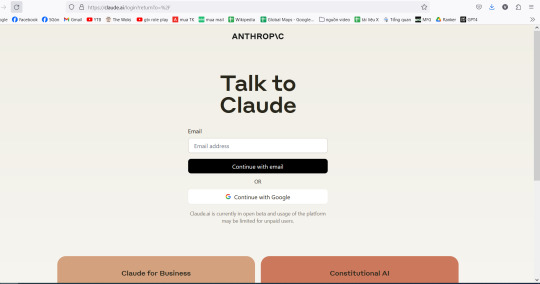
Cập nhật thông tin mới nhất ( nhưng thấy vẫn delay 1 ngày. Ví dụ nay ngày 29/7 thì thông tin nó cập nhật đến 28/7 ).
Cho phép tải 1 tệp lên xong nó tóm tắt nội dung lại luôn
Con này xài miễn phí không tốn gì hết mà ngon ngang ngửa con ChatGPT-4 (20$/tháng)
Đế sử dụng anh em vào Hola để cài VPN fake ip sang US :
https://chromewebstore. google. com/detail/hola-vpn-the-website-unbl/gkojfkhlekighikafcpjkiklfbnlmeio
Sau đó vào: Claude.ai –> chọn đăng nhập bằng email –> sau đó điền tên xong cứ ấn tiếp tục hết là xong. Quá đơn giản.
Đăng ký tài khoản xong thì anh em tắt VPN xài bình thường.
Con này biết khai thác làm được rất nhiều việc đó anh em
0 notes
Text
How do Web Browsers Work?
Web pages, photos, videos, and other data can all be found, retrieved from, and shown using a browser, which is a piece of software. In a client/server architecture, a computer's browser operates as the client, contacting the Web server and requesting information. The Web browser shows the information on the computer or other Internet-capable device that supports a browser after receiving it from the Web server.

A number of protocols, including HTML, CSS, and JavaScript, are used by the browser to interpret the data sent from the web server as web page information. The structure of a web page is created using HTML, and the styling of individual page elements is defined using CSS. JavaScript is used to incorporate interactive features like forms and animations into web pages. The browser shows the web page in a window after it has been properly interpreted. Users can also engage with the website through the browser. Users can watch movies, fill out forms, and click links to go to other pages, for instance. Additionally, the browser keeps track of the user's browsing history, enabling easy access to previously visited websites.
The browser manages data transmission between the web page and the user's machine in addition to the web page. This includes transferring information to web servers when a user submits a form or downloading assets like images and documents. These procedures give a broad understanding of how do web browsers work. Depending on the browser and version, the specific features and implementation may change.
0 notes
Photo

(via What is the Chrome extension and how to use it? - VJSBLOG.COM)
What is the Chrome extension and how to use it? https://vjsblog.com/what-is-the-chrome-extension-and-how-to-use-it/
0 notes
Text
Aujourd'hui, Google Chrome a réussi à s'imposer comme étant le navigateur favori de pas mal de monde. En effet, il est loin le temps ou tout le monde utilisait encore Internet Explorer et la preuve en est que récemment, ce dernier a dû fermer ses portes. Donc aujourd'hui, Google Chrome a une place de leader sur le marché, mais cela ne signifie pas pour autant que ce navigateur fonctionne sans aucun bug, bien au contraire. D'ailleurs si vous êtes là, c’est pour l’un de ces bugs. En effet, quand vous naviguez sur le net, les images ne s’affichent tout simplement plus sur les pages web. Nous allons voir dans cet article comment résoudre le problème en quelques minutes seulement. Vérifier que vous avez une connexion internet suffisante La première chose qu’il convient de vérifier si jamais vous avez des soucis avec les images qui ne s'affichent pas, c’est tout simplement de regarder si jamais vous avez une connexion internet qui est suffisante en ce moment. En effet, suivant les sites web que vous allez visiter, les images peuvent parfois prendre pas mal de poids sur la page et forcément, si vous avez une connexion internet qui a du mal, celle-ci va mettre un moment avant de les afficher. Ce que nous vous conseillons donc c’est de faire deux vérifications. La première, c’est de vous rendre sur un autre site pour vérifier si les images s'affichent bien sur celui-ci. Car oui, outre votre connexion, ce pourrait être le site que vous visitez qui a des problèmes. Si les images ne s’affichent toujours pas, rendez-vous sur le site Fast de Netflix afin de faire un test de la qualité de votre connexion. Dès lors, vous verrez si celle-ci est dans le rouge et si c’est le cas, c‘est sûrement de là que vient votre problème. Tenter de relancer Google Chrome Si après avoir fait le test vous trouvez que votre connexion internet est suffisante, alors le problème pourrait venir directement de Google Chrome. En effet, il est possible que vous ayez affaire à un bug. Le plus simple, c’est alors d’ouvrir le gestionnaire de tâche en faisant un clic droit sur la barre de tache en bas et en le sélectionnant. Ensuite, choisissez de complètement fermer Google Chrome. Cliquez ensuite simplement sur l'icône pour le relancer. En forçant la fermeture du processus et en le relançant, vous devriez avoir résolu ce bug s’il était minime. S’il est encore présent, vous allez devoir rentrer dans des manipulations un peu plus compliquées que celles jusqu'à présent pour résoudre le problème. Autoriser l’affichage des images sur Google Chrome L’une des explications au fait que Google Chrome n’affiche plus les images, c'est peut-être simplement que dans les réglages de ce dernier, ce n’est plus autorisé pour des raisons qui peuvent être diverses et variées. En effet, vous pourrez avoir fait une fausse manipulation sans le savoir. Cela pourrait aussi être un bug. Oui bien, on ne peut pas non plus écarter l'hypothèse du piratage et on vous conseille donc de faire un scan antivirus. Si c’est simplement l'autorisation d'afficher des images de Chrome qui est décochée, cela n’est pas trop grave. Nous vous conseillons de suivre la procédure suivante pour régler rapidement et facilement le problème : Tout d'abord, cliquez sur les trois points en haut de l’écran. Ensuite sélectionnez Paramètres. [caption id="attachment_48429" align="aligncenter" width="346"] Paramètres chrome[/caption] Puis cliquez sur Confidentialité et sécurité. Allez dans Paramètres du site. Cliquez sur Images. Activez "Les sites peuvent afficher des images" si ce n’est pas déjà fait. Si cette option était désactivée, alors vous avez sûrement trouvé la solution à votre problème d’images qui ne s'affichent pas sur Chrome. Toutefois, si elle était déjà activée, c’est que le problème vient sûrement d’un autre niveau. Activer JavaScript Si ce n'est pas Google Chrome directement qui est responsable du mauvais affichage des images, c’est peut-être l’un des composants que ce dernier utilise pour fonctionner qui est donc fautif.
Le composant en charge de l'affichage de ces images, c’est Javascript et donc dans cette partie, nous allons nous intéresser à ce dernier et vous comment intervenir pour l'activer si jamais il a été désactivé que ce soit par mégarde ou suite à un bug. Pour cela, nous vous conseillons de suivre les étapes suivantes : Cliquez sur les trois points en haut de l'écran. Allez dans Paramètres, puis Confidentialité et sécurité Allez dans Paramètres du site. Cliquez sur Javascript. Autorisez son utilisation si ce n'est pas déjà fait. Là encore, même constatation que sur la solution précédente. Si jamais le bouton était désactivé, vous avez sûrement résolu le problème. Toutefois, s’il n'était pas désactivé, alors le problème, il vient très sûrement d'ailleurs. Vider le cache Si malgré tous vos efforts, les images ne s'affichent toujours pas sur Google Chrome, ce que l’on va vous conseiller, c’est de tout simplement vider le cache de votre navigateur, c'est-à-dire supprimer tous les cookies. Ces cookies, ils permettent de garder en mémoire des mots de passe ou bien les préférences sur des sites web, mais ils peuvent parfois mettre le bazar et il faut donc vider le cache pour les résoudre. Cela signifie donc qu’il faudra par exemple vous reconnecter sur les sites ou vous aviez l'habitude de rester connecté, mais si cela résout vos problèmes, ce n’est pas non plus une catastrophe pour vous. Pour vider ce cache, il n'y a rien de bien compliqué à faire. Allez de nouveau dans les Paramètres. Et de nouveau dans Confidentialité et sécurité. Choisissez cette fois d’effacer les données de navigation et le problème devrait être résolu. Passer par un autre navigateur Si malgré tout ce que nous vous avons proposé depuis le début, vous avez toujours ce problème d'affichage d'image sur Google Chrome, ce que l’on vous conseille, c‘est de désinstaller puis réinstaller Chrome. Ou vous servir temporairement d'un autre navigateur. Attendez la prochaine mise à jour de Chrome qui pourrait résoudre ce bug. Conclusion Voilà, vous savez désormais tout ce qu’il y a à savoir si jamais vous avez un problème d’image qui ne s'affiche pas sur Google Chrome. Les procédures à suivre sont assez simples et la majorité du temps, le problème est résolu. Si vous avez d'autres soucis comme celui-ci dont vous souhaiteriez vous débarrasser, n'hésitez pas à nous écrire dans la section commentaire, nous serions ravis de vous venir en aide lors d'un prochain article.
#GoogleChrome#ChromeWebStore#connexioninternet#cookies#gestionnairedetâche#Google#InternetExplorer#JavaScript
0 notes
Photo
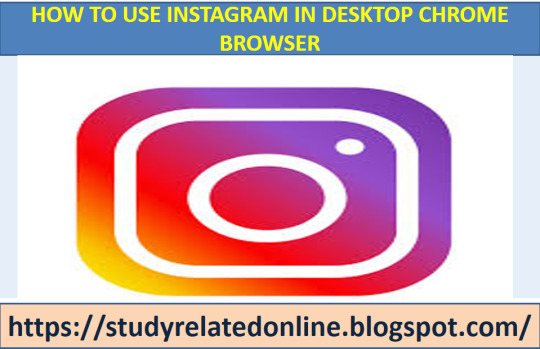
DESKTOP INSTAGRAM-UPLOAD IMAGES FROM DESKTOP
https://studyrelatedonline.blogspot.com/2021/01/desktop-instagram-upload-images-from.html
#instagramupdates#desktopinstagram#latest technology#chromeextension#chromewebstore#studyrelated#studyrelatedofficial#studu_related#studyrelatedonline
0 notes
Photo

#chromewebstore #chromebrowser #sunbible #bibleextension #chromebrowserextenstion #imakeextensions https://www.instagram.com/p/BySdW-2lnho/?igshid=ft04x4qe9t0r
0 notes
Text
Google Chrome Latest Version with security and great features

Google Chrome Latest Version with security and great features Google has released its new web browser, Google Chrome 72. With this, mobile and desktop users will get security as well as many great features. The good thing is that the Chrome 72 browser will run on Windows as well as Mac and Linux. Please note, Google Chrome latest version browser Google Chrome 72 will have a new setting menu, not only that, but users will also have the option to completely block pop up in the new menu. There will also be notifications of media player upgrades in Chrome 72 for Android users. Desktop users can upgrade this version to a built-in update. Apart from this, it can also be downloaded directly from the company's website. In this new version of Chrome, Android and iOS users will be able to use the Google home app. The quality of video and audio in Google Chrome 72 has also improved. Google Chrome Latest Version with security and great features This update of Chrome has fixed up to 58 issues related to security. There has also been a significant change in the settings menu of Google Chrome 72. In this, users will get many new features for security. Users will also be able to access security key, Bluetooth U2F keys and other methods even if they want to sign-in. Major changes have made to the Google Chrome 72 tab menu for Android. At the same time, iOS users will get support for more search engine because it also has a Siri shortcut for new searching. While Chrome 72 Android users can download from Google Play, iOS users will be able to download it from the app store. Altogether, this update gives users many security improvements and new features. In Windows, Mac, and Linux, users are given a new settings menu, web authentication API, pop-ups blocking and other things in the new Google chrome latest version browser. TRAI New Rule Television Subscribes Bill Increased TRAI NEW RULES extend the deadline for TV users Understand Internet Speeds Sharing Internet Connection With Neighbor is Illegal Why 4G Is Not A Replacement For Your Home Broadband Jio GigaFiber broadband service TRAI’s Channel Selector and Channel Price List #Google Chrome 72 #Google Chrome 72 update #Google Assistant #Google Chrome latest version #chrome store #google home #chrome web store #chrome download #chrome download #chrome free download #update chrome Read the full article
#chromedownload#chromestore#chromewebstore#google#googlechromedownload#googlechromeforpc#GoogleChromeVersion#googlehome
0 notes
Text
How to Boost Your Chrome Extension: Proven Growth Strategies
Are you looking to elevate your Chrome extension to new heights? In this guide, we'll explore proven growth strategies that can help you expand your user base, increase engagement, and drive more downloads. From optimizing your extension’s visibility to leveraging user feedback effectively, these strategies are designed to give your extension a competitive edge in the ever-growing Chrome Web Store. Let’s dive into actionable tips and insights to boost your extension’s success.
0 notes
Text
Effective method to Use Kaspersky Protection With The New Versions of Google Chrome

Web companies are doing their best to ensure clients and bring them better security arrangements. The same goes for Google, which as of late reported that the Chrome browser will now work with extensions just from the official Chrome Web Store. As per the article. read more:http://news.royalshub.com/use-kaspersky-protection-new-google-chrome/
#Effective#method#Kaspersky#Protection#NewVersions#GoogleChrome#KasperskyProtection#extensions#ChromeWebStore#Chromebrowser#WebStore
0 notes
Text
AUTO INBOX CHO FAN PAGE
Share luôn Tool Inbox cho anh em dùng, với các tiêu chí sau, cho đỡ lòng vòng:
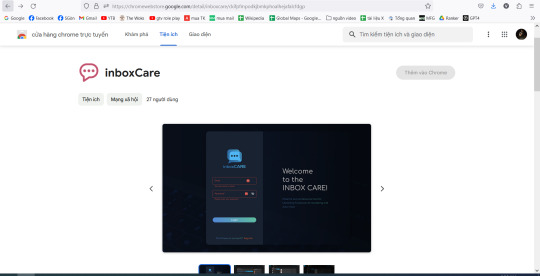
1. FREE VÀ KO GIỚI HẠN CHỨC NĂNG, ai muốn dùng bao nhiêu, và bao lâu, thậm chí mang đi bán cũng đc, cứ tự nhiên
2. Tool đã Public lên Store của Google, nên đảm bảo 100% sạch và thơm, cài là lên trình duyệt là chạy
3. Ko lưu trữ tệp Khách của Page, Ko convert ra SĐT như xưa nữa, tốc độ bắn tin tầm 5 mess / giây
4. Ko dùng token, Setup cỡ 3 phút là gửi tin luôn, đào khách từ năm này qua năm khác, tiết kiệm tiền ADS cho thời buổi khó khăn
Link cài: https://chromewebstore. google. com/detail/inboxcare/ckifpfmpodkjbmkphoalhejafalcfdgp
LƯU Ý:
- Chưa có hướng dẫn, tại nó dễ dùng quá rồi, sau khi cài xong, chỉ cần bấm vào Icon extention ở trình duyệt, là nó vào thẳng, đăng ký nhanh cái tài khoản là chạy thôi nhé ....
- Vì là Tool nội bộ nên toàn nhân viên của mình dùng, và tất nhiên giờ bạn dùng nữa, là những người đầu tiên, nếu thấy yêu thì vote cho cái 5 sao, hoặc làm quả đánh giá thiện cảm, Mình sẽ chỉ bạn sâu hơn và bí kíp đào khách 3 đời (đến mình là đời đầu)
Nguồn: Duy Thái
1 note
·
View note
Photo

37,000 Chrome users duped by fake AdBlock Plus extension. Google let a fake AdBlock Plus extension sneak past its vetting processes and into the official Web Store for the Chrome browser. Spotted by Twitter cyber security personality SwiftOnSecurity, the dodgy extension has been downloaded by some 37,000 people. The dodgy extension reportedly swamps infected people with adverts and opens up extrs tabs without the permission of the user. But because the extension spoofs the legitimate Ad Blocker name, it has managed to dupe thousands of people to download it. SwiftOnSecurity noted that fake extensions appear to get past Chrome’s bouncers and into the Google Web Store, which “smear” the efforts of developers to encourage the use of their legitimate extensions, white the spoofed extensions damage their good reputations. How much trouble the fake AdBlock extension has caused has yet to be seen, but it’s worrying how spammers and cyber criminals can fairly easily spoof legitimate apps and trick people into downloading them due to how legitimate they initially appear to be. Malicious and fake extensions have long been a problem Google has been trying to stamp out with Chrome, having removed the ability to add extensions to the browser that were not hosted in the Chrome Web Store. However, it would appear that there are still cracks in Google’s extension vetting and approval process for Chrome, despite narrowing down where such extensions can be downloaded from. If you suspect an extension may not be legit, it’s worth checking the developer behind it and seeing if they are a genuine software maker or scammers in disguise. #TerrierByteIT #googlechrome #chrome #extensions #fake #adblock #virus #scam #spam #maleware #chromewebstore #security #malicious #duped
#virus#chrome#duped#security#fake#maleware#googlechrome#extensions#spam#adblock#chromewebstore#malicious#terrierbyteit#scam
0 notes
Photo


Some people might be seeing this whilst using Microsoft Edge. Huh.
0 notes
Text
.appbox cache

#.APPBOX CACHE CODE#
#.APPBOX CACHE WINDOWS#
Caching of data for performance purposes.Adaptation to mobile devices with smaller displays.All you have to do is attach a “-mobile” or “-desktop” to the App-ID.
#.APPBOX CACHE WINDOWS#
Example: 392502056-ipad.īy the way, the special feature is also available for the Windows Store: Here, too, only the mobile screenshots or those of the desktop version can be displayed. All you need to do is simply attach a “-iphone”, “-ipad” or “-watch” to the ID of the app. There is another special feature for the App Store: With Universal Apps you can decide whether you want to get screenshots of the iPhone, iPad and the Watch App, or for example only of the iPhone, only of the iPad or only of the Watch App. The default format is “simple”, alternatively there is also an ad with “compact”, “screenshots” and “screenshots-only”. How to get the ID of the corresponding apps is illustrated in the settings for WP-Appbox. The blind names are: amazonapps, appstore, chromewebstore, fdroid, firefoxaddon, firefoxmarketplace, goodoldgames, googleplay, operaaddons, steam, windowsstore and wordpress. The order does not matter – as long as “appbox” is on the front.
#.APPBOX CACHE CODE#
The structure of the short code is always the following: * Steam (only single games) Usage of the shortcodeĪll stores are integrated in a short code and can be inserted via button in the WordPress editor. * Huawei AppGallery (highly experimental!) WP-Appbox supports the following app stores: NOTE: Drop code numbers may change based on the firmware version, however, the drop code message (description) remains the same.With WP-Appbox you can add beautiful mobile app badges to your WordPress posts and pages simply by adding a shortcode.
If SSO is enabled, make sure it is authenticating the users correctly, otherwise, you may have to check SSO settings.
The Hex Dump would show HTTP request with the website domain name. If packets are dropped after the TCP 3-WAY handshake, then it might be due to either App Control, CFS or SSL Control. If the packet being dropped is the initial TCP SYN packet, then check Access rules, NAT and Route polices. if not enabled, logs will not be generated. NOTE: Make sure the categories related to the above mentioned services are enabled in Log | Settings. If it works, you may want to check your SSL Control settings If it works, you may want to check your Content Filtering Configuration. If it works, you may want to check your App Control settings.
Disable App Control Advanced from Manage | Rules | App Control and test it.
If it works, you may want to check your App Rules.
Disable App Rules from Manage | Rules | App Rules and test.
NOTE: Make sure the logging level ( Manage | Log Settings) is set to DEBUG throughout the troubleshooting.
Check the logs to see if there's any hint of the drop.
If you're trying to reach one interface of the firewall, make sure that on the related access rule the checkbox "Enable Management" is ticked (under Manage | Network | Interfaces).
If not, you may want to check all the rules in this intersection. from LAN to WAN): try creating a rule to allow all the traffic and assign high priority and check if the issue still happens.
Check the access rules in the traffic direction involved (i.e.
The Drop Code "Enforced Firewall Rule" may be resolved by: This can be caused not only by a specific service but involves the entire configuration of the firewall including firewall access rules, NAT policies, routing policies, etc. This drop code evidences a discrepancy between the actions performed and the actual configuration on the firewall that either is not allowing to pass the traffic through, new rules must be configured in order to let it pass or some services that are suppose to be allowing certain traffic, are not working as expected. This article provides troubleshooting steps to resolve packets being dropped on the SonicWall firewall due to drop code "Enforced Firewall Rule".
Copy URL The link has been copied to clipboard.
Content Filtering Client Control access to unwanted and unsecure web content.
Capture Client Stop advanced threats and rollback the damage caused by malware.
Cloud Firewall (NS v) Next-generation firewall capabilities in the cloud.
Cloud App Security Visibility and security for Cloud Apps.
Email Security Protect against today’s advanced email threats.
Switches High-speed network switching for business connectivity.
Wireless Access Points Easy to manage, fast and secure Wi-Fi.
Secure Mobile Access Remote, best-in-class, secure access.
Cloud Edge Secure Access Deploy Zero-Trust Security in minutes.
Capture Security appliance Advanced Threat Protection for modern threat landscape.
Capture ATP Multi-engine advanced threat detection.
Network Security Manager Modern Security Management for today’s security landscape.
Security Services Comprehensive security for your network security solution.
Next Generation Firewall Next-generation firewall for SMB, Enterprise, and Government.

0 notes
Text
Google just Made Finding the Right Extensions in the Chrome Web Store a Whole Lot Easier
#Google adds badges to safe and helpful #ChromeWebStore extensions -- #Xanjero
Google has placed two new badges on worthy extensions in the Chrome Web Store that identify Featured software and Established Publishers… Google is well-known for its tech-savvy web presence, including the Chrome Web Store, where thousands of extensions are available for download. But, not only can the plethora of choices be overwhelming, but knowing which ones to trust and which to avoid can…

View On WordPress
0 notes