#Codeigniter user registration form
Explore tagged Tumblr posts
Text
Codeigniter User Registration Form With Email Notification
New Post has been published on https://www.eknowledgetree.com/codeigniter/codeigniter-user-registration-form-with-email-notification/
Codeigniter User Registration Form With Email Notification
Codeigniter is one of the best MVC frameworks in PHP, creating a project in Codeigniter framework is simple, when compared to other frameworks called Yii framework and laravel framework. If we plan to create a project, the first thing we need to create Codeigniter user registration form, in every project when it moves to development stage, first thing we create registration page to get leads.
We all know Codeigniter is MVC Framework which stands for Model, Veiw and controller. So now you understand what files we need, let’s jump into the Codeigniter user registration form. First we need to create view for registration page , which display in frontend. Let’s create view as registration.php under view folder. If you have good knowledge in HTML and CSS you can design your view using bootstrap, which looks beautiful and mobile friendly. Now I am sharing registration.php file which I created for this demo.
<script type="text/javascript" src="<?php echo base_url();?>js/jquery.min.js"></script> <script type="text/javascript" src="<?php echo base_url();?>js/uservalidation.js"></script> <h5 class="head">Codeigniter User Registration </h5> <div class="d-form bdr mgn0"> <div class=""> </div> <div> <form method="post" action="insertnewuser" id="form" > <div class="white-shadow content-inner-block"> <span style="font-weight:normal;color:#333333;text-align:right"> <font color="red">*</font> Marked fields are compulsory </span> </div> <div class="form-group"> <label for="txtLoginid">Name <span class="style1">*</span> </label> <input name="txtName" type="text" size="25" id="txtName" placeholder="First Name" class="form-control" value="<?php echo set_value('txtName');?>" /> <span id="nameError" class="red"></span> <span style="color:red"><?php //echo form_error('txtName');?></span> </div> <div class="form-group"> <label for="txtLoginid">Email <span class="style1">*</span> </label> <input name="txtEmail" type="email" size="25" id="txtEmail" placeholder="Enter email" class="form-control" value="<?php echo set_value('txtEmail');?>" /> <span id="emailError" class="red"></span> <span style="color:red"><?php echo form_error('txtEmail');?></span> </div> <div class="form-group"> <label for="txtEmailConf">Confirm Email <span class="style1">*</span></label> <input name="txtEmailConf" type="email" size="25" id="txtcompanyname" placeholder="Confirm email" class="form-control" value="<?php echo set_value('txtEmailConf');?>" /> <span id="verifyemailerror" class="red"></span> <span style="color:red"><?php echo form_error('txtEmailConf');?></span> </div> <div class="radio"> <label> <input type="radio" id="individual" name="usertype" value="user">Individual </label></div> <div class="radio"> <label> <input type="radio" id="dealerdisplay" name="usertype" value="dealer">Dealer </label> <span style="color:red"><?php echo form_error('usertype');?></span> <span id="usertypeError" class="red"></span> </div> <div class="form-group"> <label for="txtcompanyname">Company Name</label> <input name="txtcompanyname" type="text" size="25" id="txtcompanyname" placeholder="Enter Company name" class="form-control" value="<?php echo set_value('txtcompanyname');?>" /> </div> <div class="form-group"> <label for="txtPassword">Create a Password <span class="style1">*</span></label> <input name="txtPassword" type="password" size="25" id="txtPassword" placeholder="Enter password" class="form-control" value="<?php echo set_value('txtPassword');?>" /> <span style="color:red"><?php echo form_error('txtPassword');?></span> <span id="passwordError" class="red"></span> </div> <div class="form-group"> <label for="txtConfirmPassword">Confirm your Password <span class="style1">*</span></span></label> <input name="txtConfirmPassword" type="password" size="25" id="txtConfirmPassword" placeholder="Confrim password" class="form-control" value="<?php echo set_value('txtConfirmPassword');?>" /> <span style="color:red"><?php echo form_error('txtConfirmPassword');?></span> <span id="pwVerifiedError" class="red"></span> </div> <div class="form-group"> <label for="txtMobile">Mobile No. <span class="style1">*</span></label> <input name="txtMobile" type="text" size="25" id="txtMobile" maxlength="10" class="form-control" value="<?php echo set_value('txtMobile');?>" /> <span style="color:red"><?php echo form_error('txtMobile');?></span> </div> <div class="form-group"> <label for="txtcity">City Name <span class="style1">*</span></label> <input name="txtcity" type="text" size="25" id="txtcity" maxlength="10" class="form-control" value="<?php echo set_value('txtcity');?>" /> <span style="color:red"><?php echo form_error('txtcity');?></span> <span id="cityError" class="red"></span> </div> <div class="checkbox"> <label> <input id="checkbox" type="checkbox" name="checkbox" onclick="if(!this.form.checkbox.checked)alert('You must agree to the terms first.');return false"/> I have read and agree with the <a target="_blank" href="<?php echo base_url();?>user/autofliq_terms">User Agreement and Privacy Policy</a> </label> </div> <button type="submit" class="btn btn-default" name="btnRegister">Submit</button> </form> </div> </div>
Now in the above code we simple created html form using Div’s, and also we added php tags , here
<?php code here .. ?>
Which is php opening and closing braces in between we can write our php code, here you find two major php code i.e. 1) set_value(); which helps you to set value to the field 2) form_error(); which show form error, when value is missing or wrong typo. Now let’s move to controller file , let’s create controller name as user.php and create function as below.
public function insertnewuser() trim'); $this->form_validation->set_rules('txtConfirmPassword','Password Confirmation', 'required
Don’t understand above code? Ok then let’s debug each and every line, after creating the function, first you need to load required libraries for your validations and email. • For better validation, Codeigniter have inbuilt library for validation and also provide some decent features to restrict cross site scripting. • You can see syntax for validation as
$this->form_validation->set_rules();
Now your validation filed looks as below. If your inputs are wrong it will move to your view registration.php and again you need to enter the valid values. Now if the values you entered are all valid your data will move to model function which looks like below.
$insertdata=$this->user_service->insertuserrecord();
And once your data moved to model function insertuserrecord(), the insert code looks like below.
public function insertuserrecord() $this->load->helper('string'); $name=$this->input->post('txtName', TRUE); $email=$this->input->post('txtEmail', TRUE); $usertype=$this->input->post('usertype',TRUE); $companyname=$this->input->post('txtcompanyname',TRUE); $password=$this->input->post('txtPassword',true); $pass_key=md5($this->input->post('txtPassword',TRUE)); $Mobilenumber=$this->input->post('txtMobile',TRUE); $city=$this->input->post('txtcity',TRUE); $key=random_string('alnum',5); $insertStatus=$this->db->insert('autoflip_user',array('firstName'=>$name ,'emailid'=>$email,'usertype'=>$usertype,'company_name'=>$companyname,'password'=>$password, 'pass_key'=>$key,'pass_encryption'=>$pass_key ,'mobilenumber'=>$Mobilenumber,'city'=> $city)); return $insertStatus;
After inserting data to database, we simply return $insertStatus; variable to controller again. Now let’s move to controller again and write code for email notification after successful user registration, let’s check how code looks in controller.
$this->load->library('email'); $config = array( 'mailtype' => 'html', 'charset' => 'utf-8', 'priority' => '1' ); $this->email->initialize($config); $this->email->from($sender_mail,'AutofliQ'); $this->email->to($mail); $this->email->cc('[email protected]'); $this->email->subject('Welcome To AutofliQ'); $message=$this->load->view('user/map_mail_format',$data,TRUE); $this->email->message($message); $this->email->send();
In this code we simply calling inbuilt email library from Codeigniter core files and initialize email , for every email , we have From, To ,CC , SUBJECT, BODY . In the same format we have functions in the email library, just we need to pass the parameters to send email notifications to registered user.
0 notes
Photo

If there is the registration form on the website then you need to make sure that the username or email must be unique.
The user will login with the selected username next time when it comes to the website.
You can either check it after submitting the form or while entering it.
In the demonstration, I am creating a simple registration form in CodeIgniter where check the entered username with Angular and insert the record if the username is available.
#angularjs#codeigniter#php#mysql#database#validation#sql#insert#MVC#framework#javascript#controller#moda#methods#coding#programming#web development#makitweb
5 notes
·
View notes
Photo

15 Useful PHP CRUD Generators and Frameworks Available on CodeCanyon
Database code is repetitive, but very important to get right. That's where PHP CRUD generators and frameworks come in—they save you time by automatically generating all this repetitive code so you can focus on other parts of the app.
On CodeCanyon you will find CRUD generators and frameworks that will help you deliver outstanding quality products on time. (CRUD is an acronym for create, read, update, and delete—the basic manipulations for a database.)
The Best PHP Scripts on CodeCanyon
Discover over 4,000 of the best PHP scripts ever created on Envato Market's CodeCanyon. With a cheap, one-time payment, you can purchase any of these high-quality PHP scripts and receive free updates for life.
Here are a few of the best PHP CRUD generator and framework scripts available on CodeCanyon for 2020.
15 Useful PHP CRUD Generators and Frameworks Available on CodeCanyon
The following CRUD generators and frameworks on CodeCanyon will help your projects off the ground fast and save you and clients time.
1. Bestselling: Sximo6—Laravel Multipurpose Application CRUD CMS
Sximo6 is a complete platform, development environment, and library for web-based apps. In addition to being a CRUD builder, it is also an IDE (integrated development environment)!
It is the perfect solution whether you want to build complex or simple websites, complex or simple apps, prototype them quickly, build middleware services or RESTful APIs.
Sximo6 is your ideal PHP crud generator and PHP table generator. Anything you need to start a web-based app is included:
CMS: static page, blogs, categories, file managers,
user activities: user management, user log activities, blast emails, file managers
tools and utilities: CRUD builder, data management, menu management, form generator, source code editor
2. Bestselling: PDO CRUD—Advanced PHP CRUD Application
PDOCrud is an advanced PHP-based CRUD application. This PHP database framework supports MySQL, PostgreSQL and Sqlite databases.
You can use this PHP MySQL crud framework to generate both the front-end and back-end of your application.
By writing only two to three lines of code only, you can perform insert, update, delete, and select operations with an interactive table. You just to need to create objects and render functions for items in the database everything else will be generated automatically.
Form fields will be generated based on the data type. You can remove fields, change type of fields and can do various types of customization.
3. Trending: Botble—Laravel CMS and CRUD Generator
Botble CMS is a thoroughly coded and feature packed PHP platform based on the Laravel 7 Framework.
This PHP CRUD framework comes with a multilingual admin panel for both front-end and back-end users
It boasts a robust theme and widget management system, and media management that supports Amazon S3 and DigitalOcean Spaces.
It is also equipped with a powerful roles and permissions system together with social login through Facebook and GitHub.
Other crucial features include:
Google Analytics: display analytics data in admin panel.
extensible CRUD generator: it's easy to create a new plugin with just one command
theme generator: generate a new theme with just one command
widget generator: generate a theme’s widgets
RESTful API using Laravel Passport.
4. myIgniter—Admin CRUD and Page Generator
myIgniter is a custom PHP framework that lets you build a web application as fast as possible. It has a number of generator modules to help create every aspect of your app—the two most useful are the CRUD generator and page generator.
Some features you will find include:
social network login
database manager
modular extension
Grocery CRUD with Bootstrap 3.x theme
RESTful server
5. PHP CRUD Generator
PHP CRUD Generator is a powerful and intuitive solution to create Bootstrap 4 admin dashboards. It is easy to understand and you don't need coding knowledge to use it.
The website admin interface is clean, customizable, and responsive. With it, you can generate validated forms with CRUD and authentication to create your admin panel content.
The visual CRUD generator UI gives full access to the database. The generator code performs an in-depth analysis of your data structure and represents it visually: all types of relationships between tables, primary and foreign keys, field types and values, validation, etc. Then you can decide what will be shown in your form or admin panel with the click of a button.
6. CiCool Builder—Page, Form, REST API and CRUD Generator
To create dynamic and incredible websites, restful APIs, forms, and pages you need CiCool builder.
This all-in-one builder is made up of the following components:
CRUD Builder
Form Builder
Rest API Builder
Page Builder
These builders are all created with drag and drop—no coding knowledge is required. You can choose from hundreds of elements then drag and drop them on a canvas to design your form, REST API, etc.
7. PHP Admin Pro
PHPAdminPro is a powerful application and it helps you create admin sites without writing a single line of code. You only need to use its drag and drop component builder.
It also has tools for managing tables, users, permissions, settings, components, language translations, files, and media uploads.
And for security, the following tools are included:
anti SQL inections
anti XSS
anti CSRF
Admin Templates and CMS's
8. Admin Lite—PHP Admin Panel and User Management
If you want to speed up the development of your custom CodeIgniter projects, Admin Lite has all the features you need. It provides configurable and ready modules. Configurations can be made easily using the control panel, or programmatically.
Using this powerful CodeIgniter admin panel, you can easily:
make configurations with ready-to-use modules
make changes to your projects
convert your existing admin panel into a new panel
It comes with full source code, just in case you need to make further modifications.
9. SmartEnd CMS—Laravel Admin Dashboard with Front-end and Restful API
SmartEnd CMS is a distinctive admin dashboard with all the options you may need to build any type of website. Built with the powerful Laravel 7 framework, it contains a front-end site preview and a flexible RESTful API. The open-source code can be updated easily, with good documentation and tips that will help you.
10. CodeIgniter Material Admin and User Management System
CI Material Admin is a beautiful CodeIgniter material admin panel template for starting a new project. It comes with HTML, PHP, Bootstrap and CodeIgniter versions.
In addition to a great-looking design, it has easily customizable UI elements. Its code is simple, easy to use and easy to modify—even for a newbie to the CodeIgniter framework.
It is loaded with most common features needed to start any project that include:
login, register and lock screens
widgets
UI interfaces
form elements
form validations
datatables
charts
maps
404 and 500 error rages
New CRUD Generators amd Frameworks on CodeCanyon
11. Laravel 7 Bootstrap 4 Starter Kit
This highly customizable, responsive starter kit boasts a minimalist design theme has a very organized and clean code. It is built on the latest versions of Laravel and Bootstrap.
Unlike many starter kits that claim to be complete, this really does come with all basic basic features including authentication, registration, and user profile modules.
You also get a responsive Bootstrap 4+ admin panel to give an awesome experience to you and your clients.
Other features included in this starter kit include:
form validations
customize site settings and view
dynamic logo upload
datatable integration
12. CRUD Generator and API Builder Pro
The CRUD generator and API builder PHP script you to setup admin panel and auto CRUD generator using CodeIgniter.
The script can easily be dropped into an existing website allowing you to protect pages by writing one line of PHP code at the top of the page. You can also protect sections of the page by login status.
Some features it comes with include:
login with google
user management
manage roles and permissions
CRUD generator with forms
ability to build CRUD with according to CodeIgniter standards
API builder and generator
13. Hezecom—VueJs Laravel Crud Maker
Hezecom is a VueJs Laravel CRUD generator. Vue and Vuex modules are generated for the front-end and Laravel code is generated for the back-end.
Code is generated automatically with advanced roles and permission management.
Some features of this easy-to-use PHP crud generator include:
poages with dynamic import and custom layouts
user management
login, register, request email verification and password reset
Instant code preview after generating
generated code supports multi-database connections based on the Laravel spec
14. Botble Core
Botble Core is a power, flexible Laravel starter kit. The most difficult and time consuming part has already been done for you. You only have to develop the front-end.
Some key features of this powerful kit include:
powerful media system that also supports Amazon S3 and DigitalOcean Spaces
CRUD generator: easy to create new module with just one command
powerful permission system: manage users, teams, and roles by permissions
admin template that comes with color schemes to match your taste.
fully responsive
Free PHP CRUD Generator and Frameworks
Grocery CRUD
Grocery CRUD is an open source library that makes a developer's life easier. It is so simple even a newbie in PHP can work with it!
Everything is automated but you are free to change almost everything. You can customize columns, fields and all the operations with a using callbacks.
The code to create a full CRUD is simple and the result is simple and at the same time very powerful. The simple UI needs almost zero documentation for your client to understand how things works.
Grocery CRUD support all major browsers, Chrome, Safari, Firefox, Opera, and yes, even Internet Explorer! It's already translated into 34 languages and changing between languages is easy!
Add a Premium PHP Script to Your Website Now!
PHP scripts can add plenty of features and functionality to your website for a low cost and almost no time commitment.
If you're running a business that needs to have all the features of a modern website, then add one of the many useful PHP scripts available on CodeCanyon.
The PHP scripts available will allow you to seamlessly integrate a useful set of tools into your website that your business will need to gain an edge over your competition.
There are over 4,000 high-quality PHP scripts on CodeCanyon that can help improve your business's website. Have a look through this massive collection of scripts, and you'll find all sorts of scripts ranging from project management to social media, shopping carts, and much more.
Find the perfect PHP script to help your business succeed today!
PHP
Quickly Build a PHP CRUD Interface With the PDO Advanced CRUD Generator Tool
Sajal Soni
PHP
Comparing PHP Database Abstraction Layers and CRUD Plugins
Sajal Soni
PHP
Quickly Build a PHP CRUD Interface With the PDO Advanced CRUD Generator Tool
Sajal Soni
by Franc Lucas via Envato Tuts+ Code https://ift.tt/3hN5o5V
0 notes
Text
Classified Ads Script - Infinity Market
New Post has been published on https://intramate.com/php-scripts/classified-ads-script-infinity-market/
Classified Ads Script - Infinity Market

LIVE PREVIEWGet it now for only $48


500+ Happy users! Thank You So Much!
Extra Flexible & Modern Classifieds MultiPurpose Portal solution with industry innovative features, specifically designed for easy customization, translation and use.
Mobile apps are also available on market, scroll down for details.
Business Directory version also available:

Similar WordPress Theme Available!



Almost all country maps available

Documentation
Template user guide, Knowledge base, FAQ, Support center
Admin, User demo

Frontend user login and location submission
Infinity Market – Unique features
Custom fields with visual editors (textareas, inputs, dropdowns, upload) / amenities / distances direct from Admin interface (No programming skills needed)
Ready to use multilanguage (Backend+Frontend), RTL (Frontend) features like auto-translating with MyMemory API service and Google translator (manually corrections are also supported), look this extra simplicity, try administration!
Dependent fields logic on submission, search form, results listing and listing preview
Real multicurrency support ( different currency and different price on different language )
JSON API ready to connect with Mobile apps and other services
Infinity Market – Main Features
Earn money providing listing and featured submissions for visitors on portal with PayPal/Cash/Bank transfer payment support
Earn money with Google AdSense or other similar service
Custom categories with sub-levels, separate fields for different categories supported
Google Maps view for listing with populated GPS coordinates/selected location (GPS is not required, but optional)
More then 150 Geo SVG maps included for many countries, list: http://iwinter.com.hr/support/?p=11647
User registration can be disabled
Real multicurrency support ( different currency and different price on different language )
Supported front-end and backend user-types/roles with submissions: Admin, Agent and front-end Agent/User with admin verification
Front-end Facebook login for extra lazy guys
Each agent/agency and user have public profile page with all listings, logo can be listed on homepage
Enquires system for you and your agents in administration
Review system, Add to Favorites, Sharing options
PDF Export for printing, Compare up to 4 listings at once
Scrollable Featured ads on homepage
Extra easy to use, drag & drop multi image upload, reorder images, pages, fields, widgets, search form fields
Email alerts with possible customization via Admin interface
Google reCaptcha support against spam
Popular SEO techniques integrated, nice URI, customizable meta description, keywords for any page, auto xml sitemap generator.
Real time CSS/Javascript minimizing and caching for faster loading
Innovative drag & drop Menu and pages builder with logical page structure embedded
Backup your database and files direct from administration
Track your visitors with Google Analytics
Embedded YouTube videos supported for listings
Watermark on images supported
Responsive and Mobile friendly, based on Bootstrap 3
JSON API, RSS feeds are available
Based on Codeigniter, so if you know it you can easy customize anything you want
Simple update to higher version via updater script
Incredible support, documentation, knowledge base, FAQ section and quick answering on any issue!


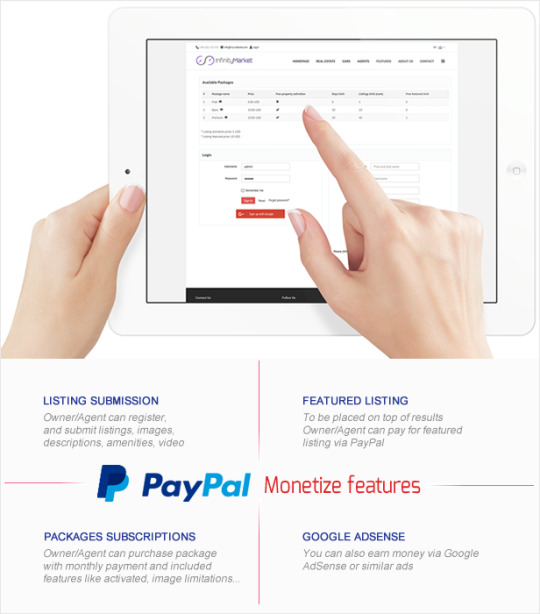
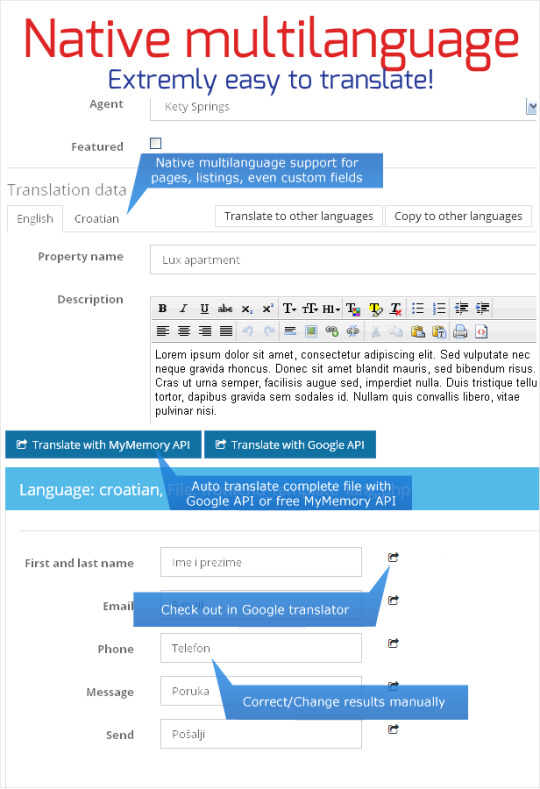


Check also related mobile apps for Android and iOS:

Download Package
Source JS
Source CSS
Source PHP files
Documentation
Preview example and bootstrap theme examples
Server requirements
PHP version 5.6 or newer
MySQL (4.1+)
Thanks!
If you enjoy this application please rate & share it! If you are rating it with less than 5 stars please drop me a mail why it didn?t achieve a full score and what could be improved in your opinion.
Changes log
1.6.6 – 05. June 19
Layout fixes
PHP 7.3 compatibility fixes
Facebook compatibility fixes
Google API improvements
Compatibility with addons
Update instructions from 1.6.5: extract all files except ”/files” folder and ”/application/config” folder and update database by running updater script: index.php/updater
1.6.5 – 24.October 18
Google/Maps api improvements
Layout fixes on mobile devices
cms_config.php added support for $config[‘terms_link’]
translation improvements
mobile apps api improvements
new PHP support improvements
geocoding loading indicator
preview listing link added on edit listing form
https improvements
Update instructions from 1.6.5: extract all files except ”/files” folder and ”/application/config” folder and update database by running updater script: index.php/updater
1.6.4 hotfix – 22 July 18
DB issue with saving treefield
Amazon AWS improved support
Small layout improvements
Open street maps support (backend + frontend)
Update instructions from 1.6.4: extract all files except ”/files” folder and ”/application/config” folder and update database by running updater script: index.php/updater (not required if you using latest)
1.6.4 – 04 July 18
Breadcrumbs added
Easy translations for widgets on frontend
Listing Management improvement
Google API updates
Small Layout improvements
Responsive improvements
Widget editing links improvements
Clone listing feature
FIX, Added missing text for translations
Update instructions from 1.6.2: extract all files except ”/files” folder and ”/application/config” folder and update database by running updater script: index.php/updater 2x times
1.6.2 – 20 November 17
Quick listing submission
WYSIWYG editor changed
New templates and plugins compatibility
[FIX] DB fix
[FIX] Layout issues
Update instructions from 1.6.1: extract all files except ”/files” folder and ”/application/config” folder and update database by running updater script: index.php/updater
1.6.1 – 22 June 17
Mobile API support for quick submission/register/login/favorites
New templates supported like: https://themeforest.net/item/classified-place-classified-multipurpose-template/19165145 or https://themeforest.net/item/car-dealer-classified-directory-template/19804551
Caching feature improvement
Layout improvements
Sitemap improvements
[FIX] edit image, transparency issues
[FIX] Packages expire issues when using this addon
[FIX] Property search issues in admin
[FIX] Layout issues
Update instructions from 1.6.0: extract all files except ”/files” folder and ”/application/config” folder and update database by running updater script: index.php/updater
1.6.0 hotfix – 05 January 17
More SVG maps, and demo maps available
Small fixes and improvements
Update instructions from 1.6.0: extract all files except ”/files” folder and ”/application/config” folder
1.6.0 – 10 October 16
Geo Maps SVG support
Categories with counters
Categories for right sidebar
Small fixes and improvements
Update instructions from 1.5.9: extract all files except ”/files” folder and ”/application/config” folder, database update via index.php/updater
NOTE: If you need geo map, change widget on homepage and generate wanted map via admin >listings>Neighborhoods->Generate geo map
1.5.9-quickfix-v1 – 1 July 16
Google Maps API Key support
RTL supported
Dependent fields for listing preview and search form
Multiple inquiries
Update instructions from 1.5.9: extract all files except ?/files? folder and ?/application/config? folder, database update is not required.
Counter

LIVE PREVIEWGet it now for only $48
0 notes
Text
FreelanceDesk - Support System | Project Management | CRM (Project Management Tools)
FreelanceDesk is one stop shop for freelance business management, It will help you to manage Projects, Support Tickets, Service Request and many more…
FreelanceDesk is a product that has been built to handle a day to day tasks and procedures in effective & well-designed way for your company or freelance services. This application is highly user-friendly interface with many features. Our aim is to deliver the excellent tool to manage freelance work in elegant way. Micro & Small Companies can pick out this to execute their work effectively.
Since, last eight years we are working as the freelancer to provide the software solutions in the form of products & Services to our clients. During this period, we faced lots of difficulties to unify our work like the Projects, Invoices, Expenses, Service Requests, Support Tickets, Payments, Communication with clients etc.
So, to achieve all these aspects appropriately we are exploring continuously to design & develop the such system that carries an intellectual solution and trying to accomplish the user expectations in the form of FreelanceDesk. Our main intention is to provide the simple, sophisticated and user-friendly system to the freelancer & small business.
FreelanceDesk provides the facility to organize your Clients, Services & Service Requests, Support Tickets, Products, Projects, Invoices, Expenses, Payments, Support Departments, FAQs, Blog & Articles etc. FreelanceDesk is the flexible system, you can organize the many features as per your ease of use. It is the multilingual system.
Blog is also there to post you your frequent information and news. Custom Pages/Menu also can be created and managed via admin panel.
Making user registration a pleasant experience, Logins via Social Accounts are provided, so for the user getting in is just click away.
FreelanceDesk is Multilanguage/Translation supported, so you can serve it in your own language using tool like PoEdit.
There are lot of configurations options are given for Admin to configure FreelanceDesk settings as needed from Currency to Payment Methods, Contact information many more…
I would recommend you to please check the demo to get better idea about the features.
FreelanceDesk Demo
Login Details:
Admin
email: [email protected] pass: demopass12
Team Member
email: [email protected] pass: demopass12
Client Login Details
email: [email protected] pass: demopass12
Features:
Built Using Laravel PHP 5.4.x and AngularJS 1.6.x Framework
Based on Bootstrap HTML/CSS Framework
Installation Verification functionality
Translation Supported you can easily convert it into your own language without touching code.
Responsive Layout
Search Engine Friendly URLs
Ready to Use.
Well documented
Friendly Configuration and Settings which Helps to FreelanceDesk work as your requirements.
Search Item Functionality
Social Logins Support
Blog
Custom Pages/Menu items via Admin
PayPal / Stripe (Card payments) Payments
Other option may use for Offline Payments.
And many More Features It’s worth to check the demo!!
Server Requirements:
PHP >= 5.6.4
MySQL 5.x
OpenSSL PHP Extension
PDO PHP Extension
Mbstring PHP Extension
Tokenizer PHP Extension
Fileinfo PHP Extension
GD Library (>=2.0)
Curl
JSON
XML
Keywords: responsive, Project Management, PayPal, Support Management, Support Desk, Help Desk, localisation, Multilingual, angularJS, angular, Laravel, Freelance, Accounting, Invoice, Services
I am available for Freelance Work , Please contact through the Profile page or email
We also provide Installation & Customization Services.
Laravel, AngularJS, Mobile Apps, Flash, PHP, CodeIgniter, JQuery, WordPress
We do Web & Mobile Application Design, Development. Feel free to contact if you need Support or Custom Works.
from CodeCanyon new items http://ift.tt/2D17qiI via IFTTT https://goo.gl/zxKHwc
0 notes
Text
Profile.me v1.7 NULLED
https://ift.tt/2U1QgbU
Profile.me v1.7 NULLED
Profile.me - Saas Multiuser Profile & Resume Script
This is a multi-user script to create a business card website (vCard) or resume. It comes with a clean, safe, responsive, SEO friendly and attractive design that will attract your future employer. You can easily add your services, experience, skills, portfolio and blogs without any coding skills. This script is ideal for promoting yourself and your business, focused on: portfolio, freelancer, photographer, work of art, portfolio of an artist, web designer, illustrator, designer, developer, programmer.
Feature
Latest CodeIgniter 3.1.9
Bootstrap
Easy integration and setup
Standard and clean code
Fully Responsive Design
SEO optimized and SEO friendly URL
Website management with unfulfilled features, packages, and pages
Contact message management
Ajax username validation
reCaptcha enable / disable opiton
Google Analytics
Google reCaptcha is attached (registration forms and contacts with the ability to enable or disable)
Advanced Settings Option
Unlimited Google Fonts and Color Options
Admin and User Panel
Multiuser Options
Membership System with Free & Pro Users
Two different designs for free and professional user
Paypal payment system
Service management
Manage skills
Manage experience
Manage reviews
Manage contacts and comments
Custom Portfolio System
User Based Blogging System
Custom Google Analytics
Ajax secure authentication
Jquery data tables and form validation
Sweetalert pop-up notification with ajax
Ajax notification toaster
Detailed documentation with commented code
Completely secure system
Advanced Settings with Enable or Disable Options
Change logo, favicon, site name, site description, etc. From the admin panel
Easy installation using the installation wizard and does not require programming skills
Powered by PHP 5.3+ (and PHP 7)
Preview
Download
from Blogger https://ift.tt/2xQLWn3 via IFTTT
0 notes
Link
Learn CodeIgniter Tutorial for beginners and professionals with examples on mvc, url, models, file system, Model, View, Controller, database configuration, crud, authentication etc.
0 notes
Text
[Udemy] Creating User Authentication System in CodeIgniter
Complete User Authentication System in CodeIgniter - User Login, Registration, Reset Password What Will I Learn? Develop a User Management Application in Codeigniter Learn Codeigniter with Hands On Experience Easy to understood by begginers Requirements Basic Knowledge of Codeigniter Description Welcome to the course Creating User Authentication System in Codeigniter => Watch the Promo Video to see what you can learn from this course => You receive over 1+ hours of video content & 10+ lectures & So Much More! —————————————————————————————————————– This course covers all the features of user management system. And it is best suitable for developers who want to learn with hands-on project. This project covers from basic to advanced concepts on working with Codeigniter project. This course (User Authentication System) is structured based on the topics. And it is easily understood by any one who has basic knowledge of Codeigniter. In user registration system you will learn Activating user Account by E-Mail Remembering submitted form data Securing User Registration In this section, you will learn about User Registration System and sending account activation email. User Account will be activated when user clicks on verification link. In login system you will learn Login with User Name Securing Login from SQL injection In this section, you will learn about User Login System using User Name and creating session then creating logout functionality. And I’m going to add new lectures based on student inputs. ————————————————————- See you in the course! Sincerely, Vivek Vengala Who is the target audience? Any one who wants to learn Codeigniter with handson project. source https://ttorial.com/creating-user-authentication-system-codeigniter
source https://ttorialcom.tumblr.com/post/177206611953
0 notes
Text
[Udemy] Creating User Authentication System in CodeIgniter
Complete User Authentication System in CodeIgniter - User Login, Registration, Reset Password What Will I Learn? Develop a User Management Application in Codeigniter Learn Codeigniter with Hands On Experience Easy to understood by begginers Requirements Basic Knowledge of Codeigniter Description Welcome to the course Creating User Authentication System in Codeigniter => Watch the Promo Video to see what you can learn from this course => You receive over 1+ hours of video content & 10+ lectures & So Much More! ----------------------------------------------------------------------------------------------------------------- This course covers all the features of user management system. And it is best suitable for developers who want to learn with hands-on project. This project covers from basic to advanced concepts on working with Codeigniter project. This course (User Authentication System) is structured based on the topics. And it is easily understood by any one who has basic knowledge of Codeigniter. In user registration system you will learn Activating user Account by E-Mail Remembering submitted form data Securing User Registration In this section, you will learn about User Registration System and sending account activation email. User Account will be activated when user clicks on verification link. In login system you will learn Login with User Name Securing Login from SQL injection In this section, you will learn about User Login System using User Name and creating session then creating logout functionality. And I'm going to add new lectures based on student inputs. ------------------------------------------------------------- See you in the course! Sincerely, Vivek Vengala Who is the target audience? Any one who wants to learn Codeigniter with handson project. source https://ttorial.com/creating-user-authentication-system-codeigniter
0 notes
Photo

New Post has been published on https://programmingbiters.com/multi-step-registration-form-using-codeigniter-mysql-jquery/
Multi-step Registration form using Codeigniter, MySQL, jQuery

Sometimes we need to capture lots of user details during registration process and as a result we got long forms on web page. So the best solution is to break the form into smaller logical section and present it into a multi-step registration form. This type of mult-step registration form always improves usability on web page comparing to very long form.
I am going to explain how to convert very long form into multi-step registration form using Codeigniter, MySQL and jQuery.
Prerequisite
Netbeans 8.2 XAMPP in Windows Codeigniter 3.1.7
Go through below steps
Step 1. Create a table called user in MySQL database. Create database roytuts in MySQL server if it does not exist already.
1
2
3
4
5
6
7
8
9
10
11
12
13
CREATE TABLE `users` (
`id`INT(11) NOT NULL AUTO_INCREMENT,
`name`VARCHAR(100) NOT NULL,
`password` VARCHAR(255) NULL,
`email`VARCHAR(100) NULL,
`phone`INT(10) NOT NULL,
`gender`VARCHAR(6) NOT NULL,
`dob`VARCHAR(10) NOT NULL,
`address`VARCHAR(255) NOT NULL,
PRIMARY KEY (`id`)
)
COLLATE=‘utf8_general_ci’
ENGINE=InnoDB;
Step 2. Now first configure Codeigniter 3. with Netbeans 8.2 IDE if you have not configured already. Setup Codeigniter, Netbeans and XAMPP in Windows
Step 3. Open application/config/autoload.php file and autoload few things
1
2
$autoload[‘libraries’] = array(‘database’, ‘form_validation’);
$autoload[‘helper’] = array(‘html’, ‘url’, ‘file’, ‘form’);
Step 4. Open application/config/database.php file and make required changes for database configurations
1
2
3
‘username’ => ‘root’,
‘password’ => ”,
‘database’ => ‘roytuts’,
If you have password for the database then put appropriate password.
Step 5. Create Model class for database operations
1
2
3
4
5
6
7
8
9
10
11
12
13
14
15
16
17
18
19
20
21
22
23
24
25
<?php
/**
* Description of User
*
* @author roytuts.com
*/
class UserModel extends CI_Model
private $user_table = ‘users’;
function __construct()
parent::__construct();
function insert_user($name, $password, $email, $phone, $gender, $dob, $address)
$data = array(‘name’ => $name, ‘password’ => md5($password), ’email’ => $email, ‘phone’ => $phone, ‘gender’ => $gender, ‘dob’ => $dob, ‘address’ => $address);
$result = $this->db->insert($this->user_table, $data);
if ($result !== NULL)
return TRUE;
return FALSE;
Step 6. Create Controller class
1
2
3
4
5
6
7
8
9
10
11
12
13
14
15
16
17
18
19
20
21
22
23
24
25
26
27
28
29
30
31
32
33
34
35
36
37
38
39
<?php
/**
* Description of User
*
* @author roytuts.com
*/
defined(‘BASEPATH’) OR exit(‘No direct script access allowed’);
class UserController extends CI_Controller
function __construct()
parent::__construct();
$this->load->model(‘usermodel’);
public function index()
if ($this->input->post(‘finish’)) required’);
$this->form_validation->set_rules(‘dob’, ‘Date of Birth’, ‘trim else
$this->load->view(‘user’);
�� Step 7. Create View file for user input
1
2
3
4
5
6
7
8
9
10
11
12
13
14
15
16
17
18
19
20
21
22
23
24
25
26
27
28
29
30
31
32
33
34
35
36
37
38
39
40
41
42
43
44
45
46
47
48
49
50
51
52
53
54
55
56
57
58
59
60
61
62
63
64
65
66
67
68
69
70
71
72
73
74
75
76
77
78
79
80
81
82
83
84
85
86
87
88
89
90
91
92
93
94
95
96
97
98
99
100
101
102
103
104
105
106
107
108
109
110
111
112
113
114
115
116
117
118
119
120
121
122
123
124
125
126
127
128
129
130
131
132
133
134
135
136
137
138
139
140
141
142
143
144
145
146
147
148
149
150
151
152
153
154
155
156
157
158
159
160
161
162
163
164
165
166
167
168
169
170
171
172
173
174
175
176
177
178
179
180
181
182
183
184
185
186
187
188
189
190
191
192
193
194
195
196
197
198
199
200
201
202
203
204
205
206
207
208
209
210
211
212
213
214
215
216
217
218
219
220
221
222
223
224
225
226
227
228
229
230
231
232
233
234
235
236
237
238
239
240
241
242
243
244
245
246
247
248
<html>
<head>
<title>Multi Step Registration</title>
<style>
body
font-family:tahoma;
font-size:12px;
#signup-step
margin:auto;
padding:0;
width:53%
#signup-step li
list-style:none;
float:left;
padding:5px 10px;
border-top:#004C9C 1px solid;
border-left:#004C9C 1px solid;
border-right:#004C9C 1px solid;
border-radius:5px 5px 0 0;
.active
color:#FFF;
#signup-step li.active
background-color:#004C9C;
#signup-form
clear:both;
border:1px #004C9C solid;
padding:20px;
width:50%;
margin:auto;
.demoInputBox
padding: 10px;
border: #CDCDCD 1px solid;
border-radius: 4px;
background-color: #FFF;
width: 50%;
.signup-error
color:#FF0000;
padding-left:15px;
.message
color: #00FF00;
font-weight: bold;
width: 100%;
padding: 10;
.btnAction
padding: 5px 10px;
background-color: #F00;
border: 0;
color: #FFF;
cursor: pointer;
margin-top:15px;
label
line-height:35px;
</style>
<script src=“http://code.jquery.com/jquery-1.10.2.js”></script>
<script>
function validate()
var output = true;
$(“.signup-error”).html(”);
if ($(“#personal-field”).css(‘display’) != ‘none’)
if (!($(“#name”).val()))
output = false;
$(“#name-error”).html(“Name required!”);
if (!($(“#dob”).val()))
output = false;
$(“#dob-error”).html(“Date of Birth required!”);
if ($(“#password-field”).css(‘display’) != ‘none’)
if (!($(“#user-password”).val()))
output = false;
$(“#password-error”).html(“Password required!”);
if (!($(“#confirm-password”).val()))
output = false;
$(“#confirm-password-error”).html(“Confirm password required!”);
if ($(“#user-password”).val() != $(“#confirm-password”).val())
output = false;
$(“#confirm-password-error”).html(“Password not matched!”);
if ($(“#contact-field”).css(‘display’) != ‘none’)
if (!($(“#phone”).val()))
output = false;
$(“#phone-error”).html(“Phone required!”);
if (!($(“#email”).val()))
output = false;
$(“#email-error”).html(“Email required!”);
if (!$(“#email”).val().match(/^([\w–\.]+@([\w–]+\.)+[\w–]2,4)?$/))
$(“#email-error”).html(“Invalid Email!”);
output = false;
if (!($(“#address”).val()))
output = false;
$(“#address-error”).html(“Address required!”);
return output;
$(document).ready(function ()
$(“#next”).click(function ()
var output = validate();
if (output === true)
var current = $(“.active”);
var next = $(“.active”).next(“li”);
if (next.length > 0)
$(“#” + current.attr(“id”) + “-field”).hide();
$(“#” + next.attr(“id”) + “-field”).show();
$(“#back”).show();
$(“#finish”).hide();
$(“.active”).removeClass(“active”);
next.addClass(“active”);
if ($(“.active”).attr(“id”) == $(“li”).last().attr(“id”))
$(“#next”).hide();
$(“#finish”).show();
);
$(“#back”).click(function ()
var current = $(“.active”);
var prev = $(“.active”).prev(“li”);
if (prev.length > 0)
$(“#” + current.attr(“id”) + “-field”).hide();
$(“#” + prev.attr(“id”) + “-field”).show();
$(“#next”).show();
$(“#finish”).hide();
$(“.active”).removeClass(“active”);
prev.addClass(“active”);
if ($(“.active”).attr(“id”) == $(“li”).first().attr(“id”))
$(“#back”).hide();
);
$(“input#finish”).click(function (e)
var output = validate();
var current = $(“.active”);
if (output === true)
return true;
else
//prevent refresh
e.preventDefault();
$(“#” + current.attr(“id”) + “-field”).show();
$(“#back”).show();
$(“#finish”).show();
);
);
</script>
</head>
<body>
<ul id=“signup-step”>
<li id=“personal” class=“active”>Personal Detail</li>
<li id=“password”>Password</li>
<li id=“contact”>Contact</li>
</ul>
<?php
if (isset($success))
echo ‘User record inserted successfully’;
$attributes = array(‘name’ => ‘frmRegistration’, ‘id’ => ‘signup-form’);
echo form_open($this->uri->uri_string(), $attributes);
?>
<div id=“personal-field”>
<label>Name</label><span id=“name-error” class=“signup-error”></span>
<div><input type=“text” name=“name” id=“name” class=“demoInputBox”/></div>
<label>Date of Birth</label><span id=“dob-error” class=“signup-error”></span>
<div><input type=“text” name=“dob” id=“dob” class=“demoInputBox”/></div>
<label>Gender</label>
<div>
<select name=“gender” id=“gender” class=“demoInputBox”>
<option value=“male”>Male</option>
<option value=“female”>Female</option>
</select>
</div>
</div>
<div id=“password-field” style=“display:none;”>
<label>Enter Password</label><span id=“password-error” class=“signup-error”></span>
<div><input type=“password” name=“password” id=“user-password” class=“demoInputBox” /></div>
<label>Re–enter Password</label><span id=“confirm-password-error” class=“signup-error”></span>
<div><input type=“password” name=“confirm-password” id=“confirm-password” class=“demoInputBox” /></div>
</div>
<div id=“contact-field” style=“display:none;”>
<label>Phone</label><span id=“phone-error” class=“signup-error”></span>
<div><input type=“text” name=“phone” id=“phone” class=“demoInputBox” /></div>
<label>Email</label><span id=“email-error” class=“signup-error”></span>
<div><input type=“text” name=“email” id=“email” class=“demoInputBox” /></div>
<label>Address</label><span id=“address-error” class=“signup-error”></span>
<div><textarea name=“address” id=“address” class=“demoInputBox” rows=“5” cols=“50”></textarea></div>
</div>
<div>
<input class=“btnAction” type=“button” name=“back” id=“back” value=“Back” style=“display:none;”>
<input class=“btnAction” type=“button” name=“next” id=“next” value=“Next” >
<input class=“btnAction” type=“submit” name=“finish” id=“finish” value=“Finish” style=“display:none;”>
</div>
<?php echo form_close(); ?>
</body>
</html>
Step 8. Open file application/config/routes.php and change the default controller
$route['default_controller'] = 'usercontroller';
Step 9. Now run the application

If you try to submit the form without filling data then you will see validation errors.
Once you fill the form with all input fields and you will find one row has been inserted into the database table and you will see the below response above the form
User record inserted successfully
Thanks for reading.
0 notes
Text
Anvil - Advanced PHP Login and User Management (Miscellaneous)
Anvil is a PHP appication written in codeignter hmvc framework which provides secured User registration and management along with frontend website and pagebuilder. crafted with latest code and security standards and numerous test’s gives you a stable and secured authetic login system. FEATURES Front end Website with Page Builder File Management Secured Throttling Active Sessions Data Export Built with CodeIgniter 3.1.4 HMVC architecture Secure user registration and login Avatar and logo upload with crop feature Social Authentication using Facebook, Twitter and Google+ Password reset User Login Secure password algorithm using Bcrypt Remember Me feature on login Login with email or username CAPTCHA on registration E-Mail verification for new users Interactive Dashboard Manage permissions Assign permission to users Easy installation using installation wizard Clean UI Client side and server side form validation Reports SECURITY XSS Filtering CSRF protection Password handling Validate input data Demo Link https://app.ergo7.net/anvil/demo/login username: admin password: admin123
0 notes
Text
How to create Codeigniter Login Registration
How to create Codeigniter Login Registration
See How to create Codeigniter Login Registration tutorial.codeigniter tutorial demonstrating user login and registration system. As you know Login and Signup Module (User Management System) forms the base for membership driven websites and applications. I have tried to cover as much as possible in user module comprising home, login, signup and user profile/dashboard page.
Also Read : Top 50…
View On WordPress
#CI Login Register Process#Codeigniter Login and Registration#Codeigniter Login Registration#Codeigniter Question solution#Login Register Process in Codeigniter#user login and registration system
0 notes
Text
95% off #Creating User Authentication System in CodeIgniter – $10
Complete User Authentication System in Codeigniter for every developer
All Levels, – 1.5 hours, 21 lectures
Average rating 2.9/5 (2.9 (6 ratings) Instead of using a simple lifetime average, Udemy calculates a course’s star rating by considering a number of different factors such as the number of ratings, the age of ratings, and the likelihood of fraudulent ratings.)
Course requirements:
Basic Knowledge of Codeigniter
Course description:
Welcome to the course Creating User Authentication System in Codeigniter
=> Watch the Promo Video to see what you can learn from this course
=> You receive over 1+ hours of video content & 10+ lectures & So Much More!
—————————————————————————————————————–
This course covers all the features of user management system. And it is best suitable for developers who want to learn with hands-on project. This project covers from basic to advanced concepts on working with Codeigniter project.
This course (User Authentication System) is structured based on the topics. And it is easily understood by any one who has basic knowledge of Codeigniter.
In user registration system you will learn
Activating user Account by E-Mail Remembering submitted form data Securing User Registration
In this section, you will learn about User Registration System and sending account activation email. User Account will be activated when user clicks on verification link.
In login system you will learn
Login with User Name Securing Login from SQL injection
In this section, you will learn about User Login System using User Name and creating session then creating logout functionality.
And I’m going to add new lectures based on student inputs.
————————————————————-
See you in the course!
Sincerely,
Vivek Vengala
Full details Develop a User Management Application in Codeigniter Learn Codeigniter with Hands On Experience Easy to understood by begginers Any one who wants to learn Codeigniter with handson project.
Reviews:
“” ()
“” ()
“” ()
About Instructor:
Vivek Vengala
Vivek Vengala is web developer & designer has experience of 5+ years. I’ve developed websites in various sectors and trained lot of students. I’m passionate in helping other people in the process of building & developing websites. Let me know if you need any help in your projects, I’m more than happy to help you.
Instructor Other Courses:
Creating FaceBook Design Using Bootstrap – Handson Project Vivek Vengala, Web Developer (10) $10 $80 PHP User Login Registration Script With All Features …………………………………………………………… Vivek Vengala coupons Development course coupon Udemy Development course coupon Web Development course coupon Udemy Web Development course coupon Creating User Authentication System in CodeIgniter Creating User Authentication System in CodeIgniter course coupon Creating User Authentication System in CodeIgniter coupon coupons
The post 95% off #Creating User Authentication System in CodeIgniter – $10 appeared first on Course Tag.
from Course Tag http://coursetag.com/udemy/coupon/95-off-creating-user-authentication-system-in-codeigniter-10/ from Course Tag https://coursetagcom.tumblr.com/post/157480831073
0 notes
Text
TITAN - Project Management System
New Post has been published on https://intramate.com/php-scripts/titan-project-management-system/
TITAN - Project Management System
LIVE PREVIEWGet it now for only $39
TITAN – Project Management System is a powerful PHP script designed to allow you to manage your projects, tasks, events and so much more. We have provided many excellent features that help make your life easier, your client’s life easier and your business more efficient. The application is a great way keep organised, very simple to install and we offer great support. It’s powered by MYSQL and PHP with CodeIgniter, making it a very robust solution.
Test Drive Before You Buy
Demo Link: http://titan.patchesoft.com/
Demo Login Details: Admin User Email: [email protected] Password: test123
Client User Email: [email protected] Password: test123
Demo data resets every 30 minutes!
Our Guarantee
Provide excellent support with a fast response rate.
Patch and fix any bugs or broken content.
Help get you setup and installed!
Answer any questions you may have.
Installation Services
Don’t want to deal with the hassle of setting the system up? Check out our Services page for more details.
TITAN is also very secure!
Secure Database that uses prepared statements so no SQL Injection!
Protects against CSRF attacks!
HTML Filter to protect against XSS attacks!
Built using the latest CodeIgniter Framework Version 3.1.10 that has been tried and tested by millions of developers.
Passwords are encrypted using PHPass Library, standard bcrypt encryption.
Captcha enabled pages to prevent spam!
Optional account activation via email
Brute Force protection on login
Full Feature List
User & Registration System
Users can register for an account using the quick and easy register page.
Captcha enabled registration page to prevent bots from spamming your site (can be disabled in Admin Panel
Users can also register accounts using their Social Network accounts, making it even quicker to sign up to your site!
Login System comes with a Forgotten Password page, to allow users to reset their password via email.
Prevents spam by making sure the email address is unique and valid.
Passwords are encrypted using PHPass library (bcrypt) to make sure your data is safe!
Can disable registration from Admin Panel, as well as Social Login option.
Brute Force Login Protection
Account Activation Option
Project System
Create unlimited amounts of Projects, each with their own unique teams.
Organize by custom created categories.
Archive completed projects so old data is out of the way.
Make active project to show relevant data easily.
Mark Project Completion based on Tasks completed.
Restrict which users can create projects through User Roles.
Each Project can have a team of users who have specific permissions.
User Roles
User Role system allows you to assign specific permissions to users.
Set a default User Role in the Admin panel.
Admins have access to all projects/sections of the site.
Create custom User Roles in the Admin Panel.
Create User Roles specifically for Clients so they don’t see more than they need to.
Documentation System
Create Documentation for multiple projects that can be viewed by your clients.
Uses CKEditor which allows you to use a special text editor to insert images, links and other media easily. Also has HTML view.
Download documentation into PDF form, includes table of contents and page numbering.
Offline view for downloading HTML version of all documents for each project.
Order documents for each project.
Link documents across projects so that you don’t have to copy & paste multiple documents.
Admin System
Global Settings allow you to change site name, logo, enable registration, file upload types and more.
Social Media Settings allow you to set if users can login with Facebook, Twitter, Google accounts.
Section Settings allow you to turn off certain sections of the system.
Calendar Settings allow you to switch between Google Calendar and Site Calendar.
Manage all members easily; edit their usernames, passwords, emails, user roles.
Add new members from Admin Panel.
User Roles allow you to create custom roles that have unique permissions.
User Groups allow you to group users together.
IP Blocking allows you to prevent users from logging in with certain IP addresses.
Ticket Settings allow you to setup email piping for clients. (iMAP)
Invoice Settings allow you to change the invoice logo and default address, enable/disable payment gateways.
Optional Google ReCaptcha implementation
Date format section allows you to easily set how you want dates to be displayed.
Calendar
Full featured Calendar. Add/Edit/Delete events.
View events by project.
Can be used with Google Calendar.
Tasks
Add Tasks and Objectives to Projects
Assign groups of users to Tasks.
Set the completion of each task.
Set status of each Task.
View your own Assigned Tasks.
Add Objectives to tasks (sub-tasks).
Log time for each Task.
Add Comments for each Task.
Get notifications when Tasks are updated.
Live Chat
Open up live chat sessions with any registered user on Titan.
Create instant group chats with everyone in your Project teams.
See a list of Online users that you can chat with.
Have multiple chat windows open at the same time.
Disable Live Chat in Admin panel
Restrict who can use Live Chat by giving users the Live Chat User Role.
File Manager
A virtual file system allows you to upload files.
Create folders to organise files.
Assign files and folders to projects.
Specify which files can be uploaded in Admin Panel.
Add notes to Files for others to view.
Team
Manage the teams of individual Projects.
Create Project Roles that give permissions for specific projects.
Change the role of each member in the Project Team.
Add/Edit/Delete members from Projects.
Timers
Log the amount of time you spend on Projects.
Easily stop and start timers from top navigation bar.
Add in an hourly rate to work how much you are owed.
View Stats on how much time you have spent every month.
Ticket System
Fully functioning support ticket system.
Create new tickets for clients or have them create tickets themselves.
Assign Priority and status to individual tickets.
Assign a user to a ticket to handle.
View Assigned Tickets.
Add Custom Fields for Tickets.
Reply to tickets and get notifications+emails.
Option to setup iMap email piping for client repsonses.
Create Departments to organise tickets further.
Finance System
Keep track of your finances by adding costs and revenue entries.
Assign entries to specific projects.
Dashboard produces beautiful graph of your years finances.
Organise with Categories.
Invoice System
Create Invoices that can be paid with PayPal, Stripe or 2Checkout.
Automatically set Invoice to paid by using PayPal’s IPN system, Stripe’s API or 2Checkouts API.
Two different Tax options.
Add items to invoices.
Create Invoice Templates.
Create Reoccuring Invoices.
Download Invoices as PDFs.
View Web Version of Invoices to send to clients.
Notes Section
Create notes for Projects.
View Notes/Edit/Delete.
Set Note as a ToDO List
Pin notes to your Dashboard
Edit notes has auto-save feature that auto-saves the document for you every 30 seconds. Can be turned off/on
Restrict access to notes with permissions.
Lead System
Create custom forms that allow you to receive leads/feedback.
Create Input Boxes, Radio/Checkboxes, Select dropdowns, textareas.
Assign a user to a form so they get alerted to new responses.
Lead Form can be filled out by guests (non-logged in users). Special URL given.
View all lead responses. Mark them as Read/Unread.
Custom Status and Sources
Add notes to individual leads.
Convert lead to client
Services Section
Create services for customers to order.
Create custom built forms; input boxes, checkbox, textareas, dropdowns.
Invoice auto-generated on order. User can pay using either PayPal, Stripe or 2Checkout payment gateways.
View all orders in the Orders Section.
Send reminders of unpaid invoices.
Assign a user to a service so they get notified of when there is a new order.
Send your service forms out to anyone; they don’t have to be registered to submit an order.
Can enable login requirement for services.
Reports Section
Ticket Reports showing the amount of opened and closed tickets
Finance Report shows how much revenue and expenses.
Invoices show how many paid and unpaid invoices you have.
Time Reports show logged time for all users, specific users and by project.
All reports can have a specific time range applied to them.
Mailbox
Send Messages to any user on the system.
View all your messages in a beautiful designed inbox.
Block List to block users.
Get notifications when you recieve new messages.
Translation Ready
Easy translate the entire system by modifying our translation files (just 3 to edit!)
Allow users to switch between a language of their choice using our unique Language Switcher.
Supports any UTF-8 language!
Documentation Guide to walk you through how to translate
System
Built on CodeIgniter 3.1.10
Built on Bootstrap 3.3.4
Translation Ready
Requires PHP 5.4 and a MySQL database.
Supports MySQL, Mysqli and PDO drivers.
Supports SMTP Email, PHP Mail()
Current Implemented Languages
English
German
Portuguese-Brasil
Partial Translations available
Spanish
Russian
You can add your own translation of the system by translating the language files (Simple to do- Documentation guide available).
Translations Available
FULL English (Titan Version 1.9) German (Titan version 1.9) Portuguese-Brasil (Titan version 1.9)
Partial Spanish (Titan version 1.5) Russian (Titan version 1.5)
Would you like to contribute your language files for others to use (including updated/new)? If so, drop us an email at [email protected] and we will happily give credit to your site/company in our Documentation files both offline and online.
Customer Reviews
Release Notes
If you’re updating from a previous version, follow our update instructions here.
Version 2.1 –28/11/2019
Updated to latest version of CodeIgniter
Added Social Network Deauthorization to User Settings
Added option to change Copyright Notice in Admin Panel
Fixed Bug with removing admin with teams
Version 2.0 –08/08/2019
Fixed issue with gantt chart incorrect dates
Fixed issue with quantity limit
Fixed issue with user displays
Reworked Project Team page to be easy to use. Removed Team Roles and implemented Team Permissions.
Team Worker can no longer add admins or update a user to have admin permissions
Team Worker cannot remove an Admin from a Project
Added new section Invoice Custom Fields
Invoice Custom Fields added to Invoice PDF Display/View pages
Added Invoice Estimates
Client can accept/reject estimate.
Added convert estimate to invoice
Added Invoice Estimate for clients
Version 1.9 – 29/01//2019
Added new Inventory/Stock System
Ability to add “Stock Items” for specific projects or all projects
Added two new user roles: Stock Manager and Stock Worker
Added Inventory section which shows quantity of stock for specific projects
Fixed mail pagination bug
Fixed Facebook Login Bug
Fixed Task Template Bug
Fixed issue with timers lot loading tasks
Updated to the latest version of CodeIgniter 1.1.10
Version 1.8 – 17/09/2018
Updated to version CodeIgniter 3.1.9
Fixed issue with custom fields for registration
Fixed issue with resizing avatars
Fixed issue with deleting profile comments
Fixed translation issues
NEW; Can now create Calendar Events for Tasks automatically. When a Task has it’s Due Date set, the event is created in the Project’s Calendar. Works with Google Calendar too.
Updated Calendar to show the Task the event belongs to.
Project Avatars now will resize if too big.
Gantt Chart has been updated to use Google Charts
Added Task Dependencies which works with the Gantt chart
Added Setup Wizard for new installations
You can now add Timers to Invoices; the cost of the timer is calculated by time x hourly rate.
Timers now have a new status: Unpaid or Paid
Option to add Finance entry from Invoice
Added Custom Fields to Projects
Custom Fields displayed on Project View page
Added Export Options to most tables: CSV, PDF, Text File, Print
Added reoccurring expenses for Finance section
Version 1.7 – 18/04/2018
Updated to latest version of CodeIgniter (3.1.8)
Fixed missing translation for timer stats
Fixed bug with clients not being able to view projects
Fixed bug with adding a note to a file
Fixed issue with invoices and clients
Fixed an issue with invoices loading payment options
Fixed an issue with missing translation for ago
Fixed an issue with CKEditor in modals
Fixed issue with next occurrences for invoices
Fixed issue with email templates for new_notification
Added new Documentation Section, where you can add documentation for each project
New User Roles: Documentation Manager (modify all documentations), Documentation Worker (only modify documentation for projects you’re a member of)
Download downumentation into PDF format
Client View version of Documentation (can be disabled too).
Services are now displayed on the dashboard; can disable this in Admin Panel -> Global Settings
User Settings now have the ability to add a personal Paying Account
Implemented Invoice Worker user role; can create invoices for projects they are a member of and have team role invoice.
Invoice Worker can also create own personal invoices (no project).
Added project selection on Invoices page.
Version 1.6 – 24/01/2018
Revamped Login/Register area
Added option to Admin Panel to set max size for Avatars and Avatar resizing
Implemented Task Templates which can create templates of tasks.
Set each Task Template for a specific project or all projects.
Upon creating new project, select from a list of Task Templates to import.
Can now mark a note as being “personal” which will only show that note to your account. Admins, Project Admin, Note Manager And Team Manager can view all notes.
Can now pin notes to Dashboard
Notes can now become ToDo lists
Implement ToDo interface that allows you to create ToDo lists using AJAX.
Dashboard also shows pinned ToDo lists that you can update using AJAX.
Fixed issue with reoccurring Invoices
When you’re assigned to a ticket, you now get a notification.
Added option to Assign User to a ticket directly from ticket page
Revamped Invoice Creation/Updating Invoices to make it easier. Includes AJAX verification on form fields.
Can now add Term Of Use notes to Invoices as well as hidden notes
Can now choose a theme for each individual Invoice (2 currently added)
Replaced old PDF library with new version
You can now add/edit partial invoice payments to an Invoice via the Edit Invoice section.
Total Paid amount has been added to Invoice page
Partial payments made to an invoice are now displayed on the Invoice
Added Partial Paid Invoice Status
Partial Payments with PayPal, Stripe, 2Checkout implemented
Added new section to Invoices that allow you to Add/Edit Invoice Items
Added Remind option to Invoices
Added new cron to send out emails for overdue Invoices (See cron documentation)
Can now customise the date for finance entries
Can now delete notifications
Remove obsolete links from mobile links
Revamped Timers section
Updated to latest version of CodeIgniter
Added two new lists to Team Section to see Clients and All Users
Team Section now has a user view, which will display the user’s details, projects, tasks, timers, invoices, tickets and user log.
Team Manager, Admin and Project Manager can all update the user details in this section
Updated User Settings to include User Data for Company Information
Can send email to user from Team View page
When a user posts a message on a Project page, all members get a notification of it
Added hours spent on Project on Project page
Time Report updated to show project breakdown (like the Time Stats page)
Option to disable online list for clients in Chat.
Added a RTL layout theme which includes bootstrap-rtl theme.
Dashboard Finances Numbers now support decimals when counting
Email Template added for notifications
NEW: added German translation
Version 1.5.0 – (2/11/2017)
Updated to CodeIgniter 3.1.6
File Team Role now updates when modifying it in Team Section
Updated the way Team Worker works; can no longer add/edit any member. Team Manager can edit/add any team member.
When timer section is disabled, it no longer shows up in reports, tasks or dashboard.
Fixed issue with Services page not recognising commas.
Fix issue with Stripe payments
Updated Facebook SDK to latest version
Fixed issue with Google Social Media Login
Fixed issue when deleting a file from a Task
Fixed issue when deleting team role
Garbage Collection when deleting tickets
Fixed issue with viewing all timers
Fixed issue with email group of users
Added option to config languages to add datetimepicker language file
Added option to config languages to add datepicker language file
Fixed issues when changing language and loading of incorrect Jquery files
Fixed issue with Stripe payment
User can now logout even if they don’t assign a username to their account when registering with social media account
Fixed issue with PDF in PHP 7.0
Fixed issue with Services permissions
Fixed issue with deleting a project and not removing finance data
Updated animate number library
Version 1.4.0 – 25/05/2017
Updated to codeigniter 3.1.4
Fixed isset bug in Tickets
Fixed issue with clients not being allowed to make tickets
Timer no longer shows up when the section is disabled
Team members no longer cut off when selecting them
Fixed bug with updating Calendar Events
Fixed bug when deleting a Team Role
Revamped User Role section
Revamped Email Templates to support multiple languages
RTL support added to all layouts
Added option to specify the cache time for dashboard data to Global Settings (admin panel)
Updated Imap to specify strings for ticket replies
Updated HTML filter to allow Greek, Italian and French characters
Invoices now use Paying Accounts- allows you to store multiple accounts that contain invoice paying into information, such as addresses, payment gateway API keys etc.
Added new Project Overview section which shows Tasks, Files, Chat and more about a specific project.
Dashboard now shows list of your projects by default (recently was just for clients).
Updated Team Display page to show First Name, Lastname and Username of user.
You can now set tasks to be Archived. They will then stay in the Archived List and won’t show up in other areas of the site.
Implemented Custom Fields for Users
Implemented Gantt Chart for Projects.
You can now add Task Members directly from the Add Task page
Revamped new profiles
Added in Profile Comments
Option to disable profile commens in Admin Panel
Option for user to disable their own profile comments added to User Settings
Option for users to provide their own social media accounts added to User Settings + Displayed on profiles
Set default Client User Role in Admin Panel
Quotes Section has now been revamped to Leads Section
Leads section allows you to collect User Information to be converted into a User later on
View Leads area revamped, includes Lead Notes, Custom Statuses and Custom Sources.
Implement brand new Live Chat system
Live chat allows you to chat with any user on the system in real time. Live Chat can be enabled / disabled. Users with the User Role Live Chat can access the system.
Live chat allows you to chat with multiple users at the same time.
Can view Live Chat history, Edit Chat title, Add new users / Remove users, view online users, start group chat with Project Team and more.
Live Chat settings added to Admin Panel
Fixed small issue with file manage folder names showing up blank.
New cron reminders: Tasks which are due within 7 days reminders, Calendar events for the week, Assigned Tickets awaiting a response.
You can now assign user groups to ticket categories. Whenever a new ticket is created in a category, all users in the user groups are alerted of new tickets.
Social Login Icons only show up when the API keys have been added.
Version 1.3.0 – 26/01/2017
Fix for language switcher
Fixed issue with Admin Permissions
Fixed an issue with Mail loading messages when there was none
Fixed bug with Tickets.php
Fixed bugs with Tasks.php
Fixed a bug with Forgotten Password requests
Fixed a bug with Timer’s Display page
Upgraded to latest version of CodeIgniter (3.1.3)
Updated Favicon
Implemented the ability to mark notifications as Read or Unread
A user can now view timers belonging to all projects even when they have an active project.
When viewing timers by project, the project name is displayed
Implemented new Client User Roles: Client Projects and Client Tasks. These allow them to view progress and descriptions of projects and tasks respectively.
Dashboard update for clients: can view project progress on frontpage.
Clients with the Client Task User Role and Client Team Role can now view Tasks in a limited view. They cannot modify any data but can see Task Name, Description, Progress, Objectives and Assigned Users.
Added total time to the Time Report
Added a new Tools section to the Admin Panel for debugging. Includes: Email Debugger & Notifications Syncer.
Implemented new payment gateway: 2Checkout.
Can enter 2Checkout details for site in the Admin Panel under Invoice Settings.
User’s can enter their own custom 2Checkout settings in the User Panel.
Added options to Invoice Settings to enable/disable any of the payment gateways
Updated Invoice Settings to set site PayPal address. Can now choose between Site And Your PayPal address when creating invoices.
NEW Services Area allows you to create custom forms for your customers to make orders.
Invoices are automatically generated for ordered services.
Emails sent to user who ordered the service with link to their invoice.
Send Reminders to users on unpaid invoices.
View all orders in Services section and status of their invoices.
New User Role for managing Services and Section Settings to turn Services off
Invoices no longer need a client or project assigned; can have guest invoices with guest email and guest name.
Assigned members of a task will now get notifications when: A new message is posted, a file is attached to the task, update task status, a new objective is added, the task is deleted
Registration button no longer shows up when you disable registration
V1.2.0 07/12/2016
New Report Section
Ticket Reports
Time Report
New Area for setting date format
Fixed bug for timers when 0 time had passed.
Finance Report
Invoice Report
Google ReCaptcha Implementation
Editing Notes now has the option for Autosave (auto saves the note every 30 seconds)
Option to use Site Name as logo
V1.1.0 – 27/10/2016
Datepicker UI z-index fixed
Fixed broken links in timer page.
Increased the height of notes editor
Replaced the way Banned members work.
Social media accounts now get added to default groups and user roles when registering
Overdue message for tasks only shows now when the date has passed by at least 24 hours.
Slider for % completion now allows you to go back to 0% (previously 1% min).
When a tasks completion hits 100%, the task’s status automatically changes to complete.
Can now view notes by Project
Can now view finances by Project
Integrated new STRIPE payment processor.
Added in Payment Logs section to Admin Panel
Fixed default Invoice Logo setting
Upgraded to the latest version of CodeIgniter 3.1.1
Fixed footer issue when collapsing sidebar tabs.
Can set individual stripe accounts for each user (so that invoices can be paid to user creating them)
Added in option to Admin Panel to turn off Secure Login (allows you to be logged into the same account on multiple devices)
V1.0.0 – Initial Release
Created by Patchesoft
LIVE PREVIEWGet it now for only $39
0 notes
Text
Business Directory Pro (PHP Scripts)
Summary
This application based on new CodeIgniter 3.1.2 Framework
Exposure is important for all business marketing strategies. After all, the more people who are exposed to there business the more people are likely to utilize there business’ services. If online visitors are not able to see there web site or even know that it exists, then they probably are not going to purchase there products or services. Listing there business’ web site in online business directories helps there web site to gain exposure. Thousands of people use online business directories every day to find things they are interested in. These are people who are actively searching for web sites that are directly related to there products or services. Online business directories will expose there business to more online visitors, which could increase traffic to your web site.
Documentation
You can view the documentation by following this link: Documentation
Live Demo
You can view a demo installation by following this link: Live Demo
Super Admin
Username: [email protected]
Password: demo
Client
Username: [email protected]
Password: demo
User
Username: [email protected]
Password: demo
Features
Technical:
100% Responsive with Twitter Bootstrap 3.3.7
Cross browser compatible
Latest framework Codeigniter 3.1.2
SEO friendly URL
Auto ajax pagination
Captcha integration
Unlimited membership type
Extremely easy to integrate using our installation wizard
Secure login system
Login expiration – Control default time before a user is logged out
Reliable and secure MySQL database
jQuery front end field validation
Server side validation
Password reset facility
Integrated contact us form
Customize the access, denied, register, forget password
Multiple user levels per user ( admin, client & user )
Custom pricing tables
Display listings in list, grid, or map view
PayPal payment gateways
CSV importer/exporter
CSV import to create new lists easily.
CSV export lists for backup
Admin
Secure login
Web site custom configuration
Dynamically change site-name, logo, email, favicon, privacy & policy etc.
Social profile
Change password
Change profile picture
Reset password
Add and customized packages
Add and manage system employees
Add and manage user or clients
Block users, employees or clients
Add and mange categories
Add and manage sub-categories
Add and manage countries
Add and manage cities
Manage listing
Can block an offensive business
Approved a business
Verified a business
Featured listing
Manage payment orders
Complete control over list ordering
Unlimited categories
Unlimited locations
View list of recently registered users
Client listing publish ability or pending for approval
Custom fields with visual form editor
Filter listings and reviews by custom fields
Client
View pricing tables
Registration
Secure login
Editing profile
Change password
Change profile picture
Recover password
Change account information
Client can upgrade their Package
Paid listings with custom pricing plans
Payment in Paypal
Dashboard for users to manage their listings
Create multiple directories
Add new or claim existing listings
Add business info, employee, working hour, contact etc
Upload photos, videos, products, services, articles and keywords of listings
Create business profile
Edit business profile
Custom map marker
Fully interactive map – show listing details on hover/click, refresh search results on map drag, auto complete location field
Custom single listing page tabs
Social icons used to link to other sites and sections
Search through all users
User
Registration
Login
Editing profile
Change profile picture
Change password
Recover password
Share listings
Comment and reviews on photos, videos, products, services and articles
Live on page instant search
Search business listing multiple way
Search listings by keywords, category, distance, and location with user friendly auto-suggestion features
Show directions on map
Bookmark listings
My favorites
Can be a paid user at anytime
Contact to list Owner
Payment Gateway
Paypal [Express Checkout]
Email Templates
User Welcome Email template
User Forget Password Email template
Server Requirements
Web server – Apache
MySQL – 5.1+
PHP version 5.6 or newer is recommended.
It should work on 5.3.7 as well, but we strongly advise you NOT to run such old versions of PHP, because of potential security and performance issues, as well as missing features.
Installation
Follow all the steps carefully…
Download the file which you have purchased
Upload zip file in your server
Extract the zip file that you uploaded
Create a database using hosting database wizard
Import database ci_directory.sql
Go to purchased folder and find database.php file (application > config > database.php)
'hostname' => 'your host name', 'username' => 'your username', 'password' => 'your user password', 'database' => 'your database name'
Then go to application > config folder, find config.php file
Change base url (26 number line)
$config['base_url'] = 'http://yourdomain.com';
Now Go to your browser and check your domain.
If you using any folder location in your hosting to install this script, then you need some extra change in root (.htaccess) file on line number 3. You can open to edit this file on Notepad or Notepad++. Here will be adding your folder name as below..
<IfModule mod_rewrite.c> RewriteEngine on RewriteBase /your_folder_name/ RewriteCond %{REQUEST_FILENAME} !-f RewriteCond %{REQUEST_FILENAME} !-d RewriteRule ^(.*)$ index.php/$1 [L] </IfModule>
Support
Please feel free to contact us with any questions you may have via the contact form on our author profile page
or email us: [email protected]
Updates Note
Version 1.0.0 – 6 August 2017
Initial release
Credits
CodeIgniter
Bootstrap
Designsvilla
AdminLTE
Frittt Templates
from CodeCanyon new items http://ift.tt/2vRkanh via IFTTT https://goo.gl/zxKHwc
0 notes
Text
Android Registration Form Apps (Forms)
This is a Android Apps about User Registration, you prospective customer can register their data through this application and then the data will store in your Backend Server.
We use MVC Structure for the Android Struture and it is easy to develop. We use CodeIgniter for the Backend & API and we use MySQL for the Database
Please do the live demo, you will find the APK Demo, structure of Android Code, video demo and the documentation.
from CodeCanyon new items http://ift.tt/2tse0ZS via IFTTT https://goo.gl/zxKHwc
0 notes