#ConsolePortable
Explore tagged Tumblr posts
Text
Another looking for a game post.
Another “looking for a game” post. Hi all. I’m in a gaming void as it seems we all have been lately. I’m looking for a game with controller compatibility that I can grind like crazy. Probably not a 4X unless there’s a PC version of one that is particularly enjoyable with controller. I’d like to be able to do most of the content solo, if it’s an online game, but wouldn’t mind pug matchmaking for group content. A feeling of infinite progression similar to Diablo 3 is really what I’d love. Sure, after a while Pragon stats just dump into main stat, but it felt nice to make a run and know that a bar is moving even a fraction of an inch. So essentially some sort of reward, as minor as it may be, with the infinite grind. Also looking for fun gameplay, something that keeps one enticed. It doesn’t have to be complex, necessarily, but certainly fulfilling. I’ve got Steam and Game Pass, and I’d be interested in any genre but have most experience with MMOs and ARPGs. I played a season of D4 and capped out but it felt somewhat wasteful, wasn’t feeling Last Epoch, and haven’t played Grim Dawn so if that’s the one, someone give me a sign. I tried getting into Destiny 2 and recently TFD, but they didn’t quite stick. I’ve been using ConsolePort on WoW and that’s been a ton of fun, but as always, I know I’ll eventually get tired of it (been on and off since the beginning). Haven’t tried Wayfinder since it was online, I’m thinking that might be worth a shot. Otherwise, any suggestions? Games that excite you to jump back into the next session you have.Looking forward to all suggestions and opinions. It could very well be a me thing and perhaps I just need a break, but would love to still hear. Submitted July 03, 2024 at 06:18PM by rfow https://ift.tt/ebjOlng via /r/gaming
0 notes
Text
So I just did some play testing for WoW on my Steam Deck, trying a few levels of each warrior and mage. The targeting system will take some getting used to, but I'm enjoying the way that ConsolePort is running. Once I understood how the UI worked, it became so easy and simple! Movement is much more fluid than regular mouse/keyboard, which I really love. Now I just need to figure out how to make it so the interface on SteamDeck doesn't affect the interface on PC.
1 note
·
View note
Photo
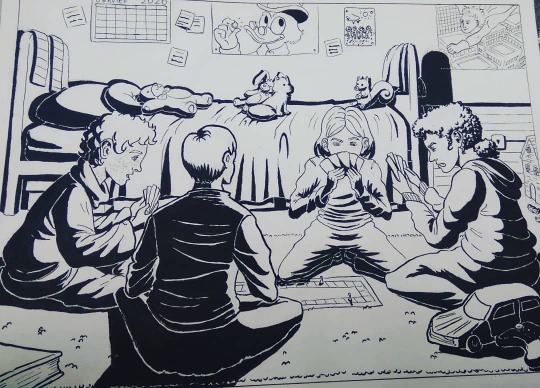
Devoir pour l'école avec le bonus #dessin #encrage #encragealaplume #children #enfants #jeudecarte #ombreetlumiere #chambre #picsou #chambredenfant #consoleportable https://www.instagram.com/p/B8jmREDopUk/?igshid=vtr9ntgpats6
#dessin#encrage#encragealaplume#children#enfants#jeudecarte#ombreetlumiere#chambre#picsou#chambredenfant#consoleportable
3 notes
·
View notes
Note
Are you playing wow with a controller ?? :0 Does it play well? I've always been curious it didnt know you could
Yes there’s a addon for it called ConsolePort on the Twitch desktop app & think I remember seeing blizzard was officially adding controller support in shadowlands
#asks#anon#world of warcraft#i think the add ons are gonna be removed from twitch for another thing#but idr when it's gonna happen#and i still kinda use mouse and kb for some things#i think you can do everything with a controller but it'll be awkward#you can customize it to be like ffxiv controller#i just kept it default but put the targeting to nearest instead of scan
3 notes
·
View notes
Text
Cisco 7921g Usb Install

After downloading the file, run the installation file. During the installation, if the Hardware Installation Wizard displays the following window, Click Continue Anyway. Note: The USB driver is compatible with both the Cisco Unified Wireless IP Phone 7925G and 7921G. The installation instructions refer to Cisco Unified Wireless IP Phone.
Step 5 Plug the USB cable into the USB port on the PC and into the USB connector on the phone. The Found New Hardware Wizard dialog opens. Step 6 To update the new software, click the button next to Yes, this time only and click Next. Sony Vegas Pro 8 Keygen 1fw. Using the Cisco Unified Wireless IP Phone 7921G Web Pages 4-1.
Cisco 7921g Usb Installer
Cisco 7921g
7921 USB drivers - download location changed? The docs say that the usb install package USB-Install-7921.1-0-1.exe can be downloaded at http://www.cisco.com/cgi-bin/tablebuild.pl/ip-7900ser-crypto.

Installing the Cisco Microsoft Windows USBDevice Driver
A USB devicedriver must be installed the first time a Microsoft Windows-basedPC is connected to the USB console port on the switch.
Installing the Cisco Microsoft Windows XPUSB Driver
Procedure
Step 1Obtain the Cisco USB console driver file from theCisco.com web site and unzip it.
Note
You candownload the driver file from the Cisco.com site for downloadingthe switch software.
Step 2If using 32-bit Windows XP, double-click the setup.exefile in the Windows_32 folder. If using 64-bit Windows XP,double-click the setup(x64).exe file in the Windows_64folder.Step 3The Cisco Virtual Com InstallShield Wizardbegins.Step 4The Ready to Install the Program window appears. ClickInstall.Step 5The InstallShield Wizard Completed window appears.Click Finish.Step 6Connect the USB cable to the PC and the switch consoleport. The USB console port LED turns green, and the Found NewHardware Wizard appears. Follow the instructions to complete thedriver installation.

Installing the Cisco Microsoft Windows 2000USB Driver
Procedure
Step 1Obtain the Cisco USB console driver file from theCisco.com web site and unzip it.
Note
You candownload the driver file from the Cisco.com site for downloadingthe switch software.
Step 2Double-click the setup.exe file.Step 3The Cisco Virtual Com InstallShield Wizard begins.Click Next.Step 4The Ready to Install the Program window appears. ClickInstall.Step 5The InstallShield Wizard Completed window appears.Click Finish.Step 6Connect the USB cable to the PC and the switch consoleport. The USB console port LED turns green, and the Found NewHardware Wizard appears. Follow the instructions to complete thedriver installation.
Installing the Cisco Microsoft WindowsVista and Windows 7 USB Driver
Procedure
Step 1Obtain the Cisco USB console driver file from theCisco.com web site and unzip it.
Note
You candownload the driver file from the Cisco.com site for downloadingthe switch software.
Step 2If using 32-bit Windows Vista or Windows 7,double-click the setup.exe file in the Windows_32 folder. If using64-bit Windows Vista or Windows 7, double-click the setup(x64).exefile in the Windows_64 folder.Step 3The Cisco Virtual Com InstallShield Wizard begins.Click Next.Step 4The Ready to Install the Program window appears. ClickInstall.
Note
If a UserAccount Control warning appears, click Allow - I trust thisprogram to proceed.
Step 5The InstallShield Wizard Completed window appears.Click Finish.Step 6Connect the USB cable to the PC and the switch consoleport. The USB console port LED turns green, and the Found NewHardware Wizard appears. Follow the instructions to complete thedriver installation.
Uninstalling the Cisco Microsoft WindowsUSB Driver
Cisco 7921g Usb Installer
Uninstalling the Cisco Microsoft Windows XPand 2000 USB Driver
Use theWindows Add or Remove Programs utility or the setup.exe file.
Using the Setup.exe Program
Before You Begin
Disconnect the switch console terminal beforeuninstalling the driver.
Procedure
Step 1Runsetup.exe for Windows 32-bit or setup(x64).exe for Windows-64bit.Click Next.Step 2TheInstallShield Wizard for Cisco Virtual Com appears. ClickNext.Step 3When theProgram Maintenance window appears, select the Remove radio button.Click Next.Step 4When theRemove the Program window appears, clickRemove.Step 5When theInstallShield Wizard Completed window appears, clickFinish.
Using the Add or Remove ProgramsUtility
Before You Begin
Disconnect the switch console terminal beforeuninstalling the driver.
Procedure
Step 1ClickStart > Control Panel >Add or Remove Programs.Step 2Scrollto Cisco Virtual Com and click Remove.Step 3When theProgram Maintenance window appears, select theRemove radio button. ClickNext.
Uninstalling the Cisco Microsoft WindowsVista and Windows 7 USB Driver
Before You Begin
Disconnectthe switch console terminal before uninstalling the driver.
Procedure
Cisco 7921g
Step 1Run setup.exe for Windows 32-bit or setup(x64).exe forWindows-64bit. Click Next.Step 2The InstallShield Wizard for Cisco Virtual Com appears.Click Next.Step 3When the Program Maintenance window appears, select theRemove radio button. Click Next.Step 4When the Remove the Program window appears, clickRemove.
Note
If a UserAccount Control warning appears, click Allow - I trust thisprogram to proceed.
Step 5When the InstallShield Wizard Completed window appears,click Finish.

0 notes
Text
IPHONE GAMING CONTROLLER TURNS YOUR SMARTPHONE INTO A HANDHELD NINTENDO SWITCH-STYLE CONSOLE

The Backbone One is quite as it should be named for the product that it is. After all, it’s probable one of the handiest bespoke designing SPECIFICALLY for iPhone gaming controller. Apple has come beneathneath pretty a few hearthplace currently for the manner it’s been alienating its gamer-base. Sure, they released the Arcade gaming service, however Apple giveth and Apple taketh away… they’ve introduced Google Stadia and Microsoft Xbox Cloud won’t be coming to their iOS and iPadOS devices. Moreover, the company’s embroiled in a prison conflict with Epic Games, ensuing in famous conflict-royale sport Fortnite being taken off the App Store too. Sony, Sega, Nintendo and Microsoft is the biggest competitors with the Apple iphone gaming controller. They are the oldest players of this market. But this kind of gaming console specially for iphone users are just like the dream came true. However, that doesn’t imply the iPhone doesn’t have a few mind-blowing video games. The titles to be on Apple Arcade are really a category apart. However Call of Duty, Asphalt, Genshin Impact, Minecraft, and the broadly famous Among Us been quite famous video games at the iPhone gaming controller too. And that’s in which the Backbone One comes in. Designed for iPhone customers who also are critical gamers, the Backbone One is a plug-and-play controller that snaps for your iPhone. #console #consolecollection #consoledejeux #consoledj #consolegame #consolegamer #ConsoleGamers #consolegames #consolegaming #consolehistory #consolekiller #consolemasterrace #consolepeasant #consolepeasants #Consoleport #consoleretro #consoleset #consoleskin #consoleskins #consoletable #consoletabledecor #consoletables #consolewars #console1 #consoled #consolenergy #consolenergycenter #consolenergycentre #consoler #consoles Read the full article
0 notes
Link
#wow #warcraft
0 notes
Text
Technici van Digital Foundry vergelijken iedere consoleport van Doom
De technici van Digital Foundry hebben voor de nieuwste aflevering van DF Retro alle tien ports van de originele Doom vergeleken en maken een ranglijst op basis van hoe goed iedere versie speelbaar is vergeleken met het origineel. http://dlvr.it/PnZpNm
0 notes
Text
Technici van Digital Foundry vergelijken iedere consoleport van Doom
De technici van Digital Foundry hebben voor de nieuwste aflevering van DF Retro alle tien ports van de originele Doom vergeleken en maken een ranglijst op basis van hoe goed iedere versie speelbaar is vergeleken met het origineel. http://dlvr.it/PnZk9r
0 notes
Text
Nintendo NX is a console-portable hybrid, and dev kits are being sent out – report
Nintendo NX is a console-portable hybrid, and dev kits are being sent out – report At gizmorati.com, the privacy of our visitors is of extreme importance to us (See this article to learn more about Privacy Policies.). This privacy policy document outlines the types of personal information is received and collected by gizmorati.com and how it is used. Log FilesLike many other... http://gizmorati.com/2015/10/16/nintendo-nx-is-a-console-portable-hybrid-and-dev-kits-are-being-sent-out-report/
0 notes
Text
IPHONE GAMING CONTROLLER TURNS YOUR SMARTPHONE INTO A HANDHELD NINTENDO SWITCH-STYLE CONSOLE

The Backbone One is quite as it should be named for the product that it is. After all, it’s probable one of the handiest bespoke designing SPECIFICALLY for iPhone gaming controller. Apple has come beneathneath pretty a few hearthplace currently for the manner it’s been alienating its gamer-base. Sure, they released the Arcade gaming service, however Apple giveth and Apple taketh away… they’ve introduced Google Stadia and Microsoft Xbox Cloud won’t be coming to their iOS and iPadOS devices. Moreover, the company’s embroiled in a prison conflict with Epic Games, ensuing in famous conflict-royale sport Fortnite being taken off the App Store too. Sony, Sega, Nintendo and Microsoft is the biggest competitors with the Apple iphone gaming controller. They are the oldest players of this market. But this kind of gaming console specially for iphone users are just like the dream came true. However, that doesn’t imply the iPhone doesn’t have a few mind-blowing video games. The titles to be on Apple Arcade are really a category apart. However Call of Duty, Asphalt, Genshin Impact, Minecraft, and the broadly famous Among Us been quite famous video games at the iPhone gaming controller too. And that’s in which the Backbone One comes in. Designed for iPhone customers who also are critical gamers, the Backbone One is a plug-and-play controller that snaps for your iPhone. #console #consolecollection #consoledejeux #consoledj #consolegame #consolegamer #ConsoleGamers #consolegames #consolegaming #consolehistory #consolekiller #consolemasterrace #consolepeasant #consolepeasants #Consoleport #consoleretro #consoleset #consoleskin #consoleskins #consoletable #consoletabledecor #consoletables #consolewars #console1 #consoled #consolenergy #consolenergycenter #consolenergycentre #consoler #consoles Read the full article
0 notes
Link
#wow #warcraft
0 notes
Link
0 notes
Link
#wow #livesteaming #warcraft
0 notes