#ControlRig
Explore tagged Tumblr posts
Text
Run Animation 2: Rig problem
As I tried to animate the character, I realized since the character is imported from unreal engine market along with the animation, it only came with the skeleton mesh. No control rig was present.
I exported the skeleton mesh in MAYA but, I was unable to create a quick control rig as it could not find the bones maya required for the control rig and wanted to create its own bones.
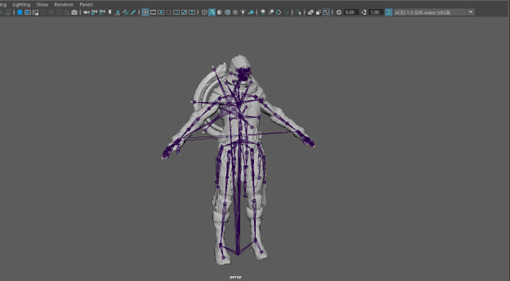
This is the original skeleton mesh that came with the model. After using Maya's Quick Rig tool, I got a new skeleton that Maya created but its only limited to maya.
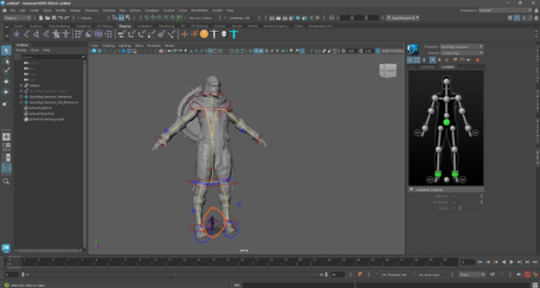
As you can see, the circled part is the discarded skeleton of the character. I also used Advanced skeleton to generate the control rig. However, it also discards and creates a new rig before applying control rig on the character.
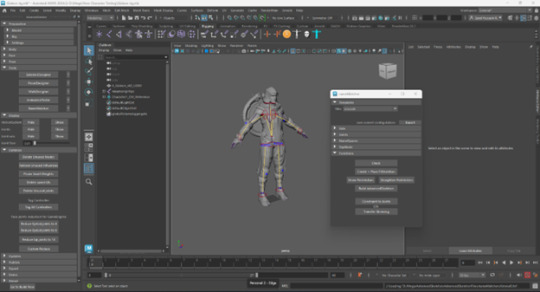
I tried importing it in Unreal Engine, but the control rig is not there as well.
I have been in contact with Malcom, our rigging teacher, for the past few days to fix the issue. While waiting for his reply, I tried to create a control rig on the character myself. The video was super helpful, and I was able to create a complete control rig of the character. However, the only issue was there were no IKs or FKs which will make my future work very difficult.
youtube

References:
Advancedskeleton. (2024). - General overview of AdvancedSkeleton. [online] Available at: https://youtu.be/mTB9Yh_sWKc
JC (2022). Unreal Engine 5 (&4): Build a Control Rig from scratch. #UE5 #UnrealEngine #ControlRig. YouTube. Available at: https://www.youtube.com/watch?v=VXlBqRqFwc4
0 notes
Text
riggingdojo
RT @chasescooper: The whiskers are completely dynamic and react to the motion of the head. This was done by using the spring interpolation nodes and chain harmonics. #controlrig #UEFN https://t.co/2VbKjPcyF9
0 notes
Text
Fortnite Season 9 Update is available for download, full patch release notes revealed
Epic Games has released a brand new update for Fortnite. According to the release notes, the Season 9 patch comes with some weapon and item changes (for example it adds Combat Shotgun and adjusts Tactical Shotgun damage), as well as some gameplay tweaks and enhancements.
Moreover, it resolves some cases of invisible characters after skydiving, optimizes the eye adaption rendering effect and the animation performance for ControlRig (Werewolf, Krampus), and adds a setting for the display of voice chat indicators.
Furthermore, this latest update (also known as patch 2.20) fixes cases of jittery movement under certain conditions, adjusts turbo building to be more forgiving under poor network conditions, resolves an issue with the UI showing health gains incorrectly if the player canceled the consumable close to completion time, and resolves the misplacement of Launch Pads in mid-air.
As always, this update will be auto-downloaded from the Epic Games Store launcher and you can find its complete changelog below.
Fortnite Season 9 Patch Release Notes
WEAPONS + ITEMS
Added Combat Shotgun
Semi-Automatic
Holds 10 Shells.
Fires 9 pellets per shot for 73 / 77 / 81 base damage.
Tight spread and fast fire rate.
Headshot multiplier of 1.70x.
Reloads 2 shells at a time.
Available in Rare, Epic, and Legendary variants.
Available from Floor, Chests, Supply Drops, and Vending Machines
Adjusted Tactical Shotgun damage
Base damage increased from 66/70/74 to 71/75/79
Reduced Drum Gun availability from 16.732% to 7.155%
Reduced Boom Bow availability from 1.292% to .755%
Unvaulted Grenades
Vaulted Clingers
Vaulted Buried Treasure
Vaulted Pump Shotgun
Vaulted Poison Dart Trap
Vaulted Scoped Revolver
Vaulted Suppressed Assault Rifle
Vaulted Thermal Assault Rifle
Vaulted Balloons
Bug Fixes & Improvements
Turbo building after gliding now works correctly.
The stink bomb damage audio and effects were not playing if you damaged yourself.
Fixed the Shadow bomb occasionally not making the player invisible on the Xbox One the first time it’s used.
Misplacement of Launch Pads in mid-air has been resolved.
Pirate Cannon camera issues due to network latency have been resolved.
The Reboot Card deposit sound effects no longer play in replay mode while the Van is on Cooldown.
The Reboot Van card sound effects will no longer be heard when a squadmate disconnects.
GAMEPLAY
Slipstreams
These tunnels of wind passively carry players down the stream.
Players can move faster and change direction when actively trying to move down the Stream.
Use directional input to gain extra velocity. Experiment with bobbing up and down for higher speeds.
Players are launched when exiting the tube based on their movement speed and exit angle.
Projectiles and Vehicles can also enter the Slipstream.
Air Vents
The powerful gusts of air from these environmental items can launch players short distances and grant immunity to fall damage.
Fortbytes
Fortbytes are a series of 100 collectible computer chips available to Battle Pass owners. As you collect Fortbytes, you’ll decrypt a mysterious image. Collect them all to unlock rewards and uncover the secrets of Season 9.
On the first day of Season 9, there are 18 Fortbytes available to find. At least 1 new Fortbyte will be unlocked each day. Check the Challenges Tab for detailed information on which Fortbytes are currently available and when the others unlock.
Fortbytes cannot be collected after Season 9 ends.
Disconnected players will stay in the world for 60 seconds. They still take damage and count for elimination points.
Bug Fixes & Improvements
Resolved an issue with the UI showing health gains incorrectly if the player canceled the consumable close to completion time.
PS4 controller lighting not always matching your pin color when in Squads.
Players not able to use Hold to Swap if they previously picked an item up normally
Adjusted turbo building to be more forgiving under poor network conditions
Fixed cases of jittery movement under certain conditions.
LIMITED TIME MODE ROTATION:
TRIOS
Classic Battle Royale with Three-Person Squads.
SOLID GOLD
Fight to the finish using Legendary weapons!
ONE SHOT
Low Gravity. Every player has 50 health. Sniper weapons are the only weapon, Bandages are the only healing item. Jump high and aim well!
EVENTS
Players who have already qualified to be in the World Cup will be marked with a World Cup badge on the event leaderboards
Leaderboards now have a button to sort games by the number of top leaderboard players in them. This will help identify the most critical active games from a leaderboard standing view.
The in-game HUD now has different icons for points for Arena matches and weekend tournament matches.
PERFORMANCE
Improved frame rate on Nintendo Switch, particularly when large numbers of characters are onscreen.
Addressed some cases of invisible characters after skydiving.
AUDIO
Better tactical audio when inside player-built structures:
Enemy Pickaxe impact within ~one building tile radius has new, louder sound.
Wallbreak by enemy close/behind player much clearer/louder.
Explosion audio improvements- shorter, higher dynamic range sounds that will make explosion audio clearer and punchier.
UI
Bug Fixes & Improvements
“Swap” text appearing in the pickup UI will no longer appear when picking up more resources than the player can carry.
The initial storm warning timer was incorrectly showing as 0.
Spectators and replay watchers can now report users.
Fixed party invites not showing up in the UI if the user logged out and back in again.
SPECTATING
Spectating a player’s match will now automatically follow that player.
MOBILE
Auto fire will now trigger on vehicles.
Added option for increasing elimination feed line count in the HUD Layout Tool.
Dragging/Dropping from the quickbar is now allowed while jumping.
The location of the boost button on Android for the X-Stormwing has been moved to avoid triggering the Home button.
Squad formation is now accessible.
Bug Fixes & Improvements
The delay with interacting when using the quickbar slots has been resolved.
Weapon icons now correctly display icons on the quickbar.
Fixed sliders that were broken in the Dead Zone tab of the Controller Options.
Auto fire adjustments:
Semi-automatic weapons now fire correctly.
Increased acquisition delay for shotguns.
Dynamite trajectory indicator is now correctly displayed during use.
Ziplines can no longer be ridden past their endpoints.
Autorun no longer takes more than two taps to initiate after jumping from Battle Bus.
Cooldown Timer visual for boost buttons on vehicles is now displayed correctly.
The camera no longer shakes when entering the X-Stormwing.
Left virtual thumbstick no longer becomes invisible when holding left or right and pressing the fire button.
The Harvest Tool UI button in HUD layout is no longer invisible.
The stair railing in Pleasant Park no longer clips through the door.
Variant numbers partially hidden in the preview screen by the “X” button.
The Dream cosmetic is now correctly displaying:
The butterfly
Eye glow effect
Widow’s Bite pickaxe visual effect issue has been resolved.
The Cooldown ring timer showing briefly when switching seats in Cannon.
Interact Icon is no longer missing with certain consumables.
Input Blocked text will no longer appear when opening the inventory.
The Item Shop arrows now display correctly on iPhone XS Max.
GENERAL
Reworked default button layout to be consistent across vehicles (Enter, Exit, Switch Seat and Boost)
UI
Sub-game select screen has been refreshed.
Bug Fixes & Improvements
Improved visibility of squad icons on lobby player pads in large parties
Squad icons in large parties can no longer show an empty slot as ready
Selecting a highlighted team member in the lobby with a controller can no longer show options for a different member
Players will now appear correctly as a hologram, when joining a player currently in match
Reworded Squad formation messaging to be more clear
Fixed invisible character parts of players who are still loading into the match.
SOCIAL
Players now remain in the Party voice channel by default when entering a match. The Game channel is still available, but the switch is no longer automatic.
Added a setting for the display of voice chat indicators.
Bug Fixes & Improvements
Suggested friends in the social panel match the suggestions in the launcher
The “Sit Out/Jump In” button in Squad Formation is now displayed correctly
Sending a friend invite to a suggested friend no longer fails
Can now still send party invites after joining and leaving a party while set to “Friend” party privacy
Fixed potentially incorrect notification message when joining a channel
Voice indicators are no longer stuck on screen when leaving a party while members are speaking
Fixed duplicate voice indicators appearing for the same speaker
PERFORMANCE
Optimized the eye adaption rendering effect
Optimized animation performance for ControlRig (Werewolf, Krampus).
youtube
Fortnite Season 9 Update is available for download, full patch release notes revealed published first on https://touchgen.tumblr.com/
0 notes
Text
riggingdojo
RT @chasescooper: The Dragon from Forest Guardian in #UEFN has a completely procedurally built dynamic #controlrig. To animate him you can position the head control and he will follow the motion. Sequencer can then record this motion. https://t.co/Xpicxa2B6z
0 notes
Text
riggingdojo
RT @JaschaWoh: Hey, looking to learn how to make a custom #controlrig node for #UE5 is there something out there on the topic? @Jeremiah3D @aaronbcarlisle @riggingdojo
0 notes
Text
riggingdojo
#rigtip #animtip #UE5 #controlrig https://t.co/KvQITsjLvG
0 notes
Text
riggingdojo
RT @techanimartist: Exploring the #MetaHuman project in #UE4? Check out this facial rig walkthrough for a more in depth look! https://t.co/OORXLDj81Y #rigTip #ControlRig #gamedev
0 notes
Text
riggingdojo
RT @techanimartist: Fantastic opportunity to learn more about #ControlRig for @UnrealEngine straight from the source! Including animating in engine! #gamedev #rigtip #animtip https://t.co/qmDPWM6NC5
0 notes
Text
riggingdojo
Freeform Animation Rigging: Evolving the Animation Pipeline https://t.co/wlPTBkixv9 via @YouTube #RigTip #animTip #gamedev #Unity #controlrig @Foofinu style.
0 notes