#Create website with node js
Explore tagged Tumblr posts
Note
Hi!! I wanted to say that I loved reading about your journey of creating a personal website. I'm still unsure between Vercel and Netlify. I have a small question to ask. See, one of the reasons I want to make a website is to archive drawings and journal/sketchbook. Would you have any tips for creating an area on my website just for the diary/journal, which has tags, files for each entry, etc.?
Bello!

Really happy to hear about your interest in websites! I want everyone to make their own site so I don't have to log into social media and get instant tummyaches ♥
Vercel vs Netlify: I think I settled on Vercel for absolutely no reason whatsoever. I just made a site on Netlify, then tested on Vercel, and now I have like 5 websites on Vercel so I just kept using it LOL. I'm sure a more tech-savvy person would know the difference - I think they have certain integrations with specific programs.
Creating a diary or journal with tags:
There's a couple of different ways you can do that, with different levels of work needed.
you got me yapping again:
This sadgrl tutorial might be outdated and may or may not work, but explains the process better than I can.
Easiest: make a journal on Dreamwidth, or another blogging site (wordpress??) that allows easy tags and RSS feed, and embed that RSS feed onto your site.
This requires almost no HTML set-up, and the easiest to organize tags, but you don't truly have the data on your own site since it's just embedded.
When I snuck into a web design class at college, this was one of the methods that the professor used for a blog within a portfolio site LOL.
Shit like wordpress is what a LOT of ~professional~ sites do for their blog section. They code it separately from the main site haha. It's the most popular thing, but not necessarily the best. And wait til you read on what the CEO of wordpress has been having meltdowns about... he owns tumblr too!
It's made with a tutorial for Neocities if that's what you use.
Medium: Set up zonelets.
It will require some HTML and JS editing, but will help automate making headers/footers for each page of a blog.
I've never used it myself, but I see other people speak highly of it.
HARD FOR ME CUZ I'M A GORILLA: I believe a lot of professional web devs will slap your face with their coding cock until you use a static site generator (SSG) to make your site.
You will need some coding knowledge to set up the tagging system since it doesn't come with it enabled by default. But it's made explicitly to be an alternative to big Static Site Generators which are...
It requires some more intimidating knowledge, because it's a lot of scripts that turn files that are not HTML/CSS/JS into plain HTML.
Also you have to use the command line, and that doesn't come with buttons that tell you what you can do. You have to copy/paste all that shit or memorize the code to 'dev build astro' and it all looks silly.
I've used Eleventy, and now am using Astro. Other people use Hugo or Jekyll or some other stuff with crazy names like Glup Shitto. I hate all these sites cuz none of the words mean anything to me. This is a common theme for me and tech. I don't know what NODES or CONTENT or ISLANDS are!!!
I had the most success attempting to learn how to use a SSG by downloading a template and altering it with github + VScodium. Here's the template page for Astro. You click on a theme you like, and it takes you to its github page. (If you don't want to use evil Microsoft stuff sorry. Skip this entire section.) Follow the instructions on the page for "forking" the glup shitto. When it tells you to run commands, I run those commands through the terminal window in VScodium. These tutorials never tell you what these commands do cuz they assume you already know. Usually those commands automatically install the files you need onto your computer, and create the final files.
You can see my wip here for a "tag system" that SHOULD show members of a web listing haha but I don't know what I'm doing and I have a reading disorder AND don't know cumputer good.
THEORETICALLY this will be the simplest and easiest way to maintain tags and files, because after you set it up you just have to write the "content" of the blog page. And you don't have to set up the header/footer ever again. I see the vision, and potential, but I am not there yet when it takes me 5 hours a day to figure out what any of the words in the documentation mean and I don't want to ask an actual tech person cuz they will be like 'obviously just press the Blip on the Repository and then Suck My Ass in the command line".
(side note I haven't updated fujofans in like a year cuz I'm struggling with this part to make updating easier).
Con: the final HTML/CSS code is really ugly if it's "minified", and a lot of themes use """"""professional"""""" CSS libraries like Bootstrap and Tailwind that I honestly think are ugly cuz that's what every fuckin' tech website uses to style their pages and make them look Professional and Minimalist with stupid code like style="500-w dark-gray-balls D-cup-bra" on every single element. Even Toyhouse uses Bootstrap. Eugh!
But maybe you're smarter than me and can wrangle these things better!
That was really long. Woops. I hope you can slug through this wall of text and find something helpful. Feel free to email me if you have any more specific questions. I may or may not be helpful.
If someone else sees this and has better suggestions for making BLOGS, please chime in. I'm begging you.
64 notes
·
View notes
Text
React JS
Component-Based Architecture:
React applications are built using components, which are reusable, self-contained pieces of the UI. Components can be nested, managed, and handled independently, leading to better maintainability and scalability.
JSX (JavaScript XML):
React uses JSX, a syntax extension that allows HTML to be written within JavaScript. This makes the code more readable and easier to write.
Virtual DOM:
React maintains a virtual DOM, an in-memory representation of the actual DOM. When the state of an object changes, React updates the virtual DOM and efficiently determines the minimal set of changes needed to update the real DOM, leading to performance improvements.
One-Way Data Binding:
Data flows in one direction, from parent to child components, which makes the data flow and logic easier to understand and debug.
State Management:
React components can maintain internal state, making it easy to build dynamic and interactive UIs. For more complex state management, libraries like Redux or Context API can be used.
Advantages of Using React
Performance:
Due to the virtual DOM, React minimizes direct manipulation of the DOM, resulting in better performance for dynamic applications.
Reusable Components:
Components can be reused across different parts of an application, reducing the amount of code and enhancing consistency.
Strong Community and Ecosystem:
A large community and a rich ecosystem of tools and libraries support React, making it easier to find solutions, get support, and integrate with other technologies.
SEO Friendly:
React can be rendered on the server using Node.js, making web pages more SEO-friendly compared to traditional client-side rendering.
Getting Started with React
To start building applications with React, you need to have Node.js and npm (Node Package Manager) installed. Here’s a basic setup to create a new React application:
Install Node.js and npm:
Download and install from Node.js website.
Create a New React Application:
You can use Create React App, an officially supported way to create single-page React applications with no configuration required:
npx create-react-app my-app cd my-app npm start
import React from 'react';
function Welcome(props) { return
Hello, {props.name}
; }
export default Welcome;
#React JS#Front end Developer#Advanced JavaScript#coding#html css#htmlcoding#html#css#php#website#html5 css3#software#React Training
5 notes
·
View notes
Text
My Dev VM

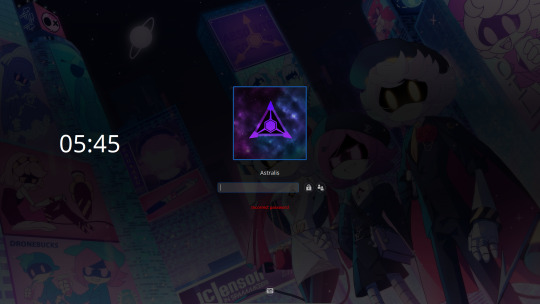
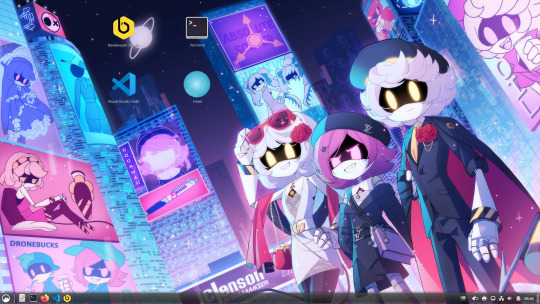
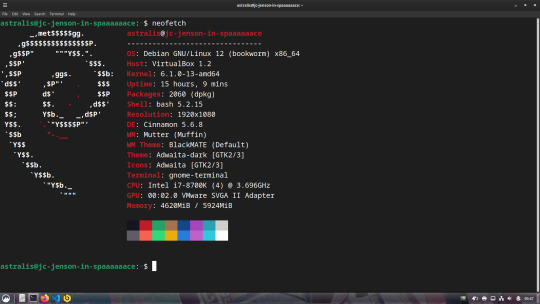
For those interested, this is what my dev machine looks like. Debian 12 + Cinnamon Desktop running inside of Virtual Box
The wallpaper is one I found on DA, but from what I can tell I don't think that the uploader was the original artist, especially after looking through the uploader's gallery. I have tried to find the original to no avail (TinEye, Lens, etc), so if someone finds the original artist I'd be more than grateful (and willing to shoot a few pounds their way cuz this piece is amazing)
Outside of that, I use VSCode most of the time on Linux, Komodo Edit (RIP T^T) on Windows, Beekeeper for SQL (database stuff) on Linux and Heidi on Windows, and Bash on Linux and Powershell on Windows for terminal/scripting.
For languages, it changes between three, Node/JS for web apps, C# for the majority of game and Windows stuff, and Elixir/Erlang (Oh look my MD OC's last name) for more random stuff cuz I'm trying to learn it.
So yea, thats my nerdy infodump for the moment, I do still create random website designs in my downtime after work but more often than not, I just play copious amounts of Trackmania and FFXIV.
4 notes
·
View notes
Text
JavaScript Frameworks
Step 1) Polyfill
Most JS frameworks started from a need to create polyfills. A Polyfill is a js script that add features to JavaScript that you expect to be standard across all web browsers. Before the modern era; browsers lacked standardization for many different features between HTML/JS/and CSS (and still do a bit if you're on the bleeding edge of the W3 standards)
Polyfill was how you ensured certain functions were available AND worked the same between browsers.
JQuery is an early Polyfill tool with a lot of extra features added that makes JS quicker and easier to type, and is still in use in most every website to date. This is the core standard of frameworks these days, but many are unhappy with it due to performance reasons AND because plain JS has incorporated many features that were once unique to JQuery.
JQuery still edges out, because of the very small amount of typing used to write a JQuery app vs plain JS; which saves on time and bandwidth for small-scale applications.
Many other frameworks even use JQuery as a base library.
Step 2) Encapsulated DOM
Storing data on an element Node starts becoming an issue when you're dealing with multiple elements simultaneously, and need to store data as close as possible to the DOMNode you just grabbed from your HTML, and probably don't want to have to search for it again.
Encapsulation allows you to store your data in an object right next to your element so they're not so far apart.
HTML added the "data-attributes" feature, but that's more of "loading off the hard drive instead of the Memory" situation, where it's convenient, but slow if you need to do it multiple times.
Encapsulation also allows for promise style coding, and functional coding. I forgot the exact terminology used,but it's where your scripting is designed around calling many different functions back-to-back instead of manipulating variables and doing loops manually.
Step 3) Optimization
Many frameworks do a lot of heavy lifting when it comes to caching frequently used DOM calls, among other data tools, DOM traversal, and provides standardization for commonly used programming patterns so that you don't have to learn a new one Everytime you join a new project. (you will still have to learn a new one if you join a new project.)
These optimizations are to reduce reflowing/redrawing the page, and to reduce the plain JS calls that are performance reductive. A lot of these optimatizations done, however, I would suspect should just be built into the core JS engine.
(Yes I know it's vanilla JS, I don't know why plain is synonymous with Vanilla, but it feels weird to use vanilla instead of plain.)
Step 4) Custom Element and component development
This was a tool to put XML tags or custom HTML tags on Page that used specific rules to create controls that weren't inherent to the HTML standard. It also helped linked multiple input and other data components together so that the data is centrally located and easy to send from page to page or page to server.
Step 5) Back-end development
This actually started with frameworks like PHP, ASP, JSP, and eventually resulted in Node.JS. these were ways to dynamically generate a webpage on the server in order to host it to the user. (I have not seen a truly dynamic webpage to this day, however, and I suspect a lot of the optimization work is actually being lost simply by programmers being over reliant on frameworks doing the work for them. I have made this mistake. That's how I know.)
The backend then becomes disjointed from front-end development because of the multitude of different languages, hence Node.JS. which creates a way to do server-side scripting in the same JavaScript that front-end developers were more familiar with.
React.JS and Angular 2.0 are more of back end frameworks used to generate dynamic web-page without relying on the User environment to perform secure transactions.
Step 6) use "Framework" as a catch-all while meaning none of these;
Polyfill isn't really needed as much anymore unless your target demographic is an impoverished nation using hack-ware and windows 95 PCs. (And even then, they could possible install Linux which can use modern lightweight browsers...)
Encapsulation is still needed, as well as libraries that perform commonly used calculations and tasks, I would argue that libraries aren't going anywhere. I would also argue that some frameworks are just bloat ware.
One Framework I was researching ( I won't name names here) was simply a remapping of commands from a Canvas Context to an encapsulated element, and nothing more. There was literally more comments than code. And by more comments, I mean several pages of documentation per 3 lines of code.
Custom Components go hand in hand with encapsulation, but I suspect that there's a bit more than is necessary with these pieces of frameworks, especially on the front end. Tho... If it saves a lot of repetition, who am I to complain?
Back-end development is where things get hairy, everything communicates through HTTP and on the front end the AJAX interface. On the back end? There's two ways data is given, either through a non-html returning web call, *or* through functions that do a lot of heavy lifting for you already.
Which obfuscates how the data is used.
But I haven't really found a bad use of either method. But again; I suspect many things about performance impacts that I can't prove. Specifically because the tools in use are already widely accepted and used.
But since I'm a lightweight reductionist when it comes to coding. (Except when I'm not because use-cases exist) I can't help but think most every framework work, both front-end and Back-end suffers from a lot of bloat.
And that bloat makes it hard to select which framework would be the match for the project you're working on. And because of that; you could find yourself at the tail end of a development cycle realizing; You're going to have to maintain this as is, in the exact wrong solution that does not fit the scope of the project in anyway.
Well. That's what junior developers are for anyway...
2 notes
·
View notes
Text
Hi, this is Creative School. Today we share with you how to generate PDF documents from any website. If you want to develop a website and want to provide PDF downloading features, you are exactly in the right place. This video will help you to insert a PDF generator feature in your website on any page of any specific size and shape. GitHub Link: https://github.com/BorhanHosen/How-to-add-pdf-file-download-option-in-your-website.git 0:00 Explanation 3:10 Intro 3:39 Explaining Puppeteer 7:12 Server Side Code Explanation 15:01 Client Side Code Explanation 26:21 Final Touch 28:18 Outro Here are some of our previous tutorial links. You can watch and learn new things and techniques. Enjoy them: How to Send Data from HTML Form Data to Google Sheets | Creative School https://youtu.be/A4TPkOw2Ess Mastering Full Invoice Inventory Management in Microsoft Excel | Creative School Tutorial https://youtu.be/f8BTxan1QTo Motion Graphics in PowerPoint Full Playlist: https://youtube.com/playlist?list=PLsWfHxHIjBT87YgBulwX6X-bnEk4TayQu How to Create the Best Animated Info-graphic in PowerPoint [Part-1] 2020 || Creative School || https://youtu.be/rV-mykyBQIM Awesome Flat Intro Animation In PowerPoint Part 2 || Creative School || https://youtu.be/TafoVSYadEg The Night Sky with a Mountain, fountain, a tree, Bird & Moon Creating in PowerPoint || Creative School || https://youtu.be/jyCTlxJrGyg SAMSUNG Galaxy Boot Animation in PowerPoint [Full Tutorial- 2020] https://youtu.be/pqh-P1mUNp8 How to make an intro video of 10-minute school in PowerPoint 2020. [Part 1] https://youtu.be/I1xObR_SVco Water Animation In PowerPoint Animation! || Creative School https://youtu.be/WfzKTzbGVRA How to add pdf file #download option in your #website https://youtu.be/cNhQ-0VBt5A ===HashTags=== #reactjs #creativeschool #pdfconversion #html #nodejs #vscode #website #javascript #convertpdf #generatepdf #pdfconverter #downloadpdf #puppeteers #mernstack #javascript ===Related Tags=== react pdf generator, generate pdf using react, generate pdfs from html & css with nodejs using puppeteer, certificate generator website, how to create a pdf file using reactjs, html to pdf using javascript, generate pdf from html, generate pdf using javascript, how to add pdf object on a website, how to convert html to pdf in react app using jspdf, easy way to embed pdfs on a website, how to convert html content to pdf in react app using jspdf, generate pdf with react, how to create a pdf with node and puppeteer, generate pdfs from html & css with nodejs using puppeteer, puppeteer, getting to know puppeteer with example, get started with headless chrome and puppeteer, headless chrome and puppeteer, how to generate pdf from html with node.js, how to create a pdf file using reactjs, generate pdf using javascript, how to create pdfs with node js and react, puppeteer examples, puppeteer tutorial, puppeteer html to pdf generation with node.js,
#react pdf generator#generate pdf using react#generate pdfs from html & css with nodejs using puppeteer#certificate generator website#how to create a pdf file using reactjs#html to pdf using javascript#generate pdf from html#generate pdf using javascript#how to add pdf object on a website#how to convert html to pdf in react app using jspdf#generate pdf with react#how to create a pdf with node and puppeteer#javascript#creativeschool#mernstack#puppeteer#website#download
3 notes
·
View notes
Text
https://www.creativewebdesignexperts.com/

Founded in 2014, Creative Web Design Experts is a full digital service agency and reputable web development company. We create different types of websites, web portals and apps (mobile, web and desktop) to promote them online through our strategic digital marketing services. Our graphic designers, logo designers, web designers, & full-stack web developers work closely with enterprises and individuals to offer them sleek and agile digital solutions.
We specialize in the following digital services:
• WordPress
• WooCommerce
• Magento
• Custom PHP
• Cake PHP
• CodeIgniter/CI
• Shopify
• Laravel
• WIX
• Weebly
• Angular JS
• Node JS
• React JS
If you are searching for a "website designer near me" or a digital marketing agency near me, you can contact us. For our advanced solutions and customer-centric services, we have been a favourite agency for web design. Reach us with your simple to complex eCommerce and multivendor website needs and app development requirements.
#web design#web development#web developers#digital marketing#content marketing#seo services#logo designer#web designer#content writing
5 notes
·
View notes
Text
The ways to develop a website

You can approach various ways to developer website but depending on your goals, technical skill, and also resources. Below is an overview of the primary methods to develop a website:
1. Using website builders
Website builders are allow you to create website without calling knowledge and it is user friendly platform also. They offer pre designed templates and drag and drop interfaces.
• Popular tools: wordpress. com, shopify for eCommerce, wix, squarespace etc.
• How it works:
° You can choose the template that you want.
° Customize the design, layout and also content with using visual editor of the platform.
° You can also add forms, eCommerce, or blogs to plugins or also in built tools.
° Then publish the site with hosting that provided by the platform.
• Pros:
° No coding required and it is beginner friendly.
° Fast setup and development.
° Hosting, security and also updates are included.
• Cons:
°Compared to coding it have limited customisation.
° Monthly subscription costs.
° Migrating can be challenging because of platform dependency.
2. Content management system(CMS)
It require minimal coding and it allows you to manage website content efficiently with the customizable themes and plugins.
• Popular tools: wordpress. org, Joomla, drupal
• How it works:
° Install the CMS on a web server.
° With the basic coding or in built tool, you can select a theme and customize.
° To add functionality you can use plugins.
° Then you can manage content through dashboard.
• Pros:
° It is flexible and scalable and also it have thousands of themes and plugins.
° Provide community support and resources.
° It is useful for portfolios or blogs and also Complex sites.
• Cons:
° You should require some technical knowledge for the set up and maintenance.
° It have hosting and domain cost.
° It need security updates as also backups.
3. Coding from scratch (custom development)
Build a website with the raw code, it can give you complete control over design and functionality.
• Technologies:
° Frontend: HTML, CSS, JavaScript.
° Backend: python, PHP, Ruby, and node. JS
° Database: MySQL, mongoDB,postgreSQL.
° Tools: code editor, hosting, version control.
• How it works:
° You can design the site structure and visuals by using HTML/ CSS/ or JavaScript.
° For dynamic features build back end logic.
° You can connect to a database for data storage.
• Pros:
° Offers full customisation and flexibility.
° Unique functionality and also optimized performance.
° No platform restrictions.
• Cons:
° It requires coding expertise.
° Costly and also time intensive.
° Require ongoing maintenance such as security, updates.
4. Static site generator
It can create fast, and also secure website by pre rendering HTML files. It is useful for Blogs, or portfolios.
• Popular tools: Hugo, Jekyll, Next. js.
• How it works:
° You can write content in markdown or also similar format.
° Use template to generate static HTML, CSS, or JavaScript files.
° Use hosting platform like netlify,or vercel.
• Pros:
° It is fast and Secure and no server side processing.
° It provide free or low cost hosting.
° Easy to scale.
• Cons:
° It has Limited functionality.
° It required some technical knowledge.
5. Headless CMS with frontend frameworks
A headless CMS can provide a backend for content management with the conctent frontend for flexibility.
• Popular tools:
° Headless CMS: Strapy, contentful etc.
° Frontend framework: React, Vue. js etc
• How it works:
° To manage content via APIs, use headless CMS.
° With JavaScript framework built a custom frontend.
° To display the dynamic content connect both via APIs.
• Pros:
° Very much flexible and scalable.
° Allowing reuse across platforms such as web, mobile.
° Modern and also performant.
• Cons:
° It require coding skill and also familiarity with APIs.
° The setup can be complex.
6. Hiring a developer or agency
If you don't have time or lack of Technical skill, you can you can hire developer or agency.
• How it work:
° For custom development you can higher freelancers or agencies.
° They can provide your requirement such as design , features, and budget.
° In collaborate on design and functionality then launch the website.
• Pros:
° They provide professional result with your needs.
° Save time.
• Cons:
° Cost can be higher.
° Depend on third parties for maintenance.
7. Low code platforms
Low code platforms fill the gap between no code Builders and custom coding. And they offering visual development with the coding flexibility.
• Popular tools: bubble, Adalo, Outsystems.
• How it works:
° To design and configure the site, use Visual interface.
° And some custom code for specific features.
° Use built in or external hosting.
• Pros:
° It is faster than coding from scratch.
° You can offer more customizable than website Builders.
• Cons:
° Learning curve for advanced features.
° Require subscription or hosting cost.
Choosing the right method
• Beginners: if you are a beginner you can start the with the website Builders or wordpress.
• Budget conscious: if you are conscious about your budget you can use static site generators or also free CMS options.
• Developers: opt for custom coding or headless CMS for whole control.
• Businesses: for businesses, it is good to consider hiring professionals or using scalable CMS platform.
If you are looking for a website development with design, it is smart to work with an experienced agency. HollyMinds Technologies is a great choice, because they are the best website development company in Pune, and they make websites that are perfectly coded and structured to stand the test of time. The algorithms are set to bring visitors from across the globe. A structured website with right content, can bring more visitors to your business.
1 note
·
View note
Text

TECHSOFT WEB SOLUTIONS stands out as a top web design firm in Cochin (Kochi), Kerala India. Company builds websites of international caliber for businesses. Main goal? Quality, productivity, and making customers happy.
TECHSOFT team brings together young smart IT experts. This includes marketing advisors, web designers, and coders who deliver high-quality website design projects.
TECHSOFT specializes in creating websites using Laravel, React, Node Js, Yii Frame work and PHP. Web Designing & Development,Ecommerce Web Development, Mobile Applications, Digital Marketing, and Search Engine Optimisation.
#website development#website design company#web development#developers & startups#web design#webdesign#business#website
0 notes
Text
Best MERN Stack Web Development Course in Rawalpindi

Are you looking about starting a career in Full stack web development? The MERN Stack course at FIT Computer Institute in Rawalpindi is the perfect place to begin your journey. We provide hands-on training and real time projects using today’s most in-demand technologies which including React JS, Node JS, MongoDB, and Express.
In our React JS course in Rawalpindi, you’ll learn to create fast, interactive front-end applications. The Node JS course in rawalpindi will teach you how to build powerful server-side logic, while MongoDB and Express round out your skills for managing databases and back-end development.
We also offer freelancing traing to help you start earning independently. how to set up your profiles, find real clients, and get paid on platforms like Upwork, Fiverr, and even direct client hunting techniques.
Ready to take the first step? Join FIT Computer Institute today!
Address:
2nd Floor, FIT Computer institute, Al-Mustafa Plaza, near Chandni Chowk, C Block Block C Satellite Town, Rawalpindi, Punjab 46000, Pakistan
Phone: +92 344 5701828
Website: www.futureittechnology.com
#MERNStackRawalpindi #WebDevelopmentCourse #ReactNodeMongoExpress #LearnToCode #FITComputerInstitute
0 notes
Text
Top 5 Popular Node.js Frameworks to Boost Your Development Efficiency

Have you ever felt stuck while building a website? Maybe you spent hours trying to solve a simple problem, or your code got so messy that you couldn't find where the bugs were hiding. If this sounds familiar, you're not alone! Many developers face these challenges, especially when working with Node.js. That's where a good Node.js framework comes to the rescue.
A Node.js framework is like a helpful friend who organizes your toolbox and shows you the best way to use each tool. It saves you time, reduces mistakes, and makes your work much easier. Today, we'll look at the top 5 Node.js frameworks that can make your development journey smoother and more enjoyable.
Why Do You Need a Node.js Framework?
Before we dive into our list, let's talk about why you might want to use a Node.js framework in the first place. When you build a website from scratch, you need to handle many things: setting up a server, managing routes, connecting to databases, handling errors, and much more. A Node.js framework takes care of these common tasks so you can focus on what makes your website special.
Think of it like cooking dinner. You could grow your own vegetables, make your own cheese, and bake your own bread. Or you could buy these ingredients ready-made and focus on creating a delicious recipe. A Node.js framework gives you the ingredients so you can create something amazing without starting from zero.
Now, let's explore the top 5 Node.js frameworks that developers love in 2025.
Top 5 Node.js frameworks that developers love in 2025
1. Express.js - Simple and Flexible
Express.js is the most popular Node.js framework out there. It's like the trusty bicycle of frameworks - not too fancy, but reliable and gets the job done well.
What makes Express special?
Express is lightweight and doesn't force you to follow strict rules. You can build your application your way, which makes it perfect for beginners and experienced developers alike. It's great for creating APIs, web applications, and mobile app backends.
Here's what you can do with Express:
Create web servers with just a few lines of code
Handle different URL routes easily
Process data from forms
Connect to databases
Serve static files like images and CSS
Many companies offering Web Development Services choose Express because it's easy to learn and has plenty of tutorials and examples online. Whether you're building a small project or a large application, Express can handle it without getting in your way.
2. NestJS - Organized and Structured
If Express is a bicycle, NestJS is more like a car with GPS. It gives you more structure and tells you where everything should go in your node js web development project.
NestJS is inspired by Angular, which is a popular framework for building front-end applications. It uses TypeScript, which helps catch errors before your code runs.
Why choose NestJS?
NestJS shines when you're working on big projects, especially with a team. It keeps everything organized in modules, making it easier to maintain and grow your application over time.
It also comes with built-in support for testing, which helps you make sure your application works correctly. Professional Web Development Services often recommend NestJS for large business applications where code quality is a top priority.
3. Fastify - Speed Champion
As its name suggests, Fastify is all about speed. If you want your website to load quickly, even when many people use it at once, this Node.js framework deserves your attention.
How fast is Fastify?
Fastify can handle up to twice as many requests per second compared to Express. This makes it perfect for applications that need to deal with heavy traffic or process large amounts of data quickly.
Despite focusing on speed, Fastify is still friendly to work with. It has a plugin system that makes it easy to add new features to your application without writing everything from scratch.
Many modern Web Development Services are switching to Fastify when building high-performance APIs and microservices. It also validates data very quickly, which helps keep your application secure and reliable.
4. Koa.js - The Modern Choice
Created by the same team behind Express, Koa.js represents the next step in the evolution of Node.js frameworks. It's smaller, more expressive, and handles modern JavaScript features better.
What makes Koa different?
Koa uses modern JavaScript features like async/await, which makes handling asynchronous operations (like fetching data from a database) much cleaner and easier to understand.
Koa's middleware system gives you more control over how your application handles requests and responses. It also makes error handling simpler, which means fewer headaches when something goes wrong.
For node js web development projects that involve complex data operations, Koa can significantly improve your productivity. Companies providing Web Development Services often choose Koa for projects that need to handle many tasks happening at different times.
5. Adonis.js - The Complete Package
Sometimes you want a framework that handles everything out of the box. That's where Adonis.js comes in. It's a full-featured Node.js framework that provides all the tools you need in one place.
Why Adonis stands out:
Adonis comes with everything needed to build a complete web application:
Tools for database operations
User login and registration systems
Form validation
Template engine for creating HTML pages
File uploading
And much more
If you've used Laravel (a popular PHP framework), you'll feel right at home with Adonis.js. It follows similar patterns and principles.
For businesses looking for comprehensive Web Development Services, Adonis provides a complete solution that can significantly reduce development time. It's particularly good for traditional websites with pages that are created on the server.
How to Choose the Right Framework for Your Project
With so many great options, how do you pick the right Node.js framework for your needs? Here are some simple guidelines:
For beginners or simple projects: Express.js
For large, team-based applications: NestJS
For websites that need to be super fast: Fastify
For modern, clean code: Koa.js
For full-featured websites: Adonis.js
Also think about what you or your team already know. If everyone is familiar with Express, switching to a completely different framework might slow you down at first.
Conclusion
The right Node.js framework can make a huge difference in how quickly and easily you can build web applications. Whether you choose the simplicity of Express, the structure of NestJS, the speed of Fastify, the modern approach of Koa, or the completeness of Adonis, you're setting yourself up for success in your node js web development journey.
Remember that the best framework is the one that fits your specific needs and helps you create high-quality websites efficiently. Many professional Web Development Services use different frameworks for different projects, depending on what each client needs.
Have you tried any of these frameworks? Which one worked best for you? Share your experiences and let's learn from each other!
0 notes
Text
Finding the Best Web Developer in London for Your Business Needs

Why Choose a Web Developer in London?
London is a hub for tech talent, and hiring a local web developer ensures that you get expertise tailored to the UK market. Whether you need a business website, an eCommerce store, or a custom web application, a professional developer can bring your vision to life.
Shopify Website Development UK
If you’re in the eCommerce space, Shopify website development UK is a fantastic option. Shopify is a leading platform that offers ease of use, scalability, and a range of features to help you sell online. Working with a Shopify expert ensures your store is optimized for performance, speed, and user experience.
Custom Shopify Website Development
While Shopify offers many templates, sometimes you need a custom Shopify website development solution that fits your brand’s unique requirements. From custom themes to advanced functionalities, a skilled developer can create a Shopify store that stands out from the competition and enhances your customer journey.
Web Development Using React JS

Node JS for Web Development
When it comes to back-end development, Node JS for web development is a powerful choice. It enables fast and scalable applications, making it ideal for real-time applications, APIs, and server-side functionalities. Combining React JS with Node JS can give your website a full-stack advantage.
Why Choose Webants for Your Web Development Needs?
At Webants, we specialize in crafting high-performance websites and applications that drive results. Whether you need an expert in Shopify website development UK, custom Shopify website development, or cutting-edge solutions like web development using React JS and Node JS for web development, we’ve got you covered.
Get in touch with Webants today and let’s create a website that takes your business to the next level!
0 notes
Text
Unlock the Secrets: A Comprehensive Guide to Building Your Own Job Portal Website

Online job portals are essential platforms in the job market, connecting employers with job seekers. The statistics state that the global online recruitment market is expected to hit $43.39 billion by 2027, with a CAGR growth rate of 7.1%. Whether you want to launch a niche job board or a comprehensive employment marketplace, developing a job portal website requires strategic planning, the right features, and technical expertise. In here, we are going to help you with how to create a successfully step-by-step Process and unleash with full potential of Job portal website.
Planning Your Job Portal Website
Before you jump into building, you need a solid plan. This stage is all about setting the foundation for your job portal's success. Think of it as drafting the blueprint before constructing a building.
Step 1:Defining Your Niche and Target Audience
The very first step is to understand what kind of jobs portal you want, whether it be general, niche-specific, freelance or remote jobs. Some examples are job market demand, competition and possible growth opportunities. Also Design a sustainable monetization model along with a revenue source such as subscription, per listing charge, earning through commission, featured job posting, and advertisement placements. Offering premium services such as resume highlighting or employer branding can also enhance profitability while ensuring continuous engagement from both job seekers and recruiters.
Step 2:Market Research and Competitive Analysis
If you are planning to start a job portal, research includes in-depth analysis of top job portals to understand how they measure, what are their strong points, weaknesses, and what makes them stand out. Analyze their monetization strategies, user retention methods, and strengths. In fact, Indeed has an exceptionally strong global presence, with over 250 million distinct visitors each month. Discovering any shortcomings in their offerings will allow you to gain a competitive edge for your platform.
Step 3: Defining Features and Functionality
Essential Features to Incorporate in Your Job Portal Every developer has an imaginary mind map of how their product will look like. Here are some of the most important features:
Job Seeker Features
Advanced Search Filters – Allow users to filter job search by category, location, experience level, and salary.
Resume Upload & Management — Enable Job seekers to upload and save resumes to easily apply for jobs
Job alerts & notifications – Users can be notified if new jobs are posted that meet their preferences.
Application Tracking System – Allow job seekers to track the status of their application in real time.
Employer Features
Seamless Job Posting Tools – Easy Creation and Management of Job Listings for Employers.
Applicant Management System – Monitor and organize correct candidates with an organised hiring process.
Company Branding Options – Improve employer profiles with logos, company information, and career pages to develop interest in available positions.
Analytics & Performance Tracking – Includes metrics for the number of views of the job posting, application rates, and candidate engagement.
Step 4: Choosing the Right Technology Stack
Choosing the right technology stack is important to ensure that your job portal runs smoothly, is scalable and offers a great user experience. What technologies you use often depends on the complexity of your platform, anticipated traffic, and functionalities required.
Frontend Development: React. js, Angular, or Vue. js provides a way to create a dynamic and responsive user interface that allows for smooth navigation and an engaging user experience.
Backend Development: Node. Business logic, data processing, and API integrations can be backed with js, Django or Laravel frameworks.
Database Management: If you need a relational database, then you have MySQL and PostgreSQL to choose from, while otherwise, you can go for MongoDB if you have a large amount of data and need flexible data storage.
Hosting Services: Managed services like AWS, DigitalOcean, Google Cloud can scale infrastructure, have availability, security features necessary to handle job listing and user profiles effectively.
Payment Gateway Integration: If your platform offers premium listings, subscriptions, or other monetization features, consider integrating payment gateways such as Stripe, PayPal, or Razorpay to facilitate secure payments.
Step 5: UI/UX Design for a Seamless Experience
That is, good user experience design is what will keep users coming back to your app, and a clean user interface will improve it. An effective UI design allows for easy navigation, whereas, a solid UX ensures job seekers and employers stay on your platform. Remember these UI/UX best practices:
Simple navigation and easy job search functionality – Users should quickly find relevant job listings with minimal clicks.
Mobile-responsive and fast-loading pages – More than 70% of job seekers utilize mobile devices so optimizing for responsiveness is key.
Clear CTAs (Call-to-Action) for job applications and postings – guide the users smoothly through the job search and applications.
Consistent color scheme and typography – A professional design gives users trust and strengthens��brand identity.
Accessibility compliance (WCAG standards) – Make your site accessible to users with disabilities.
Monetization Strategies for Job Portals
A good job portal can earn revenue via different streams. Below are the best monetization strategies to get started with:
Paid Job Listings – Employers can pay a fee to post job vacancies on the platform, ensuring their listings reach a wide audience. This allows you to have different pricing levels for your users depending if the listing is up for a longer or shorter period and whether users want it to be visible in their search.
Subscription Plans – A subscription model for both job seekers and recruiters can also positively impact the user experience and create a recurring revenue model. Employers can subscribe to premium plans for unlimited job postings, while job seekers can pay for exclusive job alerts or resume boosting services.
Sponsored Job Listings – Companies can pay for their job posts to appear at the top of search results or an “Featured Jobs” section. It sheds visibility and enhances opportunities to receive quality applicants.
Google AdSense & Banner Ads – You can create passive income by displaying third party ads on your job portal. By implementing Google AdSense or selling the ads' space to the brands, you can get paid per impression and click.
Resume Database Access – Recruiters often seek direct access to a pool of candidates. Employers can be charged for browsing and downloading resumes, which can be done on a per-resume access basis or as a monthly plan.
Marketing and Promotion Strategies for Your Job Portal
Creating a job portal is just the first step; the real challenge is attracting job seekers and employers. Here are effective marketing and promotion strategies to ensure your platform gains visibility and engagement.
1. Search Engine Optimization (SEO)
SEO helps your job portal rank higher in search engine results, making it easier for users to find your platform.
Keyword Optimization – Conduct keyword research and integrate relevant terms into job descriptions and portal content.
On-Page SEO – Optimize meta tags, URLs, and internal linking for better search visibility.
Off-Page SEO – Build backlinks from high-authority websites to boost credibility and rankings.
2. Social Media Marketing
Leverage social media platforms to reach both job seekers and recruiters.
LinkedIn – Ideal for professional networking and job postings.
Facebook & Twitter – Great for engaging a broader audience with job alerts and career tips.
Instagram & TikTok – Share short career advice videos and success stories to attract younger audiences.
3. Content Marketing
Publishing valuable content helps establish your job portal as an industry leader.
Blog Posts – Write about resume-building tips, interview advice, and job market trends.
Industry News & Insights – Keep your audience informed about hiring trends and job opportunities.
Video Content & Webinars – Host live Q&A sessions, expert interviews, and career coaching videos.
Conclusion
Developing job portal website is not just some technical work but a huge task that involves careful planning and designing. Whether it is defining your niche and appending basic features, making it search engine optimized (SEO), or advertising it, all are important in encouraging users. Your next job portal idea can be a great source for both people looking for jobs and hiring companies, if done right, will act as a path for new careers to be settled down. With a clear roadmap in hand, you can now start planning to turn your job portal dream into reality!
Deorwine Infotech is one of the top Mobile app development & web development company that develop an online job portal for you as you want at a cost-effective price.
As the requirement for jobs has grown, it has added to the increased competition between the various job portal mobile apps. Consequently, it becomes important to develop a web, which can be in this ambitious environment. Therefore, you need to hire a skilled and skillful mobile app development team to explain your job portal web and app.
For more info visit us: https://deorwine.com/blog/job-portal-website-development-guide/
Contact Us:
Website: https://deorwine.com
Email id: [email protected]
Skype: deorwineinfotechFor Any Query Call Us at: +91-9116115717
#job portal development#job portal development cost#job portal development company#Job Portal feature#mobile app development company#mobile app development
0 notes
Text
Hire Python Developers for Scalable and Efficient Solutions
Are you planning to build a cutting-edge software application or leverage data-driven insights? Python developers are the go-to professionals for creating scalable, efficient, and robust solutions tailored to your business needs.

Why Python Developers Are in High Demand
Python has earned its reputation as a leading programming language due to its versatility and ease of use. Businesses worldwide are hire Python developers to power:
Web Development: Create dynamic and responsive websites.
Data Science and AI: Harness data for actionable insights and predictive analytics.
Automation: Streamline repetitive tasks to enhance productivity.
Python's interoperability also allows seamless integration with other technologies. For instance, collaborating with a Node JS Development Company ensures high-performance backend solutions, while Hire Dedicated Next.js Developers can provide engaging and interactive frontends.
Key Advantages of Hiring Python Developers
Cost Efficiency: Python’s rapid development process reduces time-to-market.
Flexibility: Handle projects of any scale, from small startups to enterprise-grade systems.
Future-Ready: Python’s growing ecosystem ensures your solutions remain relevant.
Build a Strong Team for Your Project
To get the most out of your Python development, look for developers with expertise in frameworks like Django, Flask, and FastAPI. Additionally, seek professionals experienced in integrating Python solutions with technologies like Node.js and Next.js for comprehensive results.
Engaging a dedicated Python development team can also save time and resources. Whether you’re outsourcing or building an in-house team, hiring specialists ensures your project benefits from the latest trends and technologies.
Final Thoughts
Python developers bring unparalleled efficiency and scalability to your projects. By combining their skills with experts from a Node JS Development Company or Dedicated Next.js Developers, you can build robust, user-centric applications. Don’t miss the opportunity to hire Python developers and create innovative solutions that drive your business forward.
0 notes
Text
Checkout your NodeJS skills - take free NodeJS Quiz here Node JS bridges the gap and allows you to develop applications and dynamic web pages using both HTML and JavaScript. It's a framework that makes it easy for developers to design client-side applications. Use metadata to annotate on your DOM, and the angular will work on the DOM and manipulate it for you. Node JS is the solution to accelerate your programming and coding skills and get down to designing serious professional apps that have true market potential. Learning Node JS becomes easy with the step-by-step angular JS tutorials available online. Knowing about the best online resources saves time and ensures that you have the best possible learning experience, and save time by accelerated learning and quick-paced instruction delivery enhanced by multi-media resources and e-learning tools. Beginners Tutorials and Step By Step Guide Online angular JS tutorials start from the fundamental basics, explain key concepts in a simple and easy to understand manner, and then proceed to explain Node JS in a step-by-step and systematic manner. Completing a tutorial can be a big step toward creating your own first app and quickly bridging the gap between HTML and JavaScript. Node Hero - Getting Started with Node.js Tutorial | @RisingStack The Absolute Beginner's Guide to Node.js - via @codeship | via @codeship Node.js for Beginners Node.js Tutorial – Step-by-Step Guide For Getting Started Node.js Tutorial Node.js Tutorial Websites For Learning Node JS Some great websites are dedicated exclusively for providing Node JS tutorials that explain every concept clearly. These websites offer links to download Node JS tutorials, comprehensive Node JS learning and sequential and systematic explanations. E-learning resources, simplify learning and teach you everything about Node JS, which is rapidly gaining popularity among developers. NodeSchool Production Practices | Joyent Node.js Tutorials - For beginners and professionals Node Tuts - docs.nodejitsu.com Online Courses on Node JS An online course that explains the most complex concepts in a way that grasping information will become easy for any beginner. Efficient instruction delivery, continuous discussions, and high-quality instructional videos make this course unique and powerful. Complete Node JS tutorials, rapid Node JS learning and Node JS tutorial videos. Code School: Real-time Web with Node.js | Pluralsight Essential Node.js Best Cheatsheets and Guides for NodeJS Node JS style guides and cheat sheets are of great help in the beginning and provide a useful list of references about the most essential and commonly used features. For SPAs or Single Page Applications, Node JS provides one of the best available frameworks, and cheat sheets will help you in quickly becoming productive and save time. Cheatsheet On Github Node.js Debugger Node.js - Dzone Refcardz NodeJS Cheat Sheet | OverAPI.com Node.js Cheat Sheet - Resources from GoSquared Node.js API cheatsheet Cheat Sheets for Web Development Node.js Performance Cheat Sheet | AppDynamics nodejs cheat sheet at DuckDuckGo Nodejs Cheat Sheet by raffi001 - Download free from Cheatography - Cheatography.com: Cheat Sheets For Every Occasion Node.js - npm Cheat Sheet · GitHub Node.JS Cheat Sheet - ChurchMag [es6] import, export, default cheatsheet – Hacker Noon Video Tutorials For Node.js Video tutorials on You Tube are a free resource for learning almost everything about Node JS. Some of the top developers currently working on their own projects provide practical and simple instructions on learning Node JS, core fundamental concepts, Node 2.0, and other topics and concepts. Node Tuts The Native Web Introduction to Node.js with Ryan Dahl - YouTube Node.js: Asynchronous Purity Leads to Faster Development Parallel Programming with Node.js Vimeo Node.js Tutorial
All Courses | lynda.com Node.js and MongoDB Tutorial - PART 1 of 6 - YouTube Node.js: JavaScript on the Server - YouTube Code School: Real-time Web with Node.js | Pluralsight Node.js Tutorials for Beginners - YouTube Search | Pluralsight Learn and Understand NodeJS | Udemy Node.js Tutorial for Beginners - 1 - Installing on Windows - YouTube Learn All The Nodes NodeCasts: Free Node.js Screencasts NodeConf Oneshot Oslo 2015 - YouTube Blogs and News About Node.js Node 2.0 means a better framework than Node JS and has many great features, but at the same time developers used to the old Node JS will have to spend a significant amount of time adapting to changes and getting used to the new framework. Online Node 2.0 tutorials have all the necessary information for a smooth transition to the new framework, and utilizing online resources can make you proficient in a short span of time. Programming, Books, Tutorials | FromDev: Search results for node.js Node.js Tutorials and Insights | Codementor Community Node.js How To Node - NodeJS Daily JS Nodejitsu | Nodejitsu Inc. Node.js Whitepaper on Wilcoxd Dev Thought Node.js Tutorials and Insights | Codementor Community Node.js Tutorial - For Beginners & Professionals Useful Tutorials and Articles on NodeJS The Node JS framework provides tools that can make a huge difference to any developer's productivity, and tutorials and presentations try to describe every important aspect with practical examples. All tutorials begin with simple basics and fundamentals and move on to the advanced practical application of concepts. Hard to learn, important concepts have been covered by various experts in separate presentations and articles. A lot of developers who are preparing to transition from Node JS to Node 2.0 will find these resources extremely useful. NodeSchool GitHub - maxogden/art-of-node: a short introduction to node.js The Node Beginner Book - A comprehensive Node.js tutorial The Node Beginner Book - A comprehensive Node.js tutorial Node Guide Blog rolling with mongoDB, express and Node.js - How To Node - NodeJS Node.js for Beginners Learn Node.js Completely and with Confidence | JavaScript Is Sexy Absolute Beginners Guide To Nodejs Node JS Architecture - Single Threaded Event Loop - JournalDev Node Hero - Getting Started with Node.js Tutorial | @RisingStack Learn Node.js - [2018] Most Recommended Node.js Tutorials | Hackr.io Node.js Recipes - The solution to all Node problems Asynchronous Code Design with Node.js – Shine Solutions Group Understanding the node.js event loop What is require? - docs.nodejitsu.com Node.js Tutorial Bulletproof Node Node.js - Dzone Refcardz Learn You Node Learn Node.js Tutorial - javaTpoint Undefined Scope in JavaScript Code School: Real-time Web with Node.js | Pluralsight Common Nodejs mistakes Best Free PDF Tutorials and eBooks On Node JS Node JS learning tutorials in PDF and e-book format provide a great resource for knowing all about angular JS. The systematic approach to understanding Node JS starts from core basics and first mastering them effectively, then gradually integrating that knowledge with readily available practical examples. Knowing the differences between Node JS and Node 2.0, and preparing for a transition to the new framework. Nodejs Tutorial Node Dev Nodejs Book Oreilly Node.js Tutorial Nodejs Book Oreilly Table of Contents - Mixu's Node book API Docs PDF Format Practical Node.js PDF Version Mastering Node - Open Source Nodejs eBook Sams Teach Yourself Node.js Learning Node.js http://nikhilm.github.io/uvbook/ Manning | Node.js in Action The Pipefishbook Introduction | Node, Express and libsass: project from scratch workshop Introduction · Modern Web tools with Node.js Introduction | Heroku + Node.JS
Mastering Node - Open Source Nodejs eBook Module Patterns Node.js Succinctly Free eBooks | Syncfusion Introduction | Node, Express and libsass: project from scratch workshop NPM Recipes Forums and Message Boards To Discuss Node JS Node JS has evolved into the most popular framework for app developers and knowing all about is absolutely essential for new developers. Learning from online resources accelerates learning, but most tutorials often miss key issues that come up when actually get down to developing your first app. Forums provide simpler answers, great links, and can often be a great resource for learning absolutely new things. Learn Node.js - [2018] Most Recommended Node.js Tutorials | Hackr.io Newest 'node.js' Questions - Stack Overflow Node.js | chat.stackoverflow.com Reddit Node Sub Node Weekly Summary A multitude of online resources makes it necessary for any beginner to analyze the quality of resources, and choose from among the best sources of information. Online videos created by developers who are currently employed and have vast experience in the field can be the best resources for learning about Node JS and Node 2.0. Mastering the basics and core fundamentals is, however, the most essential part of learning and online tutorials provide every reference resource you need. The newest concern among developers of transitioning from Node JS to Node 2.0 has also been comprehensively explained.
0 notes
Text
Nextjs vs Nodejs: Which Backend Framework to Choose in 2025
Today, businesses rely on interactive and dynamic web applications to improve their online presence. One of the most popularly used backend technologies is JavaScript which not only creates real-time web apps but also helps developers improve their coding experience.
As of 14 June 2024, nearly 98.8% of websites use JavaScript.
63.61% of developers use JavaScript for client-side and server-side app development.
Global brands (Google, YouTube, Facebook, LinkedIn, Twitter, etc.) use JavaScript to develop compelling websites.
JavaScript offers several frameworks for efficient developer experience.
Choosing the right JavaScript framework is a strategic decision for overall success. Two popular backend JavaScript frameworks are- Next.js vs. Node.js.
However, Node.js is a runtime environment that runs JavaScript code outside the browser. And Next.js is a React-based framework for building dynamic and hybrid applications. Both offer unique benefits and are suitable for different use cases.
To build modern-age applications, developers must understand where both technologies differ and which one to choose in 2025.
What is Node.js?
GitHub- 108k+ stars, 3500+ contributors
40.8% of backend developers prefer Node.js to build high-end, dynamic, and real-time applications. Since 2009, Node.js has evolved with a strong community improving it over the years.

Source
Here are a few things that you must know about Node.js.
A runtime environment that executes JavaScript on the server side.
Built on Chrome's V8 engine, which is the main reason behind Node.js’s high-speed and efficient applications.
Can handle many concurrent connections.
Has npm (Node Package Manager)- a set of libraries and tools for extended functionalities.
Works well for data-intensive applications that need quick responses.
Supports both vertical and horizontal scaling to meet growing demand.
Easily integrates with JSON for seamless data exchange.
Supported on most platforms, including Linux, Windows, Unix, macOS, and more.
Key Features
Here are some key features of Node.js

Source
Event-driven, asynchronous, non-blocking I/O Model- allows Node.js to handle many concurrent connections efficiently. It also manages resources and I/O operations asynchronously. It means the system will process other requests without waiting for the response from a slower I/O process. It improves the app’s performance and responsiveness. It makes Node.js apps highly scalable.
Modular design- Node.js modular design allows developers to share and reuse code, significantly reducing development time and improving the developer’s experience.
Compatibility across platforms- you can use Node.js across platforms like Mac OS X, Linux, and Windows. It helps developers create a single codebase and deploy it across platforms ensuring the same functionality and responsiveness.
Built-in debugging tools- one of the most prominent features is its built-in debugging tools, allowing developers to identify and fix issues instantly.
NPM (Node Package Manager)- it comes with Nodejs installation. It is a package manager that allows developers to access millions of packages to add more functionalities to a simple app. You can simply install a package for any functionality and use it within your app without developing it from scratch.
Built on Chrome’s V8 engine- it is the reason that Node.js is extremely powerful, efficient, and fast, allowing faster execution of JS code while handling heavy applications with great ease.
Benefits of Using Node.js for Your Business
High performance- Node.js can handle multiple concurrent requests without consuming many resources, making it suitable for developing applications that require high performance and scalability. The V8 engine improves performance and response time. PayPal reduced its response time by 35% using Node.js.
Improves developer's experience- with Node.js, developers can easily use the programming language (JavaScript) to create both backend and frontend. It means developers do not have to switch to another language and frameworks. Node.js has a large ecosystem that allows developers to create a wider range of applications, improving developer’s experience.
Cost-efficient development- Node.js can save up to 58% of development costs. As it can handle many requests at the same time, it requires less resources. It lets you reuse the code, reducing time-to-market and development expenses. This is why, Node.js has become the go-to option for businesses that need cost-efficient yet powerful modern-age solutions.
Growing community- since 2009, Node.js has grown with strong community support. This community has contributed towards Node.js improvements, making it a better technology to meet modern-age development needs. As a developer, you will find packages and libraries to stay ahead by incorporating the latest trends in web app development.
Easy deployment and hosting- Node.js makes it easy to deploy applications on cloud platforms like Heroku, AWS, and Azure. These services simplify the deployment process, allowing businesses to scale their apps as their user base grows. With hosting providers tailored for Node.js, companies can install and manage their apps with minimal setup and maintenance.
Disadvantages of Node.js
Performance bottleneck- Node.js is great at handling many requests at once. But the challenge is, that it uses a single thread to process tasks, impacting performance when dealing with complex calculations. These tasks can create a "bottleneck," slowing down the entire system.
Limited support for databases- Node.js was first created to work with web apps, which meant it didn't support many databases except for MongoDB. It might find it difficult to use Node.js with other types of databases or in different kinds of applications. It limits its flexibility in some cases.
Callback hell- Node.js uses asynchronous tasks and callbacks, but this can make the code messy and hard to follow, especially in complex apps. When callbacks are nested too many times, it creates a "callback hell," that is difficult to manage.
Memory leaks- Node.js relies on a garbage collector to manage memory, but sometimes has memory leaks. It means they don't release memory properly, resulting in performance issues and making the app unstable.
Despite its challenges, top brands like LinkedIn, eBay, Netflix, GoDaddy, Groupon, Uber, NASA, and Walmart, use Node.js for seamless experiences. Today. More than 1 million websites use Node.js.

Source
What is Next.js?
GitHub- 127k stars and 3500+ contributors.
As a new technology in the market, Next.js has gained much popularity since 2017. 17.9% of developers prefer it. Unlike Node.js, Next.js is a React-based server-side rendering framework.

Source
Here are a few things you must know about Next.js.
Developed by Vercel
Open-source framework
Used for creating server-side rendered (SSR) apps and static site generation (SSG) web apps
Based on the principle of “Build once, runs everywhere”
Offers unique features like route pre-fetching and automatic code splitting
built on top of React and runs on top of Node
Offers tools and features for building high-performance, scalable, and optimized web applications.
Improves developer's experience to build fast and efficient web applications
Features of Next.js
Here are some key features of Next.js.
App Directory (New File System Routing)- The new App directory introduces a new file-based routing system, which offers better flexibility and improved server-side rendering (SSR). It allows developers to organize components and pages more efficiently and to define layouts that are shared across different pages. This feature is part of the move towards a more modular and composable approach to building applications.
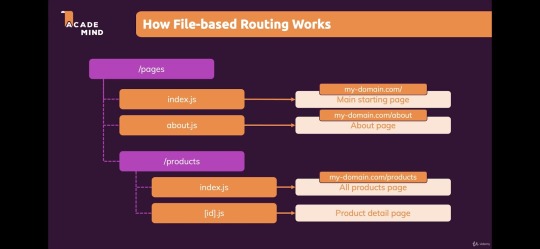
Source
React Server Components (RSC)- it allows developers to render some parts of the app on the server and send only the required HTML to the client. This results in faster page loads and better SEO, as the server can handle complex logic. Server components allow for a more optimized rendering process, minimizing the amount of JavaScript sent to the client.
Automatic code splitting- Next.js automatically splits your code into smaller parts, so only the necessary CSS and JavaScript files are loaded for each page. This makes the files smaller and helps the page load faster. As a result, developers can build fast and efficient web apps with Next.js.
Edge Functions & Middleware- Edge Functions are small, fast-running server-side functions deployed closer to the user on the edge network, improving performance, especially for globally distributed applications. Middleware runs on the edgel, allowing developers to handle tasks like authentication, redirects, and A/B testing with low latency.

Source
Image Optimization Enhancements- it automatically optimizes images based on the user's device and network conditions. The latest updates have improved performance and flexibility in how images are handled, with automatic WebP conversion and better support for blur-up effects.
Hybrid Rendering- With Next.js, developers can use different types of rendering approaches- SSR (server-side rendering), SSG (static site generation), and CSR (client-side rendering) within a single app for optimizing performance, SEO, and user experience.
API Routes- Next.js allows you to create backend API endpoints directly within the project, enabling full-stack development without needing a separate server. This makes building complex applications easier by simplifying data fetching, processing, and handling.
Better SEO and Head Management- Head Management improvements in Next.js allow developers to control meta tags, titles, and other important SEO elements more efficiently. This helps in improving SEO by making the meta tags dynamic and context-specific.
Webpack 5 Support- Next.js now fully integrates Webpack 5, offering better build performance, improved caching, and support for the latest JavaScript features, resulting in faster builds and smaller bundle sizes.
Turbopack (Alpha)- Turbopack is a new bundler from the creators of Next.js, designed to replace Webpack. It's faster and more efficient, especially for large projects. Currently, in alpha, it promises significantly faster build times and hot module reloading (HMR).
Incremental Static Regeneration (ISR)- This allows developers to update static pages without rebuilding the entire app, ensuring up-to-date content without impacting the speed of static generation.
Benefits of using Next.js

Source
Improved SEO- Next.js can generate fully rendered HTML on the server using Server-Side Rendering (SSR). This means pages load faster and search engines can easily read and rank them. With Static Site Generation (SSG), pages are pre-built as static HTML during the build, making them even faster and better for SEO.
Blazing fast speed and performance- Next.js has helped streaming app Twitch to reduce its initial load time by 50%. It uses many features like SSR, SGR, and automatic code splitting to load pages quickly and offer a smooth user experience.
Accessibility- due to SSR, web apps have more accessibility. Users can use a reader screen to access the web page content easily.
Improved developer’s experience- Next.js features like a flexible and powerful routing system, an optimized build system, and a large ecosystem of resources, tools, and libraries, lead to the developer’s productivity and experience to build more robust apps.
Enhanced security- as Next.js SSG pre-generates the content and serves the static HTML file. It reduces the risk of security vulnerabilities and attacks.
Disadvantages of Next.js
Complexity- Next.js has many powerful features, but setting it up can be tricky, especially for new developers. It might take longer to get started and configure everything, which can slow down development.
Browser Compatibility- Next.js uses modern JavaScript, which may not work well with older web browsers. Developers need to make sure their app works on the browsers their users are likely to use.
Dependency on React- Next.js is built on React, so you need to understand React well to use Next.js effectively. If you're new to React, this can be challenging.
Next.js can be used to build many different types of projects, such as:
Complex Web Applications
Web Platforms
Multi-Market Solutions
Advanced eCommerce and Retail Platforms
SaaS Products
Interactive User Interfaces
This is why brands like Nike, Hulu, Binance, Twitch, TikTok, and Vercel use Next.js for better performance.
Next.js vs. Node.js: Detailed Comparision
Here is a detailed Next.js vs Node.js comparison.
1. Next.js vs Node.js performance
Web Performance is necessary to keep users engaged. About 40% of online users tend to leave a website that takes longer than three seconds to load.
Node.js is a suitable option for building fast apps as it can handle many tasks at once. It uses an event-driven system, meaning it doesn’t get “stuck” waiting for things to happen. To make your code even faster, you can write asynchronous code that lets multiple tasks run at the same time. Node.js also helps you store and retrieve data efficiently and can avoid issues like memory leaks. Tools like caching and content delivery networks (CDNs) improve load times by serving files closer to users. For high-traffic apps, load balancing spreads the work across multiple servers.
Next.js is a framework built on top of React that makes websites even faster. It has built-in tools for improving performance, like lazy loading images and loading pages in the background for smoother transitions. It also lets you control SEO elements like page metadata, helping search engines understand your content better.
For large apps, Next.js provides monitoring tools to track performance and identify issues before they cause problems. It also includes a bundle analyzer to help you reduce the size of your app and send only the necessary data to the browser. By using CDNs to serve static files, Next.js helps further speed up your site.
2. Next.js vs Node.js scalability
Scalability in web apps means making sure your app can handle many users at once without slowing down or costing too much. It’s about increasing app performance as more people use it, without using too many resources. However, scalability differs from response time—your app can handle many requests but still take longer to respond, or it can respond quickly but struggle with heavy traffic.
In Node.js, scalability challenges include serving files, scheduling tasks, and using resources effectively. To solve these:
Use a CDN (Content Delivery Network) like CloudFront to serve files faster.
For repeating tasks, use a task scheduler like Agenda.js instead of basic timers.
Use Node.js clustering to divide the work between multiple processes, improving performance without overloading.
For Next.js, scalability is achieved by:
Caching: Use CDNs for static content, server-side caching for dynamic content, and client-side caching for API calls.
Load Balancing: Spread user traffic across multiple servers to avoid overloading.
Optimizing Databases: Use techniques like indexing, query optimization, and caching to reduce database load.
Auto-Scaling: Set up your app to automatically add or remove server instances based on traffic or usage.
3. Node.js vs Next.js: Development Speed
Node.js provides a basic platform to build server-side applications using JavaScript. You have to set up a lot of things manually, like routing, handling requests, and serving static files. This means you have more flexibility, but takes more time to set up and develop the app from scratch.
Next.js: It is a framework built on top of Node.js and React. It offers many built-in features like server-side rendering (SSR), static site generation (SSG), routing, and image optimization. These features make development faster because a lot of common tasks are already handled for you. You don’t have to set up everything from scratch, so you can focus more on building the app itself.
Next.js is faster for development because it provides ready-made tools and features, while Node.js gives you more flexibility but requires more setup.
4. Node.js or Next.js for frontend
Node.js: Node.js is mainly used for backend development, meaning it runs on the server to handle things like saving data to a database, managing user logins, and processing API requests. While it can be used to build parts of the front end (like rendering web pages on the server), it's not specifically designed for that purpose.
Next.js: Next.js is a framework built on top of React and is specifically designed for front-end development. It helps you build fast websites with features like server-side rendering (SSR) and static site generation (SSG). These features make websites faster and better for SEO (search engine optimization). Next.js also makes it easier to manage routing (pages) and other common frontend tasks.
If you're building a website's frontend (what users see and interact with), Next.js is the better choice because it’s made for that. Node.js is mostly for backend work, but it can help with some frontend tasks if needed.
5. Routing
Routing is like a map for your website. When a user asks for a specific page (like by typing a URL), routing decides where the request should go and what should be shown in response. It helps direct the user's request to the right place in your application.
There are two main ways to handle routing in Node.js: with a framework or without one.
With a Framework (like Express.js): Express is the most popular framework in Node.js for routing. It makes things easier by giving you a set of tools to handle routing quickly. You can use methods to define routes (like /home or /about), and each route can have a function that runs when someone visits that page. For example, if someone goes to /home, the app will show the homepage content.
Without a Framework: If you don't use a framework, you have to build your own server and routing system. You'll manually handle the URLs and decide what happens when a user visits different pages.
Next.js Routing: In Next.js, routing is simpler. It uses a file-based routing system. This means that every file you put in the pages folder automatically becomes a route. For example, if you create a file called about.js, Next.js will automatically link it to /about on your website. This system also handles dynamic pages, where parts of the URL can change based on data, like showing a user’s profile page based on their ID.
6. Developers experience
Developer experience (DX) is about how easy and enjoyable it is for developers to work with tools and technologies. If tools are good, developers can build things faster and with fewer problems.
Node.js and Next.js both focus on improving the developer experience in different ways:
Node.js: Node.js lets developers create anything they need, but it can be a bit complex at first. It has NPM, a huge library of tools and packages, making it easy to find solutions for problems. While it’s flexible, beginners might find it tricky until they get used to it.
Next.js: Next.js is simpler and more ready-to-use. It helps build fast websites with features like SEO-friendly pages and easy routing. It does a lot of the work for you, so you don’t have to set things up manually. It’s great for developers who want to build apps quickly without dealing with too many details.
When to Use: Next.js vs. Node.js
Use Next.js when:
E-commerce Websites: Real-time updates, fast performance, and SEO optimization.
Marketing Websites: Highly optimized for fast loading and SEO to attract visitors.
Portfolio Sites: Ideal for showcasing projects and personal portfolios with great performance.
Blogs: Use for content-heavy websites with SEO and fast page loads.
Entertainment & News Apps: Perfect for media-heavy applications with incremental static generation.
Community-driven Websites: Platforms with user-generated content (e.g., forums, social media).
Booking Apps: Websites that require fast interactions and real-time data updates.
Documentation Sites: Ideal for creating fast, SEO-friendly, and easy-to-update documentation.
Information Hubs: Centralized websites for information aggregation and display.
Auction Sites: Real-time data and quick updates, perfect for online auctions.
Minimum Viable Products (MVPs): Quickly build and deploy scalable MVPs with Next.js.
SaaS Platforms: Create fast, scalable, and SEO-friendly SaaS products.
Data Dashboards: Build real-time, data-driven dashboards with fast performance.
Web Portals: For user management, data access, and real-time updates.
Progressive Web Apps (PWAs): Build fast, offline-capable applications for mobile and desktop.
Use Node.js when:
Backend Services: Build and manage server-side applications, APIs, and databases.
Microservices: Create modular and scalable backend architectures for large applications.
APIs: Develop robust RESTful or GraphQL APIs for web and mobile apps.
Real-time Applications: Ideal for building collaborative platforms (e.g., Google Docs), message applications, streaming services, and online gaming apps.
Big Data Analytics: Handle large-scale data processing and analysis.
Wireless Connectivity: Power IoT devices and manage communication with wireless systems.
Web Scraping: Extract data from websites for analytics or aggregation.
Command Line Tools: Create custom CLI tools for automating tasks.
Single-Page Applications (SPA): Build fast and dynamic SPAs using Node.js for backend services.
Internet of Things (IoT): Use Node.js to connect and manage IoT devices and sensors efficiently.
Conclusion
As highlighted earlier, both Node.js and Next.js bring distinct advantages to web development. Next.js, built on React, stands out as a powerful alternative to Node.js for developing fast, dynamic applications. It offers a complete toolset with easy setup, routing, and an enhanced developer experience.
In contrast, Node.js serves as a runtime environment designed for building scalable, real-time applications using an event-driven, non-blocking model. When used together, Node.js and Next.js enable the creation of full-stack web applications, with JavaScript at the heart of the development process.
The choice is completely requirement-based. To build powerful Node.js web applications, connect with a leading app development company. OnGraph sets out to deliver advanced solutions by staying ahead of trends to meet modern-age requirements.
Connect with our experts to make highly performance web apps.
Content Source URL: Check Here
#Next.jsvsNode.js#Node.jsvsNext.jsperformance#Next.jscomparisonwithNode.js#Whichisbetter#Next.jsorNodeJS?#DoesNext.jsreplaceNodeJS?#Isnext.jsfrontendorbackend?#WillNodeJSbediscontinued?
0 notes
Text
Website Developer in Patna | Shish Technology Pvt Ltd
Shish technology is one of the leading Website Developer in Patna! Our expert team specializes in creating user-friendly websites enhance to your business needs. Whether you're a small startup or an established enterprise, we are provide end-to-end web development services, including responsive design, seamless navigation, and secure hosting. At Shish Technology, we combine creativity with the latest technology to ensure your website stands out and drives results.

Expertise in Web Development :
Shish Technology boasts a team of highly skilled web developers with extensive experience in building websites across various industries. From small businesses to large enterprises, their team has the expertise to create functional and visually appealing websites that meet the specific needs of each client.
Modern Web Technologies :
The team at Shish Technology stays updated with the latest web development trends and technologies. They use advanced tools and programming languages such as HTML5, CSS3, JavaScript, React. js, Node js, Java, PHP Laravel, and more to build websites that are fast, secure, and feature-rich. This ensures that your website is built using the most reliable and modern technologies available.

Search Engine Optimization (SEO) Focused :
Building a great website is only half the battle. Shish Technology integrates SEO best practices into their development process to help your website rank higher on search engines like Google. By ensuring your site is optimized for search engines from the start, they help you drive organic traffic and improve your online visibility.
Affordable and Transparent Pricing :
Shish Technology offers affordable website development services without compromising on quality. Their transparent pricing structure ensures that you know exactly what you're paying for, with no hidden costs or surprise fees.
Ongoing Support and Maintenance :
A website requires regular updates, security patches, and maintenance to remain functional and secure. Shish Technology provides ongoing support and maintenance services to ensure your website continues to perform at its best long after it’s launched.
Address : House No. 8, kasturba Path, Beside Jamuna Appartment, Boring Road, Axis bank ATM Compound , Patna, India, Bihar
Contact us : 070790 00777
Visit us : shishtechnology.com
#shishtechnologypvtltd#digitalmarketingagency#website designing company in patna#website development#Website Developer
0 notes