#CreatingAWebsite
Explore tagged Tumblr posts
Text
5 Tips For Redesigning Your Website #creatingawebsite #howtoredesignwebsite #redesignwebsite #redesigningwebsite #websiteredesign
0 notes
Photo

11 Small Business Ideas Under 50,000 Investment. In this article, I will talk about 11 ideas under INR 50,000 that will lead to small businesses. It will help those are don't want to do 9 to 5 jobs. Read more
#SmallBusinessIdeas#Dropshipping#TiffinService#RoadsideFoodStall#CreatingAWebsite#FriesMaking#CreateDigitalProducts#OnlineTrainingPrograms#FashionEcommerceWebsite#SellHomeMadeProducts#Photography
0 notes
Text
PRESENTATION & WEBSITE
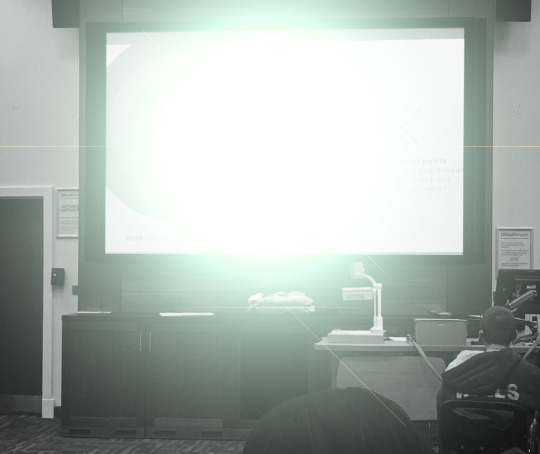
Image: Showing presentation environment at the university. (Kothoefer, 2017)
During the last days a few things happened. We had our project presentation, worked at the website for the submission and finished it almost so I assume we can submit it during the coming weekend.
As you can see on the above image we needed to present our project in front of our module. We used tools and instructional media like handouts (to don´t loose the structure of our presentation) and the projector to present it to the audience. After we had some issues about preparing our presentation I feel that it went quite well. Thanks to the opportunity of rehearsing the presentation together with Vanessa I was really confident to present my part. Furthermore I believe that our facts and informations were accurate and the audience were able to follow the different speakers. The audience was also interacting with us by asking good and helpful questions.
After the presentation we started right away to create our website for the submission. The submission requirements were to create an E-portfolio by using a wix website as an online platform to present our research and idea development.

Image: Showing process of creating our website. (Kothoefer, 2017)
In the past, while creating the boards for the RSA and the presentation, Vanessa and I felt that we could’ve done the work in half of the time. Because of that we agreed to kind of take over the part of creating the website. I think it went really well. Although the website editor doesn´t allow us to work parallel somehow we managed to work together on the website. Sometimes I prepared images with photoshop and she worked at the editor and sometimes I worked at the editor and she wrote some descriptions to images. We were supported by Lesley who wrote almost all the missing texts i. e. introduction sentences etc. She also took over the part of transform all the sources into the APA referencing system while I was inserting the figures for the images. Furthermore Thomas created an astonishing advertisement video which is showcasing our product and Vanessa did an amazing job by doing a really cool animation for our website. I think both together gives it a nice touch of “magic”. Although it was a lot of work creating the website I am really happy that Vanessa and I took over this task.
Image: Kothoefer, L. (2017): Showing presentation environment at the university.[photograph]. Authors own photograph.
Image: Kothoefer, L. (2017: Showing process of creating our website.[photograph]. Authors own photograph.
#presentation#creatingawebsite#wixwebsite#groupwork#magictouch#submissionrequirements#currentproject#creativeinnovation#entrepreneurship
4 notes
·
View notes
Text
How to create a website - Web Basics 2020
Anyone can learn basic Web development skills, even with very little technology experience. Whether you're hoping to simply manage your own website or want to create sites for other people, you first need to understand a few basic concepts which we will run through in this tutorial. In the next part we will explore website building, including basic HTML.
Domains
One of the first steps in creating any website is choosing a domain name. The domain name for a site acts as is its address on the Web. As you may know, visitors use the domain name to access the content of a site. However, the underlying implementation of Web addressing is a little more complex. Website content is stored on Web server computers. Computers are assigned IP (Internet Protocol) addresses in order to connect to the Internet. This includes Web servers hosting the content of websites and the computers accessing that content through Internet connections, for example your own PC, smartphone or other device. In reality, your IP address may change each time you connect to the Internet - this is managed by your ISP (Internet Service Provider). An IP address is a string of numbers. Since it would not be feasible for users to type the correct IP address into the browser whenever they want to access a site, the Domain Name System (DNS) translates between the IP address and a more human-readable string of characters - the domain name. When you type a Web address into the browser, a name server looks the domain up in a database and connects you to the site at the relevant IP address. Domain Name Syntax As you may have noticed, a Web address is made up of a few sections separated by dots and slashes. Look at the following example: http://www.w3.org As you will know from browsing the Web, you don't normally need to add the "http://" part (the protocol) in order to visit a site, however, you will need to include it when you build HTML links later. In most cases you can also ignore the "www" when visiting websites, since the communication between your Web browser and the name server will resolve the domain you entered to a relevant IP address. The main part of the address that you need to consider when setting up a new website is the "w3.org" section in the above example - this is the domain name. The ".org" part of the domain name is referred to as the top-level domain name. Every domain within each top-level extension (".com", ".net" and so on) must be unique. This ensures that when anyone types a domain name into their browser, they will be connected to the correct site. When you choose a domain name for a new site, you therefore need to find one that is not already in use. To use a domain name, you must register it through a domain registrar. You can register a domain name directly with a registrar yourself or can do it through your Web host. Before we move on, take a look at another address: http://validator.w3.org/ This address includes a subdomain: "validator". When you create a new website and choose a domain name for it, you will have the option to use subdomains to organize the parts of your site into logical sections. You can also include sub-directories within a site - you can structure Web addresses to link directly to the files and folders within your website as you will see in the next tutorial.
Web Hosting
To create and manage a website, you need to purchase a Web hosting package. (There are free ways to create a site, but they don't afford you full control over its content.) When shopping for a hosting package, you will see that there are lots of options in terms of the services you can have. If you just plan on hosting a single site, or are looking for a basic service to start learning Web development, you can choose a starter package. If you plan on creating multiple sites for other people as a commercial service, you may need a reseller package. With the advent of Cloud Hosting that enables you to utilize the power of a cluster of virtual server resources, you can find economies of scale i.e. you can host multiple sites within the same account making it easy to manage. Also scaling on cloud is pretty easy ensuring that you do-not overspend on underutilized capacities. Before choosing a host, it's well worth comparing the available options and of course reading any reviews you can find. There are a few basic features to check for in any prospective package you consider. Storage space and bandwidth: Your Web host will provide set amounts of storage space for the content of your site and bandwidth to accommodate the data transfer that occurs when users view it. Support: If your site encounters problems you may need technical support, which varies from host to host but is often available through email, telephone and live chat facilities on the host website. Payment options: You may be able to pay for your hosting on a monthly or yearly basis. Domain registration: Many Web hosts provide domain name registration as part of their hosting packages, including the ability to use subdomains and email addresses in association with a domain. Technologies: Although you may not need it at first, your host may offer support for particular scripting languages as well as the ability to manage databases for your site. Most of the vendors now offer several CMSs, frameworks out of the box or a "single click to deploy" options making the services very non tech user friendly. So you need to ensure the hosting provider is optimized for the technology you are looking to use; for .e.g. Bluehost is optimized for WordPress and is an ideal fit for Websites based on WordPress Site management tools: Other tools you may benefit from include control panels and Content Management Systems for administering the content of your site. If you choose a Web hosting package and later decide you have additional needs, you can generally upgrade without too much hassle.
Web Browsing
Before you start the process of creating your first Web pages, it's vital to understand exactly what happens when someone visits a website. The user visits a Web page either by typing an address into their browser or by clicking a link in another page, including search engine results pages. The Web browser (Firefox, Chrome, Internet Explorer, Safari etc) sends a request for the page. The server responds to the request, normally returning the content of the page, which is then displayed in the browser. When the server hosting a site receives a request for a page, a number of things may happen. The simplest case is where the content of the Web page is saved on the server in a file with ".html" extension. In this case the server simply returns the content of the page to the browser. The browser is able to process the HTML structures in the file in a way that renders the content (text, images, media and so on) to the user in a readable way. The content saved in a file stored on the server in this way is referred to as static. In this scenario, the content served to the user's browser will remain the same until someone edits the file and uploads it to the server again. In the past, Web pages tended to be static, but with the advent of new Web technologies, alternative ways of serving content to website visitors emerged. In contrast with a static page, a dynamic page is built when the user requests it. These pages typically use server-side scripting in programming languages such as PHP. When a user requests a dynamic page, a script on the server runs, writing out the content of the page and returning it to the user's browser. The content received by the browser (the client) is typically still structured in HTML markup code, so from the client point of view nothing is different. The difference between static and dynamic websites relates to what happens on the server. When a server-side script runs, it can fetch data from a source such as a database, writing the retrieved data into a Web page. This means that a dynamic page can potentially be different each time someone browses to it. Many automated Web authoring tools such as Content Management Systems also use server-side scripting.
Next Steps
Now that you have explored the basic principles on which Web development relies, you can begin creating your own pages. Some of the concepts outlined above will make more sense to you then, so don't worry too much if you find any of it confusing at the moment. In the next part we will look at some of the ways you can manage your website content and will also get started building HTML structures. Continue To: Introduction to Web Development – Building Websites with HTML Read the full article
0 notes
Text
About Love, A Collection of Short Stories
Enter a chance to win a $20.00 Amazon Gift Card! Contest runs from January 27th thru February 19th at 8;00 p.m. The winner will be announced on February 20th, 2018! To enter the contest, go to my Facebook Author page and view pinned post, by clicking the link below. Visit my page for details. 20 for $20.00. If there are not at least 20 entries the contest will be null and void, so please share…
View On WordPress
#Amazon#amwriting#authors#books#carlycompass#ccrelease#ccwriter#creatingawebsite wordpress.org#freebook#greatread#indiebooksbeseen#smashwords#writers
0 notes
Text
How To Create A Website For Beginners [NO CODING]
https://opix.pk/blog/how-to-create-a-website-for-beginners-no-coding/ How To Create A Website For Beginners [NO CODING] https://opix.pk/blog/how-to-create-a-website-for-beginners-no-coding/ Opix.pk #buildawebsite #createawebsite #createawebsiteforfree #createwebsite #creatingawebsite #creatingwebsite #howtobuildawebsite #howtobuildawebsiteforfree #howtocreateawebsite #howtocreateawebsiteforbeginners #howtocreateawebsiteforfree #howtodesignawebsite #howtomakeawebsite #howtomakeawebsiteforfree #howtostartawebsite #makeyourownwebsite #makingawebsite #startawebsite How To Create A Website For Beginners [NO CODING] ✅ Hosting Discount Here : https://createwpsite.com/special-deals/ If at some point of your life you wanted to make or just wanted to know how to build a website, then this video will be really useful to you! If you go buy the commercials and the ads for the various platforms you will know that it is very simple to do. Today we’ll show you 3 ways on how you can build your own website for your business or anything else. I have used one of these ways myself so I know how to create a website 2018 and it is really easy to do! You will see when you make your own website. I say it from a firsthand experience. Music Provided By: http://www.bensound.com/royalty-free-music So lets create a website 2018. After we get over the website building tools we’ll move on to domains which are the simplest part of all! I try to make this super simple. So no matter what your skill level is, You will know how to make a website. I also make sure it’s going to be cheap to create. I always use free themes from WordPress, But only the ones that look professional. The overall goal anytime i make a video is to make it as cheap as possible when it comes to the cost but as professional as i can make it look when it comes to the design layout. WordPress: WordPress is basically software which allows you to learn how to create a website for beginners and develop your website online easier, its open source website creation tool written in PHP. Lots and lots of people are using it these days to build their own websites but this is kind of complicated for a starter so for anyone who uses this tool, it will take him/her some time to get used to WordPress and anyone who tries it, will have to look at some tutorials. After all of that is done then it becomes a really sweet ride which is amazing if you or anyone else wants to develop a quick website or something serious. I love to help people out, Especially if there new to something that i have some knowledge about. It’s never fun when your starting out and your totally clueless. It’s possible to get a website free of cost but its also tough too because it can be limited. Trust me I’ve been there when learning how to create a website for beginners and i had to kind of learn about website design the hard way (the slow way) but hopefully we can cut that learning curve in this web design tutorial for beginners and for you so you can see how to create a website for beginners and get your new website up and rolling! Old school way http://createwpsite.com/how-to-create-a-website-for-beginners-2018/ Hiring a web developer is definitely a cool way to do it, but it isn’t cheap at all. That’s why I made this and you may need a web developer but only if you can afford one. To keep working on it over and over again making a huge hole in the budget you may have when finding out how to create a website for beginners! This is a good way to get a good grasp of website making and go if you have the money but depending on how much your willing to spend, It might be easier to take the twenty minutes in this how do you make a website video and just do it yourself for $12 bucks and then you will also learn something new and if you ever needed to create a website again you can do it without getting someone to do it for you. It seems like one of the hardest things when you want to find out how to create a website for beginners when your first starting but in this video you’ll see how it was made easy. Domains and Domain Names: Do any of you guys think you can build a site by yourself and might ask urself how do i make a website and learn how to create a website for beginners with no help from anybody if you have never ever did it before? Most likely not, That is why i want to get this across to as many people possible. A good example of a place and the best website builder where you can buy domain and domain names is GoDaddy (what we use in this how to create a website for beginners video) and it help when learning how to create a website for beginners which is extremely easy to use; you just search for domain names until you’re happy with any of them, once you find the perfect domain name you purchase it and do whatever you want with it and you can take it anywhere you want too, you bought it and as long as you keep paying for it, it’s yours. Another great tool for web design and domain names and buying them is wix which is basically the same as GoDaddy but has a different user interface where you have to sign up before you do anything, nothing impossible to do and it’s very easy just to buy your own domain name and keep it to yourself. Don’t get discouraged, I know its tough in web development and the beginning and for a lot of people but in the end i know with my help and a little bit of work we can get a site up the website for your business you get to show off to all your friends and family and earn money on the side from it as well!source
0 notes
Text
3 Ways to Make a Website for Your Target Market

Tap into What Your Customers Want in a Website
As entrepreneurs and small business owners, we’re proud of our self-made success—and we should be! It takes a lot of determination and grit to get to where we are.
But entrepreneurs and small business owners often think too objectively when it comes to their website.
Here are three ways they miss the mark:
1. They feel they only need to share what it is they do or provide or facts about why they are qualified. 2. They focus on the product or service specs, not on how it can make their customers’ lives better. 3. They get lost in the humble—or not so humble—brags about their accomplishments, state-of-the-art facility, high tech or highly educated team. When that happens, the story of how they connect with customers, or why they’re passionate about what they do gets lost.
This is not at all what your customers want in a website, nor is it how people make decisions to purchase or revisit your business.
I’ve got three great ways to make your eCommerce site about your customers, not about you:
1. Use empathy-based marketing.
Empathy-based marketing has become a much-talked-about topic since COVID-19 hit. It was around before then, but it’s really gained momentum in the past six months.
Basically, empathy-based marketing means thinking like your customers, and putting yourself in their shoes. (It sounds similar to compassion, which is related to sympathy).
Here’s an example: you have a retail store that serves a wide range of age groups, and you notice that elderly people aren’t coming in as often. You think like one of your customers. Maybe you’re tired, or frail or extremely anxious about COVID-19 because you’re immunocompromised.
So, as an empathetic small business owner, you update your site content and create store signage for this segment of your audience. Between 8 and 9am, your store is going to open just for people over the age of 65. Everything will be sanitized, there will be free coffee and staff will be available to help people shop.
Now here’s a real-world example: when hundreds of Delta Airlines passengers had to sit for hours on runways due to extreme weather, the airline ordered hundreds of pizzas. The passengers were in a much better mood, and I’m sure were way more likely to use Delta again or give positive feedback thanks to the extra-cheesy empathy.

2. Don’t build an eCommerce site for yourself.
Often when small business owners are building their eCommerce site, they concentrate on the design aspects they prefer.
Really liking the colour green or having a collection of already-purchased images from a stock photo site are not good reasons to make them part of your eCommerce site.
It’s all about doing the research before you make a website for your target market. It’s important to do an in-depth analysis of things like:
● Your target audience. Are they middle-aged, high income empty nesters? Or tech-savvy, time-strapped moms? You need to speak their language; show them you care and get to know them. ● Your target market’s values. For example, if a questionnaire you send to your clients shows the majority of them are very concerned about sustainability and the environment, images of happy people drinking out of disposable coffee cups could be a deterrent. ● Your competitors. You don’t want to copy a site design from a competitor in your space—you always want to be unique!
This is why I frown upon purchasing a pre-made theme. It’s been used by hundreds if not thousands of others and your unique brand will not stand out as a result. But doing proper research can give you an idea of the look and feel that your audience might gravitate towards.
~~~~~
READ: How to Improve Your eCommerce Website

One of the big reasons why now is the prime time to maintain an eCommerce site is that consumers are online more than ever.
Once forced to buy online because of COVID-19, many consumers will continue to do their shopping online, now accustomed to the experience and convenience.
Because your target audience will be spending so much time online, I’m sharing some common problems that often come up and how to improve your eCommerce store.
Read more.
~~~~~
3. Keep everything simple.
We can get so caught up in giving our customers lots of options, or storytelling about our brand that we don’t even realize we’ve created utter chaos!
Before you begin posting content or products, it’s crucial to map out your navigation. Adding multiple drop-down menus or tabs as you go, without a well-thought-out plan, is a recipe for disaster.
When you make a website for your target market, every image, piece of content and CTA should have a purpose.
Bold, concise headlines will draw attention, while long chunks of copy will look overwhelming. What customers want in a website is a clear path to a call-to-action to gently guide them, not randomly placed buttons.
And don’t be afraid of white space! Clean areas of white space will do wonders for your site. White space makes your copy much more readable and creates a contrast with your other elements that visitors love.
By cleaning up the clutter and guiding people towards your products or services through sensible navigation, you offer a much more enjoyable experience than hitting them with walls of copy, multiple drop-down options and muddy CTAs.

We’re not afraid of white space!
I hope this gives you a clearer idea of what customers want in a website. By truly listening to your audience with an empathetic ear, you can create a connection with your eCommerce site and products or services that will keep them coming back.
If it’s time to give your website an upgrade so it will attract the right people with the right message, hire a professional web development agency who has the understanding of how much psychology plays a role in great web design.
To your business success, Susan Friesen
#ecommercewebsitetips#targetmarketstrategies#businesswebsitetips#creatingawebsite#createecommercewebsite
0 notes
Text
On the Road to Creating a Website
So creating a website is the last and final assignment of the semester and I couldn't be happier. After making my website I will finally be stress free!

In my website I must follow all the guidelines and must make sure I use the five principles of design such as:

Contrast: Design such as font style and size are different from one another.
Consistency: Making sure design is consistent and similar.
Balance: When images and text have equal weight, such as spreading out the content.
Grouping: Keeping sets of like items on the same page and not scattered.
Alignment: Lining up elements on the page either vertically of horizontally.
- The first website http://trendlines.ca/

1) The balance of this website was not good at all. On the left side there was a graph showing the USA Gasoline components and on the right side there was only 3 bullet points of information, creating no balance at all.
2) The contrast of this site is not very good because there is so many different colors, sizes, and styles of font. It is difficult to read the graph since their is so many different colors going on.
3) The use of consistency is not good either because the design is not consistent. In the graph they used many different colors for the font and on the right hand side they used black making it very distracting.
4) The alignment is not in proper format because the textbox's that are on the graph are not aligned properly. Some are diagonal, and they are all different sizes and colors. As for the grouping, the results of the chart is on the right hand side when it should probably be right under that way you know those are the results.
5) Based on my analysis of the site in terms of the principles of design, the effectiveness of the site was very helpful because there was so much color that it took away from the chart. Everything was scattered everywhere and had no consistency at all. Looking at this website now I know what NOT to do.
- The website http://www.aaronxmarquez.com/

1. The balance of this site was a lot better because the images and text had equal weight. The text was on the left side and the picture was on the right but it transparent that way you could focus on the text more than the image.
2) How is contrast employed on the site? The contrast of Aarons website was very organized. The style, size, and color of font was all the same. He also highlighted the key points in yellow to show you that, that information is important. He also put a black background so it wouldn't take away from the text.
3) The sites use of consistency was on point because the design was consistent, he used only white and yellow for the font which is very simple and not to much for the audience.
4) Everything in this website was aligned and not scattered all over the place, which made it look organized.
5) Based on my analysis of the site in terms of the principles of design, the effectiveness of this site was very helpful because it showed me how my website should look. Aarons website was very organized, it didn't have to much, it was just simple and straight to the point. I also liked this website because it looked fancy and it also incorporated movement when you would scroll to the next page. This gave me a better understanding on what my website should look like.
Now that I have a better understanding now its time to outline my own website and how I want mine to look!
1. To ensure that my website is balanced I will make sure that my images and text share equal weight for instance if I put an image I will imply that I put a fair amount of text, not too much and not too little.
2. On my website I will also ensure that I use contrast such as incorporating the same style, color, and size of font that way it can look organized and simple.
3. I will employ consistency by making sure that my design is consistent and not a different layout on each page. For example, on Aarons website he had the same layout for all his different pages.
4. Using alignment and grouping can make my website more effective because that's what makes it look organized. For instance, in the first website I saw everything was not aligned and the information was not grouped well o it made everything look like a mess aka “capirotada”.
5. The colors I plan to use for my website is mostly black and white because I think that's what makes it look organized. I feel like color takes away from the text and objective.
6. I can ensure that my website is going to be well- designed because I am going to go over the website guidelines and go in depth to make sure I understand the directions. I am also one who loves to ask questions therefore if I have any I will make sure I ask that way I am on the right track. In addition, the website creator WIX, gives you many options of designs that you can chose from so I think that will also be very helpful.
Now that I have analyzed what a good website looks like I can now use that as an example to help me create my own!
6 notes
·
View notes
Text
5 Tips For Redesigning Your Website #creatingawebsite #howtoredesignwebsite #redesignwebsite #redesigningwebsite #websiteredesign
0 notes