#CreativeStyles
Text
Stylish Haircuts For Women: Get Creative In Fort Smith!

Looking for creative styles of haircuts for ladies in Fort Smith? Look no further than Salon Elements! Our salon specializes in unique and stylish haircuts that will make you stand out. Trust Salon Elements for expert hairstyling services tailored to your preferences. Visit us today for a refreshing and creative new look that suits your personality!
#CreativeHaircuts#SalonElements#FortSmithSalon#HaircutInspiration#LadiesHaircuts#CreativeStyles#HairSalon#FortSmithBeauty#HairTransformation
0 notes
Text

👉 Discover More Kaleidoscope Animation Videos with Ambient Music
#kaleidoscopio#Kaleidoscope Image#Kaleidoscope Pattern Background#kaleidoscopeartoftheday#kaleidoscopehappiness#tumblrstyle#surrealism#mindart#artinstagram#retro#unique mandala drawing#creativestyle#design#rotationalart#meditativeart#kaleidoscopevisualization
8 notes
·
View notes
Photo

It’s difficult for many queers to decipher whether our presentation communicates our true selves or is a by-product of constant self-policing in the face of hostility.
Are we sculpted by shame into shapeless heteronormative blobs? Are we exercising aposematism like garish poisonous frogs?
I’m unbearably personable, but my style, superficially at least, attempts to keep people away from me. I want to appear venomous and inscrutable, so I might interact with the world on my own terms.
The way I approach drag has more to do with style than costume. It’s an extension of the way I dress when I’m more male presenting. I’ve worked as a stylist for over a decade under the name Aaron Francis Walker, but the freedom to flex my styling muscle that drag allowed, without compromise for a client or title, was key in reconciling my creativity and gender. Saying that, I’m still very much incomplete and I’m not sure I want to be. Where’s the fun is resolution?
Photo - Nigel Glasgow
Hair - Jenny Green
Dress - Tayler Malynn
IG @ airysomething
website: https://www.aaronfranciswalker.com/
2 notes
·
View notes
Text

🌈 Colorful Abstract Symmetrical Artwork 🔹 📌Subscribe to Kaleidoscope Visuals - Colorful Visuals YouTube Channel - 🌈 Colorful Abstract Symmetrical Artwork
#art#artwork#abstractart#symmetryart#kaleidoscopevisuals#kaleidoscope visuals#kaleidoscope#kaleidoscopeart#digitalart#kaleidoscopepatterns#Kaleidoscope Sensory Video#kaleidoscopelife#creativestyle#creativedesign#geometricart#Kaleidoscope Artwork#artoftheday#ethereal
0 notes
Text
Get Creative with Fashion: Short Reels Using Pixify
Dive into the world of short reels using Pixify AI reel maker. Explore a wide range of Fashion reel templates, including Fashion Instagram reel templates, to craft captivating Fashion videos. From Fashion image reels to a free online reel maker, Pixify offers everything you need to bring your fashion ideas to life in stunning short reels.
#PixifyFashion#ReelMagic#CreativeStyle#PixifyReels#FashionFrenzy#TrendyVibes#FashionistaLife#FashionReels#VideoFashion#TrendyReels#ReelFashionista
0 notes
Text
Pantless Fashion: Kylie Jenner Sets the Trend
Discover the bold and daring "pantless" trend that is taking the fashion world by storm. Kylie Jenner, the reality TV star and makeup mogul, is leading the charge in this trend that is all about self-expression and individuality. Explore different outfit combinations and find your voice in the fashion industry with pantless fashion!
#pantlessfashion#newesttrend#kyliejennerstyle#individualityinfashion#selfexpression#breakingfashionrules#kyliejenner#fashiontrends#individuality#breakingrules#creativestyle#pantlesstrend#fashionforward#expressyourself
0 notes
Photo



Photoshoot with Carnelle Moritie - Carnelle is amazing as usual (previous collaborations - NEW TEST 123 and STATIONED - thank you Carnelle!
#modelphotoshoot#portraitphotography#creativestyle#behindthescenes#artisticcaptures#photoshootlove#talentedmodel#creativecollaboration#artistappreciation#photoinspiration#fashionphotography#beautyshoot#portraitmode#professionalphotography#modelingcareer#photosession#lightingsetup#stylingdetails#cinematiclook#photoshootfun#creativemood#photographyisart#photographyart#photographyoftheday#photographylove#photographyaddict
0 notes
Text
Style Like a Pro: How-to Guide for Effortless Hair Mastery!
Hello, Stylish Souls! Ever faced a day when styling your hair feels like a daunting task? You’re not alone.
Ready to elevate your hair game and style like a pro? In this comprehensive blog post, we’ll dive into the art of effortless hair mastery.
From choosing the right tools to mastering versatile styles, get ready to unleash your inner stylist and achieve salon-worthy looks from the comfort…

View On WordPress
#BeautifulLocks#CreativeStyling#EfficientSectioning#EffortlessHairMastery#HairCanvasInsights#HairCareTips#HairConfidence#HairStylingGuide#HairTools#ProLevelTips#SalonWorthyLooks#SignatureLook#StyleLikeAPro#StylingConfidence#TroubleshootingTips#VersatileStyles
0 notes
Text
Drawing Vertical Lines with CSS: Creative Design
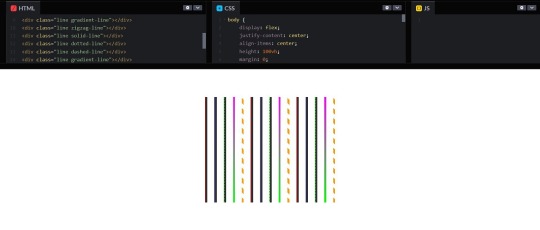
Introduction
Welcome to a creative journey into the world of CSS, where you'll discover how to draw vertical lines using cascading style sheets. Whether you're a web designer, developer, or just a curious enthusiast, this blog post will unveil the power of CSS to add visually appealing vertical lines to your web projects. We'll explore the basics, techniques, and best practices to help you unlock the artistic potential of CSS in your designs. Let's dive in and uncover the secrets of creating visually stunning vertical lines that will enhance your web content and captivate your audience.
Understanding CSS Basics

Cascading Style Sheets (CSS) are the fundamental building blocks of web design, enabling you to control the visual presentation of web pages. To draw vertical lines with CSS creatively, it's essential to grasp some core concepts:
- Selectors: CSS selectors are patterns used to select and style HTML elements. They define what elements on a web page will be affected by the CSS rules.
- Properties: CSS properties determine the visual characteristics of selected elements. These properties include attributes like color, font size, and border width, which are crucial for drawing lines.
- Values: Values are specific settings applied to CSS properties. For example, you can set a border color to 'red' or '#FF0000', and a border width to '2px' or 'thin'.
Understanding how selectors, properties, and values work together is key to using CSS effectively. For drawing vertical lines, we'll focus on properties like 'border' and 'margin' and values that define their characteristics.
In the context of vertical lines, it's important to consider the following CSS properties:
PropertyDescriptionborder-leftThis property allows you to specify a border on the left side of an element, effectively creating a vertical line.border-rightSimilar to 'border-left,' but for the right side of an element, useful for vertical lines on the right.margin-leftAdjusting the left margin can create space and achieve a vertical line effect by expanding the background color or content on one side.margin-rightSimilar to 'margin-left,' but applied to the right side of an element, useful for spacing and vertical lines on the right.
These properties provide the foundation for drawing vertical lines using CSS. In the next sections, we'll delve into different techniques and methods to leverage these properties creatively and enhance your web designs with vertical lines.
Methods for Drawing Vertical Lines
Now that we have a solid understanding of CSS basics, let's explore various methods for drawing eye-catching vertical lines in your web designs. Each of these techniques offers a unique approach to achieve the desired visual effects:
See the Pen
Drawing Vertical Lines with CSS by CSS Monster (@CSS-Monster)
on CodePen.
Using the border Property: One of the most straightforward ways to create vertical lines is by applying the border-left or border-right property to an element. This adds a vertical border on the left or right side of the element, effectively creating a line. You can control the thickness, style, and color of the line using the corresponding properties. For example:
CSS .vertical-line {
border-left: 2px solid #000;
}
Using Pseudo-Elements: CSS pseudo-elements, such as ::before and ::after, offer an elegant way to insert vertical lines without adding extra HTML elements. By defining content for the pseudo-element and styling it with borders or background colors, you can create vertical lines. Here's an example:
CSS .element::before {
content: "";
border-left: 1px dashed #333;
height: 100px;
display: inline-block;
}
Using CSS Gradients: CSS gradients are versatile and can be employed to generate vertical lines by specifying a gradient that moves from one color to another in a vertical direction. This method allows you to have smooth transitions and gradients as your vertical lines:
CSS .gradient-line {
background: linear-gradient(to bottom, #00f, #f00);
}
These methods can be customized further by altering properties like line thickness, color, and positioning to fit your design requirements. You can combine these techniques for more complex and creative results.
MethodDescriptionborder PropertyUsing the border property to add vertical lines by styling the left or right borders of an element.Pseudo-ElementsUtilizing CSS pseudo-elements like ::before and ::after to insert vertical lines without additional HTML elements.CSS GradientsCreating vertical lines through CSS gradients, enabling smooth transitions and gradients for a more unique look.
These methods are just the beginning of what you can accomplish with CSS when it comes to drawing vertical lines. In the next sections, we'll delve into further customization options, responsive design considerations, and best practices to make your vertical lines truly stand out.
Customizing Vertical Lines
Now that you've learned different methods to create vertical lines with CSS, it's time to explore the exciting world of customization. Customizing vertical lines allows you to add a personal touch to your web design and make your lines visually appealing. Here are some key aspects to consider:
Line Thickness: Adjusting the thickness of your vertical lines can significantly impact the visual hierarchy of your content. Use the border-width property to control the line's thickness. For example:
CSS .thick-line {
border-left: 4px solid #333;
}
Line Color: Choosing the right color for your vertical lines is crucial. Use the border-color property to define the line's color. You can specify colors using keywords, hex codes, or RGB values. For instance:
CSS .colored-line {
border-right: 2px solid red;
}
Line Style: CSS offers various line styles, such as solid, dashed, and dotted. You can apply these styles using the border-style property. Here's an example of a dashed line:
CSS .dashed-line {
border-left: 2px dashed #00f;
}
Background and Padding: Surrounding elements can complement your vertical lines. Adjusting the background color and padding of the container elements can create unique visual effects. For example:
CSS.container {
background-color: #f5f5f5;
padding: 20px;
}
By customizing these properties, you can create vertical lines that match your website's style and enhance its visual appeal. Remember, experimentation is key, and you can combine multiple customizations to achieve the desired effect. Additionally, using CSS pseudo-elements and gradients, as discussed in previous sections, offers even more opportunities for customization.
Customization AspectDescriptionLine ThicknessAdjusting the thickness of vertical lines using the border-width property.Line ColorChoosing the color of vertical lines with the border-color property, allowing various color specifications.Line StyleApplying different line styles, such as solid, dashed, and dotted, using the border-style property.Background and PaddingCustomizing the background color and padding of container elements to enhance the visual impact of vertical lines.
Once you've customized your vertical lines to your liking, they can become an integral part of your web design, adding elegance and flair to your content. In the next section, we'll explore responsive design considerations to ensure that your vertical lines look great on all devices.
Responsive Design Considerations
As you enhance your web design with vertical lines created using CSS, it's essential to ensure that your lines look great on all devices and screen sizes. Responsive design considerations play a crucial role in achieving this goal. Here are some key factors to keep in mind:
Media Queries: Utilize media queries to adjust your vertical lines' properties based on screen width. By defining different CSS rules for various breakpoints, you can ensure that your lines adapt to smaller screens gracefully. For example:
CSS@media screen and (max-width: 768px) {
.responsive-line {
border-left: 2px solid #333;
}
}
Percentage-Based Sizing: Instead of fixed pixel values, use percentage-based sizing for line thickness and positioning. This approach allows your lines to scale proportionally with the screen size. For instance:
CSS.percentage-line {
border-left: 1%;
}
Fluid Layouts: Implement fluid layouts that adapt to different screen widths. Design your website to be flexible, with elements that reflow naturally as the screen size changes. This ensures your vertical lines remain harmonious with the overall layout.
Responsive design is crucial for providing a seamless user experience, whether visitors access your site on a desktop, tablet, or smartphone. By applying these techniques, you can maintain the integrity of your vertical lines while optimizing their appearance on diverse devices.
Responsive Design AspectDescriptionMedia QueriesUsing media queries to adapt vertical line properties based on screen width and ensure a responsive design.Percentage-Based SizingApplying percentage-based sizing for line thickness and positioning, allowing lines to scale proportionally with the screen size.Fluid LayoutsImplementing fluid layouts that adapt to various screen widths, maintaining harmony with the overall design.
By implementing these responsive design considerations, you can create a visually consistent and user-friendly experience across a wide range of devices. In the final section, we'll wrap up this exploration of drawing vertical lines with CSS by discussing best practices for optimal results.
Best Practices
As you near the completion of your journey into creating vertical lines with CSS, it's important to embrace some best practices to ensure your designs are both visually appealing and maintainable. Here are some valuable tips to follow:
- Use Semantic HTML: Start with a solid HTML foundation. Ensure that your vertical lines are applied to the appropriate HTML elements. Semantic HTML not only enhances accessibility but also makes your CSS more manageable. For example, use elements for decorative lines within a container.
- Keep CSS Separate: Avoid inline styles and keep your CSS in external stylesheets. This separation of concerns simplifies maintenance and allows for consistent styling across your website.
- Optimize for Performance: Minimize unnecessary complexity in your CSS. Use CSS minification and compression techniques to reduce file sizes for faster loading times.
- Test Cross-Browser Compatibility: Ensure that your vertical lines appear consistently across various web browsers. Regularly test your design on different browsers to identify and address any compatibility issues.
- Document Your CSS: Add comments and documentation in your CSS code to make it more understandable for you and other developers who may work on the project. This can be especially helpful when dealing with intricate styling rules.
- Implement Accessibility: Ensure your designs are accessible to all users, including those with disabilities. Pay attention to contrast, text alternatives, and keyboard navigation when using vertical lines for design elements.
- Stay Updated: CSS is continually evolving. Stay informed about the latest CSS features, best practices, and web design trends to keep your designs fresh and relevant.
By adhering to these best practices, you'll not only create visually stunning vertical lines but also ensure that your web designs are maintainable, accessible, and performant. Your commitment to quality and attention to detail will result in a positive user experience and a professional web presence.
Best PracticeDescriptionUse Semantic HTMLApply vertical lines to appropriate HTML elements and follow semantic HTML practices for improved accessibility and manageability.Keep CSS SeparateAvoid inline styles and maintain your CSS in external stylesheets to ensure consistency and easy maintenance.Optimize for PerformanceReduce file sizes and improve loading times by minimizing unnecessary complexity and using CSS optimization techniques.Test Cross-Browser CompatibilityRegularly test your designs on different web browsers to ensure consistent appearance and functionality.Document Your CSSEnhance code readability and collaboration by adding comments and documentation in your CSS code.Implement AccessibilityMake your designs accessible to all users by addressing contrast, text alternatives, and keyboard navigation for vertical lines.Stay UpdatedStay informed about the latest CSS features and web design trends to keep your designs current and engaging.
By following these best practices, you can ensure that your vertical lines not only look great but also contribute to an exceptional user experience on your website.
Websites for free HTML & CSS templates:◉ uideck - https://t.co/CwFDNG2tCg◉ free-css - https://t.co/whAWPtPsiR◉ splawr .com - https://t.co/0wGOimKzBD◉ onepagelove - https://t.co/3OoqGpTq2K◉ tooplate - https://t.co/HhPldbSsrd◉ nicepage- https://t.co/gL8CrjVSGc… pic.twitter.com/rMNNdQO5bc— Rizwan (@mdrizwanalam72) November 4, 2023
FAQ
Here are answers to some frequently asked questions about drawing vertical lines with CSS for creative design:
Q: Can I draw vertical lines on any HTML element?
A: Yes, you can draw vertical lines on most HTML elements, such as , , and . However, it's important to choose elements that make semantic sense and align with your design goals.
Q: Which method is best for creating responsive vertical lines?
A: Using percentage-based sizing for line thickness and media queries to adapt properties based on screen width is a recommended approach for achieving responsive vertical lines. This ensures that your lines scale proportionally with different screen sizes.
Q: How can I ensure cross-browser compatibility for my vertical lines?
A: Testing your design on various web browsers and applying CSS resets or normalizations can help ensure cross-browser compatibility. Be aware of browser-specific quirks and use vendor prefixes if needed for specific CSS properties.
Q: Are there any performance considerations when using vertical lines?
A: Yes, performance is important. Avoid overly complex CSS, minimize file sizes through optimization, and use efficient CSS properties. Additionally, consider using CSS hardware acceleration for smoother rendering of lines, especially in animations.
Q: Can I create animated vertical lines with CSS?
A: Yes, you can animate vertical lines by applying CSS animations or transitions to their properties, such as height or position. This allows you to create dynamic and engaging visual effects.
These frequently asked questions provide valuable insights into the world of drawing vertical lines with CSS for creative design. If you have more questions or need further guidance, feel free to reach out to us for assistance.
Conclusion
Congratulations on completing your journey through the art of drawing vertical lines with CSS for creative design. Throughout this blog post, you've gained a deeper understanding of CSS basics, learned various methods for creating vertical lines, and explored customization techniques. You've also delved into responsive design considerations, embraced best practices, and found answers to common questions about this exciting design element.
Vertical lines have the power to transform the visual appeal of your web content, making it more engaging, sophisticated, and memorable. By mastering the techniques and best practices shared in this post, you're well-equipped to take your web design skills to the next level.
As you continue to experiment with CSS and explore new design possibilities, remember that the creative potential is limitless. Use your newfound knowledge to innovate, craft stunning web experiences, and stay current with evolving CSS features and trends.
Thank you for joining us on this creative journey. We look forward to seeing the remarkable designs you'll create using CSS to draw vertical lines. If you have any more questions or need further assistance, don't hesitate to reach out. Happy designing!
Read the full article
0 notes
Text

Portrait design in Photoshop
#graphicdesign#socialmediadesign#photoshop#creativestyle#likeforlikes#brandingdesign#beyourselfdesign#becreative#keepdesigning#copyrightowners@khavi_siva
0 notes
Text
Ladies' Hair Magic: Salon Secrets To Creative Cuts In Fort Smith
Discover the latest creative styles of haircuts for ladies in Fort Smith at Salon Element. Our expert stylists are skilled in crafting trendy and personalized haircuts that suit your unique style and personality. From edgy pixie cuts to elegant layers, we create stunning looks that leave you feeling confident and beautiful. Visit Salon Element today for a hair transformation you'll love!
#FortSmithHaircuts#SalonElement#CreativeStyles#LadiesHaircuts#TrendyCuts#PersonalizedStyles#HairTransformation#BeautyAndConfidence#EdgyPixieCuts#ElegantLayers#StylishHair#ConfidenceBoost
0 notes
Text
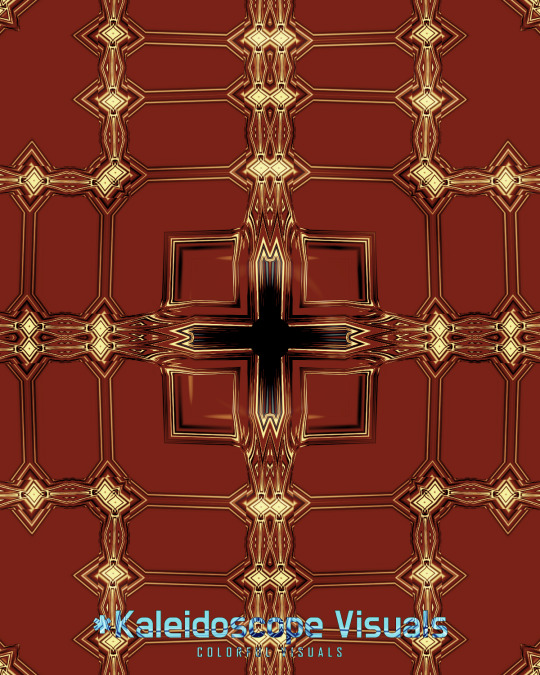
📺🎶 Kaleidoscope Mind
#Kaleidoscope Video Background#Visual Relaxation Video#Kaleidoscope Mind#art#artwork#abstractart#symmetryart#kaleidoscopevisuals#kaleidoscope visuals#kaleidoscope#kaleidoscopeart#digitalart#nostalgiacore#psyart#creativestyle#tumblrartshare#kaleidoscopeuniverse
0 notes
Text



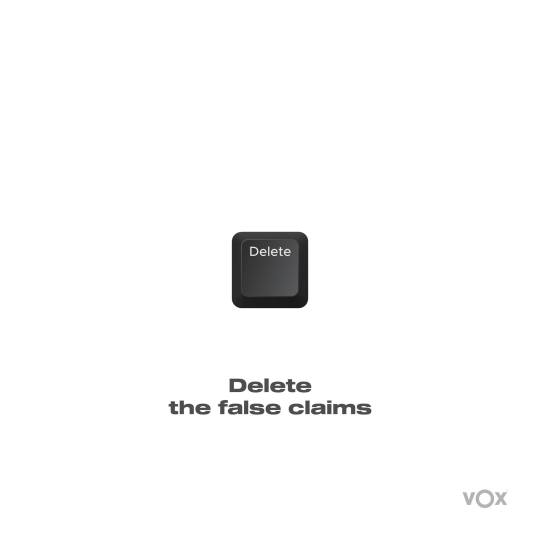
Different prospects of branding experience.
0 notes
Photo

🌱M🗣TABA☘ #graffitiblackbook #graffitisketchbook #graffitiwriter #graffitisketching #graffitiletters #wildstylegraffiti #coloreddrawings #styleoftheday #hiphopart #hiphopculture #sketchbookgraffiti #sketchbooktour #colorsketch #doodle #stepbystep #cahierdecroquis #paris #newyork #creativestyle #character #personaje #dessindujour #graff #crayondecouleur #coloredpencilart #blackbook (à New York City, N.Y.) https://www.instagram.com/p/Cg_luCdIbTg/?igshid=NGJjMDIxMWI=
#graffitiblackbook#graffitisketchbook#graffitiwriter#graffitisketching#graffitiletters#wildstylegraffiti#coloreddrawings#styleoftheday#hiphopart#hiphopculture#sketchbookgraffiti#sketchbooktour#colorsketch#doodle#stepbystep#cahierdecroquis#paris#newyork#creativestyle#character#personaje#dessindujour#graff#crayondecouleur#coloredpencilart#blackbook
1 note
·
View note
Video
youtube
Mastering Party Bunting Banner Creation
Are you ready to master the art of creating stunning party bunting banners? Look no further! This comprehensive course is perfect for anyone looking to elevate their event planning game with personalized and stylish decorations. From color coordination to material selection, you'll learn all the essential skills needed to design and craft eye-catching bunting banners that are perfect for any occasion. Join us and unleash your creativity in the world of bunting banner creation!
In this course, you will learn:
· How to design and create party bunting banners from scratch
· Techniques for choosing color schemes and patterns for impactful designs
· Tips for selecting the right materials for indoor and outdoor settings
· Understanding the importance of bunting banners in event decor
· Creating mood boards for design inspiration
· Crafting triangle and swallowtail bunting banners with step-by-step guidance
· Styling and presentation techniques for maximum visual impact
· Troubleshooting common design issues and personalizing bunting banners for specific events
Skills you'll gain:
· Designing and crafting bunting banners for parties
· Understanding color coordination and patterns
· Choosing the appropriate materials for different settings
Detailed Course Outline:
· Module 1: Introduction to Party Bunting Banners
· Module 2: Design Principles for Bunting Banners
· Module 3: Material Selection for Bunting Banners
· Module 4: Triangle Bunting Banner Creation
· Module 5: Swallowtail Bunting Banner Creation
· Module 6: Size and Dimension Considerations
· Module 7: Styling and Presentation Techniques
· Module 8: Advanced Bunting Banner Tips and Tricks
YouTube Video Tags:
bunting banners, party decorations, event planning, DIY crafts, design principles, color coordination, pattern selection, materials for banners, triangle banner tutorial, swallowtail banner tutorial, banner sizing, banner styling, crafting techniques, visual impact, event decor, personalized banners, creative designs, hands-on activities
YouTube Hashtags:
#buntingbanners #partydecorations #eventplanning #diycrafts #designideas #colorcoordination #materialselection #bannerstyling #craftingtutorial #eventdecor #personalizedbanners #creativestyle #handsonactivities #trianglebanners #swallowtailbanners #visualimpact #bannerdesigns #stylingtips #diyprojects
0 notes
Photo

#TBT Sisters with Style! • • • • #Naturaledgez #teamnatural #naturalhair #throwbackthursday #tbt #creativestyles https://www.instagram.com/p/B7ICIP-Fwy-/?igshid=1fhwbu3wbsl5m
10 notes
·
View notes