#CyberDuck
Explore tagged Tumblr posts
Text
Just realized that cyberduck rhymes with cybertruck T_T
0 notes
Text
today I am once again trying to figure out webdav python automation and I'm beating past-me for writing "webdav3 didn't work, try the other thing next time" without writing what "the other thing" was
#I figured it out though it is cyberduck cli#I designed an input/output template for myself at least now it's just a matter of like...... the actual coding#which I didn't do and zzzzzz
4 notes
·
View notes
Text
"If it was insignificant, I don't think it'd bother you this badly. You're a logical bot. If what they said didn't matter, you'd ignore them and keep working on whatever you're working on. But it DID matter to you, which is why you started defending yourself."
"It's normal. It just makes you flawed like the rest of us. Remember, listening is only half the battle in de-escalation. The other half is not taking it personally, cuz at the end of it all? Taking it personally is just doing half the other guy's work for them. If they really are instigating, taking the bait gives them exactly what they want."
Bee didn't get where he is today by being slow. Prowl misses his first jab by a hair.
"Like what you said just now about me trying to get emotional ammo on you. I'm not. But I'm not gonna get mad that you said that- you're having a hard day and I'm in the way of something you want."
"Speaking of, you want a shot or a full glass? It's iron-infused."
"Relations between Cybertron and Rodimus' ship are- utterly insignificant in the grand scheme of things. Hardly a footnote in a larger fight," Prowl bites out, giving Bumblebee a very scandalized look. There's an ache in his processor- enforcer protocols hard-coded in his datastream make it impossible for him to tune out any information. Useful, at times. Hardly now. "My personal debacles are- they're unrelated." He's insisting now, too tired to pull a commanding voice on Bumblebee- somebody who critcism washes over like water to cyberduck feathers. "And not- I don't instigate them. I defend myself. And I can only do that if I listen. Which I do. And- I must stress the personal part. It's flattering, you claiming you care, and definitely not trying find ammunition if I ever get into an argument with you." He looks up at the Engex Bee holds so tantalizingly in his servos. The color is new. It's on-brand, Prowl supposes. He makes a grab for it.
---------
#forthebetterorworse#bee doesnt mind! to quote prowl: its water off a cyberduck's back#prowl could use the outlet
12 notes
·
View notes
Note
He's well attuned to the sound of her heels along the ship's hull by now, no doubt. What reason would anyone have to give too much attention to the Decepticon's Second-in-Command entering the bridge? She's meant to be there. Especially considering she seems to be clutching the itemized report from their inventory sweep in one clawed servo. It shouldn't be any particularly fanciful affair. And yet. . . Starscream has other things in mind. Gaze sweeping across the bustle of frames and busy work as she deposits herself in a seat very much not her own. That being, Megatron's lap. A leg lifted to cross over the other as she leans against him with an audacity and a casualness that stops many in their tracks. A public display as if the warlord were merely an obstacle to her throne. With little regard for anyone's reaction, she's pulling up her datapad again and reading out the report she'd brought with the same dull tone she would use in any other scenario.
It’s a busy morning for their forces. During last night’s meeting they’d strategized at some length about a raid on a secret human government facility for which Soundwave had recently uncovered valuable intel. Some of the necessary lines of code that would be required to deactivate human defenses in the region were on a flash-drive hidden in a certain underground safe. Once they had that code, the humans would be 'sitting cyberducks', as the expression went. It was of the utmost importance that every aspect of the plan went off without a hitch.
So then, where in the PITS was Starscream? He'd been anxiously awaiting her arrival on the Bridge all morning, for their air forces couldn't get started on their practice drills without her. So when the unmistakable click of her heels made itself known, Megatron could feel some of his tension melting from his shoulders. Very good. They could soon get started on—
Oh. The confident grace with which she slides into his lap takes him utterly by surprise, and all thoughts of air drills and the upcoming attack were utterly dashed in his processor.
His optics go wide, and his vents hitch in his throat. Her weight in his lap is warm, familiar in ways he wasn't expecting. He could feel his fuel pump speeding up in his chassis as her wings obscured most of the activity on the Bridge. He was intensely aware of the slight falter in activity as everyone paused what they were doing to watch the unfolding... thing that was happening between them.
Muttering now. Smug triumph in the fields of some, as if they were thinking I knew it! And from others, undisguised shock.
Unconsciously, he'd reached his arms round her. But as his servos brushed her thighs as they went to close round her midriff, he seems to catch himself and force them back to the armrests, where they gripped the stone with harsh self-restraint.
( — What game was she playing by doing this to him? )
"Starscream," his voice is pressing, interjecting into her reading of the inventory.

"May I ask — what are you doing?"
#//megatron here rn like 'i'm so normal about her' but in his own words..#⤙ ic. ⤚#⤙ answered ⤚#//i wanted to give this one the Time It Deserved!#tacticturn#suggestive cw#⤙ let tacticturn(Starscream) = obsession ; ⤚
2 notes
·
View notes
Note
Would you rather have a cyberduck on your computer or be the cyber duck on a person of your choice's computer?
i would be a silly computer duck in a heartbeat!!!
11 notes
·
View notes
Text
HEY. there's a cool cyberduck vtuber streaming their new model and intro???? u guys hsould check it out beanie's the coolest
twitch_live
3 notes
·
View notes
Text
My mom often talks to her Porygon2 about her code when she's having trouble programming something. Usually this helps her find the bugs on her own but sometimes Pogo will point them out for her. Anyway I've been trying to learn some Nohtyp through online classes before school begins but coding is hard and Pogo was just sitting around so I started complaining to him about my assignment. Pogo, the blessed cyberduck he is, brought me an Apricorn because I'd skipped breakfast. After he made me eat, I finally noticed the singular semicolon I misplaced and understood why Mom talks to Pogo about her programs. So yeah, coding is some kind of sorcery and Pogo is my mother's tech-witch familiar

4 notes
·
View notes
Text
0 notes
Text
WTK204U Web Yayinciliği Araçlari Ünite -3
Web Yayıncılığı Yardımcı Araçları WTK204U Web Yayinciliği Araçlari Ünite -3 Web Yayıncılığı Yardımcı Araçları Web Yayıncılığı Yardımcı Araçları Giriş Web yayıncılığında, tasarladığınız sayfaları internete yüklemek veya yönetmek için çok çeşitli yardımcı araçlar kullanılır. Bu araçlar, FTP istemcilerinden dosya yöneticilerine kadar geniş bir yelpazede sıralanır. FileZilla, Cyberduck, Total…
0 notes
Text
2024.10.16

展示計画書及び研究概要まとめています。
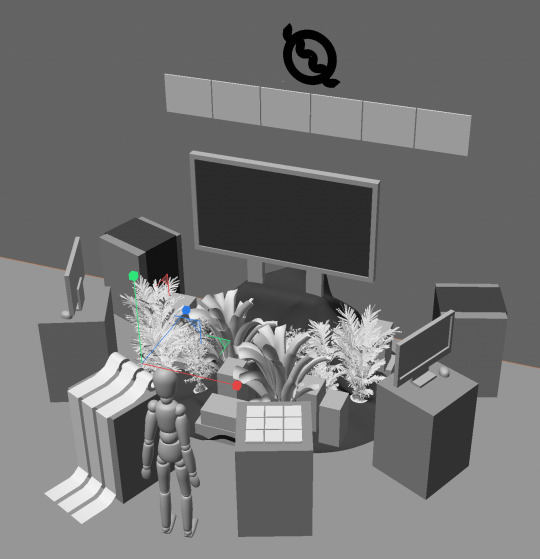
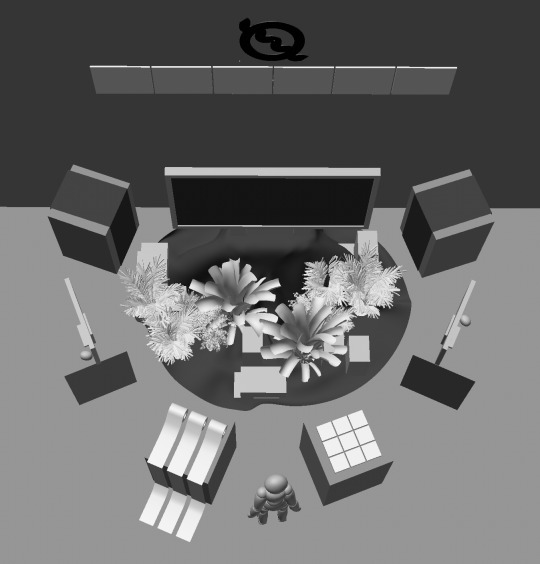
・cyberduck提出完了 ・備品貸し出し提出完了 ・teams展示計画書提出完了
+「水曜日までリギング作業完了」という課題は失敗しました。今週…今週末まで…やります…/明日は学校行きます。
0 notes
Text
ينالىنتنتلابيىنتلاىبنتىلانؤرت
Certainly! Here’s a comprehensive article focusing on the phrase "Upload Files" in the context of modern digital practices:
---
**The Evolution and Impact of File Uploading in the Digital Era**
**Introduction**
In today’s digital age, the process of uploading files has become a fundamental aspect of how we store, share, and manage information. From personal photos to critical business documents, uploading files is integral to numerous activities. This article explores the evolution of file uploading, its significance in various contexts, the tools available for this task, and best practices to ensure efficiency and security.
**The Evolution of File Uploading**
The concept of file uploading has undergone significant transformation since the early days of computing. Here’s a brief overview of its evolution:
1. **Early Days of Computing**: In the early days of computing, file uploads were largely confined to local networks and required physical media like floppy disks or CDs. The process was manual, labor-intensive, and limited by the physical constraints of storage devices.
2. **Advent of the Internet**: The rise of the internet in the 1990s revolutionized file uploading. With the introduction of FTP (File Transfer Protocol), users could upload files to remote servers over the internet, making file sharing and storage more accessible.
3. **Cloud Computing Era**: The early 2000s saw the emergence of cloud computing, which significantly transformed file uploading. Services like Dropbox, Google Drive, and OneDrive allowed users to upload files to cloud storage, providing access from any device with an internet connection and facilitating real-time collaboration.
4. **Mobile and App Integration**: With the proliferation of smartphones and apps, uploading files has become more streamlined. Mobile apps from cloud storage providers and file-sharing services have made it easier to upload files directly from mobile devices.
**Significance of Uploading Files**
Uploading files serves a range of essential functions in both personal and professional contexts:
1. **Data Backup**: Regularly uploading files to cloud storage ensures that important data is backed up and protected from local hardware failures, accidental deletions, or other unforeseen issues.
2. **Collaboration**: In a professional setting, the ability to upload files to shared platforms enables team members to collaborate efficiently. Documents, spreadsheets, and presentations can be accessed and edited by multiple users, streamlining workflows and enhancing productivity.
3. **Accessibility**: Uploading files to cloud services provides users with access to their documents from any device with an internet connection. This convenience supports remote work and allows for greater flexibility in managing and accessing information.
4. **File Sharing**: Whether for personal or professional reasons, uploading files to shareable links or platforms allows users to easily distribute large files or collections of documents to others without relying on physical media or email attachments.
**Tools and Platforms for Uploading Files**
There are numerous tools and platforms available to facilitate file uploading. Each offers unique features suited to different needs:
1. **Cloud Storage Services**: Platforms like Google Drive, Dropbox, and Microsoft OneDrive provide robust solutions for uploading and managing files. These services offer features such as file synchronization, sharing capabilities, and integration with other productivity tools.
2. **File Transfer Services**: For sending large files quickly, services like WeTransfer and Hightail provide straightforward options. These services generate links for file downloads, making it easy to share large files without requiring an account.
3. **FTP Clients**: FTP (File Transfer Protocol) clients like FileZilla and Cyberduck allow for more advanced file uploading, particularly for users managing web servers or large-scale data transfers. FTP clients offer features such as batch uploading and secure file transfers.
4. **Social Media and Collaboration Tools**: Platforms like Slack and Microsoft Teams integrate file uploading into broader communication and collaboration tools, facilitating seamless file sharing within team environments.
**Best Practices for Efficient and Secure File Uploading**
To ensure that file uploading is both efficient and secure, consider the following best practices:
1. **Organize Files**: Before uploading, organize your files into clearly labeled folders. This helps maintain order and makes it easier to locate files later.
2. **Check File Formats**: Ensure that the files you are uploading are in compatible formats for the platform you are using. Some platforms may have restrictions or specific requirements for file formats.
3. **Monitor Storage Limits**: Be aware of storage limits on your chosen platform. Regularly review and manage your stored files to avoid exceeding these limits and ensure efficient use of storage space.
4. **Use Secure Connections**: When uploading sensitive or confidential files, ensure that the connection is secure. Look for platforms that offer encryption and secure transfer protocols.
5. **Verify Uploads**: After uploading, verify that the files have been correctly uploaded and are accessible. This helps avoid issues with incomplete or corrupted uploads.
6. **Keep Software Updated**: Ensure that any software or applications you use for uploading files are up to date. Updates often include security patches and improvements that enhance functionality and safety.
**Conclusion**
The ability to upload files has become an essential component of modern digital life, impacting everything from personal data management to professional collaboration. As technology continues to advance, the tools and methods for uploading files will likely evolve, offering even greater convenience and capabilities. By understanding the significance of file uploading, utilizing the right tools, and following best practices, users can effectively manage their files and ensure secure, efficient, and productive workflows.
---
If you have any more questions or need further details, feel free to ask!
0 notes
Text
Download WinSCP For Mac: 11 Free Alternatives
WinSCP For Mac, the renowned open-source SFTP client and file manager, is a favorite among Windows users for its robust functionality and ease of use. However, Mac users often face challenges since WinSCP isn't natively available for macOS. Fortunately, several alternatives offer similar, if not enhanced, functionalities. This article explores these alternatives, helping Mac users find the best tools for their file management and FTP needs.

What is WinSCP?
WinSCP stands out as one of the most versatile open-source SFTP clients and file managers. It supports various protocols including FTP, FTPS, SFTP, SCP, WebDAV, and S3. Users appreciate its intuitive interface, built-in text editor, and comprehensive file transfer capabilities. The standout feature of WinSCP is its ability to move and copy files seamlessly between local and remote computers, making it a preferred choice for many.
Best Mac Alternatives to WinSCP
Here are some of the best alternatives for Mac users seeking similar functionalities to WinSCP.
1. FileZilla
FileZilla is a well-known open-source FTP solution. It is highly regarded for its speed and efficiency in handling file transfers. Frequently updated, FileZilla ensures secure file transfers and is particularly adept at managing large files. Although its user interface might not be the most engaging, features like the QuickConnect tool offer rapid connectivity to websites, making it a reliable option for users who prioritize functionality over aesthetics.
2. FUGU
FUGU serves as a front-end for SFTP programs on Mac, providing a simple and secure way to transfer files. Its user-friendly interface makes drag-and-drop file transfers straightforward. FUGU also supports SSH connections and saves directory information, enhancing its usability for both novice and advanced users.
3. Bitvise SSH2
Bitvise SSH2, primarily designed for Windows, is a powerful SFTP client with a strong feature set. It includes automatic resumption, recursive subfolder transfers, and efficient management of transfer lists. Although it’s not a native Mac application, its capabilities make it worth considering for those who also operate in a mixed OS environment.
4. SmartFTP
SmartFTP is a versatile FTP client supporting protocols such as FTP, FTPS, SFTP, WebDAV, S3, and SSH. It excels in transferring files between local computers and remote servers. With features like secure file transfers, synchronization, and a built-in terminal, SmartFTP provides a comprehensive solution for file management and transfer needs.
5. SecureFX
SecureFX offers a visual layout that’s easy to navigate, making it a strong contender for both novice and experienced users. It supports SFTP via SSH2, SCP, and FTP over SSL/TLS. SecureFX's advanced features include site synchronization and automation, ensuring efficient and secure file transfers.
6. Cyberduck
Cyberduck is a popular choice for those needing to transfer files swiftly and efficiently. Supporting FTP, SFTP, WebDAV, and S3, Cyberduck integrates seamlessly with external editors and services like Dropbox. While users have occasionally reported issues with SSL connections, its ease of use and robust functionality make it a preferred option for many.
7. ForkLift
ForkLift is a powerful FTP client with a unique dual-pane interface, enhancing its usability. It supports FTP, SFTP, WebDAV, and Amazon S3, providing a robust platform for file transfers. Features like batch editing and a well-designed interface make ForkLift an excellent choice, despite the lack of scheduling options for file transfers.
8. AnyClient
AnyClient is a straightforward FTP tool supporting SFTP and WebDAV. Although free and easy to use, it has some limitations regarding security. However, its stability and speed in transferring files make it a viable option for those seeking a no-frills FTP client.
9. Interarchy
Interarchy provides a reliable file manager with support for all major transfer modes. Regular updates ensure it remains a solid choice for Mac users. Its ease of use and quick file uploads make Interarchy a popular alternative to WinSCP.
10. Fetch
Fetch offers an intuitive interface and supports simultaneous file transfers. Compatible with all major file-sharing protocols, Fetch is an excellent choice for users needing a reliable and user-friendly FTP client.
11. Captain FTP
Captain FTP is a robust FTP client featuring a simple interface and rapid transfer speeds. It supports features like Sync Browsing, transfer scheduling, and protocol preferences. Although it struggles with files larger than 2GB, its other capabilities make it a strong contender for Mac users.
Conclusion
While WinSCP remains unavailable for macOS, numerous alternatives provide comparable functionalities, ensuring Mac users have access to reliable FTP tools and file managers. Whether you prioritize security, speed, or ease of use, the options listed above offer diverse features to meet various needs. Explore these alternatives to find the best FTP client for your Mac, ensuring efficient and secure file management and transfers.
0 notes
Text
Die optimale Verfahrensweise für das Erstellen von Webseiten - Verwende einen FTP-Client
Um ein Programm für Webseiten zu erstellen, sollten Sie einen FTP-Client gebrauchen, um Dateien von Ihrem Notebook auf den Webserver hochzuladen und Ihre Website für das Internet zugänglich zu machen.
Der erste Schritt besteht darin, die erforderlichen Features und Programme herunterzuladen und zu installieren. Außerdem gibt es grundverschiedene Optionen zur Auswahl, abhängig von Ihren persönlichen Vorlieben und Bedürfnissen. Ein beliebtes Programm zur Erstellung von Webseiten ist Adobe Dreamweaver, das eine Großzahl von Tools hat.
Sobald Sie das gewünschte Programm installiert haben, können Softwarebenutzer mit der Erstellung Ihrer Webseite beginnen. Der zweite Schritt besteht darin, ein neues Projekt anzulegen und eine leere HTML-Datei zu erstellen. Diese Datei wird die Grundlage Ihrer Webseite sein, auf der Sie alle weiteren Elemente hinzufügen können.
HTML steht für Hypertext Markup Language und dient dazu, den Inhalt Ihrer Webseite zu strukturieren, während CSS für Cascading Style Sheets steht und für das Design und das Layout Ihrer Webseite verantwortlich ist. Es ist essentiell, sich mit diesen beiden Sprachen vertraut zu machen, um eine professionell aussehende Webseite zu erstellen.
Sobald Sie mit den Grundlagen vertraut sind, können Benutzer der Software mit der Erstellung der eigentlichen Inhalte Ihrer Webseite beginnen. Dies umfasst das Hinzufügen von Text, Bildern, Videos und anderen Medienelementen. User sollten auch interaktive Elemente wie Formulare oder Schaltflächen hinzufügen, um die Benutzerfreundlichkeit Ihrer Webseite zu perfektionieren.
Sobald Sie mit der Erstellung und dem Testen Ihrer Webseite zufrieden sind, ist es Zeit, sie auf einen Webserver hochzuladen. Hier kommt der FTP-Client ins Spiel. Ein FTP-Client ist ein Programm, das es Ihnen gewährt, Dateien von Ihrem Windows Rechner auf einen Webserver hochzuladen. Es existieren grundverschiedene FTP-Clients zur Auswahl, wie zum Beispiel FileZilla, Cyberduck oder WinSCP. Wählen Sie einen Client aus, der Ihren Anforderungen entspricht, und installieren Sie ihn.
Sobald der FTP-Client installiert ist, müssen Sie die Verbindung zu Ihrem Webserver herstellen. Dazu brauchen Sie die entsprechenden Zugangsdaten, die Ihnen von Ihrem Webhosting-Anbieter bereitgestellt wurden. Geben Sie diese Daten in den FTP-Client ein und stellen Sie https://www.in-mediakg.de/software/webdesign/webseiten-erstellen-programm.shtml eine Verbindung zum Server her.
Sobald die Verbindung hergestellt ist, können User des Programms Ihre Webseite auf den Webserver hochladen. Navigieren Sie zu dem Verzeichnis auf dem Server, in dem Ihre Webseite gespeichert werden soll, und ziehen Sie die Dateien von Ihrem Computer in den FTP-Client. Der Client wird die Dateien dann auf den Server hochladen.
Nachdem die Dateien hochgeladen wurden, ist es möglich Ihre Webseite im Internet anzeigen, indem Sie die entsprechende URL in einem Webbrowser eingeben.
Es ist hilfreich, regelmäßig Backups Ihrer Webseite zu erstellen, um Datenverluste zu vermeiden. Dies kann durch das regelmäßige Herunterladen Ihrer Webseite vom Server auf Ihren Windows PC oder durch die Nutzung von automatisierten Backup-Lösungen erreicht werden.
Anwendungsorientierte Ratschläge für das Programmieren von Webseiten: Verwende PHP und HomepageFIX
Wenn Sie ein Programm für Webseiten erstellen möchten und bereits PHP-Kenntnisse haben, können Anwender des Programms HomepageFIX benutzen, das eine exzellente Menü-Struktur gi
0 notes
Text
Summer Internship : 13 - 17 June 2023
After the week I was sick, I started to finally reformat the final EPG. Learning from the previous mistakes, I changed the format so that it was in list form and allowed for the filtering option to be used. I had to watch tutorials on YouTube that broke down the filtering function on Google Sheets so I could reformat it so it would be more efficient to use. With Shivansh's approval, I narrowed down my initial long list to eight blocks which each had two lists of songs to span their discography.
Example of the titles with the list number:
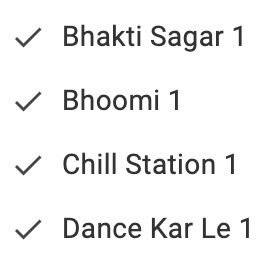
Along with the EPG, I had to learn how to use a file transfer protocol and cloud server software called Cyberduck to send the files over to the TV channel's database. Luckily the process of transferring ran in the background allowing me to focus on the new task. I had to create a sheet on the EPG for mapping each song title to the corresponding file. This was an arduous task as I worked through to slowly chip away at 200+ songs. This came with problems such as missing, wrongly named and old file names. I had to correct them and then add them to the sheet one by one which is why it took the whole week. This also came with specific requests for where to place the files from the representatives of the TV channel provider. The software had a bug where I could only upload a certain size of files or it would freeze and not complete the transfer. I suggested using other software however it would take too long to learn them properly and continue the task at hand.
Example from the list:
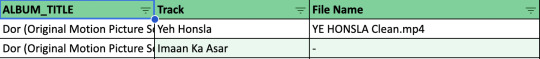
While this was a long task, it was almost mechanical which made it slightly easier. However, I had to confirm and correspond with Shivansh many times and sometimes he did not know where to find the files. This whole process taught me to be more patient and to pay attention to detail. I learnt to organize myself better as I had to keep track of where the files were, and if they were uploaded and add them to the file mapping sheet.
We finally created a summary timetable of all the program blocks and it looked like the very first example of EPG that I had referred to.

This was the last part of the main project I was involved in during my internship. It taught me both hard and soft skills. I learnt how to use new software that will be relevant for marketing jobs in the future which is a field that I am also interested in. However, I think more importantly it taught me how to communicate with other people and how to express my frustrations without disregarding their ideas. I also learned to adapt when expectations and requirements change without my own feelings getting in the way, allowing for an undisrupted path to the result. I never took any of the comments made on my work personally and viewed them as constructive feedback regardless of how it was delivered to me.
0 notes