#Default password
Explore tagged Tumblr posts
Note
If the Kwami remember the old timeline, then Wayzz, Tikki and Plagg must remember Adrien and Marinette, right? Wouldn't they lead Fu to them? Or is something preventing Fu from doing that/Fu thinks it's too risky to make a move with Hawkmoth/Gabriel watching??
well... hm, there's kind of a problem. The timeline was mostly reset, but there are lingering echoes that things aren't right. For one, the Kwami remember the last timeline - so do the Sentikids, and in fact, so do robots/AI's of any fashion. Not only that, but some mechanisms, nonorganics, exist as though the last timeline was still in place, like passwords and lingering, half-corrupted photographs in dead links and dead blogs.
...so,

uh. ehe. oops.
#fu can't get into the miracle box because the miracle box identifies Marinette as the guardian#it doesn't matter if she is or isn't: she's physically the password to get inside it#Fu IS still scouting for people to have the LB and CN miraculi#he just... can't get into it. yet.#dad villain au#master fu#wayzz#my art#imagine trying to reset a computer back to default settings#but you can still only login using the most recent user's password#that's whats going on here
3K notes
·
View notes
Text
It seems like a good time to remind everyone that password managers rock, and having unique passwords attached to every login (and 2FA on your most important accounts) is really really good for your online safety.
#it doesnt take as long as you think i promise#if you’re in the apple ecosystem their new default password manager is nice#otherwise bitwarden is great!
96 notes
·
View notes
Text
I hadn't even thought about LinkedIn for years, but uhhh I just got this email:

I've copied the text below this cut if you can't/don't want to read a screenshot:
Hi Elizabeth,
You’re receiving this email because we’re making updates to LinkedIn’s User Agreement and have provided you more information in our Privacy Policy.
While we encourage you to read both, here’s a quick look at what you should know:
Updates to the User Agreement, which are effective on November 20, 2024, include more details on content recommendation and content moderation practices, new provisions relating to the generative AI features we offer, and license updates designed to help creators expand their brand beyond LinkedIn.
As our product evolves to leverage generative AI, we have given you more information in our Privacy Policy by adding language on how we use the information you share with us to develop the products and services of LinkedIn and its affiliates, including by training AI models used for content generation (“generative AI”) and through security and safety measures.
At this time, we are not enabling training for generative AI on member data from the European Economic Area, Switzerland, and the United Kingdom. For those outside these regions, we’ve proactively made available an opt-out setting for any members who choose not to make this information available for this purpose.
For more information, please visit our frequently asked questions, or our post on LinkedIn. By continuing to use LinkedIn, you are agreeing with these terms.
We remain committed to being transparent about our practices and keeping you in control of the information you entrust with us.
#byyyyye#'proactively made available an opt-out setting' somehow i doubt it's the default but we'll see if i can remember my password and delete :)#anghraine babbles#long post#linkedin#glorified autocomplete#anghraine rants
37 notes
·
View notes
Text
did it. sent an email even though it hurt
#AGAIN this week!!!! it never ends!!!!!!!#me when they tell me to setup my work email a million times but they keep giving me the same instructions that dont fucking work#i think my work outlook account is an old wives' tale#it doesn't exist. i'm pretty sure#doesn't even give me a 'forgot password?' option to click. just tells me the default pw is wrong#i have no idea if they have it linked to my phone number or personal email that the district does have#bc it gives me no notifications or help in order to authenticate that it's really me. trying to get in there already.#MY WORK EMAIL IS A MYTH!!!#tales from diana#my favorite episode of buffy is the one where she fights my work email#in every generation there is a chosen one#she alone will stand against the vampires the demons and the forces of outlook#she is the slayer
8 notes
·
View notes
Text

( @kxruyucu )
🗑️ a text that wasn’t sent. -for dex (i feel like what he doesn’t say is the most interesting)

[ TXT -> Amazon Sales . ] don't get hurt.

#🩸. ❝ 𝐓𝐎𝐍𝐈𝐆𝐇𝐓'��� 𝐓𝐇𝐄 𝐍𝐈𝐆𝐇𝐓 ❞ – dexter ‘ ic . 🩸#[🧬] liam aiden carran - ( kxruyucu ) .#( v. ) default .#💉[ 𝐇𝐄 𝐊𝐍𝐎𝐖𝐒 ] – inbox .#kxruyucu#( had to name him something no one would be interested in checking just in case someone fucks around with his phone and somehow magically#knows his password )
5 notes
·
View notes
Text
writing out a list of my talents like
1. letting out a silent blood-curdling scream every time i accidentally click on an ad and it navigates me away from what i’m looking at
2.
#au where i set my default browser to firefox again so i just get a black screen#vs i don’t remember my ao3 password and i’m only logged in on safari
6 notes
·
View notes
Text
new computer has all the really important bits set up and i can relax a little
it has a GRAPHICS CARD and can actually make games run GOOD very exciting. and i have managed to drag my ten year old student copy of photoshop cs6 to another new machine despite adobe's best efforts to sabotage me ahahahahahaha
#there's still lots to do but like. everything important (both for realsies and emotionally) has made it over#printer drivers. password keeper. work logins. bravely default 2. my stardew mods. etc#txt#krita is running SO SMOOTH i can have HUGE brushes and SO MANY LAYERS
2 notes
·
View notes
Text
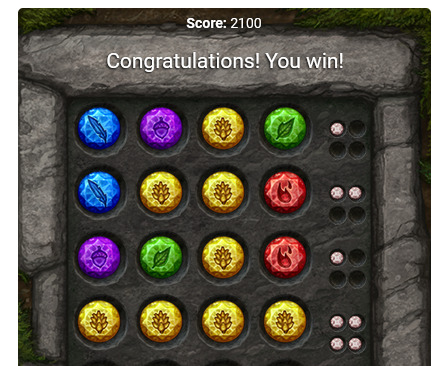
¯\_(ಠ_ಠ)_/¯
#wolvden#wolvblr#the game hit me with the 0000 default all yellows password I guess#or all 1s bc it looks like a 1 lol
3 notes
·
View notes
Text
just tried log into my twitter account to start posting my art there again and apparently i’m suspended lol???
i’m submitting one appeal because i’m pretty sure it was suspended for not being an active account- but it’s such a shitty platform that they better fix this first try or i’m just gonna give up on it altogether
#it took me like 20 minutes to log in too because i couldn’t remember my @ only because it’s the stupid random default one#AND it’s only that because they won’t let me change it#i was trying to use log in with google#but apparently you still need your @ for that#had to reset the password with a link BURIED in their help page#this does not make me want to use your platform guys
2 notes
·
View notes
Text
yeah that's another thing-- you have to go in and do this for each blog.
you have to go into each blog's individual blog settings and switch this thing on.
Tumblr is doing some stupid AI shit so go to blog settings > Visibility > Prevent third-party sharing.
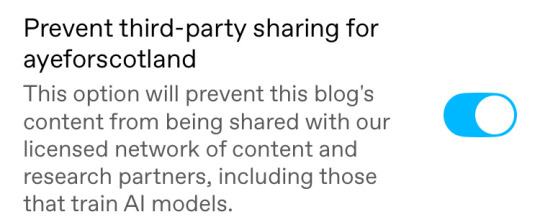
#my heart goes out to people with 10+ blogs (le me)#(':#good note prev#this should be an account thing not a ''per blog'' thing. why the fuck would I say no for one blog but yes for another#also. not pleased with how anybody who's abandoned or forgotten about their blog; forgotten their login; and people who have DIED#can't do anything to fucking protect their work.#it's auto-opted IN. if you died before this feature was implemented your work is free fucking real estate.#if you lost your password before this feature was implemented your work is free fucking real estate and you can't do anything about it.#I mean you can recover the account yeah. i recant that last one. but it stands for people who've forgotten about their blogs#or abandoned them deliberately#how are they even gonna fucking find OUT about this? will they at all? they might not.#tumblr is facilitating the theft of their work and they don't even fucking know about it.#everything about this is nonconsensual. it SHOULD have been OPT-IN. AUTO-OPTED OUT BY DEFAULT.
55K notes
·
View notes
Text
How to change the default user password in PostgreSQL
In this guide, we shall discuss how to change the default user password in PostgreSQL. PostgreSQL is a relational database management system (RDBMS) that provides an open-source solution for storing and managing data. It offers a variety of features for database administration, queries, and security. This blog post was birthed by the following question: “Resetting the Veeam built-in PostgreSQL…
#Change Default PostgreSQL Database password#Microsoft Windows#PostgreSQL#Windows#Windows 10#Windows 11#Windows Server 2016#Windows Server 2019#Windows Server 2022#Windows Server 2025
0 notes
Text
Education organisations looooove their portals. Just a dozen separate "student portals" for you to have to have individual logins for. Do they tell you about them all? No. You will get an email saying "please log into the student moodle to access your course material", so you log into the only student portal you know of, the one with access to all your courses and time tables, and it's not there! Then you look around and you find a link in a pdf that was emailed to you 3 months ago taking you to the "moodle" and you have to set that up. Then you want to get a library book out so you look at the library page and find the book but NO you have to make a library account (this may or may not be seperate from your printing account) and now you have to use the "library schmoodle" to take books out. But remember if you want to talk to the librarians you have to do that through a separate website. Then you also have to access a separate portal for student health, disability services, email, grades, tech support, being a staff member, etc etc. STOP MAKING MORE PORTALS FOR EACH NEW THING
#.txt#this is how I found out that I wasn't fully enrolled in my course even though I got several emails saying I was because I didn't change my#default password on the ''moodle''. Yes the link to the moodle was in a pdf sent to me 3 months ago. No there was no other reference to it#why oh why do you have a fancy new student portal that is on the main page of the institutes website when that isn't the one you want peopl#to assume they should be using. When it has all my course information on it already. Why are there so many PORTALS
1 note
·
View note
Text
How to Find & Reset Your Zmodo DVR Default Password?

Looking for the default password for Zmodo DVR? Many Zmodo DVRs come with default credentials like username: admin and password: 111111 or left blank. However, models may vary. If you can't log in, try resetting your DVR or checking the manual. Need more details? Read our full guide to access your Zmodo DVR effortlessly!
0 notes
Text
Cudy Router Setup: Tips & Tactics

The Cudy Router is one of the most popular smart networking devices available. Its advanced features and the latest Wi-Fi technology have made it a preferred choice among various internet service providers. To fully benefit from the high-quality device, it is essential to understand the Cudy router setup process properly.
Also, this page provides a clear overview of the setup procedure, including the necessary requirements and detailed steps for successfully completing the configuration procedure of the Cudy Router. Furthermore, this post guides you in discovering the best methods to complete this process. Therefore, read this guide for additional insights!
How to Set up Cudy Router?
Furthermore, before performing the setup of the Cudy device, ensure you have the following items: an active internet connection, the router’s IP address, admin login credentials, the Cudy app, a laptop or computer, and an ethernet cable. A mobile device is also required if you are operating the device via an app.
Moreover, once you have met all the required conditions, you can proceed with the steps to set up your Cudy device. There are two methods for configuring the device: the web GUI method and the Cudy app. In this guide, we will provide the web address and outline the steps for each method clearly and straightforwardly. So stay tuned!
Cudy router setup Using the Web Interface
To begin with, confirm that the router is powered ON.
Now, connect the Windows system to the current home Wi-Fi network.
Then, open the web browser and type the 192.168.10.1 IP address in the browser bar.
Next, access the admin panel of the device by entering the admin credentials.
After that, visit the smart setup wizard of the networking device.
Later, click on Basic Settings and then on the Wireless.
Hereon, alter and set a remarkable SSID name and intricate password in the Wireless network provided on the given field.
Afterward, tap on the ‘Apply’ option to save these Fundamental settings.
Now, set up the advanced settings as per the preferences.
Then, you can configure the Port Forwarding, Guest network, Security, Network, and additional settings accordingly.
Finally, the configuration process of the Cudy Router is complete.
How to set up Cudy Router Through the App
Primarily, make sure that the mobile device is linked to the Cudy Router’s network.
Then, open the latest version of the Cudy application on your smartphone.
Now, access the login page of the device by entering the valid details.
Next, you reach the smart setup dashboard of the device.
Afterward, you go ahead with the ‘Scan QR’ or ‘Manual Configuration’ option.
Hereon, proceed with the setup page and configure the advanced settings.
Later, go ahead with the coming guidelines on the screen for the further process.
Lastly, you are done with the setup process of the Cudy Router.
Wrapping Up
Last but not least, the above-mentioned details about the Cudy Router Setup help you to understand the complete process for both methods. Additionally, you must walk through the essentials and then the benefits described processes.
#cudy router login#cudy login#cudy router setup#cudy router red light flashing#cudy default password
0 notes
Text
accidentally entered in the wrong library account number on my librarys website and it prompted me to change the password so i did but uhm this isn’t my account so i just changed a 64yo mans password and can’t change it back to the default im so sorry russell please forgive me 😭🙏
#it was my first time logging into my account so they tell you a default password#then instantly prompt you to change it so i did thinking it was my account….but it wasn’t#they need a better system becuase why was it so easy to accidentally do this like I got one number wrong on my account#and suddenly im given access to someone else’s stuff like 😭#my only hope is that he doesn’t seem to use this account so maybe he will never know but I feel so bad
0 notes
Text
Top Wavlink Login Tips To Make Your Connection Seamless
Our wavlink login provide essential guidance for accessing your wavlink router settings efficiently. Whether you're troubleshooting login issues, securing your connection, or optimizing network performance, these tips will help you navigate the login process with ease. Enhance your internet experience and ensure a seamless connection with expert advice.

0 notes