#DesktopAnalytics
Explore tagged Tumblr posts
Text
Configuration Manager Current Branch 2010
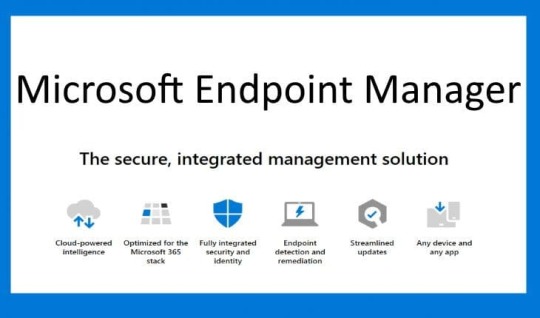
Configuration Manager Current Branch 2010. In this release we continue to build on the tenant attach and work from anywhere themes from earlier releases, making cloud attach and management from the cloud easier and applicable for all. Cloud attach is using any combination of the “Big 3”: cloud management gateway (CMG), tenant attach and co-management. Administrators now have more control over use of the cloud, enhancements to tenant attach and additional functionality when managing clients over cloud management gateway. Additionally, we have introduced CMG support for Azure Cloud Solution Provider (CSP) subscriptions. Microsoft Endpoint Manager tenant attach Troubleshooting portal lists a user’s devices based on usage - The troubleshooting portal in Microsoft Endpoint Manager admin center allows you to search for a user and view their associated devices. Starting in this release, tenant attached devices that are assigned user device affinity automatically based on usage will now be returned when searching for a user. Enhancements to applications in Microsoft Endpoint Manager admin center We've made improvements to applications for tenant attached devices. Administrators can now do the following actions for applications in the Microsoft Endpoint Manager admin center: Uninstall an applicationRepair installation of an applicationRe-evaluate the application installation statusReinstall an application has replaced Retry installation Cloud-attached management Cloud manage Read the full article
#AzureActiveDirectory#ConfigurationManager#DesktopAnalytics#MicrosoftAzure#MicrosoftEndpointConfigurationManager#MicrosoftSQLServer#PowerShell#SystemCenterConfigurationManager#Windows#Windows10#WSUS
0 notes
Text
Configuration Manager Technical Preview 2011
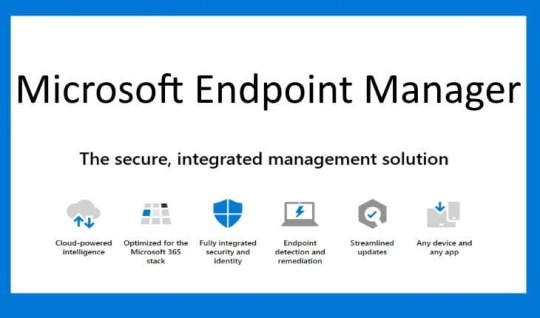
Configuration Manager Technical Preview 2011. Categorize Community hub content Community hub content is grouped into a Microsoft, curated, or unreviewed category to allow admins to choose the types of content their environment displays. Admins can choose from the different categories of content that are provided in the Community hub to match their risk profile and their willingness to share and use content from those outside Microsoft and outside their own company. Community hub content has three categories for content sources: Microsoft curated: Content provided by MicrosoftCommunity curated: Content provided by the community that gets reviewed by MicrosoftCommunity unreviewed: General content from the community that doesn't get reviewed by Microsoft Admins can choose the types of content their environment displays from the following options: Display Microsoft content: Selecting this option means that only content created by Microsoft will be shown in the Community hub. This content has had some basic testing and scanning validation to confirm no malware and inappropriate text.Display Microsoft and curated community content: Show curated content from both Microsoft and community partners with basic level of review. Selecting this option means that only content that has been curated will be shown. The curation process includes basic review to confirm that the content doesn’t have malware and inappropriate text, but hasn’t necessarily been tested. Read the full article
#AzureActiveDirectory#ConfigurationManager#DesktopAnalytics#MicrosoftAzure#MicrosoftEndpointConfigurationManager#MicrosoftSQLServer#PowerShell#SystemCenterConfigurationManager#Windows#Windows10#WSUS
0 notes
Text
UR for Microsoft Endpoint Configuration Manager version 2006 KB4578605
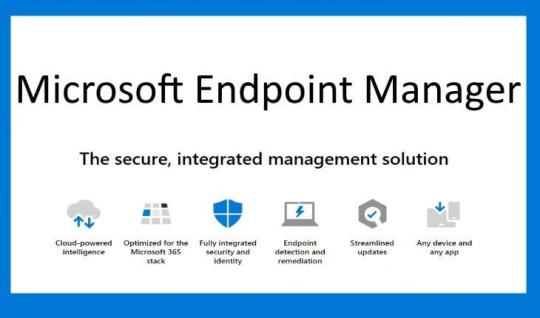
UR for Microsoft Endpoint Configuration Manager version 2006 KB4578605. Issues that are fixed During client policy download, the execmgr.log repeats the following log entry multiple times every minute. Device is not MDM enrolled yet. All workloads are managed by SCCM This results in potentially valuable troubleshooting information being overwritten. Client computers that are performing a PXE boot to install a new operating system are unable to find the boot WIM file. This occurs when the WIM file is stored in a content library split across multiple drives. Errors resembling the following are recorded in the SMSPXE.log file. CContentDefinition::GetFileProperties failed; 0x80070003CContentDefinition::TotalFileSizes failed; 0x80070003 Computers are unexpectedly removed from orchestration groups. This occurs if the site has the option Use this boundary group for site assignment enabled, but the target computers are not in that boundary group. Clients are unable to communicate over a custom port for a management point when other communications changes are made to the site. For example, enabling HTTPS communication for a site causes previously defined custom HTTP ports to stop working. State messages from clients may not be properly recorded if the client computer restarts within 10 seconds of state message generation. This results in inconsistent or unexpected state message values, affecting the accuracy of task sequence and software deployment reporting. Read the full article
#AzureActiveDirectory#ConfigurationManager#DesktopAnalytics#MicrosoftAzure#MicrosoftEndpointConfigurationManager#MicrosoftSQLServer#PowerShell#SystemCenterConfigurationManager#Windows#Windows10#WSUS
0 notes
Text
Configuration Manager Technical Preview 2010.2

Configuration Manager Technical Preview 2010.2. Tenant attach: Troubleshooting portal lists a user’s devices based on usage The troubleshooting portal in Microsoft Endpoint Manager admin center allows you to search for a user and view their associated devices. Starting in this release, tenant attached devices that are assigned user device affinity automatically based on usage will now be returned when searching for a user. Prerequisites An environment that's tenant attached with uploaded devicesInstall the latest version of the Configuration Manager client.Target clients with User and Device Affinity client settings to automatically create the affinities. Tenant attach: Create and deploy firewall policies You can now configure and deploy settings for Windows Defender Firewall with Advanced Security to tenant attached Windows 10 devices. Prerequisites An environment that's tenant attached with uploaded devicesWindows 10 or later clients Enhancements to applications in Microsoft Endpoint Manager admin center We've made improvements to applications for tenant attached devices. Read the full article
#AzureActiveDirectory#ConfigurationManager#DesktopAnalytics#MicrosoftAzure#MicrosoftEndpointConfigurationManager#MicrosoftSQLServer#PowerShell#SystemCenterConfigurationManager#Windows#Windows10#WSUS
0 notes
Text
Configuration Manager Technical Preview 2001.2

Configuration Manager Technical Preview 2001.2. This preview release includes: Improvements to Desktop Analytics connection – This release includes the following improvements for monitoring the connection from Configuration Manager to Desktop Analytics. These features help you troubleshoot connectivity issues between on-premises systems and the cloud service. Connection Health dashboard shows client connection errors to required endpointsCritical status message shows server connection errors to required endpointsClient connectivity status includes proxy configuration issues Internet-based workgroup clients over CMG - The cloud management gateway (CMG) supports workgroup clients. Starting in this release, Configuration Manager extends support for workgroup devices with the following methods: Register on the internal network for a unique tokenCreate a bulk registration token for internet-based devices Exclude certain subnets for peer content download - Boundary groups include the following option for peer downloads: During peer downloads, only use peers within the same subnet. If you enable this option, the management point only includes in the content location list peer sources that are in the same subnet and boundary group as the client. Depending on the configuration of your network, you can now exclude certain subnets for matching. Send a smile improvements - When you Send a smile or Send a frown, a status message is created when the feedback is submitted. This improvement provides a record of: When the feedback was submittedWho submitted the feedbackThe feedback IDIf the feedback submission was successful or not Improvements to task sequence as a deployment type - Technical preview version 1905 included the initial release of the task sequence as an app model deployment type. This feature allows you to install complex applications using task sequences via the application model. This release includes the client-side functionality, so you can now see the deployment in Software Center. Additional improvement to task sequence progress - Based on your feedback from the improvements in technical preview version 2001, this release includes the following change: By default, the task sequence progress window uses the existing text. If you make no changes, it continues to work the same as in version 1912 and earlier.To show the new progress information, specify the new task sequence variable, TSProgressInfoLevel. Phased deployment PowerShell cmdlets – Configuration Manager now supports cmdlets for phased deployments. You can configure your phased deployment scenarios using the following new cmdlets: New-CMSoftwareUpdatePhaseNew-CMTaskSequencePhaseGet-CMPhaseNew-CMApplicationAutoPhasedDeploymentNew-CMSoftwareUpdateAutoPhasedDeploymentNew-CMSoftwareUpdateManualPhasedDeploymentNew-CMTaskSequenceAutoPhasedDeploymentNew-CMTaskSequenceManualPhasedDeploymentGet-CMApplicationPhasedDeploymentGet-CMSoftwareUpdatePhasedDeploymentGet-CMTaskSequencePhasedDeploymentGet-CMPhasedDeploymentStatusMove-CMPhasedDeploymentToNextResume-CMPhasedDeploymentSuspend-CMPhasedDeploymentRemove-CMApplicationPhasedDeploymentRemove-CMSoftwareUpdatePhasedDeploymentRemove-CMTaskSequencePhasedDeployment Read the full article
#DesktopAnalytics#MECM#MEMCM#MicrosoftEndpointConfigurationManager#PowerShell#SystemCenterConfigurationManager#Windows
0 notes
Text
Desktop Analytics available in public preview

Desktop Analytics available in public preview. Desktop Analytics provides the insight and automation you need to efficiently get current and stay current. Desktop Analytics is a cloud-connected service that integrates with System Center Configuration Manager and will integrate with Microsoft Intune in the near future. With Desktop Analytics, it’s easier to deploy with confidence and keep your PCs up to date with the latest Windows 10 capabilities your employees need. “With Desktop Analytics, we’re able to automate our pilot plans to ensure all application and hardware scenarios can be tested and validated prior to upgrading to the latest release of Windows 10.” —Jason Myers, End User Senior Lead, Mars This service provides intelligence that helps you make more informed decisions about the update readiness of your Windows clients. In combination with Configuration Manager, Desktop Analytics is designed to create an inventory of the Windows apps running in your organization and then assess app compatibility with the latest feature updates of Windows 10. By combining data from your own organization with data aggregated from millions of devices connected to our cloud services, you can take the guess work out of testing these apps and instead focus your attention on key blockers. Historically, getting a view of the compatibility of your apps with new Windows releases was a time-consuming and tedious process of human testing—but now this can be automated through the intelligence of what we learn at cloud scale. Desktop Analytics brings you data-driven recommendations that allow you to quickly and easily run successful pilots that represent your entire application and driver estate. You can then use the health signals of your pilots to evaluate the readiness of your assets and implement an optimized production deployment plan with Configuration Manager. Read the full article
0 notes