#SystemCenterConfigurationManager
Explore tagged Tumblr posts
Text
Java download

Java download. Java logo 512x512 for System Center Configuration Manager (SCCM) deployments:

Java MSI x64 and x86 8.0.2310.11
Release Highlights IANA Data 2019b JDK 8u231 contains IANA time zone data version 2019b. For more information, refer to Timezone Data Versions in the JRE Software. New Feature: New jdk.jceks.iterationCount System Property A new system property has been introduced to control the iteration count value used for the jceks keystore. The default value remains at 200000 but values between 10000 and 5000000 may be specified. The new system property name is jdk.jceks.iterationCount and the value supplied should be an integer in the accepted range. The default value will be used if a parsing error is encountered.New Feature: New Java Flight Recorder (JFR) Security Events Four new JFR events have been added to the security library area. These events are disabled by default and can be enabled via the JFR configuration files or via standard JFR options.Removed Features and Options: Removal of T2K Rasterizer and ICU Layout Engine From JavaFX. The T2K rasterizer and ICU layout engine have been removed from JavaFX.Other notes: GTK3 Is Now the Default on Linux/Unix. Newer versions of Linux, Solaris, and other Unix flavor desktop environments use GTK3, while still supporting GTK2. Previously, the JDK would default to loading the older GTK2 libraries. However, in this release, it defaults to loading GTK3 libraries. Loading is typically triggered by using the Swing GTK Look And Feel. The old behavior can be restored by using the system property: -Djdk.gtk.version=2.2Other notes: Remove Obsolete NIST EC Curves from the Default TLS Algorithms. This change removes obsolete NIST EC curves from the default Named Groups used during TLS negotiation. The curves removed are sect283k1, sect283r1, sect409k1, sect409r1, sect571k1, sect571r1, and secp256k1. To re-enable these curves, use the jdk.tls.namedGroups system property. The property contains a comma-separated list within quotation marks of enabled named groups in preference order.For example: java -Djdk.tls.namedGroups="secp256r1, secp384r1, secp521r1, sect283k1, sect283r1, sect409k1, sect409r1, sect571k1, sect571r1, secp256k1" ... For System Center Configuration Manager deployments (or another authomated deployments) use: x86 msiexec.exe /i "jre1.8.0_231.msi"/qn JU=0 JAVAUPDATE=0 AUTOUPDATECHECK=0 RebootYesNo=No WEB_JAVA=1 x64 msiexec.exe /i "jre1.8.0_23164.msi" /qn JU=0 JAVAUPDATE=0 AUTOUPDATECHECK=0 RebootYesNo=No WEB_JAVA=1 REMOVEOLDERJRES=1 For uninstall use: x86 msiexec /x {26A24AE4-039D-4CA4-87B4-2F32180231F0} /qn /norestart x64 msiexec /x {26A24AE4-039D-4CA4-87B4-2F64180231F0} /qn /norestart Java MSI x86 download Java MSI x64 download Read the full article
1 note
·
View note
Text
Configuration Manager Current Branch 2010
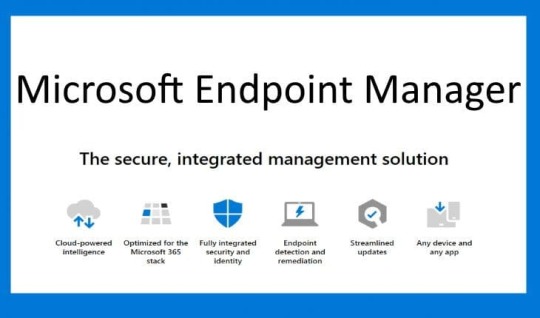
Configuration Manager Current Branch 2010. In this release we continue to build on the tenant attach and work from anywhere themes from earlier releases, making cloud attach and management from the cloud easier and applicable for all. Cloud attach is using any combination of the “Big 3”: cloud management gateway (CMG), tenant attach and co-management. Administrators now have more control over use of the cloud, enhancements to tenant attach and additional functionality when managing clients over cloud management gateway. Additionally, we have introduced CMG support for Azure Cloud Solution Provider (CSP) subscriptions. Microsoft Endpoint Manager tenant attach Troubleshooting portal lists a user’s devices based on usage - The troubleshooting portal in Microsoft Endpoint Manager admin center allows you to search for a user and view their associated devices. Starting in this release, tenant attached devices that are assigned user device affinity automatically based on usage will now be returned when searching for a user. Enhancements to applications in Microsoft Endpoint Manager admin center We've made improvements to applications for tenant attached devices. Administrators can now do the following actions for applications in the Microsoft Endpoint Manager admin center: Uninstall an applicationRepair installation of an applicationRe-evaluate the application installation statusReinstall an application has replaced Retry installation Cloud-attached management Cloud manage Read the full article
#AzureActiveDirectory#ConfigurationManager#DesktopAnalytics#MicrosoftAzure#MicrosoftEndpointConfigurationManager#MicrosoftSQLServer#PowerShell#SystemCenterConfigurationManager#Windows#Windows10#WSUS
0 notes
Text
Microsoft Endpoint Configuration Manager version 2006 KB4575786
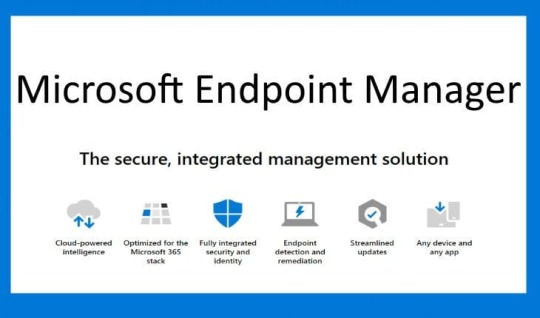
Microsoft Endpoint Configuration Manager version 2006 KB4575786. After installing the following update rollup, the Configuration Manager console terminates unexpectedly.KB 4578605 Update Rollup for Microsoft Endpoint Configuration Manager version 2006 This occurs if the user is not a member of the Full Administrator security role and switches between different nodes of the console. For example, a user that is a member of the Remote Tools Operator security role, and selects the Devices node in the console will encounter this issue.Event ID 1026 is recorded in the Application Event log with details resembling the following. Application: Microsoft.ConfigurationManagement.exeFramework Version: v4.0.30319Description: The process was terminated due to an unhandled exception.Exception Info: System.Collections.Generic.KeyNotFoundException at System.Collections.Generic.Dictionary`2,].get_Item(System.__Canon)... Read the full article
#ConfigurationManager#MicrosoftEndpointConfigurationManager#SystemCenterConfigurationManager#Windows#Windows10
0 notes
Text
Configuration Manager Technical Preview 2011
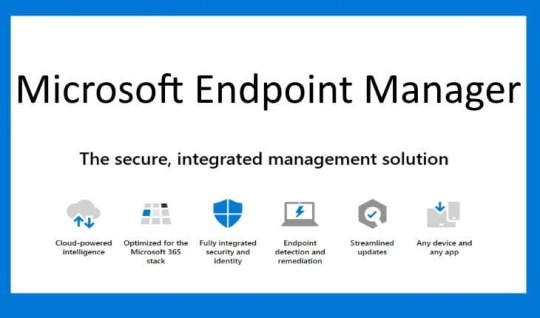
Configuration Manager Technical Preview 2011. Categorize Community hub content Community hub content is grouped into a Microsoft, curated, or unreviewed category to allow admins to choose the types of content their environment displays. Admins can choose from the different categories of content that are provided in the Community hub to match their risk profile and their willingness to share and use content from those outside Microsoft and outside their own company. Community hub content has three categories for content sources: Microsoft curated: Content provided by MicrosoftCommunity curated: Content provided by the community that gets reviewed by MicrosoftCommunity unreviewed: General content from the community that doesn't get reviewed by Microsoft Admins can choose the types of content their environment displays from the following options: Display Microsoft content: Selecting this option means that only content created by Microsoft will be shown in the Community hub. This content has had some basic testing and scanning validation to confirm no malware and inappropriate text.Display Microsoft and curated community content: Show curated content from both Microsoft and community partners with basic level of review. Selecting this option means that only content that has been curated will be shown. The curation process includes basic review to confirm that the content doesn’t have malware and inappropriate text, but hasn’t necessarily been tested. Read the full article
#AzureActiveDirectory#ConfigurationManager#DesktopAnalytics#MicrosoftAzure#MicrosoftEndpointConfigurationManager#MicrosoftSQLServer#PowerShell#SystemCenterConfigurationManager#Windows#Windows10#WSUS
0 notes
Text
UR for Microsoft Endpoint Configuration Manager version 2006 KB4578605
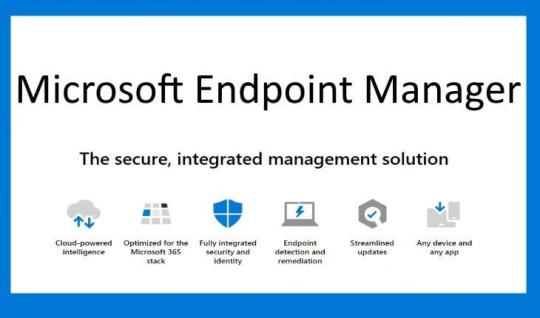
UR for Microsoft Endpoint Configuration Manager version 2006 KB4578605. Issues that are fixed During client policy download, the execmgr.log repeats the following log entry multiple times every minute. Device is not MDM enrolled yet. All workloads are managed by SCCM This results in potentially valuable troubleshooting information being overwritten. Client computers that are performing a PXE boot to install a new operating system are unable to find the boot WIM file. This occurs when the WIM file is stored in a content library split across multiple drives. Errors resembling the following are recorded in the SMSPXE.log file. CContentDefinition::GetFileProperties failed; 0x80070003CContentDefinition::TotalFileSizes failed; 0x80070003 Computers are unexpectedly removed from orchestration groups. This occurs if the site has the option Use this boundary group for site assignment enabled, but the target computers are not in that boundary group. Clients are unable to communicate over a custom port for a management point when other communications changes are made to the site. For example, enabling HTTPS communication for a site causes previously defined custom HTTP ports to stop working. State messages from clients may not be properly recorded if the client computer restarts within 10 seconds of state message generation. This results in inconsistent or unexpected state message values, affecting the accuracy of task sequence and software deployment reporting. Read the full article
#AzureActiveDirectory#ConfigurationManager#DesktopAnalytics#MicrosoftAzure#MicrosoftEndpointConfigurationManager#MicrosoftSQLServer#PowerShell#SystemCenterConfigurationManager#Windows#Windows10#WSUS
0 notes
Text
Configuration Manager Technical Preview 2010.2

Configuration Manager Technical Preview 2010.2. Tenant attach: Troubleshooting portal lists a user’s devices based on usage The troubleshooting portal in Microsoft Endpoint Manager admin center allows you to search for a user and view their associated devices. Starting in this release, tenant attached devices that are assigned user device affinity automatically based on usage will now be returned when searching for a user. Prerequisites An environment that's tenant attached with uploaded devicesInstall the latest version of the Configuration Manager client.Target clients with User and Device Affinity client settings to automatically create the affinities. Tenant attach: Create and deploy firewall policies You can now configure and deploy settings for Windows Defender Firewall with Advanced Security to tenant attached Windows 10 devices. Prerequisites An environment that's tenant attached with uploaded devicesWindows 10 or later clients Enhancements to applications in Microsoft Endpoint Manager admin center We've made improvements to applications for tenant attached devices. Read the full article
#AzureActiveDirectory#ConfigurationManager#DesktopAnalytics#MicrosoftAzure#MicrosoftEndpointConfigurationManager#MicrosoftSQLServer#PowerShell#SystemCenterConfigurationManager#Windows#Windows10#WSUS
0 notes
Text
Download Java MSI

Download Java MSI. Java logo 512x512 for Microsoft EndPoint Configuration Manager (SCCM/MECM/MEMCM) deployments: Java 8.0.2710.9 IANA Data 2020a JDK 8u271 contains IANA time zone data version 2020a. For more information, refer to Timezone Data Versions in the JRE Software. Security Baselines The security baselines for the Java Runtime Environment (JRE) at the time of the release of JDK 8u271 are specified in the following table: JRE Family VersionJRE Security Baseline (Full Version String)81.8.0_271-b0971.7.0_281-b06 Keeping the JDK up to Date Oracle recommends that the JDK is updated with each Critical Patch Update (CPU). In order to determine if a release is the latest, the following Security Baseline page can be used to determine which is the latest version for each release family. Critical patch updates, which contain security vulnerability fixes, are announced one year in advance on Critical Patch Updates, Security Alerts and Bulletins. It is not recommended that this JDK (version 8u271) be used after the next critical patch update scheduled for January 19, 2021. Java SE Subscription customers managing JRE updates/installs for large number of desktops should consider using Java Advanced Management Console (AMC). For systems unable to reach the Oracle Servers, a secondary mechanism expires this JRE (version 8u271) on February 20, 2021. Read the full article
#Java#MECM#MEMCM#MicrosoftEndpointConfigurationManager#MSI#SystemCenter#SystemCenterConfigurationManager#Windows#Windows10
0 notes
Text
Download Notepad++ MSI

Download Notepad++ MSI. Notepad++ logo 512x512 for Microsoft Endpoint Configuration Manager (SCCM/MECM) deployments: Notepad++ 7.9 MSI x64 No desktop shortcut;English localization;No AutoUpdater;No PluginsAdmin;Upgradable. Notepad++ v7.9.1 Enhancements & bug-fixes: Fix NUL file-corruption bug after Windows shutdown brutally (Fix #6133).Fix inaccurate URL detection by replacing a new URL parser (Fix #3912, #3353, #4643, #5029, #6155, #7791, #8634)Fix RegEx look behind operations and A and and b and z (Fix #713, #1870, #2216, #2360, #9004, #4855).Split functionList.xml into multifile in “functionList” Folder (Implement #4896).Make tray icon work again in administrator mode (Fix #8528).Fix dialogs & floating dockable panels don’t minimize to system tray issue (Fix #9044, #8928).Add alternative icon set for tab bar (Implement #8068).Add ability to remove any duplicate lines in a document, keeping the first occurrence (Fix #8965).Fix incorrect icon for monitoring status in Document list panel and in Document switcher (Fix #8783).Add copy marked text & styled text to clipboard commands to menu (Implement #8943, #6095).Fix find-all-open-docs not finding all matches in ANSI files (Fix #8901).Display long lines better in Find-result panel by increasing its max length to 2048 (Fix #7723).Fix double clicking on find result line not working (Fix #9009, #8525).Fix Find-result rclick-Copy incomplete data bug (Fix #8801).Add case insensitive lines sorting (Implement #4479). Read the full article
#MECM#MEMCM#MicrosoftEndpointConfigurationManager#MicrosoftWindowsServer#MSI#Notepad++#SystemCenter#SystemCenterConfigurationManager#TechnicalPreview#Windows#Windows10#WindowsServer2012R2#WindowsServer2016#WindowsServer2019
0 notes
Text
Download Notepad++ MSI

Download Notepad++ MSI. Notepad++ logo 512x512 for Microsoft Endpoint Configuration Manager (SCCM/MECM) deployments: Notepad++ 7.9 MSI x64 No desktop shortcut;English localization;No AutoUpdater;No PluginsAdmin;Upgradable. Notepad++ v7.9 Enhancements & bug-fixes: Add the ability to open the target file of a Shortcut (*.lnk).Enhance side panels behaviour: close a single panel instead of the entire stack.Fix Monitoring & document auto-update not scrolling to the end of the file with Word wrap enabled issue.Fix mouse cursor flicker while hovering URLs.Add back hovered blue underlined URLs.Enhance C++, Perl, Python parsers and add VHDL in Function List.Improve some ambiguous commands naming in Shortcut Mapper.Add an option to prevent right click from canceling selection.Add ability to sort lines randomly.Fix “Close All BUT this” looses current document data issue.Allow user to start making a stream selection and then change to column block (by pressing ALT key).Add word wrap option to find results context menu.Add keyboard navigation ability to Column Editor.Add keyboard shortcut ability to Projects, Folder as Workspace and Function List for switching among these panels.Enable project panels toggle from menu.Enhance Folder as Workspace to restore latest selected item of last session on Notepad++ startup.Fix inaccurate line margin update with word wrap enabled.Fix Find previous/next commands not scroll vertically to show match result issue (with word wrap disabled). Read the full article
#MECM#MEMCM#MicrosoftEndpointConfigurationManager#MicrosoftWindowsServer#MSI#Notepad++#SystemCenter#SystemCenterConfigurationManager#TechnicalPreview#Windows#Windows10#WindowsServer2012R2#WindowsServer2016#WindowsServer2019
0 notes
Text
Configuration Manager Technical Preview 2009 available

Configuration Manager Technical Preview 2009 available. Cloud management gateway with virtual machine scale set Based on your UserVoice feedback, cloud management gateway (CMG) deployments now use virtual machine scale sets in Azure. This change introduces support for Azure Cloud Solution Provider (CSP) subscriptions. Except for the following aspects, the configuration, operation, and functionality of the CMG remains the same: A new prerequisite is to register the following resource providers in your Azure subscription:Microsoft.KeyVaultMicrosoft.StorageMicrosoft.NetworkMicrosoft.ComputeFor more information, see Azure resource providers and types.When you create a CMG in the Configuration Manager console, the default option to deploy the cloud service is as a Virtual machine scale set. If necessary, you can still select Cloud service (classic) to use the existing Azure Resource Manager deployment.For a CMG deployment to a virtual machine scale set, the service name is different. This name is from the CMG server authentication certificate.With the previous Azure Resource Manager deployment option, the service name is in the cloudapp.net domain. For example, GraniteFalls.CloudApp.Net.With a virtual machine scale set, the service name uses the cloudapp.azure.com domain along with the region. For example, GraniteFalls.EastUS.CloudApp.Azure.Com for a deployment in the East US Azure region.The Read the full article
#MECM#MEMCM#MicrosoftEndpointConfigurationManager#MicrosoftSQLServer#PowerShell#SystemCenterConfigurationManager#Windows#Windows10
0 notes
Text
SCCM OSD Error Sending with Winhttp failed 80072f8f

SCCM OSD Error Sending with Winhttp failed 80072f8f. In the smsts.log file using CMTrace you can see next error: Sending with winhttp failed; 80072f8f. retrying Retrying and Ignoring date security failures. AsyncCallback() WINHTTP_CALLBACK_STATUS_SECURE_FAILURE Encountered dwstatusinformationlength is 4 WINHTTP_CALLBACK_STATUS_FLAG_INVALID_CA is set sending with winhttp failed; 80072f8f If your SMSTS.log file contains: WINHTTP_CALLBACK_STATUS_FLAG_INVALID_CA This means problems with SCCM certificate. Without a certificate, the PXE and media boot clients won’t trust the CA that issued the certs which is your issue. Under the Site Properties (SCCM ConsoleAdministrationSite ConfigurationSites) open Properties of the site.Navigate to the Communication Security tab, select the Root CA and restart the WDS service. Read the full article
#ConfigurationManager#MicrosoftEndpointConfigurationManager#SystemCenterConfigurationManager#Windows#Windows10
0 notes
Text
ConfigMgr Content Transfer Error 0x80070003

ConfigMgr Content Transfer Error 0x80070003. You can see next error in distmgr.log file: Package Transfer Manager failed to update the package " ", Version 2 on distribution point MP server. Review PkgXferMgr.log for more information about this failure. In addition to the previous error, in the Monitoring/Overview/System Status/Component Status SMS_DISTRIBUTION_MANAGER and SMS_PACKAGE_TRANSFER_MANAGER weren’t healthy. Distribution Manager failed to process package "Configuration Manager Client Package" (package ID = ).Possible cause: Distribution Manager does not have access to either the package source directory or the distribution point.Solution: Verify that distribution manager can access the package source directory/distribution point. Things to try to remove this error: Remove the distributed content from the distribution point and re-distribute it.Check if there are any WAN or network problems. Usually, these interfere with network traffic and cause issues while distributing content.In most cases, antivirus software is the main cause for content distribution failures. If you use AV on the SCCM server, don't forget to add to exclusions ConfigMgr folders. Read the full article
#ConfigurationManager#MicrosoftEndpointConfigurationManager#SystemCenterConfigurationManager#Windows
0 notes
Text
SCCM client failed with error code 0x80080005
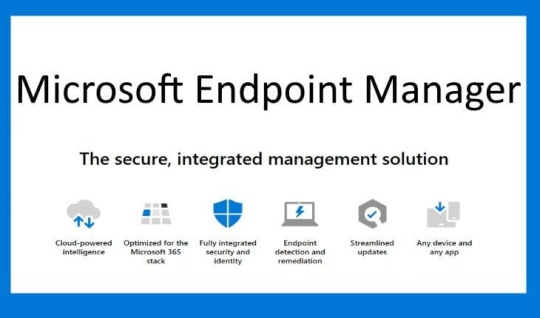
SCCM client failed with error code 0x80080005. Ccmsetup error code 0x80080005 occurs because Microsoft Background Intelligent Transfer Service (BITS) version 2.5 or a later version must be installed before you can install the SCCM client. As per Microsoft, BITS version 2.5 is required to enable throttled data transfers between the client computer and Configuration Manager site systems. During client installation, BITS isn’t downloaded automatically (because Microsoft operating systems include BITS). However, if your operating system does not include BITS (maybe you remove it or disable), you must install BITS before you install the SCCM client agent. If BITS is installed - check BITS Windows services, it may be stopped. Start BITS service, the SCCM client installation must worked fine now. Read the full article
#CommandPrompt(CMD)#ConfigurationManager#MicrosoftEndpointConfigurationManager#SystemCenterConfigurationManager#Windows#Windows10
0 notes
Text
SCCM Update Stuck in Downloading State

SCCM Update Stuck in Downloading State. When upgrading Configuration Manager to the next build for a long time you may see that the status show as downloading but the update was never downloaded. In the SCCM console, find and remember (notate) Package GUID of the update. 2. If you go to the EasySetupPayload folder, you will find a folder with a name that matches the Package GUID from previous step. If you check the folder properties it must show 0 bytes. 3. With SCCM update reset tool you can either reset an update or force delete. Run the command prompt as administrator (you can use windows search to achieve this). 4. Change the path to CMUpdateReset folder (C:Program FilesMicrosoft Configuration Managercd.latestSMSSETUPTOOLSCMUpdateReset). NOTE: Path for CMUpdateReset folder is valid only for SCCM server. 5. In the command prompt run the CMUpdateReset.exe and that will show you the tool usage options or examples. Out from the above screenshot is listed below. Microsoft (R) Microsoft Endpoint Configuration Manager Update Reset Tool Copyright (C) 2020 Microsoft. All rights reserved. Usage: Run CMUpdateReset.exe on any server. The User that runs the tool must have administrator rights on all site servers and on the service connection point server. Example to run the default CMUpdateReset.exe: CMUpdateReset.exe -S server1.contoso.com -D CM_XYZ -P 61F16B3C-F1F6-4F9F-8647-2A524B0C802C CMUpdateReset.exe -S server1.contoso.com Read the full article
#CommandPrompt(CMD)#ConfigurationManager#MicrosoftEndpointConfigurationManager#sccm#SystemCenterConfigurationManager#Windows
0 notes
Text
Endpoint Configuration Manager current branch Update 2006

Endpoint Configuration Manager current branch Update 2006. Microsoft Endpoint Manager tenant attach Install applications from the admin center You can initiate an application install in real time for a tenant attached device from the Microsoft Endpoint Manager admin center. Starting with Configuration Manager version 2006, the list of applications available for the device also includes applications deployed to the device's currently logged on user. Import previously created Azure AD application during tenant attach onboarding During a new onboarding, an administrator can specify a previously created application during onboarding to tenant attach. Endpoint analytics Endpoint analytics data collection enabled by default The Enable Endpoint analytics data collection client setting is now enabled by default. This setting allows your managed endpoints to send data, such as startup performance insights, to your Configuration Manager site server. This change affects local data collection only. Endpoint analytics data isn't uploaded to the Microsoft Endpoint Manager admin center until you enable data upload in Configuration Manager. The new default value applies to the default client settings and any custom client settings created after upgrading to version 2006. If you're upgrading from version 2002 to version 2006, existing custom client settings values are retained. Read the full article
#AzureActiveDirectory#ConfigurationManager#MECM#MEMCM#MicrosoftAzure#MicrosoftEdge#MicrosoftEndpointConfigurationManager#MicrosoftOffice365#MicrosoftPowerBI#PowerShell#SystemCenterConfigurationManager#WSUS
0 notes
Text
Configuration Manager Technical Preview 2008

Configuration Manager Technical Preview 2008. Collection query preview You can now preview the query results when you're creating or editing a query for collection membership. Preview the query results from the query statement properties dialog. When you select Edit Query Statement, select the green triangle on the query properties for the collection to show the Query Results Preview window. Select Stop if you want to stop a long running query. Analyze SetupDiag errors for feature updates With the release of Windows 10, version 2004, the SetupDiag diagnostic tool is included with Windows Setup. If there's an issue with the upgrade, SetupDiag automatically runs to determine the cause of the failure. Configuration Manager now gathers and summarizes SetupDiag results from feature update deployments with Windows 10 servicing. The Windows 10 Servicing dashboard in the Software Library workspace of the Configuration Manager console now includes a tile for Collection Errors: You can scope the tile to a specific collection. Each bar shows the number of devices that failed with the specified error code. Prerequisites to analyze SetupDiag errors Windows 10 servicing with Configuration ManagerWindows 10, version 2004, or later Monitor scenario health Configuration Manager is complicated to troubleshoot. It's especially complex to understand system latency and the backlog between components. Cloud service-attached features increase that complexity. Read the full article
#MECM#MEMCM#MicrosoftEndpointConfigurationManager#MicrosoftSQLServer#PowerShell#SystemCenterConfigurationManager#Windows#Windows10
0 notes