#Desmos tutorial
Explore tagged Tumblr posts
Text
#Pi Day#Pi Skyline#Desmos project#graphing project#math project#inequalities#trigonometry#Desmos tutorial#Pi Day activity#math celebration#hands-on learning#math technology#graphing activities#math education#math visualizations#Desmos graphing#math for high school#Pi Day fun#geometry activities
0 notes
Note
i see math major 👀 i have to take brief calculus in the fall after not taking a single math class in 5 years… any tips to not overwhelm myself??
hi! okay sorry for the late response, I was gearing up to respond throughout the week and drafting good advice. disclaimer: I wrote A LOT. I promise it's not very scary and if it feels overwhelming, please digest it in bits. I just yap a lot and I wanted to cover all my bases.
Five years is a long time without math and enough time to forget lots of things! It's good that you're getting a good head start so there's no need for you to worry.
I'd start by practicing basic algebra: systems of equations, algebraic expressions (solving for x and stuff), linear/quadratic/exponential equations, etc. I will say, even if you once knew how to do this and used to be very good at it, there is a chance that you forgot a lot and lost your touch. Do not be deterred by that. It is OKAY. I've taken many levels of calculus, didn't take any math for a year, and then completely forgot how to factor an equation. It just happens- math is something you have to work your way back into by making a habit of it.
Then you should review trigonometry, more advanced algebra topics, etc: this is algebra II/pre-calculus. In my opinion, it's just a more extended version of basic algebra. You can review matrices too (part of alg II), but it's not very relevant to calculus unless you're taking differential equations (calc 4). But definitely, DEFINITELY, review trigonometry (sin/cos/tan, triangles, rules for their equations, the UNIT CIRCLE).
I'd say that's a good summary of things to catch up on. Once again, it is okay if you mess up some ridiculously "easy" review problems. It's seriously so, so normal, and it doesn't mean that you're set back too far or have an arduous journey ahead of you. The more you get used to doing math, the more you'll get better at it!
Here's a quick overview of topics taught in calculus I: limits, derivatives, applications of derivatives, integrals, applications of integrals.
If you have time, you could totally look into the topics that'll be taught during your semester too. You're already getting a head start by looking into reviewing things, but this would push you even forward.
Here are links to some free resources for you to use for ANY topic you choose to review (you might know some of them):
Khan Academy: has lots of videos and tutorials. Breaks topics down really well. Has review problems with answers and breakdowns of solutions. The review problems are generally basic compared to in-class test questions, but it's good for building a foundation
Organic Chemistry Tutor: This guy is the goat. His youtube videos are really thorough and he's good at explaining things and he'll walk you through different problems.
symbolab: this is an online calculator that can solve lots of different types of equations, including calculus equations! You can input the most tough, weirdest looking equations with ten variables, and as long a it's solvable it'll give you an answer
desmos: online graphing calculator! It's amazing for visualizing equations and functions.
If you have access to whatever textbook your teacher might use in the fall too, that's also great! Also, feel free to reach out to ME for any math help. I am the biggest math nerd ever so I would probably get excited to help you AHAH. I've done one of my mutuals physics homework before so I promise you wouldn't be overstepping if you asked me for anything else. Good luck on your studies!
#math#asterikamaymath#guys i love math#my friend told me i should add klance to the tags#thats evil tho I wont do that ik yal mfs dont wanna see math on your fyp#one of my fav asks honestly ahhhhhh#lowkey im cooked for my own math midterms though AHAH
6 notes
·
View notes
Text
IGCSE Math vs IB Math: What Changes and How to Adapt

For many students, the transition from IGCSE Mathematics to IB Mathematics (AA/AI, SL/HL) can feel like stepping into a new world of complexity, abstraction, and independence. While both programs aim to build strong mathematical foundations, the IB Math curriculum demands significantly more from students in terms of conceptual depth, real-world application, and critical thinking.
In this article, we’ll explore the key differences between IGCSE and IB Math, how to adapt successfully, and how platforms like IBGram can support that academic leap.
📊 Key Differences Between IGCSE Math and IB Math
CategoryIGCSE MathIB Math (AA/AI)Curriculum StyleProcedural, focused on problem-solvingConceptual, emphasizes real-life applicationLevel of RigorModerateHigh (especially at HL level)Assessment StyleShort questions, straightforward answersMulti-step, analytical problemsTechnology UseMinimalEssential (e.g., GDC calculators)Internal AssessmentsNoneIncludes IA (Internal Assessment essay)Focus AreasAlgebra, geometry, number theoryStatistics, calculus, modeling
🔁 What Changes: From IGCSE to IB Math
1. Complexity of Concepts
IGCSE introduces foundational topics with relatively straightforward methods.
IB Math delves deeper, especially in Calculus, Vectors, and Statistics, where derivations, justifications, and applications matter more.
2. Application Over Memorization
IB emphasizes understanding over rote learning. You’re expected to justify your reasoning, not just show correct answers.
3. Internal Assessment (IA)
A major shift is the introduction of the Math IA—a 12–20 page investigation where you explore a math concept of personal interest using real-world data or modeling.
4. Course Options: AA vs AI
Applications and Interpretation (AI) leans towards statistics, modeling, and real-world use.
Analysis and Approaches (AA) is more abstract and proof-based, ideal for students pursuing engineering, physics, or math-intensive fields.
5. Use of Technology
IB Math requires use of graphical display calculators (GDCs) and sometimes tools like Desmos, GeoGebra, or spreadsheets.
🧠 How to Adapt Successfully
✅ 1. Build Strong Algebraic Fluency
Algebra is the backbone of both IB AA and AI. Master equations, inequalities, and functions early.
✅ 2. Practice Real-World Problems
Start applying math to real-life situations—model the height of a basketball shot, or use statistics to analyze survey results.
✅ 3. Understand, Don’t Memorize
Ask why something works—not just how. This is especially crucial in IB assessments.
✅ 4. Get Comfortable with Your GDC
Know how to use functions like graph plotting, regression analysis, and probability simulations.
✅ 5. Start Prepping for the IA Early
Explore math topics that interest you and try simple investigations in your IGCSE years.
🤝 How IBGram Supports the Transition
IBGram is a trusted learning platform tailored to the unique needs of IB students, and it plays a vital role in helping students bridge the gap between IGCSE and IB Math.
🚀 What IBGram Offers:
Transition Modules: Designed specifically for students entering IB from IGCSE, covering advanced algebra, trigonometry, and precalculus.
IA Support: Step-by-step IA guidance, example investigations, and one-on-one mentorship.
Concept Videos: Bite-sized explainer videos focused on AA/AI topics.
Live Doubt Sessions: Weekly Q&A with experienced IB tutors.
GDC Tutorials: Learn your calculator through practical walkthroughs.
📈 Student Impact:
Students who use IBGram during their transition report:
Faster adaptation to IB-style questions
Higher engagement with the Math IA process
Improved scores in formative assessments and mock exams
📝 Final Tips for New IB Math Students
Don’t underestimate IB Math—it’s a major leap from IGCSE, even for high achievers.
Choose the right course (AA vs AI) based on your future aspirations.
Don’t wait until term 2 to seek help—start early with resources like IBGram to build confidence.
📌 Summary
Key AreaWhat to Focus OnCore SkillsAlgebra, functions, calculator usageMindsetConceptual learning > memorizationAssessment PreparationPractice IB-style questions earlySupport SystemUse IBGram’s structured resources
0 notes
Text
4D (a)
This is a simple interactive graphic effect that I learned through a tutorial in P5.JS, and I recorded a video demonstration of it.
So far, there is Blender as software for creating concave-convex effects in 2D, and there are also many websites such as Desmos and GeoGebra for drawing mathematical data graphs. The reason I mention this is that I have other courses related to science this semester and using formula calculation is something worth trying.
2 notes
·
View notes
Text
Ok mathblr,
You know how Desmos kicks ass and rocks your socks off? Of course you do.
What if I told you you could put Desmos inside a video? Not a screen recording—a video where people can interact with the graph while you're talking?
Well you can. Check this out.
https://ractive-player.org/blog/2021/06/01/desmos-react/

This can also be used for interactive coding tutorials and 3d graphics!
134 notes
·
View notes
Text
Devlog 7.2: Progress On Mobile Mechanics (Part 2)
Date: 27 June 2020
Customer spawning
With our deadline looming ever closer, I’ve started scrutinizing which of our features are truly essential. Initially, we were going to have two types of customers — customers ordering takeaway and dine-in customers.
Take away customers would come into the restaurant randomly and place orders for single dishes of chicken rice directly at the cashier. Dine-in customers would come in groups of 2 to 4, need to be seated at an appropriate table, have their orders taken and served to them, then their tables cleaned.
Dine-in customers would introduce waves of orders for the chef. Takeaway customers were supposed to add extra difficulty by introducing a constant stream of new orders the chef had to tackle alongside the waves.
If we balance the difficulty of cooking and the spawn rates of customers, however, I believe that we can make do without takeaway customers.
Developing a Spawn System
I’ve never really had to develop a proper spawn system before — all the game objects I had to spawn had an equal probability of spawning, so I just used Random.Range to randomly spawn a game object from an array of objects. I didn’t have to tweak the probabilities of different types of spawns before.
I had to spawn different sizes of groups of customers to dine-in, so this lack of experience hampered me slightly. This video helped me get started, however. I truly am grateful for the bountiful resources and tutorials available on the internet.
With most of the tables being two-seaters and up, I decided to spawn more couples. That way, players would frequently have to grapple with the choice of seating a couple at a 4-seater if they’re out of two-seaters, or leave the 4-seater open for potential groups of 3 and 4.

Balancing the Overall Gameplay Difficulty
The aim of our game is for the group of players to sustain the restaurant for as many days as they can in one playthrough. Each day, the players will have to deal with more customers with less patience.
Kind of like an endless level with waves of challenges (think Plants Vs Zombies Endless Survival Mode), except between each wave, the gameplay will be paused and your performance evaluated.
If we were to hard code specific values each day should have (e.g. the max number of customers to spawn each day, the frequency of customer spawning and the rate of decrease of customers’ patience levels), we’d have a finite number of levels for players to hussle through.
As such, we need to find a general pattern we’d like the difficulty to rise in, then run the base values set for level 1 through a formula based on the pattern we want to use.
I played around with Desmos, an online graphing calculator to determine what formula would suit the difficulty curve we were picturing.

This first one helped capture the general curve, but the change in difficulty was a little drastic.
While playing Overcooked, we observed that the first few levels were relatively easy to perform well in. The difficulty scaled slowly, such that only at the 6th level did we start struggling to get high enough scores to get a 3/3 star ranking. As such, we decided that the gradient of our difficulty should be such that around the 6th day, the difficulty of the game would be twice as hard as that of the first day.

This second curve had the kind of gradient we were looking for. As you can see, however, the changes in the graph are quite small — the difficulty of the game would increase from 0.2 units on day 1 to 0.4 units on day 6. In the grand scheme of things, that’s not a lot of difference.

This brings me to the curve we arrived at. Of course, what we’ve proposed is merely theoretical in nature. Our difficulty curves are not set in stone and should change after playtesting is done.
Patience system
The simplest feature I’ve implemented so far. I created a method that would reduce the fill amount of an image of a circle as the patience of the customer runs out. The customer will start out with a patience level based on whatever float was passed into the method as an argument.
When I’ve implemented an evaluation system, a method that penalises the player’s customer service evaluation score should be called when the timer runs out, while a method that improves their score will be called if the customer is served before they have lost 10% of their patience.
What’s next?
Customer behaviour!
Making the customers walk into and queue in the restaurant.
Creating a depth-based alpha shader so that customers will fade in and out as they walk through the entrance of the restaurant.
Allowing the player to bring customers to tables.
Have the customers sit down and generate orders.
Customers eating, then leaving when satisfied.
2 notes
·
View notes
Photo
dicklips-shakirahips:
punkrcks:
A masterpost on things that you could use to do better in school, and maybe to cheat just a little bit.
Didn’t Listen In Class?
Crash Course
Khan Academy
Best Damn Tutoring
The Video Math Tutor
Calculators & Solvers
Square Root Calculator
Cube Root Calculator
Expression Simplifier
Multi Step Equation Calculator
Slope Intercept Equation Maker
Mathway (this can solve almost anything)
Chemical Equation Balancer
DESMOS Graphing Calculator
Didn’t Read That Book?
Cliffsnotes
Sparknotes
Citing Sources
PurdueOWL
Arts Department (Art, Choir, Band) P.S I take art so I’ll have the most resources for that
Instrument Tuner
How To Read A Painting
Mark Crilley Art Tutorials (mostly manga but with some realism)
Sophie Chan (mostly manga)
Oil Painting Techniques
General Tips and Tricks
Change the time in an email (gmail), for due dates and all
Block Websites for a specific amount of time
Note-Taking Techniques
That’s all. It’s not a lot but I guess it will help. This is my first masterpost and I hope you like it. If any of the links don’t work, just message me.

65K notes
·
View notes
Text
science databases + resources
Hey everyone! I just wanted to share some of the science databases that I’ve come to know and love, arranged by subject. This post covers textbooks, databases, genetics, virtual labs, and math. Feel free to add to this!
Best of luck!
open source textbooks;
OpenStax - I really liked their Microbiology, Biology, and Chemistry books: very digestible/reader-friendly.
Open Textbook Library - an accumulation of free textbooks from different sources!
general science databases:
ScienceDirect - Interdisciplinary!! Has a filter for free full text thank god. Also has a huuuuge list on the journals it displays: and whether they’re open access or not :)
NCBI - Literally a compilation of PubMed, PubChem, BLAST, and some other stuff. Shows abstracts and has a filter for free full texts!
PubMed - Medical articles! whoop!
PubChem - Search assays, compounds, and substances.
PLOS - Public library of science: 100% open access, fuck yeah.
Directory of Open Access Journals - Cool! Helps you find in-field journals that you don’t have to pay a million dollars for.
genetics:
Learn Genetics: Virtual Labs : PCR, Gel electrophoresis, DNA extraction, etc. Super helpful for prepping for classwork/lab work.
(continued under the cut)
BLAST - Enter ur raw genetic sequencing data and find best matches for the genus / species (depending on how in-depth your data is). Remember, the smallest E value is the winner!
Geneious / Snapgene - applications you can download to trim sanger sequencing data so you don’t put shitty data into BLAST: snapgene is free and geneious has a free trial! Personally I find geneious easier to use, and it also has older versions if you have an older computer that won’t run the new-and-fancy stuff.
PCR troubleshooting by yours truly: Trying to amplify the DNA of an unknown bacteria is super tricky! Here are some things you can try to change when you’re damn sure you did it right…
Virtual Labs:
OnlineLab - Find tons of virtual labs in just about any science subject!! Link to anatomy page.
hhmi BioInteractive - immunology, cardiology, transgenic flies…so many.
Learn Genetics: Virtual Labs : PCR, Gel electrophoresis, DNA extraction, etc. Super helpful for prepping for classwork/lab work.
Michigan State Bacteriology - Basics of Microbiology lab techniques.
Virtual Labs - Food sciences and microbiology
math:
Derek Owens Calculus 1 Video tutorials with lots of examples. Literally this man is how I survived calculus 1: and got an A on the final ;)
Desmos: Free online graph generator and scientific calculator. Fuck that tiny graphing calculator screen.
This list is literally directly from my STEM resources page: permanent links to Science databases, virtual labs, general references.
#studyblr#studyblr masterpost#science resources#research#study#study science#brai-nstem#emmastudies#elkstudies#math#genetics#biology#microbiology#pcr#medblr#sciblr#studyquill#calculus
25 notes
·
View notes
Text
Calculator windows 7 free download 無料ダウンロード.Windows用のSicyon Calculator
Calculator windows 7 free download 無料ダウンロード.Get Calculator from Windows 8 and Windows 7 in Windows 10

PC用のSicyon Calculator.ダウンロード Windows 7 Home Premium 32 bits 用 Windows 無料 |
A complex calculator inside your web browser. It is your go-to tool for solving some of those difficult math problems. Desmos Graphing Calculator started as a Chrome extension used to visualize graphs and charts. As time went on, the scope of equations this software could perform expanded. It strayed far from the original concept; now, it is a 7/10 Download Windows 7 Games package that is compatible with Windows 11, Windows 10, Windows and Windows 8. Here you will also find some other classic apps for Windows 10, such as classic Calculator, Sticky Notes, and more Windows用のSicyon Calculator、 ファイルサイズ: MB 必要条件: Windows XP, Windows , Windows 8, Windows 98, Windows Vista, Windows 10, Windows , Windows 7; 言語: Japanese 利用可能な言語: Japanese, English, German, Spanish, French, Italian, Polish, Chinese; ライセンス: 無料 追加日 7/10()
Calculator windows 7 free download 無料ダウンロード.Windows 10でWindows 7の電卓を使う方法 | NOV-LOG.
Windows用のSicyon Calculator、 ファイルサイズ: MB 必要条件: Windows XP, Windows , Windows 8, Windows 98, Windows Vista, Windows 10, Windows , Windows 7; 言語: Japanese 利用可能な言語: Japanese, English, German, Spanish, French, Italian, Polish, Chinese; ライセンス: 無料 追加日 7/10() Oct 16, · Free Download Manager(FDM)は、Windows および macOS 向けの強力なダウンロードアクセラレータおよびマネージャです。最大10倍の速度で複数のファイルの同時ダウンロードが可能で、大きなファイルや接続が切れたセッションを効率的にダウンロードできます Missing: calculator Windows 10 をインストールするライセンスをお持ちで、Windows 7 または Windows からこの PC をアップグレードしています。 Windows 10 のライセンス認証が完了した PC で、Windows 10 を再インストールする必要がある。Missing: calculator
Here you will also find some other classic apps for Windows 10, such as classic Calculator, Sticky Notes, and more. Starting in Windows 8, the OS comes without the classic Windows 7 games.
They are no longer included with Windows 11, Windows 10 and Windows 8. Here is a Windows 7 Games package which solves this issue. This Windows 7 Games package is compatible with all builds of Windows 11, Windows 10, Windows 8. It includes the following software: Solitaire Spider Solitaire Minesweeper FreeCell Hearts Chess Titans Mahjong Titans Purble Place Internet Spades Internet Checkers Internet Backgammon. For more details on how to install and use the games, check out this tutorial.
The package has been updated to version 3. It now supports Windows The non-working Game Explorer will no longer be installed. The installer now supports HiDPI displays. Finally, the Internet Games set is now optional, since Microsoft has turned off the game servers, making it nearly impossible to play them. The support for older Windows version, i. Windows 8. You can use this new version of the package on older Windows versions too.
The package can be installed in unattend mode. Games support the complete set of MUI language packs , so they will run in your native language. The following languages are supported. ar-SA, bg-BG, cs-CZ, da-DK, de-DE, el-GR, en-US, es-ES, et-EE, fi-FI, fr-FR, he-IL, hr-HR, hu-HU, it-IT, ja-JP, ko-KR, lt-LT, lv-LV, nb-NO, nl-NL, pl-PL, pt-BR, pt-PT, ro-RO, ru-RU, sk-SK, sl-SI, sr-Latn-CS, sv-SE, th-TH, tr-TR, uk-UA, zh-CN, zh-TW.
Download Games. Microsoft has removed the classic calculator app starting in Windows 10 and replaced it with a new UWP app that receives updates from the Store. Many people aren't happy with this change. The classic app loaded faster, and was more useful for mouse and keyboard users.
Here you can get the classic calculator back in Windows 11 and Windows The Calculator app will be revived completely, e. you will be able to launch it as "calc. exe" from the Run dialog or from the taskbar search box or from Cortana. It will have the same interface language as your operating system. It comes with almost the full set of MUI files, so it will be in your native language out-of-the-box. The following locale list is supported: ar-sa, bg-bg, cs-cz, da-dk, de-de, el-gr, en-gb, en-us, es-es, es-mx, et-ee, fi-fi, fr-ca, fr-fr, he-il, hr-hr, hu-hu, it-it, ja-jp, ko-kr, lt-lt, lv-lv, nb-no, nl-nl, pl-pl, pt-br, pt-pt, ro-ro, ru-ru, sk-sk, sl-si, sr-latn-rs, sv-se, th-th, tr-tr, uk-ua, zh-cn, zh-hk, zh-tw.
Download Calculator. Starting in Windows 10 Anniversary Update, Microsoft replaced the classic desktop Sticky Notes app with a Universal app. For many users, the classic Desktop app is the more preferable option. It works faster, starts faster and has no Cortana integration.
Many prefer the good old classic Sticky Notes app because it consumes notably less system resources. It starts immediately and works much faster. The performance difference is especially visible on less powerful hardware like Atom and Celeron CPUs. The notes themselves are also a bit smaller, so users like their compact appearance more.
Here you can get the Classic Sticky Notes app for Windows 11 and Windows This package fully supports Windows 11, as well as both Windows 10 bit and Windows 10 bit. Download Sticky Notes. The new "modern" task manager was introduced in Windows 8. Windows 10 comes with the same Task Manager app.
Although some of its functions are not bad, like the performance graph, one might not really need them. The old Task Manager is faster, bug-free and provides a more reliable workflow of task management for many users.
Here is how you can get it back without replacing any system files or modifying permissions. The installer inlcude the classic msconfig.
exe app with the startup tab in the msconfig UI so you will be able to manage your startup apps. Download Task Manager. Windows 10 and Windows 8 assume that you use Task Manager for managing your startup apps. If you prefer to use the good old msconfig. exe tool for that, you must be aware that this feature is no longer included in Windows 10 and Windows 8. Here you can get classic msconfig. exe back in Windows 10 and Windows 8 that still includes the "Statup" option.
The installer inlcudes the classic msconfig. It handles the "msconfig" command in the Run dialog. Download Msconfig. The Aurora screen saver for Windows 10, Windows 8. It was shipped with Windows Vista but was removed in Windows 7 and higher. The pack contains the Aurora screensaver for 32bit and 64bit Windows versions.
Use the appropriate file. Note that the exe file is nothing more than just a handy GUI for the file copy operation. Download Aurora Screen Saver. You will be able to launch it as "mspaint. exe" from the Run dialog or from the taskbar's search box or from Cortana. It will have the same user interface language as your operating system. No system files will be replaced. Download Paint. All the above software is copyrighted by its respective copyright holders.
We do not own it, or sell or license it to you. Use it under your own responsibility. This software is distributed 'as-is', without any express or implied warranty. This website is not affiliated with anyone.
Built with Skeleton and Visual Studio Code. Windows 7 Games for Windows 11 and Windows Windows 7 Games for Windows 11 and Windows 10 Starting in Windows 8, the OS comes without the classic Windows 7 games. It includes the following software: Solitaire Spider Solitaire Minesweeper FreeCell Hearts Chess Titans Mahjong Titans Purble Place Internet Spades Internet Checkers Internet Backgammon For more details on how to install and use the games, check out this tutorial. Windows 11 Support The package has been updated to version 3.
Silent setup The package can be installed in unattend mode. Verify your download The checksums are: MD5: daaaf0bfc03e4b0 SHA 1aa2d52bbbc6bedeebcf8eede11d71de1e1f0. Classic Calculator Old Calculator Microsoft has removed the classic calculator app starting in Windows 10 and replaced it with a new UWP app that receives updates from the Store.
This package supports Windows 11 and Windows 10 both Windows 10 bit and Windows 10 bit. Classic Sticky Notes Starting in Windows 10 Anniversary Update, Microsoft replaced the classic desktop Sticky Notes app with a Universal app. You can uninstall the app any time from Settings - Apps and features. Classic Task Manager The new "modern" task manager was introduced in Windows 8.
Classic Msconfig Windows 10 and Windows 8 assume that you use Task Manager for managing your startup apps. Aurora Screen Saver The Aurora screen saver for Windows 10, Windows 8. Classic Paint mspaint The classic Paint mspaint app that doesn't include the Paint 3D button and promotion. It supports all Windows languages and locales, so its UI will be translated automatically. Disclaimer All the above software is copyrighted by its respective copyright holders.
0 notes
Text
Don’t Let Calculus D(e)rive You Mad
I was always one of those people who thought some people were naturally good at math and if I wasn’t one of those people then there was nothing I could do about it. I thought I wasn’t “a math person” and would use that description as an excuse. Is math one of my weaker subjects? Sure but that’s mostly because I let years of bad habits get in the way of my current work. This caught up to me in my first semester of calculus (calc I) at university, where calculus was my worst class. Here’s the thing: if you’re not “a math person” make yourself one. In my second semester of calculus (calc II) I improved my mark by an entire letter grade (something I never thought possible). How? Through hard work and by understanding that I would have to work harder than some people because of my past study habits.
Know your pre-calculus well! You will struggle so much if you forget the basics. My prof said not having a good grasp of the basics is the number one reason why students will struggle with calculus. Invest time before/at the beginning of the semester to really review the stuff you learned in high school. (Khan Academy is the best way to review, in my opinion. They have challenge questions you can do for each section. Try a couple of questions for each section. If you can’t answer the question easily, watch the accompanying videos for that section first. Do this for sections you forget or know you struggle with.) Be confident in your basic mental math too, especially under pressure. I wasn’t allowed a calculator on any of my midterms or finals for calc and you don’t want to waste time on easy math that you should know lightning fast anyway.
Attend every lecture, especially if you’re even slightly confused. If you’re behind, try not to get even more behind by skipping class (obviously use your own judgement, but don’t skip unless it’s totally necessary). Don’t sit near the back of the class if you know you won’t pay attention.
Don’t just sit there and copy down notes. Be attentive in class and follow along with examples the best you can. If you get lost at a certain step in a problem put a star beside it. After class, study and attempt the problem on your own. If you still don’t understand, go to a TA or prof for help. They will be able to provide better help if they can see exactly where you got lost.
Keep your notes simple. I would use either blue or black pen for the majority of my notes and use one other colour to emphasize parts of my notes (indicate where I got lost, circle important follows, highlight which section of the textbook the class was at, etc.) Keep your notes neat and leave a gap, if you fall behind during a lecture (just remember to get the notes from someone else later). I also recommend using a grid paper notebook, for when you need to draw graphs.
Get a mini notebook! I bought a tiny notebook for cheap and filled it with a (very) condensed version of my notes, throughout the semester. I wrote down common derivatives and integrals, shapes of common graphs, important theorems and formulas, etc. This is especially helpful for calc II, because you’ll have all the necessities from calc I handy.
Advice for using Maple for math labs (if this applies to you): Pay attention to tutorials and ask questions. Complete as many assignment questions as you can in the lab/when a TA is present. If you have any other assignment questions to finish up make sure you work on them at least a few days before they’re due, so you have time to ask for help if you need it. Also, Maple can be a stupid program. You could be missing just one number, letter, or symbol and it won’t work. Or you could have it exactly right and it still won’t work (retyping your input in a new worksheet usually helps). To remedy these issues, I would work on assignments with friends and compare what our worksheets looked like. Oh and TAs love if you give your variables funny names or change the colours of your graph, because they’re all nerds (and so are you, so embrace it).
Do as many practice problems as you can. Calculus is a class where you learn by doing. Do questions till you understand the concept. If problems are recommended, treat them as if they’re actually due (otherwise you’ll just tell yourself you didn’t have enough time to do any practice problems). My number one mistake was not doing enough practice problems and just assuming I knew how to answer the problem (if you can’t answer the entire question from start to finish, then you don’t actually understand the concept).
Please don’t fall behind. Stay on top of things and prioritize what needs to be done (i.e. treat practice problems from the chapter you just learned on equal footing with the lab report you have due -- if you treat it as a priority, you will get it done). But, if you do fall really behind, don’t wait until it’s too late to ask for help. Just remember, there’s always something you can do (even if you feel like you don’t know anything and there’s not enough time for any practice problems before your midterm). Identify what you need to learn before you can do anything else (i.e. work on understanding basic integration before you try to do something more complicated like trigonometric substitution) and fit in as many practice questions as you can.
Don’t give up! If you don’t understand a concept right away you just have to keep trying! For practice problems, try to find an answer without looking at your notes. If you can’t figure it out from there, look in your lecture notes and textbook for any relevant formulas, examples, or similar questions. Try to answer the problem again. If you get it, be sure to fully complete another practice problem without any outside references. If you can’t figure out an answer then you should seek help from another person!
Don’t forget everything you learned at the beginning of the semester -- review, review, review! Check out this explanation on the curve of forgetting. If you continually review what you learned, for only short periods of time, you will remember so much more and save yourself time in the end!
Utilize the resources available to you. I have a list of online resources at the end of this post, but don’t overlook what’s right in front of you. Go to your prof’s office hours, ask a TA for help, and take advantage of any tutoring or study groups. My uni has a math and science centre where upper year students are always available to help other students with practice problems. If you join a course union, they sometimes offer free tutoring.
Study in a productive environment. This varies by person but personally I need a quiet environment, with ideally no noise or only instrumental music, bright/natural lighting, and nothing to distract me (I hide my phone and only have one pen or pencil out). If you like to listen to music when you study, math is one of those subjects where you can listen to music with words.
Improve your test-taking skills. (1) On an exam, understanding a concept is no use if it takes you forever answer the question. Do lots of practice problems till you immediately know how to answer any kind of question. Speed can be key on exams. (2) My strategy is to flip through the exam booklet as I get it. I answer the questions I can do easily, first, and leave the really difficult ones till the end. (3) Show all of your work! Don’t lose marks because you didn’t show all of your work. (4) Expect your exams to be challenging and prepare accordingly. Overlearn the material. Prepare specifically for the exam by completing past exams/practice exams in an environment that mimics the test-taking environment.
Get every mark you can, because the little marks make a big difference. If you don’t know how to answer a question on an exam, write down any formula or theorem that could relevant. If you try to figure out a solution and know that it’s most likely incorrect, but don’t have enough time/knowledge to find the correct answer, just leave your work there (don’t erase it). There’s always a chance you could be on the right track or nice markers will give you a point or two for trying. Something is always better than nothing.
Focus on the applications of calculus (it’ll make the semester a whole lot more interesting)! A physics major won’t necessarily use calculus the same way a bio or chem major might, but that doesn’t mean some calculus isn’t useful for all of those majors to know. I’ve always planned to major in biology and looking ahead at classes I will need calculus for biostatistics and genetics classes. Never tell yourself something isn’t useful because then you’ll never treat it like it’s useful. Also, my prof taught a whole lecture about how calculus could be used to account for all the variables that could affect population if a zombie apocalypse ever happened, so obviously calculus has at least one really important use :)
Resources
A bit of advice: These are called resources for a reason. It’s okay once in a while to use some of the resources to find a full solution for a practice problem, but don’t abuse it. It is so so easy to just look up the answer but you’re only hurting yourself in the end.
Desmos (Online graphing calculator - I’ve made it through so far without actually buying a graphing calculator)
Khan Academy (Step by step videos and practice questions! You can go your own speed with the videos! My top recommendation!!!)
Paul’s Online Math Notes (If your prof doesn’t provide you with decent lecture notes, these ones are great!)
Symbolab (They have a calculator for derivatives, integrals, series, etc. and I like the way they split up the steps to solve.)
Slader (find your textbook on here and they’ll give you all the solutions to questions!)
Textbooks: I used the Single Variable Calculus: Early Transcendentals (8th edition, by James Stewart) and it was awesome. The way it was set up and all the examples really helped me (I just wish I had used it more)
This post by @quantumheels is seriously fantastic (and she has lots of good advice for other topics too, one of my favourite blogs)
My Other Posts:
AP lit tips, high school biology, how to ace intro psych, organization tips, physics doesn’t have to suck: how to enjoy and do well in your required physics classes, recommended reads, reminders for myself, using your time wisely on public transport, what i learned from university (first year), what i learned from high school
#studyblr#calculus#phctcsynthesis#quantumheels#etudiance#academla#inteqrals#intellectys#focusign#revisicn#heysareena#heyscholarly#studybuzz#studyquill#elkstudies#mine
1K notes
·
View notes
Text
Academic, Civic, Community & Career Connections
Desmos
Desmos is a wonderful tool for mathematics education. While I have been using desmos for several years, I have not explored the premade resources. Through the blog of Dan Meyer (dy/dan) I came across the following resource on the Intermediate Value Theorem. I introduce this theorem in PreCalculus and like many theorems, it may seem obvious (it does to me). This interactive exploration leads students to the (arguably) critical component of the IVT which is that the function must be continuous! I have studied and taught this topic multiple times in multiple courses (precalculus/calculus), but the way this activity navigates through the possibilities is beyond anything I have experienced with this topic. I can’t wait to have my Calculus and PreCalculus students explore this topic!
Interactive Geometry - Here are two geometry tools that students can use to interact with geometric shapes and figures.
Geogabra
Geometer’s sketchpad
These two resources give students the opportunity to manipulate geometric constructs in order to better understand theorems, algorithms, and properties in geometry.
Poll Everywhere
This free tool is a great way to get student responses in real time. I recently set up a multiple choice poll. They also offer free response, clickable images, ranking, and word clouds. The paid version includes reporting features as well as reporting and grading features. There are many ways to leverage this interactive tool in ANY classroom and beyond!
TI Nspire
One of my go to mathematical resources is Mr. Tarrou. On his website Tarrou’s Chalk Talk, there is a section for TI-Nspire tutorials. Students (and teachers) can use these videos to learn how to effectively utilize this dynamic calculator to help visualize the functions, geometric figures, statistical analysis and more!
Texas Instruments also offers tutorials and other resources.
Extra Practice with IXL
IXL is a good tool for students to practice skills. Students work toward mastering a skill by solving problems of increasing difficulty as they get problems correct. Incorrect responses offer students an explanation so that they can improve and hopefully solve correctly on the next attempt. Teachers have access to a dashboard showing how many and which students are currently practicing. The dashboard also suggests students that may need help. I have utilized this feature to assist students while circulating the room during in class practice. This site does require a membership
The above resources all help students become college, career and community readied. By giving students the tools to visualize and practice their mathematical skills on both an individual and group level, their understanding is enhanced and increased. Poll Everywhere in particular is a resource that can be utilized in presentations in college as well is into the workforce and even beyond into the community to gather information that can be used to help others. IXL may be the one example that presents an issue in regards to equity as it does require payment to fully utilize this resource. I recognize that I am fortunate my school has a subscription, but if I did not have this resource available, I would consider trying to obtain the funds as this site is useful for practice and skill mastery.
Keep on connecting!
1 note
·
View note
Photo
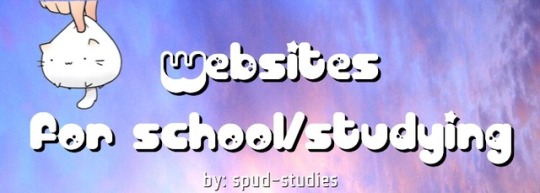
hey everyone! i’ve decided to compile my favorite websites and tools i use for school and self studying. as someone who’s going into their sophomore year of high school, i would highly recommend all of these for any situation you may need them for. this will be updated regularly, so stay tuned for more. feel free to submit any you think should be on here, and i’ll check it out / give you credit if i add it to the post. links are all below. enjoy!
flashcard websites:
✧ tinycards - flashcards by duolingo: this is a great website by duolingo that lets you choose from collections of flashcards and follow categories for easy learning of the chosen topic.
✧ quizlet: one of my favorites. it’s probably the most used flashcard website, and it’s super easy to use; simply make a card set, and choose options to study.
✧ study stack: slightly older site, but it includes fun games to help you learn your information on the flashcards.
✧ cram.com: another great site that includes different categories of flashcards to choose from and study.
textbook / workbook answers:
✧ slader: this website is an actual lifesaver, but try not to use it to cheat on everything, okay? slader can have the answers to all the answers in your textbook; you just have to find your edition, and type the page number the problem came from. great for math books.
language arts / english:
✧ spark notes: one of the coolest features on this site is the inclusion of “no fear shakespere”, where you can read the full works of shakespere, as well as a simplified “modern” version right next to it; makes old english pretty easy to understand.
✧ cliffs notes: this site is very popular as well, and includes study guides and test prep for your next literature / written exam.
✧ no red ink: this site can help you improve your grammar and writing skills with mini assessments and practice; very handy for improving your understanding of grammatical usages.
✧ easybib: are you lazy and don’t want to take 500 years to cite your websites? just copy and paste the site link into easybib, and it’ll do it for you.
✧ short story guide: basically what it says; a collection of popular short stories for references or studies.
✧ purdue OWL: the purdue OWL (online writing lab) is a giant collection of information you can use to cite websites; not kidding, they have almost every situation you could ever need.
math:
✧ desmos graphing calculator: pretty self explanatory. i’m really lazy and usually don’t want to grab my handheld, so the online one is very convenient.
✧ symbolab math solver: if you have a math problem you can’t figure out, use this website. not even kidding, if you look for it, your type of equation or problem will be here; put it into the solver, and it will give you a step-by-step walk through of how to solve the problem. actual lifesaver.
✧ virtual nerd: i really love this site, because it has many video tutorials on basic math questions people typically ask. search for it, and you’ll most likely find what you’re looking for.
world language learning:
✧ duolingo: everyone probably already knows about this one, but i’m putting it here anyways. extremely popular site to learn many different languages.
✧ conjuguemos: very good site for learning tenses and verbs of languages.
✧ collins translator: i use this for translating languages instead of just plugging it into google translate, because it’s actually in dictionary format. very helpful.
sciences:
✧ late nite labs: this is a startup website that can let you visualize the school lab through virtual learning.
history / gov / geography:
✧ gps coordinates finder: not much explanation needed for this one. just put in the address(es) you have, and it’ll give you the latitude / longitude in decimal degrees.
✧ sheppard software geography: this site is a little bit kid-ish, but it works wonders if you’re trying to memorize countries, capitals, physical features, or states. definitely recommend.
independent learning / study:
✧ khan academy: this is possibly the most popular site on this list, but you can practically learn anything here. i really suggest creating an account.
✧ codecademy: this site is the reason i can make my tumblr blog look fancy, haha. it teaches you simple and complex coding, and i highly recommend you try this out, even if you’re not looking for a career in computer programming. everyone should know how to code even simple things.
other:
✧ rogerhub final grade calculator: this is pretty self-explanatory. just find the type of grade calculator you need, and plug it in.
✧ the college board: this should actually be at the very top, because if you’re not already in college, you’re probably going to need this as a requirement for the sat, act, psat, and more. if you haven’t already made an account, i suggest you do so before you take your next standardized assessment.
so yeah, that’s about it! remember, please chat reply or submit any more that you have, and i’ll add it to the list with an “@” to credit you. thanks everyone!
#studyblr#study blog#studying#inspiration#khan academy#masterpost#study masterpost#school help#school tips#studyspiration#weekly spread#bullet journal#motivation#bujo weekly#spud-studies#mine#spudstudies
162 notes
·
View notes
Text
The Desmos Geometry Tool

Desmos is proud to announce the beta release of our geometry tool. You can find it at www.desmos.com/geometry, with support materials at learn.desmos.com/geometry.
"Beta" means this product will continue to change in ways small and large. "Beta" means we're in the process of creating helpful documentation, tutorials, and examples. "Beta" means we don’t warranty this product for your classrooms or presentations just yet, and if you use it in those contexts you should offer lots of assistance along with all of these disclaimers.
“Beta” also means we want your feedback. (Send email to [email protected] or tweets to @desmos.) What features do you want? Do you see sharp edges that need sanding? Tell us what you like and, more importantly, what confuses or surprises you. Your feedback makes us and our products stronger.
Our goal is to release our geometry tool without the "beta" label sometime over the summer, right in time for the start of the 2017-2018 school year in North America. Even at this early stage, we wanted to let our users know why we’re building this product, and how we envision its integration with the rest of our toolset.
Why did we build geometry?
We grew up as students of interactive geometry software. Pioneers like Geometer's Sketchpad and Cabri laid the groundwork for an entire industry. Other tools, like Geogebra and Euclidea.xyz, have since emerged with their own unique perspectives, strengths, and weaknesses.
Given this wealth of great existing technology, why did we choose to build our own?
First, our goals are different than those embodied by most of those other tools. When we design products, we design first for students who struggle with math and we assume they may also struggle with technology. We strive for a student's first creation with our tools to feel effortless and joyful. For that reason, our geometry tool has a far shorter list of features than some of those above. We will carefully expand that list over time, never trading power for ease-of-use.
Second, we wanted a geometry tool that integrates cleanly with the rest of our products. We wanted a lightweight, blazingly fast, browser-based tool. We wanted a Geometry API for partners that closely resembles our Graphing API. We wanted a tool that could fit neatly inside of our Activity Builder.
We don't intend our work in geometry to replace the existing set of interactive geometry tools, but rather to supplement them. We hope our work will open up the magic of synthetic geometry to millions of new students.
Will geometry be free?
Yes. Our geometry product will be completely free, now and for as long as we support it.
We can't promise that Desmos will always exist (though we promise to try!) nor can we promise that we will always support any given product. (As a small organization, focus is critical and we can only support products that we believe have the biggest impact.) Our promise, instead, is to never move any of our free products behind a "paywall." We won't ever charge you for products that are free today.
We can sustain that promise because we've partnered with organizations who license our products for commercial use. Those organizations – dozens of them, both large and small – get access to our APIs, which makes it possible to integrate our technology into their programs. They also get access to the knowledge and experience of our team. Partnerships fund our growing business and allow us to keep our products free for teachers and students.
You'll soon see our geometry tool in products from organizations like Pearson, College Preparatory Mathematics, and Kendall Hunt. If you see one of those products, give it a good, critical evaluation. We only work with ambitious partners who care deeply about teachers, students, math, and technology. And if that sounds like your organization, please email an introduction to [email protected].
17 notes
·
View notes
Text
Internet Hacks for Students
use spaced repetition: concept to learn things forever -Anki (create flashcards) -Hibou (highlight ideas from any website) -Readlang (learn new languages) -Firecracker (for med students) -Brainscape (for pre-med students) -the curve of forgetting printable (by @studyquill)
Quizlet -has gazillions of study sets -flashcards -games among many more
get college textbooks online -websites which compare textbooks prices: >Affordabook >Big Words >Cheapest Textbooks -Half.com (offers used/discounted textbooks) -rental programs (with free shipping,easy returns & flexible renting periods): >Barnes and Noble >Amazon Prime
Audible.com listen to textbooks online (it’s paid though)
filetype:ppt type in your topic followed by filetype:ppt to access lecture presentations egs. potatoes filetype:ppt
filetype:pdf type in your topic followed by filetype:pdf to access pdfs of textbooks, books, etc egs. how to cook potatoes filetype:pdf
/r/HomeworkHelp a reddit thread where you can get/ give answers anonymously
TheNewBoston free online video tutorials website
Quora question-and-answer website
use ‘ctrl+f’ (for windows users) or ‘cmd+f’ (for mac users) to search for keywords in long documents
Desmos free online graphing calculator
Google Scholar -to find published papers -get alerts on new papers in your area of study
Citethisforme.com create a bibliography in less than a minute.
Pocket Points -free app -offer discounts to local & national retailers if you keep your phone locked during class
Disclaimer: not all of these are my ideas. Sources- buzzfeed.com , prophethacker.
That’s about it! Hope this helps ☺️ Do add on if you have any hacks! Don’t hesitate to send me an ask if you have any questions :)
355 notes
·
View notes
Text
Week 3 - 11/09/20
How do I create wholistic and relevant learning?
English:
Cross-Curricula Priorities:
· Aboriginal/Torres Strait interactions
o The Story of Adam Goods Documentary
o Ally Cobby Eckerman Poetry
o Coolaustralia.com
· Australia’s engagement with Asia
o Alice Pung poetry
o Mamosa Poetry
o “Trash” (this also touches on sustainability)
· Sustainability
o “Into the wild” unit
o “Scat”
o Blackfish documentary
Strategies for improving students’ literacy:
· Give students time to read/write at beginning of class
· Make intentional mistakes and have students catch them
· Grammar cop – slab of text on the board, say how many mistakes there are and kids have to rewrite correct
· Summarizing: “reading logs”
· Spelling/vocab tests
· Reading to kids aloud/audiobooks
· Make kids write a full page in 8 minutes
· Peer reviewing (also helps with marking)
· Sticky note/tangible activities
Numeracy is a difficult area to engage with in English. The few things you can do is have kids create timelines for the novels they are studying, working with page numbers and researching statistics etc.
Holistic learning is the fun stuff, it’s the engaging with kids at the emotional level and teaching them life stuff. It’s branching the content out and connecting it with the rest of learning and growning. Most important is heart and empathy. Teachers can have a huge impact on students’ emotional wellbeing and growth.
Maths:
· Praying with students is hugely impactful to creating a culture of spirituality.
· Taking prayer requests before the start of class.
· Have clear modes: e.g. focused mode, conversation mode etc. etc.
· Incorporate Christian worldview by pointing out mathematics and patterns in nature.
General Capabilities:
· Literacy:
o Showing work is more important than the final answer
o Terminology (can use crossword puzzles)
o Writing out answers in words
o Mnemonic devices
· Numeracy is very much a part of maths, it’s hard when kids are behind on basic numeracy because then they can’t understand what you’re teaching them. Basic exercises and tutoring are possible solutions.
· ICT Tools:
o Excel is super powerful/useful for maths stuff
§ Taught in yr. 8 Elective technology
§ Equips students to use maths in real life
§ Make sure students know how to use it
o Geogebra:
§ Graphing, measuring, tutorials etc.
o Desmos
o Grapher (mac)
· Eddy Woo videos—for when you have to teach a topic that you yourself are unfamiliar with
It’s important to create a holistic learning culture around maths as many students don’t feel like it is relevant to them or what they want to do.
1 note
·
View note
Text
RT @pattystephens: For those learning #desmos computation layer, I'm starting a series of tutorials called #CLbytes. Here's the first installment: https://t.co/H6kwxeUqnF #MTBoS #iteachmath #math #mathchat
For those learning #desmos computation layer, I'm starting a series of tutorials called #CLbytes. Here's the first installment: https://t.co/H6kwxeUqnF #MTBoS #iteachmath #math #mathchat
— Patty Stephens (@pattystephens) May 23, 2019
via Twitter https://twitter.com/MrJohnRowe May 25, 2019 at 08:47AM
0 notes