#DivX software
Explore tagged Tumblr posts
Text
DivX Software for Windows
The free DivX Software for Windows and Mac provides everything you need to play, create, and stream popular digital video formats, such as DivX, AVI, Xvid, MKV, MOV, MP4, and HEVC up to 4K. You can play or stream videos to any of the over 1 billion DivX Certified® devices available today, from TVs to tablets and more. This version introduces support for VC-1 video and Dolby Audio® formats, as…
#DivX#DivX codec#DivX player#DivX software#media player#video converter#video playback#video player#video streaming#Windows player#Windows software
0 notes
Text

DivX Player 2.0 Alpha (2002)
111 notes
·
View notes
Text
0 notes
Text
0 notes
Text
The Evolution of Digital Digest in Modern Media
Digital Digest is a longstanding online resource focused on digital video and multimedia, offering news, articles, software downloads, and guides on topics like video codecs, Blu-ray, and streaming technology. Initially launched as separate sites dedicated to DVD, DivX, and DVD-R content, Digital Digest has evolved into a single platform addressing the wider digital video landscape, including forums for in-depth discussions on video technology.
The website provides up-to-date information on video-related software, encoding techniques, and digital media advancements, catering to both enthusiasts and professionals. It also covers relevant tech industry developments, offering insightful and neutral content for readers interested in the latest digital trends
Unlocking Beauty: 7 Key Facts About Peptides in Skincare Peptides have become a skincare favorite in recent years due to their ability to address aging, firm the skin, and enhance skin elasticity. But what exactly are peptides, and why have they gained so much attention in the beauty industry? Let’s dive into the science behind peptides and uncover seven key facts that explain their benefits and versatility in skincare.
What Are Peptides? Peptides are short chains of amino acids, which are the building blocks of proteins like collagen and elastin. When peptides are applied to the skin, they act as small messengers, sending signals to prompt skin repair and boost collagen production. This process helps keep skin firm, smooth, and youthful.
How Peptides Work in Skincare Peptides penetrate the skin barrier, reaching the deeper layers to stimulate natural repair mechanisms. By prompting the skin to produce more collagen and elastin, they help reduce the appearance of fine lines, improve texture, and boost firmness. Unlike some ingredients that merely hydrate the skin, peptides actively encourage the skin to rebuild and repair itself.
The Anti-Aging Benefits of Peptides As we age, collagen production declines, leading to wrinkles and sagging skin. Peptides support anti-aging by increasing collagen synthesis and reducing the breakdown of existing collagen. This helps minimize wrinkles, plump the skin, and give it a more youthful appearance. Specific peptides, like matrixyl, have shown remarkable results in reducing the depth of wrinkles.
Peptides vs. Retinoids and Vitamin C While retinoids and vitamin C are also powerhouse ingredients for aging and skin rejuvenation, peptides offer a gentler approach. Retinoids can cause irritation, especially for sensitive skin, and vitamin C may lead to redness for some users. Peptides, however, are generally well-tolerated by all skin types, making them an excellent option for those looking to minimize irritation while still gaining anti-aging benefits.
Types of Peptides in Skincare Different types of peptides provide distinct benefits. Some of the most popular types include:
Signal Peptides: Stimulate collagen production to firm and plump the skin. Carrier Peptides: Deliver essential minerals to the skin, aiding in repair and regeneration. Enzyme Inhibitor Peptides: Slow down the skin's natural breakdown of collagen. Neurotransmitter Peptides: Work like Botox by reducing the muscle contractions that cause wrinkles, softening the appearance of fine lines.
Peptides Boost Moisture Retention language learning tips
0 notes
Text
Are you looking for a HD Video Converter software that's extremely versatile? Look no further! This freebie includes MacX HD Video Converter Pro For Windows software that have so many great features. Not only can it be used to rip DVDs, it can also be used to convert and store wide variety of video formats ni HD quality. There are many other HD Video Converter softwares available on web. However, MacX HD Video Converter Pro For Windows software is a premium software that is being offered for free for limited time. This offer is exclusively brought for fromdev readers. This offer is valid for (5 lucky winners) only up to end of Sep 2015. This offer is for lifetime license for one PC (no upgrades to software). How To Enter Contest Follow the steps below to participate. 5 Licenses Of MacX HD Video Converter Pro For Windows About MacX HD Video Converter Pro For Windows There is no gainsaying that it would ruin the your good mood if certain videos cannot be played successfully in your media player or on mobile devices. The most likely reason lies in the video itself, for example, the video format, codecs or other parameters are incompatible with the player, video editing software or device. In this condition, it is advisable to try professional video converter tool to eliminate the problems. MacX HD Video Converter Pro for Windows will give you a helping hand to convert almost any kind of 4K ultra HD, HD and SD videos to the video format and size that you require. Besides offering sleek video quality to convert video on Windows computer(Windows 10 included), this video converter empowers you transfer the converted videos to mobile devices and watch them on the go on iPad Air, iPhone 6, Android phone, tablet etc. On top of that, you can also utilize this all-in-one software to download online videos or edit your video files like a pro. Cutting-edge HD Video Converter Supporting as many as 370 video and audio codecs, MacX HD Video Converter Pro for Windows versatile video converter is capable of converting videos in a plenty of formats, such as digital camera video format( MOD, TOD, TS/MTS/M2TS/AVCHD) , Blu-ray disc video format (M2TS and VOB files), standard DVDs ( MKV video), AVI, WMV, MP4, FLV, H.264/MPEG-4, DivX, Xvid, MOV and so on. Convert and Output Video Files for Portable Devices After importing the original video to the video converter software, you can select one specific profile for your portable device. Sit back and rest, then you can transfer the converted video for playback on smart phone, tablets etc, including Apple iPad, iPhone 6/6 Plus, Samsung Galaxy S5 mini/5/4, Surface Pro 3 and more. Download YouTube Video and Music A highlight of this video converter is the video downloading feature. It supports downloading 8K, 4K, 1080P, 720P videos and music from YouTube at fast speed for you to save them to computer for offline playback or convert YouTube videos to MOV, MP4 or AVI file later. Comes with Video Editing Feature This versatile video converter can also act as a basic and easy to use video editing tool that assist you to trim video length, crop unwanted areas of the video, merge multiple videos into one file, add watermark or subtitle etc.
0 notes
Text
0 notes
Text
0 notes
Text

Stellar (5221082)
Stellar Repair for Video Premium-Windo
Category : Computer SW
Description : Stellar Repair for Video is the world's best tool for repairing corrupt, broken or damaged MP4, MOV,AVI, MKV, AVCHD, MJPEG, WEBM, ASF, WMV, FLV, DIVX, MPEG, MTS, M4V, 3G2, 3GP, and F4V file formats. It repairs the videos that got corrupt during shoot, when performing file transfer, while editing, converting or processing.
Keyword(s) video repair, video repair software, video file repair, repair video file, repair video, video repair tool
0 notes
Text
0 notes
Text
So, regarding Cartrivision and how the Red Tapes were effectively play-once, this idea of "you buy/rent a tape but you can only play it for a short while" so was enticing an idea that it keeps coming back. There's obviously ways this can be implemented on streaming services, but it was tried at least twice in the optical disc era, but amusingly in two entirely different ways.
And it was backwards from how you might think. The older one seems like it should have come later!
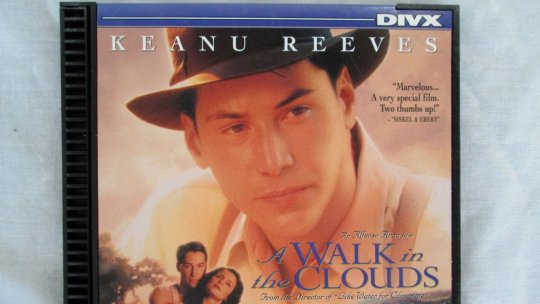
So first was DIVX (the disc format: it's unrelated to the Codec of the same name)
This came out in 1998, just as DVD was starting to catch on. They got a bunch of movie studios to sign on to only release their films on DIVX, not DVD, and tried to backdoor the format into acceptance: it was heavily pushed by Circuit City, then a major retailer. All DIVX players were also DVD players, so they would try to convince you to buy a DIVX player so you could play both.
How it worked is pretty simple: it is basically a DVD that's been encrypted. To decrypt it, you need a license. The DIVX player can talk to the DIVX server and let you purchase a license to watch the film, and the license would be valid for 48 hours before deleting itself. So the idea was that you'd pick up a disc for very cheap, like a rental, but when you could hang onto it for later, and re-axtivate the license by just paying the license free (a couple dollars) again. And if you didn't like the movie? No need to take the film back to blockbuster, you can just toss it in the garbage! (you could also pay a higher fee to get an unlimited license to the film, effectively converting it into a DVD)
But this was 1998, remember: very few people have always-on internet. How's it talk to the DIVX server?
Simple. It's got a modem. You plug your DIVX player into the phone line, and it dials up DVD HQ and talks to them over that connection. It's a very 1990s solution.
Anyway it died. People interested in DVD universally hated the idea, especially the part where some studios were only going to release films as DIVX. People had had VHS tapes for a while now, and they were used to buying and owning their films. Going to a time-limited rental system seems like a big step back.
And of course, movie rental companies hated the idea too, as it basically would destroy them as a business (years before streaming destroyed them anyway). So they refused to entertain the idea. So it failed, and it took down Circuit City with it. The funniest part? Remember how it talks to a server? Well, guess what happened to that server when the format was discontinued!
Yep, all DIVX discs are unplayable now. They announced the discontinuation in 1999, and by 2001 the servers were turned off. All DIVX discs (even the ones upgraded to forever-playable) are just paperweights. (and btw: I've looked into the feasibility of hacking the encryption. They used 3DES, which is far from the best but is still pretty secure. Give me a million dollars and a year of computation time and I'll be able to watch one film.)
So, with DIVX dying such a quick and painful death that it took out the major retailer that invented it, surely no one else would even consider this idea again, right?

Welcome to FlexPlay. A 2003 format where you buy a DVD for cheap, and you can watch it for 24-48 hours. Even better than DIVX, because you don't need a special player and you don't even depend on talking to a server!
Wow. What weird technical tricks did they do to make this work? Is there a special program on the disc? Some kind of computer code? Special encryption? Can you only play it on a PC with some DRM software installed?
Nope! While DVDs have anti-copying DRM and DIVX added limited-playback DRM, FlexPlay goes completely the other route and has Analog Rights Management: the limited playback is enforced by CHEMISTRY.
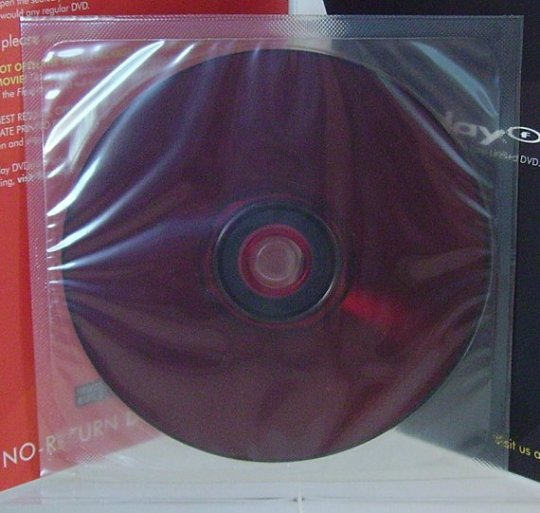
Yep. See, the way optical discs work is by shining a layer through the clear plastic and bouncing it off a mirrored layer of aluminium in the center of the disc. (Well, for pre-pressed discs. MO and CD-R/RW discs work differently)
But FlexPlay discs add a layer of dye between the aluminum and the plastic. This dye is initially transparent to the red laser used by DVD players (did you know that's why blu-rays are called that? They use blue lasers instead of the red lasers used by DVD , and the infrared lasers used by CDs), so it can be read just fine.
But they made the dye react with oxygen. As soon as the airless bag the disc is stored in is opened, the dye starts darkening, eventually becoming unreadable. So once you have opened the disc, you better watch it soon, or it will be unreadable.
This format technically lived on until 2011 before being discontinued, but it doesn't seem like it was terribly popular at any point. Part of this was probably that it couldn't live up to the dream of selling a film on a disc you made for pennies, and making tons of profit. Making the discs was tricky, as you had to make them in special inert-atmosphere conditions to keep them from prematurely darkening.
Anyway the final joke of FlexPlay is that they haven't been made since 2011, and while they were sold in air-tight packages, nothing is PERFECTLY airtight. So all the ones for sale have had the bags leak over the last 12+ years, and are prematurely unreadable. Whoops.
Anyway now that physical media is dead, movie companies finally have their time-limited rental they've always wanted. Streaming makes this trivial.
And two final notes:
1. There's not really any lost-media risk with these two formats. All DIVX-only films were later released on DVD when the format ranked. And all FlexPlay films had already gotten DVD releases, so there was never any risk.
2. My buddy Technology Connections did a video in FlexPlay a while ago, if you want to learn more about it.
youtube
#Physical media#Obsolete media#Ya'll liked the Cartrivision post so I figured I should do some more of these#Youtube
901 notes
·
View notes
Text
Youtube To Mov Converter Mac
Youtube To Mov Converter Mac Free
Youtube To Mov Converter Mac
Though WMV is a quite hot video format developed by Microsoft, it is not compatible with Apple products. That's why Mac users find it a little bit head-scratching to play WMV with QuickTime, edit WMV files with Final Cut Pro, iMovie or to import to iTunes. The good solution is to convert your WMV videos to MOV on Mac (Snow Leopard, Lion, Mountain Lion, Mavericks, Yosemite and El Capitan included) for convenient playback, editing and sharing.
Video Converter for Mac, the best Mac Video Converter, is designed to convert among videos like MP4, MOV, MPEG-1, MPEG-4, H.264, DV, MTS, MOD, MKV, etc on Mac Lion OSX. Available for Windows and Mac (now compatible with Catalina and Big Sur). Our free software includes three components to enjoy high-quality video playback (DivX Player), convert video (DivX Converter) and cast media from your computer to your TV (DivX Media Server). Download Windows Download Mac. What Is the Best YouTube to MOV Converter for Mac? Since MOV and MP4 are quite popular, most converters will have the ability to switch between these formats, but only a few are trustworthy. One of those reliable tools is iMyMac Video Converter. This tool designed to help users convert files from one format to another.
If you're looking for a tool to convert WMV to QuickTime MOV, EaseFab Video Converter for Mac must be the best choice to achieve this. With only a few simple clicks, you will get a MOV video from WMV without any quality loss. Besides, it can convert among other video formats like MP4, M4V, MOV, AVI, WMV, FLV, MKV and an array of others. What's more, the program supports outputing various professinal encoders - Apple Intermediate Codec, ProRes and DNxHD - ensuring the best results when editing with iMovie, Final Cut Pro, Avid Media Composer. With the Mac app, you can easily play, edit and share your WMV videos on Mac without any hassle.
By the way, if you use Windows computer, please check the Windows version. Now download the program and follow the tips below to finish the WMV to MOV conversion.
Simple Steps to Convert WMV to MOV on Mac OS X (macOS Mojave included)
Step 1. Load WMV files to the program
Drag & drop the WMV files to the Video Converter for Mac. Alternatively, you can click 'Add Video' button to select the WMV files and import them to the program. This application supports batch conversion, so you can add more than one file at a time.
Tip: On this Mac WMV to MOV converter, with several steps you can also make your videos more interesting and wonderful. All you need is entering the editing interface, adjusting the video effect, zoom and cropping the video frame size.
Step 2. Select MOV as the output file format
Youtube To Mov Converter Mac Free
Click the 'Profile' drop down list to select 'MOV' from 'Commoon Video' category as the output format. If you want to convert WMV files to portable devices, this Mac app offers a variety of presets for iPad, iPod, iPhone, Apple TV even apps like iMovie, FCP.
Step 3. Start converting WMV to MOV Mac (macOS Mojave included)
When you finish the output settings, just click the 'Convert' button to start the conversion. If you don't want to wait around during the conversion, you can let this smart Mac app automatically switch off the computer when the conversion is done.
After the process, you can enjoy the WMV files on Mac easily or your iPad, iPod and more.
> Resource > Video Tips > WMV Topics > Lossless Way to Convert WMV to MOV on Mac
Youtube To Mov Converter Mac
Though WMV is a quite hot video format developed by Microsoft, it is not compatible with Apple products. That's why Mac users find it a little bit head-scratching to play WMV with QuickTime, edit WMV files with Final Cut Pro, iMovie or to import to iTunes. The good solution is to convert your WMV videos to MOV on Mac (Snow Leopard, Lion, Mountain Lion, Mavericks, Yosemite and El Capitan included) for convenient playback, editing and sharing.
If you're looking for a tool to convert WMV to QuickTime MOV, EaseFab Video Converter for Mac must be the best choice to achieve this. With only a few simple clicks, you will get a MOV video from WMV without any quality loss. Besides, it can convert among other video formats like MP4, M4V, MOV, AVI, WMV, FLV, MKV and an array of others. What's more, the program supports outputing various professinal encoders - Apple Intermediate Codec, ProRes and DNxHD - ensuring the best results when editing with iMovie, Final Cut Pro, Avid Media Composer. With the Mac app, you can easily play, edit and share your WMV videos on Mac without any hassle.
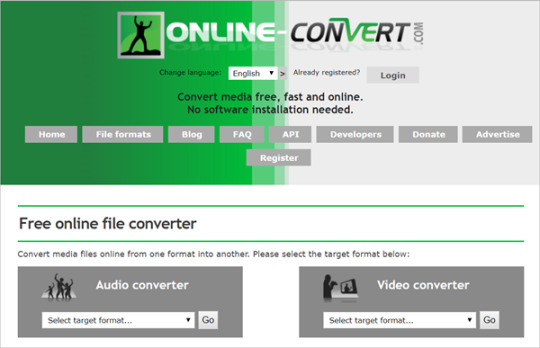
By the way, if you use Windows computer, please check the Windows version. Now download the program and follow the tips below to finish the WMV to MOV conversion.
Simple Steps to Convert WMV to MOV on Mac OS X (macOS Mojave included)
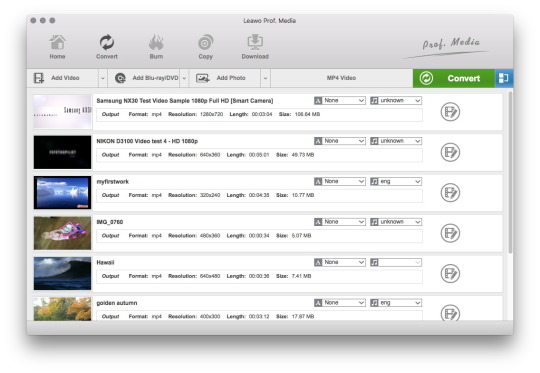
Step 1. Load WMV files to the program
Drag & drop the WMV files to the Video Converter for Mac. Alternatively, you can click 'Add Video' button to select the WMV files and import them to the program. This application supports batch conversion, so you can add more than one file at a time.
Tip: On this Mac WMV to MOV converter, with several steps you can also make your videos more interesting and wonderful. All you need is entering the editing interface, adjusting the video effect, zoom and cropping the video frame size.
Step 2. Select MOV as the output file format
Click the 'Profile' drop down list to select 'MOV' from 'Commoon Video' category as the output format. If you want to convert WMV files to portable devices, this Mac app offers a variety of presets for iPad, iPod, iPhone, Apple TV even apps like iMovie, FCP.
Step 3. Start converting WMV to MOV Mac (macOS Mojave included)
When you finish the output settings, just click the 'Convert' button to start the conversion. If you don't want to wait around during the conversion, you can let this smart Mac app automatically switch off the computer when the conversion is done.
After the process, you can enjoy the WMV files on Mac easily or your iPad, iPod and more.
> Resource > Video Tips > WMV Topics > Lossless Way to Convert WMV to MOV on Mac
1 note
·
View note
Text
Mp4 To Avi Free Mac
Mp4 To Avi Free Online Converter
Best Mp4 Converter Free Download
Best Free Mp4 Converter
Mp4 To Avi Free Converter For Windows 10
Download Free WMV AVI Converter for macOS 10.7 or later and enjoy it on your Mac. This Free WMV AVI Converter helps you convert WMV and AVI video to any popular video file and then to play on your iPhone X/8/SE/7/6/6 plus/5s/5s/5/4s, or iPad Air 2/mini 3/mini 2/4, or iPod touch/nano. The Mac MP4 converter can convert AVI to MP4, MP4 to AVI, AVI to M4V, MP4 to MP3 music on Mac OS X for playing on iPod, iPod touch, iPhone 3G, iPhone 3GS, iPhone 4, PSP, Apple TV, Archos, iRiver, Creative Zen, PS3 and other portable MP4 players. This Mac MP4 converter helps you convert various multimedia files like AVI, MPEG, VOB, 3GP, MOV, MP4.
Convert Mp4 To Avi For Mac free download - Free Convert to DIVX AVI WMV MP4 MPEG Converter, Free AVI to MP4 Converter, Free Convert MPEG WMV to MP4 FLV AVI Converter, and many more programs. Here's how to convert an AVI to an MP4 on Mac computer with QuickTime Player Pro. Launch QuickTime Player on Mac. Go to File Open File, select the AVI video you want to convert, click Open. Select File Export. Select Movie to MPEG-4 from the Export drop-down list. Your Mac's QuickTime will start converting AVI file to MP4 format. Whenever we start any discussion on the best Mac MP4 to AVI converter software, or whenever you have problems converting MP4 to AVI using ffmpegx for instance (the new.avi file only lasts about 3 second with no video but a short bleep of sound), VLC Media Player should come in the list and rescue your life. It's a comprehensive free option for.
4Media MP4 Converter for Mac Introduction
No matter which digital player you own, you will find 4Media MP4 Converter for Mac is made just for you. The Mac MP4 converter can convert AVI to MP4, MP4 to AVI, AVI to M4V, MP4 to MP3 music on Mac OS X for playing on iPod, iPod touch, iPhone 3G, iPhone 3GS, iPhone 4, PSP, Apple TV, Archos, iRiver, Creative Zen, PS3 and other portable MP4 players
This Mac MP4 converter helps you convert various multimedia files like AVI, MPEG, VOB, 3GP, MOV, MP4, M4V, WAV, WMA, M4A, AAC, MP3, MP2, 3G2, AC3 to MP4 video and M4A, AAC, MP3 audio, such as converting AVI to MP4, MP4 to MP3 on Mac.
More features can be expected in 4Media MP4 Converter for Mac: trim the video and audio to get what you want, adjust output settings like codec, bit rate, frame rate, etc. to get custom file, take snapshot in preview window and so on. Really exceptional Mac MP4 converter to produce video collection for your MP4 players!
Key Functions
Convert AVI to MP4, MPEG to MP4
Convert many video formats like AVI, MPEG, WMV, MOV, 3GP, QT, YUV, ASF to MP4, MPEG-4, H.264/AVC, AVI, XviD, and watch the enchanting videos on MP4 players as best AVI to MP4 converter for Mac.
Get MP3 audio from multifarious video and audio files
Convert AVI, MPEG, VOB, 3GP, MOV, M4V, MP4 to MP3 on Mac, convert WAV, WMA, M4A, AAC, MP3, MP2, 3G2, AC3 and other formats to MP3, AAC, M4A audios with perfect sound quality. CD decoding is supported.
Convert videos and audios for numerous digital players
This MP4 converter for Mac is specially designed for iPod, iPod touch, iPhone 3G, iPhone 3GS, iPhone 4, Apple TV, PSP, PS3, Archos, iRiver, Creative Zen digital devices to watch MP4 videos.
System Requirements
OS
32 bit: Mac OS X v10.6 - 10.14(Mojave) 64 bit: Mac OS X v10.9 - macOS Big Sur(Version 11)
Processor
Intel® processor
RAM
512MB RAM
Free Hard Disk
100MB space for installation
Graphics Card
Super VGA (800×600) resolution, 16-bit graphics card or higher
Tricks and Tips
Award
Are you looking for an MP4 to AVI converter? Or do you want to save your time in conversion? If YES, this article is for you.
As we all know, MP4 and AVI are both popular formats in our daily lives. While both formats are excellent, there are sometimes where you convert your MP4 into AVI video format.
This mostly happens when the media player you have installed does not cooperate with your format, and the user is left to convert the file to AVI.
So, if you’re dealing with this exact situation, look nowhere because these free online MP4 to AVI converters will help you solve your problem.
To save your time and make your job easier, I have listed the top 4 free MP4 to AVI converters that will instantly convert your file. So let’s get started.
1 Convert MP4 to AVI with ToolRocket Video Converter
ToolRocket Video Converter is one of the most popular video converters that help you convert your video between various multimedia formats and supports 1080p HD videos to deliver an excellent visual experience.
Plus, if you’re looking for your video file to make as a GIF, this professional video converter will easily convert your video into GIF, and it will save it on your computer.
It comes with multiple practical and editing tools that enable you to cut video files into several clips, remove unnecessary clips, and combines your video files with ease.
The best part about this software is that it can add an unique watermark to the video. Apart from the watermark, it helps you to compress and capture your videos.
All in ToolRocket Video Converter is the best and efficient tool for video processing.
So how to change the file format from MP4 to AVI with ToolRocket Video Converter? Please follow the steps given below:
Step 1: Click on the download button below to install this MP4 to AVI converter. After installing, open the video converter.
Step 2: Click on the “Converter” option to run the video converter on your PC.
Step 3: Click on “Add files” to add one or batch of files or drag your selected file to the software.
Step 4: Click the drop down list of “Output Format” and select “AVI”.
Step 5: Finally set the output path and click on the “Convert All” button to turn the MP4 file(s) added to the AVI format.
Pros
• Multiple practical and editing tools
• Supports 4K video conversion
• Practical video editing functions, incl. video compression, video merging/splitting, video optimizing
Cons
• It takes a little bit time in converting
2 Convert MP4 to AVI using VLC
The VLC media player is the famous and rich media player available. The main reason behind this popularity is that it plays most multimedia files and DVDs, VCD, and several other streaming protocols.
Additionally, this media player can stream other famous websites like Disney+, Netflix and also accepts live video from Facebook, Twitter, and YouTube.
With a simple and easy-to-use interface, this platform gives you to customize your control panel to give your program a personal touch.
VLC media player works excellent with video and audio files. Using this, you can easily convert your videos because it’s free without any limitations.
Step 1: Click here to begin downloading VLC media player on your PC.
Step 2: Open and navigate to Media option.
Step 3: Under media option, click on Convert/Save.
Step 4: Click on add button and NAVIgate your MP4 file you wish to convert.
Step 5: Navigate down and click on convert/save button.
Step 6: Select the edited profile and click on AVI format.
Step 7: Click on Save.
Step 8: Under destination, name your file and click Save.
Step 9: Lastly, click on Start to convert your MP4 to AVI file.
Pros
• It plays most multimedia files
• Interactive interface gives you a personal touch
• Works excellent with audio and video files
Cons
• To play files, you have to directly open from their folders
3 Convert MP4 to AVI with PDF2everything
PDF2everything is an excellent online video converter with several features you are looking for inside a video converter tool. From converting PDF to multiple formats and editing files to convert your audio and video, PDF2everything is the right choice for your conversion.
The best thing about this tool is that it has multiple sets of features to help you with every type of conversion you need for your work. All you have to do is select the format, upload the file and click on conversion; that’s it, you’re ready to go.
Here’s how you can convert AVI file to MOV with this online video converter:
Step 1: Open this online MP4 to AVI converter in your Chrome/Firefox/Safari Browser.
Step 2: Drag or click on “select file” to upload your file.
Step 3: Click “Start”.
Step 4: It will automatically upload your converted file.
Step 5: Wait for the moment to download your converted AVI file.
Step 6: Lastly, your video file will be converted with this free online MP4 to AVI converter.
Note: Make sure to upload your file within 100 MB
Pros
• Multiple set of features
• Delivers fast conversion
• Simple and easy to use
Cons
• Low file size limit
4 Convert MP4 to AVI with Zamzar online converter
Zamzar is a dedicated online video converter that helps to transform all your videos, songs, images, and documents into different formats easily.
They support more than 1200+ file formats which you will not find in any other converter out there. When it comes to speed, Zamzar lets you convert your file within 10 minutes.
With an experience of 15+ years, Zamzar is successfully converting all the files and keeping millions of customers happy.
You don’t have to download this software, just pick your file, select a format, and you’re ready to go for conversion.
Here’s how you can do it:
Step 1: Open Zamzar by clicking here.
Step 2: Click on “Add Files” or drag and drop your file.
Step 3: Click on “Convert To” and select the “AVI” format.
Step 4: Click on “convert now” to convert your file.
Step 5: Agree the Zamzar terms and conditions.
Step 6: Wait for a while to convert your MP4 to AVI file.
Step 7: Lastly, your fill will be converted with MP4 to AVI Zamzar.
Note: Max file size should be 50 MB
Pros
• Easy to use
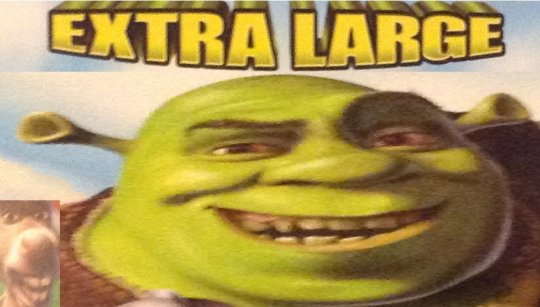
• Supports more than 1200+ file formats
• It offers free conversion up to 100 MB
Cons
• Users need to wait a bit long for conversion
5 FAQs On converting MP4 to AVI
Mp4 To Avi Free Online Converter
Question 1: What is the best free MP4 to AVI Converter?
ToolRocket Video Converter is the best and free MP4 to AVI converter because it lets you convert your video file easily within minutes. All you have to do is add your file, select the format, and click on the conversion button to convert MP4 to AVI file.
Question 2: Is AVI format better than MP4?
Both AVI and MP4 are known for their excellent formats. However, AVI is connected with DivX codec and MP4 is connected MPEG-4 AVC/H. 264 codec. Therefore, the AVI format is better than MP4.
Question 3: What is AVI format used for?
AVI stands for Audio Video Interleave created by Microsoft in 1992 is used for synchronized playback for several types of audio and video streams.
Question 4: How can I convert AVI to MP4 for free?
Best Mp4 Converter Free Download
You can convert your file with this ToolRocket Video converter. Just add your AVI file to the video converter and set MP4 as the output format. Then it can convert the file from AVI to MP4.
Best Free Mp4 Converter
6Conclusion
Mp4 To Avi Free Converter For Windows 10
These MP4 to AVI converters will save all of your time in conversion. The exciting thing about these converters is that they all are free and simple to use. You can use these converters anytime, anywhere and with their simple and easy-to-use interface, you’ll be able to convert MP4 to AVI video files easily without any trouble. If you try ToolRocket Video Converter, you don’t need to install any other free video editing software.
1 note
·
View note
Text
Wmv To Avi Mac Free

Wmv To Avi Mac Free App

SMV File Trouble Arises
Do not know how to play SMV files? Wonder if there is a professional SMV Converter or SMV Player that can to convert SMV to MP4, AVI, WMV, MOV, MPG, MP3 and more compatible video format on Mac or Windows for freely playing? If so, you are very brilliant to find the right place.
How to Convert WMV to AVI? Click the “Choose Files” button to select your WMV files. Click the “Convert to AVI” button to start the conversion. When the status change to “Done” click the “Download AVI” button; Best Quality. We use both open source and custom software to make sure our conversions are of the highest quality. MacX Free AVI Video Converter-Free Convert Any Videos to AVI, WMV, MOV, MPEG, MP3 on Mac. MacX Free AVI Video Converter is a powerful yet free AVI video converter for Mac which can easily convert video to AVI from a variety of source formats including MKV to AVI, MP4 to AVI, FLV to AVI, MPEG to AVI, MOV to AVI, WMV to AVI and many more.
Play or Convert SMV Files with SMV Converter/Player
SMV Converter can convert SMV files to most popular video and audio formats with fast speed and zero quality. SMV File Converter has both Windows and Mac version that support all Windows system and Mac system. In addition, SMV to AVI Converter can also join/merge SMV files together, trim SMV videos, adjust the screen of the video, add/remove subtitle to SMV files, add watermark, rotate SMV files, remove black bars, increase video and audio sounds, and adjust the video channels and more.
What Features does SMV Converter Have?
SMV to MP4 Converter – Convert SMV to MP4 to play SMV files on VLC, iPad, Apple TV, QuickTime, iPhone and more.
SMV to WMV Converter – Convert SMV to WMV to open SMV videos in Windows Media Player, PSP, PS3, Creative Zen, Xbox 360, Blackberry, Zune, and more.
SMV to AVI Converter – Convert SMV files to AVI for editing SMV videos to iMovie, Windows Movie Maker, Sony Vegas, Final Cut Express, Final Cut Pro, etc.
SMV YouTube – Convert SMV to FLV, AVI, WMV or MP4 with SMV Converter to upload SMV videos to YouTube, Facebook, and other popular video sharing websites.
SMV Player – Play SMV files without any trouble.
SMV to MP3 Converter – Convert SMV to MP3 for listening in iPod, iTunes and more.
Convert SMV files to other popular video formats like convert SMV to DivX for burning DVD, convert SMV to MKV, MOV, WebM, VP8, VP9, AVCHD videos Apple ProRes, Xvid, H.264, 3GP, RM, HD Videos and more.
Convert SMV videos to popular audio formats like convert SMV to AAC, AC3, WAV, WMA, FLAC, OGG, AIFF and etc.
Guides on How to Convert SMV Files with SMV Converter
Here is a hand to hand step on how to convert SMV to MP4, WMV, AVI, FLV, AVI, MKV, MP3 and more with the professional SMV File Converter.
Download SMV Converter before Conversion
Download SMV Converter (For Windows, For Mac). Install and launch the program.
Step 1 Load SMV Files to SMV File Converter
Simply drag and drop ADF files to the software. You may also click “Add File” button to import the SMV videos to software or simply drag and drop the .smv files to the main interface of SMV Converter.
Tips:
If you choose to import files by “Add File” button, click “Add File(s)” or “Add Folder” first, then in the “Select Video File” tab, set “All Files(*.*)” after “File Name(N)” instead of the default “All Supported Files” and add your files to the software for converting.
Step 2 Set output profile as MP4, WMV, AVI and More
To convert SMV to MP4, click “Profile” drop-down button to select MP4 MPEG-4 Video (*.mp4) as the output format.
To convert SMV to AVI, click “Profile” drop-down button to set the output format as AVI Audio-Video Interleaved (*.avi) .
To convert SMV to WMV, click “Profile” drop-down button to set the output format as WMV Windows Media Video(*.wmv) .
Step 3 Start SMV File Converting
Click “Convert” button to start converting .smv videos with SMV Converter.
Converting and enjoying SMV files is that simple. Why not try it today?
SMV Knowledge We Should Know
SMV, short from SigmaTel Motion Video, is most commonly associated with mail video files that are used by the Video Link software application. It is used to send videos via email and to record video conferences. The .smv file suffix is also used for Sigma Tel Motion Video files. These files contain video files in a simple file format. The audio stream the SMV format uses is a regular IMA WAV audio file. These files are meant to be played on a variety of portable media players that have the ability for video playback. However, because of the low compatibility of SMV, users often convert SMV files to MP3, WMV, AVI, MP3 or other common video and audio formats for enjoying.
Hot Tags
mtv to mp4 converter, mega codec pack mac, massive ksd, convert dv to avi mac, hdv converter, asf file player free download, mac perian, oma player, flv to wma converter
What is XMV File Format?
XMV is an open source format developed by Microsoft specifically for playback on the Xbox and contains video data stored in Microsoft Xbox. XMV uses WMV2 codec to encode video and audio.
However, XMV videos can only be played in Xbox. It is impossible to play XMV on Windows, Mac or play XMV in iTunes, iPhone/iPad/iPod, Android, Windows Media Player, VLC, QuickTime or edit MXF in iMovie, Windows Movie Maker.
Therefore, it is a good choice to convert XMV to AVI, convert XMV to WMV, MOV, MKV, FLV, MP4, VOB, MP3, WMA, WAV, FLAC and more popular video and audio formats with a professional XMV Converter on PC and Mac to play XMV files with XMV Player.
How to Convert XMV to WMV, AVI, MOV, MP3 etc.?
XMV Converter in this passage is definitely the best choice to convert XMV files to more popular video formats like convert XMV to WMV, convert XMV to AVI, convert XMV to MP4, MKV, ASF, FLV, VOB, MPEG, VOB, DivX, etc. to play XMV files on various players and devices like iTunes, iPhone, iPod, iPad, WMP, VLC, QuickTime, Samsung, Android, or edit XMV in iMovie, or burn XMV into DVD or upload XMV to YouTube etc.
Besides, XMV to WMV Converter can convert XMV to almost all kinds of audio formats like convert XMV to MP3, convert XMV to WAV, convert XMV to FLAC, AAC, AC3, AU, M4A, AIFF, OGG, WMA etc. to play XMV in audio devices.
In addition, XMV to AVI Converter has the features to convert XMV to 3D videos or 4K videos with superfast speed.
What’s more, XMV Converter is a wonderful all-in-one Video and Audio Converter for Windows and Mac which can convert among almost video and audio formats.
Last but not least, XMV Converter has advanced editing features like clip XMV videos, crop XMV videos, merge XMV files into one, split XMV files, rotate XMV files 90/180/270 degrees, add subtitles or watermarks to XMV files, add 3D effect like do anaglyph, split screen via Side by Side (Half-Width), Side by Side (Full), Top and Bottom (Half-Height), Top and Bottom (Full), adjust depth, switch left right, adjust video audio volume/bitrate/resolution/channel etc.
A Full Guide to Begin Converting from XMV to AVI, WMV, MKV, FLV, MP3 on PC/Mac
Make Preparation: Free download XMV Converter (For Windows, For Mac) to your computer. Install it.
Step 1 Import XMV Files to XMV to AVI Converter
Click the “Add File” button to load XMV files.
Step 2 Set AVI, WMV, MP4, or MP3 as the Output Format
Go to “Profile” drop-down button to choose the output format you wish.
To play XMV in iPhone, iPad, iPod, iTunes and Apple TV, select output formats from “Apple iPhone”, “Apple iPad”, “Apple iPod” and “Apple TV” categories.
To open XMV in VLC, Windows Media Player, PowerPoint, convert XMV to AVI with XMV Player.
To open XMV in BlackBerry, PSP, Zune, Android, convert XMV to MP4 or convert XMV to MP3.
Convert XMV to MP4, DV with XMV to WMV Converter to edit XMV in iMovie, Windows Movie Maker, Sony Vegas, Avid and etc.
Convert XMV to MPEG-2, VOB, or DivX to burn XMV to DVD disc.
Convert XMV to FLV to upload XMV to YouTube and other video sharing website.
Convert XMV to 3D or 4K videos, you can choose output formats from “3D Video”, “4K Video” categories.
Note: You may also go to “Trim” “3D” “Effect” “Settings …” window to do video editing.
Step 3 Start the conversion
When all is ready, click “Convert” button to finish converting XMV to other video or audio formats with high output quality and fast conversion speed.
XMV Player: Play XMV Files Freely
It is quite easy to play XMV videos on Mac and Windows with XMV Player. Simply click “Play” button to enjoy it.
Interested in XMV Player? Why not free download XMV Converter to convert XMV files for enjoying XMV videos now?
Related Articles
Hot Tags
Wmv To Avi Mac Free App
convert webex wrf to mp4, gsm to mp3 converter, convert fbr, how to open nds files on pc, free online video converter mp4 to amv, 3ggp to mp3 converter, mp4 to m4v, 3gpp to mp3, amv converter online, free trial

1 note
·
View note
Text
Easy Cd-da Extractor Portable

Portable Easy CD-DA Extractor 16.0.6.1 Multilanguage Easy CD-DA Extractor aka 'Swiss Army Knife Of Digital Audio' is ALL-IN-ONE software that copies Audio CDs, converts audio files from one format to another, edits metadata of audio files and can burn Audio CD, MP3 CD & DVD, and Data CD & DVD. Easy CD-DA Extractor supports all popular audio file formats such as 3G2, 3GP, MP1, MP2, MP3, Windows Media Audio (WMA), Ogg Vorbis (OGG), MP4, M4A (AAC and Apple Lossless), AAC, aacPlus (HE-AAC, AAC+, HE-AAC+PS, eAAC+), FLAC, Musepack (MPC), WavPack (WV), WAV, AIFF, Monkey's Audio (APE), CUE and M3U. Audio CD Ripper: Rip audio CDs to selected audio format. - AccurateCDDATM ripping engine for accurate and high-performance CD ripping - Bypass audio CD copy-protections - Detect and report audio/data errors - Get disc information from Internet disc database - Edit or automatically fill metadata with Cover Art support - Read CD-Text - Digital audio processing (Volume level, RMS, Fade In/Out, ...) Audio Converter: Convert audio files from one format to another. - Convert audio formats - Edit metadata of audio files - Edit or automatically fill metadata with Cover Art support - Digital audio processing (Volume level, RMS, Fade In/Out, ...) CD/DVD Creator: Burn Audio CD, MP3 CD/DVD, Data CD/DVD, and DVD Video. - Burn Audio CDs compatible with all home/car CD-players - Write CD-Text - Supports Unicode and long filenames - Supports UDF, ISO/Joliet and DVD Video file systems - Make disc image from CD and DVD - Burn CD and DVD from ISO, BIN, IMG and CUE disc image - Make 1:1 identical copies of CDs and DVDs New features in Easy CD-DA Extractor 16: GD3 premium metadata service Dolby Pulse AAC and HE AAC encoder Multicore audio converter that can run up to 8 parallel conversions Support for high-resolution audio including conversion from 5.1 and 7.1 Enhancements to the Cover Art handling including support for PNG and GIF formats User interface improvements Improved ReplayGain loudness calculation using accurate ITU-R BS.1770 algorithm Can take advantage of processor multimedia features for maximum performance Amazon Cover Art search updated New Apple Lossless encoder with 24-bit encoding support New LAME MP3 encoder (v3.99.4) Support for additional metadata fields Support for converting audio from video files (.avi .mov .mkv .mpg .mpeg .vob .m2ts .divx .flv) Support for Musepack SV7, Musepack SV8, and Ogg Vorbis aoTuV formats Ogg Vorbis codec updated to the latest version Support for converting pseudo-compressed variant of AIFF known as AIFF-C 16.0.5 update: Settings-window reorganized Task bar progress bars added CD/DVD burning improvements; now more error-resistant plus added proper error code reporting in case of failed burning M4A metadata update process changed so that it cannot be interfered by another program accessing the same file at the same time 16.0.6 update: Fixed the problem where CD burning would fail with 'Write preparation failed' (16.0.5) or 'Cue Sheet not accepted by the drive' (older versions) error on certain computer configurations (with Intel RST driver).
River Past Audio Converter

EZ CD Audio Converter is an all-in-one music converter that rips Audio CDs, converts audio files from one format to another, edits metadata of audio files. The Easy CD-DA Extractor application is the Swiss Army Knife Of Digital Audio. It supports all popular audio file formats such as MP3, AAC, aacPlus, Apple Lossless, Windows Media.
EZ CD Audio Converter is music conversion software that converts audio files to/from FLAC, xHE-AAC, AAC, MP3, WAV, DSD, M4A, Opus, and many more audio file formats. Secure CD ripper rips audio CDs in bit perfect quality audio. Burns audio CDs and MP3 CDs and can be used as a metadata editor for audio files.
Cd Extractor Free


Easy Cd-da Extractor Portable System
Easy CD-DA Extractor v16.0.1.1 Portable. EZ CD Audio Converter is an efficient. Ez cd audio, version 1. Easy CD-DA Extractor, the Swiss Army Knife Of Digital Audio is ALL-IN-ONE music converter that copies Audio CDs, converts audio files from one format to another, edits metadata of audio files and can burn Audio CD, MP3 CD & DVD, and Data CD. Oct 02, 2012 Portable Easy CD-DA Extractor 16.1.0.1 Multilanguage Posted on 12:12 PM by Unknown Easy CD-DA Extractor aka 'Swiss Army Knife Of Digital Audio' is ALL-IN-ONE software that copies Audio CDs, converts audio files from one format to another, edits metadata of audio files and can burn Audio CD, MP3 CD & DVD, and Data CD & DVD. Portable Easy CD-DA Extractor 16.0.6.1 Full. Easy CD-DA Extractor 16.0.6.1 is a software utility that works for Ripping audio, burn, edit metadata and also convert audio files from one format to another format that we want. Easy CD-DA Extractor 16.0.6.1 full version is support for all kinds of popular audio formats such as 3G2, 3GP, MP1, MP2.

1 note
·
View note