#DxO Film Pack
Text
Maternal
A Mother & Her Child
A mother and her child. Grant Road. Bombay
I have been disorganized of late, something many of us experience from time to time. After my one foray onto the streets a few weeks back, I have not been out. I planned to go out this week but strained a ligament on my foot. What is better–a fractured toe or a pulled ligament? Let me know. Therefore, I pulled an old image of a…
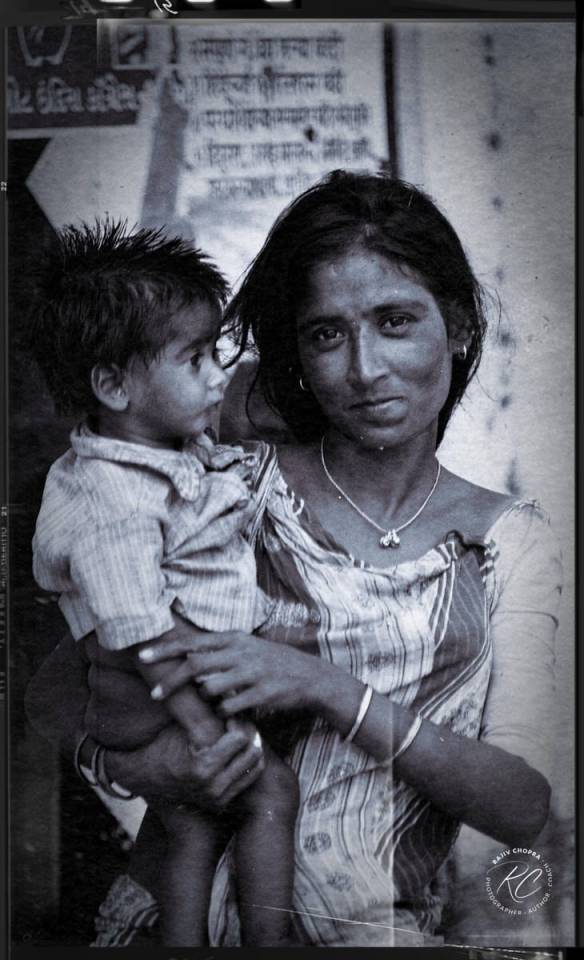
View On WordPress
#black and white fil#Black And White Film Photography#DXO Film Pack#dxo labs#patriarchal societies#photography#street photography#the role of mothers in family#the role of mothers in society
0 notes
Text
Mastering Photo Editing: Tips and Tricks for Lightroom and Photoshop
For a photographer, taking a great shot is just the first step to creating a great shot. Post-processing is just as important to use your photo's full potential. In this guest post, we'll explore some Lightroom and Photoshop photo editing tips and tricks to enhance your images and take your skills to the next level.
Understanding color grading
Color grading is the process of changing the colors in your image to create a specific look or feel. In Lightroom and Photoshop, you can adjust the hue, saturation, and brightness of individual colors or ranges of colors to create a more cohesive and polished look. Experiment with different color combinations to find the right balance for your image. https://clippingpathproject.com/
Mastering exposure
Exposure refers to the amount of light that hits your camera sensor. Correct exposure is essential to creating a well-exposed image that captures the essence of the moment. In Lightroom and Photoshop, you can adjust exposure, highlights, shadows, and contrast to balance the lighting in your photo and create a more vivid and dynamic image.
Retouching techniques
Retouching is the process of removing defects or imperfections from an image. There are many tools and techniques in Lightroom and Photoshop to help you retouch your images, including blemish correction, cloning and repair tools. Use these tools to remove unwanted objects or distractions from your photo to create a cleaner, more professional look.
Sharpening and noise reduction
Sharpening and noise reduction are important techniques to bring out the details in your image. In Lightroom and Photoshop, you can adjust the sharpness and noise reduction settings to reduce the noise in your image and create a sharper, clearer photo.
Using preferences and actions
Presets and Actions are pre-made settings and adjustments that you can apply to your images in Lightroom and Photoshop. They can save you a lot of time and effort when editing your photos, allowing you to quickly achieve a specific look or style. Experiment with different presets and actions to find the ones that work best for your image.
Advanced photo editing techniques
In addition to the basic techniques we've covered, there are many advanced techniques in Lightroom and Photoshop that can take your photo editing skills to the next level. For example, you can use the Selective Color Adjustment tool to adjust the colors of certain areas of an image. You can also use the curves adjustment tool to fine-tune the brightness and contrast of your image. In addition, you can use layer masks in Photoshop to apply different adjustments to specific areas of an image, creating a more customized and unique look.
Use of Third Party Plugins
In addition to the built-in tools and features in Lightroom and Photoshop, there are also many third-party plugins that can expand your editing capabilities. For example, Nik Collection by DxO is a popular plugin that includes a suite of tools for advanced color grading and black-and-white conversion. Similarly, the VSCO Film pack includes presets that mimic the look of different types of film, allowing you to achieve a more vintage and cinematic look to your images. https://clippingpathproject.com/
Stay organised in Lightroom
When editing and working with multiple photos in Lightroom, it's important to stay organized so you don't get overwhelmed. You can use Lightroom's organizational tools like keywords, tags, and collections to keep track of your photos and easily find the ones you need. Additionally, you can use Lightroom's batch editing capabilities to apply the same adjustments to multiple photos at once, saving you time and effort.
Conclusion
Photo editing is a crucial aspect of photography that can help you realize the full potential of your images.
0 notes
Text
Download analog efex pro full

#Download analog efex pro full full version
#Download analog efex pro full activation code
#Download analog efex pro full serial number
The collection may be Google Nik plugins you may get from Win-Crack. These Photoshop plugins are commonly installed. It offers a wide variety of creative effects and editing capabilities. Nik Collection by DxO 4.3.4.0 Crack Adobe Photoshop & Lightroom Photo Editing Plugins. You can now obtain the latest version of Nik Collection Crack from this page. All filters are ideal for all photography techniques and provide control for even the most demanding designers. Years of imaging research and development and user feedback have resulted in some of the most powerful features available elsewhere in the world. Utilize 55 high-quality image filters to produce the highest-quality images. Nik Collection by DxO 4.3.4.0 Patch is available for customizing your photographs’ colors, tones, and lighting. Nik Collection by DxO 4.4.4 Crack freeload 2022: Viveza’s patented U Point technology enables designers of all skill levels to refine their graphics quickly and efficiently using state-of-the-art tools. Nik Collection 2022 Keygen To take good photographs, you must control the color and light. DxO Nik Collection Crack is a collection of seven highly effective plugins that combine creative effects with cutting-edge technologies for total client management. The leading black and white program in the world, featuring darkroom-inspired widgets. A comprehensive range of color correction, retouching, and creative effects filters.
#Download analog efex pro full serial number
Nik Collection Serial Number is the most potent image-altering plugin for Adobe Photoshop and Lightroom. Photoshop CS3 Crack allows you to create HDR images with other characteristics of this effect, change the head, head compression, and color. Improves picture quality by helping you adjust contrast and isolate color noise. While you can add movies, cartoons, and ‘scratch and smear’ movies to display your photos, you need to click on them and apply them to your image.ĭxO Nik Collection Crack freeload has another tool in this pack that offers 55 different effects for adjusting control points. The first block includes nine filters that give your photographers a classic camera look and feel. It has many different effects in eight free forms. Nik Collection 2022 Crack tool includes a plugin that you can use in the Filter tab of Adobe Photoshop CC Crack.
#Download analog efex pro full full version
Nik Collection 4.5.4.0 Crack freeload Full Version For Windows And Mac: You have to touch them, and they will apply to your image, although you can also include “scratches and dirt” strings, animations, and films to give your photos a classic look. The main body, Analog Efex Pro, accompanies nine channels to make your photos look like a big camera. You will see significant changes when you edit your photos and will not believe them first after work. Photoshop Crack plugin included in this pack contains advanced tools with a high level of creativity and a combination of functions.
#Download analog efex pro full activation code
Nik Collection by DxO Activation Code combines great device tools that effectively customize your filters. These combinations may provide interesting picture effects. Google Nik Collection DxO Crack combines graphics tools.

0 notes
Text
Dxo filmpack 5 serial number

#Dxo filmpack 5 serial number serial key#
#Dxo filmpack 5 serial number activation code#
#Dxo filmpack 5 serial number serial number#
#Dxo filmpack 5 serial number full crack#
It even allows you to preserve the quality of your digital images thanks to support for RAW format, benefitting from DxO's unsurpassed powerful processing. Combine many original renderings with filter, vignetting, blur, texture, frame, or light-leak effects to give your photos a unique look. Rediscover the style, the colors, and the grain of more than 80 legendary analog films, faithfully reconstituted thanks to DxO's exclusive calibration process.
#Dxo filmpack 5 serial number serial number#
DxO PhotoLab 2.3.1 Crack With Serial Number freeload 2019.
#Dxo filmpack 5 serial number activation code#
Download Setup File DxO PhotoLab 4.3.1 Crack Elite Key With Activation Code 2021 freeload DxO PhotoLab Crack is a powerful image processing. DxO FilmPack Elite -, Analog and creative film crack, keygen, serial, freeload,. Dave davidedrics gear list: davidedrics gear list. up to 45 shade and 38 black & white analog movies are to be had to carry out the dozing visual poet in you.
#Dxo filmpack 5 serial number serial key#
Full working version Its Essentials 5, and will run as standalone or as a plug-in for Lightroom/Photoshop/Elements. DxO FilmPack 5 Serial Key applies to your virtual snapshots the saturation, the evaluation, and the grain of the most celebrated analog silver halide, slide, and negative films. Note: Your post will require moderator approval before it will be visible. Give your digital photos greater emotional impact with this creative image-processing software. DxO FilmPack Elite 5.0.1 Build 345 Multilanguage. Dxo FilmPack free to 1st January 11 Enter your email and they send you a serial number and download link. If you have an account, sign in now to post with your account. The Ultimate Image Processing Software Designed by and for photographers with exacting standards and a love for beautiful images, DxO PhotoLab 2 offers the most flexible and powerful processing and correction tools on the market. Rediscover the style, the colors, and the grain of dozens legendary analog films to give your photos a unique look.DxO Film Pack lets you rediscover the magic of analog film. DxO PhotoLab 5.1.4 Build 4728 Elite with Crack. Just like the previous version, this software DxO FilmPack 5 Keygen lets you combine rendering one type of film with other granular structures. DxO FilmPack Elite Crack, a noteworthy new form of DxO Labs' famous simple film recreation and inventive impacts programming, includes 80 much all the more tastefully satisfying renderings and. DxO FilmPack is a film simulation software, that brings look and feel of traditional film photos to your digital images. DxO FilmPack 5 Serial Key is very useful tool for digital photographers seeking a smarter, faster way to make adjustments or retouch images. My guess is that these are images in which, for some reason, I neglected to copy the lens name from Maker Notes to EXIF and somehow the. That is, there is the odd jpg where the lens name is in the XMP although not in EXIF. Mostly not, but occasionally it has, in PL 4.1, 4.2 or 5.
#Dxo filmpack 5 serial number full crack#
DxO FilmPack 5.5 Elite Edition Full Crack offers an intuitive and easy-to-use interface that matches Lightroom or Photoshop workflows that exist today. DxO PhotoLab 5 Our D FA 21mm Limited Lens Giveaway is live.

0 notes
Text
I made eight versions of one image. There was a discussion on Twitter about photography styles, so I decided to have some fun with this one!
I used DXO - Film Pack 6, Silver Efex Pro and Analog Efex Pro for the conversions.
This one - a video using Canva!
#photography#india#water#varanasi#pollution#rivers#editing
0 notes
Video
J20161013-0046—Bahiopsis laciniata—RPBG—DxO by John Rusk
Via Flickr:
Bahiopsis laciniata—San Diego County viguiera. Formerly known as Viguiera lacinata. The range of B. laciniata extends southward from San Diego County to the Central Desert in Baja California. It has been used in restoration projects as far north as the San Francisco Bay Area to the displeasure of some restoration ecologists. Las Pilitas Nursery say the plant flowers nearly year around, an observation confirmed by the experience of Regional Parks Botanic Garden. Photographed at Regional Parks Botanic Garden located in Tilden Regional Park near Berkeley, CA.
#ebparksok#DxO Film Pack#DxO Fuji Velvia 50 preset#taxonomy:kingdom=Plantae#Plantae#Tracheophyta#taxonomy:phylum=Magnoliophyta#Magnoliophyta#taxonomy:class=Magnoliopsida#Magnoliopsida#taxonomy:order=Asterales#Asterales#taxonomy:family=Asteraceae#Asteraceae#taxonomy:genus=Bahiopsis#Bahiopsis#taxonomy:species=laciniata#taxonomy:binomial=Bahiopsis laciniata#Bahiopsis laciniata#San Diego County Viguiera#taxonomy:common=San Diego County Viguiera#taxonomy:superphylum=tracheophyta
8 notes
·
View notes
Text
Photo Suite For Mac

Transform your images with Photoshop. Adobe Photoshop now works across desktop and iPad, so you can do everyday edits or total image transformations wherever inspiration strikes. Crop, remove objects, retouch, and combine photos. Play with color and effects.
Download DxO Photo Software Suite for Mac full version program setup free. DxO Photo Software Suite is a complete pack for professional photo editors for touching the new heights in professional digital photo editing and retouching.
Photo Studio Suite makes any photo editing project a snap! Easy to Use, Save Time and Money! Instant delivery via Email, no waiting for a CD!
The last contender is probably the most powerful image editing suite available. It is also the least accessible. If Darktable is the open source version of Lightroom, then RawTherapee is like an open source version of Capture One Pro designed by a syndicate of alien engineers who are aware of human beings only as the inconvenient creatures that.
Mgi Photosuite free download - CyberLink Media Suite, MGI Agents, MGI ProPad, and many more programs.
DxO Photo Software Suite for Mac Review
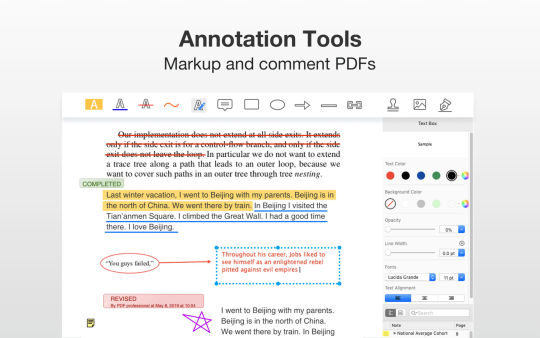
DxO Photo Software Suite opens the new doors of creativity with its impressive features and tools for professional photo editors. This classy Photo editing suite comes with DxO PhotoLab, DxO ViewPoint, DxO FilmPack 5 ELITE Edition and Nik Collection. These impressive programs fulfill the needs of digital artists and gives them complete control to bring their imagination on the screen without compromising the quality. DxO PhotoLab offers a complete set of smart assisted corrections for manually fine-tuning at any time.
It also empowers artists to effectively remove noise, get rid of light constraints, recover color details, apply sophisticated optical corrections, and enhance details. Its DxO ViewPoint is helpful in correcting perspectives and easily restoring the natural shapes of the subjects located along image edges. As both a standalone application and as a plugin, it offers simple visual tools for making spectacular corrections, along with advanced controls for unrivaled precision.
FilmPack 5 ELITE Edition helpful photo editors to rediscover the style, the colors, and the grain of more than 80 legendary analog films, faithfully thanks to DxO’s exclusive calibration process. It enables artists to combine many original renderings with filter, vignetting, blur, texture, frame, or light leak effects to reshape the beauty of photos. At the end, it offers Nik Collection which allows you to subtly adjust the brightness, contrast, color saturation and other parameters of individual objects or areas of the photograph.
Mgi Photosuite For Mac
Features of DxO Photo Software Suite
A complete suite for next level photo editing and photo retouching
Offers tons of tools for achieving any imaginable thing in photo editing
Helps digital artists to fix the most complex photo distortion
Empowers photo editors to completely change the looks & feel of photos
Provides quick, quality and non-destructive photo editing
Technical Details of DxO Photo Software Suite for Mac
Software Name: DxO Photo Software Suite
Software File Name: DxO-Photo-Software-Suite.rar
File Size: 4.48 GB
Developer: DXO
System Requirements for DxO Photo Software Suite for Mac
Inpixio Photo Suite For Mac
macOS 10.11 or later
6 GB free HDD
4 GB RAM
Intel Core 2 Duo or higher
Photosuite For Mac
Download DxO Photo Software Suite for macOS X Free
Best Photo Suite For Mac
Click on the button given below to download DxO Photo Software Suite DMG for Mac setup free. It is a complete offline setup of DxO Photo Software Suite for macOS X with a single click download link.

1 note
·
View note
Text
A Beginner's Guide To Photography
What is photography?
Let’s start with a big question—what exactly is photography? While artists, scholars, and academics might debate the philosophy of the captured image, the scientific terms are a little more straightforward.
Photography is the art or practice of creating images by capturing light. Yes, we can expand that definition greatly, but in its essence, that is photography. Images are recorded, either electronically by a sensor, or chemically by something like film, and then printed, projected, or recorded.
History of photography and people who shaped it
The earliest surviving photograph created in a camera (that’s a mouthful) was taken in either 1826 or 1827 by Joseph Nicéphore Niépce. The image, a view from his window of rooftops across his estate in France, was the culmination of countless experiments with different exposures and chemical agents. This lasting image, taken with a pewter plate, bitumen solution, and around eight hours of exposure, is a far cry from some of the incredible images we see today, but its impact is unmatched.
What type of camera do you need to start photography?
We know as well as anyone that the world of photography comes loaded with a ton of terminology. For a beginner, that can be really intimidating. Plus, there are countless different types of photography you can try. Depending on what you’re into, you might want different gear.
Our advice is to start out with a more general setup, and take the time to discover what you enjoy. From there, you can look to upgrade or supplement your camera. Here are some things to keep in mind when you’re looking for your first camera:
Look for DSLRs and mirrorless cameras
These can be purchased with separate bodies and lenses, which can save you money. The kit lenses are also often good enough to achieve a lot of basic shots you might be looking to create.
Don’t go overboard
There are only so many things that need to be captured at 12 fps, so until you’re ready to specialize, keep it simple!
50 best photos taken on Canon cameras
If you’re still debating, take a look at some examples of the shots our 500px community achieves with different cameras, and get inspired.
What other camera gear and equipment do you need?
The actual camera body is really just the beginning. Utilizing different lenses, gear, and post-processing software is all part of maximizing the potential of your camera. Before you splash the cash on a new camera, make sure you explore all of your options.
Best lenses for different kinds of photography
While countless trends come and go in the world of photography, good glass endures. Two of the most common zoom lenses are the 18-55mm and the 24-70mm, and either of those lengths is typically enough to handle most everyday photography.
You’re probably sick of us saying this, but the type of lens you need really depends on the type of photos you want to take. Those two zoom lenses will get you off to a good start, but consider a prime lens (that’s a lens that doesn’t zoom) if you’re thinking of taking portraits, for example. Take a look at the list above and evaluate your options.
What is the best photography equipment for beginners?
Photography is a gear heavy profession (or hobby). While there are a lot of superfluous accessories out there, certain gear is going to make your life a lot easier, and help you to take your photographs to another level.
Check out our list of must-haves for beginners:
-A tripod
-A camera bag
-A camera strap
-SD memory cards
-Camera cleaning kit
-Extra batteries
Best photo editing software
A lot of beginners get demoralized when the images they capture don’t quite come out as they imagined in their mind’s eye. While there is certainly a lot for new photographers to learn, editing photos in post is often the way to take your photos from good to great.
That being said, editing in post is no substitute for good in-camera practice. Sloppy photography can lead to over-corrected, processed looking photos. Think of editing as a way to elevate, not make, your photos.
Adobe Lightroom is a great starting point because it comes with a ton of free tutorials and presets. Once you feel like you’ve maxed out that particular tool, there are plenty of places to go, from other Adobe suite products like Photoshop, to CaptureOne, DxO PhotoLab, and many more.
How to find photography locations
The camera is purchased, the lenses are clean, your bag is packed… now what? You probably want to find something to photograph. Whether that’s the perfect spot for moody portraits or a dramatic, wide-open vista for some stunning landscape photography, location can make (or break) your shot.
Places to take photographs near me
Maybe a little obvious, but get out there and start exploring your local spots. That can mean taking a walk outside, talking to your photo-friendly friends about their favorite locations, or checking out 500px community members in your area to see where they captured some of their best images.
Places every photographer should visit before they die
It’s important to have goals, right? If you’re fortunate enough to travel, take your new hobby along with you and explore your destination with a photographer’s eye. Getting outside of your comfort zone and seeing something new can be the inspiration you need to kickstart your photography career. Why not check out some of these destinations when you’re planning your next trip?
A beginner’s guide to exposure in photography
Now it’s time to hit that button and take some photos. Without completely overwhelming you, there are a few key concepts we think you’ll want to grasp. Trust us, you’re always going to need them.
What is shutter speed?
Shutter speed is the speed at which your shutter opens and lets light onto your film or sensor. Sounds simple, no? Not so fast. The faster your shutter speed, the less light allowed onto the sensor, and the less motion captured in your shot. Inversely, slower speeds mean more light, and more motion captured.
Shutter speed is measured in fractions of a second. You’ll see shutter speed expressed the same way you would any fraction, like 1/250 (very fast) or ½ (pretty slow). Most modern DSLRs have a pretty broad range of shutter speeds, with your average DSLR able to handle speeds from 1/4000 all the way up to around 30 seconds.
Shutter speed isn’t just related to the amount of motion in your photos, however. More light also means (surprise, surprise) brighter photos, and the same is true for shorter exposures. Shutter speed is far from the only factor in the brightness of your photographs, however. To fully understand that, you’ll also need to know about aperture and ISO.
What is aperture in photography?
Aperture is the diaphragm mechanism of your lens that controls the amount of light that reaches the sensor. Think of it like the pupil of your eye, which expands and contracts to control the amount of light that reaches your retina. The larger the opening, the more light that is allowed in, and by the same token, the smaller the opening, the less light that is allowed in.
When we define aperture, we use stops, marked on your camera as f numbers. You might see them written or expressed with or without a slash, like this: f/2.8 or f2.8. The larger the number, the smaller the opening.
Aperture has a huge impact on the brightness of your photographs, but it also impacts your depth of field. The larger the aperture or opening, the shallower your depth of focus, meaning you’ll see a lot of blur in the background and the foreground of your image.
What is ISO in photography?
ISO is essentially a camera setting that allows you to increase the brightness of your images. Initially developed to create a standard for film exposure, digital camera developers adopted ISO to standardize sensor exposures. The feature allows you to get a little bit more flexible with your aperture and shutter speeds, giving you a little wiggle room to play with.
ISO is expressed as a number, typically somewhere between 100, which would be considered low, and 6400, which is high. While it can be seen as a bit of a saving grace, cranking your ISO to overcompensate for a dark image will result in grain.
How to get razor-sharp photos
There’s no sense in taking all that time prepping your settings if you aren’t going to get sharp results. 500px contributor Jimmy McIntyre is on hand to give you the lowdown on getting razor-sharp images, every time.
Composition tips for beginners
Time to point that camera at… something? But what exactly? Perhaps more importantly, you should think about how. Composition is the key to powerful photography—no amount of gear or pristine settings is going to save your poorly composed shots. Now, we’ll take a look at the basics of composing a great photo.
How to read a photograph
While this might seem like an obvious question, we took a deep dive into the psychology that goes into reading an image. Check out these cool insights and keep them in mind the next time you line up a shot.
What is the rule of thirds?
One of the first composition concepts many new photographers learn is the rule of thirds. But what exactly is it? First proposed by the painter and engraver John Thomas Smith in 1797, the rule of thirds is, at its simplest, a way to give each of the elements in an image the proper visual weight.
Imagine dividing your frame into nine equal quadrants, like a tic-tac-toe board. This grid creates three equal vertical columns, and also four different points in which lines intersect. Placing your image on one of those points, according to the rule of thirds, adds visual intrigue to your image. Resist the urge to slap your subject in the middle of the frame, and start to experiment!
Photography color theory
Color theory pertains to the relationship between colors in visual images. The simplest way to express this relationship is through a very familiar object—the color wheel. While that simple visualization can make it seem simple, the interplay between colors can bring your photographs to life.
Complementary colors
While a monochromatic palette uses the same or neighboring colors on the wheel, complementary colors bring two colors from opposite sides of the wheel to add contrast. That contrast is what will really make your photographs pop.
You can then expand this into what we call split-complementary colors. Instead of choosing a base color and then the color opposite it on the wheel, you would choose the two colors on either side of the directly complementary one. While less dramatic in its contrasts, this is a fantastic way to invite dynamism and harmony into your shots.
Depth of field
Depth of field is the term we use to describe the level of focus in a photograph. An image with a wide depth of field makes for photos with a greater portion of the frame in focus. A shallow depth of field, on the other hand, means that a smaller slice of the frame is sharp. You can use different depths of field to bring attention to different elements of your photo. Perhaps you want to focus on a single subject with a shallow depth of field, or capture a populated landscape with a wide depth of field.
You can control your depth of field in several ways. You can control your distance from your subject, or your subject’s distance from the background you’re shooting against. You can also use your aperture, as we mentioned earlier—the lower the f stop, the shallower the depth of field.
Balance
To understand balance, it’s important to grasp a concept called “visual weight”. Visual weight is another way of describing the amount of attention a particular element of your photograph attracts. When arranging the elements of your photo, you’ll want to think about where they’re placed, and what that does to the balance of your image.
That’s not to say the goal is necessarily to keep an image balanced. You can use imbalance to add dramatic tension to a shot. Think carefully about the kind of shot you want to achieve, and how you’re arranging the subjects by their weight.
Composition and editing
Once the photos are snapped, it’s time to start editing. Your post-production workflow is a key part of getting the shot you pictured in your mind’s eye. Here are some useful insights to start you on your post-processing journey.
Double exposures
A double exposure combines multiple shots into a final image. Double exposures are often used to create surreal, ethereal images, and with our handy guide, you’ll be bringing those dreamlike ideas to life in no time.
Time stack photo tutorial
Time stacking takes the idea of a time-lapse photograph and combines it with the same bricolage techniques of the double exposure. This video tutorial will teach you how 500px community member Matt Molloy creates his incredible, impressionistic images using post-production tools.
Luminosity masks in digital blending
Luminosity masks are a way to make selections from various exposures based on their luminosity value. In short, digital photographs often feature a high dynamic range because the photographer has blended several different exposures into one image. This allows you to expose for different elements on the photograph, and then combine those exposures into one dynamic image.
Digital blending tutorial
Proper digital blending can make a world of difference—it’s the difference between a gorgeous, dynamic image and one of the photos people pull up to tell you how terrible HDR photography is. 500px contributor Jimmy McIntyre kindly put together this rundown on successfully blending multiple images into one cohesive, beautiful looking shot.
Color profiles and file formats
To keep a long story short, your images may appear different based on the browser, compression, storage, and display of your photographs. Read the above article to learn more about the choices 500px has made to deliver you a top-quality photography platform from start to finish.
Types of photography
Once you’ve got a grasp of the basics, you’ll find a nearly infinite number of types of photography to explore. Some of these might require more specific gear, settings, or other specialized equipment, whereas others you can dive right into and start getting a feel for.
Portrait photography ideas
This is one of, if not the most, popular photography styles. While the camera on your phone has made just about everyone capable of taking decent quality portraits, a great piece of portraiture is hard to deny, and never goes out of style.
With enough hard work and skill, you could make a career shooting anything from engagement photos to editorial shoots for magazines focusing on portrait photography. Your understanding of depth of field, lighting, and framing will be put to the test when you attempt to bring out the best of your subjects.
Backlit photography
Sometimes, going against convention can produce some exciting results. Meet 500px contributor Pedro Quintela, and discover why he loves shooting a backlit subject. Read his handy guide and get a load of these beautiful shots.
Self-portrait ideas
While the selfie has really come to define the self-portrait, these examples show you that with a little outside the box thinking, there are really no limits to what you can achieve. Long exposures, clever editing tricks, or even just a unique location can take your self-portraits to another level.
Couples photography
There’s no shortage of couples looking to capture their love for one another in the perfect photograph. Even if your images don’t go viral like last year’s Target photoshoot, the world of couples photography is a great business to get involved in if you’re looking to take your hobby pro.
Children’s portrait photography tips
If you think people like having their relationships photographed, wait until you meet their kids. While parents are always primed with their cameras, that doesn’t mean there isn’t room to get a professional in to capture some magical moments. Working with children can be a… unique challenge. They might not be as cooperative as their adult counterparts, but follow our tips and tricks, and you’ll be sure to get the shots you want.
Newborn photography
Since Vogue declared that newborn photography had gone viral in 2015, this category continues to explode in popularity. With an image-centric generation starting to become parents, this trend is showing no signs of slowing down. Take a look at these tips and tricks to getting a memorable newborn photograph.
Maternity photography
Of course, many people want to start documenting their journey in parenthood long before their child is born. Maternity photography is another burgeoning niche, and we’ve gathered some useful tips to help you bring your client’s vision to life.
Male poses in photography
Finding the right pose for your model can make the difference between a dull shot and a breathtaking one. Sometimes the differences are subtle, like a tilt of the head or lift of the chin. Other times, you’ll want big, dramatic, even unnatural poses to capture a certain element of your subject.
Female portrait photography poses
If you’re feeling short on inspiration, check out this selection of classic and trendy poses. Obviously, these poses aren’t only for women—let you (and your models) creativity loose and see if any of these shots give you the jumping-off point you need. Reimagine a classic, or try something completely new.
How to take a professional headshot
More than ever, folks are aware of how their first impression can make or break them. In an ultra-competitive job market, for most people, that means a headshot. Whether they work in finance or film, a great headshot is always in demand. Since you’ll only be photographing a small portion of your subject, the tiniest detail can change the whole mood of your photograph. Think of it as an exercise in precision. Take a look at our useful guide to get great beginner tips, gear advice, and see some gorgeous examples of top tier headshots from the 500px community.
How to take portraits in natural light
Perhaps the easiest way to get started with portrait photography is by using natural light. It’ll cut down the amount of gear you need right off the bat, and while you’ll be limited to shooting when light is available, the barrier of entry is low enough to make it worthwhile. There are plenty of lessons to learn about the different qualities of light, shadows, and much more. Take a look at our guide to get the inside scoop from professional photographer Jessica Drossin.
Portrait photography lighting tips
One of the biggest challenges for new photographers can be getting to grips with the various lighting techniques. We’ve put together a list of six of the more common light setups that can help you get started in portrait photography. A few years from now, you might find yourself still pulling these old tricks out of your hat, and to that we say—you’re welcome.
Candid photography
Not every portrait needs to be carefully staged. Here are 15 great tips for capturing a more natural, candid shot of your subjects.
How to capture a long exposure portrait
Playing around with exposure times is another way to do something a little different with portrait photography. Check out how Alexey and Julia, two members of the 500px community, use different exposure lengths to create gorgeous images that are anything but standard portraits. If that’s not enough to spark your creativity, check out this selection of community members who specialize in portraits.
10 portrait photographers you should follow
Like we said, portrait photography can be a great way to make a living as a photographer. That’s not to say it’ll be easy, however. It takes a lot of talent, dedication, and hard work to hone your skills, build your contacts, and make a name for yourself. But don’t take it from us—read about a day in the life of 500px community member and portrait specialist Portraitsbysam to get a peek behind the curtain of a professional photographer.
A day in the life of a portrait photographer
There are plenty of other niches within the portrait photography world, and each one has lessons to learn. Take, for example, the art of photographing hands.
How to photograph hands
While perhaps not as in demand as some of the other kinds of portraits we’ve discussed, there is a big market, especially in the advertising world, for these kinds of shots. While it can take a while to get to grips with, if you’re looking to make some money with your photography, we think it’s a skill worth honing.
Mobile photography
Just because you don’t have a DSLR doesn’t mean you’re not a photographer—tools don’t make the artist, after all. Modern smartphones come jam-packed with camera features, and some basic photography knowledge can really help you get the most out of these ever-evolving devices.
Photos taken on a smartphone with a DIY lens
One of the perks of mobile photography is the readiness with which you can snap a shot. No extra gear, just take out your phone and start shooting. Just be sure to be aware of some of the device’s limitations, and treat your phone just like you would a regular camera. There are even additional lenses and accessories you can purchase to push your phone right to its limits. Check out these shots taken with a DIY lens addition to see just what your phone can produce.
Nude photography (NSFW)
The nude photography category captures a huge range of photography styles, from fine art to erotic photography and everything in between. While the earliest examples of nude photography were dominated by the male figure, photographers like Anne Brigman helped to pave the way for women to become both subject and photographer of nude images.
Fine art photography
Photography, after a great deal of time struggling for recognition, is now rightly seen as fine art. Galleries and museums have wings dedicated solely to the art form of photography, and to take your place among the hallowed artists of the form, we spoke with several photographers and gallery owners to gather some advice as to how you might elevate your photos.
Still life photography
Capturing inanimate objects is a skill unto its own. Still Life photography will really put your lighting skills to the test, but once you’ve mastered it, it can be an excellent way to turn your photography hobby into a marketable skill—there’s no shortage of companies looking for high-quality product photography.
Landscape photography tips
Landscape photography encapsulates a huge range of different styles, locations, and skills that you’ll need to develop. In fact, for being such a popular style of photography, there’s a lot of work, patience, and effort that needs to go into the craft. Click the link above to get some indispensable tips from Iurie Belegurschi, or scroll down to learn more about the different types of landscape photography you can specialize in.
Northern Lights photography
Not many natural phenomena can measure up to the majesty of the Northern Lights. Sadly, many of the photographs of the lights don’t quite measure up. Read our guide to capturing these magical displays, and be sure that you don’t waste your shot at a once in a lifetime image.
Places every landscape photographer should visit
Unless you’re lucky enough to live up north, you’ll probably have to do a little traveling if you want to see the Northern Lights. But why stop there? Traveling with your camera is one of the best ways to discover new inspiration. Once you’ve exhausted your neighborhood, city, or town, why not pack your bags and set out to one of these jaw-dropping destinations?
Scenery photography
Many great photographers throughout history have been concerned with capturing the most wild places on our planet. 500px has put together a list of basic tips and techniques to get you started on your journey with scenic photography. Sure, the west has been settled, but who knows what great adventure will need documenting in the future.
Antarctica photography
The 500px community is lucky to feature some amazing photographers who have traveled to some truly incredible places. Take Michael Leggero, a professional travel and nature photographer who has just about seen it all. Take a look at these incredible shots from his excursions to Antarctica, undoubtedly one of the most remote places on Earth. While you might not be able to make the trip yourself, his lessons are invaluable for any budding landscape photographer.
Cherry blossom photography
Kyoto, Washington DC, and even our home base here in Toronto, are lucky enough to see one of the most sought after sights in nature—the blooming of cherry blossoms. When spring rolls around, parks are stuffed with keen photographers looking to capture the trees coated in pink blossoms. If you’re thinking about heading out there yourself, take a look at this selection of shots from our 500px community, and get inspired in time for this once-a-year opportunity.
Frozen waterfall photos
There’s something undeniably beguiling about the power of a waterfall. Even more dramatic is the sight of one frozen in its tracks by the cold, as these photos prove. Those “lucky” enough to experience freezing winter temperatures can earn the envy of their sun-soaked friends by snapping a frozen waterfall photo, like the ones in our gallery. It’s not all bad putting up with the cold after all.
Winter photography
Not everyone is going to get to see a frozen waterfall, but that doesn’t mean that capturing the landscape during winter can’t be a beautiful and rewarding exercise. All that ice and snow changes your environment into something almost unrecognizable from its summer iteration.
Seascape photography
One of the best ways to take a standard piece of seaside photography and elevate it, is by increasing your exposure time. That’s exactly what Francesco Gola teaches us in this seascape photography tutorial. Longer exposures help you to visualize the high-drama of the ocean, with its crashing waves, rolling clouds, and deep, lustrous colors. Make sure you follow the tips and pack your bag properly before your next seaside excursion.
Wave photography
So summer 2020 might be a little different than the ones prior, but with warmer weather, we can’t help but dream of shooting photos by the beach. Shooting the waves adds levels of drama to your seascape shots that you won’t want to do without. We’ve collected some inspiration from our 500px community to help you visualize the shot you want (even if you have to wait until next year to get it).
A day in the life of a landscape photographer
What we’ve seen so far is just a small selection of the different kinds of landscape photography in the world today. If you’re feeling inspired by what you’ve seen, why not take a peek under the hood and see what it’s like to live a day in the life of a professional landscape photographer. Mark Adamus, an award-winning landscape photographer based in Oregon, has put together this insightful diary of a day in his working life.
Food photography tips
Good food photography isn’t just eye-catching; it’s mouthwatering. For over a century now, photographers have been using their craft to tell stories, in magazines, cookbooks, advertisements, and even menus, about food. Many of us have seen the tips and tricks that ad agencies use to make food look succulent, but there’s much more to food photography than a few tricks. Take a look at the advice given to us by 500px Ambassador Dina Belenko, and learn how you can use photography to bring food to life.
Smoke bomb photography guide
Photography trends are ever-changing, and one of the hottest styles we saw emerge in 2019 was smoke bomb photography. For those not in the know, smoke bomb photography is just what it sounds like—setting off a smoke bomb to produce drama, color, or atmosphere in a photograph.
Before you run off to purchase a smoke bomb, however, we recommend taking a look at our guide first. We’ve got a list of product tips, advice on how to plan and run your shoot, and some great inspiration for you to keep in mind.
Sports photography
Professional sports photography is a pretty gear-intensive niche. Capturing the action requires the ability to shoot at a distance, and also at incredibly high speeds. There’s more than just the action, however. Great sports photography brings the atmosphere and energy of an event to life, capturing not just the action, but the emotions of the performers and fans alike.
Shooting sports photography generally calls for specialty lenses, high ISOs, and laser-sharp focus for both your camera and your mind. Keep your wits about you, your finger of the button, and be ready for anything—you never know when you’ll see something historic unfold before your eyes.
Wildlife photography
The natural world is teeming with wonders, and short of going to see them yourself, photography is the best way to experience some unbelievable sights. If you like travel, adventure, and some potentially lucrative career prospects, wildlife photography could be something worth exploring.
Like many photography niches, you’ll want to make sure you’re equipped with the right gear so as not to miss out on the shot of a lifetime. Thankfully, professional wildlife photographer Will Burrard-Lucas has put together this gear guide, so you won’t be caught out when the perfect shot appears.
Horse photography
Some of nature’s most beautiful creatures, horses are beloved by their owners and millions of others around the world. Wiebke Haas, a professional animal photographer, walks us through some tips and tricks to photographing the majesty of horses in various settings.
Cat photography
Zoran Milutinovic, professional pet photographer and confirmed cat lover, walks us through some tips and tricks for capturing our feline friends.
Baby elephant photographs
Sometimes a photograph can just brighten up your day. Check out this selection of images of baby elephants. Either you’ll be inspired to explore the world of wildlife photography, or your day will simply get a whole lot brighter.
Baby giraffe photos
So maybe you’re more of a giraffe person. Don’t worry; we’ve got something for you too—check out these shots of baby giraffe’s in all their gangly glory.
Baby turtle photos
Or perhaps you’re more of an ocean person. Here are some stunning shots of baby turtles chilling at the beach, swimming in the sea, and generally being adorable. Feel like being a wildlife photographer yet?
Bizarre animal photographs
So far, we’ve covered some pretty popular members of the animal kingdom, but let’s show these bizarre creatures a little love too.
Red panda photos
Getting a shot of some of the rarer animals in the wild can be a pretty lucrative gig. Just take a look at some of these shots of adorable red pandas—it’s easy to see why someone would want to buy them.
Snow monkey iPhone photo
We’ve even got the inside story behind this viral photography from Marsel van Oosten. Read on to see how he got the shot.
Tiger photos
While Tiger King has blown up all over the world, let’s take a moment to celebrate these majestic tigers in their natural habitat.
Fox photography tips
These little critters can be pretty elusive, but the extra effort is worth it when you finally get the shot. Make sure to read our guide to getting the perfect fox photograph, and check out the link below for some adorable inspiration.
Foxes in the snow photos
Macro photography
Macro photography is the art of taking world’s that are often hidden from us, and bringing them to life, complete with all their details and intricacies. Another gear-heavy niche, you’re going to need the right lenses and equipment if you want to properly explore the microscopic worlds all around us. Robert K Baggs, whose work has been seen everywhere from galleries to broadsheets, spoke to 500px about his love of macro photography. Take a read and see if you catch the bug too.
Commercial and editorial photography
Many new photographers looking to sell their work often struggle to understand the difference between these two categories. What is commercial use? When is something classified as editorial? Fear not, 500px has put together this must-read guide to help you understand the difference, and know how to best categorize your work.
Concert photography
Concert photography could be said to be a part of the broader Event Photography category, but capturing the energy, emotion, and excitement of a concert deserves a mention all on its own. Getting the shot amidst the chaos of a live performance can be a challenge, but artists, magazines, and websites are always on the lookout for great images that communicate the live experience authentically. Getting front row at a show isn’t a bad perk either. Take what you’ve learned elsewhere in this article, alongside our cheat sheet at getting yourself a photo pass, and start snapping.
Wedding photography
A wedding is one of the most important days in a couple’s life, and you had best believe they’ll want photographs to remember the big occasion. Check out our ultimate guide to wedding photography to discover everything you’ll need to know about hitting all the right notes on someone’s big day. From planning and preparation to shot lists and common mistakes, 500px has you covered.
Fashion photography
It could be on the runway, in a lookbook, or captured on the street, but no matter where fashion is photographed, you can almost guarantee there’s a captive audience just waiting. Shooting fashion might require you to combine a range of different skills. You could find yourself shooting candid shots on the streets during Pitti Uomo, taking glamor shots during Paris Fashion Week, or snapping elevated portraits for retailers like SSENSE or Farfetch. Brush up on your technique, and remember it’s all about the clothes.
Drone photography
One of the coolest technological advances of the last few years has been the use of drones to capture some stunning photographs. Formerly the realm of real estate and landscape photographers, many, including plenty in our own 500px community, are pushing their creativity to get unique, breathtaking shots.
Street photography
There are few better ways to get to know a city than by walking the streets. While many people know major landmarks, like the Eiffel Tower, Empire State Building, or Buckingham Palace, the real character of a city lives in the less obvious moments we discover simply by being immersed in them. Photography is a great excuse to explore a place you make think you know, and find the hidden pockets that make a city magical.
Night photography
While you forego the natural light of the sun, night photography is often steeped in drama. Depending on where you are, you’ll encounter different sources of light to play around with and experiment with.
Nighttime city photography tips
Shooting in a wash of street lights, neon signs, car headlights, and other sources can be a fantastic challenge for budding and experienced photographers alike—don’t miss out on our tips and tricks of the trade before you head out into the evening.
Night sky photography tutorial
Folks living in more rural areas face an altogether different proposition—the lack of light pollution means the night stars are brighter and more vibrant than they are for your urban counterparts. This handy tutorial will give you the basics of capturing the figures of the night sky and creating some stunning photographs.
Astrophotography
Astrophotography is a huge niche in the world of photography, with as many subcategories as you can fathom. The Milky Way, eclipses, meteor showers, and other astral-phenomena make for incredible images when done correctly. Thankfully, we’ve produced a massive guide to everything you need to know about shooting the stars. Take a read, grab your tripod, and don’t forget to look up.
Solar eclipse photography
A solar eclipse is a rare, stunning astrological event, so it’s only natural that people love photographing them. A word of warning, however, you’ll want to use specialized filters. Looking directly at an eclipse can burn your eyes, and the same is true if you use a viewfinder. In fact, without a proper filter, the light is even capable of damaging your equipment. But with the proper precautions and the right gear, snapping these elusive astrological events is deeply rewarding.
Water drop photography
From the familiar to the much less so, water drop photography is an interesting little niche in the photo world. While it might look involved, water drop photography actually requires much less gear than you might imagine, and flicking through our tutorial will show you that the results can be incredibly cool.
What is photojournalism?
Photojournalism is a niche that sees photographers capturing images for use in news stories, or as standalone documentation of events around the world. Photojournalism attempts to capture important moments, be they political, historical, or otherwise. Typically associated with newspapers, magazines, or other publications, photojournalism can be a risky, but sometimes lucrative career.
Documentary photography
Similar to photojournalism, documentary photography is concerned with the capture of historically, culturally, or politically important moments. Truly great documentary photos become part of the way we talk about history, and enter the fabric of our culture.
Stock photography
The boom in digital marketing, blogs, and websites isn’t exactly new, but it sure isn’t slowing down. With it comes a huge demand for images that many companies simply cannot afford to have produced on their own. That’s why stock photography is a field perpetually on the rise. While it’s not photojournalism, it can be a fantastic way to make some money and build a portfolio of professional work.
Weather photography
In reality, weather photography is really just a variation on landscape photography, only you’ll need to be prepared to strike right as the lightning (or other weather phenomenon) does. Obviously, there’s an added element of danger that comes with chasing storms and other terrifying weather systems, but if you’re the adventurous type, why not make the most of it?
Architectural photography
Architectural photography focuses on highlighting the design elements of buildings, structures, cities, and other spaces. While this particular niche doesn’t focus on speed like, say, street photography, it is a great chance to learn about utilizing different lenses. Shooting at unusual angles often calls for a tilt-shift lens, for example, and the sharpness required for many of these shots will let you dive deep into the particularities of different glass.
Real estate photography
Somewhat of an extension of architectural photography, real estate photography tends to be more commercially focused, but utilizes many of the same skills. We’ve put together this useful guide to establishing yourself as a professional real estate photographer once you’ve got to grips with the techniques.
Black and white photography
Black and white photography is, to some, a more pure kind of photography. No matter where you sit in that debate, it’s undeniable that well-executed black and white photographs are rich with texture, tension, and drama. Don’t just take our word for it though, check out this selection of excellent black and white portraits from the 500px community.
Film photography
It’s hard to deny that the advent of digital cameras helped introduce swaths of people to photography. But there’s still a certain magic that comes with shooting on film. From a medium that seemed to be on its deathbed as recently as 2008, film photography has experienced a major resurgence over the last decade. Read our quick guide to shooting on film and think about giving analog a shot.
HDR photography
On the other end of the spectrum, HDR or High Dynamic Range photography can help you to see every piece of light in a given image, much like your eye would. This software heavy photography niche is now even a part of your smartphone, but to truly get the most out of it, we spoke to Trey Ratcliff, somewhat of an HDR guru, to get the best tips and advice possible.
Photography business and making money with photography
We’ve covered a ton of basics and a huge selection of the niches you can explore as a photographer. With all the creativity and inspiration now in your back pocket, it’s time to complete the picture with some business savvy.
There are plenty of folks oozing with creativity, but without that business sense on your side, you’re going to struggle to turn all those ideas into an income. In this section, we’ll cover everything from managing your online presence and building a portfolio to producing the kind of work that sells and how to manage your books.
How to make money with photography
At 500px, a question we hear all the time is, “how can I make money from photography?” It’s not a magic wand, but there are a few simple things you can do to make you and your work far more marketable. Take a look at this guide and make sure you’ve got all your bases covered.
How to start your stock photography business
As we covered in the “Types of Photography” section of this guide, stock photography is a great way to generate some income and get a chance to work in a number of different photography styles. With demand constantly growing, now is the time to dive into stock photography, and we’ve got you covered with ten essential tips to getting started in the stock business.
Build a photography portfolio
If you’re working in stock photography, or just about any kind of professional photography, you’ll need a portfolio. With stock photography, however, it’s important to build what’s called a Licensing Portfolio. This is how buyers will find, select, and license the images you create. If it seems like a daunting task, don’t worry, we’ve got you covered with a guide to putting together your first Licensing Portfolio.
Online presence
Most people are going to discover your work online, but to increase your chances of being discovered, you’ll need to do a careful job managing your online presence. It’s more than just Instagram, however. You’ll want a good understanding of keywords, protections, and more. We’ve compiled nine pieces of software to help you carefully manage and optimize your online presence.
How to get the most out of your followers
With your carefully managed online presence starting to show some dividends, it’s now time to figure out how to get the most out of your newfound audience. Momentum is one of the best ways to capitalize on some attention—once there are eyes on you, keep feeding that audience with new shareable content. We’ve put together ten pieces of advice for keeping your growing audience trending in the right direction.
Photography logo examples
We live in a crowded visual landscape, and brands are always competing for our attention in a myriad of ways. Your logo, if done properly, can turn into a huge marketing tool for you, cutting through the noise to create a lasting impression. Sure, you might not design the next Nike swoosh, but that doesn’t mean people won’t see your logo and immediately know your name. Read our advice on designing a logo, and start branding yourself!
Photography that sells
There may be those reading that feel that all this commercial talk is missing out of the artistry of photography. A little look into photo history reveals that the relationship between art and commerce has always been intertwined in the photo world. It’s all about balance. Take a look at the article above, where we spoke to two preeminent gallerists, and got their advice on how to take photos that sell while retaining their artistry.
Make your photos marketable
That’s not to say we look down on anyone who just wants to make a living—this is a judgment-free zone. To prove our point, here’s a list of ways to help make your work more appealing to potential buyers. Sometimes the simplest tricks, like offering your images in different orientations, can make a world of difference to your market prospects.
How to take photographs that sell
Since launching Licensing, we’ve seen the platform boom into a thriving place for photographers. Talking to some of our top community members, we’ve pulled some of their insights into producing the kind of work that really sells.
Common mistakes beginners make sharing photos online
Again, it’s a no-judgment scenario, but we do see beginners making a lot of the same mistakes online. We were all beginners once, so let our mistakes be your lessons. From the overprotective to the overly lax, there are plenty of pitfalls awaiting the amateur businessman online, but reading our guide will help you sidestep them all.
Viral photos
Ok, so going viral isn’t exactly a science. If there was a simple formula, we’d all be going viral, all the time. What viral photos can do, however, is teach us something about marketability. We’ve polled some of the 500px community’s most successful contributors to discuss lessons from their most successful photographs, and distill some of the more repeatable insights lurking in their popularity.
Photo keywording
If only getting discovered was just about the quality of your shots. The reality is that in order to get eyes on your work, you’ll likely need a crash course in keywords. You’ve probably heard your friends in the content world talking about SEO, and a little search engine optimization is going to do wonders for your discoverability. Instead of bugging your friends, we’ve distilled the important lessons into the article above.
Lightroom presets
When you’re working professionally, time is ultimately money. One of the best ways to shave hours off of your workflow is knowing the best Lightroom presets for the task in hand. Post production can be a lot more time consuming than many new photographers anticipate, so to cut down on the hours, we’ve compiled a list of popular and quality Lightroom presets for you to get started with.
How to make and sell Lightroom presets
If you find yourself with a particular affinity for post production work, why not turn that interest into some extra income? Since 2018, when Adobe gave their users the ability to edit and share presets via mobile device, a huge marketplace has developed. While many users choose to openly share or trade their work, others fetch hundreds of dollars for top-quality presets.
Best printer, ink, and paper
In an increasingly digital age, it’s crucial that new photographers don’t lose sight of the physical aspects of the art form. If you’re printing your photos to either distribute, display, place in a physical portfolio, or to sell, you’ll want to work with quality printers, ink, and paper to bring the quality of your shots to life. Read the above guide the best materials at different price points.
How to make money while traveling
Funding your trip while traveling—sounds almost too good to be true. With some careful planning, there’s no reason you can’t turn your next destination into a stock photo opportunity. We’ve already covered some of the top places to travel for some inspiring locales, and now we’ve prepared a guide to turning those travel shots into moneymakers. You’re welcome.
Best photography contests in 2020
Another way to flex your creative muscles and earn some cash is through contests. Brands, agencies, and creative communities alike are frequently hosting photo contests to attract the best new, up-and-coming talent. The money can be pretty lucrative, and the exposure is invaluable. Take a look at some of the top photography contests happening in 2020, and start planning those shoots.
Best photography grants in 2020
Grants, fellowships, scholarships, and other bursary programs are designed to identify and support talented individuals on their career journeys. Thankfully there are a huge number of agencies, charitable organizations, institutions, and even individuals who offer sums of money to support photographers. Take a look at some of our favorites in 2020.
How to find models for photography
If you’ve read any of the above tips, you might notice that many pros recommend working with quality models. Modeling is a craft in and of its own, and hiring good models lets you really focus on your photography and less on trying to coax a passable performance out of the talent you’ve hired. Here are a few hints to finding, and hiring, great models for your next shoot.
How to create your own in-home photo studio
Setting up a home photo studio can be a great way to not only produce quality work without studio rentals, but to work without time constraints. You’re free to experiment, work at your own pace, and try new things. You will need some equipment, but thankfully companies like Lumoid offer affordable rental gear that you can try before you look to purchase your own set of kit lights and other accessories.
Bookkeeping for photographers
No, it’s not the sexiest subject in the world, but trust us—you’ll be glad you took the time to learn come tax season. Keeping your finances in order, tracking expenses, managing invoices, and paying people on time are all small things that will increase your reputation, make your life a heck of a lot easier, and maybe even earn you a few extra dollars on that return.
Conclusion
There’s a ton of information to take in here, and we’re only just scratching the surface of all the things you could learn about photography. Take note of the lessons you’ve learned here; we guarantee you’ll be revisiting these ideas again and again, either as a hobbyist or as a pro. Explore the rest of the 500px blog to tackle advanced topics, niche areas of interest, or just to stay inspired!
Not on 500px yet? Sign up here to explore more impactful photography.
Related
Macro Photography: 4 Tutorials Full of Tips & TricksAugust 7, 2017In "Education"
Humble Beginnings: Lisa Holloway Shares Her Humble Start in PhotographyFebruary 16, 2015In "Humble Beginnings"
Real estate photography: The essential guide for beginnersDecember 4, 2019In "500px Blog"
Leave a reply
Previous Post
Capturing home life in an age of uncertainty
Related Posts
A Day In The Life Of Cityscape Photographer Daniel Cheong
9 Mistakes In Landscape Photography And How To Avoid Them
45 Scenic Self-Portraits That Will Take You Places
ABOUT 500PX ISO
500px ISO is home to the best photo stories on the web. We feature the unique, crazy, and beautiful stories behind the photos you see on 500px. You'll meet inspirational photographers, and discover how they capture the images that blow your mind every day. From tutorials to collections and beyond, 500px ISO is your go-to source for everything photography.
500px ISO on Flipboard
TAGS
inspiration500pxhow tolandscape photographyportrait photographybest ofportraitstipstutorial500px Licensinglandscapeseditor's choicetravelbeautifultravel photographyphotoshoplicensingportraiteducationalphotography inspirationtop 10landscapelicense your photosphoto inspirationpost-processingpopularmost popularanimalsstunninginterviewwildlifephotography tipsadvicewildlife photographyportraiturestreet photographyphotography500px Primecutecontest
POPULAR PHOTOS
EDITORS’ CHOICE
Copyright © 2020 500px. All rights reserved.
4 notes
·
View notes
Video
Some things are impossible to resist by Ines Perkovic
Via Flickr:
Like, coffee. And, shooting steamy coffee. And then drinking it. Follow my 365 days project adventure H E R E. Also follow me here: B L O G T W I T T E R I N S T A G R A M
8 notes
·
View notes
Video
J20170706-0028—Lilium pardalinum ssp shastense—RPBG—DxO by John Rusk
Via Flickr:
Lilium pardalinum ssp. shastense—Shasta lily. Separated from the species in 2002. The flower differs, according to some references, by having a slightly more flattened appearance. Grows from Plumas County north to the area around Mount Shasta and westward into Trinity and Siskiyou County. It probably is found near Klamath Falls, Oregon as well. Photographed at Regional Parks Botanic Garden located in Tilden Regional Park near Berkeley, CA.
#DxO Fuji Velvia 50 preset#DxO Film Pack#ebparksok#taxonomy:kingdom=Plantae#Plantae#taxonomy:subkingdom=Tracheophyta#Tracheophyta#taxonomy:phylum=Magnoliophyta#Magnoliophyta#taxonomy:class=Liliopsida#Liliopsida#taxonomy:order=Liliales#Liliales#taxonomy:family=Liliaceae#Liliaceae#taxonomy:genus=Lilium#Lilium#taxonomy:species=pardalinum#taxonomy:binomial=Lilium pardalinum#taxonomy:trinomial=Lilium pardalinum shastense#Lilium pardalinum shastense#shasta lily#taxonomy:common=shasta lily
0 notes
Text
Google Nik Collection Crack With Activation Code Free Download

Google Nik Collection Crack latest version 2021 + Activator:
Google Nik Collection Crack is the best combination of graphics plugins. These are the most popular plugins for Photoshop. It is the result of the innovative efforts of the DXO Group. You can use the tools in this group to create great new features. You don't have to spend a lot of time editing your photos and you can create beautiful and creative effects for your photos with these group options.

Google Nik Collection Crack with activation key combination of great hardware tools that customize your filters effectively. It also contains seven popular accessories. The plug-in available in this suite includes sophisticated tools with great creativity and a host of functions. When you are editing your photos you will see big changes and do not believe in the first ones after work.
Google Nick Collection Crack 2021:
This Serial Key Google Nik Collection Crack includes plugins that you can use in the Filter tab of Adobe Photoshop. It has eight free modes with many different effects. The first block comes with nine filters that give photographers the look of a classic camera. All you have to do is click on it and apply it to your photo, although it can also have scratches and dirt, clips and films so you can see your old school photos.
Efex Pro Color has another device in this pack, offering 55 different setting points to adjust the effect. Helps you adjust contrast and isolate color noise, thus improving image quality. Drax Pro helps you create HDR images with various properties of these effects, changing the header, compression, and color.
Google Nik Collection 2021 allows you to improve the quality of your images by switching to a complete add-on package that includes a wide range of reliable components. It is the best collection of cutting equipment. You will find all the necessary tools in a single application. Google Nik Collection 2021 Crack with keygen will solve your problem to combine your favorite photo's best features for computer programming work.
Most modern equipment makes your business less demanding and improves your business process. Images that are electronic wallpapers will shine and light up in three dimensions. It provides how the optimization is well done and related to all the images. Eliminate unwanted elements and improve the appearance of some parts of your images that may be the best option. Quickly produce images anywhere for teachers.
Google Nik Collection Crack
Google Nik Collection Crack with the full version is sufficient for professional clients including photo editors, studios and photographers, and non-native clients. With this new model, you will explore the appearance of large cameras, films, and focal points. The program offers various functions that can be used to create or correct computer images. It provides the nifty tools to improve image sharpness and enables you to take better quality photos than other similar projects, for example, Photoshop CC.
Google Nik Collection Activator might be the best library for your photo gear unit. These modules are useful for planning and creating large-scale images. You can configure images that are limitless and can electrify your graphic appearance. You can easily check all defects on any combination of computers and the picture is normal. Try to stop using any hosted photography applications, such as Photoshop, Lightroom, or Aperture. You may also like
Google Nik Collection crack features:
Google Nik Collection Crack Strong and versatile
Get 55 high-quality photo filters for amazing results. Efex Pro is known for its strength and versatility. Years of research and development, visuals, and feedback from customers around the world have yielded a huge advantage for an unprecedented control group. With Google Nik Collection Crack, which is suitable for all shooting modes, each filter provides control to satisfy the most advanced photographers.
Google Nik Collection Crack The revolutionary U POINT® technology
U Point technology allows you to set control points, select image areas with a single click, and make improvements using slides that are directly connected to the control center.
Google Nik Collection Crack Unlimited creativity
The Color Efex Pro is the perfect launchpad for your creativity. Eighteen new and improved candidates are part of a new generation of technology that provides more opportunities to learn, create and realize your ultimate vision.
Google Nik Collection Crack Silver Effex Pro
This set is for black and white versions, but it is still loaded with settings to customize it.
You can specify the movie type to mimic and apply color filters, alignment, graininess, and other basic settings. There are also some black and white settings to use as a starting point with different exposures and contrasts.
Google Nik Collection Crack HDR Efex Pro
The HDR stage is ideal for creating HDR images from multiple arcs. The best thing about this tool is that it makes the process easy to use and allows you to make changes to the new HDR image.
The only mystery with this device is that it can not be accessed from the same menu as the other! This is because the HDR tool uses multiple images instead of one specific image to work with.
To access this set, select the images in parentheses to work with. Go to File → Export and an image export window will appear (see image below).
In the right column, you will see Google as part and HDR Efex Pro below. You can select this export option, select from the drop-down menu, and then click Export.
This will open a new window on the Google Nik license key, where you will work with the HDR image, make changes and define filters before saving the final image.
The final image will now be saved in folders on your computer, but it will not be automatically imported into Lightroom. If you want to make additional changes to Lightroom, you can simply import this image and continue customizing.
Google Nik Collection Crack Define
Setting range helps to reduce noise and can be controlled automatically or manually. This is perfect for endangered species to fill with tablets in the shade!
Although the results may be small, it is far from adding softness to blurry or blurry images.
Google Nik Collection Crack Visa
The Viveza series is ideal for implementing custom settings such as a mask. You can reuse the controls, but this time you can make various changes to specific areas of the image.
The control points merge into the rest of the image, so you will never see the edges of these corrections. This gives you control over specific areas of the image to create your own unfiltered view.
For those of us who are not comfortable using filters, this manual control is ideal.
Google Nik Collection Crack Burners in professionalism
Sharpener Pro - Perfectly Sharp! Lightroom has two options for this group. One option is to preset RAW and the other is to sharpen output.
This RAW pencil is great to look at before making any further changes. The sharpness of the output is ideal for finishing or working with file types other than RAW.
Google Nik Collection Crack What's new?
- The official website does not provide any changes to this version.
- Google Nik Collection Collection 2021
- FDB-FGHN-DFGHN-HGJMN-PDF
- FG-NHFG-NHG-NFG-GDN-FGNMM
- BGF-NFGN-DGHN-FGN-MDFN-FNF
- FG-NDHN-GH-DNDHM-DGHN-HG
Google Nik Collection Crack SERIAL KEY 2021
- GN-DFN-DFGN-BFGN-DFGN-BFGNF
- FGN-BFGN-DFG-NFGMN-FGN-FNN
- GFN-DFG-BNFDGN-FGN-DFGH-FNF
- FG-NSGN-HF-NFG-NDFG-FGN-DGN
Google Nik Collection Crack Serial number 2021
- GFN-DFGN-D-NFGN-DFG-JHGNDFG
- N-DGHNFG-NDJHN-FG-DFH-BFGBD
- GFH-NFDGN-DFG-BNFGN-SFGN-DF
- FD-FGN-DFGB-FGN-DFGGHN-DFNN
Google Nik Collection Crack System requirements:
- Intel Core 2 or AMD Athlon 64 X2 or higher
- 4 GB RAM (recommended 8 GB)
- 4 GB or more of free hard disk space
Google Nik Collection Crack How to break?
- Download Google Nik Collection 2021 Crack
- Reduce files and force installation to begin
- Install the program normally
- Do not turn it on if it is on and off first
- Run the ignition to activate the Google Nik group
- After this, restart your machine
- Now enjoy the free Google Nik Collection 2021 crack
Read the full article
#GoogleNikCollectionCrack#GoogleNikCollectionCrackfiledownload#GoogleNikCollectionCrackfreedwonload#GoogleNikCollectionCrackfullversion#GoogleNikCollectionCrackproversion#GoogleNikCollectionCrackwithactivationkey#GoogleNikCollectionCrackwithkeygen#GoogleNikCollectionCrackwithlicensekey#GoogleNikCollectionCrackwithrejistrationcode#GoogleNikCollectionCrackwithserialkey#GoogleNikCollectionCrackwithtorrent#GoogleNikCollectionCrackedmac
0 notes
Text
Comprehensive Guide to Photo Editing in Lightroom and Photoshop
As a photographer, capturing a great shot is only the first step toward creating a stunning image. The real magic happens in post-processing, where you can enhance your photos and take your skills to the next level. In this comprehensive guide, we'll cover everything you need to know about photo editing in Lightroom and Photoshop.
First, we'll explore the fundamentals of color grading, including how to adjust hue, saturation, and luminance to create a cohesive and polished look. Next, we'll cover mastering exposure, including how to adjust highlights, shadows, and contrast to create a more vibrant and dynamic image.
We'll also delve into retouching techniques, including how to remove unwanted blemishes and distractions using spot healing, cloning, and patch tools. Plus, we'll cover sharpening and noise reduction, which are essential for bringing out the details in your photos.
In addition to these basics, we'll discuss advanced techniques that can take your photo editing skills to the next level. For example, you'll learn how to use selective color adjustment tools, curve adjustment tools, and layer masks in Photoshop to create a more customized and unique look.
We'll also cover third-party plugins that can expand your editing capabilities, such as the popular Nik Collection by DxO and the VSCO Film pack. Finally, we'll discuss how to stay organized in Lightroom using keywords, tags, and collections, as well as how to use batch editing to save time and effort.
With these tips and tricks, you'll be well on your way to mastering photo editing and creating stunning images that truly stand out.
0 notes
Link
DxO FilmPack, a major new version of DxO Labs popular analog film simulation and creative effects software, adds 65 even more aesthetically-pleasing renderings and stunning new effects to help photographers give their photos greater emotional impact as well as a unique style, whether in color or in black & white. With DxO FilmPack, photographers can apply to their digital photos all the characteristic color, contrast, and grain of analog films that made photographic history, along with many original looks, filters, tonings, and visual effects – all of which can be infinitely combined and customized. Analog and creative film rendering software. Rediscover the style, the colors, and the grain of legendary analog films, faithfully thanks to DxO’s exclusive calibration process. Combine many original renderings with filter, vignetting, blur, texture, frame, or light leak effects to give your photos a unique look. More than 120 styles, of which 80 are legendary analog films. DxO FilmPack applies to your digital images the saturation, the contrast, and the grain of the most celebrated analog silver halide, slide, and negative films. Up to 45 color and 38 black & white analog films are available to bring out the sleeping visual poet in you. Designer presets. DxO FilmPack provides you with many original creative renderings: up to 39 color and black & white designer presets are available. Vintage effects, aged photos, improbable tints: give a unique style to your photos! Original effects. Easily apply a large number of effects to your images with settings that are accessible in one click. Support for RAW format: perfectly faithful color rendering. Now supporting the RAW format, DxO FilmPack uses the calibrated data from your camera to apply analog renderings with perfectly faithful colors. Based on all of DxO’s RAW processing know-how, DxO FilmPack automatically corrects all of your equipment’s possible optical flaws, all while efficiently reducing the undesirable digital noise in your images. And of course, processing TIFF and JPEG images are always possible! DxO film pack elite 5 direct links download from below give Button.
0 notes
Video
J20160926-0030—Symphyotrichum chilense—RPBG—DxO by John Rusk
Via Flickr:
Symphyotrichum chilense—Pacific aster. The name "chilense" is a misnomer as it it not a Chile native but it found in many plant communities along the Pacific coast from British Columbia to Santa Barbara and Ventura counties in California. A hardy perennial suited for informal gardens. S. chilense requires almost no summer water once estabished. The color of the ray flowers can vary from deep purple to nearly pure white. Photographed at Regional Parks Botanic Garden located in Tilden Regional Park near Berkeley, CA
#ebparksok#DxO Film Pack#DxO Fuji Velvia 50 preset#taxonomy:kingdom=Plantae#Plantae#taxonomy:phylum=Tracheophyta#Tracheophyta#taxonomy:phylum=Magnoliophyta#Magnoliophyta#taxonomy:class=Magnoliopsida#Magnoliopsida#taxonomy:order=Asterales#Asterales#taxonomy:family=Asteraceae#Asteraceae#taxonomy:genus=Symphyotrichum#Symphyotrichum#taxonomy:species=chilense#taxonomy:binomial=Symphyotrichum chilense#Pacific Aster#Symphyotrichum chilense#taxonomy:common=Pacific Aster
2 notes
·
View notes
Text
いまどきフィルムは現像ついでにデータ化できる
写真の主流がフィルムからデジタルになって、10年以上が経ちました。しかし、フィルムで写真が撮れないかといえば、そんなことはありません。フィルムは売られていますし、フィルムの現像を扱っている店も少なくなりましたがあります。近年では、むしろ若い人が、デジタルと違った風合いを好んでフィルムカメラを楽しんでいることもあるようです。そのせいか、一部の中古フィルムカメラの値段は高騰しているくらいです。もちろん、デジタルで撮って、画像処理でフィルムで撮ったものに似せることはできますし、DxO Film Packのように専用のソフトもあります。しかし、やっぱりフィルムで撮れるならフィルムを使った方が楽しいものです。
Source: Impress Watch
View On WordPress
0 notes
Text
Mastering Photo Editing: Tips and Tricks for Lightroom and Photoshop
As a photographer, capturing a great shot is just the first step toward creating a stunning image. Post-processing is equally important to bring out the full potential of your photo. In this guest post, we'll explore some tips and tricks for photo editing in Lightroom and Photoshop to enhance your images and take your skills to the next level.
Understanding Color Grading
Colour grading is the process of altering the colours in your image to create a specific look or feel. You can adjust the hue, saturation, and luminance of individual colors or color ranges in Lightroom and Photoshop to create a more cohesive and polished look. Experiment with different color combinations to find the right balance for your image. https://clippingpathproject.com/
Mastering Exposure
Exposure refers to the amount of light that reaches your camera sensor. Getting the right exposure is crucial to creating a well-exposed image that captures the essence of the moment. In Lightroom and Photoshop, you can adjust the exposure, highlights, shadows, and contrast to balance out the lighting in your photo and create a more vibrant and dynamic image.
Retouching Techniques
Retouching is the process of removing blemishes or imperfections from your image. In Lightroom and Photoshop, there are many tools and techniques to help you retouch your images, including spot healing, cloning, and patch tools. Use these tools to remove unwanted objects or distractions in your photo, creating a cleaner and more professional look.
Sharpening and Noise Reduction
Sharpening and noise reduction are important techniques to bring out the details in your image. In Lightroom and Photoshop, you can adjust the sharpness and noise reduction settings to reduce the noise in your image and create a sharper and clearer photo.
Using Presets and Actions
Presets and actions are pre-made settings and adjustments that you can apply to your images in Lightroom and Photoshop. They can save you a lot of time and effort when editing your photos, allowing you to quickly achieve a specific look or style. Experiment with different presets and actions to find the ones that work best for your images.
Clipping Path Project
Advanced Techniques for Photo Editing
Beyond the basic techniques we've covered, there are many advanced techniques in Lightroom and Photoshop that can take your photo editing skills to the next level. For example, you can use the selective color adjustment tool to adjust the colors of specific areas in your image. You can also use the curves adjustment tool to fine-tune the brightness and contrast of your image. Additionally, you can use layer masks in Photoshop to apply different edits to specific areas of your image, creating a more customized and unique look.
Using Third-Party Plugins
In addition to the built-in tools and functions in Lightroom and Photoshop, there are also many third-party plugins that can expand your editing capabilities. For example, the Nik Collection by DxO is a popular plugin that includes a suite of tools for advanced color grading and black-and-white conversion. Similarly, the VSCO Film pack includes presets that mimic the look of different film types, allowing you to achieve a more vintage and filmic look in your images. https://clippingpathproject.com/
Staying Organized in Lightroom
As you edit and work with more photos in Lightroom, it's important to stay organized to avoid getting overwhelmed. You can use Lightroom's organisational tools, such as keywords, tags, and collections, to keep track of your photos and easily find the ones you need. Additionally, you can use Lightroom's batch editing capabilities to apply the same edits to multiple photos at once, saving you time and effort.
Conclusion
Photo editing is a crucial aspect of photography that can help you bring out the full potential of your images.
1 note
·
View note

