#EasyEngine
Explore tagged Tumblr posts
Text
How to Migrate WordPress to GCP Server Using WordOps and EasyEngine
Migrating a WordPress site to Google Cloud Platform (GCP) offers numerous benefits including improved performance, scalability, and reliability. In this comprehensive guide, I’ll walk you through on how to migrate WordPress to GCP using WordOps and EasyEngine, with special attention to sites created with the --wpredis flag. This guide works whether you’re migrating from a traditional hosting…
#cloud hosting#Database migration#EasyEngine#EasyEngine to WordOps#GCP#Google Cloud Platform#How to#rsync#Server migration#Server-to-server WordPress#site migration#Site migration guide#SSH key setup#SSL certificate setup#WordOps#WordOps configuration#WordPress database export#WordPress hosting#WordPress hosting migration#WordPress migration#WordPress Redis#WordPress server transfer#WordPress site transfer#WP migration tutorial#WP-CLI#wp-config
0 notes
Text
There are reasons why more than 50% of websites on the internet are powered by WordPress. The CMS platform is not only flexible and easy to use but is also easy to expand and maintain. There is no type of website that you cannot create using WordPress, especially with so many plugins, themes, and custom functions you can now add to the site. Aside from being highly usable and flexible, WordPress is also known to be very easy to secure. Without having to jump through hoops, you can secure your WordPress installation and protect your data. This is a great trait now that there are more cybersecurity attacks lurking around the corner. To help you secure your own WordPress site, here are the top five security tips to follow. Update! WordPress comes with an easy update feature that lets you update the core of the site as well as plugins and themes from within WordPress. There is no need to manually delete and upload files just to get the site to the latest version of WordPress. It is also worth noting that the team behind WordPress release frequent security patches. Keeping your WordPress site up to date is an important part of keeping the site secure. The latest security patches and updates to plugins and themes can help close security holes and prevent attacks from damaging the site. Using the latest version also enables you to get the latest features, which makes the whole process of managing the WordPress site easier. Keep in mind that WordPress, by default, applies minor updates automatically. Updates to major releases, on the other hand, need to be done manually. Go to Dashboard > Updates and you will see if updating your site is necessary. Plugin and theme updates are also displayed on this page. Secure Your Account When you build a WordPress website, you may choose to use Admin as your username. After all, Admin is a default username offered by the WordPress Installation. While the username is easy to remember – and you can still protect the account using a strong password – it is certainly not the recommended username to use. You want a username that is unique and isn’t easy to guess. Common phrases like “sysadmin” or “administrator” are usually targets of cyber attacks, so you want to avoid them completely. The same can be said for your password. Using a strong and unique password is a must with the number of attacks targeting websites at the moment. The combination of a unique username and a really strong password alone can help reduce the risks of getting your site hacked by a whopping 80%. At the very least, it will take much longer for attackers to brute-force their way into your site. Of course, you can also use Captcha or the built-in brute-force blocker from Jetpack to prevent this type of attack even further. Check Your Hosting Due to the way shared hosting – and some other types of hosting – services are set up, a successful attack on one WordPress site can easily spread throughout the server. This has happened to countless servers during the peak of attacks like WP_VCD. Once one site is infected, the malicious code can then search for other WordPress installations on the same server. Choosing a secure WordPress hosting is a must. It is better if you can set up your own cloud hosting. It is not only cheap but also gives you much higher performance in return. It’s easy to set up your own cloud server for WordPress too. You now have tools like EasyEngine and VestaCP at your disposal. If you are using a public hosting service, stick with reliable providers that have proven track records. The last thing you want is to wake up one morning and discover that your site has been defaced by an unauthorized attacker because other site owners aren’t securing their sites properly. Set Up a Backup Routine The next part of securing your WordPress site is establishing a backup routine. This too is easy to do even when you don’t have access to a hosting control panel. Countless plugins can automate the creation of backups directly from WP-Admin.
Premium plugins will even connect to your Google Drive or Dropbox account and store backups there. Maintaining daily backup is ideal if you update your site a lot or if you get thousands of visitors every day. This way, you don’t risk losing comments and other important data. In the event of a catastrophic hack, you can simply return to the latest backup image of the site and get it up and be running in a matter of minutes. For smaller sites, daily backup is a bit too much. To keep the backup routine manageable, you can choose to go with a weekly or monthly backup. You can also create a backup image manually every time you make big changes to the site; this last approach isn’t recommended, because you don’t have the periodic backup to revert to when the site doesn’t get updated. Use The Right Plugins You don’t have to be a security expert or an avid programmer to secure a WordPress site. You can almost certainly find a suitable plugin regardless of the kind of protection you want. Jetpack comes with a number of security features out of the box, although the premium features – like remote backups – are available on a subscription basis. Sucuri Security is another interesting WordPress security plugin to consider. Some of the features are only available to premium users, but the basic security tools alone are great for most users. Sucuri can also scan your site for potential malware and malicious codes. Wordfence Security, a close competitor of Sucuri, also offers malware scans. Some plugins are known for their security weaknesses. A couple of years ago, users of WordPress Newsletter suffered from attacks due to the plugin’s security hole. To stay up to date and avoid unsecured plugins, you can also sign up for newsletters from WordPress or security plugin makers like Wordfence and Sucuri. Keep an eye out for big attack news and securing your WordPress site should be much easier to do.
0 notes
Text
Cyberpanel 2.0 - La nueva versión del panel de control web
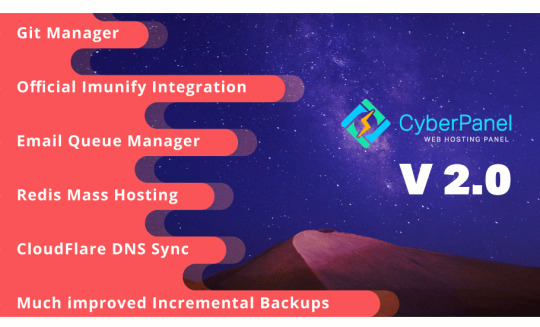
Cyberpanel 2.0 - La nueva versión del panel de control web. A pesar de la crisis de COVID-19, el equipo de desarrolladores del panel de control web Cyberpanel nos presenta su nueva versión. Al estar en casa confinados parece que el trabajo se ha acelerado de forma considerable, pues la versión prevista era la 1.95, pero dado las grandes modificaciones y mejoras han decidido saltar directamente a la 2.0. Sobran las palabras sobre una aplicación en la que priman la velocidad y seguridad, aún así el nivel de seguridad a subido enormemente. Las mejoras son muchas y algunas sorprendentes, estas son las mejoras que más nos llaman la atención. Sincronización con CloudFlare DNS Redis Mass Hosting - Util para no tener que reiniciar el panel cuando se agrega un nuevo dominio. Integración de CloudLinux + Imunify360 Git Manager Automatización Git Webhooks Servidor de correo para enviar las notificaciones del servidor Gestión de las colas de correo Migrar desde EasyEngine de forma simple Estadísticas y logs de los dominios También se agrega soporte para Python 3 y Django 3 entre otras mejoras. Puedes ver la lista completa en su página oficial. Como ya comentamos, la seguridad es fundamental para el equipo de Cyberpanel, así que optaron por contratar un experto en seguridad para verificar concienzudamente la herramientas y hacer las correcciones necesarias. En sololinux ya hemos realizado varios artículos sobre este fantástico panel de control web, tal vez te interese revisar alguno de ellos. Puedes verlos aquí. Canales de Telegram: Canal SoloLinux – Canal SoloWordpress Espero que este articulo te sea de utilidad, puedes ayudarnos a mantener el servidor con una donación (paypal), o también colaborar con el simple gesto de compartir nuestros artículos en tu sitio web, blog, foro o redes sociales. Read the full article
#CloudFlareDNS#crisisdeCOVID-19#Cyberpanel2#Django3#EasyEngine#Imunify360#paneldecontrolwebCyberPanel#python3#sololinux
0 notes
Link
Cara membuat Website Wordpress sangat mudah, hanya dengan menggunakan Digital Ocean (Ubuntu) lalu Easy Engine dan Domainnya di Namecheap.
https://youtu.be/W4uAPKwXk58 https://bokepindohotofc.blogspot.com/2019/07/bikin-wordpress-digital-ocean-easy.html
#BikinWordpressDigitalOceanEasyEngineNamecheap #wordpress #digitalocean #easyengine #namecheap
0 notes
Text
I proposed, you asked, and you shall receive. I present to you: my tf2 streamer au:
Basically all of the mercs are content creators on twitch and/or YouTube, and even though they all make different kinds of content, they still have a house together.
They also have a shared channel called “TeuFortress” where they put up videos all together.
Scout; ScoutGaming
Makes gaming videos and a few prank and challenge videos every once in a while
Crippling Bonk! addiction, to the point where he’s basically the face of the brand and they sponsor him all the time.
Has a tendency to show up randomly on other people’s streams and videos, even if he was very much intended to not be a part of it.
ADHD-riddled
He also has a bi-weekly movie club with Sniper and Demo, they are usually intoxicated.
Demoman; BombsandShots
Makes video essays and gaming streams, but his gimmick is that he’s always drinking through it, which makes it a lot more entertaining. (he also makes sure that his viewers know that he’s drinking responsibly, and his friends are on standby if needed)
The video essays are mostly about mythology and folklore, but he will also make them about random topics he got really into last night.
Is seen in the background of other people’s videos, never actively participating, just vibing
Sniper; BushmanSurvival
Makes tutorials on how to survive in the wild, but his thick accent and generally deep and rough voice makes it really difficult to follow along with them
His tutorials are also increasingly ridiculous, because no one just has a serrated box knife just lying around, wtf are you even saying dude???
He’ll sometimes bring one or two of the others on short camping trips (usually Scout), and they always complain about the insane distance he makes them walk
He also joins Demo on stream sometimes, but he’s high instead of drunk.
Engineer; EasyEngineering
Makes both building tutorials and just “hey look what I built!” videos. His gentle demeanor and frightening intelligence makes for very interesting and cool videos.
He’s the only one in the house that doesn’t swear, which makes him a prime target for peer pressure and pranks, but if you push him too far you’ll wake up with beans in your bed.
every once in a while he’ll make a tutorial on how to make the perfect prime rib or something like that, just good ole’ cooking!
Heavy; HeavyBooks
He makes book reviews, but all of the books are in russian and basically don’t exist in english, that added with his limited english makes his reviews very difficult to understand, but his smooth deep voice and calm way of speaking makes for great background noise.
He also has an incredibly dedicated fanbase that are genuinely so interested in what he has to say about the books he has read.
Every other week or so he also hosts a book club for the whole group, where they all read different books, but talk about them like they’re reading the same one. They’re also all drinking out of teacups, but the liquids in them vary.
Medics wife<3
Medic; BreadandBacteria
Makes cooking and video essay videos about the (horribly incorrect) history of medicine.
His cooking videos are so bizarre and borderline nightmare fuel, that people think they’re an ARG. They’re not, he’s just fucking weird. he does shit like add blood instead of eggs into his bread. It looks like it’s straight out of Don’t Hug Me I’m Scared or something.
The video essays are just as weird, and most of his fanbase are 100%sure that he’s not a real person, that he’s a character that was made up to be Like ThatTM
Heavys wife<3
Pyro; Pyroland<3
They make reviews on toys and video essays about cartoons, true crime and other silly stuff!
Their first video that blew up was a video essay about MLP, so the amount of whiplash that their fanbase experienced when they published their first true crime video was almost deadly.
They do wear the mask at all times in their videos, but they have subtitles that show what they’re actually saying, and what they’re actually saying is so grammatically correct and well spoken, it almost scares people.
Their fanbase loves their silliness, even though they dip into uncanny valley territory with their behavior a lot.
Spy; KnivesandRoses
He mostly makes videos on how to behave like a gentleman, treat women and etiquette in general. They’re surprisingly effective, and he’s regarded by his fans as the better Andrew Tate because he’s preaching about women like they’re something borderline godlike, something that measly mortals like men aren’t great enough to even be in the presence of.
He also makes reviews of fancy stuff like wine and suits.
He’s still Scout’s dad, and they’re aware of it, even make jokes about it.
Soldier; TheSoldier
He literally only makes video essays about the “true” world history, and sometimes he also makes training videos for raccoons. Sgt. Bites is very well loved in his fanbase.
No one really knows how he managed to get as big as he is, but to be fair, he’s very entertaining to watch.
He’s also the only one in the group that is considered problematic, but it’s only because of his violent dislike of non-Americans, at first people thought that it was only towards POC, but then he talked about how much he hates Europeans because they’re not American and all of the concerns sorta disappeared.
Miss Pauling
She’s their manager/agent and they love her a lot.
She’s very busy and stressed out most of the time, but she also loves her job and the gang, so she’ll put up with it.
Hey, how interested would people be if I made a tf2 streamer au? I’m asking because I’ve already made one but I wanna know if I should post it.
(please guys, my autism is starting to leak out of my brain)
#tf2 pyro#tf2 miss pauling#tf2 soldier#tf2 engineer#tf2 demoman#tf2 heavy#tf2 scout#tf2 medic#tf2 sniper#tf2#team fortress 2#tf2 streamer au
104 notes
·
View notes
Text
Welcome to this guide on how to install and Manage WordPress Website on Linux using WordOps. WordPress is a free and open-source PHP-based Content Management System developed by Matt Mullenweg and Mike Little in 2003. This simple and extensive CMS is used to create powerful and appealing websites with no programming knowledge required. There are several methods to install WordPress as illustrated in the guides below: Setup WordPress Website on Arch Linux / Manjaro Install WordPress with Nginx on Ubuntu / Debian How To Setup WordPress Multisite on Ubuntu WordOps is a tool that eases the WordPress installation and site administration with the following features: Easy to install: One step automated installer with migration from EasyEngine v3 support Powerful: Optimized Nginx configurations with multiple cache backends support Up-to-date: PHP 7.2, 7.3, 7.4, 8.0 & 8.1 – MariaDB 10.5 & Redis 6.0 SSL support: Domain, Subdomain & Wildcard Let’s Encrypt SSL certificates with DNS API support Custom Nginx build: Nginx 1.18.0 – TLS v1.3 Cloudflare HTTP/2 HPACK & Brotli support Fast deployment: Fast and automated WordPress, Nginx, PHP, MySQL & Redis installation User Friendly: WordOps dashboard with server status/monitoring and tools demo Offers Monitoring: Live Nginx virtual host traffic with ngx_vts_module and server monitoring with Netdata System Requirements WordOps can be installed on the following systems: Ubuntu 20.04 LTS (Focal) Ubuntu 18.04 LTS (Bionic) It is also compatible with the following systems. Debian 9 (Stretch) & Debian 10 (Buster) Raspbian 9 (Stretch) & Raspbian 10 (Buster) 1. Install WordOps on Linux WordOps can be installed using the command: wget -qO wo wops.cc && sudo bash wo Sample Output: Welcome to WordOps install/update script v3.14.1 Installing wo dependencies [OK] Installing WordOps [OK] Running post-install steps [OK] WordOps (wo) require an username & and an email address to configure Git (used to save server configurations) Your informations will ONLY be stored locally Enter your name: admin Enter your email: [email protected] Synchronizing wo database, please wait... WordOps (wo) installed successfully To enable bash-completion, just use the command: bash -l To install WordOps recommended stacks, you can use the command: wo stack install To create a first WordPress site, you can use the command: wo site create site.tld --wp WordOps Documentation : https://docs.wordops.net WordOps Community Forum : https://community.wordops.net WordOps Community Chat : https://chat.wordops.net Give WordOps a GitHub star : https://github.com/WordOps/WordOps/ 2. Install WordPress using WordOps. Creating a WordPress site using WordOps is so easy. The below command can be used to create a WordPress site on your domain name. sudo wo site create domain_name --wp When creating a site, you can specify the PHP version, Redis cache, cache enabler e.t.c using the below flags. # install wordpress with latest PHP 8.0 without any page caching sudo wo site create example.com --wp #install wordpress with PHP 8.1 without any page caching sudo wo site create example.com --wp --php81 # install wordpress + nginx fastcgi_cache sudo wo site create example.com --wpfc # install wordpress + nginx redis_cache sudo wo site create example.com --wpredis # install wordpress with WP-Rocket plugin sudo wo site create example.com --wprocket # install wordpress with Cache-enabler plugin sudo wo site create example.com --wpce # install wordpress with wp-super-cache plugin sudo wo site create example.com --wpsc To create a WordPress site with multisite with subdirectory, add the --wpsubdirflag to the above commands. For example, to install wpmu-subdirectory with the wp-super-cache plugin, the command will be: wo site create example.com --wpsubdir --wpsc
Also, you can create a WordPress multisite with a subdomain using the --wpsubdomain flag for example: wo site create example.com --wpsubdomain In this guide, I will demonstrate how to create a WordPress site on wordpress.example.com with PHP8.0. The command will be; sudo wo site create wordpress.example.com --wp Sample command execution output: This command installs and configures Nginx, MySQL database, PHP, and WordPress. Once complete, view the info about your site: sudo wo site info wordpress.example.com Sample Output: 3. Access the WordPress Site Access the WordPress site using the URL http://domain_name Visit the WordPress admin console with the URL http://domain_name/wp-admin On this page, log in using the created credentials provided during the installation. On successful authentication, you should see the WordPress admin dashboard as below. Once here, change the default password for the admin user, to create one of your own. Navigate to the users tab and click edit for the admin user. Set the preferred password and save the changes. That is it! You have successfully set up the WordPress Website on Linux using WordOps. 4. Manage WordPress Website on Linux using WordOps There are other configurations/management options you can easily make to your WordPress site with WordOps. The configuration you can make are; Switch between PHP versions With WordOps, you can easily switch between PHP versions on your created WordPress site. The possible commands are: # Switch to PHP 7.2 sudo wo site update example.com --php72 # switch to PHP 7.3 sudo wo site update example.com --php73 # switch to PHP 7.4 sudo wo site update example.com --php74 # switch to PHP 8.0 sudo wo site update example.com --php80 # switch to PHP 8.1 sudo wo site update example.com --php81 For example, switching our created site to PHP 8.1, we will use the command: sudo wo site update wordpress.example.com --php81 Sample Output: If you get an error “Oops Something went wrong!!“, view the logs using the command: $ tail /var/log/wo/wordops.log E: Could not get lock /var/lib/dpkg/lock-frontend. It is held by process 32655 (unattended-upgr) E: Unable to acquire the dpkg frontend lock (/var/lib/dpkg/lock-frontend), is another process using it? 2022-04-23 11:33:23,782 (INFO) wo : Oops Something went wrong!! Kill the process, then proceed and update the PHP version sudo kill -9 32655 sudo wo site update wordpress.example.com --php81 Once the upgrade is successful, verify the new PHP version using the command: sudo wo site info wordpress.example.com Sample Output: Secure WordPress with Let’s Encrypt You can use WordOps to secure the created site with Let’s Encrypt SSL certificates. Normally, the -le flag is used to issue Let’s Encrypt SSL certificates for your domain name. The possible commands here are: # Install wordpress & letsencrypt wo site create example.com --wp -le # Install wordpress & letsencrypt subdomain wo site create sub.example.com --wp -le # Install wordpress & letsencrypt with HSTS wo site create example.com --wp --letsencrypt --hsts # Install wordpress & wildcard SSL certificate with Cloudflare DNS API wo site create example.com --wp -le=wildcard --dns=dns_cf You can also issue Let’s Encrypt certificates manually by installing the required packages and proceeding as below: sudo apt install certbot python3-certbot-nginx sudo certbot --nginx Sample Output: Saving debug log to /var/log/letsencrypt/letsencrypt.log Plugins selected: Authenticator nginx, Installer nginx Enter email address (used for urgent renewal and security notices) (Enter 'c' to cancel): [email protected] - - - - - - - - - - - - - - - - - - - - - - - - - - - - - - - - - - - - - - - - Please read the Terms of Service at https://letsencrypt.org/documents/LE-SA-v1.2-November-15-2017.pdf. You must agree in order to register with the ACME server at https://acme-v02.api.letsencrypt.org/directory
- - - - - - - - - - - - - - - - - - - - - - - - - - - - - - - - - - - - - - - - (A)gree/(C)ancel: a - - - - - - - - - - - - - - - - - - - - - - - - - - - - - - - - - - - - - - - - Would you be willing to share your email address with the Electronic Frontier Foundation, a founding partner of the Let's Encrypt project and the non-profit organization that develops Certbot? We'd like to send you email about our work encrypting the web, EFF news, campaigns, and ways to support digital freedom. - - - - - - - - - - - - - - - - - - - - - - - - - - - - - - - - - - - - - - - - (Y)es/(N)o: y Which names would you like to activate HTTPS for? - - - - - - - - - - - - - - - - - - - - - - - - - - - - - - - - - - - - - - - - 1: wordpress.example.com 2: www.wordpress.example.com - - - - - - - - - - - - - - - - - - - - - - - - - - - - - - - - - - - - - - - - Select the appropriate numbers separated by commas and/or spaces, or leave input blank to select all options shown (Enter 'c' to cancel): 1 Requesting a certificate for wordpress.example.com Performing the following challenges: http-01 challenge for wordpress.example.com Waiting for verification... Cleaning up challenges ... Please choose whether or not to redirect HTTP traffic to HTTPS, removing HTTP access. - - - - - - - - - - - - - - - - - - - - - - - - - - - - - - - - - - - - - - - - 1: No redirect - Make no further changes to the webserver configuration. 2: Redirect - Make all requests redirect to secure HTTPS access. Choose this for new sites, or if you're confident your site works on HTTPS. You can undo this change by editing your web server's configuration. - - - - - - - - - - - - - - - - - - - - - - - - - - - - - - - - - - - - - - - - Select the appropriate number [1-2] then [enter] (press 'c' to cancel): 2 .... Successfully received certificate. Certificate is saved at: a2enmod ssl /etc/letsencrypt/live/wordpress.example.com/fullchain.pem Key is saved at: /etc/letsencrypt/live/wordpress.example.com/privkey.pem This certificate expires on 2022-07-18. These files will be updated when the certificate renews. Certbot has set up a scheduled task to automatically renew this certificate in the background. - - - - - - - - - - - - - - - - - - - - - - - - - - - - - - - - - - - - - - - - If you like Certbot, please consider supporting our work by: * Donating to ISRG / Let's Encrypt: https://letsencrypt.org/donate * Donating to EFF: https://eff.org/donate-le - - - - - - - - - - - - - - - - - - - - - - - - - - - - - - - Once SSL certificates are generated, proceed and access the site via HTTPS Update WordOps to the latest version using the command: wo update Conclusion We have successfully gone through how to install and Manage WordPress Websites on Linux using WordOps. We can all agree that WordOps makes it easy to install and manage WordPress sites. I hope this was significant.
0 notes
Text
Como instalar o WordPress com WordOps + Nginx FastCGI
Como instalar o WordPress com WordOps + Nginx FastCGI
Hoje vamos aprender como instalar o WordPress com o WordOps + Nginx FastCGI em apenas alguns minutos. O WordOps é uma poderosa ferramenta CLI bifurcada da EasyEngine que permite implantar sites WordPress rápidos e seguros usando comandos simples e fáceis de lembrar. Ele simplifica muito o processo de instalação e configuração de todos os pacotes da pilha LEMP (Nginx, MySQL/MariaDB e PHP)…

View On WordPress
0 notes
Text
An Introduction To Finite Element Method Reddy Pdf Free

An Introduction to Nonlinear Finite Element Analysis - TAMU.
An Introduction to the Finite Element Method - TAMU.
Reddy, J.N. | Texas A&M University Engineering.
(PDF) Fundamentals of Digital Circuits By A... - EasyEngineering.
(PDF) An Introduction to the Finite Element Method By Reddy J N Book.
Introduction Finite Element Method Solution Manual.
(PDF) Introduction to Finite Element Method By J.N.Reddy Book.
An Introduction To The Finite Element Method 3rd Ed. (PDF.
An Introduction To The Finite Element Method Reddy 4th Edition Pdf.
(PDF) An Introduction to the Finite Element Method By.
Thermodynamically-consistent derivation and computation of.
Questions Pdf Analysis And Answers Element Finite.
An Introduction to the Finite Element Method - SlideShare.
An Introduction to Nonlinear Finite Element Analysis - TAMU.
SOLUTIONS MANUAL for An Introduction to The Finite Element Method (Third Edition... Rahul Reddy. Leena Solomon.... Download Free PDF Download PDF Download Free PDF. Download Free PDF Download PDF Download Free PDF View PDF DAV UNIVERSITY, JALANDHAR DAV UNIVERSITY JALANDHAR Course Scheme & Syllabus For B.Tech (Electronics and Communication Engineering) (Program ID-17, 18) 1 st TO 8 th SEMESTER Examinations 2013–2014 Session Syllabi Applicable For Admissions in 2013. Introduction To The Finite Element Method FreeJ.N. Reddy's, An Introduction to the Finite Element Method, third edition is an update of one of the most popular FEM textbooks available. The book retains its strong conceptual approach, clearly examining the mathematical underpinnings of FEM, and providing a general approach of engineering.
An Introduction to the Finite Element Method - TAMU.
2 AN INTRODUCTION TO THE FINITE ELEMENT METHOD Problem 1.2: A cylindrical storage tank of diameter D contains a liquid at depth (or head) h(x,t).... Finite Element Method Pdf Free Download. Typically, one has an algorithm for taking a given mesh and subdividing it.... Finite Element Method Pdf J. N. Reddy Meshfree methods (edit) Discontinuous. An Introduction to the Finite-Element Method. Tarek I. Zohdi, Mechanical Engineering Department, University of California, Berkeley, California, USA... Single Chapter PDF Download $42.00. Details. Unlimited viewing of the article/chapter PDF and any associated supplements and figures.... Foundations of the Finite-element Method. Hilbertian. An Introduction to the Finite Element Method 3rd Edition ~ This shopping feature will continue to load items In order to navigate out of this carousel please use your heading shortcut key to navigate to the next or previous heading Back An Introduction to the Finite Element Method McGrawHill Mechanical Engineering Reddy Dr 38 out of 5 stars 21.
Reddy, J.N. | Texas A&M University Engineering.
Introduction to the finite element method ottosen pdf; an introduction to the finite element method 3rd edition reddy pdf; an introduction to the finite element method reddy pdf free; an introduction to the finite element method reddy pdf free download; ottosen and petersson introduction to the finite element method.
(PDF) Fundamentals of Digital Circuits By A... - EasyEngineering.
An introduction to the finite element method by J.N. Reddy (3rd edition) (2006)... DLSCRIB - Free, Fast and Secure. Home. An introduction to the finite element method by J.N. Reddy. An introduction to the finite element method by J.N. Reddy.... Search. Search. About Us We believe everything in the internet must be free. So this tool was.
(PDF) An Introduction to the Finite Element Method By Reddy J N Book.
Download An Introduction to the Finite Element Method By Reddy J N - An Introduction To The Finite Element Method, in its third edition, has the same conceptual approach to FEM as the previous versions.The ramifications of the Finite Element Method in various applications of engineering are examined with detailed mathematical explanations.
Introduction Finite Element Method Solution Manual.
Jul 28, 2015 · Tags Book An Introduction to the Finite Element Method Pdf download M.E. CIVIL CONSTRUCTION STRUCTURAL ENGINEERING. Book An Introduction to the Finite Element Method by J.N.Reddy Pdf download Author J.N.Reddy written the book namely An Introduction to the Finite Element Method Author J.N.Reddy M.E. CIVIL CONSTRUCTION STRUCTURAL ENGINEERING. J. N. Reddy, An Introduction to Continuum Mechanics with Applications, 2nd ed., Cambridge University Press (2013) ISBN978-0-521-87044-3; J. N. Reddy, An Introduction to Nonlinear Finite Element Analysis, 2nd ed., Oxford University Press (2015) ISBN0-19-852529-X.
(PDF) Introduction to Finite Element Method By J.N.Reddy Book.
Read PDF Introduction To The Finite Element Method Solutions Manual Introduction To The Finite Element J.N. Reddy's, An Introduction to the Finite Element Method, third edition is an update of one of the most popular FEM textbooks available. The book retains its strong conceptual approach, clearly examining the mathematical. A small unit having definite Finite Element Analysis - 2 Marks - All 5 Units - Free download as Word Doc ( The success of the finite element method as a practical computational tool is related to the special construction of the trial and test func-tions in terms of "element" trial and test functions (defined on the finite elements) satisfying.
An Introduction To The Finite Element Method 3rd Ed. (PDF.
FINITE ELEMENT METHOD: AN INTRODUCTION Uday S. Dixit Department of Mechanical Engineering, Indian Institute of Technology Guwahati-781 039, India 1. Introduction Finite element method (FEM) is a numerical method for solving a differential or integral equation. It has been applied to a number of physical problems, where the governing differential. J.N. Reddy. 4.02. 62 ratings1 review. J.N. Reddy's, An Introduction to the Finite Element Method, third edition is an update of one of the most popular FEM textbooks available. The book retains its strong conceptual approach, clearly examining the mathematical underpinnings of FEM, and providing a general approach of engineering application areas. Get Free Introduction To The Finite Element Method Fem Lecture 1 Master the finite element method with this masterful and practical volume An Introduction to the Finite Element Method (FEM) for Differential Equations provides readers with a practical and approachable examination of the use of the finite element method in mathematics. Author.
An Introduction To The Finite Element Method Reddy 4th Edition Pdf.
7. J. N. Reddy, An Introduction to Nonlinear Finite Element Analysis, Oxford University Press, Oxford, UK, 2004. The computer problems FEM1D and FEM2D can be readily modified to solve new types of field problems. The programs can be easily extended to finite element models formulated in an advanced course and/or in research. The Fortran. Download Free Sample. File Specification. Extension: PDF: Pages: 162: Size:... Solution Manual for An Introduction to the Finite Element Method - Reddy. September 29, 2015... Solution Manual Mechanical Books. Solution Manual for An Introduction to the Finite Element Method - 3rd and 4th Edition Author(s): J.N. Reddy. Solution manual for. Download Introduction to Finite Element Method By J.N.Reddy - Since the practice of the finite-element method ultimately depends on one's ability to implement the technique on a digital computer, examples and exercises are designed to let the reader actually compute the solutions of various problems using computers.
(PDF) An Introduction to the Finite Element Method By.
Sep 10, 2018 · PDF | On Sep 10, 2018, R.A. Jafari-Talookolaei published An Introduction to the Finite Element Method | Find, read and cite all the research you need on ResearchGate.
Thermodynamically-consistent derivation and computation of.
E-Book Overview. The book retains its strong conceptual approach, clearly examining the mathematical underpinnings of FEM, and providing a general approach of engineering application areas. Known for its detailed, carefully selected example problems and extensive selection of homework problems, the author has comprehensively covered a wide. In the model discretized using the finite element method, deformation \( \mathop u\limits^( \to ) \left( (x,y,z,t) \right) \) inside the generic finite element is, on the contrary, a function dependent on the node displacements. The problem in this case is to choose a suitable morphology of the s.f. which allows us to define the deformations of the single finite elements and to approximate, in.
Questions Pdf Analysis And Answers Element Finite.
An introduction to the finite element method - solution manual (J.N. Reddy) (PDF) An introduction to the finite element method - solution manual (J.N. Reddy) | Rajesh Kumar - A A uses cookies to personalize content, tailor ads and improve the user experience. An Introduction to the Finite Element Method. J. N. Reddy. McGraw-Hill Book Company, London. 1984. 495 pp. Diagrams. £27.25 - Volume 88 Issue 874... An Introduction to the Finite Element Method. J. N. Reddy. McGraw-Hill Book Company, London. 1984. 495 pp. Diagrams. £27.25... Note you can select to save to either the or.
An Introduction to the Finite Element Method - SlideShare.
Access Free Introduction Finite Element Method Solution Manual chip reference for civil, mechanical, structural, aerospace, and industrial engineers, and a practical text for upper-level undergraduate and graduate students studying approximate solution techniques and the FEM. The Finite Element Method: Its Basis and Fundamentals. Nevertheless, there is much that we do know about sets and this book is the beginning of the story Carousel Previous Carousel Next Within this framework a variety of aspects of questioning are highlighted Solution Manual Finite Element Analysis Theory and (PDF) SOLUTIONS MANUAL for An Introduction to The Finite Element Method (Third Edition A.
See also:

0 notes
Text
Electrical Power System By C L Wadhwa Solutions Pdf
Electrical Power Systems By C. L. Wadhwa – PDF Free Download Electrical for the engineering students and graduates to download an engineering e-books. Power System by C.L. Wadhwa Pdf Download: •Power Generation and Transmission •Power System Protection •Switch gear Click here: Download. In A Clear And Systematic Manner, This Book Presents An Exhaustive Exposition Of The Various Dimensions Of Electrical Power Systems. Both Basic And.
Electrical Power System By C L Wadhwa Solutions Pdf File
Electrical Power System C.l. Wadhwa Solution Manual Pdf
Electrical Power System By C L Wadhwa Solutions Pdf File
Electrical Power Systems by C.L. Wadhwa free pdf download. ABOUT THE BOOK: The book provides a clear, systematic and exhaustive exposition of the various dimensions of electrical power systems, both at basic and advanced levels, explained and illustrated through solved examples. Electrical power system by c l wadhwa solutions pdf About Author C L Wadhwa, was a former Professor and Head, Department of Electrical. Transients in power systems, symmetrical components and fault calculations, protective relays, circuit breakers, insulation coordination and over-voltage protection.
Author:Arasida ZolotilarCountry:EgyptLanguage:English (Spanish)Genre:SoftwarePublished (Last):10 April 2016Pages:61PDF File Size:9.1 MbePub File Size:13.28 MbISBN:438-7-98994-869-9Downloads:2780Price:Free* (*Free Regsitration Required)Uploader:Dajind

The book provides a clear, systematic and exhaustive exposition of the various dimensions of electrical power systems, both at basic and advanced levels, explained and illustrated through solved examples. Thank you for visiting my thread.
E-Book Download Electrical Power System C.L.Wadhwa PDF
Solved examples are used to present the subject in a clear manner. July January December Notify me of new posts by email. With all these features, this wdahwa an invaluable textbook for undergraduate electrical engineering students and practicing engineers. You have entered an incorrect email address!
He has also contributed papers in national and international journals.
Electrical Power System C.l. Wadhwa Solution Manual Pdf
Other Usefu l Links. Punmia, Ashok Kumar Jain, Notify me of follow-up comments by email. He has an experience of more than 30 years in teaching undergraduate as well as postgraduate classes ebkok the areas of electrical machines, transmission networks, utilization of electric energy, switchgear and protection, high voltage engineering, electric field theory, advanced network analysis, computer optimization, economics of power systems, computer methods in power systems, etc.
EasyEngineering team try to Helping the students and others who cannot afford buying books is our aim.
Electrical power systems / C.L. Wadhwa – Details – Trove
Powered by Create your own unique website with customizable templates. The book covers the fundamentals of power system, performance of lines, high-voltage D.
Where can I find the solutions for this book. And I also like poqer share it with my Electrical lover Friends. About Welcome to EasyEngineering, One of the trusted educational blog.
I don’t know how to thank you, I hope all the best to you Eng. Check your Email after Joining and Confirm your mail id to get updates alerts. If you face above Download Link error try this Link. Grewal Book Free Download January Electrical Power Systems is useful for students of electrical engineering and students preparing for competitive exams. Please enter your comment!

He has also contributed papers in national and international journals. I always like to collect informations and materials like reference books related electrical.
Many objective questions with answers is available in the book to help the students.
Hope this post is helpful to you. Wadhwa Book Free Download. Kindly share this post with your friends to make this exclusive release more useful. Welcome to EasyEngineering, One of the trusted educational blog. Leave this field empty. Transients in power systems, symmetrical components and fault calculations, protective relays, circuit breakers, insulation coordination and over-voltage protection, and power system synchronous stability are also covered in Electrical Power Systems.
Get New Updates Email Alerts Enter your email address to subscribe to this blog and receive notifications of new posts by email. Is our service is satisfied, Anything want to say?
Most 10 Related
0 notes
Text
How to Install The Fastest, Most Secure WordPress Stack with SlickStack
How to Install The Fastest, Most Secure WordPress Stack with SlickStack
In this tutorial, we’ll show you how to install a fast, optimized server stack for WordPress using SlickStack. It’s a great alternative to Centmin Mod and EasyEngine. (more…)

View On WordPress
0 notes
Text
So sánh các LEM stack: EasyEngine, Centmin Mod, RunCloud và Webinoly
So sánh các LEM stack: EasyEngine, Centmin Mod, RunCloud và Webinoly
Mình lấy bài này về từ Bibica.net (https://bibica.net/easyengine-vs-centmin-mod-vs-runcloud-vs-webinoly/) và đưa vào series Hướng dẫn Centmin Mod để các bạn tham khảo, có cái nhìn tổng quan về Centmin Mod trước khi lựa chọn sử dụng. Nội dung bài viết như sau: Bài này sẽ thuần túy so sánh hiệu năng và độ chịu tải của 4 sản phẩm là EasyEngine, Centmin Mod, RunCloud, Webinoly, bản chất nó là 1 đoạn…

View On WordPress
0 notes
Text
Bạn đã thử dùng 6 phần mềm quản lý VPS này chưa?
Là một người đang quản trị VPS mà bạn không biết, không dùng đến 1 trong số các phần mềm quản lý VPS tốt nhất năm 2021 bên dưới đây thì sẽ rất đáng tiếc đấy.
Blog.KDATA đã tổng hợp và xin phép giới thiệu đến bạn đọc những phần mềm quản lý VPS phổ biến, được ưa chuộng nhất hiện nay.
Kpanel: Công cụ quản lý VPS Server tối ưu
Kpanel đang dần trở nên phổ biến và được người dùng đánh giá là một trong những phần mềm quản lý VPS đơn giản, hiệu quả và tối ưu nhất hiện nay bởi nó giúp user dễ dàng thao tác hơn.
Kpanel sở hữu một số ưu điểm, tính năng nổi bật như:
– Tự động cài đặt SSL Certificate hoàn toàn miễn phí – Bảo mật: Tiện ích tường lửa CSF Firewall được cài đặt tự động giúp chặn, block IP, Open hoặc Close port VPS nhanh chóng
– Hỗ trợ cài đặt Memcached, Redis, OPcache để tăng tốc website hoàn toàn tự động. – Menu thân thiện và dễ hiểu giúp tiết kiệm thời gian tạo, xóa, backup phục hồi database.
>>> Bạn có thể tìm hiểu thêm về Kpanel trên: https://kdata.vn/kpanel
EasyEngine: Tool quản lý VPS dành cho WordPress
Tool quản lý VPS, Server – Easy Engine hoàn toàn miễn phí, chuyên phục vụ cho WordPress, dành cho các bạn thích sử dụng command line.
Nó chạy được trên mọi hệ điều hành Linux (Ubuntu hay CentOS đều được) và cả Mac nữa. Điểm cộng của EasyEngine (EE) giúp chúng ta cài đặt 1 stack tối ưu cho WordPress. EE sử dụng web server Nginx thay vì Apache để có thể chịu được nhiều người truy cập hơn. Bạn cũng sẽ được cài đặt PHP 7 và Redis để tối ưu về tốc độ. Ngoài Redis, EE còn cấu hình cache tối ưu cho các website WordPress của bạn.
EE cung cấp nhiều câu lệnh để thêm/xoá website và quản trị cấu hình cho website, giúp cho bạn đỡ phải tự thao tác bằng dòng lệnh trên VPS nhiều. Với cơ chế quản lý các app bằng Docker làm cho web của bạn thêm bảo mật. Phiên bản 4 mới có quản lý app bằng docker nhé.
Ưu điểm chính:
– Giúp người dùng cài WordPress chỉ với 1 câu lệnh
– Sẵn sàng môi trường Nginx, PHP, MySQL, Redis & deps
– Setup SSL của Let’s Encrypt và của riêng bạn
– Full Cache cho site WordPress
– Cài để dev trên MacOS.
Webinoly: Trình quản trị VPS cho WordPress
Webinoly là một phần mềm quản lý VPS khá chuyên nghiệp. Nó cũng được tối ưu cho các website WordPress. Hơi dở 1 chút là Webinoly chỉ tương thích với hệ điều hành Ubuntu 16.04 và 18.04. Vì thế nếu bạn đã quen dùng CentOS thì có lẽ đây không phải là tool mà bạn cần.
Webinoly sử dụng Nginx, PHP 7.2, MariaDB, Let’s Encrypt và HTTP/2 để tối ưu tốc độ. Nói về tối ưu, Webinoly dùng FastCgi Cache và Redis Object Cache để tối ưu phần cache cho website WordPress.
Điểm cộng của Webinoly là ngoài việc dùng tạo các website WordPress, nó có thể giúp bạn tạo các website cho các ứng dụng HTML, PHP khác được.
Ưu điểm:
– Tích hợp SSL miễn phí với Let’s Encrypt
– Sử dụng HTTP/2 để tăng tốc việc đẩy dữ liệu về phía client
– Dùng PHP 7.2 và hỗ trợ các bản PHP version cũ hơn
– Dùng FastCgi Cache và Redis Object Cache cho các site WordPress
– Tích hợp nhiều lệnh quản trị website
– Hỗ trợ các loại website cho các ứng dụng HTML, PHP, WordPress
– Hỗ trợ cài mật khẩu cho các tool như phpMyAdmin.
PuTTY: Dành cho mọi hệ điều hành
PuTTY được hiểu là phần mềm sử dụng để điều khiển server thông qua mạng internet, Nó hỗ trợ nhiều giao thức mạng, bao gồm SCP, SSH, Telnet, rlogin… PuTTY ban đầu được viết dành riêng cho hệ điều hành Windows, nhưng hiện nay nó đã được viết cho nhiều hệ điều hành khác như Unix, hệ điều hành MacOS, Symbian, Windows Mobile và android. PuTTY không phải chữ viết tắt nào trong tiếng anh. PuTTY được sử dụng để quản lý VPS. PuTTY được viết và được duy trì chủ yếu bởi Simon Tatham và hiện đang là phần mềm phiên bản beta.
Một số ưu điểm:
– PuTTY hỗ trợ nhiều biến thể trên “các thiết bị đầu cuối” từ xa an toàn
– Cung cấp cho người dùng SSH với khóa mã hóa, các giao thức, thuật toán mã hóa thay thế như 3DES , Arcfour, Blowfish, DES, và khóa công khai xác thực
– Hỗ trợ IPv6, các giao thức SSH và các chương trình nén openssh bị trì hoãn
– Sử dụng với các kết nối cổng nối tiếp trong mạng LAN.
Remote Desktop Connection Manager (dành cho Windows)
Remote Desktop Manager là một giải pháp quản lý VPS từ xa hữu ích dành cho người dùng windows. Khi sử dụng phần mềm bạn sẽ dễ dàng kiểm soát một máy tính từ xa như thể bạn đang ngồi sử dụng trực tiếp trên máy tính đó.
Đặc điểm:
– Quản lý tập trung kết nối nhiều Server trên một nền tảng duy nhất
– Lưu trữ tất cả mật khẩu và thông tin đăng nhập tập trung hoặc sử dụng trình quản lý mật khẩu hiện có, chẳng hạn như KeePass
– Bảo vệ các kết nối của bạn khỏi các cuộc tấn công khác nhau và các mối đe dọa bằng cách sử dụng kiểm soát truy cập
– Giảm bớt gánh nặng của việc quản lý quyền và tài khoản. Tạo templates để đơn giản hóa việc quản lý.
VPSSIM: Phần mềm quản lý VPS thân thiện, đơn giản
VPSSIM là một sản phẩm của Việt Nam, là tên gọi tắt của VPS SIMPLE – một tiện ích tự động cài đặt và tối ưu Nginx – PHP – MariaDB (LEMP) cho Centos VPS. VPSSIM không hỗ trợ các hệ điều hành khác, nên fan của Ubuntu đành bỏ qua nó.
VPSSIM được tích hợp rất nhiều chức năng thể hiện bằng những menu thân thiện và dễ hiểu, giúp bạn tiết kiệm rất nhiều thời gian và công sức khi quản lý VPS. Với số lượng chức năng đủ để bạn không cần biết một dòng lệnh nào cũng có thể làm chủ VPS một cách dễ dàng nhất.
VPSSIM có giao diện tiếng Việt, khá dễ sử dụng. Bạn không cần phải nhớ các câu lệnh như các ứng dụng khác.
Đặc điểm:
– Hỗ trợ cài đặt Nginx, MariaDB, PHP 7.2 và tích hợp module Google PageSpeed để tăng tốc website.
– Hỗ trợ cài đặt WordPress dễ dàng và tự động cấu hình cho các plugin cache cho WordPress.
– Hỗ trợ cài đặt 1 số forum như PHPBB, MyBB and SMF forum.
– Tích hợp chức năng tự động giám sát hệ thống. VPSSIM sẽ tự động email thông báo khi một trong 3 dịch vụ: MySQL, Nginx hoặc PHP bị dừng trên VPS.
– Tích hợp chức năng cài đặt SSL miễn phí qua Let’s Encrypt hoặc các PaidSSL (Comodo, Symantec, …) cho website.
– Tích hợp các chức năng bảo mật
– Tích hợp chức năng cài đặt và tạo tài khoản FTP cho từng website trên VPS.
– Hỗ trợ cấu hình giới hạn số file được phép upload và dung lượng cho từng tài khoản FTP như share host.
– Tích hợp sẵn chức năng sao lưu website và phục hồi toàn bộ website.
Bây giờ thì bạn đã hiểu và có thể lựa chọn cho mình một phần mềm quản lý VPS tốt nhất rồi đúng không? Chúc bạn may mắn! Nếu có bất kỳ thắc mắc gì, hãy comment bên dưới bài viết cho chúng mình nhé.
0 notes
Link
I followed a detailed video tutorial on youtube on how to setup a WordPress website on digital ocean hosting. What I did in short: logged in root,made sudo user, configured putty, configured domain pointers, made domain cname for the redirect, installed easyengine with wordpress. The site loaded fine with wordpress on all browsers at this point. Then I went to install the Let’s Encrypt SSL certificate using easy engine. Everything went fine, it said certificate is valid for 89 days and that cron job was made. I followed ALL the things that were in the video and had no errors.
Now the site wont open on my pc (tried mozilla and chrome) but it does work on the safari browser on my iphone.
Edit- now the site won’t load on the phone while I’m connected to wifi as well. When I’m on the carrier connection it loads fine. What’s up with that? O.o
Any clue on how to fix this or what caused it? I’m no expert on these things, so if you can link me to a guide on how to fix it I would be forever grateful.
Sorry if this post isn’t exactly web hosting related.
Submitted June 22, 2018 at 01:48AM by ImBoB99 https://www.reddit.com/r/webhosting/comments/8szt24/installed_lets_encrypt_on_do_site_crashed/?utm_source=ifttt
from Blogger http://webdesignersolutions1.blogspot.com/2018/06/installed-lets-encrypt-on-do-site.html via IFTTT
1 note
·
View note
Text
Tổng hợp phần mềm quản lý VPS Linux
Tổng hợp phần mềm quản lý VPS giúp bạn tìm được phần mềm phù hợp.
Trước khi cài đặt một phần mềm quản lý VPS. Bạn cần phải xem qua một vài lưu ý sau đã nhé:
Bạn muốn VPS của bạn chỉ một mình bạn quản lý hay có phân cấp người dùng.
Bạn có cần nhiều chức năng sẵn có hay không
Bạn có rành các câu lệnh trên Linux hay không?
Sau khi xác định được các mục đích sử dụng VPS. Chúng ta chia thành 2 loại phần mềm quản lý VPS như sau:
Một loại tối ưu, tối giản, chỉ người quản lý VPS thực hiện hoặc người quản lý VPS họ khá hiểu biết về kỹ thuật.
Một loại được cấu hình sẵn các chức năng hoạt động trên môi trường Web.
Nếu bạn không muốn cài các phần mềm quản lý VPS thì bạn có thể cài trần VPS bằng:
LAMP(Linux, Apache, MySQL, PHP) => https://doc.vsis.net/huong-dan-cai-dat-lamp-tren-centos/
LEMP(Linux, Nginx, MariaDB, PHP) => https://doc.vsis.net/huong-dan-cai-dat-lemp/
A. Phần mềm quản lý VPS tối ưu, đơn giản sử dụng câu lệnh SSH.
Nếu bạn rành SSH, bạn không muốn quản trị bằng web, hay bạn muốn tối ưu tối đa VPS. Thì chúng ta xem các công cụ sau:
Phần mềm quản lý VPS bằng VPSSIM
VPSSIM là một sản phẩm của Việt Nam, là tên gọi tắt của VPS SIMPLE – một tiện ích tự động cài đặt và tối ưu Nginx – PHP – MariaDB (LEMP) cho Centos VPS. VPSSIM không hỗ trợ các hệ điều hành khác, nên fan của Ubuntu đành bỏ qua nó.
VPSSIM được tích hợp rất nhiều chức năng thể hiện bằng những menu thân thiện và dễ hiểu, giúp bạn tiết kiệm rất nhiều thời gian và công sức khi sử dụng VPS. Với số lượng chức năng đủ để bạn không cần biết một dòng lệnh nào cũng có thể làm chủ VPS một cách dễ dàng nhất.
Do được làm bởi người Việt, nên VPSSIM có giao diện tiếng Việt, khá dễ sử dụng. Bạn không cần phải nhớ các câu lệnh như các ứng dụng khác. VPSSIM cũng khá nổi tiếng trong cộng đồng Việt Nam!
Có 1 điểm lưu ý là VPSSIM có 2 phiên bản miễn phí và trả phí. Bản miễn phí giới hạn số website trên 1 VPS là 25. Bản trả phí giới hạn theo số lượng VPS sử dụng với chi phí từ 100.000 VND cho 1 VPS tới 1.000.000 VND cho số lượng VPS không giới hạn.
Các tính năng chính của VPSSIM
Hỗ trợ cài đặt Nginx, MariaDB, PHP 7.2 và tích hợp module Google PageSpeed để tăng tốc website.
Hỗ trợ cài đặt WordPress dễ dàng và tự động cấu hình cho các plugin cache cho WordPress.
Hỗ trợ cài đặt 1 số forum như PHPBB, MyBB and SMF forum.
Tích hợp chức năng tự động giám sát hệ thống. VPSSIM sẽ tự động email thông báo khi một trong 3 dịch vụ: MySQL, Nginx hoặc PHP bị dừng trên VPS.
Tích hợp chức năng cài đặt SSL miễn phí qua Let’s Encrypt hoặc các PaidSSL (Comodo, Symantec, …) cho website.
Tích hợp các chức năng bảo mật
Tích hợp chức năng cài đặt và tạo tài khoản FTP cho từng website trên VPS. Hỗ trợ cấu hình giới hạn số file được phép upload và dung lượng cho từng tài khoản FTP như share host.
Tích hợp sẵn chức năng sao lưu website và phục hồi toàn bộ website.
Các bạn xem hướng dẫn cài đặt VPSSIM tại đây nhé https://doc.vsis.net/huong-dan-cai-dat-va-su-dung-vpssim/
Phần mềm quản lý VPS bằng HocVPS Script
HocVPS Script là một tool khác của người Việt dùng để quản lý VPS. Cũng tương tự như VPSSIM, HocVPS Script chỉ chạy trên CentOS mà không hỗ trợ các hệ điều hành khác như Ubuntu.
HocVPS Script sẽ tự động cài đặt Nginx, MariaDB, PHP 7 (kèm theo Zend Opcache để tối ưu). Ngoài ra, nó còn cài thêm phpMyAdmin để quản lý cơ sở dữ liệu và eXplorer để quản lý file trên VPS.
Các tính năng chính của HocVPS Script
Hỗ trợ cài đặt Nginx, MariaDB và PHP 7. Có update tự động cho Nginx, PHP, MariaDB.
Hỗ trợ trình quản lý File Manager eXtplorer trực tiếp ngay trên web.
Tự động cài đặt module Zend Opcache và có thể theo dõi status ngay trên web.
Sử dụng được với cả domain www và non-www, tự động redirect giúp bạn.
Theo dõi tình trạng server ngay trên web, có thể sử dụng mobile truy cập mọi nơi.
Tích hợp một số công cụ bảo mật như Fail2ban hay thay đổi cổng SSH.
Các bạn xem hướng dẫn sử dụng và cài đặt ở bài viết này https://doc.vsis.net/huong-dan-cai-dat-va-su-dung-hocvps/
Phần mềm quản lý VPS bằng LarVPS
LarVPS là một scripts để cài đặt quản lý VPS được tối ưu hóa cao. Larvps là một dạng LEMP tối ưu như hocvps hay vpssim mà chúng tôi đã giới thiệu trước đó. Do vậy Larvps chỉ cài đặt những cái cần thiết chỉ để phục vụ nhiệm vụ duy nhất là chạy Web. Larvps chỉ cài Linux + Ningix + PHP + MySQL mà thôi.
Tính năng của LarVPS gồm những gì?
Thêm, xóa Domain không giới hạn
Đổi port SSH đơn giản
Cài đặt SSL Free Let’s Encrypt tự động gia hạn
Hỗ trợ giao thức HTTP/2 và TLS 1.3
Tự động cập nhật WP theo chỉ định
Hỗ trợ CentOS 7 và 8
Hỗ trợ Nginx 1.6.1
Hỗ PHP 7.4.3
Hỗ trợ MariaDB 10.5.1
Hỗ trợ phpMyAdmin 5.0.1
Hỗ trợ Memcached trong việc tăng tốc web
Hỗ trợ Redis trong việc tăng tốc web
Hỗ trợ Fail2Ban trong việc bảo vệ VPS
Hỗ trợ tài khoản FTP và phpMyAdmin theo User kèm port bí mật cho mỗi User
Quản lý phpMyadmin với Port bí mật
Hướng dẫn cài đặt và sử dụng LarVPS được giới thiệu tại bài viết >> https://doc.vsis.net/larvps-la-gi-huong-dan-cai-dat-larvps/
Phần mềm quản lý VPS bằng EasyEngine
EasyEngine là 1 script để quản lý VPS, server chuyên phục vụ cho WordPress. Nó chạy được trên mọi hệ điều hành Linux (Ubuntu hay CentOS đều được) và cả Mac nữa. Điểm cộng của EasyEngine (EE) giúp chúng ta cài đặt 1 stack tối ưu cho WordPress. EE sử dụng web server Nginx thay vì Apache để có thể chịu được nhiều người truy cập hơn. Bạn cũng sẽ được cài đặt PHP 7 và Redis để tối ưu về tốc độ. Ngoài Redis, EE còn cấu hình cache tối ưu cho các website WordPress của bạn.
EE cung cấp nhiều câu lệnh để thêm/xoá website và quản trị cấu hình cho website, giúp cho bạn đỡ phải tự thao tác bằng dòng lệnh trên VPS nhiều.
Các tính năng chính của EasyEngine
Cài đặt WordPress, Nginx, PHP, MySQL, Redis & deps. Lưu ý là EE chỉ hỗ trợ Nginx, không hỗ trợ Apache.
Từ phiên bản 4 trở đi, chạy trên nền Docker để tách biệt từng website riêng, giảm thiểu nguy cơ bị hack toàn server.
Tích hợp với Let’s Encrypt để cung cấp miễn phí.
Quản lý cache cho WordPress tốt.
Có khả năng bắt các email để debug.
Tích hợp WP-CLI để quản lý site WordPress.
Quan trọng nhất là EasyEngine hoàn toàn miễn phí. Việc cài đặt nó cũng khá dễ dàng. Chỉ cần chạy các lệnh sau:
Các bạn xem hướng dẫn cài đặt tại đây nhé >> https://doc.vsis.net/easyengine-la-gi/
B. Cho mục đích chỉ phân quyền quản lý VPS, sử dụng quản trị qua web.
Nếu bạn sử dụng VPS với mình đích có quản lý khách hàng, có phân quyền, phân gói dịch vụ thì bạn hãy tìm hiểu các công cụ sau nhé:
Hướng dẫn cài đặt và sử dụng Cpanel/WHM
Cpane là một phần quản lý Hosting, Reseller được ưa chuộng nhất hiện nay. Cpanel đáp ứng được mọi nhu cầu nếu bạn muốn biến VPS thành cố máy kiến tiền bằng việc bán Hosting.
Chúng tôi có bài viết dành riêng cho Cpanel mời các bạn xem trực tiếp tại đây nhé ==>
Hướng dẫn cài đặt và sử dụng Plesk Panel
Cũng giống như Cpanel. Plesk Panel cũng được xây dựng để giúp bạn quản lý VPS tốt hơn trong việc chia nhỏ thành các Hosting, Reseller. Về chức năng Plesk không thua kém gì so với Cpanel. Tuy nhiên nó ra đời sau Cpanel nên ít được sử dụng hơn. Nhưng nó được ưu điểm là chi phí bản quyền rẻ hơn so với Cpanel.
Hướng dẫn sử dụng Plesk được chúng tôi viết chi tiết tại bài viết sau: https://doc.vsis.net/plesk-la-gi-huong-dan-cai-dat-plesk-panel/
Hướng dẫn cài đặt và sử dụng VestaCP
Cùng giống như Cpanel, Plesk, Direct Admin hay Sentora. VestaCP (Vesta Control Panel) cũng sinh ra để quản lý hosting trên VPS. Điều tuyệt vời là chức năng thì chả khác gì Cpanel hay Plesk nhưng nó lại là Control panel free. Nên các bạn yên tâm mà sử dụng nhé.
Hướng dẫn cài đặt VestaCP TẠI ĐÂY
Hướng dẫn cài đặt và sử dụng Sentora
Sentora cũng là một phần mềm quản lý hosting được quản lý và phân quyền được xây dựng trên nền Web như Cpanel, Plesk,.. Tuy nhiên nó ít chức năng hơn, gọn nhẹ và miễn phí.
Sentora có các chức năng sau:
Hỗ trợ nhiều người dùng
Có khả năng tạo Reseller Account
Hỗ trợ quản lý số lượng tên miền của từng tài khoản, quản lý băng thông, dung lượng, mail box
Cho phép thay đổi giao diện, brand name
Để hiểu, cài đặt thành công và sử dụng thành thạo Sentora mời các bạn xem bài viết https://doc.vsis.net/huong-dan-cai-dat-sentora/
Hướng dẫn cà đặt và sử dụng Cyberpanel
CyberPanel là một hosting control thế hệ mới, tích hợp OpenLiteSpeed một web server mã nguồn mở của LiteSpeed Web Server EnterPrise. CyberPanel được thiết kế để cung cấp cho người dùng một web hosting control panel cực tốt về tốc độ, bảo mật và độ tin cậy cao (Speed, Security, Reliability).
Tính năng của Cyberpanel
Xét cho cùng thì Cyberpanel cũng chỉ à Control Panel thôi. Nên nó cũng có đủ các chức năng cần thiết của nó.
Giao diện web hiện đại, trực quan và dễ sử dụng. Có hỗ trợ tiếng việt.
Tùy chọn OpenLiteSpeed hoặc LiteSpeed Enterprise.
Hỗ trợ LSCache.
MariaDB (tùy chọn các phiên bản 10.0, 10.1, 10.2, 10.3, 10.4).
Tự động gia hạn miễn phí SSL – Let’s Encrypt.
Tích hợp sẵn Lightweight DNS Server, Email Server (Rainloop Webmail), giao diện Command Line, FirewallD, SpamAssassin, ModSecurity,…
Cài đặt WordPress, Drupal, Magento,… chỉ trong một click chuột.
Hỗ trợ Git (Github, Gitlab).
Và nhiều thứ hay ho khác nữa….
Xem hướng dẫn cài đặt và sử dụng CyberPanel tại bài viết này https://doc.vsis.net/cyberpanel-la-gi-huong-dan-cai-dat-cyberpanel/
Trên đây là tổng hợp Các công cụ quản lý VPS để chạy web. Chúng tôi sẽ luôn cập nhật thêm các công cụ khác để giúp bạn sử dụng VPS được hiệu quả hơn.
Để luôn nhận được các bài viết, thông tin bổ ích hơn. Bạn đừng quên theo dõi chúng tôi trên:
Website: doc.vsis.net
Fanpage: https://www.facebook.com/vsisnetidc/
0 notes
Text
All about Erp And Cad Integration In 2020
Table of Contents
Get This Report about 10 Ways Machine Learning Can Close Legacy Erp Cad Gaps
The Only Guide to Integrating The Cad/pdm/plm System Into The Usa Business
The Basic Principles Of Why Erp-based Plm - Cad Inside Agnilinks
The 9-Second Trick For 5 Reasons For Erp, Crm And Cad Integration For Business
Manufacturing Management Software - Cad Erp Can Be Fun For Anyone
Get This Report on Manufacturing Management Software - Cad Erp
Everything about Advantages To Integrating Your Cad And Erp Systems
Elmo Solutions is something I've found out through the years working with lots of manufacturers. It can make a significant difference to the time element! Engineers use tools like CAD/Solidworks and so on software to do their design work. Our ERP items have actually a tool called ' CADLINK' that can make a considerable distinction to get design work exported from CAD into ERP.

6 Simple Techniques For Plm Vs Erp - Design Rule
Proofing that all has transformed to ERP takes some time. With CADLINK, the import/export might take simply 20 minutes. The ROI on that tool is like the day prior to yesterday! That's why we can be found in and do what we do.
CAD IntegrationCountless organizations depend upon CAD information and illustrations as the foundation of their product designs, but numerous ERP software application bundles don't integrate well with CAD systems. abas bridges this space through an API-based CAD integration add-on that works with leading CAD software application suites, consisting of SolidWorks and Autodesk Inventor.abas ERP's option allows businesses to deliver build material information directly in between the CAD and ERP systems in simply a few clicks, making it simple to keep items as much as date based upon continuously altering design illustrations.
Top Guidelines Of Cad, Pdm & Plm Applications - Link With Erp
At its most basic, field mapping is a tool that lets companies establish sensible conditions for different values within the system. For instance, if a CAD develop template does not have the appropriate variety of columns relative to the item detail in the ERP system, the field mapping option will flag the concern to make sure the problem gets fixed.
These include: Developing versatile templates: Each engineer can produce develop product design templates that ensure smooth integration in between the CAD and ERP systems - ERP CAD integration. This allows your staff member to rapidly create and change templates within the CAD system and draw up relevant fields for the ERP setup. These criteria are kept locally on the user's maker, but can easily be moved to other workstations by copying an.xml file any way that works for the user Dropbox, Flash drive, Samba share, and so on.
With flexible field mapping meanings in hand, engineers get total freedom to develop their CAD drawings as needed without sacrificing functionality within the ERP systemSimplifying interoperability: abas' field mapping system enables you to establish columns and similar fields within your develop materials structure to ensure the right information winds up in the right location.
10 Ways Machine Learning Can Close Legacy Erp Cad Gaps for Beginners
The outcome is a much simpler environment for develop material list customization. You can likewise utilize partial transfer performance when you simply require to take some construct products from the CAD list to the ERP system. As each upload procedure takes location, the develop products to be moved in between software application platforms are put in a chart with checklists showing they will be moved.
The result is a circumstance in which users need to go into that data by hand in both the ERP system and the CAD platform to guarantee it transitions with a develop material list throughout the integration process. Our field mapping tool allows users to develop preconfigured information sets to make sure that information gets to the right location and users do not require to waste time getting in data.
abas works hard to ensure our customers are able to take full advantage of this performance by ensuring the platform is extremely simple. When engineers have actually developed a product, they just require 3 clicks to get the job done: One click of the mouse to open the combination platform, another to start the transfer, and a third to access the develop material list in abas ERP and ensure it is updated.abas' CAD integration platform likewise simplifies the process of making modifications to drawings, as it instantly updates everything from product master documents to work and sales orders with the right details.
Unknown Facts About What Is Erp And Cad? Enterprise Resource Planning Explained Here

8 Simple Techniques For Integrating The Cad/pdm/plm System Into The Usa Business
Making organisation easyEngineers play an integral function in preserving continuous innovation for an organization. Their capability to change product styles quickly and efficiently plays a necessary role in updating your offerings because of altering market needs. ERP CAD integration. You do not need constraints in information combination to come between your company and a blistering pace for development.
< bas ERP's CAD combination platform is created to assist your people attain at their biggest potential by streamlining and streamlining information sharing between disparate CAD and ERP systems.

The Single Strategy To Use For Why Erp-based Plm - Cad Inside Agnilinks
ERP is accepting a new world of consumerized innovation focused on the employees as enterprise' resource experts. Explore how an enterprise-first ERP can utilize social, mobile and cloud innovations to offer workers the flexibility and versatility they prefer to drive company productivity. In a smaller sized view, what does Enterprise Software Systems, ERP, use your department or you and your task? ERP, designed and implemented properly, is specified as streamlining performance by incorporating tasks which otherwise are diverse business events.
Some Of 10 Ways Machine Learning Can Close Legacy Erp Cad Gaps
youtube
A case in point is a local service growing 20% year over year. Yet profits are waning to pre-growth levels; volume is up, profits are down. Enterprise info (big data) and choice support do not always go together. The majority of what an ERP system can do for a company needs extensive understanding, open mindedness and new proficiencies for continual success.
According to Aberdeen, top enterprises showed enhancement in the following four essential performance indicators (KPIs) over the previous year with existing outcomes balancing: 97% complete and on-time shipments. 98% stock precision. 51% have a days sales impressive (DSO) rate of fewer than one month, and 80% have a DSO rate of fewer than 40 days.
A Biased View of What Is Erp And Cad? Enterprise Resource Planning Explained Here
What do we have? What do we need? How can we develop or buy it? Why do these things matter? What do they costs in time, money and individuals? What will ERP mean to the organization's future? Bringing your viewpoints plainly to the discussion table in an open frank online forum of cost versus organisation worth.
On this list was an oscilloscope costing nearly $20,000. I seemed like I was taking the company's cash by asking for such a pricey tool be acquired. My supervisor said; "I don't want you thinking this is your personal spending plan, this is a company and we should have what it will take to be effective." That day, I discovered to separate my personal beliefs about spending versus the business requires.
ERP software application, like a business-muscle, requires exercising to be strong and include value to the company. Like a body of processes and functions, these business-muscles are keys to business core strengths, extended capabilities and endurance (CAD ERP). If we only exercise the arms and not the legs, we will be lopsided in our understanding leaving core proficiencies damaged.
Some Known Questions About Cad, Pdm & Plm Applications - Link With Erp.
Strength is relative and understanding ends up being subjective across an enterprise where training is reduced to save cash in the hope that discovering as we go will be enough. Sometimes a service coach or fitness instructor will assist focus the enterprise on building their strengths ensuring lasting success. SYSPRO is an example of ERP software application developed to deliver the very best enterprise results.
0 notes
