#EditingWorkflow
Explore tagged Tumblr posts
Text
How to Move DaVinci Resolve Database to Another Computer
🔄 Need to transfer your DaVinci Resolve projects? Learn the safest way to move your database to another computer without losing any files. 🔗 Read more

0 notes
Text
#PhotographyTips#BehindTheLens#ProPhotography#PhotoShootPrep#PhotographyGuide#PhotographerLife#LocationScouting#PhotographyEquipment#LightingTips#EditingWorkflow#PortraitPhotography#PhotographyEssentials#CreativeProcess#VisualStorytelling
0 notes
Text
Tips and Tricks for Efficient Image Editing with Autoretouch
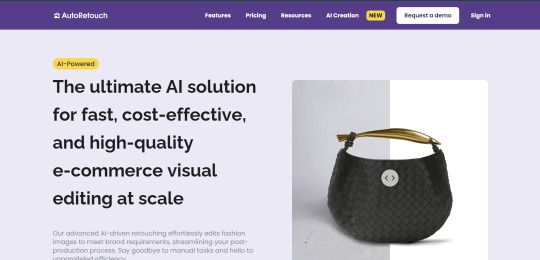
Autoretouch offers powerful tools to help you simplify and streamline the image editing process, but there are some best practices you can follow to ensure the best results. Here are some tips and tricks for using Autoretouch effectively.
Tip 1: Use High-Quality Original Images
Explanation: The quality of the original image impacts the final result. Start with high-resolution images to achieve the best output after retouching, ensuring your products look their best.
Tip 2: Create and Save Custom Templates
Explanation: Save time by creating custom templates for frequently used editing tasks, such as background removal and shadow creation. Reusing templates ensures consistency across all images and reduces the need for repetitive adjustments.
Tip 3: Leverage Batch Processing for Large Catalogs
Explanation: Use the batch processing feature to edit multiple images simultaneously. This is particularly useful for e-commerce businesses with large product catalogs, allowing you to edit all images in one go.
Tip 4: Adjust Shadows and Lighting for a Professional Look
Explanation: Add or adjust shadows to create a more realistic and professional look. Proper lighting adjustments can help make your products stand out and look more appealing to customers.
Tip 5: Review and Make Manual Adjustments as Needed
Explanation: While Autoretouch provides automated editing, reviewing and making manual adjustments can help fine-tune the final result. This ensures that every detail is perfect before publishing.
Use these tips to enhance your image editing workflow with Autoretouch. Visit Autoretouch and start creating high-quality images today!
#Autoretouch#ImageEditingTips#PhotoRetouching#AIinDesign#BulkEditing#ECommerce#ProductPhotography#DigitalContent#EditingWorkflow#VisualContent
0 notes
Text
In video editing, a timeline is a visual interface where you arrange and manipulate video clips, audio tracks, transitions, and effects. It consists of multiple tracks, typically with separate ones for video and audio, allowing you to layer and synchronize different elements. Editors can trim, split, and move clips within the timeline to create a cohesive sequence, apply transitions between scenes, and add effects to enhance the final product.
Visit our website: www.ftihedu.com Enroll Now at FTIH Film School: +918121152777
#VideoEditing #TimelineEditing #EditingSoftware #VideoProduction #EditingTips #FilmEditing #CreativeEditing #EditingWorkflow #VideoEffects #AudioSync #EditingTechniques #VideoClips #Transitions #EditingTools #PostProduction #MediaEditing #EditingProcess #VideoLayers #VisualStorytelling #EditingCommunity
0 notes
Video
Tunes for the editors soul #lemaitre #editingworkflow #ideageneration #inspiration
0 notes