#Efficient version of UDP
Explore tagged Tumblr posts
Text
Amazon DCV 2024.0 Supports Ubuntu 24.04 LTS With Security

NICE DCV is a different entity now. Along with improvements and bug fixes, NICE DCV is now known as Amazon DCV with the 2024.0 release.
The DCV protocol that powers Amazon Web Services(AWS) managed services like Amazon AppStream 2.0 and Amazon WorkSpaces is now regularly referred to by its new moniker.
What’s new with version 2024.0?
A number of improvements and updates are included in Amazon DCV 2024.0 for better usability, security, and performance. The most recent Ubuntu 24.04 LTS is now supported by the 2024.0 release, which also offers extended long-term support to ease system maintenance and the most recent security patches. Wayland support is incorporated into the DCV client on Ubuntu 24.04, which improves application isolation and graphical rendering efficiency. Furthermore, DCV 2024.0 now activates the QUIC UDP protocol by default, providing clients with optimal streaming performance. Additionally, when a remote user connects, the update adds the option to wipe the Linux host screen, blocking local access and interaction with the distant session.
What is Amazon DCV?
Customers may securely provide remote desktops and application streaming from any cloud or data center to any device, over a variety of network conditions, with Amazon DCV, a high-performance remote display protocol. Customers can run graphic-intensive programs remotely on EC2 instances and stream their user interface to less complex client PCs, doing away with the requirement for pricey dedicated workstations, thanks to Amazon DCV and Amazon EC2. Customers use Amazon DCV for their remote visualization needs across a wide spectrum of HPC workloads. Moreover, well-known services like Amazon Appstream 2.0, AWS Nimble Studio, and AWS RoboMaker use the Amazon DCV streaming protocol.
Advantages
Elevated Efficiency
You don’t have to pick between responsiveness and visual quality when using Amazon DCV. With no loss of image accuracy, it can respond to your apps almost instantly thanks to the bandwidth-adaptive streaming protocol.
Reduced Costs
Customers may run graphics-intensive apps remotely and avoid spending a lot of money on dedicated workstations or moving big volumes of data from the cloud to client PCs thanks to a very responsive streaming experience. It also allows several sessions to share a single GPU on Linux servers, which further reduces server infrastructure expenses for clients.
Adaptable Implementations
Service providers have access to a reliable and adaptable protocol for streaming apps that supports both on-premises and cloud usage thanks to browser-based access and cross-OS interoperability.
Entire Security
To protect customer data privacy, it sends pixels rather than geometry. To further guarantee the security of client data, it uses TLS protocol to secure end-user inputs as well as pixels.
Features
In addition to native clients for Windows, Linux, and MacOS and an HTML5 client for web browser access, it supports remote environments running both Windows and Linux. Multiple displays, 4K resolution, USB devices, multi-channel audio, smart cards, stylus/touch capabilities, and file redirection are all supported by native clients.
The lifecycle of it session may be easily created and managed programmatically across a fleet of servers with the help of DCV Session Manager. Developers can create personalized Amazon DCV web browser client applications with the help of the Amazon DCV web client SDK.
How to Install DCV on Amazon EC2?
Implement:
Sign up for an AWS account and activate it.
Open the AWS Management Console and log in.
Either download and install the relevant Amazon DCV server on your EC2 instance, or choose the proper Amazon DCV AMI from the Amazon Web Services Marketplace, then create an AMI using your application stack.
After confirming that traffic on port 8443 is permitted by your security group’s inbound rules, deploy EC2 instances with the Amazon DCV server installed.
Link:
On your device, download and install the relevant Amazon DCV native client.
Use the web client or native Amazon DCV client to connect to your distant computer at https://:8443.
Stream:
Use AmazonDCV to stream your graphics apps across several devices.
Use cases
Visualization of 3D Graphics
HPC workloads are becoming more complicated and consuming enormous volumes of data in a variety of industrial verticals, including Oil & Gas, Life Sciences, and Design & Engineering. The streaming protocol offered by Amazon DCV makes it unnecessary to send output files to client devices and offers a seamless, bandwidth-efficient remote streaming experience for HPC 3D graphics.
Application Access via a Browser
The Web Client for Amazon DCV is compatible with all HTML5 browsers and offers a mobile device-portable streaming experience. By removing the need to manage native clients without sacrificing streaming speed, the Web Client significantly lessens the operational pressure on IT departments. With the Amazon DCV Web Client SDK, you can create your own DCV Web Client.
Personalized Remote Apps
The simplicity with which it offers streaming protocol integration might be advantageous for custom remote applications and managed services. With native clients that support up to 4 monitors at 4K resolution each, Amazon DCV uses end-to-end AES-256 encryption to safeguard both pixels and end-user inputs.
Amazon DCV Pricing
Amazon Entire Cloud:
Using Amazon DCV on AWS does not incur any additional fees. Clients only have to pay for the EC2 resources they really utilize.
On-site and third-party cloud computing
Please get in touch with DCV distributors or resellers in your area here for more information about licensing and pricing for Amazon DCV.
Read more on Govindhtech.com
#AmazonDCV#Ubuntu24.04LTS#Ubuntu#DCV#AmazonWebServices#AmazonAppStream#EC2instances#AmazonEC2#News#TechNews#TechnologyNews#Technologytrends#technology#govindhtech
2 notes
·
View notes
Text
Understanding the Power of Windows Server for Modern Business Infrastructure
In today’s digital era, businesses rely heavily on secure and stable server environments. One of the most trusted platforms available is Windows Server. Developed by Microsoft, this server operating system powers networks, applications, databases, and enterprise-grade systems worldwide.
Whether you're managing files, databases, or virtual machines, Windows Server offers advanced features designed for both small businesses and large enterprises.
Why Choose Windows Server?
Windows Server delivers exceptional reliability and scalability. It helps IT teams create a secure, manageable, and flexible network environment. The platform supports both physical and virtual infrastructures.
Some key benefits include:
Active Directory integration
Built-in security features like Windows Defender
Remote desktop and storage management
Support for virtualization with Hyper-V
These features enable businesses to operate efficiently and securely, with minimal downtime and strong user access controls.
Advancements in Windows Server 2022
The release of Windows Server 2022 brought major enhancements. It’s built on a foundation of strong security, hybrid capabilities, and container support.
Here are a few standout features:
Secured-core server: Protects against firmware attacks
SMB over QUIC: Enables faster and safer file transfers
Azure Arc integration: Connects on-premise systems to cloud management tools
Improved performance for TCP and UDP traffic
These updates make Windows Server 2022 ideal for businesses that need a high-performance, future-ready solution.
How Windows Server Enhances Security
Cybersecurity threats are on the rise. That's why Microsoft included advanced protection in its latest releases. Windows Server uses features like Windows Defender, BitLocker, and Secure Boot to prevent unauthorized access and system corruption.
In Windows Server 2022, security is even more robust. The new “Secured-core” feature protects critical firmware and system components. It prevents attacks that bypass traditional antivirus tools.
The server also supports encrypted DNS and HTTPS for secure data transmission.
Subheading: Windows Server for Virtualization and Cloud Integration
Virtualization has become a cornerstone of modern IT. Windows Server includes Hyper-V, a powerful hypervisor that lets you run multiple operating systems on the same machine.
You can also integrate Windows Server with Microsoft Azure. This allows hybrid cloud setups that combine on-premise and cloud-based resources.
Windows Server 2022 supports Azure Arc, which offers centralized control of cloud and on-premise assets. This feature streamlines management and improves visibility across complex environments.
Scalable and Reliable Network Infrastructure
Windows Server is designed to scale with your business. Whether you’re adding new users, departments, or services, the server supports growth.
With features like Network Load Balancing (NLB) and Failover Clustering, downtime is minimized. These tools distribute traffic and automatically shift loads when systems fail.
Windows Server also supports Storage Spaces Direct. This allows you to build highly available storage systems using local disks. These setups are cost-effective and easy to maintain.
Managing User Access and Permissions
One of the most valuable features of Windows Server is Active Directory. It allows you to manage users, devices, and permissions from a single interface.
You can define roles, assign access levels, and enforce security policies. This is crucial in business environments where data privacy and security are top priorities.
Windows Server 2022 enhances group policy processing speed. It also introduces more logging capabilities for better tracking and compliance.
Subheading: Comparing Windows Server Versions for Your Business
Over the years, Microsoft has released several versions of Windows Server. From 2008 to Windows Server 2022, each update has introduced key innovations.
The 2022 version stands out for its:
Cloud readiness
Zero Trust architecture
Enhanced performance metrics
Integrated management tools
If your business needs top-tier security, fast performance, and cloud compatibility, Windows Server 2022 is the clear choice.
Licensing and Support Options
Microsoft offers flexible licensing for Windows Server. You can choose between Standard, Datacenter, and Essentials editions depending on your needs.
Each edition comes with its own set of features. Essentials is best for small businesses. Datacenter supports unlimited virtualization. Standard offers a balance of functionality and cost.
Updates and patches are regularly released, keeping your server secure and compliant.
Final Thoughts: Is Windows Server Right for You?
If your organization requires a stable, scalable, and secure IT foundation, Windows Server is a smart investment. It offers everything from identity management to storage, remote access, and virtual machine hosting.
For advanced capabilities and future-proof performance, Windows Server 2022 delivers unmatched value. It’s packed with tools to meet modern IT challenges, whether on-site or in the cloud.
With its proven track record, continual updates, and seamless integration with Microsoft tools, Windows Server remains a top choice for businesses worldwide.
0 notes
Text
Multiplayer Game Development: Challenges and Solutions
Multiplayer games have taken the world by storm, offering players the chance to connect, compete, and collaborate in shared virtual worlds. However, creating a multiplayer game is no small feat. Game development for multiplayer experiences comes with unique challenges, from networking and synchronization to security and scalability. In this blog, we’ll explore the key challenges of multiplayer game development and provide practical solutions to help you create seamless and engaging multiplayer games

Why Multiplayer Games Are Popular
Multiplayer games have become a cornerstone of modern game development, offering players social interaction and endless replayability. Games like Fortnite, Among Us, and Call of Duty have shown how multiplayer mechanics can create global phenomena. However, behind these successes lie complex technical and design challenges that developers must overcome.
Key Challenges in Multiplayer Game Development
1. Networking and Latency
One of the biggest challenges in multiplayer game development is ensuring smooth and responsive gameplay for all players, regardless of their location.
Challenges:
Latency: Delays between player actions and server responses can ruin the gaming experience.
Bandwidth: High data transfer requirements can strain servers and players’ internet connections.
Solutions:
Use Efficient Networking Protocols: Implement UDP (User Datagram Protocol) for faster data transmission, as it’s more suitable for real-time games than TCP.
Optimize Data Transfer: Send only essential data (e.g., player positions, actions) and compress it to reduce bandwidth usage.
Implement Lag Compensation: Use techniques like client-side prediction and server reconciliation to minimize the impact of latency.
2. Synchronization
Keeping all players in sync is critical for a fair and enjoyable multiplayer experience.
Challenges:
Desynchronization: Players may see different versions of the game world due to network delays.
Cheating: Players can exploit synchronization issues to gain an unfair advantage.
Solutions:
Authoritative Server Model: Let the server handle all game logic and send updates to clients to ensure consistency.
Interpolation and Extrapolation: Smooth out player movements by predicting positions between server updates.
Anti-Cheat Measures: Implement server-side validation to detect and prevent cheating.
3. Scalability
As your player base grows, your game must handle increased traffic without compromising performance.
Challenges:
Server Overload: Too many players can overwhelm your servers, causing crashes or lag.
Cost: Scaling servers can be expensive, especially for indie developers.
Solutions:
Use Cloud Services: Platforms like AWS, Google Cloud, and Microsoft Azure offer scalable server solutions.
Load Balancing: Distribute player traffic across multiple servers to prevent overload.
Peer-to-Peer (P2P) Networking: For smaller games, P2P can reduce server costs by allowing players to connect directly.
4. Security
Multiplayer games are often targeted by hackers, making security a top priority in game development.
Challenges:
Data Breaches: Sensitive player information can be stolen if servers are not secure.
Cheating: Hackers can exploit vulnerabilities to gain unfair advantages.
Solutions:
Encrypt Data: Use SSL/TLS to secure data transmission between clients and servers.
Validate Inputs: Check all player inputs on the server to prevent exploits.
Regular Updates: Patch vulnerabilities and update your game regularly to stay ahead of hackers.
5. Matchmaking
Creating a fair and efficient matchmaking system is crucial for player satisfaction.
Challenges:
Skill Imbalance: Players may be matched with opponents of vastly different skill levels.
Long Wait Times: Poor matchmaking algorithms can lead to frustrating delays.
Solutions:
Skill-Based Matchmaking: Use algorithms like Elo or TrueSkill to match players of similar skill levels.
Region-Based Matchmaking: Prioritize matches within the same region to reduce latency.
Dynamic Queues: Adjust matchmaking parameters based on player availability to reduce wait times.
6. Cross-Platform Compatibility
With players using different devices, ensuring cross-platform compatibility is essential.
Challenges:
Hardware Differences: Devices vary in performance, making optimization difficult.
Input Methods: Players may use controllers, keyboards, or touchscreens, requiring adaptable controls.
Solutions:
Use Cross-Platform Engines: Engines like Unity and Unreal Engine support cross-platform development.
Adaptive Controls: Design controls that work seamlessly across all input methods.
Performance Optimization: Test your game on multiple devices and adjust graphics and performance settings accordingly.
Tools and Technologies for Multiplayer Game Development
Here are some popular tools and technologies to help you tackle the challenges of multiplayer game development:
Unity Netcode: A robust networking solution for Unity games.
Photon: A cloud-based multiplayer game development platform.
Mirror: An open-source networking library for Unity.
Unreal Engine’s Replication System: Built-in tools for multiplayer game development.
WebSockets: For real-time communication between clients and servers.
Best Practices for Multiplayer Game Development
To ensure a smooth development process, follow these best practices:
Start Small: Begin with a simple prototype to test your networking and gameplay mechanics.
Test Extensively: Conduct stress tests to identify and fix performance bottlenecks.
Gather Feedback: Involve players early in the development process to refine your game.
Plan for Scalability: Design your game with scalability in mind to accommodate future growth.
Prioritize Security: Implement security measures from the start to protect your game and players.
Conclusion: Mastering Multiplayer Game Development
Creating a multiplayer game is one of the most rewarding challenges in game development. By understanding the key challenges—networking, synchronization, scalability, security, matchmaking, and cross-platform compatibility—and implementing the right solutions, you can build a seamless and engaging multiplayer experience.
Whether you’re an indie developer or part of a large studio, the tips and tools shared in this blog will help you navigate the complexities of multiplayer game development and create games that players will love.
0 notes
Text
How to Optimize Performance in Ludo Game Development
Ludo is a classic board game that has stood the test of time, transitioning from a physical board to a digital format over the years. With the rise of mobile gaming, the demand for digital Ludo games has skyrocketed. However, developing a digital version of Ludo that performs smoothly and efficiently can be a complex task. In this blog, we’ll explore various strategies to optimize the performance of a Ludo game development, ensuring it runs smoothly across a range of devices and provides players with the best experience possible.

1. Optimize Game Logic and Data Flow
One of the first areas to focus on when optimizing a Ludo game is the game’s core logic. The game mechanics of Ludo are relatively simple, but optimizing how the game’s data flows and interacts will have a significant impact on performance.
Use Efficient Algorithms:
Turn-based Flow: Ludo is a turn-based game, meaning each player's action affects the next. By keeping the logic simple and using efficient data structures (like queues or stacks), you can prevent the game from unnecessarily processing too much data at any given time.
Dice Roll Simulation: The randomness of the dice roll is a critical part of Ludo. Efficiently implementing the random number generator (RNG) is key to ensuring smooth gameplay. Use well-optimized libraries or built-in RNG methods rather than creating custom ones that could be less efficient.
Minimize Redundant Calculations:
Event-driven Programming: Implement event-driven programming to ensure that only necessary computations are performed when a player interacts with the game. For example, rather than recalculating the entire board after every roll, only update the relevant pieces and board positions.
State Management: Maintain a clean and minimal state that represents the game board, player positions, and player actions. Avoid unnecessary recalculations by having only the required game state updates per turn.
2. Optimize Asset Management
Ludo games often feature colorful boards, pieces, and animations. While these assets add to the game's appeal, they can also impact performance if not managed efficiently.
Compress Game Assets:
Images & Textures: Large image files (especially on mobile devices) can slow down your game. Use image optimization tools to reduce the file size without sacrificing too much visual quality. Formats like PNG and WebP are often better for mobile devices than larger formats like BMP or TIFF.
Spritesheets: For animations and character movements, use sprite sheets instead of individual image files for each frame. This reduces the number of file accesses and can drastically improve rendering performance.
Efficient Audio Management:
Audio Files: Audio files, particularly background music and sound effects, can be memory-intensive. Compress these files appropriately (e.g., using MP3 or Ogg formats) to reduce their impact on the game's performance.
Audio Streaming: For large music files, consider streaming the audio from the device’s storage instead of loading it entirely into memory. This is particularly helpful for mobile platforms with limited memory resources.
3. Optimize Network Performance for Multiplayer
Ludo is often played in a multiplayer mode, either locally or online. Multiplayer games, especially online ones, require optimization of network traffic to ensure minimal lag and a smooth user experience.
Use Efficient Networking Protocols:
WebSockets or UDP: For real-time multiplayer games, WebSockets or UDP are preferred over HTTP for reducing latency. WebSockets offer full-duplex communication over a single connection, making it ideal for real-time data transfer. UDP is a lightweight protocol ideal for games that require fast transmission over the network.
Reduce Data Sent per Message: Ensure that only essential information is sent during each network update. For example, avoid sending redundant data like the entire game state on every update. Instead, send only the player’s actions, dice rolls, and changes in position.
Implement Lag Compensation Techniques:
Client-side Prediction: To mitigate lag, implement client-side prediction, where the client simulates actions (like dice rolls or moves) before receiving confirmation from the server. This helps mask latency and makes the game feel more responsive.
Interpolation and Extrapolation: In multiplayer games, especially turn-based ones like Ludo, it’s helpful to interpolate or extrapolate the movements of game objects to smooth out any delay in communication.
4. Optimize for Different Platforms
Ludo games are typically played on a variety of devices, including smartphones, tablets, and desktops. Each platform has its own set of performance constraints, so it’s crucial to optimize for the specific platform you're targeting.
Mobile Devices:
Responsive UI Design: Mobile devices come in various screen sizes and resolutions, so it’s important to design a UI that adapts to different screen dimensions. Use responsive layouts, scalable UI elements, and vector graphics to ensure your game looks great on any device.
Touch Optimizations: Since Ludo is often played on mobile devices, it’s essential to optimize for touch inputs. Implement smooth touch controls and ensure that actions like dragging, tapping, and swiping are responsive without adding unnecessary complexity.
Desktop and Web Platforms:
Optimize Browser Performance: For web-based Ludo games, optimize the game’s performance by leveraging the browser’s capabilities. Avoid heavy use of JavaScript libraries and focus on using efficient code, especially for animation rendering.
Hardware Acceleration: On desktops, take advantage of hardware acceleration for rendering the game, particularly for graphical elements like animations and effects. This can offload some of the rendering work to the GPU, improving performance.
5. Optimize the Game's Visuals and Animations
Ludo is a visually appealing game, but excessive animations or overly detailed graphics can hinder performance, especially on lower-end devices.
Simplify Animations:
Basic Animations: Avoid complex animations with high frame rates. Simplify movement animations and limit the use of particle effects, as these can be taxing on the device's processor.
Frame Rate Limiting: Ensure the game’s frame rate is capped to a level that suits the target device. For most devices, a frame rate of 30-60 frames per second (FPS) is sufficient for a smooth experience. Limiting the frame rate ensures the device is not overburdened by unnecessary processing.
Use Efficient Rendering Techniques:
Lazy Loading: Load game assets only when they are needed. For instance, don’t load the entire game board and all its assets at once. Instead, load the visible area and assets that the player will interact with at that moment.
Reduce Overdraw: Avoid rendering elements that are not visible to the player (such as objects hidden behind others). Overdraw occurs when the GPU processes pixels multiple times, which can degrade performance.
6. Test Performance Regularly
To ensure your optimizations are effective, it’s important to regularly test the performance of your game. Use profiling tools to monitor how your game performs across different devices and scenarios.
Mobile Performance Testing: Use tools like Android Studio’s profiler or Xcode’s Instruments to monitor memory usage, CPU utilization, and frame rates during gameplay.
Cross-Platform Testing: Test the game on various platforms (Android, iOS, web, etc.) and devices (smartphones, tablets, desktops) to identify any performance bottlenecks.
Stress Testing: Simulate high-load scenarios, such as multiple players joining a game or a large number of simultaneous actions, to ensure the game can handle such situations without lag.
Conclusion
Optimizing performance in Ludo game development involves addressing a variety of factors, including game logic, asset management, network performance, platform-specific requirements, and visual optimizations. By following these best practices, developers can create a smooth, responsive Ludo game that delivers an enjoyable experience to players, whether they’re playing solo or with friends. Regular performance testing and iteration are key to ensuring that your game remains performant as it grows and evolves.
0 notes
Text
Understanding SOCKS5 Mobile Proxies: A Comprehensive Guide
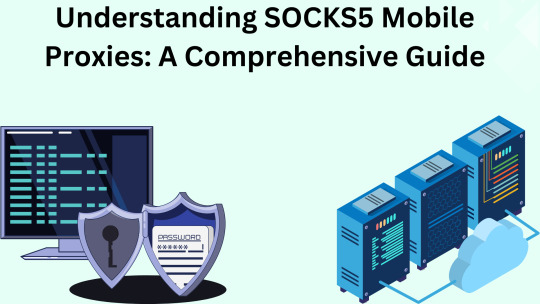
As digital environments become increasingly sophisticated, so do the methods to ensure privacy, security, and access to diverse online resources. Among the various proxy types, SOCKS5 mobile proxies stand out due to their versatility and effectiveness. This article explores the concept of SOCKS5 mobile proxies, their advantages, use cases, and how they can enhance your online activities. What is a SOCKS5 Proxy? A SOCKS5 proxy is a type of proxy server that provides a high level of anonymity and supports a wide range of internet protocols. Unlike HTTP proxies, which handle only HTTP and HTTPS traffic, SOCKS5 proxies can handle any kind of traffic, including those for FTP, SMTP, and more. The "5" in SOCKS5 indicates the version of the SOCKS protocol, which includes improvements over previous versions, such as enhanced security and support for UDP (User Datagram Protocol). What is a Mobile Proxy? A mobile proxy is a proxy server that provides an IP address associated with a mobile device rather than a traditional desktop or data center server. These proxies use IP addresses assigned by mobile carriers and are typically linked to 3G, 4G, or 5G networks. Mobile proxies are highly valuable due to their high anonymity and ability to mimic real mobile traffic, which is often less likely to be flagged or blocked by websites. Combining SOCKS5 with Mobile Proxies When combining SOCKS5 with mobile proxies, you get the benefits of both technologies: - SOCKS5 Protocol: Offers advanced features like authentication, better performance, and support for a wide range of protocols and applications. - Mobile Proxy: Provides an IP address associated with a mobile device, ensuring high anonymity and the ability to bypass mobile-specific restrictions. Together, SOCKS5 mobile proxies offer a robust solution for maintaining privacy, avoiding detection, and accessing restricted content. Advantages of SOCKS5 Mobile Proxies - Enhanced Anonymity - SOCKS5 mobile proxies mask your real IP address with an IP address from a mobile network. This high level of anonymity helps in preventing tracking and maintaining privacy. - Bypassing Geographic Restrictions - Many online services and content are restricted based on geographic location. SOCKS5 mobile proxies can bypass these restrictions by providing an IP address from a specific mobile network, allowing access to region-locked content. - Avoiding IP Bans - Mobile IP addresses are less likely to be blacklisted compared to datacenter IPs. This is particularly useful for tasks like web scraping or managing multiple social media accounts where frequent requests can lead to IP bans. - High Reliability - Mobile proxies often provide a stable connection due to their association with mobile carriers. This ensures consistent performance and reliability. - Flexibility - SOCKS5 supports various types of internet traffic, making it suitable for diverse applications such as gaming, streaming, and secure browsing. Common Use Cases for SOCKS5 Mobile Proxies - Web Scraping - When scraping data from websites, it’s essential to avoid detection and IP bans. SOCKS5 mobile proxies help by rotating IP addresses and mimicking real user behavior, making scraping more efficient. - Social Media Management - Managing multiple social media accounts from a single IP can lead to bans or restrictions. SOCKS5 mobile proxies allow users to manage multiple accounts without raising suspicion. - Ad Verification - To ensure ads are displayed correctly across different regions, advertisers use mobile proxies to simulate traffic from various locations, ensuring accurate ad verification. - Market Research - Conducting market research often requires accessing region-specific data. SOCKS5 mobile proxies help gather data from different regions without geographical limitations. - Gaming - For gamers looking to access geo-restricted game content or avoid regional blocks, SOCKS5 mobile proxies provide the necessary anonymity and access. Choosing the Right SOCKS5 Mobile Proxy Provider When selecting a SOCKS5 mobile proxy provider, consider the following factors: - IP Pool Size: A larger pool of IP addresses reduces the risk of IP bans and ensures more consistent performance. - Speed and Reliability: Look for providers that offer high-speed connections and reliable performance. - Geographic Coverage: Ensure the provider has a broad range of locations to suit your needs. - Customer Support: Opt for providers that offer robust customer support to address any issues or queries. How to Use SOCKS5 Mobile Proxies - Select a Proxy Provider: Choose a reputable SOCKS5 mobile proxy provider that meets your requirements. - Configure Your Proxy: Follow the provider’s instructions to configure your device or application to use the SOCKS5 proxy. - Test the Connection: Ensure the proxy is working correctly by testing its performance and checking for any connection issues. - Monitor Usage: Regularly monitor your proxy usage to ensure optimal performance and address any potential issues. Conclusion SOCKS5 mobile proxies offer a powerful combination of advanced protocol features and mobile network benefits, making them an excellent choice for those seeking enhanced privacy, security, and access to restricted content. Whether you're engaged in web scraping, managing multiple accounts, or simply aiming to browse anonymously, SOCKS5 mobile proxies provide the flexibility and reliability needed to navigate the digital landscape effectively. Choosing the right provider and understanding how to use SOCKS5 mobile proxies can significantly enhance your online activities, ensuring a secure and seamless experience. Read the full article
0 notes
Text
Embracing the Future: How HTTP/3 is Revolutionizing the Web Experience

Introduction
The internet is a marvel of modern technology, connecting people across the globe and enabling unprecedented access to information, services, and communication. At the heart of this vast network is the Hypertext Transfer Protocol (HTTP), a set of rules that dictate how data is exchanged between web browsers and servers. Since its inception, HTTP has undergone several iterations, each improving upon the last to meet the growing demands of the digital age. The latest evolution, HTTP/3, is poised to revolutionize the web experience by offering faster, more secure, and more efficient data transmission. This blog explores the journey of HTTP, the groundbreaking advancements of HTTP/3, and its positive impact on the future of the internet.
The Evolution of HTTP
The journey of HTTP began in the early 1990s, when Tim Berners-Lee, the father of the World Wide Web, introduced HTTP/0.9. This first version was a simple protocol that allowed the transmission of hypertext documents over the internet. It laid the foundation for the web as we know it today, but as the internet grew, so did the need for a more robust protocol.
HTTP/1.0 was introduced in 1996, bringing significant improvements, such as support for metadata, HTTP headers, and status codes, which allowed for more complex and interactive web pages. However, it wasn't long before the limitations of HTTP/1.0 became apparent. The need for a persistent connection led to the development of HTTP/1.1 in 1997. This version introduced persistent connections, allowing multiple requests and responses to be sent over the same TCP connection, thus improving web performance.
Despite the advancements of HTTP/1.1, the protocol struggled to keep up with the rapid growth of the internet. The increasing use of multimedia content, the proliferation of mobile devices, and the demand for faster web experiences necessitated further evolution. This led to the creation of HTTP/2 in 2015, which brought about multiplexing, header compression, and server push, significantly enhancing web performance. However, even HTTP/2 had its limitations, particularly in dealing with network latency and packet loss.
Enter HTTP/3, a game-changing protocol that promises to address these issues and more. Built on the QUIC transport protocol, HTTP/3 offers a faster, more reliable, and secure web experience, making it the most significant advancement in the history of HTTP.
To know FAQs about HTTP, visit https://dinogeek.me/
Advantages of HTTP/3
HTTP/3 is not just an incremental update; it is a complete overhaul of how data is transmitted over the web. Its benefits are numerous, addressing many of the pain points that have plagued previous versions of HTTP. Here are some of the key advantages of HTTP/3:
1. Improved Speed and Performance
One of the most significant advantages of HTTP/3 is its ability to reduce latency and improve web performance. Unlike its predecessors, HTTP/3 is built on QUIC (Quick UDP Internet Connections), a transport protocol that operates over UDP (User Datagram Protocol) instead of TCP (Transmission Control Protocol). This change allows HTTP/3 to establish connections more quickly and handle packet loss more efficiently.
In HTTP/2, if a single packet is lost during transmission, the entire connection is blocked until the missing packet is retransmitted. This is known as head-of-line blocking and can significantly slow down web performance. HTTP/3, however, eliminates head-of-line blocking by allowing multiple streams of data to be transmitted independently. This means that if one packet is lost, it does not affect the transmission of other packets, resulting in a smoother and faster web experience.
2. Enhanced Security
Security has always been a priority for HTTP, and HTTP/3 takes it to the next level. HTTP/3 is designed with encryption as a core feature, ensuring that all data transmitted over the web is secure by default. This is achieved through the use of the TLS (Transport Layer Security) protocol, which encrypts data to prevent unauthorized access.
Moreover, because HTTP/3 operates over QUIC, it inherits QUIC's built-in security features. For example, QUIC's connection establishment process is not only faster but also more secure, as it reduces the risk of certain types of cyberattacks, such as connection hijacking and man-in-the-middle attacks.
3. Resilience to Network Conditions
Another significant benefit of HTTP/3 is its resilience to varying network conditions. The internet is a dynamic environment where packet loss, congestion, and latency can impact web performance. HTTP/3's use of QUIC allows it to adapt to these conditions more effectively than previous versions of HTTP.
QUIC's ability to handle packet loss and maintain multiple data streams independently ensures that web pages load more consistently, even in less-than-ideal network conditions. This is particularly beneficial for users accessing the internet on mobile devices or in regions with less reliable network infrastructure.
4. Simplified Connection Management
HTTP/3 also simplifies connection management, making it easier for web developers and network administrators to optimize performance. With HTTP/2, maintaining a connection requires multiple round trips between the client and server, which can introduce delays. HTTP/3, on the other hand, reduces the number of round trips needed to establish a connection, resulting in faster load times and a more responsive web experience.
Furthermore, HTTP/3's connection migration feature allows connections to continue seamlessly even when a user's IP address changes, such as when switching from a Wi-Fi network to a mobile network. This ensures that users experience fewer interruptions while browsing the web.
Impact on Web Development
The introduction of HTTP/3 marks a significant shift in the way web developers approach building websites and applications. By providing a more efficient and reliable protocol, HTTP/3 enables developers to create faster, more responsive web experiences for their users.
1. Optimized Performance
For developers, HTTP/3 offers the opportunity to optimize performance in ways that were not possible with previous versions of HTTP. The elimination of head-of-line blocking and the ability to handle multiple streams independently means that developers can build web applications that load faster and respond more quickly to user interactions.
2. Better User Experience
With HTTP/3, developers can focus on creating a better user experience by reducing load times and improving the overall responsiveness of their websites. This is particularly important in today's digital landscape, where users expect instant access to information and services. A faster, more reliable web experience can lead to higher user satisfaction and increased engagement.
3. Easier Implementation of Security Best Practices
HTTP/3's built-in encryption and security features make it easier for developers to implement security best practices without compromising performance. This allows developers to protect their users' data while delivering a seamless and secure web experience.
Real-World Applications
The benefits of HTTP/3 are not just theoretical; they are already being realized by companies and platforms that have adopted the protocol. Here are a few examples of how HTTP/3 is making a difference in the real world:
1. Google
As one of the pioneers of QUIC, Google has been at the forefront of adopting HTTP/3. The company has integrated HTTP/3 into its services, including Google Search, Gmail, and YouTube, resulting in faster load times and a more responsive user experience. Google's early adoption of HTTP/3 demonstrates the protocol's potential to improve web performance at scale.
2. Facebook
Facebook has also embraced HTTP/3 to enhance the performance of its platform. With billions of users worldwide, Facebook requires a protocol that can handle massive amounts of data while maintaining a high level of performance. HTTP/3's ability to reduce latency and improve data transmission has enabled Facebook to deliver a smoother and faster experience for its users, particularly on mobile devices.
3. Cloudflare
Cloudflare, a leading content delivery network (CDN) and web security company, has implemented HTTP/3 across its network to provide faster and more secure web experiences for its customers. By adopting HTTP/3, Cloudflare has been able to reduce latency, improve load times, and enhance the security of the websites it serves.
Future Prospects
As the adoption of HTTP/3 continues to grow, its impact on the future of the internet will become increasingly apparent. The protocol's ability to improve speed, security, and resilience makes it a crucial component of the next generation of web technologies.
1. Widespread Adoption
In the coming years, we can expect HTTP/3 to become the standard protocol for web communication. As more companies and platforms recognize the benefits of HTTP/3, its adoption will continue to increase, leading to a faster and more secure internet for everyone.
2. Integration with Emerging Technologies
HTTP/3's capabilities make it well-suited for integration with emerging technologies such as the Internet of Things (IoT), 5G networks, and edge computing. These technologies require fast, reliable, and secure data transmission, all of which HTTP/3 is designed to provide. As these technologies become more prevalent, HTTP/3 will play a critical role in enabling their success.
3. Ongoing Improvements
The development of HTTP/3 is an ongoing process, with continuous efforts to refine and enhance the protocol. As researchers and engineers continue to innovate, we can expect future versions of HTTP/3 to bring even more improvements, further solidifying its place as a cornerstone of the modern internet.
Conclusion
HTTP/3 represents a significant leap forward in the evolution of web protocols. By addressing the limitations of its predecessors and offering substantial improvements in speed, security, and resilience, HTTP/3 is set to revolutionize the web experience. As the protocol continues to gain traction, users and developers alike will benefit from a faster, safer, and more reliable internet. Embracing HTTP/3 is not just about keeping up with the latest technology—it's about shaping the future of the web and ensuring that it remains a powerful and accessible tool for everyone.
0 notes
Text
Forlinx FCU2303 5G Smart Gateway for Smart Ambulances
In modern cities, the medical rescue system is crucial for urban safety. Emergency centers command rescue operations, essential for saving lives. With the advancement of IoT technology, many cutting-edge technologies are gradually integrated into the medical emergency system, enabling ambulances to be networked, digitized, and intelligent. Thus, 5G smart ambulances emerge. 5G-enhanced ambulances look similar to regular ones in appearance. However, by integrating 5G networks into the vehicle, developers instantly endowed it with additional "superpowers".

For instance, 5G-enhanced ambulances can achieve synchronized transmission of multiple high-definition live videos, leveraging 5G's high bandwidth, low latency, and reliability. Based on this, it can synchronously return the medical images, patient signs, illness records and other information of emergency patients to the hospital emergency center without damage, which is convenient for the emergency center to grasp the patient's condition in advance and give professional guidance to the rescuers on the bus.
Forlinx's 5G Smart Gateway FCU2303 provides reliable support for medical ambulance.
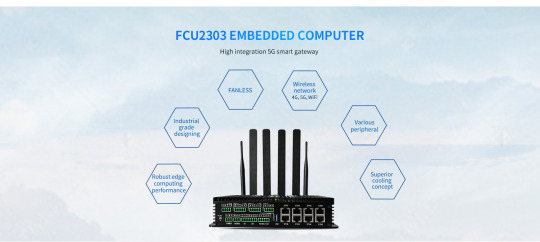
Rapid transmission of information
Bridge the gap for medical device information transmission.
Modern ambulances are equipped with advanced medical equipment such as electrocardiogram monitors, ventilators, and defibrillators to enhance rescue efficiency. Various types of diagnostic and therapeutic equipment can efficiently transmit physiological data to the Hospital Information System (HIS) through the multiple Ethernet ports, serial ports, and DI/DO of the FCU2303 industrial-grade smart gateway. This meets the data collection and transmission requirements of ambulances.

Enabling high-definition audio and video consultations
Medical imaging equipment such as cameras, microphones, displays, and ultrasound machines are deployed on the ambulance. Through the FCU2303 industrial-grade smart gateway, information is transmitted, providing real-time, lossless transmission of audio-visual images from the ambulance to the hospital emergency center. This setup offers a high-bandwidth, low-latency, and highly connected secure network, meeting the remote video consultation needs of the ambulance. It aims to secure more time for patients by implementing a rapid rescue and treatment mode where patients essentially “Be in the hospital” upon boarding the ambulance.

Enabling reliable integration of multiple technologies
FCU2303 Smart Gateway, designed based on the NXP LS1046A processor, features a quad-core CPU with a high clock frequency of 1.8GHz. With a fanless design, it ensures stable operation of medical rescue systems for extended periods in environments ranging from -40°C to +85°C;
It supports 5G and 4G modules, which can be easily switched with a single DIP switch. It provides users with high bandwidth, low latency, and large connectivity services. It also supports dual-band Wi-Fi, enabling both STA and AP modes;
FCU2303 supports expandable device storage with PCIe 3.0 high-speed interface, enabling support for solid-state drives (SSDs) using the NVMe protocol (M.2 interface). This meets the requirements for small size, large capacity, and fast speed;
It comes standard with 8 x Gigabit Ethernet ports (flexible configuration of 2/4/6/8 ports, all with independent MAC addresses), 4 RS485 ports, 4 RS485/RS232 multiplexing interfaces, 2 DI (Digital Input), 2 DO (Digital Output), and 1 USB HOST 3.0 port. This ensures the connectivity of various medical devices, enabling full vehicle networking for ambulances;
The software integrates a variety of third-party components including Samba, Lighttpd, Docker, IPSEC, OpenSSL, and Python 3 or higher versions. It supports protocols such as TCP/IP, UDP, DHCP, TFTP, FTP, Telnet, SSH, Web, HTTP, IPtables, and provides an open system API for easy user customization and development.

In the future, smart ambulances based on 5G technology will undoubtedly provide better full-process services for patients, including pre-diagnosis, during diagnosis, and post-diagnosis.
Forlinx Embedded FCU2303 Smart Gateway, which supports the 5G smart ambulance system, fully leverages the leading advantages of 5G technology, including high bandwidth, low latency, and large connectivity. It will undoubtedly effectively and efficiently guarantee the transmission of information for various medical devices. This will assist medical emergency centers in further improving the efficiency and service level of emergency rescue work, enhancing service quality, optimizing service processes and modes, and winning time for rescuing patients’ lives, thereby better-safeguarding health and life.
Originally published at www.forlinx.net.
0 notes
Text
what is vpn description
🔒🌍✨ Get 3 Months FREE VPN - Secure & Private Internet Access Worldwide! Click Here ✨🌍🔒
what is vpn description
Importance of VPN encryption
In today's digitally interconnected world, the importance of VPN encryption cannot be overstated. VPN, or Virtual Private Network, encryption plays a crucial role in safeguarding sensitive information transmitted over the internet, ensuring privacy, security, and anonymity for users.
One of the primary functions of VPN encryption is to protect data from prying eyes and potential threats. When you connect to a VPN server, all your internet traffic is encrypted, meaning that it is scrambled into a format that is indecipherable to anyone without the decryption key. This encryption makes it virtually impossible for hackers, government agencies, or ISPs to intercept and read your data, whether it's your passwords, credit card details, or personal messages.
Moreover, VPN encryption helps users bypass censorship and access restricted content. By encrypting your internet traffic and routing it through servers located in different countries, VPNs enable users to bypass geographical restrictions and access websites, streaming services, and social media platforms that may be blocked in their region. This capability is particularly valuable for individuals living in countries with strict internet censorship laws or for travelers who want to access their favorite content while abroad.
Furthermore, VPN encryption protects users' privacy by hiding their IP address and masking their online activity. This prevents third parties from tracking your online behavior, monitoring your browsing habits, and profiling you for targeted advertising purposes. With VPN encryption, users can browse the internet anonymously, without leaving a digital footprint behind.
In conclusion, VPN encryption is essential for maintaining online security, privacy, and freedom. Whether you're concerned about protecting your sensitive data, bypassing censorship, or preserving your anonymity online, investing in a reputable VPN service with robust encryption protocols is crucial in today's digital landscape.
Types of VPN protocols
VPN protocols are the foundation of secure and private internet connections. Different types of VPN protocols offer varying levels of security, speed, and compatibility. Understanding the different protocols can help you choose the most suitable one for your needs.
OpenVPN: This open-source protocol is known for its high level of security, making it a popular choice for VPN users. OpenVPN supports various encryption algorithms and runs on both UDP and TCP ports, offering a balance between security and speed.
L2TP/IPsec: Layer 2 Tunneling Protocol (L2TP) combined with Internet Protocol Security (IPsec) provides strong encryption and secure tunneling. While it may not be the fastest protocol, L2TP/IPsec is widely supported across different devices.
IPsec (Internet Protocol Security): IPsec is a suite of protocols that encrypt and authenticate IP packets, ensuring secure communication over the internet. It can be used in tunnel mode or transport mode, offering flexibility in implementing VPN solutions.
SSTP (Secure Socket Tunneling Protocol): Developed by Microsoft, SSTP is known for its ability to pass through firewalls and proxy servers easily. It provides strong security through SSL/TLS encryption and is suitable for Windows users.
IKEv2 (Internet Key Exchange version 2): IKEv2 is a fast and secure protocol that is particularly well-suited for mobile devices. It supports MOBIKE (MOBility and IKE) for seamless switching between networks without losing the VPN connection.
Whether you prioritize speed, security, or compatibility, there is a VPN protocol to suit your preferences. It is essential to choose a protocol that aligns with your needs to ensure a safe and efficient browsing experience.
Benefits of using a VPN
When it comes to safeguarding your online privacy and security, using a Virtual Private Network (VPN) can provide numerous benefits. VPNs create a secure connection between your device and the internet, encrypting your data and hiding your IP address. This offers several advantages for both individuals and businesses.
One of the key benefits of using a VPN is enhanced security. By encrypting your internet traffic, a VPN helps protect your personal information from hackers, cybercriminals, and other malicious third parties. This is particularly important when using unsecured public Wi-Fi networks, where your data is vulnerable to interception.
Additionally, a VPN can help you bypass geo-restrictions and access content that may be unavailable in your region. By connecting to a server in a different country, you can unblock websites, streaming services, and other online content that is otherwise restricted based on your location.
Moreover, using a VPN can also improve your online anonymity. By masking your IP address and location, a VPN adds an extra layer of privacy, making it harder for websites and online services to track your online activities.
For businesses, VPNs offer secure remote access for employees working outside the office, ensuring that sensitive company data remains protected. VPNs can also help businesses establish secure connections between multiple offices or locations, facilitating secure communication and collaboration.
In conclusion, the benefits of using a VPN are clear: enhanced security, access to geo-blocked content, improved anonymity, and secure communication for businesses. By investing in a reliable VPN service, individuals and organizations can enjoy a safer and more open internet experience.
VPN vs Proxy comparison
When it comes to online privacy and security, many internet users turn to VPNs and proxies to help protect their personal information and browsing activity. Both VPNs and proxies can help mask your IP address and encrypt your internet connection, but they work in slightly different ways.
A Virtual Private Network (VPN) creates a secure, encrypted connection between your device and the internet. This encryption helps protect your data from hackers and other prying eyes, making it an ideal choice for those looking for a high level of security and privacy. VPNs also allow users to access geo-restricted content by changing their virtual location.
On the other hand, a proxy server acts as an intermediary between your device and the internet. Proxies can help hide your IP address and identity, but they do not offer the same level of encryption and security as a VPN. Proxies are often used for bypassing content restrictions and accessing blocked websites.
In terms of speed, proxies are typically faster than VPNs because they do not encrypt your data. However, this means that proxies are less secure compared to VPNs. Additionally, while some proxies are free to use, they may not always be reliable or secure.
Ultimately, the choice between a VPN and a proxy depends on your specific needs. If you prioritize security and privacy, a VPN is the better option. If you are mainly looking to bypass content restrictions and improve your online anonymity, a proxy may be sufficient. It's important to research and choose a reputable service provider to ensure your online safety and privacy.
VPN security features
A VPN (Virtual Private Network) is a powerful tool that helps protect your online privacy and security by creating a secure and encrypted connection between your device and the internet. When choosing a VPN service, it is important to consider the security features it offers to ensure that your data remains safe from potential threats.
One crucial security feature to look for in a VPN is end-to-end encryption. This means that all data passing between your device and the VPN server is scrambled, making it nearly impossible for hackers or other malicious entities to intercept and decipher your sensitive information.
Another important security feature is a strict no-logs policy. This means that the VPN provider does not track or store your online activity, ensuring that your browsing history remains private and cannot be accessed by third parties.
In addition to encryption and no-logs policies, features such as a kill switch and DNS leak protection can further enhance your VPN security. A kill switch automatically disconnects your device from the internet if the VPN connection drops, preventing your data from being exposed. DNS leak protection ensures that your internet traffic is routed through the VPN server, keeping your browsing activity hidden.
Furthermore, some VPNs offer multi-hop or double VPN servers, which allow your data to pass through multiple servers for added security layers. Split tunneling is another useful feature that enables you to choose which traffic goes through the VPN and which does not.
Overall, when selecting a VPN service, be sure to prioritize security features such as encryption, no-logs policy, kill switch, DNS leak protection, and additional security protocols to safeguard your online presence and enjoy peace of mind while browsing the web.
0 notes
Text
why is my vpn connection slow
🔒🌍✨ Get 3 Months FREE VPN - Secure & Private Internet Access Worldwide! Click Here ✨🌍🔒
why is my vpn connection slow
VPN Speed Optimization Techniques
VPN Speed Optimization Techniques
When using a Virtual Private Network (VPN), maintaining a fast and stable connection is crucial for ensuring smooth browsing and streaming experiences. Fortunately, there are several techniques you can employ to optimize the speed of your VPN connection.
One of the most effective ways to enhance VPN speed is to connect to a server that is geographically closer to your physical location. By selecting a server with lower latency, you can reduce the time it takes for data to travel back and forth, resulting in faster speeds. Additionally, choosing a server that is less congested can also help improve performance.
Another strategy to optimize VPN speed is to use lightweight encryption protocols. While strong encryption is important for security, opting for protocols like OpenVPN UDP or L2TP/IPsec can help minimize the computational overhead on your device, leading to faster speeds.
Furthermore, disabling unnecessary features such as split tunneling or kill switch functionality can streamline your VPN connection and potentially boost speed. Additionally, regularly updating your VPN client to the latest version can ensure that any performance enhancements or bug fixes are implemented.
It is also recommended to use a wired connection instead of Wi-Fi when possible, as Ethernet connections tend to offer more stable and faster speeds. Finally, closing any unnecessary background applications or browser tabs can free up bandwidth and improve the overall performance of your VPN connection.
By employing these speed optimization techniques, you can maximize the efficiency of your VPN connection and enjoy a fast and secure online experience.
Troubleshooting VPN Slowdowns
In today's digitally interconnected world, Virtual Private Networks (VPNs) have become essential tools for ensuring online privacy and security. However, despite their benefits, VPN users often encounter frustrating slowdowns in internet speed. Understanding the causes and troubleshooting these slowdowns is crucial for maintaining a smooth and efficient online experience.
One common cause of VPN slowdowns is server congestion. When too many users connect to the same VPN server simultaneously, it can lead to decreased bandwidth and slower speeds for everyone. To address this issue, try connecting to a different server location with fewer users. Many VPN providers offer multiple server options to choose from, allowing you to find one that offers better performance.
Another potential culprit behind VPN slowdowns is your internet connection itself. If you're experiencing slow speeds even when connected to a fast VPN server, it's possible that your underlying internet connection is the bottleneck. To troubleshoot this, try disconnecting from the VPN and running a speed test directly on your internet connection. If the speeds are still slow, you may need to contact your internet service provider to address any issues with your connection.
Additionally, outdated VPN software or misconfigured settings can also contribute to slowdowns. Make sure that you're using the latest version of your VPN client and double-check your settings to ensure optimal performance. Sometimes, simply restarting your VPN client or device can resolve minor issues that may be causing slowdowns.
In conclusion, troubleshooting VPN slowdowns requires a systematic approach, including checking for server congestion, assessing your internet connection, and ensuring that your VPN software is up to date. By following these steps, you can minimize slowdowns and enjoy a faster, more reliable VPN experience.
Factors Impacting VPN Connection Speed
When utilizing a Virtual Private Network (VPN), connection speed is a crucial factor to consider. Several elements can impact the speed of your VPN connection, ultimately influencing your online experience. Understanding these factors can help you optimize your VPN usage.
One key factor affecting VPN connection speed is the physical distance between you and the VPN server. The farther the server is located, the longer it takes for data to travel back and forth, resulting in slower speeds. Choosing a server closer to your physical location can help improve your connection speed.
Additionally, the VPN protocol you use can impact speed. Different protocols offer varying levels of security and speed. For example, while OpenVPN provides high security, it may slow down your connection speed. On the other hand, protocols like L2TP/IPsec or IKEv2 offer faster speeds but may compromise on security to some extent.
The level of encryption used by your VPN also plays a role in determining connection speed. Strong encryption ensures data security but can potentially slow down your connection. Finding the right balance between security and speed is crucial for optimizing your VPN experience.
Moreover, the overall network congestion and the bandwidth provided by your Internet Service Provider (ISP) can affect VPN speed. High levels of network traffic during peak hours can result in slower VPN speeds. Upgrading to a higher bandwidth plan with your ISP can help improve your connection speed.
In conclusion, several factors such as server distance, VPN protocol, encryption level, network congestion, and bandwidth can impact your VPN connection speed. By considering these factors and making informed choices, you can enhance your VPN experience and enjoy faster, more secure browsing.
Improving VPN Performance
Improving VPN Performance: Tips for Optimal Speed and Security
Virtual Private Networks (VPNs) are invaluable tools for safeguarding online privacy and security, but slow performance can hinder their effectiveness. Fortunately, several strategies can enhance VPN speed without compromising security.
Choose the Right Server: Opt for servers closer to your physical location to minimize latency. Additionally, select servers with lighter loads to avoid congestion and improve speed.
Upgrade Your Subscription: Premium VPN services often offer faster servers and better bandwidth allocation. Consider investing in a higher-tier subscription for improved performance.
Utilize Protocols Wisely: VPN protocols dictate how data is transmitted and encrypted. While OpenVPN provides robust security, it can be slower. Experiment with protocols like WireGuard or IKEv2 for faster speeds without sacrificing security.
Enable Split Tunneling: Split tunneling allows you to route only specific traffic through the VPN, leaving non-sensitive data to travel through your regular connection. This can significantly improve speed by reducing the VPN's workload.
Update VPN Software: Ensure you're using the latest version of your VPN client. Developers frequently release updates to optimize performance and fix bugs that could slow down your connection.
Disable Background Apps: Background applications consuming bandwidth can strain your VPN connection. Close unnecessary apps and processes to free up resources and improve speed.
Adjust Encryption Settings: While strong encryption is crucial for security, higher levels of encryption can slow down your connection. Balance security and speed by choosing encryption settings appropriate for your needs.
By implementing these strategies, you can enhance VPN performance, enjoying faster speeds without compromising your online security and privacy. Remember to regularly assess your VPN's performance and adjust settings accordingly to ensure optimal speed and protection.
Bandwidth Management for VPNs
Bandwidth management plays a crucial role in optimizing the performance of Virtual Private Networks (VPNs). VPNs are commonly used to ensure secure and private communication over public networks, enabling individuals and organizations to transmit data without the fear of interception or unauthorized access. However, the efficiency of VPNs can be impacted by bandwidth limitations, which can result in slow connection speeds and reduced overall performance.
Bandwidth management for VPNs involves the supervision and control of data traffic flowing through the network. By implementing effective bandwidth management strategies, network administrators can prioritize critical data transmissions and allocate resources appropriately to ensure a smooth and uninterrupted VPN experience.
One common approach to bandwidth management for VPNs is traffic shaping, which involves the regulation of data flow to prevent congestion and prioritize important traffic. By implementing Quality of Service (QoS) policies, administrators can assign different levels of priority to specific types of data, ensuring that essential traffic, such as VoIP calls or video conferencing, receives the necessary bandwidth for optimal performance.
Additionally, bandwidth management for VPNs can involve the use of bandwidth monitoring tools to track data usage patterns, identify bottlenecks, and optimize network resources. By gaining insights into network traffic and performance metrics, administrators can make informed decisions to enhance the efficiency and reliability of their VPN infrastructure.
In conclusion, effective bandwidth management is essential for ensuring the optimal performance of VPNs. By implementing traffic shaping techniques, QoS policies, and bandwidth monitoring tools, organizations can maximize the benefits of their VPN connections and provide secure and seamless communication for their users.
0 notes
Text
a connection could not be established vpn
🔒🌍✨ Get 3 Months FREE VPN - Secure & Private Internet Access Worldwide! Click Here ✨🌍🔒
a connection could not be established vpn
VPN connection failure troubleshooting
Experiencing a VPN connection failure can be frustrating, but fear not – troubleshooting the issue can often resolve the problem swiftly. Here's a guide to help you navigate through common VPN connection hiccups:
Check Your Internet Connection: Before delving into VPN-specific troubleshooting, ensure your internet connection is stable. A weak or intermittent connection can disrupt VPN connectivity.
Verify VPN Credentials: Double-check your username and password. Typos or outdated credentials can prevent successful authentication.
Restart VPN Client and Device: Sometimes, a simple restart can resolve connectivity issues. Close the VPN client, restart your device, and then try reconnecting.
Switch VPN Servers: The server you're connected to might be experiencing issues. Try connecting to a different server location within your VPN provider's network.
Update VPN Software: Ensure you're using the latest version of your VPN client. Outdated software may contain bugs or security vulnerabilities that hinder connectivity.
Disable Firewall/Antivirus: Firewalls or antivirus programs may block VPN connections. Temporarily disable them to see if it resolves the issue. Remember to re-enable them afterward for continued security.
Adjust VPN Settings: Experiment with different VPN protocols (e.g., OpenVPN, L2TP/IPsec) and connection types (UDP/TCP) to see if one works better than others.
Contact VPN Support: If all else fails, reach out to your VPN provider's customer support. They can offer personalized assistance and troubleshoot specific issues with your account or network configuration.
By following these steps, you can troubleshoot VPN connection failures effectively and get back to enjoying a secure and private internet browsing experience. Remember, persistence pays off when it comes to resolving technical issues!
Common VPN connection errors
Common VPN Connection Errors
Virtual Private Networks (VPNs) are invaluable tools for securing your online activities and protecting your privacy. However, like any technology, they're not immune to occasional errors. Understanding common VPN connection errors can help you troubleshoot and resolve issues quickly, ensuring a smooth and secure browsing experience.
Authentication Failure: This error occurs when the credentials you entered are incorrect or outdated. Double-check your username and password, ensuring they match the credentials provided by your VPN service provider.
Connection Timed Out: A connection timeout error typically indicates a problem with your internet connection or VPN server. Verify that you have a stable internet connection and try connecting to a different server.
Server Not Found: If your VPN client can't connect to any server, it may be due to server maintenance or an issue with the VPN provider's network. Contact your provider for assistance or try connecting at a later time.
DNS Resolution Error: DNS resolution errors occur when your device can't translate domain names into IP addresses while connected to the VPN. Manually configuring your DNS settings or switching to a different DNS server can help resolve this issue.
IP Address Conflict: Sometimes, your VPN may assign an IP address that conflicts with another device on your network, leading to connection issues. Restarting your router or contacting your VPN provider for assistance can help resolve this conflict.
Firewall or Antivirus Interference: Firewalls and antivirus programs may block VPN connections, mistaking them for security threats. Temporarily disabling these programs or adding exceptions for your VPN client can resolve connectivity issues.
By familiarizing yourself with these common VPN connection errors and their solutions, you can troubleshoot issues efficiently and enjoy a seamless browsing experience with enhanced security and privacy.
Troubleshooting VPN connection issues
When it comes to using a Virtual Private Network (VPN), users may encounter various connection issues that can disrupt their secure browsing experience. Troubleshooting these problems is essential to ensure uninterrupted and protected internet access.
One common issue with VPN connections is slow internet speed. This can often be resolved by connecting to a different server location provided by the VPN service. Additionally, ensuring that the device's software and the VPN application are up to date can also help improve speed and overall performance.
Another common problem users face is difficulty in connecting to the VPN server. This can be due to server maintenance, firewall settings, or incorrect login credentials. Users should double-check their username and password, try connecting to a different server location, or contact their VPN service provider for assistance.
Occasionally, VPN connections may drop unexpectedly, exposing the user's sensitive information. Enabling the VPN's kill switch feature can help prevent data leaks by automatically disconnecting the internet if the VPN connection is lost. Users should also check their network stability and consider changing their protocol settings for a more reliable connection.
In conclusion, troubleshooting VPN connection issues requires patience and a basic understanding of common problems. By following these tips and reaching out to the VPN service provider for support when needed, users can enjoy a secure and hassle-free browsing experience.
Fixing VPN connection problems
Facing VPN connection problems can be frustrating, but there are several troubleshooting steps you can take to resolve them and get back online securely.
Check Your Internet Connection: Ensure that your internet connection is stable and functioning properly. VPNs require a stable internet connection to work effectively.
Restart Your Devices: Sometimes, a simple restart of your computer or mobile device can fix connectivity issues. Restarting can help refresh network settings and clear any temporary glitches.
Switch VPN Servers: If you're experiencing issues with a specific VPN server, try connecting to a different server location. Sometimes, servers can become overloaded or experience technical issues, causing connection problems.
Update VPN Software: Make sure your VPN software is up to date. Developers regularly release updates to address bugs and improve performance, so updating to the latest version may resolve your connection issues.
Check Firewall and Antivirus Settings: Firewalls and antivirus programs can sometimes interfere with VPN connections. Temporarily disable them to see if they're causing the problem, or add your VPN to the list of exceptions.
Reset VPN Settings: If you've made custom configurations to your VPN settings, try resetting them to their default values. This can help eliminate any misconfigurations that may be causing connectivity issues.
Contact VPN Support: If you've tried the above steps and still can't resolve the problem, reach out to your VPN provider's customer support. They can offer personalized assistance and troubleshooting tips based on your specific issue.
By following these steps, you can troubleshoot and fix VPN connection problems, ensuring a smooth and secure online experience.
Resolving VPN connection failures
When it comes to using a VPN, encountering connection failures can be frustrating. However, there are several common reasons for VPN connection issues, and understanding these can help you resolve them effectively.
One common reason for VPN connection failures is poor internet connectivity. If your internet connection is weak or unstable, it can cause your VPN to disconnect or fail to connect altogether. In such cases, troubleshooting your internet connection or switching to a more stable network can help resolve the issue.
Another possible cause of VPN connection failures is outdated VPN software. Make sure that your VPN client is up to date with the latest version to ensure compatibility with your device and network settings. Updating your VPN software can often fix bugs and issues that may be causing connection failures.
Furthermore, firewall and antivirus settings on your device may interfere with your VPN connection. Adjusting your firewall settings to allow the VPN client to communicate freely or temporarily disabling your antivirus software can help you determine if these settings are the cause of the connection problem.
Lastly, server issues on the VPN provider's end can also lead to connection failures. In such cases, contacting your VPN provider's support team for assistance or switching to a different server location can help you establish a stable connection.
In conclusion, resolving VPN connection failures involves troubleshooting your internet connection, updating VPN software, adjusting firewall settings, and addressing server issues. By understanding these common causes and implementing the appropriate solutions, you can enjoy a seamless and secure VPN experience.
0 notes
Text
can vpn reduce packet loss
🔒🌍✨ Get 3 Months FREE VPN - Secure & Private Internet Access Worldwide! Click Here ✨🌍🔒
can vpn reduce packet loss
VPN packet loss mitigation
In the realm of VPNs (Virtual Private Networks), packet loss can be a significant concern for users seeking a seamless and secure browsing experience. Packet loss occurs when data packets transmitted between a user's device and the VPN server fail to reach their destination, leading to disruptions in connectivity and potential degradation of performance.
To mitigate packet loss in VPN connections, several strategies can be employed:
Choose Reliable VPN Providers: Opt for reputable VPN service providers known for their robust infrastructure and minimal downtime. Established providers often have redundant servers and optimized routing protocols to minimize packet loss.
Select Servers Strategically: Choose VPN servers located closer to your physical location to reduce the distance data packets travel, thus lowering the likelihood of packet loss. Additionally, servers with low latency and high bandwidth capacity can enhance connection stability.
Utilize UDP Protocol: User Datagram Protocol (UDP) is preferred over Transmission Control Protocol (TCP) for VPN connections due to its lower overhead and faster transmission speed. UDP's connectionless nature makes it more resilient to packet loss, especially in real-time applications like streaming and online gaming.
Implement Packet Loss Recovery Mechanisms: VPN protocols such as OpenVPN and IKEv2/IPsec incorporate error correction and retransmission mechanisms to mitigate packet loss. These protocols automatically detect and retransmit lost packets, ensuring data integrity and continuity of service.
Monitor and Troubleshoot Connections: Regularly monitor VPN connections for signs of packet loss using diagnostic tools or built-in VPN client features. Identify potential bottlenecks or network congestion points and troubleshoot accordingly to optimize performance.
By implementing these strategies, users can minimize packet loss in VPN connections, ensuring a smoother and more reliable browsing experience while maintaining data security and privacy.
VPN bandwidth optimization
Title: Maximizing VPN Bandwidth: Tips for Optimization
In today's interconnected digital landscape, Virtual Private Networks (VPNs) serve as indispensable tools for safeguarding online privacy and security. However, one common concern among VPN users is the potential impact on internet speeds due to encryption and rerouting of traffic. To address this issue, implementing effective bandwidth optimization strategies becomes crucial for maximizing VPN performance without sacrificing security.
One fundamental aspect of VPN bandwidth optimization is selecting the right server location. Opt for servers that are geographically closer to your physical location to minimize latency and ensure faster connection speeds. Additionally, choose servers with lower user loads to reduce congestion and enhance overall performance.
Another vital consideration is the encryption protocol used by the VPN. While robust encryption is essential for protecting data, certain protocols like OpenVPN or WireGuard offer better performance compared to others. Experiment with different protocols to find the optimal balance between security and speed that suits your needs.
Furthermore, utilizing split tunneling can significantly improve VPN efficiency by selectively routing only necessary traffic through the VPN while allowing direct access to local resources. This approach minimizes the strain on the VPN connection and conserves bandwidth for essential tasks.
Regularly updating VPN software and firmware is equally important for optimizing performance. Developers frequently release updates to address bugs, improve stability, and enhance speed, ensuring that you're always utilizing the most efficient version of the VPN client.
Lastly, consider investing in a high-quality VPN service provider with robust infrastructure and reliable network capabilities. While free VPNs may seem appealing, they often lack the resources to deliver consistent performance, leading to slower speeds and unreliable connections.
By implementing these strategies, users can effectively optimize VPN bandwidth, ensuring smooth and secure browsing experiences without compromising on speed or security. With careful consideration and proactive measures, maximizing VPN performance becomes achievable, empowering users to navigate the digital realm with confidence and peace of mind.
VPN latency reduction techniques
When using a Virtual Private Network (VPN) service, one common issue that users may face is latency, which can slow down internet speeds and affect the overall performance of the connection. Fortunately, there are several techniques that can be utilized to reduce VPN latency and optimize the user experience.
One effective technique to reduce VPN latency is to connect to a server that is geographically closer to your physical location. By choosing a server with lower physical distance, data packets have a shorter distance to travel, resulting in faster connection speeds and lower latency.
Another technique is to select a VPN server that is not overloaded with users. Overloaded servers can lead to congestion and increased latency. Opting for less crowded servers can help improve performance and reduce lag.
Additionally, using a VPN protocol that is known for its speed and efficiency, such as WireGuard or IKEv2, can help minimize latency issues. These protocols are designed to offer fast and secure connections, making them ideal for reducing latency during VPN use.
Furthermore, adjusting the settings of your VPN client to prioritize speed over encryption can also help decrease latency. While sacrificing some level of security, this trade-off can lead to improved connection speeds and reduced latency.
In conclusion, by employing these VPN latency reduction techniques such as connecting to closer servers, choosing less congested servers, utilizing efficient protocols, and optimizing client settings for speed, users can enjoy a smoother and faster VPN experience with minimal latency issues.
VPN network performance enhancement
Title: Enhancing VPN Network Performance: Strategies and Tips
In an era where digital privacy and security are paramount, Virtual Private Networks (VPNs) have emerged as indispensable tools. However, users often encounter performance issues that can hinder their browsing experience. To optimize VPN network performance, consider the following strategies:
Choose the Right Protocol: VPN protocols like OpenVPN, L2TP/IPsec, and IKEv2/IPsec offer varying levels of security and speed. Experiment with different protocols to find the one that strikes the best balance between security and performance for your needs.
Select a Reliable VPN Provider: Not all VPN providers are created equal. Opt for reputable providers known for their reliable infrastructure and fast servers. Look for providers with a large server network to minimize latency and improve connection speeds.
Utilize Split Tunneling: Split tunneling allows users to route only certain traffic through the VPN while allowing other traffic to access the internet directly. By selectively routing traffic, you can prioritize important applications and conserve bandwidth, thereby improving overall performance.
Optimize Network Settings: Adjusting network settings on both the VPN client and router can significantly enhance performance. This may include tweaking MTU (Maximum Transmission Unit) settings, enabling QoS (Quality of Service) features, and ensuring that the router firmware is up to date.
Choose Servers Wisely: When connecting to a VPN server, consider its geographical location and server load. Connecting to a server closer to your physical location can reduce latency, while choosing a less congested server can improve speeds.
Update Software Regularly: VPN clients and router firmware should be kept up to date to ensure optimal performance and security. Updates often include bug fixes, performance enhancements, and security patches that can improve overall VPN performance.
By implementing these strategies, users can enhance the performance of their VPN networks, ensuring a secure and seamless browsing experience. Remember to regularly monitor network performance and adjust settings as needed to maintain optimal VPN performance.
VPN packet loss prevention strategies
In the realm of VPN (Virtual Private Network) usage, packet loss can be a frustrating hurdle to overcome. Packet loss occurs when data packets transmitted between your device and the VPN server fail to reach their destination. This can result in sluggish internet speeds, dropped connections, and an overall subpar user experience. However, there are several strategies you can employ to mitigate packet loss and ensure a smoother VPN connection.
Firstly, selecting a VPN provider with a robust infrastructure and optimized network can significantly reduce the likelihood of packet loss. Look for providers that offer a large number of servers in diverse locations, as this can help distribute traffic more efficiently and minimize congestion.
Additionally, choosing a VPN protocol known for its reliability can make a difference. Protocols like OpenVPN and IKEv2 are renowned for their stability and ability to handle packet loss more effectively than others.
Another effective strategy is to connect to a VPN server that is geographically closer to your physical location. By reducing the distance data packets need to travel, you can decrease the chances of packet loss occurring due to network congestion or latency.
Implementing Quality of Service (QoS) settings on your router can also help prioritize VPN traffic, ensuring that it receives sufficient bandwidth and minimizing the risk of packet loss caused by competing network activities.
Lastly, regularly monitoring your VPN connection for signs of packet loss and promptly addressing any issues that arise can help maintain a stable and reliable connection over time.
By implementing these packet loss prevention strategies, you can optimize your VPN experience and enjoy smoother, more reliable internet connectivity.
0 notes
Text
what is vpn connection on computer
🔒🌍✨ Get 3 Months FREE VPN - Secure & Private Internet Access Worldwide! Click Here ✨🌍🔒
what is vpn connection on computer
VPN Definition
A Virtual Private Network (VPN) is a technology that enables users to create a secure connection over a public network, typically the internet. This secure connection is established by encrypting the data that is transmitted between the user's device and the VPN server.
The primary purpose of using a VPN is to ensure privacy and security while browsing the internet. When you connect to a VPN server, your internet traffic is routed through an encrypted tunnel, making it difficult for third parties, such as hackers or internet service providers, to intercept and decipher your data. This encryption also helps protect your sensitive information, such as passwords, credit card numbers, and personal messages, from being compromised.
Additionally, VPNs allow users to bypass geographical restrictions and censorship by masking their IP address and making it appear as though they are accessing the internet from a different location. This feature is particularly useful for accessing region-locked content, such as streaming services or websites that are restricted in certain countries.
Businesses often use VPNs to provide remote employees with secure access to company resources, such as files, applications, and internal websites, while they are working outside of the office. By encrypting the data transmitted between the employee's device and the company's network, VPNs help prevent unauthorized access to sensitive corporate information.
Overall, VPNs play a crucial role in safeguarding privacy, enhancing security, and enabling unrestricted access to online content, making them an essential tool for both individuals and organizations in today's digital age.
VPN Protocols
Title: Understanding VPN Protocols: A Comprehensive Guide
In the realm of online privacy and security, Virtual Private Networks (VPNs) play a pivotal role in safeguarding sensitive data and ensuring anonymous browsing. Central to the functionality of VPNs are the protocols they utilize, which determine how data is transmitted and encrypted across networks. Here’s a breakdown of some commonly used VPN protocols:
OpenVPN: Renowned for its open-source nature, flexibility, and robust security features, OpenVPN is widely favored by VPN providers and users alike. It operates on both TCP and UDP ports, offering reliable encryption and strong performance across various platforms.
IPsec (Internet Protocol Security): IPsec is a suite of protocols that provides a secure pathway for internet communication by authenticating and encrypting each IP packet. While it's highly secure, it may require additional configuration and can be less flexible compared to other protocols.
L2TP/IPsec (Layer 2 Tunneling Protocol with IPsec): This protocol combines the strengths of L2TP for tunneling and IPsec for encryption, offering a high level of security. However, it can be slower due to the double encapsulation process.
IKEv2/IPsec (Internet Key Exchange Version 2 with IPsec): Known for its stability and fast reconnection times, IKEv2/IPsec is suitable for mobile devices and users who frequently switch networks. It provides robust security features while maintaining a seamless connection experience.
WireGuard: A relatively new addition to the VPN protocol landscape, WireGuard is praised for its simplicity, speed, and efficiency. Despite its youth, it boasts strong cryptographic principles and is gaining popularity among VPN providers.
Choosing the right VPN protocol depends on factors such as security requirements, speed, device compatibility, and ease of setup. Ultimately, understanding the strengths and limitations of each protocol empowers users to make informed decisions to meet their specific needs for privacy and security in the digital age.
VPN Encryption
VPN encryption is a vital component of any Virtual Private Network (VPN) service, as it ensures that all data transmitted between your device and the VPN server is secure and private. Encryption is the process of converting data into a code to prevent unauthorized access, and in the case of VPNs, it plays a crucial role in protecting users' online activities from prying eyes.
There are several encryption protocols used in VPN services, including OpenVPN, L2TP/IPsec, IKEv2/IPsec, and SSTP, each offering varying levels of security and speed. OpenVPN is widely regarded as one of the most secure protocols due to its open-source nature and strong encryption standards. L2TP/IPsec and IKEv2/IPsec are also popular choices known for their stability and compatibility across different devices.
The strength of VPN encryption is typically measured in bits, with higher numbers indicating stronger encryption. For example, 128-bit encryption is common and provides a basic level of security, while 256-bit encryption is considered military-grade and offers the highest level of protection.
By encrypting your internet traffic with a VPN, you can browse the web, access geo-restricted content, and communicate online without worrying about cyber threats or surveillance. Whether you're using a public Wi-Fi network, bypassing government censorship, or protecting sensitive data, VPN encryption ensures that your online activities remain confidential and secure.
In conclusion, VPN encryption is an essential feature that safeguards your privacy and security in an increasingly digital world. By choosing a reputable VPN provider with strong encryption protocols, you can enjoy a safer and more private internet experience.
VPN Applications
Title: The Essential Guide to VPN Applications: Protecting Your Online Privacy and Security
In an age where online privacy and security are paramount, Virtual Private Network (VPN) applications have become indispensable tools for internet users worldwide. These applications offer a plethora of benefits, from safeguarding sensitive data to bypassing geo-restrictions and censorship. Let's delve into the world of VPN applications and explore their functionalities.
First and foremost, VPN applications encrypt your internet connection, shielding your data from prying eyes. Whether you're browsing on public Wi-Fi or accessing sensitive information, VPNs create a secure tunnel that prevents hackers and cybercriminals from intercepting your data.
Moreover, VPN applications enable users to mask their IP addresses, allowing them to browse the internet anonymously. By connecting to servers in different locations, users can obscure their online identities and access region-locked content effortlessly. This feature is particularly useful for streaming enthusiasts who want to unlock content libraries from around the globe.
Additionally, VPN applications offer enhanced online freedom by circumventing government censorship and restrictive network policies. Whether you're in a country with strict internet regulations or accessing content blocked by your school or workplace, VPNs provide a means to bypass these barriers and enjoy unrestricted access to the web.
Furthermore, VPN applications are essential for safeguarding sensitive activities such as online banking, shopping, and communication. With encryption protocols like AES-256, VPNs ensure that your personal information remains confidential and protected from cyber threats.
In conclusion, VPN applications play a crucial role in preserving online privacy and security. By encrypting your connection, masking your IP address, and bypassing censorship, these tools empower users to navigate the internet safely and anonymously. Whether you're concerned about data privacy or seeking unrestricted access to online content, a reliable VPN application is an indispensable asset in today's digital landscape.
VPN Benefits
A Virtual Private Network (VPN) is a powerful tool that offers numerous benefits to users across the globe. With growing concerns about online privacy and security, VPNs have become essential in safeguarding sensitive data and ensuring anonymous browsing.
One of the key benefits of using a VPN is enhanced security. By encrypting your internet connection, VPNs protect your data from potential cyber threats such as hacking, identity theft, and phishing attacks. This is particularly important when using public Wi-Fi networks, where your personal information can be easily compromised.
Moreover, VPNs allow users to bypass geo-restrictions and access region-locked content. By connecting to servers in different countries, you can unlock a world of online content, including streaming services, social media platforms, and websites that may be restricted in your region.
Another significant advantage of VPNs is the ability to maintain anonymity online. Your real IP address is masked when you use a VPN, making it difficult for third parties to track your online activities. This not only protects your privacy but also helps prevent targeted ads and unwanted surveillance.
Additionally, VPNs enable users to securely access their company's network remotely. This is especially valuable for businesses with remote employees or for individuals who frequently travel and need to connect to their workplace network securely.
In conclusion, VPNs offer a wide range of benefits, including improved security, unrestricted access to online content, enhanced privacy, and remote network access. Whether you are concerned about protecting your personal data or seeking unrestricted internet access, incorporating a VPN into your online activities can greatly enhance your overall browsing experience.
0 notes
Text
when vpn connected no internet
🔒🌍✨ Get 3 Months FREE VPN - Secure & Private Internet Access Worldwide! Click Here ✨🌍🔒
when vpn connected no internet
VPN Connection Issue No Internet
Experiencing a VPN connection issue with no internet access can be frustrating, but it's a common problem with several potential causes and solutions. When your VPN is connected but you can't access the internet, there are a few troubleshooting steps you can take to resolve the issue.
Firstly, check your internet connection without the VPN. If you can access the internet without the VPN, the problem may be specific to the VPN connection. If you can't access the internet at all, the issue might lie with your router or ISP.
Next, try switching to a different VPN server. Sometimes, connectivity issues can arise due to server overload or maintenance. By selecting a different server location, you may be able to establish a successful connection.
Ensure that your VPN client software is up to date. Outdated software can sometimes lead to compatibility issues or bugs that affect connectivity. Updating your VPN client to the latest version may resolve the problem.
Another common cause of VPN connection issues is firewall or antivirus software blocking the VPN connection. Temporarily disable any firewall or antivirus software and see if you can establish a connection. If successful, you may need to adjust the settings of your security software to allow the VPN connection.
Additionally, check your VPN settings to ensure they are configured correctly. Make sure that your VPN protocol is set to the recommended option and that any required authentication credentials are entered correctly.
If none of these steps resolve the issue, reach out to your VPN provider's customer support for further assistance. They may be able to offer additional troubleshooting steps or insight into the specific problem you're encountering.
Troubleshooting VPN Connectivity Problems
Troubleshooting VPN Connectivity Problems
Virtual Private Networks (VPNs) have become an essential tool for ensuring online privacy and security. However, like any technology, they can sometimes encounter connectivity issues that disrupt their functionality. Here are some common troubleshooting steps to resolve VPN connectivity problems:
Check Your Internet Connection: Before troubleshooting the VPN itself, ensure that your internet connection is stable. A weak or intermittent connection can hinder VPN performance.
Restart Your Devices: Sometimes, a simple restart of your computer, smartphone, or router can resolve connectivity issues by clearing temporary glitches.
Update VPN Software: Ensure that your VPN client is up to date. Developers frequently release updates to address bugs and improve compatibility with various devices and operating systems.
Change VPN Server: If you're experiencing connectivity issues with a specific VPN server, try connecting to a different one. Overloaded or malfunctioning servers can affect performance.
Adjust Firewall and Antivirus Settings: Firewalls and antivirus software can sometimes block VPN connections. Temporarily disable them or add exceptions for the VPN client to see if it resolves the issue.
Check VPN Settings: Review the settings in your VPN client to ensure they are configured correctly. Pay attention to protocols, encryption settings, and connection type (UDP or TCP).
Restart VPN Service: If your VPN client has a built-in option to restart the VPN service, use it. This action can refresh the connection and resolve minor issues.
Contact VPN Support: If none of the above steps resolve the problem, reach out to your VPN provider's customer support. They can offer specialized assistance and troubleshoot more complex issues.
By following these troubleshooting steps, you can diagnose and resolve most VPN connectivity problems efficiently. Remember to prioritize your online security and privacy by using a reliable VPN service.
VPN Connected but No Internet Access
When you find yourself in a situation where your VPN connection is established but you are unable to access the internet, it can be frustrating and perplexing. There are several potential reasons for this issue, and troubleshooting steps can help you resolve it.
One common reason for experiencing this problem is related to your internet connection. If your internet service provider is experiencing issues or if your Wi-Fi connection is unstable, you may have difficulties accessing the internet even when your VPN is connected. In such cases, resolving the underlying internet connection problem should restore your access to the internet through the VPN.
Another possible cause could be related to the VPN server you are connected to. If the server is experiencing high traffic or technical difficulties, it may affect your ability to access the internet through the VPN connection. Switching to a different server within the VPN client settings could potentially resolve this issue.
Moreover, your VPN client software or configuration settings could also be causing the problem. Updating the software to the latest version, checking the configuration settings for any errors, and ensuring that the VPN protocol being used is allowed by your network can help address connectivity issues.
In conclusion, troubleshooting VPN connectivity problems when you are connected but unable to access the internet requires examining various factors such as your internet connection, VPN server status, and client software configuration. By identifying and addressing the root cause of the issue, you can restore your ability to browse the web securely through your VPN connection.
Fixing Internet Connection with VPN
When facing internet connection issues, using a VPN can be a helpful solution to fix the problem. A Virtual Private Network (VPN) creates a secure and encrypted connection between your device and the internet, allowing you to browse with increased privacy and security.
One common issue that can be resolved by using a VPN is internet throttling. Internet service providers (ISPs) may throttle your connection speed based on your online activities. By using a VPN, your traffic is encrypted, making it difficult for ISPs to track and throttle your connection. This can lead to a more stable and faster internet connection.
Additionally, a VPN can help bypass geo-restrictions imposed by websites or streaming services. Some websites or streaming platforms may limit access to content based on your location. By connecting to a VPN server in a different location, you can appear as though you are browsing from a different region, allowing you to access geo-blocked content.
Using a VPN can also enhance your online security by encrypting your internet traffic and protecting your data from potential cyber threats. This is especially important when using public Wi-Fi networks, as VPNs can prevent hackers from intercepting your data.
In conclusion, if you are experiencing internet connection issues such as throttling, geo-blocked content, or security concerns, utilizing a VPN can be an effective solution to help fix these problems and improve your overall online experience.
VPN Connection Unable to Access Internet
Title: Troubleshooting Guide: VPN Connection Unable to Access Internet
Are you experiencing issues with your VPN connection where you can't access the internet? Don't worry; you're not alone. Many users encounter this problem, but fortunately, there are several troubleshooting steps you can take to resolve it.
Check Your Internet Connection: Before troubleshooting your VPN, ensure that your internet connection is stable and working correctly. Sometimes, the issue might not be with the VPN but with your network.
Restart Your Devices: Restarting your computer, smartphone, or router can often fix various connectivity issues, including VPN problems.
Switch VPN Servers: The server you're connected to might be experiencing issues. Try switching to a different server location within your VPN client to see if that resolves the problem.
Check VPN Settings: Make sure that your VPN settings are configured correctly. Ensure that you're using the correct VPN protocol and that your firewall or antivirus software isn't blocking the VPN connection.
Update VPN Client: Outdated VPN clients can sometimes cause connectivity issues. Check for updates for your VPN client and install them if available.
Disable Firewall or Antivirus: Temporarily disable your firewall or antivirus software to see if they're causing the problem. If you can connect to the internet after disabling them, you may need to adjust their settings to allow VPN traffic.
Contact VPN Provider Support: If none of the above solutions work, reach out to your VPN provider's support team for assistance. They can provide further troubleshooting steps or may be aware of any ongoing issues with their service.
By following these troubleshooting steps, you should be able to resolve the issue of being unable to access the internet while connected to your VPN. Remember to be patient and methodical in your approach, and don't hesitate to seek help if needed.
0 notes
Text
what are the vpn types
🔒🌍✨ Get 3 Months FREE VPN - Secure & Private Internet Access Worldwide! Click Here ✨🌍🔒
what are the vpn types
VPN Protocols
VPN protocols are the backbone of secure and private internet connections, offering various levels of encryption and functionality to users. Understanding the different protocols can help individuals make informed decisions about which one suits their needs best.
One commonly used VPN protocol is OpenVPN, known for its open-source nature and flexibility across different platforms. It utilizes SSL/TLS protocols for encryption and authentication, making it highly secure and reliable. OpenVPN is also configurable to work on both UDP and TCP ports, offering flexibility in connection setups.
Another popular protocol is L2TP/IPsec (Layer 2 Tunneling Protocol with Internet Protocol Security). L2TP provides the tunneling mechanism, while IPsec handles encryption and authentication. Although it offers robust security, L2TP/IPsec can sometimes be slower due to its double encapsulation process.
SSTP (Secure Socket Tunneling Protocol) is another protocol developed by Microsoft and supported on Windows systems. It operates similarly to HTTPS, using SSL/TLS for encryption, and is known for its stability and compatibility with firewalls.
IKEv2/IPsec (Internet Key Exchange version 2 with IPsec) is favored for its fast connection times and ability to quickly re-establish connections when switching networks. It's commonly used on mobile devices due to its seamless roaming capabilities.
WireGuard is a relatively new protocol known for its simplicity and high performance. It aims to be leaner and faster than traditional protocols while maintaining strong security standards.
Choosing the right VPN protocol depends on factors like security needs, device compatibility, and speed requirements. By understanding the strengths and weaknesses of each protocol, users can select the one that aligns best with their priorities for privacy and performance.
Remote Access VPN
A Remote Access VPN, or Virtual Private Network, is a secure connection that allows users to access a private network from a remote location over the internet. This technology enables employees to connect to their company's network securely while working remotely, providing access to important files, applications, and resources as if they were in the office.
One of the key benefits of a Remote Access VPN is enhanced security. By encrypting data as it travels between the user's device and the company network, VPNs help prevent unauthorized access to sensitive information. This is crucial for businesses that handle confidential data or operate in highly regulated industries.
Another advantage of Remote Access VPNs is increased flexibility and productivity. Employees can work from anywhere with an internet connection, enabling greater work-life balance and the ability to collaborate effectively with colleagues across different locations. This can lead to improved efficiency and job satisfaction among remote workers.
Setting up a Remote Access VPN is relatively straightforward, with many services offering user-friendly interfaces and clear instructions for installation. Companies can choose from a variety of VPN solutions based on their specific needs, such as cloud-based VPN services or self-hosted VPN servers.
Overall, Remote Access VPNs play a vital role in today's digital landscape by providing a secure and convenient way for remote workers to connect to their organization's network. With the increasing trend towards remote work, investing in a reliable VPN solution is essential for maintaining data security and supporting a more agile workforce.
Site-to-Site VPN
Title: Understanding Site-to-Site VPN: Enhancing Secure Connectivity for Businesses
In the realm of modern business operations, ensuring secure and seamless communication between different branches or offices is paramount. Site-to-Site VPN (Virtual Private Network) emerges as a cornerstone solution in achieving this objective.
Site-to-Site VPN facilitates the establishment of encrypted connections between multiple locations or networks over the internet. Unlike traditional VPNs that primarily serve individual users seeking privacy and security, Site-to-Site VPNs cater to the needs of organizations requiring secure data transmission between geographically dispersed sites.
The architecture of a Site-to-Site VPN typically involves VPN gateways or routers deployed at each participating site. These gateways establish secure tunnels, encrypting all data transmitted between them. This encryption ensures that even if intercepted, the data remains incomprehensible to unauthorized entities.
One of the primary advantages of Site-to-Site VPN is its ability to create a seamless extension of the corporate network across different locations. This enables users at one site to access resources located at another site securely, fostering collaboration and productivity.
Moreover, Site-to-Site VPNs offer scalability, allowing businesses to easily accommodate growth or changes in their infrastructure without compromising security. Additionally, they provide a cost-effective alternative to dedicated private networks, as they leverage existing internet connections to establish secure communication channels.
Security remains a top priority in Site-to-Site VPN implementations. Robust encryption protocols, such as IPsec (Internet Protocol Security) and SSL/TLS (Secure Sockets Layer/Transport Layer Security), ensure that data remains protected from interception or tampering during transit.
In conclusion, Site-to-Site VPNs serve as indispensable tools for modern businesses seeking to bolster their network security while facilitating seamless communication between distributed sites. By leveraging encryption and secure tunnels, these solutions enable organizations to navigate the digital landscape with confidence and efficiency.
SSL VPN
Title: Understanding SSL VPN: Secure Access Made Simple
In today's digital landscape, ensuring secure access to corporate networks and sensitive data is paramount. One effective solution that has gained widespread popularity is SSL VPN (Secure Sockets Layer Virtual Private Network). SSL VPN provides a secure connection for remote users to access resources over the internet, offering a seamless and encrypted pathway for data transmission.
SSL VPN operates by utilizing the SSL/TLS protocol to establish a secure connection between the user's device and the corporate network. This protocol ensures that data exchanged between the user and the network remains confidential and integral. Unlike traditional VPNs, SSL VPN does not require the installation of specialized client software. Instead, it leverages standard web browsers, making it accessible from a wide range of devices including laptops, smartphones, and tablets.
One of the key advantages of SSL VPN is its simplicity and ease of use. Users can access the corporate network securely from any location with an internet connection, without the need for complex configurations or network settings. Additionally, SSL VPN offers granular access control, allowing administrators to define and enforce policies based on user roles and privileges. This ensures that sensitive resources are only accessible to authorized individuals, enhancing overall network security.
Moreover, SSL VPN provides a cost-effective solution for businesses, eliminating the need for expensive hardware-based VPN appliances. With SSL VPN, organizations can streamline remote access management and reduce operational overheads while maintaining a high level of security.
In conclusion, SSL VPN offers a secure, flexible, and user-friendly solution for remote access to corporate networks. By leveraging industry-standard encryption protocols and intuitive web-based interfaces, SSL VPN ensures that sensitive data remains protected while enabling seamless connectivity for remote users. As businesses continue to embrace remote work environments, SSL VPN emerges as a vital component in safeguarding digital assets and maintaining productivity.
IPsec VPN
Title: Understanding IPsec VPN: A Secure Connection for Your Data
In today's digital landscape, securing sensitive data while it's in transit over networks is paramount. This is where IPsec VPN (Internet Protocol Security Virtual Private Network) comes into play. IPsec VPN is a protocol suite that ensures secure communication over IP networks by authenticating and encrypting each IP packet of a communication session. Let's delve deeper into what IPsec VPN entails and why it's crucial for businesses and individuals alike.
Firstly, IPsec VPN employs robust encryption algorithms to safeguard data from unauthorized access or tampering during transmission. By encrypting data packets, IPsec VPN ensures confidentiality, integrity, and authenticity of the information being transmitted. This is particularly essential for organizations dealing with sensitive data such as financial information, customer records, or proprietary data.
Moreover, IPsec VPN operates at the network layer of the OSI model, providing a secure tunnel for communication between two endpoints, typically between a user's device and a corporate network or between two corporate networks. This allows remote users to securely access resources within a private network over the public internet, maintaining the confidentiality of data even over untrusted networks.
Additionally, IPsec VPN supports various authentication methods, including pre-shared keys, digital certificates, or username/password combinations, to verify the identities of communicating parties before establishing a secure connection. This ensures that only authorized users can access the network resources, enhancing overall security.
In conclusion, IPsec VPN offers a robust solution for establishing secure communication channels over IP networks, ensuring the confidentiality, integrity, and authenticity of transmitted data. Whether it's remote access for employees or interconnecting geographically dispersed offices, IPsec VPN plays a vital role in safeguarding sensitive information in today's interconnected world.
0 notes
Text
does most vpn protect you
🔒🌍✨ Get 3 Months FREE VPN - Secure & Private Internet Access Worldwide! Click Here ✨🌍🔒
does most vpn protect you
VPN encryption
VPN encryption is a crucial aspect of maintaining online security and privacy. VPN, short for Virtual Private Network, creates a secure connection between the user and the internet by encrypting the data that is transmitted. This encryption ensures that even if someone were to intercept the data, they would not be able to decipher it without the encryption key.
There are several encryption protocols commonly used by VPN providers, such as OpenVPN, IKEv2, and WireGuard. Each protocol has its strengths and weaknesses, but they all serve the same purpose of securing the user's data.
OpenVPN is one of the most popular protocols due to its open-source nature and strong security features. It is highly customizable and can run on various platforms, making it versatile for different user needs.
IKEv2, short for Internet Key Exchange version 2, is known for its stability and fast reconnection times. It is commonly used on mobile devices and is preferred for its ability to quickly switch between network connections without losing the VPN connection.
WireGuard is a newer protocol that is gaining popularity for its speed and modern cryptography techniques. It is designed to be lightweight and efficient while still offering top-notch security.
Overall, VPN encryption plays a vital role in safeguarding sensitive information and protecting user privacy online. By using a VPN with robust encryption protocols, users can browse the internet with peace of mind knowing that their data is secure from prying eyes.
VPN protocols
VPN (Virtual Private Network) protocols are the backbone of secure internet communication, ensuring that data transmitted between your device and the VPN server remains encrypted and private. These protocols dictate how data is transmitted and encrypted, offering various levels of security and performance. Let's delve into some of the most common VPN protocols:
OpenVPN: Widely regarded as one of the most secure and versatile protocols, OpenVPN is open-source and supports a wide range of encryption algorithms. It can operate on both TCP and UDP ports, making it adaptable to different network conditions.
IPsec (Internet Protocol Security): IPsec operates at the network layer and provides strong security through encryption and authentication. It's often used in conjunction with other protocols, such as L2TP (Layer 2 Tunneling Protocol) or IKEv2 (Internet Key Exchange version 2), to create a secure VPN connection.
L2TP/IPsec: This protocol combination combines the benefits of L2TP for tunneling with the security of IPsec for encryption. While it offers good security, it can sometimes be slower than other protocols due to the double encapsulation process.
SSTP (Secure Socket Tunneling Protocol): Developed by Microsoft, SSTP establishes a secure connection over SSL/TLS channels, making it highly resistant to censorship and firewall blocking. It's commonly used on Windows devices but is also supported on other platforms.
WireGuard: Known for its simplicity and efficiency, WireGuard is a relatively new protocol that aims to improve upon traditional VPN protocols. It focuses on speed and performance while still maintaining robust security through modern cryptographic techniques.
Choosing the right VPN protocol depends on your specific needs, including security, speed, and compatibility with your devices and network environment. By understanding the strengths and weaknesses of each protocol, you can make an informed decision to ensure your online privacy and security.
IP masking
IP masking, also known as IP obfuscation or IP hiding, is a technique used to conceal a user's true IP address on the internet. This process involves substituting the original IP address with a different one, thereby making it difficult for websites, online services, and other entities to track the user's online activities back to their actual location or identity.
There are several methods for IP masking, each with its own level of effectiveness and complexity. One common approach is through the use of virtual private networks (VPNs). VPNs create a secure and encrypted connection between the user's device and a remote server, effectively masking the user's IP address by routing their internet traffic through the server. This makes it appear as though the user is accessing the internet from the location of the server rather than their actual location.
Another method of IP masking is through the use of proxy servers. Proxies act as intermediaries between the user's device and the internet, forwarding requests on behalf of the user and masking their IP address in the process. However, it's important to note that not all proxies provide the same level of anonymity, and some may still leak identifiable information if not properly configured.
IP masking can be beneficial for a variety of reasons. It can help protect user privacy and anonymity online, prevent tracking by advertisers and other third parties, bypass geo-restrictions on content, and enhance security by hiding the user's true IP address from potential attackers.
However, it's important to use IP masking techniques responsibly and within the boundaries of the law. While IP masking can help protect privacy, it can also be used for malicious purposes, such as circumventing security measures or engaging in illegal activities. As such, it's essential to be aware of the legal and ethical implications of IP masking and to use it responsibly and ethically.
VPN logging policies
When it comes to selecting a Virtual Private Network (VPN) provider, understanding their logging policies is crucial for maintaining your online privacy and security. VPN logging policies outline the data that providers collect, store, and potentially share with third parties.
There are generally three types of logging policies that VPN providers adhere to: no-logs, minimal logs, and extensive logs. A no-logs policy means that the VPN provider does not collect any user activity data, ensuring maximum privacy. On the other hand, a minimal logs policy may collect some non-identifiable information for troubleshooting purposes, while an extensive logs policy collects detailed user activity data, which can compromise your privacy.
Opting for a VPN with a no-logs policy is typically recommended for users seeking the highest level of anonymity and privacy. This ensures that your online activities, such as browsing history, downloads, and IP addresses, are not recorded or stored by the VPN provider.
However, it is essential to thoroughly review and understand the VPN provider's logging policy before subscribing to their service. Look for clear and transparent policies that explicitly state what information is collected, how it is used, and if it is shared with any third parties. Additionally, consider reading reviews and recommendations from security experts to gauge the reliability and trustworthiness of a VPN provider's logging practices.
By being informed about VPN logging policies and choosing a provider that aligns with your privacy preferences, you can enjoy a more secure and private online experience. Remember, your online privacy is valuable, so take the time to select a VPN provider that prioritizes protecting your data.
Data encryption levels
Data encryption levels refer to the strength and complexity of the encryption algorithms used to protect sensitive information from unauthorized access. Encryption is the process of converting data into a code to prevent it from being accessed by unauthorized users. Different encryption levels offer varying degrees of security, with higher levels providing stronger protection against hacking and data breaches.
One of the most common encryption levels is AES (Advanced Encryption Standard), which is widely used for securing data transmitted over networks and stored on devices. AES encryption employs symmetric-key cryptography, where the same key is used for both encryption and decryption. It offers encryption key lengths of 128, 192, and 256 bits, with AES-256 being the most secure and recommended for highly sensitive data.
Another encryption level is RSA (Rivest-Shamir-Adleman), which is based on asymmetric-key cryptography. RSA encryption uses a pair of keys – a public key for encryption and a private key for decryption. It is often used for securing communications over the internet, such as HTTPS connections. RSA encryption strength is determined by the length of the key, with longer keys providing greater security.
In addition to AES and RSA, there are other encryption algorithms and protocols used to safeguard data, including Triple DES (Data Encryption Standard), Blowfish, and Elliptic Curve Cryptography (ECC). Each of these encryption methods offers different levels of security and efficiency, depending on factors such as key length, algorithm complexity, and computational resources required.
Choosing the right encryption level depends on the specific security requirements of an organization or individual. While stronger encryption provides better protection, it may also require more computational resources and slower processing speeds. Balancing security needs with practical considerations is essential to implement an effective data encryption strategy.
0 notes
Text
does sonicwall sdwan replace vpn tunnels
🔒🌍✨ Get 3 Months FREE VPN - Secure & Private Internet Access Worldwide! Click Here ✨🌍🔒
does sonicwall sdwan replace vpn tunnels
SonicWall SD-WAN overview
SonicWall SD-WAN is a cutting-edge networking solution that revolutionizes the way businesses manage and optimize their wide area networks. With the increasing demand for high-performance connectivity and seamless access to critical applications, SonicWall SD-WAN offers a robust platform that combines security, flexibility, and scalability.
One of the key features of SonicWall SD-WAN is its ability to intelligently route traffic across multiple links, including broadband, MPLS, and LTE connections. This dynamic traffic steering ensures optimal performance and reliability, even in the face of network congestion or link failures. By continuously monitoring link quality and bandwidth availability, SonicWall SD-WAN can adapt in real-time to deliver the best possible user experience.
In addition to enhancing network performance, SonicWall SD-WAN prioritizes security by incorporating advanced threat protection mechanisms. With built-in security features such as deep packet inspection, intrusion prevention, and encrypted traffic inspection, SonicWall SD-WAN safeguards data and applications from cyber threats without compromising performance.
Furthermore, SonicWall SD-WAN simplifies network management through centralized orchestration and automation tools. IT administrators can easily configure policies, monitor network performance, and troubleshoot issues from a single pane of glass, streamlining operations and reducing overhead costs.
Overall, SonicWall SD-WAN provides businesses with a comprehensive solution to address their networking needs, from improving application performance to enhancing security posture. By leveraging SonicWall SD-WAN, organizations can stay agile, efficient, and resilient in today's digital landscape.
VPN tunnel technology comparison
Title: Exploring VPN Tunnel Technology: A Comparative Analysis
In the realm of cybersecurity and privacy protection, Virtual Private Networks (VPNs) serve as indispensable tools. These networks encrypt internet connections, safeguarding sensitive data from prying eyes. One of the core components of VPNs is the tunneling technology they employ, which determines the efficiency, security, and flexibility of the network. Let's delve into a comparative analysis of some prevalent VPN tunnel technologies:
PPTP (Point-to-Point Tunneling Protocol): One of the earliest tunneling protocols, PPTP, offers ease of setup and compatibility across various platforms. However, its security is questionable due to vulnerabilities like MS-CHAPv2 exploitation, making it less suitable for sensitive data transmission.
L2TP/IPsec (Layer 2 Tunneling Protocol/IP Security): Combining the advantages of L2TP and IPsec, this protocol ensures robust encryption and authentication. While L2TP provides the tunneling mechanism, IPsec handles encryption, enhancing security. Nevertheless, its performance might be affected by NAT traversal issues.
OpenVPN: Known for its open-source nature and flexibility, OpenVPN enjoys widespread adoption. It operates over UDP or TCP, offering customizable encryption settings and strong security features. Moreover, its ability to bypass firewalls and proxies makes it ideal for circumventing censorship.
IKEv2/IPsec (Internet Key Exchange version 2/IP Security): Renowned for its seamless connectivity and fast reconnection, IKEv2/IPsec is favored for mobile devices. Its ability to switch between network connections without disrupting the VPN session ensures uninterrupted service. Additionally, it boasts strong encryption algorithms, bolstering security.
WireGuard: A relatively new entrant, WireGuard emphasizes simplicity, speed, and modern cryptographic principles. Its lightweight design aims for faster connections and reduced overhead. While still in development, its potential for streamlined performance and security enhancements garners attention.
In conclusion, selecting the most suitable VPN tunnel technology depends on factors such as security requirements, performance expectations, and compatibility with devices and networks. Assessing these aspects can help users make informed decisions to ensure their online activities remain private and secure.
SonicWall SD-WAN benefits
SonicWall SD-WAN (Software-Defined Wide Area Networking) offers a plethora of benefits for businesses seeking to optimize their network infrastructure and enhance connectivity. With its advanced features and capabilities, SonicWall SD-WAN revolutionizes the way organizations manage and utilize their networks.
One of the primary advantages of SonicWall SD-WAN is its ability to improve network performance and reliability. By dynamically routing traffic across multiple links, including broadband, MPLS, and 4G/LTE connections, SonicWall SD-WAN ensures that critical applications receive the bandwidth they need while optimizing the utilization of available resources. This results in enhanced application performance and reduced latency, ultimately leading to a better user experience for employees and customers alike.
Furthermore, SonicWall SD-WAN enhances security by incorporating advanced threat prevention capabilities into the network infrastructure. With integrated features such as deep packet inspection, intrusion prevention, and malware protection, SonicWall SD-WAN helps organizations safeguard their networks from cyber threats and vulnerabilities. By detecting and mitigating potential threats in real-time, SonicWall SD-WAN ensures that sensitive data remains protected at all times.
Another key benefit of SonicWall SD-WAN is its scalability and flexibility. Whether deploying in a small branch office or a large enterprise environment, SonicWall SD-WAN offers a scalable solution that can easily adapt to evolving business needs. With centralized management and configuration capabilities, organizations can efficiently manage their entire network infrastructure from a single pane of glass, simplifying operations and reducing overhead costs.
In conclusion, SonicWall SD-WAN offers numerous benefits for organizations looking to optimize their network performance, enhance security, and improve scalability. By leveraging advanced features and capabilities, SonicWall SD-WAN empowers businesses to achieve greater efficiency, productivity, and competitiveness in today's digital landscape.
VPN tunnel security concerns
VPN tunnel security concerns have become increasingly prevalent as online privacy and data protection have taken center stage in the digital age. While Virtual Private Networks (VPNs) offer encryption and anonymity for users, there are several vulnerabilities that users should be aware of.
One significant concern is the potential for VPN tunnel interception by malicious actors. Although VPNs encrypt data to prevent interception by third parties, sophisticated attackers may still find ways to infiltrate the connection, compromising sensitive information such as passwords, financial data, and personal communications.
Another issue is the reliance on VPN service providers. While reputable providers offer robust security measures, some may log user activity or suffer from data breaches, putting user privacy at risk. Additionally, government agencies in certain jurisdictions may compel VPN providers to hand over user data, undermining the confidentiality of VPN connections.
Furthermore, the use of outdated encryption protocols or flawed implementations can weaken VPN security. Vulnerabilities such as Heartbleed and POODLE have exposed flaws in SSL/TLS encryption protocols commonly used by VPNs, leaving users susceptible to exploitation by cybercriminals.
Moreover, the proliferation of free VPN services raises concerns about their trustworthiness and integrity. Some free VPNs monetize user data through advertising or data mining practices, compromising user privacy and security.
To mitigate these risks, users should carefully research and select reputable VPN providers that prioritize security and privacy. It's also essential to keep VPN software updated and configure settings to use the most secure encryption protocols available.
In conclusion, while VPNs offer valuable protection against online threats, users must remain vigilant about potential security concerns and take proactive measures to safeguard their privacy and data.
Migration to SonicWall SD-WAN
Title: Streamlining Network Operations: The Migration to SonicWall SD-WAN
In the fast-paced landscape of digital connectivity, businesses are constantly seeking ways to optimize their network infrastructure for enhanced performance, security, and scalability. As organizations expand their operations across geographically dispersed locations, traditional networking solutions often struggle to keep up with the demands of modern business dynamics. In response to these challenges, many enterprises are turning to Software-Defined Wide Area Networking (SD-WAN) solutions to revolutionize their network architectures.
Among the leading providers of SD-WAN technology, SonicWall stands out for its robust feature set, intuitive management interface, and proven track record in network security. The migration to SonicWall SD-WAN offers businesses a seamless transition towards a more agile, efficient, and secure networking environment.
One of the key benefits of migrating to SonicWall SD-WAN is the centralized management capabilities it provides. Through a unified dashboard, IT administrators gain visibility and control over the entire network infrastructure, regardless of its geographical distribution. This centralized approach simplifies network operations, reduces management overhead, and enables proactive monitoring and troubleshooting.
Moreover, SonicWall SD-WAN offers dynamic path selection and intelligent traffic routing functionalities, which optimize application performance and ensure consistent user experience across diverse network conditions. By leveraging multiple transport links, including broadband, MPLS, and 4G/LTE, SonicWall SD-WAN maximizes bandwidth utilization and minimizes latency, resulting in improved application performance and enhanced productivity.
Security is another paramount concern addressed by SonicWall SD-WAN. With integrated threat prevention capabilities, including next-generation firewalls, intrusion prevention systems, and secure web gateways, SonicWall ensures that network traffic is safeguarded against cyber threats and unauthorized access.
In conclusion, the migration to SonicWall SD-WAN empowers businesses to modernize their network infrastructure, enhance operational efficiency, and fortify security posture in an increasingly interconnected world. By embracing SonicWall's innovative SD-WAN solution, enterprises can future-proof their networks and stay ahead in today's competitive business landscape.
0 notes