#Elearning authoring tool
Explore tagged Tumblr posts
Text
Top 10 AI Tools for Teachers
Introduction
AI tools are having a significant impact on today’s shifting educational scene. As technology progresses, teachers are embracing AI to improve how they teach and how students learn. These tools have numerous advantages, such as saving time, making classes more entertaining, and boosting teaching quality.
AI tools in education can assist with lesson preparation, grading, creating online learning courses on specific topics, and even providing personal assistance to students. This tutorial will discuss ten excellent AI tools for teachers. These tools perform a variety of things, from assisting with lessons to making grading easier. They’re like useful tools in a teacher’s toolbox, improving and simplifying instruction. Let’s look at how artificial intelligence is altering schooling together.
List of Top 10 AI tools for Teachers
CogniSpark eLearning Authoring Tool
Sendsteps.ai
ChatGPT
Yippity
Gradescope
Beautiful AI
SlidesAI.io
Turnitin
PowerPoint Speaker Coach
CogniSpark Studio
CogniSpark Course Creator
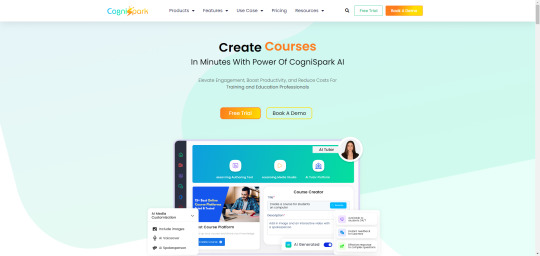
CogniSpark Course Creator, also known as the eLearning Authoring tool is an outstanding course development tool for teachers. It simplifies the course-building process, making it accessible to teachers with a wide range of experience and technological skills. With its user-friendly UI and sophisticated AI features, CogniSpark makes it simple for educators to develop interesting courses.
What distinguishes it is its capacity to expedite course design. It can generate course content such as lessons, quizzes, and evaluations depending on predefined goals and themes. This not only saves time but also ensures consistent and relevant training content.
Furthermore, it provides customizable templates and material libraries, enabling instructors to personalize their courses to individual learning objectives and student needs. Its user-friendly design allows for the simple incorporation of content, multimedia, and interactive components.
Visit Our Youtube Page to See videos
Sendsteps.ai
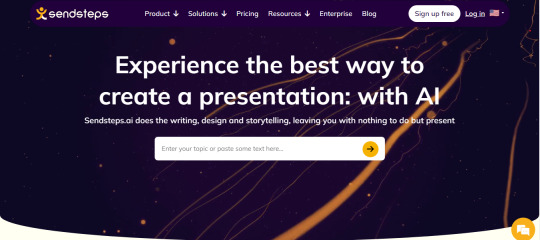
Sendsteps.ai is an excellent resource for instructors trying to make their presentations more interesting. It makes presentation development easier and encourages students to participate actively.
Teachers can utilize Sendsteps.ai to ask questions, administer polls, and quizzes during lectures, making courses more involved. Students can answer via their smartphones, offering rapid feedback to professors and assisting them in understanding what kids are learning and where they may require additional assistance.
The adaptability of Sendsteps.ai is outstanding. It can be used for quizzes, presentations, and even remote learning, adapting to various instructional contexts. It’s also user-friendly, making it simple for teachers to develop interactive content without having to deal with technological issues.
In conclusion, Sendsteps.ai assists teachers in creating compelling presentations that increase student engagement and understanding. Its real-time feedback and adaptability make it a great choice.
ChatGPT
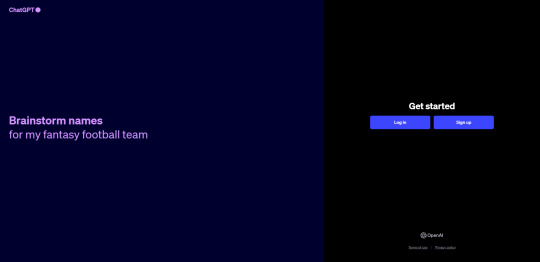
ChatGPT is a valuable AI tool for teachers, making lesson planning easier and more effective. It offers suggestions for lesson plans based on keywords and concepts, creating well-structured frameworks.
ChatGPT goes beyond topic generation by suggesting various activities, exercises, and discussion points related to the subject. This provides educators with diverse teaching resources for engaging lessons.
Additionally, ChatGPT aids in curriculum planning, recommending topics that logically connect lessons. This ensures efficient and student-focused curriculum design.
In summary, ChatGPT streamlines lesson planning, saving time and improving lesson quality. It’s a reliable AI companion for educators aiming to deliver effective lessons, whether for a single class or an entire curriculum.
Yippity - Quiz
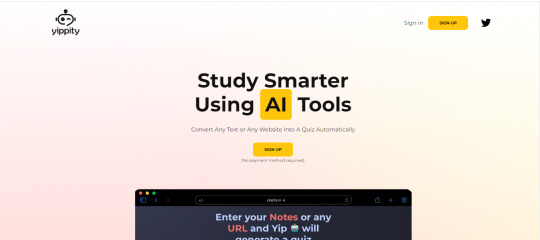
Yippity is also a great AI tool among the rest ai tools for teachers to turn text into quizzes easily. It has a user-friendly interface and automation that makes quiz creation simple for teachers.
Yippity can convert text, like notes or webpage content, into interactive quizzes. This speeds up the process of creating assessments and keeping students engaged.
One standout feature of Yippity is its automatic question and answer generation. Teachers can input text or webpage URLs, and Yippity analyzes them to generate relevant questions and answers. This saves time and ensures the questions match the content.
Yippity’s user-friendly design is easy for teachers, even those not tech-savvy, to use. It lets teachers focus on the teaching part, not the technical side.
In short, Yippity is a fantastic AI tool for teachers who want to create quizzes quickly and easily. It automates question creation, saves time, and is user-friendly. With Yippity, teachers can add interactive quizzes to their teaching methods, making learning more engaging.
Gradescope
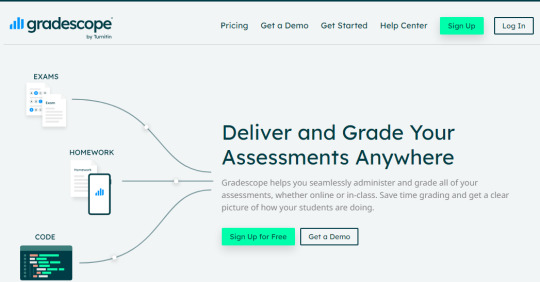
Gradescope is a game-changing AI tools for teachers, making grading easier and more efficient. It works for both online and physical assessments, saving teachers time.
One of its key benefits is simplifying the grading process. Teachers can manage various assessments, like assignments and quizzes, all in one place, keeping track of student progress easily.
For online assessments, Gradescope offers digital grading tools for efficient feedback. It also stores digital records of student work.
For physical assessments, Gradescope has a scanning feature that turns physical assignments into digital format using AI technology, speeding up grading.
Gradescope’s AI-driven tools can automate some grading tasks, like multiple-choice questions, and provide valuable insights on student performance. This helps teachers focus on giving meaningful feedback and support where needed.
In short, Gradescope is an essential AI tools for teachers, making grading more efficient and precise, whether it’s online or physical assessments. It helps teachers strike a balance between quality and speed in grading.
Beautiful AI
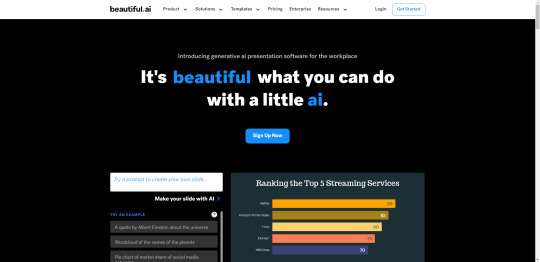
Beautiful AI is a fantastic tool that helps educators create stunning presentation slides with ease. It simplifies the design process and offers smart slides powered by AI.
This tool is a time-saver. It uses intelligent techniques to quickly produce visually appealing slides, eliminating the need for manual formatting and design work.
What makes Beautiful AI unique is its collection of AI-generated smart slides. You input your content, and AI suggests layouts and designs that make your presentation look polished and professional. It’s user-friendly, so you can focus on your message instead of design details.
In summary, Beautiful AI is a game-changer for educators who want visually impressive presentations. It streamlines creation and offers AI-powered smart slides, making presentations engaging and professional. With beautiful AI, educators can create captivating presentations that enhance the learning experience.
SlidesAI.io
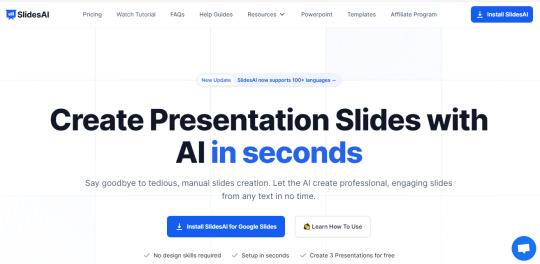
SlidesAI.io is an easy-to-use AI tools for teachers to create engaging presentation slides effortlessly. It offers a variety of templates for different presentation types, from general to educational and more.
The key feature of SlidesAI.io is its AI-powered slide creation, which speeds up the design process. The AI technology generates visually appealing slides based on your content, saving time and effort.
What’s great is that SlidesAI.io is user-friendly, even for those with limited technical skills. You can input your content, customize slides, and add multimedia with just a few clicks. It’s adaptable for various presentation scenarios, making it suitable for any educational setting.
In summary, SlidesAI.io makes it easy for educators to create engaging presentations, whether for a classroom lecture, sales pitch, or conference. It’s a versatile and user-friendly tool that enhances teaching and communication.
Turnitin
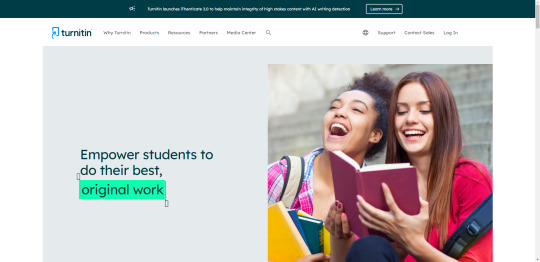
Turnitin is a trusted AI tool for teachers to detect plagiarism in student work, ensuring academic integrity. It scans student submissions and compares them to a vast database of academic sources, identifying any similarities.
This database includes a wealth of scholarly materials, ensuring thorough checks. When Turnitin finds similarities, it generates a report for educators to address potential plagiarism. It’s considered the gold standard in plagiarism checking, upholding academic honesty worldwide.
In summary, Turnitin is a vital AI TOOLS FOR TEACHERS to maintain academic integrity by detecting and deterring plagiarism, ensuring fairness and honesty in education.
PowerPoint Speaker Coach
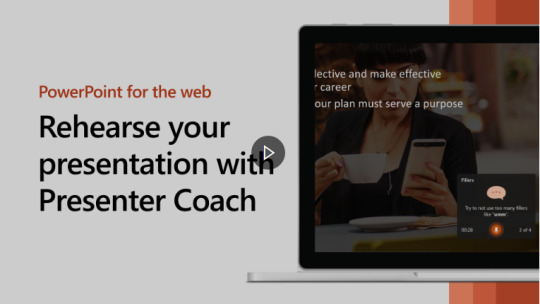
PowerPoint Speaker Coach is your go-to presenting tool. It provides feedback and guidance to instructors in order to help them give compelling presentations.
As educators practice their presentations, this AI application examines characteristics of their speech such as tempo, pitch, and filler words. It functions as a virtual coach, providing real-time feedback.
The private practice mode is a unique feature that allows educators to practice in private while receiving feedback. It helps students enhance their speaking skills and build confidence.
CogniSpark Studio
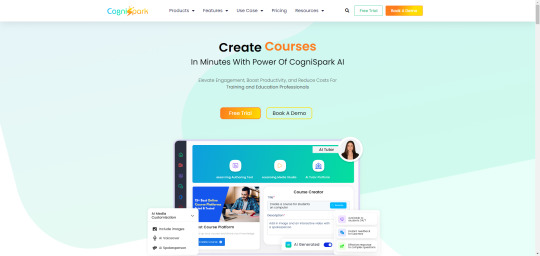
CogniSpark Studio is a game-changer for teachers. It’s an all-in-one platform that offers a range of powerful tools to make teaching and learning more effective and engaging.
AI Course Creator: This tool simplifies the process of creating courses, saving educators time and effort. It automates course development, allowing teachers to focus on creating engaging content.
eLearning Authoring Tool: This feature lets educators customize course materials to suit their students’ needs. It makes learning more interactive and tailored to individual preferences.
AI Tutor: The AI Tutor provides instant answers to students’ questions, offering personalized support round the clock. It’s like having a virtual teaching assistant, making learning more accessible.
Screen Recorder: Educators can create video tutorials and training materials effortlessly with the Screen Recorder. This enhances the learning experience by providing multimedia content.
In short, CogniSpark Studio empowers teachers to excel in teaching by providing innovative tools that enhance engagement and personalization. It’s a must-have for educators looking to transform their teaching methods and offer students an exceptional learning journey.
Conclusion :
In this comprehensive guide, we’ve looked at ten exceptional AI solutions designed just for teachers. These tools cover a wide range of functions, from course building to grading automation, presentation enhancement, and support for numerous elements of teaching and learning.
As the educational landscape evolves, it is critical that instructors embrace the promise of AI tools. These tools not only save time but also improve engagement and overall teaching quality. Teachers may improve the learning experience for their students and stay on the cutting edge of educational innovation by implementing AI-driven solutions into their teaching approaches.
Among the AI tools offered, CogniSpark stands out as a one-stop learning and training solution. Its AI Course Creator, eLearning Authoring Tool, AI Tutor, and Screen Recorder provide educators with a complete set of tools for creating, delivering, and improving educational content. CogniSpark helps teachers to excel in their teaching endeavors and delivers students with a greater learning experience, whether it’s creating courses, offering tutoring support, or making training videos.
We invite Teachers to investigate these AI technologies, tailor them to their specific educational requirements, and observe the revolutionary influence they may have on teaching and learning. With the power of AI at their fingertips, educators can genuinely take their teaching to the next level and unleash new possibilities in education.
0 notes
Text
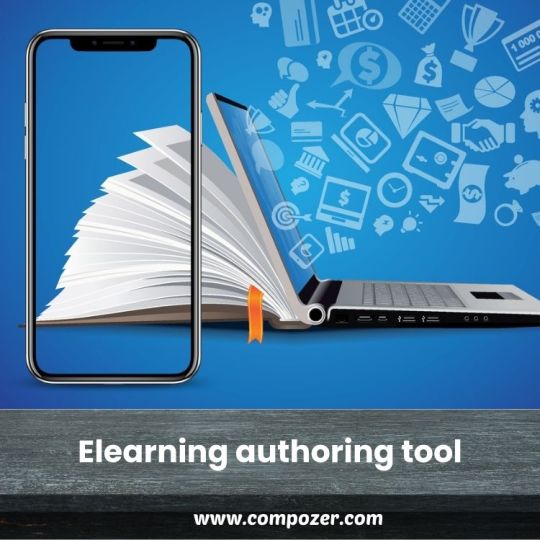
Unleashing Creativity and Efficiency with the Ultimate Elearning Authoring Tool
In the dynamic landscape of education and training, where online learning has become the norm, the role of an Elearning authoring tool has taken center stage. This sophisticated tool not only streamlines the process of content creation but also empowers educators and content creators to craft engaging and interactive learning experiences. In this article, we delve into the realm of Elearning authoring tools, exploring their significance, functionalities, and how they revolutionize the way we impart knowledge.
At its core, an Elearning authoring tool is a digital sanctuary for educators and trainers, enabling them to mold their ideas into captivating online courses. It acts as a versatile canvas, allowing the seamless integration of multimedia elements, interactive quizzes, and assessments. This tool transcends traditional teaching methods, offering a captivating avenue for learners to absorb information at their own pace and in their preferred learning style.
One of the paramount advantages of these tools is their user-friendliness, ensuring that even those without extensive technical expertise can create polished courses. The intuitive interfaces and drag-and-drop functionalities turn the intricate process of course design into an enjoyable endeavor. As the tools offer various customizable templates and themes, each course can acquire a distinct identity, catering to diverse subjects and audiences.
Furthermore, Elearning authoring tools foster collaboration among educators and instructional designers. These platforms often support real-time co-authoring, allowing professionals to collaborate seamlessly regardless of their physical location. This synergy of minds results in well-rounded courses that benefit from a diversity of perspectives.
The heart of these tools lies in their ability to cultivate interactivity. Educators can effortlessly embed interactive elements, such as simulations, virtual tours, and gamified quizzes, enhancing learner engagement and knowledge retention. This interactivity transforms passive learning into an immersive journey, where learners actively participate and grasp complex concepts with enthusiasm.
As we navigate the realm of Elearning authoring tools, one name stands out: Compozer. With its intuitive interface and an extensive array of features, Compozer has solidified its place as a game-changer in the world of online content creation. From its user-friendly course builder to its robust assessment tools, Compozer provides an all-in-one solution for educators and trainers seeking to make a lasting impact.
The era of traditional teaching methods is gradually fading, making way for innovative tools like Elearning authoring systems. These tools bridge the gap between knowledge and learners, offering an immersive, interactive, and personalized educational experience. Among the pioneers of this transformative field, Compozer shines brightly, empowering educators to create compelling content that resonates in the digital realm.
Explore the possibilities with Compozer: revolutionize your Elearning journey today. Visit https://www.compozer.com/ and unlock a new dimension of online course creation.
0 notes
Text
Crafting Brilliance: Elevate Your Elearning Experience with the Ultimate Authoring Tool
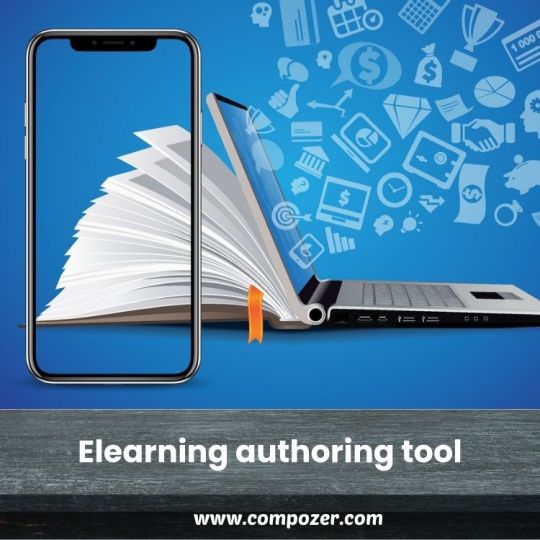
In the ever-evolving landscape of digital education, where innovation is the key to engaging learning experiences, the spotlight shines on the revolutionary Elearning authoring tools. These technological marvels are the bridges that connect educators' visions with dynamic online courses. In this exploration, we unravel the profound impact of Elearning authoring tools, delving into their functionalities, significance, and the transformative power they hold in reshaping modern education.
At its core, an Elearning authoring tool is a virtuoso's palette, empowering educators to paint captivating educational journeys. This sophisticated tool transcends traditional pedagogy, allowing the fusion of multimedia elements, interactive assessments, and personalized learning paths. It's the realm where creativity flourishes, and knowledge takes on dynamic forms.
What sets these tools apart is their user-centric design, offering educators, regardless of technical prowess, the means to design polished courses. The user-friendly interfaces, combined with drag-and-drop functionalities, transform content creation into an intuitive and enjoyable process. With customizable templates and themes, every course becomes a unique masterpiece, catering to diverse subjects and learners.
Collaboration is the heartbeat of effective education, and Elearning authoring tools infuse this collaborative spirit into their essence. Real-time co-authoring capabilities erase geographical boundaries, allowing educators and instructional designers to craft courses collectively. This fusion of minds enriches course content, fostering a holistic learning experience.
But the true magic lies in interactivity. Elearning authoring tool empower educators to embed simulations, immersive scenarios, and gamified quizzes. Through these interactive elements, learners step into an engaging realm where knowledge isn't just absorbed—it's experienced. Concepts come to life, creating lasting impressions.
Amidst the array of Elearning authoring tools, one name shines with exceptional brilliance: Compozer. With an intuitive interface and a comprehensive suite of features, Compozer redefines content creation. From crafting seamless courses to robust assessment tools, Compozer is the catalyst for educators, igniting impactful learning journeys.
Traditional teaching methods have found a contemporary rival in Elearning authoring tools. These tools amplify education, offering immersive, interactive, and tailored experiences. Among these transformative tools, Compozer stands as an exemplar, empowering educators to sculpt digital brilliance.
Unlock the potential with Compozer today. Elevate your Elearning journey and reshape the way you teach and learn. Experience the future of education with https://www.compozer.com .
0 notes
Text
0 notes
Text
Simplify Educational Content Creation with MagicBox
Discover how MagicBox™ makes creating educational content effortless with its advanced content authoring tools. Designed specifically for educators and publishers, our content authoring platform helps you develop interactive, multimedia-rich courses and materials that engage learners effectively.
MagicBox™ stands out as a trusted Content Authoring Platform for Educational Courses, offering features like seamless integration, easy customization, and compatibility across multiple devices. Whether you're creating eBooks, quizzes, or full-fledged eLearning modules, our platform has all the tools you need to deliver exceptional learning experiences.
Elevate your educational content with MagicBox™'s innovative eLearning authoring tools and ensure your learners get the best digital resources available.
#content authoring platform#content authoring tools#Content Authoring Platform for Educational Courses#eLearning authoring tools
0 notes
Text
Rapid Course Development Solutions to Accelerate Learning Design
Rapid Development: Faster than a cup of coffee
Imagine turning your creative visions into fully-fledged eLearning courses within minutes, not hours or days. With Prodient.io, the days of laborious course development are over.

Rapid Development feature is designed for efficiency, allowing you to seamlessly translate your ideas into engaging and interactive courses without the steep learning curve.
The user-friendly interface streamlines the entire development process, enabling you to focus on crafting quality content rather than grappling with complex tools.
Say goodbye to long development cycles and hello to agility.
For more information, visit: https://prodient.io/
#benefits of rapid elearning#best rapid elearning development tools#content for rapid e-learning#elearning rapid development examples#rapid authoring#rapid authoring process
1 note
·
View note
Text
Selecting the Best eLearning Authoring Tools: A Detailed Guide
eLearning authoring tools empower content creators to design and publish digital learning materials for a wide range of use cases – from remote education to corporate training to compliance courses. But with so many authoring tools available, finding the best one for your specific needs can be a daunting challenge. You’re eager to start creating eLearning content but don’t want to waste precious…
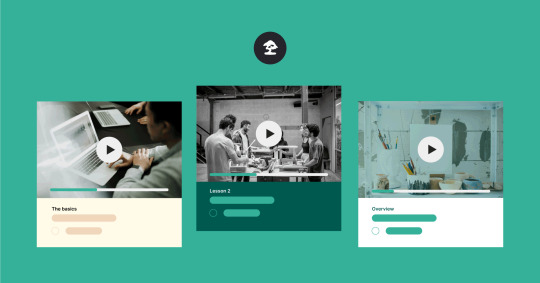
View On WordPress
2 notes
·
View notes
Text
Why Smart Classrooms are Important in Schools -Digital Teacher

Why Smart Classrooms Are Important in Schools?
The rise of technology has ushered in a dynamic, interactive, and innovative learning era, where students, being digital natives, are accustomed to smartphones and the internet.
To remain relevant and effective, education must adapt to students' familiar tools, such as chalkboards and printed textbooks, as traditional classrooms evolve into dynamic tech spaces, with smart classrooms leading the way.
The implementation of smart classes at our institution has significantly improved teaching and learning experiences, with interactive whiteboards, multimedia content, and customized learning options resonating with students.
I think there are several reasons why smart classrooms are essential.
Enhanced Learning in Smart Classrooms:
Digi Classrooms enhance learning by incorporating interactive whiteboards, digital content, and multimedia presentations, fostering active student engagement and making it more enjoyable and effective.
Entry to an Abundance of eLearning Information:
Smart classes leverage the internet's vast information repository to provide students with real-time data, real-time research, online resources, and a wider range of educational opportunities.
Astute Interactivity and Collaborative Teaching:
The transition to a smart class has fostered a culture of collaboration and critical thinking among students, enhancing their teamwork skills, problem-solving abilities, and team-building abilities through collaborative projects, idea sharing, and active discussion participation.
The Smart Classroom for Digital Teachers:
The Digital Teacher Smart Classroom is a sustainable solution that promotes digital resources and reduces paper usage, fostering environmental consciousness among students.
Technology in Education in the Future
The author encourages educational institutions to adopt technology as it represents the future of education, providing a brighter and more engaging learning experience for students and faculty, as parents, students, and educators increasingly seek such modern, technology-driven institutions.
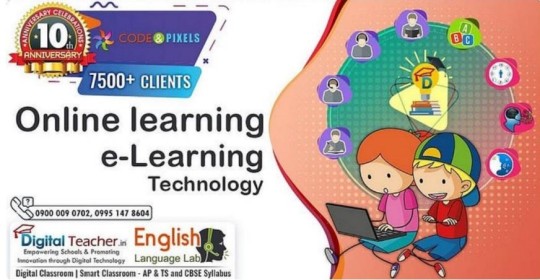

For More Visit: www.digitalteacher.in website to learn more! or Please feel free to contact us at: 90000 90702
#digital_classroom#smart_classroom#digital_content#digital_class#smart_class#digital_teacher#online_learning#digital_learning#eLearning#digital_classes_online
2 notes
·
View notes
Text
Accessibility in eLearning: Designing for All Learners
In today’s digital learning era, e-learning content development has transformed how people engage with information. But to make learning truly effective and inclusive, accessibility must be at the forefront. The best learning management system (LMS) solutions now prioritize accessible e-learning content development, ensuring that everyone, including learners with disabilities, can benefit from education.
Organizations leveraging custom content development e-learning and custom learning management solutions have a powerful opportunity to expand their reach and improve user experience. By embracing inclusive design principles and implementing effective e-learning module integration, companies can develop courses that resonate with all learners.
Why Accessibility in eLearning Matters
Inclusivity
Accessibility ensures that e-learning content development supports learners with visual, auditory, motor, and cognitive impairments. Whether through screen readers or alternative input methods, a well-designed learning management system can transform access.
Improved User Experience
Designing accessible content doesn’t only help those with disabilities—it enhances engagement for all. Multiple content formats and adaptable interfaces in e-learning module integration deliver a better learning journey.
Broader Reach
Learning management systems that follow accessibility best practices can cater to global audiences, supporting students, employees, and professionals alike. This is crucial for Virtual and Augmented Reality Development Services aiming for mass adoption.
Key Principles of Accessible eLearning Content Development
Perceivable – Making Content Visible and Understandable
Include alt text for images in e-learning content development.
Add captions and transcripts in e-learning module integration.
Ensure high color contrast in learning management systems.
Operable – Ensuring Easy Navigation
Enable keyboard navigation in your custom learning management solutions.
Avoid time-based quizzes unless essential.
Let learners control video/audio in e-learning module integration with LMS.
Understandable – Clear and Predictable Layouts
Use plain language in your e-learning content development.
Keep consistent navigation across modules.
Provide structured feedback and guidance in the learning management system.
Robust – Compatible with Assistive Technologies
Design with screen readers (JAWS, NVDA) in mind.
Use semantic HTML and ARIA tags in custom content development e-learning.
Ensure cross-device compatibility, including Virtual and Augmented Reality Development Services.
Best Practices for Designing Accessible eLearning Content
1. Use Multiple Learning Formats
Support different learning styles in your e-learning content development:
Offer visual, audio, and text formats.
Use interactive transcripts.
Integrate these formats in your learning management system.
2. Design for Keyboard Accessibility
Every button, menu, or quiz in your e-learning module integration should be fully operable by keyboard alone—this is a must in custom content development e-learning.
3. Ensure Text and Visual Readability
Good design is readable:
Use 16px+ fonts.
Avoid color-only indicators.
Optimize spacing and bullet points in e-learning content development.
4. Allow User Customization
A flexible learning management system supports:
Text resizing
Contrast settings
Speed control
Animation toggling for neurodiverse learners
5. Test for Accessibility
Before launch:
Test with screen readers
Perform keyboard-only navigation checks
Validate your e-learning module integration with LMS for accessibility performance
Conclusion
Accessibility in e-learning content development isn’t just a trend—it’s a responsibility. As more organizations adopt custom learning management solutions, building inclusive, user-friendly platforms becomes essential.
By combining custom content development e-learning, advanced authoring tools, and strong learning management system design, companies can craft truly accessible learning environments. Integration with Virtual and Augmented Reality Development Services can further enhance engagement—only if accessibility remains a core focus.
The future of digital education lies in inclusivity. With strategic e-learning module integration with LMS, companies can meet the needs of every learner, everywhere. Let’s make e-learning content development a universally empowering experience.
0 notes
Text
Proaccuracy in Learning: Why Instructional Design Services Are the Backbone of Effective Training
In today’s fast-paced, knowledge-driven world, organizations and educational institutions are constantly seeking better ways to deliver training and ensure learning outcomes. Whether it's onboarding new employees, upskilling teams, or delivering academic content online, the challenge remains the same—how do we create effective, engaging, and efficient learning experiences?
The answer lies in a powerful concept: Proaccuracy—the blend of professional accuracy and precision that drives high-performance results. And at the heart of Proaccuracy in education and corporate training is the strategic use of instructional design services.
What Are Instructional Design Services?
Instructional design services refer to the professional practice of designing, developing, and delivering learning experiences in a structured and effective way. These services go beyond creating content—they focus on how people learn, why they learn, and what tools or methods will help them retain and apply knowledge successfully.
From eLearning modules and blended learning paths to instructor-led training (ILT) and microlearning, instructional design services cover the full spectrum of modern training needs. These services typically include:
Needs analysis
Learning strategy development
Curriculum design
Storyboarding and scripting
Multimedia development
Assessment creation
Evaluation and improvement
With a clear focus on learning outcomes and user experience, instructional designers ensure that every piece of content serves a defined educational goal.
Why Proaccuracy Matters
Proaccuracy in training is not just about avoiding errors—it’s about achieving high-impact results with minimal waste of time or resources. It means delivering training that is precisely tailored to learner needs, aligned with business objectives, and backed by proven learning theories.
Instructional design services are the driving force behind this level of accuracy and professionalism. They bridge the gap between content experts and learners, translating complex material into clear, engaging, and interactive formats. When instructional design is done well, learning becomes not just easier—but more effective and sustainable.
The Value of Professional Instructional Design Services
Here’s how instructional design services directly contribute to Proaccuracy in learning:
1. Tailored Learning Solutions
No two organizations or learners are the same. Instructional designers conduct thorough audience analyses and training needs assessments to ensure content is customized to meet specific goals. This personalization enhances learner engagement and retention, boosting overall training ROI.
2. Alignment with Business Goals
Professional instructional designers align training programs with organizational objectives. Whether it's increasing productivity, ensuring compliance, or improving customer service, instructional design services ensure that every module contributes meaningfully to business success.
3. Consistency and Quality Control
Using structured methodologies like ADDIE or SAM, instructional designers maintain a high level of consistency across all learning materials. This ensures that learning experiences are not only high-quality but also scalable and repeatable.
4. Evidence-Based Methods
Instructional design services rely on proven cognitive science and educational psychology principles. Techniques such as spaced repetition, active recall, and scenario-based learning are built into course design to maximize knowledge transfer.
5. Efficiency in Development and Delivery
With a clear roadmap and strategy, instructional designers can develop content faster and more efficiently. They use tools like rapid authoring software, templates, and learning management systems (LMS) to streamline processes and reduce time to deployment.
Instructional Design Services in the Digital Age
With the rise of remote work, virtual classrooms, and digital transformation, instructional design services are more critical than ever. Modern learners expect content that is mobile-friendly, on-demand, and highly interactive. From gamified learning apps to immersive simulations, instructional designers use the latest technology to deliver Proaccuracy at scale.
Companies now recognize that investing in professional instructional design services is not a luxury—it's a necessity. In fact, organizations with strong learning cultures are 92% more likely to innovate, according to research from Deloitte. Instructional design helps build that culture by ensuring training is relevant, measurable, and motivating.
Choosing the Right Instructional Design Partner
Not all instructional design services are created equal. When selecting a provider, look for:
A proven track record in your industry
Strong expertise in adult learning theory
Customizable solutions tailored to your goals
Technological proficiency (LMS, SCORM, xAPI, etc.)
A collaborative, consultative approach
The best providers bring not just content creation skills but a strategic mindset that focuses on outcomes, engagement, and long-term performance improvement.
Conclusion: Proaccuracy Starts with Design
In a world where attention spans are short and learning needs are ever-evolving, Proaccuracy isn’t just a nice-to-have—it’s a strategic advantage. Professional instructional design services bring the structure, science, and storytelling needed to transform training into a powerful growth driver.
Whether you're building a new eLearning program, updating an outdated curriculum, or launching a blended learning initiative, instructional design services provide the foundation for success. They ensure your learning solutions are not only effective—but accurate, relevant, and future-proof.
In short, if you want to hit the mark with your training programs every time, don’t guess. Design—with Proaccuracy.
0 notes
Text
0 notes
Text
https://prodient.io/rapid-elearning-authoring-tools/

1 note
·
View note
Text
Unleashing Creativity with the Best Content Authoring Tools for Educational Courses
In today's dynamic digital learning landscape, creating engaging and impactful educational content is a cornerstone of success. The right content authoring tools not only simplify the process but also empower educators and content creators to craft interactive and compelling lessons. Whether you're designing content for K-12 education or corporate eLearning, a robust content authoring platform can revolutionize how learning materials are developed and delivered.
The Role of a Content Authoring Platform in Education
A Content Authoring Platform for Educational Courses offers creators a suite of tools to design, publish, and distribute content seamlessly. These platforms are built with intuitive interfaces that enable educators, regardless of their technical expertise, to produce visually appealing and interactive content.
From quizzes and multimedia integration to gamified learning experiences, such platforms cater to diverse learning styles. For instance, with features like drag-and-drop functionalities and pre-built templates, even novice users can produce professional-grade materials. This democratization of content creation ensures a consistent flow of quality educational resources in the digital space.
Why eLearning Authoring Tools Are Essential
The rise of eLearning has shifted the focus from traditional teaching methods to digital platforms. eLearning authoring tools bridge this gap by offering specialized features for online course development. These tools support a variety of formats, including SCORM, xAPI, and HTML5, ensuring compatibility with Learning Management Systems (LMS) and other digital platforms.
Additionally, eLearning tools provide built-in analytics to monitor learner progress, making it easier to refine and improve course content. The combination of creativity and data-driven insights ensures that learners receive personalized and effective education.
Features to Look for in a Content Authoring Platform
Ease of Use: An intuitive user interface is essential for reducing the learning curve.
Customizable Templates: Pre-designed templates save time and maintain design consistency.
Interactive Elements: Drag-and-drop features for adding quizzes, videos, and animations can enhance engagement.
Cloud Collaboration: Allows multiple users to work on a project simultaneously, making teamwork seamless.
Compatibility: Supports multiple formats like SCORM and HTML5 for broad usability.
Why Choose MagicBox's Digital Content Authoring Platform?
The Digital Content Authoring Platform by MagicBox is a game-changer for educators and content creators. It offers advanced tools for creating interactive and responsive content while simplifying the development process. Designed with education in mind, MagicBox’s platform caters to K-12 institutions, universities, and corporate trainers alike.
With MagicBox, users can expect:
Cloud-based accessibility for anywhere-anytime collaboration.
Seamless LMS integrations.
Intuitive design tools for all skill levels.
Analytics to measure learner engagement and outcomes.
The Future of Content Authoring
As technology continues to evolve, content authoring tools will incorporate more AI-driven features, enhancing personalization and adaptability in learning. From virtual reality modules to interactive assessments, the possibilities are endless.
With platforms like MagicBox leading the way, creating educational content that is engaging, impactful, and scalable has never been easier. Explore the future of eLearning with a content authoring platform for educational courses tailored to your needs.
Ready to transform your educational content creation? Visit MagicBox’s Digital Content Authoring Platform today!
#content authoring tools#content authoring platform#Content Authoring Platform for Educational Courses#eLearning Authoring Tools
0 notes
Text
Incorporating Blogging into Learning Environments
Blogging can be a powerful tool in the learning environment, offering opportunities for learners to engage with content, reflect on their learning, and develop critical thinking and communication skills. There are multiple ways blogging can be incorporated to expand knowledge and skills.
Blogs have been utilized as a tool for reflective learning, enhancing the benefits of peer collaboration and interdependence by fostering a learning environment that supports the development of social, collaborative, communicative, and reflective skills (Abdul Kadir & Tasir, 2020).This encourages deeper understanding by articulating concepts in their own words. Learners can engage in collaborative learning and discussion by commenting on each other’s posts, fostering discussion and peer feedback which encourages diverse perspectives and knowledge-sharing. Blogging promotes writing and communication skill development by helping learners improve writing, organization, and digital communication skills. The interactive nature of blogs enables individuals to build an online community where they can share support and connect through personal experiences. Blogging fosters social support by providing a platform for engagement, allowing individuals to interact with an audience and further share their experiences (Tekniker & Cheung, 2023).
Students can apply research and critical thinking to analyze topics before writing blog posts to develop the ability to evaluate sources and form well-supported arguments. Blogging can enhance students' media and information literacy by encouraging them to critically evaluate and refine their content choices (Abdul Kadir & Tasir, 2020). Digital literacy and professionalism teaches responsible online communication and how to build a professional online presence. This helps learners become comfortable using digital tools for knowledge sharing. Learners can showcase their progress, projects, and reflections over time via portfolio building which acts as a professional portfolio demonstrating expertise and growth. Blogs are a real-world application that can be used for project-based learning, where students document their work and findings and encourage lifelong learning by making information accessible beyond the classroom.
By integrating blogging into the learning environment, educators and instructional designers can create a dynamic, interactive, and student-centered learning experience that enhances engagement and skill development.
Additional Online Resources:
1. eLearning Industry (https://elearningindustry.com/)
A go-to hub for instructional designers with articles, case studies, and industry trends.
Offers free eBooks, webinars, and tools for improving eLearning strategies.
2. The Learning Guild (https://www.learningguild.com/)
A professional community offering research reports, webinars, and online events for instructional designers and eLearning professionals.
Provides access to free and paid content to support professional development.
3. Articulate E-Learning Heroes Community (https://community.articulate.com/)
A community-driven platform with discussion forums, templates, and tutorials for designing interactive eLearning courses.
A great resource for those using Articulate Storyline and other eLearning tools.
References:
Abdul Kadir, N. I., & Tasir, Z. (2020). Students' perceptions and information-Sharing patterns in learning authoring system courses through blogging. International Journal of Emerging Technologies in Learning, 15(19), 187–199. https://doi.org/10.3991/ijet.v15i19.10950
Tekniker, I., & Cheung, R. Y. M. (2023). Do bloggers have better mental health? The social, cognitive, and psychological benefits of blogging in emerging adulthood. International Journal of Environmental Research and Public Health, 20(8). https://doi.org/10.3390/ijerph20085493
0 notes