#EmailEncryption
Explore tagged Tumblr posts
Text
Ensure your email security with our comprehensive guide. Learn the best practices, tools, and strategies to protect your email from cyber threats and enhance your online safety.
0 notes
Text
🔒 Encrypt your internet connection: How to?
Nowadays, where our lives are increasingly intertwined with the internet, ensuring the security of our online activities has become more important than ever. One crucial aspect of online security is encryption, which can help protect your sensitive information from prying eyes.
Read on 👉 https://www.valevpn.com/post/encrypt-your-internet-connection-how-to
InternetSecurity #OnlinePrivacy #EncryptionMatters #DataProtection #CyberSecurity #SecureBrowsing #WebPrivacy #DigitalSecurity #EncryptYourData #InternetSafety #VPN #TorBrowser #WPA2 #HTTPS #EndToEndEncryption #SecureMessaging #EmailEncryption #PrivacyTools

0 notes
Text

Top best email encryption software service @tatvatek
0 notes
Text
Email Encryption and Workflow for Esign
RMail’s RSecurity human error prevention suite solves the three main challenges not addressed by traditional email perimeter and gateway security services, and it does so in the flow of email sending and within Microsoft Outlook in Microsoft 365:
E-Security Sensitization: Non-intrusive e-security sensitization, training, and encryption automation for all staff using Microsoft Outlook. According to the latest Osterman Research study, the widespread ill-preparation against BEC attacks can be attributed to staff training usually being delivered out-of-context and to the fact that most technology solutions by design disrupt the flow of work and therefore lead to poor user adoption. Meanwhile, the RMail Recommends™ module is especially designed to assist, train, and sensitize users in the moment of sending and has been proven to both boost adoption and raise e-security awareness. RMail Recommends™ uses advanced AI to predict what messages the sender might want to treat in a special manner and gently nudges them to do so, making it easy to track, prove, certify, encrypt, or send encrypted specially to protect against wire fraud.
E-Security Alerts: Awareness of potential human e-security error before it happens in the email send flow. The Anti-Whaling™ module cleverly detects impostor emails and alerts the sender, preventing naïve replies to the email impostor. It includes the Right Recipient™ technology that prompts users to double check recipient addresses if the RSecurity AI engine determines that the sender is about to misaddress a sensitive email, and additionally alerts the sender if the recipient domain is likely to be a clever misspell of an authentic recipient domain, considering domain age and other variables.
E-Security Content Controls: Erase sensitive content from an email thread after recipient reading to eliminate the risk of data leaks with unsecure replies and forwarded email chains. This Protect-the-Thread™ module includes features Disappearing Ink™, Redact+™ and Double Blind CC™ that make it easy to secure content through the future life of sent emails, including disabling the ability for a blind copy recipient to mistakenly (or embarrassingly) reply-all.
“RPost’s new RSecurity Human Error Prevention Suite is designed to help companies anticipate and prevent the risk of human e-security error, which is often the opening salvo for cyber criminals to cause havoc and financial ruin,” adds RPost CEO, Zafar Khan. “And, best of all, the RMail RSecurity suite runs seamlessly and in the flow of work inside the RMail app for the Microsoft 365 Outlook email program.”
About RPost:
We’re the global leader in premium, feature-rich and more affordable e-signature and cybersecurity services, and we’ve been continuously innovating for our customers the world over since 2000. From within our three main platforms, RMail e-security, RSign e-signatures, and Registered™ e-compliance, we’re everything our customers need when it comes to email, document and form security, compliance, and workplace acceleration — track, prove, e-sign, encrypt, share, certify, control. We do what no other company does — all in one.
We thrive on ensuring that we are artisans and experts in everything we do: secure and certified email encryption for privacy and compliance; e-signatures and web forms to ease digitization of workflows; e-delivery tracking to prove important communications; managed file transfer to simplify secure sharing of large documents and sets of files; document-level digital rights management to empower control of document access even after transmission; and AI-infused apps to prevent data leaks by minimizing human e-security errors. This is why more than 25 million users have enjoyed our RMail, RSign, and Registered services for over two decades across 193 countries. Learn more at https://www.bssit.net/product/details/274
#encryption#emailencryption#registeredemail#esignature#esign#workflow#secureemail#email security#emailsecurity#privacy#privacy by design
0 notes
Text
Encryptomatic OpenPGP Encryption Software Has Been Updated.
This latest release adds a few new features and resolves several user reported issues. It is recommended for all users. Read more about this update here.
https://encryptomatic.blogspot.com/2021/02/encryptomatic-openpgp-277-email.html
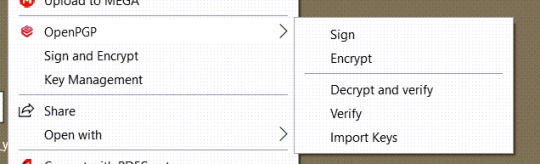
0 notes
Photo

Computer Security Service – Bluffton & Cleveland
We believe in a multi-layered approach with a Computer Security Service: Onsite and offsite data backup solutions with optional disaster recovery, Antivirus and Antimalware solutions, Email SPAM and Virus filtering solutions, Email encryption solutions, and Firewall / UTM Appliance solutions.
Compu-Net Systems, LLC 40 Bainbridge Way, Bluffton, SC 29910 (843) 800-8192
https://goo.gl/w7NG5j
#ComputerSecurityService#ComputerSecurityServiceHiltonHeadIsland#ComputerSecurityServiceBluffton#ComputerSecurityServiceCleveland#DataBackupSPAMandVirusfilteringsolutions#StorageCraftandSymantec#Compu-NetSystems#Compu-NetSystemsLLCBluffton#Compu-NetSystemsLLCHiltonHeadIsland#Antivirussoftware#Antimalwaresoftware#EmailFiltering#EmailEncryption#RouterFirewall#UTMAppliance
0 notes
Link
E-mail Encryption Market report would come in handy to understand your competitors and give you an insight about sales; volumes, revenues in the industry. Both established and new players in industry can use report to understand the market.
0 notes
Video
youtube
Connect your Lockbin account with Microsoft Office Outlook. This support video shows how to use the Lockbin addin for Outlook to send email messages to other Lockbin users, and to non-users. It also steps you through the add-in's settings.
The Outlook add-in is free for all Lockbin users. You'll find it at https://lockbin.com
3 notes
·
View notes
Video
youtube
Email: Usability vs Security Simon Freeman, CEO of mkryptor, discusses the email security usability issue, breaking through the 'convenience barrier' and complacency in these three short videos about email encryption. Find out more at www.mkryptor.com
0 notes
Text
Lockbin’s New Look

Today we introduced new look and some new features to https://lockbin.com
0 notes
Text
Using the Lockbin Add-in for Microsoft Outlook
Lockbin is a system for sending and receiving private messages. Professionals use Lockbin to communicate with the patients and clients. For Microsoft Outlook users, Lockbin has a convenient add-in. It connects Lockbin to your Outlook inbox, making it very easy to send and receive secure messages.
The Lockbin add-in is part of the Outlook toolbar. There are three buttons on the main Outlook toolbar.

Settings: The settings button lets you configure basic Lockbin functions, such as setting up your login and password, whether it should automatically check for messages and how often, etc.
Receive Messages: This button tells Lockbin to immediately check for messages.
Send Request: You can request information from anyone by email. Lockbin will generate a link to a private form. Give the link to someone, any they can use the form to send you a message or upload files. The information they put on the form will appear in Outlook as a regular email message.
It’s easy to send a secure message using the Lockbin add-in for Outlook. In our next post, we will show you how.
0 notes
Text
Connect securely to Lockbin
To protect your data, Lockbin only accepts secure TLS encrypted connections. Our servers negotiate the strongest connection with your web browser, and reject all unencrypted connections.
Today Qualys' SSL Labs tested our connection and gave Lockbin an A rating. You can view the test report at
https://www.ssllabs.com/ssltest/analyze.html?d=lockbin.com
Our servers are not susceptible to the Heartbleed vulnerability, and never were.
We take the privacy of your data very seriously. It's all we think about. All data on our server is encrypted by a key that you posses.
Learn more about Lockbin at https://lockbin.com
0 notes
Text
Try The New Lockbin.com!
Have you seen the new Lockbin.com yet? We hope you like the new look and process flow. We listened to your ideas and build them into the new Lockbin 4.0 web app.
We're dedicated to making Lockbin the easiest, most practical and safest way to exchange secure message and data with your clients and patients.
If you have any questions or suggestions, please let us know.
0 notes