#Enable Disable and Hide Show Dynamic Actions
Explore tagged Tumblr posts
Text
youtube
0 notes
Text
Kerbal Space Program 1.8: “Moar Boosters!!!” is now available!

Hello everyone!
New gadgets are coming from the Research and Development facility, the kind that will get Kerbals screaming: MOAR BOOSTERS!!! A brand new update is here and with it comes better performance, fresh new features, improved visuals, and new parts being added to our players’ creative repertoire!
Kerbal Space Program 1.8: Moar Boosters!!! is an update focused on making the game perform and look better, all while introducing more quality of life features that will improve the overall player experience. We’re also bringing some new solid rocket boosters to the VAB, as well as introducing some exclusive treats for owners of the Breaking Ground Expansion.
Let’s go through some of the update’s highlights below:
Unity Upgrade
Moar Boosters!!! brings an upgrade to the underlying engine of the game to Unity 2019.2, which helped us implement performance and graphics improvements, as well as better rendering performance and a reduction of frame rate stutters. With the new tools that this upgrade provides, we’ll be able to continue refining the game in upcoming updates.
Celestial Body Visual Improvements
Mun, Minmus, Duna, Ike, Eve and Gilly have new high-quality texture maps & graphic shaders, and now look sharper and more realistic! You will also be able to select the celestial bodies’ shader quality in the settings and set them to low (legacy), medium or high, with improvements being visible across the board. These are just part of the first batch of celestial bodies being overhauled, slowly but surely we will continue this endeavor.
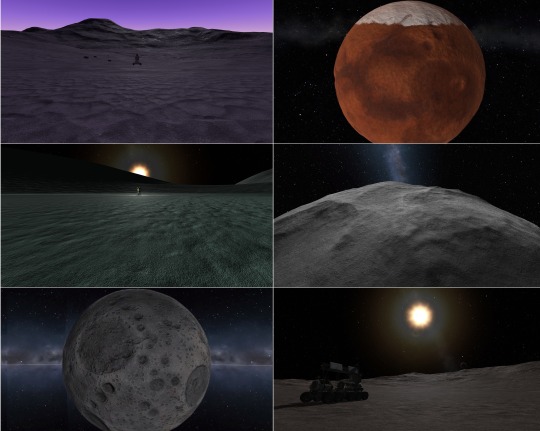
Map Mode improvements
Map mode received some adjustments too! Now you can use docking mode and stage your craft whilst in map mode. The stage display button (formerly stage mode) now serves as a toggle to show and hide the stage stack, whether you’re in flight or map view, and selected map labels will now persist when going back and forth between map and flight mode.
New SRBs!
A range of new solid rocket boosters have been added to the game. From the tiny .625m stack size Mite to the titanic 2.5m wide, 144ton Clydesdale, these new boosters will offer a range of versatile solid-fuel options. Making History owners get an extra bonus here too with the “Pollux” and a 1.875m nose cone to fit on top of it.

Breaking Ground Exclusives
Kerbal Space Program 1.8: Moar Boosters!!! also includes some exclusive content for owners of the Breaking Ground Expansion. A new set of fan blades and shrouds will continue to push the creativity of KSP players even further. Use them to create drones, ducted fan jets, or anything you can imagine.
Improvements to the helicopter blades and the robotic part resource consumption have also been included. The latter will now have better info on consumption and improved options for power-out situations.
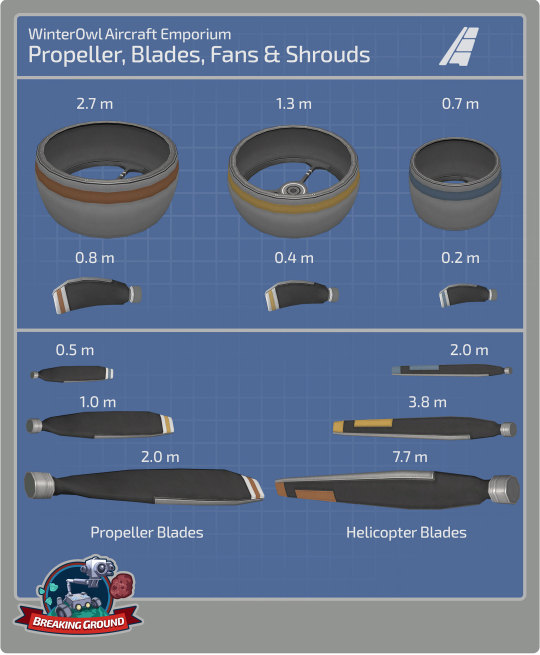
And more!
To learn more you can read the full Changelog here:
=============================v1.8.0=========================== 1.8.0 Changelog - BaseGame ONLY (see below for MH and BG changelog)
+++ Improvements
* Upgrade KSP to Unity 2019.2.2f1 version. * Standalone Windows build now uses DX11 Graphics API. Many visual improvements to shaders and FX. * Implement Unity Incremental Garbage Collection. * Implement new celestial body shaders and textures for Mun, Minmus, Duna, Ike, Eve, Gilly. * Update Main Menu Mun terrain shader. * Add Terrain Shader Quality graphics setting. * Improve the TrackingStation load time. * Implement ability to edit Action Groups in flight. * Performance improvements to the VAB/SPH scenes. * Performance improvements in the flight scene. * Performance improvements in the Tracking Station scene. * Add ability to edit resource values in PAWs using the key input. * Add Warp to node button on dV readout in NavBall display. * Add enable/disable wheel motor Actions to all wheels. * Add ability to limit the maximum size of PAWs via settings.cfg. * Improve the Action Groups/Sets UI. * Add PAW_PREFERRED_HEIGHT to settings.cfg for players to set a prefered max height. * Made staging and docking UI available in map view * Pinned labels in map view now persist pinned even when leaving and re-entering map view * "Delete All" functionality for messages app has been implemented. * Improve the KSC grass and asphalt texture and shader to reduce tilling. * Improve textures for the VAB building on level one. * Model revamp for the level one and level two Research and Development nissen huts. * Increased precision for eccentricity in advanced orbit info display. * Upgrade VPP and improve wheel and landing leg function. * Expose global kerbal EVA Physics material via setting. * Add do not show again option to re-runnable science experiments. * Add actions for same vessel interactions functionality. * Implement per-frame damage threshold on destructible buildings. * Add vessel name title to flag PAWs. * Add a confirm dialog with the option of “Don’t display again” when a kerbal removes a science experiment data. * Disable Pixelperfect on UI Canvases to improve performance - available to configure via settings.cfg. * Increase precision for numerical editing of maneuver nodes. * Kerbal position on ladders and command pods improved. * Add ability for users to add their own loading screen pictures to the game. Folder is KSP/UserLoadingScreens
+++ Localization
* Fix incorrect naming of The Sun. * Fix Action Sets text in VAB/SPH for some languages. * Fix Text in dV KSPedia pages in Japanese. * Fix Chinese Localizations. * Fix dV readout for Chinese language.
+++ Parts
New Parts: * S2-33 “Clydesdale” Solid Fuel Booster. * S2-17 “Thoroughbred” Solid Fuel Booster. * F3S0 “Shrimp” Solid Fuel Booster. * FM1 “Mite” Solid Fuel Booster. * Protective Rocket Nosecone Mk5A (“Black and White” and “Gray and Orange”). * Add rock/dirt debris FX to the Drill-O-Matic and Drill-O-Matic Junior.
Updated Parts (reskinned): * Service Bay (1.25m). * Service Bay (2.5m).
Color Variants: * Protective Rocket Nose Cone Mk7 (New “Orange” color variant) * Protective Rocket Nose Cone Mk12 (New “Orange” color variant)
+++ Bugfixes
* #bringbackthesandcastle - Fix the Mun sandcastle easter egg from not appearing. * Fix Maneuver editor so that the mouse wheel adjusts the node now in the contrary direction (same behavior as dragging down/up). * Fix a null reference error when player threw away a vessel with fuel flow overlay turned on in the editor. * Fix an input lock when switching between Editing the vessel and the Action groups menu. * Fix user created vessels disappearing from the vessel spawn dialog. * Fix the random selection of Mun vs Orbit scene when returning to Main Menu. * Fix input field rounding on Maneuver Node editor fields. * Fix a Null reference in the Editor when selecting a part and opening the Action Part Menu. * Fix pressing Enter key confirms the game quick save dialog. * Fix PAWs will now scale downwards from the header keeping more consistency on the fields. * Fix an input lock issue where some PAW buttons disappeared when editing a numeric slider field. * Fix Menu Navigation was missing in the quicksave dialog. * Fix Mini Settings had some items that would be skipped when navigating with the arrow keys. * Fix for remove from symmetry causing NRE in flight scene. * Fix the FL-A10 collider no longer mismatching its geometry. * Fix Control Surface and Aero Toggle Deploy Action not working in all situations. * Joysticks and gamepads on Linux are again recognized and usable. * Fix Action Groups UI and Color issues. * Fix the LV-T30 Reliant Liquid Fuel Engine ́s bottom attach node. * Fix a texture seam on the Probodobodyne Stayputnik. * Fix a z-fighting issue on the destroyed VAB at level 3. * Fix the Z-4K Rechargeable Battery Bank ́s bottom attach node. * Fix the concrete tiling texture of the SPH at level 3. * Fix a grass texture seam in front of the VAB at level 3. * Fix missing texture and animation on the level one Administration Building flag. * Smoothened Kerbal IVA expression transitions to avoid strange twitching. * Make the LV-TX87 Bobcat exhaust FX more appropriate. * Fix kerbal portraits when launching vessel with multiple kerbals in external command chairs. * Fix drills operating when not in contact with the ground. * Fix thrust center on the Mainsale engine. * Add bulkhead profile to LV-T91 Cheetah, LV-TX87 Bobcat, RK-7 Kodiak and RE-I12 Skiff. * Fix re-rooting of surface attach nodes. * Fix kerbal IVA expression animations transitions. * Fix shadows at KSC and in flight. * Fix “sinker” warning during game load. * Fix lengthy Map Transition when lots of vessels in the save. * Fix overlap in vessel type information window. * Fix a Null Reference when copying parts with alternative colours. * Fix an error where the custom crafts were not loaded in the Load Craft dialog after navigating the tabs. * Fix a null reference when clicking the Remove Symmetry button on some parts. * Motorized wheels no longer keep generating torque even when the motor is set to ‘Disabled’ * Re-centered an off center scrollbar in the mini settings dialog. * Rebalance decoupler, MK1-3, MK1 lander can, MK2 lander can, separators costs, crash tolerances, weight.
+++ Mods
* Target framework now .NET 4.x. * DXT3 DDS formatted textures are not supported by Unity or KSP any more. You must convert to DXT5. * Added UIPartActionWindow.UpdateWindowHeight to allow mods to dynamically set the PAW max height * MapviewCanvasUtil.GetNodeCanvasContainer created as more performant method than MapViewCanvasUtil.ResetNodeCanvasContainer. Use the rest one only when you need to force a scale reset * ModuleResourceAutoShiftState added that can be used for startup/restart of parts based on resource availability. * VesselValues are now cached per frame. Can use ResetValueCache() to reset the cache.
1.8.0 Changelog - Making History DLC ONLY
+++ Improvements
* User can now click and drag and release to connect two nodes in the mission builder.
+++ Parts
New Parts: * THK “Pollux” Solid Fuel Booster
Updated Parts (reskinned): * Kerbodyne S3-14400 Tank * Kerbodyne S3-7200 Tank * Kerbodyne S3-3600 Tank
+++ Bugfixes
* Craft Thumbnails are not shown/generated for stock missions. * Fix Kerbals spawning on EVA in missions spawning on their sides (very briefly). * Fix Intermediate and Advanced Tutorial becoming stuck. * Fix Typos in some part descriptions. * Fix vessel width and height restrictions on Woomerang and Dessert in career games. * Fix camera becoming stuck if in IVA mode when a vessel spawns in a mission set to change focus to that vessel. * Fix hatch entry colliders on the M.E.M. lander can.
+++ Missions
+++Miscellaneous
+++ Mods
1.8.0 Changelog - Breaking Ground DLC ONLY
+++ Improvements
* Add renaming of Deployed Science Stations. * Add alternators (producing electric charge) on LiquidFuel Robotic Rotors. * Add propeller blade AoA, lift and airspeed readouts to their PAWs. * Add Reset to built position button in PAWs of Robotic parts which causes them to reset their Angle, RPM or Extension. * Add shutdown/restart function to robotics parts based on resource availability. * Add preset curves functionality to the KAL controller. * Add part highlighting on mouseover in KAL. * Improve Robotic Part Resource usage info in editor. * Add interact button to open PAW for Deployable Science parts. * Added new KSPedia slides for Grip Pads, Propellers and Track Editor. * Improve Robotics Parts Resource usage to use less resources when moving slower. * The PAW button “Reset to Launch Position” for robotic parts now reads as, “Reset to build:” + Angle, RPM or Extension depending on the robotic part to avoid confusion.
+++ Localization
* Fix description text on R7000 Turboshaft Engine in English. * Fix localization of resource name in robotic part PAWs. * Fix KAL help texts.
+++ Parts
New Parts with Variants: * S-062 Fan Shroud * S-12 Fan Shroud * S-25 Fan Shroud * R-062 Ducted Fan Blade * R-12 Ducted Fan Blade * R-25 Ducted Fan Blade * Readjusted the liftCurve, liftMachCurve and dragCurve values on the propellers and helicopter blades.
Rebalanced Robotic Resource Consumption values: * G-00 Hinge * G-L01 Alligator Hinge * G-11 Hinge * G-L12 Alligator Hinge * G-W32 Hinge * Rotation Servo M-06 * Rotation Servo M-12 * Rotation Servo M-25 * Rotation Servo F-12 * EM-16 Light Duty Rotor * EM-32 Standard Rotor * EM-64 Heavy Rotor * EM-16S Light Duty * Rotor, EM-32S Standard Rotor * EM-64S Heavy Rotor * 1P4 Telescoping Hydraulic Cylinder * 3P6 Hydraulic Cylinder * 3PT Telescoping Hydraulic Cylinder * R121 Turboshaft Engine * R7000 Turboshaft Engine
+++ Bugfixes
* Fix Deployed Science Log and Message system spam. * Fix Deployed Science parts sometimes exploding when coming off rails if in contact with another part (kerbal, etc). * Fix Deployed science parts being visible during the astronaut complex when opening that scene from the Editor. * Fix Robotic Parts using EC when moving to initially set position on launch. * Fix slider numeric values in some PAW fields could go out of range. * Fix autostrut processing for some use cases regarding root part being robotic part. * Fix autostrut delay when vessel comes off rails for vessel with robotic parts. * Fix Actions at the end of KAL track not firing in Play Once mode. * Fix separation of the blades when attached to an active rotor. * Fix rotation of cargo parts in extended tooltips. * Fix cargo part icons appearing in Astronaut Complex when pinned. * Fix drag on pistons. * Fix cargo parts now rotate at the same speed as in the Editor on the inventory grid during Flight. * Fix mirroring of hinges and rotation servos. * Fix KAL Window not closing when vessel goes outta range. * Fix incorrect naming of the Sun in science experiments. * Fix mirrored attaching to rotor side nodes.
+++ Miscellaneous
+++ Modding
Kerbal Space Program 1.8: Moar Boosters!!! is now available on Steam and will soon be available on GOG and other third-party resellers. You will also be able to download it from the KSP Store if you already own the game.
Click here to enter the Grand Discussion Thread for this release.
Happy launchings!
By the way, you can download the new wallpapers of the Moar Boosters!!! art here:
1080x1920p (Most Phones)
1080x2048p (Galaxy S9)
1440x2560p (iPhone X)
Desktop 1920x1080p
Desktop 2048x1080p
Desktop 2560x1440p
#Kerbal Space Program#Update 1.8#Moar Boosters#Breaking Gorund Expansion#making history expansion#annoucement#changelog#Release Notes
44 notes
·
View notes
Text
List Of 9 WooCommerce Discount Plugins In 2020

WooCommerce discount plugins help you generate various kinds of attractive discounts and raise your sales!
You are having a WooCommerce store and need to raise your sales more? So you ought to think about discounts - a good solution to encourage your customers to buy more and finish their order. If you are searching the best WooCommerce discount plugins, read this recommended collection of 9 significant WooCommerce discount plugins. Let's start! 1. Discounts Per Payment Method on WooCommerce

This is a simple but effective WooCommerce discount plugins. It enables your customers to add discount based on selected payment methods when they check out. All you need to do is set the amount of discount (fixed or %) to the payment gateway you want then everything is ready to run. Features: Set amount of discount Choose to adjust manually or set fixed discounts Set discount for each payment gateway And more Highlights: Lightweight Works perfectly 2. Easy WooCommerce Discounts

With the help of Easy WooCommerce Discounts, you can easily set discount offers on your WooCommerce store. It is simple and easy to use for newbie, and also provides advanced features for experts. Features: Percentage based discounts Quantity based discount or range based discount or bulk pricing discount Store wide global discount or set a discount to WooCommerce products Product based discount Category based discount Cart based percentage discount or cart discount Order total based discount Exclude selected products from discount rules And more Highlights: Easy to use Plenty of discount features Premium support 3. Payment Gateway Based Fees and Discounts for WooCommerce

This plugin allows you to add fees or discount for your customers after they select payment gateway. Fees and discounts can be set globally for all products or on per product basis. Features: Support for both standard and custom WooCommerce payment gateways Set fee or discount value Choose fee or discount type: fixed or percent, Additional fee or discount Minimum and maximum fee/discount values, Rounding, taxation, shipping, product options Customer countries And more Highlights: Great plugin Helpful support 4. Discount Rules for WooCommerce

Discount Rules for WooCommerce helps you create many types of of bulk discounts, dynamic pricing, advanced discounts and more. Therefore, your sales can increase by setting up discounts for products and product variations and pricing discount tables. Features: Create bulk discounts Percentage based discounts Quantity range based tiered pricing percentage discount Cart based percentage discount Order total based discount Display discounts in product page, cart, checkout and email Set discounts for products and product variations Display the pricing discount table on the product page And more Highlights: Many features Great support Highly configurable 5. Finale Lite – Sales Countdown Timer & Discount for WooCommerce

Finale Lite allows tou to create urgency and scarcity inducing promotional campaigns such as flash sales, daily deals, instant discounts and more. With this helpful plugin, you can run discount campaigns that motivate your customers to purchase quickly. Features: Set up sales between two fixed dates and time Run a countdown timer to give shoppers a Clear Deadline for Action Set up early bird discounts Create end-of-season offers And more Highlights: Good support Useful Install and set up quickly 6. Advanced Dynamic Pricing for WooCommerce
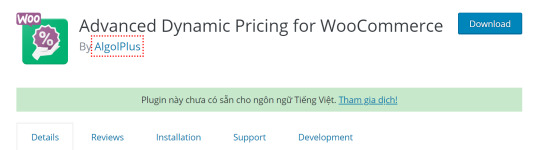
Using Advanced Dynamic Pricing, you can easily and quickly set discount as well as pricing rules for your WooCommerce products. By this way, bulk discount can be set in many kinds and raise your sales. Features: Apply cart discounts and fees Apply bulk discount for selected items Category - level discounts Set rule for products which already on sale Show/hide bulk discount table on the product page And more Highlights: Easy to use Amazing support Highly appreciated 7. Conditional Discounts for WooCommerce

Conditional Discounts for WooCommerce is ideal for creating WooCommerce bulk discounts, quantity based discounts, role based discounts, free gifts and much more. This plugin comes with so many discount options, feel free to explore it! Features: Role based discounts WooCommerce bulk discounts Quantity based discounts Variable product discounts Discounts based on products categories, tags, prices, metas and more Category, tag, meta discounts Group discounts, member discounts Discounts based on previous orders by the customer, or total amount spent And more Highlights: Professional support Flexible Works smoothly 8. First Order Discount Woocommerce

Different from other WooCommerce discount plugins, First Order Discount Woocommerce allows you to set the discount for customer when they purchase their FIRST ORDER. Customers have to meet the rules which you set to get the discount. Features: Choose type of discount (Freeship, percentage, free products or fixed discount) Set discount value Choose invidual use only or not Enable or disable mium cart amount Set minium cart value And more Highlights: Simple but good plugin Great support service 9. Dynamic Pricing With Discount Rules for WooCommerce

Dynamic Pricing With Discount Rules for WooCommerce enables you to apply bulk discount to your products. With its beautiful frontend interface and quick set up, you can manage the discount rules more effortless and faster. Features: Percentage / Fixed price discounts Discounts based on Product Price Discounts based on Cart Total or category Schedule discounts on upcoming dates WooCommerce discount based on quantity WooCommerce dynamic pricing table Discounts on specific products Exclude selected products from discounts Quantity or range based discounts And more Highlights: Remarkable Excellent support
End
We have introduced 9 highly recommended WooCommerce discount plugins to you. Come and pick the best one for your business. If you have any idea, please comment underneath. We'd like to hear your point of view! Thank you for reading this post. In addition, if you are scanning for a wonderful theme for your WooCommerce store, visit our free Ecommerce themes! Read the full article
0 notes
Text
Edge Dev 82 available

Edge Dev 82 available.
Update 82.0.453.2 (March 19, 2020)
Creating a Beautiful, Informative and Productive New Tab Experience A comprehensive new tab page experience that is beautiful, fast, reliable and productive. We’ve integrated a daily background image from the Bing home page that surfaces inspiring scenes from around the world, piques your curiosity to explore deeper, and celebrates our global community.We provide personalized news powered by Microsoft News, delivering quality content from journalists & publishers in more than 140 countries and 28 languages.We’ve seamlessly incorporated Azure Active Directory identity to connect with additional Microsoft enterprise services. Search your organization’s resources with Microsoft Search in Bing and experience a dynamic and personalized set of your most relevant Office documents, internal web sites, company resources, and other Microsoft 365 content via the enterprise new tab experience.When signed in with your Microsoft Account you can collect Microsoft Rewards for your searches, and we respect your privacy by giving you full control over your search history in the Microsoft Privacy Dashboard. We appreciate your requests for more customization on the new tab page experience, and we are pleased to address many of your requests: dark theme on new tabs, an option to turn the news feed completely off, the ability to select a country or region for news independently of browser UI language or actual location, an option to mute certain news publishers, the ability to rename top site tiles, and an option to use your own custom background wallpaper on new tabs. Improving DevTools accessibility in Microsoft Edge Developers who use DevTools via the keyboard or with screen readers like NVDA and Narrator should find great improvements in navigating between tabs and viewing detailed information within panes. Our accessibility improvements, informed by W3C’s Web Content Accessibility Guidelines (WCAG), extend beyond essential tab and pane navigation. Complex features like breakpoints and performance details are now accessible, too. In some cases, tools were even reimagined or built from scratch. For example, the new Initiator tab makes stack traces accessible by moving them out of a hover element and into their own tab. The stack traces are now in a format that is more compatible with AT. We’ve also improved color contrast ratios in the UI of DevTools and ensured that data charts and other information can be visualized in ways other than by color alone. These DevTools accessibility features and more are all available in the new Microsoft Edge browser for Windows 10, Mac OS X, and legacy Windows (7/8/8.1). Added features: Added a “Recently Closed” section to the History page. Added the ability to use network provider location as a fallback for when a website requests location but the underlying OS has disabled access to its location API. Added support for the Roaming Profile Location upstream Chromium management policy. Added a page to Settings to manage Family Safety settings. Added a management policy to hide the Family Safety Settings page. Improved SmartScreen’s blocking of unsafe websites. Improved SmartScreen’s blocking capabilities when pages have content from multiple sources. Improved SmartScreen’s blocking capabilities for websites that redirect upon loading. Improved messaging when syncing of certain data types is temporarily disabled. Improved messaging on the Downloads management page for insecure downloads that have been blocked. Improved reliability: Fixed an issue where users of certain security software packages will see all tabs fail to load with the error STATUS_ACCESS_VIOLATION. Previously, the only supported way to prevent this behavior was to uninstall that software. Fixed a crash when signing into the browser. Fixed a crash on browser shutdown. Fixed a crash when importing settings from another browser. Fixed a crash when closing a PWA window. Fixed a crash when playing video. Fixed an issue where exporting a Collection sometimes causes a browser crash. Fixed a crash when a default search engine management policy is applied. Fixed an issue where signing in or out of the browser sometimes crashes the Settings page. Fixed an issue where certain DRM content, such as Amazon Music, doesn’t play on ARM devices. Changed behavior: Fixed an issue where attempting to log into Google websites sometimes fails with a message that there’s a problem with cookie settings. Fixed an issue where clicking a link in a PDF sometimes doesn’t trigger a navigation. Fixed an issue where double-clicking on the title bar doesn’t maximize the window. Fixed an issue where attempting to undo the deletion of a Collection either fails or undoes other actions. Fixed an issue where items that are copied and pasted into a Collection can’t be deleted from it. Fixed an issue where closing and re-opening the Collections panel doesn’t automatically open the previously opened Collection. Improved support in Collections for international currencies. Fixed an issue where updating a website’s permissions from Settings while the website is open in another tab doesn’t show the updated permissions in the address bar information popup. Known issues: Some users are seeing favorites get duplicated after we made some previous fixes in that area. The most common way this is triggered is by installing the Beta or Stable channel of Edge and then signing into it with an account that has already signed into Edge before. Fixing this should be easier now that the deduplicator tool is available. However, we’ve also seen duplication happen when running the deduplicator on multiple machines before either machine has a chance to fully sync its changes, so while we wait for some of the fixes we’ve made to come to Beta and Stable, make sure to leave plenty of time in between runs of the deduplicator. After an initial fix for it recently, some users are still experiencing Edge windows becoming all black. UI popups like menus are not affected and opening the Browser Task Manager (keyboard shortcut is shift + esc) and killing the GPU process usually fixes it. Note that this only appears to affect users with certain hardware.Some users are seeing “wobbling” behavior when scrolling using trackpad gestures or touchscreens, where scrolling in one dimension also causes the page to subtly scroll back and forth in the other. Note that this only affects certain websites and seems to be worse on certain devices. This is most likely related to our ongoing work to bring scrolling back to parity with Edge Legacy’s behavior, so if this behavior is undesirable, you can temporarily turn it off by disabling the edge://flags/#edge-experimental-scrolling flag. There are some issues where users with multiple audio output devices sometimes don’t get any sound from Edge. In one case, Edge becomes muted in the Windows Volume Mixer and unmuting it fixes it. In another, restarting the browser fixes it. At certain zoom levels, there is a noticeable line between the browser UI and the web contents.
Update 82.0.446.0 (March 11, 2020)
Added features: Added a capability to Guided Switch to ask to switch to a work or school profile when work or school content is being opened in a personal profile. Added better drag and drop support for Collections. Added support for more websites to properly add price and rating information to a product that’s been added to a Collection. Added support for the Native Window Occlusion management policy from upstream Chromium. Added the option to the Manage Search Engines management policy to allow search provider discovery. Added improved messaging to accounts that aren’t able to sync to explain why they can’t. Enabled the new Fluent designs for webpage controls like the calendar picker or dropdown on Mac. Improved reliability: Fixed an issue on Mac where high CPU usage is seen when idle. Fixed an issue where showing the “Move to another window” menu sometimes causes a browser crash. Fixed an issue where clicking the “Add all tabs to a new collection” context menu option crashes the browser. Fixed a crash when closing the browser. Fixed a browser crash when syncing favorites. Fixed an issue where opening an Application Guard window sometimes crashes the browser. Fixed an issue where hitting the ESC key when typing in the Address Bar sometimes causes a browser crash. Fixed an issue where Netflix fails to play with error D7356 on certain devices. Fixed a crash when playing the surf game. Fixed an issue where dragging a tab with a PDF document out of a window and into its own window sometimes crashes the browser. Fixed a crash on launch for 32-bit Edge when Windows Information Protection is enabled. Fixed an issue where sync doesn’t work when certain VPN extensions are installed. Improved the reliability of updating after Edge hasn’t been updated for a while. Changed behavior: Fixed one cause of audio being randomly muted. Fixed an issue where address bar history is sometimes not properly deleted when the browser is set to delete browsing data on close. Fixed an issue where using the favorites deduplication tool causes the option to show only the favicon to get reset for some favorites. Fixed an issue where dialogs that are opened from IE mode tabs appear behind the window. Fixed an issue where clicking the Taskbar icon for a window that has a dialog open in an IE mode tab doesn’t also bring the dialog to the forefront. Fixed an issue where languages in Settings can’t be selected to “Offer to translate pages in this language”. Fixed an issue where expected popups on certain websites don’t work when Tracking Prevention is enabled. Fixed an issue where the keyboard shortcut to reset the zoom level to 100% doesn’t work in Immersive Reader. Fixed an issue where clicking shortcuts on the Taskbar to PWAs sometimes launches a regular Edge window instead of a PWA window. Fixed an issue where very small ink strokes/dots drawn on PDFs can’t be erased. Fixed an issue where very small ink strokes or dots sometimes aren’t properly drawn on PDFs. Fixed an issue where users can’t save payment cards locally because the option to do so is missing. Fixed an issue where internal pages like Extensions or Favorites sometimes can’t be scrolled. Fixed an issue where PDF files aren’t opened in an external application when the setting to do so is enabled. Fixed an issue where DirectInvoke doesn’t work when SmartScreen is disabled. Fixed an issue where a message saying you’re required to sign in using a work or school account sometimes appears even when you already are. Fixed an issue where some products that are added to a Collection don’t have the proper number of ratings. Fixed an issue where windows opened via Guided Switch sometimes don’t have any UI (tabs, address bar, etc.)Reduced the number of times you need to sign into a website after it’s been moved to another profile via Guided Switch. Reduced the number of prompts to save a password when the field being saved is a CVV for a payment card. Reduced the number of times an item in a Collection has no image associated with it. Improved the first-launch experience of Application Guard after taking an OS upgrade. Improved messaging on ARM64 to explain why Flash isn’t available on that platform. Improved the color of the title bar for PWAs. Removed the ability to add all tabs from an InPrivate or Guest window to a Collection. Removed support for the Share feature on versions of Windows prior to Windows 10. Known issues: Some users are seeing favorites get duplicated after we made some fixes in that area last month. The most common way this is triggered is by installing a new channel of Edge or installing Edge on another device and then signing into it with an account that has already signed into Edge before. Fixing this should be easier now that the deduplicator tool is available. However, we’ve also seen duplication happen when running the deduplicator on multiple machines before either machine has a chance to fully sync its changes, so while we work on fixing this, make sure to only run the deduplicator on one machine at a time. Users of certain security software packages will see all tabs fail to load with the error STATUS_ACCESS_VIOLATION. The only supported way to prevent this behavior is to uninstall that software. We’re currently engaging with the developers of that software to test a potential fix, which we hope to bring to Dev and Canary soon. After an initial fix for it recently, some users are still experiencing Edge windows becoming all black. UI popups like menus are not affected and opening the Browser Task Manager (keyboard shortcut is shift + esc) and killing the GPU process usually fixes it. Note that this only appears to affect users with certain hardware.There are some issues where users with multiple audio output devices sometimes don’t get any sound from Edge. In one case, Edge becomes muted in the Windows Volume Mixer and unmuting it fixes it. In another, restarting the browser fixes it. At certain zoom levels, there is a noticeable line between the browser UI and the web contents.
Update 82.0.439.1 (March 4, 2020)
Added features: Added the ability to customize the size and color of ink when annotating PDFs. Added a service to suggest an address to try when a navigation to a website fails due to a typo in the address. Added support for syncing Tracking Prevention exception settings. Added a button in Settings to make Edge the Default Browser. Improved reliability: Fixed an issue where typing in the address bar sometimes causes a browser crash. Fixed an issue where selecting text in the address bar sometimes causes a browser crash. Fixed an issue where syncing favorites with the Stable channel of Edge sometimes causes a browser crash. Fixed an issue where undoing an action taken by the Favorite deduplication tool crashes the browser. Fixed an issue where declining to save a password via the dialog sometimes crashes the browser. Fixed an issue where entering Immersive Reader sometimes causes a browser crash. Fixed an issue where websites that are displayed in an IE mode tab crash the browser when they display a geolocation dialog. Fixed a browser crash when opening an IE mode website from a pinned shortcut. Fixed an issue where hitting F6 sometimes crashes the browser. Fixed a crash when using Collections. Fixed an issue where the act of deleting a Collection on one machine will crash the Collections pane on another machine if it’s open when the deletion is synced in. Fixed a crash when changing Settings. Fixed a crash on launch. Changed behavior: Fixed an issue on Mac where some Appearance Settings are missing. After saving a PDF file from within the PDF viewer, the saved file will become the currently-viewed one instead of the original one. Fixed an issue where recently visited sites don’t appear in the address bar as search suggestions. Fixed an issue where the Windows dialog to choose an application to use when opening a particular type of file keeps opening in a loop when selecting Edge as the application. Fixed an issue where certain internal pages like the Favorites management page don’t respond to touch drag and drop. Fixed an issue where Windows Information Protection (WIP) sometimes doesn’t work when copying contents out of work or school-related Office documents. Fixed an issue where users of WIP can’t access work or school websites in InPrivate.Fixed an issue where playing video in fullscreen sometimes hides part of the video. Fixed an issue where closing a tab when the Guided Switch dialog is open messes up the visuals of all other tabs. Fixed an issue where clicking the button to leave a dangerous website that’s been blocked by SmartScreen disables the back/forward buttons on the address bar. Fixed an issue where the feedback screenshot sometimes fails to be taken. Fixed an issue where the “Multiple profile preferences” section appears in Settings when only a single browser profile exists. Fixed an issue where exporting Collections that have locations like hotels or restaurants in them to Excel results in data missing in the exported spreadsheet. Temporarily disabled WIP support on 32-bit Edge to prevent a crash on launch. Known issues: Some users are seeing favorites get duplicated after we made some fixes in that area last month. The most common way this is triggered is by installing a new channel of Edge or installing Edge on another device and then signing into it with an account that has already signed into Edge before. Fixing this should be easier now that the deduplicator tool is available. However, we’ve also seen duplication happen when running the deduplicator on multiple machines before either machine has a chance to fully sync its changes, so while we work on fixing this, make sure to only run the deduplicator on one machine at a time. Users of certain security software packages will see all tabs fail to load with the error STATUS_ACCESS_VIOLATION. The only supported way to prevent this behavior is to uninstall that software. We’re currently engaging with the developers of that software to test a potential fix, which we hope to bring to Dev and Canary soon. After an initial fix for it recently, some users are still experiencing Edge windows becoming all black. UI popups like menus are not affected and opening the Browser Task Manager (keyboard shortcut is shift + esc) and killing the GPU process usually fixes it. Note that this only appears to affect users with certain hardware.There are some issues where users with multiple audio output devices sometimes don’t get any sound from Edge. In one case, Edge becomes muted in the Windows Volume Mixer and unmuting it fixes it. In another, restarting the browser fixes it. At certain zoom levels, there is a noticeable line between the browser UI and the web contents.
Update 82.0.432.3 (February 26, 2020)
The edge://surf game from November’s #FindWhatsNext campaign is now available for everyone to play just by going to edge://surf! In addition to being available from the error page that appears when you’re offline, the game now has new modes including time trial, support for other input methods like touch and gamepads, accessibility improvements, high scores, and remastered visuals. As for everything else that’s notable and new: Added features: Added the ability to put the Share button next to the address bar.Added a management policy to disable the Share button.Added the ability to hide the Home button by right-clicking it.Added support for Windows Information Protection.Added a management policy to control the automatic creation of on-premises work or school profiles (profiles with a DOMAIN\NAME format instead of a [email protected] format).Added extra security to the Payment info Settings page by requiring the OS-level password in order to edit or delete cards.Added support for syncing the “Allow extensions from other stores” setting to other devices. Improved reliability: Fixed an issue where clicking a favorite on the Favorites management page sometimes causes a crash.Fixed an issue where webpages that show javascript dialogs sometimes cause a crash.Fixed an issue where filling out forms in webpages in an InPrivate window sometimes crashes the browser.Fixed an issue where editing a Collection when Collections sync is enabled sometimes crashes the browser.Improved the reliability of Edge installation to reduce “side by side configuration is incorrect” errors after installing an update.Fixed an issue where entering Immersive Reader sometimes crashes the tab.Fixed an issue where attempting to print a PDF sometimes crashes the tab.Fixed an issue where importing extensions from another browser sometimes leads to a browser crash.Fixed a crash when closing the browser.Fixed an issue where clicking the button to change the style of text in a note in a Collection crashes the Collections pane.Fixed an issue where Collections may not sync properly. Changed behavior: Stopped automatically creating on-premises work or school profiles (profiles with a DOMAIN\NAME format instead of a [email protected] format) since sync does not work with these types of profiles.Changed the color of text on inactive tabs to be more readable. Fixed an issue where enabling Collections sync sometimes changes the title of synced Collections to “Syncing…”.Fixed an issue where videos on certain websites like Twitter don’t play properly and instead show an error.Fixed an issue where rotating a PDF after drawing on it with ink sometimes corrupts the drawing.Fixed an issue where the Share button isn’t disabled on pages that aren’t shareable.Fixed an issue where the Collections button isn’t removed from the address bar when Collections are disabled via management policy. Fixed an issue where items that are blocked from being downloaded due to security issues have corrupted UI on the Downloads shelf. Fixed an issue where pinning a site that’s currently open in an IE mode tab fails.Fixed an issue where the “Offer to save passwords” setting doesn’t sync with all Edge channels. Known issues: Some users are seeing favorites get duplicated after we made some fixes in that area last month. The most common way this is triggered is by installing a new channel of Edge or installing Edge on another device and then signing into it with an account that has already signed into Edge before. Fixing this should be easier now that the deduplicator tool is available.Users of certain security software packages will see all tabs fail to load with the error STATUS_ACCESS_VIOLATION. The only supported way to prevent this behavior is to uninstall that software. We’re currently engaging with the developers of that software to test a potential fix, which we hope to bring to Dev and Canary soon.After an initial fix for it recently, some users are still experiencing Edge windows becoming all black. UI popups like menus are not affected and opening the Browser Task Manager (keyboard shortcut is shift + esc) and killing the GPU process usually fixes it. Note that this only appears to affect users with certain hardware.There are some issues where users with multiple audio output devices sometimes don’t get any sound from Edge. In one case, Edge becomes muted in the Windows Volume Mixer and unmuting it fixes it. In another, restarting the browser fixes it.At certain zoom levels, there is a noticeable line between the browser UI and the web contents. Read the full article
0 notes
Photo

The best PS1 games of all time: From Symphony of the Night to Final Fantasy 7 http://bit.ly/2WiC9N8
Sony tentatively entered the video game market by partnering with Nintendo to develop a new, disc-based console in the mid-90s. After that partnership fell apart, Sony went on to release a console of its own.
The first PlayStation launched in Japan in late 1994, and in the following year, to the rest of the world. Although the PS1 wasn’t the first console to use CD-ROMs or provide true 3D graphics, it created the breakout moment for both of those technologies in gaming.
Ranging from novel-length, narrative-driven RPGs to fast and furious races to mind-bending puzzles, games for the original PlayStation offered a wildly diverse lineup over its 11-year production run.
Take a stroll down memory lane with us as we count down the 50 best PlayStation 1 games ever made. Do they hold a candle to the best PS4 games? You decide.
Action
Castlevania: Symphony of the Night

The Castlevania series was over a decade old by the time Symphony of the Night arrived, but it was absolutely the franchise’s defining moment. It radically expanded the series’ platforming with RPG loot and progression and non-linear exploration, lending its suffix to the subsequent “Metroidvania” genre as a result.
Unlike previous Castlevanias, where you controlled members of the vampire-hunting Belmont family, SotN revolves around Alucard, the lazily-named son of Dracula, who fights the horrible monsters of the castle to protect humanity from his father. Symphony of the Night stood out immediately for bold choices like hiding more than half of the game behind a false ending, or using the CD format to make a massive game filled with rich, 2D sprites instead of the crude, early 3D the rest of the industry was pursuing at the time.
One of the most influential action-RPGs of all time, Castlevania: Symphony of the Night is still just as satisfying to play now as it was 20 years ago.
Metal Gear Solid

Between Thief: The Dark Project on PC and Metal Gear Solid on PlayStation, 1998 was the year that modern stealth video games were born. A sequel to two lesser-known games from creator Hideo Kojima, you play as special ops soldier Solid Snake, infiltrating the hideout of a rogue unit threatening the United States with a nuclear strike.
Snake has a variety of tools for evading and taking out guards, making it one of the most taut and tactical gaming experiences available at the time. The series has since spawned four more critically-acclaimed main entries and various spinoffs, radically expanding upon both its deep gameplay and Kojima’s baroque, nuclear mythology. But the first Metal Gear Solid remains an unassailable classic.
Twisted Metal 2

Prior to leading the team behind God of War, designer David Jaffe rose to prominence for his work on the PS1 vehicular combat series, Twisted Metal. In the demolition derby taken to a post-apocalyptic extreme, players take the wheel of various over-the-top armed and armored vehicles. Projectile weapons and power-ups are scattered throughout the arenas, set in the ruins of major cities around the world. The cars and drivers — like the series’ iconic ice cream truck, Sweet Tooth, and Axel, a muscle-bound man straddling two truck tires — ooze personality even in the early polygonal days of 3D.
The first game included only a single-player campaign and co-op mode, but the sequel expanded everything about it, including more vehicles, more arenas, and more custom and multiplayer modes for just dropping in and enjoying the mayhem à la carte. A contractual dispute between Sony and developer SingleTrac led to subsequent sequels being developed by other, less capable studios, making TM2 the peak of Twisted Metal for most fans.
Legacy of Kain: Soul Reaver

An action-focused spinoff of the top-down RPG series Legacy of Kain, Soul Reaver was a third-person action game from Crystal Dynamics, which would go on to earn acclaim with its reboot of Tomb Raider. You play as the ghostly vampire Raziel in the grimdark fantasy world of Nosgoth.
Players loved its dark, compelling narrative, voice acting, and varied mechanics. One of its main conceits was the ability to swap between the physical and spectral realm at any time. Crystal Dynamics was unable to simply layer two different versions of the world on top of one another because of the console’s limitations; achieving the effect was no small technical feat.
Legacy of Kain: Soul Reaver is also notable as one of the first major games written by Uncharted series scribe Amy Hennig, now considered among the best game narrative creators in the business.
Tenchu: The Stealth Assassins

With their long-held mystique both within and beyond Japan, ninjas have featured prominently in video games since very early on. In franchises like Ninja Gaiden, however, they had largely been translated into nimble, hack-and-slash fighters. Tenchu: The Stealth Assassins is one of the first games to truly embrace the ninja as a stealthy infiltrator who must rely on his tools and wits to survive, rather than just weapons and reflexes. Developed by Japanese studio Acquire, Tenchu was the feudal Japanese parallel to Metal Gear Solid’s nuclear melodrama. Failing a mission would cause you to lose whatever tools they were carrying at the time, forcing you to be careful and deliberate when planning your approach to each mission. Fantastical elements from Japanese mythology provided fun flavor, but Tenchu was most fun because of how human and vulnerable you felt, making success all the sweeter.
Syphon Filter

Although somewhat overshadowed by Metal Gear Solid, Syphon Filter was another exceptional 3D, third-person action-stealth game for the platform that was praised at the time even if its legacy has not endured as strongly. Newbie developer Eidetic took equal inspiration from Goldeneye 007 on the Nintendo 64, hoping to create a “super-spy” hybrid genre with stealth, action, and puzzles.
It tells a gritty, contemporary story about special operatives facing off against biological terrorists in a world-spanning story that encompasses governments, multinational pharmaceutical companies, and conspiracies that run all the way up to the top. It was a pulpy and immersive plot, enhanced greatly by gameplay that was a compelling balance of stealth and straight-up action. Critics cued into its stellar AI, a key requirement for good stealth games, which was among the most impressive in any game to date.
Einhänder

Although best known at the time for its roleplaying games, Japanese developer Square was no one-trick pony. Case in point: It also gave us Einhänder, an absolutely fantastic side-scrolling shoot-’em-up in the tradition of Gradius (though not quite as extreme as the “bullet hell” subgenre that came after it).
Set in the future during a war between Earth and the Moon, you pilot a spacecraft through horizontal, 2.5D levels, destroying enemies and collecting power-ups. The name, a German word for a one-handed sword, alludes to the core mechanic of your ship’s sole grappling arm, used to pick up weapons scavenged from destroyed enemies. Weapons mostly have finite ammo, forcing the player to keep finding new ones and adapting their play style to what’s available.
Apart from the generally slick presentation, players loved the tactical variety enabled by the system of picking up new weapons, as well as the way that bosses had discrete parts that could be targeted and disabled. Although well outside of Square’s wheelhouse, many consider Einhänder to be one of the genre’s best, and Square’s finest non-RPG work to date.
Ace Combat 2

The original Ace Combat (released as Air Combat) was one of the first games released on the original PlayStation, and it showed. This sequel was an improvement by developer Namco in basically every way. Gameplay is divided into relatively linear, objective-based missions, with resources becoming available to upgrade your jets depending on how successful you were at destroying all targets.
It’s an arcade-style combat flight simulator, “arcade style” here referring to its gameplay-over-simulation design, with only semi-realistic physics and the ability to carry far more missiles than an actual jet could — though difficulty settings allowed more hardcore players to fly with greater realism if they so desired.
Mega Man Legends 2

Although the PlayStation hosted some of the best conventional 2D Mega Man games as well, it was also the exclusive home to some weird entries like Mega Man Legends, as well. With only the main character in common (and a cheeky reference to how he’s named after a character’s favorite video game), Legends is set in an archipelago where he travels around with the Caskett family of treasure hunters, scouring ruins for ancient machinery in search of the legendary Mother Lode.
In addition to refining the run and gun mechanics (replete with a fairly deep crafting and customization system), the second game also presented a much richer and more character-driven narrative than the structure typical to the core series of “hunt the bosses to get their powers.” The voice-acted cutscenes were particularly entertaining, feeling very much like watching an anime. It featured memorable characters like your nemesis, the pirate Tron Bonne, who had her own spin-off game between two Legends entries. A third game was canceled in development.
Tomb Raider 2

The original Tomb Raider essentially founded the genre of the 3D action/adventure game, but it’s the sequel that really made it sing. A radical departure from the cutesey, cartoon mascots of the previous console generation, international treasure hunter Lara Croft was immediately embraced as one of gaming’s most iconic characters, heralding the medium’s maturation.
The first game’s mix of exploration, platforming, combat, and puzzle-solving was expanded substantially for the sequel, with refined controls, bigger environments, and more exciting set-pieces. The third game felt a bit more like a rushed cash-in, leaving Tomb Raider 2 as the series’ peak for a lot of players until the universally-praised 2013 reboot.
Fighting
Bushido Blade

Feudal Japanese weapon-focused 3D fighting game Bushido Blade is the most well-known game from Japanese studio Light Weight, and it’s still somewhat anomalous within the genre. Eschewing the convention of health bars entirely, blows would either cripple particular body parts or kill you outright. This gave the game a rare degree of realism, and a much more tactical and punctuated tempo.
There were eight realistically simulated weapons and six characters with different stats, abilities, and proficiencies with each weapon, and a stance-based fighting system, giving players a lot of options. Also unlike the discrete levels of conventional fighters, its arenas were all inter-connected, and players could run and climb between them, using the environment to their advantage.
Bushido Blade had one direct sequel and another similar title on PS2, but those smoothed out some of its quirks too much for our taste. Other fighting games like the Soulcalibur series and more recently For Honor have explored weapons-focused “dueling,” but nothing has quite replicated what made the original Bushido Blade special.
Tekken 3

Street Fighter set the bar for 2D fighting games in the early 90s, but brawling in the third dimension was all about Tekken. This arcade-native franchise set the high bar for 3D fighters, perfecting the formula with the third entry. Where previous entries made relatively little use of the third dimension, depending on the character, Tekken 3 toned down the hyperbolic jumping and made it so every character could easily sidestep into the third dimension, opening up one of the most tactically complex and polished fighting systems in video games to date. A large and diverse roster of characters and truly impressive graphics for a home console port of an arcade game made Tekken 3 an instant classic, and it still holds the honor of being the second-best selling fighting game on any platform of all time, after only Super Smash Brothers Brawl.
Street Fighter Alpha 3

While Tekken and Bushido Blade blazed new paths for fighting games in the third dimension, Capcom stuck to its roots with Street Fighter, the fighting franchise that started it all. It featured a massive roster of 34 combatants drawn from the series’ whole history. It also introduced three different “isms” playstyles, changing the mechanics of how combos work and special moves charged up. While some felt that the 2D, sprite-based graphics dated the game, in retrospect it looks great, and holds up magnificently well as one of the most comprehensive and refined entries in the Street Fighter franchise.
Darkstalkers 3

Capcom was on such a roll producing top-notch fighting games during the ’90s that it sometimes overshadowed its own excellent titles. The Darkstalkers series of 2D fighters was always a cult and critical darling but had middling commercial success. Relatively standard (but solid) mechanically, it was mostly recognized for its anime-meets-gothic-horror aesthetic, with characters like vampires, mummies, demons, and a yeti. The look was magnificently refined by the time it hit the third game, with detailed and fluidly animated sprites that are among the best of the decade. First released in arcades, the game had undergone several character additions and balance changes by the time it was ported to PlayStation — all of which made it one of the fastest, fun, and charming fighters to play at home.
Platformers
Crash Bandicoot

Recently remastered in full, Naughty Dog’s original Crash Bandicoot trilogy (recently remade for PS4) endures as one of the most iconic 3D platforming series from the genre’s heyday. As the eponymous Crash, you are a mutant bandicoot (an Australian marsupial) on a quest to stop Dr. Neo Cortex from taking over the world with an army of other mutant animals.
The gameplay is standard for the genre — patrolling enemies, jumping challenges, power-ups, and collectibles, though levels were generally linear: It’s more Mario than Banjo-Kazooie. It was most highly praised at the time for its visuals, which felt more like a playable cartoon than any game to date. The vibrant character in Crash’s various death animations were particularly memorable in that regard.
Oddworld: Abe’s Exoddus

The original PlayStation was a fascinating, transitional period in game design, with a big uptick in processing power and storage opening up a whole new field of possible aesthetics to explore. Oddworld: Abe’s Oddysee was a cinematic platformer in the tradition of Prince of Persia or Another World. You play as Abe, an enslaved member of the Mudokon race, leading a rebellion against their corporate overlords before they are turned into a cheap food source.
It’s grim satire for sure, but full of warmth, humor, and loving attention to detail. As Abe explores, solves puzzles, and avoids enemies, he has to rely on his wits more than anything else, because he’s liable to die without much effort. The sequel, Abe’s Exoddus, picked up right after the first game and enhanced it with both quality of life improvements such as quick saving, and more elaborate puzzles based around communicating with NPCs. A recent, well-received remake of the original shows that there’s still a lot to be enjoyed in this classic series.
Rayman

Before designer Michel Ancel gave us Beyond Good & Evil (will the sequel ever appear?), he created one of the most enduring characters in platforming, Rayman. Released early in the PlayStation’s life cycle, Rayman was a stunningly colorful and charming 2D platformer, using the console’s 32-bit processor to present one of the most vibrant and detailed games to date. The story was light, fantastical nonsense, as the eponymous Rayman fought and jumped his way through various themed worlds to defeat bosses and save the day.
Rayman subsequently took a detour into 3D platforming as well, but his real legacy was secured in 2011’s Rayman Origins, which returned to the bright, animated aesthetic of the original. It didn’t rock any boats in terms of gameplay, but Rayman is still beloved as one of its generation’s most solid iterations on the platforming genre, which is still alive and well today.
Spyro 2: Ripto’s Rage

In the immediate wake of the Sonic vs. Mario console wars of the early-to-mid 90s, marketers still held onto the idea that a console needed a family-friendly platforming mascot to succeed. Next to Crash Bandicoot, the cutely-proportioned Spyro the Dragon competed for that spot on the original PlayStation.
En route to vacation, Spyro is pulled through a magical portal into a fantastical world under assault by a warlock who gleefully discovered there were no dragons to bother him. Spyro collects a series of MacGuffins to progress through nonlinear levels and unlock new traversal and combat abilities.
The whole first trilogy, developed by Insomniac Games, is well remembered for its colorful characters and solid platforming, but for our money, the second one hits the sweet spot of refined mechanics and freshness.
Klonoa: Door to Phantomile

The transition from 2D to 3D gaming produced a lot of interesting artifacts, but oddly enough, most developers didn’t think to try the intermediary style that’s grown more popular in recent years: so-called “2.5D” (action rendered in 3D but largely constrained to a 2D plane). This Namco-developed platformer is set in Phantomile, a fantastical realm manifested from the dreams that people forget soon upon waking.
You play as Klonoa, an anthropomorphic resident of Phantomile with a power-granting wind spirit that inhabits a ring. Gameplay is standard for the genre, with enemies, puzzles, and bosses spread out across themed levels. Praised by critics at its release, Klonoa can be hard to find now, particularly outside of Japan, but is fondly remembered as a solid and enjoyable platformer.
Jumping Flash!

Released in 1995, one year before Super Mario 64, Jumping Flash! holds the honor (according to Guinness) of being the first truly 3D platforming video game. Presented in first-person, you play Robbit, a robotic rabbit, exploring open levels to collect four MacGuffins (“jump packs,” in this case) to progress through its six themed worlds, each with a culminating boss battle after three levels.
Robbit’s ability to triple-jump mid-air is the game’s mechanical focus, supplemented by various power-ups with classic effects like temporary invincibility, extending the level time limit, or increasing Robbit’s health. Although it was soon overshadowed by the flourishing of 3D platforming’s imminent golden age, Jumping Flash! is still an innovative and under-appreciated trailblazer.
Ape Escape

In this third-person platformer you play a boy, Spike, tasked with travelling through time and using a variety of gadgets to capture hyper-intelligent apes that are meddling with history. It was the first game to require the PlayStation’s DualShock controller before the now-standard vibrating two-stick model came stock with the console. Rather than using the right stick to control the camera, it was used to manipulate the gadgets. Acclaimed at the time and fondly remembered since, it’s a seminal moment in platforming video games for both its cutting edge presentation and mechanics.
Puzzle
I.Q.: Intelligent Qube

The PlayStation’s most memorable games tended to be immersive fantasies, yet there were a few exceptions more purely focused on gameplay. I.Q.: Intelligent Qube was a 3D puzzle game in which a player ran around on a gridded platform, clearing cubes before they push him off into the void. It was a challenging brain-tickler, given more replayability with the ability to create new levels, a feature that unlocks after completing the game once. Although released in the West, it was most successful in its native Japan, garnering several sequels.
Super Puzzle Fighter II Turbo

This port of a hit Japanese arcade puzzle game for one or two players isn’t actually a sequel to anything, but is cheekily named after Super Street Fighter II Turbo because it bolts the aesthetic and interface elements of Capcom 2D fighters onto a falling block puzzle. In it, Chibi versions of Street Fighter and Darksiders characters performed a silly battle that reflected what was happening in the puzzles.
Capcom developed the game for Japanese arcades in response to the popularity of Sega’s Puyo Puyo 2. It employed similar competitive mechanics to Puyo of successful chains dumping garbage blocks onto the opponent’s field, which could be countered with a quick combo in response. The charming 2D graphics and solid competitive puzzling mechanics have aged beautifully, maintaining this game’s reputation as a delightful cross-genre curio.
Racing
Gran Turismo 2
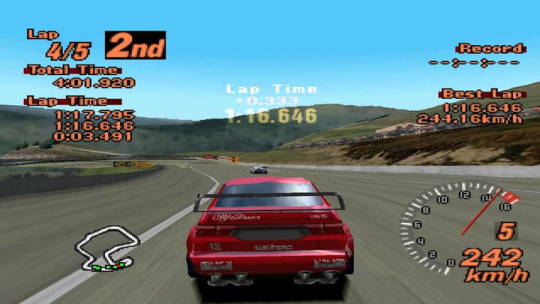
Hyper-realistic driving sims are flourishing, but Gran Turismo was the cream of the crop for virtual gearheads in the PS1 era. The smooth forms and inorganic materials of cars have always been an excellent test case for the cutting edge of realistic graphics, and as such Gran Turismo 2 was one of the first games where you might glance at the screen and think you’re watching live television.
The gameplay, graphics, and physics were largely unchanged from the first game, with the most notable expansion being in Gran Turismo 2’s enormous roster of real-world cars (over 600, the largest in any game to date), a robust customization system, and more flexibility to take part in races à la carte, rather than necessarily structured as tournaments. It was a bestseller among both car fans and regular gamers, establishing Gran Turismo as a key racing franchise that has endured through the present.
Wipeout XL

Like F-Zero on the SNES, the Wipeout series let players experience fantastical levels of speed in futuristic racing. Players piloted extremely fast, anti-gravity ships through dramatic, high-tech courses. Gameplay revolved around extremely high speeds, power-ups, and utilizing air brakes for drifting turns around tight corners.
Expanding and improving upon the first game in nearly every way, Wipeout XL was praised for its intense gameplay and slick presentation, including a techno music soundtrack and detailed background worldbuilding that made it feel like the immersive, futuristic entertainment video games had promised to become since the 80s.
Crash Team Racing

Mario Kart clones flourished on all consoles in the years following the success of Mario Kart 64, and Crash Team Racing was handily the best available on the PlayStation. Developed by Naughty Dog, it featured characters from the Crash Bandicoot trilogy kart racing for up to four players. Like its obvious inspiration, it featured aggressive and speed-boosting power-ups, drift turning, and whimsical, elaborate courses.
Unlike Mario Kart games, in addition to standard, time trial, and battle modes, it also included a story that progressively unlocked additional characters and modes as players completed it. For the most part, it didn’t shake up the formula in any substantial ways, but it was a solidly designed, good looking, and fun game that filled a definite niche for PlayStation owners. Not every great game needs to reinvent the wheel, after all.
R4: Ridge Racer Type 4

Between the simulation-focused realism of Gran Turismo and the wacky hijinks of Kart racers, you have Ridge Racer. R4, the Namco-developed series’ final entry on PlayStation, looks like the former, but plays closer to the latter. That made it perfect for racing fans who wanted the fantasy of realistic-looking cars but were turned off by realistic handling. 321 vehicles to unlock and a variety of tracks and modes make this a great package for anyone who wanted a rich, arcade-style racing experience. Many still consider it the peak of the Ridge Racer series.
Driver: You are the Wheelman
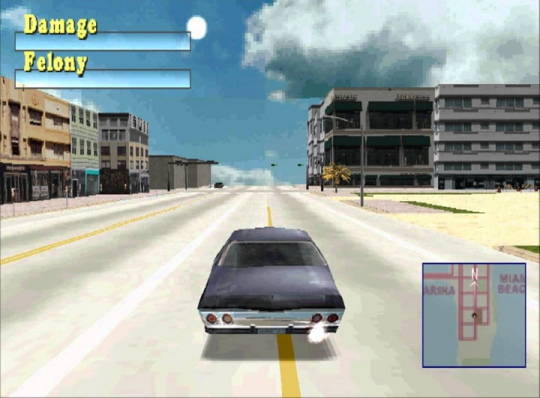
While most driving games framed the action around races, Driver instead sought to recreate the feeling of 60s and 70s car chase movies like Bullitt or 1978’s Driver. Set in open-world urban environments inspired by real cities, Driver looked forward to the sort of hijinks that would come to define Grand Theft Auto games, like escaping from cops or smashing up other cars. It also included an interesting Film Director mode that allowed players to capture replays with particular camera angles.
Rhythm
PaRappa the Rapper

Before Harmonix made the genre blow up with Guitar Hero on the PlayStation 2, PaRappa the Rapper was the name in rhythm games. Sidestepping the crude stabs at realism that contemporary developers were making with the console’s nascent 3D tech, PaRappa features colorful, 2D characters in 3D environments. This highlighted design over horsepower, decades ahead of current trends to integrate 2D and 3D artwork into more visually interesting aesthetics than the brown-grey realism that dominated the early part of the millennium.
PaRappa’s bright and cheery look was a 90s hip-hop Day-Glo fantasia, and the music, while lyrically inane, holds up shockingly well over 20 years later. PaRappa the Rapper has been technically surpassed by subsequent rhythm games in nearly every regard, but it’s still rightly beloved as a groundbreaking curio from a time in gaming before genres became quite so crystallized and anything felt possible.
Vib-Ribbon
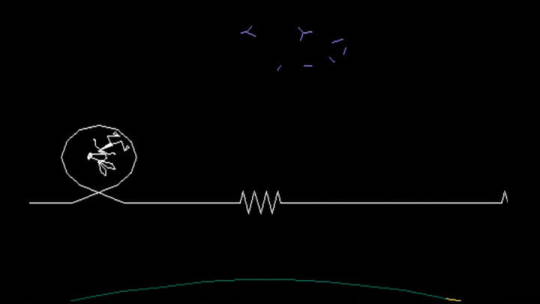
Although Vib-Ribbon is one of the most visually primitive games ever released for the original PlayStation, ironically it could now most easily be mistaken for a contemporary indie title. In this minimalist rhythm platformer, you play Vibri, a rabbit who must traverse courses generated procedurally from the music, all rendered in simple, white, line vector graphics on a black background.
The game’s lightweight visuals meant that it could be loaded entirely into the console’s RAM, and thus players could generate levels based on any music CDs they put in. Using CDs to generate material for games had been explored on PlayStation already in Monster Rancher, but Vib-Ribbon was the first to integrate the content itself into the game. Well ahead of the curve for both rhythm games and minimalist, procedural platformers, Vib-Ribbon feels nearly timeless now.
Role-playing
Final Fantasy IX

Breaking off from the trajectory of Final Fantasy VII and VIII toward gritty sci-fi, FF9’s return to the stylized, chibi aesthetic and light-hearted fantasy of the series’ original entries left many fans turned off. In retrospect, it stands out as a fantastic synthesis of the franchise’s recent ideas with its classic mechanical and worldbuilding tropes. It follows the rogueish Zidane, the rebellious princess Garnett, and their assembled friends taking on the sinister Queen Brahne and her world domination plans. It’s classic Final Fantasy through and through, and is easily the most charming and fun entry from the era.
Final Fantasy VII

Perhaps the most famous entry of the premier Japanese RPG franchise, FF7 was a massive, breakout event for the series, breaking into the third dimension and reaching far wider audiences than ever before. It tells the tale of mercenary Cloud Strife and his ragtag friends taking on the sinister Shinra Corporation, which is literally draining the planet’s life force. The chunky, polygonal visuals haven’t aged well, but characters like Sephiroth and moments like the death of Aeris loom large for gamers (as evidenced by the hugely hyped remake in the works), making this still one of the most influential and well regarded RPGs of all time.
Chrono Cross
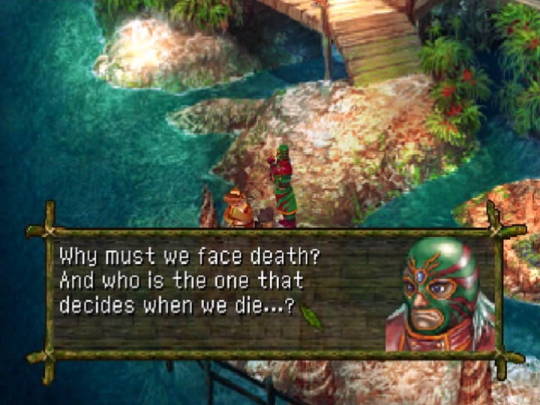
Squaresoft RPG Chrono Trigger is still widely considered one of the greatest video games of all time. Its PlayStation sequel never achieved the same reputation, but it’s nevertheless a fun and interesting game that holds up quite well. Like the first game’s different time periods, Chrono Cross’ primary narrative conceit was jumping back and forth between two parallel timelines, in one of which the protagonist had died as a child.
The game features over 50 recruitable characters, each with their own personal quest to follow, making it literally impossible to see everything in a single playthrough. The connections to the first game are non-obvious at first, but ultimately it ties them all together in an interesting and resonant tale that frequently meditates on loss and regret. It’s also colorful, fun, and features unique approaches to both combat and progression.
Xenogears

Another fiercely loved Squaresoft RPG, Xenogears started as a pitch for Final Fantasy VII, but eventually spun off to start its own science fiction franchise. Long and ambitious, it amazed some and perplexed others with the plot’s complicated political and religious themes, along with a healthy dollop of Jungian psychoanalysis.
You play as the amnesiac young man Fei Fong Wong in a quest to save the world from Deus, an ancient, planet-killing weapon that has gained sentience. Gameplay featured both conventional, Final Fantasy style active time battles, as well as fights in the eponymous Gears (giant mecha suits) that involved managing action points and developing combos. The first Squaresoft RPG to feature voice acting and anime cutscenes, Xenogears was a leap forward in the medium’s potential for mature and cinematic storytelling.
Vagrant Story

Yasumi Matsuno’s action RPG stood out from its peers at Square because of its razor focus. Rather than assembling a ragtag crew of wacky misfits to save the world, you play a single character, Ashley Riot, a knight sent after a cult leader who kidnapped a noble family and absconded to a ruined medieval city, Leá Monde.
Like Parasite Eve, it featured pausable, real-time combat and the ability to target and be targeted on particular body parts, crippling particular capabilities. Combined with an elaborate weapon crafting and armor system, it provided a rich and focused tactical playground that players enjoyed experimenting with for years. It was essentially retconned into Ivalice, the world of Final Fantasy Tactics and XII, but even without that it would stand alone as a beloved classic for its mature story and mechanical depth.
Final Fantasy VIII

Following the explosive, global success of FFVII was a tall order, but Square managed to keep aggressively evolving the series for its immediate sequel. Final Fantasy VIII was the first in the series to feature realistically proportioned characters and continued the move from 7 towards the fantasy-infused sci-fi aesthetics that defined later entries.
The story revolved around Squall Leonhart and a party of other freshly-trained SeeD mercenaries in a quest that quickly turns from political to world-ending stakes. Fans also latched onto the romance between Squall and fellow party member Rinoa, which featured an original vocal track (a series first), “Eyes on Me” by Chinese singer Faye Wong.
The game was a radical departure mechanically, getting rid of magic points in favor of the elaborate “Junction” system of drawing finite quantities of spells from enemies that you could either cast or hold onto in order to buff up particular stats. It was an odd system that didn’t make it into subsequent entries, but demonstrated the franchise’s ongoing willingness to reinvent itself in core ways.
Suidoken II

While widely beloved by fans and critics, Suidoken II’s limited print run and distribution prevented it from reaching the universal acclaim that Final Fantasy games found on the PlayStation, at least in the West. Loosely based on the plot of a classical Chinese novel, it was most praised for its story: a complex and mature political saga of warring nations and city-states struggling for independence.
The scope of that narrative was reflected in the scope of the party you could recruit, with over 100 characters able to join you through personal side quests (though not all in combat roles). It featured both standard turn-based party battles in the vein of Final Fantasy as well as large-scale, strategic engagements on a grid more reminiscent of Fire Emblem. Suidoken II was about as epic as you could get on the PlayStation.
Legend of Mana

The Secret of Mana series grew up alongside Final Fantasy in the 8- and 16-bit eras (the first game was actually sold in the United States as Final Fantasy Adventure), generally taking a slightly lighter tone and substituting the turn-based battles with more open, action RPG gameplay. Legend of Mana is the fourth entry (following the fantastic Seiken Densestsu 3 for SNES, which has still not been officially localized in the west).
A recurring theme on this list, the storage and processing power of the PlayStation was leveraged not to make crude stabs at 3D graphics but to fill it to the brim with lush, beautiful 2D graphics, universally praised at the time as looking like an animated film, and aging exceptionally well.
Set after a cataclysmic war, the player is tasked with restoring the land of Fa’Diel (and eventually the Tree of Mana itself) by literally placing parts of the land on the map that have been sealed in artifacts, with their relative placement affecting things like the strength of elemental magic types in each region. It was criticized at the time for making the story feel too diffuse, but in retrospect, its nonlinear, system-rich approach feels ahead of its time.
Wild Arms
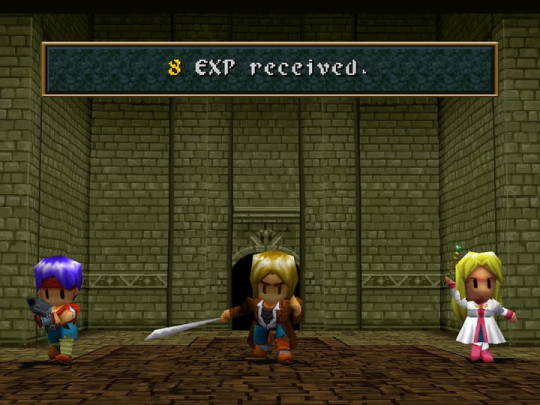
One of the first RPGs released for the PlayStation, Wild Arms stands apart also for its highly-unconventional setting that blends traditional JRPG fantasy tropes with visual elements from the American old west. Set in the world of Filgaia, you play a scrappy band of wandering adventurers called Dream Chasers, including a boy, Rudy, who can excavate and use ARMS (Ancient Relic Machines — basically guns from a lost era of greater technology).
Using both 2D sprites for exploration, and 3D rendered battle sequences, Wild Arms was an interesting transitional game between the 16- and 32-bit eras. Mostly it stands out for its compelling setting, however, fusing science and magic in a way reminiscent of — but also completely distinct from — Final Fantasy VI.
The Legend of Dragoon

Sony may have set unreasonable expectations for The Legend of Dragoon by marketing it initially as a “Final Fantasy Killer,” but this SCE-developed RPG has endured as a cult classic of the era. You play as Dart, an orphaned survivor of a destroyed city rescuing his childhood friend, kidnapped by a rebel army.
In typical genre fashion, he assembles a motley crew for a quest that spirals up to defeating a world-ending god of destruction. It fleshed out the typical turn-based combat with a system of combos and counter-attacks that added an interesting dimension of timing and risk/reward. While it never panned out into a franchise, it’s just as well-written and designed as many of its more widely beloved peers.
Legend of Legaia

While much of the flourishing RPG genre was simply following in Final Fantasy’s footsteps, Legend of Legaia had the hipster appeal of trying to do something different. The story was standard genre fare: A martial artist from a village at the edge of the world, you set out on a quest to beat back the Mist that has consumed the surface and spawned countless monsters, pushing humanity to the brink.
Legaia stood out for its combat system, which was turn-based but also heavily derived from fighting games. Rather than having a generic “fight” option in battles, players targeted different strikes as left, right, high, or low, chaining them together into increasingly elaborate combos as the game proceeded. It added a tactical richness to combat that few of its peers could match, and is a franchise worth re-examining.
Parasite Eve

Adapted from a popular, contemporary Japanese novel of the same name, Parasite Eve was a bit of a genre hybrid from developer Square. Equal parts action RPG and survival horror, it follows a New York City cop trying to stop an entity named Eve from destroying humanity through spontaneous combustion.
Like Square’s Vandal Hearts, it featured pausable real-time battles and the ability to target particular body parts, with abilities tied to the “Active Time Bar” (ATB) system pioneered in the studio’s Final Fantasy games. Critics praised its interesting and immersive design at the time, although its legacy was somewhat overshadowed by the more “pure” RPGs and survival horror games of the time, respectively. In retrospect, however, its infusion of RPG progression systems into a survival horror framework can be seen reflected in more modern games such as The Evil Within, although its pausable real-time combat has been less explored subsequently.
Shooters
Medal of Honor

Several years before the original Call of Duty kicked off the oversaturation of WW2 first-person shooters in earnest, Medal of Honor set the bar. Steven Spielberg developed the story, working with the same historical military consultants he collaborated with on Saving Private Ryan.
Where previous shooters had been relatively light-hearted affairs about blasting hordes of demons, Medal of Honor was one of the first serious, cinematic shooters that presaged future classics like Spec Ops: The Line by exploring the medium’s serious narrative potential. Critics and fans also praised its gameplay, however, as one of the most generally refined shooters released to date.
Sports
Tony Hawk Pro Skater 2

The original Tony Hawk Pro Skater was an enormous success when it launched in 1999, but it was the follow-up from the next year that truly cemented it as one of the most beloved sports franchises of all time. The action centered around arcade-style gameplay, with the player flipping and grinding over open levels to rack up as many points as possible from tricks and combos within two minutes.
Collectibles and level-specific objectives keep it spicy, and the addition of level- and skater-creation tools gave it a ton of replayability. The series continued through the ill-received Tony Hawk Pro Skater 5 in 2015, but for many, the second remains the definitive entry and still one of the most highly rated sports games of all time.
Madden NFL 98

1997 saw the Madden football franchise’s first stab at 3D with Madden Football 64, but for our money, the best sports game of the year was the less ambitious and far more refined Madden NFL 98. While other franchises made the leap to polygons, development efforts at Madden instead were focused between 97 and 98 on punching up the game’s artificial intelligence, which made this the most strategically sophisticated football game ever released at the time. As is often the case from this era of consoles, Madden NFL 98’s late 2D sprite graphics hold up better than the early efforts at 3D that followed it.
Strategy
Final Fantasy Tactics

FFT wasn’t the first tactical RPG to come out of Japan — the Shining Force and Ogre Battle series already broke that ground for western console audiences. It’s far and away the most beloved and influential one, however.
The series’ traditional linear battles of three to four party members lined up facing a few enemies. In turn, Final Fantasy Tactics opened up into a much richer, isometric, grid-based combat reminiscent of X-COM, with an elaborate job system allowing for deep, strategic party customization.
Set in the world of Ivalice (which was featured in later entries like FF12), it tells a mature tale of competing noble families, warring nations, and the intersection of church and state. Spin-off sequels for the Game Boy Advance were solid, but none ever quite captured the magic of the original.
Survival horror
Resident Evil 2

While the first Resident Evil is beloved for creating “Survival Horror,” Resident Evil 2 perfected the formula. It picks up two months after the events of the original, as the Umbrella Corporation’s zombie plague spreads from the company’s labs to nearby Raccoon City. Like the first game, it features two protagonists, puzzles, exploration, and limited resources for ammo and saving the game, forcing careful and strategic play.
It added the “Zapping System,” in which players could revisit scenarios multiple times as different characters, with unique challenges designed for each of them. Its presentation was also praised as improving upon the first game in virtually every way. Though the series has continued for decades — we’re up to Resident Evil 7 as of 2017 — many still consider the second the high watermark. Resident Evil 2 also received a stellar remake in 2019.
Silent Hill

The PlayStation’s 3D capabilities opened up a whole field of possibility for cinematic horror, which is why the survival horror genre was born on it. Where the early Resident Evil games relied more on jump scares and zombie movie tropes, Silent Hill took a decidedly more psychological and surreal approach.
You play as Harry Mason, searching for his daughter who goes missing in the creepy town of Silent Hill while passing through on vacation. The whole town was blanketed in a thick fog, cleverly utilized to cover for the system’s draw distance limitations, which gave the game a memorably menacing atmosphere, particularly when played alone and late at night.
Drawing from an interesting range of influences like Lewis Carroll and David Lynch, Silent Hill is seminal in establishing the subtler and more artistically interesting strain of psychological horror in video games.
Resident Evil

Released first in Japan as Biohazard, Resident Evil is Shinji Mikami’s genre-defining survival horror opus. Although not the first horror game, it exerted such a gravitational pull that, like shooters in the wake of Doom, any other entries in the genre were called an imitation for a while — and it’s still basically impossible to talk about survival horror without Resident Evil featuring prominently in the discussion.
You play as Chris Redfield and Jill Valentine, special forces units sent to investigate their missing teammates in a zombie-infested mansion on the outskirts of Raccoon City. It established the now-standard genre gameplay of careful exploration, puzzle solving, and resource management. Players remember it most fondly for its creepy atmosphere and unsettling presentation, however, making clever and efficient use of the hardware with 3D characters on pre-rendered backgrounds to achieve unprecedented immersion.
Dino Crisis

If you liked the survival horror stylings of Resident Evil auteur Shinji Mikami, but weren’t into zombies, Capcom still had you covered. Much of the same team including Mikami himself also developed Dino Crisis, a survival horror game set on a secret island research facility wherein genetically-revived dinosaurs run rampant, Jurassic Park-style. Capcom contrasted it with Resident Evil by marketing it as “Panic Horror” rather than survival, because of the emphasis on dinosaurs as a quicker and more aggressive/intelligent threat than zombies.
Unlike the pre-rendered backgrounds of its predecessors, Dino Crisis featured real-time 3D environments, adding to the sense of immersion. Although not quite as viscerally scary or enduring a franchise as Resident Evil, many felt that it improved upon those games in nearly every way, offering a tense, fun, and more consistently paced experience.
The best Xbox 360 games
The best NES games of all time
Collected ’em all? Here are 10 collection-based RPGs Pokémon fans should try
0 notes
Text
Fallsky - Lifestyle Magazine Theme with Shop
New Post has been published on https://intramate.com/wordpress-themes/fallsky-lifestyle-magazine-theme-with-shop/
Fallsky - Lifestyle Magazine Theme with Shop
LIVE PREVIEWGet it now for only $59
Pre-designed Demos
Import one of 6 pre-designed demos by simple clicks. More demos are coming. Features and design elements in different demos can be combined.
Flexible Theme Options
With hundreds of carefully-picked options in Customizer, you can easily style your site layout and look. All options have been well structured and nicely styled.
Homepage Drag & Drop Builder (in customizer)
8 types of home widgets (some need 3rd-party plugins) to create your own unique and stunning homepage. No matter a simple blog or a rich-content magazine, the job can be done easily and intuitively.
Single Post Layout Variations
7 single post layouts, each can choose to display sidebar (left or right) or not. Use the ideal post layout for your different content. Telling stories in a beautiful way.
Support Multiple Authors
Each post can have more than one author. Add your co-authors’ names, give credit to your dear collaborators.
Special Category Index Page
Show all of your post categories on the category index page to help your readers find their favourite topics. And customization options are included for this index page.
Great Social Experience
Let readers be involved: sharing posts via social media, commenting, clicking the like button to show their support. And the built-in Instagram and Facebook widgets can help to leading readers to your social networking sites.
Promotion & Advertising
You can insert advertisement into different places on your site: homepage, site top, sidebar, footer, even in single page and single post. And it’s easy to promote your product or event with our built-in Call To Action home widget.
Get More Email Subscribers
Display your newsletter signup form (need the 3rd-party plugin: MailChimp for WordPress) in sidebar, footer, homepage, single post, and it’s also very easy to add your MailChimp popup subscribe form to your site.
Support WooCommerce
Fallsky theme is compatible with WooCommerce. Selling your products on your own site, beautifully.
Features
Fully responsive design, and retina ready.
Homepage drag & drop content builder (in customizer)
Flexible theme options to create diversity.
7 site header layouts. Including beautiful fullscreen menu.
Sticky site header options: always sticky, or sticky on scroll up.
3 site layouts: fullwidth, boxed, framed. With custom background color & image settings.
Light & Dark color schemes. Enable the accent color or not. Unlimited colors for most elements.
800+ Google Fonts included.
Outstanding fullwidth featured area on homepage: Posts Slider, Posts Blocks, and custom content.
7 posts layouts, with different column options: Masonry, List, Grid, Overlay, Zigzag, Card, Overlay Mix.
4 types of pagination: Prev/Next links, Prev/Next + Page Numbers, Load More button, Infinite Scroll.
Options to hide or show post meta.
7 Single Post Template, with sidebar position options.
Supports 4 post format: Standard, Gallery, Video, Audio.
Supports Multiple Authors for each single post.
Sticky social sharing buttons on single post.
Display post view count and like count.
Sticky sidebar. Show or hide sidebar on each page/post. And users can also change widgets color in sidebar.
Options to customize each type of archive pages.
8 custom widgets to add more useful content in widget areas: posts, selected categories, author list, Ad banners, social icons, profile, Facebook, Instagram.
Full size search screen. Search instantly while typing keywords.
Justified gallery and slider gallery in page/post content.
Smooth and elegant animations to improve user experience.
Compatible with WooCommerce.
Compatible with Yoast SEO.
Compatible with Contact Form 7.
Compatible with MailChimp for WordPress.
Users can add advertisement into different places: homepage, site top, sidebar, footer, in single page and single post.
RTL languages support.
Compatible with WPML & Polylang
Coded with HTML5 & CSS3.
Translation ready: .pot file included
Child Theme included.
Detailed documentation included
One click demo import. More demos are coming.
Pre-sale Questions
If you are not sure whether the theme has a specific feature you need, please check our Online Documentation and FAQ & How-to Articles, browse demos, read item description on this page. If you can’t find an answer, please leave a comment.
Need Our Support?
Please feel free to contact us if you encounter any issue related to the theme. To speed along the support request, please follow the guide listed on the support tab.
Cannot import a demo?
Please check if you have installed and activated the plugin “EWWW Image Optimizer” and (or) “Imsanity”. If so, please deactivate the plugin(s) and try to import a demo again.
For more information about this problem, please check our online documentation.
Credits
Images used in the demo site are not included in the download package. You can find them on unsplash.com
Changelog
Version 1.6.0 – November 19, 2019
= 1.6.0 = * New: Added styles for new blocks added in WordPress 5.3 * Fixed: Compatibility Issues with WordPress 5.3
Version 1.5.0 – July 24, 2019
= 1.5.0 = * New: Add a field to enter Instagram Access Token * New: Home Widget - Call to action - now users can add link to the media * Fixed: Minor CSS issues
Version 1.4.0 – June 30, 2019
= 1.4.0 = * New: Options to customize the layout of each category page separately * New: Options to add posts from other categories on a category page * Improved: Changed theme code in accordance with the latest Envato WordPress theme requirements * Changed: Some features have been moved into the required plugin “Fallsky Extension” (according to the latest Envato WordPress theme requirements) * Fixed: Missed Yoast SEO description meta on Static Homepage * Fixed: Minor CSS issues
Version 1.3.0 – December 24, 2018
= 1.3.0 = * New: Support for WordPress 5 and Gutenberg editor * New: Support for displaying categories with images in the mega menu * New: Option to upgrade Font Awesome Library from 4.7 to 5.x * New: Option to add custom class name to Home Widget * Improved: Theme built-in shortcodes converted to Gutenberg Blocks * Fixed: Gutenberg “Additional CSS Class” doesn’t work for theme built-in blocks * Fixed: Other minor CSS issues
Version 1.2.0 – November 17, 2018
* New: Site Header Layout 7 * New: Color options for Site Header Layout 7 * New: Search feature - search for selected post types * New: Option to disable/enable Ajax search in the full-size Search Screen * New: Option to pick “Sticky Posts” in a post section on homepage * New: Feature to detect user website configuration and display warning messages if WordPress/PHP is too old * New: Category Index Page - feature to exclude some categories by adding category ids * New: Option to change the order of the author/co-author names on a single post * New: Social Sharing - share via WhatsApp * New: Home Widget Call to Action - support simple HTML code (< b >, < i > , < strong >, < a >) * New: Accordion Shortcode - option to choose to close all items by default, or open one item by default * New: Option to hide Featured Image on a single post * New: Support for Gutenberg new alignments: Wide & Full * Improved: Theme built-in Slider Gallery & Justified Gallery converted to Gutenberg Blocks * Improved: Single Post Options redesigned to fit in Gutenberg Sidebar * Improved: UX for picking media (gallery/video/audio) when editing Post Format in Gutenberg * Improved: Single Page Options redesigned to fit in Gutenberg Sidebar * Improved: The blurry & fading effect when loading images * Fixed: Issue when removing added co-authors * Fixed: User Role limitation when choosing co-authors * Fixed: Social Sharing - if a post title contains the “&” symbol, post title text after “&” and post URL are lost when sharing * Fixed: Conflict between Slick Slider library & Rocket Loader * Fixed: Typo in code * Fixed: CSS issues for Gutenberg blocks * Fixed: Other minor CSS issues
Version 1.1.7 – July 8, 2018
* New: Support for RTL languages * New: Option to manually clear cache of Instagram feed (customizer > General > Instagram) * New: Option to enable loading Instagram pictures dynamically with AJAX (customizer > General > Instagram) * New: Social/brand icon added: Apple * Fixed: When saving customizer changes as draft, the just added Home widgets will be invisible after refreshing the customizer page. * Fixed: Minor CSS issues
Version 1.1.6 – June 24, 2018
* New: Option to display social menu in site header * Improved: Instagram Feed now can get video posts * Improved: Added filter 'the_excerpt’ to Posts Lists on archive pages * Fixed: Minor CSS issues
Version 1.1.5 – June 21, 2018
* Fixed: Home widget background image (with “background-attachment:fixed” property) cannot display in Chrome v67.x * Fixed: Header Layout 5 - Hamburger Button vertical position issue in Safari * Fixed: Other minor CSS issues
Version 1.1.4 – June 14, 2018
* New: Added options to open Instagram feed links in new tab * New: wpml-config.xml file included * New: Added an option to hide/display Image Sliders arrows on mobile devices (customizer > General > Image Sliders) * Improved: Homepage Fullwidth Featured Area - slider arrows and slider dots will be removed when there is only 1 post in the slider * Improved: Improved HTML and CSS when hiding site title and tagline * Changed: Home Widget “Ad Banner” & ads in single post/page - class name “ad-banner” changed to “fallsky-bannr” to prevent the ad banners from being blocked by browsers’ AdBlock feature or extensions * Fixed: Minor CSS issues
Version 1.1.3 – May 29, 2018
* New: Option to enable/disable "Pause on hover" feature for homepage featured slider * Improved: Image of Ad Banner can be displayed without URL * Improved: Parallax Animation * Updated: Demo data for "Travel & Style - 1" demo
Version 1.1.2 – May 21, 2018
* Fixed: Sticky sidebar issue when adding products to the cart in sidebar by Ajax * Fixed: YouTube video is muted by default in post header for video format posts
Version 1.1.1 – May 20, 2018
* Improved: Compatibility with WordPress 4.9.6
Version 1.1.0 – May 16, 2018
* New: Site Header Layout 6 * New: Options to enable Transparent Site Header for Homepage/Single Page/Single Post/Archive Pages * New: Options to change Text Color and Font Family for Category Links * New: Option to change Comments location on single post * New: Option to change Inner Container Width (Normal / Wide) * New: Home Widget - Custom Content - Option to apply a color overlay when the widget has a background image * New: Posts Grid Layout - New option to change featured images orientation (Landscape / Square / Portrait) * New: Posts Grid Layout - New option to center text * New: Custom Widget - Fallsky Category - New Category Style: Strip * New: Options to adjust Post Title font in widget areas * New: Overlay style for Footer Instagram Feed’s title * New: Added new demos * Improved: Code for Retina Devices Detection * Updated: Google Fonts updated to the latest version * Updated: Recommended 3rd-party plugins list (Removed one recommended plugin because it caused users to fail to import demo data) * Changed: Customizer > Homepage > General Settings - Removed. And this option now is combined into Customizer > Site Header > Transparent Site Header * Changed: Fullscreen Menu & Search Screen moved to HTML footer part * Fixed: Duplicate page titles when WooCommerce is installed but not yet configured * Fixed: Code conflicts with WPBakery page builder (Visual Composer) * Fixed: Minor CSS issues
Version 1.0.5 – April 30, 2018
* New: 3 new demos - and demos data included for One Click Demo Import * New: Recommended plugin - Envato Market - for auto-update the theme * Improved: Parallax Animation * Improved: Tweaked CSS for some elements’ padding/margin
Version 1.0.0 – April 27, 2018
* Initial Public Release.
LIVE PREVIEWGet it now for only $59
0 notes
Text
300+ TOP Framework7 Interview Questions and Answers
Framework7 Interview Questions for freshers experienced :-
1. What is Framework7? The Framework7 is a free and open-source mobile HTML framework. It is used to develop hybrid mobile apps or web apps for iOS and Android devices. It is compatible with other frameworks like also be like Angular, React. 2. In which year Framework7 was introduced? The Framework7 was introduced in 2014. Its latest version v3.1.1 was released on August 3, 2018, licensed under MIT. 3. What is the reason behind Framework7 popularity? The Framework7 is popular because of the following reasons: It facilitates you to develop apps for iOS and Android both. The learning curve for Framework7 is very easy. Framework7 has many pre-styled widgets/components. It has built-in helper libraries. 4. What are the main features of Framework7? Main features of Framework7: Framework7 is an open source framework, so it is free to use. Framework7 has easy and familiar jQuery syntax so you can learn it very easily. Framework7 has the built-in FastClick library, so it is very easy to control-click delay for touch UI's. Framework7 has built-in grid system layout for arranging your elements responsively. Framework7 dynamically loads the page from the template via flexible router API. 5. What are the advantages of Framework7? Advantages of Framework7: Framework7 is not dependent on any third party library. Framework7 has its custom DOM7 for DOM manipulation. Framework7 can also be used with Angular and React frameworks. Framework7 facilitates you to create apps once you know HTML, CSS, and some basic JavaScript. It supports faster development via Bower. It is easy to develop apps for iOS and Android without learning it. 6. What are the disadvantages of Framework7? Disadvantages of Framework7: Framework7 only supports platforms like iOS and Android. The online community support for Framework7 is not as broad as iOS and Andriod. 7. What are the several layouts for Framework7? Framework7 provides different types of layouts for your application. It supports mainly four types of Navbar/Toolbar layouts: Static Layout: The static layout is most often used layout type and includes navbar and toolbar which can be scrollable page content and each page contains its navbar and toolbar. Fixed Layout: Fixed layout uses its navbar and toolbar which can be visible on screen and cannot be scrollable on the page. Through Layout: In through layout, the navbar and toolbar appear fixed for all pages within a single view. Mixed Layout: This layout is a mix of all the above layouts in the single view. 8. What are Navbars in Framework7? There are three parts in navbars which may contain any HTML content in the following way: Left: It is designed to place backlink icons or single text link. Center: It is used to display the title of the page or tab links. Right: This part can be used similarly as left part. 9. What is the use of different navbars in Framework7? Following is a list of different navbars with details: Basic navbar: A basic navbar can be created by using the navbar, navbar-inner, left, center and right classes. Navbar with links: To use links in left and right part of your navbar, add tag with a class link. Multiple links: To use multiple links, add a few more to the part of your choice. Links with text and icons: The links can be provided with icons and text by adding classes for icons and wrapping the link text with the element. Links with only icons: Navbar links can be provided with only icons by adding icon-only class to links. Related app and view methods: On initializing the View, framework7 allows you to use methods available for the navbar. Hide navbar automatically: The navbar can be hidden/shown automatically for some Ajax loaded pages where a navbar is not required. 10. What are the toolbars in Framework7? Toolbars are used to provide easy access to other pages by using navigation elements at the bottom of the screen. 11. What are the different Framework7 toolbars to use? You can use toolbars in two ways as specified in the table. Hide Toolbar: If you want to hide the toolbar automatically when you load the pages, use the no-toolbar class to loaded page. Bottom Toolbar: Place the toolbar at the bottom of the page by using the toolbar-bottom class. 12. What are the different methods used with the toolbar? Following is a list of methods used with toolbars: myApp.hideToolbar(toolbar): It hides the specified toolbar. myApp.showToolbar(toolbar): It shows the specified toolbar. view.hideToolbar(): It hides the specified toolbar in the view. view.showToolbar(): It shows the specified toolbar in the view. 13. What is Search Bar in Framework 7? SearchBar is obtained in Framework 7 by using the SearchBar class. It is used for searching the elements. 14. What are the different SearchBar properties in framework 7? Following is a list of different SearchBar properties: mySearchbar.params: It represents the initialized parameters passed with an object. mySearchbar.query: It searches the current query. mySearchbar.searchList: It defines the search list block. mySearchbar.container: It defines the search bar container with HTML element. mySearchbar.input: It defines the search bar input with HTML element. mySearchbar.active: It defines whether the search bar is enabled or disabled. 15. What are the different SearchBar methods? Following is a list of SearchBar methods: mySearchbar.search(query): This method is used to search the passed query. mySearchbar.enable(): It is used to enable the search bar. mySearchbar.disable(): It is used to disable the search bar. mySearchbar.clear(): It facilitates you can clear the query and search results. mySearchbar.destroy(): It is used to destroy the search bar instance. 16. What do you mean by Content Block in Framework 7? In Framework 7, Content Blocks make you able to add extra content with a different format. It is generally used when you have much content of different types, and you have to put all on a page. For example: This is out side of content block!!! Sed ut perspiciatis unde omnis iste natus error sit voluptatem accusantium doloremque laudantium, totam rem aperiam, eaque ipsa quae ab illo inventore veritatis et quasi architecto beatae vitae dicta sunt explicabo. 17. What is Layout grid in Framework 7? The Framework7 provides different types of grid types for placing the content according to user needs. The layout grid is used to provide different types of columns size. 18. What do you know by Overlays in Framework 7? In Framework7, overlays are used to work with applications smoothly. Following is a list of some Overlays in Framework 7: Modal: Modal is a small window which is used to display content from separate sources without leaving the parent window. Popup: Popup is a popup box which is used to display the content when the user clicks on the element. Popover: It manages the presentation of the temporary content. Action Sheet: The Action Sheet is used to present the user with a set of possibilities for how to handle a given task. Login Screen: Overlay login screen displays login screen format which can be used in page or popup or as a standalone overlay. Picker Modal: Picker modal is used to pick some custom content which is similar to calendar picker. 19. What is the Progress Bar in Framework 7? The progress bars can be used to show the loading of assets or progress of a task to the users. The Progress bar can be specified by using the progress bar class. When the user doesn't know how long the loading processes the request, you can use progress bar-infinite class. 25% 50% 75% 100% For complete example: Click here. 20. What Is Accordion In Framework7? In Framework 7, the accordion is a graphical control element displayed as a stacked list of items. Each accordion can be expanded or stretched to reveal the content associated with that accordion. For complete example: Click here. 21. What are the different classes used for accordion in Framework 7? Following classes are used in Framework 7 accordion: accordion-list: It is an optional class contains the group of accordion items list. accordion-item: It is a required class for a single accordion item. accordion-item-toggle: It is a required class used to expand accordion item content. accordion-item-content: It is a required class used for hidden accordion item content. accordion-item-expanded: It is a single expanded accordion item. 22. What are the cards in Framework 7? The Framework 7 cards contain organized information related to a single subject like a photo, link, and text. Following is a list of Framework 7 card type: Card HTML Layout: The basic card HTML layout uses card classes to arrange its items. List View With Cards: You can use cards as list view elements by adding cards-list class to . 23. What is the use of the floating action button in Framework 7? The Framework7 Floating Action Button is used for promoted action. It is like a circled icon floating above the UI and has motion behaviors that include morphing, launching, and a transferring anchor point. There are 3 types of action buttons used in Framework7: Floating Action Button Layout: It is very simple. You have to place it as a child of page or view. Morph to Popover: If you want to open popover on clicking the floating action button, then you can use floating-button-to-popover class. Speed Dial: You can invoke related actions upon clicking the floating action button by using speed dial. 24. What are tabs in Framework 7? The Framework7 tabs are the set of logically grouped content that facilitates you to move between them and save the space like accordion quickly. Let's see the layout of a Framework7 tab: ... The content for Tab 1 goes here ... ... The content for Tab 2 goes here ... 25. What is the message bar in Framework 7? The Framework7 Message bar is a resizable toolbar for usage with messages. It provides a special resizable toolbar to work with the messaging system in the application. Syntax: Send 26. What is the picker in Framework 7? In Framework7, the picker is a very powerful component which facilitates you to choose any values from the list and also used to create custom overlay pickers. It looks like native iOS picker and can be used as an inline component or as an overlay. 27. What is the use of infinite scroll in Framework 7? The Infinite scroll is used when you want to load additional content and perform the required actions when the page is near to the bottom. Syntax ... Here: page-content infinite-scroll: It is used for infinite scroll container. data-distance: This attribute is used to configure distance from the bottom of a page (in px) to trigger infinite scroll event, and its default value is 50px. 28. What is the autocomplete in Framework 7? In Framework7, autocomplete is a mobile friendly and touch-optimized component, which can be a drop-down or in a standalone way. You can create and initialize Autocomplete instance by using the JavaScript method: myApp.autocomplete(parameters. Here, parameters are required objects used to initialize the Autocomplete instance. 29. How can we use the date functionality in Framework 7? The Framework7 provides Calender component which facilitates you to handle dates easily and can be used as an inline or as an overlay component. The overlay calendar converted to pop over on tablets automatically. myApp.autocomplete(parameters) Here, parameters are required objects used to initialize the Autocomplete instance. 30. What is hairline in Framework7? Hairline is a class. It is used to add 1px border around the images by using the border class. It contains the following rules: :after – This pseudo element is used for bottom and right hairlines. :before – This pseudo element is used for top and left hairlines. Framework7 Questions and Answers Pdf Download Read the full article
0 notes
Text
Navigation Gestures 1.20.16 released with even more bug fixes and features
It’s been less than a month (barely) and we’re back with another Navigation Gestures update. Just like with the release of 1.18.4, the focus here is primarily on stability and performance. That doesn’t mean there aren’t new features, though. We’ve spent a while making sure this release is as stable as we can get it (as you can tell by the high patch-version number).
First up, here are the highlights:
We’ve completely redesigned the gesture detector.
We’ve added a bunch of new gestures.
There are a couple new compatibility options to help you fine-tune Navigation Gestures for your device.
You can now search for specific settings.
The sensitivity issue using Split Pill has been fixed.
Here’s the full list of changes:
Features
Better App-Change Detection
First up, we’ve added a setting for better app-change detection. This option makes use of Android’s Usage Stats API to more reliably detect the app that’s currently on-screen. Enable it by going to Settings > Experimental Settings and tapping “Improved App-Change Detection.” Just note that it may result in worse battery life.
Complex Gestures
There are also 8 new “complex” gestures:
Swipe Up & Right or Right & Up (+ long variant)
Swipe Up & Left or Left & Up (+ long variant)
Swipe Down & Right or Right & Down (+ long variant)
Swipe Down & Left or Left & Down (+ long variant)
These new gestures work in both normal and split pill modes.
Repeat Long-Swipes
We’ve also added an option to allow long-swipes to repeat until you lift your finger. For example, if you have a long right-swipe set to increase the display brightness, keeping your finger down will cause the brightness to continue to increase.
Settings Search
This next feature should be particularly useful. As you may or may not know, Navigation Gestures has a bit of an overload of options. It can be hard to find something you’re looking for when it’s surrounded by dozens of other options. Well, we’ve added a Settings Search feature in this version. Simply open the settings, tap the search icon in the top bar, and type in what you’re looking for.
Behavior
While there are plenty of new features, there are also a bunch of changes to how Navigation Gestures behaves that we’ve made.
Clear Settings when Restoring Full Backup
Navigation Gestures has had a Backup & Restore feature for a while now. This can be useful if you’re moving over to a new phone or performing a factory reset. In this release, we’ve slightly tweaked the behavior for restoring a full backup. The process will now clear all of your current settings before writing the ones from the backup. This is just to ensure that the backup properly restores. In most cases, you won’t notice a difference.
Per-App Pill Color Reliability
In the last stable release, 1.18.4, we introduced a new Experimental feature: Per-App Pill Color. In Navigation Gestures 1.20.16, we’ve improved its reliability. It should now be less prone to flickering when opening apps, or when having a status bar clock showing seconds.
Redesigned Gesture Detector
Per-App Pill Color isn’t the only thing we improved, though. We’ve completely redesigned the gesture detector for the pill. The first thing you’ll notice with this new detector is that the pill now moves both horizontally and vertically at the same time. This means you could start a swipe-up gesture, but change your mind and drag the pill to the right instead (of course, if you have the Right & Up complex gesture enabled, that’ll execute). This new gesture detector also opened the door to the new complex gestures. Overall, the experience swiping the pill should be vastly improved.
Pill Hiding/Fading
The next improvement involves the pill hiding and fading behavior. We’ve redesigned the logic behind these features, so they should be much more reliable and responsive. We’ve also made it so you can have the pill hide and fade at the same time.
Don’t Move Pill when Keyboard Shown
We’ve also fixed up the “Don’t Move Pill when Keyboard Shown” option to work more reliably on more devices.
Compatibility
Since different Android devices can be so vastly different from each other, it’s impossible to make an app like Navigation Gestures work properly on all of them automatically. That’s why we’ve added new compatibility options as time goes on. In Navigation Gestures 1.20.16, there a couple new ones to help you fine-tune Navigation Gestures for your device.
Switch Apps Delay
The first new option involves the Switch Apps action. Android unfortunately doesn’t have a direct method for switching to the previous app, so Navigation Gestures has to simulate a double-tap of the Recents button. We’ve played around with different delays between the two simulated taps, but none have worked reliably on all devices. This option allows you set the delay between the two taps yourself. Experiment with longer and shorter delays to find what’s best for your phone.
Accessibility Event Delay
The other option also involves a delay. Navigation Gestures relies on events reported to an Accessibility Service to know when the screen content has changed. These events aren’t reported every time they’re generated, though. Android allows a minimum delay between events to be set. The shorter this delay is, the faster Navigation Gestures can do things like update the pill color or hide the pill. Unfortunately, a shorter delay also means worse battery life and performance. A longer delay means slower responses, but less effect on battery usage and speed.
Luckily, Android allows this delay to be set dynamically, so we’ve added an option so you can set it yourself. The default delay is 500ms, but if you want the best performance, you can set it as low as 100ms. If you’re trying to save battery, it can be set all the way up to 2000ms.
Cut-Off Volume Dialog
Android Pie redesigned the volume dialog, moving it to the side of the display. Because of this, when using a fullscreen app in landscape on Pie, the volume dialog will be partially offscreen. There’s a new compatibility option which will temporarily show the navigation bar when the volume dialog is on-screen under thee specific conditions.
Bugs/Miscellaneous
Aside from everything mentioned above, there are quite a few bug fixes and miscellaneous changes that should improve your experience using Navigation Gestures.
Crash Fixes
Being a low-level personalization app, Navigation Gestures has its fair share of crashes. Since 1.18.4, we’ve fixed quite a few crashes, and the overall experience should be much more stable.
Performance Improvements
Again, with how much Navigation Gestures has to do in the background, there are quite a few times when Navigation Gestures freezes up, especially on older or lower-end devices. A lot of work has gone into performance for this release, fixing quite a few instances where Navigation Gestures stops responding.
Hide Pill when Keyboard Shown
At some point, we broke this option. Well, now it’s fixed, and should work reliably again in 1.20.16.
Sensitivity
During the development and testing process between the release of 1.15.10 and 1.18.4, the gesture sensitivity was decreased greatly when the pill was aligned to the bottom of the screen. It could be worked around by enabling Full Overscan, but not all devices are compatible with that option.
After a lot of investigation, we found the reason behind this issue, and it should be fixed now. If you had turned on Full Overscan in 1.18.4, you can disable it if you want to.
Miscellaneous
Make sure the Show NavBar with Keyboard option is disabled when Overlay NavBar is on
Make sure holding the pill to show the navigation bar while screen pinning is active actually works
Fix up some animations
So that’s it. As promised, there’s a whole bunch of new stuff: features, behavior changes, bug fixes…. what more could you want?
0 notes
Text
Have You Used This New Sims 4 PC Cheat?
New Post has been published on https://gamerszone.tn/have-you-used-this-new-sims-4-pc-cheat/
Have You Used This New Sims 4 PC Cheat?
Last Edited: July 24, 2019 at 1:10 PM
This page contains a list of The Sims 4 cheats, Easter eggs, tips, and other secrets. The following list of Sims 4 Cheats are designed specifically for PC and will NOT work on any other platform. If you’ve discovered cheats for The Sims 4 that you’d like to add to the page, or have a correction, please click EDIT and add it.
If you already know how to open The Sims 4 Cheat Console (see the paragraph below if you don’t), use these links to quickly jump to each of The Sims 4 cheats sections:
In order to use cheats in The Sims 4, you’ll first need to open the cheat console. To activate it:
On PC, hold CTRL and Shift, then press C.
On Mac, hold Command and Shift, then press C.
On PlayStation 4, hold all four shoulder buttons at once.
On Xbox One, hold all four shoulder buttons at once.
Once opened, the cheat console will appear as a thin box at the top of the screen. Into that, you can type any of the cheats below or on other pages. To close the cheat console, simply press the same keys or buttons.
Some cheats require you to first this:
testingcheats true
(Note that “true” above can be replaced with the word “on” as well.)
When TestingCheats is enabled, other cheats can also be toggled. To turn off TestingCheats, type this into the cheat console:
testingcheats false
(Note that “false” can be replaced with “off.”)
Additionally, some cheats require shift-clicking Sims or objects on the PC or Mac. To execute a shift-click on consoles, hold Circle and press X (on PlayStation 4) or hold B and press A (on Xbox One).
After the large Sims 4 redesign patch in 2019 and with TestingCheats enabled, enter both of the following codes to unlock debug items:
bb.showhiddenobjects
bb.showliveeditobjects
Note that when the codes are entered, there will be no indication they worked in the cheat console. You can copy-and-paste to make sure they are entered exactly as needed.
With both codes entered, you can search Build Mode for “DEBUG” in the bottom-left corner. Don’t be surprised of a list of “DEBUG” entries appear directly above it on subsequent searches as seen below.
The search will show you a list of almost every object in the game that is ordinarily blocked off from the player. This mainly includes decorative objects usually reserved for public lots, such as non-driveable cars or entire background houses. None of these decorative objects actually work; the cars cannot be interacted with and the house props cannot be entered.
There are some workable objects in the list however. For example, you can find and place a sign that marks a fishing spot wherever you wish, including on your property as seen below.
Most of the debug objects are free to place. Some, such as public toilets or other useable objects generally found on public lots, may cost simoleons to place. However, if you’re using cheats to access the debug menu anyway, you may as well enter this classic cheat several times:
motherlode
That will add in §50,000 each time you use it, and even a single instance will generally get you enough money to place down and debug objects you may wish to use. While their functions are limited, the decorative objects can allow you to build a lot exactly how you wish.
Much of this entry had information came from a video by a YouTuber named James Turner. You can view his channel called The Sim Supply with that link.
With testingcheats true enabled, you can enter the following codes from the console for the corresponding effects in Build Mode.
[ and ] – The left bracket enlarges an item and the right bracket shrinks it
9 and 0 – You can raise and lower objects using the 9 or 0 keys
bb.moveobjects on/off – You can merge objects together and place them wherever you wish
bb.showhiddenobjects – Items that normally must be found or dug up are now visible
bb.ignoregameplayunlocksentitlement – All build items you would typically have to earn are unlocked
Submitted by: jboo_chillin
With testingcheats true enabled, you can enter the following codes from the console for the corresponding effects.
sims.add_buff buff_pregnancy_trimester1 – Make Sim or Ghost pregnant in first trimester
sims.add_buff buff_pregnancy_trimester2 – Make Sim or Ghost pregnant in second trimester
sims.add_buff buff_pregnancy_trimester3 – Make Sim or Ghost pregnant in third trimester
sims.add_buff buff_pregnancy_inlabor – Make Sim or Ghost pregnant at term (purchase a bassinet and they will have a fake birth)
Submitted by: igber
With testingcheats true enabled, you can enter the following codes from the console for the corresponding effects.
sims.add_buff buff_death_electrocution_warning – Cause death while fixing electric item
sims.add_buff buff_death_elderexhaustion_warning – Cause death after working out
sims.add_buff buff_mortified – Cause death by embarrassment within five hours
sims.add_buff buff_motives_hunger_starving – Cause death by hunger within one day
Submitted by: young_teen56
With testingcheats true enabled, you can enter the following code from the console to set the desired level on a given skill:
stats.set_skill_level [skilltype] [1-10]
As an example, you might enter stats.set_skill_level Major_Fishing 7 to set your skill level on Major Fishing to 7. The list of available skill types is as follows:
Submitted by: somedude1800
While in the cheats console, pressing SHIFT+] also increase the size of objects. If you enable additional cheats using the testinghcheats true code and then type in cas.fulleditmode, you will enable all CAS abilities. Then you can press and hold SHIFT while clicking on the objects listed below to produce a menu that lets you select the corresponding effect.
Sim – Allows Sim to be modified, except name and inherited traits (Modify in CAS)
Sim – Reset a Sim (Reset Object)
Sim – Add the Sim to the current family (Add to Family)
Sim – All motives are full and mood is Happy (Cheat Motive > Make Happy)
Sim – Motives change dynamically (Cheat Motive > Enable Motive Decay)
Sim – Motives remain static (Cheat MOtive > Disable Motive Decay)
Object – Resets object
Dirty-able Object – Makes object dirty
Dirty Object – Makes object clean
Mailbox – Resets mailbox
Ground – Teleports your Sim to that vicinity
Submitted by: ign_cheats
You can enter the commands below to activate the corresponding effects.
Help cheats
motherlode – 50,000 Simoleons
kaching/rosebud – 1000 Simoleons
FreeRealEstate [on/off] – When entered at neighborhood/world level, makes all homes free
Death.toggle – Disables Death
resetSim [FirstName] [LastName] – Resets the specified Sim
fullscreen – Toggles full screen on/off
headlineeffects[on/off] – Hides all headline effects (plumbobs, thought balloons, etc.)
testingcheats [true/false] – Enables additional cheats
households.autopay_bills – Pays bills automatically
ui.dialog.auto_respond – Backs out of dialog or makes a choice automatically
aspirations.complete_current_milestone – Completes current aspiration milestone
careers.demote[name of career] – Earn a demotion in chosen career
careers.promote[name of career] – Earn a promotion in chosen career
careers.remove_career[name of career] – Abandon career
crafting.shorten_phases – Faster crafting
sims.fill_all_commodities – Fill commodities for one Sim
stats.fill_commodities_household – Fill commodities for all Sims in household
sims.modify_funds [amount] – Add specified amount of funds
sims.remove_all_buffs – Moodlets are removed
sims.spawnsimple[number of Sims desired] – Spawn specified number of Sims (keep the number low to avoid crashes)
bb.moveobjects – Disable object placement rules
sims.give_satisfaction_points[number of points desired] – Give satisfaction points to Sims
bb.ignoregameplayunlocksentitlement – Unlock all career rewards in Buy Mode
Submitted by: ign_cheats
modifyrelationship [First name of the first sim] [Last name of the first sim] [First name of the second sim] [Last name of the second sim] [Number] Friendship_Main – Add more friendship between two sims
modifyrelationship [First name of the first sim] [Last name of the first sim] [First name of the second sim] [Last name of the second sim] [Number] Romance_Main – Add more romance between two sims
To control the Grim Reaper you can add him to your household if someone else dies. With testingcheatsenabled on, shift+click on the Grim Reaper before he leaves, and click Add to Family.
The MoveObjects (or Move_Objects) cheat is a classic from the Sims franchise, and it returns in The Sims 4. To activate it, you must first open the cheat console. Into the box, type the following line including punctuation:
bb.moveobjects
The coding serves as a toggle, so if you need to turn it off, simply re-enter the code. You can close the cheat console by pressing the same combination of keys or buttons as you did to open it.
MoveObjects used to be used in the Sims franchise to shift household objects when Sims were stuck. The cheat is no longer necessary for this; even without cheats or mods, you can move objects at any time even if a Sim is interacting with them, and the Sim will terminate their actions and reset themselves to a nearby tile.
However, MoveObjects in Sims 4 has additional features. With the cheat enabled, objects can be moved vertically or onto surfaces they should not be able to be placed. You can place tables onto beds, or toilets onto pools! Note that when used this way, Sims often cannot use the object in question; they wouldn’t be able to physically reach it to trigger the object’s animation scripts. The cheat can be used instead to design houses in unique ways.
Was this guide helpful?
YESNO
Source : IGN
1 note
·
View note
Text
Original post from Google Security
Posted Lukasz Siewierski, Android Security & Privacy Team Google Play Protect detects Potentially Harmful Applications (PHAs) which Google Play Protect defines as any mobile app that poses a potential security risk to users or to user data—commonly referred to as “malware.” in a variety of ways, such as static analysis, dynamic analysis, and machine learning. While our systems are great at automatically detecting and protecting against PHAs, we believe the best security comes from the combination of automated scanning and skilled human review. With this blog series we will be sharing our research analysis with the research and broader security community, starting with the PHA family, Zen. Zen uses root permissions on a device to automatically enable a service that creates fake Google accounts. These accounts are created by abusing accessibility services. Zen apps gain access to root permissions from a rooting trojan in its infection chain. In this blog post, we do not differentiate between the rooting component and the component that abuses root: we refer to them interchangeably as Zen. We also describe apps that we think are coming from the same author or a group of authors. All of the PHAs that are mentioned in this blog post were detected and removed by Google Play Protect.
Background
Uncovering PHAs takes a lot of detective work and unraveling the mystery of how they’re possibly connected to other apps takes even more. PHA authors usually try to hide their tracks, so attribution is difficult. Sometimes, we can attribute different apps to the same author based on small, unique pieces of evidence that suggest similarity, such as a repetition of an exceptionally rare code snippet, asset, or a particular string in the debug logs. Every once in a while, authors leave behind a trace that allows us to attribute not only similar apps, but also multiple different PHA families to the same group or person. However, the actual timeline of the creation of different variants is unclear. In April 2013, we saw the first sample, which made heavy use of dynamic code loading (i.e., fetching executable code from remote sources after the initial app is installed). Dynamic code loading makes it impossible to state what kind of PHA it was. This sample displayed ads from various sources. More recent variants blend rooting capabilities and click fraud. As rooting exploits on Android become less prevalent and lucrative, PHA authors adapt their abuse or monetization strategy to focus on tactics like click fraud. This post doesn’t follow the chronological evolution of Zen, but instead covers relevant samples from least to most complex.
Apps with a custom-made advertisement SDK
The simplest PHA from the author’s portfolio used a specially crafted advertisement SDK to create a proxy for all ads-related network traffic. By proxying all requests through a custom server, the real source of ads is opaque. This example shows one possible implementation of this technique. This approach allows the authors to combine ads from third-party advertising networks with ads they created for their own apps. It may even allow them to sell ad space directly to application developers. The advertisement SDK also collects statistics about clicks and impressions to make it easier to track revenue. Selling the ad traffic directly or displaying ads from other sources in a very large volume can provide direct profit to the app author from the advertisers. We have seen two types of apps that use this custom-made SDK. The first are games of very low quality that mimic the experience of popular mobile games. While the counterfeit games claim to provide similar functionality to the popular apps, they are simply used to display ads through a custom advertisement SDK. The second type of apps reveals an evolution in the author’s tactics. Instead of implementing very basic gameplay, the authors pirated and repackaged the original game in their app and bundled with it their advertisement SDK. The only noticeable difference is the game has more ads, including ads on the very first screen. In all cases, the ads are used to convince users to install other apps from different developer accounts, but written by the same group. Those apps use the same techniques to monetize their actions.
Click fraud apps
The authors’ tactics evolved from advertisement spam to real PHA (Click Fraud). Click fraud PHAs simulate user clicks on ads instead of simply displaying ads and waiting for users to click them. This allows the PHA authors to monetize their apps more effectively than through regular advertising. This behavior negatively impacts advertisement networks and their clients because advertising budget is spent without acquiring real customers, and impacts user experience by consuming their data plan resources. The click fraud PHA requests a URL to the advertising network directly instead of proxying it through an additional SDK. The command & control server (C&C server) returns the URL to click along with a very long list of additional parameters in JSON format. After rendering the ad on the screen, the app tries to identify the part of the advertisement website to click. If that part is found, the app loads Javascript snippets from the JSON parameters to click a button or other HTML element, simulating a real user click. Because a user interacting with an ad often leads to a higher chance of the user purchasing something, ad networks often “pay per click” to developers who host their ads. Therefore, by simulating fraudulent clicks, these developers are making money without requiring a user to click on an advertisement. This example code shows a JSON reply returned by the C&C server. It has been shortened for brevity.
{ "data": [{ "id": "107", "url": "", "click_type": "2", "keywords_js": [{ "keyword": " "js": "javascript:window:document.getElementsByClassName("show_hide btnnext")[0].click();", { "keyword": "value="Subscribe" id="sub-click"", "js": "javascript:window:document.getElementById("sub-click").click();"
Based on this JSON reply, the app looks for an HTML snippet that corresponds to the active element (show_hide btnnext) and, if found, the Javascript snippet tries to perform a click() method on it.
Rooting trojans
The Zen authors have also created a rooting trojan. Using a publicly available rooting framework, the PHA attempts to root devices and gain persistence on them by reinstalling itself on the system partition of rooted device. Installing apps on the system partition makes it harder for the user to remove the app. This technique only works for unpatched devices running Android 4.3 or lower. Devices running Android 4.4 and higher are protected by Verified Boot. Zen’s rooting trojan apps target a specific device model with a very specific system image. After achieving root access the app tries to replace the framework.jar file on the system partition. Replicating framework.jar allows the app to intercept and modify the behavior of the Android standard API. In particular, these apps try to add an additional method called statistics() into the Activity class. When inserted, this method runs every time any Activity object in any Android app is created. This happens all the time in regular Android apps, as Activity is one of the fundamental Android UI elements. The only purpose of this method is to connect to the C&C server.
The Zen trojan
After achieving persistence, the trojan downloads additional payloads, including another trojan called Zen. Zen requires root to work correctly on the Android operating system. The Zen trojan uses its root privileges to turn on accessibility service (a service used to allow Android users with disabilities to use their devices) for itself by writing to a system-wide setting value enabled_accessibility_services. Zen doesn’t even check for the root privilege: it just assumes it has it. This leads us to believe that Zen is just part of a larger infection chain. The trojan implements three accessibility services directed at different Android API levels and uses these accessibility services, chosen by checking the operating system version, to create new Google accounts. This is done by opening the Google account creation process and parsing the current view. The app then clicks the appropriate buttons, scrollbars, and other UI elements to go through account sign-up without user intervention. During the account sign-up process, Google may flag the account creation attempt as suspicious and prompt the app to solve a CAPTCHA. To get around this, the app then uses its root privilege to inject code into the Setup Wizard, extract the CAPTCHA image, and sends it to a remote server to try to solve the CAPTCHA. It is unclear if the remote server is capable of solving the CAPTCHA image automatically or if this is done manually by a human in the background. After the server returns the solution, the app enters it into the appropriate text field to complete the CAPTCHA challenge. The Zen trojan does not implement any kind of obfuscation except for one string that is encoded using Base64 encoding. It’s one of the strings – “How you’ll sign in” – that it looks for during the account creation process. The code snippet below shows part of the screen parsing process.
if (!title.containsKey("Enter the code")) { if (!title.containsKey("Basic information")) { if (!title.containsKey(new String(android.util.Base64.decode("SG93IHlvdeKAmWxsIHNpZ24gaW4=".getBytes(), 0)))) { if (!title.containsKey("Create password")) { if (!title.containsKey("Add phone number")) {
Apart from injecting code to read the CAPTCHA, the app also injects its own code into the system_server process, which requires root privileges. This indicates that the app tries to hide itself from any anti-PHA systems that look for a specific app process name or does not have the ability to scan the memory of the system_server process. The app also creates hooks to prevent the phone from rebooting, going to sleep or allowing the user from pressing hardware buttons during the account creation process. These hooks are created using the root access and a custom native code called Lmt_INJECT, although the algorithm for this is well known. First, the app has to turn off SELinux protection. Then the app finds a process id value for the process it wants to inject with code. This is done using a series of syscalls as outlined below. The “source process” refers to the Zen trojan running as root, while the “target process” refers to the process to which the code is injected and [pid] refers to the target process pid value.
The source process checks the mapping between a process id and a process name. This is done by reading the /proc/[pid]/cmdline file. This very first step fails in Android 7.0 and higher, even with a root permission. The /proc filesystem is now mounted with a hidepid=2 parameter, which means that the process cannot access other process /proc/[pid] directory.
A ptrace_attach syscall is called. This allows the source process to trace the target.
The source process looks at its own memory to calculate the offset between the beginning of the libc library and the mmap address.
The source process reads /proc/[pid]/maps to find where libc is located in the target process memory. By adding the previously calculated offset, it can get the address of the mmap function in the target process memory.
The source process tries to determine the location of dlopen, dlsym, and dlclose functions in the target process. It uses the same technique as it used to determine the offset to the mmap function.
The source process writes the native shellcode into the memory region allocated by mmap. Additionally, it also writes addresses of dlopen, dlsym, and dlclose into the same region, so that they can be used by the shellcode. Shellcode simply uses dlopen to open a .so file within the target process and then dlsym to find a symbol in that file and run it.
The source process changes the registers in the target process so that PC register points directly to the shellcode. This is done using the ptrace syscall.
This diagram illustrates the whole process.
Summary
PHA authors go to great lengths to come up with increasingly clever ways to monetize their apps. Zen family PHA authors exhibit a wide range of techniques, from simply inserting an advertising SDK to a sophisticated trojan. The app that resulted in the largest number of affected users was the click fraud version, which was installed over 170,000 times at its peak in February 2018. The most affected countries were India, Brazil, and Indonesia. In most cases, these click fraud apps were uninstalled by the users, probably due to the low quality of the apps. If Google Play Protect detects one of these apps, Google Play Protect will show a warning to users. We are constantly on the lookout for new threats and we are expanding our protections. Every device with Google Play includes Google Play Protect and all apps on Google Play are automatically and periodically scanned by our solutions.
You can check the status of Google Play Protect on your device:
Open your Android device’s Google Play Store app.
Tap Menu>Play Protect.
Look for information about the status of your device.
Hashes of samples
Type Package name SHA256 digest Custom ads com.targetshoot.zombieapocalypse.sniper.zombieshootinggame 5d98d8a7a012a858f0fa4cf8d2ed3d5a82937b1a98ea2703d440307c63c6c928 Click fraud com.counterterrorist.cs.elite.combat.shootinggame 84672fb2f228ec749d3c3c1cb168a1c31f544970fd29136bea2a5b2cefac6d04 Rooting trojan com.android.world.news bd233c1f5c477b0cc15d7f84392dab3a7a598243efa3154304327ff4580ae213 Zen trojan com.lmt.register eb12cd65589cbc6f9d3563576c304273cb6a78072b0c20a155a0951370476d8d
Go to Source Author: Eugene Liderman PHA Family Highlights: Zen and its cousins Original post from Google Security Posted Lukasz Siewierski, Android Security & Privacy Team Google Play Protect…
0 notes
Text
Flexform - Retina Responsive Multi-Purpose Theme
New Post has been published on https://click.atak.co/flexform-retina-responsive-multi-purpose-theme/
Flexform - Retina Responsive Multi-Purpose Theme
WordPress 4.9+ Compatible
Latest version – v1.8.41 (15th February 2018)
Flexform is the ultimate multi-purpose WordPress theme. It’s super responsive, retina ready, and built upon the 1170px Twitter Bootstrap framework (v2.2.2). Featuring a clean, modern, and superbly slick design, packed with the most powerful Swift Framework which offers limitless possibilities. The incredible Swift Page Builder is at the core of our framework, giving you the control to create sites that do your content justice. With so many features, tools, variations and options to offer, it’s the last corporate theme we think you’ll ever need.
Super Responsive Design. Flexform’s layout is fully responsive, from 1170px wide at it’s widest, down to mobile portrait size. It looks absolutely stunning on all displays, including big desktop screens, laptops, iPad/Tablets, iPhones & mobiles. It also is touch optimised for touchscreen devices, and the sliders all incorporate swipe functionality to enable the best user experience for your site.
100% Retina Ready – no plugin needed. Our framework includes a superb image re-sizing script, which allows images to be served at the size they are needed, saving precious bandwidth and load times. Everything from your content, down to the theme’s icons and graphics, all look absolutely stunning on any device.
Limitless Colour Customization. Flexform integrates the core WordPress Live Customiser, allowing you to change colours and view the changes on the fly – allowing quick and accurate skinning to match your brand identity. Whether you want to create a dark/light/colourful/clean/minimal site, Flexform offers the ability to match any style with ease.
Swift Page Builder. Quickly & easily create beautiful pages. Choose any combination of 37 elements to create unique pages that do your content justice. We’ve even included 17 pre-built page templates so that you can use and edit the examples you see on the theme demo, all available in 1 click! You can see the Swift Page Builder in action here – Swift Page Builder Demo
Powerful Meta Options. Our meta options integration provides the flexibility to control the layout of each page/post, setting sidebars, thumbnails, links, and more. You can view the provided meta options here.
2 Sliders Included. The ever popular Revolution Slider, and our own innovative and stunning Swift Slider, which features CSS3 transitions and charts.
Superior Typograhpy. featuring pro Font Deck support, as well as the option to choose from 600+ Google Web fonts & Web Standard fonts, with options to control the colour, size & line height.
WooCommerce Ready. Full support, right out the box – for v1.5 & v2.0+. You can view an example shop here – Flexform Shop Demo.
WPML Translation Ready. Flexform comes with .po/.mo files as standard, and is ready to be translated into any language – or multiple languages, with 100% WPML support. There is also language selector that you can enable in the top bar menu, to allow your visitors to easily swap between langauges.
SEO Optimized. Flexform’s semantic & valid HTML5 & CSS coding with SEO best-practices taken into account, provide a great platform to achieve super high search engine rankings. You are free to use any SEO plugins that you like, without any conflict.
Incredibly Easy Setup, with Demo Content Provided. Included with the theme is a demo content xml, and theme options file, which allow you to start from a base of the demo install within minutes, and a few simple clicks. All of which is documented, with easy to follow instructions.
Boxed & Fullscreen Layout Options. You can easily choose between a boxed or wide layout within the theme options. If you select the boxed layout, you have the choice of setting a solid colour, preset background, or custom background for the site.
Flexform Features
100% Fully Responsive design, with option to turn it on/off in the theme options.
Retina Ready, crystal clear content, icons & graphics – no plugin required.
Built with semantic and valid HTML5 & CSS3.
Child Theme Compatible – included with the theme.
Features the incredible Swift Page Builder, which offers endless possibilities of content creation and organisation.
Per page backgrounds – on pages/posts/portfolio items.
Extensive meta options which provide incredible customisation options.
Uses WordPress Live Color Customizer to make colour changes on the fly, offering unlimited color customization.
Full WooCommerce support (v2.3+) – View demo shop.
100% WPML Compatiblity.
Custom Slide Down Mobile Menu – not standard UI picker!
Features touch swipe sliders which are a joy to use on touchscreen devices.
Demo Content Included – replicate the demo site in a matter of minutes.
Translation/Localization ready – includes .mo & .po files.
FULL Colour Customisation – match your branding and style with ease.
Fully layered and organised PSD file.
HD Video tutorials, more being added daily! View the tutorials.
Full Typography Options
Font Deck support
600+ Google Fonts.
12 Web Standard Fonts.
Set each of the above for Body/Headings fonts.
Body, H1-H6 font size and line height options.
Page Layout Options
Boxed layout – and choose between outer background color / 91 preset backgrounds / custom background.
Full Width layout – page goes from screen edge to edge.
Header Options
Logo Left, Navigation Right.
Navigation Left, Logo Right.
Top Bar On/Off.
Top Bar Menu Left/Right.
Top Bar Social Config / Custom text.
Footer Options
Enable/Disable Footer.
Layout – 1/4 1/4 1/4 1/4.
Layout – 1/2 1/4 1/4.
Layout – 1/4 1/4 1/2.
Layout – 1/2 1/2.
Layout – 1/3 1/3 1/3.
Layout – 2/3 1/3.
Layout – 1/3 2/3.
Layout – 1/4 1/2 1/4.
Enable/Disable Copyright Text.
Layered PSD file included.
Helpful, instructive documentation.
Up to 10 different asset backgrounds – configurable within the theme options, allowing you to display full width assets with different backgrounds. A stunning way to emphasise important content. Applicable to the following assets:
Page Heading.
Portfolio/Blog Filtering Slideout.
Full-Width Text Page Builder Block – you can add text/images/sliders/shortcodes within here with ease.
Portfolio Carousel Page Builder Block.
Featured Clients Page Builder Block.
Testimonial Slider Page Builder Block.
Impact Text Page Builder Block.
Find out more here.
Extensive Theme Options – Offering Incredible Control.
General Options.
Background Options.
Header Options.
Footer Options.
Default Meta Options.
Asset Background Options.
Archive/Category Options.
Font Options.
Font Size Options.
Social Profiles.
Unlimited Portfolio pages.
Full Portfolio Options – (unique to each page!)
1/2/3/4 Column Layout.
Standard/Gallery Display Type.
Show/hide Dynamic Item Filtering.
Number of items per page.
Portfolio category – allows you to create multiple pages with unique content.
Exclude categories – advanced control over what it displayed.
Show/hide title text.
Show/hide subtitle text.
Show/hide excerpt text / set excerpt length.
Show/hide pagination.
Unlimited Blog pages.
Full Blog Options – (unique to each page!)
Standard/Mini/Masonry Display Type.
Show/hide Dynamic Aux Buttons – View a demo of this.
Blog category – allows you to create multiple pages with unique content.
Exclude categories – advanced control over what it displayed.
Number of items per page.
Show/hide title text.
Show/hide excerpt text / set excerpt length.
Show/hide item details (date/comments/likes).
Show/hide pagination.
Full Page Meta Options – (unique to each page!)
Show/hide page title.
Page title line 1 / line 2.
Page title aux background
Slider Options – configure either the Revolution Slider or Swift Slider to display on any page!
Sidebar Options – No sidebars, Left Sidebar, Right Sidebar, Both Sidebars – and set each sidebar from the list.
Show/hide breadcrumbs.
Remove top/bottom spacing.
Add a class to the page.
Portfolio Detail Meta Options – (unique to each item!)
Full Page Builder Support.
Item Subtitle, Client, and External Link.
Thumbnail Options – None / Image / Video / Slider.
Thumbnail Link Options – Link to item / Link to URL / Lightbox Image / Lightbox Video.
Custom Excerpt.
Detail Options – Show page title, Page title 1/2, Page Title Background, Hide details, Include Social Sharing.
Detail Media Options – Use thumbnail content / Image / Video / Standard Slider / Layer Slider / Custom.
Swift Slider – Slide Background Image / Caption Position.
Add a class to the page.
Blog Post Meta Options – (unique to each post!)
Full Page Builder Support.
Thumbnail Options – None / Image / Video / Slider.
Thumbnail Link Options – Link to item / Link to URL / Lightbox Image / Lightbox Video.
Custom Excerpt.
Detail Title Options – Show page title, Page title 1/2, Page Title Background.
Detail Display Options – Full Width Media Display / Hide item details / Include Author Info / Include Social Sharing / Include Related Articles.
Detail Media Options – Use thumbnail content / Image / Video / Standard Slider / Layer Slider / Custom.
Sidebar Options – No sidebars, Left Sidebar, Right Sidebar, Both Sidebars – and set each sidebar from the list.
Swift Slider – Slide Background Image / Caption Position.
Add a class to the page.
35 Page Builder Assets – Add to any page / post / portfolio item.
17 Pre-Built Page Builder Templates – replicate the demo pages in seconds! You can also save & load your own.
Home Example 1.
Home Example 2.
Home Example 3.
Home Example 4.
Home Example 5.
Home Example 6.
About Us.
About Us (Alt).
Contact.
Contact (Alt).
Help Center / FAQ.
Our Offices.
Services & Capabilities.
Meet the team.
Pricing.
Portfolio.
Blog.
Shortcode Generator, with 20+ Content Shortcodes.
Buttons – See examples.
Icons (FontAwesome) – See examples.
Social – See examples.
Typography (Highlight / Decorative Ampersand / Blockquotes / Pull Quote / Dropcaps) – See examples.
Text Columns – See examples.
Progress Bars – See examples.
Dynamic Charts – See examples.
Tables – See examples.
Pricing Table – See examples.
Labelled Pricing Table – See examples.
Lists – See examples.
7 Custom Widgets.
Advert Grid Widget – Up to 8 125px x 125px adverts in a grid.
Flickr Widget – A grid of your flickr images.
In Focus Widget – Display a single post as a featured article.
Portfolio Grid – Display a grid of recent projects, with title tooltip.
Recent Portfolio – A list of your recent portfolio projects, with thumbnail.
Recent Posts – A list of your recent posts, with thumbnail.
Video Widget – Embed a YouTube/Vimeo/etc video.
Live Colour Customiser, preview styling changes on the fly.
Accent – Accent Color / Accent Alt Color / Secondary Accent Color / Secondary Accent Alt Color.
Page – Page Background Color / Inner Page Background Color / Section Divide Color / Alt Background Color.
Header – Top Bar Background Color / Top Bar Text Color / Top Bar Text Hover Color / Top Bar Divider Color / Header Background Gradient Top / Header Background Gradient Bottom.
Navigation – Nav Text Color / Nav Text Hover Color / Nav Text Selected Color / Nav Pointer Color / Sub Menu Background Color / Sub Menu Text Color / Sub Menu Text Hover Color / Sub Menu Text Selected Color / Nav Divider Style / Nav Divider Color.
Page Heading – Page Heading Background Color / Page Heading Text Color / Breadcrumb Text Color / Breadcrumb Link Color.
Body – Body Text Color / Link Text Color / H1 Text Color / H2 Text Color / H3 Text Color / H4 Text Color / H5 Text Color / H6 Text Color / Impact Text Color.
Shortcodes – Pricing Table Background Colors / Icon Container Colors / Boxed Content Color
Footer – Footer Background Gradient From-To / Footer Text Color / Footer Border Color / Copyright Background Color / Copyright Text Color / Copyright Link Color.
Testimonials
Just want to drop a line to say you’re doing an awesome job! Your theme is really amazing and I am truly enjoying it. I have bought many WordPress themes over the years and have also written my own themes. But I really have to say yours is one of the most flexible, robust, modern, and well-designed of all I’ve seen so far! cosmiccigarette
This is by far THE-MOST-AWESOME-COMPLETE-VERSATILE-THEME I have EVER used! I can recommend this without any hesitation to everyone. cathedraldesign
I am indescribably happy with both the theme and the quick + helpful support!! Highly recommended! Thanks SwiftIdeas! kwalby
Thanks a lot! Your theme is amazing and the level of customer support you provide goes beyond what I ever experienced. I appreciate it. mako2
Awesome! I have to agree with everyone. Ed & team really work with their customers on a number of things 1) support, 2) customization and 3) quick responses. Learning CSS / WordPress / Theme management is new to me, and although a bit daunting at first they do make you feel like family. 4054
Just finished building a site for a corporate client using the Flex Form theme, brilliant them, no bugs, easy development, all files were in order. Could not be happier, more importantly the client is really happy. Thank you very much. sunsetmesa24
Coming soon
TBC..
Changelog
Version 1.8.4 (24th June 2017)
- Added WordPress 4.8 support - Updated Revolution Slider (5.4.5)
Version 1.8.2 (16th April 2016)
- Added WordPress 4.5 support - Updated meta box functionality - Updated Revolution Slider
Version 1.69 (22nd September 2015)
- Updated Revolution Slider
Version 1.67 (11th August 2015)
- Updated Revolution Slider
Version 1.65 (24th April 2015)
- Updated implemented plugins with security fixes - Added support for WordPress 4.2 - Added post offset to blog asset - Changed header account link to link through to WooCommerce my account if enabled - Fixed issue with share this on https - Fixed issue with RAW HTML/JS assets
Version 1.6 (17th January 2014)
- Added page options to hide header / footer on a per page basis - Added WP 3.8 compatibility (login logo, menu items, extra styling changes) - Added Roboto Font - Added the ability to override sf_get_post_item() in sf-post-formats.php - Added smooth scroll link functionality, just set the anchor class to be "smooth-scroll-link" - Added support for Advanced Custom Fields plugin - Improved Page Builder asset styling for WP 3.8 - Improved Page Builder image handling, now uses latest native media uploader - Updated Revolution Slider plugin to v.4.1.4 - Fixed an issue where the meta on existing posts/pages would not save - Fixed issue with tweets after updating oAuth plugin - Fixed chart scale showing in IE8 CHANGED FILES - functions.php - style.css - /js/functions.js - /includes/custom-post-types/ - /includes/options/fields/ - /includes/meta-box/meta-box.php - /includes/meta-boxes.php - /includes/page-builder/assets/js_composer.js - /includes/page-builder/lib/shortcodes/images_galleries.php - /includes/shortcodes.php - /includes/sf-content-display/sf-post-formats.php
Version 1.5.3 (28th September 2013)
- Fixed loading issue on IE8 - Fixed tour next/previous slide - Improved script functionality to only load respond.min script to only load on IE - functions.php - /includes/page-builder/composer/assets/
Version 1.5.2 (6th September 2013)
- Improved Google Map Address functionality - Fixed IE9/10 Image Loading Issue - Fixed breadcrumbs display issue - Fixed alt tags for portfolio/blog single posts - Fixed image failing to load issues on IE9/10 - Removed Slider plugin, due to ThemeForest guidelines change - style.css - functions.php - single-portfolio.php - /css/responsive.css - /js/functions.js - /js/jquery.isotope.min.js - /includes/page-builder/composer/lib/shortcodes/media.php - /includes/sf-content-display/sf-post-formats.php
Version 1.5 (10th August 2013)
- Added WordPress 3.6 compatibility - Added parallax page builder asset - Added wp_link_pages() support - Added integrated maintenance mode option - Added option for page builder use on product pages - Changed all PB dropdown category selectors to be multiple selects - Fixed bug with meta box select dropdowns showing up different default item - Fixed issues with meta box fields (select + images) - Fixed issue with tabs/tour in page builder editor - Fixed issue with nav search - Fixed issue with both sidebars on search results page - Fixed WooCommerce styling issues CHANGED FILES - index.php - functions.php - style.css - /includes/page-builder/lib/shortcodes/ - /includes/page-builder/assets/images/ - /includes/page-builder/assets/js_composer.css - /includes/page-builder/assets/js_composer.js - /includes/meta-box/ - /includes/class-tgm-plugin-activation.php
Version 1.4.2 (18th May 2013)
- Fixed issues with tabs / tour asset content width - Fixed issue with archive/category/index listings - Fixed corrupt Spanish language files - Fixed blog options issue - Fixed minor WooCommerce checkout styling issue CHANGED FILES - /includes/page-builder/composer/lib/shortcodes/tabs.php - /includes/page-builder/composer/lib/shortcodes/tour.php - /languages/ - /includes/sf-content-display/sf-post-formats.php - style.css - single.php
Version 1.4.1 (17th May 2013)
- Updated demo content / theme options import - Fixed issues with the blog output - Fixed issues with single post - Fixed issue with tab content - Fixed an issue with the mini-header logo - Remove styleswitcher (will replace with better solution in the next update) CHANGED FILES - /css/responsive.css - style.css - single.php - functions.php - /includes/options.php - /includes/styleswitcher/ (REMOVED) - /includes/sf-content-display/sf-post-formats.php - /includes/page-builder/composer/lib/shortcodes/blog.php - /includes/page-builder/composer/lib/shortcodes/tabs.php
Version 1.4 (14th May 2013)
- Added Italian, French, Spanish, German (Thanks to Masta!) - Added support for WordPress 3.6 Post Formats - Added menu font option - Added new Font Awesome Icons (3.1.1) - Improved mini header design - Improved WooCommerce Responsiveness - Fixed issue with team members height - Fixed issue with custom menu widget sub-menus - Fixed issue with the in focus widget love count - Updated Revolution Slider Plugin (2.3.91) - Updated Twitter Bird icon in social icons - Removed branding from theme options/page builder CHANGED FILES - archive.php - category.php - functions.php - header.php - index.php - single.php - style.css - /css/font-awesome.min.css - /css/responsive.css - /css/font/ - /languages/ - /js/functions.js - /includes/sf-options.php - /includes/sf-custom-styles.php - /includes/sf-content-display/sf-post-formats.php - /includes/options/ - /includes/page-builder/composer/lib/shortcodes/team.php
Version 1.3 (26th April 2013)
- Added option of full width footer widget area - Added support to stop videos playing once closed in a modal - Added sidebar options to portfolio items - Added functionality for page builder assets to be placed side by side within tabs/tour - Improved FAQs to use formatted output - Improved theme options sidebar select to be dynamic - Improved asset category select to be multiple select for page builder assets - Improved responsive styling for blog aux options on mobile portrait size - Fixed footer layout issue with options 6/7 - Fixed responsive sidebar width - Fixed sidebar video assets to use fitvids - Fixed some issues with responsive disabled styling - Fixed single image asset caption to not be within the hover overlay - Removed logo left/right spacing options CHANGED FILES - /css/responsive.css - footer.php - functions.php - /js/functions.js - /includes/sf-options.php - /includes/sf-custom-styles.php - /includes/page-builder/lib/shortcodes.php - /includes/page-builder/lib/shortcodes/portfolio.php - /includes/page-builder/lib/shortcodes/blog.php - /includes/page-builder/lib/shortcodes/faqs.php - /includes/page-builder/lib/shortcodes/portfolio-carousel.php - /includes/page-builder/lib/shortcodes/posts-carousel.php - /includes/page-builder/lib/shortcodes/team-carousel.php - /includes/page-builder/lib/shortcodes/images-galleries.php
Version 1.2 (12th April 2013)
- Added Tour Page Builder Asset - Added Yoast Breadcrumbs support - Added option for full post content output in Blog page builder asset - Added read more link to standard styling on category/archive pages - Improved WooCommerce Support, now includes meta options for product/shop category pages - Fixed bug with multiple modals - Fixed Logo size issues - Fixed bug with page builder assets text editor not showing - Fixed category/archive layout issue - Fixed Toggle page builder asset width - Fixed search page builder asset font - Fixed issue with dropdowns being cut off on iPad displays - Fixed issue with top bar menu show button showing even when there were no menu items - Fixed bug with post layouts CHANGED FILES - 404.php - archive.php - archive-product.php (ADD) - category.php - functions.php - page.php - single.php - single-portfolio.php - single-product.php (ADD) - style.css - taxonomy-portfolio-category.php - /css/responsive.css - /js/functions.js - /includes/post-formats/standard.php - /includes/sf-custom-styles.php - /includes/page-builder/assets/ - /includes/page-builder/composer/lib/helpers.php - /includes/page-builder/composer/lib/shortcodes/default.php - /includes/sf-content-display/ (ADD) - woocommerce.php (REMOVE)
Version 1.1.1 (4th April 2013)
- Fixed issue with read more link - Fixed issue with theme options panel CHANGED FILES - /includes/page-builder/ - /includes/sf-options.php
Version 1.1 (27th March 2013)
- Added background image options for each page/post/project - Added menu font size option in theme options - Added new link type for blog post / portfolio items - Added email/phone to team member assets - Added lightbox gallery functionality for when using more than one single image page builder asset on a page - Added colour override options to content box page builder asset - Added tooltip shortcode - Added modal shortcode - Added responsive visibilty shortcode - Added option to disable nav search - Added options to accordion shortcode, so that you can set an active panel, or set all to closed - Added read more link option to blog - Fixed author show/hide issue in blog post - Fixed boxed content colour settings - Fixed default live customiser colours to match demo - Fixed issue with love it pro widget - Fixed issue with retina logo sizing - Fixed mini nav multi-level dropdowns - Fixed filter styling on certain browsers - Fixed bug with portfolio pagination on front page - Fixed retina css @media query code - Fixed issue with in-focus widget - Fixed Google Web Fonts to now use the selected font weight - Fixed issue with page builder assets on single portfolio items - Fixed issues with non-responsive styling - Changed blog index h1s to h2s - Changed full width text block in page builder to show content - Changed WP Admin Bar links for Options/Customiser to only show for admin users CHANGED FILES - single.php - footer.php - style.css - /includes/sf-custom-styes.php - /includes/sf-customizer-options.php - /includes/page-builder/ - /includes/post-formats/ - /includes/shortcodes.php - /includes/sf-shortcodes/ - functions.php - /includes/plugins/love-it-pro/ - /includes/sf-options.php - /includes/meta-boxes.php - /js/sf-admin.js - /includes/widgets/widget-infocus.php
Version 1.0.2 (16th March 2013)
- Minor styling fixes - Fixed bug in advert grid widget - Added option to change style of Portfolio Archive view - Fixed some responsive styling CHANGED FILES - style.css - /includes/widgets/widget-advertgrid.php - taxonomy-portfolio-category.php - /includes/sf-options.php - /css/responsive.css
Version 1.0.1 (15th March 2013)
- Added option of changing the size of the team page builder asset - Fixed mobile menu selected text - Fixed header search - Fixed minor bug with theme options causing WordPress error CHANGED FILES - /page-builder/ - /includes/sf-options.php - /js/functions.js - /css/responsive.css - style.css
Version 1.0
- Inital Release
Example Work Credit
Ionut Zamfir Kreativa Studio Bellecour 3D
BUY From ENVATO Marketplace
#Business#clean#corporate#creative#flexform#ipad#iphone#isotope#localization#modern#multi#page builder#portfolio#purpose#responsive#retina#seo#swift ideas#theme
0 notes
Text
LunaPress WP Theme Review
LunaPress WP Theme Review
LunaPress WP Theme - The Easy Way To Create Beautiful Business Website, e-Commerce Sites, Professional Blog and Many More In Minutes !
These days, a site has become one of the most important parts of each and every profession.
In this globalisations era, you should have your own site for your business. All because a good site will provides value for your business.
Probably the next question is?
- I don't have any coding skill ?
- Created one site we must spend much money
- Need much time I need, to created one website
What If Today We Have A BETTER And More EFFECTIVE Solution. . ?
Let me introduce " Lunapress " With lunapress you can created your website in minutes.
LunaPress WP Theme Review - Overview
Vendor: Anugerah Syaifullah P
Product: LunaPress WP Theme
Release Date: 2017-Dec-01
Release Time: 10:00 EST
Front-End Price: $29-$140
Sales Page: https://bestwpkit.com/
Niche: Software
What's LunaPress WP Theme?
This is clean, modern, professional WordPress theme suited for any type like business, store, magazine, blog or company site.
Additionally, it includes one page, landing page support. Easy to use because it includes page builder, superior slider & more powerful features.
We focused on superior visitor experience.
Perfectly coded to render your site on almost any device (Desktop, Notebook, Tablets or Mobile Phone).
How Does LunaPress WP Theme Work?
https://youtu.be/dsHIFgCOvwg
What Are The Great Features of LunaPress WP Theme?
Custom Page Templates Included
Choose featured picture & Excerpt (intro text) per page
Use Built-in & Premium Sliders on each Page
Choose a custom sidebar Left / Right per page
Enable / Disable Header on each page
Powerful Theme Settings Pane
Custom CSS Field for your customizations
Modify copyright info in the footer
Advanced WooCommerce settings
Choose Headers style, Off-canvas menu
Upload site Logos, Favicons
Option to Show / Hide Back-To-Top button
Enable / Disable header icon
A Lot of customization options: General Options, Header, Social, Styling, Custom CSS/JS and WooCommerce
Theme Settings panel based on Unyson Framework
Easily to configure, fast & well organized
Easily change the schema colour of the website. Choose the Google fonts, logo, favicon, website name, social links, Shop settings and much more.
WooCommerce Integration
Styled WooCommerce Widgets
Choose between sidebar right, sidebar left
Choose product numbers V Custom text above & below Cart webpage
Beautifully animate Add To Cart feature on menu header
Banner widget sidebar for shop pages
Sell anything, anywhere. Define your style with Storefront
WooCommerce Plugin Ready with Complete Design integration
Built-in Portfolios
You can save the project for a Draft or even schedule it to be posted on a future date.
Custom Portfolio Element to use via Drag & Drop Page Builder
You can pull Portfolios from specific Categories
Set number of items you would like to show
Set up unlimited Portfolio Pages with different filters & styles
Automatic generated Thumbnails
Beautifully animate Previous / Next navigation on Portfolio Items
4 Different styles: Default Boxed, Masonry & Mansory fullwidth
Perfect & Clean Portfolio Overview
Powerful Customization Options
Modify the copyright info right into the Admin panel
Beautifully Back to top animate button
Social links & share already
Menu position: Left, Right, Center
Enable / Disable search, social & shopping cart icon in header
Animate scroller sticky header
Select from 4 different headers
Wide & boxed Layout versions
Full width backgrounds with parallax effect
Use the global option to set a global background image on each page
Set custom background image for every page
Responsive typography & Images
SEO optimized - Rich built in HTMLS components.
Set different fonts and font weight for Header & Body text
Use all standard web fonts
Use upgraded Google Fonts for all elements
Page Elements ready: Pricing table, Accordion, Tabs, Heading, Devider, Banner, Buttons, Calendar, Call To Action, Custom Contact Form, Counter, Icon Box, Google Maps, Notification, Portfolio, Posts Carousel, WooCommerce Products Carousel, Table, Team Member, Testimonials, Text Block, Widget Area
The Visual Page Builder ge Select Full Width or Boxed sections
We have added our own custom Elements: Counter, Portfolio, Posts carousel, Products, Progress bars and cutomize a great deal of default elements of the Builder.
Media Elements - composed of shortcodes used to add media to your page: graphics, sliders, slideshows and video.
Content Elements - composed of shortcodes used to produce the webpage content. You'll find everything you need here, from buttons, quotes and tables to contact forms, testimonials and tabs.
Design Parts - composed mainly of different column elements and a custom full width section used to create the page structure
The builder consists of elements which may be added on the page by dragging & dropping them (or by clicking on them).
Building pages is very simple in this theme since you will use the Visual Page Builder and all of the shortcodes which includes it.
HTMLS Video Backgrounds
Full width backgrounds with parallax effect
Another useful feature is called Templates. You can use it to save any templates you need for later use
Choose margin, padding, background colors, background images and colors for every rows
Other Features
100% Fully Responsive WordPress Theme
Drag & Drop Page Builder
30+ Custom Builder Elements (also Slider, Posts, Porfolio, WooCommerce)
Powerful Customizable - unlimitted colour & options
Strong focus on usability
Fantastic attention to details
Lifetime Free Updates
Retina Ready - compatible with all the Retina screen devices
Google Fonts included, applied to Heading font & body font
720+ Retina Icons (FontAwesome & PE Icon7 Stroke)
Ready for translation (.po / .mo files included)
SEO Optimized: Rich built-in HTMLS elements. Additional SEO enhancements available using WordPress SEO by Yoast.
One-Click Demo Setup with articles, sliders & theme options
Solid code validated written in HTMLS & CSS3
WPML Multilanguage ready
Page layouts for the Builder ready
Compatible with Contact-Form-7 Plugin
Powerful Theme Settings Panel
Dynamic & Unlimited Sidebars for each Page
Custom Backgrounds on each sections
Google Maps integration
Built for the performance! Greate experience!
Parallax and video background
Cross Browser Compatibility: FireFox, Safari, Chrome, 1E9, 1E10, 1E11
Social Media Sharing already
Different header layouts
Up to 6 Columns design supported
Compatible with any other premium slider plugins, such as LayerSlider or Revolution Sliders
Compatible with the famous bbPress forum Plugin
Elegant scroll headers animate
Custom forms supported!
Built-in Megamenu: Solid options for the website menu
Frequently Asked Questions & Answers
Here are answers to some frequently asked questions:
What's Lunapress?
This is WordPress Theme Comes WIth developer license and ready to use 30 home page demo
Are there any more Upsells or OTOs ?
YES - After buy our Main offer, you can Upgrade your purchase to the PLATINUM version. Where it is possible to double your package AND ALL DIFFERENT FILE WITH MAIN OFFER.
How do I contact support with any issue/concern?
You can get in touch with Our support centre is located in http://ift.tt/2nm0UKc
How to get my purchase?
You'll be taking through JVZoo payment and will wind up at our login page. On this page you can access your buy and login to member area.
What is the License to these product?
For the main offer we provide you with Developer License.
REFUND PROCESS ?
Don't dispute via Paypal. Please send your email to : http://ift.tt/2ngv2VK
All refund must be processing by JVZoo system as their Business Policy.
What is the Refund Policy?
You should pay attention to our requirements, we DO the refund if there's a problem with the product and our technical support can not fix it for you. And we'll offer a refund for you within 30 days of your purchase.
What kind of market I can use with this theme?
Ou can use the theme for any sort of niche. Our theme is flexible! Please consult with the theme features and demos to see the detail.
Conclusion
"It Is A Great Deal. Should I Invest Today?"
Not only are you getting access to LunaPress WP Theme for the best price ever offered, but additionally you're investing entirely without risk. LunaPress WP Theme include a 30-day Money Back Guarantee Policy. When you select LunaPress WP Theme, your satisfaction is guaranteed. If you're not completely happy with it for any reason within the first 30 days, you are entitled to a full refund -- no question asked. You have got nothing to lose! What Are You Waiting for ? Try It today and get The Following Bonus Now !
http://ift.tt/2AM6Sfl
0 notes
Text
jQuery Form Plugins To Use In Your Websites (46 Options)
Have you tried creating the forms from scratch on your website? Why not use jQuery form plugins?
Having forms on your website just doesn’t really cut it. You need those forms to be validated to receive the appropriate data from the sender.
This way you don’t only stave off unwanted submissions, but you also guide your senders to fill out the forms.
Validating the date is just as important as having the forms themselves.
There are a few ways to create flawless forms, and the good news is that if you use some of the jQuery Form Plugins available, things get much easier.
jQuery form plugins to check out
Fileuploader
Fileuploader is a beautiful and powerful HTML5 file uploading tool. A jQuery and PHP plugin that transforms the standard file input into a revolutionary and fancy field on your page.
File preview with image thumbnail or icon
File image thumbnail can be generated in canvas to resize it perfectly for given with and height
Render synchron the file preview
File icon background is generated from file extension
Customize your own input and thumbnail elements
Responsive and fancy animations
Choose multiple files from different folders
Drag&Drop feature
Upload each file with Ajax
Upload synchron the files
Upload progressbar with many data available
Start, retry and cancel upload actions
Paste images from clipboard (only in Chrome)
Validate the file’s limit, size and extension. You can also use your own function
Edit mode for already uploaded files
All files are in one list in a hidden input
Use input HTML attributes to configurate it
HTML template renderer using Text variables
CSS file icon
PHP upload helper
PHP generates an array with many file informations
PHP can create a custom file name
API and more than 24 Callbacks to manipulate freely the appearance and functionality of your file input
Conditionize.js
A small jQuery plugin for handling showing and hiding things conditionally based on input – typically groups of form fields. It works using data attributes to keep all of the name/values for inputs directly in the markup and saves you the trouble of having to manually show/hide a bunch of stuff through JS, as well as improving maintenance if you need to change the name or value of an input you were listening to.
Cleave.js
Cleave.js has a simple purpose: to help you format input text content automatically.
Credit card number formatting
Phone number formatting (i18n js lib separated for each country to reduce size)
Date formatting
Numeral formatting
Custom delimiter, prefix and blocks pattern
CommonJS / AMD mode
AttrValidate
A lightweight jQuery plugin for basic form validation using HTML5 form attributes. Recommended as a polyfill for older browsers which do not provide built-in validation.
Mobiscroll Forms
Mobiscroll Forms supports multiple themes for different platforms and the web – iOS, Android, Windows Phone.
Shipping with 13 elements for:
Single line and multiline text
Select styling
Buttons
Segmented control
Checkbox and checklist
Radio buttons
Switch
Stepper
Page styling & Typography
Slider
Progress
Alert, confirm and prompt
Toast and snackbar
Multipicker
Multipicker is jQuery plugin for selecting days, numbers or other elements, it supports multi selecting (like checkboxes) or single element selection (like radio buttons).
SmartWizard
Smart Wizard is a flexible and heavily customizable jQuery step wizard plugin with Bootstrap support. It is easy to implement and gives a neat and stylish interface for your forms, checkout screen, registration steps etc. Based on the feedback from our users over the past years we have come up with the best ever built jQuery wizard plugin of all time.
Features:
Bootstrap support
Responsive themes
Heavily customizable toolbar, option to add extra buttons
Theme support with various themes included
Customizable css styles
Url navigation and step selection
Public methods for external function call
Enhanced event support
In-built wizard reset method
Ajax content loading with option to specify individual url for steps
Keyboard navigation
Contact Form to Google Spreadsheet
Create Contact Form in HTML and submit the data to Google Spreadsheet. Google re-captcha has been integrated to protect forms to be submitted by robots. Check the demo and documentation for more details.
Features:
Google Spreadsheet as database: Uses Google Spreadsheet to capture form responses. New responses can be appended at the top.
Simple Form: Designed with simple HTML5, CSS3 and bootstrap.
Protection: Google re-captcha to prevent spamming.
Customization: You can customize the form according to your own requirement.
Look and feel: Bootstrap two column layout, responsive. Shows status loader when the form is being submitted.
Notification: Can send notification email to the admin with submitted form data.
Hierarchy Select
A jQuery hierarchy select plugin used for selecting hierarchy structures in a selectbox format with autocomplete search.
SmartMenu
SmartMenu is a user-friendly, highly customizable and responsive jQuery mega menu plugin. It allows you to use multiple menus with different submenus.
Features:
Responsive design
Supports multiple instances
Horizontal (top, bottom) or Vertical (left, right) menu layouts
Mega / Flyout submenus
Pure CSS3 animations (fade, slide)
3 ways of dropdown (hover, click, toggle)
7 color skins which can be changed easily
Custom mega dropdowns, forms, search bar, social icons or HTML
12 columns fluid grid
You can add images, maps or videos
BunnyJS
BunnyJS is a modern Vanilla JS and ES6 library and next-generation front-end framework, package of small stand-alone components without dependencies.
No dependencies – can be used in any project anywhere anytime
0 learning curve – you can start right now, just plain JavaScript with simple architecture easy to maintain and extend
Designed in mind to build modern, complicated, real world business apps
Faster, simpler, enjoyable than any frontend framework
Large set of ready components, custom UI elements and utils
Dirrty
Dirrty lightweight jquery plugin to detect if the fields of a form had been modified.
If a field has been modified then the form is dirrty
Detect the moment when the form gets dirty, and trigger a custom event, for example enable a “save changes” button
Detect the moment when the form gets clean again, and trigger a custom event, for example disable the “save changes” button, cause is not necesary
Prompt the user to save changes before leaving if the form is dirty
Inputmask
jQuery inputmask is a jquery plugin which create an input mask.
An inputmask helps the user with the input by ensuring a predefined format. This can be usefull for dates, numerics, phone numbers, …
Features:
easy to use
optional parts anywere in the mask
possibility to define aliases which hide complexity
date / datetime masks
numeric masks
lots of callbacks
non-greedy masks
many features can be enabled/disabled/configured by options
supports readonly/disabled/dir=”rtl” attributes
support data-inputmask attribute
multi-mask support
Formbase
Formbase is a better default styles for common input elements.Formbase eliminates cross browser bugs, inconsistencies across systems and applies a beautiful default styling to several input elements.
Works in all modern browsers (and IE11)
No JavaScript, just CSS
Works with inputs, textareas, checkboxes and radio buttons
Zero dependencies
File Input
File input fields look differently in all browsers. It’s a pain in the arse to design something that looks nice in all browsers and it sucks that support for this is not available in Twitter Bootstrap. This jQuery plugin is designed to make all file input fields look like standard Twitter Bootstrap buttons.
Form Designer
FORM-DESIGNER is a jQuery form builder tool which will help you to build an interactive form to use in your website template. This is mainly a HTML developer’s tool, but anyone who have a little knowledge about CSS and HTML structure and use of them, can use this tool.
I try to keep this jquery application very simple and user-friendly so that anyone can understand it within one or two tries.In this tool you will get total 7 option to create form from 7 different template and one option to create a custom form. As a final output, you will get the HTML,CSS and jQuery code here.
Choices.js
A vanilla, lightweight (~15kb gzipped), configurable select box/text input plugin. Similar to Select2 and Selectize but without the jQuery dependency.
Lightweight
No jQuery dependency
Configurable sorting
Flexible styling
Fast search/filtering
Clean API
Right-to-left support
JSON Manager
JSON manager: jQuery plug-in that converts JS & JSON objects to HTML forms and back again.
Medea loves JSON. Give Medea a JSON object, even one with nested objects, and it will be converted into an HTML form. The form allows fields in the object to be edited, or deleted, or for new ones to be created. The modified object is returned via the submit event.
Spider
Mailgun API for mail validation online
50+ Form templates
Ajax form
Remote/server validation
Php ready form
Dynamic field
Credit card validator
Zip/Pin code validator
Semantic ui integrated
Custom error container
custom error handler
Multiple input validator As one
button style included
60+ button style included in package
TextArea
One of the most used, but under featured HTML controls, is the humble TEXTAREA control. This control is designed to accept large blocks of text from the user. A wide variety of plugins exist for the TEXTAREA that layer it with toolbars, auto-resizing, rich-text editing and the works.
More jQuery form plugins?
Keep scrolling.
There are more.
Character and Word Counter
This jQuery Word and character counter plug-in allows you to count characters or words, up or down. You can set a minimum or maximum goal for the counter to reach.
Create a custom message for your counter’s message
Force character/word limit on user to prevent typing
Works against copy/paster’s!
Addel
Addel is a simple & lightweight jQuery form plugin for powering UIs that enable dynamic addition & deletion of HTML elements, conceived with form elements in mind.
PopSelect
A jQuery plugin to replace the traditional <select> box with a sleek Popover with options pre-populated. Better User interface than any other multiselects.
Timon
With Timon – Step Form Wizard you will have power combo of 21 different styles, 8 different transition effects, validation in your step form, titles and subtitles with multiple step. , also Timon – Step Form Wizard has predefined set of form sizes from tiny to large. You can easily create and customize any form to fit your needs.
Features:
Step navigation
Fully responsive
Many options for design and function
Can be used for tabs
Step navigation
21 Style
8 transition effect
Select.js
Another one of these jQuery form plugins is Select.js. It is a Javascript and CSS library for creating styleable select elements. It aims to reproduce the behavior of native controls as much as is possible, while allowing for complete styling with CSS.
Tagger Widget
jQuery plugin to turn a HTML select into an auto-suggesting, tagging widget. It was written from the ground up and has support for hierachical data, searching for data that isn’t displayed, displaying arbitrary HTML in the suggestion list, running the original onChange actions, displaying tags for items previously selected but no longer in the list, keyboard accessibility and many other features.
formBuilder
A jQuery plugin for drag and drop form creation. To start building forms with this plugin call formBuilder() on the textarea you would like to make your editor. FormBuilder takes a number of options and is translatable.
OrderNow
PHP Order Form will helps to get project orders from the clients for the people like web developers, corporates and freelancers easily. This form is PayPal integrated and admin functionalities are integrated.
Features:
Responsive design layout
PHP order form with MySql database
Multitab features
Cross-browser platform
Contents are organized in a user-friendly format
Admin can manage all contents and order management
Mail Templates are available in admin side
Easy Forms
Easy Forms is one of the jQuery form plugins in this article that will help you design and develop web forms quickly and easily. Actually, you will not need programming skills to make your forms work in minutes.
Build any type of online forms: Contact forms, Order forms, Registration forms, Online surveys, Trivias and more.
Drag & Drop Fields. No coding skills required.
HTML5 Fields Support
Create Multi-Step Forms
Bootstrap CSS Support
Theme & Template Managers
Advanced CSS Editor with Form Live Preview
Parsley
Parsley.js is a lightweight and feature-rich library that instead of validating forms with Javascript, it uses data attributes embedded in the DOM to achieve the same function. The surprisingly easy to configure plugin also allows you to override almost every default behavior so that it will fit in with your form requirements.
jQuery Validation Engine
When it comes to the jQuery Validation Engine, you don’t need to worry about the structure of your form as the plugin will create an error DIV and position it in the top right corner of the specified input, keeping both the forms code and validations seperate. Phis is probably the easiest validation solution in this article.
Validatr
Validatr uses HTML5 input attributes to perform validation, with support for color, date, email, number and range. The input types text, checkbox, radio…. are supported, but do not require the same level of validation.
Where possible, Validatr will use native validation, using Modernizr to test for support. If an input type is not supported it will use it’s own ruleset to supplement native validation. In both cases case, the validation message is shown.
Smoke
Smoke is a collection of components for Bootstrap – including a form validator. In comparison to the other Bootstrap validator (#4), it doesn’t use native browser validation – therefore error messages aren’t automatically localized and validation rules have to be specified using HTML5 and data attributes, as well as JavaScript.
Validetta
This plugin offers validation using a data attribute, with quite limited options. It comes with just the basic validation rules, everything else can be added with custom regular expressions – but there is no example demonstrating it. Compared to the other plugins, the only unique feature is that error messages are displayed in a bubble (see demo below).
jQuery.validity
A plugin to control validation with JavaScript only – no HTML5 or data attributes. While this may be helpful for dynamic validation rules, the plugin doesn’t offer enough options to make writing efficient. It even doesn’t allow using new HTML5 type attributes like email, nor does it provide a function to check if a form is valid – necessary in order to show a success message.
h5Validate
This plugin has unfortunately been abandoned by its creator (Eric Elliott). Consequently, the demo/documentation website returns a 404 and there are two dozen open issues. The plugin doesn’t automatically validate inputs by type and the following example even doesn’t show error messages. We’ve included it in the list, as Eric is looking for a new maintainer for the project, so there’s a chance that at some point in the future, it might get some life breathed back into it.
SkipOnTab
A jQuery plugin to exempt selected shape fields from the ahead tab order.This library is maximum beneficial while the customers are familiar with the shape, and makes use of it frequently.
Contact Tabs
A jQuery shape generator for creating limitless slide-out or static touch tabs containing AJAX powered customised bureaucracy. Plugin consists of 12 one-of-a-kind form factors and consumer-aspect validation.
Simple Contact Form
With jQuery Simple Contact Form, you could installation an ajax touch form for your website, writing only the form html code and one js code line. Email is generated and ship by using the plugin (php report blanketed) .
Form Recover
By installing this plugin you’ll permit your users to have a draft of their shape saved and restored automatically in cases of unintended refresh or browser crash.
Forms Plus
Forms Plus is a form framework. JS version includes everything CSS has, plus date/time pickers, shade pickers, sliders, captcha fields, spinners, area groups (for code, credit card number, and many others.)
Prosto Forms
Prosto Forms is a responsive Form Framework and set of beautiful shape factors with large quantity of javascript capabilities: validation, protecting, modals, ajax put up, datepickers.
Simple Subscription Popup
Simple Signup jQuery Form Plugins will gather the visitor’s electronic mail deal with in your internet site with an attention-grabber, effective manner. It has a number of elective customization alternatives and you may setup truely in mins.
Foggle
jQuery Foggle is a plugin that helps you to interact with various shape factors primarily based on consumer-enter. It helps you to pick which elements to allow (or disable) whilst the person fills out the shape.
WizardPro
WizardPro lets in you to create website wizards in only a few mins. You can use this plugin for nearly some thing that requires some steps, like a utility installer, a signup or touch form.
Virtual Phone Number Selling Form
Virtual Phone Number Selling Form is a selling form for those voip commercial enterprise who’re promoting virtual telephone numbers designed for All styles of VOIP Business. It’s an jQuery Plugin based totally on present day Bootstrap 3.3.7.
If you liked this article with jQuery form plugins, you should check out these as well:
jQuery Bootstrap Plugins (51 Great Examples)
Charts And Graphs Javascript Libraries
jQuery Lightbox Plugins (19 Examples)
jQuery Gallery Plugins For Showcasing Images Better
The post jQuery Form Plugins To Use In Your Websites (46 Options) appeared first on Design your way.
from Web Development & Designing http://www.designyourway.net/blog/resources/jquery-form-plugins/
0 notes
Text
New Post has been published on Weblistposting
New Post has been published on https://weblistposting.com/malvertising-marketing-campaign-pushes-information-collecting-vpn-on-ios-customers/
Malvertising marketing campaign pushes information-collecting VPN on iOS customers
A malvertising marketing campaign is concentrated on iOS devices with a VPN that doesn’t hide the truth it collects massive portions of customers’ data.
The operation shows rogue commercials on popular Torrent websites.
If a person clicks on one of the rogue advertisements, the malvertising chain redirects them to a faux website that says their device has suffered a plague infection. It also employs the competitive tactic of playing a high-pitch beeping. To assist address the “problems,” the website online offers a hyperlink to a program referred to as “My Mobile Comfortable.”
Fleksy Keyboard App for iOS users
There has always been opposition with regards to text input alternatives and software program that facilitate in ease of typing. Keyboard apps like Swype and SwiftKey are already to be had for Android users and that they have changed the default keyboard too. However, as a long way as iOS customers are worried they too have alternatives like Syntellia and Fleksy. Even though the keyboard presented by Fleksy is more of a minimalist, layout that is designed retaining in thoughts the convenience of typing for sighted as well as visually-impaired human beings. This is what makes this app dynamic. Nevertheless, with the VoiceOver function that enables in voicing out the text is equally beneficial for customers in preferred.
It is beneficial for Phone users to facilitate in ease of typing and help construct textual content without any hassles. Moreover, this app is a blend of buttons and letters at the side of punctuation gestures. That is indicative of placing a stability between the modern touch gadgets and the traditional keyboard layouts. The fundamental version of Fleksy is loose; opting for full version might cost you $4.54. choosing the overall version will give you brought advantages like message apps and Email apps. Allow us to discover more approximately it in-depth.
Fleksy will paintings with iOS 5.1 or any upgraded version. It can be downloaded and used to your different iOS devices which include iPad, iPhone and iPod touch.
Launching the App
As soon as you launch the app you may be greeted by a message that informs you that this app is designed for human beings with the imaginative and prescient loss, simply click on Adequate to proceed similarly. Functionalities like spacing and deletion are clean with this app, for spacing your phrases swipe right and swipe left for deleting a phrase. In case you want phrase idea then swipe down and for punctuation marks swipe right again. For full user guide pick out the instructions button, this will launch an entire person guide.
Fleksy is capable of detecting VoiceOver; this turns on the display screen-reading program that right away launches for having access to commands of the app.
Visible Display and other alternatives
The bottom of the display Display QWERTY keyboard, the keys are well displayed against dark gray heritage. The keyboard gives you the choice of landscape mode whilst It is released initially. This enables through presenting you with extra keyboard space whilst enhancing the general size. You can additionally switch the mode by way of going into Settings and exchange it accordingly.
You may additionally be able to avail the function of Invisible Keyboard for preserving your privacy. You could Additionally utilize the screen Curtain features that may be enabled with the aid of tapping three times along with your three hands, to disable it again repeat the equal action. Remember the fact that this selection is available when the VoiceOver is functional. Every other thrilling feature is that of Boost to talk. this selection is enabled while you wave your hand on the front-facing digicam; this additionally works by way of elevating your tool to your face. This manner the textual content entered is repeated via voice over.
action Menu is Some other alternative that enables in revealing additional menu options. you will be able to get right on entry to it by way of resting your finger at the pinnacle of your screen. The menu alternatives range at the text input. As an instance, you’ve got entered textual content and then enabled this menu then your menu options can be Tweet, commands, 1ec5f5ec77c51a968271b2ca9862907d, Replica&Clean, Export dictionary, Resume Typing and Fleksy on Net or Twitter. The Export Dictionary gives you the freedom to create your very own dictionary at the side of your iOS gadgets. You could also synchronize it with iCloud.
different exciting capabilities
Fleksy gives you the choice of customizing your contact list. This could be achieved via movement Menu by way of going to Favorites alternative. You will additionally find other options like placing advanced punctuation marks, attaching links to 1ec5f5ec77c51a968271b2ca9862907d messages and text messages. Additionally, if the recipient too is a Fleksy user then on having access to your message the app will release for short answer.
Conclusion
You can effortlessly depend on the QWERTY keyboard provided by means of Fleksy. you’ll be easily capable of a kind with accuracy with none errors. The word prediction with the aid of this app is right too. Anytime You could opt for the VoiceOver as your kind for higher accuracy. you have got the social media connectivity in sending messages.
She is a Generation author who’s keen on any new rising Era updates. She is running with Qresolve as a Technical Support Engineer. Semeli Karen McPherson has been imparting on-line tech Help to international customers for problems associated with laptops, desktops, Mac and gadgets which include iPods, capsules, iPhones, computer Assist and extra. She caters to the phase of middle Era and offers feasible answers to any problems related to Technology and software. Her know-how and abilities in handling key Generation issues is immaculate and brief end result bearing. Via her articles and postings she objectives to offer expertise and answers to commonplace Generation troubles that a user faces.
0 notes
Text
Sitka - Modern WordPress Blog Theme
New Post has been published on https://intramate.com/wordpress-themes/sitka-modern-wordpress-blog-theme/
Sitka - Modern WordPress Blog Theme
LIVE PREVIEWGet it now for only $59
Meet Sitka. Our most powerful theme yet.
Chock-full of customization options yet effortlessly intuitive, Sitka is the perfect tool for WordPress beginners and seasoned bloggers alike. Wielding a wealth of interchangeable layouts, complete color & font options, numerous striking featured area designs, and much more, Sitka’s style possibilities are virtually endless. Travel, lifestyle, food, or fashion, Sitka’s flexibility makes it the ideal companion regardless of your passion. From bold to airy, minimal to dramatic, Sitka does it all.
GUTENBERG READY
Sitka is fully compatible with the Gutenberg block editor (WordPress 5.0+). You could even say they’re sort of a match made in heaven. Build pixel-perfect posts and pages using Gutenberg’s dynamic content block system which include exclusive Sitka stylings. Add your most frequently used colors to the Gutenberg color palette to easily access your favorite hues. Even more, Sitka includes a custom “Post Grid” Gutenberg block to artfully insert post previews of your choosing anywhere inside your posts or pages. With Sitka & Gutenberg, beautiful things happen.
1-CLICK DEMO IMPORT
Short on time or need some design inspiration? Get your site up and running lightning-fast with Sitka’s 1-click pre-built demo imports. Browse through and pick from an ever-growing portfolio of Sitka demos which showcase the nearly endless possibilities the theme can be configured into. And, with the 1-click demo importer, applying a pre-made Sitka demo to your site is literally a few clicks of the mouse away.
POST FORMATS & LAYOUTS
Frame your content spectacularly with 3 Post Format options – Standard, Video, or Gallery. Each Post Format offers specialized Post Layout options to create visual impact with various striking header styles. Further elevate the feel of each post by choosing from 3 Post Content Layouts to best suit its subject matter—Sidebar, Full-Width, or Narrow (no sidebar).
FEATURED AREA
Sitka’s featured areas pack a major punch! From elegant & understated to full-width stunners, have the first thing your visitors see be nothing short of impressive. Choose from 7 attractive featured area layouts to showcase your highlighted posts and pages.
100% RESPONSIVE
Rest assured that your site will shine on any screen or device with Sitka’s 100% responsive stylings. Want to see it in action? Visit any of Sitka’s demos (link to landing page here) via a mobile device to have the responsive experience first-hand.
BLOG LAYOUTS
Sitka includes 5 attractive blog feed layouts, many which offer further alternative styles.
Classic
1st Post Full + Grid
Grid
1st Post Full + List
List
Enable the sidebar on any layout option for a robust content feel or disable the sidebar for a more airy, wide arrangement.
WOOCOMMERCE COMPATIBLE
Dream of selling your physical or digital goods via your own webshop? With Sitka and WooCommerce, adding a shopfront to your site is a piece of cake! Exhibit your products in simple elegance with Sitka’s custom WooCommerce stylings and rest easy knowing you have the powerful WooCommerce e-commerce plugin doing the heavy-lifting.
PROMO BOXES
Promo Boxes are customizable boxes of content that include an image, title, & hyperlink of your choosing. They’re perfect as a Call-To-Action or a visual menu of sorts. Sitka’s unique Promo Boxes offer a stylish way for visitors to engage with featured content of your choosing. Easily create Promo Boxes in rows of 1-4 columns or choose its eye-catching Mixed Grid layout that’s sure to grab attention.
900+ GOOGLE FONTS
With more than 900 Google Fonts at your fingertips, easily change Sitka’s typography to suit your own type needs. Built-in font customization options make intuitively switch fonts throughout Sitka a breeze. No plugins or coding know-how needed!
TOTAL COLOR & TYPOGRAPHY CUSTOMIZATION
Sitka includes boatloads of built-in options to effortlessly change colors and text stylings throughout your site. Simply organized into theme sections, Sitka’s Customizer allows you to quickly and easily adjust theme elements’ color, font-size, font styles, and more.
PLUGIN-FRIENDLY
Sitka is fully compatible and optimized to work with popular WordPress plugins such as Yoast SEO, Contact Form 7, MailChimp for WordPress, Loco Translate, WooCommerce, and many more.
CUSTOM WIDGETS
Sitka comes with 5 unique & useful custom widgets to liven up the sidebar.
Sitka: About | A biographical widget to introduce yourself or your team. It can include an image, heading, sub-heading, text, & a signature image.
Sitka: Promo Box | A flexible image widget. Choose your desired image, title, & hyperlink. The height is adjustable.
Sitka: Post Widget | Display posts in 4 different layouts. Filter posts by a shared category or pick-and-choose specific posts to feature.
Sitka: Facebook Like Box | A widget that displays your Facebook Page details.
Sitka: Social Icons | Link visitors to your social media accounts via social icons. Set them to show in 1-5 columns.
SEO
Sitka’s coded to the latest SEO standards and is 100% compatible with the powerful & popular Yoast SEO plugin. Hand in hand, they’ll ensure your site is SEO amazing.
SUITABLE FOR ANY GENRE
It’s wealth of various layouts & customization options help make Sitka a perfect choice for any genre of content. Sitka’s broad featured areas just beg to showcase travel, food, or fashion images. The minimal, Narrow post layout is ideal for editorial or text-centric blogs. With Gutenberg’s dynamic block editor and Sitka’s custom Post Grid block, DIY & craft blogs’ creative content takes center stage. Lifestyle, technology, personal, art—whatever your passion, Sitka’s here to empower your expression.
LEGENDARY SUPPORT COVERAGE
Have questions with your theme? We’re here to help! Sitka comes with 6-months of Solo Pine’s top-notch customer support to help you every step of the way. Feel free to visit our dedicated support site and open up a new ticket (https://solopine.ticksy.com/). All tickets are answered 365 days a year, 7 days a week.
ONLINE DOCUMENTATION
Check out our extensive online documentation
Changelog
Version 1.2.1 – February 28th, 2020
Fixed: Issue with Advanced Custom Fields Pro. If you update from 1.2 make sure you also update the Sitka Blocks plugin to 1.2.1
Version 1.2 – February 27th, 2020
New: Interior Design Demo – View Demo
New: Lifestyle Demo – View Demo
New: Header Layout – View Example
New: 2 Static Featured Areas – Create custom slides instead of using posts or pages Example 1 | Example 2
New: Option to show post header below featured image on post style 1
New: Font size setting for text logo on mobile
New: Image logo max-width setting for mobile
New: Image logo max-width setting for Header Layout 3
New: Additional color & typography settings for Promo Boxes
New: Instagram Footer title now links to Instagram account
New: Additional color & typography settings for Promo Boxes
New: Color option for border in Post Widget numbering
New: Color option for WooCommerce cart icon in header
New: Color option for border in Post Widget numbering
New: Option to hide featured image on Page style 1
New: Color option for border in Post Widget numbering
New: Font settings for Promo Box subtitle
New: Linkedin and Email share buttons now opens in a new tab
New: Added styling for WooCommerce Guteberg blocks
Fixed: Color options for Featured Area Arrows
Fixed: Cart icon now appears in the mobile menu on Header layout 3
Fixed: Changed “grid-template-rows” to “grid-auto-rows” to fix Promo box mixed layout height issue
Fixed: Removed ”#” from url when closing mobile menu
Fixed: Reduced top spacing on post layouts
Fixed: Gallery Block spacing issue
Fixed: Custom color palette not working for Heading Block
Fixed: If page is very short, Footer now stays at the bottom of the page
Fixed: Instagram Footer title reduced font size on mobile
Fixed: Added web-kit-appearance: none to submit buttons
Fixed: Only execute sticky.js if exists
Fixed: Added font-display:swap to FontAwesome
Fixed: Image Block Right Align margin issue
Fixed: Reduced margin between menu and some featured area layouts
Fixed: Added height auto to image logos
Fixed: Added web-kit-appearance: none to submit buttons
Fixed: Font size on image/gallery block captions
Update: Sitka Core plugin
Update: Sitka Blocks plugin
Version 1.1 – November 13th, 2019
New: Lifestyle Demo – View Demo
New: Promo Box Gutenberg Block – View Example
New: Color options for tags
New: Email social icon
New: Option to hide related post date
New: Option to set max width on footer logo
New: Option to change burger menu icon color
Fixed: Post widget big thumbnails
Fixed: Widget title spacing in Facebook and Search widgets
Fixed: Missing shop cart icon in header layout 2 & 3
Fixed: Missing function_exists around functions
Fixed: Footer spacing if no footer menu was assigned
Updated: Latest Advance Custom Fields PRO v5.8.7
Version 1.0.1 – October 24th, 2019
New: Option to hide/show elements on Grid and List Post layouts
New: A child theme folder to the Sitka download package
Fixed: Footer spacing if footer logo is deactivated
Fixed: Instagram footer spacing
Fixed: Issue where icons would not show if using a child theme
Fixed: Responsive video embeds if using classic editor
Fixed: Featured area images are now clickable
Updated: Latest Advance Custom Fields PRO v5.8.6
Thanks for checking out Sitka!
Feel free to contact us with any questions you may have. You’re the reason we’re here! We love any and all constructive feedback and even folks dropping in just to say hello. If you love Sitka as much as we know you will, please remember to star rate it via your Downloads page!
Want to stay in touch?
Subscribe to our newsletter for releases & sales
Follow us on Facebook
Follow us on Twitter
Follow us on Instagram
LIVE PREVIEWGet it now for only $59
0 notes
Text
WP Ultimate BAN Users
New Post has been published on https://intramate.com/wordpress-plugins/wp-ultimate-ban-users/
WP Ultimate BAN Users
LIVE PREVIEWGet it now for only $19
Plugin Overview – version 1.5.7
The Ultimate BAN Users WordPress Plugin is the last plugin you’ll ever need for managing access to your WordPress site and moderating/removing users’ content. Ban existing users indefinitely or by date / time, deny registrations based on banned ips/emails/countries. Catpure IP/Geodata/Browser/Device data and much, much more….
Recent Reviews based on Ultimate & Lite Versions Lite version of the plugin is available on WordPress.ORG – Click to Download
“One of the finest in paid user access manager WordPress plugins”
“Does exactly what I need, and customer support is very responsive!”
“The best plugin I’ve ever used for banning accounts!”
“At last I found plugin that truly bans..”
“OUTSTANDING plugin / support / developer”
If you like this plugin, please don’t forget to rate it
Summary of Ultimate BAN Users Features:
Ban existing WordPress users from logging in
Option to ban user’s last known IP address whilst banning login account
View insightful data about users’ devices, browsers, and activity
Identify potentially shared accounts (accessed from multiple sources)
Ban users indefinitely, by day, week, month or until a specified date / time
Deny visitors from registering based on email/ip address/country code
Quickly turn off WordPress features such as commenting, or registering accounts
Dashboard with graphs showing related stats
Audit log showing comprehensive event data.
Option to temporarily/or permanently disable non-admin logins
Option to restrict admin logins to set days/hours of the week
View user’s last login data from the default WordPress users table
Enhanced security with option to hide failed login error messages
Awesome UI with comprehensive settings
Bulk change the status of banned users’ posts (i.e. to draft)
Capture and view reason for banning users
Spam prevention settings for blocking unwanted logins/registrations
Include snippets of custom css/js in header/footer
Automated notifications for logins when accessed from new ip address
Send notification when someone logs in with an administrative account
Send custom email notifications, including CC, BCC fields
TAG support in custom emails to embed dynamic data.
Force banned users to logout, or redirect them
Capture IP/Geodata during logins, inc. Mobile Detection
View IP/Geodata/banned status/activity/browser & device details
Prevent users publishing content with banned keywords/phrases
Easily manage banned users/ips/emails/country codes
View banned users in a separate table for easy management
Monitoring new posts, by sending notification when user publishes first post
Display front end notifications to users when banned
Enhanced security to restrict Ban User privilege access
Send WARNING emails to users with custom messages
Awesome flat icons as alternatives to text based links
Modal popup for sending custom messages, with textarea instead of text field
For developers, we include Shortcodes
Supports Ultimate Member Plugin
Support for Accessibility / Screen Readers
How is it useful; why do I need it? There are multiple reasons why an administrator of a WordPress website may need to block users. One of the most popular reasons is the security of the site. Indeed, most blogs face security issues. Once your site is online and growing in popularity, it can become the target of individuals whose only goal is to destroy your work and to discredit your blog. The BAN Users Plugin enables administrators to deny access to unwanted individuals, and inform those users of the actions taken against them.
You want to ban malicious users from logging in.
You want to temporarily suspend a users login access.
You want to ban users who have breached terms of use or another policy.
You want to temporarily control access to admin.
You want to restrict a registered user from making any changes during development.
You have a client/user who has an unpaid invoice.
Ideal solution for moderators who monitor WordPress forums/posts.
Changelog
Version 1.5.7 [Fixed] Banning Avatar caused WP get error. [Added] Support for WP User Avatar [Added] Introduced https://banusers.com Version 1.5.6 [Fixed] Request API Key not working [Fixed] Remote IP location data not working [Added] New IP Resolution (auto or using ipify API) Version 1.5.5 [Fixed] Problem with some database queries affecting stats tables Version 1.5.4 [Fixed] - Issue when getting avatar WP ID (caused delays/warnings) [Fixed] - Moved chartjs library to load when WP hook = settings page (thanks MBlyth!). [Fixed] - Moved notifyjs library to load locally due to CDN delays (thanks MBlyth!).. [Updated] - A number of library files to latest released [Updated] - Tested with WordPress 5.x Version 1.5.3 [Fixed] - Removed beta 'whoisoline' function due to reported issues Version 1.5.2 [Fixed] - Display date user last seen not saving [Fixed] - PHP Fatal error: Cannot redeclare file_get_contents_request_method() [Fixed] - WordPress database error Table 'db.wp_w3dev_banned_logins' doesn't exist for query [Fixed] - Added function_exists check for 'curl_request_method' [Fixed] - Closing popup modal causes screen to scroll to top [Fixed] - Ban reason added to banned users table in plugin settings. [Fixed] - Last Seen column in users table shows when option not checked [Fixed] - Last seen date not updating [Fixed] - IP Lookup not working [Added] - BAN Email addresses by wildcard [Added] - User registration country check [Added] - Move 'Set registration options' into settings tab, and a new section [Added] - Add help link to all settings sections which links to relevant banusers.wpress-plugins.com url Version 1.5.1 [Fixed] Invalid user ID variable accessed when logging a failed login event [Fixed] Login history if device unknown show empty, changed to Unknown [Fixed] Prevent banning of your own IP Address [Fixed] Event logging options not saving [Fixed] Bug when opening hidden sections / clicking quick links section blank [Fixed] Notice: wpdb::prepare was called incorrectly Shared acccounts query [Added] Material theme applied to jquery confirm [Added] When unbanning user, option to always unban last known ip [Added] Misc animation css effects [Added] Add plugin settings quick link to top bar of wordpress [Added] Add option to always ban ip when banning a user [Added] Switch warn modal over to ajax content [Added] Add moderator and moderated roles dropdown [Added] Add new multi select dropdown js code [Added] Add restrict access by role [Added] Change banned users' role upon banning [Added] Change banned users' role when unbanned [Added] Disable password reset function for banned users [Added] Option to set spammer status for banned users [Added] Option to remove spammer status when unbanning users [Added] Option to scramble banned users' passwords [Added] Disable reset password function for banned users [Added] Hide banned users comments from frontend [Added] Banned usernames function [Added] CSS visual changes to settings page Version 1.4.9 [Added] Ban user's last known ip address whilst banning login account [Fixed] Selectrix replacement dropdown not working in modals [Fixed] JQuery Confirm content not opening in safari until modal clicked [Fixed] Device detection not working [Fixed] Banned email error showing on registration page [Fixed] Ban by date picker not displaying correctly with new modal [Fixed] Quick unban on banned users table not working Version 1.4.8 [Added] Ban new/edit posts which contain banned keywords/phrases [Added] Shared login data now available in users table via a modal popup [Added] Now you can ban users (login/registration) by country code [Added] Option to disable registrations [Added] Toggle ban user settings' contents (hide/show) by clicking header [Added] Set default ban and warning reasons that appear in popup modal [Added] Labels added to quick link icons on settings page, along with animation [Added] Created new dashboard stats graphs and tab [Added] Option to close all accordions by default [Added] Minimised closed accordions to reduce space [Added] Last seen (i.e. date last logged in) displayed in users table [Added] Ability to turn off comments (& hide previous comments) [Added] Option to disable non-admin account logins [Added] Restrict admin logins to set hours each day. [Added] Event log added [Added] Device Information modal added to users table [Added] Browser icon added users table [Updated] Updated Mobidetect library [Added] New user login history modal [Added] New banned history modal [Added] Banned users tab shows count of banned users [Added] Added option to disable device detection [Updated] Updated balloon tooltip Version: 1.4.7 [Updated] Minor UI changes to plugin's settings page [Added] Email templates now support additional TAGS [Added] Updated depenancy libraries [Added] Send email notification when an Admin Logs In [Added] Enhanced security with option to hide failed login errors [Added] Additional WP Shortcodes [Added] New icons to illustrate device type (desktop, mobile, tablet) [Added] New save changes notification [Added] Added BCC and CC fields to Email Templates [Added] Support for multiple email addresses in Email Template To,Cc,Bcc fields. [Fixed] Invalid markup causing php warning [Fixed] Misc CSS [Fixed] Broken country flag IMG src causing outline Version: 1.4.2 [Fixed] Issue with enqueue dependancy (thank you e-watchman) [Fixed] Compatibility issue with ARMember (thank you vortexvt) [Fixed] Misc CSS issues Version: 1.4.1 [Added] New IP lookup service (w3-ip.com) [Added] Ability to include custom css/js in the header/footer [Added] Spam prevention settings (deny login/registration) [Added] Automated notifications for logins when access from new ip address Version 1.3.9 [Fixed] Missing default values causing warning on Settings page. [Fixed] Problem with Warning email template values not saving. [Added] Enhanced security to restrict Ban User privilage access [Added] Overhauled settings page. Simplified & organised layout [Added] Option to enable/disable support for 3rd Party plugins [Added] Option to disable plugin's enqueued files to allow them to be manually included [Fixed] Force Logout bug when on front end [Fixed] Logic mistakes on settings page [Fixed] Optimised code; refactored & bug fixes [Fixed] Improved options page layout, including misc fixes [Added] Ban user by duration (1 day, 1 week etc) using new dropdown select [Added] Improvements to date picker; moved to new modal popup [Fixed] Issue where Unban Cron not executed correctly [Fixed] PHP Compatibility issue (Thank you alfredopacino) [Added] Added accessibility option to choose text links instead of icons [Fixed] Improved accessibility, misc amends [Fixed] Accessibility SR issue fixed affecting fontawesoome icons Version: 1.3.1 [Added] New feature to BAN users by date & TIME! [Fixed] Corrected database prefix when querying banned users by ip/email. Version: 1.3.0 [Added] Message in plugin settings to warn when required MySQL tables are missing [Fixed] Removed http links from enqueue to support SSL. Version: 1.2.9 [Added] Ability to set front end notifications to users when banned [Added] Ability to force logout &/or redirect on acknowledging front end notification [Fixed] Force logout not working when custom logout url set Version: 1.2.8 [Added] Capture users' IP/Geodata during login [Added] Display IP/Geodata in users table [Added] Send notifications to specified email addresses when user publishes first post [Added] Prevent users with banned email address from registering [Added] Prevent users with banned email address from logging in [Added] Prevent users with banned ip address from registering [Added] Prevent users with banned ip address from logging in [Added] Easily manage add/remove/search banned email/ip addresses [Added] Option to capture reason for ban without needing to send email notification [Fixed] Default reason for BAN not working in all conditions [Added] Set preferred date format (i.e. dd-mm-yyyy) [Added] New email template tag for including ban lift date [Fixed] Minor amends [Fixed] Email charset switched to UTF8 [Fixed] BAN reason function updated to support accented characters [Fixed] Updated options save function to support accented characters [Fixed] Turned display/log PHP error debug off Version: 1.2.3 [Fixed] Undefined index error accessing default login message [Fixed] Undefined index error accessing default reason message Version: 1.2.2 [Added] Set message to display when a BANned user attempts to login. [Added] Users table includes tooltip to show reason user banned. [Added] Users table includes tooltip to show date user banned. [Added] Users table includes tooltip to show date user reinstated. Version: 1.2.1 [Added] Toggle BANned column in users table on/off [Added] Toggle BANned highlighted red row in users table [Added] Minor security enhancements Version: 1.2.0 [Added] Set duration of BAN using date picker [Fixed] Move PHP functions into class structure [Added] Custom UnBAN email template for user notification [Fixed] Secured plugin files by preventing direct access Version: 1.1.1 [Fixed] Fatal error: Can't use function return value in write context Version: 1.1.0 [Added] BAN user email notification [Added] Custom BAN email template for user notification [Fixed] Corrected force logout bug<br /> [Added] Ability to capture reason for BANning user [Added] WordPress Uninstall configuration Version: 1.0.1 Initial release
LIVE PREVIEWGet it now for only $19
0 notes