#Epson PC-286
Text
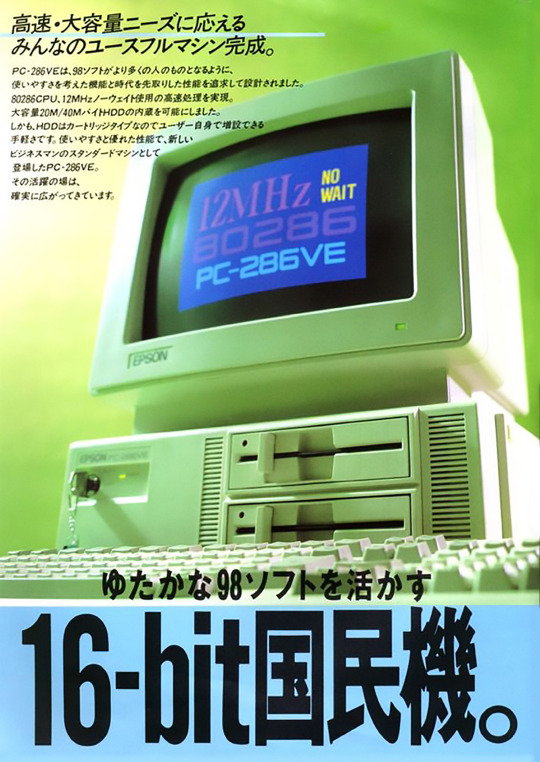
Epson PC-286VE - 1988
#Epson PC-286#Epson#PC-98#retro tech#80s tech#80s aesthetic#80s nostalgia#80s#retrocore#retro computing#retro ads#retrowave#vaporwave#greencore#green color#green aesthetic
116 notes
·
View notes
Text
Using Neko Project II fmgen with PC-98 Touhou Games
There’s a guide to this over on Maidens of the Kaleidoscope, but I’d like to make a different guide for two reasons:
One, to go into more detail, provide images, and make the ideal configuration settings more accessible, since you really shouldn’t experience much lag with NPII on an average modern computer, and...
Two, because Neko Project II is really considered the most accurate PC-98 emulator out there at this time, yet many people are still using Anex86, which has very poor sound and graphics, likely because it’s the one included with the Touhou 1-5 HDI files download, or else because of performance issues with Neko Project which can generally be sorted out by modifying the configuration. I highly recommend at least trying NPII, if only for the lack of the screen flashing issues that Anex86 has.
This is quite long and contains several images, so the guide is under the cut.
1. Download
It’s usually recommended for playing almost any PC-98 game that you use the fmgen version of Neko Project for its additional features and sound options. You can download the latest build here. Simply scroll down to the section labeled PC-98 and click the first link. You also need the YM2608 rhythm module samples, which can be downloaded from here original link died, I’ve reuploaded them to dropbox here. Just extract these into the same folder as Neko Project. Without these, the music will lack percussion.
If you want to use the MIDI soundtrack in Story of Eastern Wonderland, rather than using the fmgen version, you may wish to try this build instead (password: 9821), as at this point it seems the MIDI option is broken in fmgen NPII, though I’m working on trying to find a way around this. If you download the kai build in order to use the MIDI option, run np21.exe, as np21cu.exe’s MIDI option is also broken, and the others will not work. Further down I’ll describe how to configure the MIDI settings; pretty much all other configuration details should still apply regardless of the version of NPII you’re using.
To open a game, go to Harddisk > IDE #0 > Open, select the HDI file, then hit Emulate > Reset.
2. Emulator Configuration
For fmgen NPII, run np21nt.exe to start the emulator; the other exe files in there are unnecessary for this purpose (np21.exe will work, but is designed for Windows 9x, and the others won’t work).
Now, go to Emulate > Configure. Here are the majority of the changes you need to make to run Touhou at the highest quality possible. I’ll cover each section individually.
CPU
I recommend keeping the first option at 2.4576 MHz. Then, for the multiplier, choose at least x32. If you want to play the Mystic Square extra stage, you may want to switch to at least x40 (you can type in any value you want, rather than using the dropdown menu), but otherwise you can run all games smoothly at x32, which is the most common setting for PC-98 Touhou, putting you just above the recommended CPU speed for the games.
Keeping this value relatively low will reduce the strain on your system if your own CPU is on the slower side; setting it to x24 should probably work, but I wouldn’t recommend going any lower. On the other hand, if you have a more powerful computer, go ahead and set the CPU multiplier higher if you’d like.

Architecture
This determines the type of CPU emulated. The PC-9801VM uses the NEC V30 processor, the PC-9801VX uses the i286, and the PC-286 is actually a clone manufactured by Epson (this is actually the model emulated by Anex86) that also uses the i286 processor. For Touhou you can technically use any of these options, but in my own testing I found that the PC-286 setting may cause some sound problems, and sticking with either PC-9801VM or PC-9801VX should give the best compatibility with many other games.
(Tip: if using a large amount of expanded memory (explained more below), PC-9801VM will give you the shortest startup time. It’s not a huge difference, just a few seconds, but it exists nonetheless.)
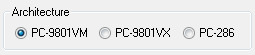
Sound
Set the sampling rate to at least 44K. Higher is better, but not necessary for good sound. If you experience performance issues at the higher settings, reduce it to 44K.
For the buffer, reduce it to a maximum of 100 ms. You can go lower for better performance, but 100 ms should be fine in general. If you notice any sound drops, increase the buffer above 100 ms. In contrast, if you notice sound lag, lower it to at least 70 ms.
Lastly, check QFM.

All other options under the config menu are unnecessary and up to you.
GDC Setting (Under System Setup Menu)
For this, enter the system setup menu by holding down the end key on your keyboard while clicking Emulate > Reset. Go to the second option and press enter.
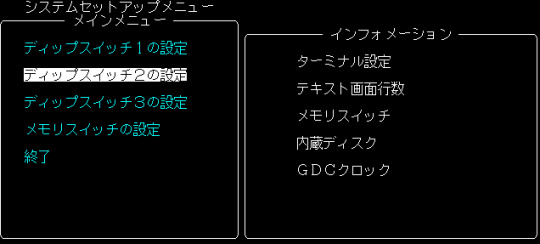
This will bring up the following menu. Go down to the GDC option and change it to 2.5MHz. This is required for PoDD to run correctly; you can leave everything else alone.
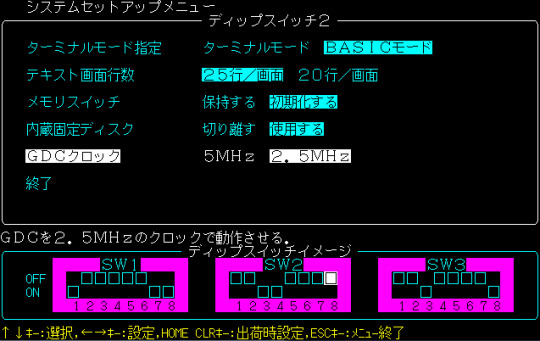
Hit esc twice to leave the system setup menu.
3. Other Options
Font
Unlike Anex86, Neko Project has a working font by default. (Note that the incorrect W and V are hardcoded into the common SoEW English patches that are around. Sorry.) However, if you want to change it to a rather more accurate font, you can choose Font under the Emulate menu and select either of the font files from Anex86 (font.bmp) or T98-Next (font.rom). Alternately, just place one of those files into the folder Neko Project is in. You can download the Anex86 font here and the T98-Next font here (if just clicking that doesn’t work, choose right click > save link as).
Save States
If you’re using fmgen NPII and want save states available, add the line STATSAVE=true into the [NekoProject21] section of the np21nt.ini file. This will add a save state menu under Stat, which goes from 0 to 9.
Emulation Speed
If you want to run the games faster or slower for any reason, and wish to use a speed other than the provided ones (for example, 150%, the equivalent of playing a Windows Touhou game at 90FPS) add this line to np21nt.ini under [NekoProject21]: CPUSMENU=50,75,80,90,100,150,200,400. Change these numbers to whatever you want, but the maximum is 8 options. These are just the ones I use, often for slowing the game down considerably in order to take precise screenshots.
Screen
The window options can be found here, and you can switch to fullscreen via this menu. When not in fullscreen, I like to keep it at Windowed (Hard), but the window mode is really up to you. Everything else on the menu here can be left alone.

Screen option
There generally isn’t much need to change anything under here, except for the FullScreen tab; if you want the game to appear at a larger size in fullscreen, you can check “No change screen resolution”.
Then, under Zoom, you can choose an option for the fullscreen display to be larger. Fixed aspect is my preference when using this, as adjust aspect will stretch the display to a 16:10 aspect ratio, but you can try them all and see which you like best (none will make the display quite small, however).
Using no change screen resolution and a zoom option is generally preferable for standard gameplay, as it will typically give you the best display.
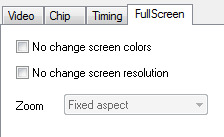
If you leave “No change screen resolution” unchecked, the game’s display will have a greater amount of black space around it, but this option is actually preferable if you want to take accurate screenshots in fullscreen at the proper original size; just crop out the extra space. Below is how it’ll look with this option. No change screen resolution + fixed aspect will be similar, but larger and with less black space around it.
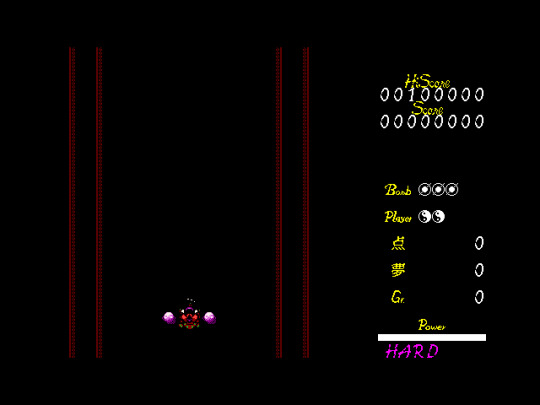
Sound
Found under Device > Sound, here you can change the sound board. For Touhou, you want PC-9801-86; this is based on the YM2608 sound card.
Beep refers to the PC-98′s onboard PC beeper speaker; these options control its volume. You don’t really need to change them, though you can lower the volume or disable it if you dislike the beep sound made on startup.
(Additionally, for an amusing or at least somewhat interesting experience, try changing the SFX option to beep in a game with this option, like Mystic Square. Some of the sounds are pretty silly.)
The built-in fmgen cannot be disabled unless you add an alternate FM core, which can be downloaded from the same page as fmgen NPII (select fmdllset). To use these, extract them into the same folder as NPII. Then, add the line FMGenDll = XXX.dll to the np21nt.ini file, under [NekoProject21]. Change XXX.dll to the desired FM core; the readme file included with the alternate cores describes each one (use google translate if needed). If you don’t know what any of this is about, you’re fine just using built-in fmgen.
Lastly, Seek sound recreates the sound of a floppy drive if you load a floppy disk image, for authenticity. If you’re only playing Touhou, you have no need to worry about this.
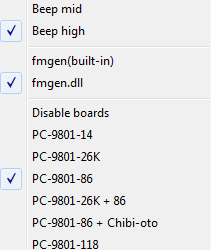
Memory
You may wish to add expanded memory here. In theory, this shouldn’t be necessary for running Touhou; however, if you want to play Lotus Land Story, you NEED to set this above the default. Without expanded memory, the game will freeze at stage 5 at the very start of of the boss battle if playing as Reimu. I’ll explain more on performance in LLS further down, so please read that. If you still have some performance issues in LLS after following those instructions, perhaps try a low-mid setting. Otherwise, you should be able to safely set it to the maximum 13.6 MB.
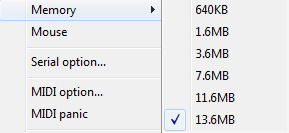
Mouse
Hides the mouse pointer. If you click this, you won’t be able to unselect it, or click any other menus at all.
If you’ve accidentally hidden the mouse pointer, go to np21nt.ini, scroll down to nousemmx=false, and change it to true. (No, ‘nouse’ is not a typo, that is the actual line within the file.)
MIDI option
If you are not using the fmgen build so that you can use SoEW’s MIDI soundtrack as detailed above, this applies to you. If you’re using the fmgen build, you can ignore this completely.
Set MIDI-OUT to a MIDI device on your computer; typically you’ll only have something like Microsoft GS Wavetable Synth unless you’ve installed your own, better one (I highly recommend VirtualMidiSynth, which will allow you to load your own soundfonts for MIDI playback). MIDI-IN can be left alone. Under Module, select SC-88.
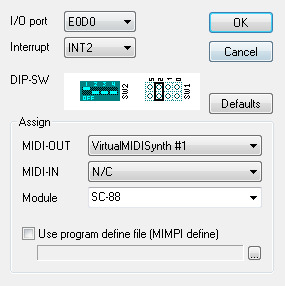
Sound option
It’s unlikely you’ll need to change anything here. However, if you want to remap joypad buttons, that can be found here.
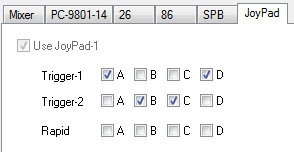
“Lotus Land Story is too slow!” - LLS Performance Fixes
As mentioned above under Memory, LLS requires expanded memory for the stage 5 boss battle if playing as Reimu. The game will freeze without it; set the memory to a higher value than the default 640KB. However, performance issues will likely still remain. So!
Download this archive and place all three files within the NP2EMS folder into the root of your Lotus Land Story HDI file using DiskExplorer. If you need DiskExplorer, it can be downloaded here. Open it up, select the HDI file, leave the profile set to Anex86 HDD, and then either drag the files over to the window or click File > Import. The changes will be saved automatically, just close DiskExplorer and you’re ready to go.
If you’re still having problems, check to make sure you have turbo mode selected in the options for LLS. Otherwise, go to Other > Clock disp and watch the number (at the top of the window). If it’s running considerably below where it should be, it’s likely your computer; try making changes as detailed in the above sections to reduce the amount of system resources NPII requires.
If the speed is not running below where it should be, try going and setting the CPU speed higher under Emulate > Configure. This applies to troubleshooting for other games as well.
That’s all I can think of for now, so if you have any questions, please feel free to message me and I’ll try my best to answer.
#neko project II#touhou project#touhou#pc-98#guides#txt#i've been working on this post for WEEKS now but i think i've got everything finally#please rb if you'd like#long post
121 notes
·
View notes
Photo

自宅には仕事用のデスクがないので、ダイニングテーブルで仕事していますが、どうも高さがイマイチ合いません。 そこでサブモニターを靴の箱に乗せて、ワイヤレスキーボードでデスクトップPC化してみました。 このフォルム、なぜか懐かしい… そう、高校生の時に持っていたPC98互換機のエプソンの名機、PC-286にそっくりです。 つい、5インチフロッピーディスクを差し込みそうになります。 #workathome #desktoppc #epson #pc286 #pc98 (Ho Chi Minh City, Vietnam) https://www.instagram.com/p/B_FQn4JHesM/?igshid=1i6r9wyzkxx0w
1 note
·
View note
Text
Epson FX-286 Driver For Windows 7
Epson FX-286 Driver For Windows 7
Epson FX-286 Driver For Windows 7– In pcs, a good printer driver or possibly a print out processor chip is definitely a bit of software programs which will changes the details to get reproduced to some formatting that your particular printer will recognize. The intention of printer’s drivers should be to let purposes to undertake generating with out knowing the particular specialized info on…
View On WordPress
#download Epson FX-286 printer driver#Epson FX-286 driver download#Epson FX-286 printer driver#Epson FX-286 printer driver access denied#Epson FX-286 printer driver all in one#Epson FX-286 printer driver app#Epson FX-286 printer driver architecture#Epson FX-286 printer driver auto installer#Epson FX-286 printer driver download#Epson FX-286 printer driver is currently in use#Epson FX-286 printer driver location#Epson FX-286 printer driver location windows 10#Epson FX-286 printer driver location windows 8#Epson FX-286 printer driver not available#Epson FX-286 printer driver update#Epson FX-286 printer driver was not installed#Epson FX-286 printer drivers for chromebook#Epson FX-286 printer drivers for mac#install Epson FX-286 printer driver#install Epson FX-286 printer driver windows 7#uninstall Epson FX-286 printer driver
0 notes
Photo

[画像] “国民機”と銘打って登場したEPSONの「PC-286・386」シリーズと、数多くの作品を発売した老舗ソフトハウス「エニックス」(6/9) - AKIBA PC Hotline!
0 notes
Text
Tiket Bus Tarif Bus Agen Bus Po Bus Isa
Alat transformasi data dari terminal satu ke terminal lain di dalam CPU. Jalur utama aliran data antara processor ke komponen lainnya (seperti sound card,video card, memory) pada mainboard.
Bus merupakan jalur penghubung antar alat pada komputer yang digunakan sebagai media dalam proses melewatkan data pada suatu proses. Bus ini bisa dianggap sebagai sebuah pipa, dimana pipa atau saluran tersebut digunakan untuk mengirimkan dan menerima informasi antar alat yang dihubungkannya. Pada sistem komputer, bus ini termasuk perangkat internal, kecepatan pengiriman informasi melalui bus ini dilakukan dengan kecepatan tinggi.
Karakteristik bus adalah:
Jumlah interupsi mementukan banyak perangkat independen yang melakukanI/O.
Ukuran bus data eksternal berakibat pada kecepatan operasional I/O.
Ukuran bus alamat menentukan banyak memori yang ditunjuk board ekspansi.
Kecepatan clock maksimum yang dapat diakomodasi bus berakibat padakinerja.
Interkoneksi antar komponen. Bus ini terdiri dari:
Bus alamat (address bus),
Bus data (data bus),
Bus kendali (control bus).
Satu bentuk tataletak jaringan yang menggunakan satu buah kabel dimana seluruhnode jaringan disambungkan. Dikenal juga dengan topologi bus.
BUS ISA (International Standard Architecture)
Bus ISA (Industry Standard Architecture) adalah sebuah arsitektur bus dengan bus data selebar 8-bit yang diperkenalkan dalam IBM PC 5150 pada tanggal 12 Agustus 1981. Bus ISA diperbarui dengan menambahkan bus data selebar menjadi 16-bit pada IBM PC/AT pada tahun 1984, sehingga jenis bus ISA yang beredar pun terbagi menjadi dua bagian, yakni ISA 16-bit dan ISA 8-bit. ISA merupakan bus dasar dan paling umum digunakan dalam komputer IBM PC hingga tahun 1995, sebelum akhirnya digantikan oleh bus PCI yang diluncurkan pada tahun 1992.
ISA 8-bit
Bus ISA 8-bit merupakan varian dari bus ISA, dengan bus data selebar 8-bit, yang digunakan dalam IBM PC 5150 (model PC awal). Bus ini telah ditinggalkan pada sistem-sistem modern ke atas tapi sistem-sistem Intel 286/386 masih memilikinya. Kecepatan bus ini adalah 4.77 MHz (sama seperti halnya prosesorIntel 8088 dalam IBM PC), sebelum ditingkatkan menjadi 8.33 MHz pada IBM PC/AT. Karena memiliki bandwidth 8-bit, maka transfer rate maksimum yang dimilikinya hanyalah 4.77 Mbyte/detik atau 8.33 Mbyte/detik. Meskipun memiliki transfer rate yang lamban, bus ini termasuk mencukupi kebutuhan saat itu, karena bus-bus I/O semacam serial port, parallel port, kontrolir floppy disk, kontrolirkeyboard dan lainnya sangat lambat. Slot ini memiliki 62 konektor.
Meski desainnya sederhana, IBM tidak langsung mempublikasikan spesifikasinya saat diluncurkan tahun 1981, tapi harus menunggu hingga tahun 1987, sehingga para manufaktur perangkat pendukung agak kerepotan membuat perangkat berbasis ISA 8-bit.
ISA 16-bit
Bus ISA 16-bit adalah sebuah bus ISA yang memiliki bandwidth 16-bit, sehingga mengizinkan transfer rate dua kali lebih cepat dibandingkan dengan ISA 8-bit pada kecepatan yang sama. Bus ini diperkenalkan pada tahun 1984, ketika IBM merilis IBM PC/AT dengan mikroprosesor Intel 80286 di dalamnya. Mengapa IBM meningkatkan ISA menjadi 16 bit adalah karena Intel 80286 memiliki bus data yang memiliki lebar 16-bit, sehingga komunikasi antara prosesor, memori, dan motherboard harus dilakukan dalam ordinal 16-bit. Meski prosesor ini dapat diinstalasikan di atas motherboard yang memiliki bus I/O dengan bandwidth 8-bit, hal ini dapat menyababkan terjadinya bottleneck pada bus sistem yang bersangkutan.
Daripada membuat bus I/O yang baru, IBM ternyata hanya merombak sedikit saja dari desain ISA 8-bit yang lama, yakni dengan menambahkan konektor ekstensi 16-bit (yang menambahkan 36 konektor, sehingga menjadi 98 konektor), yang pertama kali diluncurkan pada Agustus tahun 1984, tahun yang sama saat IBM PC/AT diluncurkan. Ini juga menjadi sebab mengapa ISA 16-bit disebut sebagai AT-bus. Hal ini memang membuat interferensi dengan beberapa kartu ISA 8-bit, sehingga IBM pun meninggalkan desain ini, ke sebuah desain di mana dua slot tersebut digabung menjadi satu slot.
Extended ISA (EISA) dan Bus Lokal VESA
EISA merupakan modifikasi 32 bit dari bus ISA. sementara komputer bertambah besar dan memiliki bus data yang lebih lebar (80386-pentium II), diperlikan bus baru yang akan mentransfer data 32 bit.
Masalah utama dalam bus EISA adalah walaupun bus data sudah dilebarkan 32-bit, namun kecepatan clock tetap 8 Mhz, yang merupakan sebab mengapa standard antar muka ini memiliki semua namun menghilang.Bus EISA (Extended/Enhanced Industry Standard Architecture) adalah sebuah bus I/O yang diperkenalkan pada September 1988 sebagai respons dari peluncuran bus MCAoleh IBM, mengingat IBM hendak “memonopoli” bus MCA dengan mengharuskan pihak lain membayar royalti untuk mendapatkan lisensi MCA. Standar ini dikembangkan oleh beberapa vendor IBM PC Compatible, selain IBM, meskipun yang banyak menyumbang adalah Compaq Computer Corporation. Compaq jugalah yang membentuk EISA Committee, sebuah organisasi nonprofit yang didesain secara spesifik untuk mengatur pengembangan bus EISA. Selain Compaq, ada beberapa perusahaan lain yang mengembangkan EISA yang jika diurutkan, maka kumpulan perusahaan dapat disebut sebagai WATCHZONE:
Wyse
AT & T
Tandy Corporation
Compaq Computer Corporation
Hewlett-Packard
Zenith
Olivetti
NEC
Epson
Meski menawarkan pengembangan yang signifikan jika dibandingkan dengan ISA 16-bit, hanya beberapa kartu berbasis EISA yang beredar di pasaran (atau yang dikembangkan). Itu pun hanya berupa kartu pengontrol larik hard disk (SCSI/RAID), dan kartu jaringan server.
Bus EISA pada dasarnya adalah versi 32-bit dari bus ISA yang biasa. Tidak seperti MCA dari IBM yang benar-benar baru (arsitektur serta desain slotnya), pengguna masih dapat menggunakan kartu ISA 8-bit atau 16-bit yang lama ke dalam slot EISA, sehingga hal ini memiliki nilai tambah: kompatibilitas ke belakang (backward compatibility). Seperti halnya bus MCA, EISA juga mengizinkan konfigurasi kartu EISA secara otomatis dengan menggunakan perangkat lunak, sehingga bisa dibilang EISA dan MCA adalah pelopor “plug-and-play”, meski masih primitif.
Bus EISA menambahkan 90 konektor baru (55 konektor digunakan untuk sinyal sedangkan 35 sisanya digunakan sebagai ground) tanpa membuat slot ISA 16-bit berubah. Sekilas, slot EISA 32-bit sangat mirip dengan slot ISA 16-bit. Tapi, berbeda dari kartu ISA yang hanya memiliki satu baris kontak, kartu EISA memiliki dua baris kontak yang bertumpuk. Baris pertama adalah baris yang digunakan oleh ISA 16-bit, sementara baris kedua menambahkan bandwidth menjadi 32-bit. Karenanya, kartu ISA yang lama masih dapat bertahan meskipun berganti motherboard. Meski kompatibilitas ini merupakan sesuatu yang bagus, ternyata industri kurang begitu meresponsnya. Akhirnya, fitur-fitur EISA pun ditangguhkan untuk mengembangkan bus I/O yang baru, yang disebut dengan VESA Local Bus (VL-Bus).
Bus EISA dapat menangani data hingga 32 bit pada kecepatan 8,33 MHz, sehingga transfer rate maksimum yang dapat dicapainya adalah 33 MByte/detik. Timing(latency) EISA juga berpengaruh pada kecepatan transfer data pada kartu EISA. Ukuran dimensi fisik slotnya (panjang, lebar, tinggi) adalah 333,5 milimeter, 12,7 milimeter, 127 milimeter.
Bus Peripheral Component Interconnection (PCI)
PCI (Peripheral Component Interconnect) adalah bus yang didesain untuk menangani beberapa perangkat keras. Standar bus PCI ini dikembangkan oleh konsorsium PCI Special Interest Group yang dibentuk oleh Intel Corporation dan beberapa perusahaan lainnya, pada tahun 1992. Tujuan dibentuknya bus ini adalah untuk menggantikan Bus ISA/EISA yang sebelumnya digunakan dalam komputer IBM PC atau kompatibelnya.
Komputer lama menggunakan slot ISA, yang merupakan bus yang lamban. Sejak kemunculan-nya sekitar tahun 1992, bus PCI masih digunakan sampai sekarang, hingga keluar versi terbarunya yaitu PCI Express (add-on).
Spesifikasi bus PCI pertama kali dirilis pada bulan Juni 1992, sebagai PCI vesi 1.0. Perkembangan selanjutnya dapat dilihat pada tabel berikut.
Spesifikasi bus PCI
Dirilis pada
Perubahan yang dilakukan
PCI 1.0
Juni 1992
Spesifikasi asli PCI, yang memiliki lebar bus 32-bit atau 64-bit
PCI 2.0
April 1993
Spesifikasi ini mendefinisikan jenis konektor dan papan ekspansi
PCI 2.1
Juni 1995
Operasi 66 MHz diberlakukan; Perubahan pada latency; Adanya fungsi transaction ordering
PCI 2.2
Januari 1999
Fitur manajemen daya diberlakukan; Ada beberapa klarifikasi mekanika
PCI-X 1.0
September 1999
Spesifikasi PCI-X 133 MHz, sebagai tambahan bagi versi PCI 2.2
Mini-PCI
November 1999
Spesifikasi PCI 2.2 untuk motherboard dengan form factor yang kecil (Micro-ATX)
PCI 2.3
Maret 2002
Pensinyalan 3.3 Volt; Penggunaan kartu yang bersifat low-profile
PCI-X 2.0
Juli 2002
Modus kerja 266 MHz dan 533 MHz; dukungan terhadap pembagian bus 64-bit menjadi segmen-segmen berukuran 16-bit atau 32-bit; Pensinyalan 3.3 Volt atau 1.5 Volt.
PCI Express 1.0
Juli 2002
PCI dengan cara transmisi serial, dengan kecepatan 2500Mb/s tiap jalur transmisi tiap arah, menggunakan pensinyalan 0.8 Volt, sehingga menghasilkan bandwidth kira-kira 250MB/s tiap jalurnya; Didesain untuk menggantikan PCI 2.x dalam sistem PC
Universal Serial Bus (USB)
Universal Serial Bus (USB) adalah standar bus berseri untuk perangkat penghubung, biasanya kepada komputer namun juga digunakan di peralatan lainnya seperti konsol permainan dan PDA.
Sistem USB mempunyai desain yang asimetris, yang terdiri dari pengontrol hostdan beberapa peralatan terhubung yang berbentuk pohon dengan menggunakan peralatan hub yang khusus.
Desain USB ditujukan untuk menghilangkan perlunya penambahan expansion card ke ISA komputer atau bus PCI, dan memperbaiki kemampuan plug-and-play (pasang-dan-mainkan) dengan memperbolehkan peralatan-peralatan ditukar atau ditambah ke sistem tanpa perlu mereboot komputer. Ketika USB dipasang, ia langsung dikenal sistem komputer dan memroses device driver yang diperlukan untuk menjalankannya.
USB dapat menghubungkan peralatan tambahan komputer seperti mouse, keyboard, pemindai gambar, kamera digital, printer, hard disk, dan komponennetworking. USB kini telah menjadi standar bagi peralatan multimedia seperti pemindai gambar dan kamera digital.
Versi terbaru (hingga Januari 2005) USB adalah versi 2.0. Perbedaan paling mencolok antara versi baru dan lama adalah kecepatan transfer yang jauh meningkat. Kecepatan transfer data USB dibagi menjadi tiga, antara lain:
High speed data dengan frekuensi clock 480.00Mb/s dan tolerasi pensinyalan data pada ± 500ppm.
Full speed data dengan frekuensi clock 12.000Mb/s dan tolerasi pensinyalan data pada ±0.25% atau 2,500ppm.
Low speed data dengan frekuensi clock 1.50Mb/s dan tolerasi pensinyalan data pada ±1.5% atau 15,000ppm
Protokol USB
Persinyalan USB
USB adalah host-centric bus di mana host/terminal induk memulai semua transaksi. Paket pertama/penanda (token) awal dihasilkan oleh host untuk menjelaskan apakah paket yang mengikutinya akan dibaca atau ditulis dan apa tujuan dari perangkat dan titik akhir. Paket berikutnya adalah data paket yang diikuti oleh handshaking packet yang melaporkan apakah data atau penanda sudah diterima dengan baik atau pun titik akhir gagal menerima data dengan baik.
Setiap proses transaksi pada USB terdiri atas:
Paket token/sinyal penanda (Header yang menjelaskan data yang mengikutinya)
Pilihan paket data (termasuk tingkat muatan) dan
Status paket (untuk acknowledge/pemberitahuan hasil transaksi dan untuk koreksi kesalahan)
bus isa adalah,
bus isarog,
bus isabela to manila,
bus isa pci,
bus isafjordur reykjavik,
bus isafjordur,
bus isa definition,
bus isafjordur holmavik,
bus isa pdf,
bus isahaya unzen
bus isafjordur bolungarvik
bus isa pinout
bus isabela
bus isa caracteristicas
bus isa definicion
isarog bus lines
isarog bus lines schedule
isarog bus lines contact number
isarog bus line reservation
bus isa at
bus isa aen
isa bus architecture block diagram
isa bus architecture pdf
isa bus architecture ppt
isa bus addressing
isa bus arduino
isa bus analyzer
isa bus adapter pci
isa bus address space
isa bus advantages
isa bus address decoding
isa-bus adapter usb
isa bus access
isa bus arbitration
isa bus address range
isa bus acronym
isa bus avr
isa bus ale
isa bus bandwidth
isa bus block diagram
isa bus backplane
isa bus bale
isa bus basics
isa bus book
isa bus bit size
isa bus breadboard
bus isa 16 bit
isa bus prototype board
isa bus single board computer
isa bus passive backplane
isa bus computer board
bus mount isa to brisbane
isa bus belegung
isa bus bios
bus isa 8 bits
bus isa de 32 bits
brochage bus isa
isa bus connector
isa bus converter
isa bus connector pinout
isa bus cycle
isa bus clock speed
isa bus configuration
isa bus characteristics
isa bus cable
isa bus circuit
isa bus communication
isa bus c#
isa bus extender card
isa bus in computer architecture
isa bus pin configuration
isa bus vga card
usb isa bus converter
isa bus usb card
isa bus expansion card
isa bus datasheet
isa bus diagram
isa bus driver windows xp
isa bus dma
definition of isa bus
isa bus driver
isa bus data rate
isa bus devices
isa bus decoder
isa bus dimensions
isa bus details
isa bus debugger
bus mt isa darwin
isa bus timing diagram
isa bus pin description
isa bus signal descriptions
pnp isa bus driver
isa bus interface design
isa bus extender
isa bus emulator
isa bus electrical specification
isa bus expansion
isa bus explanation
bus e isa
isa bus ethernet
isa bus in embedded system
pci-isa bus expansion kit
usb to isa bus extender
pci to isa bus extender
bus isa que es
bus isa eisa
el bus isa
bus isa y eisa
bus de expansion isa definicion
el bus isa definicion
bus d’extension isa
isa bus features
isa bus full form
isa bus function
isa bus fpga
isa bus features ppt
bus to mt isa from brisbane
bus to mt isa from townsville
bus to mount isa from cairns
isa bus grafikkarte
bus isa là gì
gambar bus isa
isa bus geschwindigkeit
isa bus history
mount isa bus hire
isa bus can handle
bus isa industry standard architecture
isa bus interrupt system
isa bus irq
isa bus images
isa bus industrial pc
isa bus io timing
isa bus introduction
isa bus io space
isa bus intel
isa bus iochrdy
isa bus interface circuit
isa bus iochk
isa bus interface ppt
isa bus impedance
isa bus in detail
isa bus is used to connect
isa internal bus
kelebihan bus isa
kegunaan bus isa
isa kang bus driver
isa kang bus driver logic
kekurangan bus isa
karakteristik bus isa
kecepatan bus isa
bus isa kioskea
keunggulan bus isa
isa bus linux
isa bus lecture notes
bus local isa
isa bus logic levels
isa bus voltage levels
isa bus signal levels
bus mount isa to longreach
le bus isa
los bus isa
isa bus layout
le bus isa definition
isa bus motherboard
bus mt isa to townsville
isa bus master
bus mt isa to darwin
bus mynydd isa to chester
bus mount isa to cairns
bus mt isa to alice springs
bus mt isa to normanton
isa bus meaning
isa bus memory map
bus mount isa to tennant creek
bus mount isa
bus mount isa to cloncurry
isa bus microprocessor
isa bus max speed
bus mt isa to charleville
isa bus notes
isa bus network card
isa bus short note
isa bus nedir
isa bus operation
isa bus osc
bus width of isa
isa bus pinout
bus at o isa
8 bit isa bus output interface
isa bus theory and operation
bus isa ordinateur
bus isa ppt
isa bus protocol
isa bus protocol pdf
isa bus protocol timing diagram
isa bus programming
isa bus powerpoint slides
isa bus purpose
isa bus picture
isa bus parallel
isa bus pc 104
bus isa para que sirve
isa bus reset
isa bus raspberry pi
isa bus read cycle
isa bus reset signal
isa bus transfer rate
isa bus power requirements
bus mt isa to rockhampton
isa bus refresh
isa bus specification
isa bus specification pdf
isa bus standard pdf
isa bus specification and application notes
isa bus sniffer
isa bus schematic
isa bus simulator
isa bus support
isa bus serial port
linux isa bus support
isa bus timing
isa bus tutorial
isa bus to usb
isa bus to usb adapter
isa bus termination
isa bus type
isa bus to pci adapter
isa bus throughput
isa bus to pci
isa bus transfer speed
isa bus to usb converter
isa bus temperature
isa bus usb adapter
isa bus usb
isa bus use
isa bus pull up
adaptador bus isa usb
bus isa vs pci
bus isa velocidad
bus isa ventajas
bus isa vesa
isa bus vhdl
isa bus vhdl code
isa bus voltage
isa bus video card
bus protocols isa eisa vesa pci
isa bus verilog
isa_bus_to_virt
bus isa versiones
bus isa velocidad de transferencia
isa bus verwendung
ranuras (bus) vesa isa pci agp
vitesse bus isa
bus isa wiki
isa bus windows 7
isa bus wait states
isa bus working
isa bus windows xp
win 7 isa bus
bus isa win xp
bus isa wikipédia
bus de datos isa wikipedia
bus isa xt
isa x-bus
bus isa y pci
diferencia entre bus isa y pci
bus isa yahoo
ciri bus isa adalah
Tiket Bus Tarif Bus Agen Bus Po Bus Isa
Tiket Bus Tarif Bus Agen Bus Po Bus Isa Alat transformasi data dari terminal satu ke terminal lain di dalam CPU.
Tiket Bus Tarif Bus Agen Bus Po Bus Isa Tiket Bus Tarif Bus Agen Bus Po Bus Isa Alat transformasi data dari terminal satu ke terminal lain di dalam CPU.
#bus isa adalah#bus isa definition#bus isa pci#bus isa pdf#bus isabela to manila#bus isafjordur#bus isafjordur holmavik#bus isafjordur reykjavik#bus isarog
0 notes
Text
Epson FX-286 Drivers For Windows 10
Epson FX-286 Drivers For Windows 10
Epson FX-286 Drivers For Windows 10 – In conjunction with distant producing, space-conserving Epson “Tiny-in-1” may also create from a range of cellular phones as well as iOS, Google android and The amazon website Blaze tablet pcs. It functions efficient production good quality along with a big coloration display screen in making very simple photography edits right before mailing employment by.
E…
View On WordPress
#download Epson FX-286 printer driver#Epson FX-286 driver download#Epson FX-286 printer driver#Epson FX-286 printer driver access denied#Epson FX-286 printer driver all in one#Epson FX-286 printer driver app#Epson FX-286 printer driver architecture#Epson FX-286 printer driver auto installer#Epson FX-286 printer driver download#Epson FX-286 printer driver is currently in use#Epson FX-286 printer driver location#Epson FX-286 printer driver location windows 10#Epson FX-286 printer driver location windows 8#Epson FX-286 printer driver not available#Epson FX-286 printer driver update#Epson FX-286 printer driver was not installed#Epson FX-286 printer drivers for chromebook#Epson FX-286 printer drivers for mac#install Epson FX-286 printer driver#install Epson FX-286 printer driver windows 7#uninstall Epson FX-286 printer driver
0 notes
Photo

[画像] “国民機”と銘打って登場したEPSONの「PC-286・386」シリーズと、数多くの作品を発売した老舗ソフトハウス「エニックス」(6/9) - AKIBA PC Hotline!
0 notes
Photo

[画像] “国民機”と銘打って登場したEPSONの「PC-286・386」シリーズと、数多くの作品を発売した老舗ソフトハウス「エニックス」(6/9) - AKIBA PC Hotline!
0 notes