#Excel To Revit Addin
Explore tagged Tumblr posts
Text
Excel to Revit Add-In: Seamless Data Integration for Smarter BIM
Excel to Revit Addin ensures BIM workflow enhancements through the quick and easy transfer of data between Microsoft Excel and Autodesk Revit. This tool is immensely helpful for architects, engineers, and designers who need to automate data-driven tasks such as scheduling, quantity takeoffs, and parameter updates. Whether you’re importing room data, equipment lists, or material specifications, the add-in eliminates manual entry and reduces errors. The Excel to Revit add-in provides real-time synchronization and custom mapping options to increase efficiency, save time, and ensure more accurate project delivery. Simplifying complex workflows makes BIM processes smarter with this indispensable integration tool.
#Revit Excel#Excel To Revit Addin#Import Excel To Revit#Revit Link Excel#Import Excel Into Revit#Revit Excel Import
0 notes
Text
Popular Autodesk Revit Addins
With a history of developing Revit Addins that goes back to 2009, Ideate Software has a proven record of addressing real issues experienced by real Revit users. In addition to working tirelessly to ensure our products work as promised, we work hard to ensure they are easy to access, install, learn, and use. One way we do help interested parties find and try them is by making them all available at the Autodesk App Store.
Ideate Software on the Autodesk App Store
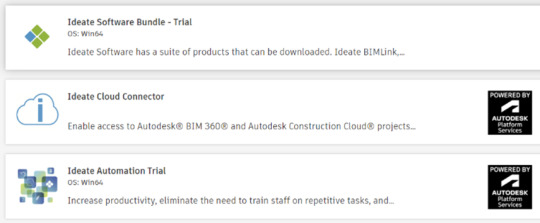
Autodesk App Store is an online marketplace provided by Autodesk where users of its products can, among other things, find and download third-party addins. As an Autodesk Authorized Developer, we make all our products available on the site, including our five Autodesk Revit addins, presented as a trial bundle. We also make available our desktop solution for automating Revit tasks, Ideate Automation, as well as our Cloud Connector to the Autodesk BIM360/ACC environment. You can access the Ideate Automation trial on the Autodesk App store page.
Keeping with our promise to make it easy for people to use our products, as we have expanded our presence around the world, we have also increased the number of languages in which we deliver our information. That includes the way in which we present our information on the Autodesk App Store. As of today, on the App Store, you can find information about Ideate Software products in English, German, Spanish, French, Chinese (simplified), Japanese, and Korean.
To check out our products on the App store, we recommend that you go to the Ideate Software Bundle – Trial page. From there, you will get:
Brief descriptions of all our Autodesk Revit addins. (Note: This page does not include information about Ideate Automation, which is our scripting solutions that runs time-consuming Revit tasks in the background. Find information on Ideate Automation):
Ideate BIMLink – Use it to push volumes of information from a Revit file into Microsoft Excel for easy editing, and then pull the updated information back into Revit with speed, ease, and accuracy.
Ideate Explorer – Get lightning-fast data discovery and manipulation features through its easy and intuitive way to search, filter, quantify and select elements in a Revit model.
Ideate Sticky – Elegantly link and easily update non-BIM data into a Revit project from Excel to Revit, Word to Revit, or PDF to Revit.
Ideate StyleManager –Addresses the challenges of unorganized and duplicate Revit styles that can cause publishing errors, end-user confusion, and even performance issues.
IdeateApps – Streamlines common Revit tasks through set of applications that increase the productivity and efficiency of the entire project team. The IdeateApps collection includes Ideate Renumber, Ideate QuickSelect, Ideate SmartDelete, Ideate XRay, Ideate SpellCheck, Ideate Annotate, Ideate SheetManager, Ideate Clone, Ideate Align, and Ideate ViewCreator.
2. A Description of the Trials
No cost
30-days
Includes access to each of the five products. Ideate BIMLink, Ideate Explorer, IdeateApps, Ideate StyleManager, and Ideate Sticky
All are full functioning, except:
Ideate BIMLink has a 25-row limit to the data export
Ideate StyleManager is limited to testing these three styles: Line Patterns, Materials, and Material Appearance Asset styles
3. Access to the Getting Started Guides for each of the five products included in the bundle. Click the link to “Read Help Document” to get to these guides.
4. Links to Videos - As of the date of the publishing of this document, we had links to these videos on the site:
Clients Discuss Ideate Software Solutions for Revit
youtube
What’s New in Ideate Software – May 2023 Release
Ideate Explorer Overview
Introduction to Ideate Sticky
Why Ideate StyleManager for Revit
Introduction to IdeateApps
Ideate BIMLink – Overview on Data Management
Customer 5-Star Reviews

Titles include:
“Autodesk, Take Note”
“Can’t Revit Without It”
“Productivity Tools that Deliver on the Promise”
“Essential for Every Revit User”
Stay Connected
Want to learn more about our top Revit plugins? Visit our website.
You can also check us out and follow us on X/Twitter, LinkedIn, Facebook, YouTube, and Instagram.
If you have any questions, reach out to us. We are here to help you understand and use our Revit plugin solutions.
Browse our website to learn more about how Ideate Software tools help Revit users save time, increase model accuracy, improve deliverables, and elevate design. You can give them a try by downloading trial versions or purchasing the bundle for access to our addins for Revit, which includes Ideate BIMLink, Ideate Explorer, Ideate Sticky, Ideate StyleManager, and IdeateApps for six months. You can also get a free trial of Ideate Automation to experience how it can help you automate BIM tasks.
#Revit Plugins Solutions#Revit Tool#Revit Plugin#Revit Add Ins#Revit Architecture Plugins#Revit Addons#Revit Add On#Revit Addin#Autodesk Revit Addons#Addin Revit#Revit Addon#Revit Addins#Addins Revit#Revit Software Plugins#Revit Plugins#Addins For Revit#Plugins Revit#Autodesk Revit Plugin#Autodesk Revit Addins#Top Revit Plugins#Revit Plugin Download#Youtube
1 note
·
View note
Video
youtube
revit addins Schedule To Excel تاكد انك مشترك في القناة 💯 ومفعل الجرس عشان يوصلك كل جديد 🔔 وما تنساش تعمل لايك للفيديو 👍 https://bit.ly/3bW7YTF شير مشاركة #BIMarabia Schedule TO EXCEL is a custom plug-in which can be used for exporting Autodesk® Revit® schedules to Microsoft® Excel® files. This is an easy way that will save your effort and time. You can export many schedules with one click. اشترك في القناة لمتابعة الشروحات الجديدة videos https://www.youtube.com/channel/UCZYaOLTtPmOQX1fgtDFW52Q?sub_confirmation=1 بيم ارابيا https://bit.ly/1TSqEbr Places to find me! https://bit.ly/OcqQ6x https://bit.ly/2nqASDv Wordpress: https://bit.ly/SsszPw Instagram: https://bit.ly/2JY3wZP Twitter: https://twitter.com/omarselm May 24, 2020 at 01:14PM by BIMarabia
0 notes
Text

Excel to Revit Add-In: Seamless Data Integration for Smarter BIM
Excel to Revit Addin ensures BIM workflow enhancements through the quick and easy transfer of data between Microsoft Excel and Autodesk Revit. This tool is immensely helpful for architects, engineers, and designers who need to automate data-driven tasks such as scheduling, quantity takeoffs, and parameter updates. Whether you’re importing room data, equipment lists, or material specifications, the add-in eliminates manual entry and reduces errors. The Excel to Revit add-in provides real-time synchronization and custom mapping options to increase efficiency, save time, and ensure more accurate project delivery. Simplifying complex workflows makes BIM processes smarter with this indispensable integration tool.
#Excel to Revit Addin#Revit Excel#Import Excel To Revit#Revit Link Excel#Import Excel Into Revit#Revit Excel Import
0 notes
Text
Ideate Software
Ideate Software is an Autodesk® Authorized Developer and is a member of the Autodesk Developer Network. Ideate Software builds Revit® software plugins to help customers get the most out of Autodesk Revit software. We serve companies in the areas of building design, engineering, construction, and facilities management. Our guiding mission is to provide the most extensive, high-quality information solutions to our clients.
#Revit Revision#Revit Revisions#Manage Revisions Revit#Revit Manage Revisions#Revit Tool#Revit Plugin#Revit Add Ins#Revit Architecture Plugins#Revit Addons#Revit Add On#Revit Addin#Addin Revit#Revit Addins#Revit Plugins#Plugins Revit#Top Revit Plugins#Revit Plugin Download#Revit Automation Tools#Revit Automation Tool#Revit Automation#Revit To Excel#Revit Excel#Excel To Revit Addin#Import Excel To Revit#Revit Link Excel#Import Excel Into Revit#Revit Excel Import#Bim Tools Revit#Export Revit To Excel#Export Revit Schedule To Excel
0 notes
Text
Ideate Software
Ideate Software is an Autodesk® Authorized Developer and is a member of the Autodesk Developer Network. Ideate Software builds Revit® software plugins to help customers get the most out of Autodesk Revit software. We serve companies in the areas of building design, engineering, construction, and facilities management. Our guiding mission is to provide the most extensive, high-quality information solutions to our clients.
#Revit Revision#Revit Revisions#Manage Revisions Revit#Revit Manage Revisions#Revit Tool#Revit Plugin#Revit Add Ins#Revit Architecture Plugins#Revit Addons#Revit Add On#Revit Addin#Addin Revit#Revit Addins#Revit Plugins#Plugins Revit#Top Revit Plugins#Revit Plugin Download#Revit Automation Tools#Revit Automation Tool#Revit Automation#Revit To Excel#Revit Excel#Excel To Revit Addin#Import Excel To Revit#Revit Link Excel#Import Excel Into Revit#Revit Excel Import#Bim Tools Revit#Export Revit To Excel#Export Revit Schedule To Excel
0 notes
Text
https://chatterchat.com/post/243115_ideate-software-ideate-software-is-a-autodesk-authorized-developer-and-is-a-memb.html
Ideate Software
Ideate Software is an Autodesk® Authorized Developer and is a member of the Autodesk Developer Network. Ideate Software builds Revit® software plugins to help customers get the most out of Autodesk Revit software. We serve companies in the areas of building design, engineering, construction, and facilities management. Our guiding mission is to provide the most extensive, high-quality information solutions to our clients.
#Revit Revision#Revit Revisions#Manage Revisions Revit#Revit Manage Revisions#Revit Tool#Revit Plugin#Revit Add Ins#Revit Architecture Plugins#Revit Addons#Revit Add On#Revit Addin#Addin Revit#Revit Addins#Revit Plugins#Plugins Revit#Top Revit Plugins#Revit Plugin Download#Revit Automation Tools#Revit Automation Tool#Revit Automation#Revit To Excel#Revit Excel#Excel To Revit Addin#Import Excel To Revit#Revit Link Excel#Import Excel Into Revit#Revit Excel Import#Bim Tools Revit#Export Revit To Excel#Export Revit Schedule To Excel
0 notes
Text
Excel to Revit Add-in: Seamless Data Interfacing for Precision BIM Workflows
The Excel To Revit Addin is focused on simplifying data transfer between Microsoft Excel and Autodesk Revit, thus streamlining BIM workflows and delivering project efficiency. Data import and export-related activities involving schedules, parameters, and material quantities directly from Excel to Revit models are facilitated. An Excel to Revit add-in helps regulate data input for accuracy and consistency in architectural and engineering projects, thereby reducing manual errors and increasing collaboration. With this integration, another avenue for increased productivity emerges as project information is updated, schedules are managed, or design parameters are optimized; hence, it puts teams in a position to maintain organized and thoroughly data-supported Revit models.
0 notes
Text

Excel to Revit Add-in: Seamless Data Interfacing for Precision BIM Workflows
The Excel To Revit Addin is focused on simplifying data transfer between Microsoft Excel and Autodesk Revit, thus streamlining BIM workflows and delivering project efficiency. Data import and export-related activities involving schedules, parameters, and material quantities directly from Excel to Revit models are facilitated. An Excel to Revit add-in helps regulate data input for accuracy and consistency in architectural and engineering projects, thereby reducing manual errors and increasing collaboration. With this integration, another avenue for increased productivity emerges as project information is updated, schedules are managed, or design parameters are optimized; hence, it puts teams in a position to maintain organized and thoroughly data-supported Revit models.
0 notes
Text
Saving Links with Ideate BIMLink
Links based on Revit Key Schedules are unique to a particular Revit project, and you CAN’T save them to an external link definition file. Instead, use the Revit “Insert from File” method to transfer a Key Schedule between projects, and then use By Schedule to create a new link based on this version of the key schedule.
#Revit Revision#Revit Revisions#Manage Revisions Revit#Revit Manage Revisions#Revit Tool#Revit Plugin#Revit Add Ins#Revit Architecture Plugins#Revit Addons#Revit Add On#Revit Addin#Addin Revit#Revit Addins#Revit Plugins#Plugins Revit#Top Revit Plugins#Revit Plugin Download#Revit Automation Tools#Revit Automation Tool#Revit Automation#Revit To Excel#Revit Excel#Excel To Revit Addin#Import Excel To Revit#Revit Link Excel#Import Excel Into Revit#Bim Tools Revit#Export Revit To Excel#Export Revit Schedule To Excel
0 notes
Text
What are BIM tools?
Another critical way we stay connected to the Revit community is through our beta testing program. By asking people who use Revit and our Revit BIM tools for feature requests, running our early ideas by them, and involving them in rigorous testing, we ensure our solutions, whether new or enhancements, are wanted and work as expected.
#Revit Revision#Revit Revisions#Manage Revisions Revit#Revit Manage Revisions#Revit Tool#Revit Plugin#Revit Add Ins#Revit Architecture Plugins#Revit Addons#Revit Add On#Revit Addin#Addin Revit#Revit Addins#Revit Plugins#Plugins Revit#Top Revit Plugins#Revit Plugin Download#Revit Automation Tools#Revit Automation Tool#Revit Automation#Revit To Excel#Revit Excel#Excel To Revit Addin#Import Excel To Revit#Revit Link Excel#Import Excel Into Revit#Bim Tools Revit#Export Revit To Excel#Export Revit Schedule To Excel
0 notes
Text
Popular Autodesk Revit Addins
Autodesk App Store is an online marketplace provided by Autodesk where users of its products can, among other things, find and download third-party addins. As an Autodesk Authorized Developer, we make all our products available on the site, including our five Autodesk Revit addins, presented as a trial bundle. We also make available our desktop solution for automating Revit tasks, Ideate Automation, as well as our Cloud Connector to the Autodesk BIM360/ACC environment. You can access the Ideate Automation trial on the Autodesk App store page.
#Revit Revision#Revit Revisions#Manage Revisions Revit#Revit Manage Revisions#Revit Tool#Revit Plugin#Revit Add Ins#Revit Architecture Plugins#Revit Addons#Revit Add On#Revit Addin#Addin Revit#Revit Addins#Revit Plugins#Plugins Revit#Top Revit Plugins#Revit Plugin Download#Revit Automation Tools#Revit Automation Tool#Revit Automation#Revit To Excel#Revit Excel#Excel To Revit Addin#Import Excel To Revit#Revit Link Excel#Import Excel Into Revit#Bim Tools Revit#Export Revit To Excel#Export Revit Schedule To Excel
0 notes
Text
Leverage Project Information Parameters for Export Folders with Ideate Automation
We're excited to deliver this solution to our customers, helping them streamline processes and achieve even greater success in projects. Try it out today and experience the difference firsthand. If you love the idea of using Project Information parameters for export locations, you will find this blog post on using Project Information for export file naming useful.
Also Visit @Revit Automation Tools, Automate Bim Task, Revit Automation and Revit Automation Plugin.
#Revit Revision#Revit Revisions#Manage Revisions Revit#Revit Manage Revisions#Revit Tool#Revit Plugin#Revit Add Ins#Revit Architecture Plugins#Revit Addons#Revit Add On#Revit Addin#Addin Revit#Revit Addins#Revit Plugins#Plugins Revit#Top Revit Plugins#Revit Plugin Download#Revit Automation Tools#Revit Automation Tool#Revit Automation#Revit To Excel#Revit Excel#Excel To Revit Addin#Import Excel To Revit#Revit Link Excel#Import Excel Into Revit#Bim Tools Revit#Export Revit To Excel#Export Revit Schedule To Excel
0 notes
Text
Create New Revisions in Revit
It is inevitable that you will need to create sequence revisions. Revit along with Ideate BIMLink make the process easy.
Browse our website to learn about the many ways to use Ideate BIMLink to simplify data revisions; Revit data is exported to Excel for easy editing, and then the revised data is imported back into Revit with ease.
Also Visit@Revit Models, Revision Revit, Manage Revisions Revit, Revit Addons, Revit Plugin Download, Revit Automation Tools, Revit To Excel,Revit Excel Link.
#Revit Revision#Revit Revisions#Manage Revisions Revit#Revit Manage Revisions#Revit Tool#Revit Plugin#Revit Add Ins#Revit Architecture Plugins#Revit Addons#Revit Add On#Revit Addin#Addin Revit#Revit Addins#Revit Plugins#Plugins Revit#Top Revit Plugins#Revit Plugin Download#Revit Automation Tools#Revit Automation Tool#Revit Automation#Revit To Excel#Revit Excel#Excel To Revit Addin#Import Excel To Revit#Revit Link Excel#Import Excel Into Revit#Bim Tools Revit#Export Revit To Excel#Export Revit Schedule To Excel
0 notes
Text
Ideate Software for Revit 2025 - Crossing Our Ts and Dotting Our NETs
To ensure we properly upgrade our applications to .NET Core, we are planning to release our solutions by the end of June 2024. We hope you’ll understand and appreciate our desire to do extensive testing for this release. Customers interested in testing our solutions for 2025 can contact their sales team to inquire about joining our beta program.
Stay safe out there!
Also Visit @Revit Excel, Bim Tools Revit and Revit Automation Tools
#Revit Revision#Revit Revisions#Manage Revisions Revit#Revit Manage Revisions#Revit Tool#Revit Plugin#Revit Add Ins#Revit Architecture Plugins#Revit Addons#Revit Add On#Revit Addin#Addin Revit#Revit Addins#Revit Plugins#Plugins Revit#Top Revit Plugins#Revit Plugin Download#Revit Automation Tools#Revit Automation Tool#Revit Automation#Revit To Excel#Revit Excel#Excel To Revit Addin#Import Excel To Revit#Revit Link Excel#Import Excel Into Revit#Bim Tools Revit#Export Revit To Excel#Export Revit Schedule To Excel
0 notes
Text
Ideate Software
Ideate Software is an Autodesk® Authorized Developer and is a member of the Autodesk Developer Network. Ideate Software builds Revit® software plugins to help customers get the most out of Autodesk Revit software. We serve companies in the areas of building design, engineering, construction, and facilities management. Our guiding mission is to provide the most extensive, high-quality information solutions to our clients.
#Revit Revision#Revit Revisions#Manage Revisions Revit#Revit Manage Revisions#Revit Tool#Revit Plugin#Revit Add Ins#Revit Architecture Plugins#Revit Addons#Revit Add On#Revit Addin#Addin Revit#Revit Addins#Revit Plugins#Plugins Revit#Top Revit Plugins#Revit Plugin Download#Revit Automation Tools#Revit Automation Tool#Revit Automation#Revit To Excel#Revit Excel#Excel To Revit Addin#Import Excel To Revit#Revit Link Excel#Import Excel Into Revit#Bim Tools Revit#Export Revit To Excel#Export Revit Schedule To Excel
0 notes