#Autodesk Revit Addins
Explore tagged Tumblr posts
Text
Popular Autodesk Revit Addins
With a history of developing Revit Addins that goes back to 2009, Ideate Software has a proven record of addressing real issues experienced by real Revit users. In addition to working tirelessly to ensure our products work as promised, we work hard to ensure they are easy to access, install, learn, and use. One way we do help interested parties find and try them is by making them all available at the Autodesk App Store.
Ideate Software on the Autodesk App Store
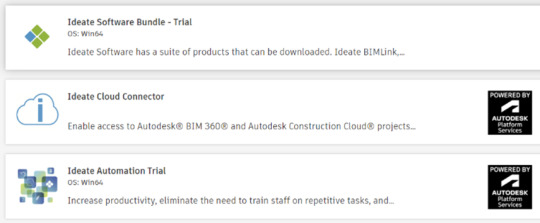
Autodesk App Store is an online marketplace provided by Autodesk where users of its products can, among other things, find and download third-party addins. As an Autodesk Authorized Developer, we make all our products available on the site, including our five Autodesk Revit addins, presented as a trial bundle. We also make available our desktop solution for automating Revit tasks, Ideate Automation, as well as our Cloud Connector to the Autodesk BIM360/ACC environment. You can access the Ideate Automation trial on the Autodesk App store page.
Keeping with our promise to make it easy for people to use our products, as we have expanded our presence around the world, we have also increased the number of languages in which we deliver our information. That includes the way in which we present our information on the Autodesk App Store. As of today, on the App Store, you can find information about Ideate Software products in English, German, Spanish, French, Chinese (simplified), Japanese, and Korean.
To check out our products on the App store, we recommend that you go to the Ideate Software Bundle – Trial page. From there, you will get:
Brief descriptions of all our Autodesk Revit addins. (Note: This page does not include information about Ideate Automation, which is our scripting solutions that runs time-consuming Revit tasks in the background. Find information on Ideate Automation):
Ideate BIMLink – Use it to push volumes of information from a Revit file into Microsoft Excel for easy editing, and then pull the updated information back into Revit with speed, ease, and accuracy.
Ideate Explorer – Get lightning-fast data discovery and manipulation features through its easy and intuitive way to search, filter, quantify and select elements in a Revit model.
Ideate Sticky – Elegantly link and easily update non-BIM data into a Revit project from Excel to Revit, Word to Revit, or PDF to Revit.
Ideate StyleManager –Addresses the challenges of unorganized and duplicate Revit styles that can cause publishing errors, end-user confusion, and even performance issues.
IdeateApps – Streamlines common Revit tasks through set of applications that increase the productivity and efficiency of the entire project team. The IdeateApps collection includes Ideate Renumber, Ideate QuickSelect, Ideate SmartDelete, Ideate XRay, Ideate SpellCheck, Ideate Annotate, Ideate SheetManager, Ideate Clone, Ideate Align, and Ideate ViewCreator.
2. A Description of the Trials
No cost
30-days
Includes access to each of the five products. Ideate BIMLink, Ideate Explorer, IdeateApps, Ideate StyleManager, and Ideate Sticky
All are full functioning, except:
Ideate BIMLink has a 25-row limit to the data export
Ideate StyleManager is limited to testing these three styles: Line Patterns, Materials, and Material Appearance Asset styles
3. Access to the Getting Started Guides for each of the five products included in the bundle. Click the link to “Read Help Document” to get to these guides.
4. Links to Videos - As of the date of the publishing of this document, we had links to these videos on the site:
Clients Discuss Ideate Software Solutions for Revit
youtube
What’s New in Ideate Software – May 2023 Release
Ideate Explorer Overview
Introduction to Ideate Sticky
Why Ideate StyleManager for Revit
Introduction to IdeateApps
Ideate BIMLink – Overview on Data Management
Customer 5-Star Reviews

Titles include:
“Autodesk, Take Note”
“Can’t Revit Without It”
“Productivity Tools that Deliver on the Promise”
“Essential for Every Revit User”
Stay Connected
Want to learn more about our top Revit plugins? Visit our website.
You can also check us out and follow us on X/Twitter, LinkedIn, Facebook, YouTube, and Instagram.
If you have any questions, reach out to us. We are here to help you understand and use our Revit plugin solutions.
Browse our website to learn more about how Ideate Software tools help Revit users save time, increase model accuracy, improve deliverables, and elevate design. You can give them a try by downloading trial versions or purchasing the bundle for access to our addins for Revit, which includes Ideate BIMLink, Ideate Explorer, Ideate Sticky, Ideate StyleManager, and IdeateApps for six months. You can also get a free trial of Ideate Automation to experience how it can help you automate BIM tasks.
#Revit Plugins Solutions#Revit Tool#Revit Plugin#Revit Add Ins#Revit Architecture Plugins#Revit Addons#Revit Add On#Revit Addin#Autodesk Revit Addons#Addin Revit#Revit Addon#Revit Addins#Addins Revit#Revit Software Plugins#Revit Plugins#Addins For Revit#Plugins Revit#Autodesk Revit Plugin#Autodesk Revit Addins#Top Revit Plugins#Revit Plugin Download#Youtube
1 note
·
View note
Text
Understanding Revit Tools and Revit Plugins: Essential for Efficient Design
Revit has become one of the leading software applications in the field of architecture, engineering, and construction. It's an indispensable tool for professionals looking to streamline their design workflows. But with the right set of Revit tools and Revit plugins, users can elevate their experience to new heights. Let’s dive into what these tools and plugins are and how they can benefit your projects.
#Revit Plugins Solutions#Revit Tool#Revit Plugin#Revit Add Ins#Revit Architecture Plugins#Revit Addons#Revit Add On#Revit Addin#Autodesk Revit Addons#Addin Revit#Revit Addon#Revit Addins#Addins Revit#Revit Software Plugins#Revit Plugins#Addins For Revit#Plugins Revit#Autodesk Revit Plugin#Autodesk Revit Addins#Top Revit Plugins
0 notes
Photo

Presentamos nuestro nuevo addin: Dynamic Quantities for Revit. Puedes descargarlo desde Autodesk App Store: https://apps.autodesk.com/RVT/en/Detail/Index?id=2027754598943836011&appLang=en&os=Win64 #revit #addin #autodesk #proisac #bim https://www.instagram.com/p/BpQQygLAsfv/?utm_source=ig_tumblr_share&igshid=v5dkn847zl5g
0 notes
Text
Virtual Reality Software For Architecture
Virtual reality software can be an extremely powerful tool for AEC industries, allowing them to create immersive, 3D representations of their designs that clients can experience as if they were walking through the building. Here are some popular virtual reality software for architecture:
1. Autodesk Revit: This software is widely used in the architecture industry for building information modeling (BIM) and can be integrated with virtual reality tools for immersive design experiences.
2. SketchUp: A 3D modeling software is widely used in the architecture industry. It's known for its user-friendly interface and offers a wide range of tools and features for designing and modeling buildings.
3. Unity: Unity is a powerful game engine that can also be used for creating virtual reality experiences. It's a popular choice for architects who want to create immersive, interactive models of their buildings.
4. Enscape: A plugin that can be used with various design software, such as Revit, SketchUp, and Rhino, to generate real-time renderings and virtual reality walkthroughs.
5. IrisVR: IrisVR is a dedicated virtual reality software that allows architects to quickly and easily create VR walkthroughs of their designs.
These are only a few of the numerous virtual reality software for architecture that are readily available. It's crucial to pick software that is appropriate for your goals and level of expertise, and to confirm that it works with the other programmes and tools you're utilizing during the design process.
ProtoTech has used some of the above software’s in meeting the client requirements.
1. ProtoTech developed a JSON exporter plugin on Revit platform which provides VR experience. It allows users to actually roam inside the building/structure (any model) and feel their presence virtually there, by getting a 360 degree view.
2. ProtoTech has been successful in giving the user, a virtual mall shopper, a realistic experience. Users could navigate through virtual malls along with their friends and families located at different locations across the globe for shopping purposes.
3. HELIX RE is a platform for creating and delivering digital twins for buildings. For them, ProtoTech created a revit addin that creates a 3D Revit model from entity data.
Get in touch to know how ProtoTech expertise with 3D web and mobile solutions can benefit the AEC industry.
0 notes
Text
SmartCheck for Revit فخص موديل الريفيت مجانا
https://youtu.be/Jp38cgABjXw تاكد انك مشترك في القناة 💯 ومفعل الجرس عشان يوصلك كل جديد 🔔 وما تنساش تعمل لايك للفيديو 👍 نشرك للمقطع هو اكبر دعم ممكن تقدمه لي ... https://ift.tt/mBIhtGa أتمنى أن ينال الشرح أعجابكم ...................................................................... https://ift.tt/2vqXLa6 https://ift.tt/nEhWyg6 شير مشاركة #BIMarabia اشترك في القناة لمتابعة الشروحات الجديدة videos https://www.youtube.com/channel/UCZYaOLTtPmOQX1fgtDFW52Q?sub_confirmation=1 ��يم ارابيا http://bimarabia.com/ ❤️ رابط الاشتراك في القناة https://www.youtube.com/channel/UCZYaOLTtPmOQX1fgtDFW52Q?sub_confirmation=1 ❤️ روابط التواصل ✅ انستجرام https://ift.tt/o9qdvYS ✅ الفيسبوك https://ift.tt/u1iOlI9 ✅ تويتر https://twitter.com/bimarabia ✅ لينكد ان https://ift.tt/zj76HYK ✅ قناة التلجرام https://t.me/bimarabia1 ✅ الموقع الالكتروني الشخصي https://ift.tt/2vqXLa6 @gorovt gorovt Merge pull request #1 from gorovt/Ver-0.8.5 … 91700c1 on Feb 5, 2021 Git stats 8 commits Files Type Name Latest commit message Commit time Images Create SmartCheck_Main.JPG 2 years ago SmartCheck ver 0.8.5 2 years ago .gitattributes Initial commit 2 years ago LICENSE Initial commit 2 years ago README.md Update README.md 2 years ago README.md License: GPL v3 SmartCheck for Revit SmartCheck is a Revit addin that allows you to run a series of quality control tests on BIM models. Requirements Autodesk Revit 2018 Autodesk Revit 2019 Autodesk Revit 2020 Autodesk Revit 2021 Installer You can download the latest version installer at this link https://ift.tt/FmxBPV7 https://ift.tt/EGOj9nY https://ift.tt/QEh8YwF Read the full article
0 notes
Photo

We have a project with Autodesk. Part of that project is to do with Revit material parameter export to IFC. After some meetings Autodesk finally admitted that it isn’t possible without third party addins. BUT it is on their roadmap for Revit. Today I went in and did a quick check on the roadmap, and it’s true, it’s there. Created THE SAME DAY I got the info!!
0 notes
Photo
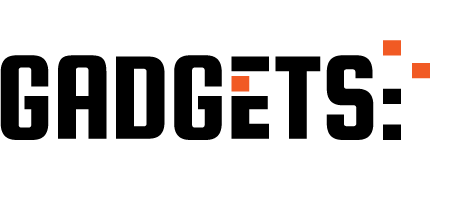
Top 10 Plugins for Revit | My own Top addins http://ehelpdesk.tk/wp-content/uploads/2020/02/logo-header.png [ad_1] Here are is my own Top 10 Plugin... #3d #3dmodeling #adobe #adobeillustrator #adobexd #aftereffects #architect #architecture #architecturedesign #autdeskrevit #autocad #autodesk #autodeskrevit #bim #bimautodesk #bimmodeling #blender #buildinginformationmodeling #characteranimation #characterdesign #conceptual #design #designinrevit #digitalpainting #drawing #dubaimuseumofthefuture #family #graphicdesign #how #massingform #modelinginrevit #motiongraphics #photoshop #rendering #revit #revit3d #revitarchitecture #revitbim #revitconceptualmass #revitfamily #revittutorial #revittutorialenglish #tips #to #top #top10pluginsforrevit #tutorial #userexperiencedesign #userinterface #webdesign #wordpress
0 notes
Text

Enhancing Your Workflow with Revit Addons
Revit Addons are essential tools for architects, engineers, and designers looking to optimize their BIM workflows. These plugins extend the core functionality of Revit, offering solutions for modeling, analysis, documentation, and project management. From automating repetitive tasks to improving data accuracy, Revit Addons save time and increase productivity. Popular addons include tools for clash detection, parametric modeling, and rendering enhancements. Whether you’re working on large-scale construction projects or intricate designs, these addons help streamline processes and ensure high-quality results. Explore the vast range of Revit Addons to unlock the full potential of your design software and achieve project excellence.
#Revit Addons#Revit Plugins Solutions#Revit Tool#Revit Plugin#Revit Add Ins#Revit Architecture Plugins#Revit Add On#Revit Addin#Autodesk Revit Addons#Addin Revit#Revit Addon#Revit Addins#Addins Revit#Revit Software Plugins#Revit Plugins#Addins For Revit#Plugins Revit#Autodesk Revit Plugin#Autodesk Revit Addins#Top Revit Plugins
0 notes
Text
What are the top Revit plugins for architectural design?
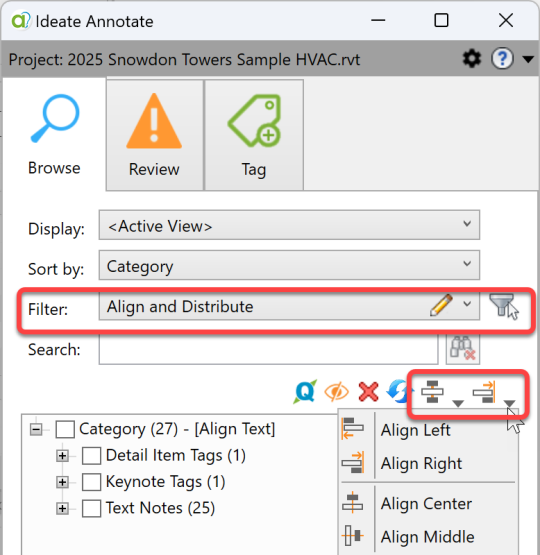
In the dynamic realm of architectural design and building information modeling (BIM), efficiency is paramount. As Autodesk Revit continues to dominate the landscape of BIM software, architects, engineers, and designers are constantly seeking tools to enhance productivity and streamline workflows. Enter Autodesk Revit add-ins – powerful plugins designed to extend the functionality of Revit and revolutionize the way professionals work. In this article, we'll explore the top Revit plugins offered by Ideate Software, an Autodesk Authorized Developer, to help you unlock new levels of efficiency and creativity in your projects.
1. Ideate BIMLink:
Ideate BIMLink stands as a cornerstone in the arsenal of Revit power-users. This robust add-in facilitates bi-directional data exchange between Revit and Microsoft Excel, enabling users to seamlessly edit Revit data in a familiar spreadsheet environment. From mass editing parameters to managing room data and schedules, Ideate BIMLink empowers users to manipulate Revit data with unprecedented ease and efficiency.
2. Ideate Explorer:
Navigating complex Revit models can be a daunting task, especially in large-scale projects. Ideate Explorer comes to the rescue with its intuitive interface and powerful search capabilities. With Ideate Explorer, users can quickly locate and manage elements within their Revit models, saving valuable time and minimizing errors. Whether you're hunting down rogue elements or auditing your model for compliance, Ideate Explorer is your trusted companion for efficient model management.
3. IdeateApps:
IdeateApps is a suite of productivity-boosting tools designed to address common challenges faced by Revit users. From Ideate ReNumber, which simplifies the renumbering of elements, to Ideate SheetManager, which streamlines sheet management tasks, IdeateApps offers a comprehensive solution for optimizing your Revit workflow. With its user-friendly interface and extensive feature set, IdeateApps empowers users to work smarter, not harder, in Revit.
4. Ideate Style Manager:
Consistency is key in architectural design, and Ideate StyleManager ensures that your Revit models adhere to established standards and best practices. With Ideate Style Manager, users can easily audit, delete, merge, and analyze styles within their Revit projects, ensuring uniformity across disciplines and projects. Whether you're managing line styles, fill patterns, or object styles, Ideate StyleManager provides the tools you need to maintain consistency and quality in your Revit models.

In the fast-paced world of architectural design and BIM, staying ahead of the curve is essential. By harnessing the power of Autodesk Revit Addins from Ideate Software, you can elevate your workflow to new heights of efficiency and productivity. Whether you're streamlining data management with Ideate BIMLink, simplifying model navigation with Ideate Explorer, or ensuring consistency with Ideate StyleManager, Ideate Software has the tools you need to succeed in the world of BIM. Take the next step towards unlocking your full potential in Revit with Ideate Software's top-notch add-ins.
0 notes
Text

The Benefits of Using Autodesk Revit Plugin for Your Projects
Revit schedules are the perfect tool to represent the data behind your Revit elements, but the lack of a text editor in Revit makes organizing and formatting other essential non-BIM data frustrating and time consuming. The Ideate Sticky Revit software plugin combines the ease and flexibility of Excel spreadsheet editing with the convenience of a sticky note. Use this Autodesk Revit plugin to elegantly connect non-BIM data from an Excel file into Revit projects, enhancing cross-team workflows.
#Revit Tool#Revit Plugins Solutions#Revit Software Plugins#Plugins Revit#Revit Plugin#Revit Plugins#Revit Architecture Plugins#Autodesk Revit Addins#Autodesk Revit Plugin
0 notes
Text
Ideate Software
Ideate Software is an Autodesk® Authorized Developer and is a member of the Autodesk Developer Network. Ideate Software builds Revit® software plugins to help customers get the most out of Autodesk Revit software. We serve companies in the areas of building design, engineering, construction, and facilities management. Our guiding mission is to provide the most extensive, high-quality information solutions to our clients.
#Ideate Software#Revit Plugin#Revit Add Ins#Revit Architecture Plugins#Revit Addons#Revit Add On#Revit Addin#Autodesk Revit Addons#Addin Revit#Revit Addon#Revit Addins
0 notes
Text
https://www.nichemarket.co.za/freelancers/ideate-software
Ideate Software
Ideate Software is an Autodesk® Authorized Developer and is a member of the Autodesk Developer Network. Ideate Software builds Revit® software plugins to help customers get the most out of Autodesk Revit software. We serve companies in the areas of building design, engineering, construction, and facilities management. Our guiding mission is to provide the most extensive, high-quality information solutions to our clients.
#Ideate Software#Revit Plugin#Revit Add Ins#Revit Architecture Plugins#Revit Addons#Revit Add On#Revit Addin#Autodesk Revit Addons#Addin Revit#Revit Addon#Revit Addins#Addins Revit#Revit Software Plugins#Revit Plugins Solutions#Revit Tool
0 notes
Text
Enhancing Your Workflow with Revit Addons
Revit Addons are essential tools for architects, engineers, and designers looking to optimize their BIM workflows. These plugins extend the core functionality of Revit, offering solutions for modeling, analysis, documentation, and project management. From automating repetitive tasks to improving data accuracy, Revit Addons save time and increase productivity. Popular addons include tools for clash detection, parametric modeling, and rendering enhancements. Whether you’re working on large-scale construction projects or intricate designs, these addons help streamline processes and ensure high-quality results. Explore the vast range of Revit Addons to unlock the full potential of your design software and achieve project excellence.
#Revit Plugins Solutions#Revit Tool#Revit Plugin#Revit Add Ins#Revit Architecture Plugins#Revit Addons#Revit Add On#Revit Addin#Autodesk Revit Addons#Addin Revit#Revit Addon
0 notes
Text
How to Use Excel Add Ins for Revit?
Efficiency and accuracy are critical in the dynamic field of architecture, engineering, and construction (AEC). Using cutting-edge solutions to improve productivity and streamline workflows is essential for professionals in these fields. Now for Ideate Software, a proud member of the Autodesk Developer Network and an Autodesk® Authorized Developer. Ideate Software, which specializes in developing robust Revit® plugins, provides creative solutions that optimize the capabilities of Autodesk Revit software.
Why Excel to Revit Integration Matters
For its extensive capabilities for developing and managing digital representations of places' functional and physical attributes, Revit is a premier BIM (Building Information Modeling) software. However, efficiently managing and importing data is a typical difficulty faced by Revit users. Since many AEC professionals use Excel extensively for data manipulation, it is not only advantageous but also essential for Excel and Revit to be integrated.
Introducing Ideate Software’s Excel to Revit Add-In

The Excel to Revit Addin from Ideate Software is made to fully meet these requirements. With the help of this strong tool, users may import data straight into their Revit models from Excel spreadsheets, guaranteeing a productive and easy workflow.
Benefits of Using Ideate Software’s Autodesk Revit Add-Ins
Ideate Software provides a collection of Revit add-ins that improve several facets of using Revit in addition to the Excel to Revit Add-In. The end-user was the primary emphasis of design when creating these tools, which aim to increase accuracy, productivity, and convenience of use.
Some popular Autodesk Revit Add-Ons from Ideate Software include:
- By providing users to extract data from Revit into Excel, where it can be readily modified and then pushed back into Revit, Ideal BIMLink streamlines data administration.
- Ideate Explorer : Enhances model management by enabling users to search for, filter, and manage Revit elements with ease.
- Ideate Sticky: Lets users link non-BIM data from Excel directly into Revit projects, maintaining the visual fidelity and ensuring that all project documentation is synchronized.

Utilizing cutting-edge solutions like Ideate Software's Excel to Revit Add-In can have a big impact on project outcomes in the cutthroat AEC sector. Through the optimization of process efficiency and data integration, this technology frees up specialists to concentrate on what they do best—creating exceptional structures. Discover how these cutting-edge solutions may improve your workflow and help you get the most out of your Autodesk Revit software by exploring the whole selection of Autodesk Revit Addons from Ideate Software today.
0 notes
Text
Maximize Your Design Potential: Essential Revit Architecture Plugins
Elevate your architectural projects with our handpicked selection of Revit architecture plugins. From enhancing modeling capabilities to optimizing workflow efficiency, these plugins are indispensable tools for architects seeking to push the boundaries of design. Explore our curated collection and unlock new possibilities for your projects today!
#Revit Architecture Plugins#Revit Addons#Revit Add On#Revit Addin#Autodesk Revit Addons#Addin Revit#Revit Addon#Revit Addins
0 notes
Text

Maximize Your Revit Experience with Ideate Software Plugins
Ideate Software, an Autodesk Authorized Developer and member of the Autodesk Developer Network, specializes in building Revit software plugins to enhance your workflow. Our innovative solutions empower users to maximize their productivity and efficiency within Autodesk Revit software. Explore our comprehensive suite of Revit plugins Solutions and unlock new possibilities for your design projects. Experience seamless integration and unparalleled performance with Ideate Software plugins for Revit.
#Revit Plugins Solutions#Revit Tool#Revit Plugin#Revit Add Ins#Revit Architecture Plugins#Revit Addons#Revit Add On#Revit Addin#Autodesk Revit Addons#Addin Revit#Revit Addon
0 notes