#Export Workflow Rules
Explore tagged Tumblr posts
Text
Export Workflow Rules in Salesforce
Tired of manually exporting workflow rules across multiple Salesforce objects? Streamline your workflow management by efficiently exporting all your Salesforce workflow rules in a single action. This useful blog post explores how to overcome the limitations of manual exports, saving you valuable time and resources. Read the full blog post now! - https://bit.ly/4aH9rwF
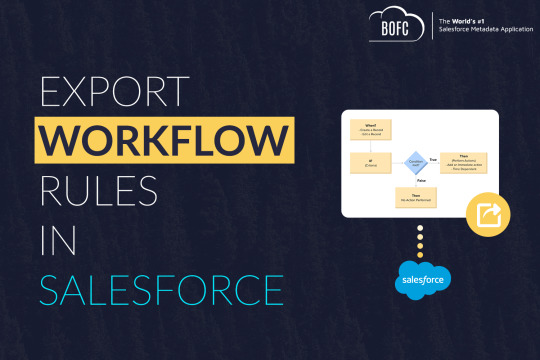
0 notes
Text
this project has been really good for me, I think... before elftober began I went nearly a month without drawing anything at all. day 1 was especially rough, as expected. whenever I come back from a hiatus like that I always encounter difficulties getting into my workflow, and if I feel the results are less than desirable, it can be hard for me to find the motivation to keep going, compounding the issue...
now, after having dedicated time ranging from a few hours to most of my day just working on (admittedly self-indulgent) art every day for almost a week, trying different things with each piece, I feel a lot better about my work ^_^ I'm excited to see how the rest of the month will go.
I'm bypassing my usual patreon-first rule just to get them out there, even if they're late due to my funky sleep schedule (patreon will still get the full res artwork, these tumblr uploads have been exported at a measly 20% so if you want the xbox huge versions you will find them there). I've gotten out of the habit of sharing art online, a majority of my work never reaches my socials and I'd like to change that.
5 notes
·
View notes
Text
my experience with blender and unity, together, has been a bit of a nightmare, but separately they haven't been bad. unity i've had issues with but they always felt surmountable, like, no matter what i can work around this problem.
blender i just enjoy, it has this reputation as like a weird badly designed software but maybe that's gone away w/ recent (recent as in.. years ago) ui changes. new features have been great and there isn't much for me to complain about here, but idk what a new user's experience is like. it's hard to tell people who ask me how to get started what to work with, bc everything i learned from is out of date.
the real headache comes from the transition between the two, which has been a real nightmare for me. once i'm all done working on wormgrubber 2.0, i need to put together workflow document to reference whenever i'm working on new 3d assets for unity in the future. it's a big list and it's been a real pain to discover each problem one at a time.
first and foremost it is obvious to me now that blender is not gamedev software. when i started gamedev, i split my time between learning shaders and learning 3d, not touching animation and mostly focusing on making little model display art pieces. i did this for a couple years. rigging was always a huge pain in the ass, weight painting moreso, so i just avoided it for a while. when i brought my first fully rigged piece into unity it was a nightmare, nothing looked right at all. this kind of thing honestly traumatized me, lol. i spent so much time trying to obsessively make perfect rigs bc i was terrified by shapekeys and drivers, horrified to spend hours setting something up only for it to be useless. this was wrongheaded for multiple reasons... there are so many features in blender that are just not relevant to unity and/or don't export through the only 3d format unity uses, fbx. this makes sense if you think about it for a bit, blender has a lot of features for rendering 3d animation and art but a lot of this wouldn't work in a realtime game, it's just too intensive. but! if you spend all your time learning 3D instead of specifically learning "3d for game animation" you come to lean on things like corrective smoothing or other modifiers.
3d is a weird mix of like, destructive and nondestructive workflows. blender will often let you work your way into positions you cant easily recover from without a lot of extra work or discarding work, setups that work fine within blender but absolutely will not export to unity. things like being unable to apply modifiers to models with shapekeys, but needing to apply all shapekeys to properly export a model, etc.
unity does this thing where it has very specific ideas about how things should work and it only tells you what it's doing maybe like 20% of the time. everything else is up to you to figure out the hard way. im not sure yet if this is an fbx problem or not but interpolation settings in blender aren't exported to unity, so it just comes up with its own. unity doesn't play the last frame of an animation. this makes sense for some contexts, because an animation is an interpolation between a start point and an end point, but like, nothing in unity tells you this the case. whenever i search for these things i always find forum posts, not unity documents. and you cant really change it without clumsy code slapped on top bc so much of this is below the closed off part of unity's code.
make games this way, not that way. i used to always think that when i was struggling against unity it was a sign i was designing something poorly, but now i know enough to know it's often because unity is itself struggling under the weight of choices made years ago, or half finished projects with poor documentation. arcane rules and practices i don't know bc i didn't go to college and because the knowledge is typically split across like several different jobs in a normal large studio.
i don't know how you learn this stuff other than trial and error. maybe in a college?? i dont know how other self taught indies deal with it. tutorials on youtube/etc seem to be split between like teaching you isolated tricks or teaching you very specific workflows without telling you exactly why you can't do this or that. blender tutorials are often for non-gamedevs, and unity tutorials are about following unity's design decisions without explaining them.
i know creating tutorials is a lot of effort and it's impossible to be fully comprehensive, but for something as common as 'take blender thing and put it in unity' should be for indie gamedev, i dont get why i havent seen more grumbling about this. i feel like every major snag i've come across (ones mentioned here are only a few of them) i was completely clueless about until i started doing some digging and the only thing to save me is some post from like 2016 on the unity forums.
its been a struggle!!!! i know i'm getting closer to the end of the tunnel but like every time i think it's a straight shot some new pit opens up. still, i'm getting there. my short advice to anyone is to always iterate, if you are trying to make art for games, make some art and put it in gamdev software. see what you like about it, how your desired workflow works with the software, etc. these skills arent separate, they have to be tied together.
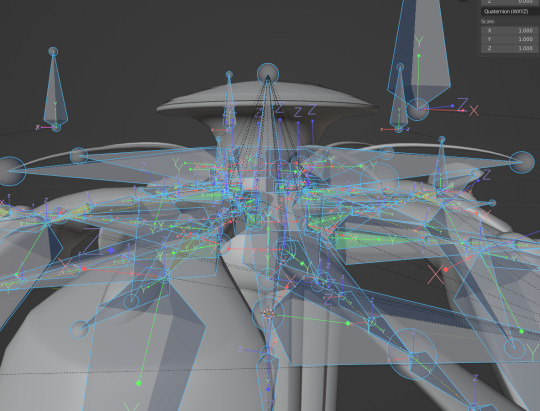
4 notes
·
View notes
Text
Tired of Paying for Tools? These 40 Open-Source Alternatives Have You Covered?
Let’s be real for a second.
We’ve all been there—mid-project, mid-semester, or mid-burnout—when a paid tool throws up a paywall and asks for $19.99/month just to export your file. It stings, especially when you’re trying to keep your budget lean.

But here’s the good news: the open-source community has your back. 💪 There are dozens of completely free, insanely powerful tools that can do (almost) everything their paid counterparts can—without locking your best features behind a subscription.
Whether you're a freelancer, student, startup founder, or just someone who loves great software, this list is your new toolbox.
🚀 Why Open-Source Is the Underdog That Wins Before we dive in, let’s clarify something: Open-source ≠ low quality. In fact, some of the world’s biggest companies (Google, NASA, Netflix) use open-source tools every day. These aren’t sketchy knockoffs—they’re community-powered, security-tested, and constantly evolving.
Now, let’s talk about the 40 free tools that could save you hundreds—or even thousands—of dollars a year.
🧠 Smart Swaps for Everyday Tools
LibreOffice → Ditch Microsoft Office Docs, Sheets, Presentations—all offline, all free.
OnlyOffice → Google Docs Vibes, but Yours Looks and feels like MS Office, works online or self-hosted.
Joplin → Evernote for Nerds Markdown-based, syncs securely, and doesn’t sell your notes.
Zettlr → Perfect for Writers & Academics Citation support + distraction-free writing.
🌐 For Browsing, Email & Team Chat
Firefox → More Privacy, Less Google Extensible and fast—and they don’t track you.
Brave → Built-in Ad Blocker? Yes Please Faster browsing + rewards system.
Thunderbird → Outlook Without the Overkill Email, calendar, and to-do list in one clean interface.
Mattermost → Slack Without the Bill Your team chat, your server, your rules.
Jitsi Meet → Free Video Calls—No Sign-Up Needed Start a call with a link. Done.
🎨 Designers & Creators, Rejoice
GIMP → Photoshop for the People Yes, it’s that powerful. Yes, it’s free.
Inkscape → Vector Design Like a Boss Great for logos, icons, and print design.
Krita → Digital Painting Heaven Designed by artists, for artists.
Blender → Hollywood-Grade 3D Modeling Used in actual movies. Free forever.
Darktable → Lightroom Without the Monthly Bill RAW editing + professional workflow.
🎧 Audio & Video Editing
Audacity → Podcasting, Remixing, Editing, Easy Intuitive multi-track editor.
OBS Studio → Streaming & Screencasting Gold What Twitch streamers use. Seriously.
Shotcut → Video Editing That Just Works Cross-platform and powerful.
Olive → Modern Video Editor in the Making Sleek, promising, and growing fast.
👨💻 Developers, You’re Going to Love These
VSCodium → VS Code Without Microsoft Tracking Same editor, privacy-respecting build.
Atom → Hackable to the Core Loved by web devs and hobbyists.
Eclipse → Java Devs’ Old-School Favorite Still rock-solid.
NetBeans → Full IDE for Polyglot Coders Good for Java, PHP, and C++.
Hoppscotch → Postman Without the Bloat Runs in your browser, free forever.
MariaDB / MySQL → Free SQL Workhorses The backbone of many web apps.
SQLite → Tiny, Powerful, Portable Database No server required. Zero config.
✅ Organize Your Life (and Work)
Wekan → Trello Clone, But Open Kanban boards made simple.
Focalboard → Self-Hosted ClickUp Alternative Task management that respects your data.
Redmine → Jira's Open Twin Great for bug tracking & agile workflows.
Taskcafe → Asana-Style, Cleaner Interface New kid on the block, with potential.
🔐 Privacy Tools That Feel Like Superpowers
Bitwarden → Best Password Manager, Hands Down Cloud, browser, and mobile support.
KeePassXC → Local, Bulletproof Password Vault For privacy purists.
Tutanota → Private Email That Just Works End-to-end encrypted email, minimal design.
Pi-hole → Block Ads on Your Entire Network Install it on a Raspberry Pi and say goodbye to web ads.
☁️ Sync, Store, and Share Files Securely
Nextcloud → Your Own Google Drive Private cloud, full control.
Syncthing → Dropbox, But Peer-to-Peer No servers. Just your devices talking securely.
rclone → Cloud Storage on the Command Line Sync anything, anywhere.
📊 Data, Dashboards & Decisions
Metabase → BI Dashboards Without the Headache Plug in your data, get answers fast.
Grafana → DevOps’ Favorite Dashboard Tool Real-time, customizable graphs.
Apache Superset → Data Exploration for Pros Used by Airbnb, Netflix, and more.
🤖 Bonus: Automate All the Things
AutoHotKey → Make Your Computer Work For You Automate anything on Windows. Seriously.
🌍 Your Wallet and Your Future Will Thank You Switching to open-source isn’t just about saving money (though that’s nice). It’s about:
💻 Owning your tools
🔐 Protecting your privacy
🌱 Supporting innovation and community
🧰 Having control over your workflow
These tools are built by people like you, for people like you. Try just a few of them, and you’ll wonder why you ever paid in the first place.
0 notes
Text

Top Features of Workflow Tools
Drag-and-Drop Workflow Builder
Create custom workflows easily with a visual interface — no coding required.
Task Automation
Automate repetitive tasks such as email alerts, approvals, and status updates.
Custom Forms and Fields
Design forms to capture specific data relevant to your workflow steps.
Role-Based Access Control
Define user permissions based on roles to ensure data security and clarity in task ownership.
Real-Time Notifications & Alerts
Get updates via email or in-app notifications on task changes, delays, or completions.
Integration with Other Tools
Connect with CRM, ERP, accounting software, or communication tools like Slack, MS Teams, etc.
Analytics & Reporting
Track workflow performance, bottlenecks, and productivity with dashboards and exportable reports.
Conditional Logic
Use IF/THEN rules to build intelligent workflows that adapt based on input or status.
Mobile Access
Use workflows on-the-go via mobile apps for approvals, task updates, or submissions.
Audit Trail & History Tracking
Maintain logs of who did what and when — crucial for compliance and accountability.
0 notes
Text
What are the legal requirements for obtaining HALAL Certification in Uganda?

What is HALAL Certification?
HALAL Certification in Uganda, “HALAL” is an Arabic word meaning “permissible” under Islamic law (Shariah). A certificate for HALAL is a procedure that is official that allows the testing of products in order to determine if they comply with the regulations of these legislations. It covers many aspects, such as manufacturing, the sanitation of packaging distribution, and storage. This certificate isn’t just essential for religious ceremonies. It is also widely accepted for food preparation that is safe as well as ethical conduct.
Why is HALAL Certification Important in Uganda?
Uganda has a significant Muslim population. Its central location towards East Africa makes it a growing centre for agriculture and the export of foodstuffs. HALAL Certification in Uganda:
Develop trust with Muslim community members and consumers.
Conforms to regional and national food laws
Facilitates trade between Muslim-majority nations (Middle East Asia, North Africa)
Improves brand credibility and product image
Improves the hygiene of food and production standards
Legal Requirements for Obtaining HALAL Certification in Uganda
HALAL certification in Uganda is crucial for companies dealing in food cosmetics, pharmaceuticals, and other products that aim to provide Muslim customers access to international markets. It guarantees compliance with Islamic law (Shariah) as well as Uganda’s standards for regulation. Key Legal Requirements
1. Regulatory Framework: Uganda National Bureau of Standards ( UNBS) and Uganda Muslim Supreme Council (UMSC) jointly oversee HALAL standards. Only certified certification organizations recognized by the UMSC, such as the Uganda Halal Bureau (UHB), can issue valid certificates.
2. Application Documentation: In order to apply, companies must provide:
Certificate of incorporation and trade license
Information on the ingredients and products
Supplier HALAL certifications
Facility information and workflows for processes
3. Compliance Criteria:
Only use ingredients that comply with HALAL (no alcohol, pork and so on.)
Make sure you are clean and hygienic as per the laws governing food in the country.
Keep track of sources, the material, handling, as well as staff training
4. Audit & Certification: A body that is accredited conducts:
A Facility inspection
Compliance review for Shariah
If the review is approved, The HALAL certification in Uganda is valid for one year. The certificate is valid for one year and includes an annual monitoring to renew it.
5. Accreditation Standards: Certification bodies must be in compliance with the OIC/SMIIC in addition to ISO/IEC standards and employ qualified Muslim auditors to guarantee credibility and acceptability in international markets.
Benefits of HALAL Certification in Uganda
Market Access: Export to HALAL-regulated markets within regions like the Middle East, Asia, and Africa.
Consumer Trust: Develop loyalties to Muslim customers in Uganda and around the world.
Legal and Ethical Compliance: Keep in compliance with Shariah rules and regulations.
Improved Hygiene Standards: Improve hygiene and sanitation practices.
Competitive Advantage: may benefit from competitive advantage in tenders, retail chains and export agreements.
Who Needs HALAL Certification in Uganda?
HALAL Certification in Uganda is essential for:
Meat & Poultry Producers
Food Processing Companies
Exporters & Importers of Food Products
Restaurants, Hotels & Caterers
Pharmaceutical & Cosmetic Manufacturers
Dairy and Confectionery Producers
Any company that is involved with the distribution chain for products for lifestyle or consumables that seek to reach Muslim customers ought to consider the HALAL requirements.
Process of Obtaining HALAL Certification in Uganda
1. Applications Submission: Give company information as well as product information and a process description.
2. The Documentation Review: Send records on production, sourcing and hygiene processes.
3. on-site audit: An HALAL inspector visits your premises to determine compliance.
4. Assessment by a Shariah board: The experts confirm the products comply with Islamic guidelines.
5. Certificate Issue: Once you have been approved and accepted, you will be issued a HALAL certificate that is valid for a specified time (usually one year).
6. Annual Surveillance and renewal: Regular inspections are conducted to ensure that the organization is in constant compliance.
Why Factocert for HALAL Certification in Uganda
We provide the best HALAL Certification in Uganda who are knowledgeable and provide the best solutions. Kindly contact us at [email protected]. HALAL Certification consultants in Ghana and HALAL auditors in Ghana work according to ISO standards and help organizations implement HALAL certification consultants in Ghana with proper documentation.
For more information, visit HALAL Certification in Uganda.
Related Link:
ISO Certification in Uganda
ISO 9001 Certification in Uganda
ISO 14001 Certification in Uganda
ISO 45001 Certification in Uganda
ISO 13485 Certification in Uganda
ISO 27001 Certification in Uganda
ISO 22000 Certification in Uganda
CE Mark Certification in Uganda
0 notes
Text
Compete Globally, Produce Locally: Banibro's ERP - Your Edge in Indian Manufacturing Excellence
India’s manufacturing sector is evolving rapidly, driven by digital transformation and increased global demand. From Coimbatore to Pune, factories are adopting smarter ways to manage their supply chains, production, and workforce. In this environment, ERP manufacturing software has become a game-changer.
At Banibro, we provide tailored Odoo ERP solutions specifically built for Indian manufacturers. Whether you're in automotive components, textiles, engineering, or FMCG, our systems help you streamline operations, reduce costs, and scale smarter.
Why ERP for Manufacturing in India Matters
India’s manufacturing ecosystem faces a unique set of challenges:
Fluctuating raw material costs
Complex tax regulations
High volume production with tight delivery timelines
Inventory wastage and stock mismanagement
A well implemented ERP system solves these issues by integrating every aspect of your operation from raw material procurement to finished goods delivery.
Top Features of Banibro’s ERP for Manufacturing
1. Production Planning and Scheduling
Automatically plan work orders, track resource availability, and align production with sales forecasts.
2. Inventory & Warehouse Optimization
Keep stock levels accurate with real-time inventory tracking. Enable Just-in-Time inventory to reduce storage costs.
3. Quality Control at Every Stage
Set quality checkpoints at critical production stages. Ensure every product meets standards before dispatch.
4. BOM and Routing Management
Easily manage Bill of Materials (BOM) and define complex production routes to improve efficiency and reduce errors.
5. GST-Compliant Accounting Integration
Built with Indian tax rules in mind, our ERP automates GST calculations, invoicing, and returns.
Why Banibro is the Trusted ERP Partner for Indian Manufacturers
Proven Expertise Across India From Coimbatore, Chennai, to Hyderabad and beyond, Banibro has successfully implemented ERP systems for factories of all sizes.
Custom ERP Modules for Indian Industry Needs Whether you’re into precision engineering or garment exports, we customize ERP workflows for your specific business.
Seamless Integration with Sales, HR, and Finance Centralize your business data and make informed decisions across departments.
Success Story
A manufacturing client in Coimbatore improved production efficiency by 37% and reduced inventory holding costs by 28% within 6 months of adopting Banibro’s ERP manufacturing system. From purchase to dispatch, every workflow was streamlined with full visibility and traceability.
Conclusion
In the race toward Industry 4.0, Indian manufacturers can’t afford outdated systems and manual processes. With Banibro’s ERP for Manufacturing in India, you gain more than software, you gain a partner who understands your industry, your region, and your goals. Optimize every production cycle, improve quality, and lead your market with confidence.
📧 Email: [email protected] 🌐 Visit: www.banibro.com
Contact Banibro today for a free demo and experience how our ERP manufacturing solution can boost your factory’s productivity and reduce operational waste.
0 notes
Text
Building It Right: How to Future-Proof Your Dynamics 365 CE Solution Architecture
A well-structured Dynamics 365 Customer Engagement (CE) solution architecture is essential for growing businesses aiming to scale their CRM without sacrificing performance or maintainability. As organizations expand, the complexity of their Dynamics implementation increases and without the right architecture in place, that complexity can quickly spiral into technical debt.
This blog explores what defines a scalable CE solution architecture and how to structure it for long-term success. It begins with the fundamentals: understanding how components like entities, workflows, business rules, plugins, and applications should be organized and layered. A clear layering strategy divided into base (Microsoft or ISV), middle (business-specific customizations), and top (patches and new features) helps reduce deployment conflicts and simplifies upgrades.
One of the most important decisions in solution architecture is choosing between managed and unmanaged solutions. The post recommends using unmanaged solutions during development for flexibility, then exporting them as managed for production to maintain control and stability.
Version control is another key pillar. Microsoft’s support for patches and cloned solutions allows teams to manage changes more effectively, reduce risks, and trace updates. These tools ensure that enhancements and bug fixes are delivered in a controlled, trackable manner.
The blog also outlines how to build a smart environment strategy, including dedicated Dev, Test, UAT, and Production instances. Changes should flow systematically through these stages to catch issues early and ensure smoother go-lives.
Incorporating Git and Azure DevOps into your workflow supports continuous integration and deployment (CI/CD), making it easier to automate deployments, track changes, and collaborate across teams. This practice cuts down on manual errors and speeds up release cycles.
To help teams avoid common pitfalls, best practices include keeping the base solution lightweight, avoiding direct edits in production, tagging every release with a version number, and maintaining clear naming conventions.
The blog wraps up with a real-world example of how a multi-region organization successfully applied these principles to deploy Dynamics 365 CE at scale proving that the right solution architecture doesn’t just support the business, it helps drive it forward
0 notes
Text
How Odoo Purchase Software Simplifies Your Procurement Process
Managing procurement manually can be a challenge for growing businesses. Missed orders, delayed deliveries, and supplier communication issues can slow down operations and impact profits. This is where Odoo Purchase Software steps in to simplify and automate the entire procurement process.
In this blog, we'll explore how Odoo Purchase Management helps businesses save time, improve accuracy, and maintain strong supplier relationships, all while keeping costs under control.
1. Centralized Purchase Order Management
The Odoo Purchase module provides a centralized platform to create, track, and manage Purchase Orders (POs). You no longer have to manage orders through scattered spreadsheets or emails. With just a few clicks, you can:
Create RFQs (Requests for Quotation) or POs
View vendor responses
Convert RFQs to POs instantly
Track order status from draft to done
This reduces errors, ensures consistency, and speeds up procurement workflows.
2. Automated Reordering with Smart Rules
Odoo lets you configure Reordering Rules based on minimum and maximum stock levels. When a product's stock falls below the minimum level, Odoo automatically generates a purchase RFQ.
This avoids stockouts and ensures your inventory is always ready to meet demand. This feature is particularly useful for businesses with fast-moving or seasonal stock.
3. Supplier Price Management
The Odoo Purchase app supports Vendor pricing lists and Multiple Vendors per product. You can define vendor prices, delivery lead times, and quantity discounts for each supplier.
During the RFQ creation, Odoo automatically suggests the best vendor based on price and availability giving you cost control and faster decision-making.
4. Purchase Approval Workflows
With the Approval Process feature, you can set validation levels for POs. For example, a PO over a certain amount can require manager or finance approval.
This adds an extra layer of control, ensures accountability, and helps prevent overspending or unauthorized purchases.
5. Vendor Communication & Portal Access
Odoo simplifies communication with vendors by integrating email and portal access. Vendors can:
View RFQs and confirm orders via the portal
Send messages or attach documents
Track delivery schedules
This reduces delays and keeps all communication organized within the system.
6. Bill & Payment Tracking
The Vendor Bills feature in Odoo Purchase allows you to:
Match bills with received products
Track Bill Amount, Paid Amount, and Due Amount
Automate invoice creation from POs
This helps finance teams stay on top of payments and avoid missed due dates. You can also integrate it with the Odoo Accounting module for full financial control.
7. Reporting & Purchase Analysis
Odoo provides built-in Purchase Reports to analyze vendor performance, order trends, and total spending. With just a few filters, you can generate reports based on the following:
Purchase order status
Vendor-wise purchase volume
Product category spending
These insights help in negotiation, planning, and improving procurement strategies.
8. Integration with Inventory & Manufacturing
One of the biggest advantages of Odoo Purchase Software is its seamless integration with Inventory and Manufacturing modules. When goods are received:
Inventory levels are updated automatically
Manufacturing orders are triggered based on stock levels
This end-to-end automation reduces manual work and speeds up production.
9. Easy Import & Export Options
You can easily import bulk vendor data or purchase orders using Excel/CSV. Export options let you download purchase reports, bills, or product lists for offline review or external analysis.
This makes it easy to migrate data or share insights with other departments.
10. Customization & Scalability
Odoo is modular and highly customizable. Whether you're a small business or a large enterprise, the Purchase module can be tailored to fit your workflows, approval chains, and vendor management rules.
You can even add custom fields, automate email notifications, or integrate with third-party tools.
Conclusion
Odoo Purchase Software brings clarity, control, and efficiency to the procurement process. From RFQ creation to vendor bill tracking, everything is managed in one integrated system.
With features like smart reordering, price comparison, purchase approval, and vendor portals, your team can focus more on strategy and less on paperwork. Whether you're new to Odoo or looking to enhance your current setup, the Purchase module is a game-changer for managing procurement with confidence.
0 notes
Text
Simplify Complex Workflows with Match Data Pro LLC’s Automation and Scheduling Tools
In a digital world where data is the foundation of every decision, businesses must move quickly, accurately, and efficiently. Managing growing volumes of data across systems, teams, and tools can be time-consuming and error-prone without the right infrastructure. That’s why companies rely on Match Data Pro LLC—a leading provider of intelligent data management solutions designed to automate, schedule, and streamline operations.
Match Data Pro empowers enterprises with solutions that combine automated data scheduling, intuitive point-and-click data tools, and powerful REST API data automation. Whether your business deals with data cleanup, record matching, or synchronization across platforms, Match Data Pro delivers speed, control, and flexibility without requiring a team of data engineers.
Automated Data Scheduling for Seamless Operations
Timeliness is crucial when it comes to handling large-scale data. Whether you’re pulling customer records from a CRM, syncing orders between systems, or cleaning data at regular intervals, the ability to schedule these tasks automatically is a game-changer.
Automated data scheduling offered by Match Data Pro LLC allows users to plan and run tasks without manual oversight. You can set processes to execute daily, hourly, or based on specific triggers. This eliminates the need to initiate workflows manually or rely on spreadsheets to track task completion. Once the schedule is in place, the platform handles everything—from data import and transformation to matching and export.
This kind of automation is particularly valuable for businesses with recurring workflows, such as eCommerce companies updating inventory, healthcare providers syncing patient data, or finance teams reconciling transactions. With Match Data Pro’s scheduling engine, every process runs on time, every time—freeing your team to focus on more strategic tasks.
Point-and-Click Data Tools for User-Friendly Control
Not every organization has the technical bandwidth to manage scripts or write code for everyday data operations. That’s where Match Data Pro truly shines with its suite of point-and-click data tools.
These tools allow users to configure, match, clean, and transform data using an intuitive graphical interface. Even complex operations like deduplication, field mapping, and rule-based filtering can be performed with just a few clicks—no coding necessary.
This low-code/no-code approach ensures that both technical and non-technical team members can contribute to data quality initiatives. Marketing analysts, customer support reps, and business managers can all leverage the platform’s tools to manage lists, clean records, and prepare datasets for reporting or migration.
The result is faster project turnaround, fewer errors, and greater team collaboration. Plus, with customizable dashboards and drag-and-drop configuration options, users can visualize their workflows and make informed changes on the fly.
REST API Data Automation for Developers and Integrations
For teams that need greater flexibility and system integration, Match Data Pro offers robust REST API data automation. This API allows developers to programmatically control the platform’s features, including data matching, transformation, cleansing, and exporting—ideal for embedding into internal apps or syncing with third-party systems.
The REST API is fully documented and supports token-based authentication for secure access. Businesses can set up automated pipelines that run on command, are triggered by specific events, or sync with existing applications like Salesforce, HubSpot, or custom CRMs.
Here are just a few real-world use cases:
CRM Syncing: Automatically match and clean leads pulled from multiple sources.
ERP Integration: Schedule and clean vendor data before pushing updates to finance systems.
Data Warehousing: Automate nightly uploads of validated and deduplicated data into a central database.
By integrating Match Data Pro’s functionality into your software ecosystem, the REST API enables scalable, real-time automation while preserving full control and visibility into your data workflows.
Why Match Data Pro LLC Is the Smarter Choice
Businesses looking to modernize their data processes choose Match Data Pro LLC for more than just software—they choose it for its reliability, adaptability, and unmatched support. Here’s what makes their platform stand out:
No-code and low-code flexibility for business users.
Enterprise-grade REST APIs for developers and system integrators.
Effortless automation through intelligent scheduling and custom triggers.
On-premise and cloud options to meet any compliance or IT requirement.
Bulk data support for processing millions of records without sacrificing performance.
Match Data Pro’s commitment to data quality, speed, and scalability makes it a trusted partner for industries ranging from healthcare and finance to retail, government, and beyond.
Conclusion
In a world where data drives every business action, manual workflows just don’t cut it anymore. With automated data scheduling, intuitive point-and-click data tools, and flexible REST API data automation, Match Data Pro LLC equips organizations with everything they need to manage and optimize their data processes efficiently.
By eliminating bottlenecks, reducing errors, and giving teams more control, Match Data Pro doesn’t just help you work with data—it helps you work smarter with data.
0 notes
Text
GTM Managed Services for Providers: Why WorkSeer is the Best Trade Compliance Platform for MSPs
In the fast-evolving world of international trade, Managed Service Providers (MSPs) are stepping up to help businesses stay compliant, efficient, and globally connected. But to truly deliver value in today’s complex supply chain environment, MSPs need more than expertise — they need the right tools.
That’s where WorkSeer comes in.
Designed for the modern provider, WorkSeer offers a powerful and customizable GTM Managed Services Platform for Providers — built with white-label capabilities and workflow automation at its core. Whether you're launching new compliance services or scaling existing ones, WorkSeer equips you with everything you need to succeed.
Why GTM Managed Services Are the Future for Providers
With global regulations tightening and trade routes becoming more unpredictable, companies are increasingly turning to MSPs for help with import/export compliance, customs clearance, and global supply chain optimization.
GTM (Global Trade Management) Managed Services allow MSPs to:
Reduce client risk from non-compliance
Improve operational efficiency across borders
Deliver turnkey trade solutions without building infrastructure from scratch
But to deliver these services effectively and profitably, MSPs need a platform that supports automation, branding, integration, and scalability.
WorkSeer: The Best Trade Compliance Platform for MSPs
WorkSeer is not just a GTM tool — it's a complete trade compliance ecosystem, purpose-built for MSPs. Here’s why WorkSeer is the top choice for providers:
1. White Label Platform
Operate under your own brand with full white-label functionality. From login screens to dashboards, WorkSeer lets you offer a fully customized compliance solution to your clients — as if it were built by your own team.
2. Workflow Automation
WorkSeer automates critical compliance tasks such as:
HS code classification
Denied party screening
Document generation
FTA eligibility and certificate creation
Customs filing support
This reduces manual errors, saves time, and helps MSPs scale operations with fewer resources.
3. Real-Time Regulatory Compliance
Stay up-to-date with constantly changing global trade regulations. WorkSeer’s compliance engine updates in real-time to reflect changes in tariffs, trade agreements, and customs requirements worldwide.
4. Seamless Client Management
Manage multiple client accounts in one place. The platform supports:
Client-specific workflows
Custom rules and alerts
Secure data segregation
Analytics dashboards for performance tracking
5. Easy Integration
WorkSeer is built API-first, enabling fast integration with ERP systems, logistics platforms, and CRMs — helping MSPs create a connected and seamless service experience for their clients.
Scalable GTM Services Without the Overhead
One of the biggest challenges for MSPs entering the GTM space is the cost and time required to build a secure, scalable system. WorkSeer eliminates that barrier. With low startup costs, fast onboarding, and complete white-label flexibility, providers can go to market in days — not months.
Whether you serve eCommerce clients, freight forwarders, or large enterprises, WorkSeer enables you to deliver high-impact trade compliance services with confidence.
Final Thoughts: The MSP Opportunity Starts with WorkSeer
If you’re an MSP looking to expand your offerings, reduce client risk, and drive new revenue — now is the time to embrace GTM Managed Services for Providers.
With WorkSeer’s white label & workflow automation features, you gain a competitive edge and deliver the kind of compliance-as-a-service solution today’s global businesses demand.
Want to See WorkSeer in Action?
Get in touch with our team for a personalized demo. 📩 Email: [email protected] 🌐 Website: https://www.workseer.com/gtm-managed-services.php
#global trade management system#global trade compliance automation#GTM Global trade managed#Best Trade Compliance Platform for MSPs#White Label & Workflow Automation#Global Trade Management System
0 notes
Text
ODOO CRM
Unlock Sales Success with Odoo CRM: A Deep Dive into Features, Benefits & Use Cases
In today’s competitive market, success depends not just on how many leads you generate—but how effectively you manage them. That’s where a modern Customer Relationship Management (CRM) system like Odoo CRM becomes a game-changer. It’s not just software—it’s a sales enabler, lead generator, and business optimizer, all rolled into one.
In this article, we provide a comprehensive guide to Odoo CRM, exploring its features, benefits, use cases, integration capabilities, real-life success stories, and more.
What is Odoo CRM?
Odoo CRM is an open-source, fully integrated CRM solution that helps businesses manage their sales pipeline, customer relationships, and sales performance—all in one intuitive interface. Part of the broader Odoo ERP suite, it seamlessly connects with other modules like Sales, Marketing, Accounting, Inventory, and Helpdesk.
Whether you're a startup or an enterprise, Odoo CRM is built to scale with your business.
Powerful Features of Odoo CRM
Here’s a deeper look at the tools that make Odoo CRM stand out:
1. Sales Pipeline Visualization
Customize your Kanban view to match your sales process.
Drag-and-drop leads through stages like New, Qualified, Proposal Sent, Won, and Lost.
Color-coded tags help prioritize and categorize leads.
2. Automated Activities & Smart Scheduling
Automatically schedule follow-ups after key milestones.
Set up recurring meetings, calls, or reminders.
Integrates with Google Calendar, Outlook, and mobile devices.
3. Multichannel Communication
Sync with your email, VoIP, and SMS tools.
Use pre-written templates for quicker responses.
All conversations are logged and linked to the lead’s profile.
4. Lead Scoring & Assignment Rules
Score leads based on criteria like job title, location, industry, or behavior.
Automatically assign hot leads to top-performing reps.
Route leads by geography, language, or campaign source.
5. Custom Reports and Real-Time Dashboards
Monitor KPIs such as:
Lead conversion rate
Sales cycle length
Deal size by rep or team
Export reports or automate them on a schedule.
6. Mobile-First Experience
Native mobile apps for iOS and Android.
Access lead data, update opportunities, and get notifications while on the move.
Key Benefits of Using Odoo CRM
Here’s what businesses love about Odoo CRM:
All-in-One Platform: No more switching tools—everything from marketing to invoicing is connected.
100% Customizable: Add custom fields, change workflows, or build new apps using Odoo Studio.
User-Friendly Interface: Clean, modern UI that reduces the learning curve.
Affordable & Scalable: Pay for what you use. Start small and scale up when needed.
Global Community & Support: Backed by a massive open-source community and certified partners worldwide.
Real-World Integrations
Odoo CRM integrates seamlessly with:
Odoo Email Marketing: Launch personalized drip campaigns.
Odoo Website: Capture leads through embedded web forms.
Odoo eCommerce: Track leads generated through online purchases.
Third-party apps: Zapier, WhatsApp, Slack, Twilio, and more.
Use Cases by Industry
Real Estate
Track buyers, sellers, and properties.
Automate appointment reminders and open house follow-ups.
B2B SaaS
Monitor monthly recurring revenue (MRR).
Run email nurture sequences to onboard free trial users.
Retail & Wholesale
Connect CRM to inventory for real-time stock updates.
Assign sales reps based on customer region or purchase history.
Professional Services
Manage client onboarding, invoicing, and renewals from one dashboard.
Customer Testimonials
“We switched from Salesforce to Odoo CRM and cut our CRM costs by 70%. It's simpler to use and integrates better with our accounting and invoicing tools.” — Lucia Martinez, COO, GreenTech Innovations
“Our sales reps love the mobile app. It helps them update leads right after meetings, which has improved our data accuracy dramatically.” — James Andrews, Head of Sales, UrbanEdge Realty
🛠 How to Get Started
Step 1: Sign up for a free trial at odoo.com
Step 2: Choose the CRM module and activate related apps like Sales, Email Marketing, and Invoicing.
Step 3: Customize your sales stages, import leads, and set up team permissions.
Step 4: Train your team (Odoo offers built-in tutorials and documentation).
Step 5: Start selling smarter and tracking every opportunity!
Final Thoughts: Is Odoo CRM Right for You?
If you're looking for a cost-effective, powerful, and fully integrated CRM, Odoo is hard to beat. Whether you’re a solopreneur or managing a global sales team, Odoo CRM offers the flexibility, functionality, and affordability that modern businesses demand.
Unlike many CRMs that force you into their mold, Odoo lets you define your own sales journey—and powers it every step of the way.
Ready to Transform Your Sales Strategy?
Explore Odoo CRM for free
Talk to our Odoo-certified experts Get a tailored demo for your business
VISIT:https://banibro.com/odoo-crm/
Email: [email protected]
0 notes
Text
Migrating from HubSpot to Salesforce: What to Know

As businesses grow, so do their technology needs. While HubSpot is an excellent platform for small to medium-sized businesses, many organizations eventually outgrow its capabilities and look for a more scalable, customizable, and enterprise-level solution. That’s where Salesforce comes in.
Migrating from HubSpot to Salesforce is a significant step—one that can supercharge your sales, marketing, and service operations when executed properly. However, it also involves careful planning, data handling, system integration, and change management. If you're considering this transition, this guide will walk you through what to expect, how to prepare, and why working with a Salesforce consultant in Sydney can help ensure success.
Why Migrate from HubSpot to Salesforce?
Before diving into the how, let’s explore the why. HubSpot and Salesforce both offer powerful CRM capabilities, but they cater to different levels of business complexity.
Key reasons companies migrate:
Scalability: Salesforce is ideal for growing companies that need to manage complex workflows, large teams, and multiple departments.
Customization: Salesforce provides robust customization options through Apex (its proprietary coding language), custom objects, and Lightning components.
Advanced Reporting: Salesforce offers more powerful analytics and real-time reporting compared to HubSpot.
Enterprise Integrations: Salesforce integrates with a wider range of third-party and enterprise-grade systems.
Specialised Industry Support: Salesforce is built to support highly regulated industries like healthcare, finance, and government.
For companies in Australia’s growing tech and enterprise sectors, particularly those headquartered in or expanding within New South Wales, partnering with a Salesforce consulting partner in Sydney makes perfect sense when preparing for such a strategic move.
Step-by-Step Guide to Migrating from HubSpot to Salesforce
1. Define Your Goals
Start with clarity. What are you hoping to achieve by moving to Salesforce? Common goals include better data visibility, enhanced automation, deeper integrations, or support for more users and territories.
Working with Salesforce consultants in Sydney early in the planning phase can help you set measurable goals aligned with your business strategy.
2. Audit and Clean Your Data
Your CRM is only as good as the data in it. A data audit involves:
Identifying what data you currently use in HubSpot (contacts, companies, deals, tickets, custom fields).
Cleaning up duplicates and outdated records.
Mapping fields to Salesforce equivalents.
This is a crucial step where a Salesforce developer in Sydney can provide technical assistance in creating mapping documents, data transformation scripts, and validation rules.
3. Plan the Migration Strategy
There are multiple ways to migrate data from HubSpot to Salesforce, depending on the size and complexity of your CRM:
Manual Export/Import: Suitable for small businesses with basic CRM data.
Third-party Tools: Platforms like Data Loader, MuleSoft, and HubSpot-Salesforce integration tools offer semi-automated migration options.
Custom Scripts and APIs: For large-scale migrations with custom objects or workflows.
The choice of strategy should align with your business model and data architecture. This is where Salesforce consulting in Sydney becomes invaluable—they can recommend and execute the most effective method.
4. Rebuild Workflows and Automations
HubSpot workflows do not automatically transfer to Salesforce. You’ll need to recreate:
Lead nurturing sequences
Sales assignment rules
Email automations
Task triggers
Using Salesforce's Flow Builder, Process Builder, or Apex Triggers, a Salesforce developer in Sydney can rebuild these automations, often improving them with more sophisticated logic and scalability.
5. Integrate Third-Party Apps
Salesforce integrates with thousands of tools via its AppExchange, but the process requires careful handling to avoid conflicts or data silos.
Apps you may need to reintegrate include:
Email marketing (e.g., Mailchimp, ActiveCampaign)
Customer support platforms (e.g., Zendesk, Intercom)
E-commerce platforms (e.g., Shopify, Magento)
Accounting software (e.g., Xero, QuickBooks)
Many Sydney businesses also work with local or region-specific systems. Partnering with a Salesforce consulting partner in Sydney ensures seamless integration with both global and local tools.
\
6. Train Your Team
Salesforce is a more robust and sometimes more complex system than HubSpot. Training your team ensures high adoption rates and fewer errors post-migration.
A Salesforce consultant in Sydney can deliver tailored training sessions based on user roles—sales reps, marketers, administrators—ensuring everyone is comfortable using the platform from day one.
\
7. Test Everything
Testing should include:
Data integrity: Are records correctly migrated?
Field mapping: Are fields showing as expected?
Workflow functionality: Do automations run correctly?
User permissions: Are access levels appropriately set?
Involving Salesforce consultants in Sydney during testing ensures that no detail is overlooked, reducing the risk of go-live hiccups.
\
8. Go Live and Monitor
Once you’ve tested and signed off, it’s time to go live. But your work doesn’t end there. For the first few weeks post-migration:
Monitor system performance.
Track user engagement and errors.
Provide ongoing support.
Having a local Salesforce consulting partner in Sydney on standby ensures quick resolution of any post-launch issues, minimizing disruption to business operations.
Common Challenges in Migrating from HubSpot to Salesforce
Even well-planned migrations come with challenges. Here are a few common ones—and how to solve them:
1. Inconsistent Data
Different field structures and naming conventions can cause import errors. Working with a Salesforce developer in Sydney to create clean data mapping solves this.
2. Feature Mismatches
Some HubSpot features don’t have direct Salesforce equivalents. For example, HubSpot’s contact lifecycle stages must be manually replicated with Salesforce fields and logic.
This is where custom development or using Salesforce’s flexible architecture comes in—areas where Salesforce consultants in Sydney shine.
3. Team Resistance
Users comfortable with HubSpot may resist change. This is addressed through proactive change management and role-based training.
Benefits of a Successful Migration
A properly executed migration from HubSpot to Salesforce delivers real, tangible benefits:
Improved Reporting: Real-time dashboards with deeper insights.
Stronger Integrations: Seamless syncing across your business apps.
Greater Flexibility: Custom objects, workflows, and layouts.
Enterprise-Level Control: Better security, permissions, and scalability.
Future-Proofing: Salesforce evolves continuously, supporting long-term growth.
These benefits are maximized when the migration is led by professionals, particularly a trusted Salesforce consulting partner in Sydney who understands your business landscape.
Final Thoughts: Why Work with a Salesforce Partner in Sydney?
Migrating from HubSpot to Salesforce is more than just a data transfer—it’s a digital transformation. To get it right, you need both strategic insight and technical expertise.
Here’s why choosing a local partner matters:
Proximity: In-person workshops, training, and support.
Industry Insight: Local consultants understand Australian business regulations and industry nuances.
Speed & Responsiveness: Being in the same time zone ensures fast response and collaboration.
From SMBs to enterprise companies, businesses are increasingly turning to Salesforce consultants in Sydney to handle complex migrations and unlock Salesforce’s full potential.
Ready to make the move from HubSpot to Salesforce? Let a qualified Salesforce consultant in Sydney help you plan, execute, and optimize your migration journey for success.
#salesforce consultant in sydney#salesforce consulting in sydney#salesforce consulting partner in sydney#salesforce consultants in sydney#salesforce developer in sydney#Migrating from HubSpot to Salesforce: What to Know
0 notes
Text
AI in Forgotten Industries: How Ancient Crafts Are Embracing Automation

In a world obsessed with futuristic tech like self-driving cars and virtual reality, AI tools for traditional crafts are quietly rewriting the rules of age-old industries. From pottery and weaving to blacksmithing and woodworking, artisans are partnering with artificial intelligence to preserve heritage, boost productivity, and unlock creativity. Far from replacing human skill, AI is emerging as a sustainable artisan automation ally—solving modern challenges like labor shortages and market access while honoring centuries-old traditions.
This article dives into how AI-powered craftsmanship is reviving forgotten industries, blending manual artistry with cutting-edge innovation. We’ll explore real-world applications, ethical considerations, and how platforms like https://widedevsolution.com/ are bridging the gap between tech and tradition.
Section 1: Why Ancient Crafts Matter in the Digital Age
The Cultural and Economic Value of Heritage Crafts Traditional crafts are more than hobbies—they’re cultural treasures. UNESCO reports that over 200 heritage crafts risk extinction due to aging artisans, globalization, and competition from mass-produced goods. Yet, paradoxically, consumers are increasingly drawn to handmade, sustainable products, with the global artisan market growing at 8.5% annually.
AI’s Role: Preservation Meets Innovation Artificial intelligence is breathing new life into these industries by:
Digitizing endangered techniques: Machine learning models archive workflows of master artisans.
Enhancing creative output: Generative design tools propose patterns rooted in historical motifs.
Reducing waste: Predictive algorithms optimize material use in processes like kiln-firing.
For example, https://widedevsolution.com/ offers AI-driven solutions for small-scale artisans, helping them digitize designs and predict market trends without compromising authenticity.
Section 2: Real-World Applications of AI in Ancient Crafts
Case Study 1: AI-Powered Pottery in Japan
Problem: Japan’s mingei (folk crafts) movement faces a shortage of skilled potters. Solution: Kyoto’s CraftAI uses computer vision to analyze clay composition and wheel-throwing techniques. Apprentices receive real-time feedback on symmetry and pressure, while generative AI suggests glaze patterns blending traditional kintsugi with modern aesthetics. Impact: Production time dropped by 30%, and apprenticeship retention doubled.
Case Study 2: Handloom Weaving with Machine Learning in India
Problem: India’s handloom sector, employing 4.3 million weavers, battles copycat fast fashion. Solution: NGO AI for Handlooms trained a model on 10,000+ regional textile patterns. The AI detects design theft on e-commerce sites and generates new motifs fusing heritage styles with trending colors. Impact: 40% increase in resolved copyright claims and 25% higher exports for participating clusters.
Case Study 3: AI-Driven Blacksmithing in Germany
Problem: Custom ironworks require energy-intensive processes and tacit knowledge. Solution: SmartForge uses AI to optimize furnace temperatures and hammering sequences. AR glasses guide smiths through complex designs, while sensors monitor metal viscosity. Impact: Energy costs fell by 22%, and custom orders rose 50%.
Section 3: Tools Powering the AI-Craft Revolution
1. Generative Design Software
Platforms like Autodesk Fusion 360 let artisans input constraints (e.g., material type, cultural motifs) to generate hundreds of design variants. Mexican woodcarvers use these tools to create AI-enhanced alebrijes (folk sculptures) for global markets.
2. Computer Vision for Quality Control
Startups like ArtisanIQ deploy cameras and ML models to inspect handmade goods for defects. In rug-making, this reduces rejection rates from 15% to 3% by catching knot-density errors early.
3. Predictive Maintenance for Craft Tools
IoT sensors on looms and kilns predict equipment failures. A Colombian workshop using **https://widedevsolution.com/**’s predictive analytics cut downtime by 35%.
4. AI-Driven Marketplaces
Platforms like Etsy use AI search algorithms to connect artisans with niche buyers. By analyzing social trends, AI suggests pricing, keywords, and personalization strategies.
Section 4: Ethical Challenges and Solutions
1. Authenticity vs. Automation
Critics argue AI-generated designs risk diluting cultural heritage. For example, AI-reimagined Native American beadwork sparked debates about digital colonialism. Solution: Restrict AI to non-sacred tasks (e.g., inventory management) and ensure artisan oversight.
2. Job Displacement Concerns
While AI augments human skill, some fear it devalues manual expertise. A 2023 study found 12% of craft workers worry about being seen as “tech-dependent.” Counterpoint: AI handles repetitive tasks (e.g., warp-threading), freeing artisans for creative work.
3. Data Ownership in Craft AI
Who owns the data from a master potter’s techniques? Startups like CraftGuard use blockchain to let artisans license their skill data ethically.
Section 5: The Future of AI in Ancient Crafts
Hyper-Personalized Products: AI tailors designs to buyer DNA (e.g., scarves colored to match genetic profiles).
AI Storytellers: NFC chips in crafts trigger AR stories narrated by AI, explaining the artisan’s process.
Global Craft Networks: Federated learning lets artisans worldwide share anonymized data to train collaborative models.
Platforms like https://widedevsolution.com/ are pioneering these innovations, offering low-cost AI tools for rural and traditional craftsmen.
Conclusion
The fusion of AI and ancient crafts isn’t about replacing the human touch—it’s about amplifying it. By addressing labor shortages, preserving endangered skills, and opening global markets, AI is becoming an unexpected hero in cultural preservation. However, success hinges on ethical collaboration that respects artisan agency and heritage.
For artisans and tech developers, the message is clear: Embrace AI as a partner, not a rival. Explore partnerships with platforms like https://widedevsolution.com/ to pilot solutions that honor tradition while embracing progress.
Key Takeaways:
AI tools for traditional crafts solve pain points like waste and design theft.
Ethical collaboration ensures sustainable artisan automation.
The future lies in human-AI creativity, not replacement.
Call to Action: Visit https://widedevsolution.com/ to discover how AI can empower your craft business with affordable, ethical tech solutions.
#AIInCrafts#AncientCraftsAutomation#AIForHeritage#FutureOfCraftsmanship#WideDevSolution (branded hashtag)#HandmadeWithAI
0 notes
Text
Thailand’s Premier A4 Copy Paper Solutions
The Backbone of Office Efficiency
In the fast-paced world of global commerce, the demand for reliable office supplies remains a constant, with A4 copy paper serving as a cornerstone for businesses, schools, and homes. Thailand has emerged as a key player in this market, leveraging its robust manufacturing capabilities to produce high-quality paper products that meet international standards. A4 Copy Paper Sale Thailand reflects the country’s growing reputation as a hub for affordable, eco-friendly paper solutions. With a focus on sustainability and quality, Thai suppliers cater to a global audience, exporting to regions like Europe, Asia, and the Middle East. The versatility of these products ensures they meet diverse needs, from everyday printing to specialized tasks, making them indispensable in modern workflows.
Thailand’s strategic position in Southeast Asia, combined with its advanced paper production infrastructure, allows it to offer competitive pricing without compromising quality. The country’s commitment to sustainable practices, such as using responsibly sourced wood pulp, further enhances its appeal. Whether for small businesses or large institutions, the availability of premium A4 paper at accessible prices underscores Thailand’s pivotal role in the global paper market.
High-Quality A4 Paper for Every Need
The A4 Copy Paper Sale Thailand market is characterized by its emphasis on quality and versatility. Typically available in 70gsm, 75gsm, and 80gsm weights, A4 paper from Thai manufacturers is crafted from 100% virgin wood pulp, ensuring a smooth, bright surface ideal for high-speed printing and copying. With brightness levels ranging from 94% to 104%, these papers deliver crisp text and vibrant images, making them suitable for laser, inkjet, and fax machines. The standard A4 size, measuring 210mm x 297mm, adheres to international ISO standards, ensuring compatibility with a wide range of office equipment worldwide.
Thai suppliers also offer customization options, such as private labeling or tailored specifications, allowing buyers to meet specific requirements for branding or regional regulations. This flexibility is particularly valuable for exporters serving markets with unique needs, such as letter-size paper for North America or colored A4 sheets for creative projects. The durability and low dust content of these papers minimize printer jams and maintenance costs, enhancing efficiency in busy office environments.
Diverse Paper Products for Global Markets
Beyond standard A4 sheets, Copy Paper Products In Thailand encompass a wide range of offerings, from thermal paper rolls to newsprint and notebooks. Thai manufacturers produce thermal paper for point-of-sale systems, widely used in retail, banking, and hospitality for receipts and tickets. These rolls, often 57mm or 80mm, are designed for quick printing and long-lasting prints, with no import duties to markets like the USA, making them cost-effective for international buyers. Newsprint, available in 45gsm to 52gsm, caters to publishers, while spiral notebooks and composition books serve educational institutions, offering high-quality, affordable solutions for students and professionals.
The diversity of these products reflects Thailand’s ability to cater to both commercial and personal needs. For instance, notebooks are manufactured in various sizes, such as 8.5"x10.5", with options for wide-ruled or college-ruled sheets, meeting global educational standards. The use of responsibly sourced materials and eco-friendly production processes ensures these products align with growing demand for sustainable goods, appealing to environmentally conscious consumers worldwide.
Sustainability and Innovation in Production
Thailand’s paper industry is deeply committed to sustainability, with many manufacturers adopting eco-friendly practices to reduce environmental impact. By using 100% virgin wood pulp from responsibly managed forests, suppliers ensure high-quality output while adhering to certifications like FSC, which promote sustainable forestry. Recycled paper options are also gaining traction, offering comparable quality to virgin pulp while reducing deforestation and energy consumption. These initiatives resonate with global buyers seeking greener alternatives, positioning Thailand as a leader in sustainable paper production.
Innovation drives the industry forward, with manufacturers investing in advanced technologies to enhance product performance. For example, A4 paper is engineered for high-speed copying, with anti-curl properties and sharp cutting edges that prolong printer life. Thermal paper rolls incorporate coatings that improve durability and print clarity, ideal for high-volume applications. These advancements ensure that Thai paper products remain competitive in a global market, meeting the needs of diverse industries from education to retail.
Competitive Pricing and Global Reach
The affordability of Thai A4 paper is a major draw, with wholesale prices often ranging from $0.80 to $0.90 per ream for 80gsm, 500-sheet packs. Bulk orders, typically starting at one 20-foot container (6,720 to 8,000 reams), benefit from economies of scale, making Thailand an attractive source for distributors and retailers. Suppliers offer flexible payment terms, such as T/T or irrevocable letters of credit, and deliver within 5 to 60 days, depending on order size and destination. This efficiency, combined with Thailand’s strategic shipping hubs like Bangkok, ensures prompt delivery to global markets, including Jebel Ali port in Dubai.
The global reach of Thai suppliers is facilitated by a robust logistics network, with exports to over 120 countries across Europe, Africa, Asia, and beyond. Companies emphasize customer service, offering free OEM branding and customized packaging to meet import regulations, ensuring seamless transactions for international buyers. This global presence, paired with competitive pricing, solidifies Thailand’s position as a trusted supplier of paper products.
Meeting Diverse Industry Needs
The versatility of Copy Paper Products In Thailand makes them essential across various sectors. Schools and universities rely on A4 paper and notebooks for academic purposes, while businesses use them for reports, presentations, and correspondence. Retail and hospitality sectors benefit from thermal paper rolls for efficient transaction processing. The ability to customize products, such as adding logos or adjusting paper weights, allows suppliers to cater to specific industries, from graphic design studios needing glossy paper to publishers requiring newsprint.
Thailand’s paper industry continues to evolve, with plans to expand product lines and incorporate smart technologies, such as IoT-enabled inventory tracking for bulk orders. As demand for eco-friendly and high-performance paper grows, Thai manufacturers are well-positioned to lead, offering quality, affordability, and sustainability in every sheet.
In conclusion, A4 Copy Paper Sale Thailand and Copy Paper Products In Thailand highlight the country’s prowess in delivering world-class paper solutions. From sustainable A4 sheets to specialized thermal rolls, Thailand’s offerings combine quality, innovation, and affordability, making it a go-to source for global buyers seeking reliable, eco-conscious paper products.
0 notes
Text
The Best Video Editing Workflow for Busy Content Creators

In the fast-paced world of content creation, time is a luxury. Whether you're a YouTuber, influencer, or social media manager juggling multiple platforms, efficient video editing is the key to staying consistent without burning out.
But here’s the catch: editing can be a black hole for your time if you don’t have a system.
So, what’s the solution?
Let me walk you through a streamlined video editing workflow that saves hours of effort, boosts creativity, and still delivers polished, scroll-stopping content — without compromising quality.
Step 1: Plan Your Video Before You Hit Record
Jumping straight into editing without a plan? Big mistake.
A basic outline or storyboard helps you:
Record less footage (saves time later)
Stay focused on your message
Cut down on unnecessary takes
Use tools like Notion, Trello, or even a Google Doc to map out your shots and talking points.
Step 2: Organize Your Files Like a Pro
Create a consistent folder structure for every project:
Footage
Audio
B-Roll
Graphics
Exports
This simple habit reduces the time spent searching for files — especially when you're working on tight deadlines.
Step 3: Choose the Right Editing Software
If you're editing for TikTok, Instagram Reels, or YouTube Shorts, mobile-friendly tools like CapCut or VN Editor are great.
For long-form content or higher-end edits, go with:
Adobe Premiere Pro
Final Cut Pro
DaVinci Resolve (free and powerful)
Busy creators often outsource editing for better results and faster turnaround. If you're ready to offload your edits and scale your content, check out Branding Hosts' Video Editing Services — trusted by creators who need speed and quality.
Step 4: Use a Template-Based Workflow
Why start from scratch every time?
Use templates for:
Intros/outros
Lower-thirds
Transitions
Color grading
Having a reusable project file or preset saves hours. Many pro editors use custom presets — you should too.
Step 5: Edit in Phases (Don’t Multitask)
Here’s the golden rule: Edit in batches. Break your workflow into clear phases:
Rough cut – Trim your raw clips and remove fluff
Fine cut – Add transitions, B-roll, zooms, and pacing
Polish – Insert titles, captions, sound effects, music
Color & sound – Grade your video and level your audio
Working in phases lets you stay focused and avoid constant context-switching — a common productivity killer.
Step 6: Optimize for Platform
Each platform has its own quirks. Consider:
Aspect ratios (9:16 for TikTok, 16:9 for YouTube)
Video length (Instagram Reels = under 90 sec)
Captions (most people watch with sound off)
Tailor your final edit to where it’s going. Need help customizing edits for each platform? Branding Hosts offers tailored editing services for every major platform.
Final Thoughts
Your time is valuable. With a streamlined workflow, you can stay consistent, grow your audience, and focus more on what you love: creating.
If editing is still eating into your schedule, consider delegating to professionals who understand your brand and deadlines. At Branding Hosts, we help creators save time and stand out online with expert video editing support.
Ready to level up your editing game and free up your time? Explore our video editing packages →
0 notes