#FasterPerformance
Explore tagged Tumblr posts
Text
Crucial 8GB DDR4 3200 SO-DIMM Laptop Memory, Unbuffered
Crucial 260-Pin DDR4 Laptop Memory: Boost Your System's Performance
If you're looking to enhance your laptop's performance, the Crucial 260-Pin DDR4 Laptop Memory is a great upgrade to consider. With its 8GB capacity, DDR4 3200 speeds, and unbuffered design, this memory module is engineered to maximize the value of your system, making it faster, more responsive, and more efficient. Here's why you should consider upgrading with this high-performance memory:

Speed That Makes a Difference One of the standout features of the Crucial 8GB DDR4 3200 Laptop Memory is its ability to significantly improve the speed of your laptop. The DDR4 3200 speed, also known as PC4 25600, ensures fast data transfer and quick response times. Whether you’re running multiple applications or processing large files, the enhanced speed ensures that you can load apps and programs in seconds, rather than waiting for your system to catch up.
#CrucialMemory#DDR43200#LaptopUpgrade#SO-DIMM#8GBRAM#TechUpgrade#FasterPerformance#MemoryUpgrade#CrucialRAM#AffordableUpgrade#PCPerformance#LaptopSpeed#BestPriceUAE#DubaiTech
0 notes
Text
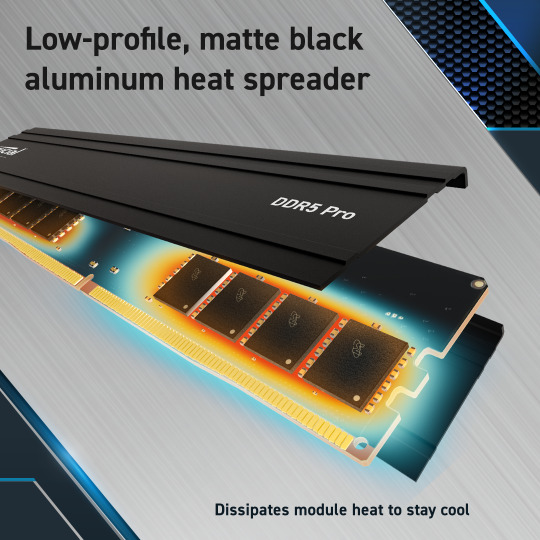
Crucial® DDR5 Pro - Plug and Play and Overclocking Edition
Crucial DDR5 Pro Low Profile RAM, with a sleek matte black design and aluminum heat spreader for optimal performance. Upgrade your system with style and speed!
#CrucialDDR5#LowProfileDesign#FasterPerformance#luckyfalcon#TechUpgradeUAE#CrucialRAM#MatteBlackDesign#AluminumHeatSpreader#RAMPerformance#TechEnthusiastsUAE#UpgradeYourSystem#ssd
0 notes
Text
How to Speed Up Your Laptop in 3 Easy Steps! ⚡ #TechHacks #PCTips #FasterPerformance

Are you tired of your laptop dragging its feet while you try to get work done or enjoy your favorite shows? You're not alone! Many laptop users face performance issues over time, but the good news is that you can often revive your device's speed without any technical expertise. Here, we present three simple steps to enhance your laptop's performance significantly.
Step 1: Clean Up Your Hard Drive
Over time, your laptop accumulates files, applications, and temporary data that can slow it down. Cleaning up your hard drive is an essential first step in speeding up your laptop.
How to Do It:
Uninstall Unused Applications: Go through your applications list and remove those you no longer use. To do this on Windows, go to Settings > Apps > Apps & Features, and on macOS, drag the app from the Applications folder to the Trash.
Delete Temporary Files: Use built in tools like Disk Cleanup on Windows (search for "Disk Cleanup") or the "Optimize Storage" option on macOS to delete temporary files and free up space.
Organize Files: Keep your files organized. Move them to external storage or cloud services if you don't need them readily accessible.
Step 2: Optimize Startup Programs
Having too many programs launch at startup can significantly slow down your laptop’s boot time and overall performance.
How to Do It:
Manage Startup Programs: On Windows, right click the taskbar and select Task Manager. Go to the Startup tab to see which programs are set to launch at startup. Disable any unnecessary applications. On macOS, go to System Preferences > Users & Groups > Login Items to manage your startup programs.
Limit Background Processes: Some applications run in the background, consuming resources even when you’re not using them. Check the Task Manager (Windows) or Activity Monitor (macOS) to identify and close unnecessary processes.
Step 3: Upgrade Your Hardware
If you've done all the software optimizations and your laptop still feels sluggish, it might be time to consider a hardware upgrade.
Options to Consider:
Add More RAM: Increasing your laptop's RAM can help it run multiple applications more smoothly. Most laptops allow for RAM upgrades, which can significantly boost performance for multitasking.
Switch to an SSD: If you’re still using a traditional hard drive (HDD), consider upgrading to a Solid State Drive (SSD). SSDs are much faster and can dramatically decrease load times for your operating system and applications.
Clean the Hardware: Dust and debris can accumulate inside your laptop, leading to overheating and performance issues. Periodically cleaning the vents and fans can help maintain optimal performance.
Conclusion
Improving your laptop's speed doesn't have to be a daunting task. By following these three easy steps—cleaning up your hard drive, optimizing startup programs, and considering hardware upgrades—you can breathe new life into your laptop and enjoy faster performance in no time!
Stay tuned for more #TechHacks and #PCTips to keep your devices running smoothly. Your laptop deserves the best care!
0 notes
Text



"✨ Revved up and ready to go! 🚀 Upgraded this branded Lenovo PC with a blazing-fast SSD for a smoother, faster experience. Say goodbye to lags and hello to performance! 💻🔥 #SSDUpgrade #LenovoPC #TechUpgrade #FasterPerformance #CompifyTech #SmoothExperience #TechSolutions #PCUpgradeDoneRight"
0 notes
Text

Are you fed up with your sluggish, old computer? The moment has come to upgrade!
Instead of investing you money to a new computer, you can simply upgrade the existing one and make it faster.
Experience the power and speed you deserve by upgrading your PC! Upgrade your computer for faster performance, greater productivity, and new computers.
Visit : https://itechxpressinc.com/
0 notes
Text
Crucial 8GB DDR4 3200 SO-DIMM Laptop Memory, Unbuffered
Crucial 260-Pin DDR4 Laptop Memory: Boost Your System's Performance
If you're looking to enhance your laptop's performance, the Crucial 260-Pin DDR4 Laptop Memory is a great upgrade to consider. With its 8GB capacity, DDR4 3200 speeds, and unbuffered design, this memory module is engineered to maximize the value of your system, making it faster, more responsive, and more efficient. Here's why you should consider upgrading with this high-performance memory:
Speed That Makes a Difference One of the standout features of the Crucial 8GB DDR4 3200 Laptop Memory is its ability to significantly improve the speed of your laptop. The DDR4 3200 speed, also known as PC4 25600, ensures fast data transfer and quick response times. Whether you’re running multiple applications or processing large files, the enhanced speed ensures that you can load apps and programs in seconds, rather than waiting for your system to catch up.

Designed to Help Your System Run Faster and Smoother Upgrading to Crucial’s DDR4 8GB memory not only boosts your laptop’s speed but also enhances overall system stability. The memory is built with a 1.2V low voltage requirement, ensuring that your laptop runs more efficiently without draining excess power. This is especially beneficial for users who need to maximize battery life while still experiencing smooth and responsive performance.
Additionally, the 22-22-22 JEDEC timing ensures that your system will be able to handle everyday tasks and intensive workloads with minimal lag, improving multitasking efficiency.
Maximize the Value of Your System Laptop manufacturers often equip their devices with lower-end memory to reduce costs, but that doesn't mean you have to settle for slower speeds. With the Crucial 8GB DDR4 3200 memory, you can maximize the performance of your system, making it an affordable yet effective upgrade. Not only will this increase the speed of your laptop, but it will also extend the lifespan of your device by keeping it at peak performance for longer.
Load Programs Faster and Increase Responsiveness One of the most noticeable benefits of upgrading to Crucial’s DDR4 8GB memory is the immediate increase in responsiveness. Your laptop will be able to load programs faster, switch between apps seamlessly, and process tasks with greater efficiency. Whether you’re browsing the web, working on a large spreadsheet, or editing photos, this memory upgrade will ensure you’re always ahead of the curve.
Unbuffered and Reliable The unbuffered design of the Crucial 8GB DDR4 memory ensures that data is transferred directly between the processor and memory without intermediary buffers. This makes the system faster and more responsive overall. With the 260-pin SO-DIMM form factor, this memory is perfect for laptops, offering reliable performance without compromising on space.
Conclusion If you're looking to breathe new life into your laptop and experience faster speeds and improved responsiveness, the Crucial 260-Pin DDR4 Laptop Memory with 8GB capacity and DDR4 3200 speeds is an excellent choice. This memory is designed to help your system run faster and smoother, load apps in seconds, and handle intensive tasks without lag. Upgrade today and take full advantage of your laptop’s potential.
#CrucialMemory#DDR43200#LaptopUpgrade#SO-DIMM#8GBRAM#TechUpgrade#FasterPerformance#MemoryUpgrade#CrucialRAM#AffordableUpgrade#PCPerformance#LaptopSpeed#BestPriceUAE#DubaiTech
0 notes
Text
Crucial 8GB DDR4 3200 SO-DIMM Laptop Memory, Unbuffered
Looking to speed up your laptop? Boost your performance with the Crucial 8GB DDR4 3200 SO-DIMM Laptop Memory. Designed for smoother multitasking and faster system responsiveness, this upgrade is the easiest way to maximize your laptop's potential. With its 1.2V power requirement, 22-22-22 JEDEC timings, and unbuffered design, you'll experience faster load times and improved overall efficiency.

8GB DDR4-3200 for faster speeds SODIMM for laptops Affordable upgrade to improve system performance Available now with express delivery in the UAE! Get the best price guarantee and upgrade your laptop today!
#CrucialMemory#DDR43200#LaptopUpgrade#SO-DIMM#8GBRAM#TechUpgrade#FasterPerformance#MemoryUpgrade#CrucialRAM#AffordableUpgrade#PCPerformance#LaptopSpeed#BestPriceUAE#DubaiTech
0 notes