#PCPerformance
Explore tagged Tumblr posts
Text
Revitalize your PC's performance with O&O Defrag
🚀 Optimize disk speed, reduce fragmentation, and boost efficiency. Say goodbye to sluggishness!
Use coupon code and get a discount
https://find-your-software.com/oo-software/defrag-26/
3 notes
·
View notes
Link
🚀 Best RAM & Storage Combo for Gaming & Content Creation in 2025! Want lightning-fast load times, smooth multitasking, and max FPS in your creative or gaming setup? 🎮🎬 Our latest blog reveals the ultimate RAM + storage combinations you need in 2025!
✅ DDR5 vs LPDDR5X — Which one should you choose? ✅ NVMe vs SSD vs SATA — What delivers real performance? ✅ Creator vs Gamer setups — Tailored for YOUR needs
Whether you're editing 8K videos or dominating in eSports, we've got the insights to help you build the perfect system.
#GamingSetup#PCBuild#FastStorage#PCPerformance#2025Tech#TumblrTech#RAMUpgrade#TechTips#SSD#NVMe#DDR5#ContentCreation
0 notes
Text
Micron launches CUDIMM and CSODIMM DDR5-6400 for Intel Core Ultra 200S CPU

Micron drops sleek DDR5-6400 CUDIMM & CSODIMM kits for Intel Core Ultra 200S 💾⚡️ Reliable speed with clocked modules, perfect for next-gen builds—no crazy OC hype, just pure JEDEC-certified power. #TechVibes #DDR5Love - #Hardware - #EvergreenContent #PCPerformance
0 notes
Text
youtube
#Gaming#PCGaming#Gamers#GameCheck#CanYouRunIt#SystemRequirementsLab#PCSpecs#ComputerGames#GameTest#GameSetup#💻 وسوم تقنية:#Tech#Technology#ComputerSpecs#HardwareCheck#TechTools#SystemRequirements#PerformanceTest#PCPerformance#GamingSetup#Benchmark#Youtube
0 notes
Text
US Cellular to Lay Off 105 Oregon Employees Amid Proposed T-Mobile Merger

Source: phonearena.com
Layoffs Announced as Part of Nationwide Workforce Reduction
US Cellular is preparing to lay off 105 employees across Oregon as part of a larger national workforce reduction involving approximately 4,100 positions. The move comes as the wireless carrier works toward a potential acquisition deal with telecom giant T-Mobile. The Oregon layoffs will affect 10 different locations, with the job cuts scheduled to take effect on June 2, according to a WARN notice filed with the state.
This round of layoffs marks a significant development in US Cellular’s broader strategy to restructure operations in anticipation of the proposed sale. While specifics about which Oregon locations will be affected have not been disclosed, the move is expected to impact frontline and support staff across the state.
US Cellular-T-Mobile Deal in the Works
US Cellular’s decision to reduce its workforce coincides with ongoing efforts to finalize a deal to sell its entire operation to T-Mobile. As part of the proposed transaction, the company has coordinated with T-Mobile to offer continued employment opportunities for many of the affected workers. These offers reportedly include comparable salaries and benefit packages, although full details have not yet been made public.
The company has stated that its intention is to make the transition as smooth as possible for employees. If completed, the acquisition would mark a major consolidation in the U.S. wireless market and could reshape how wireless services are provided, particularly in rural and underserved regions where US Cellular has historically maintained a strong presence.
Timeline and Impact on Oregon Workforce
According to the Oregon WARN (Worker Adjustment and Retraining Notification) notice, the layoffs are scheduled to occur on June 2. These cuts reflect only a fraction of the nationwide layoffs, but they still represent a considerable loss for local communities in Oregon. The affected employees have been notified, and state labor officials are monitoring the situation to ensure compliance with labor laws and provide support where needed.
The long-term impact of the potential T-Mobile acquisition remains to be seen. If the merger proceeds as planned, it could lead to changes in local operations, customer service models, and job roles. However, T-Mobile has previously emphasized its commitment to expanding coverage and investing in rural networks, which may offer new opportunities for redeployed workers in the future.
In the meantime, US Cellular has urged impacted employees to consider transition opportunities being provided as part of the agreement with T-Mobile. The situation continues to evolve, and both companies are expected to release more information in the coming weeks as the deal progresses through regulatory and corporate approval processes.
Visit The Enterprise Wired for the most recent information.
0 notes
Text
Crucial 8GB DDR4 3200 SO-DIMM Laptop Memory, Unbuffered
Crucial 260-Pin DDR4 Laptop Memory: Boost Your System's Performance
If you're looking to enhance your laptop's performance, the Crucial 260-Pin DDR4 Laptop Memory is a great upgrade to consider. With its 8GB capacity, DDR4 3200 speeds, and unbuffered design, this memory module is engineered to maximize the value of your system, making it faster, more responsive, and more efficient. Here's why you should consider upgrading with this high-performance memory:

Speed That Makes a Difference One of the standout features of the Crucial 8GB DDR4 3200 Laptop Memory is its ability to significantly improve the speed of your laptop. The DDR4 3200 speed, also known as PC4 25600, ensures fast data transfer and quick response times. Whether you’re running multiple applications or processing large files, the enhanced speed ensures that you can load apps and programs in seconds, rather than waiting for your system to catch up.
#CrucialMemory#DDR43200#LaptopUpgrade#SO-DIMM#8GBRAM#TechUpgrade#FasterPerformance#MemoryUpgrade#CrucialRAM#AffordableUpgrade#PCPerformance#LaptopSpeed#BestPriceUAE#DubaiTech
0 notes
Text
Is Your Windows PC Running Slow? Here’s How to Fix It with Driver Updates!
Is your Windows PC slowing down, or are you dealing with annoying device issues? The problem might be outdated drivers. Drivers are like the unsung heroes of your system, helping your hardware and software work in harmony. When they’re outdated, you might face crashes, errors, or lagging performance. But don’t worry—we’ve got the solution!
Updating drivers has never been easier. With the right tools, you can keep your PC running like new. Let’s break down your options:
The Manual Method: Windows Update
Windows comes with a built-in update tool that often includes essential driver updates. To use it:
Go to Settings > Update & Security > Windows Update.
Click Check for updates and let Windows find and install updates.
👉 Great for system updates, but it may miss some specific or advanced driver updates.
DIY Approach: Manufacturer Websites
If you’re tech-savvy, you can manually download drivers from manufacturer websites. Visit the Support or Downloads section, enter your device model, and download the latest drivers.
✅ Ideal for critical hardware like graphics cards or sound drivers. ❌ Time-consuming and can be tricky if you’re unsure about compatibility.
The Effortless Solution: TweakyTools
Why stress over manual updates when you can let TweakyTools do the heavy lifting? This all-in-one driver update software: 🔹 Scans Your PC: Instantly detects outdated or missing drivers. 🔹 Downloads Secure Updates: Ensures you get the right drivers from trusted sources. 🔹 One-Click Installation: Save time with easy, automatic updates.
✨ With TweakyTools, you don’t just get updated drivers—you get a smoother, faster, and more reliable PC experience. It’s perfect for anyone who values performance and convenience!
Why Updating Drivers is a Must
🚀 Boosts Performance: Updated drivers ensure your hardware works at its best.
🛡️ Enhances Security: Updates patch vulnerabilities and keep your system safe.
🔧 Fixes Device Issues: Say goodbye to glitches and compatibility problems.
Stop struggling with slow performance or annoying errors! With TweakyTools, keeping your drivers updated is as easy as a single click. Ready to optimize your PC? Try TweakyTools today and enjoy the performance you deserve.
📢 Share Your Thoughts: Have you tried TweakyTools or other driver update solutions? Let us know in the comments below!
0 notes
Text
🚀 Boost Your PC's Performance with MOVESPEED 7450MB/s SSD - 65% OFF! 🚀

🔥 Looking to upgrade your gaming rig or laptop? The MOVESPEED 7450MB/s SSD NVMe M.2 2280 is here to supercharge your system! Whether you're playing PS5 games, editing 4K videos, or just need more speed, this PCIe 4.0x4 SSD is the perfect solution for ultimate performance. Available in 1TB, 2TB, or 4TB options, it's an unbeatable deal at 65% OFF! 🙌
⚡ Key Features:
High-Speed: 7450MB/s Read & 6800MB/s Write speeds 🚀
Compatibility: Perfect for PS5, laptops, and PCs 💻🎮
Durability: Built for long-lasting performance 💪
Price Drop: From $127.33 to only $44.51 🔥
💡 Don't miss out on this limited-time offer to upgrade your storage game for a fraction of the price! Click below to grab yours NOW! 👇
🔗 Click & Buy
#MOVESPEEDSSD#SSD#NVMe#4TBSSD#2TBSSD#1TBSSD#PS5StorageUpgrade#LaptopUpgrade#PCPerformance#HighSpeedSSD#AliexpressDeals#GamingPC#SolidStateDrive#PCIe4.0#SSDUpgrade#TechDeals#AliExpress#TechSale#BlackFridayDeals#StorageSolutions#FastStorage#GamingStorage#LaptopSSD#PS5Accessories#PCGaming#DataStorage
0 notes
Text
MSI PRO DP21 14MQ & Cubi NUC 13MQ With Intel vPro Power

Maximizing Intel vPro’s Potential in Various Industries with MSI Business & Productivity Computers.
PRO DP21 Series
The demands on IT infrastructure are always rising in the quickly evolving corporate world of today. Solutions that are high-performing, reliable, controllable, and secure are needed for this. Addressing these crucial requirements, Intel vPro is a complete platform created especially for corporate computing.
Modern hardware, such as the MSI PRO DP21 14MQ and Cubi NUC 13MQ series, works well with Intel vPro to make business PCs strong, secure, and ready to handle today’s and tomorrow’s issues. Businesses’ IT systems need to alter to accommodate their expansion and ability to meet new problems.
The Intel vPro platform is useful in this situation. A complete technological platform, Intel vPro offers improved security, remote management, stability, and performance optimization to meet the demands of contemporary organizations.
Intel vPro Platform
Proud to promote the Intel vPro platform throughout its product lines, MSI is a worldwide pioneer in computer hardware and cutting-edge technology, displaying the newest advancements for consumers looking for practical solutions. Intel vPro is now supported by the following MSI products, and even more powerful versions are on the horizon:
MSI DP21 PRO
PCs for Business & Productivity
PRO DP21 14MQ Series
Cubi NUC 13MQ Series
What is Intel vPro?
Intel vPro enhances business PC performance as a platform, not technologies. Intel has added capabilities to vPro since 2006 to meet IT managers’ main concerns: performance, manageability, and security. Intel vPro offers firmware, software, and hardware for business computing. Intel Hardware Shield, AMT, TDT, TXT, and VT increase security, remote management, stability and system performance.
Safety
In the age of complex cyberthreats, businesses value security. Intel vPro safeguards business data on hardware, software, and networks with comprehensive security.
Intel Hardware Shield: Which protects the BIOS and firmware against firmware-level attacks, is one of Intel vPro’s most critical security features. It need this security to avoid data breaches and unauthorized access to vital system components.
Intel Threat Detection Technology (TDT): Hardware-based Intel Threat Detection Technology (TDT) on Intel’s vPro platform detects ransomware and malware. TDT detects suspicious behavior in real time utilizing machine learning and CPU telemetry with reduced system performance impact.
Intel TXT (Intel Trusted Execution Technology): Intel TXT protects against advanced persistent attacks (APTs), blocks unauthorized access, and checks system integrity during startup for a secure boot.
Intel vPro’s multilayered security features help enterprises protect private data, comply with laws, and prevent security breaches.
Controllability
The modern company environment is more global and networked than ever before, making efficient IT infrastructure management essential. By enabling IT professionals to remotely monitor, manage, and troubleshoot devices, Intel vPro’s manageability capabilities help to lower the complexity and expense of operating a dispersed IT system.
Intel Active Management Technology (AMT): One of the main components of vPro’s management features is Intel Active Management Technology (AMT). Even in situations when the device’s power is off or the operating system is not responding, IT managers may use it to remotely access and operate devices. In a remote work environment, this out-of-band administration feature is very helpful for remote diagnostics, update applications, and problem-solving without needing on-site assistance.
Remote Keyboard, Video, and Mouse (KVM) Control: KVM remote control is included into Intel vPro, allowing IT managers to completely operate a device’s interface just as they would if they were physically there. This function is essential for offering workers remote help, guaranteeing that technological problems are fixed promptly and effectively, wherever they may be.
Remote Configuration and Monitoring: IT teams can make sure that devices have the most recent settings, security updates, and software patches installed by remotely configuring and monitoring them using Intel vPro. This lowers the possibility of vulnerabilities and ensures that the devices keep performing as efficiently as possible.
Businesses can have tight control over their IT infrastructure thanks to Intel vPro’s manageability capabilities, which also lower downtime and boost overall IT operations efficiency.
Consistency
Businesses that rely on dependable and constant performance from their IT infrastructure have serious concerns about stability. A crucial component of the vPro platform is Intel’s Stable IT Platform Program (SIPP), which gives companies the guarantee that their systems will continue to function steadily and interoperable over time.
Intel SIPP: Intel SIPP allows companies to deploy and manage their PC fleets without having to often requalify hardware by guaranteeing platform stability for a minimum of 15 months. Businesses are free to concentrate on expansion and innovation rather than ongoing hardware administration thanks to this long-term stability, which lowers the complexity and expense of IT infrastructure upkeep.
Decreased interruptions: Intel SIPP reduces business operations interruptions by guaranteeing consistent components within the Intel vPro platform throughout time. IT teams can roll out new systems with confidence, knowing that they will work with the infrastructure already in place and that major requalification work won’t be needed for upgrades down the road.
Corporate Platform Validation: Through a comprehensive process called Corporate Platform Validation (PV), Intel ensures that platforms, such as those based on the Intel vPro platform, adhere to the necessary compatibility and reliability criteria. Through this procedure, the hardware and software configurations are ensured to function as intended in terms of performance, security, and manageability.
Commercial Bill of Materials Known Configuration: Intel’s carefully examined and approved configuration of components for use in commercial applications is known as the Commercial Bill of Materials Known Configuration (BKC). Businesses may use this well-established configuration as a dependable and stable reference model for implementing Intel vPro systems.
Upgrades and Recovery Proceed Without a Hitch: Intel vPro’s emphasis on stability guarantees that companies may update and implement new technologies without jeopardizing their current infrastructure. Even in cases when an operating system fails, IT managers have the ability to remotely apply firmware upgrades to networked devices. Intel vPro makes sure that the system may be diagnosed and restored remotely in the event that an update fails or the firmware gets corrupted, minimizing downtime and maintaining business continuity.
In essence, Corporate PV verifies that Intel vPro systems adhere to stringent reliability and compatibility requirements. Businesses may use the verified and trustworthy reference configuration provided by the Commercial BKC. Additionally, companies may get long-term stability in their IT infrastructure using Intel SIPP. All of these steps contribute to lowering the possibility of interruptions and guaranteeing the long-term dependability and compatibility of their systems.
Execution
Retaining a competitive advantage in the highly competitive business world of today requires exceptional performance. With Intel vPro technology, the MSI PRO DP21 14MQ and Cubi NUC 13MQ series delivers outstanding performance to meet the needs of contemporary business applications.
Intel Turbo Boost Technology: The Intel vPro platform uses Intel Turbo Boost Technology to ensure commercial application performance. This function dynamically increases the processor’s clock speed based on workload to deliver additional power without losing energy efficiency. For jobs needing quick bursts of computing power, such data analysis, content development, and intricate simulations, it is very helpful.
DDR5 Memory Support: Compared to DDR4, DDR5 memory offers far quicker data transfer rates and more energy efficiency. The MSI PRO DP21 14MQ and Cubi NUC 13MQ series both support this newer memory technology. This makes these machines the best option for high-speed data processing jobs, such as multitasking, video editing, and large-scale data analysis.
Connectivity and Expansion: With several USB 10Gbps connections, the MSI PRO DP21 14MQ and Cubi NUC series offers quicker data transfer rates than earlier versions. For companies in the media and entertainment sectors who need fast access to data, this is very helpful. A broad number of peripherals and devices are compatible with the Cubi NUC 13MQ series thanks to its many USB ports, Thunderbolt, and HDMI connection options.
Energy Efficiency: Excellent performance and energy efficiency are combined in these devices. Because of their ENERGY STAR accreditation, they meet high energy efficiency standards. This lessens the environmental impact of companies and helps them save money on electricity.
Read more on Govindhtech.com
#msipro#PRODP21#DP2114MQ#cubinuc#NUC13MQ#IntelvPro#PCPerformance#security#cyberthreats#news#technology#technews#technologynews#TechnologyTrends#govindhtech
0 notes
Link
While the tech world eagerly awaits the unveiling of next-generation processors, AMD surprised attendees at Computex 2024 with an unexpected announcement: the expansion of their popular Ryzen 5000 family. This move not only injects renewed life into these powerful processors but also extends the lifespan of the AM4 socket, a boon for PC builders looking to squeeze more performance out of their existing setups. AMD Extends the Life of AM4 New XT Variants Breathe New Life into Zen 3 Architecture The spotlight shines on two new XT variants – the AMD Ryzen 9 5900 XT and the AMD Ryzen 7 5800 XT. Both processors leverage the well-regarded Zen 3 architecture, known for its exceptional performance and efficiency. AMD Ryzen 7 5800 XT: This processor caters to gamers and enthusiasts seeking top-tier performance from an 8-core CPU. It boasts a single CCD (chipset) housing eight Zen 3 cores, mirroring the base 5800X. However, the 5800 XT ups the ante with a slightly higher maximum boost clock of 4.8 GHz compared to the 4.7 GHz of its predecessor. This subtle bump in clock speed positions the 5800 XT as the fastest eight-core processor within the Ryzen 5000 family. Additionally, it retains the same 105W TDP (Thermal Design Power) and 36 MB of combined L2+L3 cache as the 5800X. AMD Ryzen 9 5900 XT: This 16-core processor slots neatly between the existing Ryzen 9 5900X and 5950X offerings. It packs a powerful punch with 16 cores and 32 threads, ideal for content creators, streamers, and users tackling demanding workloads. The 5900 XT boasts a generous 72 MB of L2+L3 cache and maintains a 105W TDP. This combination delivers impressive performance while keeping power consumption within reasonable limits. A Boon for AM4 Users: Upgrade Potential and Extended Platform Longevity The arrival of the Ryzen 5000 XT processors is a welcome surprise for PC builders who have invested in the AM4 platform. These new XT variants offer a compelling upgrade path for users running existing Ryzen 5000 series processors, particularly those seeking a performance boost without the need for a complete system overhaul. The continued support for the AM4 socket further extends the platform's lifespan, allowing users to leverage their existing motherboards for a longer period. While official pricing hasn't been confirmed, leaked information suggests a potential price point of $249 for the 5800 XT and $359 for the 5900 XT. However, AMD has clarified that these figures were inaccurate, and that final pricing may differ. Regardless, AMD assures these processors will offer an attractive price-to-performance ratio. The Final Verdict: A Strategic Move by AMD AMD's decision to introduce the Ryzen 5000 XT processors is a strategic move on multiple fronts. It caters to users seeking a performance upgrade within the existing AM4 ecosystem, extends the platform's lifespan, and potentially disrupts competitor strategies by offering compelling alternatives in the mainstream processor market. With the official launch date still under wraps, PC enthusiasts eagerly await further details and benchmark results to see how these XT variants stack up against existing offerings. FAQs Q: What are the key differences between the Ryzen 5000 XT processors and their non-XT counterparts? A: The primary difference lies in clock speeds. The Ryzen 7 5800 XT boasts a slightly higher maximum boost clock of 4.8 GHz compared to the 4.7 GHz of the 5800X. The Ryzen 9 5900 XT slots between the existing 5900X and 5950X in the core count but maintains the same TDP. Q: Will the Ryzen 5000 XT processors work with my existing AM4 motherboard? A: Compatibility will depend on your specific motherboard and BIOS version. However, AMD has confirmed that these processors will be supported by most AM4 motherboards with a BIOS update. It's recommended to check your motherboard manufacturer's website for compatibility information and BIOS updates.
#AM4Socket#AMDExtendstheLifeofAM4#AMDRyzen5000XT#AMDRyzen75800XT#AMDRyzen95900XT#contentcreation#CPUupgrade#PCperformance#Zen3architecture
0 notes
Text
How to Factory Reset Windows 11? 8 Easy Steps (2024)
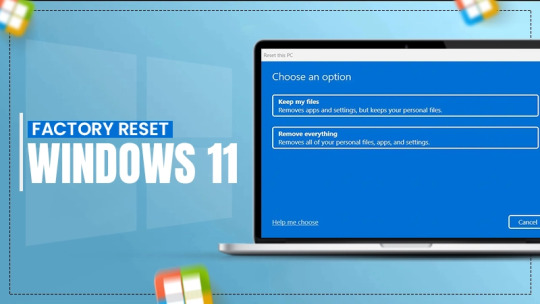
💻🆕Struggling with a sluggish Windows 11 desktop?🔄
🐌Time for a fresh start!Follow our easy guide to factory reset your PC and watch it come back to life!🖥️
🚀Reclaim your speed, storage, and sanity with a few simple clicks🔑Unlock a smoother, cleaner computing experience🎉
📖To read more visit more🌐🔗: https://perfectio.net/how-to-factory-reset-windows-11/
#windows11#factoryreset#pcoptimization#techtips#computerhacks#pcmaintenance#pcrefresh#pccleanup#pcspeed#pcstorage#pcperformance#windowstips#techsupport#computermaintenance#desktopreset#windowsguide#itsupport#computertroubleshooting#windows11tips#resetwindows#computerrepair#windows11guide#techhelp
0 notes
Text
How To Check And Monitor The Current GPU Temperature In Windows 11
Introduction
Monitoring your GPU's temperature is crucial for maintaining optimal performance and preventing overheating issues in your Windows 11 PC. In this comprehensive guide, we will walk you through various methods and tools to check and monitor your GPU temperature effectively. Whether you're a gamer, content creator, or simply want to ensure your computer runs smoothly, understanding GPU temperature management is essential.
Table of Contents:
Chapter 1: Why GPU Temperature Matters
Understand the significance of monitoring GPU temperature for your computer's health and performance.
Chapter 2: Checking GPU Temperature in Windows 11
Learn how to access basic GPU temperature information through Windows 11's built-in tools.
Chapter 3: Using Third-Party Software
Explore popular third-party applications that provide more advanced GPU temperature monitoring and customization options.
Chapter 4: Setting Up Alerts and Notifications
Discover how to configure alerts and notifications for critical temperature thresholds to prevent overheating.
Chapter 5: Monitoring GPU Temperature While Gaming
Find out how to monitor GPU temperature in real-time while gaming to ensure a smooth and stable gaming experience.
Chapter 6: Troubleshooting Overheating Issues
Learn common solutions and preventive measures to address GPU overheating problems.
Chapter 7: Best Practices for GPU Temperature Management
Get expert tips on maintaining your GPU's temperature within safe limits.
Chapter 8: Case Studies
Explore real-world examples of users effectively managing GPU temperature and enhancing their computing experience.
Chapter 9: Future Trends in GPU Temperature Monitoring
Peek into the future of GPU temperature monitoring and what advancements to expect.
Conclusion
Proper GPU temperature management is essential for maintaining the longevity and performance of your Windows 11 PC. By following the methods and best practices outlined in this guide, you can ensure your GPU operates within safe temperature ranges and enjoy a seamless computing experience.

0 notes
Text
Why do we refresh our computers?
0 notes
Text
Arctic S12038: A fan to cool another fan.

🚀 Check out the Arctic S12038-4K, a fan that cools another fan! 🌀 With unmatched static pressure and a unique design, it's perfect for servers. Not optimized for silence, but who needs that when you have style? 😎💨 #TechGoals #CoolingMagic - #Hardware - #EvergreenContent #PCBuild #PCPerformance
0 notes
Text
#PCGrundlagen#Computertechnik#HardwareGrundlagen#SoftwareGrundlagen#LanzITPC#ITBeratung#Technologieberatung#Computerwissen#LanzITSolutions#PCBetriebssysteme#ITLösungen#Computerhardware#Softwareanwendungen#Computerwartung#Computerkonfiguration#ITSupport#TechnischeGrundlagen#DigitaleKompetenz#PCPerformance#PCAnfänger
0 notes
Text
Weather Delays Kuiper 1 Launch as Amazon’s Satellite Ambitions Continue to Expand

Source: cnbc.com
Stormy Skies Delay Launch of Kuiper 1 Mission
United Launch Alliance (ULA) was forced to scrub the scheduled launch of Amazon’s Kuiper 1 satellite mission due to unfavorable weather conditions off the coast of Florida. The mission, which would have seen ULA’s powerful Atlas 5 rocket lift off from Cape Canaveral carrying 27 Kuiper satellites, was delayed because of off-shore thunderstorms and strong winds. This launch marks the first full-scale deployment of Amazon’s satellite internet constellation, Project Kuiper, aimed at competing with SpaceX’s Starlink and Eutelsat’s OneWeb.
The 45th Weather Squadron had initially predicted a 55% chance of favorable conditions for the launch. However, increasing concerns over cumulus cloud development, strong liftoff winds, and isolated showers led to an 80% probability of weather violations during the launch window. Meteorologists indicated that a cold front and fast-moving showers would persist throughout the day, ultimately making the launch attempt unviable. A new launch date is currently under review.
ULA’s Launch Timeline and Amazon’s Deployment Plans
The Kuiper 1 Satellite mission—referred to as KA-01 by Amazon—marks the beginning of Amazon’s ambitious plan to deploy over 3,200 satellites in low Earth orbit. ULA is utilizing its most powerful Atlas 5 configuration (551), equipped with five Northrop Grumman solid rocket boosters. Amazon has already secured eight Atlas 5 rockets for these initial Kuiper launches.
In a recent media briefing, ULA CEO Tory Bruno said it is unlikely that all eight launches will occur within 2025, with the remainder likely spilling over into 2026. ULA is also preparing to transition some Kuiper missions to its next-generation Vulcan rocket, with a potential launch of 45 satellites scheduled for late summer. Additional Vulcan launches are lined up under the U.S. Space Force’s National Security Space Launch Phase 2 contract, including missions USSF-106 and USSF-87.
Bruno estimated ULA could conduct 11 to 13 missions by year-end, split between government and commercial clients like Amazon. These launches are expected to advance Project Kuiper toward its goal of reaching a critical satellite mass required to initiate service and generate revenue.
Project Kuiper’s Vision and Government Collaborations
Project Kuiper aims to deploy a constellation of 3,236 satellites across 98 orbital planes at altitudes ranging from 590 to 630 kilometers. Amazon has committed to beginning customer service once the first 578 satellites are operational, in accordance with Federal Communications Commission (FCC) regulations.
Amazon is taking a multifaceted approach to building Project Kuiper, developing the entire system in-house—from satellites and antennas to solar arrays and inter-satellite links. Rajeev Badyal, VP of Technology for Kuiper, emphasized the team’s dedication despite the complexity of the mission. Amazon previously launched two prototype satellites in October 2023 to test the system’s performance.
Beyond consumer and commercial services, Amazon is also targeting government clients. It has established Kuiper Government Solutions (KGS) LLC, a separate entity focused on secure and specialized communications for defense and public sector needs. KGS recently partnered with L3Harris Technologies to provide integrated solutions, combining Kuiper 1 satellite network with L3Harris’s tactical communication technologies. This collaboration is intended to deliver robust, interoperable systems for military, emergency response, and other government operations.
As Project Kuiper gains momentum, it stands poised to be a major player in the rapidly growing satellite internet sector.
0 notes