#Fix Google Play Store Error
Explore tagged Tumblr posts
Text
[MM] Payment Error Announcement
Hello, it’s Cheritz.
There was a temporary error in the AOS version of Mystic Messenger released during today's regular maintenance where items were not provided during payment. However, it has been fixed and payments can now be made normally.
*Please update the app to (v1.12.14) from the store to apply the fixed patch.
It must be very inconvenient for our Coordinators who experienced a payment error during the error period.
However, please read the following to fix the payment error.
1. If you would like a refund
Please submit a screenshot of your Google Play Store receipt that shows the GPA number. Please check your Google Play Store receipt by pressing the link below for the payment error.
*It may take 1-2 working days for your bank account balance to be updated.
Google Play Store Receipt: https://payments.google.com/payments/u/0/home#
2. If you would like to receive your item(s)
To process your inquiry smoothly, please submit your inquiry to customer support (https://help.rebotspro.com/mysme) and include the following information.
- Game Account :
- Purchase date and time
- Country(This to check the time zone)
- Screenshot of receipt with completed payment status(This must include your order ID and purchase details)
Google Play Store Receipt: https://payments.google.com/payments/u/0/home#
Please understand that responses may be slightly delayed as we are processing your many inquiries sequentially.
We apologize for the inconvenience caused.
We will do our best to provide better service.
Cheritz
61 notes
·
View notes
Text
Hey, Americans who are pissed at Google for the BS about the Gulf of Mexico, use Firefox instead!!
So you heard or saw the fuckery regarding the "renaming" of the Gulf of Mexico and want to tell Google to fix it's shit? Well you go to report the "error" but what's this? You can't??? Why, they've turned off the reporting function for the Gulf renaming idiocy! So you go to leave a scathing review as your next step. But lo, the review you left had been deleted!!! Absurdity at it's finest. Google won't listen to us, and won't accept criticism. So how about "Fuck Off Google" and go with a tried and true alternative?
Behold, I present to you ✨ MOZILLA'S FIREFOX ✨
Firefox has been around since the Browser Wars. And while Chrome was declared the supposed victor, Firefox still persists doing good work. Firefox has customizability like dark modes, syncing across devices, and loads of extensions, but a big plus is that Firefox also allows you to actually utilize ad blockers AND doesn't sell your information all over like Google does.
"But Wyrm, I have so many bookmarks and tabs open in Chrome" WORRY NOT, FRIENDS! Mozilla is aware of this and ready to help! They have a whole page with step-by-step processes on how to switch over and it's really easy. I did it myself years ago and they continue to update the page. You can access it here.
Also for search engines, Duck Duck Go is GREAT instead of Google
Duck Duck Go also values privacy and is very easy to use and it can easily be changed to Firefox's default search engine (or another search engine if you wish) following these steps here.
What about Google Maps and Apple Maps? (Unfortunately Apple is also renaming the Gulf it seems, so there goes using Apple too) While those navigation apps are really convenient (that's how Google and Apple have gotten so powerful. Well, that and reeeeeally good PR teams), there are options (not Waze unfortunately, that's owned by Google) but you can check out MapFactor (a bit clunky, but free and streamlined) or, for the really Olde Ones here, MapQuest is still alive and kicking (and even has an app on both Google Play AND the App Store and it works great! Only complaint I have is the ads, but a small thing to ignore so we can spite the monopolies in power) and it has the correct name for the Gulf of Mexico still.
Unfortunately Google owns a lot of shit, but it's still worth the effort to switch off where you can!
Alright, now you have some easy steps to tell Google (and Apple!) to fuck off massively without Google shutting you out. Shut Google out first!
Go forth and fight for what's good and right in this world however you can
#gulf of mexico#gulf of america#google#apple#google maps#apple maps#american politics#us politics#web browsers#apps#fuck google#fuck apple#waze#firefox#mozilla firefox#mapquest#holy shit i never expected to use MapQuest in a tag in 2025#i am a tiny asf blog so i am adding as many tags to increase exposure
11 notes
·
View notes
Text
I mostly work at the larger location of my 2 stores and don't get to read much. At the start of our story, I’m elated as I'm scheduled to work a full shift alone at the small store I'll have time to read! While we do have downtime at the larger location, we also tend to have multiple people on staff and I cannot focus enough to read in a manner that I enjoy. I do all the usual openings task for work, set up my personal devices, and as I open my Kindle, I see something that derails my plans for the day.
Displayed on my screen is a sad, mostly empty, white page reading, "Low battery. Please charge device," blocking me from what should be dozens of books. Saddened, but not deterred, I plug in my device to charge. l go about playing a video game I brought instead and make a note to check on the charging process later. A few hours pass so I open the Kindle cover and find myself facing the same message of low battery. Thinking nothing of it other than, "Wow, it was really dead," I go back to my game.
As I'm packing up my things at the end of the day, I decide to press the power button to check the battery percentage again when I see something odd... The screen hasn't changed still ?? Okay? something isn't right. I am absolutely sure the charging components are functional so it has be some something with the e-reader, but I need to head home now so I'll look at it then.
I get settled in my comfy clothes later and google search the error message to see if it's a common issue. It is and huzzah, there are fixes! "Whelp, let the corrective montage begin," I chuckle to myself as I picture a video media styled time-lapse of a similarly mundane task and get to work.
I hold the power button for 40 seconds to reset it as suggested by many online platforms (Reddit, amazon support, quota, etc.) to no avail.. Hmm, so not just an error message. Maybe it is _really_ dead. Not ‘never turn on again’ dead, just ‘need hours to get out of bed’ dead
I plug it in for 24 hours, in hopes that the screen would show me my digital library once that small button of life is pressed afterwards... only to greeted by the same message staring back at me.-sigh- Go to factory reset again as at least now it should be fully charged and... Nothing, no response.
Thinking that the charging port might be damaged, I put it on wireless charging for another 24 hours in attempts to accomplish what the charge port could not. My friends, it was not the charging port and the third attempt of a factory reset still isn't helping anything.
After days of sitting in anticipation and my bubble of hope being repeatedly deflated, I STILL don't have a working Kindle. My current reads (books) patiently waiting for me in the darkness of that device's storage drive.
I try a different approach the next day. Maybe if I plug it into my computer, I can find the device and force a reset that way. I looked online and found that this path has worked for some users so I move forward with the plan...
I grab the cable that is already plugged into my tower, turn on my computer, plug in my Kindle, and wait for the My Files screen to pop up. There's this not-so-subtle ringing of alarm bells going off in the furthest part of my brain with a little sign saying 'device not found' (that we've all seen after plugging in a flash drive) trying to take up all the visual space in my mind's eye, but I ignore it. I open My Files manually and search for a new storage device. Nothing found so I disconnect the cable a few time. After that, I have to concede that my computer doesn't even register my e-reader is plugged in.
I am defeated again, but I will not give up.
I don't know what else to try, though.
Nothing I have done has been able to fix this error.
I tell my roommate my journey so far and they ask if I want advice for this, to which I nod. They turn towards me and utter words that are not to be spoken lightly, "Have you reached out to tech support?" Tech support?!?!? I haven't needed to call on any tech support for years! We know the horror stories in our household. IT Crowd is one of our favourite shows and I WAS tech support for a few years, no less. I sit there with an incredulous look on my face and no words are needed to convey what I want this person to understand. I amusingly sigh and they, with silly grin on their face, turn away laughing and I can just hear the unspoken words said in jest... "They might be able to help you turn it off and back on again."
**Now for those that don't know the woes of tech support: More often than not, a phone call IT receives is a reminder in the human races lack of technological understanding instead of fixing actual device or software errors. The people who work in this department are a testiment to the resilience of the human mind with the things they have to deal with. I love helping people, but when the question I ask the caller is, “Have you tried turning it off and back on again,” while then having to figure out which button they think the power is… I am not fit for all jobs. If you want a comedic version for now, please go watch the first episode of IT Crowd.** Back to the story:
I don't want to call tech support. I don't like talking to strangers on the phone as it takes a lot of mental energy to do and all I want is to curl up on the couch with a large blanket while eating chips when I'm done… I can definitely figure this out my myself.
So I ignore that option for a several days. I try the same things over and over again, hoping something might change, but never does this is the definition of insanity. I then ignore the Kindle itself for a few days; my books abandoned so that I don't have to talk to a stranger who will think I'm an idiot. My Kindle hasn't worked for going on 2 weeks at this point.
This morning my roommate was leaving for work and they saw the error message still on my Kindle. "Maybe it's time to replace it," they say empathetically, "There's a reason my current one is called Kindle 7 as I have to get a new one every 2-3 years. How old is yours?" I have had this Kindle for just shy of two years. 6 days from now, on March 5, will be it's birthday and I don't want to replace it yet. I tell them the age with a sigh and a nod that says 'I'll think about that option' as they walk out the door, waving goodbye.
I go about my day with the electronic in question in my peripheral view and after a few hours, I decide I would prefer to talk to a stranger than buy a new device. I muster up the courage needed while trying to calm the social anxiety to call this stranger for help.
Now... what happens next is only explainable by the gods as I have no clue what happened
I pick up my phone and with my kindle in hand, dial tech support. The automated system prompts take a few minutes and I fidget with the button on my Kindle while waiting to reach a human being. As the last auto prompt listens to my request for a person, the charging light on my Kindle blinks between orange and green a few times.
A person comes on the line; I explain that I have a Kindle that I need help with as I stare at the blinking light. He informs me that I need to be transfered to Kindle department (expected).
The second I hear the transfer music, my Kindle's screen changes to an update page that loads through so quickly that by the time the hold music ends less than 30 seconds later, I am staring at my collection of books and laughing.
I realize the Tech has asked for my name and I give him that. I follow up with the short explanation of why I'm laughing/no longer need his help. We commiserate and hang up the phone after connecting over an unwritten rule of working with electronics. "If it doesn't work, show the problem to someone else and the universe will automatically fix it while they're watching."
TLDR: After 2 weeks of not having a functional kindle, it randomly decided to start working again as soon as I called the IT department for assistance.
27 notes
·
View notes
Note
uhhh Barbie Video Game Hero with BOTH Shroud brothers aka Idia and Ortho as our main protagonists :D
I just woke up to see annons are back in the inbox???? Did u wake up my cat??? /j
Welcome back! :D
Or if you are new-new, welcome to this mess of a blog! Hope you have fun :3
Anyhow, fun fact, I tried to find it on wiki to refresh my memory of the movie. Instead I found that the movie itself is getting played on a TV channel in like 2 days. :v
But we ain't waiting 2 days for that >:v
I knew that it was on Netflix, but no, it isn't anymore, which is a bummer. :'3
But! Enough history and all that bazzaz! Let's get on with our story :D
So, let's imagine a semi-normal world. Like there's still a bit of magic around, not very popular, but you get the idea.
In here, Idia is in college, freelancing in a robotics job he doesn't really have a lot of worries for future, since he will inherit his parent's positions, so that would explain why he was getting so worked up upon some more program bug.
A thing to note in here is that Idia isn't as good at programming. Instead, his brother, Ortho(who's alive in here), is the brains that can program. Idia is the robotics genius and Ortho is the programing genius. Hence why Idia found it a bit awkward to go and ask his high-school little brother for advice. :'3
Still, Ortho did fix the bug in itself. Then, he presents Idia with a 2-player video-game as a sort of reward. He cleared the bug, so now he demands as a prize that Idia will play with him a few rounds. Idia accepted, totally not because he wanted an excuse for a break :'3
Cue the game acting wierd af. The 2 brothers think it's some sort of error, but that proves to be futile when the game sucks both of them in.
So there are 3 very important things to address:
1. They both look very pretty
2. They are stuck in the game so that's a problem
3. There's a cotton candy world map, can you eat those?
They also meet cloudy(I believe this wasn't the name, but we'll stick with it :'3) who is the game's tutorial and the lil guy who gives tips. And cloudy does explain to the 2 that he needed them to come here and fix the virus problem. Seeing Idia as the older one, Cloudy grants him access to the program behind the game.
Idia, naturally, is taken aback by this responsibility, but he can't really voice his own opinion that the virus finds them and they have to exit this minigame.
They meet Cater and Kalim, the minigame's bot characters. They are friendly guys who tag along so they won't be destroyed by the virus.
Then there's your candy crush level, followed by meeting Adeuce in another race level. They do argue a lot. :'3
They reach the next minigame, basically knock-off Minecraft. :'3
In here they meet sweet lil Sebek, who just wants to build a house and vibe. Unfortunately, the viruses do reach in here too and Sebek is forced to join our unlikely group in escaping.
All throughout that, Idia does crack under pressure and is unable to properly I put commands. Cloudy does ask about it and Idia says that Ortho is much more suited for the job than him. But he can't actually pass the programming rights to him. They were stuck with Idia.
For the last minigame, this time there's an actual plan. Ortho is the one calling the shots and Idia is using the commands accordingly. Cater, Kalim, Adeuce and Sebek are also down to help in any way they can. :v
They do manage to defeat the virus via a just dance competition! Yay! :D
And that also ends with Idia and Ortho getting thrown back in the real world. Naturally, the 2 hug since they are finally out, before Idia does ask Ortho where he got the game itself (it was a console game).
Ortho, bashfully admits that he found it for cheap in a thrift store. It sounded cheesy and the description gave him the impression that it could've been a fun little pass time. He tried googling it for reviews, but nothing popped out.
Still, the 2 keep the magic game, sometimes getting sucked in to properly play when they need a break. :3
It's short, I know, but the movie it was also pretty shortish as well. It's around a hour and 12 mins. :v
But I did try to squeeze out everything I could :'3
#twisted wonderland#asks :3#idia shroud#ortho shroud#I realised that y'all like when I add lore to the Shrouds#Y'all really like Shroud bros aus apparently :v#And I don't blame u. They are fun af :'3
3 notes
·
View notes
Text
So I've had my Android phone for about eight years
Recently it was giving me "android.acore has stopped" error, which was a problem because I couldn't actually make calls. After trying every fix I could find, I had to reset the phone to factory settings.
Since doing that, although the phone connects to both wifi and data, and lets me browse the internet, it won't update anything. Google Play store doesn't update and says server connection error. System update also says server error, whether I'm using mobile data or wifi, and despite the fact that I can still use the internet no problem.
So I called my phone service who says the problem is my device is too old. This pisses me off bc it works just fine - it only stopped working a couple months ago when the "acore" error began. I don't know what caused it, except that it began while I was updating an app, so maybe it is in the end all to do with updates not matching the version of my phone... But I don't get why I can't just update the phone??
Anyway, it seems I need to get a new phone. But I'm annoyed because I can't tell if I really, really need a new phone, or if there's a work-around here I don't know about and no one will tell me because it's better for them if I spend money on a new phone instead of fixing the old one...
However, having had the phone for almost ten years, I guess that's not too shabby. It is REALLY inconvenient that this is happening days before I have to get on a plane to go to the US though. At least, thanks to the factory reset, I can now make calls with the old phone. So I will probably wait till I get back to Japan to buy a new one.
2 notes
·
View notes
Text
How to Root Samsung Galaxy J2 Core SM-J260F With Odin Tool

Learning how to root SM J260F, particularly the Samsung Galaxy J2 Core model, can significantly enhance your device's functionality and user experience. The root process allows you to access and modify the operating system's code, enabling you to install custom ROMs, remove pre-installed apps, and even boost your device's speed and battery life. In this guide, we'll walk you through the step-by-step process of how to root Samsung SM-J260F. We'll also delve into using the Odin Tool, a popular firmware flashing tool developed by Samsung. This tool is particularly useful when you want to root Samsung SM-J260F, unlocking a world of customizability and improved performance. So, let's get started with the process of rooting your Samsung Galaxy J2 Core model SM-J260F. Read more - Why we want to root - Full Details with a guide
Table of Contents
The Pros and Cons of Rooting Your Samsung Galaxy J2 Core SM-J260FThe Advantages of Rooting SM-J260F The Drawbacks of Rooting Samsung SM-J260F 8 Steps To Root SM J260F Verifying Successful Rooting of Your SM-J260F Reversing the Root Process on Samsung Galaxy J2 Core SM-J260F Conclusion Frequently Asked QuestionsWhat should I do if I can't find my Samsung SM-J260F model listed on the Chainfire website to root SM-J260F? Why did my attempts to root SM-J260F with applications like KingoRoot, Kinguser, FramaRoot, Kingroot, Vroot, Root Master, z4root, and Root Genius fail? I have rooted my Samsung SM-J260F, but the system indicates "su binary needs to be updated/The Superuser binary (su) must be updated". How can I resolve this issue? I've rooted my Samsung Galaxy J2 Core SM-J260F and now the Kinguser binary (su) needs updates? How to Fix the "Unfortunately, kinguser has Stopped" Error in Samsung Galaxy J2 Core SM-J260F After Rooting? What should I do if I encounter the "Unfortunately, kingroot has Stopped" error while trying to root SM-J260F? Why am I seeing "Root Failed! , No Strategy Found, ConnectionUnstabitil , need root" error when trying to root my Samsung SM-J260F? How to fix Google Play Store errors on my rooted SM-J260F? What should I do if I encounter the "could not do normal boot odin mode" error while trying to root SM-J260F? What should I do if my Samsung Galaxy J2 Core SM-J260F gets stuck on the logo screen after trying to root? Fix Bootloop on device (continuously restart)
The Pros and Cons of Rooting Your Samsung Galaxy J2 Core SM-J260F
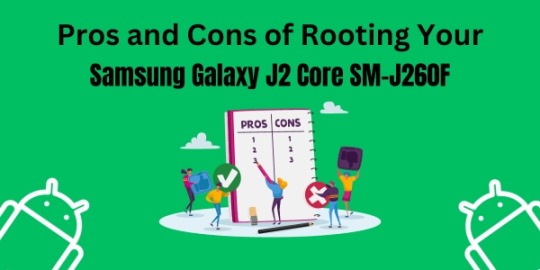
When deciding whether to root your SM J260F, it's essential to weigh the pros and cons. Rooting, though potentially beneficial, comes with its own set of risks and challenges. Here's a balanced look at the advantages and drawbacks of rooting your Samsung SM-J260F. The Advantages of Rooting SM-J260F 1. Custom Software (ROMs): One of the main reasons people choose to root Samsung SM-J260F is the ability to install custom ROMs. These ROMs can enhance performance, provide additional features, and even update your device to a newer version of Android. 2. Apps Permission Control: Rooting provides you with complete control over what your apps can and cannot do. This means you can block ads, remove bloatware, and enhance battery life. 3. Full Device Control: Rooting your Samsung SM-J260F allows for total control over your device. You can change the CPU speed, modify system files, use themes, and even change boot images. The Drawbacks of Rooting Samsung SM-J260F 1. Bricking Your Device: The most significant risk when you root Samsung SM-J260F is bricking your device, rendering it unusable. This usually happens when the rooting process is not followed correctly. 2. Voiding Your Warranty: Most manufacturers, including Samsung, will void your warranty if they find out you've rooted your device. 3. Security Risks: Rooting can make your device more vulnerable to viruses and malware because you bypass certain protections put in place by Google. 4. System Updates: Sometimes, rooting can cause issues with system updates. This means you may not be able to install updates or may face instability after an update. In conclusion, deciding how to root SM-J260F isn't a decision to be taken lightly. While the benefits can be significant, the risks are equally substantial. Always ensure you understand the process and the potential implications before proceeding.
8 Steps To Root SM J260F
Note - First Back up your data Step 1 - Charge your phone up to 50%. - Download the Samsung Galaxy J2 Core SM-J260F USB Driver and install it on your computer. - Turn ON USB Debugging and Developer mode on the phone. Step 2 Download the Odin program to your PC - Now download the Odin program to your laptop or your Computer. - After downloading, install and launch it. Step 3 - Take your phone and Turn it OFF by pressing the power key. - Now press and hold the Power key + Home key + Volume down key until boot to download mode.
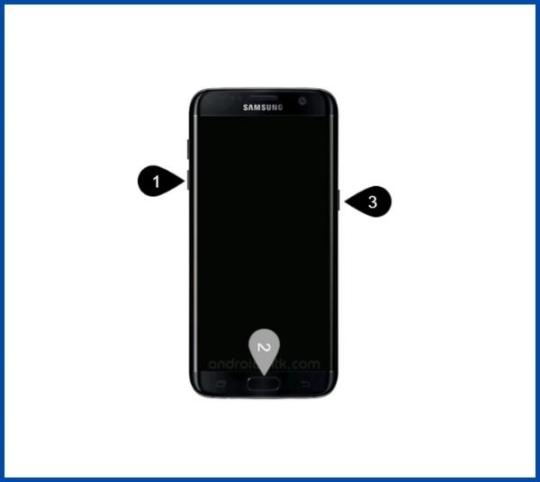
Step 4 - Connect your phone to your PC or laptop by using a USB data cable. It's better to use original Data cables. Step 5 Download the CF-Root file for Samsung Galaxy J2 Core SM-J260F - Download the CF-Root file for Samsung Galaxy J2 Core SM-J260F. (Yes this zip may include Odin tool again. Use one of the Odin.) - CF root file is ZIP so, you have to unzip it.
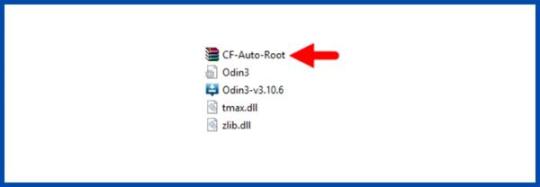
Step 6 - Now press the Volume up key to continue to Download Mode.
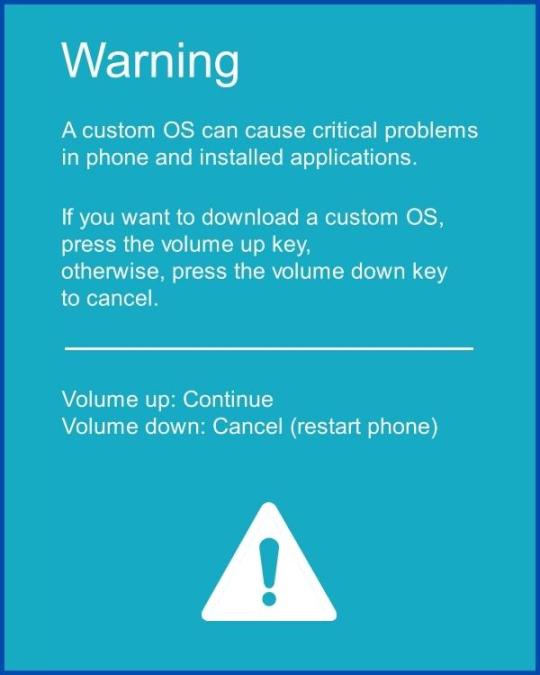
- After tapping the Volume up key, you will able to see the "Added" message in the Odin tool's notification box.

Step 7 - Click PDA / AP and browse to the downloaded CF-Root file. - Select "Auto Reboot".
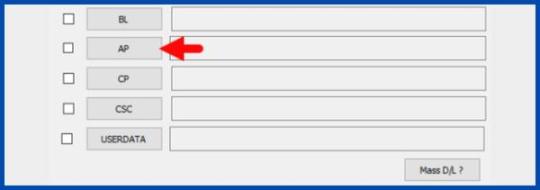
- Start Rooting by Clicking Start. - Read More - Increase RAM SIZE after root Step 8 - Please wait until the phone restarts automatically and it will display a green Pass.
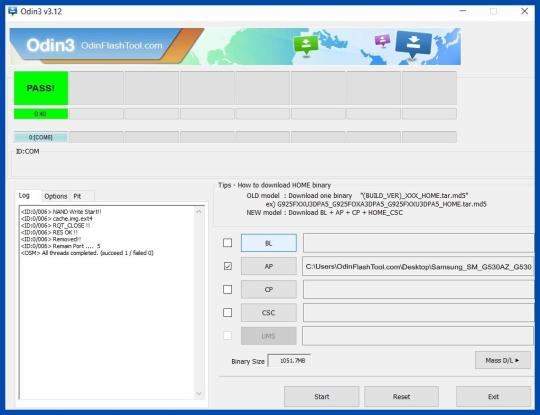
Root Samsung Galaxy J2 Core SM-J260F - The last step is to Factory Reset your phone after turning it on. - Now, Congratulations you have Successfully Rooted :) - Read more, OK I rooted. Now what next?
Verifying Successful Rooting of Your SM-J260F
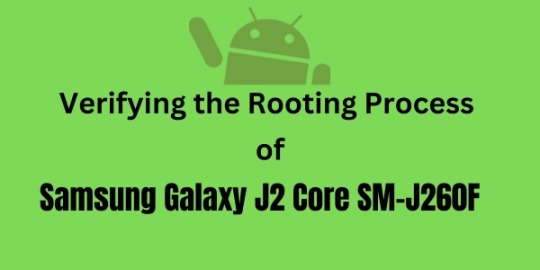
To confirm if you've managed to properly root your Samsung SM-J260F, there are a couple of straightforward methods you can utilize. If an application titled "SuperSu" is present on your device after the rooting process, it typically indicates successful root status. But if you're still harboring doubts about how to root SM-J260F and whether it's been done correctly, there's an additional step you can take. Simply make use of a trusted third-party application, specifically designed to assess root access on devices like the root Samsung sm-j260f. This will conclusively inform you if your phone has been rooted effectively. Top 10 Rooted apps for android devices
Reversing the Root Process on Samsung Galaxy J2 Core SM-J260F
After successfully executing the 'root sm j260f' process on your Samsung Galaxy J2 Core, you may decide that root permissions are no longer necessary for your needs. In this case, unrooting your Samsung SM-J260F becomes your next step. Rest assured, the process to revert back from the root Samsung sm-j260f is straightforward and involves a few simple steps. Click here for more detailed instructions on how to unroot sm-j260f and bring your device back to its original settings.
Conclusion
In conclusion, learning to root sm j260f using the Odin Tool unlocks the full potential of your Samsung Galaxy J2 Core. Despite being a technical process, it offers control and customization options. However, it's crucial to back up your data before rooting any device, including the Samsung sm-j260f variant. Remember, rooting may void your warranty, but the benefits can outweigh the risks if done correctly.
Frequently Asked Questions
What should I do if I can't find my Samsung SM-J260F model listed on the Chainfire website to root SM-J260F? If your specific model, such as the Samsung SM-J260F, isn't listed on the Chainfire website, don't worry - there are other options available to root your Samsung SM-J260F. The absence of your phone model could indicate that the developers are currently making or updating your phone's CF file. In the meantime, you can consider using a different method to root Samsung SM-J260F. Numerous rooting apps are available that can help you root your Samsung SM-J260F effectively. It's recommended to wait for the official update, but if immediate rooting is necessary, these apps can be a viable alternative. For more details on how to root SM-J260F using these alternative methods, refer this guide. Why did my attempts to root SM-J260F with applications like KingoRoot, Kinguser, FramaRoot, Kingroot, Vroot, Root Master, z4root, and Root Genius fail? Rooting applications such as KingoRoot, Kinguser, FramaRoot, Kingroot, Vroot, Root Master, z4root, and Root Genius can potentially root your Samsung SM-J260F. However, these applications may fail to root Samsung SM-J260F if your phone model isn't supported by the app. It's important to note that not all rooting applications are universal and can work with every phone model. If you're struggling with how to root SM-J260F using these applications, it's advisable to try the CF-Root method instead. This is considered the standard way to root mobile phones, including the SM-J260F, and is likely to be successful where other methods have failed. I have rooted my Samsung SM-J260F, but the system indicates "su binary needs to be updated/The Superuser binary (su) must be updated". How can I resolve this issue? If you encounter the "su binary needs to be updated" issue after rooting your SM-J260F, you can resolve it by following these steps: first, unroot your device and remove all rooting apps. Then, restart your phone to clear any remaining data from the apps. Update the Superuser binary (su) and proceed to root your Samsung SM-J260F again by following the provided guide. Always exercise caution when rooting your device or seek professional assistance if needed. I've rooted my Samsung Galaxy J2 Core SM-J260F and now the Kinguser binary (su) needs updates? If you're facing issues after you root sm j260f, you can follow these steps to unroot your phone: - Update Kinguser binary (su): Open the Kinguser app and follow the prompts to update. - Remove rooting apps: Go to Settings > Apps > Select the app > Uninstall. - Unroot your phone: Use a root access file manager to delete the "su" and "busybox" files from the /system/bin and /system/xbin directories. - Restart your phone: Restart your phone to ensure all changes take effect. If you want to root your phone again, follow a guide on how to root sm-j260f. Always take a full backup of your data before making any changes to your phone's software. How to Fix the "Unfortunately, kinguser has Stopped" Error in Samsung Galaxy J2 Core SM-J260F After Rooting? If you've recently attempted to root SM j260f and are experiencing the "Unfortunately, kinguser has stopped" error on your Samsung Galaxy J2 Core SM-J260F, here are some solutions you can try. Firstly, try restarting your device to see if the issue resolves itself. If the problem persists, follow these steps: - Open the Settings page on your device. - Navigate to the App or Application Manager. - Scroll down the list of applications to find 'kinguser'. - Once found, click on it and select 'Delete cache and data'. This process should ideally fix the error you're encountering after trying to root Samsung sm-j260f. If the problem still persists, you may need to consult with a professional or explore other forums that offer solutions on how to root sm-j260f without encountering such issues. What should I do if I encounter the "Unfortunately, kingroot has Stopped" error while trying to root SM-J260F? This is a common issue faced by many users attempting to root the Samsung SM-J260F. If you see the "Unfortunately, kingroot has Stopped" error message on your device, don't worry. Here's a simple solution to tackle this problem: Firstly, restart your device and check if the issue persists. If that doesn't work, follow these steps: - Navigate to the Settings page on your device. - Look for the app or application manager. - Find kingroot in the list of applications. - Select kingroot and delete both cache and data. This should ideally resolve the "Unfortunately, kingroot has Stopped" error you're facing while trying to root Samsung SM-J260F. If the issue continues, you might need to consider other methods on how to root SM-J260F. Why am I seeing "Root Failed! , No Strategy Found, ConnectionUnstabitil , need root" error when trying to root my Samsung SM-J260F? If you're encountering the "Root Failed!, No Strategy Found, ConnectionUnstabitil, need root" error while trying to root your SM-J260F, it's likely due to the use of an incompatible rooting app. For your Samsung device, we highly recommend you to root Samsung SM-J260F using the CF root method. This method is known to be quite effective and eliminates common issues that are often associated with other rooting methods. Just follow our step-by-step guide on how to root SM-J260F using the Odin tool to avoid such errors in the future. How to fix Google Play Store errors on my rooted SM-J260F? If you're facing Google Play Store errors after rooting your Samsung SM-J260F, follow these steps: - Switch to a new Google account. - In device settings, navigate to App Manager > Google Play Store. Clear both cache and data. - If errors persist, delete unnecessary media files to free up storage space. These steps should help resolve most Google Play Store errors after rooting your device. What should I do if I encounter the "could not do normal boot odin mode" error while trying to root SM-J260F? The "could not do normal boot odin mode" error often occurs when you use an incorrect CF root file while trying to root Samsung SM-J260F. However, there's no need to worry as you can still switch on your phone. For a comprehensive solution on how to resolve this issue and successfully root SM-J260F, please follow this link . Remember, using the correct files and procedure is crucial when you attempt to root Samsung SM-J260F to avoid such issues. What should I do if my Samsung Galaxy J2 Core SM-J260F gets stuck on the logo screen after trying to root? If your Samsung Galaxy J2 Core SM-J260F gets stuck on the logo screen after attempting to root Samsung sm j260f, there are a few steps you can take to resolve the issue. - Firstly, navigate to the Odin tool and switch to DL mode. Then, repeat the above steps for rooting your device. - If the problem persists, it's possible that the CF Root file you downloaded is damaged or incorrect. Read the full article
2 notes
·
View notes
Text
Fix Your Google My Business Suspension Fast in Navi Mumbai

In today's digital-first world, Google My Business (GMB) has become one of the most critical tools for local businesses. Whether you're a restaurant owner in Vashi, a retail store in Nerul, or a consultant in Belapur, your potential customers are most likely finding you online—through your Google My Business profile.
But what happens when your GMB account suddenly gets suspended? Your online visibility vanishes overnight. Your calls stop. Foot traffic slows down. The frustration and anxiety set in quickly. If you're facing this issue, you're not alone. Many businesses in Navi Mumbai experience sudden GMB suspensions, often without even knowing why.
Luckily, with the right Google My Business Suspension Services in Navi Mumbai, you can fix your suspension fast and get your business back in front of your customers.
Understanding Google My Business Suspension
Before we dive into how to fix it, it’s important to understand why Google suspends business listings. Google has strict guidelines to maintain the accuracy and trustworthiness of local business information. If your listing violates any of these policies, even unintentionally, Google may suspend your profile.
There are generally two types of suspensions:
1. Soft Suspension
Your listing appears live.
You can no longer manage or edit your listing.
Your ownership gets revoked.
2. Hard Suspension
Your listing is completely removed from search results and Google Maps.
You lose all visibility.
Customers can’t find or contact you through Google.
Common Reasons for Google My Business Suspensions
Even well-meaning businesses often fall into suspension traps. Here are some of the most common reasons:
1. Incorrect Business Name
Adding keywords, slogans, or location details that aren’t part of your registered business name can trigger a suspension.
2. Ineligible Business Type
Google only allows certain business types on GMB. For example, online-only businesses or rental properties without proper staffing may get flagged.
3. Multiple Listings
Creating multiple listings for the same location or business violates Google’s guidelines.
4. Address Issues
Using a virtual office, co-working space, or P.O. box as your business address can lead to suspension if not handled correctly.
5. Fake Reviews
Suspicious activity, like fake or incentivized reviews, can also lead to your profile being flagged and suspended.
6. Ownership Conflicts
Disputes over listing ownership or unauthorized access can cause Google to freeze or suspend your account.
Why Quick Fixes Don’t Work
When businesses in Navi Mumbai face a GMB suspension, many attempt quick fixes:
Creating a new GMB profile
Repeatedly submitting appeals without proper documentation
Editing business information in hopes of automatic reinstatement
Unfortunately, these shortcuts often backfire. Google’s systems are automated but becoming increasingly intelligent. Repeated violations or poor-quality appeals can result in permanent suspension.
This is where professional Google My Business Suspension Services in Navi Mumbai come into play.
The Importance of Professional GMB Suspension Services in Navi Mumbai
Attempting to reinstate your GMB account without fully understanding Google’s guidelines can be risky. Here’s why expert services are worth considering:
1. In-Depth Analysis
Experts conduct a thorough audit of your GMB account, identifying violations that may not be obvious.
2. Proper Documentation
Reinstatement often requires submitting business licenses, utility bills, lease agreements, and other proofs of legitimacy. Professionals know exactly what documents Google needs.
3. Error-Free Appeals
Experts draft precise, guideline-compliant reinstatement requests that significantly increase the chances of approval.
4. Faster Resolution
While DIY appeals can take weeks or months, professional services often expedite the reinstatement process through properly structured appeals.
5. Prevent Future Suspensions
Professionals not only fix your current problem but also optimize your listing to prevent future issues.
How Google My Business Suspension Services in Navi Mumbai Work
Let’s walk through the professional process step-by-step:
1. Initial Consultation
The process starts with a detailed consultation where experts analyze your suspension notice and gather information about your business.
2. Account Audit
A full audit is conducted, including:
Business name verification
Address validation
Category check
Review activity analysis
Compliance with Google guidelines
3. Evidence Collection
You’ll be guided on collecting supporting documents such as:
Business Registration Certificates
GST Certificates
Lease Agreements
Utility Bills
Professional Licenses (if applicable)
4. Appeal Preparation
Professionals craft a compelling appeal explaining your case clearly to Google’s support team, backed by strong documentation.
5. Submission and Follow-Up
The appeal is submitted, and experts monitor the status, following up with Google as needed.
6. Reinstatement & Optimization
Once reinstated, your listing is reviewed to ensure full compliance, minimizing the chances of future suspensions.
Real Success Stories from Navi Mumbai Businesses
The Retailer in Vashi
A clothing store in Vashi faced a hard suspension due to multiple listings. With expert help, the redundant listings were merged, correct documents submitted, and the original listing reinstated within 10 days.
The Consultant in Belapur
A finance consultant mistakenly used a virtual office address. The expert team guided them in verifying a proper physical address, submitted the required documents, and successfully reinstated the account.
The Restaurant in Nerul
Suspended for "suspicious activity," the restaurant’s GMB listing was losing potential customers daily. After a complete audit and appeal, the restaurant was back on Google Maps within a week, with all reviews and ratings intact.
The Cost of Delaying Suspension Help
Every day your Google My Business profile remains suspended:
Your customers can’t find you.
Competitors gain your lost visibility.
Your revenue suffers.
Your local SEO rankings drop.
The longer you delay, the harder it may become to recover your listing.
By investing in professional Google My Business Suspension Services in Navi Mumbai, you protect your online presence, revenue, and reputation.
How to Choose the Right GMB Suspension Expert in Navi Mumbai
Not all service providers offer the same expertise. When selecting an expert, consider:
Experience with multiple suspension cases
Knowledge of Google’s latest guidelines
Transparent pricing and clear timelines
Strong client testimonials and success stories
Post-reinstatement support and optimization
A reliable service provider will not promise overnight reinstatement but will offer a realistic, well-documented path to recovery.
Prevention Is Better Than Cure: Tips to Avoid GMB Suspension
Even after your listing is reinstated, it's essential to follow these best practices:
Use your legally registered business name without extra keywords.
Ensure your address is legitimate and staffed during business hours.
Select accurate business categories.
Avoid paying for fake reviews.
Keep your contact information up to date.
Limit ownership or managerial changes.
Regularly audit your listing for compliance.
Final Thoughts
Your Google My Business listing is your digital lifeline, especially in a competitive market like Navi Mumbai. Suspension can feel like a nightmare, but it doesn’t have to be the end of your online visibility.
With the right Google My Business Suspension Services in Navi Mumbai, you can fix your suspension fast, recover your listing, and continue attracting customers without missing a beat.
If you’re struggling with a suspended GMB account, don’t waste time with trial-and-error methods. Trust experts who know how Google works and can guide you step-by-step toward a full recovery.
Need professional help with your GMB suspension? Contact Online Rankers - Your Trusted Digital Marketing Partner in Navi Mumbai 📞 Call Now: 73909 17055
#GMB suspension#GMB suspension Help in Navi Mumbai#Google My Business Reinstatement#gmb suspension removal in navi mumbai#google my business suspension removal#GMB Suspension Expert in Navi Mumbai
1 note
·
View note
Text
Why Your Business Needs a Maintenance Plan from a Web Development Company
In today’s fast-paced digital world, launching a website is only the beginning of your online journey. Just like a car needs regular servicing to run smoothly, your website requires ongoing updates, performance checks, and security monitoring to stay effective. That’s where a Web Development Company plays a crucial role by offering a structured maintenance plan tailored to your business needs.
Whether you run an eCommerce platform, corporate website, or a service-based portal, a maintenance plan isn’t just a nice-to-have—it’s a must for consistent performance, customer trust, and long-term ROI.
1. Security and Data Protection
One of the top reasons to invest in a website maintenance plan is cybersecurity. Outdated plugins, expired SSL certificates, or unpatched vulnerabilities can expose your site to hacking attempts, malware infections, or data breaches.
A professional web development company will regularly monitor your site for threats, apply necessary updates, and ensure your SSL certificates and firewalls are always active. For businesses handling sensitive customer data—like payment or login details—this is not optional.
Why it matters: A single security breach can damage your reputation, result in legal complications, and cause irreversible customer trust issues.
2. Improved Website Performance
A website that loads slowly or crashes frequently leads to higher bounce rates and poor user experience. Regular performance audits and server optimizations are part of a solid maintenance plan.
Web development experts monitor load times, optimize media files, clean up outdated scripts, and ensure your hosting environment is functioning at its best. They also identify and resolve issues like broken links, 404 errors, or browser compatibility glitches.
Why it matters: Faster sites improve search rankings and reduce user frustration—directly boosting engagement and conversions.
3. Ongoing Software and Plugin Updates
Content management systems (CMS) like WordPress, Joomla, or Drupal, along with the plugins they use, release updates frequently to enhance performance or patch vulnerabilities. Failing to apply these updates can cause compatibility issues or security flaws.
A web development company keeps your platform up to date while ensuring that updates don’t break your site’s functionality. They test changes in a staging environment before deploying them live.
Why it matters: Staying updated ensures your site remains secure, functional, and compatible with the latest technologies.
4. Backup and Recovery
Unexpected issues like server failures, code errors, or accidental deletions can lead to data loss or website downtime. A good maintenance plan includes automated backups and recovery systems that ensure your site can be restored quickly in case of any problem.
Professionals schedule daily or weekly backups of both the website files and database, storing them securely in multiple locations.
Why it matters: Reliable backups are your safety net against data loss and downtime.
5. SEO Monitoring and Enhancements
Search engines constantly change their algorithms. What worked last year may no longer be effective. A web development company helps your business stay SEO-friendly by performing regular audits, fixing crawl errors, optimizing site speed, and updating meta content.
They can also help you adapt to Google Core Web Vitals and mobile usability updates—critical factors for maintaining and improving your search rankings.
Why it matters: Regular SEO maintenance ensures your website stays visible and competitive in search results.
6. Content and Feature Updates
Your business evolves—and so should your website. Whether it’s adding a new product, publishing blog content, or launching a seasonal campaign, these updates should be handled efficiently and without disrupting user experience.
With a maintenance contract, you get priority support for content updates, layout tweaks, or new feature integrations. You won’t have to wait days for changes or worry about breaking anything in the process.
Why it matters: A dynamic website that reflects current offerings keeps users engaged and encourages repeat visits.
7. Analytics and Reporting
You can’t improve what you don’t measure. Web maintenance plans often include regular reports on traffic, page performance, bounce rates, and user behavior. These insights help you refine your content strategy, marketing efforts, and user experience.
Some companies also provide A/B testing and heatmap analysis to help you optimize conversion paths.
Why it matters: Data-driven decisions lead to smarter business strategies and higher ROI from your website.
Final Thoughts
Your website is not a “set-it-and-forget-it” asset—it’s a living, breathing tool that needs attention and care. Investing in a maintenance plan through a trusted Web Development Company ensures your site stays secure, fast, up-to-date, and optimized for both users and search engines.
In the long run, proactive maintenance saves you time, protects your digital reputation, and keeps your website aligned with business goals. If your current site isn’t being maintained consistently, now’s the time to act. A reliable Web Development Company will help you transform your website from a static platform into a high-performing, business-generating machine.
0 notes
Text
[The Ssum] <The Ssum: Love from Today> Update (13/1 KST, v2.1.14)
Hello, dear lab participant.
You can now download the new version of <The Ssum: Love From Today>.
Google Play Store (Android) - linkApple App Store (iOS) - link
This update includes server maintenance, so you will receive 10 Aurora Batteries as Study Support upon accessing the game.
Make sure you access the Lab by 16-JAN-2024 (KST) to get your compensation! *You must collect your reward within 3 days.
The following are the details of the update we have received from the Lab.
[Feature Added] > Attention lab participants who couldn't watch June & Henri's voice actors' podcast video! We've added a popup so you can quickly and easily check the voice actors' podcast video after completing June and Henri's endings!
[Bug Fixed] > For lab participants who felt their conversations with Teo seemed incomplete... |We've fixed the error where the chat progress wasn't reaching 100% for some lab participants.
We appreciate your reports and your activities as a part of the Lab.
Thank you.
-Cheritz-
21 notes
·
View notes
Text

The Hidden Downsides of the HEIC Format (and the 30-Second Fix)
What Is the HEIC Format?
Why Apple Moved from JPEG to HEIC
In 2017, Apple rolled out a major photo format change with iOS 11 - switching from JPEG to HEIC. While it might seem like a behind-the-scenes tweak, it changed the way images are stored, shared, and opened across devices.
HEIC stands for High Efficiency Image Coding, and it uses a newer compression method (based on HEVC, or H.265) that maintains image quality at a fraction of the file size.
Why HEIC Is Actually Brilliant
Better Compression, Same Quality
HEIC files are significantly smaller without sacrificing image quality. This means you can store thousands of high-res photos without eating up your iPhone's storage.
Saving Storage Space on iPhones
For people with 64GB or 128GB phones, this is a huge win. More pictures, fewer cloud backups, and less “storage full” anxiety.
But Here’s the Catch…
Why You Can’t Open HEIC Files Everywhere
Despite its advantages, HEIC has a major downside: it doesn’t play nice outside Apple’s ecosystem. If you try to open an HEIC file on many Windows PCs, Android devices, or older software, you’ll get an error - or nothing at all.
Compatibility Issues Across Platforms
HEIC is supported on iPhones, iPads, macOS, and some newer versions of Windows. But for everything else - older Windows PCs, email clients, online forms, blogging platforms - it’s a guessing game.
The “Why Can’t I Open This?” Moment
A Typical Scenario: Sending Vacation Pics
Imagine this: you take a beautiful sunset shot during vacation. You send it to your family via email. They try to open it on their PC - and nothing happens.
The Frustration of Unsupported Files
The file opens as a blank icon, with no preview. “What is .HEIC?” someone texts back. You Google solutions, download clunky converters, and spend 20 minutes solving a 2-second problem.
The 30-Second HEIC Fix (No Download Needed)
Use a Free Online HEIC Viewer
Here’s the good news: you don’t need to install anything. You don’t need to change iPhone settings. And you definitely don’t need to email yourself images twice.
Instead of hunting for clunky desktop software, just drag the file onto our free HEIC Viewer and it opens instantly in your browser.
How It Works in 3 Simple Steps
Drag and drop your HEIC file onto the page.
Instant preview loads right in your browser.
Download or share the JPEG version if needed.
No installations, no spam, no complications.
1 note
·
View note
Text
App Store Submission Process Made Easy A Guide for First-Time Developers
Releasing your first mobile app That’s huge. You’ve put in countless hours building something that solves a problem, entertains, or simply makes life easier. But now you’re standing at the gateway the app store submission process and it can feel like decoding an ancient scroll.Don’t worry. You’re not alone. Submitting an app to the App Store (whether it's Apple’s App Store or Google Play) has its own set of challenges. This guide is designed to walk you through the entire process without the jargon, without the guesswork, and without the headache.
Understanding the App Store Submission Process What First Time Developers Need to Know
Before you can showcase your app to the world, it's important to grasp the basics of the app store submission process. Whether you're building for iOS or Android, each platform has its own ecosystem, review policies, and formatting requirements.
Apple has a notoriously meticulous review system. Think of it as a tight club with a velvet rope.
Google Play is more flexible, but still requires attention to detail.
Bottom line? It's not just about uploading an app file. You're stepping into a highly curated marketplace. Every element from app screenshots to metadata matters.
Step-by-Step Breakdown of the App Store Submission Process for iOS Developers
If you’re targeting iPhone or iPad users, the Apple App Store is your playground. Here's what you need to do:
1. Join the Apple Developer Program
Cost: $99/year
Purpose: Grants access to development tools, beta testing, and submission capabilities
2. Prepare Your App
Test, test, and test again
Use TestFlight for beta distribution
Ensure your app complies with Apple’s Human Interface Guidelines
3. Set Up Your App Store Connect Account
App Store Connect is where you manage everything: app metadata, pricing, screenshots, and analytics
4. Complete App Information
Choose your app name, description, keywords, support URL, and privacy policy
Write a compelling description that’s SEO friendly without sounding like a keyword dump
5. Upload with Xcode
Archive your app and upload it directly through Xcode
Validate everything before submission
6. App Review & Approval
Most reviews take 24–48 hours, but can take longer if issues are found
If rejected, you’ll receive notes from Apple on what needs fixing
Navigating the Google Play Submission Process: Android Developers, This One’s for You
1. Create a Google Play Developer Account
One-time fee: $25
Required to access the Play Console
2. Prepare App Assets and Information
Screenshots, feature graphic, icon, and promotional text
Write a user-focused, benefit-driven description Google uses this for ranking
3. Upload APK or App Bundle
Use Android Studio or manually upload your file in the Play Console
4. Set Content Rating, Pricing, and Distribution
Choose your app’s category and age rating
Set the regions where it should be available
Google's review usually takes a few hours to a few days
If flagged, make corrections and resubmit
Common Pitfalls in the App Store Submission Process (And How to Avoid Them)
Even seasoned developers can trip up during submission. Here are the most common mistakes and how you can sidestep them:
Skipping Beta Testing: Use tools like TestFlight or Firebase for real-user feedback
Poor Metadata: Don’t stuff keywords; write naturally, but include terms users might search for
Privacy Policy Errors: Make sure your app has a clear, compliant privacy policy especially if it collects user data
Misleading Screenshots: Be honest—Apple and Google both penalize apps that exaggerate functionality
SEO Tips for Optimizing Your App Store Listing
Remember, your app’s store page is just like a landing page. You want it to convert. Here’s how:
Include the keyword "app store submission process" naturally in your description
Use high-quality visuals that accurately reflect in-app experience
Feature a strong opening sentence that’s what users see in search results
Encourage user reviews once your app is live ratings impact rankings
How Creatah Helps You Streamline the Entire App Store Submission Process
Let’s be honest the development is tough, but the app store submission process can be a major roadblock if you’re not familiar with the rules of the game.
We specialize in customized software solutions tailored to your business goals and that includes getting your app through the app stores, fast and frustration-free. From UI/UX polishing to metadata optimization, Creatah helps you avoid costly submission delays and ensures your app gets the attention it deserves.
Whether you're launching your very first app or scaling an existing digital product, we make sure every detail is aligned for approval and success.
0 notes
Text
Why I Chose SEO Services in India | webmartindia and It Actually Worked (Here’s My Honest Take)
Hey fellow Redditors,
I wanted to share a personal experience that might help businesses, startups, or solopreneurs trying to grow organically online—especially if you're looking into SEO Services in India | webmartindia or exploring how Indian agencies stack up in today’s competitive SEO game.
I run a mid-sized e-commerce store based out of Mumbai, and for the longest time, we were relying heavily on paid ads. Yeah, they worked—but they were bleeding us dry. The CAC (customer acquisition cost) was nuts. We needed a long-term strategy that wouldn’t demand ad spend every day just to survive.
That’s when I decided to look into SEO Services in India. I had seen some chatter about webmartindia on Twitter and LinkedIn, but I wasn’t fully convinced until I checked their client results and actual keyword rankings. So, I thought: "Why not give it 3 months and see where it goes?"
Here’s what happened—and how SEO changed the game for me.
What Makes SEO Services in India So Attractive?
First, a quick backdrop: India has become a serious hub for digital marketing talent. With the cost advantage, 24x7 availability, and a deep understanding of global and local markets, Indian agencies are no longer playing second fiddle. They're at par with the best in the world.
That’s exactly what I experienced with SEO Services in India.
webmartindia isn’t just another agency doing cookie-cutter SEO. They offer tailored strategies based on your goals. In my case, it was boosting organic traffic for long-tail product keywords (think: “eco-friendly yoga mats online India” or “plant-based skincare for oily skin”)—and they delivered.
What webmartindia Did Differently (And Why It Worked)
I’ve worked with SEO freelancers before—some were okay, others ghosted me halfway through. But webmartindia had a structured approach.
1. Complete SEO Audit First They began by analyzing my site: backlinks, on-page structure, crawl errors, speed tests, mobile responsiveness, content quality—you name it. Within a few days, I received a detailed report with fixes and action points.
2. Keyword Strategy That Made Sense Instead of going after super-high competition keywords, they focused on what people were actually searching with intent to buy. Their keyword mapping was spot on. For instance, instead of targeting “skincare,” they aimed at “chemical-free face wash for men”—niche but way more valuable.
3. On-Page SEO Optimization They revamped my meta tags, optimized images, updated old content, and restructured URLs. They also made internal linking more logical, improving site crawlability.
4. Technical SEO Fixes This was huge. I had no idea that my site had crawl errors and indexation issues that were tanking my rankings. They fixed all of it—SSL, schema markup, sitemap submission, and more.
5. Content That’s Actually Useful webmartindia didn’t just churn out fluff pieces. Their writers created solid content around questions my customers were asking—blog posts, how-to guides, comparisons, and product descriptions. It wasn’t just optimized for search—it was valuable to my audience.
6. White-Hat Link Building No shady PBNs or spammy links. They built high-authority backlinks through outreach, guest posting, and local business citations. This gave my domain a solid boost.
The Results After 3 Months of SEO Services in India | webmartindia
Let’s talk numbers because that’s what matters, right?
Organic traffic increased by 188%
Bounce rate dropped by 23%
Top 10 Google rankings for 18 new keywords
3 blog posts hit Featured Snippet (Position Zero)
Product page conversions improved by 35%
Even better? My paid ad budget went down by 60% because I was getting consistent organic leads. I wasn’t playing the auction game every day just to stay visible.
Why I Recommend SEO Services in India | webmartindia
Look, I’m not affiliated with them, and I don’t gain anything from this post (no affiliate links or crap like that). I’m just a happy customer sharing the experience.
If you’re a business—big or small—looking to grow sustainably, SEO is not optional anymore. And if you’re considering SEO services, India is a goldmine of talent. Among the options, SEO Services in India stood out for me because they were:
Transparent
Affordable
Consistent
Data-driven
Communicative
Their team includes SEO strategists, technical experts, writers, and designers—all working together. You’re not chasing one freelancer hoping they remember to update your sitemap. It’s a full-fledged team.
Some Advice If You’re New to SEO (Especially with Indian Agencies)
1. Be Patient SEO takes time. Don’t expect overnight magic. It’s about compounding results. With webmartindia, I started seeing results in about 6 weeks—but major changes came around 12 weeks in.
2. Communicate Clearly Make your goals and KPIs clear from the start. I told them I wanted keyword rankings + lead conversions—not just traffic.
3. Avoid Cheap SEO Traps You’ll find plenty of agencies in India that promise 100 backlinks in 2 days for $20. Don’t fall for it. webmartindia focuses on quality, not quantity. That's what builds sustainable rankings.
4. Track Your Metrics Ask for reports and make use of Google Analytics, Search Console, and Ahrefs (if you have it). webmartindia provided monthly reports with keyword movement, traffic, and backlink progress.
Final Thoughts
If you're tired of short-term marketing tactics and want to build something solid, long-term, and future-proof, then go all in with SEO. And if you’re exploring Indian agencies, I can personally vouch for SEO Services in India.
I was skeptical at first—especially outsourcing SEO—but I’m glad I took the leap. I’ve now got a content strategy for the next 6 months, a solid backlink profile, and steady organic leads coming in every day.
Ask yourself: Do you want to rent traffic with ads forever, or do you want to own your visibility?
webmartindia helped me own mine.
Happy to answer any questions or share more insights if you’re thinking about giving it a shot.
Cheers!
0 notes
Text
Powering Brands Through Website Development and Design in Bangalore – Partner with Hello Errors

In today’s fast-paced digital age, your website isn't just a digital business card—it's the heartbeat of your online identity. Especially in a tech-forward city like Bangalore, where innovation meets entrepreneurship, having a visually compelling and high-performing website is not just desirable, it's essential.
At Hello Errors, we specialize in professional website development and design in Bangalore, helping businesses—from tech startups to established enterprises—stand out in the crowded digital marketplace with pixel-perfect design and frictionless functionality.
The Importance of a Future-Ready Website in Bangalore’s Business Ecosystem
Bangalore is not only India’s Silicon Valley but also a fertile ground for startups, ecommerce ventures, SaaS companies, and creative agencies. With consumers and investors increasingly making digital-first impressions, your website plays a key role in:
📌 Building trust and credibility
📌 Attracting and converting leads
📌 Communicating your brand identity
📌 Serving as a central platform for all marketing efforts
Without a strong digital foundation, even the most promising ideas can struggle to make a lasting impact.
That’s why Hello Errors is committed to offering cutting-edge website development and design in Bangalore, tailored to meet the specific goals of our diverse clientele.
What Makes Hello Errors Different?
While there are numerous website design companies in Bangalore, Hello Errors is built around four key principles that set us apart:
1. Purpose-Driven Design Thinking
At Hello Errors, design isn't just about aesthetics—it's about solving business problems. We focus on user behavior, digital trends, and market research to craft layouts that drive action. Whether it’s increasing conversions or lowering bounce rates, our goal is aligned with yours.
2. Performance Meets Precision
Design without speed or functionality is like a car without wheels. We use high-performance frameworks, optimized code, and advanced caching to ensure your site loads fast, runs smoothly, and ranks well.
3. Mobile-First, Always
With more than 70% of users accessing websites via mobile in Bangalore, our websites are designed mobile-first—guaranteeing seamless responsiveness and fluid interactions across all devices.
4. Secure and Scalable Code Architecture
Security is a priority at Hello Errors. From SSL implementation to encrypted data handling and secure admin panels, our websites are built with scalability and protection in mind.
Tailored Services for Bangalore’s Fast-Moving Market
Our team at Hello Errors understands the unique needs of Bangalore-based businesses. Whether you're a fintech firm, ecommerce brand, edtech platform, or D2C startup, we tailor our services to your domain.
Here’s what you get with Hello Errors’ website development and design in Bangalore:
🔹 Custom Website Design & Development
No templates. No shortcuts. Just 100% original, brand-aligned design that reflects your voice and vision. We specialize in:
Corporate websites
Landing pages
Ecommerce stores
SaaS product websites
Portfolio and personal websites
🔹 Content Management Systems (CMS)
We work with WordPress, Webflow, Strapi, and headless CMS options to give you full control over your content without needing technical skills.
🔹 SEO-Optimized Development
Every site is built with SEO best practices integrated—from schema markup and mobile responsiveness to site speed and metadata optimization. That’s how you climb the Google ladder from day one.
🔹 Web Maintenance & Optimization
After launch, we provide ongoing support including bug fixes, UI tweaks, plugin updates, and performance monitoring to keep your site in peak condition.
Why Businesses Prefer Hello Errors for Website Development in Bangalore
Here’s what our clients love about working with us:
💡 Transparent Communication
You’re always in the loop. From wireframes to sprints, we keep you updated at every milestone.
🚀 Quick Turnaround Times
Need a website launched within weeks? Our agile workflow ensures rapid execution without compromising on quality.
🧠 Tech Stack Versatility
From HTML/CSS/JS to React, Vue, Next.js, Laravel, and more—we pick the right tech stack that suits your business, not the other way around.
🛠️ Post-Launch Support
We don’t just deliver and disappear. Our maintenance plans ensure that your website grows along with your business.
Real Impact: Client Snapshots
Here are some examples of how Hello Errors has helped Bangalore-based clients:
⭐ EduBridge Academy
We developed a responsive educational portal with integrated LMS features and lead forms. The result? A 70% increase in course sign-ups within the first 2 months.
⭐ ByteBasket – A Grocery Startup
Hello Errors created a visually stunning ecommerce website with advanced cart features, local delivery integration, and real-time inventory sync.
Industries We Serve in Bangalore
We’ve built digital products and websites for clients in:
🚀 Startups & SaaS
🏥 Healthcare
🛒 Ecommerce
📚 Education & Edtech
🏢 Real Estate
📈 Digital Marketing Agencies
🛠️ Manufacturing & B2B
This diverse exposure has made us fluent in building websites that speak directly to niche audiences with precision.
Ready to Level Up Your Web Presence?
Whether you're launching a new product or revamping an outdated site, Hello Errors is your trusted partner for website development and design in Bangalore.
👉 Visit https://helloerrors.in 👉 Book your FREE digital consultation 👉 Get a custom proposal that fits your budget and timeline
Let’s build a digital presence you’ll be proud of.
#WebsiteDevelopmentBangalore#HelloErrors#BangaloreWebDesign#ResponsiveWebDesign#BusinessWebsiteIndia#WebDevelopmentExperts#HelloErrorsDigital#WebDesignAgencyBangalore#StartupsInBangalore#BangaloreTechScene
0 notes
Text
Mastering Google Play in 2025: Tips for Efficient App Downloads & Updates
Stay ahead of the curve with our essential tips for navigating Google Play (گوگل پلی) efficiently in 2025. With a constantly evolving catalog of apps, games, and digital services, mastering download management ensures you never miss a beat. Learn how to schedule background updates, leverage pre‑registration for upcoming launches, and manage storage with smart offloading. By optimizing your settings—such as auto-download only over Wi‑Fi—you’ll conserve data and battery life without sacrificing access to the latest releases on Google Play (گوگل پلی).
Speed up your Google Play (گوگل پلی) downloads by enabling parallel fetching and aggressive cache clearing. Under Settings > Network Preferences, switch on ‘Fast Download’ and limit simultaneous downloads to prevent bottlenecks. Use the built‑in download accelerator by browsing high‑performance servers in regional data centers. For large apps or game updates, prioritize background installation to continue working or playing while updates complete. These tweaks help you harness the full potential of Google Play (گوگل پلی)’s content delivery network for ultra‑quick access to your favorite titles.
Automate your update process on Google Play (گوگل پلی) by creating schedules that fit your routine. Navigate to Settings > Auto‑update apps and select ‘Over Wi‑Fi at night’ to handle installations when you’re unplugged. Group critical security patches under priority updates to prevent vulnerabilities. For beta testers and power users, subscribe to early access channels for timely feature rollouts. Customize notifications to alert you only for noteworthy updates, reducing clutter in your status bar. This strategic approach to app maintenance keeps your device secure and performant on Google Play (گوگل پلی).
Free up space on your device by leveraging Google Play (گوگل پلی)’s built‑in storage manager. Access Settings > Manage Apps to view size, last use, and cache for each application. Remove unused apps or clear cached data in bulk to reclaim gigabytes. Back up data with Google Drive integration before uninstalling, ensuring seamless restoration. Consider using Lite or Go versions of popular apps for essential functionality with a smaller footprint. By routinely pruning and managing storage, you ensure that Google Play (گوگل پلی) downloads swiftly without hiccups from limited space.
Enhance reliability by monitoring Google Play (گوگل پلی) service status and troubleshooting common errors proactively. If you encounter stalled downloads or update failures, clear the Play Store cache under App Info, reboot your device, and verify your Google account sync settings. Track network performance via speed‑test apps and switch between 5G, Wi‑Fi, or mobile data for optimal connectivity. Should issues persist, toggle Play Store updates in System Apps to reset to factory version before re‑upgrading. These quick fixes keep your Google Play (گوگل پلی) experience smooth and uninterrupted.
Future‑proof your Google Play (گوگل پلی) workflow by adopting a multi‑device strategy and cloud backup. Link your Android phone, tablet, Chromebook, and Wear OS watch under one Google account. Enable automatic syncing of app data and game progress through Google Play Games, ensuring continuity across screens. Use Family Library to share purchases and updates with loved ones effortlessly. By centralizing control and backups within Google Play (گوگل پلی), you streamline your digital ecosystem, ready to embrace whatever innovations 2025 brings.
0 notes
Text
Make Smart Financial Decisions with a Finance Calculator – Download Now on Google Play
In a world where money management has become increasingly important, having the right tools at your fingertips can make a significant difference. Whether you're planning a budget, calculating a mortgage, or trying to estimate loan interest, a finance calculator is an indispensable companion. No more scribbling numbers on paper or guessing monthly payments. You can now rely on precision, speed, and simplicity with an all-in-one solution.
Meet the Unit Converter Calculator Tool—a dynamic app available to download on Google Play, packed not just with measurement conversions, but with powerful financial calculation features as well.
What is a Finance Calculator?
A finance calculator is designed to solve monetary and investment-related equations. Unlike standard calculators, it includes specialized functions that allow you to:
Compute loan amortization
Estimate compound and simple interest
Project savings growth over time
Analyze EMI for mortgages or auto loans
Perform currency conversions
Calculate tax percentages or discounts
With this functionality bundled into your mobile device, you can quickly make decisions backed by numbers—whether you're in a bank, shopping for insurance, or planning your monthly budget.
Introducing the Unit Converter Calculator Tool
The Unit Converter Calculator Tool is more than just a typical unit converter. It’s a multi-functional app that includes both measurement conversion features and finance calculator modules. By combining both utilities, it offers unmatched convenience for everyday calculations.
With thousands of downloads on the Google Play Store and an intuitive interface, this app is perfect for anyone who needs accurate and instant results—whether you're a student, a business owner, or just someone who likes to stay on top of their personal finances.
Why Use a Finance Calculator?
Let’s face it—financial planning can be overwhelming. There are interest rates to consider, taxes to calculate, investments to track, and currency exchange rates to compare. Making an error with even a single digit can lead to poor decision-making or financial losses.
Here’s how a finance calculator embedded in the Unit Converter Calculator Tool can help you:
🏡 Loan & Mortgage Calculations
Determine your monthly payments, total interest paid over the loan term, and the cost breakdown of any loan using the built-in amortization calculator.
💳 Credit Card Interest
Estimate how long it will take to pay off your credit card debt and how much interest you'll end up paying based on your monthly payments.
💰 Savings & Investment Projections
Calculate future value based on fixed monthly deposits and annual interest rates. Perfect for retirement planning or setting savings goals.
📊 Simple & Compound Interest
Get a clear picture of how your money grows, helping you compare various investment options.
🌍 Currency Conversion
Need to convert USD to EUR or INR to JPY? The app offers real-time currency exchange rates (when connected online).
Features You’ll Love
When you download the Unit Converter Calculator Tool on Google Play, you're getting far more than just a number-crunching utility. Here's what makes it truly stand out:
✅ All-in-One Conversion
From financial equations to metric conversions, you won’t need multiple apps.
✅ Real-Time Currency Updates
When connected to the internet, it fetches up-to-date currency exchange rates for over 160 countries.
✅ User-Friendly Interface
Clean, organized categories and a dark/light mode for comfortable usage anytime.
✅ Offline Functionality
Most functions, including the finance calculator, are available offline—ideal for users on the move.
✅ History & Favorites
Store your commonly used calculations and revisit them with a single tap.
✅ Lightweight & Fast
Takes minimal space and responds instantly to input, offering both speed and precision.
Who Should Use a Finance Calculator?
A good finance calculator is valuable for anyone, but especially for:
🧑💼 Business Owners
Track profit margins, project growth, and manage recurring payments without relying on spreadsheets.
🏠 Homeowners & Renters
Compare mortgage or rent-to-own options, calculate monthly payments, and understand your total financial commitment.
🎓 Students
Whether it’s a business major calculating compound interest or a science student working with data conversions, this tool is an academic lifesaver.
👨👩👧 Families
From managing grocery budgets to planning vacations, financial clarity improves family decision-making.
🧳 Frequent Travelers
With both currency conversion and unit conversion tools, this app makes navigating international finances and measurements simple.
How to Get Started – Download from Google Play
Getting this tool on your phone is easy and free. Just follow these steps:
Open Google Play Store on your Android device.
Search “Unit Converter Calculator Tool.”
Tap Install and wait a few seconds.
Once installed, open the app and explore its powerful categories.
Head to the Finance section and start calculating instantly.
👉 Download Now from Google Play
Everyday Use Cases of the Finance Calculator
Let’s consider some daily situations where this app comes in handy:
Planning a Home Loan: Use the EMI calculator to find out what you can afford.
Investing in a Mutual Fund: Estimate compound growth with monthly SIPs.
Buying Electronics: Calculate discounts, tax rates, and compare with your monthly budget.
Traveling Abroad: Instantly convert expenses into your native currency.
Tracking Business Expenses: Input costs, profits, and taxes to monitor financial health.
With the economy changing rapidly and personal expenses growing more complex, the need for a reliable finance calculator has never been greater. The Unit Converter Calculator Tool offers an elegant solution—combining financial insight with conversion flexibility in one easy-to-use package.
Available now on the Google Play Store, this app isn’t just a calculator. It’s a smart decision-making companion that fits in your pocket. Whether you're balancing a budget or planning your financial future, you can count on its accuracy and speed.
Don’t settle for rough estimates or scattered tools. Get everything you need in one place—download the Unit Converter Calculator Tool from Google Play today and take control of your numbers, the smart way.
0 notes
Text
Common Content Mistakes That Hurt Your Business
In today’s digital-first landscape, content is more than just words on a website—it’s the foundation of your brand identity, search visibility, and customer engagement. Whether you're running an eCommerce store, SaaS platform, or consulting agency, high-quality content plays a vital role in business growth. However, many companies unknowingly make critical content mistakes that erode trust, reduce traffic, and lower conversions.
If your business is struggling to rank on search engines, retain customers, or convert leads, chances are your content strategy needs serious re-evaluation. And that’s where professional content writing services can step in to elevate your brand and eliminate common pitfalls. But first, let’s explore the most frequent content errors businesses make—and how to fix them.
1. Writing Without a Clear Audience in Mind
One of the most damaging mistakes is writing generic content without knowing who you’re talking to. If your content tries to speak to everyone, it ends up resonating with no one.
Solution: Define your buyer personas. Understand their pain points, goals, and language. Tailor every blog, landing page, or product description to a specific audience segment. Personalized content always outperforms generic copy.
2. Keyword Stuffing or Ignoring SEO Altogether
Some businesses go overboard with keywords, stuffing them unnaturally into content just to rank on Google. Others ignore SEO altogether, relying solely on flashy design or paid ads.
Solution: Use keywords strategically. Focus on search intent and natural placement. Ensure your content includes optimized headings, meta descriptions, internal linking, and readable formatting. A well-executed SEO content plan can significantly improve visibility without compromising quality.
3. Poorly Structured or Hard-to-Read Content
Even if your content is informative, poor formatting can make it difficult to consume. Long, unbroken paragraphs, missing subheadings, and lack of bullets or visuals cause users to bounce quickly.
Solution: Follow a clean, skimmable structure:
Use headers (H2, H3)
Include bullet points and numbered lists
Break text into short paragraphs
Add visuals, charts, or infographics to increase engagement
4. Ignoring the Power of Headlines
Your headline is the first—and often only—chance to grab a reader's attention. Weak or vague headlines fail to drive clicks or interest.
Solution: Craft headlines that are clear, specific, and benefit-driven. Use power words, address a problem, or pose a question that encourages curiosity.
5. Overly Promotional Tone
Users don’t visit your blog to read ads. Overly promotional content turns readers away. If every sentence screams “buy now,” it erodes trust.
Solution: Adopt an informative, helpful tone. Educate your audience and position your product or service as a solution—without sounding like a salesperson. Balance value and promotion strategically.
6. Lack of Consistent Brand Voice
Inconsistent tone and messaging confuse readers and dilute your brand personality. One blog might sound formal while another feels casual or off-brand.
Solution: Create a brand voice guide that outlines tone, vocabulary, and messaging principles. Ensure all content contributors follow this guide for consistency across blogs, emails, and web pages.
7. No Clear Call-to-Action (CTA)
A blog post without a CTA is a missed opportunity. Readers may enjoy your content, but if you don’t tell them what to do next, they’ll likely leave without engaging further.
Solution: Add clear and relevant CTAs:
Subscribe to a newsletter
Download a free guide
Request a demo or quote
Explore related blog posts Make the next step obvious and simple.
8. Outdated or Unverified Information
Using outdated stats or unverifiable claims can damage your credibility and mislead readers. This is especially dangerous in industries like finance, healthcare, or law.
Solution: Regularly update evergreen content. Link to credible sources and fact-check every claim. Fresh and reliable content builds authority and trust with your audience.
9. Neglecting Content Promotion
Even great content won’t perform if no one sees it. Publishing and forgetting is a major content marketing mistake.
Solution: Promote your content through email newsletters, social media, repurposing (e.g., into videos or infographics), and SEO optimization. Distribution is just as important as creation.
Conclusion
Avoiding these common content mistakes isn’t just about polishing your website—it’s about protecting your brand and maximizing business growth. Content that lacks clarity, direction, or SEO value can quietly cost you leads, traffic, and trust.
If you're unsure where your content stands or how to fix these gaps, investing in expert content writing services can make all the difference. A skilled team can craft targeted, high-converting content that speaks to your audience, aligns with your goals, and supports long-term business success.
0 notes