#FlashData
Explore tagged Tumblr posts
Text
Today i am going to share with you How to use redirect with flash messages without any package in Laravel application. In this example i haven't use any package for flash message, we can do it simply by following this tutorials for flash messages in laravel 6, laravel 7, laravel 8, laravel 9, laravel 10 and laravel 11.
#Laravel#FlashMessages#LaravelTutorial#WebDevelopment#LaravelDevelopment#PHP#LaravelFeatures#SessionManagement#LaravelTips#BackendDevelopment#WebAppDevelopment#PHPFramework#MessageNotifications#LaravelApp#LaravelBestPractices#WebAppFeatures#UserExperience#LaravelSession#FlashData#PHPDevelopment#Laravel5#Laravel6#Laravel7#Laravel8#LaravelTipsAndTricks#LaravelUI
0 notes
Link
0 notes
Text
CodeIgniter - Tutotial
http://www.viralleakszone.com/codeigniter-tutotial/
CodeIgniter - Tutotial
CodeIgniter, Tutotial
CodeIgniter – Tutotial
CodeIgniter Tutorial
CodeIgniter – Overview
CodeIgniter – Installing
CodeIgniter – Application Architecture
CodeIgniter – MVC Framework
CodeIgniter – Basic Concepts
CodeIgniter – Configuration
CodeIgniter – Working with Database
CodeIgniter – Libraries
CodeIgniter – Error Handling
CodeIgniter – File Uploading
CodeIgniter – Sending Email
CodeIgniter – Form Validation
CodeIgniter – Session Management
CodeIgniter – Flashdata
CodeIgniter – Tempdata
CodeIgniter – Cookie Management
CodeIgniter – Common Functions
CodeIgniter – Page Caching
CodeIgniter – Page Redirection
CodeIgniter – Application Profiling
CodeIgniter – Benchmarking
CodeIgniter – Adding JS & CSS
CodeIgniter – Internationalization
CodeIgniter – Security
CodeIgniter – Useful Resources
CodeIgniter Tutorial
CodeIgniter is a powerful PHP framework with a very small footprint, built for developers who need a
CodeIgniter – Overview
CodeIgniter is an application development framework, which can be used to develop websites, using PH
CodeIgniter – Installing
It is very easy to install CodeIgniter. Just follow the steps given below −Step-1 − Download th
CodeIgniter – Application Architecture
The architecture of CodeIgniter application is shown below.As shown in the figure, whenever a reques
CodeIgniter – MVC Framework
CodeIgniter is based on the Model-View-Controller (MVC) development pattern. MVC is a software
CodeIgniter – Basic Concepts
ControllersA controller is a simple class file. As the name suggests, it controls the whole applicat
CodeIgniter – Configuration
After setting up the site, the next thing that we should do is to configure the site. The applicatio
CodeIgniter – Working with Database
Like any other framework, we need to interact with the database very often and CodeIgniter makes thi
CodeIgniter – Libraries
The essential part of a CodeIgniter framework is its libraries. It provides a rich set of libraries,
CodeIgniter – Error Handling
Many times, while using application, we come across errors. It is very annoying for the users if the
CodeIgniter – File Uploading
Using File Uploading class, we can upload files and we can also, restrict the type and size of the f
CodeIgniter – Sending Email
Sending email in CodeIgniter is much easier. You also configure the preferences regarding email in C
CodeIgniter – Form Validation
Validation is an important process while building web application. It ensures that the data that we
CodeIgniter – Session Management
When building websites, we often need to track user’s activity and state and for this purpose, we ha
CodeIgniter – Flashdata
While building web application, we need to store some data for only one time and after that we want
CodeIgniter – Tempdata
In some situations, where you want to remove data stored in session after some specific time-period,
CodeIgniter – Cookie Management
Cookie is a small piece of data sent from web server to store on client’s computer. CodeIgniter has
CodeIgniter – Common Functions
CodeIgniter library functions and helper functions need to be initialized before they are used but t
CodeIgniter – Page Caching
Caching a page will improve the page load speed. If the page is cached, then it will be stored in it
CodeIgniter – Page Redirection
While building web application, we often need to redirect the user from one page to another page. Co
CodeIgniter – Application Profiling
When building a web application, we are very much concerned about the performance of the website in
CodeIgniter – Benchmarking
Setting Benchmark PointsIf you want to measure the time taken to execute a set of lines or memory us
CodeIgniter – Adding JS & CSS
Adding JavaScript and CSS (Cascading Style Sheet) file in CodeIgniter is very simple. You have to cr
CodeIgniter – Internationalization
The language class in CodeIgniter provides an easy way to support multiple languages for internation
CodeIgniter – Security
XSS PreventionXSS means cross-site scripting. CodeIgniter comes with XSS filtering security. This fi
CodeIgniter – Useful Resources
The following resources contain additional information on CodeIgniter. Please use them to get more i
Discuss CodeIgniter
CodeIgniter is a powerful PHP framework with a very small footprint, built for developers who need a
Discuss CodeIgniter
0 notes
Photo
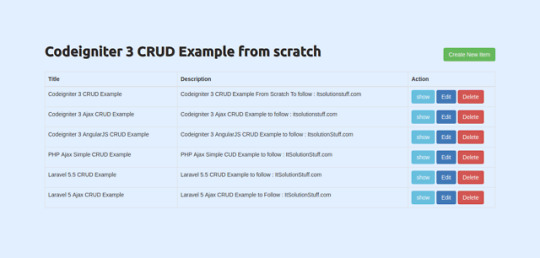
New Post has been published on https://programmingbiters.com/codeigniter-3-basic-crud-application-with-mysql-example-with-demo/
Codeigniter 3 - Basic CRUD application with MySQL Example with Demo
This tutorial will help to create simple CRUD (Create Read Update Delete) Operation application using MySQL Database with validation. As we know well we always require to create basic CRUD module for products, items etc using mysql database. It is primary requirement for any web application. So in this example i will explain example of add, edit and delete record using codeigniter 3 and mysql database. I am extending this tutorial and will add functionality to insert update delete record from mysql database with demo.Here i explain step by step process to create listing, add, edit and delete record using Codeigniter 3. You have to simple follow bellow few step to create basic CRUD application in codeigniter application.
There are listed bellow step you have to follow:
1) Download Codeigniter 3
2) Make Database and Configuration
3) Create Routes
4) Add ItemCRUD Controller
5) Create ItemCRUD Model
6) Create View Files
End of the example of this example you will get full CRUD app like as bellow screenshot.
Preview:
Step 1: Download Codeigniter 3
In this step we will download version of Codeigniter 3, so if you haven’t download yet then download from here : Download Codeigniter 3.
After Download successfully, extract clean new Codeigniter 3 application.
Step 2: Make Database and Configuration
In second step we will create new database “test” and add new table “items” in test database. You can use following SQL Query for create “items” table. So let’s create using bellow SQL query:
items table:
CREATE TABLE IF NOT EXISTS `items` ( `id` int(10) unsigned NOT NULL AUTO_INCREMENT, `title` varchar(255) COLLATE utf8_unicode_ci NOT NULL, `description` text COLLATE utf8_unicode_ci NOT NULL, PRIMARY KEY (`id`) ) ENGINE=InnoDB DEFAULT CHARSET=utf8 COLLATE=utf8_unicode_ci AUTO_INCREMENT=16 ;
After create database and table successfully, we have to configuration of database in our Codeigniter 3 application, so open database.php file and add your database name, username and password.
application/config/database.php
<?php defined('BASEPATH') OR exit('No direct script access allowed'); $active_group = 'default'; $query_builder = TRUE; $db['default'] = array( 'dsn' => '', 'hostname' => 'localhost', 'username' => 'root', 'password' => 'root', 'database' => 'test', 'dbdriver' => 'mysqli', 'dbprefix' => '', 'pconnect' => FALSE, 'db_debug' => (ENVIRONMENT !== 'production'), 'cache_on' => FALSE, 'cachedir' => '', 'char_set' => 'utf8', 'dbcollat' => 'utf8_general_ci', 'swap_pre' => '', 'encrypt' => FALSE, 'compress' => FALSE, 'stricton' => FALSE, 'failover' => array(), 'save_queries' => TRUE );
Step 3: Create Routes
Here, we have to add some routes in your route file. So first we will create routes for itemCRUD modules for lists, create, edit, update and delete. so put the bellow content in route file:
application/config/routes.php
<?php defined('BASEPATH') OR exit('No direct script access allowed'); $route['default_controller'] = 'welcome'; $route['404_override'] = ''; $route['translate_uri_dashes'] = FALSE; $route['itemCRUD'] = "itemCRUD/index"; $route['itemCRUD/(:num)'] = "itemCRUD/show/$1"; $route['itemCRUDCreate']['post'] = "itemCRUD/store"; $route['itemCRUDEdit/(:any)'] = "itemCRUD/edit/$1"; $route['itemCRUDUpdate/(:any)']['put'] = "itemCRUD/update/$1"; $route['itemCRUDDelete/(:any)']['delete'] = "itemCRUD/delete/$1";
Step 4: Add ItemCRUD Controller
Ok In this step, we will create one new controller ItemCRUD with method listing, create, edit, update and delete. so create ItemCRUD.php file in this path application/controllers/ItemCRUD.php and put bellow code in this file:
application/controllers/ItemCRUD.php
<?php defined('BASEPATH') OR exit('No direct script access allowed'); class ItemCRUD extends CI_Controller public $itemCRUD; /** * Get All Data from this method. * * @return Response */ public function __construct() parent::__construct(); $this->load->library('form_validation'); $this->load->library('session'); $this->load->model('ItemCRUDModel'); $this->itemCRUD = new ItemCRUDModel; /** * Display Data this method. * * @return Response */ public function index() $data['data'] = $this->itemCRUD->get_itemCRUD(); $this->load->view('theme/header'); $this->load->view('itemCRUD/list',$data); $this->load->view('theme/footer'); /** * Show Details this method. * * @return Response */ public function show($id) $item = $this->itemCRUD->find_item($id); $this->load->view('theme/header'); $this->load->view('itemCRUD/show',array('item'=>$item)); $this->load->view('theme/footer'); /** * Create from display on this method. * * @return Response */ public function create() $this->load->view('theme/header'); $this->load->view('itemCRUD/create'); $this->load->view('theme/footer'); /** * Store Data from this method. * * @return Response */ public function store() $this->form_validation->set_rules('title', 'Title', 'required'); $this->form_validation->set_rules('description', 'Description', 'required'); if ($this->form_validation->run() == FALSE) $this->session->set_flashdata('errors', validation_errors()); redirect(base_url('itemCRUD/create')); else $this->itemCRUD->insert_item(); redirect(base_url('itemCRUD')); /** * Edit Data from this method. * * @return Response */ public function edit($id) $item = $this->itemCRUD->find_item($id); $this->load->view('theme/header'); $this->load->view('itemCRUD/edit',array('item'=>$item)); $this->load->view('theme/footer'); /** * Update Data from this method. * * @return Response */ public function update($id) $this->form_validation->set_rules('title', 'Title', 'required'); $this->form_validation->set_rules('description', 'Description', 'required'); if ($this->form_validation->run() == FALSE) $this->session->set_flashdata('errors', validation_errors()); redirect(base_url('itemCRUD/edit/'.$id)); else $this->itemCRUD->update_item($id); redirect(base_url('itemCRUD')); /** * Delete Data from this method. * * @return Response */ public function delete($id) $item = $this->itemCRUD->delete_item($id); redirect(base_url('itemCRUD'));
Step 5: Create ItemCRUD Model
In this step, we have to create ItemCRUD model for write database logic, here we will write database logic to fetch all data, insert new record, update and delete. So you have to create new ItemCRUD.php in models folder.
application/models/ItemCRUD.php
<?php class ItemCRUDModel extends CI_Model public function get_itemCRUD() if(!empty($this->input->get("search"))) $this->db->like('title', $this->input->get("search")); $this->db->or_like('description', $this->input->get("search")); $query = $this->db->get("items"); return $query->result(); public function insert_item() $data = array( 'title' => $this->input->post('title'), 'description' => $this->input->post('description') ); return $this->db->insert('items', $data); public function update_item($id) $data=array( 'title' => $this->input->post('title'), 'description'=> $this->input->post('description') ); if($id==0) return $this->db->insert('items',$data); else $this->db->where('id',$id); return $this->db->update('items',$data); public function find_item($id) return $this->db->get_where('items', array('id' => $id))->row(); public function delete_item($id) return $this->db->delete('items', array('id' => $id)); ?>
Step 6: Create View Files
now we move in last step. In this step we have to create just php view files. So mainly we have to create layout file and then create new folder “itemCRUD” then create blade files of crud app. So finally you have to create following bellow view file:
1) header.php
2) footer.php
3) list.php
4) create.php
5) show.php
6) edit.php
So let’s just create following file and put bellow code.
application/views/theme/header.php
<!DOCTYPE html> <html> <head> <title>Basic Crud operation in Codeigniter 3</title> <link rel="stylesheet" href="https://maxcdn.bootstrapcdn.com/bootstrap/3.3.7/css/bootstrap.min.css" /> </head> <body> <div class="container">
application/views/theme/footer.php
</div> </body> </html>
application/views/itemCRUD/list.php
<div class="row"> <div class="col-lg-12 margin-tb"> <div class="pull-left"> <h2>Codeigniter 3 CRUD Example from scratch</h2> </div> <div class="pull-right"> <a class="btn btn-success" href="<?php echo base_url('itemCRUD/create') ?>"> Create New Item</a> </div> </div> </div> <table class="table table-bordered"> <thead> <tr> <th>Title</th> <th>Description</th> <th width="220px">Action</th> </tr> </thead> <tbody> <?php foreach ($data as $item) ?> <tr> <td><?php echo $item->title; ?></td> <td><?php echo $item->description; ?></td> <td> <form method="DELETE" action="<?php echo base_url('itemCRUD/delete/'.$item->id);?>"> <a class="btn btn-info" href="<?php echo base_url('itemCRUD/'.$item->id) ?>"> show</a> <a class="btn btn-primary" href="<?php echo base_url('itemCRUD/edit/'.$item->id) ?>"> Edit</a> <button type="submit" class="btn btn-danger"> Delete</button> </form> </td> </tr> <?php ?> </tbody> </table>
application/views/itemCRUD/create.php
<div class="row"> <div class="col-lg-12 margin-tb"> <div class="pull-left"> <h2>Add New Item</h2> </div> <div class="pull-right"> <a class="btn btn-primary" href="<?php echo base_url('itemCRUD');?>"> Back</a> </div> </div> </div> <form method="post" action="<?php echo base_url('itemCRUDCreate');?>"> <?php if ($this->session->flashdata('errors')) echo '<div class="alert alert-danger">'; echo $this->session->flashdata('errors'); echo "</div>"; ?> <div class="row"> <div class="col-xs-12 col-sm-12 col-md-12"> <div class="form-group"> <strong>Title:</strong> <input type="text" name="title" class="form-control"> </div> </div> <div class="col-xs-12 col-sm-12 col-md-12"> <div class="form-group"> <strong>Description:</strong> <textarea name="description" class="form-control"></textarea> </div> </div> <div class="col-xs-12 col-sm-12 col-md-12 text-center"> <button type="submit" class="btn btn-primary">Submit</button> </div> </div> </form>
application/views/itemCRUD/show.php
<div class="row"> <div class="col-lg-12 margin-tb"> <div class="pull-left"> <h2> Show Item</h2> </div> <div class="pull-right"> <a class="btn btn-primary" href="<?php echo base_url('itemCRUD');?>"> Back</a> </div> </div> </div> <div class="row"> <div class="col-xs-12 col-sm-12 col-md-12"> <div class="form-group"> <strong>Title:</strong> <?php echo $item->title; ?> </div> </div> <div class="col-xs-12 col-sm-12 col-md-12"> <div class="form-group"> <strong>Description:</strong> <?php echo $item->description; ?> </div> </div> </div>
application/views/itemCRUD/edit.php
<div class="row"> <div class="col-lg-12 margin-tb"> <div class="pull-left"> <h2>Edit Item</h2> </div> <div class="pull-right"> <a class="btn btn-primary" href="<?php echo base_url('itemCRUD');?>"> Back</a> </div> </div> </div> <form method="post" action="<?php echo base_url('itemCRUD/update/'.$item->id);?>"> <?php if ($this->session->flashdata('errors')) echo '<div class="alert alert-danger">'; echo $this->session->flashdata('errors'); echo "</div>"; ?> <div class="row"> <div class="col-xs-12 col-sm-12 col-md-12"> <div class="form-group"> <strong>Title:</strong> <input type="text" name="title" class="form-control" value="<?php echo $item->title; ?>"> </div> </div> <div class="col-xs-12 col-sm-12 col-md-12"> <div class="form-group"> <strong>Description:</strong> <textarea name="description" class="form-control"><?php echo $item->description; ?></textarea> </div> </div> <div class="col-xs-12 col-sm-12 col-md-12 text-center"> <button type="submit" class="btn btn-primary">Submit</button> </div> </div> </form>
Ok, now we are ready to run our CRUD Application example. So let’s run bellow command on your root directory for quick run:
php -S localhost:8000
Now you can open bellow URL on your browser:
http://localhost:8000/
If you are run using localhost:800 then you have to set base url in config:
application/config/config.php
$config[‘base_url’] = ‘http://localhost:8000’;
قالب وردپرس
0 notes
Photo

nuova memoria flashData Traveler Elite G2 http://www.diggita.it/v.php?id=1609133
0 notes
Text
CodeIgniter - Tutotial
http://www.viralleakszone.com/codeigniter-tutotial/
CodeIgniter - Tutotial
CodeIgniter, Tutotial
CodeIgniter – Tutotial
CodeIgniter Tutorial
CodeIgniter – Overview
CodeIgniter – Installing
CodeIgniter – Application Architecture
CodeIgniter – MVC Framework
CodeIgniter – Basic Concepts
CodeIgniter – Configuration
CodeIgniter – Working with Database
CodeIgniter – Libraries
CodeIgniter – Error Handling
CodeIgniter – File Uploading
CodeIgniter – Sending Email
CodeIgniter – Form Validation
CodeIgniter – Session Management
CodeIgniter – Flashdata
CodeIgniter – Tempdata
CodeIgniter – Cookie Management
CodeIgniter – Common Functions
CodeIgniter – Page Caching
CodeIgniter – Page Redirection
CodeIgniter – Application Profiling
CodeIgniter – Benchmarking
CodeIgniter – Adding JS & CSS
CodeIgniter – Internationalization
CodeIgniter – Security
CodeIgniter – Useful Resources
CodeIgniter Tutorial
CodeIgniter is a powerful PHP framework with a very small footprint, built for developers who need a
CodeIgniter – Overview
CodeIgniter is an application development framework, which can be used to develop websites, using PH
CodeIgniter – Installing
It is very easy to install CodeIgniter. Just follow the steps given below −Step-1 − Download th
CodeIgniter – Application Architecture
The architecture of CodeIgniter application is shown below.As shown in the figure, whenever a reques
CodeIgniter – MVC Framework
CodeIgniter is based on the Model-View-Controller (MVC) development pattern. MVC is a software
CodeIgniter – Basic Concepts
ControllersA controller is a simple class file. As the name suggests, it controls the whole applicat
CodeIgniter – Configuration
After setting up the site, the next thing that we should do is to configure the site. The applicatio
CodeIgniter – Working with Database
Like any other framework, we need to interact with the database very often and CodeIgniter makes thi
CodeIgniter – Libraries
The essential part of a CodeIgniter framework is its libraries. It provides a rich set of libraries,
CodeIgniter – Error Handling
Many times, while using application, we come across errors. It is very annoying for the users if the
CodeIgniter – File Uploading
Using File Uploading class, we can upload files and we can also, restrict the type and size of the f
CodeIgniter – Sending Email
Sending email in CodeIgniter is much easier. You also configure the preferences regarding email in C
CodeIgniter – Form Validation
Validation is an important process while building web application. It ensures that the data that we
CodeIgniter – Session Management
When building websites, we often need to track user’s activity and state and for this purpose, we ha
CodeIgniter – Flashdata
While building web application, we need to store some data for only one time and after that we want
CodeIgniter – Tempdata
In some situations, where you want to remove data stored in session after some specific time-period,
CodeIgniter – Cookie Management
Cookie is a small piece of data sent from web server to store on client’s computer. CodeIgniter has
CodeIgniter – Common Functions
CodeIgniter library functions and helper functions need to be initialized before they are used but t
CodeIgniter – Page Caching
Caching a page will improve the page load speed. If the page is cached, then it will be stored in it
CodeIgniter – Page Redirection
While building web application, we often need to redirect the user from one page to another page. Co
CodeIgniter – Application Profiling
When building a web application, we are very much concerned about the performance of the website in
CodeIgniter – Benchmarking
Setting Benchmark PointsIf you want to measure the time taken to execute a set of lines or memory us
CodeIgniter – Adding JS & CSS
Adding JavaScript and CSS (Cascading Style Sheet) file in CodeIgniter is very simple. You have to cr
CodeIgniter – Internationalization
The language class in CodeIgniter provides an easy way to support multiple languages for internation
CodeIgniter – Security
XSS PreventionXSS means cross-site scripting. CodeIgniter comes with XSS filtering security. This fi
CodeIgniter – Useful Resources
The following resources contain additional information on CodeIgniter. Please use them to get more i
Discuss CodeIgniter
CodeIgniter is a powerful PHP framework with a very small footprint, built for developers who need a
Discuss CodeIgniter
0 notes