#Flutter VS IONIC
Explore tagged Tumblr posts
Text
Why Ionic Outperforms Flutter in 2024: 7 Data-Driven Reasons to Choose Ionic

In the competitive realm of hybrid app development, selecting the right framework is crucial for ensuring the success of your project. As of 2024, Flutter and Ionic are the two leading contenders in the field. While both frameworks have their strengths, an in-depth analysis of data and technical aspects reveals that Ionic may have the edge for many developers and businesses. Here’s why Ionic stands out, supported by compelling statistics and technical insights.
1. Hybrid Approach Enhances Performance
Performance is a pivotal factor in choosing a development framework. Ionic’s hybrid approach utilizes pre-existing plugins and technologies that enhance development efficiency while maintaining high performance. Ionic delivers a consistent 60 FPS across both desktop and mobile platforms, demonstrating its ability to offer smooth and reliable user experiences.
Flutter, known for its native compilation and custom rendering engine, also achieves 60 FPS. However, while Flutter’s hot reload feature can accelerate development, it doesn’t always translate to faster overall development time. Data suggests that Flutter's hot reload can reduce development time by up to 63%, but this benefit is often counterbalanced by the complexity of the app being developed.
2. Superior UI Customization and Flexibility
UI design flexibility is another critical factor where Ionic excels. Ionic leverages web technologies such as HTML, CSS, and JavaScript, providing developers with a comprehensive library of pre-designed components. This allows for highly customizable and responsive UIs, with standard-based web components that can be styled to resemble native elements, ensuring a consistent look and feel across various platforms.
Flutter, in contrast, employs its own rendering engine and offers a range of pre-designed widgets. While these widgets adhere to Material Design and Human Interface guidelines and provide extensive customization options, they may not offer the same level of flexibility as the standard web components used by Ionic. For businesses seeking a tailored UI with rapid implementation, Ionic’s approach offers a significant advantage.
3. Enhanced Code Portability and Maintenance
Code portability is a crucial aspect of modern app development, and Ionic’s use of web technologies facilitates this with ease. Developers can deploy a single codebase across mobile, desktop, and Progressive Web Apps (PWA), simplifying code maintenance and updates. This approach reduces the time and effort required to manage different platform versions.
Flutter also supports cross-platform code sharing but relies on Dart, which is less widely adopted than JavaScript. Although Flutter's single codebase approach is effective, developers may face a steeper learning curve with Dart, potentially impacting the speed of development and onboarding.
4. Developer-Friendly Ecosystem
The developer experience is greatly influenced by the ecosystem surrounding a framework. Ionic’s ecosystem is designed to enhance developer convenience, offering extensive documentation and compatibility with popular JavaScript frameworks such as AngularJs , React, and Vue. This integration allows developers to leverage their existing skills and tools, facilitating faster development and maintenance.
Flutter requires proficiency in Dart, a less common language compared to JavaScript. Although Flutter provides comprehensive documentation, the learning curve associated with Dart can be a barrier for new developers or those transitioning from other languages. Ionic’s ecosystem, with its focus on familiar technologies, presents a more accessible option for many developers.
5. Accelerated Development and Deployment
Speed is critical in the app development lifecycle. Ionic’s hybrid approach and efficient use of web technologies contribute to quicker development cycles. With its vast library of components and plugins, developers can rapidly assemble and deploy applications, minimizing the need for extensive custom coding.
Flutter’s hot reload feature is designed to speed up development by allowing real-time updates without restarting the app. While this feature is beneficial, the overall speed of development can still be affected by the complexity of the application and the need for frequent updates. Ionic’s streamlined approach often results in faster development and deployment times.
6. Cost-Effective Development
Cost considerations are always at the forefront of app development decisions. Ionic’s utilization of web technologies and pre-existing plugins often results in more cost-effective development compared to Flutter. The use of JavaScript and established web frameworks typically leads to lower development costs, as teams can build on their existing knowledge and tools.
In contrast, Flutter’s development costs may be higher due to the need for specialized Dart expertise and potentially longer development times for complex applications. Although Flutter can deliver high-performance apps, the associated costs can be a significant factor for businesses operating within tight budgets.
7. Established Community and Support
Community support and available resources play a crucial role in the development process. Ionic’s longer presence in the market has fostered a robust ecosystem of resources, tutorials, and community support. This established network provides valuable assistance for troubleshooting, learning, and keeping up with the latest advancements.
While Flutter is supported by a rapidly growing community and benefits from Google’s backing, it is relatively newer compared to Ionic. As a result, the community support and resources for Flutter are still expanding. For developers seeking a well-established support network, Ionic’s longstanding presence offers a substantial advantage.
Ionic’s Technical Superiority
Ionic excels not only in performance and development efficiency but also through its robust technical features:
Plugin Integration: Ionic utilizes Cordova and, more recently, Capacitor plugins to access host operating system features such as Camera, GPS, and Flashlight. This integration allows developers to build applications that leverage native device functionalities while using a unified codebase.
Comprehensive Framework: Ionic supports building apps that can be customized for a range of platforms, including Android, iOS, Windows, Desktop (with Electron), and modern browsers. This versatility is facilitated through Ionic’s build tools and simplified command-line interface (CLI), which streamlines the app-building and deployment process.
Extensive UI Components: Ionic includes a wide array of mobile components, typography, interactive paradigms, and an extensible base theme. Web Components used in Ionic provide custom elements and methods for interaction. Notable components like virtual scroll allow for smooth scrolling through extensive lists, while tabs create native-style navigation with history state management.
Development Tools: Ionic offers services that enable code deploys and automated builds. Although its own IDE, Ionic Studio, was discontinued in 2020, the CLI remains a powerful tool for project creation, plugin management, push notifications, and native binary generation.
Conclusion
In conclusion, while both Flutter and Ionic offer distinct benefits for hybrid app development, data and technical insights indicate that Ionic may be the preferable choice for many projects. With its hybrid approach, superior UI customization, code portability, and developer-friendly ecosystem, Ionic presents a compelling option for businesses looking to develop high-performance, cost-effective applications.
If you're considering developing a new application or updating an existing one, hiring Ionic developers could significantly enhance your project’s success. Ionic’s strengths in development efficiency and technical versatility make it a robust and effective choice in the competitive landscape of hybrid app development.
By choosing Ionic, and with the expertise of skilled Ionic developers, you can harness a framework with a proven track record, ensuring efficient development and deployment processes. For a well-established support network and a streamlined development experience, Ionic is the framework to consider.
#Flutter#Ionic#Mobile App Development#Cross Platform Apps#App Development#Hybrid Apps#IonicFramework#Flutter VS IONIC#Tech Comparison#App Performance#Dart Programming#JavaScript Frameworks#Mobile Development Trends#Capacitor#Cordova Plugins
0 notes
Text
Mobile App Development Secrets for 2025

In our hyper-connected world, mobile apps drive everything—from grabbing your morning coffee to handling your finances. Behind every amazing app lies a technology stack that not only powers great performance but also sets the stage for future growth. Whether you're starting with a minimum viable product (MVP) or mapping out a full-scale digital strategy, choosing the right development tools is critical.
What Are Mobile App Development Technologies?
Mobile app technologies include all the programming languages, frameworks, platforms, and tools used to build apps for your smartphone or tablet. Think of it like crafting your favorite recipe: you need the right ingredients to create something truly special. The choices you make here influence the development speed, cost, performance, and overall user experience of your app.
Native vs. Cross-Platform Development: Finding Your Fit
One of the biggest early choices is whether to go native or cross-platform. Let’s break it down:
Native Mobile App Development
Native apps are developed specifically for one platform—either iOS or Android, using platform-centric languages (Swift for iOS or Kotlin for Android). This approach offers best-in-class performance, smoother integration with device hardware, and top-tier user experiences.
Pros:
Best performance
Full access to device features (think camera, GPS, etc.)
Seamless updates with the operating system
Cons:
Requires two separate codebases if you need both iOS and Android
Typically more time-consuming and expensive
Ideal for high-demand sectors such as banking, gaming, healthcare, or AR/VR applications.
Cross-Platform Mobile App Development
Frameworks like Flutter and React Native let you craft a single codebase that deploys across both iOS and Android. This approach is great for faster development, reduced costs, and consistent design across platforms—but might trade off a bit on native performance.
Pros:
Quicker turnaround and lower development costs
Consistent UI experience across devices
Cons:
May have limited access to some native device features
Slight performance differences compared to native solutions
Perfect for startups, MVPs, and businesses with tighter budgets.
The Leading Frameworks in 2025
Let’s look at some of the coolest frameworks shaking up mobile app development this year:
Flutter
Language: Dart
By: Google
Flutter is renowned for its beautifully customizable UIs and high performance across different platforms using just one codebase. It’s a favorite if you need a dynamic, pixel-perfect design without the extra overhead.
React Native
Language: JavaScript
By: Meta (Facebook)
If you’re from a web development background, React Native feels like home. It uses reusable components to speed up prototyping and quickly bring your app to life.
Kotlin Multiplatform
Language: Kotlin
By: JetBrains and Google
A newer, exciting option, Kotlin Multiplatform allows for sharing core business logic across platforms while giving you the flexibility to build native user interfaces for each.
Swift and SwiftUI
Language: Swift
By: Apple
For purely iOS-focused projects, Swift combined with SwiftUI offers robust performance and a seamless integration with the Apple ecosystem, perfect for apps needing advanced animations and responsiveness.
Hybrid Approaches
Using web technologies like HTML, CSS, and JavaScript wrapped in native containers, hybrid apps (via frameworks like Ionic or Apache Cordova) let you quickly convert an existing website into a mobile app. They’re great for rapid development but might not always match the performance of native apps.
Trends Shaping Mobile App Development
Looking ahead to 2025, several trends are redefining how we build mobile apps:
Next-Level AI and Machine Learning: Integrating on-device AI (using tools like Core ML or TensorFlow Lite) can help personalize experiences and power innovative features like voice assistants.
Wearable Integration: With the rise of smartwatches and fitness trackers, native development for wearables is booming.
5G and Real-Time Experiences: As 5G networks expand, expect more apps to offer real-time features and smoother interactions, especially in areas like gaming and AR.
Low-Code/No-Code Platforms: For rapid prototyping or internal tools, platforms that simplify app creation without deep coding knowledge are becoming increasingly popular.
Choosing the Right Tech for Your App
Before you jump into development, ask yourself:
What’s Your Budget?
Limited funds? Cross-platform options like Flutter or React Native might be perfect.
Budget is less of an issue? Native development can deliver that extra performance boost.
How Fast Do You Need to Launch?
If time-to-market is key, cross-platform frameworks speed up the process.
For a more robust, long-term solution, native apps may be worth the wait.
Which Features Are Essential?
Need deep hardware integration? Native is the way to go.
For straightforward functionality, a hybrid approach can work wonders.
What’s Your Team’s Expertise?
A team comfortable with web technologies might excel with React Native.
If your developers are seasoned in iOS or Android, diving into Swift or Kotlin may yield the best results.
Final Thoughts
There isn’t a magic bullet in mobile app development—the best choice always depends on your unique objectives, budget, timeline, and team. If you’re looking for high performance and don’t mind investing extra time, native development is ideal. However, if speed and cost-efficiency are your top priorities, cross-platform frameworks like Flutter or React Native offer tremendous value.
At Ahex Technologies, we’ve partnered with start-ups, small businesses, and enterprises to build tailored mobile solutions that fit their exact needs. Whether you’re at the ideation stage or ready to scale up, our team is here to help you navigate the tech maze and set your app up for long-term success.
Questions or Thoughts?
I’m curious, what trends in mobile app development are you most excited about for 2025? Feel free to share your insights, ask questions, or start a discussion right here. Let’s keep the conversation going!
#ahex technologies#android mobile app development company#android application development company#mobile application development#mobile app development
0 notes
Text
Everything You Need to Know About Cross Platform App Development

In the rapidly evolving mobile-first digital world, businesses are increasingly seeking solutions that offer flexibility, speed, and cost-effectiveness. This is where Cross platform app development comes into play. It enables developers to write code once and deploy it across multiple operating systems—typically iOS and Android—without compromising performance or user experience.
What is Cross-platform Mobile App Development & How Much Does it Cost?
Understanding the basics of cross platform app development begins with the question: What is Cross-platform Mobile App Development & How Much Does it Cost? Cross-platform development allows one codebase to function seamlessly across devices. The development cost can vary depending on the app's complexity, design requirements, and integration needs. Typically, these solutions are more budget-friendly than native apps as they save time and development effort.
What You Should Choose – Native vs. Cross Platform?
A frequent debate in mobile app strategy is What You Should Choose – Native vs. Cross Platform? While native apps offer better performance and tighter integration with device-specific features, cross platform apps are quicker to develop and more cost-efficient. Businesses looking for faster deployment and broader reach often find cross platform app development to be the most viable option.
Top 10 Cross-Platform App Development Companies
Partnering with the right agency is key to a successful app. The Top 10 Cross-Platform App Development Companies are known for their innovation, agility, and deep industry knowledge. These firms specialize in frameworks like React Native, Flutter, and Xamarin, and have a proven track record of delivering high-performance apps that work seamlessly across platforms. Choosing the right partner enhances the chances of project success.
Cross-Platform App Development Frameworks
The choice of framework can significantly impact your app’s performance and user experience. Popular Cross-Platform App Development Frameworks include React Native, Flutter, Xamarin, and Ionic. Each offers unique benefits such as hot reloading, modular architecture, and native-like performance. Selecting the right framework depends on your app’s objectives, budget, and timeline.
Xamarin: The Ultimate Ruler of Cross Platform Mobile App Development
Among the many frameworks, Xamarin: The Ultimate Ruler of Cross Platform Mobile App Development stands out for its ability to deliver near-native experiences using a single codebase written in C#. Xamarin is backed by Microsoft, making it a reliable and secure choice for enterprises looking for robust cross-platform solutions.
Everything You Need to Know about Cross Platform Mobile Development
For a comprehensive strategy, consider Everything You Need to Know about Cross Platform Mobile Development. This includes understanding user behavior across platforms, designing intuitive user interfaces, and implementing robust back-end integration. Thorough planning in these areas ensures your cross platform app development initiative delivers a cohesive user experience.
Benefits of Cross Platform App Development
The key benefits of cross platform app development include:
Faster time to market
Lower development and maintenance costs
Uniform user experience
Easier updates and debugging
Access to a broader audience
These benefits make cross platform solutions ideal for startups and enterprises alike, aiming to maximize ROI while minimizing technical complexities.
Common Use Cases for Cross Platform Apps
From eCommerce and social media to finance and healthcare, cross platform apps are used across industries. Businesses with limited resources or time constraints can particularly benefit from cross platform app development, as it offers agility without sacrificing app quality.
CTA: Book an Appointment
Looking to build a high-quality app without the heavy costs and long timelines? Book an appointment with our cross platform experts to discuss your project needs.
Challenges and How to Overcome Them
While cross platform apps offer many advantages, they also come with challenges like limited access to device-specific APIs and performance issues. However, with careful planning, the use of advanced Cross-Platform App Development Frameworks, and choosing experienced developers, these challenges can be effectively mitigated.
Final Thoughts
In conclusion, cross platform app development is a game-changing solution for businesses aiming for a broader reach and faster deployment. With the right strategy, tools, and partner, your app can achieve stellar performance on both iOS and Android. Whether you're a startup or an enterprise, investing in cross platform development can be a smart and strategic move for long-term success.
0 notes
Text
0 notes
Text
How to Choose the Right Development Approach for Your Mobile App: Native vs. Hybrid

In today’s mobile-first world, the demand for intuitive, functional, and engaging mobile applications has skyrocketed. Businesses of all sizes, from startups to enterprises, are investing heavily in mobile solutions to connect with customers, improve productivity, and stay competitive. As a result, mobile app development in India has emerged as a thriving industry, offering diverse services for clients around the globe.
One of the most crucial decisions in the early stages of app development is choosing between native and hybrid development approaches. This choice can significantly impact your app's performance, cost, scalability, and user experience. In this blog, we will explore both native and hybrid app development, compare their pros and cons, and help you decide which approach best suits your project.
Understanding Mobile App Development Approaches
Before diving into the comparison, let’s understand what native and hybrid app development entail.
Native App Development
Native app development involves building mobile applications specifically for a single platform—either iOS or Android—using platform-specific programming languages like Swift (for iOS) and Kotlin or Java (for Android). These apps are downloaded from app stores and installed directly onto users' devices.
Hybrid App Development
Hybrid apps, on the other hand, are built using web technologies like HTML, CSS, and JavaScript and are wrapped in a native shell. This enables them to be deployed across multiple platforms using a single codebase. Frameworks like React Native, Flutter, and Ionic are commonly used in hybrid development.
Advantages of Native App Development
Superior Performance Native apps are optimised for their specific platform, which results in smoother performance, faster loading times, and a more responsive user interface.
Enhanced User Experience Since native apps adhere to platform-specific UI/UX guidelines, they provide a consistent and intuitive experience for users.
Access to Device Features Native development allows full access to device functionalities such as GPS, camera, contacts, Bluetooth, and more, enabling feature-rich applications.
Greater Security Native apps offer stronger security features, making them suitable for apps that handle sensitive data, such as financial or healthcare applications.
Disadvantages of Native App Development
Higher Development Costs Developing separate apps for iOS and Android can be costly and time-consuming, especially for small businesses or startups with limited budgets.
Longer Time to Market Managing two codebases and separate development cycles can delay the app launch, making it harder to respond quickly to market demands.
Advantages of Hybrid App Development
Cross-Platform Compatibility Hybrid apps can run on both Android and iOS using a single codebase, reducing development effort and cost significantly.
Faster Development Cycle Developers can build and deploy hybrid apps more quickly, making them ideal for startups or MVPs (Minimum Viable Products).
Cost-Effective Using one development team and one codebase reduces the resources required, making hybrid development more affordable.
Simplified Maintenance Since hybrid apps share a single codebase, updates and bug fixes can be rolled out across platforms simultaneously.
Disadvantages of Hybrid App Development
Performance Limitations Hybrid apps may not match the performance of native apps, especially in resource-intensive applications such as games or high-end utilities.
Limited Access to Native Features While many plugins and APIs bridge the gap, hybrid apps may still face limitations when accessing certain native functionalities.
User Experience Constraints Because hybrid apps try to accommodate multiple platforms, they may not fully align with the design principles of each OS, potentially affecting usability.
Mobile App Development in India: Why It Matters
India has become a global hub for mobile app development, thanks to its robust IT infrastructure, a vast talent pool, and cost-effective services. Businesses worldwide are increasingly turning to mobile app development in India to harness these advantages.
Indian developers are highly proficient in both native and hybrid technologies and can guide businesses in selecting the most suitable development approach based on their specific needs. Whether it’s crafting a high-performance native app or building a versatile hybrid solution, development teams in India offer end-to-end services from design to deployment.
Furthermore, mobile app development in India is known for its agile methodologies, transparent communication, and ability to deliver scalable and secure solutions across various industries, including healthcare, fintech, retail, and education.
Choosing the Right Approach: Native vs. Hybrid
When deciding between native and hybrid development, consider the following factors:
Budget: If you have a limited budget and need apps for both iOS and Android, hybrid development might be a better choice.
Performance Needs: For performance-critical applications like games or enterprise tools, native development is often the superior option.
Time to Market: If you need to launch quickly, hybrid development offers faster turnaround.
User Experience: For apps where UX is a top priority, native apps usually provide a more seamless experience.
App Complexity: Complex features requiring deep integration with device hardware are often better handled with native development.
Final Thoughts
The choice between native and hybrid development is not one-size-fits-all. Each approach has its strengths and weaknesses, and the right decision depends on your specific business goals, target audience, budget, and time constraints.
With the rise of mobile app development in India, businesses can access top-tier development talent to guide them through this critical decision. By collaborating with skilled developers who understand both native and hybrid ecosystems, you can ensure that your mobile app not only meets user expectations but also drives real business value.
Ultimately, a well-planned development strategy is the cornerstone of a successful mobile app—make the right choice, and your app could be the next big success story in the mobile world.
#Mobile App Development in India#Mobile App Development in Kerala#Outsource Web Design & Development India#web design and development company in india#website design and development#Web Designing Agency India#best web design company in india#SEO Services India#App Development Company India#UI/UX Designers#1 Web Design Company India#E-Commerce Website Design India#web app design and development#Web & Mobile Apps Development India#Web Design Works#mobile app design and development#search engine optimization (SEO)#Branding Agency India#Logo Designers India#web design works#Best UX/UI Design Agency India#UI/UX Designers India#Web Designers#Creative Web Designing Company India#app design and development#Web Development#Mobile App Development Company India#search engine optimization agency#Ecommerce Website Development India#Shopping Website Developers India
0 notes
Text
Cross-Platform Development: The Ultimate 2025 Guide to Building Apps That Work Everywhere

Introduction: Why Cross-Platform Development Matters More Than Ever
In the fast-paced digital world, businesses want apps that are fast to build, cost-effective, and work across Android, iOS, Windows, and the web. Enter cross-platform development—the solution that allows you to write code once and deploy everywhere.
If you’re a startup, business owner, or a developer exploring smarter ways to build applications in 2025, cross-platform development is a game-changer.
In this guide from diglip7.com, we’ll explore what cross-platform development is, its benefits and drawbacks, best tools and frameworks, real-life use cases, and how you can get started today.
What is Cross-Platform Development?
Cross-platform development is the process of creating software applications that are compatible with multiple operating systems using a single codebase.
Instead of building separate apps for Android, iOS, and web from scratch, developers can write the core logic once and reuse it across platforms.
🔍 Example:
Instagram, Facebook, and Skype are excellent examples of cross-platform apps—they work seamlessly across various devices and platforms using shared codebases.
Why Businesses Are Choosing Cross-Platform Development in 2025
The popularity of cross-platform development is skyrocketing for good reasons:
✅ Faster Time to Market
A single codebase means quicker development and deployment. You can launch on both iOS and Android simultaneously, saving time and energy.
✅ Reduced Development Costs
Why hire separate iOS and Android teams when you can build both using one tech stack? Cross-platform development cuts costs without compromising on performance.
✅ Consistent User Experience
Using the same design and logic ensures your brand looks and behaves consistently across platforms.
✅ Easier Maintenance and Updates
Updates or bug fixes are made once and pushed to all platforms, improving efficiency and consistency.
✅ Wider Audience Reach
With apps that run on multiple devices, your brand reaches a broader audience without additional development effort.
Popular Cross-Platform Frameworks in 2025
Here are the most widely used cross-platform frameworks in 2025, and why developers love them:
1. Flutter (by Google)
Language: Dart
Strengths: High performance, hot reload, beautiful UI, strong community
Use Cases: eCommerce apps, social networks, MVPs
2. React Native (by Meta)
Language: JavaScript
Strengths: Native-like performance, strong community, reusable components
Use Cases: Messaging apps, utility apps, startups
3. Xamarin (by Microsoft)
Language: C#
Strengths: Integrates with .NET ecosystem, strong enterprise support
Use Cases: Enterprise apps, internal business tools
4. Unity
Language: C#
Strengths: Best for gaming and 3D apps
Use Cases: Cross-platform games, AR/VR apps
5. Ionic + Capacitor
Language: JavaScript/TypeScript
Strengths: Web-first, fast prototyping, integration with Angular/React/Vue
Use Cases: Hybrid apps, quick prototypes, educational apps
Native vs. Cross-Platform: What's the Difference?
FeatureNative DevelopmentCross-Platform DevelopmentCodebaseSeparate for each platformSingle shared codebasePerformanceSlightly betterVery close with modern frameworksTime & CostHigherLowerUser ExperiencePlatform-specific UINear-native look and feelMaintenanceUpdate each platform separatelyOne update for all platformsIdeal ForComplex, hardware-intensive appsBusiness apps, MVPs, startups
Cross-Platform Development Process: Step-by-Step
Here’s how a typical cross-platform development cycle works:
Step 1: Define the App Requirements
Understand target audience and platforms
List core features and design expectations
Step 2: Choose the Right Framework
Based on budget, timeline, and performance needs
Flutter or React Native are top choices for most use cases
Step 3: Design the App UI/UX
Use Figma, Adobe XD, or Sketch
Ensure responsive design and consistent brand identity
Step 4: Develop the App
Write code using the chosen framework
Integrate APIs, third-party tools, and local databases
Step 5: Test on All Platforms
Use tools like Appium, BrowserStack, or in-built emulators
Perform unit, integration, and UI testing
Step 6: Deploy to App Stores
Prepare builds for Android and iOS
Follow Play Store and App Store guidelines
Step 7: Monitor and Maintain
Track app performance with tools like Firebase, Sentry, or Analytics
Push updates regularly to fix bugs and improve features
Pros and Cons of Cross-Platform Development
Pros:
✅ Single codebase = faster development
✅ Reduced development and maintenance costs
✅ Consistent UI and UX across devices
✅ Larger potential user base
✅ Great for MVPs and quick market entry
Cons:
❌ Slightly lower performance for very complex apps
❌ Dependency on third-party plugins
❌ Limited access to some native features
❌ UI might not always feel “perfectly native”
Cross-Platform Development Trends in 2025
Stay ahead with these rising trends:
🔮 AI Integration
AI-powered features like chatbots, image recognition, and voice commands are now easily embedded across platforms using unified SDKs.
🔮 Cloud Backends
Integration with services like Firebase, Supabase, and AWS Amplify makes building scalable apps easier than ever.
🔮 Progressive Web Apps (PWAs)
PWAs continue to rise as a fast, app-like alternative to native apps.
🔮 Low-Code/No-Code Platforms
Platforms like OutSystems and FlutterFlow let non-developers build cross-platform apps visually.
Reviews from Developers and Businesses
👨💻 Developer Review
“Flutter has changed how I build apps. I can launch for both iOS and Android in weeks instead of months. Cross-platform saves time without sacrificing quality.” — Aman Gupta, Freelance App Developer
👩💼 Business Owner Review
“React Native allowed our startup to test our MVP quickly and affordably. We reached both Android and iPhone users without hiring two separate teams.” — Neha Sharma, Co-founder at a SaaS startup
Best Use Cases for Cross-Platform Development
Startups building MVPs
Businesses targeting both Android and iOS users
eCommerce and retail apps
Media, entertainment, and education apps
Apps with common UI across platforms
Common Mistakes to Avoid
❌ Ignoring platform-specific UI guidelines
❌ Choosing the wrong framework for your needs
❌ Skipping testing on real devices
❌ Overusing third-party libraries without vetting
❌ Not planning for long-term maintenance
How to Hire a Cross-Platform Development Team
Look for:
✅ Experience with React Native, Flutter, or your chosen framework
✅ Knowledge of both Android and iOS ecosystems
✅ Strong UI/UX design background
✅ Previous work on similar apps
Where to Find Developers:
Freelance platforms like Upwork, Toptal, Fiverr
Dedicated agencies
Tech communities like GitHub, Stack Overflow
FAQs About Cross-Platform Development
❓ Is cross-platform better than native?
It depends. For apps with general functionality and wide reach, cross-platform is better. For hardware-intensive apps (games, AR), native may be better.
❓ Which is the best cross-platform framework in 2025?
Flutter and React Native are leading in 2025 due to their large communities, excellent performance, and robust libraries.
❓ Can I convert a website into a mobile app using cross-platform tools?
Yes! Tools like Ionic and React Native Web allow you to reuse web components for mobile.
❓ How much does cross-platform development cost?
Depending on complexity, costs can range from $5,000 to $100,000+. It's usually 30-40% cheaper than building two native apps.
❓ Is it suitable for large enterprise apps?
Absolutely. With frameworks like Xamarin and Flutter, many large corporations have already adopted cross-platform for internal and consumer apps.
Conclusion: The Future is Cross-Platform
Cross-platform development is not just a trend—it's a powerful strategy for building efficient, scalable, and user-friendly apps in 2025.
By reducing costs, speeding up time to market, and maintaining consistency, it's ideal for businesses, startups, and developers alike.
Whether you’re planning your next big app or scaling an existing one, cross-platform technology offers the flexibility and reach you need.
Ready to build your next cross-platform app? Explore the latest frameworks, tutorials, and industry tips at diglip7.com—your trusted source for digital innovation.
0 notes
Text
Native vs. Hybrid Mobile Apps: Which Is Right for Your Business?

In today’s fast-paced digital world, having a mobile application is essential for any business looking to stay competitive. When it comes to mobile application development services, business owners are often faced with the decision of whether to choose a native or hybrid mobile app. Each option has its own set of advantages and challenges, making it important to carefully evaluate your business needs before making a choice. So, let’s dive into the differences between native and hybrid apps and explore which option is best suited for your business.
What Are Native Mobile Apps?
Native mobile apps are applications built specifically for a particular platform, such as iOS or Android. These apps are developed using platform-specific programming languages like Swift (for iOS) or Kotlin/Java (for Android). Because native apps are tailored for a specific operating system, they tend to offer the best performance and can fully integrate with the device’s features, such as the camera, GPS, and push notifications.
Advantages of Native Apps:
Superior Performance: Native apps provide the best user experience due to their optimized performance. They are faster and more reliable.
Access to Device Features: Native apps can fully utilize the capabilities of the device, such as sensors, cameras, and geolocation features.
Better User Interface: Since they are developed for a specific platform, the user interface (UI) is optimized for that system, providing a seamless experience for the users.
Challenges of Native Apps:
Higher Development Costs: Developing separate apps for iOS and Android can be costly and time-consuming.
Longer Time to Market: Since native apps require development for each platform individually, it may take longer to bring the app to market.
Maintenance: Maintaining multiple apps for different platforms can increase complexity and cost.
What Are Hybrid Mobile Apps?
Hybrid mobile apps, on the other hand, are built using web technologies like HTML, CSS, and JavaScript. These apps run inside a native container and can be deployed on both iOS and Android devices. Hybrid apps are developed using cross-platform frameworks such as React Native, Flutter, or Ionic, allowing developers to write one codebase that works across multiple platforms.
Advantages of Hybrid Apps:
Cost-Effective: Since hybrid apps are built using a single codebase, development and maintenance costs are significantly lower than native apps.
Faster Time to Market: With one codebase for both platforms, hybrid apps can be developed and deployed much faster.
Easier Updates: Updates can be rolled out across both platforms simultaneously, simplifying maintenance.
Challenges of Hybrid Apps:
Performance Limitations: Hybrid apps might not perform as well as native apps, especially for graphics-intensive or highly interactive apps.
Limited Access to Device Features: While hybrid apps can access most device features, some advanced features may not be available or require additional plugins.
User Experience: Although hybrid apps have improved over time, they might still offer a slightly less polished user experience compared to native apps.
Which Is Right for Your Business?
When deciding between a native or hybrid app for your business, it ultimately depends on your specific needs, budget, and time constraints. If your app requires high performance, smooth interactions, or access to advanced device features, a native mobile application may be the best choice. However, if you’re working with a limited budget or need to launch your app quickly on multiple platforms, a hybrid app may be the more suitable option.
For businesses looking for scalability and the ability to quickly make changes across platforms, hybrid apps can provide the flexibility you need. However, if long-term user experience and performance are your top priorities, investing in native app development might be worth the extra cost and effort.
Conclusion
Choosing between native and hybrid mobile apps is a critical decision for your business. Each option comes with its own set of pros and cons, so it's essential to evaluate your project’s specific requirements. If you need expert guidance in deciding which approach is best for you, consider reaching out to a mobile application development company that can help assess your business needs and build a solution that meets your goals.
0 notes
Text
Hybrid vs. Native Mobile Apps: Which is Right for Your Business?

In today’s digital landscape, businesses face a critical decision when it comes to developing their mobile applications: should they opt for hybrid apps or native apps? This choice can have significant implications for your app's performance, development cost, user experience, and long-term success. Whether you're partnering with a hybrid mobile app development company or considering building a native app, understanding the pros and cons of both options is essential for making an informed decision.
Mobile apps have become an indispensable tool for businesses to engage with customers, improve user experiences, and drive growth. But when it comes to deciding between a hybrid or native app, it can be challenging to figure out which path to take. This blog post will explore the differences between hybrid and native mobile apps, their advantages and drawbacks, and how to determine the best option for your business needs in 2025.
What Are Native Mobile Apps?
Native apps are built specifically for a particular operating system (OS), such as iOS or Android. These apps are developed using the platform’s preferred programming languages, like Swift for iOS and Java/Kotlin for Android. Because of this, native apps can take full advantage of the device’s hardware, resulting in smoother performance and greater responsiveness.
One of the major advantages of native apps is their ability to provide a rich and seamless user experience. Native apps are optimized to deliver fast performance, high-quality graphics, and native-like interactions. This makes them ideal for applications that demand high-performance functionality, such as gaming, video streaming, and complex data processing.
What Are Hybrid Mobile Apps?
On the other hand, hybrid apps are a combination of both native and web applications. They are built using web technologies such as HTML, CSS, and JavaScript and are then wrapped in a native container, allowing them to run on any platform. The same codebase can be used across different operating systems, making it a more cost-effective option compared to building separate native apps for iOS and Android.
Hybrid apps are typically developed using frameworks like React Native, Flutter, or Ionic. These frameworks offer the flexibility to create cross-platform apps that can work seamlessly on both iOS and Android. Hybrid apps are a great choice when you need to launch your app quickly and at a lower cost, but they may not always deliver the same level of performance and user experience as native apps.
Hybrid Apps: Pros and Cons
Pros of Hybrid Apps:
Cost-Effective Development: One of the most significant advantages of hybrid app development is the ability to use a single codebase for multiple platforms. This reduces the overall cost of development, especially if you’re targeting both iOS and Android users.
Faster Time to Market: Since hybrid apps share a common codebase, developers can work more quickly, leading to a shorter development timeline. This means you can get your app to market faster, which is crucial in today’s fast-paced business environment.
Easier Maintenance: Maintaining a single codebase is more efficient than managing multiple codebases for different platforms. Updates, bug fixes, and new features can be rolled out simultaneously across all platforms, saving time and resources.
Wide Platform Reach: Hybrid apps can run on multiple platforms, giving your business access to a broader audience without the need for separate development teams for each platform.
Cons of Hybrid Apps:
Performance Limitations: Hybrid apps often face performance issues, particularly with complex features or graphics-heavy apps. Since they don’t have direct access to the device’s hardware, they can be slower than native apps.
User Experience: While hybrid apps can be optimized for different platforms, they may not offer the same level of user experience as native apps. The design and performance may feel a bit generic compared to apps built specifically for each platform.
Limited Access to Device Features: Hybrid apps may not have full access to all device-specific features, such as advanced camera functions or GPS capabilities. This can limit the functionality of certain apps, especially those that require deep integration with the device's hardware.
Native Apps: Pros and Cons
Pros of Native Apps:
Superior Performance: Native apps tend to outperform hybrid apps in terms of speed and responsiveness. They are optimized for a specific platform, so they can fully utilize the device’s hardware, providing a smoother and faster experience.
Better User Experience: Native apps offer the best possible user experience since they adhere to the platform’s design guidelines. This ensures that the app looks and feels natural, providing users with an intuitive interface and seamless interactions.
Full Access to Device Features: Native apps have direct access to all the device’s hardware features, such as the camera, microphone, GPS, and sensors. This makes them ideal for apps that require heavy device integration, such as augmented reality (AR) apps or those with real-time data processing.
Enhanced Security: Native apps tend to have stronger security measures due to the more robust development frameworks and APIs provided by iOS and Android. If your app handles sensitive data, a native app might be the best choice.
Cons of Native Apps:
Higher Development Costs: Since native apps are built separately for each platform, development costs can be significantly higher than hybrid apps. You need separate teams for iOS and Android, which can double the development time and expenses.
Longer Time to Market: Developing native apps for multiple platforms takes more time. This means that the app will take longer to reach users, which could be a disadvantage if your business needs a quick launch.
More Maintenance: Native apps require more effort to maintain, especially if you’re supporting multiple versions of the app across different platforms. This can lead to higher long-term costs in terms of updates, bug fixes, and new feature releases.
How to Choose Between Hybrid and Native Apps?
Choosing the right approach depends on various factors, including your budget, the features of your app, and your business goals.
If you need a simple app with basic functionality and a limited budget, a hybrid app might be the best option. It offers faster development and the ability to reach a wider audience without the high cost of native development. On the other hand, if your app requires high performance, advanced features, or integration with device hardware, a native app is likely the better choice. For example, apps that focus on gaming, video streaming, or complex data processing will benefit from the performance advantages of native development.
If you are unsure of the costs involved in developing a mobile app, you can use a mobile app cost calculator to get a rough estimate. This tool can help you determine the budget required based on the complexity of your app, features, and design requirements.
Conclusion: Which Is Right for Your Business?
Ultimately, the decision between hybrid and native apps comes down to your business needs, objectives, and available resources. If you’re working with a limited budget and need to target both iOS and Android platforms, a hybrid app might be the way to go. However, if your goal is to provide the best possible performance and user experience, and you have the resources to support separate native apps, then native development could be the right choice for your business.
To ensure you’re making the best decision for your mobile app strategy, it’s essential to partner with the right experts. App development companies can guide you through the decision-making process and help you choose the best approach based on your specific requirements.
0 notes
Text
React Native vs. Flutter vs. Ionic: The Best Hybrid App Frameworks Compared
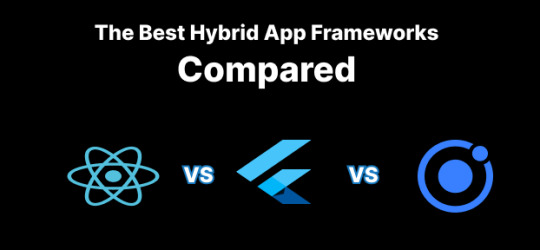
Choosing the right hybrid app framework is crucial for the success of your mobile application. Among the most popular frameworks, React Native, Flutter, and Ionic stand out due to their unique capabilities and strengths. In this blog, we will compare these three frameworks in terms of performance, development experience, features, and suitability for different types of applications.
What is Hybrid App Development?
Hybrid app development allows developers to create applications that work across multiple platforms using a single codebase. Unlike native apps, which require separate code for Android and iOS, hybrid apps streamline development, reduce costs, and speed up deployment. Popular frameworks like React Native, Flutter, and Ionic have revolutionized the hybrid app development landscape by offering tools that blend the best of web and native technologies.
React Native
Overview
React Native, developed by Facebook, enables developers to create mobile apps using JavaScript and React. It offers a near-native performance and a vast ecosystem of libraries and plugins. React Native is widely used by large-scale applications like Facebook, Instagram, and Airbnb due to its efficiency and cross-platform compatibility.
Key Features
Native-like Experience: Uses native components for a smooth user experience while maintaining cross-platform flexibility.
Reusable Codebase: Develop once and deploy across Android and iOS, saving time and effort.
Large Developer Community: Extensive support and third-party libraries ensure constant improvements and bug fixes.
Hot Reloading: Instantly view changes in real-time during development, increasing efficiency.
Use Cases
React Native is ideal for applications that require a native feel while maintaining a single codebase. It works well for business apps, social media platforms, and applications that need rapid iteration.
Flutter
Overview
Flutter, created by Google, is a UI toolkit that uses the Dart programming language. It is known for its high performance, thanks to its ability to compile into native code directly. One of Flutter’s standout features is its rich set of pre-designed widgets that enable highly customizable user interfaces.
Key Features
Rich Widget Library: Offers highly customizable UI components that make app development visually appealing.
Native Performance: Compiles to machine code for optimized speed, reducing lag and performance issues.
Hot Reload Feature: Allows developers to see real-time changes instantly without restarting the app.
Single Codebase: Write once, deploy on multiple platforms, including web and desktop.
Use Cases
Flutter is best suited for applications that require a rich UI experience, such as fintech apps, gaming apps, and apps with complex animations.
Ionic
Overview
Ionic is a popular hybrid framework that leverages web technologies such as HTML, CSS, and JavaScript. It is built on Angular and works seamlessly with React and Vue.js. Ionic provides a library of pre-built UI components that mimic the native look and feel, making it a good choice for teams already familiar with web development.
Key Features
Web Technologies: Uses HTML, CSS, and JavaScript, making it easy for web developers to transition to mobile development.
Cross-Platform Compatibility: Works well for Progressive Web Apps (PWAs) and mobile applications, reducing development overhead.
Pre-Built UI Components: Provides a vast library of reusable UI elements for faster app development.
Extensive Plugin Support: Integrates seamlessly with native device features such as camera, GPS, and push notifications.
Use Cases
Ionic is ideal for building Progressive Web Apps, eCommerce platforms, and apps that prioritize fast development and web-like experiences.
Performance and Developer Experience
Performance varies across these frameworks based on how they handle rendering and native interactions. React Native bridges JavaScript with native components, Flutter compiles directly into machine code for near-native performance, and Ionic relies on WebView, which can impact speed. The choice depends on the specific needs of your application.
Which Framework Should You Choose?
Each of these hybrid app frameworks has its own advantages and use cases:
React Native is ideal for projects requiring a balance of performance and development speed, especially for businesses aiming for scalability.
Flutter is perfect for visually rich applications with seamless animations and cross-platform flexibility.
Ionic is best suited for web-based mobile applications and PWAs, making it a great choice for businesses that need rapid development and deployment.
If you are still unsure which framework is right for your project, check out our detailed guide on Android App Development.
For those looking to build high-performing, cross-platform applications, hybrid app development services can help streamline the process and ensure scalability. Learn more about our expertise in Hybrid App Development.
By understanding the differences between React Native, Flutter, and Ionic, you can make an informed decision for your next mobile app project, ensuring both functionality and long-term growth.
#hybrid#hybrid apps#app development#technology#android app development#hybrid app developers#ios app development services
0 notes
Text
Native App vs. Hybrid App: Which One Should You Choose ?

Difference Between Native App and Hybrid App
In the world of mobile application development, one of the first decisions developers and businesses face is whether to create a Native app or a Hybrid app. Both have their own unique characteristics, benefits, and drawbacks. Below, we explore the differences, complete with examples.
What is a Native App?
A native app is built specifically for a single platform (iOS, Android, etc.) using the platform’s native programming languages and development tools. For example:
iOS apps: Developed using Swift or Objective-C with Xcode.
Android apps: Developed using Kotlin or Java with Android Studio.
Looking to dive deeper into the Android topic ? Click here for more information.
Native apps have direct access to the device’s features and APIs, allowing for superior performance and user experience.
Examples of Native Apps:

WhatsApp: Developed natively for both iOS and Android, it offers seamless performance and device-specific features.
2. Spotify: A music streaming app optimized for smooth functionality and offline playback.
Advantages of Native Apps:
High performance and speed.
Better integration with device features (camera, GPS, notifications, etc.).
Consistent user experience aligned with platform-specific design guidelines.
Disadvantages of Native Apps:
Higher development cost due to the need for separate codebases for each platform.
Longer development time.
Explore detailed case studies on Microsoft .Net MAUI. Click Here to Read More.
What is a Hybrid App?
A hybrid app combines elements of both native and web applications. It is essentially a web app embedded within a native shell, allowing it to run across multiple platforms. Hybrid apps are developed using technologies like HTML5, CSS, and JavaScript, with frameworks such as Ionic, Flutter, or React Native.
The native shell communicates with the device’s features through plugins or bridges, enabling some level of native functionality.
Examples of Hybrid Apps:

Instagram: A social networking app leveraging hybrid technology to deliver features consistently across platforms.
2. Uber: Utilizes a hybrid approach to ensure fast updates and consistent user experience globally.
Advantages of Hybrid Apps:
Cost-effective: A single codebase works for multiple platforms.
Faster development and deployment.
Easier maintenance due to shared codebase.
Disadvantages of Hybrid Apps:
Performance may not match native apps, especially for complex applications.
Limited access to advanced device features.
Dependency on third-party frameworks and plugins.
For a comprehensive guide, on flutter. Click Here to Access More Details.
Key Differences: Native vs. Hybrid Apps
FeatureNative AppsHybrid AppsPerformanceHigh (optimized for specific platform)Moderate to GoodDevelopment CostHigh (separate codebases)Low (shared codebase)Development SpeedSlowerFasterUser Experience (UX)SuperiorConsistent across platformsAccess to Device FeaturesFull accessLimited, requires pluginsMaintenanceComplex (multiple codebases)Simple (single codebase)
How to Choose Between Native and Hybrid Apps?
The choice depends on your specific project requirements:
Choose Native App if:
Performance and speed are critical.
You need advanced access to device features.
Your budget allows for platform-specific development.
2. Choose Hybrid App if:
You’re on a tight budget.
You need a faster time-to-market.
Your app requires frequent updates or focuses on content rather than heavy functionality.
Conclusion
Both native and hybrid apps have their own strengths and are suitable for different scenarios. Native apps are ideal for delivering high-performance and platform-specific experiences, while hybrid apps offer cost-efficiency and quicker development cycles. By understanding your project’s goals, target audience, and resource constraints, you can make an informed choice that best aligns with your needs.
0 notes
Text
How to Choose the Right Platform for Your Mobile App
Choosing the Right Platform for Your Mobile App: A Developer’s Guide
The mobile app market is thriving, but making the right platform choice is vital for success. Selecting the wrong platform can waste time and limit your reach. This guide will help you understand the key factors in mobile app development, empowering you to make a smart decision that matches your goals.

Understanding Your Target Audience and App Purpose
Defining Your Ideal User
To choose the right platform, start by identifying your target audience. Consider the following factors:
Demographics: Age, gender, and income level.
Interests: What your users like and how they use apps.
Tech Savviness: How comfortable they are with technology.
Mobile OS Preference: Which operating system they prefer.
According to Statista, as of 2023, Android holds about 71% of the market share, while iOS accounts for around 28%. Conduct thorough user research to ensure your platform aligns with these insights.
Aligning Platform with App Functionality
Decide whether your app requires native capabilities or can function well cross-platform.
Native Development: Best for apps demanding high performance and intricate features, like gaming.
Cross-Platform Development: Ideal for applications needing broader reach, such as social media or productivity tools.
Prioritize features essential to your app’s value proposition before selecting a platform.
Native vs. Cross-Platform Development: Key Differences
Native App Development: Pros and Cons
Native apps are built for a specific platform, offering strong performance and stellar user experience. However, they usually require more time and budget. A prominent example is the game “Clash of Clans,” which excels on iOS.
Cross-Platform App Development: Pros and Cons
Cross-platform apps are developed once and run on multiple operating systems, making them cost-efficient. Yet, they may lag in performance compared to their native counterparts. “Instagram” is a successful cross-platform app, built using frameworks like React Native.
Hybrid App Development: A Middle Ground
Hybrid development combines elements of native and cross-platform. This approach provides some native features and quicker development. It’s suitable for apps like e-commerce platforms needing rich experience and broad compatibility. Investigate frameworks such as Flutter and Ionic for options.
Key Considerations for Platform Selection
Budget and Development Timeline
Cost varies significantly between native and cross-platform development:
Native Development: Higher costs due to dedicated resources.
Cross-Platform Development: More affordable but may require more initial debugging.
Development time also hinges on app complexity, features, and team size. Create a detailed budget and timeline to guide the process.
Monetization Strategy and App Store Optimization (ASO)
Different platforms offer unique monetization strategies such as:
In-App Purchases: Common on Android.
Subscriptions: Often favored on iOS.
Effective App Store Optimization (ASO) is critical for visibility. A well-optimized app can dramatically increase downloads. According to a study by Apptopia, apps with strong ASO can see up to a 40% increase in organic downloads.
Maintenance and Updates
Plan for ongoing maintenance based on the platform you choose. Native apps may require more frequent updates aligned with OS changes, while cross-platform solutions might need adjustments to ensure compatibility. Allocate resources for regular maintenance and updates throughout the app’s lifecycle.
Choosing the Right Development Team
Outsourcing vs. In-house Development
Evaluate whether to outsource or build an in-house team:
Outsourcing: Cost-effective and faster but relies on external expertise.
In-house Development: Offers control and direct communication, but can be pricier.
Choose wisely by assessing potential teams based on their experience and portfolios, ensuring they align with your goals.
Conclusion: Making the Right Choice
Selecting the right platform for your mobile app is a significant decision. By considering your target audience, app functionality, budget, and development team, you enhance the likelihood of creating a successful app. Focus on user experience, plan for future maintenance, and use data-driven insights to guide your choices. Make the move today and see your app flourish!
0 notes
Text
Flutter vs. Ionic: Best Cross-Platform For App Development
Flutter vs. Ionic cross-platform app developers can compare their frameworks based on performance, UI customization, and native access.
0 notes
Text
How Hybrid Mobile Apps Are Powering the Next Wave of Digital Transformation

Introduction
In the fast-paced digital world, businesses are constantly searching for ways to innovate and stay ahead of the competition. One strategy gaining momentum is Hybrid Mobile app development, which blends the strengths of both native and web applications. With users demanding seamless experiences across devices, hybrid apps offer flexibility, speed, and cost-efficiency that cater to modern enterprise needs.
What Are Hybrid Mobile Apps and Why Are They Gaining Popularity?
Let’s explore what hybrid mobile apps are and understand why they are gaining traction across industries.
Hybrid mobile apps are essentially web apps encapsulated within a native shell. They are developed using web technologies like HTML, CSS, and JavaScript and deployed across various platforms through tools like Cordova or Ionic. This versatility makes Hybrid Mobile app development a preferred choice for businesses looking to create applications that work seamlessly on both Android and iOS.
Unlocking the Business Value: 5 Benefits of Hybrid App Development for 2025
Understanding the real-world benefits of hybrid apps can help businesses make informed development decisions.
5 Benefits of Hybrid App Development for 2025 are drawing attention from businesses of all sizes. These include:
Faster time-to-market with a single codebase.
Cost-effectiveness due to unified development.
Simplified maintenance across platforms.
Offline capabilities for uninterrupted access.
Broader reach with cross-platform compatibility.
All these features make Hybrid Mobile app development an optimal solution for companies striving for innovation and market expansion.
Why Hybrid Mobile Apps Help Cut Costs and Speed Up Launches
Cost-efficiency is one of the primary advantages driving the adoption of hybrid mobile apps.
Reducing time and cost is critical in today’s tech economy. By investing in Hybrid Mobile app development, businesses can significantly reduce their development budget. Unlike native apps that require different teams for Android and iOS, hybrid apps streamline the process using one unified codebase, ensuring faster deployment and fewer resources.
Making the Right Choice: Hybrid vs Native Apps—Which is Best?
The debate around native vs. hybrid apps remains strong—here’s how to navigate the decision.
The comparison of Hybrid vs Native Apps- which is best? often depends on project goals. While native apps offer better performance and tighter integration with device features, hybrid apps shine when speed and budget are prioritized. For startups or companies aiming for faster rollout and platform independence, hybrid is usually the smarter choice.
Tools That Power Success: Popular Mobile App Frameworks
Choosing the right development framework can greatly influence the outcome of your hybrid mobile app project.
When diving into Hybrid Mobile app development, choosing the right tools is essential. Several powerful mobile app frameworks support hybrid development:
Flutter: Google's open-source UI toolkit for beautiful apps.
React Native: Backed by Facebook, ideal for performance.
Ionic: Known for rapid development and ease of use.
These frameworks provide the flexibility and efficiency required for scalable hybrid solutions.
How to Find the Right Developer for Your Hybrid App Project
Skilled developers bring your hybrid mobile app vision to life—here’s how to identify and hire the best.
Wondering How to Hire Hybrid App Developer for Your Next Project? Start by reviewing portfolios to assess experience with hybrid platforms like React Native or Ionic. Look for developers who understand cross-platform challenges and demonstrate problem-solving skills. A skilled developer is critical for executing your Hybrid Mobile app development vision.
Working with Experts: Why Top Firms Make a Difference
Collaborating with experienced agencies ensures better outcomes and fewer risks.
Choosing from the Top Hybrid App Development Companies ensures professional results. These firms offer services like UI/UX design, QA testing, and post-launch support. Their experience in diverse industries helps avoid common pitfalls and accelerates the Hybrid Mobile app development lifecycle for more reliable outcomes.
Building Safe and Scalable Apps with Confidence
Security and scalability are non-negotiable aspects of app development.
Security is non-negotiable. During Hybrid Mobile app development, ensure that your solution employs secure APIs, proper encryption, and robust authentication. These practices, when combined with scalable architecture, lay the foundation for safe and future-ready apps that support long-term growth.
Tailoring Apps to Your Brand with Custom Development
Customization allows your brand to shine and better connect with your audience.
Working with a custom mobile app development company enables you to tailor features according to your business needs. Whether it's branding, UI/UX customization, or advanced functionality, custom development ensures your hybrid app aligns perfectly with your goals.
What’s Next: The Future of Hybrid Mobile Apps
The evolution of hybrid technology is being shaped by upcoming trends and innovations.
Hybrid Mobile app development is evolving with advancements in AI, 5G, and AR. Businesses adopting hybrid apps now position themselves for future competitiveness. As the tech landscape becomes increasingly interconnected, the ability to adapt quickly across platforms will be a major advantage.
Final Thoughts
Why hybrid apps are the smart choice for businesses aiming for agility and innovation.
In summary, Hybrid Mobile app development offers unparalleled benefits—faster development, lower costs, and a unified user experience. When paired with the right team and tools, hybrid apps are well-equipped to drive digital transformation. Businesses should act now to leverage this powerful development strategy and stay ahead in a tech-driven world.
0 notes
Text
0 notes
Text
React Native Vs. Flutter Vs. Ionic: Which Is the Best Cross-Platform Framework?

Explore the battle of cross-platform frameworks: React Native, Flutter, and Ionic. Discover their strengths, weaknesses, and suitability for your project. Whether it's performance, development speed, or community support, find out which framework reigns supreme for your app development needs.
0 notes
Text
Flutter vs. Other Cross-Platform Frameworks: A Fair Comparison
The field of mobile application development has seen a rise in interest in cross-platform app development. It provides a quick and cost-effective way to create apps that function flawlessly on a variety of platforms. Google's open-source UI toolkit Flutter has established itself as a serious competitor in this field.
But in comparison to other cross-platform frameworks, is it the best option? In this blog, we'll fairly compare Flutter to other well-liked cross-platform frameworks so you can choose the right one for your upcoming app project.
The Flutter Advantage
1. Single Codebase for All Platforms
Flutter's ability to produce a single codebase for both iOS and Android is one of its most significant features. This means you create code once and deploy it across various platforms, which reduces development time and effort tremendously.
2. Customizable UI with Widgets
Flutter offers a rich set of customizable widgets, giving developers greater control over the look and feel of their apps. This allows for more creative and unique user interfaces.
3. Hot Reload for Faster Development
Flutter's "hot reload" feature is a developer's dream. It enables real-time code changes, allowing you to see immediate results in the app. This makes development faster and more interactive.
4. Strong Community and Growing Adoption
Flutter has been gaining momentum with a growing community of developers. This means you'll find ample resources, libraries, and third-party packages to simplify development and problem-solving.
5. Dart Language
Flutter uses Dart, which is known for its strong performance. While Dart is not as popular as JavaScript, it's relatively easy to learn and offers efficiency when paired with Flutter.
Flutter's Competition
While Flutter has its strengths, it's essential to understand how it compares to other cross-platform frameworks:
1. React Native
One of the most widely used cross-platform frameworks is React Native, which was created by Facebook. It makes use of the well-liked scripting language JavaScript. React Native has a large and active community, a large number of third-party library support, and a modular, component-based architecture.
2. Xamarin
Xamarin, now part of Microsoft, allows developers to build apps using C# and .NET. It provides excellent support for native APIs and is a solid choice for enterprise-level applications.
3. Ionic
Ionic is a popular framework for building mobile and web applications. It uses web technologies like HTML, CSS, and JavaScript to create cross-platform apps. It's known for its speed of development and ease of use.
Making the Perfect Choice
The decision between Flutter and other frameworks ultimately depends on your specific project requirements, team familiarity, and priorities. Consider the following factors:
Development team: The familiarity and expertise of your development team with a certain language may impact your decision.
Project Complexity: Depending on the complexity of your app and the necessity for substantial third-party library support, you may prefer one framework over another.
Speed of Development: Flutter's "hot reload" is a huge advantage if you need speedy development with real-time code modifications.
UI Customization: Flutter's widget-based approach is appealing if you need a highly configurable and visually appealing user interface.
Being a cross-platform framework, Flutter comes with a distinct set of advantages. However, the choice between Flutter and other frameworks is determined by the specific needs of your project, the resources available, and the expertise of your development team. Before making a selection, carefully consider your options to verify that the chosen framework precisely corresponds with the aims and needs of your project.
However, Magnigeeks complies with all the needs required to be a good cross-platform application service provider. The well-experienced development team takes care of simplifying complex projects into simpler fragments and delivering an application as per the client’s requirements. Visit Magnigeeks – Technical Digital Solutions Company today to get the best in the market.
0 notes