#G docs template
Explore tagged Tumblr posts
Text
NSFW Alphabet for Benedict Bridgerton
Pairing: Benedict Bridgerton x fem!reader
Summary: The A-Z of sexual experiences with Benedict Bridgerton.
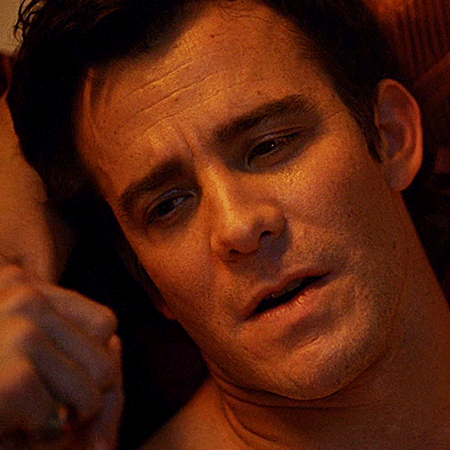
Warnings: 18+ smut, minors DNI, vaginal sex, sex acts, kink. Mentions of: oral sex (m to f, f to m), cum play, poly/bisexual experiences, sexual fantasies, voyeurism, semi-public sex, exhibitionism, public sex acts, vaginal fingering, breeding kink, dirty talk, masturbation, bondage, breath play, suspension/rope play, object insertion, sex toys, pegging, cock rings, sensory deprivation, blindfolds, sensory play, temperature play, period sex, pregnancy kink.
Authors Note: This is a version of the classic nsfw alphabet challenge. Template available here. I found this lurking in my Google Docs recently. I wrote it two years ago, but I still agree with it all. Enjoy! 🫶
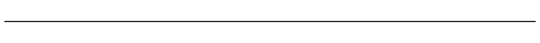
A = Aftercare (what they’re like after sex)
Benedict is the king of aftercare. As much as this artistic boy loves a bit of kinky play, what he loves even more is cherishing you after a vigorous session. He will cleanse your body, apply balm to any areas that need salving and wrap you in a loving embrace as you float down from your high. He loves to take soothing baths together and unwind with sensual touches and gentle kisses before climbing into bed, your bodies still damp, smelling like soap and radiating warmth from the hot water.
B = Body part (their favourite body part of theirs and also their partner’s)
His favourite body parts of his own are his talented, artistic hands. Not only does he create beautiful art with them - including a private collection of nudes of you - but he knows exactly how to use his hands to please you. To not only soothe you through gentle touches or massage but also to get you off with his fingers buried deep inside you.
His favourite body part of yours is your lips. He loves to watch your mouth move as you talk, the little smirks when you are amused, the way you bite your bottom lip when aroused. The way they taste and feel against his lips, and the way they look wrapped around his cock when you are taking him down as far as you can.
C = Cum (anything to do with cum, basically)
His favourite place for his cum to be is deep inside you. He doesn't have a particular fetish for seeing it on your body, despite being an artist. He would prefer to paint your skin with actual paint. The only exception was when you licked the cum off his fingers after you found him masturbating, and he couldn't stop thinking about it for days. To this day, when he masturbates, he still thinks about it.
D = Dirty secret (pretty self-explanatory, a dirty secret of theirs)
Benedict is full of surprises. One dirty secret he hasn’t told you yet is that he fantasises about you getting fucked by another man while he watches. There’s only one person he would trust to be intimate with his partner: his older brother, Anthony. One day, he might pluck up the courage to ask if you’re amenable to it.
E = Experience (how experienced are they? Do they know what they’re doing?)
Before meeting you, he had many years of varying levels of sowing his wild oats. His hedonistic nature has drawn him into bohemian crowds, so he has experiences of threesomes and plenty of flings with all genders. He knows what he is doing with the female and male body but is never boastful about it, more enthusiastic about applying the knowledge he has gained and adapting it to your wants and desires.
F = Favorite position (this goes without saying)
Anything where he can watch your face, he loves to see all the little expressions you pull in the throes of ecstasy. So, face-to-face works best. But it doesn't necessarily have to be in a bed. In fact, he quite enjoys it anywhere and has the stamina to hold you up against a wall if you want it. He also loves taking you from behind in front of a mirror so he can see your face, and you can watch yourself being fucked by him.
G = Goofy (are they more serious in the moment? Are they humorous? etc.)
Benedict is a natural comedian and the king of the reactionary goofy face. So yes, humour during intimacy is a natural extension of his fun-loving personality. He loves to make you giggle in bed; after all, naked bodies and the noises they make can be funny, especially during sex. He loves to laugh with you, his nose buried into your neck as his rich laugh vibrates his chest against yours as you share an amusing moment.
H = Hair (how well groomed are they? Does the carpet match the drapes? etc.)
This boy has a beautiful head of chestnut hair but has surprisingly little body hair. You have to really search for the four tiny chest hairs he has. So he doesn't have a lot of hair down there (yes, it matches, with a slight gingery hue). Both modern AU and Regency trim a little to keep it neat—he appreciates the beauty of a well-maintained body.
I = Intimacy (how are they during the moment? The romantic aspect)
This man is an artistic soul and a true romantic to his core. Romance and intimacy are his sweet spots, and he is effortless in both. Depending on his mood, he can be filthy, romantic, funny or sometimes all three at once in the moment. He is always hyper-aware of your needs, intuiting them often before you know yourself. And he is a giver by nature, ensuring your satisfaction as well as his own. He is very loving and caring; he enjoys kissing a lot during sex.
J = Jack off (masturbation headcanon)
He has a private stash of sketch (and, if modern, artsy photo) nudes of you and will use them to fuel his fantasies if you are apart. But when it comes close to the moment of coming, his eyes are screwed shut as he pictures you panting his name, knees splayed apart, his cock leaking down his own fist. The quintessential masturbating Benedict to me can be found in my fic Temptation, to be honest.
K = Kink (one or more of their kinks)
He enjoys powerplay and is a switch to his very core - he can take charge, but he enjoys submitting to you, too. He loves bondage but just light. He loves to tie you up in beautiful silks or his cravats. Either tying your hands together or sometimes to an object like a bedpost. He enjoys it when you tie him up, too, especially if it's with your stockings taken off your warm body, his eyes dilated, and his lips quivering as you tease him and then ride him.
He has a strong exhibitionist streak, and with your permission, he loves to finger you in public, especially during a theatrical or music recital. He loves to watch you try to conceal your reactions from those around you, watching you struggle to come quietly and then discreetly licking his fingers clean afterwards, just to tease you further.
Lastly, he never knew he had a breeding kink until he met you. But now… he wants nothing more than to come deep inside you, hold you down and tell you to take every last drop of his seed.
L = Location (favourite places to ‘do the do’)
If he's honest, his favourite location is the plush daybed/chaise in the greenhouse he has repurposed as an art studio attached to the side of your home. Sometimes you will be modelling for him, and the urge overtakes him, and you will fuck right then. He loves to take you bent over the arm of the chaise or have you ride him, holding on to the arm of the chaise as he sucks your nipples. If he is working into the night as his muse strikes, he appreciates it when you come to visit him to take him to bed, but you usually end up right on that chaise, Falling asleep looking through the glass roof to the stars. He keeps pillows and blankets stored in a nearby ottoman for just such occasions.
M = Motivation (what turns them on, gets them going)
You, really. Especially if you are being playful or just paying him loving attention. He loves good banter sometimes, but mostly, it's the sight of your smiling face and the way your pupils dilate when you look at him that really has him aroused. Especally when you voice your desires–just walk up to him and say you want to fuck and he is instantly putty in your hands and raring to go. The more details you whisper, the more turned-on he gets; he loves when you talk dirty.
N = No (something they wouldn’t do, turn-offs)
This man is a try-anything-once type of person who isn't quick to judge anything that may occur between consenting adults. He is, however, not into anything that involves inflicting lasting pain (beyond the sting of a good spanking) or drawing blood.
O = Oral (preference in giving or receiving, skill, etc.)
He LOVES oral, both giving and receiving. He will give and not expect reciprocation, but nothing makes him weaker than someone just dropping to their knees before him and taking him in their mouth. He is VERY skilled at oral too. Whoever gets to sit on that pretty face is one lucky person.
P = Pace (are they fast and rough? slow and sensual? etc.)
His usual pace tends towards slow and sensual, but sometimes when the need is great in both of you, there is nothing quite like a fast and rough fuck. Just breaking out into an alleyway behind a restaurant, pushing aside underwear and fucking so hard you both carry fingermarks and light abrasions from the wall.
Q = Quickie (their opinions on quickies, how often, etc.)
It's not his preference; he would prefer to indulge time in lovemaking, but he is always amendable, especially if you demand it, like sneaking away during an event. Modern Ben isn’t against climbing into the backseat of the car together and having a round if you just can't wait until you get home. That usually happens when he picks you up tipsy from a girls' night out, and you just can't resist hopping on board.
R = Risk (are they game to experiment? Do they take risks? etc.)
He is very open and willing to experiment. He will take some risks, yes, but only calculated ones that are consensual with his partner. He is always responsible if he is in a dominant role, if, say, undertaking breathplay or suspension during rope play. He willingly submits, too, loving being a switch. Semi-public sex with the risk you could get caught makes him so desperately horny; he will quietly beg in your ear to take you outside and fuck you against the garden wall mid-party. And you will let him, liking nothing more than his hot breath panting into your ear, your dress rucked up around your hips, as he makes your toes curl with breath-stealing thrusts.
S = Stamina (how many rounds can they go for? How long do they last?)
Surprisingly good stamina; he can undoubtedly last as long as you need to be satisfied—every single time. He will need some refractory time between rounds, of course, but you have the ability to arouse him more than anyone else. One memorable night, he kept you up until dawn, eating you out while he recovered from each fucking session, ready to go again as soon as you come screaming on his tongue, ploughing his cock into you while you are still fluttering from your orgasm. You lost your voice that night from all the screaming.
T = Toys (do they own toys? Do they use them? on a partner or themselves?)
The Regency period was somewhat lacking in sex toys, but he is an inventive boy. He can find a use for many everyday objects in the pursuit of pleasure, including paintbrushes, mahl sticks, and even hairpins. Modern Ben has a few toys but considers them your joint toys as a couple. He will mostly use them on you, but once in a while, he will let you use a vibrating cock ring on him, and occasionally, yes, he will allow himself to be pegged by you with a special dildo just for him. Those days are very special for you, him giving you all his trust and body.
U = Unfair (how much they like to tease)
This man was born to tease. Be it with filthy words, dirty promises or with his hands and tongue, he loves to drive you insane. One of his favourites is to blindfold you and engage in sensory play, running items like feathers or ice over your skin, teasing your senses until you are writhing and quivering.
V = Volume (how loud they are, what sounds they make, etc.)
He is not theatrical, but he does make the most delicious low noises, and he moans so beautifully when you are riding him, his hands clamped around your hips. And, of course, there is LOTS of dirty talk. The man is a poet; he can and will spout knee-trembling filth as easy as breathing.
W = Wild card (a random headcanon for the character)
He loves to wait until you are so turned on that you are almost shaking before he will enter you. Body quivering, pussy leaking profusely, clinging to him and begging him in a raspy voice. He loves to arouse you to the point of mindlessness, babbling for him, for his cock… then he will grab your hips and thrust into you so deep and hard you cry out, scraping your nails down his back.
X = X-ray (let’s see what’s going on under those clothes)
The statue of David made flesh—broad shoulders and a trim waist, strong but lean. He is more lithe and less hirsute than Anthony or Colin. His skin is soft, pale and smattered with some freckles with downy hair on his surprisingly muscular thighs. Even in Regency, he keeps his pubic hair trimmed a touch, just neatly, not excessively. His cock, even unaroused, is appealing to look at. Although you mostly see it raring to go, red at the tip, leaking just a little for you. Not so enormous as to be intimidating but substantial enough in length and girth to make your eyes roll with pleasure when he pushes into you and feel so full when he’s buried in you, never failing to bring you off.
Y = Yearning (how high is their sex drive?)
When you first get together it is intense, barely leaving the bed except to eat and cleanse. But as your relationship evolves, so does the sex. He will have sex every day if you want, but he can go a few days without before he may get a little too horny. He has no fear of sex when you are on your period, so if you are up for it, so is he. If you are apart for a few days, he will masturbate to the private collection of art he has drawn of you. Modern Ben will Facetime you for remote sexy times. When you are pregnant with all of his babies, he is VERY horny for your pregnant body and will have sex all the time, right up until you give birth.
Z = Zzz (how quickly they fall asleep afterwards)
He is out like a light. It’s actually quite endearing. He will get all like a sleepy cat after sex. He will curl into and around you and make little contented noises, then within seconds of kissing and bidding you goodnight, his breathing is deep and even. Luckily he doesn’t snore much at all. You bring him such peace and solace—he just wants you close, in his arms, and he is instantly asleep.
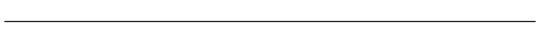
masterlist • wips • taglist (must be following this blog to be tagged)
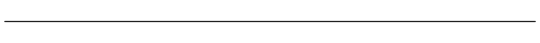
Benedict Taglist pt 1: @makaylan @longingintheuniverse @iboopedyournose @colettebronte @aintnuthinbutahounddog @severewobblerlightdragon @writergirl-2001 @heeyyyou @enichole445 @enchantedbytomandhenry @ambitionspassionscoffee @chaoticcalzoneranchsports @nikaprincessofkattegat @baebee35 @crowleysqueenofhell @fiction-is-life @lilacbeesworld @broooookiecrisp @queen-of-the-misfit-toys @eleanor-bradstreet @divaanya @musicismyoxygen84 @miindfucked @sorryallonsy @cayt0123 @hottytoddyhistory @fictionalmenloversblog @zinzysstuff @malpalgalz @kinokomoonshine @causeimissu @delehosies @m-rae23 @last-sheep @panhoeofmanyfandoms @kmc1989 @desert-fern @corpseoftrees-queen @magical-spit @bunnyweasley23 @how-many-stars-in-the-sky @sya-skies
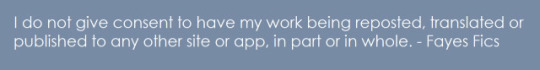
#benedict bridgerton fanfiction#benedict bridgerton#benedict bridgerton smut#benedict bridgerton imagine#bridgerton fanfiction#bridgerton#bridgerton smut#bridgerton imagine#benedict bridgerton x reader#benedict bridgerton x female reader#benedict bridgerton x you#benedict bridgerton x y/n#bridgerton x reader#bridgerton x female reader#bridgerton x you#bridgerton x y/n
607 notes
·
View notes
Text
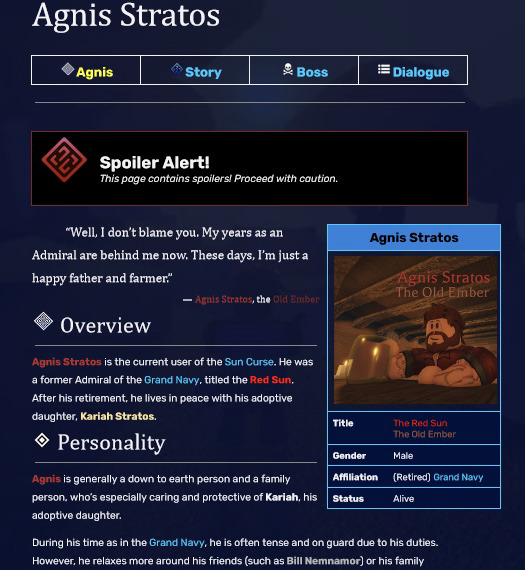

(NO I DIDNT VANDALIZE AO WIKIA PAGE LET ME EXPLAIN)
(Agnis Stratos belongs to @joetn btw!!)
Alright so! I've tried to recreate AO wikia page layout on Google Docs!
I made this bc I thought it'd be neat to see AO OC profiles with AO wikia layout, so yeah! Feel free to use/edit/tweak/do whatever you want with this template lol
sole warning is that: please look at the theme on PC/computer devices. it doesn't look as good on mobile/smaller screens. (though it is technically readable, just don't...)
73 notes
·
View notes
Text

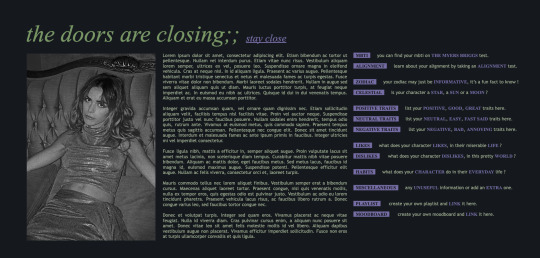


012 · " 𝗲𝗽𝗵𝗲𝗺𝗲𝗿𝗮𝗹 "
This cute bad screenshot google template comes in a no-pages doc ! Instructions are simple : keep it short in the fields, and go crazy on the backstory ! You can simply change the colors and the pictures. Might be a good start for your first ever no-pages g-doc !
This gdoc is completely free to use, so I'll just say it :
· You are not allowed to reuse it without credits place at the beginning of the doc. · You cannot spread the doc with only the link. If you want to share it, please redirect people to this post so they can read the rules. · Please contact me directly if anyone is misusing my doc. · Please do not copy my work. You can try to re-do it as long as you don't claim the design to be yours.
How to use ? Click on the source link and create a copy by clicking file > copy.
24 notes
·
View notes
Note
my friend and i have started collaborating on an ukagaka!!! full disclosure, i might be in your inbox way too often. i only have two questions today:
do you have any tips for inexperienced ghosters?
and is there a specific way you'd recommend organizing ideas / information?
thank you!!!! still obsessed with aster they're so lovely
if you're going to be asking about ukagaka development, I strongly suggest joining the ukagaka dream team server instead of coming to me on here. there's people far more experienced with ukagaka development than I am who are also very forthcoming with information. don't feel overwhelmed by the amount of people on there, very few are actually active, but the ones that are have a lot of experience.
I'm there too so I'll be able to help you there personally as well if I can, but pls don't use me as your only source!!! I've only finished one ghost and made the shell for another
as for your questions:
"Do you have any tips for inexperienced ghosters?"
this ended up wordy but I feel like this is a necessary warning, especially if you're using the Girl and Triangle template
Right now the most comprehensive guide/template for ghost creation is the one on ashido.com. I've personally found a lot of use for it and it covers the process of ghost creation very well! The template is likewise full of helpful functions and commentary. Far as I'm aware this is what a lot of people use for their first ghost, so I have to presume you're using it as well.
But the template the guide provides has an unfortunate side effect, and since Aster was built with it, it also may have contributed to it: it can make an impression that ALL ghosts, including ones you make, have to be just as complex or full of features.
Despite the comments saying that you don't have to fill out/even have a function, you may feel like throwing away anything sacrifices the quality of your ghost, or you may feel that it won't be complete that way.
Please don't fall into that trap!!!! This is something I've experienced making Aster, though lucky for me, most features make sense for them, their character being a literal virtual assistant. Not all functions may be fitting for your character!
Most features within that template are Completely Optional, and all your ghost needs to be a good ghost is just creative random talk and a decent shell. This is why Aster's page suggests using Simplicity template as base, it's what I'm using to make Terror Star! So that I can gradually add any functions I may need for it, instead of having an entire shopping list of things I feel like I Have to fill in, even if it may Say I don't have to.
But I feel like the g&t template is still good for studying how to use some functions for shiori events, if you use any! Since the creation of that guide there's also been an entire page of shiori events translated. So once you have some grasp on how the events work, you can just use whatever you need from there. you can also study other ghosts to see how they do things instead!
There's a saying that most developers never finish their first ghost, and I feel like this is a pretty big part of the reason why! Ultimately keep the scope of your ghost small, it doesn't have to be nowhere near as big or daunting of a project as it may seem.
"is there any way you recommend organising ideas/information?"
I've personally used Google keep for a todo list and dialogue drafts while making aster, and rn I'm trying out Obsidian, but literally anything works as long as it works for you! some folk also use Google docs for their planning. don't be afraid of playing around with different software tbh
I genuinely wish you luck on y'all's journey, and if you have any questions, please ask them on the server instead! My experience may not be enough to help you!!
14 notes
·
View notes
Text
can't be assed to do anything right now. tried to find a free template for g. docs or carrd to redo the gangs info, failed. tried to write on my other muse. failed. i'm so blah today.
1 note
·
View note
Text
Bibliography
Here is all the different sources I used in the creation of this ENTIRE portfolio from start to finish. The sources were cited using Mybib.
1. Analysis of Different Camera Angles:
media-studies. “13 Camera Shots You Need to Know for Media Studies.” Media Studies, 8 Feb. 2021, media-studies.com/camera-shots/.
Lib. “LibGuides: Film and Media Studies: Camera Angles.” Libguides.com, 2025, eac.libguides.com/c.php?g=723550&p=5287250.
2. Analysis of Different Camera Movements:
Deguzman, Kyle. “Types of Camera Movements in Film Explained: Definitive Guide.” StudioBinder, 4 Oct. 2020, www.studiobinder.com/blog/different-types-of-camera-movements-in-film/.
Becker, Kristen. “LibGuides: Film and Media Studies: Camera Movement.” Eac.libguides.com, 20 July 2023, eac.libguides.com/c.php?g=723550&p=5311207.
3. Script Writing:
---. “LibGuides: Film and Media Studies: Script Writing.” Libguides.com, 2025, eac.libguides.com/c.php?g=723550&p=5310722. Accessed 5 Apr. 2025.
UCLA. “Screenwriting (MFA) - UCLA School of Theater, Film, and Television.” UCLA School of Theater, Film, and Television, 18 Sept. 2024, www.tft.ucla.edu/programs/screenwriting-mfa/. Accessed 5 Apr. 2025.
4. Script Formatting:
https://www.sjsu.edu/writingcenter/docs/handouts/Scriptwriting%20Format.pdf
5. Creating Movie Trailers:
StudioBinder. “Proven Techniques to Excite Audiences with Trailers.” StudioBinder, 13 Jan. 2020, www.studiobinder.com/blog/how-to-make-a-movie-trailer/.
Marshall, Colin. “The Art of Making Movie Trailers: A Longtime Movie Trailer Editor Breaks down Classic Previews for Dr. Strangelove, Carrie, and Others.” Open Culture, 2023, www.openculture.com/2023/02/the-art-of-making-movie-trailers.html.
6. Finding Meaning in Movie Trailers:
Movie Trailers and the Creation of Meaning - MIT (PDF)
7. Creating Movie Posters:
“How to Make a Movie Poster.” Canva, 2025, www.canva.com/create/movie-posters/. Accessed 5 Apr. 2025.
Media Studies. “Movie Poster Analysis.” Media Studies, 5 Feb. 2021, media-studies.com/movie-posters/.
8. Adding Filters to Videos:
Copple, Brandon. “Guide to Video Filters: How to Add Filters to Your Videos.” Descript.com, Descript, 18 Jan. 2022, www.descript.com/blog/article/guide-to-video-filters-how-to-add-filters-to-your-videos. Accessed 5 Apr. 2025.
“How to Add a Filter to a Video.” Canva, 2025, www.canva.com/features/video-filters/. Accessed 5 Apr. 2025.
9. Editing Sound into Trailers through CapCut:
“How to Add Audio and Sound Effects in CapCut.” Www.youtube.com, www.youtube.com/watch?v=9vw00SKlkcg. Accessed 28 Apr. 2024.
Trevor Jones. “Cinematic Sound Design in CapCut That’ll Make 'Em Cry.” YouTube, 11 Feb. 2024, www.youtube.com/watch?v=rWWhvGY4ecI. Accessed 5 Apr. 2025.
10. How Sound Affects Movie Trailers:
Lieu, Derek . “Secrets to Trailer Sound Design — Derek Lieu Creative - Game Trailer Editor.” Derek Lieu Creative, 17 Jan. 2022, www.derek-lieu.com/blog/2022/1/17/secrets-to-trailer-sound-design.
“How Music and Sound Design Shape the Rhythm of Movie Trailers.” Sencit, www.sencit.net/blog/informational-resources/how-music-and-sound-design-shape-the-rhythm-of-movie-trailers.
11. Storyboards and How to Make Them:
on, Chris Heckmann. “How to Storyboard a Short Film — Examples and Templates.” StudioBinder, 9 July 2023, www.studiobinder.com/blog/how-to-storyboard-a-short-film/.
The Media Insider. “How to Draw A-Grade Storyboards (Even If You Can’t Draw!) | Media Studies Tutorial.” Www.youtube.com, 10 May 2019, www.youtube.com/watch?v=NPrkxj2MyZI.
12. Cinematography:
“CINEMATOGRAPHY.” College Film & Media Studies, College Film & Media Studies, 3 Mar. 2010, collegefilmandmediastudies.com/cinematography/.
“USC Cinematic Arts | Division of Cinema & Media Studies.” Cinema.usc.edu, cinema.usc.edu/mediastudies/index.cfm.
13. How to Be a Good Director:
“Top Skills for Media Directors in 2024 (+Most Underrated Skills).” Www.tealhq.com, www.tealhq.com/skills/media-director.
14. Features of a Trailer:
“Features of a Trailer.” SlideShare, Slideshare, 12 Nov. 2011, www.slideshare.net/slideshow/features-of-a-trailer/10134192. Accessed 5 Apr. 2025.
“Trailer Conventions.” Georgesimmonsa2media.weebly.com, georgesimmonsa2media.weebly.com/trailer-conventions.html.
15. Studying Social Media Such as Instagram:
Ashar, Linda C. “Social Media Impact: How Social Media Sites Affect Society.” American Public University, American Public University, 2 May 2024, www.apu.apus.edu/area-of-study/business-and-management/resources/how-social-media-sites-affect-society/.
16. Finding Trends in Social Media:
Ashraf, Muhammad Azeem, et al. “Social Media Improves Students’ Academic Performance: Exploring the Role of Social Media Adoption in the Open Learning Environment among International Medical Students in China.” Healthcare, vol. 9, no. 10, 26 Sept. 2021, p. 1272, https://doi.org/10.3390/healthcare9101272.
17. Prop Creation for Movies:
Robinson, Tasha. “From World of Warcraft Parodist to Horror Director: John Hsu’s Strange Path to a Terrific Netflix Movie.” Polygon, Apr. 2025, www.polygon.com/movies/550005/dead-talents-society-world-of-warcraft-connection-satoshi-kon. Accessed 5 Apr. 2025.
18. Handmade vs Computer-Made Props:
Robinson, Tasha. “From World of Warcraft Parodist to Horror Director: John Hsu’s Strange Path to a Terrific Netflix Movie.” Polygon, Apr. 2025, www.polygon.com/movies/550005/dead-talents-society-world-of-warcraft-connection-satoshi-kon. Accessed 5 Apr. 2025.
19. Title Cards for Movie Trailers:
---. “Secrets to Trailer Sound Design — Derek Lieu Creative - Game Trailer Editor.” Derek Lieu Creative, 17 Jan. 2022, www.derek-lieu.com/blog/2022/1/17/secrets-to-trailer-sound-design.
20. Logo Creation:
“Designing a Logo for Your Brand: A Step-By-Step Tutorial.” Elementor, 1 Mar. 2021, elementor.com/blog/how-to-design-logo/.
21. Studying Composition:
“CINEMATOGRAPHY.” College Film & Media Studies, College Film & Media Studies, 3 Mar. 2010, collegefilmandmediastudies.com/cinematography/.
22. History of Trailers and the Drama-Mystery Genre:
LaFollette, Josh. “The History of Movie Trailers.” The Odyssey Online, The Odyssey Online, 21 Nov. 2016, www.theodysseyonline.com/the-history-of-movie-trailers.
23. Black Swan Trailer Analysis:
Gray, Jonathan. Movie Trailers and the Creation of Meaning.
24. Movie Poster Practice:
Team, N. F. I. “How to Make a Movie Poster? Everything You Need to Know.” NFI, 23 Sept. 2022, www.nfi.edu/how-to-make-a-movie-poster/.
Audios from Youtube that were used in my trailers:
“Impact Sound FX Cinematic Transition (FREE) #Soundeffects #Soundfx #Sounddesign #Cinematic #Trailer.” Www.youtube.com, www.youtube.com/shorts/nVDiL3DFeyg. Accessed 5 Apr. 2025.
Youtu.be, 2025, youtu.be/ueAZjlFY3YE?si=25-K2ywNd1shwrRg. Accessed 5 Apr. 2025.
Youtu.be, 2025, youtu.be/hoqMpJC0tZY?si=XizX_IjrFsQkhAMC. Accessed 5 Apr. 2025.
Youtu.be, 2025, youtu.be/uOoicQlHyrU?si=qa8uLWzIeHR0pDJQ. Accessed 5 Apr. 2025.
Youtu.be, 2025, youtu.be/YApaCsDfIu0?si=4kcqLMTok3UK3BEU. Accessed 5 Apr. 2025.
Youtu.be, 2025, youtu.be/qWuA0nLK-OU?si=ohOvumUrlGUs0F2T. Accessed 5 Apr. 2025.
Youtu.be, 2025, youtu.be/y9ixzwBKFr0?si=EFLDeKnenJhnJB35. Accessed 5 Apr. 2025.
Youtu.be, 2025, youtu.be/-zvQoPyY2XE?si=n8sk1MVH0czzn5Mv. Accessed 5 Apr. 2025.
Youtu.be, 2025, youtu.be/CR2xBNeXcHU?si=a0LB4XaAIwhF2gzv. Accessed 5 Apr. 2025.
Youtu.be, 2025, youtu.be/27RA4HwAa4U?si=MGaSLveCQ6e71d1p. Accessed 5 Apr. 2025.
0 notes
Text
G-Doc To-Do Muse List
No, this is not an April Fools Joke.
In case you missed it, I started to build a one-stop document for my muse list(s) linked on the pinned post. It’s useful if I make a new side blog or blow the whole thing sky-high and start over. Unfortunately, ambitions are rather boundless, so there’s a lot to port there, and then I plan to reflect the new template on the muse profiles here (and/or elsewhere) shortly after they’re done on the document.
As such, here’s a comprehensive list of most of the muses I plan to export/create muse profiles on the document for, including AU parallels
Finished posts will be linked here
Hatate
Daiyousei
Koakuma
Ferrous Feather
Silver Selene
March 7th
Renko
Maribel
Reimu
Aya
Spiced Rosemary
Marisa
Alice
Madoka
Sana
Nitori
Rainy Daze
Aria
Mami
Sayaka
Homura
Patchouli
Vermillion Cinnabar
Youmu
Kyoko
Suwako
Sunny
Luna
Star
Yamame
Sakuya
Pocket Quartz
Rumia
Lily Black
Kosuzu
Reisen
Nazrin
Lunasa
Satori
Obsidian Marble
Shinmyoumaru
Yuuka
Akyuu
Ran
Yukari Yakumo
Mamizou
Sumireko
Meiling
Azure Mist
Rin Satsuki
Remilia
Flandre
Tojiko
Okuu
Futsubasa no Rei
Eris Dysnomia
Razor Spade
Stormy Zap
Haruka Tsukikaze
Hinako Takahara
Tranquil Void
Kasami Suzuki
Yukari Kamimaru
Iris Rakurai
Anglyn
Kagami Kitakami
Lorelei Hannover
Milky Way Cookie
Doremy
Lily White
Cirno
Yuyuko
Seija
Kokoro
Parsee
Dead Ringer
Pyrite Banana
Seiran
Ringo
Mokou
Celestial Parfait
Fortuna Sweet
Blackberry Sage
Sanae
Fog Clove
Gale Clover
Amethyst Polaris
Cloudy Sweep
Kogasa
Rika
0 notes
Text
Here are some resources to make new year's resoultions fun
Hello there! This year I was in charge of New Year's activities for my family reunion, and I thought i'd take a spin on the resolutions we write every year, to make them easier and more interesting to follow!
in this post I'll explain the activity, give you some tips & how I've done it, and add the pictures/templates for you to use, for 🥁🥁🥁 the traditional 12 resolutions, Theme of the year, 2025 bingo, My 2025 through pictures
p.d. before starting: all of these will be linked at the end for better quality, you can make a copy or print out the files :D
p.d. number 2: link to a shorter post abt this if my rambling in this one is too much
-------------------------------------------
Even when we already have goals in mind, did you know we are 42% more likely to fulfill them if we write them down? Check this video by Ali Abdaal, where he explores this research and teaches us ways to make following through these goals more attainable.
The first page is dedicated to the traditional 12 resolutions; there are 12 months in the year hence the number, but they're usually more of habits that you want to acquire and special ocassion goals. In this space, you do you, and write your resolutions the way you like to write them. I know that many times we overshoot and go for things we know we wont achieve, or write them down and never follow through, an important part of this is having your writing close to you so you review them every so often.
The other thing you'll notice here is the space for a 'Theme of the year'. This is a concept I implemented last year, where you chose a word or idea that you want to embody this following year. Mine was 'Metamorphosis' in 2024, and what you do is as the year goes on and you have to take actions or make decisions, you think about that concept you've decided to live more of. Metamorphosis calls for change, for breaking out of your shell, so when I had a hard time doing different things that I knew would help me and that i wanted to do more of, i would think of metamorphosis and do it for its sake

(I printed this next one on the back of it/double sided). It's bingo time! This is so you can make a dedicated page for some smaller goals that you want to accomplish. Want to host a dinner party? Go to a park or achieve a certain milestone in a hobby or videogame? Well, there's 25 spaces in this bingo card, so get dreaming! I made a general one as well as a writing one by just making a 5x5 grid in word and adding letters and a picture for the center (also spaced out the word b i n g o but the g-docs doesnt show lol).
Here's a better explanation for the bingo (and where i got the idea from): Magnify's youtube short
Tip: leave as many spaces as you need blank and fill them out as the year progresses! Just make sure you don't leave any vacant when the year's over.

The last activity is a digital album of sorts, a google slides where you add pictures of significant moments everymonth and remember what you lived in 2025!

This is pretty cut and dry, just make a copy of the file in the link below and get adding! Or, if journaling is more your thing, you could print this and make it a mini booklet (but be aware that it would take more work too). The secind slide calls for a moodboard, so you envision the activities or vibes you want to be this year ya'll know what a moodboard is. look it up on pinterest.
So, yeah! Go ahead and use these, dont hesitate to ask about any part of the activities ^-^
#if you know who posted the idea to the theme#please send it my way!#i saw it a While ago and cant seem to find it anymore#new years eve#2025#new years resolution#goodbye 2024
0 notes
Text
Best Collaboration Tools for Teams in Co-Working Spaces in Kakkanad
Introduction
As the business hub of Kochi, Kakkanad is home to several co-working spaces that cater to diverse teams working on collaborative projects. Whether you're part of a startup, a remote team, or a freelance group, effective collaboration is key to achieving goals. Thankfully, modern technology provides a variety of tools to enhance teamwork, streamline communication, and boost productivity. Here’s a look at some of the best collaboration tools that can help teams thrive in Kakkanad’s co-working spaces.
1. Slack – Seamless Communication for Teams
Slack is one of the most popular communication tools used by teams across the globe. For teams in co-working spaces, it helps create dedicated channels for projects, departments, or topics, ensuring that everyone stays in the loop without overwhelming their inboxes. Slack also integrates with other tools like Google Drive, Asana, and Zoom, making it easier to manage tasks and files from one platform.
2. Trello – Task Management Made Easy
Trello is an excellent tool for teams that need to manage projects in a visual format. It’s perfect for teams working in co-working spaces because of its flexibility and ease of use. The drag-and-drop interface allows teams to create boards for specific projects, add tasks as cards, and assign deadlines or responsibilities. Trello’s integration with apps like Slack and Google Workspace makes collaboration effortless.
3. Zoom – High-Quality Video Conferencing
Video conferencing is crucial for teams that include remote members or partners located in different cities. Zoom offers a reliable platform for virtual meetings, with features such as screen sharing, virtual backgrounds, and breakout rooms. Teams in Kakkanad’s co-working spaces can easily use Zoom to connect with stakeholders and team members who are not physically present, ensuring smooth communication across the board.
4. Google Workspace – A Comprehensive Suite for Collaboration
Google Workspace (formerly G Suite) is one of the most comprehensive tools for teams working in co-working spaces. It includes Google Docs, Sheets, and Slides for real-time document editing, along with Gmail, Google Drive, and Google Meet for communication and file sharing. Teams can collaborate on documents simultaneously, reducing the back-and-forth that often comes with traditional methods of sharing files.
5. Microsoft Teams – Complete Collaboration Platform
For teams already using Microsoft Office products, Microsoft Teams is an excellent choice. It combines workplace chat, video conferencing, file sharing, and integration with Office 365 applications. Whether you're scheduling meetings or collaborating on Word, Excel, or PowerPoint files, Microsoft Teams keeps everything in one place, making it ideal for teams in Kakkanad’s co-working spaces.
6. Asana – Advanced Project Management
For teams looking for a robust project management tool, Asana is a strong contender. It allows teams to break down complex projects into manageable tasks, assign responsibilities, and track progress through timelines, task lists, and calendars. With features like goal setting, progress reporting, and integration with other tools like Slack and Google Workspace, Asana is perfect for ensuring team collaboration stays on track.
7. Miro – Virtual Whiteboard for Creative Teams
For teams that need to brainstorm and visualize ideas, Miro is a virtual whiteboard tool that can enhance collaborative efforts. Whether it's mapping out workflows, creating mind maps, or conducting team retrospectives, Miro offers a range of templates and tools that make remote or in-person brainstorming sessions more productive. For teams in co-working spaces, it's a great tool to foster creativity and innovation.
Conclusion
Co-working spaces in Kakkanad provide an excellent environment for collaboration, innovation, and growth. By utilizing the right tools, teams can enhance productivity, streamline communication, and make the most of the shared working space. Whether it's managing tasks on Trello, conducting meetings on Zoom, or brainstorming ideas on Miro, these tools offer flexibility and convenience, allowing teams to work more efficiently together.
0 notes
Text
References
García, O., Ibarra Johnson, S., & Seltzer, K. (2017). The translanguaging classroom: Leveraging student bilingualism for learning. Caslon.
Hamman-Ortiz, L. & Hesson, S. (2023). 10 purposes for pedagogical translanguaging.
Illustrative Mathematics. (2019). High school math: Algebra 2. Kendall Hunt.
Malone, G. E. (n.d.). Triangle circle square template. Scribd. https://www.scribd.com/doc/275668107/Triangle-Square-Circle-Template
Salvadore, F. (2022). Central Math Inflation Project [Google Slides]. Techbridge Girls. (n.d.). Discussion guide for Hidden Figures.TechBridgeGirls_DiscussionGuideforHiddenFigures.pdf (fnal.gov)
0 notes
Text
10 Online Tools to Boost Work Efficiency: Convertafile and Beyond

In today's fast-paced digital era, maximizing work efficiency is paramount. Fortunately, a myriad of online tools is available to streamline tasks, enhance collaboration, and optimize productivity. Among these, Convertafile stands out as a versatile solution for converting PDF documents into almost all file types, including Word documents. Let's explore this tool and nine others that can help elevate your work efficiency to new heights, addressing key user queries like "how to convert a PDF to a Word document" and "how to convert PDF to Word on Mac."
1. Convertafile: Transform PDFs with Ease

Convertafile is a powerful online tool that excels in converting PDF documents into a wide range of file formats, including Word documents. Whether you're wondering "how to convert a PDF to a Word document" or need to convert PDF to Word on Mac, Convertafile has you covered. This tool proves invaluable for professionals dealing with diverse file formats, providing a seamless solution to convert and adapt content according to specific project requirements.
2. Trello: Organize and Collaborate Effectively
Trello is a popular project management tool that helps teams collaborate and stay organized. With intuitive boards, lists, and cards, Trello simplifies task tracking, making it an excellent choice for project managers, remote teams, and individuals seeking a visual and collaborative approach to work.
3. Grammarly: Elevate Your Writing Standards
Perfect for writers, professionals, and students alike, Grammarly is an advanced grammar and spelling checker. This tool not only corrects errors but also offers suggestions to enhance your writing style, including when converting a Word doc to PDF. As effective communication is crucial in the workplace, Grammarly proves to be an indispensable asset for anyone crafting documents or emails.

4. Google Workspace: Seamless Collaboration in the Cloud
Google Workspace, formerly G Suite, provides a suite of cloud-based productivity tools like Google Docs, Sheets, and Slides. These tools enable real-time collaboration, allowing multiple users to work on the same document simultaneously, be it a Word document or a PDF. With seamless integration, Google Workspace enhances team efficiency and ensures everyone stays on the same page.
5. LastPass: Secure Password Management
Security is paramount, and LastPass simplifies password management for individuals and teams. This tool securely stores and generates complex passwords, reducing the risk of security breaches, including when dealing with sensitive PDFs or Word documents.
6. Canva: Effortless Graphic Design for Everyone
Canva is a user-friendly graphic design tool suitable for professionals and non-designers alike. It offers a vast library of templates for social media posts, presentations, posters, and more. Canva empowers users to create visually appealing content without the need for extensive design skills, saving both time and resources, especially when converting documents like Word to PDF.

7. Zoom: Connect and Collaborate Anywhere
In an era of remote work, video conferencing tools are essential. Zoom has become synonymous with virtual meetings, offering reliable video and audio communication. With features like screen sharing and breakout rooms, Zoom facilitates seamless collaboration, making it a must-have for remote teams.
8. Asana: Streamlined Project Management
Asana is a robust project management tool that allows teams to organize tasks, set deadlines, and track progress. Its user-friendly interface makes it easy to manage projects of any size, fostering transparency and accountability within the team.
9. Evernote: Centralized Note-Taking and Organization
Evernote is a versatile note-taking app that helps users capture ideas, organize thoughts, and collaborate on projects. With features like notebooks, tags, and cross-device synchronization, Evernote ensures that your notes are accessible and organized wherever you go, whether you're dealing with Word documents or PDFs.
10. Slack: Real-Time Communication for Teams
Slack is a messaging app designed for teams, providing a centralized platform for communication. With channels, direct messages, and integrations with other tools, Slack minimizes email clutter and fosters efficient communication within organizations, be it for discussions on Word documents or strategies for converting Word docs to PDF.
In conclusion, these ten online tools, including the versatile Convertafile, cater to different aspects of work efficiency, answering key questions like "how to convert a PDF to a Word document" and "how to convert PDF to Word on Mac." By incorporating these tools into your daily workflow, you can enhance collaboration, streamline tasks, and ultimately boost overall productivity in the digital workspace.
0 notes
Text
Efficiency Unleashed: Mastering Your Google Docs Workflow
Google Docs has become an indispensable tool for professionals, students, and anyone seeking a seamless and efficient way to create, collaborate, and manage documents. By mastering your Google Docs workflow, you can unlock a world of productivity and streamline your work processes. In this blog, we will delve into in-depth facts and valuable tips to supercharge your Google Docs experience.

Google Docs Basics: Let's start with the fundamentals. Google Docs is a web-based word processor that allows users to create, edit, and store documents online. It offers real-time collaboration, auto-saving, and compatibility with various devices, making it a powerful and accessible tool for all.
Keyboard Shortcuts: One of the quickest ways to enhance your efficiency is by utilizing keyboard shortcuts. Learn some essential shortcuts like Ctrl/Cmd+C for copy, Ctrl/Cmd+V for paste, and Ctrl/Cmd+B for bold. Mastering these shortcuts can save you significant time and effort.
Voice Typing: Did you know Google Docs offers a built-in voice typing feature? By clicking on "Tools" and selecting "Voice typing," you can dictate your content directly into the document. This can be a game-changer for those who prefer speaking rather than typing.
Templates and Add-ons: Google Docs provides a plethora of templates for resumes, letters, reports, and more. These templates can serve as a starting point, saving you from designing documents from scratch. Additionally, explore various add-ons available in the G Suite Marketplace, such as Grammarly for spell-check and editing support.
Version History: Embrace the version history feature in Google Docs to keep track of changes and revert to previous versions if needed. This allows you to collaborate with others confidently, knowing that you can always restore the document to a specific state.
Table of Contents: For lengthy documents, organizing content becomes crucial. By using the "Insert" menu and selecting "Table of contents," Google Docs will automatically create a linked table of contents based on your headings. This makes navigation through the document a breeze.
Collaboration and Comments: Invite others to collaborate on your document by clicking the "Share" button and entering their email addresses. They can edit, comment, or view the document based on the permissions you grant. Utilize comments to leave feedback, ask questions, or discuss specific sections.
Research Tools: Google Docs offers built-in research tools that allow you to search the web and find relevant content without leaving your document. Under the "Tools" menu, click "Explore" to access this powerful feature and insert citations effortlessly.
Offline Access: Don't let a lack of internet connection hinder your productivity. Enable offline access in Google Docs settings, and you can continue editing and creating documents even when offline. Once you reconnect, all changes will automatically sync.
Advanced Features: Delve deeper into Google Docs' advanced features like custom styles, advanced find and replace, and document organization using folders. These features can significantly enhance your workflow if you take the time to learn and incorporate them into your routine.
youtube
Conclusion: Mastering your Google Docs workflow opens the door to unparalleled efficiency and productivity. By utilizing keyboard shortcuts, templates, voice typing, and collaboration tools, you can streamline your work processes and focus on what truly matters. With these in-depth facts and tips, you're ready to unleash the full potential of Google Docs and take your productivity to new heights. Happy writing!
SITES WE SUPPORT
Workflow Model Doc – Weebly
1 note
·
View note
Text

USA South Carolina SCE&G electricity utility bill template in Word and PDF format
Download
The following template is an editable sample of USA South Carolina SCE&G electricity utility bill in doc format. Edit with MS Word. Easy fillable sample with fine quality.
Forget about Photoshop and PSD format, only Word is you need for this template. We designed a template for people who do not have Photoshop or design skills, but need the template for their work, research, presentation, media or something else.
Purchase, get link, download the doc extension file and change the text, photo, logo, billing summary, account usage details and anything else you need. The template is very good to print, scan and many time uses.
You can also download 2000+ fonts from our FREE section to ensure your system is complete with all necessary fonts.
We are eager to accept direct payments, just pay and ask for a template file via email, and you will get it right into your inbox.
If you have any difficulties, try our mirror site – www.katempl.com , www.sotempl.com and www.yutempl.com Our customer service is always ready to help you contact info! email – [email protected] or [email protected] telegram – katempl or betempl
0 notes
Text
G docs template

Google Slides: In your Google Slide file, navigate to the File menu, click New, and then click Drawing.Once you’ve completed your timeline, click Save and Close to add the drawing to your Google Doc. Then, use the Text box tool to add boxes that represent tasks, assignees, deadlines, and milestones. Then, click and drag the arrow horizontally at the bottom of your drawing to create the x-axis of your timeline. Click the arrow tool from the Line drop-down menu. Google Docs: In your Google Doc, navigate to the File menu, click New, and then click Drawing.You can create your own visual timeline using the drawing tool in the following Google applications: Whether you’re planning an event, launching a new product, or creating a marketing strategy, a timeline template can help you set milestones and schedule project deliverables. Campaign Type: For marketing timelines, enter the type of campaign (e.g., “national marketing,” “social media,” etc.) that you are planning.Ī Google timeline provides a visual framework for managing an entire project.Finish Variance: In more advanced timelines, you can view the Finish Variance, which compares the planned versus and actual duration it took to complete a task.At-Risk Tasks: Indicate whether any particular task is at risk of not being completed by the intended project delivery date.Stage or Phase: Break your timeline down into phases or stages to segment work into more manageable parts.Goals and Objectives: List the project’s key objectives, and the work that you need to accomplish to meet the project’s defined goals by project completion.Work Breakdown Structure (WBS) Number: Provide a unique WBS code, or task ID, to easily track each task’s progress by its respective number.Milestone: Set key milestones that you must meet.Īdditionally, some timeline templates include the following additional components:.Percentage of Task Complete: Enter the status of each task as a percentage complete.Duration: Review the duration for each task on the timeline.Due Date: Enter a due date for each task.Start Date: Set a start date for each individual task.Task Owner: Assign the team member responsible for each task.Task Title: List each task that needs to be completed.Date: Set the current date for the project timeline.Project Manager: Enter the name of the individual responsible for managing the project.Project Title: Enter the name of your project.While project timeline templates may vary, they most often include the following timeline components: Then, break down project deliverables into manageable tasks to ensure you complete your project successfully. Prior to project kickoff, use a timeline template to specify the project’s approach (e.g., steering or planning committee consultations, presentations to the board, etc.).Īdditionally, you can use a timeline template to clarify the project vision (e.g., write a project mission statement), gather information, and plan a chronological development framework. You can also use a timeline template to create a project strategy. A Gantt chart or other visual timeline representation makes it easy to view crucial stages, deadlines, and outcomes. No-code required.Ī timeline template for Google Sheets is a helpful tool for making a schedule, tracking events, and setting project tasks and milestones. WorkApps Package your entire business program or project into a WorkApp in minutes.Digital asset management Manage and distribute assets, and see how they perform.Resource management Find the best project team and forecast resourcing needs.Intelligent workflows Automate business processes across systems.Governance & administration Configure and manage global controls and settings.Streamlined business apps Build easy-to-navigate business apps in minutes.Integrations Work smarter and more efficiently by sharing information across platforms.Secure request management Streamline requests, process ticketing, and more.Process management at scale Deliver consistent projects and processes at scale.Content management Organize, manage, and review content production.Workflow automation Quickly automate repetitive tasks and processes.Team collaboration Connect everyone on one collaborative platform.Smartsheet platform Learn how the Smartsheet platform for dynamic work offers a robust set of capabilities to empower everyone to manage projects, automate workflows, and rapidly build solutions at scale.

0 notes
Text

google doc template 02: cemeteries of london
this template was made using the new pageless format to test some of the functions. this is meant to be a simple verse page without too many bells and whistles meant for multimuses. i've left some tips for editing in the template not shown in the preview.
each entry is in its own table & they scroll horizontally. feel free to change colours & fonts. this is barebones and i made this for my own multimuse initially before deciding to polish it up a little before releasing it for resource purposes. i may tweak this a little in the future as i use it for my own purposes, but this is really just to give people a base to go off of so they don’t have to do as much set up.
how to use:
file > make a copy > make your edits.
do not remove credit.
download
21 notes
·
View notes
Text
𝐒𝐔𝐌𝐌𝐎𝐍𝐈𝐍𝐆 + KLEPTOMANIAC ! a single muse doc tailored for in-depth character exploration
━━━━━━━━━━━━━━━━━━━━━━━━━━━━━━ hello ! i apologize for my overall absence from this site, i started college & i knew i would not be able to fully keep up with the rigorous cycle of uploading docs. the community also felt very draining so i really just needed to take a step back, but i'm back for the moment & i have a new doc for you guys ! ✦ 𝖡𝖱𝖤𝖠𝖪𝗗𝗢𝗪𝗡 ・ this doc utilizes a custom sizing plugin, this will be linked down below for everyone to make use of. ( the measurements are 8.5 x 8.5 ) ・ there are some comments on this doc, but most center around highlighting the unobvious drawings.
・ everything on this template is able to be edited to your heart's content, i only want to note that the color of the images was edited on picsart. ✦ 𝗣𝗟𝗨𝗚𝗜𝗡
・my final note to all of you guys, i missed you terribly & i just want to say thank you for liking & reblogging my posts even though i was very inactive <3. i really do like making docs & i hope that i'll be able to post another soon ! ━━━━━━━━━━━━━━━━━━━━━━━━━━━━━━
#hot docs 2022#docs#google doc template#rp template#template#literate rp#discord roleplay#muse template#google docs template#google docs#rp doc template#roleplay#roleplay template#character sheet#rp#character template
221 notes
·
View notes