#G4010
Explore tagged Tumblr posts
Text
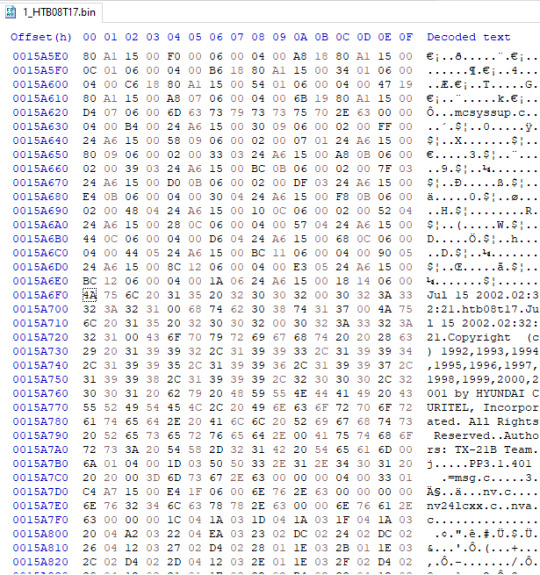



Thanks to another donation from wavvy01, the following phones have been dumped:
Audiovox:
CDM-8200 (Bell branded)
CDM-8920 (Telus branded)
LG:
G4010 (Rogers branded)
LG265 (Bell branded)
As always, all firmware dumps + JTAG pinouts are on the Dumbphone Repo!
6 notes
·
View notes
Text

Canon GI 790 Black Twin & C/Y/M Ink Bottles G1000 G1010 G2000 G2010 G3000 G3010 G4000 G4010
Contact us : 9137837107
Visit Our Website retailmarket.com
Shop now on Retail Market Online Shopping website .
#MultifunctionTools #StylusAndStand #QualityInk #PrintingSolutions #OfficeEssentials
0 notes
Photo

Canon Pixma ink efficient G4010 Printer
https://www.kidindia.in @khanuindia
Refillable Ink Tank Wireless All-In-One with Fax for High Volume Printing ‣ Designed for high volume printing at low running cost ‣ Print, Scan, Copy and Fax ‣ ISO Standard print speed (A4): 8.8 images per minute (mono) / 5.0 images per minute (colour) ‣ Photo Speed (10.16 x 15.24cm): 60s (borderless)
0 notes
Text
5 Rekomendasi Printer Canon Terbaik untuk Menunjang Pekerjaan Anda
5 Rekomendasi Printer Canon Terbaik untuk Menunjang Pekerjaan Anda
Canon Indonesia masih menjadi salah satu merek paling terkenal di pasaran untuk produk printer terbaik saat ini. Apabila Anda berniat mencari printer untuk menunjang pekerjaan dan kegiatan, maka printer Canon adalah pilihan terbaik. Di Blibli, Anda bisa menemukan berbagai printer Canon segala tipe yang bisa Anda pilih sesuai kebutuhan dan budget. Masalah pengiriman dan keaslian produk tidak perlu…

View On WordPress
#Blibli#Blibli.com#Canon#Canon Indonesia#Canon PIXMA E410#Canon PIXMA G4010#Canon PIXMA IP2770#Canon PIXMA MG3670#Canon PIXMA TS307#Printer#Printer Canon#Tips
0 notes
Photo

Canon PIXMA G4010 Driver, Ink, Manual Download Download the latest drivers, firmware, and software for your Canon PIXMA G4010 Driver series. This is the official Printer driver website for downloading free software & drivers for your Computing and Printing products for Windows and Mac operating systems.
#canon pixma g4010#canon pixma g4010 + ink tank#canon pixma g4010 ink#canon pixma g4010 specs#canon pixma g4010 vs epson l565
0 notes
Text
Danh sách máy in màu mà phần mềm WIC-RESET hỗ trợ
Chúng tôi liệt kệ Danh sách máy in màu mà phần mềm WIC-RESET hỗ trợ cho các bạn tiện theo dõi. Các ngôn ngữ được hỗ trợ: tiếng Anh, tiếng Tây Ban Nha, tiếng Nhật, tiếng Chineese, tiếng Thổ Nhĩ Kỳ, tiếng Ý, tiếng Rumani, tiếng Ba Lan, tiếng Ả Rập, tiếng Pháp vv Giấy phép: FreeWare Giao diện: USB, Wi-Fi, Ethernet Hệ thống hoạt động: Windows XP, Windows 7, 8 , 10, Mac OS Kiểm tra bộ đếm và các tính năng điều chỉnh: miễn phí Chức năng đặt lại bộ đếm mực thải: Yêu cầu phải đặt lại phím Hạ cấp ch��ơng trình cơ sở và chương trình cơ sở chipless: Yêu cầu FIRMware
Tiện ích thiết lập lại WIC S RES ĐẶT LẠI Máy in phun Epson của bạn CHẤT THẢI MẮT CÁC BỘ ĐẾM đang ngăn bạn in. Bây giờ bạn có thể Đặt lại Máy in của bạn Bộ đếm mực thải chỉ sau 2 lần nhấp! Tải phần mềm WIC-RESET >>> TẠI ĐÂY
WIC Reset tiện ích có thể: – kiểm tra giá trị hiện tại của quầy mực thải và quầy mức mực in – MIỄN PHÍ – reset bộ đếm mực thải – yêu cầu thiết lập lại KEY – bạn phải MUA RESET – reset quầy Ink Cấp trong máy in L100, L200, L800 chỉ – MIỄN PHÍ – làm sạch đầu in – MIỄN PHÍ – Sạc mực – MIỄN PHÍ – đọc và ghi số sê-ri – MIỄN PHÍ – đọc và viết ID USB – MIỄN PHÍ – đọc và viết ID ID – MIỄN PHÍ – tạo EEPROM, sao lưu – MIỄN PHÍ – kiểm tra nạp giấy – MIỄN PHÍ – kiểm tra vòi phun – MIỄN PHÍ – mẫu kiểm tra màu – MIỄN PHÍ – khởi tạo (vô hiệu hóa) bù đắp suy giảm PF – MIỄN PHÍ – truy xuất thông tin thiết bị – MIỄN PHÍ
DANH SÁCH CÁC MÔ HÌNH ĐƯỢC H SUP TRỢ PHẦN MỀM (V 5.0.40, 2018): Máy in Canon
loạt MX470 loạt MX490 MB2000 loạt MG5100 Dòng MG5200 Dòng MG5500 loạt MG5600 loạt MG5700 loạt G1000, G1100, G1400, G1900 G1010, G1110, G1410, G1910 G2000, G2100, G2400, G2900 G2010, G2110, G2410, G2910 G3000, G3100, G3400, G3900 G3010, G3110, G3410, G3910 G4000, G4100, G4400, G4900 G4010 , G4110, G4410, G4910
Máy in Epson
Nghệ nhân: Nghệ nhân 50, Nghệ nhân 600, Nghệ nhân 700, Nghệ nhân 720, Nghệ nhân 800, Nghệ nhân 810, Nghệ nhân 830, Nghệ nhân 835, Nghệ nhân 837, Nghệ nhân 1430
B: B30, B40W, B42WD, B1100, B1110 BX: BX300F, BX305FW, BX310FN, BX320FW, BX525WD, BX535WD, BX600FW, BX610FW, BX620FWD, BX625FWD, BX630FW, BX635FWD, BX925FWD, BX935FWD
C: C58, C59, C61, C62, C63, C64, C65, C66, C67, C68 , C76, C77, C78, C79, C82, C83, C84, C85, C86, C87, C88, C90, C91, C92, C93, C94, C95, C97, C98, C99, C110, C120, CC-570L Màu: Màu 1160, 760, 860 CX: CX2800, CX2900, CX3100, CX3200, CX3300, CX3400, CX3500, CX3600, CX3650, CX3700, CX3800, CX3900, CX3905, CX4000, CX4080, CX4100, CX0000 CX4900, CX4905, CX5000, CX5700F, CX5900, CX6000, CX6300, CX6400, CX6500, CX6600, CX7300, CX7400, CX7700, CX7800, CX8300, CX8400, CX9300F, CX9400Fax, CX9500F
D: D68, D78, D88, D92, D120
DX:DX3800, DX4000, DX4050, DX4200, DX4800, DX5000, DX5050, DX6000, DX6050, DX7400, DX7450, DX8400, DX9400F
EP: EP-702A, EP-703A, EP-705A, EP-705A, EP-70 , EP-709A, EP-775A, EP-776A, EP-777A, EP-801A, EP-802A, EP-803A, EP-804A, EP-804F, EP-805A, EP-806A, EP-807A, EP -808A, EP-901A, EP-901F, EP-902A, EP-903A, EP-903F, EP-904A, EP-904F, EP-905A, EP-905F, EP-906F, EP-907F, EP-907F EP-976A3, EP-977A, EP-977A3, EP-978A, EP-978A3, EP-979A3 EP-10VA, EP-301, EP-302, EP-306, EP-4004
ET: EcoTank ET-14000, ET -2500, ET-2550, ET-2600, ET-2650, ET-4500, ET-4550, EW-M660FT
K: K100, K101, K200, K201, K300, K602
L:L100, L110, L111, L120, L130, L132, L200, L210, L211, L220, L222, L300, L301, L 310, L312, L350, L351, L355, L356, L353, L360, L362, L36, L36 L375, L380, L382, L383, L385, L386, L395 L455, L456, L485, L485, L486, L495 L550, L551, L555, L556, L558, L565, L566, L575, L566 L850, L1300, L1455, L1800, L3050, L3060, L3070, L4150, L4158, L4160, L4168
M: M100, M105, M200, M205
ME Office: ME-1, ME-2, ME-10, ME-10, ME-10, ME-10 -30, ME-32, ME-35, ME-70, ME-80W, ME-82WD, ME-100, ME-101, ME-200, ME-300, ME-301, ME-303, ME-320 , ME-330, ME-340, ME-360, ME-400, ME-401, ME-510, ME-520, ME-530, ME-535, ME-560W, ME-570, ME-600F, ME -620F, ME-650FN, ME-700, ME-900WD, ME-940FW, ME-960FWD, ME-1100
NX:N11, NX100, NX110, NX120, NX125, NX127, NX130, NX200, NX210, NX215, NX220, NX230, NX300, NX305, NX330, NX400, NX410, NX415, NX420W, NX430, NX435, NX510, NX515, NX530 , NX620, NX625, NX635
P: P50, P60 PP: PP-50, PP-50BD, PP-100 Discproducer – Yêu cầu Khóa đặt lại cho các kiểu PP-50, PP-100 PX: PX650, PX659, PX660, PX700W, PX710W, PX720WD , PX800FW, PX810FW, PX820WD, PX830FWD PX-045A, PX-046A, PX-047A, PX-048A, PX-049A, PX-1001, PX-1004, PX-101, PX-105, PX-1200, PX-1600F, PX-1700F, PX- 201, PX-203, PX-203A, PX-204, PX-404A, PX-405A, PX-434A, PX-435A, PX-436A, PX-437A, PX-501A, PX-502A, PX-503A, PX-504A, PX-505F, PX-535F, PX-5500, PX-5600, PX-5V, PX-5VII, PX-601F, PX-602F, PX-603F, PX-673F, PX-7V, PX- 7VII, PX-A640, PX-A720, PX-A740, PX-FA700, PX-G5000, PX-G5100, PX-G5300, PX-K100, PX-M650, PX-M650A, PX-M650F, PX-S05B, PX-S05W, PX-V600, PX-V630, PX-V780
Ảnh: Ảnh 820U, 830U, 890, 900, 950, 960, 1280, 1290, 1390, 1400, 1410, 1430, 1500 , 2100, 2200 PictureMate: PM100 , PM-200, PM210, PM215, PM225 PM235, PM240, PM245, PM250, PM260, PM270, PM280, PM290, PM300, PM 310, PM400
PM:PM-3500C, PM-4000px, PM-G800, PM-G4500, PM-G5000, PM-A820, PM-A840, PM-A840S, PM-A870, PM-A890, PM-A900, PM-A940, PM- A970, PM-D770, PM-D800, PM-D870, PM-G850, PM-G860, PM-G4500, PM-G5000, PM-T960, PM-T990
R: R200, R210, R220, R230, R240, R2 , R250, R260, R265, R270, R280, R285, R290, R295, R300, R310, R320, R330, R340, R350, R360, R380, R390, R800, R1800, R1900, R2000 , R2400, R2880, R3000 RX: RX420, RX425, RX430, RX500, RX510, RX520, RX530, RX560, RX565, RX580, RX585, RX590, RX595, RX600, RX610, RX615, RX620, RX630, RX640, RX650, RX680, RX685, RX690, RX700
S: S20 , S21, S22
Màu sắc chắc chắn: SC-P400, SC-P407, SC-P408, SC-P600, SC-P607, SC-P608, SC-PX5V2, SC-PX7V2
SX:SX100, SX105, SX110, SX115, SX115, SX125, SX130, SX200, SX205, SX210, SX215, SX218, SX230, SX235, SX400, SX405, SX410, SX415, SX420W, SX425W, SX4 SX510, SX515, SX525WD, SX535, SX600FW, SX610FW, SX620
T: T10, T11, T12, T13, T20, T21, T22, T23, T24, T25, T26, T27, T30, T33 , T60, T1100, T1110
TX: TX100, TX101, TX102, TX103, TX105, TX106, TX109, TX110, TX111, TX112, TX113, TX115, TX116, TX117, TX119, TX120, TX121, TX123, TX125, TX TX133, TX135 TX200, TX203, TX209, TX210, TX213, TX219, TX220, TX230, TX235, TX300F, TX320F TX400, TX405, TX408, TX409, TX410, TX419, TX420W, TX430 TX510FN, TX515FN, TX525, TX550W, TX560WD, TX600FW , TX610FW, TX620FWD, TX650, TX659 TX700W, TX710W, TX720WD, TX730, TX800FW, TX810FW, TX820FWD, TX830FWD
WorkForce: WorkForce 30, 40, 42, 60, 310, 315, 320, 321, 323, 325, 435, 500, 520, 525 610, 615, 625, 630, 633, 635, 645, 840, 845, 1100 WorkForce WorkForce WF-2010, WF-2011, WF-2510, WF-2511, WF-2518, WF-2520, WF-2521, WF -2528, WF-2530, WF-2531, WF-2538 WorkForce WF-2532, WF-2540, WF-2541, WF-2548, WF-2630, WF-2631, WF-2650, WF-2651, WF-2660 , WF-2661WF-2750, WF-2751, WF-2760, WF-2761
Chức năng đặt lại và đọc bộ đếm KHÔNG có sẵn cho các kiểu máy này (chỉ có chức năng điều chỉnh): WorkForce WF-3010, WF-3011, WF-3012, WF-3510, WF-3511, WF-3520, WF-3521, WF-3530, WF-3531, WF-3540, WF-3541, WF-3620, WF -3621, WF-3640, WF-3641, WorkForce WF-4630, WF-4640, WF-5110, WF-5113, WF-5190, WF-5620, WF-5623, WF-5690, WF-6090, WF- 6093, WF-6530, WF-6590, WF-6593, WorkForce WF-7110, WF-7111, WF-7610, WF-7611, WF-7620, WF-7621, WF-8010, WF-8090, WF-8093 , WF-8510, WF-8590, WF-8593, Lực lượng lao động WF-100 WF-R4640, WF-R5190, WF-R5690
Chức năng Reset không khả dụng. Bộ đếm đọc và điều chỉnh có sẵn trong các mô hình này: WorkForce WP-4011, WPM-4011, WP-4015DN, WP-4020, WP-4022, WP-4025DW, WP-4090, WP-4092, WP-4095DN, WP-4511 , WP-4515, WP-4520, WP-4511, WP-4515, WP-4520, WP-4521, WPM-4521, WP-4525, WP-4530, WP-4531, WP-4532, WP-4533, WP -4535, WP-4540, WP-4545, WP-4590, WP-4592, WP-4595 –
XP: XP-20, XP-30, XP-33, XP-55 XP-100, XP-102, XP-103 XP-200, XP-201, XP-201, XP-204, XP-208, XP- 202, XP-203, XP-206, XP-205, XP-207, XP-210, XP-211, XP-214, XP-216, XP-212, XP-213, XP-215, XP-217, XP-220, XP-225, XP-230, XP-231, XP-235, XP-240, XP-241, XP-242, XP-243, XP-245, XP-247 XP-300, XP-301 , XP-302, XP-303, XP-305, XP-306, XP-310, XP-311, XP-312, XP-313, XP-315, XP-320, XP-322, XP-323, XP -325, XP-330, XP-332, XP-335, XP-340, XP-342, XP-343, XP-345 XP-400, XP-401, XP-402, XP-403, XP-405, XP-406, XP-410, XP-411, XP-412, XP-413, XP-415, XP-420, XP-422, XP-423, XP-425, XP-424, XP-430, XP- 431, XP-432, XP-435, XP-434, XP-440, XP-441, XP-438, XP-445, XP-447 XP-510, XP-520, XP-530, XP-540 XP-600, XP-601, XP-605, XP-610, XP-615, XP-620, XP-625, XP-630, XP-635, XP-640, XP-645 XP-700, XP-701 , XP-702, XP-710, XP-720, XP-721, XP-750, XP-760 XP-800, XP-801, XP-802, XP-810, XP-820, XP-821, XP- 830, XP-850, XP-860 XP-900, XP-950, XP-960.

"QC" Chuyên in khổ lớn quảng cáo CÔNG TY TNHH IN ẤN QUẢNG CÁO SONG PHÁT..., in khổ lớn, công ty in khổ lớn, in song phát, in hiflex khổ lớn, thi công bảng hiệu khổ lớn, công ty in tphcm, in ấn quảng cáo khổ lớn, xưởng in khổ lớn, xưởng in song phát, in hiflex song phát, in hiflex giá rẻ.
Địa chỉ : Số 307/7 Bình Quới, P.28, Q.Bình Thạnh, TP.HCM
Hotline : 0908.837.032
Điện thoại: 0908.837.032
Mail : [email protected]
Website: https://inkholon.com.vn
https://www.heytv.vn
https://www.listpaint.com
1 note
·
View note
Text
Canon Pixma G3010 Printer Review
The Canon Pixma G3010 was launched alongside three other printer series, namely G1010, G2010, and G4010. The 4 latest Canon Pixma G Series printers come with the latest technology that can produce crisp, bright and borderless prints and photo quality. The printer's body-mounted ink tank system makes it easy to see the rest of the ink and know when to refill it. One bottle refill ink can print Hiingga 7000 full color sheet and up to 6000 black and white sheet. Refill ink is also very easy.
Printing more easily without wires The Canon Pixma G3010 already supports the Wireless Printing feature. This feature allows you to print documents from a computer in a printer over a WiFi network. This Printer also supports Access Point Mode so you can print documents directly from your laptop, PC, or mobile device without the help of a router. In addition, it also supports Google Cloud Print, which allows you to print documents, photos or emails from your Google account. Without computer assistance at all, you can directly send the document and then print it on this printer.
Canon Pixma G3010 also supports the Canon Print Service which allows you to print photos, emails, or documents from an Android device. Without computer help, you can send the file you want to print directly to your printer via WiFi network. Not only printing, this printer can also send scanned documents directly to your Android device, laptop, or PC.
1 Printer with 3 different functions By purchasing a Canon Pixma G3010 printer, you can get a multifunction printer. Not only can you print documents, this printer can also scan and copy photos. So by purchasing one device you can get three different functions. In addition to more cost-efficient, purchasing multifunctional printer devices such as Pixma G3010 will also save you a lot of places. Interestingly, this printer can print photos of A4 size without Borders.
The function is quite complete, the ability to print borderless photos, as well as print features with wireless makes it easy for any print activity to print. This Printer is suitable for use in the office or home. Especially for those of you who have a small medium business at home, this printer can help you to print a wide range of documents needed while selling.
1 note
·
View note
Text
HP Scanjet G4010 Photo Scanner drivers
HP Scanjet G4010 Photo Scanner drivers
Trên Softonic, chúng tôi quét tất cả các tệp được lưu trữ trên nền tảng để đánh giá và tránh mọi tác hại tiềm ẩn đối với thiết bị của bạn. Đội ngũ của chúng tôi thực hiện kiểm tra mỗi khi tệp mới được tải lên và xem xét định kỳ các tệp để xác nhận hoặc cập nhật trạng thái của tệp. Quy trình toàn diện này cho phép chúng tôi thiết lập trạng thái cho mọi tệp có thể tải xuống như sau: Sạch Rất có…
View On WordPress
0 notes
Text
Ij.start.canon g4010 and reset
Ij.start.canon g4010 and reset
Ij.start.canon g4010 Ij.start.canon g4010 – To begin, open a compatible and very secure web browser to get started and download the drivers. But first, we’ll take a look at the printer. Pixma G4010 is a multifunction printer with refillable ink tanks for high-volume printing. It is designed for high-volume printing with low maintenance costs. The built-in ink tank creates a compact printer body.…

View On WordPress
0 notes
Text
Canon Service Tool V5610, Download Canon Resetter Service Tool ST5610 New 2022 full
Download Reset Service Tool V5610, Guide to reset Canon latest 2020 printer by Canon Service Tool ST5610, RESET CANON ST v.5610 software, Download Canon IC chip memory overflow reset software full keygen New 2022 full.
📷
Canon st v5610 : Currently, Canon has just released many new models of Pixma Canon color inkjet printer, according to which the IC chip that controls the machine also changes depending on different machine codes, so the Service tool software is also upgraded to the Advanced version.
📷
RESET CANON ST v5610 ORIGNAL , Canon Service tool 5610 Full keygens can be said that the reset software has been significantly upgraded and improved, making it easy to use and set up the printer to run out of memory overflow error 5B00 flashes 7 times back and forth. , v6510 supports maximum reset of existing Canon models. Store the reset key Canon Service Tool ST V5610 full Permanently Download the printer reset software Canon ST V5610 full key Reset-Canon.zip Printer Model List supported by Canon ST V.5610 Reset Software:
E-series
E200 series: E300 series:
E400 series: E400, E404, E407, E408 (#1)
E410 series: E410, E414, E417, E418 (#1)
E460 series: E460, E461,E464 (#1)
E470 series: E470, E471, E477, E478 (#1)
E480 series: E480, E481, E484, E488, E489
E510 E514
E3100 series:
E4270 series:
E3170, E3370 (#1)
All Canon G-series
G1000 series: G1000, G1100, G1200, G1400, G1500, G1800, G1900
G1010 series: G1010, G1110, G1120, G1410, G1420, G1411, G1510, G1520, G1810, G1820, G1910, G1920, G1922
G2000 series: G2010, G2012, G2020, G2021,
G2100, G2110, G2200, G2400, G2410, G2411, G2420, G4260, G2500, G2510, G2520, G2600, G2610, G2800, G2810, G2820, G2821, G2860, G2900, G2910, G2915, G2920, G2921, G2923, G2924, G2960, G2962, G2963
G3000 series: G3000, G3060, G3100, G3110 G3200, G3400, G3500, G3600, G3800, G3900
G3010 series: G3010, G3012, G3020, G3021, G3260, G3360, G3410, G3411, G3420, G3460, G3510, G3520, G3560, G3610, G3620, G3625, G3660, G3665, G3810, G3820, G3821, G3860, G3910, G3915, G3920, G3923, G3960, G3962, G3963,
G4000 series: G4000, G4010, G4100, G4110, G4200, G4210, G4400, G4410, G4500, G4510, G4600, G4610, G4800, G4810, G4900, G4902, G4910
G5000 series: G5000 G5010, G5011, G5020 G5030, G5040 G5050 G5070 G5080, G5090, G5092
G6000 series: G6000 G6010 G6011, G6020 G6030, G6040 G6050, G6060, G6065, G6070 G6080, G6090, G6091, G6092
G7000 series: G7010, G7011, G7020, G7050, G7060, G7065, G7070, G7090, G7091, G7092
GM-series
GM Series: GM2000, GM2010, GM2011, GM2030, GM2040, GM2050, GM2070, GM2080, GM2090, GM2092, GM4010, GM4011, GM4030, GM4040, GM4050, GM4070, GM4090, GM4092
IB-series
IB4000 series: IB4010, IB4020,IB4040, IB4050, IB4060,IB4070, IB4080,IB4090
IB4100 series: IB4110, IB4120,IB4140, IB4150, IB4160,IB4170, IB4180,IB4190
IP-series
IP110,
IP1200, iP1300, iP1600, iP1700, IP1800, iP1900, iP2200, iP2500, IP2600, iP2700, IP2770, IP2772, IP2800, IP3600, IP3680, IP4600, IP4700, IP4800, IP4810, IP4840, IP4850, IP4870, IP4900 , IP4910, IP4940, IP4970, IP4980, IP4990, IP5810, IP5880, IP7200, IP7240 , IP7270, IP8700, IP8740, IP8750, IP8770, IP8780
IP2870S, IP2880S (#1)
IX-series:
IX6500, IX6510, IX6560
IX6700, IX6710, IX6720, IX6730, IX6750, IX6760, IX6770, IX6780
IX68000, IX6810, IX6820, IX6830, 6840, IX6850, IX6860, IX6870, IX6880, IX7000
MB-series
MB2000 series: MB2010, MB2020, MB2040, MB2050, MB2060
MB2100 series: MB2110 MB2120 MB2140 MB2150 MB2160
MB2300 series: MB2320, MB2340, MB2350, MB2360, MB2390
MB2700 series: MB2710 MB2720 MB2740 MB2750 MB2760 MB2790
MB5000 series: MB5010 MB5020 MB5040 MB5050 MB5060 MB5070 MB5080 MB5090
MB5100 series: MB5110 MB5120 MB5140 MB5150 MB5160 MB5170 MB5180 MB5190
MB5400 series: MB5410 MB5420 MB5440 MB5450 MB5460 MB5470 MB5480 MB5490
MG-series
MG2550, MG2570S,MG2580S (#1)
MG3000 series: MG3010, MG3020, MG3022, MG3040, MG3050, MG3050s, MG3051, MG3052, MG3053 (#1)
MG3060, MG3070, MG3077, MG3070S, MG3077S, MG3080, MG3090 (#1)
MG3500 series: MG3510, MG3540 MG3570
MG3600 series: MG3610, MG3620 MG3640 MG3650 MG3660 MG3670 MG3680
MG4100 series: MG4140
MG5050 series:
MG5500 series: MG5140, MG5240 MG5270 MG5340 MG5400 MG5450 MG5500, MG5510, MG5520, MG5540, MG5550, MG5560, MG5570, MG5580
MG5600 series: MG5610, MG5620, MG5640, MG5650, MG5660, MG5670, MG5680
MG5700 series: MG5700, MG5710, MG5720 MG5721 MG5722 MG5740 MG5750 MG5751 MG5752 MG5753 MG5760 MG5765 MG5766 MG5770 MG5780 MG5790 MG5795
MG6100 series: MG6140, MG6150, MG6240 MG6300 MG6400 MG6530 MG6600
MG6700 series:
MG6800 series: MG6820 MG6821MG6822 MG6840 MG6850 MG6851 MG6852 MG6853 MG6860 MG6865 MG6866 MG6870 MG6880 MG6890 MG6930
MG7100 series:
MG7700 series: MG7710 MG7720 MG7740 MG7750 MG7751 MG7752 MG7753 MG7760 MG7765 MG7766 MG7770 MG7780 MG7790
MG8140, MG8170, MG8240
MP series:
MP230, MP237, MP250, MP258, MP260, MP270, MP278, MP280, MP287, MP480, MP490, MP497, MP540, MP550, MP560, MP620, MP630, MP640, MP980, MP990
MX-series
MX320 series:MX320, MX328
MX330 series:MX330, MX338
MX340 series:MX340, MX347, MX348
MX350 series:MX350, MX357, MX358
MX360 series, MX370 series, MX377, MX390 series, MX397:
MX470 series: MX471, MX472, MX474, MX475, MX476, MX477, MX478
MX450 series:
MX490 series: MX491, MX492, MX494, MX495, MX496, MX497, MX498, MX499
MX520 series:
MX530 series: MX531, MX532, MX534, MX535, MX536, MX537, MX538
MX710 series, MX720 series, MX860 Series, MX890 series:
MX920 series: MX924,
1 note
·
View note
Text
LOTD: Point Montara
(from: http://www.ibiblio.org/lighthouse/ca.htm)
Point Montara (3)
1881 (lighthouse relocated here in 1928; this station established in 1875). Active; focal plane 70 ft (21 m); white flash every 5 s. 30 ft (9 m) round steel tower with lantern and gallery; FA 251 lens (1970). Lighthouse painted white, lantern and gallery black. The original 4th order Fresnel lens (1912, transferred from earlier tower) is on display at the San Mateo County History Museum in Redwood City. 2-story wood duplex keeper's house (1875) and wood fog signal building (1902). C.M. Hanchey's photo is below, English has a closeup, Trabas has Boucher's closeup photo, Marinas.com has aerial photos, the Coast Guard has a 1973 photo of the station, Chris Romero has a street view, and Google has a satellite view. Point Montara was established as a fog signal station in 1875; a post light was added in 1900 and replaced by a wooden skeletal tower in 1912. The present lighthouse was built in 1881 at Mayo's Beach on the bay side of Cape Cod, Massachusetts. Shipped to California as surplus after being deactivated in 1922, it was installed at Point Montara in 1928. (This long-forgotten history was rediscovered by lighthouse researchers in 2007 and reported by Colleen MacNaney in the June 2008 issue of Lighthouse Digest.) The light station has been restored by California State Parks and is used as a youth hostel operated by Hostelling International - American Youth Hostels. Hostel staff are housed in the historic keeper's house. Located at the end of 16th Street just off CA 1 at the southern edge of Montara. Site open, tower closed. Owner: U.S. Coast Guard (?). Site manager: California State Parks (Montara State Beach). . ARLHS USA-629; Admiralty G4010; USCG 6-0335.

(full photo found here; ©C.M. Hanchey)
0 notes
Text
Top 15 máy scan g4010 mới nhất năm 2022
Top 15 máy scan g4010 mới nhất năm 2022
Dưới đây là các thông tin và kiến thức về chủ đề máy scan g4010 hay nhất do chính tay đội ngũ dinhreview chúng tôi biên soạn và tổng hợp: 1. Máy scan HP Scanjet G4010 Tác giả: fsivietnam.vn Ngày đăng: 08/02/2020 02:46 PM Đánh giá: 5 ⭐ ( 63204 đánh giá) Tóm tắt: HP G4010, scanner HP G4010, scanner, scanner hp, G4010, 4010 Khớp với kết quả tìm kiếm: Sản phẩm, Máy quét. Hãng sản xuất, HP. Model,…

View On WordPress
0 notes
Text
Canon Pixma G4010 All-in-One Wireless Ink Tank Colour Printer
Canon Pixma G4010 All-in-One Wireless Ink Tank Colour Printer
Price: (as of – Details) Connectivity – Wi-Fi, USB, Apple AirPrint,Mopria, Google Cloud Print, Canon SELPHY App ; Compatibility:Windows 10, Windows 8.1, Windows 7 SP1, Mac OS X v10.10.5 ~ v10.11, Mac OS v10.122 line LCD diplay on printer(mono)Pages per minute – 8.8 ipm (Black), 5 ipm (Colour), Cost per page – 9 paise (Black & White), 32 paise (Colour) – As per ISO standardsIdeal usage – Home and…

View On WordPress
#canon g series printer#canon pixma#canon printer#epson 3 in 1 inkjet printer#epson 3 in 1 printer#epson printer#epson tank printer#hp laserjet printer#hp printer#inkjet printer#laserjet printer#laserjet pro mfp m126nw#latest printer#latest printers 2021#printer
0 notes
Text
Scanjet 5590 Driver Mac Os X

Hp Scanjet 5590 Driver Mac Os X
Hp Scanjet 5590 Driver For Mac Os X 10.12
Scanjet 5590 Driver Mac Os X 7
1HP Scanjet Scanner Full Feature Software and Driver 2.4.4 Mac OS X 10.6
Jun 28, 2020 HP SCANJET 3400C MAC OS X DRIVER - Thanks for marking this as the answer. Eustace Mendis Eustace Mendis. It would make my scanner run but not show any image before I did this.
Jan 29, 2019 Download HP Scanjet G4010 driver and software all in one Multifunctional for windows 10, windows 8.1, windows 8, windows 7, windows xp, windows vista and Mac OS X (Apple Macintosh). This full software solution is the same solution as the in-box CD that came with your scanner.
HP Scanjet 5590 Digital Flatbed Scanner series Full Driver & Software Package download for Microsoft Windows and MacOS X Operating Systems. HP scanner driver is an application software program that works on a computer to communicate with a scanner.
Dec 02, 2009 I have a HP Scanjet 5590 that I've been using for years. I upgraded to Snow and now the computer says 'Scanner not found' when I try to scan. But to wait until their updated driver comes out late October. IMac, Mac OS X (10.6.1) Posted on Oct 22, 2009 7:58 AM. Reply I have this question too (4) I have this.
hp_installer_scanjet_v2.4.4_ph5.dmg
Mac OS X 10.6
2.4.4
113.5 Mb
3 Mar 2011
2HP Scanjet 5590 Scanner ISIS/TWAIN Drivers and Utilities 3.0 Windows 2000/XP/Vista/Windows 7(all x32/x64)
setup_emc_5590_3.exe
Windows 2000/XP/Vista/Windows 7(all x32/x64)
3.0
13.17 Mb
11 Dec 2009
3HP Scanjet 5590 Scanner ISIS/TWAIN Drivers and Utilities 1.0 Windows 2000/(XP/Vista x32/x64)
setup_emc_5590.exe
Windows 2000/(XP/Vista x32/x64)
1.0
15.53 Mb
14 May 2007
4HP Scanjet 5590 Scanner Basic Feature Driver 1.1 Windows XP/Vista x32/x64
setup_basic_5590.exe
Windows 2000/(XP/Vista x32/x64)
1.1
2.54 Mb
4 Feb 2007
5HP Scanjet 5590 Scanner Alternative Minimum TWAIN Driver 1.0 Windows 2000/XP
col9082.exe
Windows 2000/XP
1.0
10.81 Mb
2 Feb 2005
File Name :
Windows All/Mac OS X
646 Kb
22 Oct 2007
7HP Scanjet 5590 Scanner Full Feature Software and Driver 13.0 Windows XP/Vista(x32/x64)/Windows 7(x32/x64)
Hp Scanjet 5590 Driver Mac Os X
setup_full_5590_3.exe
Windows XP/Vista(x32/x64)/Windows 7(x32/x64)
13.0
315 Mb
11 Dec 2009
File Name :
Windows All/Mac OS X
1.90 Mb
22 Oct 2007
HP Scanjet 5590 Digital Flatbed Scanner series Full Driver & Software Package download for Microsoft Windows and MacOS X Operating Systems.
HP scanner driver is an application software program that works on a computer to communicate with a scanner. When a print command from a computer is sent to the printer, “Printer Driver” acts like an intermediary and converts information from this program into a language format that can be understood by the printer and operating system that is used on certain computers such as Windows XP, 7, Windows 10. This is important enough to use suitable drivers to avoid problems when printing.
“www.olbig.com” ~ Easily find and as well as downloadable the latest drivers and software, firmware and manuals for all your printer device from our website.
HP Scanjet 5590 Digital Flatbed Scanner
Obtain top notch scan outcomes at a fairly inexpensive with the HP Scanjet 5590 Digital Flat Bed Scanner. With a maximum of 2400 dpi optical resolution, this easy-to-operate scanner can check simple papers, photos, envelopes, banner papers, negatives, cards, labels, and also more without sacrificing intensity and clearness. The duplex automated paper feeder choice makes feeding of a document very easy, despite the media type. This HP flatbed scanner scans 35mm slides and negatives, pages of books, files, as well as 3D objects utilizing the transparent inner adapter. This fast functioning scanner can scan approximately 8 web pages in a minute. The HP Scanjet scanner, suitable with hi-speed USB interface, MAC and COMPUTER suitable, features TWAIN motorists as well as paper monitoring software program.
HP Scanjet 5590 Scanner Manual or User’s Guide in PDF format
Hp Scanjet 5590 Driver For Mac Os X 10.12
TitleSizeUser’s Manual0.64MBSetup Poster0.17MBOpen-Source Software License Agreements0.56MB
HP Scanjet 5590 Driver for Windows
OS Compatibility :
Microsoft Windows 10
Microsoft Windows 8.1
Microsoft Windows 8
Microsoft Windows 7
Microsoft Windows Vista
Full Feature Software and Drivers
File Version20.0.0.002DownloadFile Size146.6 MBFile NameRelease dateAugust 07, 2015CompatibilityWindowsDescriptionWe recommend this download to maximize the functionality of your HP scanner, this collection of software includes a full set of drivers, installers, and optional software.
HP Easy Start Printer Setup Software
File Version11.5.4644.17DownloadFile Size9.0 MBFile NameRelease dateMay 28, 2020CompatibilityWindowsDescriptionHP easily begins providing directed arrangements for your HP scanner and also will immediately locate the current software application that occurred with it.
HP Print and Scan Doctor for Windows
File Version5.3.1.004DownloadFile Size9.2 MBFile NameRelease dateMay 28, 2020CompatibilityWindowsDescriptionThe HP print and also medical professional check is developed by HP to supply customers with troubleshooting and also attribute solving, which is needed to take care of numerous typical issues experienced with printed HP and also check items that are attached to Windows-based computers. Merely run the tool as well as follow the instructions display.

HP Scanjet 5590 Driver for MacOS X
OS Compatibility :
macOS 10.15
macOS 10.14
macOS 10.13
macOS 10.12
macOS 10.11
macOS 10.10
macOS 10.9
macOS 10.8
macOS 10.7
MacOS series HP Easy Start
File Version2.9.3.01DownloadFile Size9.1 MBFile NameRelease dateJune 18, 2020CompatibilityMacOS XDescriptionHP Easy Begin is the new way to establish your HP scanner and prepare your Mac for printing. HP Easy Begin will certainly find and mount the current software for your printer and then overview you with printer configuration.
When we attach a USB cable to an HP Scanjet scanner, the computer will try to recognize it and if it has a suitable driver, it can do an automatic installation and print. If the computer does not recognize the printer, we need to install the driver. The new printer is equipped with a CD that contains a Printer driver for a different operating system, which allows us to install manually.
How to installing HP Scanjet 5590 driver
Double-click the downloaded file.
if [User Account Control] is displayed, click Yes. The folder is created and then the file is decompressed.
[Select Language] is displayed; Select your language and then click OK.
[License window] is displayed; click “I Agree” if you accept the user license agreement.
Launch of the installer; follow the steps in the window to install the software. If the printer driver version is installed, [Do you want to save the existing driver or use a new one?] Shown. Follow the steps to install the new version of the driver. And ordered to restart the OS before installing it.
If [Program Compatibility Assistant] is displayed, click [This program is installed correctly].
Scanjet 5590 Driver Mac Os X 7
If you have a problem on the download software or broken link above this page, please do not hesitate to contact us on the contact us page click here.

0 notes
Photo

from @superjanella IG "Have you heard the good news? The Canon PIXMA G-Series printers Back to School Promo is extended until August 31, 2019! You still have a chance to get a cool backpack, 1 ream of Canon paper, and Php500 worth of EGC via red app absolutely free for every purchase of PIXMA G1010, G2010, G3010, G3000, G4010. That’s a total of Php2,779 worth of savings! Hurry! Get 1 now! 📸" https://www.facebook.com/JMDSLoversOfficial/photos/a.1589994981233217/2443046002594773/?type=3
0 notes
Text

Canon Pixma G4010 All-in-One Wireless Ink Tank Colour Printer
Printer Type - Ink Tank, Functionality - All-in-One (Print, Scan, Copy), Printer Output - Color
Connectivity - Wi-Fi, USB, Canon Selphy App (Direct Mobile Printing), Display - 2 Line LCD
Compatible Ink Bottle - GI-790 (Black), GI-790 (Cyan, Magenta, Yellow), Page Yield - 7000 pages, Comes with 1 each of all 4 ink bottles inside the box
Warranty - 1 year from the date of purchase, Avail free installation on this model from Canon : Contact_us on: [1800 180 3366 ][1800 208 3366] Timings: 8:30am-5:30pm post receipt of product to book and schedule free installation and support
Pages per minute - 8.8 pages (Black & White), 5 pages (Colour), Cost per page - 8 paise (Black & White), 21 paise (Colour) - As per ISO standards
Page size supported - 4.0"x6.0" till A4 / Letter / Legal / A5 / B5, Duplex Print - Manual, Print resolution - 4800x1200
Ideal usage - Home & Small office, Regular / heavy usage
0 notes