#GDS2
Note
I remember during GDS2 one of the designers had a mechanic that created a token that was a copy of the creature with swapped P/T. One of the complaints was it meant too many tokens would need to be made.
Now we have offspring, embalm, and eternalize. Does that make the complaints for the design less valid?
The bar to do so is high, but lower than it once was.
26 notes
·
View notes
Text
SM2 PRO J2534 VCI support Passthru Diagnostic and PCMFlash 67 modules
SM2 PRO J2534 VCI is one cheap J2534 adapter that support almost oem diagnostic programmer as GM GDS2,VAS ODIS,VIDA DICE 2014D also PCMFLASH ECU tunning

15 notes
·
View notes
Text
Gm Tech 2 Scanner-TECH 2 Scanner for sale,OEM Vetronix GM Tech 2 Scanner
Buy the best scan tool GM TECH 2 Scanner products and get the best deals at the lowest prices on obd2sales,Vetronix GM Tech2 Diagnostic Scanner Support GM/SAAB/OPEL/SUZUKI/ISUZU/Holden From 1992 to 2014 Years.You can use for OBD scan and Modules Reprogramming .
The Vetronix GM Tech 2 Scanner is the best scan tool used in all GM dealers. Model coverage includes all makes and models of GM vehicles including passenger cars, trucks and vans. GM TECH2 Diagnostic Kit will support Vehicles from 1996 to 2014 year. For GM vehicles before 1996 you will need a Tech1A achieve OEM level functionality.After 2014 year You will need use GM MDI Interface with GDS2 Programmer.

4 notes
·
View notes
Link
gm mdi scanner work with gds2 support newest GM,Opel ,Saab Vehicles Diagnostic and Reprogramming Modules.It will be the best Dealer GM Scanner . 1.Buy the Hard disk together which have been installed with GDS2/Tech2Win for GM(2022.07) ,Medium Duty Truck and Opel (2020.02)Diagnostic Packages.
The 500GB HDD only work for laptop which is INTEL CPU (NO AMD CPU).
2.We can offer 2022.07 GDS2 CNH EST DPA5 and Tech2win download link free, But charge 20USD for Lease activated.
3.You can do Online programming Modules with GM SPS Subscription.
4.This Clone GM MDI not work good for FD CAN protocol, original GM MDI2 will be your Choose.

15 notes
·
View notes
Text
Photolithography #science #physics #experiment
youtube
https://youtube.com/shorts/sgYkCxERQMY?si=XvmBwq8zWwSXvhzc
Connect this with 2 companies LRCX
KLAC
Explain to a 15-year-old.How photography is done after the gds2 s file that you give to t s m c
t s m c
0 notes
Text
TOPDON RLink X7 J2534 User Guide
TOPDON newly released two diagnostic interfaces- Rlink X7 for GM and Rlink X7 for VAG. They support CAN FD and DoIP protocols as the same function as VXDIAG VCX FD. Check more info below.

Main content:
TOPDON RLink X7 GM and VAG Introduction
TOPON RLink X7 vs. VXDIAG VCX-FD
TOPON RLink X7 Driver Download
TOPON RLink X7 Registration, Bind and Activation
OEM Software Driver Download and Setting
PART I
TOPDON RLink X7 GM and VAG Introduction
RLink X7 VAGHighlights:
1.Complete replacement for OEM tools such as VAS 5054 and VAS 6154
2.Compatible with ODIS-Service V23.05, ODIS-Engineer V17.01
3.Support Windows 10 and Windows 11
4.Supported vehicle models: Volkswagen, Audi, Skoda, Seat, Bentley, Lamborghini (2001-2024)
5.Support Online ECU programming, ECU coding, Key programming, Full system diagnostics, Component protection and Vehicle modification
OEM-level diagnostics allows you to quickly understand the vehicle's fault conditions and minimize your repair time.
6.Use USB Type-C connection for faster operation
7.With a large amount of diagnostic data and practical experience based on more than 10,000 real vehicle tests, the device functions are more stable.
8.RLink Platform driver management platform allows you to download the latest driver management program and enjoy lifetime free updates.
9.Three CAN channels: supports three CAN channels working simultaneously, including CAN-FD and CAN-CC, which can support more car models and achieve higher diagnostic efficiency.
Supported Vehicle Systems:
K-line (ISO9141-2)
High-speed CAN (ISO 11898-2)
Low-speed CAN (ISO 11898-3)
KWP1281
KWP2000
TP16
TP20
UDS protocol
List of Supported Vehicle Makes
VW, Audi, Skoda, Seat, Bentley and Lamborghini are the default vehicle models supported by RLink X7 6154.
RLink X7 GMHighlights:
1.Supports GM Tech2Win and GDS2, can replace OEM tool of GM (MDI/Tech2).
2.Compatible with diagnostic applications such as engines, transmissions, ABS, dashboards, etc.
3.Quick access to vehicle data for maintenance or management reports.
4.Quickly connect to the vehicle's diagnostic connector.
5.Supports GM vehicles from 2000 to 2024 (Chevrolet, Buick, Cadillac, Opel, Holden)
6.OEM-level diagnostics allows you to quickly understand the vehicle's fault conditions and minimize your repair time.
7.Online programming (ECU programming, ECU performance upgrade)
PART II
TOPON RLink X7 vs. VXDIAG VCX FD CAN FD
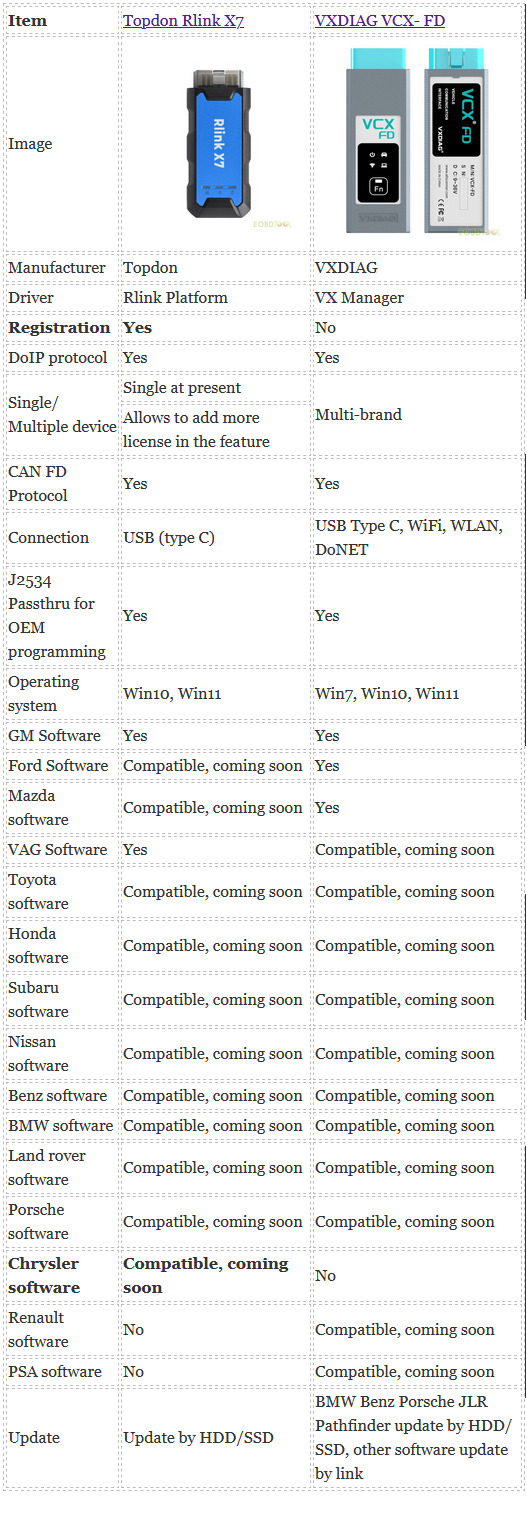
Similarities:
1.Both TOPDON and VXDIAG support CAN FD and DOIP protocols.
2.Both can be used as J2534 passthru interfaces for OEM programming.
3.Both are compatible with Toyota, Honda, Volvo, Subaru, Benz, BMW, Land rover, Porsche software. Other licenses are not ready.
4.Both support Win10, Win11 operating system.
5.Both support USB connection (type-C).
Differences:
1.Rlink X7 uses Rlink Platform driver, while VCX FD uses VX Manager driver.
2.TOPDON supports GM and VAG, but VXDIAG supports GM and Ford/Mazda now.
3.Rlink supports Chrysler software, VXDIAG VCX FD does not, but VXDIAG can support Renault and PSA software (coming soon).
4.In addition to USB connection, VCX-FD can also support WiFi, WLAN and DoNet connection, while TOPDON Rlink X7 cannot.
Check the comparison table below carefully.
PART III
TOPON RLink X7 Driver Download
Free download Rlink X7 platform driver
Operating system: WIN10 or WIN11
Double-click the software to install.
Note:
Some computers have high security. When opening the driver, a prompt requiring administrator rights will appear. Click Yes. This driver will not have any adverse effects on the computer.
PART IV
TOPON RLink X7 Registration, Bind and Activation
If you have registered an account on the RLink X7 or other devices of TOPDON, you can directly log in.
If you don’t have a TOPDON account, you need to register one.
Click “Account & Password” and “Register”

Input the personal info to complete the registration as follows:
Available email address+ verification code (get from your email) + password
Read the User Agreement and Privacy Policy carefully and tick the Accept box
Click SIGN UP

After the registration is successful, it will jump to the login page.
3.Bind and activate Rlink X7 J2534
Log into the RLink Platform with the account and password you registered
Connect the Rlink J2534 to a PC via the USB type C port.
Then the device information will appear on the screen.
You can check the device serial number, version information, and upgrade the firmware.

Click User info on the top left.
Click Register Device>> Bind and Activate


PART V
OEM Software Driver Download and Settings
After the Topdon Rlink X7 diagnostic interface is activated, download the specific driver for the OEM diagnostic software.
Note: To avoid driver incompatibility, don’t download drivers that are not related to the OEMsoftware.
Click the settings icon>> About software
Check for the RLink Platform updates, update it if there is an available version.
Click Drivers>> Drivers Download

Download the specific driver for the OEM diagnostic software.
To avoid driver incompatibility, do not download drivers that are not related to the OEM software.
Download VW Driverfor Topdon Rlink X7 VW
Select VW driver and click “Download”


Choose Rlink mode

After the VW software is installed successfully, connect Rlink X7 6154 to the vehicle, open the OEM software to start diagnostics.
TOPDON Rlink X7 VW is compatible with ODIS-S V23 and ODIS-E V17 software.

Choose Tools>> diagnostic hardware type (VAS6154A with RLink ID)>> Use selected VCI

Download GM Driverfor Topdon Rlink X7 GM
Download GM driver
Select Rlink mode
Double click the icon to open the GDS2.
Choose RLink driver mode following the order below
Diagnostics>> device type (RLink TOPDON)>> Continue





The same procedure applies to other brands.
If you are interested in TOPDON RLink X7 diagnostic tool, contact our customer service to get the best price.
Email: [email protected]
WhatsAPP: +86 159 7293 3706
Skype: Eobdtool.co.uk
Business Time: Monday - Friday, 8:30am - 6:00pm CST (UTC/ GMT+08:00)
0 notes
Text
GM GDS2 v2024.05 OPEL
GM GDS2 v2024.05
APRES VALIDATION DE LA COMMANDE VOUS RECEVREZ UN LIEN DE TELECHARGEMENT GM GDS2 v2024.05 OPEL
Le Logiciel GM MDI GM MDI 2 V2024.04 est une solution avancée pour le diagnostic des véhicules Vauxhall, Opel, Buick, et Chevrolet, offrant une compatibilité étendue jusqu’en 2024. Ce logiciel, intégrant GDS2 et Tech2Win, est spécialement conçu pour fonctionner de manière fluide avec…
0 notes
Text
Free Download GM GDS2 V2024.05.08 &Tech2Win Software
Here we are going to share with you the latest GM GDS2 V2024.05.08 and Tech2Win software. Get free download link from Cardiagtool.


Free Download:
GM GDS2 2024.05.08 (DPS and Tech2win included)
*Install DPS software before installing GDS2 2023.10.19, or GDS2 software will give errors
Compatible Devices:
VXDIAG GM
How to Install Software?
Open 'GDS' file.
Select 'GDS2AutoInstall'.

Select '2.gm_installer'.

Open 'Tech2Win' file.
Select 'AutoInstall'.

Install 'VXManager'.
Run 'VXManager' and Install GM GDS2 driver.

Run 'GM GDS'.


Done! Stay tuned!
0 notes
Text
The Vetronix GM Tech 2 Scanner is the best scan tool used in all GM dealers. Model coverage includes all makes and models of GM vehicles including passenger cars, trucks and vans. GM TECH2 Diagnostic Kit will support Vehicles from 1996 to 2014 year. For GM vehicles before 1996 you will need a Tech1A achieve OEM level functionality.After 2014 year You will need use GM MDI Interface with GDS2 Programmer .
0 notes
Text
USB Version VXDIAG VCX NANO for GM GDS2 Tech2Win Diagnostic Scan Tool
✅ Dual Software: GM GDS2 V2022.05 & Tech2Win 16.02.24
✅ Multi-language Support: Tech2Win in English, GDS2 in 11 languages
✅ PC & Laptop Compatibility: Easily connect via USB
✅ Quick and Accurate: Instantly access vehicle data for maintenance or reports
✅ All-in-One Tool: Diagnose engines, transmissions, ABS
✅ Swift Software Update: Online update for the latest features
✅ Fully Compliant: CE and FCC approved for safe usage
💡 Highlights:
Perform diagnostics on GM Global Architecture Vehicles
Supports PC-based diagnostics with Global Diagnostic System (GDS) & GDS2
Faster Reprogramming: 20-70% quicker than Tech 2
Wide Compatibility: Works with both old and new vehicle models
Tech2Win Functionality: Enjoy all Tech 2 features with a larger screen


0 notes
Text
Ford ids software lizenz windows
DOWNLOAD NOW Ford ids software lizenz windows
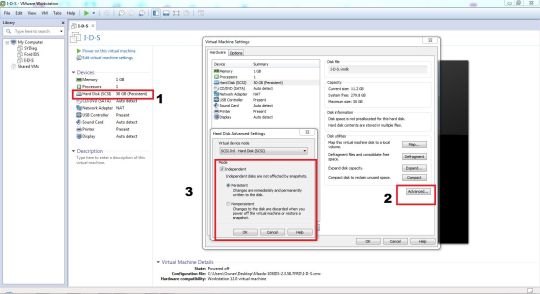
The IDS software license includes time-based access to the IDS software, software updates, calibration files. Chinese copy Ford VCM II module and Ford IDS v84 Experience. Free Ford V106 Mazda IDS 107 on Win7 8 10- Cracked! No Pass! Also test reports. The license renewal process consists of two steps: In the IDS Software License Account* - Create a new 20-digit renewal activation code. Ford Ids Hack IDS Software License Renewal Process - DealerConnection IDS Software Licenses must be renewed to continue using IDS beyond the expiration date.
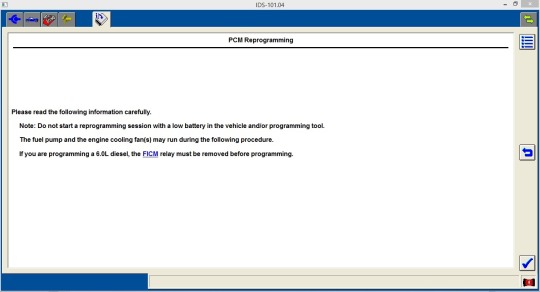
Open the file and copy and paste “DFSTD” and “DFSTD KEY” to the desktop. Step 1: How to install Ford VCM 2 IDS V91 – up to V96 Insert V91 Ford VCM II CD into your computer.freeload and Install Ford IDS V121 Software and Patch. The subscription includes access to download a software application that you can install on a PC. For issues with IDS/MDARS, use the "Contact Us" submission at the bottom of the page. Related posts: Guide to Install GDS2 and Tech2Win on VXDIAG VCX NANO VXDIAG VCX NANO GDS2 V2020.2.1 Opel-Vauxhall freeload and installation. Support Online programming, but you must have online account, we do not provide this account. 4.Compatible with all ford VCM VCM II or VXDIAG VCX NANO Ford IDS sale in the market. 2.Multi-Language: English, French, Spanish, Italian, Polish, Portuguese, and so on. Ford VCM IDS V119.01 Full Software Multi-languages No need.įord IDS OEM 1 Year License - Ford VCM 3.įord IDS Feature: 1.Ford IDS Activation Key | Ford Powerstroke Diesel Forum.How to Add Software License to VXDIAG Multi Tool.VXDiag VCX NANO for V125 Ford IDS /V125 Mazda IDS 2 in 1.Chinese copy Ford VCM II module and Ford IDS v84 Experience.freeload and Install Ford IDS V121 Software and Patch.Ford IDS OEM 1 Year License - Ford VCM 3.
DOWNLOAD NOW Ford ids software lizenz windows
0 notes
Note
You’ve mentioned how GDS requires a lot of setup and infrastructure to do. I don’t really know very much about the last two, would you mind explaining what kinds of things went into it, and also what it was?
You could enter if you were 18 or older and capable of working in the U.S. To make it to each next step, you had to qualify.
Step 1 - Answer 10 essay questions (3000 words total).
Step 2 - Take a multiple choice test on Magic knowledge.
Step 3 - Do a design test.
Top 8 compete in a competition that resembles a reality show that tests a skill (think Project Runway or Top Chef).
Each week there is a design challenge. Judges review all the entries and give public notes. The person doing the worst overall is eliminated.
The top three get flown to Wizards for a day of interviews and other tests.
The winner gets a 6 month internship in R&D.
The top three of each of the three Great Designer Searches, as well as a few others, were eventually hired full time by Wizards (although not all in R&D).
Top 3 Finalists:
GDS1
Alexis Jansen - winner
Ken Nagle - runner-up
Graeme Hopkins - third
GDS2
Ethan Fleischer - winner
Shawn Main - runner-up
Scott Van Essen - third
GDS3
Ari Nieh - winner
Jeremy Geist - runner-up
Chris Mooney - third
29 notes
·
View notes
Text
Gm obd1 diagnostic software

#GM OBD1 DIAGNOSTIC SOFTWARE SOFTWARE#
#GM OBD1 DIAGNOSTIC SOFTWARE PC#
#GM OBD1 DIAGNOSTIC SOFTWARE SOFTWARE#
GM MDI GDS2 GM MDI gds tech 2 win software Sata HDD for Vauxhall Opel Buick and Chevrolet (Remote will continue to be available for previous vehicle The GM MDI communicates using all of the existing GM protocols, the same as the GM Tech2:īeginning with the 2008 model year vehicles, Pass-Thru will be the only programming method available. What protocols does the GM MDI 2 support?įor immediate use - At present, vehicles have two buses on the 16 pin connector (high speed and low speed GMLAN). Shop network communications (LAN and WLAN)įuture expandability, including diagnostic applications – Tighten clamps, couplings and connectors as necessary.ĭata transfer and Electronic Control Unit (ECU) reprogramming Visually inspect vehicle undercarriage for looseness, missing components and line routing and clipping, and fluid leaks. Road test on a route with road conditions permitting the proper evaluation of squeaks and rattles.ĭuring this test, check the following items for proper operation and function Tighten clamps and connectors as necessary.Ĭheck all fluid levels engine oil, transmission oil, power steering oil, battery, brake, and cooling system.Ĭheck throttle linkage for freedom at wide open and closed throttle.Ĭheck operation of all interior and exterior lights Tighten clamps and connectors as necessary.Ĭheck power steering gear, lines and hoses for leaks and clearance with adjacent panels, moving or hot parts. Visually inspect for seepage and leaks at hoses and pipe connections, seals, gaskets and plugs. Observe the movement or freedom of movement of linkage, valves and other components.Ĭheck for unusual noises within the engine compartment. To launch the J2534 Configuration Application from SPS, press the "configuration" button on the Diagnostic settings screen.Ĭheck Engine Compartment for components which may be loose kinked or pinched vacuum hoses or electrical connections, and for any other missing or disconnected components.Ĭheck to assure that hoses and electrical wires are properly routed to provide sufficient clearance with adjacent moving or hot parts. In addition, this application provides API Monitoring controls to aid in investigating problems encountered while using any J2534 devices (including the MDI).
#GM OBD1 DIAGNOSTIC SOFTWARE PC#
The J2534 Configuration Application is installed onto your PC at the same time as the MDI Manager software allowing you to control how your TIS 2 Web application will connect to an MDI. The Multiple Diagnostic Interface (MDI) is a J2534 device that connects between your computer and the vehicle’s J1962 DLC connector for pass-thru programming of the vehicle's ECU. * J2534 pass thru offering ECU re-flash and diagnostics for other vehicle manufacturers, when subscribed to their specified software * Programming and installation of new ECU (PCM, ABS, Instrument cluster, air bag, fuel pumps etc.,) * New software flash for existing ECU to fix drivability issues * Complete list of live data streaming for all main ECU GM MDI 2 is the Multi Diagnostics Interface works as the high-quality Vauxhall/Opel dealer diagnostic interface, used with Global TIS, GDS 2, Tech2Win software on a new laptop. This package including item SP163-E GM MDI 2 with WIFI Card + SP163-S1 V2021.10.1 GDS2 Software HDD Pre-installed, plug and play, more convenience save more money! WIFI GM MDI 2 Multiple Diagnostic Interface with V2022.2 GDS2 Tech2Win Software Sata HDD With Software HDD GDS V2022.2 supports Win7, for Vauxhall Opel/Buick and Chevrolet till year 2021 GM MDI 2 Multiple Diagnostic Interface, supports most Vauxhall /Opel 16 pin vehicles.

1 note
·
View note
Photo

Mangoose GM offers a wide range of capabilities including: * Diagnostics functions via GDS2 * Diagnostics functions via Tech2WIN * All Module Flash Programming(customer need have online account which we unable to provide) * Security system programming(customer need have online account which we unable to provide) #hkobd2 #hkobd2com #mangoose #autodiagnostics #gds2 #techwin https://www.instagram.com/p/B3UpBb-AEiE/?igshid=1aydihjc2bh3c
0 notes
Text
VNCI MDI2 GMs Diagnostic Interface Use Tutorial
What is VNCI MDI2 GMs Diagnostic Interface? What is the difference between it and other GM MDI2 multiple diagnostic interfaces?
VNCI MDI2 will come soon before the end of this month at eobdtool.co.uk! It’s a GM diagnostic interface which is compatible with the original driver and can be replaced genuine GM MDI2 interface. MDI2 is applicable to General Motors Global A platform and global B platform series models.

VNCI MDI2 highlights:
100% support CAN FD communication, 100% support DoIP communication
Support TLC online software, synchronization compatible with the latest MDI2 driver
Simulate the original GM MDI2 hardware device without worrying about hardware verification
Support B platform offline programming, decrypt 27 security check algorithm
Support GDS2, DPS, and Tech2win offline software
Unlimited computer can be installed to any computer
Support USB and wifi direct connection and base station connection
Faster and safer
Cost-effective, 100% original performance, only need less than 10% of the price
No registration required for direct use.
VNCI MDI2 supports three connection modes: USB, WiFi, LAN connection

VNCI MDI2 vs. VXDIAG VCX NANO/VCX SE GM vs. GM MDI2

In conclusion:
They use different drivers.
Only VNCI MDI2 GM supports CAN FD & DoIP protocols, all three connections (USB, WiFi and WLAN), and GM vehicles till 2023.
All GM diagnostic interfaces support firmware and software update. GM MDI2 clone update by HDD, the other two devices update by link.
VNCI MDI2 and vxdiag devices can be used without activation, but GM MDI2 clone needs activation.
VNCI MDI2 diagnostic interface is more expensive as it has more functions.
Therefore, VNCI MDI2 is worth buying for GM vehicle diagnosis.
0 notes
Text
How To Choose Frontend Vs. Backend? A guide for Freshers

#VLSI frontend and backend are nothing but two different domains in the field of VLSI.
The classification is based on the different steps involved in a typical ASIC design flow. Following diagram shows a typical design flow for an ASIC or SOC.
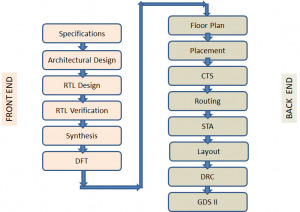
As it shows the design flow starts with a specification document which lists out the technical requirements needed in the chip design. It is followed by translating the specification to Architectural design. The architectural design involves designing the functional blocks and the communication protocol between them and translating them into actual modules that contain FSMs, combinational and sequential circuits etc. The architectural design is then modelled using a Hardware description language like Verilog/VHDL/System Verilog, which is the RTL design stage. The Functional Verification stage starts with a verification plan and a corresponding verification environment which describes and implements the method of proving the design correctness, using different Verification techniques. The design is refined until the HDL model is proved to be meeting the specifications.This stage is followed by Synthesis – a process of transforming the HDL design into a technology specific gate-level netlist, given all the specified constraints and optimization settings. DFT is a structural technique which facilitates a design to become testable after production. All the works till this stage are normally called as the Frontend of VLSI design and are executed by Frontend Engineers.
The next step in the ASIC Design flow is Placement and Routing which involves arranging approximate locations of a set of modules that need to be placed on a layout. Clock tree synthesis is a process which makes sure that the clock gets distributed evenly to all sequential elements in a design to fix the timing violations. This is followed by routing in which exact paths for the interconnection of standard cells and macros and I/O pins are determined.The file produced at the output of the layout is the GDSII (GDS2) file which is the file used by the foundry to fabricate the silicon. Gate level simulations and Static Timing Analysis (a method of validating the timing performance of a design by checking all possible paths for timing violations without having to simulate) are also done to make sure that the gate level design meets the timing requirements for correct design operations. All steps after logic synthesis are performed by Backend engineers and forms the Backend jobs.
Work of a Frontend Engineer
RTL Design/Coding
Synthesis
Functional Verification
DFT
Work of a Backend Engineer
Floor Planning
Placement
Clock Tree Synthesis
STA
Physical Verification
Which one has more career Opportunities?
With the advances being made in technologies like process geometries, feature size and product innovations on a daily basis, there is a constant need to design, develop and re-engineer integrated circuits (ICs). Since electronic products like mobile phones are being released with new features in shorter cycles, there is a healthy demand for qualified VLSI engineers to work on these products. Therefore, there is good scope for a career in the VLSI industry.
The important point is that both the domains, front end and back end have their own advantages and have great career prospects. It is completely up to you which one to choose depending on your interest and confidence level, as both offer a great deal of learning and growth.
How to choose?
In order to become a front end engineer, one needs to have good knowledge of HDLs(Verilog/VHDL/SystemVerilog). It will be an added advantage if you have industry related protocol knowledge.
So if you have ample digital fundamental knowledge, are fond of HDL coding, love debugging and want to have a sound understanding about the functionality of IC or chip you should definitely go for Front End. With the recent emergence of Artificial intelligence and its application towards VLSI opens up a huge scope for Front end engineers.
In order to become a back end engineer, one needs to be well equipped with the concepts of digital electronics, CMOS and Analog Circuits, Scripting knowledge for automation, Hands on Tools for physical design, layout etc.
If the above mentioned skills fascinates you then you can opt for Backend and there might be a chance to work in Foundry as well.
Challenges faced by a fresher to get into VLSI industry
Even though VLSI industry is a niche and has lots of career opportunities, on the flip side, industry is currently somewhat less reachable for fresh graduates, compared to other areas due to some particular reasons. Firstly, VLSI or chip design requires a deeper level of knowledge and skills than other electronics related fields .But our Universities are not catering 100% to the VLSI industry requirements. Secondly, VLSI chip design is expensive and requires access to high-cost, specialised electronic design automation (EDA) tools.
How can Chipedge help?
Chipedge offers various courses for fresh graduates both in frontend and backend domains, to choose from. The courses are well structured starting from building a strong foundation by emphasising on fundamental subjects like Digital, CMOS etc. Once the candidate becomes confident with the fundamental knowledge, we impart all the domain specific skills required for the VLSI industry, by giving hands on training on industry standard EDA tools (Synopsys).
1 note
·
View note