#GameMaker Studio Key
Explore tagged Tumblr posts
Text
hey all, this might be a *little* different from my usual art posts but I'm stumped here, there's this fnaf fangame I found on my computer and I can't find it on the web (although I didn't search too deep). the name of it is Mechanical Perception and it doesn't seem like it has much in it, a friend suggested it could be some sort of work in progress that I somehow have access to but the filedate predates when I got my computer (I think?). anyway here's some gameplay, when I freeze it's when I'm pressing a bunch of keys, f1 seems to reload the game when I press it but only when I'm facing the monitor? The game was made in an early version of gamemaker studio (I don't have a yoyogames account or an access key so I can't edit anything in the game) it looks like 1.4 but it could be earlier. Any help is great thanks!
19 notes
·
View notes
Text

A Postmortem for Phylogenesia Automatorum
It's finally time for the retrospective on my 2 week roguelite/incremental cellular automata game jam hybrid!
It all started when, in late December, I saw a post on Reddit about the New Years Incremental Game Jam. I was both excited and hesitant to participate - excited because I had, for a long time, wanted to try my hand at an incremental-style game, and hesitant because I had already spent a few months working only very sporadically on my main game, Stellar Terminus. Nevertheless I thought it was a good opportunity to learn some more about Gamemaker Studio 2, and also to get back into regular programming.
What went right
There were a few defining moments when it came to developing this game. My favourite types of incrementals were ones that had awesome visuals that evolve over the course of the game, in the forefront of my mind as I had recently played and enjoyed (the) Gnorp Apalogue. With that in mind, I chose to base my game on Conway's Game of Life - a dynamic, interesting interface that could directly present and represent the choices you make in the game. When I streamed my first programming session to Z, which was just a 1:1 implementation of the Game of Life, he suggested a roguelite direction for this game, and that immediately resonated with me - I could absolutely see randomised upgrades (styled as genetic mutations) being a way to shape your simulation, while keeping things fresh and interesting over the course of the game.
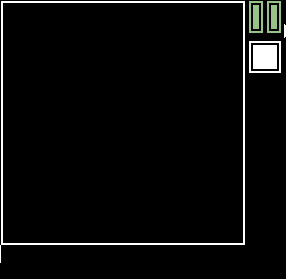
I am a sucker for music in videogames that dynamically changes. When I asked @weaponizedslob for another (who's doing a similar thing for the music for Stellar Terminus), he suggested that each unique plant would have their own looping instrument, and I fell in love with the idea. Having a song that you personally build up depending on your choices and combination of plants was very appealing, and he worked in the background to provide this while I kept on programming.
The next key moment in the game's development was adding all 10 plants, but specifically the 0range. What started as just a dumb pun (all of its values were set to 0 (except point values) so it had 0% chance to spawn and generate points) turned into one of the defining characteristics of the game whereby you had to manage buying it not so early that it would impact your points, but not so late that you'd need to spend a ton of points fishing for the right mutations to make it produce points.
And the final moment was something I have already previously talked about - Lucinius suggested the player be given 5 free resets at the start of each game. This solved so many problems at once: the fact that point gain was probabilitic and variable, that some plants were more tempramental than others, mitigation of bad luck when it came to upgrades, etc. It also provided a metric in which I could balance each plant such that on average, they would yield at least 1 and at most 2 upgrades within those 5 resets, more than enough in most runs to get a foothold.
Other positive aspects:
It was my first true solo game that I had completed and released! I had previously done some gamejams with the help of Lucinius and Maza, of course, but relying only on yourself is a feeling I enjoy.
I was able to stick to a timeline and scope. While there was a bit of scope creep, I had accounted for it and had the majority of the planned features done by week 1, allowing time for polish and balance.
Testing commenced early and often, although I have a bad habit of not playtesting things myself, which I need to do more of!
Porting the aesthetics and some generic UI code from Stellar Terminus saved me a heap of time and headache
The logo for the game, despite me doing it 1 hour before submission, turned out really well and I always discount how a little bit of effort presentation-wise can have a huge impact on people's perception of things.
So what could have been improved upon?
The biggest issues people have raised through both playtesting and comments on the game, were that the game could use more work on its balance. I completely agree with this assessment, and I touched on this in my previous blog. I think incrementals in general are incredibly hard to balance as humans do not have a very good sense for exponentially increasing numbers. Without completely reworking some systems, I tended towards an easier game. Making the game brutally hard would have stifled creativity, experimentation, and different builds, as players would have to tend towards an optimal strategy every game. There is definitely a balance to be struck, but considering the appeal of a lot of roguelites is "popping off" with a certain build, I was not too dissatisfied with how things turned out. Plus, players could always compete with others or themselves for the least amount of simulation resets to victory.
The simulation and overall concept of the game was also quite difficult to understand. This was something I really should have realised earlier, as given an initial configuration of the Game of Life, it is almost impossible to predict how it will evolve. When you throw in multiple plants with different rulesets, a random starting configuration, and probabilistic spawning and dying, a player has no real chance to understand the ins and outs of the system. Of course, I had designed it with a vision that you wouldn't need to, rather, the aim was to just get a sense of the overall vibe (for lack of a better word) of the simulation, and nudge it in the direction you want it to go. Given more time, I would have had a before/after demo play when you're hovering over each upgrade to help players' understanding.

My biggest technical misstep was definitely not having a web version of the game on release. The incremental genre is largely played in a browser, and while previously we had always submitted downloadables for gamejams, I really neglected to think about the audience for this one. I ended up rectifying this about a week later, but the web version is not at parity with the downloadable version, with its performance being worse, and its lack of music. And in the end, the most amount of votes came in the initial rush, and so I definitely missed the boat there!
Other negative aspects:
Some plants definitely could have felt/behaved in more unique ways. However, that would have required adding more parameters into the database, which would further muddy the underestanding of the entire simulation, so I decided against it for this version of the game.
UI is still an ongoing struggle for me. Everything here had buttons and mouseover text which was great, but low-res pixel art and my lack of artistic talent doesn't lend itself well to UI-heavy games.
The spaghetti code was REAL, especially within the button object. There was quite a bit of technical debt I had to overcome implementing new features, but at the same time some features were implemented blazing fast by disregarding encapsulisation and robust coding principles.
The name. Argh! It's not bad, but it doesn't really tell the average player what the game's about, and, confession time, every time you've seen me write it, I've just copy-pasted it from the itch.io page because I'm afraid I'm going to spell it wrong. At least it ranks well on Google (when it stops trying to auto-correct it)!
BONUS: Stuff I learned about Gamemaker Studio 2!
They reverted back to a 1-time payment model, a huge step in the right direction from their previous monthly subscription model. Not only that but now, you can export your game for any platform (except consoles) for free, and you pay a $100 1-time fee if you want to then make money from your game.
Having CSV files open doesn't result in compilation errors, unlike GMS1. This saved so much time as I was able to tweak plant values on the fly. Also, GMS2 now has a native CSV import function, which is nice.
Its code flagging features were really nice. I honestly hated Feather, which is their smart code comprehension system, but just simple things like "hey you haven't used this variable name yet", and color-coding for local vs instance variables were awesome when it came to intercepting bugs early.
There were some weird editor behaviours that I noticed - from the sometimes blurry rendering of text, having multiple of the same code window open, and inconsisten behaviour when it came to tabbing/highlighting text, it was definitely something I had to get used to, and felt like a step backward from GMS1. The way the windows were arranged were a lot nicer though which partially makes up for it.
My .exe files don't get flagged by windows! I think GMS1 is just too old at this point but sending files to friends for testing was a lot smoother here.
And that wraps up the postmortem… well, almost. I'm going to make another small post later because this one is already getting to be a monster, regarding future directions and wishes for the game. But in terms of positives and negatives, that pretty much everything I wanted to say. On the whole? Super happy with how this turned out and the wonderful comments from everyone wherever I posted about the game. I felt it was a nice, self-contained project that was able to nicely achieve the very specific vision I had for it upon conception, and it even resonated with some of my playtesters who were either indifferent to, or actively disliked, incrementals, which is a huge plus in my book!
Here are some bonus stats from itch.io regarding how it has gone over the past week and a bit:
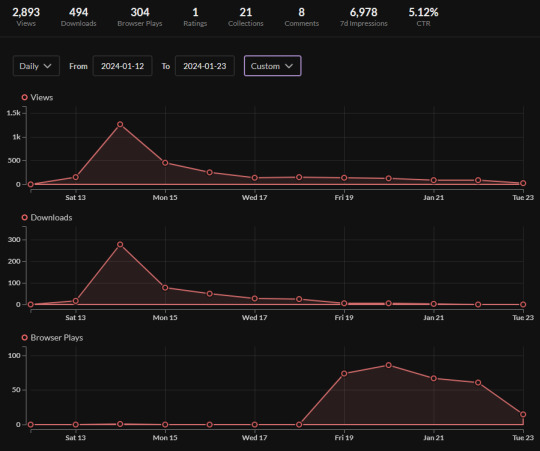
Thanks for reading as always!
#gamedev#videogame#gamemaker#devblog#programming#pixel art#indiedev#codeblr#postmortem#roguelite#roguelike#indiegame#incremental
14 notes
·
View notes
Text

THE GEM MONTHLY ISSUE #1
· Hello EVERYONE! This is a REUPLOAD of JANUARY ISSUE! · Have a nice read!
· SO... To get started...
· I'd like to start this issue by wishing everyone GOOD HEALTH, PROSPERITY, and GOOD INTENTIONS for the new year that has arrived, so best wishes to all!
· BUT...
· Anyone reading this is probably wondering:
· WHAT THE HECK IS "THE GEM"?!
· First of all, tone it down, friend. "THE GEM" or "The Gem" (if you love caps lock, write it in CAPITALS), is just a "simple and common" Action-Turn Based-RPG created on GameMaker Studio 2, an engine mostly used for making 2D games. · As you might guess, the key element of the story is obviously the GEM shown above. · Yes.
· If you were expecting a "common bottle with unlimited powers", sorry, wrong game.
· Some other Info:
· Jokes aside, I can't tell you much about the project at the moment, but at least I allow myself to say that there will be many extraordinary scenes, weird love stories and other nonsense, but also a bit of drama here and there.
· How is the development going?:
· Many basic functions have already been integrated, although Cutscenes, · A complete Plot and some other gaps still need to be filled.
· By the way... · I guess it's time to say goodbye for now, · In the meanwhile, your trusty tomato will try to work on this little project that probably no one knows when and if it will be released.
· But for now, continue to enjoy the month and try to fulfill your good and new resolutions for this 2024, see ya!
· Paco.
3 notes
·
View notes
Text
Top Game Engines for Action and Adventure Game Development
Action and adventure games have always held a special place in the gaming industry. From fast-paced combat to immersive storylines, these genres demand high-quality graphics, responsive gameplay, and seamless world-building. Behind the scenes, all of this is made possible by one critical tool: the game engine.
Choosing the right game engine is a make-or-break decision for developers, especially when building large-scale action or adventure games. Whether you’re an indie developer or working with a professional Game Development Company, the right engine will provide the tools, flexibility, and performance required to bring your vision to life.
In this blog, we’ll dive into the top game engines used for action and adventure game development in 2025. We’ll explore their key features, use cases, and how Game Development Services utilize them to create industry-leading titles.
1. Unreal Engine 5
Unreal Engine 5, developed by Epic Games, has redefined the standards of high-fidelity game development. It is the go-to choice for AAA studios and professional developers building cinematic action and adventure experiences.
Key Features:
Nanite Technology: Enables developers to create vast, detailed worlds with film-quality assets without sacrificing performance.
Lumen Lighting System: Real-time dynamic lighting for ultra-realistic environments.
Blueprints Visual Scripting: Lets non-coders develop complex game logic.
High Scalability: Perfect for PC, console, and next-gen platforms.
2. Unity
Unity is one of the most versatile and widely used game engines in the world. While it’s known for its ease of use and 2D capabilities, Unity also excels in creating engaging 3D action and adventure games, especially for mobile and cross-platform deployment.
Key Features:
Multi-platform Support: Build once and deploy across PC, consoles, mobile, VR/AR, and web.
Robust Asset Store: Thousands of ready-to-use assets, scripts, and plugins.
C# Programming and Visual Scripting: Flexible coding environment for all experience levels.
URP and HDRP Pipelines: Enhanced visual fidelity and performance control.
3. Godot Engine
Godot has been rapidly gaining popularity among indie developers and small studios. It’s an open-source game engine known for its flexibility and low resource consumption.
Key Features:
Open Source and Free: No licensing fees, making it ideal for budget-conscious projects.
GDScript and C# Support: Lightweight scripting with high customization.
Scene-Based Architecture: Simplifies level and UI design.
2D and 3D Engine: Strong capabilities for both 2D adventure games and 3D action titles.
4. CryEngine
CryEngine, developed by Crytek, is known for its high-end rendering capabilities, making it suitable for action games with realistic environments and heavy combat mechanics.
Key Features:
Photorealistic Graphics: Industry-leading rendering engine.
Powerful Sandbox Editor: Real-time editing with immediate visual feedback.
Advanced AI and Physics: Essential for combat systems and dynamic interactions.
Full Source Code Access: Allows for deep customization.
While CryEngine has a steeper learning curve, Game Development Services targeting high-end PC or console platforms often use it to deliver stunning visuals and complex gameplay systems.
5. Amazon Lumberyard (now Open 3D Engine)
Amazon Lumberyard, now rebranded as Open 3D Engine (O3DE), is a fully open-source, AAA-capable engine ideal for building multiplayer action and adventure games.
Key Features:
Integration with AWS Cloud: Seamless backend for multiplayer, analytics, and live services.
Twitch Integration: Great for stream-friendly game features.
Real-Time 3D Rendering: AAA-quality graphics and performance.
Customizable Modular System: Adapt the engine to your game’s needs.
6. GameMaker Studio 2
While it’s better known for 2D games, GameMaker Studio 2 still holds its ground for action and adventure titles, especially when visual effects and fast-paced gameplay are priorities.
Key Features:
Drag-and-Drop Interface: Ideal for beginners and rapid prototyping.
GML (GameMaker Language): Lightweight scripting for deeper functionality.
Cross-Platform Export: PC, mobile, web, and console.
Extensive Asset Library: Simplifies character and environment design.
How to Choose the Right Game Engine
When deciding on the right engine for your action or adventure game, consider the following factors:
Target Platform: Some engines are optimized for PC and consoles, while others focus on mobile or web.
Team Skill Level: Beginners may prefer Unity or GameMaker, while experienced developers can maximize Unreal or CryEngine.
Graphics Requirements: High-fidelity visuals demand engines like Unreal Engine 5 or CryEngine.
Budget Constraints: Open-source engines like Godot or O3DE offer powerful features without licensing fees.
Multiplayer Needs: Consider engines with built-in network capabilities, like Unity or O3DE.
If you’re unsure where to start, working with a professional Game Development Company can simplify the process. They can analyze your requirements, recommend the right tech stack, and handle everything from concept to post-launch support.
Why Game Engines Matter in 2025 and Beyond
The gaming industry continues to grow at an incredible pace, with trends like VR, cloud gaming, and AI-based storytelling reshaping how games are developed and played. The role of game engines will only expand in 2025 and beyond, serving as the foundation for immersive, responsive, and visually stunning experiences.
Whether you're developing a fantasy RPG, a stealth action game, or an open-world adventure, the game engine you choose will dictate the tools, workflow, and capabilities available to your team.
By collaborating with a modern Game Development Company that keeps up with evolving technology and best practices, you can ensure your action or adventure game stands out in a competitive market.
Final Thoughts
Choosing the right game engine is one of the most important decisions in the action and adventure game development process. Each engine comes with its strengths, and the best fit depends on your specific project goals, team expertise, and target platforms.
Whether you're an indie creator or part of a studio, utilizing the support of professional Game Development Services ensures a smoother development journey—from initial design to deployment and scaling.
So, if you're ready to bring your action-packed vision to life, now is the perfect time to choose your engine, build your team, and dive into the exciting world of game creation.
0 notes
Text
Essential Game Development Tools for Every Mobile App Developer in 2025
As mobile apps continue to evolve beyond functionality into full-fledged experiences, the use of game development tools has become increasingly essential—even for developers building non-gaming apps. In 2025, the lines between traditional apps and gamified experiences are thinner than ever, making it crucial for mobile app developers to have the right tools in their arsenal.
Whether you're creating a high-performance game or simply adding interactive elements to a finance, fitness, or e-learning app, these tools can transform the way users engage with your product.
Let’s explore the most essential game development tools every mobile app development company should master this year.
1. Unity: The Powerhouse for Cross-Platform Development
Unity remains the most widely used game engine, and for good reason. With support for iOS, Android, and a range of other platforms, it allows developers to build immersive, high-performance experiences.
Why mobile developers love Unity:
Drag-and-drop functionality for quick prototyping
Asset Store with thousands of ready-to-use tools and plugins
2D and 3D game support
Great for AR/VR mobile experiences
Whether you’re building a casual game or gamified app features, Unity offers unmatched flexibility.
2. Unreal Engine: For Next-Level Visuals
While traditionally associated with console and PC games, Unreal Engine is making waves in the mobile app space. Its powerful visual rendering and real-time capabilities make it a favorite for high-end mobile games and apps with cinematic UI/UX.
Best for:
Apps needing real-time 3D rendering
Rich animations and immersive storytelling
AR experiences
For developers aiming to push creative boundaries, Unreal is a top pick.
3. Cocos2d-x: Lightweight and Open Source
Cocos2d-x is a popular open-source game engine for 2D app development. It’s light, fast, and perfect for developers who need full control over the code.
Highlights:
Great for 2D mobile games
Low memory usage
Ideal for indie developers and lean mobile teams
Active community support
It's an excellent option for mobile apps looking to gamify certain aspects like user rewards, animations, or leveling systems.
4. GameMaker Studio 2: Rapid Prototyping and Development
For mobile developers who need speed and simplicity, GameMaker Studio 2 is a user-friendly tool for building both simple and advanced 2D games.
Why it’s worth exploring:
Drag-and-drop + scripting hybrid
Excellent for rapid development
Easy learning curve for app developers transitioning to game elements
If you want to test gamified flows before scaling, this tool is a smart starting point.
5. Apperstudios’ Proprietary Game Modules (Honorable Mention)
Companies like Apperstudios are innovating with proprietary game modules that integrate seamlessly into mobile apps. These modules often include plug-and-play features like:
Leaderboards
Daily login rewards
Level-based user journeys
Gamified onboarding
Apperstudios’ custom approach allows mobile apps to tap into game mechanics without building from scratch.
6. Blender: For 3D Asset Creation
A great mobile game or gamified app needs quality visuals, and that’s where Blender comes in. It's an open-source 3D modeling tool used to create assets, characters, animations, and UI elements.
Ideal for:
Creating assets for Unity or Unreal
Lightweight 3D effects in mobile apps
Visual storytelling and transitions
In 2025, Blender is practically essential for developers aiming to create immersive mobile experiences.
7. Firebase + Game Analytics: Real-Time Monitoring & Optimization
While not traditional game engines, tools like Firebase and GameAnalytics are key for tracking player behavior, engagement, retention, and in-app purchases.
How mobile developers use them:
A/B testing for gamified features
Crash reporting and performance tracking
Optimizing user retention funnels
Understanding how users interact with game-like features is key to refining them over time.
Conclusion
In 2025, successful mobile app development is no longer just about utility—it’s about engagement, experience, and emotion. Whether you're building a full mobile game or simply enhancing your app with interactive features, mastering game development tools is essential.
From industry-standard engines like Unity and Unreal to smart analytics and proprietary tools from companies like Apperstudios, these platforms empower developers to build apps users love—and come back to.
0 notes
Text
The Evolution of Game Development: From Indie Games to Blockchain Game Development
The Changing Landscape of Game Development
Game development has undergone a massive transformation over the years. From early arcade games to modern, immersive experiences powered by cutting-edge technology, the industry continues to evolve at a rapid pace. With advancements in game engines, artificial intelligence, and blockchain technology, developers now have more opportunities than ever to create innovative and engaging experiences for players worldwide.

Indie Games: Driving Innovation in Game Development
Indie games have revolutionized the gaming industry by providing innovative, creative, and unique experiences that large studios often overlook. Unlike AAA games, indie games are developed by small teams or even solo developers who have the freedom to experiment with new mechanics, art styles, and storytelling approaches. The rise of digital distribution platforms like Steam, Itch.io, and the Epic Games Store has given indie developers the opportunity to reach a global audience without the need for major publishers.
Tools and Technologies Powering Modern Game Development
Game development has evolved significantly, with a plethora of tools available to both indie and mainstream developers. Popular game engines like Unity and Unreal Engine provide powerful frameworks that allow developers to create immersive experiences with stunning visuals and complex mechanics. Other tools, such as Godot and GameMaker Studio, have also gained traction among indie game developers, enabling them to bring their creative visions to life without extensive coding knowledge.
Blockchain Game Development: The Future of Gaming?
Blockchain game development is rapidly emerging as a new trend, introducing decentralization, transparency, and player ownership into gaming ecosystems. By utilizing blockchain technology, developers can create games where in-game assets, such as weapons, skins, and characters, are tokenized as NFTs (Non-Fungible Tokens). This allows players to truly own their digital assets and even trade them across different platforms. Games like Axie Infinity and The Sandbox have showcased the potential of blockchain technology in gaming, paving the way for more decentralized game economies.
Challenges Faced in Game Development
Despite the advancements in game development, developers still face several challenges. Indie games, for example, often struggle with funding, marketing, and visibility in an overcrowded market. On the other hand, blockchain game development presents its own set of challenges, such as scalability issues, high transaction fees, and regulatory concerns. Additionally, ensuring that blockchain games remain engaging beyond their financial incentives remains a key hurdle for developers.
The Future of Indie Games and Blockchain Game Development
As technology continues to evolve, the future of game development looks promising. Indie games will continue to push creative boundaries, offering fresh and innovative experiences to players. At the same time, blockchain game development will likely see improvements in scalability and usability, making decentralized gaming more accessible to mainstream audiences. With continued advancements in AI, VR, and AR, the gaming landscape is set for an exciting transformation in the years to come.
How to Get Started in Game Development
If you're looking to start your journey in game development, here are some essential steps:
Choose the Right Game Engine – Whether you go for Unity, Unreal Engine, or Godot, picking the right tool for your project is crucial.
Learn the Basics of Programming – Languages like C#, C++, and Python are commonly used in game development.
Start Small – Develop simple games before tackling complex projects.
Join Game Dev Communities – Platforms like Reddit, Discord, and GameDev.net offer great learning resources and networking opportunities.
Keep Experimenting – The best way to learn is by building and refining your own games.
Conclusion
Game development has never been more accessible, thanks to evolving technologies and platforms that support both indie and blockchain gaming. While challenges exist, the opportunities for innovation and creativity continue to grow. Whether you're passionate about creating indie games or exploring blockchain game development, the industry is filled with endless possibilities.
Are you an aspiring game developer? Whether you're interested in creating indie games or exploring blockchain game development, the possibilities are endless! Keep innovating and pushing the boundaries of what games can be.
0 notes
Text
Anoxia Station: A Unique Horror Experience

Anoxia Station the horror, strategy and survival game has plans for Steam Deck and even Linux beside Windows PC. Thanks to developer Yakov Butuzoff — his endless creativity makes the project shine. Which you can find now on Steam. get ready for a wild ride with Anoxia Station! If you're into horror, strategy, and survival games, then you’re in for a unique title. This new demo is available now during Steam Next Fest, playable on Linux and Steam Deck via Proton. And it’s already getting attention with its fresh twist on classic underground survival. Along with further plans for support.
We can't guarantee the native Linux version of Anoxia Station, but it's definitely in our plans that the game can be enjoyed on Steam Deck.
Although a native build isn’t confirmed yet, there's still plenty of hope. Since this title is being developed using GameMaker Studio 2, we at least have Proton support. Imagine this: You’re the boss of a secret underground station in a gritty, dystopian 1988. Your mission? Dig deep beneath the Earth to find a valuable oil deposit that might just be the key to saving humanity. Sounds simple? Think again! In Anoxia Station, you face extreme challenges like crushing pressure, searing heat, dangerous radiation, and even low oxygen levels. Every playthrough is different because the maps are random. So you’re always on your toes, exploring new dangers and surprises. But it’s not all doom and gloom. The game also shows off some seriously cool visuals. Down in the depths, you’ll find breathtaking scenes like quartz crystal caves, vast magma lakes, sprawling salt caverns, and even rivers of moon milk. It’s like discovering hidden beauty in a place that’s otherwise harsh and unforgiving. The unique isometric style brings these eerie yet stunning environments to life, making every moment feel both dangerous and mesmerizing.
Anoxia Station - Horror, survival, strategy gameplay
youtube
The latest update to Anoxia Station is full of upgrades to make your gaming experience even better. The developers have added new camera effects that bring the underground world to life in a more immersive way. If you’re new to the title, the updated tutorials will help you get the hang of things quickly. And the overall look and feel have been tweaked too. So expect cleaner icons, better buttons, smoother menus, and an upgraded GUI that makes navigating a breeze. On top of that, you’ll notice some fresh animations, sounds, and music tracks that really set the mood. The developers even listened to feedback by making the timer an optional feature, so you can choose how intense you want your sessions to be. Plus, they’ve fixing some bugs and fine-tuning the gameplay to keep the action running as smoothly as possible. But beware — this isn’t a quest for the faint-hearted. Not only will you battle the harsh elements, but you’ll also have to watch out for giant, terrifying insects lurking in the dark and even traitors ready to sabotage your efforts. Every decision counts when your survival is on the line! So, gear up and get ready to lead your team into the depths. Anoxia Station is more than just a game—it’s an adventure where every move could mean the difference between life and death. Can you handle the pressure? Try the Steam demo now and dive into the challenge on Linux or Steam Deck via Proton with Windows PC.
#anoxia station#horror#strategy#survival#linux#gaming news#yakov butuzoff#steam deck#ubuntu#windows#pc#gamemaker studio 2#Youtube
0 notes
Text
Step-by-Step Guide to Creating Mobile Games: Learn Game Development Today!
The mobile gaming industry is thriving like never before. With billions of smartphone users worldwide, mobile games have become a favorite pastime for people of all ages. If you've ever thought about creating your own game, there's no better time to start. The process may seem complex at first, but with the right guidance, anyone can become a game developer.
In this comprehensive guide, we’ll break down everything you need to know about creating a mobile game — from conceptualizing an idea to publishing it on app stores.
Why Should You Learn Game Development?
Before diving into the technical details, let’s explore why mobile game development is a valuable skill:
Massive Market Opportunity: The global mobile gaming market is projected to reach $160 billion by 2026.
Creative Freedom: Designing games lets you unleash your creativity by building immersive worlds and characters.
Potential Income Stream: Developers can earn through ads, in-app purchases, and game sales.
Community Support: There are countless forums, tutorials, and resources to help beginners succeed in this field.
Whether you’re an artist, programmer, or entrepreneur, game development has something for everyone.
What You Need to Start Game Development
Before building a mobile game, ensure you have the right tools, skills, and mindset.
1. Skills Required
While you don’t need to be an expert, having a basic understanding of the following can help:
Programming: Languages like C# (used in Unity), Python, or Java are commonly used in game development.
Graphic Design: Basic knowledge of design software like Photoshop or Blender is helpful for creating visual assets.
Problem-Solving: Game development involves a lot of trial and error, so patience is key.
If you’re entirely new, don’t worry. Many game engines provide visual scripting tools that minimize coding.
2. Tools and Software
The right tools can simplify the game development process. Here’s a list of essential software and platforms:
Game Engines:
Unity: Known for its versatility, Unity supports both 2D and 3D games.
Unreal Engine: Best for creating high-quality 3D graphics, though it has a steeper learning curve.
GameMaker Studio: Ideal for 2D games and beginners due to its drag-and-drop interface.
Godot: An open-source game engine with an active community.
Design Tools:
Photoshop/Illustrator: For creating 2D assets and textures.
Blender: A free, powerful tool for designing 3D models.
Canva: A beginner-friendly option for simple designs.
Audio Tools:
Use software like Audacity or GarageBand to create background music and sound effects.
3. Hardware Requirements
To run game engines efficiently, your computer should meet these minimum specifications:
Processor: Intel i5 or equivalent.
RAM: At least 8GB (16GB recommended).
Graphics Card: Dedicated GPU like NVIDIA GTX 1060 or better.
Storage: SSDs are preferred for faster performance.
A mid-range PC is sufficient for most 2D games, but high-end specifications are recommended for 3D game development.
Steps to Create a Mobile Game
Now that you have the tools and mindset, let’s dive into the actual steps of creating a mobile game.
Step 1: Choose Your Game Idea
The foundation of a successful game is a unique and engaging idea. Here’s how to brainstorm:
Identify a Genre: Decide if you want to create a puzzle, adventure, racing, or strategy game.
Research Competitors: Analyze popular games in your chosen genre to understand their strengths and weaknesses.
Solve a Problem: What makes your game stand out? Focus on unique gameplay, visuals, or storylines.
Example: If you love Sudoku, consider creating a modernized version with unique challenges or themes.
Step 2: Select a Game Engine
The game engine you choose will determine how your game is built. Here’s a comparison of popular options:
Unity:
Pros: Beginner-friendly, supports both 2D and 3D games, extensive library of tutorials.
Cons: Some features require coding.
Unreal Engine:
Pros: Exceptional graphics and visual scripting with “Blueprints.”
Cons: Steeper learning curve, requires high system specifications.
GameMaker Studio:
Pros: Drag-and-drop interface for beginners, great for 2D games.
Cons: Limited support for 3D games.
Pro Tip: Start with Unity if you’re unsure, as it balances ease of use and flexibility.
Step 3: Learn the Basics of Programming
If you’re new to programming, here’s how to start:
Take Online Courses: Platforms like Udemy and Codecademy offer game-specific programming courses.
Explore Visual Scripting: Engines like Unity and Unreal Engine let you use visual tools to design gameplay without writing code.
Practice Consistently: Start small by scripting simple game mechanics like player movement or object collisions.
Example: Write a basic script to make a character jump when the spacebar is pressed.
Step 4: Design Your Game Assets
Game assets include everything visual and auditory in your game.
Graphics:
Create custom characters and environments using Blender (3D) or Photoshop (2D).
Download free or paid assets from Unity Asset Store, Envato, or Itch.io.
Sound:
Record sound effects or download royalty-free music from platforms like Freesound.org or Bensound.
Pro Tip: Keep the design simple for your first game. Minimalist graphics can still be highly engaging.
Step 5: Build and Test Your Game
This step involves assembling your assets, writing code, and creating gameplay mechanics.
Integrate Assets: Import your characters, backgrounds, and objects into the game engine.
Set Up Gameplay Mechanics: Write scripts to control player actions, AI behavior, and level progression.
Test Regularly: Use the game engine’s play mode to identify and fix bugs.
Example: Test how your character interacts with objects like platforms or enemies.
Step 6: Publish Your Game
After thorough testing, it’s time to release your game to the world.
Google Play Store:
Pay a one-time $25 registration fee.
Submit your APK file and fill in the necessary details.
Apple App Store:
Requires an annual $99 developer account.
Follow Apple’s guidelines for app submission.
Monetization Tips:
Add ads using platforms like AdMob.
Offer in-app purchases like extra levels or customization options.
Release a free version and a premium version of your game.
Advanced Tips for Game Development Success
Start Small: Build simple games like tic-tac-toe before tackling complex projects.
Engage Your Audience: Test your game with friends or online beta testers and incorporate their feedback.
Update Your Game: Regular updates can improve user retention and attract new players.
Join Communities: Participate in forums like Reddit’s r/gamedev or Unity’s discussion boards for advice and collaboration opportunities.
Frequently Asked Questions (FAQs)
Q: How long does it take to create a mobile game?A: It depends on the complexity. A simple 2D game can take a few weeks, while 3D games might take months.
Q: Do I need a team to develop games?A: Solo developers can create games, but collaborating with artists or sound designers can enhance the quality.
Q: Can I make money from my game?A: Yes! Ads, in-app purchases, and premium versions are common revenue models.
Conclusion
Creating a mobile game might seem challenging, but it’s a journey filled with learning and creativity. Start small, explore resources, and never stop experimenting. With dedication and the right tools, you can transform your ideas into playable realities.
Are you ready to create your first mobile game? Share your thoughts and questions in the comments below!
0 notes
Text
Which Game Engine is Best for Beginners?

If you have a question like “Which Game Engine is Best for Beginners?” then this article is for you. When starting out in game development, choosing the right game engine can be daunting. With so many options available, it's important to find one that's beginner-friendly and suits your needs. In this guide, we'll explore some of the best game engines for beginners and help you make an informed decision.
What is a Game Engine?
Imagine you’re building a house. You need tools like hammers and saws to help you make it. Well, a game engine is like those tools but for making video games instead of houses. So, what is a game engine? It’s a special software that game makers use to create video games. Think of it as a big box filled with all the stuff you need to build a game. With a game engine, developers don’t have to start from scratch every time they want to make a game. They can use the engine’s tools to save time and make their games faster. We can break down the components of a game engine into several key elements: Rendering Engine: Responsible for generating the visuals that you see on your screen, including graphics, textures, and special effects. Physics Engine: Manages the laws of physics within the game world, dictating how objects interact with each other and respond to external forces. Audio Engine: Handles the creation and playback of sound effects, music, and dialogue, enhancing the immersive experience for players. Scripting Engine: Allows developers to write custom scripts and code to control various aspects of the game, such as character behavior and game logic. We have an full article about Game Engine, click here to view.
Best Game Engines for Beginners
Unity Unity is often recommended for beginners due to its user-friendly interface and extensive documentation. It supports both 2D and 3D game development and offers a wide range of tutorials and resources for newcomers. Ease of Use: Unity's intuitive interface makes it easy for beginners to get started without prior programming knowledge. Community Support: With a large and active community, you'll never be far from help and advice when you need it. Cross-Platform Development: Unity allows you to publish your games on multiple platforms, including PC, mobile, and consoles. Godot Engine Godot Engine is another popular choice for beginners, especially those looking for a free and open-source option. It boasts a visual scripting system that simplifies game development for newcomers. Free and Open-Source: Godot Engine is completely free to use and is supported by a dedicated community of developers.Visual Scripting: The engine's visual scripting system, known as GDScript, allows beginners to create games without writing a single line of code. Flexibility: Godot Engine is highly customizable, allowing you to create games of any genre or style. GameMaker Studio GameMaker Studio is widely regarded as one of the best game engines for beginners due to its drag-and-drop interface and easy-to-learn scripting language. Drag-and-Drop Interface: GameMaker Studio's intuitive interface allows you to create games by simply dragging and dropping elements onto the screen. GML Scripting: For those who want to delve deeper into game development, GameMaker Studio offers its own scripting language called GML, which is easy to learn for beginners. Cross-Platform Publishing: Like Unity, GameMaker Studio supports cross-platform publishing, making it easy to deploy your games to various platforms. Construct Construct is a game engine designed specifically for beginners and non-programmers. It features a visual interface that allows you to create games using a simple event-based system. No Coding Required: Construct's event-based system eliminates the need for programming, making it ideal for beginners who want to focus on game design. Instant Preview: The engine offers an instant preview feature, allowing you to see how your game will look and play in real-time. Extensive Asset Store: Construct's asset store contains a wide range of pre-made assets and templates to help you get started quickly.
Conclusion
In conclusion, there are several game engines available that are perfect for beginners. Whether you're looking for a free and open-source option like Godot Engine or a more user-friendly choice like Unity, there's something out there for everyone.
Frequently Asked Questions (FAQs)
Do I need programming skills to use these game engines? Answer: While programming skills can be beneficial, many of these game engines offer visual scripting systems or drag-and-drop interfaces that allow beginners to create games without coding. Can I publish my games on multiple platforms with these engines? Answer: Yes, most of these game engines support cross-platform development, allowing you to publish your games on PC, mobile, and consoles. Are these game engines suitable for creating both 2D and 3D games? Answer: Yes, all of the game engines mentioned in this guide support both 2D and 3D game development, giving you the flexibility to create games in any genre or style. Which game engine is the easiest to learn for complete beginners? Answer: It ultimately depends on your personal preferences and learning style, but many beginners find Unity and Construct to be particularly beginner-friendly due to their intuitive interfaces and extensive documentation. Are there any tutorials or resources available to help me get started with these game engines? Answer: Yes, all of these game engines offer a wide range of tutorials, documentation, and community forums where you can find help and advice from experienced developers.
Join Our Community
Stay connected with us and become a part of our vibrant community on social media: - Facebook - Linkedin - X
Get In Touch
Have questions, suggestions, or feedback? We’d love to hear from you! Reach out to us through our contact page. At Universe 2.0, we provide information, tutorials, guides, etc., to grow the game industry. Visit us at: universe-2.com Read the full article
0 notes
Text
Gamemaker studio 2 license key

#Gamemaker studio 2 license key for free
#Gamemaker studio 2 license key serial key
#Gamemaker studio 2 license key full version
#Gamemaker studio 2 license key activation code
#Gamemaker studio 2 license key license key
Once you get the hang of it, 2D game designing can even step outside the hobby box and become an actual job. Of course, it helps if you have a basic understanding of how programming languages work. GameMaker Studio is very easy to use and becomes really addictive (from our experience). Unity, another popular game development platform, is free but requires developers to pay a monthly subscription fee once their game has generated more than $100,000, and Unreal is free but takes royalties from games developed using its engine GameMaker Studio 2 costs around $100 and is royalty-free. GameMaker Studio’s developer YoYo Games is now offering an updated “unlimited” free version of the software for hobbyists, a new “Indie” price tier that bundles all non-console platform licenses together for $9.99 per month, and cheaper licenses for studios publishing games on consoles GameMaker has a Free version that can be used as well as 3 levels of Subscription Creator, Indie and Enterprise that are available at a Monthly and Yearly cost
#Gamemaker studio 2 license key activation code
GameMaker Studio Ultimate Activation Code GameMaker Studio Ultimate Registration key What’s New in GameMaker Studio Ultimate 2022 Crack? Leading physics engine and advanced shaders.Real-time animation editing and support.Advertising, analytics, and user engagement.Supports extension and texture management.Allows you to export your game directly.So you can create cross-platform games for Windows, MAC OS, Linux, iOS, Android, HTML5, PlayStation, Xbox, and more. Moreover, GameMaker Studio enables unlimited access to all features and resources. GameMaker is the ultimate 2D development environment that primarily runs games that use 2D graphics, but also allows the use of 3D graphics although very limited. GameMaker Studio Ultimate Keygen Latest Version features everything you need to take your idea from concept to finished game. It offers everything required to get familiarized with the IDE.
#Gamemaker studio 2 license key for free
The unregistered edition can be used for free (non-commercial purposes), without a time limit, and with reasonable feature limitations.
#Gamemaker studio 2 license key license key
GameMaker Studio Ultimate License Key Dedicated to 2D games only, the tool can help you design games from scratch for any platform when it comes to desktops (Windows, Mac, Ubuntu), web (HTML5), Microsoft UWP, mobiles (Android, iOS), PlayStation 4, and Xbox One.
#Gamemaker studio 2 license key serial key
In addition, GameMaker Studio Ultimate Serial Key 2022 allows you to create an immersive game using drag and drop actions as well as scripting language which can be used to develop more interactive and advanced games that could not be created just by using the drag-n-drop features. This application is a simple to use game creation software that allows novice programmers to create games with easy actions and without much programming knowledge. It enables the creation of cross-platform and multi-genre video games.
#Gamemaker studio 2 license key full version
GameMaker Studio Ultimate Full Version is a powerful game creation system. GameMaker Studio Ultimate 2 v2022.3.0.MEDIAFIRE DOWNLOAD GameMaker Studio Ultimate Crack
Never let the program to apply any updates.
Launch, login and complete the installation.
*For more information, check readme.txt.
#Directory where the program is installed.
Copy Cracked files from Crack to install dir#.
Do not launch the program, exit if running.
Extract and install the program (run Setup).
Advertising, analytics and user engagement.
GameMaker Studio enables unlimited access to all features and resources. GameMaker Studio Ultimate features everything you need to take your idea from concept to finished game. GameMaker is a simple to use game creation software that allows novice programmers to create games with ease actions and without much programming knowledge. GameMaker Studio Ultimate (formerly known as Animo or Game Maker) is a powerful game creation system that enables the creation of cross-platform and multi-genre video games Which You Can Download From MasterKreatif.NET. GameMaker is the ultimate 2D development environment that primarily runs games that use 2D graphics, but also allows the use of 3D graphics although very limited. It allows you to create an immersive game using drag and drop actions as well as scripting language which can be used to develop more interactive and advanced games that could not be created just by using the drag-n-drop features. Download GameMaker Studio Ultimate 2 v2022.3.0.624 Final Full Crack

0 notes
Text
New Features, Lightning Round!
There's been a lot of updates over the past few weeks, and I have been a little too busy implementing them to take the time to upload my progress, so here I will quickly try to show off these features and credit my resources!

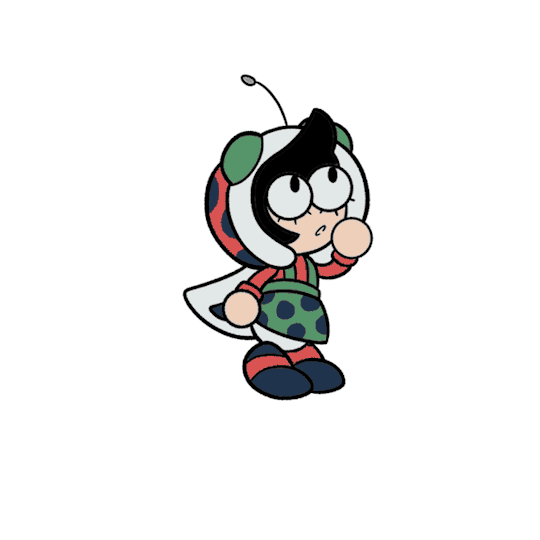

New Animations and Player States So I actually had to totally rewrite the player code to add these new animations and a couple of new states involving getting damaged, dying, and winning the game.
I mostly used the logic from this Godot tutorial by Nathan Lovato in GMS2 which helped me to really break down the character into good chunks. It was tricky to work out the kinks when I started but it worked just as well now and made the workflow with these other new features a lot easier. I also used a lot more functions() to be able to speed things up, since physics would need to be written in every state.
Essentially, these new states work like this:
Touch something bad? Damage State. Damage State? Check if they still have health. (tutorial on invincibility frames by HeartBeast) No health? Enter death state. Death state? Transition to title Game Over room.
And the winning state will simply transition you to the "winning room" as soon as you touch the winning item. And the looking-up and looking-down animations are used in the idle state if the camera detects that that is what the player is inputting.

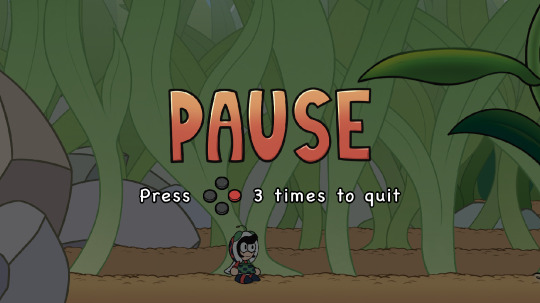
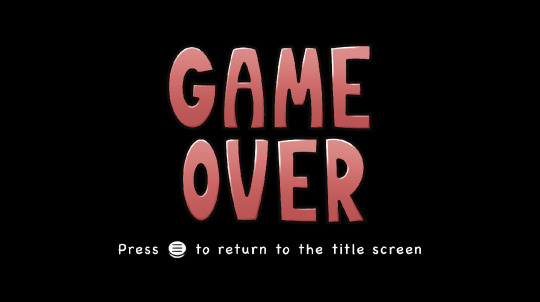

Title Screen, Pause Menu, Game Over, and Winning Screen So to make these work, the first thing I had to do was actually decouple my camera from my player. Coupling is what happens when you write the code of two objects in such a way that they can't run without each other being present. Decoupling was difficult for me since I did not understand the key difference between calling an instance and calling an object. Basically, an object includes all instances of that object, but an instance is only one specific object that's already loaded.
However, once I did, it was fairly easy to move the camera around through code without a player present and create the Game Over, Title Screen, and Win Screen all on my own.
For the pause menu, I used this tutorial by Shaun Spalding and implemented some assets in the Draw event to make it feel like a proper pause menu.
I'm also just going to mention here that I used this other tutorial by Shaun Spalding to implement a transition so the game doesn't just freeze for 20 seconds while it loads the other room.

A few more assets I implemented a few more assets, mainly for UI. I actually was able to figure this out by reading documentation! It was pretty much all handled in the DrawGUI event. I also added some simple hearts and coins by using GameMaker Studio's health and score properties, which are universal throughout the project, like a global variable!
Everything past that was mostly more assets like recoloring the roots, making some more roots with the spikes on them, and then making additional backdrops for above ground and underneath the ground! I would share them all here but I intend to share a link to download the game in the next post, so keep your eye open for that!! :)
#gamedev#original character#gamemaker studio 2#animation#code#visdev#cute#character design#visual development
10 notes
·
View notes
Text
The Power of Game Development Tools in Enhancing Mobile App Functionality
Game development tools have transcended their traditional roles in creating games, becoming pivotal in the broader world of mobile app development. These tools empower mobile app development companies to build applications that are not only functional but also engaging, interactive, and visually stunning. By integrating the capabilities of advanced game development services, apps can offer dynamic user experiences that captivate audiences across various industries.
This blog explores how game development tools are enhancing mobile app functionality and why mobile app developers should embrace these technologies.
The Intersection of Gaming and Mobile Apps
Modern mobile apps demand features that go beyond static interfaces and predictable navigation. Gamification, AR/VR integration, and immersive animations have become essential to meet evolving user expectations.
Game development tools like Unity, Unreal Engine, and CryEngine provide a robust foundation for creating these interactive features. They offer flexibility and scalability, making them ideal for both gaming apps and other app categories like education, healthcare, and retail.
Key Game Development Tools Shaping Mobile Apps
Unity A favorite among developers, Unity offers powerful features for creating 2D and 3D environments. Its cross-platform compatibility ensures apps function seamlessly across devices, enhancing user reach.
Unreal Engine Known for its high-quality graphics, Unreal Engine is perfect for creating visually stunning mobile apps. Its Blueprints feature allows developers to build complex functionalities without extensive coding.
Cocos2d-x Ideal for lightweight apps, Cocos2d-x focuses on speed and efficiency, making it suitable for developers aiming to optimize performance.
GameMaker Studio Popular for its simplicity, GameMaker Studio is perfect for prototyping and developing apps with gamified elements.
Enhancing Mobile App Functionality with Game Development Tools
1. Immersive User Experiences Game development tools enable the creation of interactive interfaces that keep users engaged. Features like swipe-based navigation, interactive tutorials, and dynamic content are now common in apps, thanks to these tools.
2. Gamification Features Gamified elements like badges, leaderboards, and challenges improve user retention. Tools like Unity and Unreal Engine allow developers to implement these features seamlessly.
3. AR and VR Integration Game development tools are instrumental in incorporating AR/VR capabilities into apps. Retail apps use AR for virtual try-ons, while educational apps provide VR-based immersive learning experiences.
4. High-Quality Graphics and Animations Unreal Engine and Unity are known for their graphic capabilities, ensuring that apps deliver a visually rich experience, whether it’s a gaming app or a fitness app with interactive workout guides.
The Role of Game Development Companies
Game development companies bring expertise in using these tools effectively. By collaborating with mobile app development companies, they help bridge the gap between creative design and functional technology.
In India, companies like Apperstudios exemplify this synergy. Known for their mastery of game development tools, Apperstudios has successfully integrated these technologies into a wide range of mobile applications, enhancing functionality and user experience across diverse industries.
Industries Leveraging Game Development Tools
Healthcare: Apps with gamified fitness challenges and AR-based diagnostics.
Education: Interactive lessons and VR-based virtual classrooms.
Retail: AR for virtual product trials and gamified loyalty programs.
Travel: Interactive maps and gamified itineraries.
The Future of Mobile App Development
The adoption of game development tools is not just a trend—it’s a necessity for staying competitive. As mobile apps evolve, the line between gaming and non-gaming apps continues to blur. Users now expect apps to be engaging and visually appealing, regardless of their category.
Mobile app development companies that embrace these tools will be better equipped to meet user demands, innovate faster, and deliver top-tier applications.
Conclusion
Game development tools are transforming the way mobile apps are designed and developed. They empower developers to create apps that are not only functional but also engaging and immersive, significantly enhancing user satisfaction.
For mobile app development companies looking to stay ahead, collaborating with game development experts and utilizing advanced tools like Unity, Unreal Engine, and Cocos2d-x is essential. With the expertise of companies like Apperstudios, the potential to revolutionize mobile app functionality is limitless.
The future of mobile apps lies in the innovative application of game development tools—a game-changer in every sense.
0 notes
Link
0 notes
Text
RE:CALL visual novel style adventure and support

RE:CALL visual novel adventure puzzle game and a Linux port with Windows PC. Which is the result of the work and effort of developer maitan69. Which working to makes its way onto Steam in the new year. Today, Whitethorn Games — publisher of popular indie titles invites you to delve deep into your mind as they announce RE:CALL. A unique visual novel adventure puzzle game that will release on January 17, 2023. RE:CALL is the latest title from Matías Schmied, developer of the visual novel puzzle platformer Evan’s Remains. Due to see players going on a literal mind bending adventure. One where changing the hero's memories can alter the present in unique and helpful ways. RE:CALL development is using GameMaker Studio 2, so at least Ubuntu support is an option. However, native builds do not always support all distro's. So while the developers are "still working on it", Proton may be the option. Unless of course, you're on Ubuntu. But there is also more detail to come later.
RE:CALL Release Date Teaser
youtube
In RE:CALL, players embark on a visual novel style adventure through the character’s memories. Working through flashbacks, the hero wields the power to alter their recollection of past events. Doing so in order to instantly affect the present. A guard with a minor head wound may be barring the entrance to a door. But what if the hero has another method to get through them instead of the rock from first time around? Solve puzzles, and change the hearts and minds of friends and foes. While you reshape the future. Should you be keen to explore, there is also a Demo on itch. That runs on Linux via WINE.
Key features include:
Memoirs of a Player: Get into an epic RE:CALL story adventure with a diverse cast of 10 unique characters. Each with its own quirks and relationships with the hero.
A Butterfly Flaps its Wings…: Changing the past has instant outcomes in the future. Use this strange power to escape a factory, solve a crime, and win over your adversaries!
True Detective: The fates surrounding the hero's powers are full of mystery. Launch a search to figure out who’s behind it all!
RE:CALL visual novel adventure puzzle game coming to Steam. Due to arrive on January 17, 2023. Coming to Windows PC but still offering hope for Linux.
#re:call#visual novel#combat adventure#puzzle games#linux#gaming news#maitan69#ubuntu#windows#pc#gamemaker studio 2
2 notes
·
View notes
Text
What is a Game Engine?

If you have a question like “What is a Game Engine?” then this article is for you. Imagine you're building a house. You need tools like hammers and saws to help you make it. Well, a game engine is like those tools but for making video games instead of houses. So, what is a game engine? It's a special software that game makers use to create video games. Think of it as a big box filled with all the stuff you need to build a game. With a game engine, developers don't have to start from scratch every time they want to make a game. They can use the engine's tools to save time and make their games faster. We can break down the components of a game engine into several key elements: Rendering Engine: Responsible for generating the visuals that you see on your screen, including graphics, textures, and special effects. Physics Engine: Manages the laws of physics within the game world, dictating how objects interact with each other and respond to external forces. Audio Engine: Handles the creation and playback of sound effects, music, and dialogue, enhancing the immersive experience for players. Scripting Engine: Allows developers to write custom scripts and code to control various aspects of the game, such as character behavior and game logic.
How Does a Game Engine Work?
Game engines work by processing and rendering game assets such as characters, environments, and objects. They handle tasks such as rendering graphics, simulating physics, managing game states, and handling user input. This allows developers to focus on creating and designing the game without having to worry about the technical aspects.
History of Game Engine
The evolution of game engines has been marked by significant milestones in the history of gaming. Initially, games were crafted from the ground up, tailored to specific hardware limitations. However, with the advent of in-house engines like Nintendo's for the NES, the concept of reusable technology emerged, enabling smoother gameplay experiences, as seen in titles like Super Mario Bros. Third-party engines gained prominence in the 1990s, particularly with the rise of 3D graphics and games like Unreal. Over time, game engines have become increasingly sophisticated, with distinct subsystems for rendering, scripting, and artwork. Today, they are utilized not only for entertainment but also for serious applications like training simulations and medical visualization, with advancements in technology making them more accessible and adaptable across various platforms.
Popular Game Engines
There are several popular game engines available in the market today. Some of the most widely used ones include: - Unity - Unreal Engine - CryEngine - Godot Engine - GameMaker Studio Each of these engines has its own set of features and capabilities, catering to different types of developers and projects.
Benefits of Using a Game Engine
Using a game engine offers several benefits to developers: - Time-saving: Game engines provide pre-built tools and features, saving developers time and effort. - Cost-effective: Instead of building everything from scratch, developers can utilize existing components, reducing development costs. - Cross-platform: Many game engines support multiple platforms such as PC, console, and mobile, allowing developers to publish their games across different devices. - Community support: Most game engines have a large and active community of developers who share knowledge, resources, and support.
Conclusion
In conclusion, a game engine is a vital tool for game developers. It provides them with the necessary framework and tools to create high-quality and engaging video games.
Frequently Asked Questions (FAQs)
What skills do I need to use a game engine? While knowledge of programming languages such as C# or C++ can be helpful, many game engines offer visual scripting tools that don't require coding skills. Can I use a game engine for free? Yes, many game engines offer free versions or licenses with limited features. This allows developers to start experimenting and learning without financial obligation. Do I need a powerful computer to use a game engine? While having a powerful computer can speed up development, many game engines offer scalability and performance optimizations to run smoothly on various hardware configurations. Can I use a game engine to create any type of game? Yes, game engines are versatile tools that can be used to create a wide variety of games, from simple 2D platformers to complex 3D open-world environments. Are there any limitations to using a game engine? While game engines offer many benefits, they may have limitations in terms of performance, scalability, or compatibility with specific platforms or technologies. It's important to research and evaluate different options before choosing a game engine for your project.
Join Our Community
Stay connected with us and become a part of our vibrant community on social media: - Facebook - Linkedin - X
Get In Touch
Have questions, suggestions, or feedback? We’d love to hear from you! Reach out to us through our contact page. At Universe 2.0, we provide information, tutorials, guides, etc., to grow the game industry. Visit us at: universe-2.com Read the full article
0 notes
Text
Download Aseprite crack (keygen) latest version AB3!

💾 ►►► DOWNLOAD FILE 🔥🔥🔥 It systematically makes games with great titles with the outline and the pixel art style. It would be an ideal tool to use its impressive capabilities. It can create sprites using skins and levels. It also saves it from crashing, supports GIF animations, and can import Sprite sheets and everything else you require. Overall, Aseprite Free Download is an excellent tool for working on available projects. These highlights feature contemporary Pixelated, modern finishing touches, the strategy, the typical timelines and animations overviews, and much more. Finally, Manin discusses his program, which will help users resolve any issue they encounter when trying to grow. Games Maker Crack This Aseprite Cracked has improved the quality of animation and image of the framework, making your work awe-inspiring. It will cost time and money to make fantastic animation. Aseprite Crack lets you create customized 2D photos and digital pixels used in games on PC. Pixels are created during game recordings due to the limitations. Thus, many experienced customers use this software because it lets them make stunning and reliable animations. It increases the beauty of the energies and allows users to alter the spirits. Using With Aseprite Torrent, You can change the number of pixels to make your designs more appealing. It is possible to add music to create a professional animation chain. Mastery Strategies is a program that in Aseprite Key creates bitmaps and stunning animations using only individual pixels. The user-friendly Kett tool offers you a variety of brilliant tools to use. It means that the engineer can work pixel-by-pixel in any job. The smallest, fastest, and most feature-rich PDF viewer and editor is available. Clients older than this are utilizing the power of this program thanks to its excellent method of operation. I will fully explain why Aseprite Crack is the best and most effective entertainment software with a wide range of drawing tools. It will enable you to create obscure hues and instantly add multiple influences to your plans. After changing the image, Aseprite download cracked complete permits you to create effects. Continuously critiques your work. This Layer Management application and manager are now available to manage your content easily. When you place it in your hand, it will guide you through every step of the process and in the course of your work. GameMaker Studio Ultimate 2 v Today, your time and effort can be invested to reap the maximum benefits from your company. It offers more options than other animation programs from beginning to end. However, Aseprite cracked 32 bits first step to select the image, take a break, and then choose the painting software that operates naturally and is free of clutter to improve. So, it would help if you did not focus on the realism of pixel pixels, as it will let you achieve stunning and precise outcomes. The toolbar provides all drawing tools. It also contains splash areas, various forms with various styles, and astounding possibilities. There are also unlimited color palettes available will increase the chances of success. It is unique compared to other devices and has a massive advantage over the aesthetic model. After that, you can alter the size and width of your Sprite. Next, you can apply all shades according to your needs to help your base pop. Can I use Aseprite for free? Aseprite is DRM-free. However, using the default Steam option to create a desktop shortcut will start Steam instead of Aseprite. Regardless of this behavior, you can launch Aseprite without Steam by creating your direct shortcut to the Aseprite executable file. Label the frame: Include multiple animations in the same area of the tag file. Play mode: Repeats a segment in reverse or forward the ping-pong mode. Modify your speed to preview. The skin of the onion: refer to other frames for an animation reference. Blue or red mode Select another skin pattern for the onion. The second is controlling the color palette and painting by copying and pasting. Control of the Alpha channel: an Alpha value pallet entry. Colour wheel: choose the sound and color. Perfect pixel stroke: create an ideal pixel art brushstroke. RotSprite rotation: when you rotate small sprites, be careful not to cause excessive distortion of the pixels. Mixed-mode: layers are composited to produce visual effects. You can save or open a series of PNG images like a set of images. Create an animated GIF. Create your animation, then save it as an a. Create a sprite sheet. Save your work in the. Data recovery In the event of a crash, retrieve your Sprite. Create an atlas of texture. Then, store multiple animations in the same set of maps. Colouring mode Coloring mode: Create pink-colored light and shadows. Resolve all issues with a selection tool that has many documents To clarify, fixing crucial errors refers to bugs. Create a contour tool for one pixel to be used in specific effects. This update adds a new feature to disable the transformation into multiple cell types when selecting layers and a-frames in the timeline. Aseprite Keys:.
2 notes
·
View notes