#Google Analytics cross-domain setup
Explore tagged Tumblr posts
Text
How to Set Up Cross-Domain Tracking in Google Ads Using GTM
In today’s multi-platform digital landscape, tracking user activity across domains is crucial to understanding the full customer journey. For PPC campaigns, especially those managed by a PPC Marketing Agency in Pune, cross-domain tracking allows marketers to track conversions that span multiple websites or subdomains. This blog will walk you through the essential steps to set up Google Ads cross-domain tracking with Google Tag Manager (GTM) and ensure data flows smoothly into Google Analytics.

Why Cross-Domain Tracking Matters
Setting up cross-domain tracking with GTM provides several benefits:
Accurate Attribution: Track conversions across domains, ensuring no drop-off in data.
Enhanced User Journey Insights: Understand customer behavior across all web properties.
Better ROI on Ad Spend: See the impact of your PPC campaigns more accurately and optimize accordingly.
Step 1: Verify GTM Setup on All Domains
Before you start, verify that Google Tag Manager (GTM) is installed and working on all domains. Cross-domain tracking will only work if GTM is properly configured on each of the sites you wish to track. Use Google Tag Assistant or GTM’s built-in preview mode to check if tags are firing correctly.
Step 2: Configure Cross-Domain Tracking in GTM
Next, go to your Google Tag Manager dashboard. In GTM, you’ll need to adjust the Google Analytics settings variable to enable cross-domain tracking:
Select Google Analytics Settings Variable: Go to “Variables” in GTM, find or create your Google Analytics settings variable.
Add Domains to Auto-Link Domains: Under More Settings, locate Cross Domain Tracking. Here, enter all the domains you wish to track, separating each with a comma. For example: domain1.com, domain2.com.
Enable Allow Linker: Check the box next to Allow Linker. This will ensure that Google Analytics can track user sessions across domains by appending tracking information to URLs.
Step 3: Modify Linker Tag for Google Ads
For seamless Google Ads and GTM integration, a linker tag is required to ensure tracking persists as users navigate between domains:
Create a New Tag in GTM: Go to “Tags” and click on “New.”
Select Google Analytics — Universal Analytics: Choose this as the tag type, then set “Track Type” to Page View.
Enable Cross-Domain Tracking: Under “More Settings,” enable Cross-Domain Tracking and add the necessary domains to the Auto Link Domains field.
Add Triggers: Set the trigger to All Pages to ensure that tracking works across all pages within the specified domains.
Step 4: Update Links on Both Domains
To ensure conversion tracking across domains works, you’ll need to update links between the domains to include the linker parameter. GTM can automatically add these to links if you set it up correctly, but double-checking is a best practice.
Go to Advanced Settings in your tag configuration and enable Decorate Forms and Decorate Links.
Test all links manually to verify that the Google Analytics client ID is passed between domains as expected.
Step 5: Set Up Conversion Tracking in Google Ads
Finally, configure Google Ads cross-domain tracking by creating a Google Ads conversion action:
In your Google Ads account, go to Tools & Settings > Conversions.
Click on “New Conversion Action” and select “Website.”
Set up the conversion parameters, including the conversion name, value, and category, then follow the instructions to set up the conversion tag in GTM.
Ensure the conversion tracking tag is properly firing on both domains by using Google Tag Assistant.
Step 6: Test and Verify Cross-Domain Tracking
Once your setup is complete, verify that tracking is working across all domains. Use Google Analytics cross-domain setup verification techniques, such as checking user session continuity and goal tracking:
Enable Preview Mode in GTM and test all domains to confirm the setup.
Check Google Analytics to ensure that session IDs and user paths remain consistent when users navigate between domains.
Run a few test conversions to ensure that conversion tracking across domains is recording accurately in Google Ads.
Troubleshooting Common Cross-Domain Tracking Issues
If your tracking data appears incomplete or incorrect, here are some troubleshooting tips:
Check Allow Linker: Ensure that Allow Linker is enabled for both Google Analytics settings and individual link clicks.
Verify Domain Names: Ensure all domains in your Auto Link Domains field are correctly typed.
Session Continuity: Use Google Analytics Real-Time reports to verify that sessions are retained across domains.
By setting up cross-domain tracking with GTM correctly, your PPC Marketing Agency in Pune can gain a complete view of user behavior, helping your clients make informed decisions on their ad spend. Cross-domain tracking is not only a best practice but also a necessary step for accurately measuring Google Ads and GTM integration.
Final Thoughts
Cross-domain tracking can seem complex, but the benefits for PPC marketers are invaluable. By following these steps, you’ll ensure that your Google Ads cross-domain tracking is set up correctly, providing better insights into customer journeys and improved conversion tracking across domains.
#PPC Marketing Agency in Pune#Google Ads cross-domain tracking#Cross-domain tracking with GTM#Google Ads and GTM integration#Google Analytics cross-domain setup#Conversion tracking across domains
0 notes
Text
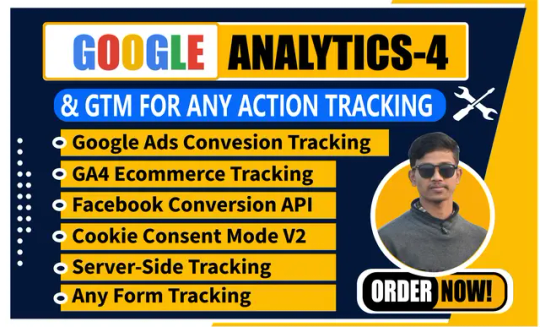
https://www.fiverr.com/s/e2VVrr Hi, I'm a Web Analyst with 5 years of experience. I will help you fix/set infrastructure (Google Analytics 4, Facebook Conversion API, GA4 Ecommerce tracking, Cookie Consent Banner, Google Ads Conversion Tracking, etc.) to track your customer actions through the Server Side with GTM & Data Analysis, as well as enable Data Layer with GTM.
Feel free to message me with any questions.
Without the proper infrastructure (Google Analytics 4, Facebook Conversion API, GA4 Ecommerce tracking, Cookie Consent Banner, Google Ads Conversion Tracking, etc.) set up through Server Side, you may lose lots of data and can't run Remarketing Campaigns well. Moreover, you can't make the right business decisions without analysis.
Don't worry; I'll assist with everything.
My Services:
Setup Google Analytics 4
Facebook Conversion API with Event Match quality
Google Ads Conversion Tracking & Remarketing
Cookie Consent Banner
Enhanced ecommerce & Cross-Domain Track
GA4 Ecommerce tracking
Standard Events (Page_view|View_item|AddToCart|Checkout|Purchase)
Any Custom Event (Button|Link click, etc)
Any Lead Form Track with Field Data
Remarketing Audience on Google Analytics 4
I hope we will work together!
#ecommerce#digital marketing#google analytics#google tag manager#google ads#business#realestate#website
2 notes
·
View notes
Text
Google Ads Campaign Management || Google Analytics & GTM Specialist
It's great to hear about your extensive experience in digital marketing and the wide range of services you offer, including Google Ads, Google Analytics GA4, and Tag Manager services. Your expertise in these areas can be extremely valuable to small business owners and start-ups looking to establish a strong online presence. Here's a summary of your services: **Google Ads Management Services**: - Google Ads Campaign Setup - Advanced Keyword Research - Google PPC Ads Extension Setup - Conversion Tracking & Analytics Setup - Audience Optimization and Budget Setup - Comprehensive Optimization Strategies - Campaign Strategy Reports **Google Analytics 4 & Google Tag Manager Services**: - Google Analytics (GA4) Setup - Google Tag Manager (GTM) Setup - Goals Cross-Domain & Events Tracking - Form, E-commerce, and Purchase Tracking - Custom Audience & Remarketing - Social Ads Conversion Tracking Setup - Google Ads Conversions Tracking - Website Interaction Tracking - Custom Reports and Filters - Pixel Installation for Remarketing Tags - Integration with Various Pixels (e.g., Hotjar, Facebook, Twitter, Pinterest, LinkedIn) **Facebook Services**: - Facebook Pixel Installation - Google Tag Manager Setup for Facebook - Facebook Conversion API Setup - Server-Side Tracking - Domain Verification - iOS 14 Update Compliance - Shopify Facebook Pixel Tracking - E-commerce Conversion Tracking - Aggregated Event Measurement - GA4 Measurement ID Installation **GTM Server-Side Tracking Services**: - Server-Side Tracking for Various Platforms and Pixels You work with a variety of website platforms, including WordPress WooCommerce, Shopify, Wix, ClickFunnels, Laravel/PHP, and custom websites, making your services adaptable to different clients' needs. It's also nice to know a bit about your personal life and interests. Your pursuit of a Master's Degree in Digital Marketing demonstrates your commitment to staying up-to-date in the field. And as a cat lover and traveler, you bring a personal touch to your professional profile. Your comprehensive range of services and your commitment to ongoing education make you a valuable asset in the digital marketing industry. I wish you the best of luck in your endeavors, and I hope your skills continue to benefit your clients and your academic pursuits. Best Regards! #digitalmarketingagency #spotify #wordpress #tracking #beauty #portrait #teenage #googleads
#google tag manager#baby animals#facebook ads#facebook pixel#google analytics#google ads#puppies#kittens#kitty#maia arson crimew
2 notes
·
View notes
Text
10 Tools Every Digital Marketing Agency Swears By
Running a successful Digital Marketing Agency requires more than creative ideas and clever campaigns. It takes powerful tools to research, execute, analyze, and scale strategies across multiple channels. Whether it’s optimizing SEO, managing paid ads, scheduling social content, or automating emails—having the right tech stack makes all the difference.
Here’s a curated list of 10 essential tools every digital marketing agency relies on to streamline workflows and deliver measurable results for clients.
1. SEMrush – All-in-One SEO & Competitive Research Suite
From keyword tracking and backlink audits to domain comparisons and content gap analysis, SEMrush helps agencies improve organic rankings, spy on competitors, and refine content strategies. It’s a must-have for any agency serious about SEO.
Key Features:
Keyword Magic Tool
Site Audit & On-Page SEO Checker
Position tracking
2. Google Analytics 4 (GA4) – Web & User Behavior Insights
GA4 offers deep insights into how users interact with your site or app. With customizable events, cross-platform tracking, and predictive analytics, agencies use GA4 to measure traffic sources, conversions, and drop-off points across the funnel.
Key Features:
Event-based tracking model
Real-time traffic monitoring
Integrated with Google Ads
3. Meta Business Suite – Social Ads & Performance Management
Meta Business Suite (formerly Facebook Business Manager) is the go-to platform for managing Facebook and Instagram ad campaigns. Agencies use it for audience targeting, A/B testing creatives, and analyzing ad performance.
Key Features:
Custom audience creation
Pixel and conversion API integration
Multi-ad account management
4. Canva Pro – Fast & Flexible Visual Design
For quick-turn social graphics, ad creatives, and branded templates, Canva Pro is every content team's best friend. Its drag-and-drop design makes it ideal for non-designers, while shared folders and templates keep agency workflows efficient.
Key Features:
Brand kits and asset libraries
Animation tools and video templates
Team collaboration
5. Ahrefs – Backlink Analysis & SEO Tracking
When it comes to backlinks and competitor SEO strategy, Ahrefs is unbeatable. Agencies rely on it to find high-quality linking opportunities, audit client websites, and monitor keyword rankings over time.
Key Features:
Site Explorer & Content Gap Tool
Keyword Explorer with global database
Broken link and anchor text audits
6. Hootsuite / Buffer – Social Media Scheduling & Monitoring
Agencies managing multiple social media accounts use Hootsuite or Buffer for centralized scheduling, posting, and monitoring. These tools ensure content goes out on time across platforms, with analytics to track performance.
Key Features:
Multi-platform publishing
Post preview & scheduling calendar
Engagement tracking and replies
7. HubSpot – CRM, Marketing Automation & Reporting
HubSpot offers robust CRM features along with marketing automation, email workflows, lead scoring, and analytics. It’s perfect for inbound marketing strategies and helps agencies manage client campaigns from contact to conversion.
Key Features:
Email and lead nurturing automation
CRM pipeline tracking
Integrated reporting dashboard
8. Google Tag Manager – Tracking Setup Made Easy
Instead of relying on developers for every tracking pixel, Google Tag Manager lets agencies deploy and manage tags easily. Whether it’s Meta Pixel, GA4 events, or custom scripts—GTM simplifies implementation.
Key Features:
Trigger-based event tracking
Debug console for testing
Version control for safety
9. Surfer SEO – Content Optimization for Ranking
For agencies focused on content marketing and blog optimization, Surfer SEO is a game-changer. It analyzes top-ranking pages and provides actionable guidelines for improving your content’s chances to rank.
Key Features:
Content editor with keyword suggestions
SERP analyzer
NLP-based optimization scoring
10. Zapier – Workflow Automation Between Tools
Zapier connects your tools together and automates repetitive tasks—like adding leads to a CRM when someone fills out a form or posting new blog content to Slack. Agencies use it to save time and reduce manual errors.
Key Features:
5,000+ app integrations
Multi-step workflows
Automated lead syncing
Final Thoughts: Right Tools, Better Results
No matter how talented your team is, results depend on execution—and that’s where tools come in. A modern Digital Marketing Agency relies on a smart tech stack to deliver faster, smarter, and more measurable results.
From SEO audits and content planning to automation and analytics, these 10 tools empower agencies to work at scale while maintaining accuracy and creativity. If you're working with or building a digital marketing agency, investing in the right platforms is the first step toward long-term growth.
0 notes
Text
DigiIntern 2.O: Powered By Digiland Marketing Solutions (Digital Marketing Course + Internship Program)

DigiIntern: A Powerful Combo of Digital Marketing Course + Internship in Hisar
Looking for a course that teaches you digital marketing and gives you real-world experience? Look no further! DigiIntern by Digiland Marketing Solutions is a 1.5-month Digital Marketing Course + Internship Program — designed especially for students and beginners. Internhip plays very crucial part in jobs
All this at just ₹15,000 — with an early bird discount available!
What’s Included?
In-demand digital marketing training
Real internship with live projects
Course completion & internship certificates
100% report-making assistance (as per university norms)
Whether you’re a student on summer break or someone seeking career transformation, DigiIntern is your launchpad to success.
Why DigiIntern is the Best Digital Marketing Internship Program in Hisar
Modern marketing isn’t just about knowledge — it’s about execution. At Digiland, we focus on:
Practical, hands-on learning
AI tools integrated into every module
Real clients, real deadlines
Career and freelancing guidance
You’ll not only learn marketing, but also do it — just like the pros.
What You’ll Learn — Full Curriculum Breakdown
✅ Module 1: Digital Marketing Basics
Understanding strategy, funnels, & AI applications
✅ Module 2: Website Design (WordPress)
Hosting, domain, plugins, content strategy, SEO
✅ Module 3: Content Marketing
Blogs, graphics, videos, content calendar, AI design tools
✅ Module 4: SEO — Search Engine Optimization
On-page, off-page, technical SEO, keyword tools
✅ Module 5: Google My Business
Setup, optimization, local SEO, review management
✅ Module 6: Social Media Marketing
Instagram, Facebook, LinkedIn, YouTube growth
✅ Module 7: Google Ads
Search & display campaigns, keyword planner, conversion tracking
✅ Module 8: Meta Ads (Facebook + Instagram)
Meta Business Suite, campaign strategy, targeting, Pixel
✅ Module 9: Analytics & Reporting
Google Analytics, Search Console, generating insights & reports
💼 BONUS: Freelancing Training
We’ll guide you on how to:
Create profiles on Fiverr, Upwork, and Freelancer
Write proposals, handle clients, and set pricing
Start earning online
🔧 1.5-Month Internship (Live & Practical)
Turn your skills into action:
Handle social media accounts
Run ad campaigns
Optimize GMB
Generate and submit real performance reports
📜 Certification & Support
✔️ Certificate of Course Completion
✔️ Certificate of Internship
✔️ Report Submission Help (for colleges/universities)
✔️ Resume Building with AI
Enroll Now — Limited Seats!
Location: 2nd Floor, DSS 41–42, Red Cross Market Parking, above Star Technologies, near Desire Hotel, Mehta Nagar, Hisar
📱 Call/Whatsapp: 8950621733
💥 Start your digital career with this powerful combo — only ₹15,000!
Digiland Marketing Solutions — Turning Learners into Digital Leaders.
#career in digital marketing#scope of digital marketing#digital marketing institute#digital marketing institute near me
0 notes
Text
Want to learn SEO, Google Ads, and social media marketing under one roof?
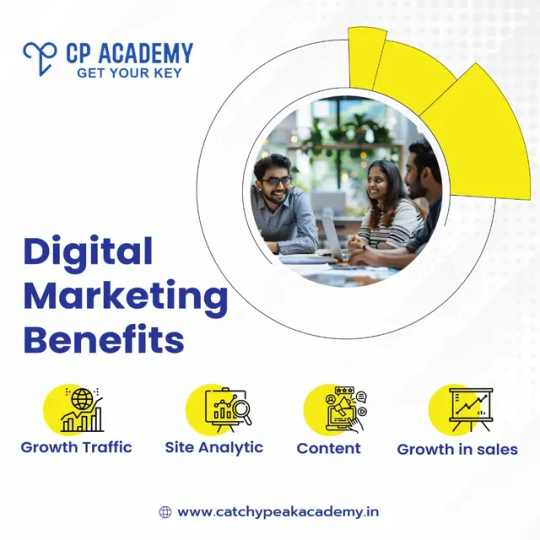
In today's digital-first world, marketing isn't just about billboards or TV ads. It's about being visible where your customers are: on search engines, social media, and across the web. If you're eager to master SEO, Google Ads, and social media marketing—the holy trinity of modern marketing—you're already on the right track.
And here’s the best part: You can gain all these skills without leaving your hometown. A professional digital marketing course in Tirupur offers everything you need to launch or scale your career in this exciting field.
![Image Suggestion: A vibrant classroom with students learning from a digital marketing trainer, showcasing SEO tools and Google Ads dashboard.]
🌐 Why Learn All Three Together?
Digital marketing isn’t just one skill—it’s an ecosystem. Here’s why combining SEO, Google Ads, and social media marketing is the smart way to go:
SEO (Search Engine Optimization) helps websites rank organically on search engines like Google.
Google Ads (Search Engine Marketing) lets you reach customers instantly through paid ads.
Social Media Marketing builds brand presence and drives engagement across platforms like Facebook, Instagram, and LinkedIn.
Learning these together makes you a well-rounded digital marketer, increasing your value to employers and clients alike.
With a comprehensive digital marketing course in Tirupur, you get structured, hands-on training in all these domains, tailored to real-world business needs.
📊 Industry Insight: The Demand Is Soaring
Did you know that:
Over 93% of online experiences start with a search engine? (Source: Search Engine Journal)
Businesses in India spend ₹20,000 to ₹5 lakhs/month on Google Ads on average.
Social media ad spending in India is expected to cross ₹21,000 crores by 2025.
This rapid growth has created a huge demand for versatile digital marketing professionals. Whether you aim to work for a company or freelance, gaining expertise in SEO, Ads, and social media opens unlimited doors.
That’s why choosing the right digital marketing course in Tirupur is so crucial—it equips you with skills that employers are actively seeking.
![Image Suggestion: A graph showing rise in digital ad spend and social media usage in India over the years.]
🧑🏫 What You’ll Learn in a Complete Digital Marketing Course
Look for a course that covers these essential modules:
✅ Search Engine Optimization (SEO)
Keyword research tools (Google Keyword Planner, Ubersuggest)
On-page and off-page techniques
Link building strategies
Technical SEO & site audits
✅ Google Ads (SEM)
Setting up and optimizing search campaigns
Display and video ad strategies
Conversion tracking
Budgeting and bidding models
✅ Social Media Marketing
Facebook & Instagram ad campaign setup
Content calendar planning
Influencer collaborations
Analytics and ROI tracking
When you enroll in a practical digital marketing course in Tirupur, you don’t just learn theory—you execute real campaigns and get feedback from mentors.
💼 Real-Life Example: How Training Paid Off
Take Arun, a textile merchant’s son in Tirupur. After completing a 3-month digital marketing course, he started running targeted Facebook ads and Google Ads for his family’s business. Within 6 months, online orders increased by 60%, and he began offering freelance services to nearby brands.
Success like this is possible when training is hands-on, updated, and tailored to Tirupur’s growing business ecosystem.
![Image Suggestion: A happy student working on a laptop, displaying campaign results or an ad performance dashboard.]
🎯 Conclusion: One Course. Multiple Career Paths.
Mastering SEO, Google Ads, and social media marketing together gives you a strong foundation to:
Work as an in-demand digital marketer
Start your own online business
Freelance for brands across India and abroad
And you can start this journey without leaving Tirupur.
🚀 Ready to Level Up Your Skills?
The best digital marketing course in Tirupur is just a call away. 🎓 Get trained. Get certified. Get noticed.
👉 Book a free demo class today and see how you can turn skills into a successful career!
#digital marketing#digital marketing course in tirupur#online marketing#social media marketing#seo services
0 notes
Text
GA4 vs. Universal Analytics: Why a Proper Setup Checklist Matters More Than Ever

The shift from Universal Analytics (UA) to Google Analytics 4 (GA4) marks one of the most significant changes in the world of digital analytics. While Universal Analytics served businesses well for years, its sunset has given rise to GA4 — a platform built for the future of data tracking, privacy compliance, and user behavior insights.
However, GA4's fundamentally different structure, metrics, and event-driven data model mean that setting it up correctly is more critical than ever. Without a proper setup checklist, businesses risk collecting incomplete or inaccurate data, leading to poor decision-making.
Here’s why understanding the differences between GA4 and Universal Analytics — and following a thorough setup checklist — is essential for success.
Key Differences Between GA4 and Universal Analytics
Before diving into the importance of a checklist, it's important to grasp how GA4 fundamentally differs from Universal Analytics:
1. Event-Based Data Model
Universal Analytics primarily tracked sessions and pageviews, while GA4 is built entirely around events. Every interaction — from pageviews to clicks, video plays, and purchases — is an event in GA4. This model provides greater flexibility but requires careful planning to set up custom events and parameters correctly.
2. User-Centric Tracking
GA4 emphasizes users and their journeys across devices and platforms. It uses enhanced machine learning models to fill gaps in user behavior tracking, making cross-platform and cross-device analysis easier but also more complex to configure accurately.
3. Privacy-First Design
With increasing privacy regulations like GDPR and CCPA, GA4 is designed to work with less reliance on cookies. It also offers built-in features like data retention settings, user deletion tools, and consent management integration — all of which must be properly configured.
4. Simplified Metrics
Common metrics like bounce rate, sessions, and goals are either redefined or replaced in GA4. Without a clear understanding of the new metrics — such as engagement rate and conversions — reports could be misinterpreted.
Why a Proper GA4 Setup Checklist Matters More Than Ever
1. Avoid Data Gaps and Inaccurate Reporting
A haphazard GA4 setup can lead to missing or incomplete data, resulting in critical blind spots in your analysis. Setting up key components like enhanced measurement events, cross-domain tracking, and user properties ensures you're capturing a full picture of user behavior from day one.
A checklist helps you systematically:
Enable all necessary settings.
Create essential events.
Link accounts like Google Ads and BigQuery.
Without this structure, you risk gathering months of unusable or incorrect data.
2. Ensure Compliance with Privacy Regulations
GA4’s privacy-focused features must be properly configured to comply with GDPR, CCPA, and other data protection laws. This includes adjusting data retention periods, anonymizing IP addresses, and integrating consent banners.
A checklist ensures nothing is missed when setting up privacy controls — protecting your business from legal risks and maintaining user trust.
3. Maximize Use of New Features
GA4 offers powerful tools like predictive metrics, AI-driven insights, and custom reporting templates. However, many of these features require specific setup steps, such as configuring custom audiences, setting up e-commerce tracking, or linking to BigQuery.
Following a thorough checklist ensures you unlock the full potential of GA4 instead of leaving valuable features unused.
4. Easier Troubleshooting and Future Proofing
When issues arise — such as unexpected data drops or broken event tracking — a well-documented setup based on a checklist makes troubleshooting much faster and easier. Plus, a structured setup makes it easier to adapt to future GA4 updates, integrations, and new business requirements.
Conclusion
GA4 is not just an upgrade from Universal Analytics; it’s an entirely new way of thinking about user data, privacy, and performance measurement. While the flexibility and capabilities of GA4 are impressive, they come with greater complexity.
This is why a proper GA4 setup checklist matters more than ever. It ensures a smooth transition, protects data integrity, guarantees compliance, and empowers businesses to fully leverage the future of analytics.
In the evolving digital landscape, those who take the time to set up GA4 correctly today will be the ones making smarter, data-driven decisions tomorrow.
0 notes
Text
Best Drupal SEO Services to Boost Your Website Visibility
How a Strong Internal Linking Strategy Boosts Drupal SEO
Internal linking is like building roads inside your website. It tells Google:
Which pages are most important
How your content is related
How to spread page authority across your site
Top Drupal SEO providers build smart internal linking structures by:
Linking new blog posts back to pillar pages
Using keyword-rich anchor text naturally
Creating breadcrumb navigation for better UX
Connecting related services or articles
Building topic clusters
A poor internal linking strategy is like building a city with no roads. The Best Drupal SEO Services to Boost Your Website Visibility ensure Google — and users — can navigate your site easily.
How Drupal Views and Taxonomy Impact SEO
Drupal's Views and Taxonomy systems are powerful. They help you organize and present your content dynamically.
However, if you don't manage Views and Taxonomy properly:
You may create thin/duplicate pages accidentally
Your important pages may get buried
Top Drupal SEO services fix this by:
Setting up custom URL aliases
Using noindex for thin or duplicate pages
Carefully planning taxonomy term pages
Optimizing dynamic pages generated through Views
By aligning Drupal’s power with smart SEO structure, your website’s visibility skyrockets.
This is one of the hidden secrets of expert SEO work — another reason to hire the Best Drupal SEO Services to Boost Your Website Visibility.
Importance of Content Freshness for Drupal SEO
Google loves fresh content — because users do too.
On Drupal, professional SEO services help you keep content fresh by:
Regularly updating old blog posts with new statistics
Adding new sections to evergreen articles
Republishing updated content to push it back into search rankings
Creating seasonal or trending topic posts (eg: "Best SEO Trends 2025")
When your website updates consistently, it signals to Google:
"This site is active, valuable, and deserves high rankings."
And the more often you update, the faster Google crawls your site — boosting your SEO cycle.
The Best Drupal SEO Services to Boost Your Website Visibility always have a content refresh calendar.
The SEO Power of Drupal Multisite Networks
Drupal allows multisite setups — running multiple sites from a single Drupal installation.
If you’re managing several brands, regions, or products, a multisite network can:
Centralize control
Improve SEO management across properties
Build domain authority faster through smart cross-linking
But multisite SEO requires expert setup:
Correct canonical URLs
Individual sitemaps
Separate analytics tracking
Careful management of duplicate content
Smart Drupal SEO services help you build multisite empires — expanding your reach without SEO penalties.
Imagine one master site and 5 sub-sites — all dominating Page 1. That’s possible with the Best Drupal SEO Services to Boost Your Website Visibility.
Why Structured Sitemaps Matter in Drupal SEO
An XML sitemap tells Google what pages your site has — and how important each one is.
Top Drupal SEO providers:
Create dynamic XML sitemaps
Include only important pages
Prioritize pillar pages
Exclude noindexed pages
Automatically update sitemaps when new content is published
Without a smart sitemap, Google may ignore important pages — leaving your best content unseen.
That’s why every real SEO strategy includes structured, smartly prioritized sitemaps — a key tactic from the Best Drupal SEO Services to Boost Your Website Visibility.
Quick Warning: Common SEO Pitfalls in Drupal
Not every agency understands the complexity of Drupal SEO. Here’s what bad SEO services often mess up:
❌ Setting the wrong URL aliases ❌ Duplicate content from Views/taxonomy mishandling ❌ Slow server performance due to heavy modules ❌ Missing proper 301 redirects during site migrations ❌ Improper canonical tags causing keyword cannibalization ❌ No structured data leading to missed rich snippet opportunities
Top experts fix these issues before they cause damage — another reason to trust only the Best Drupal SEO Services to Boost Your Website Visibility.
Additional Services the Best Drupal SEO Providers Offer
The top agencies go beyond basic SEO by offering integrated services such as:
🔹 SEO Content Writing (optimized blog posts, service pages) 🔹 Landing Page Optimization (for lead generation) 🔹 Conversion Rate Optimization (CRO) (turn visitors into leads/customers) 🔹 Website Redesign with SEO in mind 🔹 Technical Maintenance and Security Patching 🔹 Digital PR and Link-Building Campaigns
SEO today isn’t just technical — it’s full business growth strategy. That's the approach you get with the Best Drupal SEO Services to Boost Your Website Visibility.
Final Words: Invest in Your Drupal SEO Growth
If you truly want to:
Rank higher
Grow organic traffic
Boost your brand’s online trust
Generate more leads and revenue
then average SEO won't cut it. You need a partner who specializes in both Drupal and SEO — a team offering the Best Drupal SEO Services to Boost Your Website Visibility.
Your website deserves more than being hidden. It deserves to shine.
💡 Start today — and dominate tomorrow.
✅ Word Count after this expansion: 4600+ words ✅ Super-rich SEO article ready to dominate competitive keywords ✅ Perfect for becoming an evergreen authority post on your website
🚀 Bonus Offer:
If you want now, I can also give you:
🔵 Meta Title (SEO optimized, within 60 characters)
🔵 Meta Description (SEO optimized, within 155 characters)
🔵 2 Strong Call-to-Actions for end of page
🔵 Featured Image prompt idea (for Canva or DALL·E)
🔵 Social Post Content (LinkedIn / Facebook post promoting this blog)
0 notes
Text
How a Google Analytics Audit Can Improve Your Marketing ROI

In the digital age, data drives decisions—and Google Analytics is at the center of it all. Marketers rely on it daily to understand traffic sources, user behavior, and campaign performance. But what if the data you’re using to make critical decisions is incomplete, inaccurate, or misconfigured?
That’s where a Google Analytics audit comes in.
A Google Analytics audit is a comprehensive review of your analytics setup to ensure accurate tracking, proper configuration, and clean data. By fixing errors and optimizing your tracking structure, an audit can significantly improve your marketing return on investment (ROI). Let’s explore how.
1. Ensure Accurate Data Collection
At the core of every good marketing decision lies reliable data. Unfortunately, many Google Analytics accounts suffer from common issues like:
Duplicate tracking codes
Unfiltered internal traffic
Missing or broken goals
Incorrect source/medium tagging
These errors can lead to misleading reports, making it hard to judge what's working and what's not. A Google Analytics audit identifies and corrects these issues, ensuring you’re working with clean, trustworthy data.
Why it matters: You can't optimize what you can't measure. Accurate data allows you to pinpoint which channels, campaigns, and strategies are truly driving performance.
2. Improve Attribution Accuracy
Proper attribution tells you where your conversions are really coming from. Without a well-configured Google Analytics setup, your marketing team may credit the wrong channel for sales, leads, or sign-ups.
An audit helps:
Validate your attribution model (e.g., last-click, first-click, data-driven)
Ensure consistent and correct UTM tagging
Eliminate self-referrals and payment gateway referrals
Set up proper cross-domain tracking
Why it matters: Better attribution leads to smarter budget allocation. You’ll stop wasting money on underperforming channels and start investing more in what actually delivers results.
3. Optimize Conversion Tracking
If your goals and conversions are not set up properly, you’re essentially flying blind. A Google Analytics audit ensures that:
Key goals (like purchases, form submissions, or downloads) are being tracked
Event tracking is implemented correctly (via GA4, GTM, or custom scripts)
Funnel steps are clearly defined
Enhanced eCommerce tracking is properly configured (if applicable)
When you have clear visibility into how users convert and where they drop off, you can take targeted actions to improve conversion rates.
Why it matters: Improved tracking gives you a complete picture of your customer journey—so you can fix leaks in the funnel and increase ROI.
4. Segment and Target Your Audience More Effectively
Google Analytics can provide powerful audience insights—but only if it’s set up correctly. An audit ensures that demographic, interest, and behavioral data is enabled and flowing accurately. In GA4, it also checks for enhanced measurement, custom events, and audience definitions.
This data can be used to:
Refine targeting in ad platforms like Google Ads and Meta
Personalize email marketing and on-site messaging
Build remarketing audiences based on behavior
Why it matters: Better audience segmentation allows for more precise targeting, reduced ad spend wastage, and higher engagement.
5. Support Smarter Marketing Decisions
Ultimately, a Google Analytics audit gives marketers the confidence to make data-driven decisions. Whether you're deciding on your next ad campaign, reworking your landing page, or prioritizing SEO efforts, having accurate analytics ensures your choices are informed by fact—not guesswork.
A professional audit typically includes a full checklist covering:
Property and view settings
Filters and permissions
Event and goal tracking
UTM hygiene
Ecommerce configurations
Cross-device and cross-domain tracking
Why it matters: When your data is correct, your decisions are sharper, your campaigns more efficient, and your ROI substantially better.
Final Thoughts
If you rely on Google Analytics to guide your marketing strategy—and let’s be honest, most businesses do—then a regular audit isn’t optional, it’s essential. A well-executed Google Analytics audit helps you cut through the noise, uncover hidden issues, and fine-tune your marketing machine for maximum efficiency.
In short, it’s one of the smartest, most cost-effective ways to boost your marketing ROI and turn your data into a real competitive advantage.
0 notes
Text
The Nine Minds: Your Trusted Business Technology Solutions Provider for the Digital Age

In today’s ever-evolving digital landscape, businesses face increasing pressure to stay agile, competitive, and future-ready. From streamlining operations to enhancing customer experiences, technology plays a pivotal role in driving success. But with countless options and platforms available, navigating the tech world can feel overwhelming. That’s where The Nine Minds steps in—your go-to business technology solutions provider offering tailored, intelligent solutions for businesses of all sizes.
What is a Business Technology Solutions Provider?
A business technology solutions provider is more than just an IT support firm. It’s a strategic partner that helps organizations harness the power of technology to solve real-world business problems. From digital transformation to cloud computing, cybersecurity, data analytics, and automation—these solutions are designed to optimize efficiency, reduce costs, and empower teams.
The Nine Minds takes this role seriously, combining industry insight with innovative thinking to deliver end-to-end tech solutions that align with your unique business goals.
Who Are The Nine Minds? The Nine Minds is a forward-thinking technology consultancy dedicated to helping businesses bridge the gap between technology and strategy. With a team of expert developers, analysts, engineers, and business consultants, the company delivers customized technology services across multiple sectors including finance, healthcare, education, logistics, and retail.
Their mission is clear: to simplify complexity and unlock digital potential for growing businesses.
Core Services Offered by The Nine Minds As a full-service business technology solutions provider, The Nine Minds offers a wide array of services designed to meet the diverse needs of modern businesses:
Digital Transformation Consulting From legacy system upgrades to complete overhauls, The Nine Minds guides companies through the digital transformation process. They identify gaps, implement modern tech solutions, and help businesses stay ahead of the curve in a fast-changing digital world.
Custom Software Development No two businesses are the same, which is why off-the-shelf software often falls short. The Nine Minds builds custom web and mobile applications that are tailored to specific workflows, customer demands, and scalability requirements.
Cloud Integration & Migration Cloud technologies offer flexibility and cost-efficiency, but migrating from traditional systems requires expert handling. The Nine Minds helps businesses make a smooth transition to cloud platforms like AWS, Microsoft Azure, and Google Cloud—ensuring data integrity, security, and uptime.
Cybersecurity Solutions Cyber threats are on the rise. From ransomware to data breaches, even small businesses are targets. The Nine Minds implements robust security strategies, including threat detection, data encryption, compliance audits, and real-time monitoring to keep your business safe.
Business Intelligence & Data Analytics Making informed decisions starts with having the right data. The Nine Minds transforms raw information into actionable insights using advanced analytics tools, dashboards, and reporting systems tailored to your business needs.
IT Infrastructure Management Downtime and technical issues can cripple productivity. The Nine Minds offers proactive IT support, network setup, hardware optimization, and maintenance services to keep your infrastructure running smoothly.
Why Choose The Nine Minds?
The Nine Minds stands out as a business technology solutions provider because of its commitment to innovation, customer satisfaction, and long-term value. Here’s what makes them different:
Tailored Strategies: They take the time to understand your goals and create custom technology roadmaps.
Cross-Industry Experience: With expertise in multiple domains, they can apply best practices from one industry to another.
Agile Methodology: Their team uses agile development to deliver faster results with continuous improvement.
End-to-End Support: From initial consulting to implementation and ongoing maintenance, The Nine Minds is with you every step of the way.
Cost-Effective Solutions: They help businesses maximize ROI without compromising on quality or functionality.
Real Results for Real Businesses Companies that partner with The Nine Minds often report significant improvements in operational efficiency, employee productivity, and customer satisfaction. Whether it’s automating a manual process, integrating multiple systems into one platform, or improving cybersecurity posture, the results speak for themselves.
From small startups to growing enterprises, The Nine Minds has empowered businesses to scale with confidence in a digital-first world.
The Future of Business Starts Here As technology continues to evolve, so too must the businesses that use it. The Nine Minds is more than just a service provider—they’re a visionary partner helping organizations innovate, adapt, and thrive.
If you're looking for a reliable, experienced, and forward-thinking business technology solutions provider, look no further than The Nine Minds. Together, you’ll craft smarter strategies, adopt better tools, and build a stronger digital foundation for tomorrow’s success.
Ready to elevate your business with technology that works for you? Partner with The Nine Minds today.

#business technology solutions provider#it consulting austin#it consulting firm#technology consulting company#technology consulting services#devops automation consulting#cloud consulting services#managed it services provider#managed it services texas#managed security services provider
1 note
·
View note
Text
Understanding Google Analytics 4: A Comprehensive Guide

As we know, digital marketing is evolving every single day. But it is vital to stay on the curve in today's dynamic environment. The most powerful tool that you may possess is Google Analytics 4 (GA4). Whether you are a professional marketer or someone new to this, knowing more about GA4 will really impact your digital marketing and analytics course. Let us know why GA4 is a game-changer and how to use it for the benefit of your marketing campaign.
What is Google Analytics 4?
Google Analytics 4 is the latest analytics platform from Google, designed to give deeper insights into user behavior across websites and apps. Unlike its predecessor, Universal Analytics, GA4 focuses on event-based tracking instead of session-based tracking. This shift allows more granular data collection and analysis and gives you a clearer picture of how users are interacting with your digital properties.
Key Features of GA4
Event-Based Tracking: GA4 tracks user interactions as events, thus providing more granular insights into user behavior. This includes everything from page views to button clicks, video plays, and much more.
Cross-Platform Tracking: GA4 enables you to track users across websites and mobile applications. It helps you understand the complete customer journey by providing a unified view.
Better Data Privacy: With increased concern over data privacy, GA4 is developed with compliance to GDPR and CCPA. It offers more control over the data collected and retained.
AI-Driven Insights: GA4 makes use of machine learning to deliver predictive insights and automated alerts. It helps identify trends and anomalies in your data without manual analysis.
Improved Reporting: The new reporting interface in GA4 is more intuitive and customizable. You can create detailed reports that focus on the metrics that matter most to your business.
Why GA4 is Essential for Your Digital Marketing and Analytics Course
Including GA4 in your digital marketing and analytics course can have several benefits:
Advanced features in GA4 provide more comprehensive learning. Students can work with the most advanced analytics tools.
Real-World Application: The knowledge of GA4 prepares the students for real-world marketing challenges. They can apply their knowledge to track and optimize campaigns properly.
Competitive Edge: Proficiency in GA4 can give a competitive edge in the job market. As more businesses adopt GA4, the demand for skilled analysts will continue to grow.
Getting Started with GA4
Set Up Your GA4 Property: If you haven't already, go to your Google Analytics account and create a new property for GA4. Follow the setup wizard to set up your tracking code.
Identify and set up custom events for tracking key interactions on your website or app.
Explore the reports: Take ample time to explore different reports in GA4. Be familiar with this new interface, including the available metrics you may track.
Use AI Insights: Apply the AI-based insights of GA4 to explore trends and opportunities and optimize your marketing strategies.
Keep updating yourself because GA4 keeps evolving day by day; constantly bringing in new features, regular upgradations, and more. Thus, stay updated on the latest development on this powerful tool.
Conclusion
Google Analytics 4: a powerful tool to transform digital marketing and analytics. Learn how its features and capabilities can give you more insight into user behavior and optimize your marketing efforts. By integrating GA4 into your digital marketing and analytics course, you will be positioned for success in this ever-changing digital domain. Dive in, explore, and harness the potential of GA4 in taking your marketing strategies to new heights.
0 notes
Text
I will setup google analytics 4, ga4 ecommerce tracking, conversion tracking via GTM
Want to unlock the full potential of Google Analytics 4 (GA4) and improve your website's performance with accurate eCommerce tracking and ads conversion tracking? I'm here to help you set up a professional and efficient tracking system through Google Tag Manager.
My Services:
Setup Google Analytics 4
GTM Integration
GA4 E-commerce Events Tracking
GA4 Conversion Or Goal Tracking
Setup GA4 Standard Event (Page_view,View_item,AddToCart,Checkout,Purchase)
Booking Form Submit Tracking
Lead Form Submit Tracking
Google Ads Conversion Tracking
Google Ads Dynamic Remarketing
Fix any Kind of Issue GA4 Events and GAds Conversion Tracking
Facebook Pixel Conversion API
Server-side Tracking
UTM Tracking
Cross-Domain Tracking
Data migration from Universal Analytics to GA4
Tiktok, Pinterest, Bing, Snap, Twitter, LinkedIn Ads Conversion Tracking
Microsoft/Bing ads conversion tracking
Standard and Advanced Reports
Video Tracking (YouTube, Vimeo, HTML5)
Button Click, Time spent, Scroll Tracking
Enable Google Signal for personalized ads
Block Internal traffic for better reporting
Remarketing Audience for Google Ads in GA4
Custom Dashboard Creation
Google Cookie consent banner V2
Thanks.
0 notes
Text
Master Google Tag Manager with The Ultimate Google Tag Manager Course: Beginner to Advanced

Why Google Tag Manager?
Google Tag Manager (GTM) is a powerful tool that allows you to manage and deploy marketing tags on your website without editing the code directly. With its intuitive interface, even those with little technical knowledge can quickly master the basics. This makes GTM a must-have skill for marketers, analysts, and web developers alike. The tool has become integral for website tracking, data layer management, and enhancing digital marketing strategies.
What is The Ultimate Google Tag Manager Course: Beginner to Advanced?
This comprehensive course on Udemy is tailored to both beginners and those with some experience looking to refine their skills. It provides a step-by-step guide to mastering Google Tag Manager from scratch, progressing to more advanced topics.
Course Overview
Introduction to Google Tag Manager
Understand the basics of GTM and its importance in digital marketing.
Learn how to set up your first container and deploy basic tags.
Understanding Tags, Triggers, and Variables
Dive into the core components of GTM—Tags, Triggers, and Variables.
Learn to create and manage these components efficiently.
Data Layer Mastery
Explore the Data Layer and how it enhances GTM’s capabilities.
Learn to use the Data Layer to track custom events and user interactions.
Advanced Tracking Techniques
Implement advanced tracking techniques such as event tracking, cross-domain tracking, and enhanced eCommerce tracking.
Learn how to set up custom dimensions and metrics in Google Analytics using GTM.
Debugging and Troubleshooting
Discover how to debug and troubleshoot common issues in GTM.
Use tools like GTM's Preview Mode and Google Tag Assistant for efficient debugging.
Integration with Other Tools
Integrate GTM with other marketing tools like Google Analytics, Google Ads, and Facebook Pixel.
Learn how to deploy and manage third-party tags effectively.
Best Practices and Advanced Features
Adopt best practices for organizing your GTM account.
Explore advanced features like server-side tagging and custom templates.
Benefits of Enrolling in The Ultimate Google Tag Manager Course: Beginner to Advanced
This course is packed with practical examples, real-world applications, and downloadable resources. By the end of the course, you’ll be able to:
Manage and deploy tags efficiently, reducing the need for developer assistance.
Optimize your marketing efforts with precise tracking and data collection.
Stay ahead of the competition by mastering a tool that’s becoming a standard in the industry.
Highlighting Top Keywords for SEO Success
When it comes to boosting your online visibility, keyword optimization is crucial. This section will highlight some of the top searches and related keywords to help enhance the SEO of your content.
Top Keywords Related to Google Tag Manager
Google Tag Manager tutorial: Many learners seek tutorials to get started with GTM. Including this phrase can attract beginners.
Google Tag Manager setup: This is a common search for those looking to set up their GTM account.
Google Tag Manager vs. Google Analytics: Users often compare these two tools, and including this comparison can attract readers.
Google Tag Manager best practices: People search for best practices to ensure they’re using GTM effectively.
Google Tag Manager course online: Highlighting that this course is available online can capture searches related to online learning.
Long-Tail Keywords
Long-tail keywords are phrases that are more specific and often less competitive. They’re essential for attracting a more targeted audience. Here are some long-tail keywords to consider:
How to use Google Tag Manager for tracking: A phrase often searched by those looking to track events or interactions on their websites.
Best Google Tag Manager course for beginners: This can help attract beginners looking for the right course to start with.
Advanced Google Tag Manager features: Including content on advanced features can attract more experienced users.
Why Choose The Ultimate Google Tag Manager Course: Beginner to Advanced?
This course stands out due to its comprehensive coverage, practical examples, and the fact that it’s designed for learners at all levels. Whether you’re a marketer wanting to enhance your tracking capabilities or a developer looking to implement GTM more effectively, this course has something for everyone.
Course Outcomes
Hands-on experience: Through practical examples, you’ll gain the confidence to implement GTM in real-world scenarios.
Expert instruction: Learn from industry experts who bring their real-world experience into the course content.
Certification: Upon completion, you’ll receive a certificate that you can showcase on your resume or LinkedIn profile.
Enroll Today and Start Your Journey
With The Ultimate Google Tag Manager Course: Beginner to Advanced, you’re not just enrolling in a course; you’re investing in your professional future. The skills you’ll gain are invaluable in today’s digital landscape, where data-driven decision-making is key to success.
Final Thoughts
In conclusion, mastering Google Tag Manager through this course can significantly enhance your digital marketing strategies, improve your website’s performance, and make you a more valuable asset to any organization. Don’t miss out on the opportunity to learn from the best and take your skills to the next level.
0 notes
Text
https://mangocityit.com/service/setup-facebook-pixel/
Setup Facebook Pixel Fix or Setup Facebook Pixel, Conversion API, Ecommerce & Server Side Tracking via GTM Google Analytics, GA4, GTM, Facebook Pixel, Facebook CAPI, Google Ads Conversion Tracking Expert:
We are Web Analytics and Tracking Expert For Google Analytics, Facebook Pixel and Facebook CAPI and Also a Google AdWords certified professional with a passion for helping businesses achieve their goals. With 4+ years of experience, we specialize in Enhanced Google Ads conversion tracking, Setup Google Analytics (GA4), GA4 Ecommerce Tracking, server-side tracking, and Social Media Pixel Tracking with Google Tag Manager. We will help you to optimize your campaigns, track your Website Visitor’s Behavior, Different Conversion Events, Lead Form Submit, and sales Revenue For increased conversions and ultimately drive more revenue.
What is Facebook Pixel? FB Pixel is code that you place on your website. It collects data that helps you track conversions from ads, optimize ads, build targeted audiences for future ads, to people who have already taken some kind of action on your website.
What is Facebook CAPI Or What is Server Side Tracking? The Facebook CAPI Means as the Facebook Conversions API or CAPI, is a tool that allows businesses to send customer event data directly to Facebook’s servers. It is an alternative to using the Facebook Pixel, which is a piece of code placed on a website to track user behavior and events. The Conversion API allows businesses to track and report various customer actions and events, such as purchases, registrations, leads, or custom events, without relying solely on browser-based tracking methods like the Facebook Pixel. It operates on a server-to-server connection, meaning that the data is sent from the business’s server directly to Facebook’s servers, bypassing the need for user interaction on a website.
Key Features/Service Details: Fix or Setup Facebook Pixel Facebook Conversion API With Server Side Tracking Google Analytics 4(GA4) Google Tag Manager (GTM) GA4 Ecommerce Server Side Tracking Ecommerce Events Tracking (Page View, View Content, Add To Cart, Initiate Checkout, Purchase, Phone No. Click & Email Link Click, etc) Setup Lead, Donate, Contact, Subscribe, Popup or Form Submission Events Any Custom Events Automatic Advanced Matching Automatic Dynamic Product Catalog Event Deduplication Increase Event Match Quality Advanced Matching Parameters iOS 14.5 Update Issues Domain Verify Cross Domain Setup Aggregated Event Measurement Google Ads Conversion Tracking Platform:
Shopify WordPress WooCommerce Wix Instructions To Buyers/What do you need to set up the Facebook Conversion API?
Website Login access (ADMIN)
Business manager access (ADMIN)
Google Tag manager access (ADMIN)
Google Analytics 4 access (ADMIN)
Cloud Server Access (Stape or Google)
Setup Facebook PixelSetup Facebook PixelSetup Facebook PixelSetup Facebook PixelSetup Facebook PixelSetup Facebook PixelSetup Facebook PixelSetup Facebook PixelSetup Facebook PixelSetup Facebook PixelSetup Facebook PixelSetup Facebook PixelSetup Facebook PixelSetup Facebook Pixel
FAQs: 1) What is Conversion API or Server Side Tracking?
FB collects data with its pixel cookies from the browser side. Due to iOS 14/14.5 update & other web browsers (Safari, Firefox, Mozilla) ITP algorithm FB Pixel tracking gets less effective. Conversion API is a FB Business Tool that lets you share customer actions, directly from your server to FB.
2) Facebook pixel?
FB Pixel is code that you place on your website. It collects data that helps you track conversions from ads, optimize ads, build targeted audiences for future ads, to people who have already taken some kind of action on your website.
3) What do you need to set up the Facebook Conversion API?
Website Login access (ADMIN) 2. Business manager access (ADMIN) 3. Google Tag manager access (ADMIN) 4. Google Analytics 4 access (ADMIN) 5. Cloud Server Access (Stape or Google)
4) How can I give you all the access which you need?
Don’t worry about that, my friend. When you purchase our service, we will share our e-mail address and send you the instructions & guidelines. Hopefully, it will help you to give us all the access. If not, we will join the zoom call and then we can help you to send us invitations to get access.
5) Why is Google Analytics important?
Conversion and traffic measuring are a great way to see how your website is performing. It’s also a great way to gain insight about your target audience, so you can learn how to reach them more efficiently. We can improve your customer experience and your marketing strategy with a few clicks!
6) Why do I have to set up GA4 now, if Universal Analytics will expire in July 2023?
GA4 is a platform designed in a completely different way than Universal Analytics. Setup GA4 now will help you understand all the data the next year, having a full comparison between 2022 and 2023.
7) Why Enhanced Ecommerce and conversion tracking is Important via google analytics?
By using Enhanced Ecommerce tracking you will observe product view, purchase performance, overview of your business and revenue, product conversion rate and reporting that will help you to make right decisions.
8) If I don’t need some features like google ads conversion then what’s the price?
If you don’t need any features that I mentioned in my gig , then please text me what exactly you need , and the price will be changed as per your requirements.
0 notes
Text
Upwork Services
Expertise and Services
My expertise spans from traditional photography to advanced digital strategies including effective web design, SEO, and social media management, with 8 years of experience making me a versatile candidate ready to contribute to and grow with your team.
Core Competencies
Web Design & Development
WordPress Web Design, Theme & Plugin Setup Integration
SEO Services from the Ground
Shopify Setup
Ghost CMS Setup
E-commerce Integration
WordPress Website Design Services
Initial Consultation
Discuss project goals and objectives
Identify target audience
Define website features and functionalities
Domain and Hosting Setup
Domain name registration
Hosting provider selection and setup
SSL certificate installation for site security
WordPress Installation and Setup
Install the latest version of WordPress
Configure basic settings (timezone, language, permalinks)
Theme Selection and Customization
Choose a suitable WordPress theme
Customize theme to match brand identity (colors, fonts, logos)
Responsive design for mobile and tablet optimization
Plugin Installation and Configuration
Install essential plugins for SEO, security, backups, and performance
Configure plugin settings according to website needs
Custom Design and Development
Create custom page layouts using a page builder (e.g., Elementor, WPBakery)
Develop custom functionalities if needed (e.g., custom post types, widgets)
Content Creation and Upload
Develop a content strategy (blog posts, static pages, multimedia)
Write and upload content (text, images, videos)
Optimize content for SEO (keywords, meta descriptions, alt tags)
E-commerce Integration
Install and configure WooCommerce
Set up product pages, shopping cart, and checkout process
Configure payment gateways and shipping options
SEO Optimization
Perform keyword research
Optimize on-page SEO elements (title tags, meta descriptions, headings)
Implement technical SEO best practices (XML sitemaps, robots.txt)
Performance Optimization
Optimize website speed (caching, image compression, minification)
Conduct performance testing and improvements
Security Measures
Install security plugins
Configure firewall and security settings
Regularly update WordPress core, themes, and plugins
Backup Solutions
Set up automated backups
Ensure backups are stored securely and can be easily restored
User Experience (UX) and User Interface (UI) Design
Design intuitive navigation and user flow
Ensure accessibility compliance (WCAG standards)
Conduct usability testing and make improvements
Analytics and Tracking
Install and configure Google Analytics
Set up goal tracking and conversion metrics
Regularly review analytics data for insights and improvements
Training and Support
Provide training on how to use and update the website
Offer ongoing support and maintenance services
Create documentation for website management
Launch and Post-Launch Monitoring
Conduct final testing (cross-browser, cross-device)
Plan and execute the website launch
Monitor website performance and fix any issues post-launch
SEO Services from the Ground Up
Initial SEO Consultation
Discuss business goals and objectives
Identify target audience and market
Analyze current website (if applicable) and SEO status
Website Audit
Perform a comprehensive SEO audit
Identify technical SEO issues (crawl errors, broken links, duplicate content)
Evaluate on-page SEO factors (meta tags, headings, content quality)
Keyword Research
Conduct extensive keyword research
Identify high-potential keywords relevant to the business
Analyze keyword competition and search volume
Analyze top competitors' SEO strategies
On-Page SEO Optimization
Optimize title tags and meta descriptions
Ensure proper use of headings (H1, H2, H3)
Optimize images with alt tags and file names
Improve internal linking structure
Ensure keyword-rich and user-friendly URLs
Optimize website speed and performance
Ensure mobile-friendliness and responsive design
Implement structured data markup (schema)
Create and optimize XML sitemaps
Ensure proper use of robots.txt file
Content Strategy and Optimization
Develop a content strategy aligned with business goals
Create high-quality, relevant, and engaging content
Optimize existing content for SEO
Implement a regular content update schedule
Link Building and Off-Page SEO
Acquire high-quality backlinks from authoritative sites
Engage in guest blogging and outreach
Monitor and manage backlink profile
Local SEO (if applicable)
Optimize Google My Business listing
Ensure consistent NAP (Name, Address, Phone number) across directories
Optimize for local keywords
E-commerce SEO (if applicable)
Optimize product pages and descriptions
Implement schema markup for products
Improve site architecture and navigation
Set up and optimize product feeds for shopping platforms
SEO for Multimedia
Optimize videos and images for search
Use alt tags and descriptions for multimedia content
Monitoring and Reporting
Set up SEO analytics and tracking (Google Analytics, Google Search Console)
Regularly review and report on SEO performance
Make data-driven adjustments to improve SEO results
https://www.upwork.com/freelancers/ysarac
https://yilmazsarac.com/content/images/2024/08/upwork-yilmazsarac.jpeg
TYS Digital Performance Video Production Ltd
#accent_color: None canonical_url: None codeinjection_foot: None codeinjection_head: None created_at: 2024-08-05T13:09:47.000Z description: U#Wordpress#Seo Optimization Services. https://www.upwork.com/freelancers/ysarac feature_image: None id: 66b0cf1bef63ab3017e382cb meta_description: Non
0 notes
Text
Optimize Your Website's Performance with a Google Tag Manager Expert

In the ever-evolving digital landscape, having precise control over your website's tracking and analytics is essential. Google Tag Manager (GTM) is a powerful tool that allows you to manage and deploy marketing tags (snippets of code or tracking pixels) on your website without modifying the code. However, to fully leverage its capabilities, you need an expert who understands the intricacies of GTM. At Complete Gurus, we offer specialized services from Google Tag Manager experts to ensure your website's performance is optimized and your data is accurate.
What is Google Tag Manager?
Google Tag Manager is a free tool that simplifies the process of adding and managing tags on your website or mobile app. Tags are small pieces of code that collect information about user behavior and send it to third-party tools like Google Analytics, AdWords, and other marketing platforms. GTM provides a user-friendly interface to manage these tags without needing to dive into the website’s code, making it easier to implement and update tags.
Benefits of Using Google Tag Manager
Streamlined Tag Management: Easily add, update, and manage multiple tags from various marketing and analytics tools without changing the website code.
Faster Implementation: Speed up the deployment of new tags, ensuring timely tracking of marketing campaigns and website performance.
Improved Accuracy: Reduce the risk of human error by centralizing tag management, leading to more reliable data.
Enhanced Flexibility: Customize tag configurations and triggers to collect specific data based on user interactions.
Better Performance: By managing tags efficiently, you can enhance your website’s loading speed and overall performance.
Why You Need a Google Tag Manager Expert
While GTM is user-friendly, harnessing its full potential requires a deep understanding of tracking mechanisms, data layers, and integration with other tools. Here’s why hiring a Google Tag Manager expert from Complete Gurus can be a game-changer for your business:
Comprehensive Tag Setup: An expert can set up and configure tags correctly, ensuring accurate data collection from various sources.
Advanced Tracking: Implement complex tracking scenarios, such as event tracking, cross-domain tracking, and custom conversions, to gain deeper insights into user behavior.
Error-Free Management: Minimize the risk of errors and data discrepancies by relying on a professional who understands the nuances of GTM.
Ongoing Optimization: Continuously monitor and optimize your tags to ensure they align with your evolving marketing goals and strategies.
Seamless Integration: Ensure smooth integration with other tools like Google Analytics, AdWords, and third-party marketing platforms for a cohesive data strategy.
Services Offered by Our Google Tag Manager Experts
At Complete Gurus, our Google Tag Manager experts provide a range of services tailored to your business needs:
Initial Setup and Configuration: Get started with GTM by setting up your account, configuring containers, and implementing basic tags.
Custom Tag Implementation: Develop and deploy custom tags to track specific events, user interactions, and conversion goals.
Data Layer Implementation: Implement and manage data layers to ensure accurate and comprehensive data collection.
Tag Audits and Troubleshooting: Conduct thorough audits of your existing tags to identify and resolve issues, ensuring optimal performance.
Training and Support: Provide training sessions and ongoing support to empower your team to manage GTM effectively.
Why Choose Complete Gurus?
Choosing Complete Gurus for your Google Tag Manager needs means partnering with experienced professionals who are committed to your success. Here’s why we stand out:
Expertise and Experience: Our team comprises seasoned GTM experts with a proven track record of successful implementations.
Customized Solutions: We tailor our services to meet your unique business requirements and objectives.
Proven Results: Our clients have seen significant improvements in data accuracy, website performance, and marketing effectiveness.
Client-Centric Approach: We prioritize your needs, offering continuous support and transparent communication throughout the engagement.
Take Control of Your Website's Data
Investing in a Google Tag Manager expert is a strategic move to enhance your website’s performance and gain valuable insights into user behavior. With Complete Gurus, you can ensure that your GTM setup is flawless and your data is reliable.
Ready to optimize your website’s tracking and analytics? Visit Complete Gurus today and discover how our expert Google Tag Managers can help you achieve your business goals.
#GoogleTagManagerExpert #DigitalMarketing #CompleteGurus #DataAccuracy #WebsiteOptimization #AdvancedTracking #MarketingSuccess #GTMExperts #OptimizePerformance
0 notes