#Google’s Flutter toolkit will get web-based dev tooling
Explore tagged Tumblr posts
Text
What is Flutter?
Flutter is a global Google UI toolkit that is used to make beautiful, user-friendly, and compiled applications for mobile, web, and desktop from a single code base. This development framework is particularly renowned for its rapid performance, expressive UI elements, and hot reload feature, by which developers get to see real-time changes as they develop.
Flutter has been extensively used to develop an array of applications, from mobile applications to customized applications and hybrid applications. Flutter makes use of the Dart programming language and provides a wide collection of pre-designed widgets in order to allow developers to develop outstanding user interfaces with ease.
Reports and trends highlight that:
According to Dev TO, by 2026, the integration of AI is expected to deepen, with Flutter providing built-in tools to enhance app functionalities, such as chatbots, predictive analytics, and automation.
According to Wired, by 2028, the evolution of AI-assisted coding tools could result in more efficient development processes, with AI generating Flutter UI components and logic.

0 notes
Text
Google’s Flutter toolkit will get web-based dev tooling
Google’s Flutter toolkit will get web-based dev tooling

Google today launched version 1.2 of its Flutter cross-platform UI framework at MWC Barcelona. With this, Flutter now features support for Android App Bundles, Google’s latest technology for packaging Android apps more efficiently and for creating instant apps, too. In addition, the framework lays the groundwork for helping developers accept in-app payments and adds a number of new web-based…
View On WordPress
0 notes
Photo

Firefox 70 is here
#414 — October 23, 2019
Read on the Web
Frontend Focus

Firefox 70 Released — The latest release includes a handful of interesting CSS changes, such as the display property now accepting two keyword values (for setting both inner and outer display types), password generation for input type='password' fields, improved underline styling, and more. There's also the usual Firefox 70 for developers post outlining all the key changes in a bulletpoint fashion.
Mozilla
Focusing on Focus — Focus behavior in Web browsers has been in flux and under-specified for years. Efforts are now underway to clear up some of the confusion (particularly around Shadow DOM and autofocus) and begin to firm up the specs “to hopefully make focus in HTML make sense to browser engineers and web authors”.
Rakina Zata Amni (WHATWG)
Frontends Without Backend with FaunaDB Auth + Native GraphQL — FaunaDB is a globally distributed, scalable database. Thanks to built-in security and native GraphQL, frontends can directly communicate with FaunaDB in a secure way which eliminates the need to pass through a backend and greatly reduces latency.
FaunaDB sponsor
The "P" in Progressive Enhancement Stands for "Pragmatism" — Demonstrates how using progressive enhancement with CSS can be used to build things up gradually. “With a Progressive Enhancement mindset, support actually means support. We’re not trying to create an identical experience: we’re creating a viable experience instead.”
Andy Bell
Can We Please Style The <select> Control? — Highlights issues developers are facing when working with the the built-in <select> element, and what efforts are being undertaken to hopefully improve it.
Greg Whitworth
Style Hover, Focus, and Active States Differently — Why you should (and how to) style hover, focus, and active states differently.
Zell Liew
💻 Jobs
Frontend Developer at X-Team (Remote) — Work with the world's leading brands, from anywhere. Travel the world while being part of the most energizing community of developers.
X-Team
Have You Tried Vettery? — Vettery specializes in tech roles and is completely free for job seekers. Create a profile to get started.
Vettery
📙 Articles, Tutorials & Opinion
Making Tables Responsive with Minimal CSS — When creating table-based layouts you may be tempted to implement some sort of custom grid-system or pull in a pre-built library. The author argues against this, recommending using just “tables and some simple CSS”.
Bradley Taunt
Box Alignment and Overflow — Runs through a data-loss issue you may face when using box alignment properties in certain scenarios, and highlights how the 'safe' overflow alignment keyword can help prevent such a loss.
Chen Hui Jing
State Management for Flutter Apps with MobX — Learn how to use MobX to ease state management on a Flutter project.
CircleCI sponsor
How to Design Delightful Dark Themes — Plenty of practical tips here on how to design dark themes that are “readable, balanced, and delightful”.
Teresa Man
Options for Hosting Your Own Non-JavaScript-Based Analytics — Rounds-up a range of alternatives to Google Analytics.
Chris Coyier
The 'Perfect' Responsive Menu — Here’s how to create a menu that is accessible and works across mobile and desktop browsers without any duplication.
Polypane
JAMstack Tools and The Spectrum of Classification — An overview of JAMStack services and tools, along with some notes on their pros and cons.
Chris Coyier
The React Hooks Guide: In-Depth Tutorial with Examples. Start Learning
Progress KendoReact sponsor
An Introduction to Regular Expressions for Web Developers
Chris Achard
🔧 Code, Tools & Resources
Peaks.js: Interact with Audio Waveforms — A client-side JavaScript component to display and interact with audio waveforms in the browser. Here’s the related GitHub repo.
Indrek Lasn
TinaCMS: A Site Editing Toolkit for Modern React-Based Sites — An open-source real-time site editing toolkit currently aimed at Gatsby and Next.js users.
Tina

Open Doodles: A Collection of Free CC0 'Sketchy' Illustrations — You can even generate a set with your own custom colors (as above).
Pablo Stanley
Typetura: Fluid Typesetting — We linked to this responsive typography tool when it was in beta earlier this year, and now it’s generally available (paid). It'll help set up text transitions between breakpoints — here’s a demo of it in action.
Typetura
▶ A Realistic 'Water Effect' with Just HTML & CSS — A very convincing effect using the <feTurbulence> SVG filter. Here's the code.
Red Stapler
🗓 Upcoming Events
VueConfTO 2019, November 11-12 — Toronto, Canada — The first ever Vue Conference in Canada.
Chrome Dev Summit, November 11-12 — San Francisco, USA — A two-day summit to learn about the latest from Chrome, plus techniques for building the modern Web. Note: Registrations are now closed, but the event can be joined remotely.
Performance Now, November 21-22 — Amsterdam, Netherlands — A single track conference with fourteen speakers, covering the most important web perf insights.
HalfStack Conf, November 22 — London, UK — A single day event focused on UI-centric JavaScript and web development.
Frontend Con, November 26-27 — Warsaw, Poland — Brings together 30+ experts with over 500 experienced frontend pros from all over the world.
dotCSS, December 4 — Paris, France — The largest CSS conference in Europe.
by via Frontend Focus https://ift.tt/2Jgg4vc
3 notes
·
View notes
Text
TOP 11 MOBILE APP DEVELOPMENT FRAMEWORKS
1. React Native
React Native is a very famous framework which builds for each Android or iOS apps. React Native permits cell app developers to construct high-performance apps in shorter construct cycles with quicker deployment times, it's far a budget-friendly option. One of the major benefits of React Native framework is that it helps you to develop definitely local apps but would not compromise on user experience (UX) React Native offers a middle set of platform-agnostic local additives like Views, Text, Images all mapped to a platform’s local UI constructing block. It helps JavaScript which is a have to for the total stack. Facebook owns React and meaning a massive pool of builders in an energetic online community that never stops optimising & debugging. Some of the React Native features are: • Low-code • Compatible third-party plugins • Declarative API for predictive UI • Supports iOS and Android
2. Xamarin
Xamarin is an intelligent manner to build an app, builders can use C# for Android, iOS, and Universal for Windows apps. It is one of the dependable equipment that provide flexible native overall performance. Backed with Microsoft technology, it has approx. 1.four million builders of the community. With an tremendous native user interface, it not most effective helps builders to build a native app with ease but also controls the app to give ultimate user enjoy.
Some of the Xamarin functions are: • A strong community of 60,000 contributors • Versatile backend infrastructure • Diagnostic tools • Application loader • Android SDK manager • Storyboard files • Google emulator manager
3. Flutter
Flutter is a software improvement kit from the house of Google that attracts developers with the aid of leveraging them for faster coding. It makes the app improvement procedure more convenient by way of offering a single code base for Android and iOS. Flutter offers an advantage of enhancing the vintage widgets and developing a new one effortlessly. Thus, helps to construct responsive cellular packages that interact your target market within a short period. • Built-in cloth design • Built-in Cupertino (iOS-flavor) widgets • Rich movement APIs • Supports both iOS & Android • Strong widget support • High-performance application
4. PhoneGap
PhoneGap is a broadly followed framework for cross-platform mobile app development. The core of the framework runs on HTML5, CSS3 which gives it the capabilities to get admission to underlying hardware like your camera, accelerometer, and GPS. It additionally makes use of Javascript to render the backend common sense for applications. This gives aggressive edge as Javascript may be very broadly utilized in programming. It allows you to write down a unmarried app that is hooked up as a local app across a couple of devices. PhoneGap became powered through Adobe Systems but then exceeded over to Apache to maintain & keep it open-source. It's a distribution from Apache Cordova.
Some of the Adobe PhoneGap functions are: • Open Source • Flexibility • Compatible on all of the platforms • Ease of Development • Strong Backend
5. Ionic
Ionic is an open-supply, cross-platform cell UI toolkit for local Android, iOS and internet apps.
The main gain of an Ionic framework is templates. You can make use ofmore than one hundred default UI additives like forms, filters, action sheets, listing views, tab bars, and navigation menu in their design. It encourages devs to cognizance on developingpackagesin preference to getting bogged down operating on UI components. On the off risk that the designers realizeabout CSS, JavaScript, or HTML, using the Ionic shapeturns out to be extensivelymore reasonable. It helps Android 4.1+ & iOS 7 and above versions. Additionally, if engineers make use of Ionic with a neighborhood versatile software in PhoneGap, it really works even higher than hybrid packages.
Some of the Ionic features are:
• Intuitive UI components • Faster development time • Powerful & stable improvement platform • Evergreen community of 5 Million builders • Complete manage over app constructing
6. Corona SDK
Instead of huge development teams, Corona SDK enables builders in building solitary code base that capabilities amazingly-well with Android, iOS, and Nook. Utilizing its features, Corona SDK consists of interactivity and exquisite pics content into the apps. Also, Corona SDK app development scales content material routinely across multiple devices. Gaming APIs are effortlessly covered on your app and permit you monetize app easily and quickly. • Lua-based platform, a effective & light-weight scripting language for games • Multiple plugins for all needs • Strong API aid to combine with any native library • Faster development system • Exceeding 500,000 Corona builders
7. jQuery
jQuery is a ready-to-use JavaScript library having numerous plugins like Image Slider, Content Slider, and Pop-Up Boxes, etc. The jQuery is less complicated than JavaScript libraries, as much less code is written to obtain the same features in contrast to other libraries. It makes internet pages simpler, interactive and person-friendly. It is absolutely readable by using all search engines like google and is optimized in phrases of SEO.
Some JQuery features are: • Built on JQuery Core • Lightweight size • Configured with HTML5 • Automatic initialization • Powerful theming framework • Simple API
8. Appcelerator Titanium
If you are searching out a one-stop mobile software framework, Appcelerator Titanium is the right desire. It functions unbiased APIs that make accessing cellular device hardware relatively smooth and reliable. Appcelerator Titanium uses native UI additives hence delivers right performance to its consumer base. After considering various factors like development time period, budget, operating systems, and much more, we have provided the listing of Mobile App Frameworks For 2019–20. You can also consult a dependable cell app development company to select the right framework in your app project.
9. Mobile Angular UI
Mobile Angular UI includes many interactive components like switches, overlays, and sidebars for this reasondeliver a robust cellularenjoy to its users. There are loads of benefits of this structural framework which makes it a smart desire for modernwebprograms. It is an open-supply framework that enables in developing wealthyinternetprograms. Being a cross-browser compliant, Mobile Angular UI routinely handles JavaScript code appropriate for every browser.
Some of the Mobile Angular UI capabilities are:
• Build HTML5 hybrid desktop & mobile apps • No jQuery dependencies • Build absolutely responsive interfaces with a super-small CSS file
10. Framework 7
Framework 7 is a full-featured cellular app dev framework for Android, iOS and web improvement. Mostly used as a prototyping tool inside the industry, this framework has had its share in full-fledged app development as well. With its rich surroundings of plugins, this framework allows you to apply gear of your preference along with HTML, CSS, and Javascript. It also comes with the powerful assist of Vue.Js and React that's icing on the cake. It’s open-source with updates rolled out regularly. A framework with a surprisingly energetic network of developers is constantly the way to head for many builders
We will be happy to answer your questions on designing, developing, and deploying comprehensive enterprise web, mobile apps and customized software solutions that best fit your organization needs. As a reputed Software Solutions Developer we have expertise in providing dedicated remote and outsourced technical resources for software services at very nominal cost. Besides experts in full stacks We also build web solutions, mobile apps and work on system integration, performance enhancement, cloud migrations and big data analytics. Don’t hesitate to
get in touch with us!
0 notes
Photo

Google launches Dart 2.5 with intelligent code completion, Flutter 1.9 with iOS 13 and macOS Catalina support https://ift.tt/2I1NSLU
Google today released Dart 2.5 and Flutter 1.9. Dart 2.5 adds stronger support for calling C code and intelligent code completion, which leverages machine learning to help developers complete their code or identify the API they should use. Flutter 1.9 lets developers build for mobile and web apps from the same codebase. The new version also supports iOS 13 and macOS Catalina, and includes new material widgets for toggle buttons and filters.
Dart is a programming language developed by Google to build mobile, desktop, backend, and web apps. Unveiled in October 2011, the object-oriented, class defined, garbage-collected language uses a C-style syntax that transcompiles optionally into JavaScript.
Flutter was first announced at Google’s I/O developers conference in May 2017 and hit version 1.0 in December 2018. Meant to compete with frameworks like Facebook’s React Native, the library is designed to combine the performance and platform integrations of native mobile with the rapid development and multi-platform reach of portable UI toolkits. Flutter apps are built using Google’s Dart programming language.
Dart 2.5
The highlights of Dart 2.5’s stable release are, ironically, two technical previews. The first is the dart:ffi foreign function interface for calling C code directly from Dart. The second is code completion powered by machine learning.
Calling C code
Support for calling C directly from Dart is currently limited to deep integration into the Dart VM using native extensions. Google’s goal is to offer a new mechanism that has “great performance, is easy to approach, and works across the many supported Dart platforms and compilers.” Dart-C interop enables two main scenarios:
Calling into a C-based system API on the host OS.
Calling into a C-based library, either for a single OS or cross-platform.
The dart:ffi library is launching in preview today. Try it on the Flutter master channel or a Dart dev channel. Keep in mind that there are still limitations and that Google expects breaking changes before the final release.
Intelligent code completion
As APIs grow, the list of possible completions in typed programming languages gets too long to browse alphabetically. Like Microsoft, Google is exploring using machine learning to help developers with code completions as they type.

The team used TensorFlow Lite to train a model of likely member occurrences based on a given context by analyzing a large corpus of GitHub open source Dart code. This model is then used to predict the likely next symbol as the developer is typing.
The new preview is available directly as part of the Dart analyzer. This means the code completion experience is available across all Dart-enabled editors, including Android Studio, IntelliJ, and Visual Studio Code. You’ll want to use the Flutter dev channel or a Dart dev channel when previewing this feature.
Constant expressions and more
Lastly, Dart 2.5 supports many more ways to define constant expressions, including the ability to use casts and the new control flow and collection spread features shipped in Dart 2.3. While Dart has long supported creating const variables and values, constant expressions have been a bit limited until now.
As for the next Dart release, Google is working on extension methods, enforcing references to be non-nullable by default, and improved concurrency support. Due to all the recent language changes, Google is also investing in rich migration tooling for existing code.
Flutter 1.9
Flutter 1.9 adds support for macOS Catalina and iOS 13, improved tooling, new Material widgets, and new Dart language features. Overall, Google notes that Flutter 1.9 is its biggest update yet, with “more than 1,500 PRs from more than 100 contributors.”
Flutter 1.9 also adds support for 24 more languages: Afrikaans, Albanian, Amharic, Assamese, Azerbaijani, Basque, Belarusian, Bengali, Burmese, Gujarati, Icelandic, Georgian, Kannada, Kyrgyz, Lao, Macedonian, Malayalam, Nepali, Oriya, Punjabi, Sinhalese, Telugu, Uzbek, and Zulu.
Flutter for web
Google released the first technical preview of Flutter for the web in May at its I/O 2019 developers conference. Now the company has merged the Flutter web repository into the main Flutter repo. This means developers can write for mobile, desktop, and web with the same codebase.
As a result, the flutter_web repository is now deprecated. If you have the latest builds of Flutter from the master or dev channel, you can target the web with the latest experimental version of Flutter by running flutter run -d chrome.
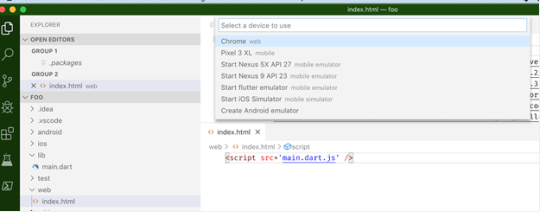
When you create a project, Flutter now creates a web runner via a minimal web/index.html file that bootstraps your web-compiled Flutter code. That file lets you use the Flutter CLI tool or the IDE plugins to edit and run Flutter apps on the web. Google does warn, however, that support for web output with Flutter is still in an early phase.
macOS Catalina, iOS 13, and Material
Apple is releasing the latest versions of its various operating systems today, including iOS 13 and macOS Catalina. Google has made sure that Flutter works with Xcode 11, embraces the new Xcode build system and 64-bit support throughout the toolchain, and simplifies platform dependencies. Flutter 1.9 also includes an implementation of the iOS 13 draggable toolbar, with both long-press and drag-from-right, and supports vibration feedback. Work on iOS dark mode is also in the works, but is not done yet.
In the latest development builds, you can now turn on experimental support for Bitcode, Apple’s platform-independent intermediate representation of a compiled program. Submitting your app as Bitcode allows Apple to optimize your binary in the future without resubmission. It also means Flutter could one day support platforms like watchOS and tvOS that require Bitcode for app submission.

Apple aside, Flutter 1.9 includes several new widgets that use Google’s Material Design. The ToggleButtons widget combines icon and text widgets to form a set of buttons. The ColorFiltered widget allows you to recolor a tree of child widgets just like you can recolor an image using one of several different algorithms.
Dart 2.5
And we’ve come full circle to Dart 2.5. For iOS and Android, new projects default to Swift instead of Objective-C and Kotlin instead of Java, respectively. The team has also made Flutter’s error messages more readable, concise, and actionable.

Swift as the default language removes manual work for adding many packages to an app created with the default options. Swift 5 is ABI stable, and the Swift dynamic libraries no longer need to be included in the distribution package for iOS 12.2 or greater. That should reduce the size of Swift applications compared to previous releases.
Since Kotlin is now the default language for new projects in Android Studio, it is now also the default for both the Flutter CLI tool and the IntelliJ/Android Studio and VS Code plugins for Flutter. You can switch back to Objective-C or Java if you prefer.
0 notes
Photo

Google’s Flutter toolkit will get web-based dev tooling https://ift.tt/2T34cDC
0 notes
Photo

Google’s Flutter toolkit will get web-based dev tooling https://ift.tt/2T009aY
0 notes
Photo

Google’s Flutter toolkit will get web-based dev tooling – TechCrunch
0 notes
Link
Google’s Flutter toolkit will get web-based dev tooling - https://www.smarthostingplans.com/google/googles-flutter-toolkit-will-get-web-based-dev-tooling/
0 notes
Photo

Google's Flutter toolkit will get web-based dev tooling https://ift.tt/2T1qBkE
0 notes
Text
Google’s Flutter toolkit will get web-based dev tooling
Google’s Flutter toolkit will get web-based dev tooling
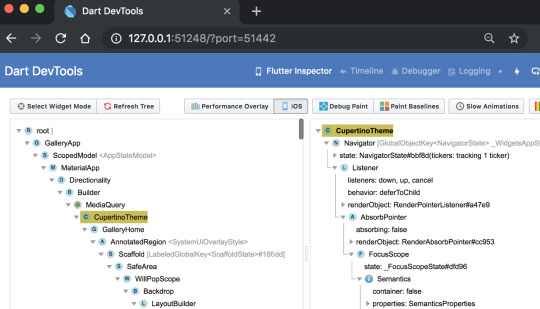
Google today launched version 1.2 of its Flutter cross-platform UI framework at MWC Barcelona. With this, Flutter now features support for Android App Bundles, Google’s latest technology for packaging Android apps more efficiently and for creating instant apps, too. In addition, the framework lays the groundwork for helping developers accept in-app payments and adds a number of new web-based…
View On WordPress
0 notes
Text
Google’s Flutter toolkit will get web-based dev tooling
Google’s Flutter toolkit will get web-based dev tooling
Google as we speak launched model 1.2 of its Flutter cross-platform UI framework at MWC Barcelona. With this, Flutter now options assist for Android App Bundles, Google’s newest expertise for packaging Android apps extra effectively and for creating immediate apps, too. As well as, the framework lays the groundwork for serving to builders settle for in-app funds and provides numerous new…
View On WordPress
0 notes
Text
Google’s Flutter toolkit will get web-based dev tooling – TechCrunch
Google’s Flutter toolkit will get web-based dev tooling – TechCrunch
[ad_1]
Google today launched version 1.2 of its Flutter cross-platform UI framework at MWC Barcelona. With this, Flutter now features support for Android App Bundles, Google’s latest technology for packaging Android apps more efficiently and for creating instant apps, too. In addition, the framework lays the groundwork for helping developers accept in-app payments and adds a number of new…
View On WordPress
0 notes
Link
Google’s Flutter toolkit will get web-based dev tooling
0 notes