#GroupDocs
Explore tagged Tumblr posts
Text
راهنمای جامع ترجمه پاورپوینت: از هوش مصنوعی تا ابزارهای پیشرفته
ترجمه پاورپوینت در ارائههای بینالمللی نقش کلیدی در انتقال پیام به مخاطبان جهانی دارد. با پیشرفت تکنولوژی، استفاده از هوش مصنوعی و ابزارهای آنلاین، فرآیند ترجمه این ارائهها به شیوهای سریع، دقیق و مقرونبهصرفه تبدیل شده است. روشهای سنتی ترجمه که زمانبر و پرهزینه بودند، اکنون با ابزارهای هوشمند جایگزین شدهاند که علاوه بر حفظ قالببندی و ساختار اصلی اسلایدها، میتوانند اصطلاحات تخصصی و مفاهیم پیچیده را با دقت بالا ترجمه کنند. ابزارهایی همچون Microsoft PowerPoint Translator و GroupDocs Translation، به کاربران این امکان را میدهند که به سادگی و بدون نیاز به دانش تخصصی، فایلهای پاورپوینت خود را به زبانهای مختلف ترجمه کنند. این فناوریهای پیشرفته، نیازهای کاربران امروزی را با ارائه ترجمههای سریع و دقیق، در محیطهای بینالمللی و چندزبانه به بهترین شکل پاسخ میدهند.https://ai-7.ir/747/ Read the full article
0 notes
Link
看看網頁版全文 ⇨ 如何編輯ODT檔案? / How to Edit ODT Files? https://blog.pulipuli.info/2024/03/odt-how-to-edit-odt-files.html 如果要編輯ODT (Open Document Text)檔案的話,Linux、MacOS跟Windows等桌面版電腦可以使用LibreOffice Writer;Android跟iOS的使用者可以使用Collabora Office;如果都不想安裝軟體的話,也可以透過瀏覽器使用GroupDocs的Online Document Editor。 If you want to edit ODT (Open Document Text) files, users of desktop computers like Linux, MacOS, and Windows can use LibreOffice Writer; Android and iOS users can use Collabora Office; if you do not want to install any software, you can also use GroupDocs' Online Document Editor in browser.。 ---- # ODT 開放文件格式 / ODT: Open Document Text。 圖片來源:https://www.flaticon.com/free-icon/odt_180861。 ODT檔案格式,全稱為OpenDocument Text,是一種用於文字處理的開放標準檔案格式。 這種格式主要用於儲存和交換編輯文字的資料,它由國際組織ODF (OpenDocument Format)標準化委員會研發,旨在提供一種自由且開放的檔案格式選擇。 ODF除了是組織名稱之外,它也是ODT、ODS、ODP等檔案格式的統稱。 ODT格式的特點在於其開放性和通用性。 由於是基於XML (Extensible Markup Language)技術開發的,因此ODT檔案不僅能夠在多種作業系統上使用,還可以被多種不同的文字處理軟體讀取和編輯。 這包括了知名的自由和開源軟體,如LibreOffice和Apache OpenOffice,以及一些商業軟體。 由於其開放性,使用ODT格式的檔案可以確保長期的可存取性和資料的完整性,不會因軟體的過時或廢棄而無法讀取。 ODT檔案格式支援豐富的排版和格式化選項,如文字樣式、表格、圖片插入和超連結等。 這使它成為處理專業文件和學術論文的理想選擇。 ---- 繼續閱讀 ⇨ 如何編輯ODT檔案? / How to Edit ODT Files? https://blog.pulipuli.info/2024/03/odt-how-to-edit-odt-files.html
0 notes
Text
All of Aspose and GroupDocs APIs combined in Conholdate.Total suite
0 notes
Link

Indexing is a term quite synonymous with search engines now days, however, by definition, it refers to organizing data based on a specific schema. To put it another way, it’s the process of making data and information more presentable as well as conveniently accessible. GroupDocs.Search for Java is a unique indexing API providing a refined feature set and flexible structure. It lets Java app developers create and manage multiple indices and use various search queries such as simple, boolean, regular expression (regex) or fuzzy search.
You can use blended characters with this Java API which help you in utilizing characters like a hyphen as valid letters and separators when indexing. Wildcard search option is another very useful feature of this API. There are two forms of wildcards available, single arbitrary character or a range of wildcard arbitrary characters. Check all available features yourself today – http://bit.ly/2TmhZRO
1 note
·
View note
Text
Introducing Document Parser REST API Solution – GroupDocs.Parser Cloud
GroupDocs introducing document parsing REST API Solution, GroupDocs.Parser Cloud. Upcoming API will empower developers to extract text, images and metadata for Microsoft Office, OpenOffice, PDF, HTML and many more file formats on any platform without any dependency. Read more – https://blog.groupdocs.cloud/2019/12/02/introducing-document-parser-rest-api-solution-groupdocs.parser-cloud/

0 notes
Link
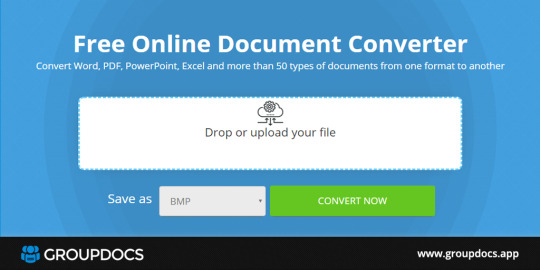
Transform more than 50 well-known documents and image file formats with the help of the free online document converter. It lets you convert to and from Microsoft Word, Excel, PowerPoint, PDF, PNG, JPG, PSD and numerous other formats from your PC, mobile or tablet on Windows, Mac, Android and iOS platforms effortlessly.
All you are required to do is to upload the file you wish to convert, select desired output format and press the magical 'Convert' button to perform file conversion.
A download link to get the converted file will be available instantly or, you can provide your email address to get the file download link in your inbox.
Start converting your documents with GroupDocs.Conversion App now - http://bit.ly/document-converter
1 note
·
View note
Text
Dwf Reader

Dwf Reader For Mac
Dwf Reader Online
Dwf Reader 2013
Online DWF Reader, Online reader, free to read hundreds of file formats online, no need to install, open and use, support any platform. Online PDF Reader, online Word Reader, online Excel Reader, online PowerPoint Reader, PSD Reader, etc., e-book Reader, etc. A Free DWG Viewer Viewing and editing drawings, faster ever! A light and fast DWG viewer & editor, designed to browse, view, measure, markup, edit and print DWG/DXF/DWF files. Supports latest AutoCAD 2022 drawings. See all features. A Free DWG Viewer Viewing and editing drawings, faster ever! A light and fast DWG viewer & editor, designed to browse, view, measure, markup, edit and print DWG/DXF/DWF files. Supports latest AutoCAD 2022 drawings. See all features.
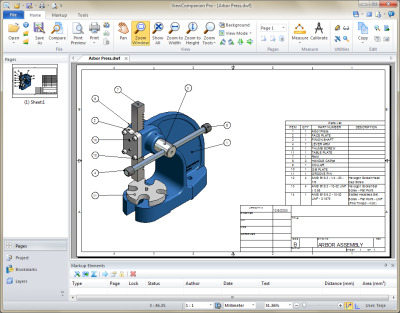
Autodesk Inc. – 1.3MB – Freeware – Windows
Easily view and print 2D and 3D drawings, maps, and models in the DWF format the ideal way to share accurate design information.
Overview
Autodesk DWF Viewer is a Freeware software in the category Graphics Applications developed by Autodesk Inc..
It was checked for updates 2,419 times by the users of our client application UpdateStar during the last month.
The latest version of Autodesk DWF Viewer is 7.2.0, released on 02/18/2008. It was initially added to our database on 10/29/2007. The most prevalent version is 6.5, which is used by 53 % of all installations.
Autodesk DWF Viewer runs on the following operating systems: Windows. The download file has a size of 1.3MB.
Users of Autodesk DWF Viewer gave it a rating of 3 out of 5 stars.
Write a review for Autodesk DWF Viewer!
2,419 users of UpdateStar had Autodesk DWF Viewer installed last month.
Dwf Reader For Mac
05/19/2021 MEGAsync 4.5.1 05/19/2021 RedCrab 8.1.0 05/19/2021 ACDSee Photo Studio Home 2021 24.0.1 05/19/2021 Freemake Video Downloader 4.1.12.99 05/19/2021 Quantum GIS 3.18.3
Dwf Reader Online
05/18/2021 How to setup a VPN on a Windows computer using PureVPN for example 05/16/2021 Why you should think about using a VPN to protect your privacy 05/11/2021 Adobe fixes 43 vulnerabilities with May updates 05/05/2021 Firefox 88.0.1 available for download 04/30/2021 CCleaner 5.79 update available for download
» dwf viewer acrobat
» dwf 7
» dwf ビューアー 無料
» descargar autodesk dwf viewer
» autodesk viewer deutsch
» dwf viewer download windows 10
» dwf viewwer
» dwf viewer 7.2 中文版
» free dwf file viewer
» free dwf reader download

FAQ
Dwf Reader 2013
First, you need to upload a file: drag & drop your DWF file or click inside the white area to choose a file. Then you will be redirected to the viewer application.
The viewer app works fast. Typically it takes a couple of seconds to open a DWF file.
🛡️ Is it safe to view DWF files using free GroupDocs Viewer?
Of course! The preview files will be available instantly after the file uploaded. We will delete the uploaded file after 24 hours.
💻 Can I open & view files DWF on Linux, Mac OS, or Android?
Yes, you can use the free GroupDocs Viewer on any operating system that has a web browser. Our DWF viewer works online and does not require any software installation.
You can use any modern browser to view DWF files, for example, Google Chrome, Microsoft Edge, Firefox, Opera, or Safari.
</> What code is running on the server-side to render DWF files?
Detailed code examples are available at GitHub in the form of executable projects. If you are only interested in rendering DWF files then check .NET & Java examples.

3 notes
·
View notes
Text
How to Zip Files in Windows 10 Or Unzip A File
Yes, you can use the free GroupDocs Viewer on any operating system that has a web browser. Our 7Z viewer works online and does not require any software installation. Use this application to open files, navigate through pages, and convert your files to PDF. GroupDocs.Viewer is a fast and efficient API for rendering over 170 different file types. EXP file ext Powered by a high-performance…
View On WordPress
0 notes
Text
Best Free Barcode Generator Excel
Below is a list of free Excel barcode generator for you to use! Just apply it to make your job easier!
POSGuys The free barcode generator for Excel from POSGuys can mass insert a barcode of your choice into a column in most Microsoft Excel files.
The file to which barcodes can be added must be in Excel format (xlsx); however; comma delimited files are also acceptable.
If you have a CSV or XLS file that you want to convert, you can open it in Excel first and then save it as an Excel file.
TEC-IT With the Excel barcode generator free TBarCode Office, creating barcodes is very simple - either with Microsoft Excel or Microsoft Word. Just a few mouse clicks, you can insert a barcode directly into your document.
Especially, the TBarCode Office integrates seamlessly with Microsoft Excel.

Because all bar codes are pre-configured according to industry standards, this barcode add-in is best suited for non-experts.
The bar codes are of the highest possible quality and can be printed on any printer. Barcode fonts or special printer extensions are not required.
GroupDocs barcode generator
In order to sign formal Excel documents and business contracts, you can use the GroupDocs barcode generator tool to make Barcode signatures that you can download.
Every barcode signature has a special text signature that verifies the signer's identity or authorizes the business document.
By reading the contents of the barcode signature, barcode signature verification can be carried out automatically. Automatic scanning of these signatures is possible.
Depending on the type of barcode or QR code, the signatures may contain different information. Barcode signatures, for instance, permit the retention of roughly 10-15 characters.
See more: https://barcodelive.org/5-free-online-barcode-generator-excel-make-you-own-barcodes
0 notes
Text
English to italian translator

#English to italian translator pdf
Moreover, if you want to translate your document partially, you can translate only one or several pages.
#English to italian translator pdf
Optionally PDF files could be converted to DOCX, PPTX, HTML, SVG, XPS formats. GroupDocs Translation allows easily to translate Italian language content from the supported document types to English, preserving structure of document and font / color / alignment / etc. That explains very high popularity of PDF translation. Due to its independence, PDF is the leading format to share documents of any type, especially when further moodifications aren't required. Search a word in the english italian vocabulary and find translations, synonyms, antonyms, pronunciations and definitions. languages concept, English, Italian, German, French, Spanish. The PDF file format has full capability to contain information like text, images, hyperlinks, form-fields, rich media, digital signatures, attachments, metadata, Geospatial features and 3D objects in it that can become as part of source document. Over 30 languages available, including English, French, Spanish, German, Italian, Portuguese, Chinese and Hindi. Search from 1700 Italian Translator stock photos, pictures and royalty-free images from. Manage the end to end translation process-making sure its translated properly, reviewing, making. The purpose of this file format was to introduce a standard for representation of documents and other reference material in a format that is independent of application software, hardware as well as Operating System. See detailed job requirements, compensation, duration, employer history. GroupDocs Translation is a free app to perform online Italian-English translation on PDF document you add. Browse 104 open jobs and land a remote English to Italian Translation job today.

0 notes
Link

Work with the metadata of your password-protected Microsoft Word, Excel, PowerPoint and PDF documents on Java platform using the newly released version of the Java document metadata API. Experience enhanced memory utilization when processing DOCX and PPTX file formats. Support for more metadata keys in DOC and DOCX formats is added together with removal of some obsolete methods from GroupDocs.Metadata for Java API – http://bit.ly/2LL2tvV
YouTube video tutorials of the GroupDocs API – http://bit.ly/2ArXDiC
1 note
·
View note
Link

Welcome to the January 2019 edition of GroupDocs Cloud Newsletter, bringing you latest news and updates from the previous month. Make your holiday season more enjoyable by availing a 25% discount on GroupDocs.Total Cloud annual subscription. Manipulate your multi-format documents and images in the Cloud and get some great savings.
In product news, add different types of e-Signatures to more than 20 well-known document and image formats on Python platform using GroupDocs.Signature Cloud SDK for Python. Build document annotation applications for annotating your Microsoft Word and PDF documents, Excel spreadsheets, PowerPoint presentations and image files on Java and Ruby platforms with the help of GroupDocs.Annotation Cloud Java and Ruby SDKs.
Continue reading at the newsletter blog – http://bit.ly/2VC5B1p
GroupDocs Cloud on YouTube – http://bit.ly/2QIMt2U
0 notes
Photo

We are pleased to announce that you can now do image joining. BMP, PNG and TIFF are the supported formats. Continue reading: http://bit.ly/2ZgIeey
0 notes
Link

We are living in the age of applications (or apps) not software, which is a reference to the portability and convenience we look to incorporate into almost everything we do. ‘On the move’ is a common terminology, related to the use of mobile devices while also referring to something like ‘Oh I don’t want to sit in front of a computer screen to be able to do my daily tasks’.
This means, we might like to use an app for watermarking important documents and even better if we can use it from the comfort of our couch, on a mobile, from our favorite browser. To sum it all up, a platform independent online app, allowing us to access it at anytime, from anywhere, using any device and operating platform. Among all available apps which bundle together every aforementioned requirement, GroupDocs.Watermark App is a great choice.
It lets you add text watermarks to your PDF, Microsoft Word, Excel, PowerPoint, Visio, OpenDocument and other notable documents in addition to PNG, GIF, JPEG and other popular image file formats. All you need to do is upload your file, add watermark text, select desired font plus color, process the watermark and obtain the resultant document. All this without having to download and install a plugin or software; use it on a range of devices, browsers and operating platforms effortlessly. Why not check it out yourself at – http://bit.ly/watermark-documents
#groupdocs app#watermarking#document watermarking#image watermarking#Images#PDF#microsoft office#Visio
0 notes
Link
GroupDocs.Annotation for .NET 17.7.0
Manage interactive and explanatory annotations to specific words, phrases and regions of the documents content in any cross platform application. GroupDocs.Annotation for .NET API allows developers to seamlessly enhance their applications with the capability to annotate text or images in a document. Annotation can be applied in form of comments, explanations with highlighted notes, watermark, polyline and much more. Annotator API supports PDF, Microsoft Word DOCX, Excel XLSX and PowerPoint PPTX documents.
https://developer.team/dotnet/23563-groupdocsannotation-for-net-1770.html
0 notes
Text
GroupDocs: Randomly Assign Groups With a Template via @AliceKeeler
See on Scoop.it - Australianassignments
GroupDocs Add On for Google Sheets It’s always a good day for me when I can get a little coding in. Yesterday I updated my GroupDocs Add-on for Google Sheets. This Add-on randomizes your roster and puts students into groups. It then makes a copy of a document from Google Drive for each group and …
0 notes