#HTML to WordPress migration
Explore tagged Tumblr posts
Text
The Do's and Don'ts of Transfer HTML to WordPress
Transferring your website from HTML to WordPress can enhance your site’s functionality, scalability, and user experience. With WordPress, you gain access to thousands of themes and plugins, making it easier to manage and grow your website. HireWPGeeks specializes in seamless transfer HTML to WordPress services, ensuring your site’s design and SEO integrity are preserved throughout the process. Let us help you make the switch smoothly and effectively.
#Transfer HTML to WordPress#HireWPGeeks#HTML to WordPress migration#WordPress themes#Website conversion
0 notes
Text
Are Game Blogs Uniquely Lost?
All this started with my looking for the old devlog of Storyteller. I know at some point it was linked from the blogroll on the Braid devlog. Then I tried to look at on old devlog of another game that is still available. The domain for Storyteller is still active. The devblog is gone.
I tried an old bookmark from an old PC (5 PCs ago, I think). It was a web site linked to pixel art and programming tutorials. Instead of linking to the pages directly, some links link led to a twitter threads by authors that collected their work posted on different sites. Some twitter threads are gone because the users were were suspended, or had deleted their accounts voluntarily. Others had deleted old tweets. There was no archive. I have often seen links accompanied by "Here's a thread where $AUTHOR lists all his writing on $TOPIC". I wonder if the sites are still there, and only the tweets are gone.
A lot of "games studies" around 2010 happened on blogs, not in journals. Games studies was online-first, HTML-first, with trackbacks, tags, RSS and comment sections. The work that was published in PDF form in journals and conference proceedings is still there. The blogs are gone. The comment sections are gone. Kill screen daily is gone.
I followed a link from critical-distance.com to a blog post. That blog is gone. The domain is for sale. In the Wayback Machine, I found the link. It pointed to the comment section of another blog. The other blog has removed its comment sections and excluded itself from the Wayback Machine.
I wonder if games stuff is uniquely lost. Many links to game reviews at big sites lead to "page not found", but when I search the game's name, I can find the review from back in 2004. The content is still there, the content management systems have been changed multiple times.
At least my favourite tumblr about game design has been saved in the Wayback Machine: Game Design Tips.
To make my point I could list more sites, more links, 404 but archived, or completely lost, but when I look at small sites, personal sites, blogs, or even forums, I wonder if this is just confirmation bias. There must be all this other content, all these other blogs and personal sites. I don't know about tutorials for knitting, travel blogs, stamp collecting, or recipe blogs. I usually save a print version of recipes to my Download folder.
Another big community is fan fiction. They are like modding, but for books, I think. I don't know if a lot of fan fiction is lost to bit rot and link rot either. What is on AO3 will probably endure, but a lot might have gone missing when communities fandom moved from livejournal to tumblr to twitter, or when blogs moved from Wordpress to Medium to Substack.
I have identified some risk factors:
Personal home pages made from static HTML can stay up for while if the owner meticulously catalogues and links to all their writing on other sites, and if the site covers a variety of interests and topics.
Personal blogs or content management systems are likely to lose content in a software upgrade or migration to a different host.
Writing is more likely to me lost when it's for-pay writing for a smaller for-profit outlet.
A cause for sudden "mass extinction" of content is the move between social networks, or the death of a whole platform. Links to MySpace, Google+, Diaspora, and LiveJournal give me mostly or entirely 404 pages.
In the gaming space, career changes or business closures often mean old content gets deleted. If an indie game is wildly successful, the intellectual property might ge acquired. If it flops, the domain will lapse. When development is finished, maybe the devlog is deleted. When somebody reviews games at first on Steam, then on a blog, and then for a big gaming mag, the Steam reviews might stay up, but the personal site is much more likely to get cleaned up. The same goes for blogging in general, and academia. The most stable kind of content is after hours hobbyist writing by somebody who has a stable and high-paying job outside of media, academia, or journalism.
The biggest risk factor for targeted deletion is controversy. Controversial, highly-discussed and disseminated posts are more likely to be deleted than purely informative ones, and their deletion is more likely to be noticed. If somebody starts a discussion, and then later there are hundreds of links all pointing back to the start, the deletion will hurt more and be more noticeable. The most at-risk posts are those that are supposed to be controversial within a small group, but go viral outside it, or the posts that are controversial within a small group, but then the author says something about politics that draws the attention of the Internet at large to their other writings.
The second biggest risk factor for deletion is probably usefulness combined with hosting costs. This could also be the streetlight effect at work, like in the paragraph above, but the more traffic something gets, the higher the hosting costs. Certain types of content are either hard to monetise, and cost a lot of money, or they can be monetised, so the free version is deliberately deleted.
The more tech-savvy users are, the more likely they are to link between different sites, abandon a blogging platform or social network for the next thing, try to consolidate their writings by deleting their old stuff and setting up their own site, only to let the domain lapse. The more tech-savvy users are, the more likely they are to mess with the HTML of their templates or try out different blogging software.
If content is spread between multiple sites, or if links link to social network posts that link to blog post with a comment that links to a reddit comment that links to a geocities page, any link could break. If content is consolidated in a forum, maybe Archive team could save all of it with some advance notice.
All this could mean that indie games/game design theory/pixel art resources are uniquely lost, and games studies/theory of games criticism/literary criticism applied to games are especially affected by link rot. The semi-professional, semi-hobbyist indie dev, the writer straddling the line between academic and reviewer, they seem the most affected. Artists who start out just doodling and posting their work, who then get hired to work on a game, their posts are deleted. GameFAQs stay online, Steam reviews stay online, but dev logs, forums and blog comment sections are lost.
Or maybe it's only confirmation bias. If I was into restoring old cars, or knitting, or collecting stamps, or any other thing I'd think that particular community is uniquely affected by link rot, and I'd have the bookmarks to prove it.
Figuring this out is important if we want to make predictions about the future of the small web, and about the viability of different efforts to get more people to contribute. We can't figure it out now, because we can't measure the ground truth of web sites that are already gone. Right now, the small web is mostly about the small web, not about stamp collecting or knitting. If we really manage to revitalise the small web, will it be like the small web of today except bigger, the web-1.0 of old, or will certain topics and communities be lost again?
60 notes
·
View notes
Text
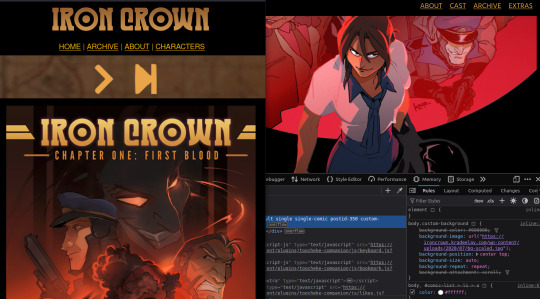
today I got surprisingly far migrating ironcrown.kradeelav.com from wordpress to the lovely and free HTML comic template found at rarebit.neocities.org.
more thoughts in an announcement post, but it's a easy and flexible template for "cold storing" your old webcomic.
13 notes
·
View notes
Text
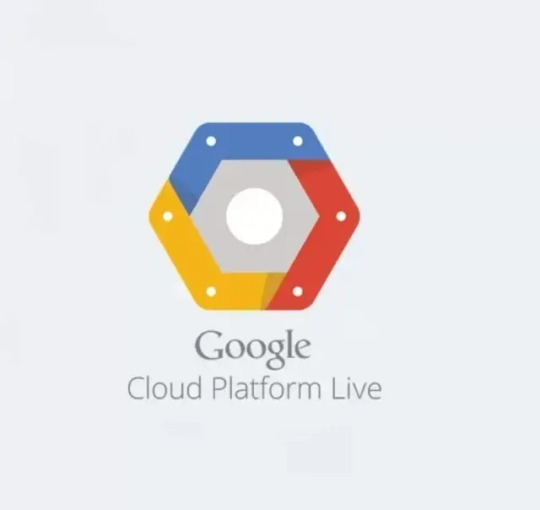
I will install and configure SSL certificate for your website on AWS ec2, Dillpo
dillpo Link https://dillpo.com/s/447675E1EBF92BBEC8D0
will migrate your website to the Amazon Web Services cloud or any other cloud hosting provider. As part of this gig, I will setup everything required to host your website on your AWS EC2 Virtual Private Server or AWS Lightsail.#TelAviv #Tehran #FathersDay #lovefighters #MAGASELLE #website #webdesign #websitedesign #digitalmarketing #seo #marketing #webdevelopment #design #business #web #webdesigner #ecommerce #branding #wordpress #webdeveloper #socialmedia #graphicdesign #websitedevelopment #socialmediamarketing #ux #ui #html #instagram #uidesign #smallbusiness #websitedesigner #logo #css #uxdesign #marketingdigital
0 notes
Text
The ways to develop a website

You can approach various ways to developer website but depending on your goals, technical skill, and also resources. Below is an overview of the primary methods to develop a website:
1. Using website builders
Website builders are allow you to create website without calling knowledge and it is user friendly platform also. They offer pre designed templates and drag and drop interfaces.
• Popular tools: wordpress. com, shopify for eCommerce, wix, squarespace etc.
• How it works:
° You can choose the template that you want.
° Customize the design, layout and also content with using visual editor of the platform.
° You can also add forms, eCommerce, or blogs to plugins or also in built tools.
° Then publish the site with hosting that provided by the platform.
• Pros:
° No coding required and it is beginner friendly.
° Fast setup and development.
° Hosting, security and also updates are included.
• Cons:
°Compared to coding it have limited customisation.
° Monthly subscription costs.
° Migrating can be challenging because of platform dependency.
2. Content management system(CMS)
It require minimal coding and it allows you to manage website content efficiently with the customizable themes and plugins.
• Popular tools: wordpress. org, Joomla, drupal
• How it works:
° Install the CMS on a web server.
° With the basic coding or in built tool, you can select a theme and customize.
° To add functionality you can use plugins.
° Then you can manage content through dashboard.
• Pros:
° It is flexible and scalable and also it have thousands of themes and plugins.
° Provide community support and resources.
° It is useful for portfolios or blogs and also Complex sites.
• Cons:
° You should require some technical knowledge for the set up and maintenance.
° It have hosting and domain cost.
° It need security updates as also backups.
3. Coding from scratch (custom development)
Build a website with the raw code, it can give you complete control over design and functionality.
• Technologies:
° Frontend: HTML, CSS, JavaScript.
° Backend: python, PHP, Ruby, and node. JS
° Database: MySQL, mongoDB,postgreSQL.
° Tools: code editor, hosting, version control.
• How it works:
° You can design the site structure and visuals by using HTML/ CSS/ or JavaScript.
° For dynamic features build back end logic.
° You can connect to a database for data storage.
• Pros:
° Offers full customisation and flexibility.
° Unique functionality and also optimized performance.
° No platform restrictions.
• Cons:
° It requires coding expertise.
° Costly and also time intensive.
° Require ongoing maintenance such as security, updates.
4. Static site generator
It can create fast, and also secure website by pre rendering HTML files. It is useful for Blogs, or portfolios.
• Popular tools: Hugo, Jekyll, Next. js.
• How it works:
° You can write content in markdown or also similar format.
° Use template to generate static HTML, CSS, or JavaScript files.
° Use hosting platform like netlify,or vercel.
• Pros:
° It is fast and Secure and no server side processing.
° It provide free or low cost hosting.
° Easy to scale.
• Cons:
° It has Limited functionality.
° It required some technical knowledge.
5. Headless CMS with frontend frameworks
A headless CMS can provide a backend for content management with the conctent frontend for flexibility.
• Popular tools:
° Headless CMS: Strapy, contentful etc.
° Frontend framework: React, Vue. js etc
• How it works:
° To manage content via APIs, use headless CMS.
° With JavaScript framework built a custom frontend.
° To display the dynamic content connect both via APIs.
• Pros:
° Very much flexible and scalable.
° Allowing reuse across platforms such as web, mobile.
° Modern and also performant.
• Cons:
° It require coding skill and also familiarity with APIs.
° The setup can be complex.
6. Hiring a developer or agency
If you don't have time or lack of Technical skill, you can you can hire developer or agency.
• How it work:
° For custom development you can higher freelancers or agencies.
° They can provide your requirement such as design , features, and budget.
° In collaborate on design and functionality then launch the website.
• Pros:
° They provide professional result with your needs.
° Save time.
• Cons:
° Cost can be higher.
° Depend on third parties for maintenance.
7. Low code platforms
Low code platforms fill the gap between no code Builders and custom coding. And they offering visual development with the coding flexibility.
• Popular tools: bubble, Adalo, Outsystems.
• How it works:
° To design and configure the site, use Visual interface.
° And some custom code for specific features.
° Use built in or external hosting.
• Pros:
° It is faster than coding from scratch.
° You can offer more customizable than website Builders.
• Cons:
° Learning curve for advanced features.
° Require subscription or hosting cost.
Choosing the right method
• Beginners: if you are a beginner you can start the with the website Builders or wordpress.
• Budget conscious: if you are conscious about your budget you can use static site generators or also free CMS options.
• Developers: opt for custom coding or headless CMS for whole control.
• Businesses: for businesses, it is good to consider hiring professionals or using scalable CMS platform.
If you are looking for a website development with design, it is smart to work with an experienced agency. HollyMinds Technologies is a great choice, because they are the best website development company in Pune, and they make websites that are perfectly coded and structured to stand the test of time. The algorithms are set to bring visitors from across the globe. A structured website with right content, can bring more visitors to your business.
1 note
·
View note
Text

I will do wordpress website migration or transfer website Fiverr Link https://www.fiverr.com/s/rEXzNND wpwar link https://wpwar.com/product/flatsome-multi-purpose-responsive-woocommerce-theme/ You are at the right gig I will provide you complete secured and guaranteed backup restore and migration of sites. I’ll migrate your WordPress sites from one domain to another or subdomain or another folder. #oververse #BAEKHYUN #SustainableBlockchain #GreenCrypto #BitcoinBIT #2025BTSFESTA #wordpress #webdesign #website #seo #webdevelopment #digitalmarketing #websitedesign #marketing #ecommerce #webdesigner #webdeveloper #wordpresswebsite #wordpressdeveloper #web #wordpressdesign #design #business #socialmedia #html #graphicdesign #branding #websitedevelopment #blog #wordpresstheme #wordpressblogger #wordpressthemes #woocommerce #wordpressblog #css #webhosting
0 notes
Text
Custom Website Development vs. Website Builders
Having a strong online presence is crucial in today’s digital landscape, but choosing the right method to build your website can be overwhelming. Should you invest in custom website development or use a website builder? Each approach has its own benefits and drawbacks. In this guide, we'll compare both options to help you make the best decision for your business.
What is Custom Website Development?
Custom website development involves designing and coding a website from scratch using programming languages such as HTML, CSS, JavaScript, and back-end technologies like PHP or Python. This method provides a fully tailored and scalable solution to meet your business needs.
Advantages of Custom Website Development
Unique & Professional Design – Your site is custom-built to reflect your brand identity.
SEO Optimization – Custom coding allows for advanced SEO strategies, improving search engine rankings.
Scalability & Flexibility – Easily add new features and functionalities as your business grows.
Performance & Security – Optimized code ensures faster load times and stronger security.
Full Control – You’re not restricted by platform limitations or pre-built templates.
Disadvantages of Custom Website Development
Higher Cost – Development requires a larger budget compared to website builders.
Longer Development Time – A custom website can take weeks or months to complete.
Requires Maintenance – Updates and fixes may require a developer’s assistance.
What are Website Builders?
Website builders like Wix, Squarespace, and WordPress allow users to create websites using drag-and-drop tools and pre-designed templates. These platforms are user-friendly and ideal for beginners and small businesses.
Advantages of Website Builders
Easy to Use – No coding skills required, making it accessible for all users.
Affordable – Website builders offer cost-effective plans.
Quick Setup – A website can be launched within hours.
Built-in Features – Pre-designed templates and plugins simplify the process.
Hosting & Maintenance Included – Most website builders handle hosting and security.
Disadvantages of Website Builders
Limited Customization – You are restricted by the platform’s templates and features.
SEO Limitations – Some website builders lack advanced SEO capabilities.
Slower Performance – Additional built-in features may impact site speed.
Scalability Issues – Adding complex functionalities may not be possible.
Platform Dependence – You’re locked into the builder’s ecosystem, making migration difficult.
Which Option is Best for SEO?
Custom website development allows for full control over SEO, ensuring better rankings and performance.
Website builders offer built-in SEO tools, but they may not be as effective as a fully optimized custom website.
Conclusion
If you need a unique, scalable, and SEO-friendly website, custom website development is the best choice. However, if you want a quick, budget-friendly, and easy-to-manage solution, website builders are a great alternative.
Your choice depends on your business goals, technical requirements, and long-term strategy. Evaluate your needs carefully to make the best decision for your online presence.
0 notes
Text
Today anyone can create a website. There are tons of services and tools that allow building a website from scratch without deep knowledge of programming, coding and web design. However, I hope every user understands that creating a really beautiful, compelling and profitable website requires at least basic knowledge on HTML & CSS, web design trends, usability testing and search engine optimization. With brand new eBooks listed below any user - be it a novice designer/developer or even a small business owner - will get specific information about web design and development basics. Beginners will also learn about responsive design techniques and general recommendations about website optimization and promotion. The books offer the freshest info on the latest innovation in web design and development area. Books to Create a Website from Start to Finish Below mentioned books will help you create a website from very beginning till its up and running. HTML & CSS For Beginners: A Simple Start To HTML & CSS (By: Scott Sanderson ) This book is a real must-have for users who start learning coding. It contains basic info on HTML and CSS as well as some general knowledge on web design elements. Beginners will learn from this book about major web design elements like color, graphics, typography and layout. And, of course, will get recommendations of how to use CSS and build a structure of an HTML document. Professional WordPress: Design and Development (By: Brad Williams, David Damstra, Hal Stern ) WordPress is one of the most popular CMS platforms. "Professional WordPress: Design and Development" contains practical in-depth and in-detail advice on WordPress use for web designers and developers. This edition was updated to meet the latest WordPress 4.1 standards. With this book users will get the understanding of the latest WordPress 4.1 features, learn how to easily migrate existing websites to WP and discover the coolest tools and practices that help users work with WordPress. Learn Ruby On Rails For Web Development: Learn Rails The Fast And Easy Way! (By: John Elder ) Ruby on Rails is a cool coding program that gains its fans very fast. Today it's one of the simplest languages that allow creating a clean code for nice-looking designs. The book will be a cool gift for beginners that search for a right track to start learning Ruby. You won't find there in-depth advice and analysis on the programming process, but it will definitely show you the right path. Responsive Web Design with Adobe Photoshop (By: Dan Rose ) Responsive web design is the approach that tries to combine web design practices with their accessibility to mobile devices users. Dan Rose, the author of this book, considers Photoshop CC on of the best ways of combining web design with coding to get website designs perfectly adapted to any screen size. In the book users will get the idea of implementing Photoshop into web designer's workflow as well as of how to adapt Photoshop and HTML use for fluid conditions of the Web. Responsive Web Design in 24 Hours, Sams Teach Yourself (By: Jennifer Kyrnin ) Jennifer Kyrnin, the book's author, offers her readers simple, step-by-step recommendations and advice on how to use HTML 5, CSS and Java for responsive websites creation. Readers of this book will get info on how to choose a perfect layout for a website and create a wireframe. SEO 2015 & Beyond: Search engine optimization will never be the same again! (Webmaster Series) (Volume 1) (By: Dr. Andy Williams ) Search engine optimization is vital for any website. it helps make your website visible for users around the world. Today's SEO is both easier and more complex. Google algorithm updates offer new challenges for website creators and owners. This SEO guide contains the latest and greatest recommendations for webmasters on website optimization for organic search. Users will find the best tactics and SEO strategies that should guarantee a website getting higher on SERPs.
The In-depth Guide to Website On-page Optimization (By: Tina Zennand, Michael Evans ) A great guide that also offers the latest practices on website's on-page optimization. This book contains step-by-step instructions on what techniques a website owner should use to get higher rankings, build a great link base and increase traffic. Additionally, beginners will learn on how to provide a keyword research to get on top of SERP with their content. A cool roundup of the best tools that allow making research, providing testing and getting analytics will be also a real gift for SEO practitioners. The Practitioner's Guide to User Experience Design (By: General Assembly, Luke Miller ) UX (user experience) is a relatively new and wise approach to website design. It requires a closer attention to user's needs and expectations. How to combine a cool-looking design with a great usability? How to find the best techniques and tools to achieve stunning designs that offer perfect UX? This practitioner's guide offers readers answers to these questions and some helpful recommendations. Don't Make Me Think, Revisited: A Common Sense Approach to Web Usability (3rd Edition) (Voices That Matter) (By: Steve Krug ) Steve Krug's masterpiece "Don't Make Me Think" is a real classic for many web designers' generations. Published in 2000, this book got an update last year and now it offers the freshest ideas about UX design and how it should be applied to new web conditions like mobile usability. A definite must-have for any person that works in web design field. Understanding Context: Environment, Language, and Information Architecture (By: Andrew Hinton ) People perceive everything around in context be it cultural, political, physical or other kind of environment. Today, with inclusion of digital and virtual environment to this complex, context becomes more versatile and more complicated. It requires a deeper and wiser approach. This book offers information architects, UX specialists and web designers a deeper look into the process of digital context creation. It combines theoretical material with cool diagrams and creative examples that provide a better understanding of the subject. This books roundup will be helpful not only to beginners. Advanced practitioners will also find some fresh ideas that can push them to better understanding and creative approach to the process of website making, optimization and testing. Julia Blake is an experienced writer of many articles related to web design and development, usability, trends, inspiration, etc. She likes learning and sharing her knowledge with others. Follow her on Twitter.
0 notes
Text
The Easiest Way to Transfer HTML to WordPress | HireWPGeeks
Discover the easiest way to transfer HTML to WordPress with HireWPGeeks. Our expert team simplifies the migration process, ensuring a seamless transition without compromising your site’s performance or design. Whether you're upgrading to WordPress for better functionality or user experience, we make the entire process smooth and hassle-free. Let HireWPGeeks handle your HTML to WordPress migration today!
0 notes
Text
Redesign Website Designing Services — Transform Your Online Presence
Your website is the digital face of your business. If it’s outdated, slow, or unresponsive, you may be losing potential customers. A well-executed website redesign enhances user experience, improves functionality, boosts SEO rankings, and increases conversions.
At NextinSolutions, we specialize in Redesign Website Designing services that breathe new life into your online presence. Whether your website needs a visual refresh, improved performance, or a complete structural overhaul, our expert team is here to help you create a modern, mobile-friendly, and SEO-optimized website that drives results.
Why You Should Redesign Your Website
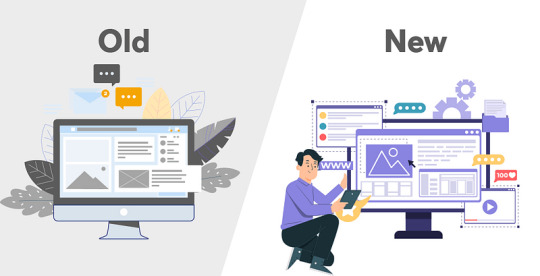
1. Outdated Design & Poor User Experience (UX)
If your website looks old-fashioned, visitors may leave within seconds. A fresh, modern design enhances trust and credibility.
2. Slow Loading Speed
A slow website frustrates users and affects your Google rankings. We optimize your site for fast loading speeds.
3. Mobile Responsiveness Issues
With over 60% of web traffic coming from mobile devices, your site must be mobile-friendly and responsive.
4. Low Search Engine Rankings (SEO)
A website redesign with SEO best practices improves visibility, organic traffic, and search engine rankings.
5. Poor Conversion Rates & High Bounce Rate
An intuitive design, clear CTAs, and optimized content help turn visitors into customers.
6. Security Risks & Outdated Technology
An outdated website is more vulnerable to cyber threats. We enhance security features and update your website with modern technologies.
Our Website Redesign Services
We offer a comprehensive Redesign Website Designing that focuses on aesthetics, performance, and conversions. Our services include:
1. Custom Website Redesign & UI/UX Enhancement
We create visually appealing designs that reflect your brand identity while ensuring a seamless user experience. Features include:
Custom themes & layouts
Intuitive navigation & user-friendly interface
Enhanced visual elements & typography
2. SEO-Friendly Website Redesign
Our redesign services incorporate SEO best practices to improve search rankings:
Optimized URLs & meta tags
Keyword integration & content structuring
Schema markup & improved site architecture
3. Mobile Optimization & Responsive Design
We ensure your redesigned website works flawlessly across all devices:
Fully responsive design
Mobile-friendly navigation & buttons
Adaptive image & content resizing
4. Faster Loading Speed & Performance Optimization
Speed matters for both users and search engines. We enhance website speed through:
Minified CSS, JavaScript & HTML
Optimized images & caching techniques
Content Delivery Network (CDN) integration
5. E-Commerce Website Redesign
For businesses running an online store, we improve functionality and user experience:
Seamless checkout process
Enhanced product pages & filtering options
Secure payment gateway integration
6. CMS-Based Website Redesign
If your website is built on WordPress, Shopify, Magento, or any CMS, we provide seamless redesign services without data loss.
7. Security & Backup Solutions
We implement advanced security measures to protect your website:
SSL encryption & HTTPS migration
Regular backups & malware protection
Firewall & security patches
Our Website Redesign Process

1. Website Audit & Goal Identification
We assess your existing website, identifying pain points and setting redesign goals.
2. Planning & Strategy Development
We create a customized redesign strategy based on user behavior, competitor analysis, and industry trends.
3. Wireframing & Prototyping
We develop wireframes and prototypes to visualize the new design and structure.
4. Redesign & Development
Our developers implement the new design, integrating the latest technologies and performance optimizations.
5. Testing & Quality Assurance
Before launching, we conduct rigorous testing to ensure the website is bug-free, secure, and fully optimized.
6. Launch & Post-Launch Support
Once the redesigned website goes live, we offer ongoing support, maintenance, and updates to ensure long-term success.
Why Choose Us for Website Redesign Services?
A successful website redesign requires expertise, creativity, and strategic execution. Here’s why businesses trust NextinSolutions:
✅ Experienced Web Designers & Developers — Our team has years of experience in crafting high-quality, high-performance websites.
✅ SEO & Mobile Optimization Experts — We ensure your new website ranks higher and functions seamlessly across all devices.
✅ Customized & User-Centric Approach — We tailor our redesign strategies to meet your business goals and audience needs.
✅ Affordable Pricing & Timely Delivery — We offer cost-effective solutions without compromising quality and deadlines.
✅ 100% Satisfaction Guaranteed — We work closely with clients to ensure their vision comes to life with measurable improvements.
Conclusion
A well-designed website is crucial for business success in today’s digital world. If your current site is outdated, slow, or underperforming, a Redesign Website Designing can help you enhance user experience, improve SEO rankings, and increase conversions.
At NextinSolutions, we specialize in transforming outdated websites into modern, high-performing digital assets. Whether you need a minor refresh or a complete overhaul, we’re here to help you create a website that engages users and drives business growth.
0 notes
Text

I will do wordpress website migration or transfer website
Fiverr Link https://www.fiverr.com/s/rEXzNND
wpwar link https://wpwar.com/product/blonwe-multipurpose-woocommerce/
You are at the right gig I will provide you complete secured and guaranteed backup restore and migration of sites. I’ll migrate your WordPress sites from one domain to another or subdomain or another folder.#oververse #BAEKHYUN #SustainableBlockchain #GreenCrypto #BitcoinBIT #2025BTSFESTA #wordpress #webdesign #website #seo #webdevelopment #digitalmarketing #websitedesign #marketing #ecommerce #webdesigner #webdeveloper #wordpresswebsite #wordpressdeveloper #web #wordpressdesign #design #business #socialmedia #html #graphicdesign #branding #websitedevelopment #blog #wordpresstheme #wordpressblogger #wordpressthemes #woocommerce #wordpressblog #css #webhosting
0 notes
Text
Hugo Development Company
Associative is a top Hugo development company in Pune, India, offering fast, secure, and SEO-friendly static website solutions. Build high-performance websites with expert Hugo developers.
Boost Your Online Presence with Hugo Development Services
In the era of digital transformation, businesses need fast, secure, and SEO-friendly websites. Hugo, a powerful static site generator, is revolutionizing web development with its speed, flexibility, and ease of use. If you are looking for a Hugo development company that can build high-performance websites, Associative is your trusted partner in Pune, India.
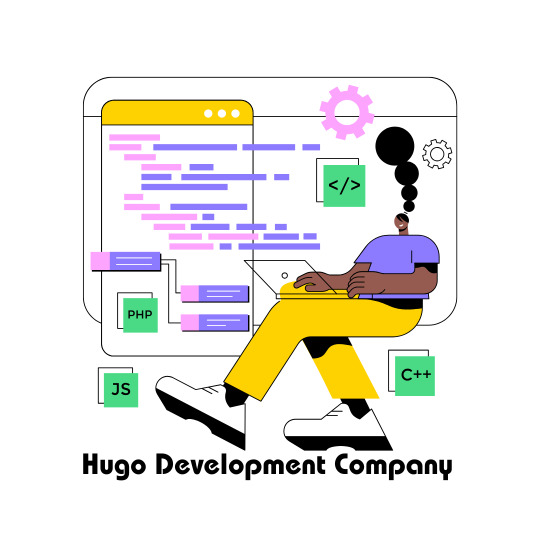
Why Choose Hugo for Your Website Development?
Hugo is a leading static site generator that is designed for speed, security, and scalability. Whether you're building a corporate website, a blog, or a portfolio, Hugo offers numerous advantages:
Blazing Fast Performance – Hugo generates web pages in milliseconds, ensuring lightning-fast load times.
SEO-Friendly Structure – Optimized HTML and metadata for better search engine rankings.
Highly Secure – No databases, reducing the risk of cyber threats.
Easy Content Management – Uses Markdown files for quick content updates.
Scalability – Handles small blogs to enterprise-level websites with ease.
Hugo Development Services at Associative
At Associative, we specialize in Hugo website development to help businesses create ultra-fast, efficient, and SEO-optimized websites. Our Hugo development services include:
✔️ Custom Hugo Website Development – Tailored solutions to meet your business needs. ✔️ Hugo Theme Customization – Unique designs for an engaging user experience. ✔️ Static Site Migration to Hugo – Upgrade from WordPress or other platforms to Hugo. ✔️ SEO Optimization for Hugo Sites – Enhanced visibility and organic traffic. ✔️ Hugo Website Maintenance & Support – Ongoing updates and performance enhancements.
Why Choose Associative as Your Hugo Development Company?
Associative is a leading software company in Pune, India, offering cutting-edge web development services. With expertise in Hugo, React.js, Laravel, WordPress, PHP, and cloud computing, we build scalable and high-performing websites. Our development process is focused on:
🔹 Client-Centric Approach – Customized solutions to fit your brand’s vision. 🔹 Experienced Developers – Skilled professionals in modern web technologies. 🔹 SEO & Performance Optimization – Ensuring high-speed and search engine visibility. 🔹 End-to-End Support – From planning to deployment and beyond.
Get Started with Your Hugo Website Today!
Looking for a Hugo development company to create a fast, secure, and SEO-optimized website? Associative is here to help. Contact us today to discuss your project and take your online presence to the next level.
youtube
0 notes
Text
I will create an outstanding responsive WordPress website design
About this gig
WordPress installation, customization, fixation and design with responsive.
Service features:
Responsive (Mobile Friendly) Website with premium design,
Domain and Hosting connecting,
WordPress Installation, customization,
Themes and Plugins Installation and Activation
SEO Integration,
E-commerce integration,
Social Media Integration,
API and Mail integration,
Hosting / Domain Migration or Backup creation
Other Services as per your requirement
Additional benefits for my clients:
Best Quality Design that fits in your requirement.
100% Satisfactory Rate.
Social Media Integration, Contact Forms, Google Maps.
Newsletter & Mailing lists, login page, embedded video.
Fast Loading Speed.
Beautifully Stunning, Professional, Innovative, Modern,
Trendy Exceptional Quality Responsive Design
Fix related issues
Multiple Language Integration
Custom CSS & HTML to make design picture perfect
Why work with me?
Considering your brand or business all designs are made uniquely maintaining the slandered. Don't use any theme unless you ask for it also suggest idea where applicable to make design looks great.
THANK YOU FOR YOUR PRECIOUS TIME.
0 notes
Text

Backup, migrate, transfer wordpress website in just 2 hours Fiverr Link https://www.fiverr.com/s/e6lYeEP You are at the right gig I will provide you complete secured and guaranteed backup restore and migration of sites. I’ll migrate your WordPress sites from one domain to another or subdomain or another folder. #TrumpIsUnfitForOffice #bdcrictime #LOLFanFest2025D1 #FACup #BANvUAE #qwadrox #website #webdesign #websitedesign #digitalmarketing #seo #marketing #webdevelopment #design #business #web #webdesigner #ecommerce #branding #wordpress #webdeveloper #socialmedia #graphicdesign #websitedevelopment #socialmediamarketing #ux #ui #html #instagram #uidesign #smallbusiness #websitedesigner #logo #css #uxdesign #marketingdigital #ElonMusk #BitcoinPizzaDay #GiveRep #14YearsOfKartikAaryan #520SYNBO #UkraineRussiaWar
0 notes
Text
0 notes
Text
How to Build Your First Application on AWS
Amazon Web Services (AWS) provides a robust platform for building, deploying, and scaling applications. Whether you're a developer or a beginner in cloud computing, AWS offers tools and services to simplify the process. This guide will walk you through building your first application on AWS step by step.

Why Build Applications on AWS?
Scalability: Handle traffic spikes effortlessly.
Cost-Efficiency: Pay only for what you use.
Reliability: AWS ensures uptime with its global infrastructure.
Ease of Use: User-friendly services like Elastic Beanstalk and Lightsail simplify development.
Step 1: Set Up Your AWS Account
Before you begin, create an AWS account if you don’t already have one.
Go to AWS Signup Page.
Enter your email, set up your password, and provide payment details (the Free Tier allows free usage for many services).
Enable MFA (Multi-Factor Authentication) for added security.
Step 2: Choose Your Application Type
Define the type of application you want to build:
Web Application: A dynamic website or backend for mobile apps.
API: Create RESTful APIs using AWS Lambda or API Gateway.
Static Website: Host HTML, CSS, and JavaScript files.
Step 3: Select the Right AWS Services
AWS offers numerous services, but for a basic application, these are the essentials:
1. Compute Service (EC2 or Elastic Beanstalk):
Amazon EC2: Virtual machines for full control over deployment.
Elastic Beanstalk: Managed service to deploy web apps quickly.
2. Storage Service (S3):
Use Amazon S3 to store application assets, such as images and data files.
3. Database Service (RDS or DynamoDB):
RDS: For relational databases like MySQL or PostgreSQL.
DynamoDB: For NoSQL databases.
4. Networking (Route 53):
Manage DNS and custom domains for your app.
Step 4: Develop Locally
Build the initial version of your application on your local machine:
Tech Stack Suggestions:
Frontend: HTML, CSS, JavaScript, or frameworks like React and Angular.
Backend: Node.js, Python (Django/Flask), or Java (Spring Boot).
Database: SQLite for development, migrate to RDS or DynamoDB for production.
Step 5: Deploy Your Application
Once your app is ready, deploy it to AWS. Here's how:
Option 1: Using Elastic Beanstalk (Easiest Method):
Log in to the AWS Management Console.
Navigate to Elastic Beanstalk.
Create a new application, upload your app’s code (ZIP file), and launch it.
AWS automatically provisions EC2 instances, sets up a load balancer, and configures scaling.
Option 2: Using Amazon EC2 (Manual Method):
Launch an EC2 instance from the AWS Console.
SSH into the instance and install necessary dependencies (e.g., Node.js or Python).
Deploy your application files to the server.
Configure a web server like Nginx or Apache to serve your application.
Option 3: Using AWS Lightsail (For Beginners):
Navigate to AWS Lightsail.
Create a new instance with pre-configured blueprints like Node.js or WordPress.
Upload and run your application files.
Step 6: Connect Your Domain
Point your domain name to your application using Route 53:
Purchase or transfer a domain to AWS Route 53.
Set up an A record to point to your application’s public IP or load balancer.
Step 7: Test Your Application
Before going live, thoroughly test your application:
Functionality Testing: Ensure all features work as intended.
Load Testing: Simulate high traffic using tools like AWS CloudWatch or Locust.
Security Testing: Check for vulnerabilities using AWS Inspector.
Step 8: Monitor and Optimize
AWS provides tools to monitor performance and optimize your application:
AWS CloudWatch: Monitor app performance and resource usage.
AWS Trusted Advisor: Optimize costs, improve performance, and ensure security.
Auto Scaling: Scale resources automatically based on traffic.
Step 9: Scale and Grow
As your application gains users, AWS makes it easy to scale:
Horizontal Scaling: Add more servers via load balancers.
Vertical Scaling: Upgrade server specifications.
Global Distribution: Use AWS CloudFront to serve content globally with low latency.
Start your AWS journey today! Watch this step-by-step YouTube Live Session on AWS Application Development for detailed guidance and live demonstrations.
0 notes