#How to change Language in cPanel
Explore tagged Tumblr posts
Text
How to Edit Your Website If You're Not Tech-Savvy: A Simple Guide
Maintaining an up-to-date website is essential for any business, but making website changes—especially in HTML—can feel overwhelming for many non-technical users. You might think that any update requires hiring a developer, no matter how small. But with some guidance, making simple edits to your website's content doesn't have to be complicated.

In this guide, we'll walk you through the basics of editing your website if you need to be tech-savvy. You'll learn to make minor changes to your site's HTML, such as editing text, adding paragraphs or headings, and making minor adjustments to HTML tables. Additionally, we'll cover how to access your website files through cPanel, make changes, and ensure they're live—all without deep technical knowledge.
What Is HTML, and Why Is It Important?
HTML (HyperText Markup Language) is the standard language for creating and designing websites. It structures the content on web pages, defining elements like headings, paragraphs, links, and images. While HTML may sound complex, the good news is that making basic edits is simpler than you think, especially if you know where to look.
For example, you should update some text on your website, add a new heading, or fix a typo. Knowing how to navigate your website's HTML allows you to make these changes quickly without having to hire a professional developer every time.
Understanding Basic HTML Tags
Before editing, you must familiarize yourself with a few basic HTML tags. These tags tell the browser how to display different types of content on your website. Here are some standard tags you're likely to encounter:
<p> (Paragraph): This tag defines a paragraph. When you want to add or edit text on your site, it's typically enclosed in tags.
Example:
<p>This is a paragraph of text on your website.</p>
<h1>, <h2>, <h3> (Headings): These tags define headings, with being the largest and most important, and being the smallest. Headings are useful for structuring your content and improving readability.
Example:
<h1>Welcome to Our Website</h1>
<h2>Our Services</h2>
<a> (Links): This tag defines a hyperlink, allowing you to link to other pages or websites.
Example:
<a href="https://www.example.com">Click here to visit our homepage</a>
<img> (Images): This tag allows you to embed images on your website. You can specify the image source (URL) and alt text for accessibility.
Example:
<img src="image.jpg" alt="Description of the image">
<table> (Tables): Tables can be a bit more complex but are used to display tabular data. The basic structure includes , for table rows, and for table cells.
Example:
<table>
<tr>
<td>Row 1, Cell 1</td>
<td>Row 1, Cell 2</td>
</tr>
<tr>
<td>Row 2, Cell 1</td>
<td>Row 2, Cell 2</td>
</tr>
</table>
How to Access Your Website's Files via cPanel
To edit your website, you'll need access to its files. The most common way to do this is through cPanel, a control panel used by many web hosting providers to manage website files.
Here's how to access your website's files through cPanel:
Log into cPanel: Use the login credentials provided by your web hosting provider.
Find the File Manager: Look for the File Manager option once logged in. This is where you can view and manage your website's files.
Navigate to Your Website Files: In File Manager, navigate to the folder that contains your website's HTML files. This is usually the "public_html" folder.
Open the File You Want to Edit: Locate the file you want to edit (e.g., index.html for your homepage). Right-click on the file and select Edit.
Make Your Edits: Now, you can make changes directly to the HTML in the file. For example, to edit a paragraph, find the tag and update the text between the opening and closing tags.
Save Your Changes: After making your edits, click Save Changes. You can then preview your website to see the updates live.
Making Simple Edits to Your Website's HTML
Now that you've accessed your website's files let's review how to make a few fundamental changes.
Editing Text: To change text, locate the paragraph or heading you want to edit. Modify the text between the HTML tags. For example:
<p>Old text that needs updating</p>
Change to:
html
Copy code
<p>New updated text for the website</p>
Adding a New Paragraph: To add a new paragraph, place your cursor where you want the new text to appear and insert a new tag.
Example:
<p>This is the new paragraph I'm adding to the site.</p>
Adding a New Heading: Use the appropriate tag to create a new heading.
Example:
<h2>New Section Title</h2>
Working with Tables in HTML
If your website uses tables to display data, you may need to add or edit rows and columns. Here's a quick overview of how to work with HTML tables:
Adding a New Row: To add a new row, find the tags in the table and insert a new set of tags for the new row.
Example:
<tr>
<td>New Row, Cell 1</td>
<td>New Row, Cell 2</td>
</tr>
Editing Cell Content: To change the content in a table cell, update the text between the tags.
Beginner-Friendly Tools to Simplify HTML Editing
If working directly with HTML still feels intimidating, you can use a website editor for non-tech users that simplifies the process. These tools make it easy to edit your website without understanding the underlying code.
Wix: Wix is a popular drag-and-drop website builder that quickly updates text, images, and other content without touching HTML. It's ideal for non-technical users who want full control over their site.
Squarespace: Squarespace is another user-friendly platform that provides templates and an easy-to-use editor for making changes to your website.
MyCrazySimpleCMS: For those managing HTML websites, MyCrazySimpleCMS is a beginner-friendly website editor for non-tech users. It allows you to change your site's content and SEO elements without coding, making it perfect for small business owners.
You Don't Need to Be a Developer to Edit Your Website
Editing your website can be manageable, even if you're not tech-savvy. By learning some basic HTML concepts and using beginner-friendly tools, you can easily update your site's content, headings, and tables without hiring a developer. Managing your website can become a smooth and empowering process with a bit of practice and the right approach.
0 notes
Text
Customizing Admin Interfaces to Improve Web Management Experiences

Web hosting control panels are essential for managing websites, offering users intuitive platforms to perform various administrative tasks. Whether it's managing domains, databases, or email accounts, a customizable admin interface can significantly improve the efficiency of these tasks. Popular web panels like cPanel, Plesk, and DirectAdmin have extensive customization options that enable users to tailor the interface to their needs, streamlining their workflow and improving overall management experiences. Key Takeaways - Popular web panels include cPanel, Plesk, and DirectAdmin. - These panels offer extensive customization options to enhance usability. - Customizing admin interfaces improves workflow efficiency and user experience. - Adding custom buttons, changing themes, or implementing access control can streamline daily operations. Why Customize an Admin Interface? Admin interfaces often have a wide array of tools that can overwhelm users. A customized interface allows for better organization by grouping related tools and tasks, which saves time by minimizing the need to search through various menus. Here are several compelling reasons to customize your admin panel: - Improved Task Efficiency: Custom dashboards can be designed to display frequently used tools, allowing users to complete tasks faster and more efficiently. - Personalized User Experience: Different users or teams might need access to different functionalities. Customization enables the creation of customised dashboards that cater to unique needs. - Access Control: By restricting access to only relevant interface sections, you can reduce the risk of accidental or malicious changes. This is particularly useful for companies with multiple users managing different aspects of the website. - Polished Client Experience: A customized, well-branded interface helps present a more polished and professional image if the admin panel is client-facing. With these benefits in mind, let's look at how three of the most popular web hosting control panels—cPanel, Plesk, and DirectAdmin—allow for extensive customization and how that enhances the overall web management experience. Popular Web Hosting Control Panels cPanel cPanel is one of the most widely recognized web hosting control panels, often used by web hosting providers to allow their clients to manage websites. According to 2024 data, cPanel accounts for around 0.2% of websites, representing about 4.3% of the web panel market. Despite its small percentage, it is trendy within its niche and widely adopted by hosting companies. Customizing cPanel cPanel hosting holds a market share of 27.18%. Again, this figure is based on the number of companies using cPanel, about 65,000 worldwide. cPanel offers various options to personalize the interface, including the use of APIs and WHM (Web Host Manager), which can help make significant modifications: - Custom Branding: You can add your company's logo and change the colour scheme using hex codes. This makes the control panel align more closely with your company's branding. - The logo should be uploaded in light and dark to accommodate different background colours. - To modify colours, ensure the correct contrast ratio so the text remains legible across the interface. - Custom Buttons and Tools: You can add new buttons to the cPanel interface to provide quick access to specific functionalities. For example, custom buttons can lead to frequently used tools or external websites. - API Customization: cPanel provides API functions allowing deeper integrations and automation, enabling custom workflows and features beyond simple aesthetic changes. - Language Customization: You can modify the admin panel's default language for multilingual users, making it more accessible for global teams. These customizations help align the cPanel experience with a user’s or company’s needs, improving usability and efficiency. For large enterprises, customizing the cPanel interface can streamline workflows for different departments, helping them focus on relevant tasks. Plesk Plesk is another viral control panel that offers a wide range of features, including domain management, file handling, and email configuration. According to W3Techs, Plesk dominates the web panel market with a 4.5% usage rate, translating to 89.2% of the known web panel market. Customizing Plesk Plesk offers an extensive array of customization options: - Custom Buttons: Add custom buttons to the interface to provide direct access to specific functions or external tools. - Interface Language: Much like cPanel, Plesk allows administrators to change the default interface language to meet the needs of an international team or client base. - Custom Themes: Plesk users can customize the interface theme by replacing the default icons or changing the colour scheme. This helps users personalize the experience and align it with their brand. - Custom Logos: Plesk allows the replacement of the default logo with a custom one. This is useful for web hosting companies looking to provide a more personalized experience for their clients. - Access Control: You can limit what sections of the panel certain users can see or access. This ensures that users only see the necessary tools, minimizing the risk of unauthorized or accidental changes. - Task Automation: Plesk enables administrators to automate tasks like running PHP scripts or scheduling database backups. This can be particularly useful for streamlining server management and maintenance tasks. Plesk's customization options make it a versatile tool for individual users and businesses. By offering extensive options for branding, access control, and task automation, Plesk helps improve the efficiency of web management, particularly for large-scale operations. DirectAdmin DirectAdmin may not be as popular as cPanel or Plesk, but it’s a powerful control panel designed for Linux and BSD environments. It’s known for its simplicity and intuitive design, making it a solid option for users seeking a no-frills solution. Customizing DirectAdmin DirectAdmin offers several customization features that can enhance the user experience: - Category Organization: DirectAdmin allows for the easy organization of tools into categories, which appear at the top of the interface. This makes it easier for users to locate the tools they need. - Admin-Level File Editing: For users who need more advanced features, SSH access can be used to edit files at the admin level. Custom files can be added to the file editor by editing the edit_files.txt file located in /usr/local/directadmin/data/templates/custom. - Anti-Spam and Security: DirectAdmin includes built-in anti-spam tools that can be customized according to user preferences. This helps improve email security and ensures that the interface remains clutter-free. - Admin User Data: You can change the admin email address or modify other user data by logging in as an admin or via SSH. DirectAdmin's focus on simplicity and its customization options make it an appealing choice for users who need a straightforward control panel without sacrificing functionality. Conclusion: Customizing an admin interface is crucial for improving web management experiences. Whether you’re looking to streamline workflows, improve usability, or offer a personalized client experience, web panels like cPanel, Plesk, and DirectAdmin provide extensive customization options that can be tailored to your specific needs. From adjusting colour schemes and logos to implementing task automation and access control, customization allows for a more organized, secure, and efficient web management process. As a result, users can work more effectively, spend less time navigating complex menus, and maintain greater control over their websites. Whether you’re a small business owner managing your site or a web hosting company providing services to clients, investing time in customizing the admin interface can lead to long-term benefits. Read the full article
0 notes
Text
London Latin Brunch: Unlimited BBQ & Drinks from £25

Savor the flavors of Latin America at Cabana in London with unlimited BBQ chicken skewers and bottomless drinks. Enjoy a vibrant brunch experience with authentic Latin-inspired dishes, perfect for food lovers seeking a delicious and memorable meal. Brunch at Cabana from £25; unlimited BBQ chicken and chips; free flowing feast Experience a taste of Latin America right in the heart of London at Cabana. Enjoy three mouthwatering options that promise a memorable dining experience. - Unlimited BBQ Chicken: Savor endless servings of BBQ chicken skewers with your choice of Malagueta, Guavacue, or Honey glaze, accompanied by bottomless churrasco fries and aioli. - Free Flowing Feast: Indulge in a two-course meal featuring Latin-inspired dishes, paired with bottomless traditional cocktails, mocktails, prosecco, or draft beer. - Amazon Brunch: Perfect for weekend brunch lovers, this offering includes a sharing starter platter, a Latin-inspired main course, and unlimited drinks, whether boozy or not. Highlights - Renowned Founders: Established by seasoned restaurateurs Jamie Barber and Ed Standring - Prime Locations: Situated in Covent Garden/Soho - Exciting Options: Choose from unlimited chicken skewers & fries, a two-course meal with free-flowing cocktails, beers, or prosecco, or a boozy/non-boozy bottomless Amazon brunch. What's on the Menu? - Brunch: Enjoy a lively, Latin-inspired brunch with sharing platters, flavorful mains, and bottomless cocktails. - Free Flowing Feast: Feast on sharing platters and mains inspired by traditional Latin American cuisine, with unlimited drinks like limoncello slushies and pints of Corona. - Unlimited BBQ Chicken: Relish endless servings of BBQ chicken, churrasco fries, and aioli, perfect for a satisfying meal. Need to Know - Voucher Details: Valid for Unlimited BBQ Chicken, Amazon Bottomless Brunch, or Free Flowing Feast at Cabana. - Redemption: Send your booking confirmation to [email protected] or [email protected] with your preferred date and time. Present your voucher upon arrival. - Booking Restrictions: Maximum booking of 6 people (12 for bottomless brunch). - Validity: Voucher valid until November 30, 2024. - Cancellation Policy: Inform the restaurant of any changes/cancellations within 24 hours. Late cancellations will result in the voucher being redeemed. - Dietary Needs: Contact Cabana to ensure your dietary requirements can be accommodated before purchasing a voucher. - Location: 7 St. Giles High Street, London, WC2H 8AB. Linux Hosting: Your Website’s Powerful Engine Imagine your website as a car. The operating system (OS) is like the engine – it controls everything that makes the car run. When it comes to web hosting, Linux is the most popular engine choice, and for good reason! Benefits of Linux Hosting: - Cost-effective: Since Linux is free, web hosting providers can offer competitive pricing. - Flexibility: Linux is compatible with a wide range of popular website building tools and programming languages like WordPress, PHP, MySQL, Ruby, Python, and SSH. This gives you more freedom to create your website exactly how you want it. - Security: Linux is generally considered a secure operating system, making it a good choice for protecting your website. - Reliability: Linux servers are known for their stability and uptime, which means your website is less likely to experience downtime. cPanel with Linux Hosting: cPanel is a popular control panel that simplifies website management on a Linux server. It provides a graphical interface for tasks like: - Uploading files - Managing databases - Creating email accounts - Setting up security features Book a complimentary yoga class at Hotpod Yoga Hackney. Experience the ultimate yoga session at Hotpod Yoga, Europe’s largest yoga business. With over 50 locations worldwide, Hotpod Yoga offers an immersive, heat-enhanced yoga experience designed to help you stretch further, breathe deeper, and sweat harder. In collaboration with Phillips, Hotpod Yoga is offering free sessions at their Hackney branch for a limited time. Enjoy classes in a 37°C heated pod filled with soothing scents and music, suitable for all skill levels. Highlights - Limited Availability: 40 free sessions available! - Hot Yoga Experience: Practice yoga in a heated 37°C room with calming beats. - Inclusive for All Levels: Suitable for beginners and experienced yogis alike. What Classes Are on Offer? - Foundation Flow: A beginner-friendly class in 37°C heat, featuring a dynamic flow with modifications and fewer vinyasas. Ideal for those new to Vinyasa or seeking a slower-paced flow. - Hotpod Flow: The signature vinyasa-based sequence in 37°C heat, suitable for all levels, with boutique-style instruction. - Dynamic Flow: An advanced class focusing on deepening challenging postures, perfect for more experienced yogis. - Nurturing Flow: A restorative class with a calmer tempo, focusing on meditative postures in 37°C heat. Great for beginners, those with injuries, or anyone seeking a more nurturing practice. - Sleep Sessions: A relaxing, sleep-inducing yoga class in gentle heat, ideal for recharging and restoring well-being. Available in 45-minute afternoon or hour-long evening sessions. Need to Know - Voucher Details: Valid for a free class at Hotpod Yoga Hackney. - Age Restriction: Must be 18 or over to participate. - Booking: Create an account and apply the code in your booking confirmation at checkout for a Single Class Pass. Present your voucher upon arrival. - Cancellation Policy: Inform the merchant of any changes/cancellations within 48 hours. Late cancellations will result in the voucher being deemed redeemed. - Validity: Voucher valid until September 31, 2024. - Location: Arch 406 Mentmore Terrace, London, E8 3PH. - Terms: This voucher cannot be cancelled, amended, exchanged, refunded, or used in conjunction with any other offer. Smuggle Your Valuables in Style: Smuggling Duds Underwear Tired of bulky wallets and fanny packs cramping your active lifestyle? World-class DJs and international athletes trust Smuggling Duds for a reason: our patented stash pocket underwear lets you carry your essentials discreetly and comfortably. - Dirt jumping without your phone bouncing around. - Landing that perfect trick on your skateboard, worry-free about losing your cash. - Dominating the octagon with your credit cards safely tucked away. Underwear features: - Secret stash pocket: Big enough for money, credit cards, phone, or whatever needs hiding. - Superior comfort: Designed for active lifestyles, with a variety of styles and sizes to choose from. - Exclusive designs: Rock a fresh look while you rock your favorite sport. - Female stash pocket thongs: Because ladies deserve secure storage too! Special Offer: Use code ACTIVE20 for 20% off your first order! Hallowed Peak: Save up to 15% on adult tickets when you book your immersive experience. Get ready for Phantom Peak’s spookiest season yet with Hallowed Peak! As the town celebrates the Lunar Festival, ghostly spirits and eerie ghouls take over, haunting the dreams and realities of the townsfolk. After the excitement of the Summer’s Cabin Games, Phantom Peak descends into darkness once again, offering a season filled with thrills, chills, and spine-tingling mysteries. Dive into ten new trails, solve spook-filled mysteries, and savor the all-new themed menu designed just for this haunting season. Highlights - Unique Experience: London’s only open-world immersive adventure. - Immersive Exploration: Spend four hours exploring the town, completing quests, and interacting with townsfolk. - Seasonal Fun: Enjoy food and drink stalls while experiencing the spookiness of Hallowed Peak. - Time Out Exclusive: Special access to this thrilling event. When and Where? - Dates: September 27 to November 3, 2024 - Location: Phantom Peak, Surrey Quays Road, Canada Water, London, SE16 7PJ Need to Know - Voucher Details: This voucher is valid for a ticket to Phantom Peak’s Hallowed Peak event. - Booking: Valid only for your selected date/time. Please present your booking confirmation at the box office upon arrival. - Age Restriction: Under 25s must bring a valid form of ID. - Location: Phantom Peak, Surrey Quays Road, Canada Water, London, SE16 7PJ. - Terms: Tickets cannot be cancelled, amended, exchanged, refunded, or used in conjunction with any other offer. For full terms and conditions, please see here. For more exclusive offers on lifestyle visit WhatsOn Brunch at Cabana from £25; unlimited BBQ chicken and chips; free flowing feast Linux Hosting: Your Website’s Powerful Engine Book a complimentary yoga class at Hotpod Yoga Hackney. Smuggle Your Valuables in Style: Smuggling Duds Underwear Hallowed Peak: Save up to 15% on adult tickets when you book your immersive experience. Read the full article
0 notes
Text

How to Change PHP Version in cPanel?
Hypertext Preprocessor (PHP) is a well-known server-side scripting language used in web development and content management systems (CMS) such as Joomla and WordPress.
0 notes
Text
Change the Primary Language in cPanel
How To Change the Primary Language in cPanel No wonder cPanel is the chief control panel interface in the entire web hosting industry in the present day. cPanel is the solitary hosting control panel that is commercially obtainable. It is the only product trusted by the leading hosting contributors in the United States of America. Principally, cPanel uses a “graphical interface” that abridges the…

View On WordPress
0 notes
Text
Free web host quick rundown
Storage: How many/how big of files you can put on the site. If you plan on hosting images on the website itself, or running something like a forum, you probably want a lot. Bandwidth: The amount of data that be transferred to users within a set amount of time. The more users accessing your site, the more bandwidth the site has to use just to load simple web pages. For websites that have dynamic content and media like video and audio, even more bandwidth is required. Be wary of free plans promising unlimited bandwidth--it does not exist. They just don’t tell you what the cap is. PHP: Open source general scripting language, required for self-hosted forums, Wordpress/Content Management Services (Cutenews etc) and some kinds of Send Forms. (if you wanted to make a custom commission form, for example) Mysql: A database, also needed for CMS/Forums and some other software.
Neocities
Storage: 1GB Bandwidth: 200 GB Advertising: No PHP/Mysql: No Notes: Currently my top choice for being upfront about their limits on space, you can also read about their other features on their website. It is best for static hosting, so you can’t run a CMS or anything that requires php even if you upgrade.
Geocities.ws
They claim they have unlimited space and bandwidth, but I would be wary. Advertising: Doesn’t seem like it, they claim their services are supported by the premium plans. PHP/Mysql: No Notes: Haven’t used this one before, but have seen it recommended a few times in the personal website crowd.
Awardspace
Storage: 1 GB Bandwidth: 5 GB Advertising: No PHP/Mysql: Yes. Notes: I’ve personally had lag issues with their cpanel/website in general, but it’s been a while since I’ve used them so that may have changed.
Freehostia
Storage: 250 MB Bandwidth: 6 GB Advertising: N/A PHP/Mysql: Yes. Notes: Haven’t personally used this one.
000webhost (Powered by Hostinger)
Storage: 300 MB Bandwidth: 3 GB Advertising: No PHP/Mysql: Yes, 1 database and typically whatever PHP version is current. Notes: I used to use the free plan and had no issues myself, but I would host images off site and only use it for small websites where mostly your friends or small following visit. I personally use the hostinger plans for my wordpress websites and other content requiring PHP
This is by no means an exhaustive list, and is mostly made up of websites I’ve heard of, or that I have some amount of experience with myself. Feel free to add more in reblogs/comments. :) If you pick one of the smaller options but still want to have a forum, I’d recommend checking out my forum post and using a remotely hosted forum to pair with it. I doubt I'll make a paid version of these posts because they're intended for the general public, but if you intend to host a portfolio or business website rather than a personal website, I sincerely recommend looking at a cheap web host rather than a free one—none of them will really meet even small business level needs, especially in terms of bandwidth.
33 notes
·
View notes
Text
A2 Hosting Review - Brief Disscussion on A2 Hosting
Examination has demonstrated that quick site stacking speeds are a basic piece of good client experience, changes, and deals. A2 hosting cases to offer probably the quickest facilitating accessible. Is that valid?
In this survey, we test their speed claims. We audit their common, VPS, and WordPress facilitating plans. How great is their client assistance?
Discover now what we found about this designer inviting host.
A2 hosting
Pros and Cons
In a rush? Here’s the TL;DR:
Pros
Developer-friendly: Supports a large number of technologies, languages, and frameworks
Excellent uptime and speed
Cons
Not as beginner-friendly as some competitors
A bit pricier than competitors
About A2 Hosting
A2 hosting was founded in 2001 by UNIX systems administrator Bryan Muthig as Iniquinet. Muthig continues to serve the company as CEO, and A2 Hosting remains independently owned.
A2 Hosting was a hobby project launched in a two-room office space. The Michigan-based company has since grown to serving thousands of websites from four datacenters.
The “A2” is a reference to Ann Arbor, the city that the company is based in.
Providing Green Hosting
According to A2’s calculations, since 2007 it has fully offset CO2 emissions from its hosting servers via a partnership with Carbonfund.org.
A2 has implemented a number of other green policies, such as allowing employees to telecommute, recycling older hardware, and launching tree planting campaigns.
They also state that they were one of the first hosts to switch from HDDs (hard-disk drives) to the more energy-efficient (and better performing) SSDs (solid-state drives).
Web Hosting Plans
A2 offers several types of web hosting plans, including shared, reseller, VPS, and dedicated hosting.
Shared Web Hosting
If you’re just getting started, you may be looking for simple, inexpensive hosting. Shared hosting is a good match with plans starting at $3.92 per month.
A2 offers a variety of shared hosting plans from which you can choose. You can choose the datacenter where your account is provisioned: North American (Michigan and Arizona), Europe (Amsterdam), or Asia (Singapore).
Choose from Linux or Windows
First, you’ll need to choose the operating system you want running on your server. You can choose between Linux and Windows. The latter option will cost you a bit more, as is typical with most web hosts.
Regardless of which operating system you prefer, there are three different plans from which you can choose.
Lite, Swift, and Turbo Plans
The entry-level option, the Lite plan, gets you hosting for one website, five databases, unlimited storage, unlimited data transfer, a cPanel to manage your website, 25 email inboxes, and a free SSL certificate.
The mid-range Swift plan gets you hosting for an unlimited number of websites, as well as unlimited databases, storage, email inboxes, and data transfer. You’ll also get a cPanel to manage your website and a free SSL certificate.
The high-end Turbo option gets you everything in the mid-range plan, but your website is hosted on one of A2’s “turbo servers.” This means that you’ll get more resources and your site will be hosted on a server that has fewer users on it than those allocated to sites on a lower-tiered hosting plan.
cPanel is a popular brand of control panel known for its intuitive interface.
You’ll also get:
A2 Site Accelerator, which is pre-configured site caching designed to improve page load speeds
Support for HTTP/2
Infrastructure redundancy
Guarantees as to how much of the server’s resources are available to your site at any given time.
Cloudflare CDN For Faster Site Loading Speeds
Cloudflare customers report double-digit increases in speed. The CDN also provides an efficient way to serve images.
All shared plans come with Cloudflare’s CDN (content delivery network) free of charge.
A CDN stores updated copies of your site in dozens of network nodes across the globe. When a visitor clicks on your site URL, the CDN detects their location and automatically “serves” your site to that person from the node closest to that visitor.
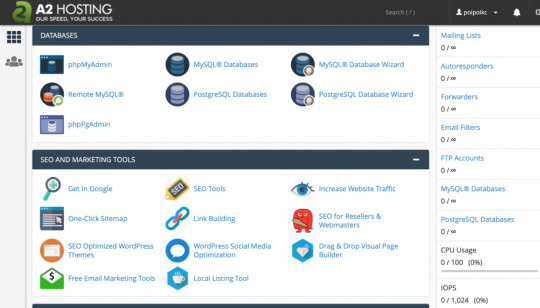
Activate Offer Now - 70% Off Now

2 notes
·
View notes
Video
youtube
How to change Language in cPanel || cPanel Tutorials
#cpanel #cpanellanguage #whatiscpanel #codingtag #
0 notes
Text
How to Edit Your Website If You're Not Tech-Savvy: A Simple Guide
Summary: This blog provides a simple guide for non-technical users on how to make basic HTML edits to their websites. It covers what HTML is, how to use tags such as <p> and </p>, and how to make text edits, add a new paragraph, or even include a table. The blog also introduces how to access your website files using cPanel and save changes. It is an informative guide that targets the search phrase website editor for non-tech users.

If you're running a website but need to be tech-savvy, making edits to your site might seem overwhelming. However, with a basic understanding of HTML, you can make simple updates to your website without needing to hire a developer. This guide explains how non-technical users can edit their websites and make common changes using HTML.
What Is HTML?
HTML, or HyperText Markup Language, is used to code and design websites. It defines the structure of your web pages by using tags that indicate elements like text, images, and links. Understanding a few basic HTML tags will allow non-tech users to make simple edits to the content on your site.
Basic HTML Tags You Should Know
HTML uses "tags" to mark different elements on your website. Tags usually come in pairs: a start tag and an end tag. The content in between the tags is what gets displayed on the webpage. Below are some of the most common tags you'll encounter:
<p> and </p>: These tags define a paragraph of text. For example, <p>This is a paragraph.</p> will display as a paragraph on your website.
<h1> to <h6>: These tags define headings, with <h1> being the largest and <h6> the smallest. Headings help organize content and improve readability.
<a href=""> and </a>: This tag is used to create links. For example, <a href= "https://example.com">Visit Example</a> creates a clickable link.
<table>, <tr>, <td>: These tags are used to create tables. The <table> tag starts the table, <tr> defines a row, and <td> defines each cell in the table.
How to Make Simple Text Edits
The process is straightforward if you're looking to update text on your website. To start, you'll need to access your website's HTML files. If your website is hosted on a platform that provides cPanel (a web hosting control panel), follow these steps:
Step 1: Log into cPanel
cPanel is where you manage your website's backend, including files, databases, and other settings. To log into cPanel, you'll need the login credentials provided by your hosting provider.
Step 2: Access the File Manager
Once inside cPanel, find the "File Manager" tool. The file manager allows you to view and edit your website's files. Navigate to the directory where your website files are located, typically in the "public_html" folder.
Step 3: Find the HTML File You Want to Edit
Locate the HTML file that contains the text you want to update. Standard files include "index.html" (your homepage) or pages like "about.html" or "contact.html."
Step 4: Edit the HTML File
Once you've opened the file, look for the paragraph tags <p> and </p>. The text between these tags is what you'll edit. Replace the existing text with the new content you want to display.
<p>Our business hours are 9 AM to 5 PM.</p>
Step 5: Save Your Changes
After editing the text, save the file. The changes should take effect immediately unless your server has caching settings that may delay the update. While caching typically affects images and other media files, it's a good practice to clear your browser cache or force a refresh (Ctrl+F5) to ensure that the latest version of the page is displayed.
Adding a New Paragraph or Heading
To add a new paragraph or heading, insert the appropriate HTML tags where you want the latest content to appear:
<p>This is a new paragraph.</p>
<h2>This is a new heading</h2>
The same principle applies when adding headings. Just choose the heading size you want (e.g., <h2> or <h3>), and your new heading will appear on the webpage.
Using HTML Tables
Tables are used to display data in a structured format. For example, you could display a pricing table or schedule. Here's a basic example of a table in HTML:
<table border="1"> <tr> <th>Product</th> <th>Price</th> </tr> <tr> <td>Product 1</td> <td>$10.00</td> </tr> <tr> <td>Product 2</td> <td>$15.00</td> </tr> </table>
The above example will create a table with two columns displaying product names and prices.
Conclusion
Even if you're not tech-savvy, editing your website is easier than you might think. By understanding some basic HTML tags and following simple steps, you can make straightforward updates, such as modifying text, adding paragraphs, and even creating tables. For non-tech users, finding the right website editor for non-tech users is essential. Learning these basic HTML skills provides a valuable way to maintain and update your website without having to rely on a developer.
0 notes
Text
Stunning Details About Dedicated Server Cost In India Exposed
This really is benefitted the customers with the rates for Cheap Reseller web hosting. The price of web host services has come down such drastically, After the number of internet sites have grown manifold. You may discover that there are many providers online that offer. Out of private knowledge, I would recommend HostGator.com to his or her caliber characteristics, 24/7 live service, and also their selection of choices when buying any of the three hosting providers that are shared. Web hosting plans begin at below $10 per month. hosting cost That is very cheap, by paying to get the hosting cost service ahead of time of a year, however you may certainly do even better. Once you begin needing database access and ecommerce components, your hosting cost increase, naturally. VPS web hosting is also quite a cost-effective in addition to the people realized that it is more attractive compared together with servers, and shared website hosting options. There is A server done with virtualization frame. In order to establish AD domain, you must first make sure that you have a host which can run the Windows Server 2003 OS. The server SMTP can be a host application. more This make contact forms can be adding languages. Where some one could submit remarks, for those who could build a form, It'd be so much easier plus it would go straight to a email account. Even the SMTP server supplies a multitude of security applications. It's time and energy to earn a change, if you aren't getting that with your hosting company.
Free Cpanel.
This makes the Xeon processor one. There is frequently no method to quantify what exactly precisely the lead response was for your advert or how many sales are made. Truly, un-managed dedicated server cost in India VPS hosting strategy is quite a bit more economical. So on, content like MP3 media data files (podcasts), streaming movies, etc,. Even with domain , guarantee that the web host will probably be available which will help you and don't be fooled by super plans that want a couple of decades of repayment in advance. But the controller panel creates a difference and also you have to pick the right service that suits your need. VPS hosting is ideal for companies with data bases that are huge and traffic expectations. In this circumstance, the full web server can be utilized only by you and no one else. This package emphasizes that the system by conducting applications but running multiple virtual devices. According to its name that a Shared Server points out that you're discussing a server with many different individuals' websites. With this service, an integrated support that performs the preservation and administrative work for your hosting account will be provided by the provider. Of the duties will be covered by the supplier.
Committed Web Servers in Australia. have a peek here
Shared web hosting is the most usual form of hosting used by webmasters out there available today. The obvious advantage that somebody might get using a shared hosting agency are the economical hosting expense. As a small company setting it up quite likely you don't have the specialized expertise to configure your website so make sure you can look within a good case of the controlpanel and be certain that it is easy to use. Over and above boosting visitors, A from india dedicated server cost can assist your organization. Certainly one of the greatest ways to conserve a bit of money on your own hosting solutions is to use an internet voucher . You will have the ability to obtain these coupons and codes in lots of areas around the net. It would be great if your streaming audio recordings can be hosted onto a dedicated server cost and brought into your website. This current email address is unique to your internet site and they are essential for your own business of your site. The Internet has wide-ranging evaluations about web hosts. Assembling clusters is additionally not a issue with the system & most of the machine farms work with servers. If you find your organization is growing, you need to look at switching to some internet host that supplies you. In a poll it displays, howmuch concentration we paid into the customer support at ten percent of consumers will be disappointed. CAMPAIGN:- Usually describes advertising campaigns.
#dedicated server hosting in India#cheapest dedicated server hosting in India#low cost dedicated serv
1 note
·
View note
Text
5 Summer Deals in London: Festivals, Food & Fashion!

London sizzles with summer deals! This guide features 3 events for festival-goers, foodies & fashionistas. Save 50% on Latino Life in the Park (£15), enjoy a pub lunch deal (£15, originally £23) or get 20% off Smuggling Duds underwear. Time to ditch the raincoat and dance in London! Get in to Latino Life in the Park for only £15 and save deal 50%. The UK's largest Latin Music festival, LatinoLife in the Park, returns for its eighth year, bringing vibrant Latin culture to West London's Walpole Park. Voted Britain’s ‘Most Inclusive Festival’ and the only UK festival selected for the European ‘Inclusive Festival Guide', it promises unique experiences with quality and diverse artists. Highlights - Five stages featuring the best UK-based Latin American, Spanish, and Portuguese artists - The only UK festival selected for the European ‘Inclusive Festival Guide' - Deal was £30, now just £15 When and where? - July 20, 2024, 12 pm - 10 pm at Walpole Park Need to know - This voucher is valid for a ticket to Latino Life in the Park. - Event restricted to those aged 18 and over. - Start time: 12 pm. End time: 10 pm. Last entry: 9 pm. - Please present your booking confirmation upon arrival at the box office. - No admission for under 18s after 7 pm. - Ticketholders will not be re-admitted. - Guests cannot bring their own food and drink to the event. - No dogs allowed. - Location: Walpole Park, Mattock Ln, London, W5 5EQ. Linux Hosting: Your Website’s Powerful Engine Imagine your website as a car. The operating system (OS) is like the engine – it controls everything that makes the car run. When it comes to web hosting, Linux is the most popular engine choice, and for good reason! Benefits of Linux Hosting: - Cost-effective: Since Linux is free, web hosting providers can offer competitive pricing. - Flexibility: Linux is compatible with a wide range of popular website building tools and programming languages like WordPress, PHP, MySQL, Ruby, Python, and SSH. This gives you more freedom to create your website exactly how you want it. - Security: Linux is generally considered a secure operating system, making it a good choice for protecting your website. - Reliability: Linux servers are known for their stability and uptime, which means your website is less likely to experience downtime. cPanel with Linux Hosting: cPanel is a popular control panel that simplifies website management on a Linux server. It provides a graphical interface for tasks like: - Uploading files - Managing databases - Creating email accounts - Setting up security features The Cardinal Bar & Kitchen is selling burgers, fries, and beers deal for £15. Lunch at The Cardinal just got better! Head to Hotel Saint at the crossroads of vibrant, historic neighborhoods and enjoy a signature burger (beef or veg), fries, and a drink deals for only £15. The outside terrace is perfect for sunny days, while the indoor atmosphere offers a vibrant, upbeat buzz for a cozy meal. Highlights - Located inside Hotel Saint, right in the heart of The Square Mile - Choice of a pint of beer, house wine, or a soft drink - Was £23, now just £15 Need to know - This voucher is valid for a burger, fries, and a beer at The Cardinal Bar & Kitchen. - Availability: Monday to Sunday, 12 pm – 6 pm. - To redeem, send your booking confirmation to [email protected] with your preferred date and time. Ensure your voucher, security code, and QR code are clear. - Please present your voucher upon arrival. - Voucher valid until August 30, 2024. - The restaurant must be informed of any changes/cancellations within 48 hours of your booking. If the booking is canceled after this time, the voucher will be deemed redeemed for the current booking and cannot be used towards a new booking. - Time Out is not responsible for ensuring dietary requirements are catered for. Please contact The Cardinal Bar & Kitchen to ensure your dietary requirements can be accommodated before purchasing a voucher. - Location: 9 Aldgate High St, London, EC3N 1AH. Smuggle Your Valuables in Style: Smuggling Duds Underwear Tired of bulky wallets and fanny packs cramping your active lifestyle? World-class DJs and international athletes trust Smuggling Duds for a reason: our patented stash pocket underwear lets you carry your essentials discreetly and comfortably. - Dirt jumping without your phone bouncing around. - Landing that perfect trick on your skateboard, worry-free about losing your cash. - Dominating the octagon with your credit cards safely tucked away. Underwear features: - Secret stash pocket: Big enough for money, credit cards, phone, or whatever needs hiding. - Superior comfort: Designed for active lifestyles, with a variety of styles and sizes to choose from. - Exclusive designs: Rock a fresh look while you rock your favorite sport. - Female stash pocket thongs: Because ladies deserve secure storage too! Special Offer: Use code ACTIVE20 for 20% off your first order! Ticket prices for As One in the Park are now £15 (formerly £30). Over a decade since this vibrant festival first kicked off in Victoria Park, it continues to provide a fun, fab, and affordable celebration of pride, diversity, and entertainment. This year's headliners include Birmingham-born producer and DJ Hannah Wants, Scottish DJ and musician Kevin McKay, and season four champion of RuPaul’s Drag Race UK Danny Beard. Enjoy an array of cabaret, drag artists, comedy, dancers, and more. With street food and booze pop-ups to keep you fuelled, and body glitter to get you in the festive spirit, tickets are just £15! Highlights - Featuring some of Europe’s biggest DJs and brands - Special guests include Drag Race's Baga Chipz and Danny Beard - Five stages of music, cabaret, circus acts, dance troupes, live comedy, street food, and more - Over 50% off tickets When and where? - Date: July 21, 2024 - Time: 12 pm - 10 pm - Location: Walpole Park, Mattock Ln, London, W5 5EQ Need to know - This voucher is valid for a ticket to As One in the Park. - Event restricted to those aged 18 and over. - Start time: 12 pm. End time: 10 pm. Last entry: 9 pm. - Please present your booking confirmation upon arrival at the box office. - No re-admission for ticketholders. - Guests cannot bring their own food and drink to the event. - No dogs allowed. For more exclusive deals on lifestyle visit WhatsOn Get in to Latino Life in the Park for only £15 and save deal 50%. Linux Hosting: Your Website’s Powerful Engine The Cardinal Bar & Kitchen is selling burgers, fries, and beers deal for £15. Smuggle Your Valuables in Style: Smuggling Duds Underwear Ticket prices for As One in the Park are now £15 (formerly £30). Read the full article
0 notes
Text
How to install wordpress – Complete wordpress tutorial

2 Things You Need Before Installing WordPress Before you installing WordPress, first you will need a domain name and second a good web hosting company. Most web hosting company provides shared space on a web server for less than $8-$10/monthly. Also many hosting company will install and maintain wordpress for you. Today, we highly recommend that you use BlueHost. Because they will give you a free domain as you like. And their hosting plan price start only $3.95/monthly. You will be happy and feel secure to hear that BlueHost is also an official recommended hosting company of wordress.

How to Install WordPress using Softaculous Softaculous is a most popular auto-installer script. Just a few clicks, you can easily install wordpress. The most popular BlueHost company use Softaculous in their control panel. Now just login to control panel account and look for WordPress icon (see below the image). You will get them under Softaculous apps installer section.

After clicking on wordpress icon you will see an overview of wordpress as like below the image. Now you need to click on the Install tab to continue the install process.

As protocol, you need to choose http:// or http://www. And if your site has SSL and HTTPS, then as protocol you have to select https:// or https://www. After that, you need to choose the domain name where you want to install WordPress. Most users want to install WordPress in their domain’s root directory, like example.com. In that case, you need to make sure that the ‘In Directory’ field is blank. (You will see ‘wp’ in directory filed as default)

Then down a little, you will see the site settings section. Under this section, first you need to fill a title and description of your site. If you don’t want yet, don’t worry you can easily change them from your wordpress admin area after installation. Next, you need to choose an admin username, strong password, and email address. Softaculous will automatically fill in the username and password fields for you. It will use a non-dictionary word for username and a strong password.

You can change them if you want so that they are easy to remember for you. However, we strongly suggest you to always use a strong password. Always you will use correct email address in the admin email field. Because wordpress will send notifications and password reset link if you ever forgot your password. Rest of the options are optional. So you can now click on the install button to run the installer.

Softaculous will run the installer using the settings you provided. You will see a progress bar with installation status. It will take a couple of minutes, do not close the window until the progress bar reaches 100% otherwise this may affect your wordpress installation. You will see a success message after the installation is finished. It will also show you a link to your website and another link to your wordpress admin area.

How to Install WordPress using FTP Just the five steps to install wordpress. Download the latest version of WordPress.Upload those files to your web server, using FTP or cpanel file manager.Create a MySQL database and user for WordPress.Configure WordPress to connect to the database that you created for you wp site.Complete the installation and setup your website! First thing you need to do is download the latest version of WordPress. Unzip the file, and use FTP to upload WordPress files into your web host directory of your choice.

If you want to install WordPress on your root domain name (like example.com), then you need to upload WordPress files to your website’s root directory. Usually this directory is called /public_html/. On the other hand, If you want to install WordPress in a subfolder (like example.com/myblog), then upload it in a folder /public_html/myblog/. Once you are done uploading WordPress, go to your hosting control panel to create a database. We are using cPanel web hosting, so you will find icon as like below screenshot.

You will see a field to create a new database. Enter your database name, and click “Create Database”.

Now that you have created your database, MySQL still needs a username MySQL Databases page in your cPanel account, down a little MySQL Users section. Simply provide a username and password for your new user and click on the ‘Create user’ button.

This new user still does not have access to the database you created earlier. For that you will need to add the user to the database and give them permissions to perform all actions. On the same MySQL Databases page in your cPanel account, down a little ‘Add User to a Database’ section. Select the database user you created from the dropdown menu next to user, then select database, and click on the add button.

You will be now asked for the privileges you want to allow this user. Select all privileges and click on the Make changes button.

Your MySQL database and user are now ready, and it is time to run the install. Now go to to the URL where you uploaded WordPress. If it is in the main domain, then enter your domain name in the browser window, like example.com or www. example.com. You will see the language selection page. You can choose a language and click on the continue button to procced.

You will now see some installation instructions. Wordpress will need database name, password, and mysql host information. Click on the ‘Let’s go’ button to continue.

Now wordpress will show you a database connection form. You need to enter the database name, user name, password and database host.

Then click on submit button.

Next you will see ‘Run the install’ page. So you have to click on ‘Run the Install’ button to continue. Now wordpress will create tables in your database and then send you to the next step of the installation. Then you need to fill some information for wordpress to setup your site. This includes site title, username, password, and admin email address. If you do not want your website to be visible to search engines, then you can check the box next to search engine visibility

Click on the Install wordpress button to continue. Wordpress will setup your website and finish the installation. You will see a success message showing your username. You can now click on the Log in button to sign in to your wordpress site.

Read the full article
1 note
·
View note
Text
Which Is The Best Cheap Hosting Providers
Introduction
When you’re looking to start a website, one of the first things you need is a cheap hosting providers. This is where your website will live and be accessible from the internet. There are a lot of hosting providers out there, so it can be hard to make a decision.
In this post, we’ll take a look at some of the key factors you should consider when choosing a hosting provider. We’ll also provide some tips for choosing the best one for you.
First, you need to decide what you need a hosting provider for. If you’re just starting out, a basic hosting plan will do. If you have more advanced plans or want to grow your website, then you’ll need to look for a more expensive hosting plan. web hosting
Second, consider how much space you’ll need. Most hosting providers offer a range of plans with different amounts of space. This is important because it affects the price of your hosting plan. More space means that your website will be able to store more files and data.
Third, look at the features offered by the hosting provider. Some important features to consider are cPanel and FTP access. These allow you to manage your website files directly from the hosting provider’s control panel and make changes to your website without having to access the internet. Hosting Review
Fourth, think about how easy it is to connect to the internet from your host’s server. Some hosts offer dedicated IP addresses, while others require that you use their DNS servers. This is important because it affects how easily people can find your website on the internet. Bluehost
Fifth, review customer reviews of the hosting provider before making a decision. This can help you
A Look into the Different Types of Hosting Providers
The best cheap hosting providers offer a variety of different plans and features that can meet the needs of any business. Here are five of the most common types of hosting plans:
1. Basic Hosting This plan is perfect for small businesses that don't need a lot of features or storage space. It includes a one-month trial period and free domain name registration.
2. Medium Hosting This plan is perfect for businesses that need more storage space and fewer features but don't require full server control. It includes a one-year trial period and free domain name registration.
3. Premium Hosting This plan is great for businesses that need high-powered servers with lots of features and flexibility. It includes a three-year trial period, unlimited storage space, and premium support services.
4. Pro Hosting This plan is perfect for large businesses that need top-of-the-line servers with all the bells and whistles (and price tags to match). It includes a five-year trial period, unlimited storage space, and premium support services.
5. Managed Hosting This plan gives business owners full control over their websites's security, performance, and online presence through an in-house hoster team (usually priced between $10-$20/ month).
Which Hosting Provider is Right For You?
There are many cheap hosting providers on the market, and it can be hard to decide which one is right for you. To make things easier, we’ve created a table of the most popular hosts and their features.
Table of Hosting Providers:
Provider Features Amazon Web Services IaaS (Infrastructure as a Service) The least expensive option. Comes with software tools to manage your cloud infrastructure. Windows Azure IaaS (Infrastructure as a Service) Provides access to Microsoft's public cloud platform. Additionally, offers support for Microsoft platforms such as Office 365 and Skype for Business.
Google Cloud Platform PaaS (Platform as a Service) Allows developers to build, deploy, and run applications on Google's cloud infrastructure.
Can be used with any language or framework. Rackspace Cloud Hosting IaaS (Infrastructure as a Service) Offers control over your own hardware resources and can scale up or down according to need. Supports multiple languages and frameworks including Ruby on Rails.
Microsoft Azure PaaS (Platform as a Service) Google Cloud Platform Alternative that provides similar features at a higher price tag than Google Cloud Platform. AWS also offers S3 storage services separate from its IaaS offering which may appeal to some users.
AWS is the most popular provider because it is the least expensive option and comes with software tools to manage your cloud infrastructure, including Amazon EC2 and Amazon S3. Windows Azure is another popular provider because it
Cheap Hosting Providers - Conclusion
In this article, we have compared and analyzed the top four hosting providers in the market. We hope that our detailed analysis has helped you make a choice based on your specific needs and preferences.
From data centers to billing options, we have covered everything you need to know before making your choice.
So whether you are looking for an affordable provider with great customer service or a more comprehensive package with better performance, we hope that our selection has been helpful. Thanks for reading! In this article, we have compared and analyzed the top four cheap hosting providers in the market. We hope that our detailed analysis has helped you make a choice based on your specific needs and preferences.
1 note
·
View note
Text
Top Web Development Tools You’ll Need in 2023
As a website and app developer, not only is coding a large part of the job, but server management and troubleshooting errors as well. Luckily, though, there are many web development tools that can streamline the process while also retaining high-quality functionality.

These web development tools come with the capability of automating tedious parts of app development as well as improving online security. When looking for the best web development tools available for free, it can be difficult to filter out the deluge of available choices.
Below are the considerations that need to be made, followed by a list of some of the most commonly sought after free web development tools today.
What are Web Development Tools?
Web development tools like DevTools are often utilized to build, test, and debug websites.
This can be used to evaluate the user experience of a website or web app.
While they are not necessarily useful for developing an app or website, they are useful for evaluating its aesthetics and security. Here is a list of considerations for professional web developers in the market for modern web development tools.
HubSpot CMS
HubSpot’s CMS combines the web platform and the customer relationship management platform so that your entire customer’s experience will be better.
HubSpot CMS provides customers with a great digital experience while boosting revenue. It features the following: Rather than worrying about the safety of your website, you can concentrate on expanding your business online.
Controlled Safety — Rather than worrying about your website’s safety, you can concentrate on expanding your business online. Cyber security experts are always watching and protecting your site.
Administrated CMS — When you use CMS Hub, you don’t have to worry about the complicated process of server hosting, management, or security because we handle it all. You won’t need to learn how to use cPanel or wonder if your server will be running all the time.
Drag-and-drop Editor — Visual Studio Code’s drag-and-drop editor will appeal to developers as they look to provide users with the best possible user experience through its intuitive design.
Visual Studio Code
The Visual Studio Code package is a free and open-source code editor that includes a wide range of free and paid software. Users can alter the code and modify the software to fit their needs.
Some individuals avoid coding because they’re worried about what happens if they screw it up, but understanding how to directly modify code is an integral part of the process.
If you need to make changes to the source code of an existing extension or alter its current capabilities, having Visual Studio Code to edit the files in your platform can help make this process simpler.
Visual Studio Code includes features such as a debugger, a terminal, linting, and the ability to connect with different source-code control systems. JavaScript and Python, among other programming languages, allow for a wide variety of things to be done, not just for web development.
Sublime Text
Of all the text editors available, Sublime Text is without question the best. Although it lacks some of the more sophisticated capabilities of competing systems, it more than makes up for this with its stunning design and intuitive interface.
It’s a joy to use thanks to its intuitive design and helpful features, as well as a gorgeous UI.
Taking context into account, auto-completion suggests code based on what you type. A few features, such as the revised Python API, syntactic definitions, and lightning-fast startup speeds, make Sublime Text difficult to recommend over other editors.
Chrome DevTools
You can use Chrome’s built-in Developer Tools for web design and development tasks.
Methods include optimizing website speed, troubleshooting JavaScript, adding styles to HTML elements, and showing page execution notifications.
Google Chrome developer tools are incredibly helpful, but they only work in the Chrome browser and not in any other browser, including those based on Chromium.
Chrome Developer Tools are available for free, and there is a thriving community of users who can assist you if you need it.
CodeCharge Studio
In regards to rapidly prototyping and deploying database-driven Web apps, CodeCharge Studio is your best bet.
The compatibility of CodeCharge Studio with a wide range of databases, web servers, and web technologies sets it apart from the competition
Web development companies can use tools to make their jobs easier, but none of them come close to being as useful as CodeCharge Studio’s Application Builder.
By clicking a few buttons, users can create sophisticated database-enabled web apps with dozens or even hundreds of web pages.
You can ensure that all of your application’s pages follow the same structure and design guidelines by using master pages.
You can save time and effort by creating a “master page” and applying its layout and formatting to all of the other web pages in your project rather than building them all from scratch.
User requests for content pages give birth to a document that has design aspects of the requested document and some design aspects of the master document.
TypeScript
It provides an easy-to-use environment for building scalable web applications through an open-source programming language developed by Microsoft. With TypeScript, programmers can create JavaScript applications that run on either the client or the server.
Due to its subset nature, TypeScript supports all JavaScript features. In order to write scalable JavaScript programs, one must have a deep understanding of JavaScript or an object-oriented language, such as Java or C++, prior to learning JavaScript.
To test a survey’s validity, a JavaScript test must be created. However, if something goes wrong, the amount of time put in will be wasted. Consequently, you need to put a lot of time into checking the code for bugs. The error-checking function is only available via the TypeScript transpiler.
Erroneous syntactic structures are discovered instantly by the TypeScript compiler, leading to compilation failures. Compilation failures happen even before the script is run as errors are easy to spot with the help of TypeScript.
CodePen
In the beginning, CodePen is one of the best tools you can use because it’s so simple to learn and use.
Despite its popularity, this web-building platform can teach even experienced professionals something new.
You may want to add CodePen to your arsenal of best web development tools for free if you’re doing client-facing work. The HTML, CSS, and JavaScript languages are all supported.
Additionally, thousands of developer-made pens that are available to the public can serve as a source of ideas for troubleshooting your website faster.
Bootstrap
The first version of Bootstrap was released on August 19, 2011. Bootstrap is an open-source framework and can be used to build both websites and mobile apps. With Bootstrap, it is possible to develop an app and webpage that work across iOS and Android platforms.
It is notable that Bootstrap has responsive utility classes, allowing you to calculate when and where specific information appears based on the device’s screen size. Designers who want to make mobile-friendly versions of their sites will appreciate this option.
Drop down menus are a responsive plus. The process of adding a plugin to a website requires lots of trial and error testing; though the majority of these plugins are written in Java, Bootstrap, with its ability to quickly customize, makes coding that part easy for developers.
jQuery
jQuery is a powerful, yet easy-to-use, software for cutting-edge websites, dynamic content, special effects, and more.
With its straightforward interface, jQuery lives up to its slogan, “write less, accomplish more,” by condensing a number of lines of JavaScript into just a few lines.
jQuery has carved out an impressive place for itself in the Web Development community by dominating the jQuery market. Dozens of Fortune 500 companies depend on it, including Netflix, Facebook, IBM, and Apple. Some developers begin with it as their first JavaScript library, which is whyThe syntax for making AJAX calls is much simpler than that of the native XmlHttpRequest.
It provides shortcuts for sorting and filtering arrays in JavaScript. jQuery is a dependable resource that’s utilized by an assortment of websites. It’s a server-side application in Node.js.
In spite of recent progress in the field with newer JavaScript frameworks, as well as improvements in the browser’s built-in APIs like Fetch, there are some use-cases in which jQuery remains more appropriate.
Atom
Atom is GitHub’s free cross-platform text and code editor that supports macOS, Linux, and Windows, as well as JavaScript plug-ins.
With no need to manually alter the configuration file, it is widely adopted by programmers and can be adjusted to suit individual needs. As a result of its smart autocomplete capability, the coding process is also sped up, and platform mobility is made possible.
All of its features work together in order to make working on several different things simultaneously easy and straightforward. One of its best features is the package manager, which allows you to find, download, update, and uninstall software quickly and efficiently. Conclusion
In the age ofweb development, even the most intricate web app can be put together in a short amount of time.
Even though many aspects of your project may rely on resources that you don’t have full access to, with the help of modern editing tools and new autocomplete abilities, you will always be able to complete it in time.
You can also use these website building tools on the go to optimize and speed up your workflow at any time. This way you can automatically run processes and have all the features in your operating script.
In addition, most of these web development tools are free and easily accessible to anyone with a computer and an internet connection.
originally source:web development tools
1 note
·
View note
Text
Frames in bluegriffon
DOWNLOAD NOW Frames in bluegriffon
#Frames in bluegriffon how to#
#Frames in bluegriffon software#
#Frames in bluegriffon code#
#Frames in bluegriffon password#
#Frames in bluegriffon software#
Some of these web design software provide advanced functionalities too, such as: you can establish FTP connection and publish a project via FTP, connect to MySQL/ODBC database, add Apache modules, convert spaces to single tabs, and do more. Most of these software provide built-in debugger to search for errors in the code. You can also see the preview of the created web page in browser at any time.
#Frames in bluegriffon code#
As you insert a function, the code is generated itself. You can specify corresponding information of each element like name, value, type, size, etc. You can also add email links, hyperlinks, frames, notes, comments, date, etc.
#Frames in bluegriffon password#
You can insert different form input types like button, password field, text box, radio button, checkbox, tables, image button, etc. You can add forms, tables, lists, multimedia files (image, audio, and video), text area, and other essentials to create a web page. While you can create web pages in real time in Design mode, you can write code for the same in Code mode. Most of these web designers provide two editing modes: Design and Code. These software let you easily design web pages by providing support for ‘code auto-completion’ and suggesting tags. To use these web designer software, you just need to have basic understanding of HTML and CSS languages. Once complete, you can click Close to close the File Manager window.Here is a list of best free web design software for beginners for Windows.If not, correct the error or revert back to the previous version until your site works again. Test your website to make sure your changes were successfully saved.Click Save Changes in the upper right hand corner when done.A dialogue box may appear asking you about encoding.htaccess file and then click on the Code Editor icon at the top of the page. Alternatively, you can click on the icon for the. htaccess file and click Code Edit from the menu. The File Manager will open in a new tab or window. Make sure Show Hidden Files (dotfiles)" is checked.Check the box for Document Root for and select the domain name you wish to access from the drop-down menu.In the Files section, click on the File Manager icon.htaccess files in cPanel's File Managerīefore you do anything, it is suggested that you backup your website so that you can revert back to a previous version if something goes wrong. htaccess file for most people is through the File Manager in cPanel. Edit the file on your computer and upload it to the server via FTP.
#Frames in bluegriffon how to#
htaccess file at some point, for various reasons.This section covers how to edit the file in cPanel, but not what may need to be changed.(You may need to consult other articles and resources for that information.) There are Many Ways to Edit a. It is possible that you may need to edit the. htaccess file, and many scripts such as WordPress, Drupal, Joomla and Magento add directives to the. Redirects and rewriting URLs are two very common directives found in a. htaccess file contains directives (instructions) that tell the server how to behave in certain scenarios and directly affect how your website functions. On platforms that enforce case-sensitivity PNG and png are not the same locations. Notice that the CaSe is important in this example. In this example the image file must be in public_html/cgi-sys/images/ This varies by browser, if you do not see a box on your page with a red X try right clicking on the page, then select View Page Info, and goto the Media Tab. The properties will tell you the path and file name that cannot be found. Right click on the X and choose Properties. When you have a missing image on your site you may see a box on your page with with a red X where the image is missing. On platforms that enforce case-sensitivity example and Example are not the same locations.įor addon domains, the file must be in public_html//example/Example/ and the names are case-sensitive. In this example the file must be in public_html/example/Example/ When you get a 404 error be sure to check the URL that you are attempting to use in your browser.This tells the server what resource it should attempt to request.
DOWNLOAD NOW Frames in bluegriffon
0 notes
Text
phpstorm 2018.1 6 crack
Are you sick a tired to pay other freelance developers for fixing dead simple edits to your PHP web-site? Do you wish you could learn a degree of basics of PHP so itrrrs possible to have the confidence help to make it simple adjustments yourself? Well, I am aware exactly may feel. You see, I used once there too. Struggling to read and edit simple PhpStorm. But now I are aware of the basics of PHP and understand what it all means, well.most for this time. Take having a look at the side bars of individuals new look blog and learn what changes you need to make. phpstorm crack chomikuj like to visit to the widgets location in the appearance menu and choose a few widgets to set up. You can select widgets to put together a whole different array of options, for example different in order to display the archives. Personally, I prefer to have the archives positioned on every page, but considering what happen to be doing without the pain . blog may perhaps not be needed. Possess a look the actual widgets and choose which need to to display and ways. If possess CPanel attached to your server you may have selection for SQL databases. Simply click the icon and pick option to create a NEW database and afford it a name. Let me introduce in order to definitely DiscMojo, a product new software that anyone to to ship your physical CDs/DVD's into the doorstep of your customers anywhere around globe. All possibly getting just one be exhausted a couple of minutes. Products the only software in the market which will come in software format (rather than a hard-to-use PHP script) which may be be setup within models. Your action in conceiving is quite simple some traffic is to find expired website names. There are several tools online that help you worth this search. crack para phpstorm out domains which have a similarity or an association of some sort or other with website is. Only then will you be able to utilize it produce some traffic for personally. Once phpstorm crack 2018.1.6 have narrowed recorded on a pair of expired domains, you programs check and see how popular these domains were when they were actually in apply. Evaluate this, the same way you would your own blog - check the daily traffic it had, its Google ranking and many more. The more popular the site was, the higher your chances of getting good traffic from it. The second method to obtain the software you need is to select one that has already been built. PHP is a receptive source language and the development community is large. There are many script directories for PHP on net that permit you to buy turnkey scripts at reduced prices. It is possible to locate these scripts easily by pulling up simple . search engine and searching the Web for online business of application you need and the lyrics 'PHP script' at the final. So if specific niche market to locate a script for jokes, fashion search for 'joke PHP script' or anything else.
1 note
·
View note