#HowToViewSavedWiFiPassword
Explore tagged Tumblr posts
Photo

If you forget your Wi-Fi password, read our post: "How to view the saved Wi-Fi password?".
Post Link: https://darkfences.com/how-to-view-saved-wifi-password/
Send us contributions or affiliate marketing inquiries at [email protected]
Follow & Share! @darkfences-blog
#darkfences#wifipassword#wifi#wifipasswordreminder#howtoviewsavedwifipassword#how to#wifi password recovery#internet#wifi router#wifihacking#hotspot#wifi connection#hacking#data speed#speedtest#technology#password#plink#wireless#homewifi
0 notes
Text
How To View Saved WiFi Password On Android & Windows

How To View Saved WiFi Password On Android & Windows
Today we know about how to view saved WiFi passwords on android & windows. Many times we feel the need to know our Computer connected to a WiFi password on Windows, which was entered to connect a public or private WiFi network. When we enter a password to connect the computer system or laptop with any wifi network, that password gets stored inside in a windows file. In case you forget the wifi password, you can easily find a WiFi password on the windows operating system using cmd. There are two simple steps to know the connected details of WiFi password or the network of a computer system details that is not connected to the system. For example: ��� If you do not remember the used Wifi password which was used to connect a laptop or computer with a Wi-Fi network. And now you want to connect your android mobile or smartphone to the same WiFi network. You have to check and verify the saved WiFi password in windows. Register a Domain name from GoDaddy | Buy Domain Name | Where to Buy Domain Name. Delete Instagram Account Permanently | Best Part-Time Jobs for College Students | Best Websites To Create Cartoon Character.
How to Know Connected WiFi password on Windows
This method will only work when your computer system or laptop is connected to a WiFi network. Follow the below simple and easy steps to know the connected WiFi password in Windows 7/8/10 operating system. Step1) Open Run Prompt (Press Shortcut key to open Run, then Press Windows+R key) Step2) Now paste the windows command on control /name Microsoft.NetworkAndSharingCenter RUN box and after that press the Enter key to open or start Network and Sharing Center.

How To View Saved WiFi Password On Android & Windows Step3) Then Click on Wi-Fi (AndroidAP) Note: AndroidAP is my WiFi network name Which I am Using, In your case click on that name which displays. Step4) Now click on the Wireless Properties option and after that select the Security option.

How To View Saved WiFi Password On Android & Windows Step5) Now click on the Show characters box to know everything about the saved WiFi password. Step6) As you can see in the above screenshot image in the case of my wifi password, in the Network Security Key box details of my network password are shown. This method is very simple and useful to know only connected WiFi network password. You can follow the cmd method to know all details of the WiFi password.
How to Know My Saved WiFi Password Using CMD
With the help of the cmd command method. we can easily find all connected Wi-Fi network history details as well as passwords that were used to connect with that network. Follow the below simple steps to know all saved WiFi password history details in the windows 7/8/10 operating system. Step1) Open Run Prompt and enter cmd command to open the command prompt. (Shortcut key to open Run, Press Windows+R key) Step2) Now type the cmd command in netsh wlan show profile Run prompt and after that press the Enter button.
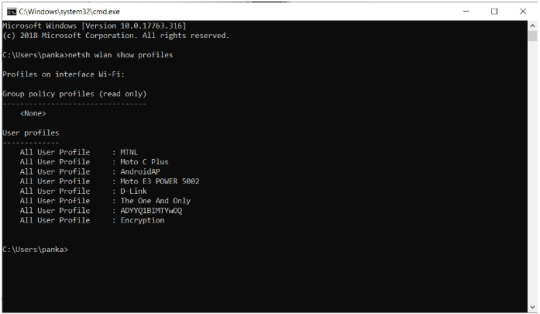
How To View Saved WiFi Password On Android & Windows Step3) The command displays all the Details of connected network profile history. Step4) Now follow the below simple and easy step to show the particular network saved password. Step5) Now type in CMD netsh wlan show profile "Your Network profile name" key = clear. (In my case network profile is MTNL)

How To View Saved WiFi Password On Android & Windows Step6) As you can see in the above screenshot Picture/image Key Content is the password of my Key Content 11343967 WiFi network. I hope your all query will be solved regarding "How To View Saved WiFi Password". Please comment below if you want to ask me something and share this article on Facebook, Instagram & Twitter, etc. Also, Read this: - Steps to Buy Domain Name | Where to Buy Domain Name. - How To Delete Instagram Account Permanently Or Temporarily Disable Tip. - Top 7 Best Part-Time Jobs for College Students – Tech Dhyan Read the full article
#forgotwifipasswordandroid#howtofindwifipasswordonphonewhenconnected#howtoseewifipasswordwindows10#HowToViewSavedWiFiPassword#howtoviewsavedwifipasswordonandroidwithoutroot#howtoviewsavedwifipasswordonandroidwithoutroot2021#howtoviewwifipasswordonandroid#onlinewifipasswordviewer#viewsavedwifipasswordswindows10
0 notes
Photo

How to View Saved WiFi Password?
We have just published our new blog post on "How to View Saved WiFi Password?" Make sure not to miss out!
Checkout at: https://darkfences.com/how-to-view-saved-wifi-password/
Send us contributions or affiliate marketing inquiries at [email protected]
Follow & Share! @darkfences-blog
#darkfences#wifipassword#wifi#wifipasswordreminder#howtoviewsavedwifipassword#howto#wifipasswordrecovery#internet#wifi router#wifihacking#hotspot#wifi connection#hacking#data speed#speedtest#technology#password#tp link#wireless#homewifi#network#wifihotspot#vpn proxy#termuxhacking#wirelesswifi#wirelessrouter#connection
0 notes