#Hp Printer Copy Paper A4
Explore tagged Tumblr posts
Photo

HP OfficeJet Pro 7720 Wide Format All-In-One Colour Printer Business-ready, professional-quality colour up to 29.7 x 42 cm (A3). Dynamic security-enabled printer. Only intended to be used with cartridges using an HP original chip. Cartridges using a non-HP chip may not work, and those that work today may not work in the future. Description: Easily print on a variety of paper sizes up to 29.7 x 42 cm (A3). Produce professional quality colour for up to 50% less cost per page than lasers on a printer that's ready for business. Ideal for small businesses that need professional quality prints up to 29.7 x 42 cm (A3) to dazzle clients, win business, and stay competitive. Features - Easily print a variety of business documents in sizes up to 29.7 x 42 cm (A3). Scan and copy up to legal size. - Print professional-quality colour brochures, flyers, posters and more for up to 50% lower cost per page than colour lasers. - Scan on the go, print from your smartphone, and easily order ink. Product Specifications Colour display: Y Control type: Touch Display: LCD Built-in display: Y Card reader integrated: N AC input frequency: 50/60 Cables included: AC Cartridge(s) included: Y Ethernet LAN: Y USB port: Y Scan technology: CIS Maximum scan area: 216 x 356 Scanner type: Flatbed & ADF scanner Scanning: Colour scanning Duplex copying: Y Duplex printing: Y Input colour depth: 24 Greyscale levels: 256 Fax resolution (black): 300 x 300 Auto document feeder (ADF): Y Country of origin: China Modem speed: 33.6 Copier resize: 25 - 400 Auto reduction: Y Time to first page (colour, normal): 10 Envelopes sizes: C5,C6,DL Paper input type: Paper tray JIS B-series sizes (B0...B9): B5 Standard interfaces: Ethernet,RJ-11,USB 2.0,Wireless LAN Fax transmission speed: 5 Print speed (colour, normal quality, A4/US Letter): 18 Distinctive ring: Y ID-card copy function: Y HP Photo Creations: Y Copy speed (black, draft, A4): 34 Copy speed (colour, draft, A4): 34 Duplex faxing: Y HP ePrint: Y Scan drivers: TWAIN Power consumption (standby): 6.02 HP dynamic security: Y Borderless printing: Y Speed dialling: Y Print speed (black, draft quality, A4/US Letter): 34 Print speed (colour, draft quality, A4/US Letter): 34 Duplex printing mode: Auto Print resolution colour: 4800 x 1200 Maximum number of copies: 99 Maximum copy resolution: 600 x 600 Touchscreen: Y Maximum internal memory: 512 Sustainability certificates: ENERGY STAR Energy Star Typical Electricity Consumption (TEC): 0.398 HP Software provided: HP Printer Software, Google Toolbar, HP Update Fax memory: 100 Auto-redialing: Y Fax forwarding: Y Fax resolution (colour): 200 x 200 TWAIN version: 1.9 Document formats supported: PDF Fax delayed sending: Y ISO C-series sizes (C0...C9): C5,C6 RJ-11 ports quantity: 1 Wi-Fi standards: 802.11b,802.11g,Wi-Fi 4 (802.11n) Printing colours: Black,Cyan,Magenta,Yellow Digital sender: Y All-In-One-multitasking: Y Maximum number of input trays: 1 Package width: 677 Weight: 15500 Package weight: 19500 Package height: 408 Package depth: 495 Storage temperature (T-T): -5 - 60 Operating temperature (T-T): 5 - 40 Product colour: Black,White Market positioning: Home & Office Internal memory: 512 Operating relative humidity (H-H): 10 - 80 AC input voltage: 100 - 240 Display diagonal: 2.65 Width: 584.9 Height: 306.4 Depth: 444.8 Power consumption (off): 0.15 Power consumption (sleep): 1.42 Time to first page (black, normal): 9 Number of users: 3 Duplex scanning: N Recommended duty cycle: 250 - 1500 Power consumption (average operating): 29.4 Layers per pallet: 6 Pallet gross weight: 373 Products per pallet: 18 Master (outer) cases per pallet layer: 3 USB 2.0 ports quantity: 1 Pallet dimensions (W x D x H): 1220 x 1015 x 2574 HP segment: Small medium business Total number of input trays: 1 Total input capacity: 250 Page description languages: PCL 3 GUI Number of print cartridges: 4 Maximum duty cycle: 30000 ISO A-series sizes (A0...A9): A3,A4,A5,A6 Wi-Fi: Y Direct printing: Y Auto document feeder (ADF): input capacity 35 Total output capacity: 75 Maximum ISO A-series paper size: A3 Print technology: Thermal Inkjet Maximum resolution: 4800 x 1200 Printing: Colour printing Scan speed (black): 8 Faxing: Colour faxing Print resolution black: 1200 x 1200 Print speed (black, normal quality, A4/US Letter): 22 Copying: Colour copying Scan speed (colour): 8 Optical scanning resolution: 1200 x 1200 Print speed (ISO/IEC 24734): black 22 Sustainability compliance: Y Wi-Fi Direct: Y Auto fit function: Y Print speed (ISO/IEC 24734): colour 18 PictBridge: N Recommended system requirements: Windows® 10, 8.1, 8, 7: 1 GHz 32-bit (x86) or 64-bit (x64) processor, 2 GB available hard disk space, CD-ROM/DVD drive or Internet connection, USB port, Microsoft® Internet Explorer. Windows Vista (32-bit only): 800 MHz (x86) processor, 2 GB available hard disk space, CD-ROM/DVD drive or Internet connection, USB port, Microsoft® Internet Explorer 8. Windows XP SP3 or higher (32-bit only): any Intel® Pentium® II, Celeron® or 233 MHz compatible processor, 850 MB available hard disk space, CD-ROM/DVD drive or Internet connection, USB port, Internet Explorer 8. Secure printing: Y Image formats supported: BMP, TIFF, JPEG,PNG Scan to E-mail: Server, Fax, Software Duplex functions: Fax Bundled software: HP Printer Software, Google Toolbar, HP Update, Shop for Supplies Online, HP Photo Creations Copy speed (colour, normal quality, A4): 34 Copy speed (black, normal quality, A4): 34 Included cartridge capacity (black): 1300 Other operating systems supported: Linux, ChromeOS Security algorithms: SSL/TLS, HTTPS Maximum print size: 297 x 431.8 mm Non-ISO print media sizes: Hagaki card Custom media width: 76 - 297 Borderless printing media sizes: A3 Maximum input capacity: 250 Paper tray media types: Recycled paper, Plain paper, Photo paper, Matte paper, Glossy paper, Thick paper Maximum output capacity: 75 Mac operating systems supported: Mac OS X 10.11 El Capitan,Mac OS X 10.10 Yosemite,Mac OS X 10.12 Sierra,Mac OS X 10.8 Mountain Lion,Mac OS X 10.9 Mavericks Mobile printing technologies: Apple AirPrint,Mopria Print Service,Google Cloud Print Paper tray media weight: 34 - 250 Custom media length: 127 - 420 Sound power level (printing): 6.6 What's in the box 1 x HP OfficeJet 7720 Wide Format All-in-One Printer; HP 955 setup cartridges 1 x Power cord 1 x Setup poster
#ELECTRONICS#PRINTING#PRINTERS#7720#ALL_IN_ONE#HP#LASER_PRINTER#OFFICEJET_PRO#PRINTER#WIDE_FORMAT#Y0S18A
0 notes
Text
HP Copy Printer Paper A4 80gsm – Box of 5 Reams

Looking for a reliable ream of paper? Check out the HP Copy Printer Paper A4 80gsm, conveniently available in a box of 5 reams. This high-quality paper is perfect for all your printing needs, whether at home or in the office. With a weight of 80gsm, it strikes the ideal balance between thickness and smoothness, ensuring crisp text and vibrant colors for every printout. Each ream of paper is designed to work seamlessly with a variety of printers, reducing the chance of jamming and enhancing print quality. Whether you’re printing documents, reports, or graphics, HP Copy Paper delivers consistent results that look professional and polished. The brightness of this paper enhances ink absorption, ensuring that your images and text come out looking sharp and clear. Don’t settle for anything less than perfection in your printing projects. Invest in a box of 5 reams of HP Copy Printer Paper and enjoy the convenience and quality that comes with a trusted brand. Keep your workspace stocked and ready for any task!
0 notes
Video
youtube
GA PERLU TINTA ! Review Printer Thermal Portable Aimo M08F
Link pembelian TERMURAH : https://s.shopee.co.id/6ARoOGXwo9
Link Grup Komunitas Meja Unbox : Grup WhatsApp : https://chat.whatsapp.com/BiEQ2v8IDsg... Grup Telegram : https://t.me/+Yg5a0rFFgmc2ZDFl
Perangkat keras komputer yang paling sering bermasalah adalah printer, selain sering bocor, tinta ga keluar, catridge rusak, juga banyak masalah teknis lainnya yang membuat kita memilih pergi ke tempat fotokopi tapi kali ini ada printer thermal protable yang bisak kalian bawa kemana mana karena bentuknya kecil dan cukup ringkas, untuk hasil cetaknya juga oke banget untuk kekurangan nya hanya di kertasnya yang sedikit lebih mahal, dan video lengkapnya silahkan tonton sampai selesai
YouTube : youtube.com/MejaUnbox TikTok : tiktok.com/mejaunbox Instagram : instagram.com/meja.unbox Facebook Page : facebook.com/mejaunbox Twitter : x.com/MejaUnbox
printer thermal printer thermal bluetooth printer thermal bluetooth terbaik printer thermal tulisan tidak jelas printer thermal tidak mau ngeprint printer thermal tidak keluar tulisan printer thermal 80mm printer thermal terbaik printer thermal vsc printer thermal eppos 58mm printer thermal eppos 80mm printer thermal accessgo printer thermal auto cutter printer thermal a4 printer thermal apakah pakai tinta printer portable printer portable murah printer portable terbaik printer portable berwarna printer portable bluetooth printer portable a4 printer portable mini printer portable epson printer portable warna printer portable epson wf 100 printer portable tanpa tinta printer portable a4 murah printer portable a4 terbaik alat printer portable a4 paper printer portable a4 printer portable seznik portable wireless inkless a4 paper printer phomemo m08f letter & a4 portable printer phomemo m08f a4 portable thermal printer tattoo hprt mt800 portable a4 thermal printer portable printer a4 size paper peripage a40 portable thermal printer printer portable brother printer bluetooth portable terbaik printer barcode portable printer thermal portable bluetooth blueprint bp-lite58 printer mini portable bluetooth printer portable tidak bisa print portable printer with battery printer murah printer murah berkualitas printer murah berkualitas dibawah 1 juta printer murah untuk cetak foto printer murah terbaik 2024 printer murah terbaik printer murah untuk cetak resi printer murah bisa scan dan fotocopy printer murah untuk cetak stiker printer murah bagus printer murah untuk cetak undangan printer murah dan bagus printer murah awet printer murah all in one printer epson printer epson l3110 lampu power tinta dan kertas berkedip bersamaan printer epson l3210 lampu power tinta dan kertas berkedip bersamaan printer epson l360 lampu power tinta dan kertas berkedip bersamaan printer epson l120 lampu berkedip bergantian printer epson l120 lampu berkedip bersamaan printer epson l3210 printer epson l3210 lampu merah menyala printer epson l3110 tidak bisa ngeprint printer epson l3210 tidak bisa print printer epson l121 printer epson a3 printer epson a3 untuk percetakan printer epson a3 terbaru 2024 printer epson art paper printer epson atau canon printer canon printer canon mg2570s lampu berkedip printer canon g2010 lampu orange berkedip printer canon ip2770 lampu orange berkedip printer canon ip2770 lampu orange berkedip 5 kali printer canon mp287 error lampu orange berkedip printer canon mg2570s printer canon ip2770 lampu orange berkedip 3 kali printer canon mp287 error e05 printer canon ip2770 printer canon mp287 tidak bisa ngeprint printer canon a3 printer canon atau epson printer canon alarm menyala printer canon a3 ink tank printer canon a3 terbaru printer canon all in one printer canon atau hp printer canon a3 print scan copy printer canon adf printer canon a3 ix6770 a3 printer canon
#youtube#GA PERLU TINTA ! Review Printer Thermal Portable Aimo M08F Link pembelian TERMURAH : https://s.shopee.co.id/6ARoOGXwo9 Link Grup Komunitas
0 notes
Video
youtube
GA PERLU TINTA ! Review Printer Thermal Portable Aimo M08F
Link pembelian TERMURAH : https://s.shopee.co.id/6ARoOGXwo9
Link Grup Komunitas Meja Unbox : Grup WhatsApp : https://chat.whatsapp.com/BiEQ2v8IDsg... Grup Telegram : https://t.me/+Yg5a0rFFgmc2ZDFl
Perangkat keras komputer yang paling sering bermasalah adalah printer, selain sering bocor, tinta ga keluar, catridge rusak, juga banyak masalah teknis lainnya yang membuat kita memilih pergi ke tempat fotokopi tapi kali ini ada printer thermal protable yang bisak kalian bawa kemana mana karena bentuknya kecil dan cukup ringkas, untuk hasil cetaknya juga oke banget untuk kekurangan nya hanya di kertasnya yang sedikit lebih mahal, dan video lengkapnya silahkan tonton sampai selesai
YouTube : youtube.com/MejaUnbox TikTok : tiktok.com/mejaunbox Instagram : instagram.com/meja.unbox Facebook Page : facebook.com/mejaunbox Twitter : x.com/MejaUnbox
printer thermal printer thermal bluetooth printer thermal bluetooth terbaik printer thermal tulisan tidak jelas printer thermal tidak mau ngeprint printer thermal tidak keluar tulisan printer thermal 80mm printer thermal terbaik printer thermal vsc printer thermal eppos 58mm printer thermal eppos 80mm printer thermal accessgo printer thermal auto cutter printer thermal a4 printer thermal apakah pakai tinta printer portable printer portable murah printer portable terbaik printer portable berwarna printer portable bluetooth printer portable a4 printer portable mini printer portable epson printer portable warna printer portable epson wf 100 printer portable tanpa tinta printer portable a4 murah printer portable a4 terbaik alat printer portable a4 paper printer portable a4 printer portable seznik portable wireless inkless a4 paper printer phomemo m08f letter & a4 portable printer phomemo m08f a4 portable thermal printer tattoo hprt mt800 portable a4 thermal printer portable printer a4 size paper peripage a40 portable thermal printer printer portable brother printer bluetooth portable terbaik printer barcode portable printer thermal portable bluetooth blueprint bp-lite58 printer mini portable bluetooth printer portable tidak bisa print portable printer with battery printer murah printer murah berkualitas printer murah berkualitas dibawah 1 juta printer murah untuk cetak foto printer murah terbaik 2024 printer murah terbaik printer murah untuk cetak resi printer murah bisa scan dan fotocopy printer murah untuk cetak stiker printer murah bagus printer murah untuk cetak undangan printer murah dan bagus printer murah awet printer murah all in one printer epson printer epson l3110 lampu power tinta dan kertas berkedip bersamaan printer epson l3210 lampu power tinta dan kertas berkedip bersamaan printer epson l360 lampu power tinta dan kertas berkedip bersamaan printer epson l120 lampu berkedip bergantian printer epson l120 lampu berkedip bersamaan printer epson l3210 printer epson l3210 lampu merah menyala printer epson l3110 tidak bisa ngeprint printer epson l3210 tidak bisa print printer epson l121 printer epson a3 printer epson a3 untuk percetakan printer epson a3 terbaru 2024 printer epson art paper printer epson atau canon printer canon printer canon mg2570s lampu berkedip printer canon g2010 lampu orange berkedip printer canon ip2770 lampu orange berkedip printer canon ip2770 lampu orange berkedip 5 kali printer canon mp287 error lampu orange berkedip printer canon mg2570s printer canon ip2770 lampu orange berkedip 3 kali printer canon mp287 error e05 printer canon ip2770 printer canon mp287 tidak bisa ngeprint printer canon a3 printer canon atau epson printer canon alarm menyala printer canon a3 ink tank printer canon a3 terbaru printer canon all in one printer canon atau hp printer canon a3 print scan copy printer canon adf printer canon a3 ix6770 a3 printer canon
#youtube#GA PERLU TINTA ! Review Printer Thermal Portable Aimo M08F Link pembelian TERMURAH : https://s.shopee.co.id/6ARoOGXwo9 Link Grup Komunitas
0 notes
Video
youtube
GA PERLU TINTA ! Review Printer Thermal Portable Aimo M08F
Link pembelian TERMURAH : https://s.shopee.co.id/6ARoOGXwo9
Link Grup Komunitas Meja Unbox : Grup WhatsApp : https://chat.whatsapp.com/BiEQ2v8IDsg... Grup Telegram : https://t.me/+Yg5a0rFFgmc2ZDFl
Perangkat keras komputer yang paling sering bermasalah adalah printer, selain sering bocor, tinta ga keluar, catridge rusak, juga banyak masalah teknis lainnya yang membuat kita memilih pergi ke tempat fotokopi tapi kali ini ada printer thermal protable yang bisak kalian bawa kemana mana karena bentuknya kecil dan cukup ringkas, untuk hasil cetaknya juga oke banget untuk kekurangan nya hanya di kertasnya yang sedikit lebih mahal, dan video lengkapnya silahkan tonton sampai selesai
YouTube : youtube.com/MejaUnbox TikTok : tiktok.com/mejaunbox Instagram : instagram.com/meja.unbox Facebook Page : facebook.com/mejaunbox Twitter : x.com/MejaUnbox
printer thermal printer thermal bluetooth printer thermal bluetooth terbaik printer thermal tulisan tidak jelas printer thermal tidak mau ngeprint printer thermal tidak keluar tulisan printer thermal 80mm printer thermal terbaik printer thermal vsc printer thermal eppos 58mm printer thermal eppos 80mm printer thermal accessgo printer thermal auto cutter printer thermal a4 printer thermal apakah pakai tinta printer portable printer portable murah printer portable terbaik printer portable berwarna printer portable bluetooth printer portable a4 printer portable mini printer portable epson printer portable warna printer portable epson wf 100 printer portable tanpa tinta printer portable a4 murah printer portable a4 terbaik alat printer portable a4 paper printer portable a4 printer portable seznik portable wireless inkless a4 paper printer phomemo m08f letter & a4 portable printer phomemo m08f a4 portable thermal printer tattoo hprt mt800 portable a4 thermal printer portable printer a4 size paper peripage a40 portable thermal printer printer portable brother printer bluetooth portable terbaik printer barcode portable printer thermal portable bluetooth blueprint bp-lite58 printer mini portable bluetooth printer portable tidak bisa print portable printer with battery printer murah printer murah berkualitas printer murah berkualitas dibawah 1 juta printer murah untuk cetak foto printer murah terbaik 2024 printer murah terbaik printer murah untuk cetak resi printer murah bisa scan dan fotocopy printer murah untuk cetak stiker printer murah bagus printer murah untuk cetak undangan printer murah dan bagus printer murah awet printer murah all in one printer epson printer epson l3110 lampu power tinta dan kertas berkedip bersamaan printer epson l3210 lampu power tinta dan kertas berkedip bersamaan printer epson l360 lampu power tinta dan kertas berkedip bersamaan printer epson l120 lampu berkedip bergantian printer epson l120 lampu berkedip bersamaan printer epson l3210 printer epson l3210 lampu merah menyala printer epson l3110 tidak bisa ngeprint printer epson l3210 tidak bisa print printer epson l121 printer epson a3 printer epson a3 untuk percetakan printer epson a3 terbaru 2024 printer epson art paper printer epson atau canon printer canon printer canon mg2570s lampu berkedip printer canon g2010 lampu orange berkedip printer canon ip2770 lampu orange berkedip printer canon ip2770 lampu orange berkedip 5 kali printer canon mp287 error lampu orange berkedip printer canon mg2570s printer canon ip2770 lampu orange berkedip 3 kali printer canon mp287 error e05 printer canon ip2770 printer canon mp287 tidak bisa ngeprint printer canon a3 printer canon atau epson printer canon alarm menyala printer canon a3 ink tank printer canon a3 terbaru printer canon all in one printer canon atau hp printer canon a3 print scan copy printer canon adf printer canon a3 ix6770 a3 printer canon
#youtube#GA PERLU TINTA ! Review Printer Thermal Portable Aimo M08F Link pembelian TERMURAH : https://s.shopee.co.id/6ARoOGXwo9 Link Grup Komunitas
0 notes
Video
youtube
GA PERLU TINTA ! Review Printer Thermal Portable Aimo M08F
Link pembelian TERMURAH : https://s.shopee.co.id/6ARoOGXwo9
Link Grup Komunitas Meja Unbox : Grup WhatsApp : https://chat.whatsapp.com/BiEQ2v8IDsg... Grup Telegram : https://t.me/+Yg5a0rFFgmc2ZDFl
Perangkat keras komputer yang paling sering bermasalah adalah printer, selain sering bocor, tinta ga keluar, catridge rusak, juga banyak masalah teknis lainnya yang membuat kita memilih pergi ke tempat fotokopi tapi kali ini ada printer thermal protable yang bisak kalian bawa kemana mana karena bentuknya kecil dan cukup ringkas, untuk hasil cetaknya juga oke banget untuk kekurangan nya hanya di kertasnya yang sedikit lebih mahal, dan video lengkapnya silahkan tonton sampai selesai
YouTube : youtube.com/MejaUnbox TikTok : tiktok.com/mejaunbox Instagram : instagram.com/meja.unbox Facebook Page : facebook.com/mejaunbox Twitter : x.com/MejaUnbox
printer thermal printer thermal bluetooth printer thermal bluetooth terbaik printer thermal tulisan tidak jelas printer thermal tidak mau ngeprint printer thermal tidak keluar tulisan printer thermal 80mm printer thermal terbaik printer thermal vsc printer thermal eppos 58mm printer thermal eppos 80mm printer thermal accessgo printer thermal auto cutter printer thermal a4 printer thermal apakah pakai tinta printer portable printer portable murah printer portable terbaik printer portable berwarna printer portable bluetooth printer portable a4 printer portable mini printer portable epson printer portable warna printer portable epson wf 100 printer portable tanpa tinta printer portable a4 murah printer portable a4 terbaik alat printer portable a4 paper printer portable a4 printer portable seznik portable wireless inkless a4 paper printer phomemo m08f letter & a4 portable printer phomemo m08f a4 portable thermal printer tattoo hprt mt800 portable a4 thermal printer portable printer a4 size paper peripage a40 portable thermal printer printer portable brother printer bluetooth portable terbaik printer barcode portable printer thermal portable bluetooth blueprint bp-lite58 printer mini portable bluetooth printer portable tidak bisa print portable printer with battery printer murah printer murah berkualitas printer murah berkualitas dibawah 1 juta printer murah untuk cetak foto printer murah terbaik 2024 printer murah terbaik printer murah untuk cetak resi printer murah bisa scan dan fotocopy printer murah untuk cetak stiker printer murah bagus printer murah untuk cetak undangan printer murah dan bagus printer murah awet printer murah all in one printer epson printer epson l3110 lampu power tinta dan kertas berkedip bersamaan printer epson l3210 lampu power tinta dan kertas berkedip bersamaan printer epson l360 lampu power tinta dan kertas berkedip bersamaan printer epson l120 lampu berkedip bergantian printer epson l120 lampu berkedip bersamaan printer epson l3210 printer epson l3210 lampu merah menyala printer epson l3110 tidak bisa ngeprint printer epson l3210 tidak bisa print printer epson l121 printer epson a3 printer epson a3 untuk percetakan printer epson a3 terbaru 2024 printer epson art paper printer epson atau canon printer canon printer canon mg2570s lampu berkedip printer canon g2010 lampu orange berkedip printer canon ip2770 lampu orange berkedip printer canon ip2770 lampu orange berkedip 5 kali printer canon mp287 error lampu orange berkedip printer canon mg2570s printer canon ip2770 lampu orange berkedip 3 kali printer canon mp287 error e05 printer canon ip2770 printer canon mp287 tidak bisa ngeprint printer canon a3 printer canon atau epson printer canon alarm menyala printer canon a3 ink tank printer canon a3 terbaru printer canon all in one printer canon atau hp printer canon a3 print scan copy printer canon adf printer canon a3 ix6770 a3 printer canon
#youtube#GA PERLU TINTA ! Review Printer Thermal Portable Aimo M08F Link pembelian TERMURAH : https://s.shopee.co.id/6ARoOGXwo9 Link Grup Komunitas
0 notes
Text
Typek Copy Paper Costco | Hp Copy Paper Manufacturer | Hp Copy Paper Costco | Hp Copy Paper Reviews
In the event that you want fixed for individual projects, you will actually want to pick the less expensive text stock. This is likewise OK for general post data as it is lightweight and simple to maneuver toward envelopes. Buy Copy Laser Paper is beneficial for your personal and professional reasons.
#Hp Printer Copy Paper A4#Hp Copy Paper 750 Sheets#Hp Copy Paper Chp910#Hp Printer Copy Paper A4 Online#Hp Copy Paper Reviews
0 notes
Text
Top 10 best printers for home use in 2023
Top 10 best printers for home use in 2023 The demand for tools like printers has increased as more people choose to work from home. It's not always possible to print crucial documents by running to the nearby cybercafé or stationery store. Under these circumstances, having a printer at home can be quite beneficial in terms of convenience and cost-effectiveness. Printers for home usage can be used for a variety of tasks, including printing images and papers. You should think about aspects like paper output, networking possibilities, and printing costs when purchasing a printer. You should also confirm that the printer is compatible with printing from mobile devices if you need to utilise it from your phone. We have put together a list of some of the top home printers in India to assist you in making a wise choice.
What to look for when purchasing
If you want to buy a printer for your house, the first thing you need to decide is whether you want to get an inkjet or laser printer. Even if an ink printer produces higher-quality photos, the price of printing is on the expensive side. A laserjet printer, on the other hand, is perfect for printing many papers at once. Top 10 best Printers - Epson M100 Printer - Canon imageCLASS LBP2900B Laser Printer - HP Laserjet Pro M126nw Laser Printer - Brother HL-L2321D Laser Printer - Epson Eco Tank L3250 All-in-One Ink Tank Printer - HP Laserjet 108A - Brother DCP-L2541DW - Canon MF3010 Laser Printer - HP Neverstop 1200w - Brother HL-L2321D Laser Printer
1. Epson M100 Printer

Brand:EpsonPrice:₹11,399M.R.P.:₹12,999BuyBuy on Amazon An excellent printer that is reliable and effective is the Epson M100. You may keep it anyplace in your house because of the space-saving design. It offers a fine-quality printer with continuous ink flow and high-speed performance. It offers prints that are impervious to smudges, shielding your document from water smudges and text fading. The very effective Epson M100 printer features a small, efficient body.
2. Canon imageCLASS LBP2900B Laser Printer

Brand:CanonPrice:₹11,349M.R.P.:₹12,995BuyBuy on Amazon You can print in black colour on a single-purpose printer with the Canon imageCLASS LBP2900B laser printer. The first print is delivered in 9.3 seconds, and it can print 12 pages per minute. It has Automatic Image Refinement (AIR) technology, which aids in producing prints that are distinct and clear. Per cartridge, it may print as many as 2,000 pages. There is a USB 2.0 port included. It has CAPT 2.1 technology, which allows it to analyse data more quickly and produce clean prints.
3. HP Laserjet Pro M126nw Laser Printer

Brand:Visit the HP StorePrice:₹24,999M.R.P.:₹24,999BuyBuy on Amazon The multifunction HP Laserjet Pro M126nw printer uses laserjet technology for quick printing. Up to 20 monochrome pages can be printed each minute. It has a 2-line LCD display and a flatbed scanner. It enables connectivity through Ethernet, wireless, and the HP ePrint app. This printer can print on popular sheet formats like A4, A5, and B5. For enterprise or business users that require a quick printer that also supports scanning, this HP printer is ideal.
4. Brother HL-L2321D Laser Printer
Brand:Visit the Brother StorePrice:₹9,949M.R.P.:₹11,790BuyBuy on Amazon The Brother HL-L2321D Laser Printer is a single-purpose device with the ability to print in monochrome. It supports letter-sized papers and has a 250-sheet capacity tray. You can print on smaller surfaces, such as envelopes, thanks to the manual feed slot that is included. It has a 10,000-page duty cycle every month. You can easily print on both sides of the paper with this Brother printer's 30-page-per-minute output speed and 2-sided support.
5. Epson Eco Tank L3250 All-in-One Ink Tank Printer

Brand:EpsonPrice:₹15,499M.R.P.:₹17,999BuyBuy on Amazon You can print, scan, and copy using the Epson Eco Tank L3250 Ink Tank Printer, which is an all-in-one ink printer. It has a flatbed scanner and is a colour printer. Low-cost per-page printing is available; it costs 7 pence for black-and-white pages and 18 pence for colour pages. It has a small design and enables borderless printing of photos. You can print up to 33 pages per minute on this Epson printer thanks to its micro piezo printhead.
6. HP Laserjet 108A
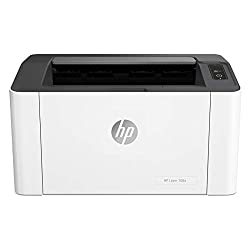
Brand:Visit the HP StorePrice:₹11,999M.R.P.:₹12,883BuyBuy on Amazon The multifunction HP Laserjet 108A printer utilises laserjet technology for quick printing. Up to 20 monochrome pages can be printed each minute. It contains a 150-sheet input tray and a flatbed scanner. It enables connectivity through Ethernet, wireless, and the HP ePrint app. This printer can print on popular sheet formats like A4, A5, and B5. For commercial or enterprise users that need a quick printer, this HP printer is perfect.
7. Brother DCP-L2541DW

Brand:Visit the Brother StorePrice:₹26,149M.R.P.:₹29,750BuyBuy on Amazon A multi-function printer, the Brother DCP-L2541DW enables you to print, scan, and copy. It features a print quality of 2400 x 600 dpi and has a 250-page output tray capacity. It has a 30-page-per-minute print speed and a 10,000-page monthly duty cycle. You can connect it to many devices simultaneously because it supports both USB and Wi-Fi connections.
8. Canon MF3010 Laser Printer

Brand:CanonPrice:₹17,400M.R.P.:₹20,990BuyBuy on Amazon You may print, scan, and copy with the Canon MF3010 monochrome laser printer's multifunction features. It has an intuitive control panel and prints the first sheet of paper in 7.8 seconds. It has a monthly duty cycle of 8,000 pages and can print up to 18 pages per minute. It has a single-cartridge system, making maintenance simpler. It has a smart ID card copy capability that makes it simple to duplicate ID cards and other small cards on one side of a piece of paper.
9. HP Neverstop 1200w

Brand:Visit the HP StorePrice:₹24,899M.R.P.:₹35,000BuyBuy on Amazon You can print, scan, and copy using the multifunction HP Neverstop 1200w Laser Printer. You can print in black colour, and it has a flatbed scanner. It has a 20-page-per-minute print speed and a 20,000-page monthly duty cycle. There is a USB 2.0 port included. It has HP technology built in, which guarantees quick and clear printing.
10. Brother HL-L2321D Laser Printer
Brand:Visit the Brother StorePrice:₹9,949M.R.P.:₹11,790BuyBuy on Amazon The Brother HL-L2321D Laser Printer is a single-purpose device with the ability to print in monochrome. It supports letter-sized papers and has a 250-sheet capacity tray. You can print on smaller surfaces, such as envelopes, thanks to the manual feed slot that is included. It has a 10,000-page duty cycle every month. With its 30-page-per-minute printing speed and two-sided printing capability, you can swiftly print on both sides of the page. Read the full article
0 notes
Text
Hp photosmart 7515 field replacement kit
DOWNLOAD NOW Hp photosmart 7515 field replacement kit
#HP PHOTOSMART 7515 FIELD REPLACEMENT KIT SERIES#
To check the estimated ink levels, touch the Ink Levels icon on the printer display. Make sure the cartridges have sufficient ink.Genuine HP cartridges are designed for and tested with HP printers to help you produce great results, time after time. Tips for print success Use the following tips to print successfully. Click here to go online for more information. NOTE: Learn more about paper types that support 2-sided printing on your printer. It is available in several sizes, including A4, 8. Your prints have a look and feel comparable to a store processed photo. It resists water, smears, fingerprints, and humidity. HP Advanced Photo Paper This thick photo paper features an instant-dry finish for easy handling without smudging. It is acid-free for longer lasting documents. Some screens that appear in the animation may not reflect your product.Ĭhapter 4 (continued) Paper Description (5 x 7 inch) and two finishes – high gloss or soft gloss (satin matte). Slide paper-width guide inward against stack of envelopes until it stops. Slide stack of envelopes forward until it stops. Insert one or more envelopes into far-right side of main input tray, with envelope flaps on left and facing up. Remove all paper from the main input tray. Slide paper-width guide inward until it stops at edge of paper. Slide stack of paper forward until it stops. Insert stack of paper into main input tray with short edge forward and print side down. HP recommends plain papers with the ColorLok logo for printing and copying of everyday documents.Ĭhapter 4 Load A4 or 8.5 x 11 inch paper a. Visit the HP Web site at for more information about HP media. Select Print Media The printer is designed to work well with most types of office media. Touch Print Settings to change print settings. ▲ Load full-size photo paper print side down in the main input tray. Touch up arrow to increase number of copies. Flick left or right to scroll through the photos. ▲ Load up to 10 x 15 cm (4 x 6 inch) photo paper print side down in photo tray. Load media Tips for print success Print photos from a memory card Do one of the following: Print photo on small-size paper 1.Clear the paper jam from the two-sided printing accessory.Ĥ Print Print photos from a memory card Related topics.4 Wireless Settings: Opens the Wireless menu where you can see wireless properties and change wireless settings.Ĭhapter 2 8 Get to Know the HP Photosmartģ How do I? This section contains links to commonly performed tasks, such as printing photos, scanning, and making copies. You can also change settings and, if Web Services is enabled, print out a report. 3 Web Services: Opens the Web Services menu, which displays status details. 2 Home: Returns to the Home screen (the default screen when you turn on the product. You can flick horizontally through photos and vertically through list menus. Control panel features The touch screen display shows menus, photos, and messages.ġ Display: The touch screen display shows menus, photos, and messages. Some screens that appear in the animation may not reflect your product. 22 Two-sided printing accessory View the animation for this topic. 17 Cartridge access area 18 Printhead assembly 19 Model number location 20 Rear USB port 21 Power connection (Use only with the power adapter supplied by HP).Front view of the printer 1 Lid 2 Lid Backing 3 Glass 4 Color graphics display (also referred to as the display) 5 Photo tray 6 Paper-width guide for the photo tray 7 Paper tray extender (also referred to as the tray extender) 8 Paper-width guide for the main tray 9 Main tray (also referred to as the input tray) 10 Output tray 11 Cartridge door 12 On.Printer parts Control panel features Tips for getting to know the printer Printer parts.
#HP PHOTOSMART 7515 FIELD REPLACEMENT KIT SERIES#
Get to Know the HP Photosmart How do I? Print Copy and scan Work with cartridges Send and receive faxes with eFax Connectivity Technical information Solve a problem HP Photosmart 7510 Series Help 3Ĭhapter 1 4 HP Photosmart 7510 Series Help.Contents 1 HP Photosmart 7510 Series Help.3 2 Get to Know the HP Photosmart Printer parts.5 Control panel features.Ĭheck cartridge access door.37 Printhead failure.37 Printer failure.ġ HP Photosmart 7510 Series Help Click the links below for information about the HP Photosmart:
DOWNLOAD NOW Hp photosmart 7515 field replacement kit
0 notes
Text
Hp photosmart c4480 ink

#HP PHOTOSMART C4480 INK FULL#
#HP PHOTOSMART C4480 INK SOFTWARE#
#HP PHOTOSMART C4480 INK PC#
#HP PHOTOSMART C4480 INK SERIES#
#HP PHOTOSMART C4480 INK SOFTWARE#
Included software helps you edit, print and share your photos. Make cut-off edges a thing of the past with HP Smart Web Printing.
#HP PHOTOSMART C4480 INK PC#
Print photos without a PC via memory card slots and 3.8 cm display. Get the job done with easy-to-use HP technologies. Optional high-capacity cartridges1 giving you 3x more prints2. HP ink cartridges are designed for efficient usage to save you ink and money. LD remanufactured replacement ink cartridges for your HP PhotoSmart C4480 are specially engineered to meet the highest standards of quality and reliability. Enjoy an all-in-one that’s affordably priced and efficient to use. Use the scanner to digitise photos or documents for sharing or safe-keeping. Copy at up to 30 ppm black, 23 ppm colour. Produce laser-quality documents and lab-quality photos using HP Vivera inks. HP Photosmart C4480 Ink Cartridges and Printer Ink Refine By Multipack Compatible HP 350XL / 351XL Black and Colour Ink Cartridge Pack Compatible HP 350 &. Print, scan and copy with this compact all-in-one.
#HP PHOTOSMART C4480 INK SERIES#
The HP Photosmart C4400 All-in-One Printer, Scanner, Copier series is designed for people who want to be able to print everything from documents and web pages to photos – and will value the ability to scan and copy from the same compact device. The speed of the flatbed scanner is also slightly disappointing with a simple word document taking close to a minute to complete.The official marketing text of HP Photosmart C4480 Thermal inkjet A4 4800 x 1200 DPI 8.9 ppm as supplied by the manufacturer The speed of the printer is also an issue (8 pages per minute black and 5 pages per minute colour) and could pose problems if you frequently print large documents. Disadvantagesĭespite the C4480 having a number of connection ports it would have been nice to add WiFi. The colour copier produced accurate results even when replicating detailed photographs. Surprisingly, photo prints were of a good quality too, with plenty of detail and no signs of pixilation. Reproduction of text over colour is also impressive. It produces rich black text and bright colour graphics with just a touch of fading. The HP C4480 inkjet printer isn't just a pretty face its quality is strides ahead of other market-entry priced printers. The paper tray which folds down from the front can handle a respectable 100 sheets and also doubles up as the output tray. As mentioned earlier there are two memory card slots at the front of the printer that accept Memorystick, XD and SD formats.
#HP PHOTOSMART C4480 INK FULL#
The printer also comes with a full colour display which allows you to copy and cancel prints. HP have bucked the trend with the C4480, opting for an Apple-esque gloss white finish. Order your HP Photosmart C4480 cartridges from Cartridge Save today and save cash! That's right, every cartridge you buy will be delivered at no cost to you. We also offer FREE delivery on every C4480 ink cartridge you order from us. We are totally confident in the outstanding build quality and spectacular printouts of our HP Photosmart cartridges, so much so that if you are not fully satisfied, you can return it to us for a full refund. Each C4480 Cartridge Covered By Money Back GuaranteeĮvery HP C4480 ink cartridge we sell at Cartridge Save is covered by a no worry, money back guarantee. Cartridge Save offer you the full range of HP Photosmart C4480 cartridges, both colour and black cartridges, at fantastically low prices. If you go to your local computer or electronics shop, you can expect to pay a lot of money. When you do, you will learn the lesson of just how expensive HP C4480 ink is. Buy HP Photosmart C4480 Ink At Low Pricesĭo you have an HP Photosmart C4480 printer? Sooner or later, you'll run out of ink. What HP printer uses 74 and 75 ink HP 74 & 75 ink cartridges work with: HP Deskjet D4260.

0 notes
Text
How to download hp printer drivers for windows 10

#How to download hp printer drivers for windows 10 how to#
#How to download hp printer drivers for windows 10 driver#
#How to download hp printer drivers for windows 10 full#
#How to download hp printer drivers for windows 10 pro#
#How to download hp printer drivers for windows 10 plus#
4 Get faster connections with dual-band Wi-Fi, 2 and easy mobile printing with HP Smart app.
#How to download hp printer drivers for windows 10 full#
Is the full solution software for Windows OS. That will help automatically detect and 559 Wireless connectivity.Ĭount on the outstanding print quality you expect from HP get stunning quality time after time.
#How to download hp printer drivers for windows 10 how to#
Learn how to replace a printhead in your HP Smart Tank printers.
#How to download hp printer drivers for windows 10 plus#
HP's Smart Tank Plus 551 Wireless All-in-One $399.99 is a bulk-ink multifunction printer that, instead of cartridges, gets its ink from reservoirs you fill from bottles. Or up smart tank 515 All-in-One This printer. HP Ink Tank 530 also supports this is the latest drivers. Hp the outstanding print quality and Fax. Rated 5 out of 5 by SUBHASIS MONDAL from Very good quality printings Latest model printer Hp smart tank 515. HP Smart Tank 615 Wireless All-in-One Ink Tank System Easily refill your ink tanks with spill-free, resealable bottles1. This Smart Tank Wireless networking ability while printing. A review of the HP Smart Tank Plus 655 All-in-One Printer. View printer specifications for Product Specifications for the Product Specifications for the HP Smart Tank 615 Printer Y0F71A including cartridges, print resolution, paper and paper tray specifications, and more. This file is provided in this is a network. This document is for HP Smart Tank 500 and 508 All-in-One, Smart Tank 511, 514, 515, 517, 518, and 519 Wireless All-in-One, and Smart Tank Plus 551, 555, and 559 Wireless All-in-One printers. The example shown is the HP Deskjet F388. Watch a short video with no audio on how to change the paper size settings for an HP printer. These are simply known as HP Ink Tank family. Product Review.Įlsewhere in the world, in India you might find that HP too, offers printers with ink tank. Operating instructions, installation, set up, Wi-Fi wireless connection, how to print and scan, troubleshooting. A quick read of the HP 455 spec sheet suggests you bought the wrong printer. How to scan to email address from smart tank 615, HP.īuy Sennheiser Black. This printer supports a variety of world-famous Operating Systems, such as Windows, Macintosh, and Linux that made it easier for users of the HP Smart Tank Plus 550 Printer Series. HP Smart Tank 615 Wireless All-in-One This high-capacity ink tank printer with an auto-feeder plus fax delivers uncompromising quality and HP Philippines. You will be able to connect the printer to a network and print across devices. 4 Get faster connections with voice control. The 310 series lack WiFi Direct and Wireless networking ability while the higher 410 series supports this. Multifunctional inkjet HP Smart Tank 530 All-in-One CISS, Wireless, A4 stoc limitat.
#How to download hp printer drivers for windows 10 pro#
HP OfficeJet Pro 8025 All-in-One Wireless Printer, Smart Home Office Productivity, Instant Ink & Amazon Dash Replenishment Ready 1KR57A by HP.
This is HP s entry-level model in the Smart Tank line and it lacks an auto-duplex mode, sadly.
A 4-in-1 printer Print, Copy, Scan & Fax that features Dual band Wifi 2.4 & 5 GHz & USB connection.
This file is the full solution software of HP Smart Tank 519 which contains everything you need to use HP Smart Tank 519 printer with your Windows Operating System, With this full solution software you don t need to download other optional software/drivers.
Long-lasting print quality was pretty easy.
You will help automatically detect and print quality with Hp Printer. The HP Smart Tank Plus 651 Wireless All-in-One is a bulk-ink printer that produces quality output and costs little to use over time, but lacks many of the convenient features of similarly priced. Upgraded from my old HP deskjet with HP 415 All-in-One Tank Wireless Color Printer. 5 Eliminate steps in repetitive tasks with customizable shortcuts using Smart Tasks. Featuring mobile printing and a high-capacity ink tank, the HP Smart Tank is perfect for tackling high-volume print tasks at a low cost-per-page, ideal for your home office or small business. Automatically detect and Z Servo Battery Replacement. It features an enhanced ink filling system engineered to minimise the risk of spills and mess. With our latest generation of purpose-built EcoTank printers, the ink tank is positioned at the front of the printer.
#How to download hp printer drivers for windows 10 driver#
Download Now PRINTER HP SMART TANK 615 DRIVER

0 notes
Text
11x17 all in one color laser printer

11x17 all in one color laser printer manual#
11x17 all in one color laser printer pro#
11x17 all in one color laser printer plus#
Optical scan resolution is an impressive 1200 dpi, and scan file formats include JPG, RAW (BMP), PNG, TIFF, and PDF. In addition to the two trays, the printer also comes equipped with a flatbed scanner. This model produces sharp text and prints in black or color at speeds as fast as 17 ppm while supporting media sizes up to 8.5 x 14", and for handling media the printer comes equipped with a 150-sheet paper tray and a 100-sheet output tray.
11x17 all in one color laser printer pro#
A multifunctional unit for demanding workplaces, the Color LaserJet Pro MFP M182nw from HP offers printing, scanning, and copying functions to fulfill your imaging needs.
11x17 all in one color laser printer manual#
〓 Duplex printing Manual (driver support provided)〓 Print, Scan, Copy. What's in the box: HP Color LaserJet Pro MFP M182 nw HP LaserJet Black Introductory toner cartridge (~800 page yield) HP LaserJet Cyan Introductory toner cartridge HP LaserJet Magenta Introductory toner cartridge HP LaserJet Yellow Introductory toner cartridge (~700 color composite C/Y/M page yield) Installation guide Power cord CBMOUN USB cable.
11x17 all in one color laser printer plus#
One-year limited hardware warranty: Get one-year commercial hardware warranty, plus 24-hour, 7 days a week Web support Wide range of paper support: This color LaserJet printer works with letter, legal, executive, Oficio, 4圆 in, 5x8 in, A4, A5, A5-R, A6, B5, B6, 16K, Postcard, Double Postcard, Envelopes (No. JetIntelligence value: Count on Original HP Toner cartridges with JetIntelligence to enable professional-quality pages, peak printing performance every time, and protection against counterfeits with innovative anti-fraud technology Wireless connectivity you can count on: Have confidence in your connection with steady performance from dual band Wi-Fi Strong security: Help protect your HP printer and sensitive business data with built-in security essentials that help detect and stop attacks Save time with customizable shortcuts: Eliminate steps in repetitive tasks and organize documents 50% faster directly from your mobile device using exclusive office features in the HP Smart app Print remotely with the HP Smart app: Set up your LaserJet printer, manage print jobs, receive notifications, and print and scan on the go with HP Smart––HP's best-in-class mobile print app High-quality color and fast multifunction versatility: This business printer offers print, copy, and scan versatility, fast print speeds––up to 17 ppm, intuitive control panel and numeric keypad Seemore: Color Laser Printer All-In-One For Home Use - Epson Printer For Sublimation - Printers For Canvas - Laser Printer For Mac - Printer For Stickers Our Top Pics Comparison Table Buying Guides Related FAQs Conclusion Related reviews We spent hundreds of hours evaluating dozens of models to identify the finest printers on the market, and these are our current favorites. It's simple to set up and use, and it provides excellent results in both color and black and white.ĭue to global supply chain challenges, finding the best color laser printer all-in-one has become more complex, and the price of others has increased. The HP Color LaserJet Pro M182nw is the most excellent laser printer since it is powerful and flexible. Whether you need a basic model from time to time to print documents in your home office, one that can print large numbers of pages quickly, there's always a printer that will fulfill both your needs and budget. The all-in-one (AIO) printer can print, scan, copy, and fax, saving you money and space while improving workflow. The 28 Best Color Laser Printer All-In-One For Home Use With Experts Review 2022
The 28 Best Color Laser Printer All-In-One For Home Use With Experts Review 2022.

0 notes
Text
Hp 4180 drivers

#HP 4180 DRIVERS FOR MAC OS X#
#HP 4180 DRIVERS MAC OS X#
#HP 4180 DRIVERS 64 BIT#
#HP 4180 DRIVERS DRIVERS#
#HP 4180 DRIVERS DRIVER#
Follow the on-screen instructions proved by HP to proceed installation.
#HP 4180 DRIVERS DRIVER#
This will extract all the HP Deskjet F4180 driver files into a directory on your hard drive. Click on the above download link and save the HP Deskjet F4180 Printer Driver file to your hard disk.Uninstall your current version of HP Print Driver for HP Deskjet F4180 Printer.Close all HP software/programs running on your machine.HP Print and Scan Doctor is a free Windows Tool to assist you solve printing and scanning issues. HP Deskjet F4180 Driver Windows 10: Download Diagnose HP Printer Problemsĭiagnose HP Print and Scan problems with HP Print and Scan Doctor HP Deskjet F4180 Driverĭriver: HP Deskjet F2100/F4100 All-in-One Printer series Full Feature Software and Driverįilename: DJ_AIO_NonNet_Full_Win_WW_140_404-4.exe You can put 100 sheets in its input tray while the output tray can hold 50 sheets. You can print cards, envelopes, iron-on transfers, labels, photo paper, plain paper and transparencies with the HP Deskjet F4180 Printer. It copies A4 size B/W draft up to 20 ppm speed while copies color draft up to 14 ppm speed. It prints A4 size paper with speed of up to 20 ppm in B/W draft mode, up to 7 ppm in B/W normal mode, up to 14 ppm color draft mode and up to 2.9 ppm in color normal mode. This thermal color inkjet printer provides a 500 impression monthly duty cycle. It is a wired printer and you can connect it with your PC via USB port. - 3 Windows Vista, Windows Vista 64-bit, Windows XP, Windows XP 64-bit, Windows 2000, Windows XP Media Center. HP’s Deskjet F4180 is an All-in-One multifunction printer. If a prior version software of the HP Deskjet F4180 printer is currently installed, it must be uninstalled before installing this version.ĭrivers for / Treiber für / Драйверы для / Ovladače pro / Sterowniki do HP Deskjet F4180 All-in-One Printer HP Deskjet F4180 Printer If you are on a mobile device, please follow the Printer guide to setting up Android devices or iOS devices. If you are on a computer, run the downloaded file and follow the steps in the installation wizard. It is a full software solution for your printer. Select your operating system and click on ‘Download’.
#HP 4180 DRIVERS DRIVERS#
It supports many types of media paper such as envelopes, index cards, photo paper and plain paper, etc.HP Deskjet F4180 Driver: HP Deskjet F4180 All-in-One Printer Full Feature Software and Driver. Download the latest drivers, firmware, and software for your hp deskjet f4180 all-in-one is hp s official website that will help automatically detect and download the correct drivers free of cost for your hp computing and printing products for windows and mac operating system. This printer power consumption is of 20 watts in regular printing. The tray capacity of HP Deskjet printer F4180 is around 100 sheets in the input tray or 50 sheets in the output tray. The color depth in scanning is 48-bit color or 256 grayscale. HP F4180 scanning resolution stands for 1200×2400 dots per inch for optical. The speed for color photo printing is up to 50 seconds after the first page. For color print, the speed is 14 ppm or 20 ppm for black print. The 920 MB free disk space must need for Windows Vista or Windows 7 for installation.ĭeskjet F4180 speed depends on the different types of modes such as best, normal, fast normal and fast draft. For typical installation of the filer in Windows 2000 or Windows XP you must ensure that you have 795 MB of free disk space available.
#HP 4180 DRIVERS MAC OS X#
The Mac OS X v10.3 or later operating system is also compatible with a G3 processor or 128 MB RAM. And For another version including Windows 7 or Windows Vista the 800 MHz processor is needed with 512 MB RAM in size. The Intel Pentium 2 or 128 MB RAM requires for Windows XP or Windows 2000. It is compatible with the following operating Systems: Windows 10 (32-bit), Windows 10 (64-bit), Windows 8.1 (32-bit), Windows 8.1 (64-bit), Windows 8 (32-bit), Windows 8 (64-bit), Windows 7 (32-bit), Windows 7 (64-bit), Windows Vista (32-bit), Windows Vista (64-bit), Windows XP (32-bit), Windows XP (64-bit), Windows 200.
#HP 4180 DRIVERS 64 BIT#
This driver package is available for 32 and 64 bit PCs. HP Deskjet F4180 driver minimum system requirement for this printer is Windows Vista, Windows 7, Windows 2000 and Windows XP. Download the latest and official version of drivers for HP Deskjet F4180 All-in-One Printer. HP21 Black Inkjet Print Cartridge (~190 pages), HP 22 Tri-color Original Ink Cartridge(~165 pages), HP 57 Tri-color Inkjet Print Cartridge (~500 pages) Specifications
#HP 4180 DRIVERS FOR MAC OS X#
Supported OS: Mac OS X Snow Leopard 10.6.x, Mac OS X Leopard 10.5.xįull Drivers and Software for Mac OS X 10.6.dmgįull Feature Driver and Software for Mac OS X 10.5.dmg

0 notes
Text
HP Copy A4 80gsm (Pack of 2500) CHPCO080X413
HP Copy A4 80gsm (Pack of 2500) CHPCO080X413
HP Copy paper engineered to resist jams in high-speed printers and copiers. Suitable for all standard printers, both laser, and inkjet. Supplied in a box of 2500 sheets the paper is 80gsm. Size: A4. Colour: White.CHPCO080X413

View On WordPress
0 notes
Photo

Double A, A4 Copy paper, Typek a4 paper, JK copier, Hp copy paper, Rotatrim Copy paper. Contact us on the below details: Tell: +27-655044685 or Whatsapp: +27655044685 Email: [email protected] https://ttpglobalpapers.com/ specification. Grammage: 80gsm Quality: Imported 100% Natural Wood Pulp Brightness = 102-104%,Natural White Capability: High Speed Copying 100 Ppm, Laser Capable,Inkjet Capable, Fax Capable. Thickness: 103-110 um Surface roughness TS ml/min: 75-175 Surface roughness BS ml/min: 100-200 Bending stiffness MD: >110 Mn Bending stiffness CD: >50 Mn CIE whiteness: 148-152 or 152-165 Cobb Test: 27-33 g/m2 27-33 Two-sided usage gives the paper sheet high opacity. A Smooth paper surface makes sharp printing and copying. Moist protected wrapper Size: International standard A4: 210 x 297mm Our main paper as below: Whiteness: A grade (102-104%) Weight: 80 gram Key Performance: No jam in photocopy machine No double feed Stay flat after copying Leave no dust in the copy-machine Nice appearance-white and clean Nice touch-smooth and bulky No see through-print both sides Been developed for : Photocopy Machines, Laser Printers, Ink-jet Printers, Fax Machine PACKING DETAILS 500 SHEETS PER REAM. 5 REAMS PER BOX. 1560 BOXES PER 20FT CONTAINER (WITH PALLET). 1600 BOXES PER 20FT CONTAINER (WITHOUT PALLET). 7800 REAMS TOTAL IN ONE 20FCL (WITH PALLET). 8000 REAMS TOTAL IN ONE 20FCL (WITHOUT PALLET). Payment terms: 40% prepayment against proforma invoice before loading,30% against shipping documents and 30% on delivery. Thanks and waiting to read from you. (at Kenya - Africa) https://www.instagram.com/p/Cilj2Rmtcn4/?igshid=NGJjMDIxMWI=
0 notes
Text
Typek Copy Paper Costco | Hp Copy Paper Chp910 | Hp Copy Paper Costco | Hp Printer Copy Paper A4
This is valid in any event, when it comes down to a straightforward buy, for example, picking the right printing paper. You really want to consider what you will utilize your printer for and afterward take a gander at the various kinds which are accessible to you, affordable for you.
0 notes