#I didn't use srwe this time
Text



Komorebi Townhouse, 320
#I didn't use srwe this time#simblr#ts4 simblr#ts4#sims4#the sims4#the sims#ts4cc#interiors#ts4 interior#ts4 interiors#sims4 interior#interior build#ts4 build#sims4 build#ts4cc build#cc build#my builds#builds
331 notes
·
View notes
Text
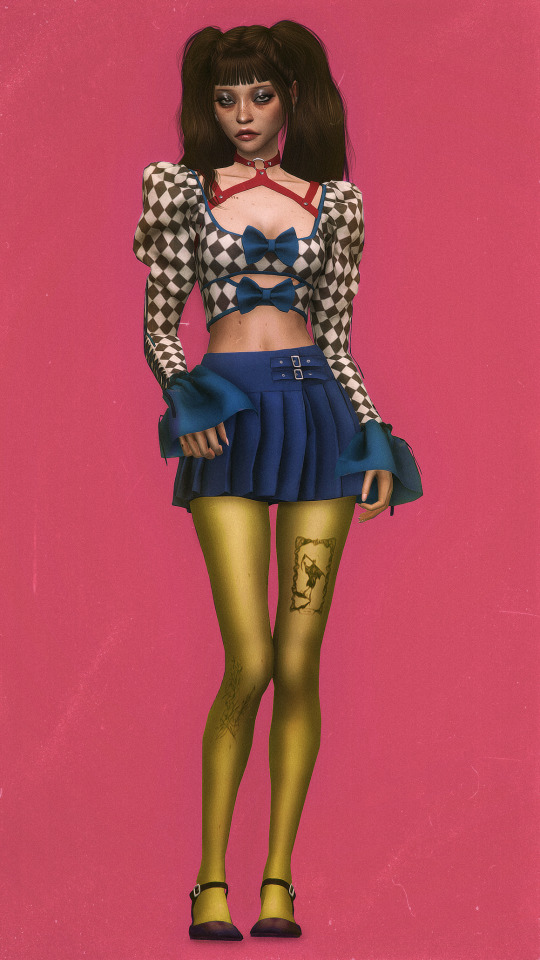
🃏
#one of these days someone will get a full on jester clowny edit#purely self indulgent#but for now we have this#i love checkers and bows and tights that don't match the outfit so i figured here we go#used srwe for the first time which was nice#this was supposed to look different but it just didn't turn out how i wanted#it was supposed to be a lower angle and lots of leg but it looked silly#not a good silly either#another time then#edit#ts4#ts4 edit#sims 4#ts4 photo#ts4 photoshoot#ts4 photography#ts4 simmer#ts4 simblr#simblr#terri yamamoto#shes the only character whos gov name doesn't get tagged#everyone else is full names only lol
39 notes
·
View notes
Photo


simself hehe
#i used srwe for the first time!!#probably won't use it for gameplay screenshots though it's too much work lol#simself#ts4 cas#screenshots#the sims#simblr#i didn't add my glasses cause i absolutely hate them#cas
46 notes
·
View notes
Note
Hi amoebae! I hope you are doing well! I am having some trouble with reshade as I have a new windows 11 computer and reshade makes my game crash when I attempt to change the shaders. I have completely uninstalled and reinstalled it several times and it happens each time. Do you mind sharing any suggestions or tips that I may be doing wrong?
Thank you for your time and expertise!
Hi anon! I'm sorry you're having problems. Is this your first time using Windows 11? (I'm about to get a new PC with it on, and ngl I'm low-key terrified!)
When you say it crashes when you change the shaders, do you mean when you switch between presets, or when you turn individual shaders on and off in the list below?
Either way, it could be related to a windows file permissions problem. Windows 11 is apparently really quite strict with its permissions. Not having the correct file permissions means that ReShade won't be allowed to modify any files, which can either lead to a warning that your settings can't be saved, or might theoretically lead to a crash. There are a couple of ways you can get around it.
You can install your games outside of Program Files (although I did hear recently it can be the entire C drive that Win 11 protects in this way, in which case installing it on a second internal drive is another option).
Or, you can set your EA App folder to have the correct permissions for your Windows user account. There's a very long and detailed article here about how to do it. I don't know if these extra steps are required because it's Windows 11 or because they're safer, I'm not sure, but whenever I've had to do it on earlier versions it's been a simpler process of just allowing full control to the top level game folder via the Security tab under Properties.
The final way is to just run your game (and EA App, and any other software you use with the game like SRWE or whatever) as admin each time you run it.
Now, I'm not certain this is what's causing your crashing, but it's definitely worth a shot. The quickest way to test it is to try option 3, running everything as admin one time. If it works fine, then you know it was a permissions problem, and you can either keep running as admin, or choose one of the other 2 options instead.
Also, be sure to look at any dependencies ReShade requires, like the correct .NET framework. All info should be on the main ReShade site. It used to be that Windows 11 didn't come with something ReShade needed. I don't know if that's changed now, but it's best to check.
7 notes
·
View notes
Note
Hi there, I was wondering if SRWE worked with Gshade? because whenever I tried to use it and use either keys C or Print Screen I didn't receive any screenshots to my Documents\Electronic Arts\The Sims 4\Screenshots folder or to the Screenshots folder I have set to my Gshade.
i don't really use srwe but the last time i had that issue, was with reshade. i'll reblog this on my main to see if anyone has any solutions.
7 notes
·
View notes
Note
hi honey, can you please do a “tutorial” how you use srwe with reshade?
I hope you (the nicest and kindest person here) have a lovely day/night
Hello!! 🥺🫶🏾 Oh, nonnie, I feel like I'm not right person to do so because I actually had a hard time figuring out SRWE, but! I didn't actually had any problem with reshade?? So I really don't know if it's going to help, but...
The thing that I've always got wrong is taking screenshots with the wrong combination of buttons. The main thing here is when you pick your wanted resolutions in SRWE and your screen becomes bigger, you go inside Sims 4 window and take a screenshot only with PrintScreen! With reshade, it displays (if you didn't turn it off in the settings) a name of screenshots and the path it was saved. For me, those screenshots are saved into Bin folder for some reason?? What I got wrong all the time is talking screenshot with PrintScreen + Windows.
I hope this helps even those I didn't really understood the question 😭😭 it's working fine for me, nonnie, I'm so sorry! :'< If it doesn't work, there's another thing you could try: NVIDIA control panel, DSR, there's a very helpful tutorial I've found, basically it does the same as SRWE but easier and should work maybe even better with reshade?? And thank you so much for being so sweet, nonnie! I'm absolutely wishing the same for you 🥺💞💞 You made my whole evening with this, thank you so much!! I hope you'll figure it all out and I hope I was helpful even a tiniest bit!
#asks#ahhh nonnie I really apologize for explaining this poorly ;-;#I'm really bad at this skjsjsj#BUT I hope something will work out for you!!
0 notes
Text
Lizzeh and Bab Part 1
Part 2 (vacation pics and their children) is here
Found these cute old screenshots (therefore not taken with SRWE and not as great quality) of Eliza and Bob Pancakes and since I've been sick and don't have much energy to play the game I thought I'd share them.




Bob, casually watering the plants with his depression tears.


JUDITH WARD omg you are so terrible stop existing in areas where celebrities do not go I hate you just leave ffs


Another poor sim of mine passed out on Bob's head, but they used their therapy skills to religiously ignore her and not give a Glarn.

This is when they went to the Festival of Romance together <3


Bob makes Eliza pancakes all the time, of course.


Remember don't leave fireplaces on IRL while you sleep.

I just don't get why people hate them they're so cute. In my mind Eliza is checking in with Bob, maybe a little artificially but he can see she is trying.
So back when Growing Together came out I mean way after because it basically broke my game for over a month which is the whole reason I went back to TS2 and TS3 in the first place I literally had never touched Bob or Eliza even though I know they're well known sims 4 premades. Tbh I had never touched sims 4 premades 😂 anyway all I had ever heard about this couple was that they were a really bad couple and hate each other, often paired with especially negative comments towards Eliza, like "Eliza is a b***h" well, upon observing their home it looked to me a lot more like Bob suffered from depression, not just that he's a lazy husband or that Eliza is a b***h. Also their relationship really isn't that bad when you start so while they naturally are opposites that doesn't necessarily mean it had to be bad.
So I gave them a new narrative.
Bob was depressed (maybe capitalism, maybe feeling inferior or impostor syndrome, maybe it was just a chemical thing) and Eliza didn't really have the skills or understanding to help him. She isn't really an emotional person and doesn't find hard work or motivation difficult at all, so she wasn't the most supportive while he lazed about and did nothing at home. But they both decided to get couples counselling when Bob started to sleep in the other room and not leave for days; and for Bob to go to therapy separately upon the recommendation of their counsellor. Eliza learned more about mental health and how to be more sensitive and a supportive partner for Bob, while Bob learned how to rely less on Eliza and pick himself up. He started his own little pancake business (I used RGeetect's awesome build for this) and slowly became more involved in household chores. In the end I made them basically a perfect (perhaps a little too perfect) power couple. I think they deserved better. Eliza is following her ambitions to become an author and blogger and of course they have become adorable little parents.
#moonbiscuitsimsphotos#moonbiscuitsims#moonbiscuitsims4#moonbiscuitsimsstory#ts4 screenshots#ts4 simblr#sims 4 storytelling#ts4#sims 4 screenshots#the sims 4#sims 4#simblr#sims 4 premades#eliza pancakes#bob pancakes#sims 4 gameplay#the sims#sims 4 story#sims 4 simblr#judithwardisawful#seeifyoucanspottheVidcund
1 note
·
View note
Text
Before I start a little disclaimer: I don't put too much energy into this. I'll explore as I go along however long that may be. Don't take anything I write too seriously. This is all just meant for fun.
Now that we have that out of the way here's our Sim who'll explore Isla Paradiso for us:

Say hello to Silvie Rogue. She's pretty much a preset face but idc she's cute.
Traits: absent-minded, loves outdoors, sailor, clumsy, family-oriented
Lifetime wish: Great Explorer
many ramblings + a few more pics form my first evening playing under the cut
i'll probably always prefer the cartoon-y look from ts2 & ts4 but i don't hate ts3's style anymore xD
the very prominent eye shine creeps me out though
i did manage to find some default replacements i actually like!

there's a weird thing in CAS going on with the camera but that's probably on me? or due to the fact that i'm playing in borderless window mode on a 34" monitor
you can't create mermaids from CAS?? that's disappointing
i miss the option to have more than one outfit per category (later i realised that this is possible but only through a dresser? ugh)
after only checking CAS for young adult females lemme tell ya: ts3 doesn't has such an obsession with them as ts4 lol
Isla Paradiso is huge there are so many lots my starter sim could choose from and it's just beautiful
there are two cemeteries. two! it was a kinda happy-sad thing realising that cemeteries used to be a thing with the sims. per default not because of a mod.
already found the option to disable all the store advertising, hooray! i will never get over this whole store thing
her work hours are 8am - 2pm. she's gonna have a job and be able to do other things easily! it feels like ts4 work hours are generally pretty long and i find it hard to get them out and do stuff
there are different ringtones for the phone omg! it's like five or six and it's making me genuinely a little bit excited lol especially that we can set it to sound like a home phone in ts2 *nostalgia intensifies*
the little sound it makes whenever a pie menu opens ;_; <3 i've missed this!!
can't use SRWE because of the way the ui reacts to it (not at all thus making it look very weird) sad
hitting fast speed 2 actually feels so much faster!! getting a bit too excited over this but it is one of the biggest smallest things that bug me about ts4. speed 2 doesn't feel that different and don't get me started on speed 3. but this…!! it's a whole new world
the bed is messy! i repeat: the bed is messy!!
my sim made waffles three times and burnt every one of them
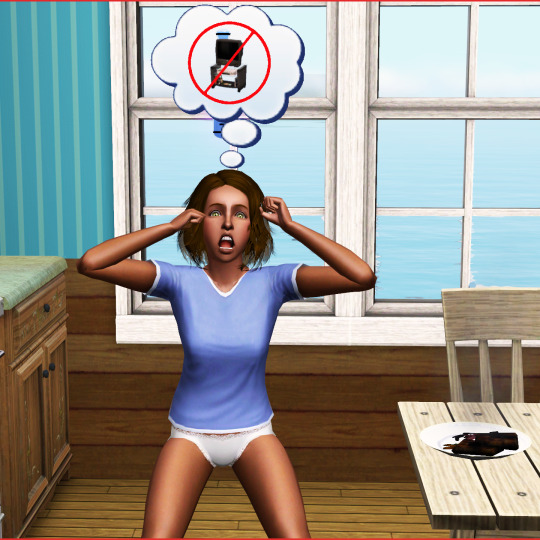
her TV broke and she was so upset about it lmao
despite having the sailor trait Silvie is not immune to getting seasick. can you imagine the same thing in ts4? me neither
it's only Thursday and so far everything that could be dirty or broke was dirty and/or broke, some things even multiple times. i love it.
I SEE SHARKS!!
while repairing the TV she got electrocuted and didn't loose the spiky hair just by going into the ocean hehehe

there are wishes and they matter!! *happy cry*
still think only being able to lock four is not enough but eh. it's better than three meaningless whims. and i like having so much more control than in ts2 with the random rolls after completing one
still miss fears though
stuff in the reward store is expensive and it takes time to get enough points. it actually feels like i have to work for it and it's great
the actual ts3 camera feels a lot different from the ts4 version of it and i don't like it
tab mode is absolut torture WHAT IS THIS?!
so far the game crashed once and another time it didn't close properly and I had to force a restart
the ui isn't all over the place like in ts4 and i find it much less stressing + overwhelming
we only have one shortcut key for inventory?? how did we ever live like this?!! such peasantry
6 notes
·
View notes
Note
Hello. I'm trying to use SRWE for the first time and things are not clicking. I feel like I should understand what I'm reading, but I also feel like I missed the beginning of a conversation.
Info: TS4; PC; I currently use Reshade to take my screenshots
The following is from one of your SRWE faqs and I hope you can clarify somethings for me.
-Type in the dimensions of the shape of screenshot you want to take (or leave it as the shape of your current window/monitor)
-Set up your screenshot
---#1 - Without SRWE, to me, setting up my screenshot (usually) means using the tab/cinematic camera (and saved camera positions)
-Tab out to SRWE
---#2 - Does this mean to actually tap the "Tab" key? If so, how does that work when I'm using the tab camera?
-Type in the same dimensions but larger (so, if it’s a square shot, type in something like 3000x3000)
-Tab back into your game
---#3 - Same as question as #2.
-The window will get really big and you won’t see all your game
-Take the screenshot
---#4 - Which program am I using to take the actual shot? TS4? Reshade? SRWE? If the latter, what am I clicking (see SRWE screenshot below)
---#5 - If the case is that can't use the tab camera, how do I hide the GUI?
---#6 - How do I set where my screenshots save?
---#7 - In the screenshot, what are the bracketed sections for?
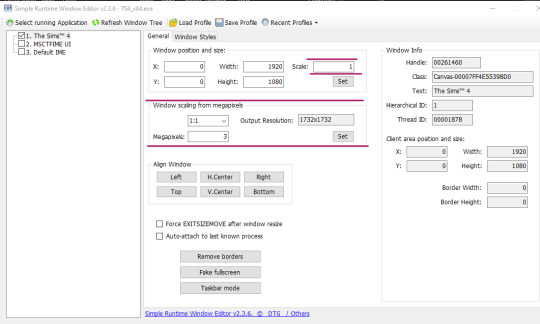
Thanx in advance!
Hi!
Sorry it took me a couple of days to reply to this. I've been looking forward to answering your questions!
TAB CONFUSION
Okay, on the 'tab out' thing - on a Windows PC you can alt+tab to switch between the windows you have open. You press alt and while you hold that down you press tab, and each time you press tab it will switch to a new window (depending on how many you have open at the same time). If there's only one window open, pressing alt+tab will 'tab out' to the desktop instead. 'Tab out' is just a shorthand way of saying to press alt+tab to cycle through your windows.
As long as the alt key is held down, pressing the tab key won't affect your tab mode camera at all. Alt is a 'modifier' in this instance. Keys like alt, shift and control are all modifiers and mean one key - like tab, or any other key on your keyboard - can have multiple uses, basically extending and expanding the number of keys you have available for certain functions and operations.
So when I say to 'tab out to SRWE' I mean to press (and hold) alt and then press tab to cycle away from your TS4 window and into the SRWE window. And then when you're done you can 'tab back in' to TS4 by doing the same. Remember, while alt is held down it bypasses TS4's regular tab key function, so it won't affect the tab mode camera.
So, set up your shot by going into the tab mode camera and composing everything as you want. Once you're happy, press and hold down alt, and then press tab as many times as needed to make SRWE the main window. When you're done setting up the resolution you want, alt+tab back into the game and it'll still be set up as you left it, and you can take your screenshot.
HOW TO SCREENSHOT
If you use ReShade, you'll be using ReShade to take the screenshot as normal. It'll save wherever you usually save ReShade screenshots, but it'll be bigger!
To set where ReShade saves your screenshots, in the ReShade menu go to the Settings tab at the top and a little way down you'll see a screenshot path section - just point that to wherever you want your screenshots to go. I have a folder inside my main screenshots folder just called RESHADE, that's where mine go, and I separate them out into different game folders from there when I'm ready, but you can set it up into whatever folders you want.
WHAT DO THESE MEAN?
Scale: I've never used that, but I'm guessing maybe you can specify a multiplier of your current window size instead of putting in exact dimensions? Don't quote me on that. You don't need to worry about it.
Window scaling from megapixels: This is fun. This didn't exist when I wrote my initial SRWE tutorial. Do you remember the bit in the tutorial where I talked about megapixels, and how if you work out how many megapixels your computer can handle it can help you to work out the best sizes for each aspect ratio you want to set up? Well this section makes that even easier.
You can use the aspect ratio box (where it says 1:1) to select the aspect ratio (obviously!), and directly underneath in the megapixels box you can type in the megapixel amount you know your PC can handle. It will then fill in the output resolution box on the right for you with the dimensions of that aspect ratio with that specific megapixel amount. So you don't have to go through all the hassle of using the aspect ratio calculator to set up a bunch of profiles if you don't want to, just select the aspect ratio and the MP and SRWE will do the rest. (You may still want to set up a profile for your favoured aspect ratios at sizes that fit on your PC monitor for when you're composing, unless you've already worked out what MP they are specifically. I think profiles in that case are easier.)
BONUS: MY PROFILES
Don't want to set up a bunch of profiles but want a million of them ready to go?
Here you go: MY CURRENT SET OF SRWE PROFILES
Unzip that folder and add all the profiles inside to your Profiles folder, which should be wherever you launch SRWE from. If you don't already have a Profiles folder, just put mine wherever you want, and you can navigate to it when you choose load profile in SRWE.
All my recent portrait ratio shots that I've been taking to showcase Sunblind have been taken in the 6:7 ratio - I love it so much.
29 notes
·
View notes
Note
Hey Amoeba! I recently updated to the latest version of reshade but now when I try to use SRWE The Sims 4 crashes :( I didn't have any problems with older versions of reshade. Do you know how to fix it?
Hi anon!
SRWE worked fine with TS4 when I updated to v6 so I'm not sure what might be going wrong for you.
When you say it crashes, what do you mean? There's a quirk with v6 that means some shaders take longer than usual to compile the first time you use a specific resolution. It can look like the game has completely frozen. But it hasn't! It's just taking extra long to compile. You have to be really patient and trust it'll all load. Have nerves of steel! This usually only happens the first time you use that resolution, and after that the shaders a cached so they load much more quickly.
3 notes
·
View notes