#I learned how to use a new tool in gimp which made the photoshop quality WAY better
Explore tagged Tumblr posts
Text

It's October so here's my fix-it fic for Seventeen's newest album.
Blank version
#This version comes with ZERO mentions of DJ Kunt#I learned how to use a new tool in gimp which made the photoshop quality WAY better#once again shoutout to my work computer#I saved a blank version of the tracklist that I'll post after this if anyone want's to make their own#the hardest part was finding a font that matches close enough OTL#seventeen#svt#spill the feels#seventeen meme
84 notes
·
View notes
Text
Author DIY Graphic Design - Tools and Technicalities
Previously in the Author DIY Graphic Design blog series, we have looked at:
The Basics of Design
Colour Theory
Typeface
Layout
These are all very theoretical based, and we have yet to discuss graphic design tools and technicalities. The theory is highly relevant because what you learn can be applied to an array of situations. The tools and technicalities are more constrictions on how you can integrate the theory. In the Layout issue, we go to explore some technicalities due to the nature of formatting a document. Now, we get to go further into the parts of a document and how to properly read the specs seen in print shops so you too can communicate with the printers.
Common File Formats
If you’ve worked on a computer, you must be familiar with file formats. Now, some computer settings hide the file format, but this can be disabled depending on your device. For example, most writers work in word documents which usually a .doc or a .docx.
For design work – and keeping in the scope of the series – such as a book cover, you will be looking at a range of file formats. Some of the common ones are below:
JPG: Used as a standard for web and print. A JPG file is for photos or high-detailed renderings, such as book covers.
PNG: This file format is on the web due to its support of transparency which works great for logos and icons. However, they are generally much more extensive in file size.
TIFF: A print file format that stores a lot of the original quality of the image, whether it was scanned from a scanner or exported from graphics software, like Photoshop.
PDF: A very versatile file format, often seen in print. A PDF can serve many functions and needs. Some print shops prefer if you only provide PDF formats of your designs.
PSD: The standard for Photoshop documents. Other graphics software can open PSDs.
SVG: A graphic format seen on the web that supports vector graphics, more info below.
What file format do you use?
Remember the common theme? Scope. Each of the file formats mentioned server a unique purpose. Recall what the scope is for your project and then you can make an educated decision. Read the specifications from the print shop, such as Kindle Direct Publishing, or on the printer company’s website. These will tell you what files they prefer.
Print Vs Digital
Some of the file types mentioned previously are in print and web. While others, such as TIFF, cannot. All files also have two primary specs that you should be aware of:
Colour Format: There are two main colour formats – and several less important ones – that everyone uses with graphic design. CMYK (Cyan, Magenta, Yellow, and Key Black) and RGB (Red, Green, Blue). Without getting too technical, CMYK is for print and RGB is for the web. If you end up using the wrong colour format, your colours will be a mess. Colour formats are controlled in the graphic design software of choice.
DPI: Dots Per Inch controls how detailed the design is. It dictates how many times the printer drops ink onto the page in a square inch and how many pixels to render on a screen in a square inch. There are many more technicalities to how this works. I’d recommend googling it to learn. In general, print often works at 300 DPI and digital works at 72 DPI.
Raster Vs Vector
wikipedia.org
In addition to the file specs mentioned above, you have two types of renderings: Raster and Vector. Raster images are what we are most familiar with seeing. These images are made up of hundreds or thousands of tiny square coloured pixels that create the image. Vector images are based on math and are resolution independent. The diagram below elaborates more in the difference between raster and vector graphics when zooming in.
Print Specs
We’re going to jump over web specs. The colour format and DPI are the two most important things for the web. For print, there are more specs to be aware of. Below is a demonstration of a book cover. On the left side is an empty document with coloured boxes. The right has the same coloured boxes and the book cover design.
Depending on your graphic design software, each program will display these bounding boxes differently. Some print shops even offer templates – in PSD or PDF – formats that have these set up for you.
Crop Marks: These small slits help the printer to know where to cut the paper.
Bleed: When you are printing on paper, and what to take up the full document from corner to corner, the way to do this is with bleeds. Bleeds are an additional space beyond the document itself, and the design elements are also on the bleed. Crop Marks align with the bleeds so when the printer cuts, it doesn’t leave any white space behind. Try printing out a photo and then cut it out, it is challenging to exclude white slivers on the edges. Bleed sizes will range, be sure to check with the print shop on what bleed size to use. Often 0.125” or 0.25” on each side is standard
Final Trim: This is the edge of the finished piece after the printer has trimmed off the bleeds and crop marks.
Page Margin: The page margin is the safe space to include all of the critical information on the document. Margins will range depending on the project. The safe-zone for your content is there in case of a printer shifts the paper, or when trimming the crop marks, they cut too close. Stay within the recommended margins, and you won’t have any information cut.
Print Specs vary from Shop to Shop
The technicalities mentioned above will vary depending on the shop. There are some standards across the board since a lot of them use similar printers and processes. Especially in digital printing vs offset printing. Be sure to ask your print shop or review their specs online. Amazon’s Kindle Direct Publishing outlines all the specs needed.
Graphic Design Tools and Technicalities Resources
Okay, we’ve covered many technicalities, now, let’s go over some tools. We will not be discussing each software and how they work. There are full resource books, courses, and website dedicated to learning how they operate. What we will do is separate the resources into paid and free categories so you can determine how you want to control your budget.
Doing graphic design as a profession, I am biased and would recommend the paid software. The reason for this is you get more tools readily available, and you get to work with industry standard files. Freeware can also be buggy and limited.
Paid Tools and Resources
Adobe Stock (graphics and stock photos)
Photobucket (graphics and stock photos)
Corel Draw (Software Suite)
Adobe Creative Cloud (Software Suite)
Photoshop
Illustrator
InDesign
Free Tools and Resources
thenounproject.com (graphics)
vecteezy.com (graphics)
color.adobe.com (colour)
pexels.com (stock photos)
freeimages.com (stock photos)
canva.com (software)
Gimp (software)
Your Exercise
We’ve covered graphic design tools and technicalities from a high-level perspective. Now, in preparation for the final blog post, obtain a graphic design software and become familiar with the interface and the tools within the program. Gimp is a free program that mirrors a lot of Photoshop’s capabilities. Alternatively, you can download a trial run of Photoshop for 30 days. For the final blog post, we will combine our new knowledge and design an awesome book cover.
1 note
·
View note
Link
Snapseed Vs Picsart, which is the best photo editing application for mobile devices? We do various kinds of editing in our normal photos to make them stunning, so they look extraordinary than the normal photos. Some people use basic editing tools available on their smartphones, but they aren’t enough to allure an image and make it marvelous. Most of the people prefer using some other applications for editing their photographs and make them incredible, and everyone seeks for the best editing tools which do not degrade the original quality of photos also make them more attractive and appealing.
Here, we are with two most popular and best photo editing apps, and we are going to discuss both amazing and brilliant photo editing apps to know which one is good to use, which one has better and more feature over other?
Snapseed is owned by Google, being the most popular photo editing app. Whereas PicsArt is a formidable opponent of Snapseed, in this article, we are going to do a deep and in-depth comparison of both strengthened and brilliant photo editing applications. Read the complete article to know which is best from Snapseed and PicsArt and which one to choose among both?
Snapseed Vs PicsArt - Which one to choose?
So let’s get started with comparing two amazing and powerful photo editing applications, we will discuss each feature and analyze both the app based on that particular feature, after analyzing we will consider one as a winner from both.
Introduction
Snapseed
Snapseed is one of the best photo editing apps and which is owned by the enormous technology giant Google. It is the most trending photo editing tool with numerous professional editing features. Using this app, you can make amazing edits which are (if compared so) indistinguishable with professional software. It was launched in 2012 and became the most lovable and popular photo editing app within a short period.
Also Read: How to Enable the Photo Viewer in Windows 10
PicsArt
PicsArt is another powerful tool, with easy to use and user-friendly user interface. Thousands of filters can be added into it, you can easily edit your photo with numerous filters, emoji’s, stickers and effects. PicsArt is all about creating elegant pictures and have fun by remixing those pictures into awesome collages.
Filter Effects
Snapseed
Snapseed offers numerous filters, and effects with them you can edit your image like a pro and convert a normal image into an extraordinary one. After using its filters, you will also get amazed by the quality and appealing look of your image. Snapseed produces a Selective tool by using that you can select a specific area and can adjust its brightness, exposure, and other things.
Also Read: How to Extract and Compress Files on Android Instantly?
PicsArt
PicsArt comes up with a bundle of filters to make your photo more elegant and attractive than before. And, it is more lovable with its option to apply the filter in a specific area of the image, you can apply any filter to a specific portion of the image and this feature made the app more interesting.
Snapseed vs PicsArt: The winner of this round is Tie.
Video Editing
Snapseed
Snapseed is completely dedicated toward photo editing and so it offers only image editing features, and it supports .jpg, .jpeg, and .png extensions, so make sure the image you are going to edit with Snapseed would have .jpg, .jpeg or .png extension. It is pessimistic that you can’t add filters and effects into videos using Snapseed.
PicsArt
PicsArt supports various extensions, and you can edit your videos too using PicsArt. You can edit complete video or a portion, you can add music into the video, and with various tools you can make your video incredible. But this can be used by Gold members only, if you have edited the video and you want to download it you need to purchase the premium version of PicsArt.
Snapseed vs PicsArt: The winner of this round is PicsArt.
Available Tools
Snapseed
Snapseed offers several tools which are enough to makeover an image, it comes up with 28 different editing tools, each with a different activity or different effect. Each feature is beautifully designed to add a realistic yet dazzling effect.
Also Read: GIMP Vs Photoshop: An In-depth Comparison
PicsArt
PicsArt comes up with thousands of filters and effects and other delightful features but in case of tools it is a little bit stingy and offers only 16 tools for the free version. Yet, these tools are also enough to design your photo, maximum tools don’t matter; the main thing is we should know how to use each tool effectively so that it makes our image elegant not extravagant.
Snapseed vs PicsArt: The winner of this round is Snapseed, not because it offers numerous tools to decorate your photo, but it also lets you know how to use those tools.
Tutorials
Snapseed
If you are new to mobile-photo editing and want to learn about how to use each tool, how to set the intensity of the filters, how you can make your image exquisite. So, Snapseed offers such an option for its users, you can learn from the tutorials available in the application, and after learning you can apply those things into the photos. Thousands of tutorials on numerous photo-editing topics are available at Snapseed.
You can avail them for free all you need to do is to download the Snapseed app from the app store and use it.
PicsArt
PicsArt doesn’t offer any kind of tutorials for its users, either you are new or pro if you are new to the app so you need to start from the scratch, meanwhile for professional users it is a great application to use, and for the new users, it offers such an easy to use UI, they can learn easily. Also, on the home page it shows a live image where you can try and apply each filter and tool and other edits to learn.
Snapseed vs PicsArt: The winner of this round is Snapseed.
Templates
Snapseed
With Snapseed you can edit only those images which are available at your local device storage, there is no option to use templates, collages, other than your image.
PicsArt
PicsArt offers numerous editing options within the app, you can choose from numerous templates, various backgrounds, also you can search for images and edit them online. In PicsArt some options are available for free users, to unlock all the features, and to use best from its services, you should prefer buying premium Gold membership.
PicsArt offers various editing features if once you start using the app, I am sure you will love it, with its extraordinary and easy to use services.
Snapseed vs PicsArt: The winner of this round is PicsArt.
Availability
Snapseed
Snapseed is available for both Android and iOS, you can download it from Google Play Store and Apple store respectively. These amazing photo editing tools can also be used on a desktop, but you need to install an android emulator for that. Snapseed is a completely free application from Google LLC. You can access all the features and services of the app after downloading it.
PicsArt
PicsArt is also available for both smartphone's operating system i.e. Android and iOS. It comes up in two versions one is free, and another is premium (Gold), the users can access all the features with Gold membership but few as a free member.
Other Features
Other than the comparative criteria both the application has several impressive features, let's have a look at them.
Snapseed
It comes up with Professional level editing tools.
Offers View and fix option, by which you can view all the edits and fix them if any change is needed.
With the Selective editing tool, you can edit a selected area of the photo.
The Healing tool can help in removing unwanted areas from the image.
You can set image quality from settings.
You can set an image type from the settings.
It offers assorted options for exporting (saving) an image.
You can activate the dark theme from the app to enhance your experience with the app.
PicsArt
It offers various filters categorized into 10 distinct categories.
You can create Stickers using the app and can paste it anywhere.
You can add text to any image, and it offers numerous editing for text too, with various fonts and styles.
Make collages of your photos add frames to your photos, design freestyle images for better appearance.
It offers various image sizes; you can set one from the settings.
You can upload your edited image to Facebook, WhatsApp, Instagram, and PicsArt directly from the app.
Download
Both the photo editing tools are available for download at no cost. You can either download from the below link or visit Google Play Store to download it.
Snapseed
PicsArt
Final Verdict
Snapseed vs PicsArt - we compared both the photo editing application but still, the question is the same, which one to choose? It's completely your choice to go with one of the above-mentioned applications, both the photo editors are best and useful, millions of people are using both, choose the one with whom you feel comfortable.
And, if it's about my personal choice so I would prefer Snapseed because of its simple and sleek design, useful and easy to use UI, there is only one page, and you can access all the tools without switching to different pages, also it is completely free from ads and a reminder to use premium (Gold) membership. The tools of Snapseed are more robust and make delicate edits.
PicsArt is preferable when you need to make quick edits, or you want to add a creative touch into your images. Both the apps are best and delighted, you can prefer any based on your preference.
Also Read: Top 5 Best Image Editors for Android Right Now
via TechLatest
0 notes
Text
There’s an evil trifecta that will always affect everything you do. You must choose between:
Good
Cheap
Fast
And I’ve not figured out how to get around that. Sometimes you can get good and cheap, but it probably won’t be fast. Good and fast won’t be cheap, and fast and cheap are almost never good. This is true for food and books, and it’s also true for book covers.
So let it be known that if you follow the advice on this page, you’re at best going to get good and cheap. It won’t be fast, and at some level the “good” part will depend on your skill level. That being said, here’s how I make my covers.
1. Choose a Style
I like to pick a style first so I know what I’m going for. My cover for American Chimera, for instance, was done in an art-deco style. Evolution of the Predator was supposed to make you think of a peaceful homeland, and If I Only Had No Heart was honestly just bad but was supposed to make you think of evil computers. Good Intentions is a God-don’t-let-it-off-my-computer werewolf story that I wrote to prove that Twilight could have been “cool” instead of “garbo”, and I chose to go with something that reminded me of gangsters. The Poet of the Week Compilation was made with a style to imitate Colleen Chesebro’s website, nature-inspired works, the feel of the contest, and the need to have a printer-friendly cover. The Mercury Dimension is deceptive because it’s hard to see the stupid spaceship I painstakingly shopped in.
#gallery-0-5 { margin: auto; } #gallery-0-5 .gallery-item { float: left; margin-top: 10px; text-align: center; width: 33%; } #gallery-0-5 img { border: 2px solid #cfcfcf; } #gallery-0-5 .gallery-caption { margin-left: 0; } /* see gallery_shortcode() in wp-includes/media.php */
They’re all different, and I’ve learned over the course of all of them.
2. Make a Crappy Idea Drawing
Let’s say I have an idea for a book cover in my head. If I don’t commit it to paper in any form or fashion, I’m not really going to have an idea how it will look. I won’t know what kind of space it will take up on the page or if it makes sense.
Once it’s on paper, I can gauge if it has any merit at all. Sometimes I put it to paper and realize it’s melodramatic, or I realize it won’t have anywhere for a title to go. The other thing I realize by making a Crappy Idea Drawing is if the cover is too ambitious. Like on the Great British Baking Show, going for something too ambitious for your skill level can lead to despair later. If you’re having too hard a time drawing the crappy version, you can decide if your idea is just too much for you.
Once I settle on the Crappy Idea Drawing, it’s time to move to a computer.
3. Get GIMP
GIMP is a freeware photoshop. I guess you can get Photoshop instead (I can confirm that it’s better and more intuitive), but it’s so much less free than GIMP.
All of the covers I’ve made have been in GIMP.
4. Get a Template
No, not an art template – a template for the size of your cover! Amazon has standard sizes for their Kindle and Print-on-Demand services, and you can download a template for your book. If you plan on including the back and spine, though, you’ll need to have your book written already; that will allow Amazon to calculate how big the spine will actually be.
If you’re not going to do Print On Demand and just want a front cover, then huzzah and hurrah! You can choose whatever you damn well please.
5. Choose a Color Palette
This is most important if you’re making graphic art, but even if you’re going for something more natural, you’ll at least want to make some decisions about colors. With American Chimera, I wanted to evoke thoughts of gold, of riches, of opulence, which is why I went with the yellow and yellow-gold tones. Evolution of the Predator is a survival tale on an alien world, so I went with natural tones and then a red for a standout title.
6. Choose a Font
If there’s nothing else on this stupid post you pay attention to, this is the big one.
A font is everything. The font should match your style, should be daring. Yet, it should be legible, clear, easy to read. Serif and non-serif fonts have an enormous difference between the two and can make huge impacts on your work. Go to font download sites and look for exactly what you need. Then keep looking. Keep looking. Find the perfect font, and the rest of the cover will be easier.
Be sure to choose fonts that don’t require attribution.
7. Le Sigh… Draw It On GIMP…
Ok, this one’s the major step, and it’s the one that will screw with you the most. However, since no two covers will be the same, it’s excessively hard to tell you every step for your book specifically. Feel free to ask me questions in the comments, or there’s YouTube videos for almost anything you want to make.
Here’s some hints and tips, though:
It Will Take Forever
You’ll get dispirited if you’ve never used GIMP or Photoshop before. It takes such a long time to get a handle on the program. But that’s where your crap drawing and style will help you – figure out what your goal is, and you’ll be better equipped to put questions into Google. Take the time to figure out the how, and you’ll get better. Be patient and forgive yourself for sucking. People take classes on this crap for a reason.
Use the Pen (it takes forever)
The “Pen” tool (in GIMP, not sure if it’s the same in Photoshop) allows you to draw vectors or paths. These paths can be resized without diminishing image quality, which is something I wish I’d known when making that Good Intentions cover seen above. With American Chimera and the Poet of the Week compilation, I knew about paths and could make good use of them. Paths create smooth, crisp lines on any size document you want to make.
Understand Layers
A layer is like adding a clear piece of plastic overtop the image for you to draw on, except it remains stable and in place. You can afterward pull that piece out of the way, or you can switch which piece you’re working on. Or you can toss the crappy pieces. If you’re new to photoshop or GIMP, look up layers so you can get this concept.
Start With the Background Layer and Work Forward
Let’s pretend you want your cover to be a landscape. Start with the sky, then make a new layer and put in any mountains or items in the distance. Then draw the foreground. Put in another layer for things on top of the foreground. Work your way closer to the camera, putting layer on top of layer.
Keep A Color Palette Layer
It’s easy to lose track of what colors you have and where you want them. If you have a layer just full of stupid splotches of the colors you’re using, you’ll never completely lose it ever again.
When In Doubt, Start a New Layer
If you start a new layer, you won’t screw up anything you’ve done under or above it.
Use Guidelines
Guidelines are lines that don’t show up on the final image but help you with placement. Put them where you want them to be, and you’ll be well-off.
Huzzah! You’ve Got a Cover!
And, at last, you’ve drawn something. Like I said, a lot of it will depend on your skills, but these things have helped me make a lot of perfectly ok covers.
Cover Making On a Dime There's an evil trifecta that will always affect everything you do. You must choose between: Good…
0 notes
Text
The 26 Best Photography Tutorials in 2019
New Post has been published on https://photographyguideto.com/trending/the-26-best-photography-tutorials-in-2019/
The 26 Best Photography Tutorials in 2019
These are our top 21 photography tutorials. They’re the most popular photography tutorials on my website. According to the visitors who viewed them.
There’s almost 1000 posts on this website to date. A lot of the content requires some effort to trawl through. This is where this list comes in.
We’re hoping you’ll find something new and learn something today.
Every wedding photographer started out as an amateur. They had to learn how to pick up a camera, shoot with it and compose images.
Wedding photography is one of the most difficult photography niches out there. It’s not just any event photography. Your job is to photograph your clients’ big day.
You are surrounded by their family and friends, sometimes scores of them. Long days and a lot of pressure are things to expect.
After reading our wedding photography tutorial, you will feel more at ease. This means better images and happier clients, which all feeds into you getting more work. Score!
Colour may be the norm, but black and white photography opens up new artistic and creative possibilities.
With black and white photography (and monochrome images in general), you need to focus on different areas. Texture, form and contrast become the most important things you need to capture.
There are many ways to take great photos in Black and White. Your creativity can run wild. By reading our photography tutorial on black and white photography, you’ll have a better idea.
From in-camera B&W photography, to turning your raw images into black and white in post-production. The versatility of the genre will surprise you.
Read it and grab your camera. Still life photography awaits you.
You may think that portrait photography is easy. Just grab your camera, point it at a person and take the image as they smile.
What if I told you there are many different styles of portrait photography?
Now I have your attention.
This photography tutorial covers the editorial portrait.
Here, you’ll learn what makes this a different image from a run of the mill portrait. We’ll just tell you this. There needs to be a story to the image that the viewers can pull from the image immediately.
For the other nine tips on how to achieve that story, you need to read the article. Then you are halfway to capturing stunning editorial portrait photography. Worth it, no?
Macro photography is both complicated and frustrating. But it can also give you some amazing images. Especially when you realise that you don’t even need to leave your home to get them..
For macro photography, you need to capture objects at a bigger ratio than 1:1. This ratio would be life-size, meaning that flower head needs to be bigger than it is in real life.
We do this by using macro photography lenses or extension tubes. You get closer to the subject so the magnification increases.
Once you have the equipment, then you need to let your creativity take over. Read our photography tutorial for the tips and inspiration to get you started.
Landscapes are some of the most beautiful images that photographers take. They are also the most common, so your images need to have flair or style.
Knowing how to capture breathtaking images doesn’t happen over night. You need to be persistent and patient. Sometimes returning to the same location over and over again.
Knowing how to frame, what to look for and how to capture the scene are the first photography techniques you need to know.
You’ll learn about this and more in our landscape photography tutorial here.
My personal portfolio contains a good amount of night photography tutorials. That’s because night-time is one of my favourite times to shoot.
Shooting at night, for me, came about due to not having much free time in the day. I would go out and practice my photography with some friends at night.
It’s a harder skill to master because the shots take longer to expose. I liken it to shooting on film.
You need to think a lot more about your settings and composition before shooting. This helps you hone your skills much quicker. And this digital photography tutorial will show you how to master night-time photography.
ISO is one of three factors determining the exposure of a photo. The others are aperture and shutter speed. To really get the most out of your photos you need to know what all three do and how you can use them to your advantage.
Read this post to gain a more in-depth knowledge of how to make the most of your camera. And how to start taking expert photos.
ISO doesn’t only affect the exposure of the photo, it also determines the amount of grain/digital noise. The more you understand what it does, the better your photos will come out.
These are some of the most fundamental and free photography tutorials you can find.
Photography is subjective; people’s opinions on what’s cliché and what’s not is up to them.
Using a bit of everything in moderation is the key to avoiding cliche photos. You can get away with doing certain things a few times before it becomes boring and repetitive.
If you’re new to photography, avoiding the list of cliches below will keep you from being dismissed as an amateur. Our free photography tutorial will help you.
A good photo will stand up to criticism without the need for clichés or post-processing.
Knowing what focal length means is essential to buying lenses. You need to know how it relates to your camera.
This post will show you what lenses do, and which ones are right for you. You’ll also learn how to use them for creative purposes and all the technical speak you’ll ever need.
It’s not a case of how much a lens zooms. You’ve also got to be aware of the changes in perspective and the crop factor.
This photography tutorial has had a steady stream of visitors since I posted it.
Shutter speed is the most obvious of the three factors that create an exposure. It has the biggest effect on your photos. With a poor knowledge of how the shutter speed affects your photos, you’ll end up with blurred results.
This post teaches you the right speed for the right situation. And how to use the shutter speed for creative photos. It is one of the best photography tutorials on the internet.
This was the first thing I learned when I started photography. It’s why I play around so much with different speeds and night photography.
If you’re trying to improve your photography, it helps to know where you’re going wrong. Photography tutorials that are free, such as this, give you some of the best tips around.
This article points out where you’re going wrong and what you should be doing to fix it. It’s not easy taking good photos on a consistent basis. But, once you’ve got the hang of it, it becomes rewarding and less stressful.
I wish someone had pointed out where I was going wrong back when I started. I’m positive that I would have improved at a much faster rate.
Spring and summer are great times to be outside utilising the light that sun provides. Shooting into the sun is a creative way of capturing this.
Shooting into the sun produces lens flare. Don’t let this damage your photos. You can learn to use it for spectacular creative results instead.
It used to be something that I feared when taking photos but, now I’ve embraced it and know to adjust my exposure, I can produce some awesome results.
If you are looking for free photography tutorials on using the sun in your images, look no further.
When I first bought my camera, I read the manual straight away. I used to take it on photo walks and read it before bed.
This isn’t like me but I knew I wanted to become good at photography and, to do so, I was going to have to learn.
I’d encourage everybody to do the same but there’s only so much you can read in there. Websites with lots of photos like this are much better.
Here’s a list of stupid mistakes I made…
How many have you made? How many are you still making? Use this photography tutorial to start taking better images today!
Of course, you’ve taken photos indoors without a flash. And then you wondered why everyone looks so orange. This post will define some of the best photography tips online to help you.
White balance can be hard to master at first. Once you understand it a little better, it can become quite intuitive.
Understanding white balance is key to making your photos look good.
Auto white balance isn’t up to the job these days. This is something I’ve particularly noticed with Canon cameras.
The faster you learn, the sooner you’ll start producing better results.
The Harris Shutter effect is a lot of fun to play around with when you’ve got some spare time. And it’s an easy way to impress friends.
This effect can be used in just about any situation (so long as you can keep the camera steady). It’s a great way to show movement in a photo.
It works by taking a sequence of photos. Then it overlays them in Photoshop or GIMP, using different colour channels to overlap them.
The Harris Shutter Effect isn’t a usual technique. But our photography tutorial will give you all the information you need.
Shooting with a shallow depth of field gives you an interesting differential focus. This is where a small part of the frame has a sharp focus, and the rest is increasing further and further out of focus.
A wide aperture such as f/1.8 or f/2, or even f/1.2 will give you that tiny focal point. It’s a great tool for drawing the viewer’s eye to a certain part of the photo.
The opposite would be a narrow or deep depth of field, with an aperture of f/16 or f/22. For naturally lit images, a wider aperture is best.
This is especially the case in low light situations where you need to grab all the light you can get. This helps to keep your ISO down and your image quality up.
Quality photos come from a good knowledge of how to take them. This is why our photo tutorials offer you amazing photography tips. We have the knowledge and experience.
Taking sharper images isn’t actually as hard as you may think. The techniques are simple and most people can follow them.
I get asked all the time how I manage to take such sharp photos – the reason I wrote this tutorial.
This list will help you improve your images and get the sort of detail you’ve been looking for in ten easy steps.
Metering is the process through which the camera goes to look at a scene and work out what the exposure should be.
There are a variety of different modes that you can use to best suit the type of photo you’re taking. In this post, we’ll be looking at exactly what the modes do and when you should be using them.
Switching from spot to evaluative metering can have a massive difference. This is the case for the photo below.
The sun is ignored from the sky and, instead, the photo is metered for the majority of the scene.
This is one of our best photography tutorials. It offers you great information on one of the most important aspects of photography.
Working with models is a great way to experiment with photos that you couldn’t have taken on your own. It often leads to even better photos as you have someone to bounce your ideas off.
This post covers everything you need to know about working with a model. Including how to act professionally around them for the best results.
Where you find your models will change how you should behave with them. But common sense applies to most and it usually ends up being a lot of fun.
Aperture is one of the three factors that create an exposure. Understanding aperture is a good way of getting to grips with taking a photo with an even exposure.
There are also negative and creative effects of different apertures. This post will teach you what they are and how to use them to your advantage.
Aperture is one of the most difficult aspects of exposure to get to grips with. But, when you do, your understanding will yield much better results.
Aperture is one of the key basics in photography. Read our photography tutorial here, and start understanding immediately.
A photo is an exposure.
The more you understand about exposure, the better your photos will be. Once you start to grasp exactly what aperture, shutter speed and ISO do to your photos, you’ll know how to use them for creative results.
This posts covers how to create the right exposure for a specific situation, as well as the negative consequences of each exposure factor.
I’ve also included some links to read up on it in much more detail.
I used to think of myself as someone who didn’t use the flash on the camera. But that was because I was completely unaware of the difference an off camera flash can make.
I almost always carry one with me whenever I’m out now, even in the daytime, as there are a ton of different uses for it. We’re going to start by looking at possible uses of the flash, followed by when you wouldn’t want to use it.
A flash is an important piece of camera equipment, which is why we made one of the best photography tutorials you will find online.
Knowing when and when not to use one is basically Lighting 101.
Natural light is a type of lighting that we’re all very familiar with. But have you ever actually stopped for a moment to think about the effect it has on your photography and how you can use this to your advantage?
The difference between studio lighting or flashes and natural light is that we have very little control over it. It’s unpredictable.
We have to work around it and with it.
We’ve all had one of those moments of frustration when starting out. We’ve all wondered why an expensive digital SLR camera won’t capture what our eyes are seeing. Especially when a pocket camera does it with ease.
That’s because SLRs aren’t as intelligent as our eyes and they hand back the control that the pocket cam takes away.
This post will help you to get one step closer to the perfect exposure.
The buttons you press on a camera to produce the right exposure in low light are the same as those you press when shooting in the middle of the day. The same rules of exposure apply, but it’s a little harder to get there.
When there’s less light in a scene, you have two choices. You can create more light yourself, or change the camera settings to react differently with the available light.
This photography tutorial is all about how to do that.
One of the best skills you can have as a freelance photographer is how to take professional headshots.
In this photography tutorial, you’ll not only learn how to direct the model but photograph them too.
From gear and lenses to tips and techniques. We have everything to put your name on the headshot photographer map.
Use these photography tutorials when and as you see fit. They will help you across all field of photography, making your images better and better. Dip in and out of them to keep the tips and techniques fresh.
The best thing about them is that they are free photography tutorials. So take your time and practise using them today!
A note from Josh, ExpertPhotography’s Photographer-In-Chief:
Thank you for reading…
CLICK HERE if you want to capture breathtaking images, without the frustration of a complicated camera.
It’s my training video that will walk you how to use your camera’s functions in just 10 minutes – for free!
I also offer video courses and ebooks covering the following subjects:
Beginner – Intermediate Photography eBook
Beginner – Intermediate Photography Video Course
Landscape Photography eBook
Landscape Photography Video Course
Photography Blogging (Service)
You could be just a few days away from finally understanding how to use your camera to take great photos!
Thanks again for reading our articles!
Thank you for reading…
It’s my training video that will walk you how to use your camera’s functions in just 10 minutes – for free!
I also offer video courses and ebooks covering the following subjects:
Thanks again for reading our articles!
Hey I’m Josh, I’m Photographer in Chief here at ExpertPhotography, and I’m in charge of making sure that we provide you with the best content from the most knowledgeable photographers in the world. Enjoy the site 🙂
Source
The 26 Best Photography Tutorials in 2019
0 notes
Text
Broke Student Art Supply Tips

Are you broke or on a low budget and want to develop your art skills? If the answer is yes, then this blog post and future posts on this topic are for you. This post is collaborative in nature with Jody- Ann Rene. She is a lovely homo-sapien whose vlog and blog posts highlight the struggles of inner city youths. If you are unfamiliar with the term “inner city youth” as most of the students at our college were; it is a rather loose term to refer to youths who live in ghettos or the projects or areas where most families are in mid-level middle class to lower class economic brackes. These groups tend to have tight budgets at times. I had a lengthy conversation with her regarding the fact that there are many artistic youths in these areas. Many of whom like photography and digital arts.
As someone who comes from a mid-level middle class family myself I am no stranger to financial dry spells. In this post I have identified some ways in which someone in this situation, a student or someone who is a bit frugal can develop their art skills on a low budget. Please note that some of my suggestions mainly applies to The Republic of Trinidad & Tobago because this is where I live but at the core they may apply to where ever you live.
As a student, I rarely have enough dinero to drop for high quality art products to develop my skills with and when I do my heart and wallet shrieks out of sheer horror. So there are four core points which apply to the suggestions in this post that I need to get out of the way:
You do not need high quality art supplies to develop your skills.
Make use of more affordable or free substitutes.
Sometimes it is not what you are buying but rather where you are buy it.
Don’t have something? Make your own!
Digital Arts/ Graphic Design
Vector Graphics- There are many cheap and free vector graphic programs out there. But if you are on a really tight budget you may want to consider Gravit Designer. This is a browser and desktop based vector graphic program. So you do not have to install it since there is a browser version, you just need an account and you can access your cloud and art anywhere in the world on most computers. So, if you are between computers, you can use computers at the library, school or even at an Internet Cafe to create your art. I do suggest you invest in a flash drive, so if the internet drops you can easily save your work to the flash. If you have a computer even better for you, you can download the desktop version and use that. I have personally used this program for the past four months and it has saved me a few times. Here is a list of some free vector graphic programs that I have come across:
Gravit Designer (can be used online)
Vectr (can be used online)
InkScape
SVG-edit
Boxy SVG Editor
Image manipulation- Unfortunately I have not been able to locate a browser based , free image manipulation app. Granted these programs cannot compare in performance and features to Adobe and Corel programs they can work well enough while you are learning. Here are some alternatives to photoshop that I have come across.
Gimp
Pixlr
SumoPaint (online editor)
Photoshop Express
Lunapic
iPiccy
FotoFlexer
Digital paintings- Applications like Corel Painter allows persons to paint digitally. So here are some free or affordable alternatives.
Krita
PaintTool SAI
Artweaver
FireAlpaca
YouiDraw (can be used online)
MyPaint
Sketchpad (can be used online)

Photography
You do not need a DSLR to learn & practice the core elements and principles of photography. A “point & shoot”camera, smartphone or tablet can work. When it comes to photography you need to know, understand and practice the principles and elements of photography so you do not need a fancy DSLR to get started. For the practicality of today the easiest device to obtain and use while being cost effective might just be a smartphone. Mind you it doesn’t have to be an expensive brand. There are Blu, Alcatel and Huawei models with good cameras and software. Just keep an open mind in your search and you will find something that works for you.

Tablets
These are not necessary since you can draw on paper and either take a photo of your work or scan it and then redraw/ colour using software and/or your mouse to create digital art. If you really want a tablet however you can start with lower end models like the Wacom Bamboo(pad tablet). Also contrary to popular belief Wacom is not the only good tablet brand there are many other good and more affordable brands (depending on the model) such as:
Huion
Gaomon
Ugee
Xp-pen
iskn
Also did you know you can use a regular tablet as a screen tablet? There are many people opting to purchase an iPad Pro as opposed to expensive screen tablets. Also others like Microsoft Surface, Lenovo Yoga Book and Samsung Galaxy Tablets can be used as screen tablet alternative. Once again keep and open mind, do some research and consider things you normally wouldn’t consider.
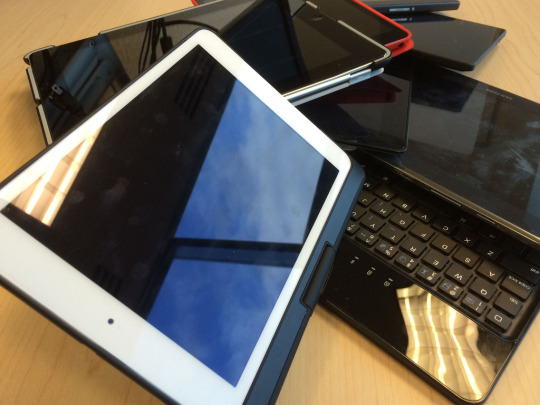
Traditional Art
As stated previously you do not need professional grade materials to get started. In Trinidad and Tobago in particular professional grade or higher end brands can torch your wallet, from $60 Acrylic Paint to $1000+ Prismacolor coloured pencils. Here you really have to hunt to find affordable supplies. I will try to help you out in that endeavor as much as I can if you wish. If this aspect of the topic is interesting to you let me know and I will do dedicated posts to art supply hunting in Trinidad. For now I will include a list of some places I go to for affordable supplies and a couple tips to save some cash regarding buying supplies.
Some Places I have gotten some decent quality supplies that didn’t murder my wallet are:
Knowledge Zone ( I kid you not! You need to check these people out)
Charran’s Bookstore
Naipaul’s Bookstore
Arnim’s Framing & Art Supplies
Craft Creators
Art & more
Please Note: While I got affordable things at these stores it does not mean that everything in these stores will be very affordable. It depends on what you are buying and where you are buying it.
Buy in “bulk”
Instead of paying almost $5 per B type pencil ( like 2b - 8b), consider buying them by the box. At Naipaul’s bookstore in Arima I have gotten 12 pencils in a box for just under $20. I tend to buy somethings in bulk like this since my younger relatives also do art and sharing is caring. You can band together with friends or classmates and buy your supplies in bulk and split the times up among each other. My classmates and myself put together and purchased large sheets of illustration board and then divide it among each other also, Mr Arnim was kind enough to cut the board up for us.
Consider mid - low quality supplies
For initial practice avoid buying expensive paints use low to mid quality ones instead. I have seen people online use crayola washable watercolours and do pretty good work. The cheapest watercolour cake set I have come across locally is Winners brand which was just under $10, at Food Basket. I have also seen decent quality Acrylics at Knowledge Zone and Craft Creators (Trincity Mall) for around $40, also I know there are significantly cheaper Acrylic brands but I have not personally tried them yet.
Invest in the long term
Invest in a few good brushes. Yes, the idea is to save money and investing in a few good brushes which can last you almost a lifetime is better than having to constantly buy new brushes. Visit are stores like Art & More and Arnim’s to get good quality brushes. They have friendly staff who will surely help you out.
Brands do not always matter
Instead of always buying high end brand paper pads consider lower end ones. Watercolour paper pads can run you a good bit but you can get a decent quality watercolour pad (160gsm, acid free, A4 sized, 24 sheets) for just $30 at Charran's Bookstore. In the past couple years I have noticed that Charran’s has been carrying more Asian brands in art supplies and stationery which tend to be cheaper than most other brands you see on the market here and they work very well. Also if you want a thick medium sized sketchbook consider Knowledge Zone because you can get those for $50 as opposed to $80 and up that I have seen at art supply stores.
Use art quality when necessary
Do not use art quality supplies unless you have to. For daily practice like gesture studies or observation ( in some cases) you can use a composition book or plain copy paper. If you want something with a little texture or bit thicker consider card stock or even bristol board. Now, I have only personally seen card stock in Excellent Stores and Naipaul’s Bookstore. At Excellent Stores it was under $30 (if I remember correctly) and there was a decent amount of pages for the price. I will double check the price and amount if I spot it again. Also you can use HB pencils and ballpoint pens for practice, both of which you can buy by the box easily.
Make your own supplies
If you don’t have tool sometimes you can just make one. If you are doing pottery you can dig for clay and prepare it. I once that an individual make their own dip pen from plastic bottles and the you-tuber PeterDraws used it in one of his videos. In terms of simpler items like sketchbooks you can make your own easily. There are many tutorials on youtube and other websites for DIY supplies. I personally made my own ink last month based on tutorials on how to make walnut ink. It most definitely was not what I expected but I had fun doing it and I am going to make as many pieces as I can using it.

Education
I am going to stop you right there. Since you are reading this blog post you are aware of the Internet. There are a multitude of free tutorials and open source education resources. So make use of that google and youtube. You can do free courses from recognized universites to develop your skills via online open learning platforms like coursera or the local site knowledge.tt from the University of Trinidad & Tobago.

So you see guys, where there is a will there's a way. Use those big beautiful brains and imaginations of yours, be optimistic and find a way. Heck, if can make my own ink, I am sure you can make something amazing. Until take care and have fun trying new things.
0 notes
Text
8 Actionable Tips to Optimize Your AdWords Performance Today
The fact that Google receives the most global ad revenue every year tells advertisers that AdWords reigns as the ultimate acquisition channel. It also highlights that competition is stiff in search engine marketing.
As marketers, we’re always looking for a way to get ahead of the competition. To boost quality score, reduce cost-per-click (CPC) and, ultimately, increase ROI.
In this blog, I’ll show you 8 actionable AdWords tips you can use to optimize performance from audience targeting to landing page optimization.
Tip #1: Use In-Market Audiences
Google collects a tremendous amount of search data on their users. The question is, where does it go? More importantly, can we marketers use it? The answer is yes, as Google recently released “in-market audiences.” This feature allows advertisers to target users based on behavior that indicates they’re in the market for a particular product or service. At its core, this comes down to search intent. Let’s say someone is researching electric cars. A search for “best electric cars” is considered top-of-funnel to be in the market to buy. However, “Tesla Model X Montreal” indicates not only are they looking to buy, but they plan to do so locally. Google can then cross-reference this search data with conversion rates on similar ads. The industry categories for this data includes apparel, real estate, travel, and telecoms.
To access this new feature, create a new ad group (or edit an existing one), and select the “Interests & remarketing” radio box under “Choose how to target your ads:”
In the dialog box that appears, click the “Select category” drop-down. You’ll see in-market audiences is the third option on the list:
You’ll then see a list of in-market audiences, categorized by industry. For our Tesla example above, we’d choose Autos & Vehicles > Motor Vehicles > Motor Vehicles by Brand > Tesla Motors:
As you can see, this gives us a reach of over 100M impressions. When testing this approach, be sure to layer this data with other targeting options.
Tip #2: Use CRO Principles to Optimize Landing Pages
When it comes to optimizing PPC performance, the impact is made on the other side of the click. If you’re targeting the right audience but not seeing results, then it might be your landing page that needs some conversion rate optimization (CRO) love—something many marketers still forget. Covering this subject would take an entire guide in itself. Instead, I’ll show you three high-impact landing page experiments from two great brands you can learn from.
GIMP: Answer Questions Immediately
GIMP is a free Photoshop alternative, but at first glance, it’s not so obvious. Here, GIMP has answered the question “What is GIMP?” right above the fold. Not only is the copy and imagery bold but it’s also clear and answers a specific question. And it does so in a conversational tone.
Try this out: what would be the biggest question on the mind of someone just arriving at your landing page? Use space above the fold or a subheading to address it as soon as possible.
Evergage: Industry-Specific Personalization
Courtesy of Evergage
Marketing personalization, when done correctly, can be a great conversion booster. However, if a user is arriving at your website for the first time, you’re going to have limited information about them. Web personalization, like Marketo Web Personalization, is a solution to this problem. You serve personalized content based on the user’s organization or industry—using data extracted from the user’s IP.
In the example above, Evergage serves personalized content to a user in the retail space. This personalized copy and social proof focus on the pains and challenges of this specific industry. Test personalization technologies to add industry-specific personalization to your landing pages.
Additionally, another way to optimize your conversion rate is by harnessing the power of social proof. Social proof in the form of numbers (like social shares) and testimonials are key for an effective landing page, but it’s even more powerful when coming from a third party.
Tip #3: A Different Approach to Location Targeting
When targeting by location, many users head to the Dimensions tab. While this is the quickest and most common way of doing this, there is a better one. Try going to Settings > Locations instead. This method allows you to see which countries your ads appear in, as well as the cities, states, and even universities. More importantly, you can use this method to adjust your bid based on these locations. For example, if you see a higher CTR and conversion rate in a certain city, you can increase your bid there while lowering it for underperforming locations.
To access this feature, head to your campaign and select Settings, followed by Locations:
From here, select the “Set bid adjustment” button and increase by a percentage you deem fitting. As always, use your analytics to measure true ROI to determine where to place your budget.
Tip #4: Customize Ads with Real-Time Updates
If you’re selling several different products with various offers attached to them customizing your AdWords can be a pain. Manually changing ad copy to say “20% off, only 13 days left!” would take forever. Luckily, Google has several scripts you can use to add dynamic text to your campaigns.
In the ad below, the scripted text includes the discount, days left on the sale, and product description:
These scripts provide a scalable approach to urgency, as well as an increased quality score thanks to automated copy-to-landing page matching. To get started, Google needs access to your product data to attribute data to these customizers. It’s a lot more straightforward than it sounds, and I highly recommend reading Google’s documentation on the feature.
Tip #5: Use Ad Previews to See What Your Customer Sees
What you see in the AdWords console and what your customers see are often two different things. Using the Ad Preview Tool bridges this gap by showing you how your ad appears in the SERPs.
To access this feature, head to Tools > Ad Preview and Diagnosis:
Type in a search term used in one of your campaigns and hit “Preview.” You’ll see your ad listed among the organic results in the SERPs:
Courtesy of Bird’s Eye Marketing
This view gives insight on how well positioned your ads are from the organic results. You’ll also be able to see if there are any errors—such as truncated copy or extensions not displaying correctly.
It’s also important to see how ads appear on different devices. You can change this view using the “Device” drop-down on the left-hand side:
Most importantly, it’s an easier way of developing your positioning. By seeing how your copy sits in a sea of organic results, you can optimize it effectively.
For example, you could try doing the opposite of what they do. If organic results use language that encourages searchers to “buy instantly,” try and communicate some exclusivity. This approach is great for webinars and luxury items.
Tip #6: Exclude Competitor IPs to Save Wasted Clicks
Let’s face it; your competitors are clicking your ads on a regular basis. You probably even do it yourself. While it’s a fact of the competitive marketing sphere, it doesn’t have to drain your budget. You can use IP exclusion, so these clicks don’t cost you money.
The best way to find a competitor’s IP address is to look at their email header. To do this in Gmail, open up one of their emails, click the drop-down arrow next to “Reply” and select “Show original”:
Now, search for “Received: from” to find the line that includes the IP address. You should see something like this (sensitive data has been blurred out for privacy):
The IP address will sit somewhere on this line. To exclude it, head to your campaign settings and click “Edit” under the IP Exclusions section. The following dialog box will appear:
Paste in your competitor IP addresses and hit save. From now on, these clicks won’t affect your daily budget.
Tip #7: Utilize Machine Learning with Smart Display Campaigns
Machine learning is an emerging technology that is changing the way marketers do their jobs. It’s a nascent industry, but we’re already starting to see it take effect. As it happens, Google has already rolled out some machine learning features that some marketers are not yet aware of. One of these includes in-market audiences, which we covered earlier.
Another feature that may have flown under your radar is smart display campaigns. With them, Google uses machine learning features to monitor ad performance. To get the most out of this feature, you need to give it what it needs and let it do its thing. To get started, create a new display ad campaign and select an option under the “Drive action” list. You’ll then be asked to provide a campaign budget and cost per acquisition (CPA) goal.
With traditional display ads, you would usually upload a full image for Google to display on its network. With smart display ads, you upload individual assets that Google then uses to build responsive ads. This way, it can test different copy and creative combinations (along with other factors) to discover the highest performing ad.
Here are the individual assets you must provide:
Headlines (limited to 25 characters)
Descriptions (limited to 70 characters)
Display URL
Final URL
Images (these are optional, 1.91: 1 landscape, 600 x 314 px minimum with suggested size of 1200 x 627 px)
Logos (also optional, 1:1 square or 4:1 landscape, suggested size of 1200 x 1200 px or 1200 x 300 px)
When you have uploaded all assets, it’s up to Google to do its thing. It will select relevant targeting and optimize all elements to hit a conversion rate that matches your CPA goal.
To see which of your assets perform best, Google will provide you with a report that looks like this:
Courtesy of Marketing Land
While this is useful from a reporting standpoint, it can also help inform the copy of all your AdWords campaigns—as well as your other marketing efforts.
Tip #8: Increase CTR and Quality Score With Headline Optimization
Copy is one of the most important elements of your AdWords campaigns. It’s the gateway between the right targeting and a high-performing landing page. You can drive all the impressions in the world, but if your copy isn’t compelling enough then no one will see your landing page. Higher performing copy means more traffic and a higher quality score and a higher quality score means lower CPC.
Your headline is the first thing your customers will see. To succeed, you need to grab their attention. Let’s take a look at three headline formulas you can test out today:
Ask a Question
While this is a common formula, it still works well in a sea of search results that make statements. Instead of flat-out stating what you’re offering, test questions that get to the core of their pains.
Let’s compare these examples:
“Find the perfect wedding gift”
“Last minute wedding gift shopping?”
The former, while addressing a specific need, doesn’t get to the crux of the issue. Whereas the second elicits an agreement that aligns perfectly with a specific pain.
Overcome Immediate Objections
When shopping for your products or service, customers are already aware of the risk that doing business with you brings. The job of your copy is to reduce that friction while persuading them to buy (or take another action).
Your ad copy can address these objections before they even click-through to your landing page. What hurdles do your customers feel they need to overcome? Let’s see it in action:
Free Website Building Platform
Make a Website For Free—No Technical Experience
In this example, the “thing” being sold immediately addresses the potential concerns of a large cohort of customers. For the non-tech savvy, they’ll feel this brand “gets” them.
Specific Numbers
Utilizing numbers is another way of reducing friction and showing proof. However, there’s a catch. Which of these do you trust more?
“Trusted by 150,000 marketers”
“Trusted by 149,780 marketers”
Oddly enough, specific and accurate numbers are proven to be more trustworthy. Examples include the number of a certain product in stock, pricing and even a specific result. As long as it’s accurate and honest, it’s worth testing.
Get Ahead of Your AdWords Competition
We’ve covered various stages of the AdWords funnel that will give you an edge on your competition—from targeting to landing page optimization. These tips are worth testing to move the needle and optimize your strategy. The key to a good AdWords strategy is having everything aligned. The audience you target as well the copy and messaging you serve them will increase conversions and quality score.
What are your best AdWords tips and “hacks?” Share them with us in the comments below.
The post 8 Actionable Tips to Optimize Your AdWords Performance Today appeared first on Marketo Marketing Blog - Best Practices and Thought Leadership.
from http://feedproxy.google.com/~r/modernb2bmarketing/~3/03F7E2qAffA/8-actionable-tips-optimize-adwords-performance-today.html
0 notes
Text
8 Actionable Tips to Optimize Your AdWords Performance Today
The fact that Google receives the most global ad revenue every year tells advertisers that AdWords reigns as the ultimate acquisition channel. It also highlights that competition is stiff in search engine marketing.
As marketers, we’re always looking for a way to get ahead of the competition. To boost quality score, reduce cost-per-click (CPC) and, ultimately, increase ROI.
In this blog, I’ll show you 8 actionable AdWords tips you can use to optimize performance from audience targeting to landing page optimization.
Tip #1: Use In-Market Audiences
Google collects a tremendous amount of search data on their users. The question is, where does it go? More importantly, can we marketers use it? The answer is yes, as Google recently released “in-market audiences.” This feature allows advertisers to target users based on behavior that indicates they’re in the market for a particular product or service. At its core, this comes down to search intent. Let’s say someone is researching electric cars. A search for “best electric cars” is considered top-of-funnel to be in the market to buy. However, “Tesla Model X Montreal” indicates not only are they looking to buy, but they plan to do so locally. Google can then cross-reference this search data with conversion rates on similar ads. The industry categories for this data includes apparel, real estate, travel, and telecoms.
To access this new feature, create a new ad group (or edit an existing one), and select the “Interests & remarketing” radio box under “Choose how to target your ads:”
In the dialog box that appears, click the “Select category” drop-down. You’ll see in-market audiences is the third option on the list:
You’ll then see a list of in-market audiences, categorized by industry. For our Tesla example above, we’d choose Autos & Vehicles > Motor Vehicles > Motor Vehicles by Brand > Tesla Motors:
As you can see, this gives us a reach of over 100M impressions. When testing this approach, be sure to layer this data with other targeting options.
Tip #2: Use CRO Principles to Optimize Landing Pages
When it comes to optimizing PPC performance, the impact is made on the other side of the click. If you’re targeting the right audience but not seeing results, then it might be your landing page that needs some conversion rate optimization (CRO) love—something many marketers still forget. Covering this subject would take an entire guide in itself. Instead, I’ll show you three high-impact landing page experiments from two great brands you can learn from.
GIMP: Answer Questions Immediately
GIMP is a free Photoshop alternative, but at first glance, it’s not so obvious. Here, GIMP has answered the question “What is GIMP?” right above the fold. Not only is the copy and imagery bold but it’s also clear and answers a specific question. And it does so in a conversational tone.
Try this out: what would be the biggest question on the mind of someone just arriving at your landing page? Use space above the fold or a subheading to address it as soon as possible.
Evergage: Industry-Specific Personalization
Courtesy of Evergage
Marketing personalization, when done correctly, can be a great conversion booster. However, if a user is arriving at your website for the first time, you’re going to have limited information about them. Web personalization, like Marketo Web Personalization, is a solution to this problem. You serve personalized content based on the user’s organization or industry—using data extracted from the user’s IP.
In the example above, Evergage serves personalized content to a user in the retail space. This personalized copy and social proof focus on the pains and challenges of this specific industry. Test personalization technologies to add industry-specific personalization to your landing pages.
Additionally, another way to optimize your conversion rate is by harnessing the power of social proof. Social proof in the form of numbers (like social shares) and testimonials are key for an effective landing page, but it’s even more powerful when coming from a third party.
Tip #3: A Different Approach to Location Targeting
When targeting by location, many users head to the Dimensions tab. While this is the quickest and most common way of doing this, there is a better one. Try going to Settings > Locations instead. This method allows you to see which countries your ads appear in, as well as the cities, states, and even universities. More importantly, you can use this method to adjust your bid based on these locations. For example, if you see a higher CTR and conversion rate in a certain city, you can increase your bid there while lowering it for underperforming locations.
To access this feature, head to your campaign and select Settings, followed by Locations:
From here, select the “Set bid adjustment” button and increase by a percentage you deem fitting. As always, use your analytics to measure true ROI to determine where to place your budget.
Tip #4: Customize Ads with Real-Time Updates
If you’re selling several different products with various offers attached to them customizing your AdWords can be a pain. Manually changing ad copy to say “20% off, only 13 days left!” would take forever. Luckily, Google has several scripts you can use to add dynamic text to your campaigns.
In the ad below, the scripted text includes the discount, days left on the sale, and product description:
These scripts provide a scalable approach to urgency, as well as an increased quality score thanks to automated copy-to-landing page matching. To get started, Google needs access to your product data to attribute data to these customizers. It’s a lot more straightforward than it sounds, and I highly recommend reading Google’s documentation on the feature.
Tip #5: Use Ad Previews to See What Your Customer Sees
What you see in the AdWords console and what your customers see are often two different things. Using the Ad Preview Tool bridges this gap by showing you how your ad appears in the SERPs.
To access this feature, head to Tools > Ad Preview and Diagnosis:
Type in a search term used in one of your campaigns and hit “Preview.” You’ll see your ad listed among the organic results in the SERPs:
Courtesy of Bird’s Eye Marketing
This view gives insight on how well positioned your ads are from the organic results. You’ll also be able to see if there are any errors—such as truncated copy or extensions not displaying correctly.
It’s also important to see how ads appear on different devices. You can change this view using the “Device” drop-down on the left-hand side:
Most importantly, it’s an easier way of developing your positioning. By seeing how your copy sits in a sea of organic results, you can optimize it effectively.
For example, you could try doing the opposite of what they do. If organic results use language that encourages searchers to “buy instantly,” try and communicate some exclusivity. This approach is great for webinars and luxury items.
Tip #6: Exclude Competitor IPs to Save Wasted Clicks
Let’s face it; your competitors are clicking your ads on a regular basis. You probably even do it yourself. While it’s a fact of the competitive marketing sphere, it doesn’t have to drain your budget. You can use IP exclusion, so these clicks don’t cost you money.
The best way to find a competitor’s IP address is to look at their email header. To do this in Gmail, open up one of their emails, click the drop-down arrow next to “Reply” and select “Show original”:
Now, search for “Received: from” to find the line that includes the IP address. You should see something like this (sensitive data has been blurred out for privacy):
The IP address will sit somewhere on this line. To exclude it, head to your campaign settings and click “Edit” under the IP Exclusions section. The following dialog box will appear:
Paste in your competitor IP addresses and hit save. From now on, these clicks won’t affect your daily budget.
Tip #7: Utilize Machine Learning with Smart Display Campaigns
Machine learning is an emerging technology that is changing the way marketers do their jobs. It’s a nascent industry, but we’re already starting to see it take effect. As it happens, Google has already rolled out some machine learning features that some marketers are not yet aware of. One of these includes in-market audiences, which we covered earlier.
Another feature that may have flown under your radar is smart display campaigns. With them, Google uses machine learning features to monitor ad performance. To get the most out of this feature, you need to give it what it needs and let it do its thing. To get started, create a new display ad campaign and select an option under the “Drive action” list. You’ll then be asked to provide a campaign budget and cost per acquisition (CPA) goal.
With traditional display ads, you would usually upload a full image for Google to display on its network. With smart display ads, you upload individual assets that Google then uses to build responsive ads. This way, it can test different copy and creative combinations (along with other factors) to discover the highest performing ad.
Here are the individual assets you must provide:
Headlines (limited to 25 characters)
Descriptions (limited to 70 characters)
Display URL
Final URL
Images (these are optional, 1.91: 1 landscape, 600 x 314 px minimum with suggested size of 1200 x 627 px)
Logos (also optional, 1:1 square or 4:1 landscape, suggested size of 1200 x 1200 px or 1200 x 300 px)
When you have uploaded all assets, it’s up to Google to do its thing. It will select relevant targeting and optimize all elements to hit a conversion rate that matches your CPA goal.
To see which of your assets perform best, Google will provide you with a report that looks like this:
Courtesy of Marketing Land
While this is useful from a reporting standpoint, it can also help inform the copy of all your AdWords campaigns—as well as your other marketing efforts.
Tip #8: Increase CTR and Quality Score With Headline Optimization
Copy is one of the most important elements of your AdWords campaigns. It’s the gateway between the right targeting and a high-performing landing page. You can drive all the impressions in the world, but if your copy isn’t compelling enough then no one will see your landing page. Higher performing copy means more traffic and a higher quality score and a higher quality score means lower CPC.
Your headline is the first thing your customers will see. To succeed, you need to grab their attention. Let’s take a look at three headline formulas you can test out today:
Ask a Question
While this is a common formula, it still works well in a sea of search results that make statements. Instead of flat-out stating what you’re offering, test questions that get to the core of their pains.
Let’s compare these examples:
“Find the perfect wedding gift”
“Last minute wedding gift shopping?”
The former, while addressing a specific need, doesn’t get to the crux of the issue. Whereas the second elicits an agreement that aligns perfectly with a specific pain.
Overcome Immediate Objections
When shopping for your products or service, customers are already aware of the risk that doing business with you brings. The job of your copy is to reduce that friction while persuading them to buy (or take another action).
Your ad copy can address these objections before they even click-through to your landing page. What hurdles do your customers feel they need to overcome? Let’s see it in action:
Free Website Building Platform
Make a Website For Free—No Technical Experience
In this example, the “thing” being sold immediately addresses the potential concerns of a large cohort of customers. For the non-tech savvy, they’ll feel this brand “gets” them.
Specific Numbers
Utilizing numbers is another way of reducing friction and showing proof. However, there’s a catch. Which of these do you trust more?
“Trusted by 150,000 marketers”
“Trusted by 149,780 marketers”
Oddly enough, specific and accurate numbers are proven to be more trustworthy. Examples include the number of a certain product in stock, pricing and even a specific result. As long as it’s accurate and honest, it’s worth testing.
Get Ahead of Your AdWords Competition
We’ve covered various stages of the AdWords funnel that will give you an edge on your competition—from targeting to landing page optimization. These tips are worth testing to move the needle and optimize your strategy. The key to a good AdWords strategy is having everything aligned. The audience you target as well the copy and messaging you serve them will increase conversions and quality score.
What are your best AdWords tips and “hacks?” Share them with us in the comments below.
The post 8 Actionable Tips to Optimize Your AdWords Performance Today appeared first on Marketo Marketing Blog - Best Practices and Thought Leadership.
from RSSMix.com Mix ID 8217493 https://blog.marketo.com/2017/10/8-actionable-tips-optimize-adwords-performance-today.html
0 notes
Text
8 Actionable Tips to Optimize Your AdWords Performance Today
The fact that Google receives the most global ad revenue every year tells advertisers that AdWords reigns as the ultimate acquisition channel. It also highlights that competition is stiff in search engine marketing.
As marketers, we’re always looking for a way to get ahead of the competition. To boost quality score, reduce cost-per-click (CPC) and, ultimately, increase ROI.
In this blog, I’ll show you 8 actionable AdWords tips you can use to optimize performance from audience targeting to landing page optimization.
Tip #1: Use In-Market Audiences
Google collects a tremendous amount of search data on their users. The question is, where does it go? More importantly, can we marketers use it? The answer is yes, as Google recently released “in-market audiences.” This feature allows advertisers to target users based on behavior that indicates they’re in the market for a particular product or service. At its core, this comes down to search intent. Let’s say someone is researching electric cars. A search for “best electric cars” is considered top-of-funnel to be in the market to buy. However, “Tesla Model X Montreal” indicates not only are they looking to buy, but they plan to do so locally. Google can then cross-reference this search data with conversion rates on similar ads. The industry categories for this data includes apparel, real estate, travel, and telecoms.
To access this new feature, create a new ad group (or edit an existing one), and select the “Interests & remarketing” radio box under “Choose how to target your ads:”
In the dialog box that appears, click the “Select category” drop-down. You’ll see in-market audiences is the third option on the list:
You’ll then see a list of in-market audiences, categorized by industry. For our Tesla example above, we’d choose Autos & Vehicles > Motor Vehicles > Motor Vehicles by Brand > Tesla Motors:
As you can see, this gives us a reach of over 100M impressions. When testing this approach, be sure to layer this data with other targeting options.
Tip #2: Use CRO Principles to Optimize Landing Pages
When it comes to optimizing PPC performance, the impact is made on the other side of the click. If you’re targeting the right audience but not seeing results, then it might be your landing page that needs some conversion rate optimization (CRO) love—something many marketers still forget. Covering this subject would take an entire guide in itself. Instead, I’ll show you three high-impact landing page experiments from two great brands you can learn from.
GIMP: Answer Questions Immediately
GIMP is a free Photoshop alternative, but at first glance, it’s not so obvious. Here, GIMP has answered the question “What is GIMP?” right above the fold. Not only is the copy and imagery bold but it’s also clear and answers a specific question. And it does so in a conversational tone.
Try this out: what would be the biggest question on the mind of someone just arriving at your landing page? Use space above the fold or a subheading to address it as soon as possible.
Evergage: Industry-Specific Personalization
Courtesy of Evergage
Marketing personalization, when done correctly, can be a great conversion booster. However, if a user is arriving at your website for the first time, you’re going to have limited information about them. Web personalization, like Marketo Web Personalization, is a solution to this problem. You serve personalized content based on the user’s organization or industry—using data extracted from the user’s IP.
In the example above, Evergage serves personalized content to a user in the retail space. This personalized copy and social proof focus on the pains and challenges of this specific industry. Test personalization technologies to add industry-specific personalization to your landing pages.
Additionally, another way to optimize your conversion rate is by harnessing the power of social proof. Social proof in the form of numbers (like social shares) and testimonials are key for an effective landing page, but it’s even more powerful when coming from a third party.
Tip #3: A Different Approach to Location Targeting
When targeting by location, many users head to the Dimensions tab. While this is the quickest and most common way of doing this, there is a better one. Try going to Settings > Locations instead. This method allows you to see which countries your ads appear in, as well as the cities, states, and even universities. More importantly, you can use this method to adjust your bid based on these locations. For example, if you see a higher CTR and conversion rate in a certain city, you can increase your bid there while lowering it for underperforming locations.
To access this feature, head to your campaign and select Settings, followed by Locations:
From here, select the “Set bid adjustment” button and increase by a percentage you deem fitting. As always, use your analytics to measure true ROI to determine where to place your budget.
Tip #4: Customize Ads with Real-Time Updates
If you’re selling several different products with various offers attached to them customizing your AdWords can be a pain. Manually changing ad copy to say “20% off, only 13 days left!” would take forever. Luckily, Google has several scripts you can use to add dynamic text to your campaigns.
In the ad below, the scripted text includes the discount, days left on the sale, and product description:
These scripts provide a scalable approach to urgency, as well as an increased quality score thanks to automated copy-to-landing page matching. To get started, Google needs access to your product data to attribute data to these customizers. It’s a lot more straightforward than it sounds, and I highly recommend reading Google’s documentation on the feature.
Tip #5: Use Ad Previews to See What Your Customer Sees
What you see in the AdWords console and what your customers see are often two different things. Using the Ad Preview Tool bridges this gap by showing you how your ad appears in the SERPs.
To access this feature, head to Tools > Ad Preview and Diagnosis:
Type in a search term used in one of your campaigns and hit “Preview.” You’ll see your ad listed among the organic results in the SERPs:
Courtesy of Bird’s Eye Marketing
This view gives insight on how well positioned your ads are from the organic results. You’ll also be able to see if there are any errors—such as truncated copy or extensions not displaying correctly.
It’s also important to see how ads appear on different devices. You can change this view using the “Device” drop-down on the left-hand side:
Most importantly, it’s an easier way of developing your positioning. By seeing how your copy sits in a sea of organic results, you can optimize it effectively.
For example, you could try doing the opposite of what they do. If organic results use language that encourages searchers to “buy instantly,” try and communicate some exclusivity. This approach is great for webinars and luxury items.
Tip #6: Exclude Competitor IPs to Save Wasted Clicks
Let’s face it; your competitors are clicking your ads on a regular basis. You probably even do it yourself. While it’s a fact of the competitive marketing sphere, it doesn’t have to drain your budget. You can use IP exclusion, so these clicks don’t cost you money.
The best way to find a competitor’s IP address is to look at their email header. To do this in Gmail, open up one of their emails, click the drop-down arrow next to “Reply” and select “Show original”:
Now, search for “Received: from” to find the line that includes the IP address. You should see something like this (sensitive data has been blurred out for privacy):
The IP address will sit somewhere on this line. To exclude it, head to your campaign settings and click “Edit” under the IP Exclusions section. The following dialog box will appear:
Paste in your competitor IP addresses and hit save. From now on, these clicks won’t affect your daily budget.
Tip #7: Utilize Machine Learning with Smart Display Campaigns
Machine learning is an emerging technology that is changing the way marketers do their jobs. It’s a nascent industry, but we’re already starting to see it take effect. As it happens, Google has already rolled out some machine learning features that some marketers are not yet aware of. One of these includes in-market audiences, which we covered earlier.
Another feature that may have flown under your radar is smart display campaigns. With them, Google uses machine learning features to monitor ad performance. To get the most out of this feature, you need to give it what it needs and let it do its thing. To get started, create a new display ad campaign and select an option under the “Drive action” list. You’ll then be asked to provide a campaign budget and cost per acquisition (CPA) goal.
With traditional display ads, you would usually upload a full image for Google to display on its network. With smart display ads, you upload individual assets that Google then uses to build responsive ads. This way, it can test different copy and creative combinations (along with other factors) to discover the highest performing ad.
Here are the individual assets you must provide:
Headlines (limited to 25 characters)
Descriptions (limited to 70 characters)
Display URL
Final URL
Images (these are optional, 1.91: 1 landscape, 600 x 314 px minimum with suggested size of 1200 x 627 px)
Logos (also optional, 1:1 square or 4:1 landscape, suggested size of 1200 x 1200 px or 1200 x 300 px)
When you have uploaded all assets, it’s up to Google to do its thing. It will select relevant targeting and optimize all elements to hit a conversion rate that matches your CPA goal.
To see which of your assets perform best, Google will provide you with a report that looks like this:
Courtesy of Marketing Land
While this is useful from a reporting standpoint, it can also help inform the copy of all your AdWords campaigns—as well as your other marketing efforts.
Tip #8: Increase CTR and Quality Score With Headline Optimization
Copy is one of the most important elements of your AdWords campaigns. It’s the gateway between the right targeting and a high-performing landing page. You can drive all the impressions in the world, but if your copy isn’t compelling enough then no one will see your landing page. Higher performing copy means more traffic and a higher quality score and a higher quality score means lower CPC.
Your headline is the first thing your customers will see. To succeed, you need to grab their attention. Let’s take a look at three headline formulas you can test out today:
Ask a Question
While this is a common formula, it still works well in a sea of search results that make statements. Instead of flat-out stating what you’re offering, test questions that get to the core of their pains.
Let’s compare these examples:
“Find the perfect wedding gift”
“Last minute wedding gift shopping?”
The former, while addressing a specific need, doesn’t get to the crux of the issue. Whereas the second elicits an agreement that aligns perfectly with a specific pain.
Overcome Immediate Objections
When shopping for your products or service, customers are already aware of the risk that doing business with you brings. The job of your copy is to reduce that friction while persuading them to buy (or take another action).
Your ad copy can address these objections before they even click-through to your landing page. What hurdles do your customers feel they need to overcome? Let’s see it in action:
Free Website Building Platform
Make a Website For Free—No Technical Experience
In this example, the “thing” being sold immediately addresses the potential concerns of a large cohort of customers. For the non-tech savvy, they’ll feel this brand “gets” them.
Specific Numbers
Utilizing numbers is another way of reducing friction and showing proof. However, there’s a catch. Which of these do you trust more?
“Trusted by 150,000 marketers”
“Trusted by 149,780 marketers”
Oddly enough, specific and accurate numbers are proven to be more trustworthy. Examples include the number of a certain product in stock, pricing and even a specific result. As long as it’s accurate and honest, it’s worth testing.
Get Ahead of Your AdWords Competition
We’ve covered various stages of the AdWords funnel that will give you an edge on your competition—from targeting to landing page optimization. These tips are worth testing to move the needle and optimize your strategy. The key to a good AdWords strategy is having everything aligned. The audience you target as well the copy and messaging you serve them will increase conversions and quality score.
What are your best AdWords tips and “hacks?” Share them with us in the comments below.
The post 8 Actionable Tips to Optimize Your AdWords Performance Today appeared first on Marketo Marketing Blog - Best Practices and Thought Leadership.
from RSSMix.com Mix ID 8217493 https://blog.marketo.com/2017/10/8-actionable-tips-optimize-adwords-performance-today.html
0 notes
Text
8 Actionable Tips to Optimize Your AdWords Performance Today
The fact that Google receives the most global ad revenue every year tells advertisers that AdWords reigns as the ultimate acquisition channel. It also highlights that competition is stiff in search engine marketing.
As marketers, we’re always looking for a way to get ahead of the competition. To boost quality score, reduce cost-per-click (CPC) and, ultimately, increase ROI.
In this blog, I’ll show you 8 actionable AdWords tips you can use to optimize performance from audience targeting to landing page optimization.
Tip #1: Use In-Market Audiences
Google collects a tremendous amount of search data on their users. The question is, where does it go? More importantly, can we marketers use it? The answer is yes, as Google recently released “in-market audiences.” This feature allows advertisers to target users based on behavior that indicates they’re in the market for a particular product or service. At its core, this comes down to search intent. Let’s say someone is researching electric cars. A search for “best electric cars” is considered top-of-funnel to be in the market to buy. However, “Tesla Model X Montreal” indicates not only are they looking to buy, but they plan to do so locally. Google can then cross-reference this search data with conversion rates on similar ads. The industry categories for this data includes apparel, real estate, travel, and telecoms.
To access this new feature, create a new ad group (or edit an existing one), and select the “Interests & remarketing” radio box under “Choose how to target your ads:”
In the dialog box that appears, click the “Select category” drop-down. You’ll see in-market audiences is the third option on the list:
You’ll then see a list of in-market audiences, categorized by industry. For our Tesla example above, we’d choose Autos & Vehicles > Motor Vehicles > Motor Vehicles by Brand > Tesla Motors:
As you can see, this gives us a reach of over 100M impressions. When testing this approach, be sure to layer this data with other targeting options.
Tip #2: Use CRO Principles to Optimize Landing Pages
When it comes to optimizing PPC performance, the impact is made on the other side of the click. If you’re targeting the right audience but not seeing results, then it might be your landing page that needs some conversion rate optimization (CRO) love—something many marketers still forget. Covering this subject would take an entire guide in itself. Instead, I’ll show you three high-impact landing page experiments from two great brands you can learn from.
GIMP: Answer Questions Immediately
GIMP is a free Photoshop alternative, but at first glance, it’s not so obvious. Here, GIMP has answered the question “What is GIMP?” right above the fold. Not only is the copy and imagery bold but it’s also clear and answers a specific question. And it does so in a conversational tone.
Try this out: what would be the biggest question on the mind of someone just arriving at your landing page? Use space above the fold or a subheading to address it as soon as possible.
Evergage: Industry-Specific Personalization
Courtesy of Evergage
Marketing personalization, when done correctly, can be a great conversion booster. However, if a user is arriving at your website for the first time, you’re going to have limited information about them. Web personalization, like Marketo Web Personalization, is a solution to this problem. You serve personalized content based on the user’s organization or industry—using data extracted from the user’s IP.
In the example above, Evergage serves personalized content to a user in the retail space. This personalized copy and social proof focus on the pains and challenges of this specific industry. Test personalization technologies to add industry-specific personalization to your landing pages.
Additionally, another way to optimize your conversion rate is by harnessing the power of social proof. Social proof in the form of numbers (like social shares) and testimonials are key for an effective landing page, but it’s even more powerful when coming from a third party.
Tip #3: A Different Approach to Location Targeting
When targeting by location, many users head to the Dimensions tab. While this is the quickest and most common way of doing this, there is a better one. Try going to Settings > Locations instead. This method allows you to see which countries your ads appear in, as well as the cities, states, and even universities. More importantly, you can use this method to adjust your bid based on these locations. For example, if you see a higher CTR and conversion rate in a certain city, you can increase your bid there while lowering it for underperforming locations.
To access this feature, head to your campaign and select Settings, followed by Locations:
From here, select the “Set bid adjustment” button and increase by a percentage you deem fitting. As always, use your analytics to measure true ROI to determine where to place your budget.
Tip #4: Customize Ads with Real-Time Updates
If you’re selling several different products with various offers attached to them customizing your AdWords can be a pain. Manually changing ad copy to say “20% off, only 13 days left!” would take forever. Luckily, Google has several scripts you can use to add dynamic text to your campaigns.
In the ad below, the scripted text includes the discount, days left on the sale, and product description:
These scripts provide a scalable approach to urgency, as well as an increased quality score thanks to automated copy-to-landing page matching. To get started, Google needs access to your product data to attribute data to these customizers. It’s a lot more straightforward than it sounds, and I highly recommend reading Google’s documentation on the feature.
Tip #5: Use Ad Previews to See What Your Customer Sees
What you see in the AdWords console and what your customers see are often two different things. Using the Ad Preview Tool bridges this gap by showing you how your ad appears in the SERPs.
To access this feature, head to Tools > Ad Preview and Diagnosis:
Type in a search term used in one of your campaigns and hit “Preview.” You’ll see your ad listed among the organic results in the SERPs:
Courtesy of Bird’s Eye Marketing
This view gives insight on how well positioned your ads are from the organic results. You’ll also be able to see if there are any errors—such as truncated copy or extensions not displaying correctly.
It’s also important to see how ads appear on different devices. You can change this view using the “Device” drop-down on the left-hand side:
Most importantly, it’s an easier way of developing your positioning. By seeing how your copy sits in a sea of organic results, you can optimize it effectively.
For example, you could try doing the opposite of what they do. If organic results use language that encourages searchers to “buy instantly,” try and communicate some exclusivity. This approach is great for webinars and luxury items.
Tip #6: Exclude Competitor IPs to Save Wasted Clicks
Let’s face it; your competitors are clicking your ads on a regular basis. You probably even do it yourself. While it’s a fact of the competitive marketing sphere, it doesn’t have to drain your budget. You can use IP exclusion, so these clicks don’t cost you money.
The best way to find a competitor’s IP address is to look at their email header. To do this in Gmail, open up one of their emails, click the drop-down arrow next to “Reply” and select “Show original”:
Now, search for “Received: from” to find the line that includes the IP address. You should see something like this (sensitive data has been blurred out for privacy):
The IP address will sit somewhere on this line. To exclude it, head to your campaign settings and click “Edit” under the IP Exclusions section. The following dialog box will appear:
Paste in your competitor IP addresses and hit save. From now on, these clicks won’t affect your daily budget.
Tip #7: Utilize Machine Learning with Smart Display Campaigns
Machine learning is an emerging technology that is changing the way marketers do their jobs. It’s a nascent industry, but we’re already starting to see it take effect. As it happens, Google has already rolled out some machine learning features that some marketers are not yet aware of. One of these includes in-market audiences, which we covered earlier.
Another feature that may have flown under your radar is smart display campaigns. With them, Google uses machine learning features to monitor ad performance. To get the most out of this feature, you need to give it what it needs and let it do its thing. To get started, create a new display ad campaign and select an option under the “Drive action” list. You’ll then be asked to provide a campaign budget and cost per acquisition (CPA) goal.
With traditional display ads, you would usually upload a full image for Google to display on its network. With smart display ads, you upload individual assets that Google then uses to build responsive ads. This way, it can test different copy and creative combinations (along with other factors) to discover the highest performing ad.
Here are the individual assets you must provide:
Headlines (limited to 25 characters)
Descriptions (limited to 70 characters)
Display URL
Final URL
Images (these are optional, 1.91: 1 landscape, 600 x 314 px minimum with suggested size of 1200 x 627 px)
Logos (also optional, 1:1 square or 4:1 landscape, suggested size of 1200 x 1200 px or 1200 x 300 px)
When you have uploaded all assets, it’s up to Google to do its thing. It will select relevant targeting and optimize all elements to hit a conversion rate that matches your CPA goal.
To see which of your assets perform best, Google will provide you with a report that looks like this:
Courtesy of Marketing Land
While this is useful from a reporting standpoint, it can also help inform the copy of all your AdWords campaigns—as well as your other marketing efforts.
Tip #8: Increase CTR and Quality Score With Headline Optimization
Copy is one of the most important elements of your AdWords campaigns. It’s the gateway between the right targeting and a high-performing landing page. You can drive all the impressions in the world, but if your copy isn’t compelling enough then no one will see your landing page. Higher performing copy means more traffic and a higher quality score and a higher quality score means lower CPC.
Your headline is the first thing your customers will see. To succeed, you need to grab their attention. Let’s take a look at three headline formulas you can test out today:
Ask a Question
While this is a common formula, it still works well in a sea of search results that make statements. Instead of flat-out stating what you’re offering, test questions that get to the core of their pains.
Let’s compare these examples:
“Find the perfect wedding gift”
“Last minute wedding gift shopping?”
The former, while addressing a specific need, doesn’t get to the crux of the issue. Whereas the second elicits an agreement that aligns perfectly with a specific pain.
Overcome Immediate Objections
When shopping for your products or service, customers are already aware of the risk that doing business with you brings. The job of your copy is to reduce that friction while persuading them to buy (or take another action).
Your ad copy can address these objections before they even click-through to your landing page. What hurdles do your customers feel they need to overcome? Let’s see it in action:
Free Website Building Platform
Make a Website For Free—No Technical Experience
In this example, the “thing” being sold immediately addresses the potential concerns of a large cohort of customers. For the non-tech savvy, they’ll feel this brand “gets” them.
Specific Numbers
Utilizing numbers is another way of reducing friction and showing proof. However, there’s a catch. Which of these do you trust more?
“Trusted by 150,000 marketers”
“Trusted by 149,780 marketers”
Oddly enough, specific and accurate numbers are proven to be more trustworthy. Examples include the number of a certain product in stock, pricing and even a specific result. As long as it’s accurate and honest, it’s worth testing.
Get Ahead of Your AdWords Competition
We’ve covered various stages of the AdWords funnel that will give you an edge on your competition—from targeting to landing page optimization. These tips are worth testing to move the needle and optimize your strategy. The key to a good AdWords strategy is having everything aligned. The audience you target as well the copy and messaging you serve them will increase conversions and quality score.
What are your best AdWords tips and “hacks?” Share them with us in the comments below.
The post 8 Actionable Tips to Optimize Your AdWords Performance Today appeared first on Marketo Marketing Blog - Best Practices and Thought Leadership.
from RSSMix.com Mix ID 8217493 https://blog.marketo.com/2017/10/8-actionable-tips-optimize-adwords-performance-today.html
0 notes
Text
8 Actionable Tips to Optimize Your AdWords Performance Today
The fact that Google receives the most global ad revenue every year tells advertisers that AdWords reigns as the ultimate acquisition channel. It also highlights that competition is stiff in search engine marketing.
As marketers, we’re always looking for a way to get ahead of the competition. To boost quality score, reduce cost-per-click (CPC) and, ultimately, increase ROI.
In this blog, I’ll show you 8 actionable AdWords tips you can use to optimize performance from audience targeting to landing page optimization.
Tip #1: Use In-Market Audiences
Google collects a tremendous amount of search data on their users. The question is, where does it go? More importantly, can we marketers use it? The answer is yes, as Google recently released “in-market audiences.” This feature allows advertisers to target users based on behavior that indicates they’re in the market for a particular product or service. At its core, this comes down to search intent. Let’s say someone is researching electric cars. A search for “best electric cars” is considered top-of-funnel to be in the market to buy. However, “Tesla Model X Montreal” indicates not only are they looking to buy, but they plan to do so locally. Google can then cross-reference this search data with conversion rates on similar ads. The industry categories for this data includes apparel, real estate, travel, and telecoms.
To access this new feature, create a new ad group (or edit an existing one), and select the “Interests & remarketing” radio box under “Choose how to target your ads:”
In the dialog box that appears, click the “Select category” drop-down. You’ll see in-market audiences is the third option on the list:
You’ll then see a list of in-market audiences, categorized by industry. For our Tesla example above, we’d choose Autos & Vehicles > Motor Vehicles > Motor Vehicles by Brand > Tesla Motors:
As you can see, this gives us a reach of over 100M impressions. When testing this approach, be sure to layer this data with other targeting options.
Tip #2: Use CRO Principles to Optimize Landing Pages
When it comes to optimizing PPC performance, the impact is made on the other side of the click. If you’re targeting the right audience but not seeing results, then it might be your landing page that needs some conversion rate optimization (CRO) love—something many marketers still forget. Covering this subject would take an entire guide in itself. Instead, I’ll show you three high-impact landing page experiments from two great brands you can learn from.
GIMP: Answer Questions Immediately
GIMP is a free Photoshop alternative, but at first glance, it’s not so obvious. Here, GIMP has answered the question “What is GIMP?” right above the fold. Not only is the copy and imagery bold but it’s also clear and answers a specific question. And it does so in a conversational tone.
Try this out: what would be the biggest question on the mind of someone just arriving at your landing page? Use space above the fold or a subheading to address it as soon as possible.
Evergage: Industry-Specific Personalization
Courtesy of Evergage
Marketing personalization, when done correctly, can be a great conversion booster. However, if a user is arriving at your website for the first time, you’re going to have limited information about them. Web personalization, like Marketo Web Personalization, is a solution to this problem. You serve personalized content based on the user’s organization or industry—using data extracted from the user’s IP.
In the example above, Evergage serves personalized content to a user in the retail space. This personalized copy and social proof focus on the pains and challenges of this specific industry. Test personalization technologies to add industry-specific personalization to your landing pages.
Additionally, another way to optimize your conversion rate is by harnessing the power of social proof. Social proof in the form of numbers (like social shares) and testimonials are key for an effective landing page, but it’s even more powerful when coming from a third party.
Tip #3: A Different Approach to Location Targeting
When targeting by location, many users head to the Dimensions tab. While this is the quickest and most common way of doing this, there is a better one. Try going to Settings > Locations instead. This method allows you to see which countries your ads appear in, as well as the cities, states, and even universities. More importantly, you can use this method to adjust your bid based on these locations. For example, if you see a higher CTR and conversion rate in a certain city, you can increase your bid there while lowering it for underperforming locations.
To access this feature, head to your campaign and select Settings, followed by Locations:
From here, select the “Set bid adjustment” button and increase by a percentage you deem fitting. As always, use your analytics to measure true ROI to determine where to place your budget.
Tip #4: Customize Ads with Real-Time Updates
If you’re selling several different products with various offers attached to them customizing your AdWords can be a pain. Manually changing ad copy to say “20% off, only 13 days left!” would take forever. Luckily, Google has several scripts you can use to add dynamic text to your campaigns.
In the ad below, the scripted text includes the discount, days left on the sale, and product description:
These scripts provide a scalable approach to urgency, as well as an increased quality score thanks to automated copy-to-landing page matching. To get started, Google needs access to your product data to attribute data to these customizers. It’s a lot more straightforward than it sounds, and I highly recommend reading Google’s documentation on the feature.
Tip #5: Use Ad Previews to See What Your Customer Sees
What you see in the AdWords console and what your customers see are often two different things. Using the Ad Preview Tool bridges this gap by showing you how your ad appears in the SERPs.
To access this feature, head to Tools > Ad Preview and Diagnosis:
Type in a search term used in one of your campaigns and hit “Preview.” You’ll see your ad listed among the organic results in the SERPs:
Courtesy of Bird’s Eye Marketing
This view gives insight on how well positioned your ads are from the organic results. You’ll also be able to see if there are any errors—such as truncated copy or extensions not displaying correctly.
It’s also important to see how ads appear on different devices. You can change this view using the “Device” drop-down on the left-hand side:
Most importantly, it’s an easier way of developing your positioning. By seeing how your copy sits in a sea of organic results, you can optimize it effectively.
For example, you could try doing the opposite of what they do. If organic results use language that encourages searchers to “buy instantly,” try and communicate some exclusivity. This approach is great for webinars and luxury items.
Tip #6: Exclude Competitor IPs to Save Wasted Clicks
Let’s face it; your competitors are clicking your ads on a regular basis. You probably even do it yourself. While it’s a fact of the competitive marketing sphere, it doesn’t have to drain your budget. You can use IP exclusion, so these clicks don’t cost you money.
The best way to find a competitor’s IP address is to look at their email header. To do this in Gmail, open up one of their emails, click the drop-down arrow next to “Reply” and select “Show original”:
Now, search for “Received: from” to find the line that includes the IP address. You should see something like this (sensitive data has been blurred out for privacy):
The IP address will sit somewhere on this line. To exclude it, head to your campaign settings and click “Edit” under the IP Exclusions section. The following dialog box will appear:
Paste in your competitor IP addresses and hit save. From now on, these clicks won’t affect your daily budget.
Tip #7: Utilize Machine Learning with Smart Display Campaigns
Machine learning is an emerging technology that is changing the way marketers do their jobs. It’s a nascent industry, but we’re already starting to see it take effect. As it happens, Google has already rolled out some machine learning features that some marketers are not yet aware of. One of these includes in-market audiences, which we covered earlier.
Another feature that may have flown under your radar is smart display campaigns. With them, Google uses machine learning features to monitor ad performance. To get the most out of this feature, you need to give it what it needs and let it do its thing. To get started, create a new display ad campaign and select an option under the “Drive action” list. You’ll then be asked to provide a campaign budget and cost per acquisition (CPA) goal.
With traditional display ads, you would usually upload a full image for Google to display on its network. With smart display ads, you upload individual assets that Google then uses to build responsive ads. This way, it can test different copy and creative combinations (along with other factors) to discover the highest performing ad.
Here are the individual assets you must provide:
Headlines (limited to 25 characters)
Descriptions (limited to 70 characters)
Display URL
Final URL
Images (these are optional, 1.91: 1 landscape, 600 x 314 px minimum with suggested size of 1200 x 627 px)
Logos (also optional, 1:1 square or 4:1 landscape, suggested size of 1200 x 1200 px or 1200 x 300 px)
When you have uploaded all assets, it’s up to Google to do its thing. It will select relevant targeting and optimize all elements to hit a conversion rate that matches your CPA goal.
To see which of your assets perform best, Google will provide you with a report that looks like this:
Courtesy of Marketing Land
While this is useful from a reporting standpoint, it can also help inform the copy of all your AdWords campaigns—as well as your other marketing efforts.
Tip #8: Increase CTR and Quality Score With Headline Optimization
Copy is one of the most important elements of your AdWords campaigns. It’s the gateway between the right targeting and a high-performing landing page. You can drive all the impressions in the world, but if your copy isn’t compelling enough then no one will see your landing page. Higher performing copy means more traffic and a higher quality score and a higher quality score means lower CPC.
Your headline is the first thing your customers will see. To succeed, you need to grab their attention. Let’s take a look at three headline formulas you can test out today:
Ask a Question
While this is a common formula, it still works well in a sea of search results that make statements. Instead of flat-out stating what you’re offering, test questions that get to the core of their pains.
Let’s compare these examples:
“Find the perfect wedding gift”
“Last minute wedding gift shopping?”
The former, while addressing a specific need, doesn’t get to the crux of the issue. Whereas the second elicits an agreement that aligns perfectly with a specific pain.
Overcome Immediate Objections
When shopping for your products or service, customers are already aware of the risk that doing business with you brings. The job of your copy is to reduce that friction while persuading them to buy (or take another action).
Your ad copy can address these objections before they even click-through to your landing page. What hurdles do your customers feel they need to overcome? Let’s see it in action:
Free Website Building Platform
Make a Website For Free—No Technical Experience
In this example, the “thing” being sold immediately addresses the potential concerns of a large cohort of customers. For the non-tech savvy, they’ll feel this brand “gets” them.
Specific Numbers
Utilizing numbers is another way of reducing friction and showing proof. However, there’s a catch. Which of these do you trust more?
“Trusted by 150,000 marketers”
“Trusted by 149,780 marketers”
Oddly enough, specific and accurate numbers are proven to be more trustworthy. Examples include the number of a certain product in stock, pricing and even a specific result. As long as it’s accurate and honest, it’s worth testing.
Get Ahead of Your AdWords Competition
We’ve covered various stages of the AdWords funnel that will give you an edge on your competition—from targeting to landing page optimization. These tips are worth testing to move the needle and optimize your strategy. The key to a good AdWords strategy is having everything aligned. The audience you target as well the copy and messaging you serve them will increase conversions and quality score.
What are your best AdWords tips and “hacks?” Share them with us in the comments below.
The post 8 Actionable Tips to Optimize Your AdWords Performance Today appeared first on Marketo Marketing Blog - Best Practices and Thought Leadership.
from RSSMix.com Mix ID 8217493 https://blog.marketo.com/2017/10/8-actionable-tips-optimize-adwords-performance-today.html
0 notes
Text
The Sad Truth about Your Half-Finished Projects
Here is a common experience:
You get incredibly excited about a new business idea or project. Maybe you’ve had it in the back of your head for a long time and something finally clicked inside of you to start working on it. Or, maybe it’s something you just thought of and you want to get it up and running as soon as possible.
At work, in the car, and even in your sleep, thoughts about your new idea race through your brain. You’re not only taking mental notes about the work you need to do but you’re also imagining what it would be like when other people experience your idea and benefit from your creativity and hard work.
You go full throttle with your idea. You work hard, make sacrifices, and get stuff done. Progress is being made and it’s incredibly exciting.
Then, for some reason, the fire dies and the excitement goes away. Work that you were once totally jazzed about now seems like a chore. “What’s possible” is replaced with “what am I doing?” and the progress begins to slow down and production eventually comes to a halt.
Your idea just sits there, half-finished (more or less).
Sound familiar?
If this hasn’t happened to you, you’re one of the “lucky ones.” But for most people this “crank then tank” experience is all too common. Although I’ve taken many of my ideas to launch, I have a slew of others that I’ve started but never followed through with.
Here’s one in particular that I’d like to dissect for you:
Step-by-Step Images
In January 2011 I wrote An Underrated Skill That All Bloggers Should Have and I Would Like To Teach. In it, I talk about how important graphic creation and manipulation skills (i.e., Photoshop skills) have been for my online business—to be able to quickly (and on my own) create or manipulate an image and use it right away as opposed to hiring someone and paying them to do it for me, which could take several days and a lot of back and forth.
It’s the one skill that I learned while working in the architecture industry that I can easily apply to my online businesses, and I’m in Photoshop almost every single day. It reduces stress and saves me a ton of time and money.
The post I wrote was meant to increase awareness of this valuable skill but also use it as a “feeler” to see whether or not people would be interested in learning how to use Photoshop or software similar to Photoshop.
In short, there was a lot of interest.
As a result, in addition to a webinar, I had a big idea for a separate website that would include a number of graphic design tutorials that people could learn from.
There were, of course, a ton of existing resources, both paid and free, for how to use Photoshop and other software, but I wanted to take a slightly different approach. I wanted to create tutorials specifically for bloggers, Internet marketers, and anyone else who does business online.
Instead of something like a course that takes you through all of the tools and helps you understand how Photoshop works, it would instead let you select from a library of tutorials for whatever specific kind of graphic you needed at that time. A banner ad, a Twitter background, a Facebook cover image—you select the graphic you need and my tutorials would walk you through, step-by-step, how to create that specific graphic, some including templates to work off of to make things even easier.
That’s when I started working on StepbyStepImages.com.
For three weeks I was so amped about my idea. I created mind maps, outlined tutorials, and built the website that you see on the deserted website linked above. I even learned how to install and use WP-Wishlist to include members-only content.
After three weeks I had created the perfect “shell.” It was sort of like a totally brand new house: empty, but ready to be furnished.
Then, it was time to furnish the site and create all of the tutorials. That’s when things started to slow down.
A Change in Course
In total, I had mind-mapped about 60 different graphic design tutorials. For each, I wanted two versions: a version where I show how to create or edit the image in Photoshop, and then another version where I show how to create or edit the image in Gimp, a free online image editing software. That’s 120 different screen recordings.
I started to screen record the first video and with edits, re-shoots, branding, and effects, it took about 30 minutes to complete a high-quality 5-minute tutorial.
I didn’t expect it to take that long and I still had 119 more to go.
That’s when things started to slow down. A lot. Something happened mentally and I just wasn’t excited anymore. It was a feeling I almost had in an instant and my whole mindset about this project changed. I only created one more tutorial after that first one, and since then, nothing.
What Happened?
This sort of thing happens to me every so often, although lately I’ve been very good about completing big projects before moving on to the next. One example of this is my podcasting tutorial, which took over 30 hours to complete.
With Step-by-Step Images, however, I just didn’t feel compelled to work on it anymore, and even after some time the drive to work on it never came back.
I’m sure there are a lot of factors involved, but here are some thoughts on what happened:
Overwhelm
Being overwhelmed with the work that lies ahead before an idea actually becomes a reality is probably the most common cause for dropped, unfinished projects.
The excitement in the beginning can cloud the truth about how much work actually needs to be done, and so halfway through when you finish the work you enjoyed doing, the rest of it seems like climbing Mt. Everest.
It’s tough though because everyone says to “just take action” and “go for it,” and to an extent I absolutely agree, but at the same time some smart, initial planning and general reality checking needs to be done before diving into anything.
The best thing to do is to familiarize yourself with what work may lie ahead so that you’ll know what to expect. Unexpected things will happen, of course, but the more you learn about what you’re about to do the better chance you have to follow through.
How do you best familiarize yourself with stuff that’s new to you? Talk to other people and read about it.
Business Cards First?
For some reason, when I was in high school, my friends and I all had business cards. It was “cool” to have a business card with your name on it and some of your skills listed. But the funny thing was, none of us had actual businesses!
But we were cool because we had business cards, right?
For Step-by-Step Images, it seems I had adopted the mentality of business cards first, business second. When you think about it, that’s silly.
Unfortunately, this is what a lot of people do. We get an idea but build everything around it before getting into the meat of what that idea is really all about.
If I had simply started with recording the tutorial videos, I would have learned just how much time each one would take and maybe I wouldn’t have wasted three weeks and a ton of energy on something that I was going to eventually put aside.
If I had finished the tutorials first, you can be darn sure I’d get everything I built in that first three weeks up and running fast.
Also, this validates the idea in the first place; the actual meaty business part of the idea. Get that done first, and the rest will fall into place. The business cards will come when you’re ready.
How many “business card first” ideas have you done that you’ve never finished?
All of it?
Along the same line as some advice that was given to us by Dane Maxwell on SPI Podcast Session #46, I don’t have to create all 120 tutorials before launching Step-by-Step Images. And really, I shouldn’t.
I could start with fewer and still make paying customers happy, and they’d be even happier down the road when any new tutorials come out, instead of using them all up at first.
Let’s say, for example, I start with only the Photoshop Tutorials. I could add the Gimp tutorials later as a value-add and make a big announcement about it. Right there, that cuts away half of the tutorials I need to do before launch.
Then, maybe I could eliminate a couple of the larger categories, like banner ads, for which there are already many tools available online to help people create them. I could then focus on fewer, stronger, and more unique tutorials that are in demand.
The lesson here is that thinking about every single feature and function of your product or service is smart, but you don’t need all of those things ready before you launch.
What are the core things that people need and would be happy to pay for? Focus on that, and then add to it later.
This is exactly what I did to launch my new course, Smart from Scratch! I launched it in October last year (2016) and only a small portion of it was actually finished. After validating the course with a batch of founding students who paid to get access, I then created the rest of the course with them and their valuable feedback.
And, by the way, this course is coming out of “beta” soon, and will be re-opening sometime next month. To sign up, head to SmartFromScratch.com to get on the waiting list today!
You can’t earn 50% on a project that’s only 50% complete. You earn nothing until that project is available to the end user.
“Outs”
When I started shooting tutorial videos for Step-by-Step Images, it was at the same time I had some other exciting projects going on. A site I built as a result of a Niche Site Duel was starting to earn hundreds of dollars per month and was growing exponentially. A few weeks prior, I was contacted by a Hollywood producer about potentially working on a film as the Director of Web and Social Media, which I eventually agreed to do.
So what happens when you work on a project and it gets to a point where it becomes overwhelming and challenging? And you also have other more exciting things going on? You shift your focus to what’s exciting.
I remember a story someone once told me about personal training. Most personal trainers charge you per session. If you don’t make a scheduled session, you have to pay anyway, but they give you one or two “free passes” per month where they won’t charge you.
My buddy would always tell his personal trainers, “No free passes. If I don’t show up, charge me, no matter what!”
He didn’t want any outs—that thing he could fall back on in case something didn’t work out. It’s risky to have outs, even though they are usually there to help you.
Why?
Because mentally if you know that “safety net” is there, you’ll likely start making excuses.
Let’s say, for example, you were to wake up ten minutes before a session starts one day. If you have that freebie, you might say “Well, I have a freebie, I’ll just fall back asleep.” If you didn’t have that freebie you’re more likely to jump out of bed and sprint out the door like you’re going to miss the bus. Next time, you’ll make sure to double check your alarm clock from that point forward.
In my situation, the other projects I had going on were my outs. I didn’t need to succeed with Step-by-Step Images because I already had all of this other stuff going on, and other things that were successful and generating an income.
It’s no wonder the one moment I sprint up to a hurdle I turn around and walk away.
So what should I have done instead?
Firstly, I needed to stop thinking of my other projects as outs.
GreenExamAcademy.com, my first online business, was a successful because I had no other choice but for it to succeed. I was just laid off and had no other options, including getting another job in the architecture industry, which was impossible. Does this mean I should get rid of everything else I have going on? Of course not, but it means mentally I should treat them as separate projects and should want them each to succeed separately just the same.
Secondly, I should have committed. Looking back, I can’t remember a time when I fully committed to the project. It was the idea I got so excited about I started working on it before truly thinking about it, and so when I got to that stopping point it actually wasn’t very hard for me to just move onto something else.
And lastly, I should have pre-sold the idea. If you promise delivery by a certain date you could take pre-orders for your project (potentially with an early-bird discount) and use that money as a resource to help you finish your project, or at least as motivation to get things done and done on time, or else you’re going to have a lot of very angry customers.
Where will I go from here?
I’m not sure, but this post isn’t all about me, it’s about you too. Thank you for sharing my experience with this project. Of course, it’s always tough to admit to failure but life is a learning process and I hope my experiences here have or will help you in some way, shape, or form.
Think about the projects you’re working on right now.
Have you truly committed to them?
Do you have any outs that could take your focus away from what you should really be focusing on?
Remember, half-finished projects aren’t the same as eating half of a meal or finishing half of a marathon. You still get a benefit from each of those things, but the sad truth about your half-finished project is that in reality, it’s nothing.
You can’t earn 50% on a project that’s only 50% complete. You earn nothing until that project is available to the end user.
image
The Sad Truth about Your Half-Finished Projects shared from David Homer’s Blog
0 notes
Text
The Sad Truth about Your Half-Finished Projects
Here is a common experience:
You get incredibly excited about a new business idea or project. Maybe you’ve had it in the back of your head for a long time and something finally clicked inside of you to start working on it. Or, maybe it’s something you just thought of and you want to get it up and running as soon as possible.
At work, in the car, and even in your sleep, thoughts about your new idea race through your brain. You’re not only taking mental notes about the work you need to do but you’re also imagining what it would be like when other people experience your idea and benefit from your creativity and hard work.
You go full throttle with your idea. You work hard, make sacrifices, and get stuff done. Progress is being made and it’s incredibly exciting.
Then, for some reason, the fire dies and the excitement goes away. Work that you were once totally jazzed about now seems like a chore. “What’s possible” is replaced with “what am I doing?” and the progress begins to slow down and production eventually comes to a halt.
Your idea just sits there, half-finished (more or less).
Sound familiar?
If this hasn’t happened to you, you’re one of the “lucky ones.” But for most people this “crank then tank” experience is all too common. Although I’ve taken many of my ideas to launch, I have a slew of others that I’ve started but never followed through with.
Here’s one in particular that I’d like to dissect for you:
Step-by-Step Images
In January 2011 I wrote An Underrated Skill That All Bloggers Should Have and I Would Like To Teach. In it, I talk about how important graphic creation and manipulation skills (i.e., Photoshop skills) have been for my online business—to be able to quickly (and on my own) create or manipulate an image and use it right away as opposed to hiring someone and paying them to do it for me, which could take several days and a lot of back and forth.
It’s the one skill that I learned while working in the architecture industry that I can easily apply to my online businesses, and I’m in Photoshop almost every single day. It reduces stress and saves me a ton of time and money.
The post I wrote was meant to increase awareness of this valuable skill but also use it as a “feeler” to see whether or not people would be interested in learning how to use Photoshop or software similar to Photoshop.
In short, there was a lot of interest.
As a result, in addition to a webinar, I had a big idea for a separate website that would include a number of graphic design tutorials that people could learn from.
There were, of course, a ton of existing resources, both paid and free, for how to use Photoshop and other software, but I wanted to take a slightly different approach. I wanted to create tutorials specifically for bloggers, Internet marketers, and anyone else who does business online.
Instead of something like a course that takes you through all of the tools and helps you understand how Photoshop works, it would instead let you select from a library of tutorials for whatever specific kind of graphic you needed at that time. A banner ad, a Twitter background, a Facebook cover image—you select the graphic you need and my tutorials would walk you through, step-by-step, how to create that specific graphic, some including templates to work off of to make things even easier.
That’s when I started working on StepbyStepImages.com.
For three weeks I was so amped about my idea. I created mind maps, outlined tutorials, and built the website that you see on the deserted website linked above. I even learned how to install and use WP-Wishlist to include members-only content.
After three weeks I had created the perfect “shell.” It was sort of like a totally brand new house: empty, but ready to be furnished.
Then, it was time to furnish the site and create all of the tutorials. That’s when things started to slow down.
A Change in Course
In total, I had mind-mapped about 60 different graphic design tutorials. For each, I wanted two versions: a version where I show how to create or edit the image in Photoshop, and then another version where I show how to create or edit the image in Gimp, a free online image editing software. That’s 120 different screen recordings.
I started to screen record the first video and with edits, re-shoots, branding, and effects, it took about 30 minutes to complete a high-quality 5-minute tutorial.
I didn’t expect it to take that long and I still had 119 more to go.
That’s when things started to slow down. A lot. Something happened mentally and I just wasn’t excited anymore. It was a feeling I almost had in an instant and my whole mindset about this project changed. I only created one more tutorial after that first one, and since then, nothing.
What Happened?
This sort of thing happens to me every so often, although lately I’ve been very good about completing big projects before moving on to the next. One example of this is my podcasting tutorial, which took over 30 hours to complete.
With Step-by-Step Images, however, I just didn’t feel compelled to work on it anymore, and even after some time the drive to work on it never came back.
I’m sure there are a lot of factors involved, but here are some thoughts on what happened:
Overwhelm
Being overwhelmed with the work that lies ahead before an idea actually becomes a reality is probably the most common cause for dropped, unfinished projects.
The excitement in the beginning can cloud the truth about how much work actually needs to be done, and so halfway through when you finish the work you enjoyed doing, the rest of it seems like climbing Mt. Everest.
It’s tough though because everyone says to “just take action” and “go for it,” and to an extent I absolutely agree, but at the same time some smart, initial planning and general reality checking needs to be done before diving into anything.
The best thing to do is to familiarize yourself with what work may lie ahead so that you’ll know what to expect. Unexpected things will happen, of course, but the more you learn about what you’re about to do the better chance you have to follow through.
How do you best familiarize yourself with stuff that’s new to you? Talk to other people and read about it.
Business Cards First?
For some reason, when I was in high school, my friends and I all had business cards. It was “cool” to have a business card with your name on it and some of your skills listed. But the funny thing was, none of us had actual businesses!
But we were cool because we had business cards, right?
For Step-by-Step Images, it seems I had adopted the mentality of business cards first, business second. When you think about it, that’s silly.
Unfortunately, this is what a lot of people do. We get an idea but build everything around it before getting into the meat of what that idea is really all about.
If I had simply started with recording the tutorial videos, I would have learned just how much time each one would take and maybe I wouldn’t have wasted three weeks and a ton of energy on something that I was going to eventually put aside.
If I had finished the tutorials first, you can be darn sure I’d get everything I built in that first three weeks up and running fast.
Also, this validates the idea in the first place; the actual meaty business part of the idea. Get that done first, and the rest will fall into place. The business cards will come when you’re ready.
How many “business card first” ideas have you done that you’ve never finished?
All of it?
Along the same line as some advice that was given to us by Dane Maxwell on SPI Podcast Session #46, I don’t have to create all 120 tutorials before launching Step-by-Step Images. And really, I shouldn’t.
I could start with fewer and still make paying customers happy, and they’d be even happier down the road when any new tutorials come out, instead of using them all up at first.
Let’s say, for example, I start with only the Photoshop Tutorials. I could add the Gimp tutorials later as a value-add and make a big announcement about it. Right there, that cuts away half of the tutorials I need to do before launch.
Then, maybe I could eliminate a couple of the larger categories, like banner ads, for which there are already many tools available online to help people create them. I could then focus on fewer, stronger, and more unique tutorials that are in demand.
The lesson here is that thinking about every single feature and function of your product or service is smart, but you don’t need all of those things ready before you launch.
What are the core things that people need and would be happy to pay for? Focus on that, and then add to it later.
This is exactly what I did to launch my new course, Smart from Scratch! I launched it in October last year (2016) and only a small portion of it was actually finished. After validating the course with a batch of founding students who paid to get access, I then created the rest of the course with them and their valuable feedback.
And, by the way, this course is coming out of “beta” soon, and will be re-opening sometime next month. To sign up, head to SmartFromScratch.com to get on the waiting list today!
You can’t earn 50% on a project that’s only 50% complete. You earn nothing until that project is available to the end user.
“Outs”
When I started shooting tutorial videos for Step-by-Step Images, it was at the same time I had some other exciting projects going on. A site I built as a result of a Niche Site Duel was starting to earn hundreds of dollars per month and was growing exponentially. A few weeks prior, I was contacted by a Hollywood producer about potentially working on a film as the Director of Web and Social Media, which I eventually agreed to do.
So what happens when you work on a project and it gets to a point where it becomes overwhelming and challenging? And you also have other more exciting things going on? You shift your focus to what’s exciting.
I remember a story someone once told me about personal training. Most personal trainers charge you per session. If you don’t make a scheduled session, you have to pay anyway, but they give you one or two “free passes” per month where they won’t charge you.
My buddy would always tell his personal trainers, “No free passes. If I don’t show up, charge me, no matter what!”
He didn’t want any outs—that thing he could fall back on in case something didn’t work out. It’s risky to have outs, even though they are usually there to help you.
Why?
Because mentally if you know that “safety net” is there, you’ll likely start making excuses.
Let’s say, for example, you were to wake up ten minutes before a session starts one day. If you have that freebie, you might say “Well, I have a freebie, I’ll just fall back asleep.” If you didn’t have that freebie you’re more likely to jump out of bed and sprint out the door like you’re going to miss the bus. Next time, you’ll make sure to double check your alarm clock from that point forward.
In my situation, the other projects I had going on were my outs. I didn’t need to succeed with Step-by-Step Images because I already had all of this other stuff going on, and other things that were successful and generating an income.
It’s no wonder the one moment I sprint up to a hurdle I turn around and walk away.
So what should I have done instead?
Firstly, I needed to stop thinking of my other projects as outs.
GreenExamAcademy.com, my first online business, was a successful because I had no other choice but for it to succeed. I was just laid off and had no other options, including getting another job in the architecture industry, which was impossible. Does this mean I should get rid of everything else I have going on? Of course not, but it means mentally I should treat them as separate projects and should want them each to succeed separately just the same.
Secondly, I should have committed. Looking back, I can’t remember a time when I fully committed to the project. It was the idea I got so excited about I started working on it before truly thinking about it, and so when I got to that stopping point it actually wasn’t very hard for me to just move onto something else.
And lastly, I should have pre-sold the idea. If you promise delivery by a certain date you could take pre-orders for your project (potentially with an early-bird discount) and use that money as a resource to help you finish your project, or at least as motivation to get things done and done on time, or else you’re going to have a lot of very angry customers.
Where will I go from here?
I’m not sure, but this post isn’t all about me, it’s about you too. Thank you for sharing my experience with this project. Of course, it’s always tough to admit to failure but life is a learning process and I hope my experiences here have or will help you in some way, shape, or form.
Think about the projects you’re working on right now.
Have you truly committed to them?
Do you have any outs that could take your focus away from what you should really be focusing on?
Remember, half-finished projects aren’t the same as eating half of a meal or finishing half of a marathon. You still get a benefit from each of those things, but the sad truth about your half-finished project is that in reality, it’s nothing.
You can’t earn 50% on a project that’s only 50% complete. You earn nothing until that project is available to the end user.
image
The Sad Truth about Your Half-Finished Projects originally posted at Homer’s Blog
0 notes
Text
The Sad Truth about Your Half-Finished Projects
Here is a common experience:
You get incredibly excited about a new business idea or project. Maybe you’ve had it in the back of your head for a long time and something finally clicked inside of you to start working on it. Or, maybe it’s something you just thought of and you want to get it up and running as soon as possible.
At work, in the car, and even in your sleep, thoughts about your new idea race through your brain. You’re not only taking mental notes about the work you need to do but you’re also imagining what it would be like when other people experience your idea and benefit from your creativity and hard work.
You go full throttle with your idea. You work hard, make sacrifices, and get stuff done. Progress is being made and it’s incredibly exciting.
Then, for some reason, the fire dies and the excitement goes away. Work that you were once totally jazzed about now seems like a chore. “What’s possible” is replaced with “what am I doing?” and the progress begins to slow down and production eventually comes to a halt.
Your idea just sits there, half-finished (more or less).
Sound familiar?
If this hasn’t happened to you, you’re one of the “lucky ones.” But for most people this “crank then tank” experience is all too common. Although I’ve taken many of my ideas to launch, I have a slew of others that I’ve started but never followed through with.
Here’s one in particular that I’d like to dissect for you:
Step-by-Step Images
In January 2011 I wrote An Underrated Skill That All Bloggers Should Have and I Would Like To Teach. In it, I talk about how important graphic creation and manipulation skills (i.e., Photoshop skills) have been for my online business—to be able to quickly (and on my own) create or manipulate an image and use it right away as opposed to hiring someone and paying them to do it for me, which could take several days and a lot of back and forth.
It’s the one skill that I learned while working in the architecture industry that I can easily apply to my online businesses, and I’m in Photoshop almost every single day. It reduces stress and saves me a ton of time and money.
The post I wrote was meant to increase awareness of this valuable skill but also use it as a “feeler” to see whether or not people would be interested in learning how to use Photoshop or software similar to Photoshop.
In short, there was a lot of interest.
As a result, in addition to a webinar, I had a big idea for a separate website that would include a number of graphic design tutorials that people could learn from.
There were, of course, a ton of existing resources, both paid and free, for how to use Photoshop and other software, but I wanted to take a slightly different approach. I wanted to create tutorials specifically for bloggers, Internet marketers, and anyone else who does business online.
Instead of something like a course that takes you through all of the tools and helps you understand how Photoshop works, it would instead let you select from a library of tutorials for whatever specific kind of graphic you needed at that time. A banner ad, a Twitter background, a Facebook cover image—you select the graphic you need and my tutorials would walk you through, step-by-step, how to create that specific graphic, some including templates to work off of to make things even easier.
That’s when I started working on StepbyStepImages.com.
For three weeks I was so amped about my idea. I created mind maps, outlined tutorials, and built the website that you see on the deserted website linked above. I even learned how to install and use WP-Wishlist to include members-only content.
After three weeks I had created the perfect “shell.” It was sort of like a totally brand new house: empty, but ready to be furnished.
Then, it was time to furnish the site and create all of the tutorials. That’s when things started to slow down.
A Change in Course
In total, I had mind-mapped about 60 different graphic design tutorials. For each, I wanted two versions: a version where I show how to create or edit the image in Photoshop, and then another version where I show how to create or edit the image in Gimp, a free online image editing software. That’s 120 different screen recordings.
I started to screen record the first video and with edits, re-shoots, branding, and effects, it took about 30 minutes to complete a high-quality 5-minute tutorial.
I didn’t expect it to take that long and I still had 119 more to go.
That’s when things started to slow down. A lot. Something happened mentally and I just wasn’t excited anymore. It was a feeling I almost had in an instant and my whole mindset about this project changed. I only created one more tutorial after that first one, and since then, nothing.
What Happened?
This sort of thing happens to me every so often, although lately I’ve been very good about completing big projects before moving on to the next. One example of this is my podcasting tutorial, which took over 30 hours to complete.
With Step-by-Step Images, however, I just didn’t feel compelled to work on it anymore, and even after some time the drive to work on it never came back.
I’m sure there are a lot of factors involved, but here are some thoughts on what happened:
Overwhelm
Being overwhelmed with the work that lies ahead before an idea actually becomes a reality is probably the most common cause for dropped, unfinished projects.
The excitement in the beginning can cloud the truth about how much work actually needs to be done, and so halfway through when you finish the work you enjoyed doing, the rest of it seems like climbing Mt. Everest.
It’s tough though because everyone says to “just take action” and “go for it,” and to an extent I absolutely agree, but at the same time some smart, initial planning and general reality checking needs to be done before diving into anything.
The best thing to do is to familiarize yourself with what work may lie ahead so that you’ll know what to expect. Unexpected things will happen, of course, but the more you learn about what you’re about to do the better chance you have to follow through.
How do you best familiarize yourself with stuff that’s new to you? Talk to other people and read about it.
Business Cards First?
For some reason, when I was in high school, my friends and I all had business cards. It was “cool” to have a business card with your name on it and some of your skills listed. But the funny thing was, none of us had actual businesses!
But we were cool because we had business cards, right?
For Step-by-Step Images, it seems I had adopted the mentality of business cards first, business second. When you think about it, that’s silly.
Unfortunately, this is what a lot of people do. We get an idea but build everything around it before getting into the meat of what that idea is really all about.
If I had simply started with recording the tutorial videos, I would have learned just how much time each one would take and maybe I wouldn’t have wasted three weeks and a ton of energy on something that I was going to eventually put aside.
If I had finished the tutorials first, you can be darn sure I’d get everything I built in that first three weeks up and running fast.
Also, this validates the idea in the first place; the actual meaty business part of the idea. Get that done first, and the rest will fall into place. The business cards will come when you’re ready.
How many “business card first” ideas have you done that you’ve never finished?
All of it?
Along the same line as some advice that was given to us by Dane Maxwell on SPI Podcast Session #46, I don’t have to create all 120 tutorials before launching Step-by-Step Images. And really, I shouldn’t.
I could start with fewer and still make paying customers happy, and they’d be even happier down the road when any new tutorials come out, instead of using them all up at first.
Let’s say, for example, I start with only the Photoshop Tutorials. I could add the Gimp tutorials later as a value-add and make a big announcement about it. Right there, that cuts away half of the tutorials I need to do before launch.
Then, maybe I could eliminate a couple of the larger categories, like banner ads, for which there are already many tools available online to help people create them. I could then focus on fewer, stronger, and more unique tutorials that are in demand.
The lesson here is that thinking about every single feature and function of your product or service is smart, but you don’t need all of those things ready before you launch.
What are the core things that people need and would be happy to pay for? Focus on that, and then add to it later.
This is exactly what I did to launch my new course, Smart from Scratch! I launched it in October last year (2016) and only a small portion of it was actually finished. After validating the course with a batch of founding students who paid to get access, I then created the rest of the course with them and their valuable feedback.
And, by the way, this course is coming out of “beta” soon, and will be re-opening sometime next month. To sign up, head to SmartFromScratch.com to get on the waiting list today!
You can’t earn 50% on a project that’s only 50% complete. You earn nothing until that project is available to the end user.
“Outs”
When I started shooting tutorial videos for Step-by-Step Images, it was at the same time I had some other exciting projects going on. A site I built as a result of a Niche Site Duel was starting to earn hundreds of dollars per month and was growing exponentially. A few weeks prior, I was contacted by a Hollywood producer about potentially working on a film as the Director of Web and Social Media, which I eventually agreed to do.
So what happens when you work on a project and it gets to a point where it becomes overwhelming and challenging? And you also have other more exciting things going on? You shift your focus to what’s exciting.
I remember a story someone once told me about personal training. Most personal trainers charge you per session. If you don’t make a scheduled session, you have to pay anyway, but they give you one or two “free passes” per month where they won’t charge you.
My buddy would always tell his personal trainers, “No free passes. If I don’t show up, charge me, no matter what!”
He didn’t want any outs—that thing he could fall back on in case something didn’t work out. It’s risky to have outs, even though they are usually there to help you.
Why?
Because mentally if you know that “safety net” is there, you’ll likely start making excuses.
Let’s say, for example, you were to wake up ten minutes before a session starts one day. If you have that freebie, you might say “Well, I have a freebie, I’ll just fall back asleep.” If you didn’t have that freebie you’re more likely to jump out of bed and sprint out the door like you’re going to miss the bus. Next time, you’ll make sure to double check your alarm clock from that point forward.
In my situation, the other projects I had going on were my outs. I didn’t need to succeed with Step-by-Step Images because I already had all of this other stuff going on, and other things that were successful and generating an income.
It’s no wonder the one moment I sprint up to a hurdle I turn around and walk away.
So what should I have done instead?
Firstly, I needed to stop thinking of my other projects as outs.
GreenExamAcademy.com, my first online business, was a successful because I had no other choice but for it to succeed. I was just laid off and had no other options, including getting another job in the architecture industry, which was impossible. Does this mean I should get rid of everything else I have going on? Of course not, but it means mentally I should treat them as separate projects and should want them each to succeed separately just the same.
Secondly, I should have committed. Looking back, I can’t remember a time when I fully committed to the project. It was the idea I got so excited about I started working on it before truly thinking about it, and so when I got to that stopping point it actually wasn’t very hard for me to just move onto something else.
And lastly, I should have pre-sold the idea. If you promise delivery by a certain date you could take pre-orders for your project (potentially with an early-bird discount) and use that money as a resource to help you finish your project, or at least as motivation to get things done and done on time, or else you’re going to have a lot of very angry customers.
Where will I go from here?
I’m not sure, but this post isn’t all about me, it’s about you too. Thank you for sharing my experience with this project. Of course, it’s always tough to admit to failure but life is a learning process and I hope my experiences here have or will help you in some way, shape, or form.
Think about the projects you’re working on right now.
Have you truly committed to them?
Do you have any outs that could take your focus away from what you should really be focusing on?
Remember, half-finished projects aren’t the same as eating half of a meal or finishing half of a marathon. You still get a benefit from each of those things, but the sad truth about your half-finished project is that in reality, it’s nothing.
You can’t earn 50% on a project that’s only 50% complete. You earn nothing until that project is available to the end user.
image
The Sad Truth about Your Half-Finished Projects originally posted at Dave’s Blog
0 notes
Text
The Sad Truth about Your Half-Finished Projects
Here is a common experience:
You get incredibly excited about a new business idea or project. Maybe you’ve had it in the back of your head for a long time and something finally clicked inside of you to start working on it. Or, maybe it’s something you just thought of and you want to get it up and running as soon as possible.
At work, in the car, and even in your sleep, thoughts about your new idea race through your brain. You’re not only taking mental notes about the work you need to do but you’re also imagining what it would be like when other people experience your idea and benefit from your creativity and hard work.
You go full throttle with your idea. You work hard, make sacrifices, and get stuff done. Progress is being made and it’s incredibly exciting.
Then, for some reason, the fire dies and the excitement goes away. Work that you were once totally jazzed about now seems like a chore. “What’s possible” is replaced with “what am I doing?” and the progress begins to slow down and production eventually comes to a halt.
Your idea just sits there, half-finished (more or less).
Sound familiar?
If this hasn’t happened to you, you’re one of the “lucky ones.” But for most people this “crank then tank” experience is all too common. Although I’ve taken many of my ideas to launch, I have a slew of others that I’ve started but never followed through with.
Here’s one in particular that I’d like to dissect for you:
Step-by-Step Images
In January 2011 I wrote An Underrated Skill That All Bloggers Should Have and I Would Like To Teach. In it, I talk about how important graphic creation and manipulation skills (i.e., Photoshop skills) have been for my online business—to be able to quickly (and on my own) create or manipulate an image and use it right away as opposed to hiring someone and paying them to do it for me, which could take several days and a lot of back and forth.
It’s the one skill that I learned while working in the architecture industry that I can easily apply to my online businesses, and I’m in Photoshop almost every single day. It reduces stress and saves me a ton of time and money.
The post I wrote was meant to increase awareness of this valuable skill but also use it as a “feeler” to see whether or not people would be interested in learning how to use Photoshop or software similar to Photoshop.
In short, there was a lot of interest.
As a result, in addition to a webinar, I had a big idea for a separate website that would include a number of graphic design tutorials that people could learn from.
There were, of course, a ton of existing resources, both paid and free, for how to use Photoshop and other software, but I wanted to take a slightly different approach. I wanted to create tutorials specifically for bloggers, Internet marketers, and anyone else who does business online.
Instead of something like a course that takes you through all of the tools and helps you understand how Photoshop works, it would instead let you select from a library of tutorials for whatever specific kind of graphic you needed at that time. A banner ad, a Twitter background, a Facebook cover image—you select the graphic you need and my tutorials would walk you through, step-by-step, how to create that specific graphic, some including templates to work off of to make things even easier.
That’s when I started working on StepbyStepImages.com.
For three weeks I was so amped about my idea. I created mind maps, outlined tutorials, and built the website that you see on the deserted website linked above. I even learned how to install and use WP-Wishlist to include members-only content.
After three weeks I had created the perfect “shell.” It was sort of like a totally brand new house: empty, but ready to be furnished.
Then, it was time to furnish the site and create all of the tutorials. That’s when things started to slow down.
A Change in Course
In total, I had mind-mapped about 60 different graphic design tutorials. For each, I wanted two versions: a version where I show how to create or edit the image in Photoshop, and then another version where I show how to create or edit the image in Gimp, a free online image editing software. That’s 120 different screen recordings.
I started to screen record the first video and with edits, re-shoots, branding, and effects, it took about 30 minutes to complete a high-quality 5-minute tutorial.
I didn’t expect it to take that long and I still had 119 more to go.
That’s when things started to slow down. A lot. Something happened mentally and I just wasn’t excited anymore. It was a feeling I almost had in an instant and my whole mindset about this project changed. I only created one more tutorial after that first one, and since then, nothing.
What Happened?
This sort of thing happens to me every so often, although lately I’ve been very good about completing big projects before moving on to the next. One example of this is my podcasting tutorial, which took over 30 hours to complete.
With Step-by-Step Images, however, I just didn’t feel compelled to work on it anymore, and even after some time the drive to work on it never came back.
I’m sure there are a lot of factors involved, but here are some thoughts on what happened:
Overwhelm
Being overwhelmed with the work that lies ahead before an idea actually becomes a reality is probably the most common cause for dropped, unfinished projects.
The excitement in the beginning can cloud the truth about how much work actually needs to be done, and so halfway through when you finish the work you enjoyed doing, the rest of it seems like climbing Mt. Everest.
It’s tough though because everyone says to “just take action” and “go for it,” and to an extent I absolutely agree, but at the same time some smart, initial planning and general reality checking needs to be done before diving into anything.
The best thing to do is to familiarize yourself with what work may lie ahead so that you’ll know what to expect. Unexpected things will happen, of course, but the more you learn about what you’re about to do the better chance you have to follow through.
How do you best familiarize yourself with stuff that’s new to you? Talk to other people and read about it.
Business Cards First?
For some reason, when I was in high school, my friends and I all had business cards. It was “cool” to have a business card with your name on it and some of your skills listed. But the funny thing was, none of us had actual businesses!
But we were cool because we had business cards, right?
For Step-by-Step Images, it seems I had adopted the mentality of business cards first, business second. When you think about it, that’s silly.
Unfortunately, this is what a lot of people do. We get an idea but build everything around it before getting into the meat of what that idea is really all about.
If I had simply started with recording the tutorial videos, I would have learned just how much time each one would take and maybe I wouldn’t have wasted three weeks and a ton of energy on something that I was going to eventually put aside.
If I had finished the tutorials first, you can be darn sure I’d get everything I built in that first three weeks up and running fast.
Also, this validates the idea in the first place; the actual meaty business part of the idea. Get that done first, and the rest will fall into place. The business cards will come when you’re ready.
How many “business card first” ideas have you done that you’ve never finished?
All of it?
Along the same line as some advice that was given to us by Dane Maxwell on SPI Podcast Session #46, I don’t have to create all 120 tutorials before launching Step-by-Step Images. And really, I shouldn’t.
I could start with fewer and still make paying customers happy, and they’d be even happier down the road when any new tutorials come out, instead of using them all up at first.
Let’s say, for example, I start with only the Photoshop Tutorials. I could add the Gimp tutorials later as a value-add and make a big announcement about it. Right there, that cuts away half of the tutorials I need to do before launch.
Then, maybe I could eliminate a couple of the larger categories, like banner ads, for which there are already many tools available online to help people create them. I could then focus on fewer, stronger, and more unique tutorials that are in demand.
The lesson here is that thinking about every single feature and function of your product or service is smart, but you don’t need all of those things ready before you launch.
What are the core things that people need and would be happy to pay for? Focus on that, and then add to it later.
This is exactly what I did to launch my new course, Smart from Scratch! I launched it in October last year (2016) and only a small portion of it was actually finished. After validating the course with a batch of founding students who paid to get access, I then created the rest of the course with them and their valuable feedback.
And, by the way, this course is coming out of “beta” soon, and will be re-opening sometime next month. To sign up, head to SmartFromScratch.com to get on the waiting list today!
You can't earn 50% on a project that's only 50% complete. You earn nothing until that project is available to the end user.
“Outs”
When I started shooting tutorial videos for Step-by-Step Images, it was at the same time I had some other exciting projects going on. A site I built as a result of a Niche Site Duel was starting to earn hundreds of dollars per month and was growing exponentially. A few weeks prior, I was contacted by a Hollywood producer about potentially working on a film as the Director of Web and Social Media, which I eventually agreed to do.
So what happens when you work on a project and it gets to a point where it becomes overwhelming and challenging? And you also have other more exciting things going on? You shift your focus to what’s exciting.
I remember a story someone once told me about personal training. Most personal trainers charge you per session. If you don’t make a scheduled session, you have to pay anyway, but they give you one or two “free passes” per month where they won’t charge you.
My buddy would always tell his personal trainers, “No free passes. If I don’t show up, charge me, no matter what!”
He didn’t want any outs—that thing he could fall back on in case something didn’t work out. It’s risky to have outs, even though they are usually there to help you.
Why?
Because mentally if you know that “safety net” is there, you’ll likely start making excuses.
Let’s say, for example, you were to wake up ten minutes before a session starts one day. If you have that freebie, you might say “Well, I have a freebie, I’ll just fall back asleep.��� If you didn’t have that freebie you’re more likely to jump out of bed and sprint out the door like you’re going to miss the bus. Next time, you’ll make sure to double check your alarm clock from that point forward.
In my situation, the other projects I had going on were my outs. I didn’t need to succeed with Step-by-Step Images because I already had all of this other stuff going on, and other things that were successful and generating an income.
It’s no wonder the one moment I sprint up to a hurdle I turn around and walk away.
So what should I have done instead?
Firstly, I needed to stop thinking of my other projects as outs.
GreenExamAcademy.com, my first online business, was a successful because I had no other choice but for it to succeed. I was just laid off and had no other options, including getting another job in the architecture industry, which was impossible. Does this mean I should get rid of everything else I have going on? Of course not, but it means mentally I should treat them as separate projects and should want them each to succeed separately just the same.
Secondly, I should have committed. Looking back, I can’t remember a time when I fully committed to the project. It was the idea I got so excited about I started working on it before truly thinking about it, and so when I got to that stopping point it actually wasn’t very hard for me to just move onto something else.
And lastly, I should have pre-sold the idea. If you promise delivery by a certain date you could take pre-orders for your project (potentially with an early-bird discount) and use that money as a resource to help you finish your project, or at least as motivation to get things done and done on time, or else you’re going to have a lot of very angry customers.
Where will I go from here?
I’m not sure, but this post isn’t all about me, it’s about you too. Thank you for sharing my experience with this project. Of course, it’s always tough to admit to failure but life is a learning process and I hope my experiences here have or will help you in some way, shape, or form.
Think about the projects you’re working on right now.
Have you truly committed to them?
Do you have any outs that could take your focus away from what you should really be focusing on?
Remember, half-finished projects aren’t the same as eating half of a meal or finishing half of a marathon. You still get a benefit from each of those things, but the sad truth about your half-finished project is that in reality, it’s nothing.
You can’t earn 50% on a project that’s only 50% complete. You earn nothing until that project is available to the end user.
image
0 notes
Text
8 Actionable Tips to Optimize Your AdWords Performance Today
The fact that Google receives the most global ad revenue every year tells advertisers that AdWords reigns as the ultimate acquisition channel. It also highlights that competition is stiff in search engine marketing.
As marketers, we’re always looking for a way to get ahead of the competition. To boost quality score, reduce cost-per-click (CPC) and, ultimately, increase ROI.
In this blog, I’ll show you 8 actionable AdWords tips you can use to optimize performance from audience targeting to landing page optimization.
Tip #1: Use In-Market Audiences
Google collects a tremendous amount of search data on their users. The question is, where does it go? More importantly, can we marketers use it? The answer is yes, as Google recently released “in-market audiences.” This feature allows advertisers to target users based on behavior that indicates they’re in the market for a particular product or service. At its core, this comes down to search intent. Let’s say someone is researching electric cars. A search for “best electric cars” is considered top-of-funnel to be in the market to buy. However, “Tesla Model X Montreal” indicates not only are they looking to buy, but they plan to do so locally. Google can then cross-reference this search data with conversion rates on similar ads. The industry categories for this data includes apparel, real estate, travel, and telecoms.
To access this new feature, create a new ad group (or edit an existing one), and select the “Interests & remarketing” radio box under “Choose how to target your ads:”
In the dialog box that appears, click the “Select category” drop-down. You’ll see in-market audiences is the third option on the list:
You’ll then see a list of in-market audiences, categorized by industry. For our Tesla example above, we’d choose Autos & Vehicles > Motor Vehicles > Motor Vehicles by Brand > Tesla Motors:
As you can see, this gives us a reach of over 100M impressions. When testing this approach, be sure to layer this data with other targeting options.
Tip #2: Use CRO Principles to Optimize Landing Pages
When it comes to optimizing PPC performance, the impact is made on the other side of the click. If you’re targeting the right audience but not seeing results, then it might be your landing page that needs some conversion rate optimization (CRO) love—something many marketers still forget. Covering this subject would take an entire guide in itself. Instead, I’ll show you three high-impact landing page experiments from two great brands you can learn from.
GIMP: Answer Questions Immediately
GIMP is a free Photoshop alternative, but at first glance, it’s not so obvious. Here, GIMP has answered the question “What is GIMP?” right above the fold. Not only is the copy and imagery bold but it’s also clear and answers a specific question. And it does so in a conversational tone.
Try this out: what would be the biggest question on the mind of someone just arriving at your landing page? Use space above the fold or a subheading to address it as soon as possible.
Evergage: Industry-Specific Personalization
Courtesy of Evergage
Marketing personalization, when done correctly, can be a great conversion booster. However, if a user is arriving at your website for the first time, you’re going to have limited information about them. Web personalization, like Marketo Web Personalization, is a solution to this problem. You serve personalized content based on the user’s organization or industry—using data extracted from the user’s IP.
In the example above, Evergage serves personalized content to a user in the retail space. This personalized copy and social proof focus on the pains and challenges of this specific industry. Test personalization technologies to add industry-specific personalization to your landing pages.
Additionally, another way to optimize your conversion rate is by harnessing the power of social proof. Social proof in the form of numbers (like social shares) and testimonials are key for an effective landing page, but it’s even more powerful when coming from a third party.
Tip #3: A Different Approach to Location Targeting
When targeting by location, many users head to the Dimensions tab. While this is the quickest and most common way of doing this, there is a better one. Try going to Settings > Locations instead. This method allows you to see which countries your ads appear in, as well as the cities, states, and even universities. More importantly, you can use this method to adjust your bid based on these locations. For example, if you see a higher CTR and conversion rate in a certain city, you can increase your bid there while lowering it for underperforming locations.
To access this feature, head to your campaign and select Settings, followed by Locations:
From here, select the “Set bid adjustment” button and increase by a percentage you deem fitting. As always, use your analytics to measure true ROI to determine where to place your budget.
Tip #4: Customize Ads with Real-Time Updates
If you’re selling several different products with various offers attached to them customizing your AdWords can be a pain. Manually changing ad copy to say “20% off, only 13 days left!” would take forever. Luckily, Google has several scripts you can use to add dynamic text to your campaigns.
In the ad below, the scripted text includes the discount, days left on the sale, and product description:
These scripts provide a scalable approach to urgency, as well as an increased quality score thanks to automated copy-to-landing page matching. To get started, Google needs access to your product data to attribute data to these customizers. It’s a lot more straightforward than it sounds, and I highly recommend reading Google’s documentation on the feature.
Tip #5: Use Ad Previews to See What Your Customer Sees
What you see in the AdWords console and what your customers see are often two different things. Using the Ad Preview Tool bridges this gap by showing you how your ad appears in the SERPs.
To access this feature, head to Tools > Ad Preview and Diagnosis:
Type in a search term used in one of your campaigns and hit “Preview.” You’ll see your ad listed among the organic results in the SERPs:
Courtesy of Bird’s Eye Marketing
This view gives insight on how well positioned your ads are from the organic results. You’ll also be able to see if there are any errors—such as truncated copy or extensions not displaying correctly.
It’s also important to see how ads appear on different devices. You can change this view using the “Device” drop-down on the left-hand side:
Most importantly, it’s an easier way of developing your positioning. By seeing how your copy sits in a sea of organic results, you can optimize it effectively.
For example, you could try doing the opposite of what they do. If organic results use language that encourages searchers to “buy instantly,” try and communicate some exclusivity. This approach is great for webinars and luxury items.
Tip #6: Exclude Competitor IPs to Save Wasted Clicks
Let’s face it; your competitors are clicking your ads on a regular basis. You probably even do it yourself. While it’s a fact of the competitive marketing sphere, it doesn’t have to drain your budget. You can use IP exclusion, so these clicks don’t cost you money.
The best way to find a competitor’s IP address is to look at their email header. To do this in Gmail, open up one of their emails, click the drop-down arrow next to “Reply” and select “Show original”:
Now, search for “Received: from” to find the line that includes the IP address. You should see something like this (sensitive data has been blurred out for privacy):
The IP address will sit somewhere on this line. To exclude it, head to your campaign settings and click “Edit” under the IP Exclusions section. The following dialog box will appear:
Paste in your competitor IP addresses and hit save. From now on, these clicks won’t affect your daily budget.
Tip #7: Utilize Machine Learning with Smart Display Campaigns
Machine learning is an emerging technology that is changing the way marketers do their jobs. It’s a nascent industry, but we’re already starting to see it take effect. As it happens, Google has already rolled out some machine learning features that some marketers are not yet aware of. One of these includes in-market audiences, which we covered earlier.
Another feature that may have flown under your radar is smart display campaigns. With them, Google uses machine learning features to monitor ad performance. To get the most out of this feature, you need to give it what it needs and let it do its thing. To get started, create a new display ad campaign and select an option under the “Drive action” list. You’ll then be asked to provide a campaign budget and cost per acquisition (CPA) goal.
With traditional display ads, you would usually upload a full image for Google to display on its network. With smart display ads, you upload individual assets that Google then uses to build responsive ads. This way, it can test different copy and creative combinations (along with other factors) to discover the highest performing ad.
Here are the individual assets you must provide:
Headlines (limited to 25 characters)
Descriptions (limited to 70 characters)
Display URL
Final URL
Images (these are optional, 1.91: 1 landscape, 600 x 314 px minimum with suggested size of 1200 x 627 px)
Logos (also optional, 1:1 square or 4:1 landscape, suggested size of 1200 x 1200 px or 1200 x 300 px)
When you have uploaded all assets, it’s up to Google to do its thing. It will select relevant targeting and optimize all elements to hit a conversion rate that matches your CPA goal.
To see which of your assets perform best, Google will provide you with a report that looks like this:
Courtesy of Marketing Land
While this is useful from a reporting standpoint, it can also help inform the copy of all your AdWords campaigns—as well as your other marketing efforts.
Tip #8: Increase CTR and Quality Score With Headline Optimization
Copy is one of the most important elements of your AdWords campaigns. It’s the gateway between the right targeting and a high-performing landing page. You can drive all the impressions in the world, but if your copy isn’t compelling enough then no one will see your landing page. Higher performing copy means more traffic and a higher quality score and a higher quality score means lower CPC.
Your headline is the first thing your customers will see. To succeed, you need to grab their attention. Let’s take a look at three headline formulas you can test out today:
Ask a Question
While this is a common formula, it still works well in a sea of search results that make statements. Instead of flat-out stating what you’re offering, test questions that get to the core of their pains.
Let’s compare these examples:
“Find the perfect wedding gift”
“Last minute wedding gift shopping?”
The former, while addressing a specific need, doesn’t get to the crux of the issue. Whereas the second elicits an agreement that aligns perfectly with a specific pain.
Overcome Immediate Objections
When shopping for your products or service, customers are already aware of the risk that doing business with you brings. The job of your copy is to reduce that friction while persuading them to buy (or take another action).
Your ad copy can address these objections before they even click-through to your landing page. What hurdles do your customers feel they need to overcome? Let’s see it in action:
Free Website Building Platform
Make a Website For Free—No Technical Experience
In this example, the “thing” being sold immediately addresses the potential concerns of a large cohort of customers. For the non-tech savvy, they’ll feel this brand “gets” them.
Specific Numbers
Utilizing numbers is another way of reducing friction and showing proof. However, there’s a catch. Which of these do you trust more?
“Trusted by 150,000 marketers”
“Trusted by 149,780 marketers”
Oddly enough, specific and accurate numbers are proven to be more trustworthy. Examples include the number of a certain product in stock, pricing and even a specific result. As long as it’s accurate and honest, it’s worth testing.
Get Ahead of Your AdWords Competition
We’ve covered various stages of the AdWords funnel that will give you an edge on your competition—from targeting to landing page optimization. These tips are worth testing to move the needle and optimize your strategy. The key to a good AdWords strategy is having everything aligned. The audience you target as well the copy and messaging you serve them will increase conversions and quality score.
What are your best AdWords tips and “hacks?” Share them with us in the comments below.
The post 8 Actionable Tips to Optimize Your AdWords Performance Today appeared first on Marketo Marketing Blog - Best Practices and Thought Leadership.
from https://blog.marketo.com/2017/10/8-actionable-tips-optimize-adwords-performance-today.html
0 notes