#INSTEAD I: have to set up an Outlook rule that copies these emails to a folder
Explore tagged Tumblr posts
Text
Having to do some truly heinous, convoluted bullshit to outlook via rules and power automate in order to circumvent a problem that would not EXIST if they would give a SINGLE person on my team the permissions to save SAP BI reports directly to a network drive, which is absolutely a function it has out of the box.
#INSTEAD I: have to set up an Outlook rule that copies these emails to a folder#then a PA flow that will save those attachments to a specific series of Sharepoint folders#which I then download#in order to upload the files to a network location#this is because our PREVIOUS bullshit solution was editing the registry to allow Outlook to run a VBA script to sort and upload the reports#which only runs on a VM which we have LOST ACCESS TOO and IT does not know why (they still have access)#this is a Real and Functional company :|
4 notes
·
View notes
Text
For the record, I *DO* have email management strategies and I'm willing to share.
This is for work-specific email in a dedicated application. I use outlook for work but this could apply just as well to thunderbird.
Tip One: Try to make your emails all visible within a single scroll. Depending on your screen size this will be somewhere between seven and twenty emails. If you can see everything it's going to be less overwhelming.
That *does* mean that you first need to work through the big pile and then need to periodically do a reset-to-zero.
Tip Two: Make a million folders and subfolders. At my old job my inbox had subcategories like "order/vendor" info and then sub-sub categories like "invoices from specific vendor" and "tracking from specific vendor." Make as many folders as you need in whatever system seems logical to you. Make subfolders by coworkers, make subfolders by client, make subfolders by subjects. When you've looked at an email but you can't just delete it for some reason, drag it to the appropriate subfolder.
Tip Three: Silence the noise. A huge amount of the email that comes into my inbox requires no action on my part - it's an alert that doesn't need a response, or me being cc'd on a thread that isn't important. When I have email overwhelm the FIRST thing that I do is set a ten minute timer, then go through and remove as many of these "noise" emails as I can in that amount of time. Frequently that's a hundred emails in ten minutes but I'll spend three days not looking at my inbox because it's got hundreds of emails in it. If you can do five or ten minutes a day JUST GETTING RID OF NOISE and nothing else, you're going to have less email paralysis.
Tip Four: Use a heavy hand setting up filtering rules. You know what I never, ever see in my inbox anymore? MFA codes from our office google phone. Everyone is on the mailing list for those codes, the phone number gets used twenty times a day, and the person using the number is almost never me. So they all go into a big folder called "filtered" that I check for important stuff once a week and then empty. Other things that don't bother me because they go into "filtered" right away: notifications that a particular user's switch was disconnected, outage reports for client servers, and about half of the vendor emails that go out to the team. Those come to my inbox because it's good to have me on those mailing lists, but if I don't filter them I won't see the stuff that I should be seeing so I filter filter filter.
I also filter stuff that's important. Emails from the CEO go directly into a folder with the CEO's name so that I don't have to dig for them in my inbox and I can immediately see if a new email was from my grandboss instead of being some tracking information or something like that. Order confirmations from specific vendors get filtered into specific folders. Copies of quotes that I send to clients get filtered into a specific folder. Warranty registration information gets filtered into the warranty registration folder.
Tip Five: Figure out your "I have to do something with this but I'm not sure what and I don't want to lose it" actions. I've got two subfolders and a flag for this - one folder is for things that need to be addressed and are time sensitive, one folder for things that need to be addressed but are NOT time sensitive, and the flag is for things that I need to address but are not ready to leave the inbox (which usually means I need to check with someone to see if it's time sensitive or I need to take an action but it will keep until I've got five or six things to do in that category so I can knock them out at one time). These folders and flags act like a to-do list if your inbox is too full to be a to-do list on its own.
Tip Six: The email inbox teaches the attitude of the knife - chopping off what's incomplete and saying: "Now, it's complete because it's ended here." Set a tolerable upper age limit for your emails. If it has been languishing past that age, you need to delete it or sort it somewhere but it can't keep living in your inbox and making you guilt spiral. Put it in a folder with a non-serious label (mine is called 'Shame Pit') and move on. If it's serious, someone will send you a new email.
"Every day I get emails" but not in the funny ha ha work sucks I know way more in the ADHD horror story this is legitimately causing problems for me at work way.
4K notes
·
View notes
Text
The One With Whiskey Eyes || 9 || Precious Porcelain, Cracked and Broken
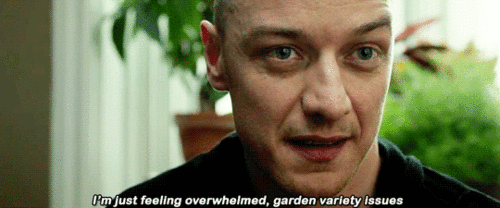
Warnings: Violence, Swearing, Threats.
Words: 3600+
Previous || Next
~9~
Iris and Barry emailed back and forth a few more times over Sunday, usually short and sweet since he was at work and Iris didn’t want to distract him from his job. Luke had surprised her with an email later in the day, saying that he’d bugged Barry into giving him her email address with a wink emoji at the end of the sentence. She’d just shaken her head with a smile as she pulled out some food for a simple dinner.
She had started her Monday with a positive outlook, having gotten much better sleeps the past couple of nights and therefore back on her game when she stepped into work. Emailing Barry and Luke had been one of the first things that she had done in the morning, somehow feeling right at home with the new addition to her routine.
The first couple of hours had gone smoothly, and Iris had been relieved to be back in her element with something to do with her time. Her coworkers were especially happy to have her back, thinking that she was going to go back to her usual routine of taking any and all hours that she could get her hands on; instead, she’d called the owner that morning and had discussed getting her schedule changed to allow for more free time on weekends and maybe evenings.
They had happily agreed, since she hadn’t taken voluntary time off since she had started there.
Her day was going smooth and by the book, Iris able to get lost in her thoughts as she priced and scanned the new books they had gotten in while manning the counter. Her coworkers were among the shelves, stocking up the empty spaces and cleaning up the messes that customers left behind.
Unfortunately, that good day didn’t last long.
“Miss, I can’t take this book,” Iris denied as she pushed the worn novel back across the counter. “Not only do you not have your receipt, we do not even sell that here.” They hadn’t gone through the painstaking process of transferring all of their files to computer for nothing, Iris was able to search for any book title and know whether they sold it or not.
“I lost the receipt, sorry! But I bought this book here, just last week!”
“Well it’s in terrible condition for having been bought a week ago,” Iris answered, motioning to the heavily cracked spine, bent front page and stains along the bottom corner. “We have strict rules here; you must return the book, with your receipt, within fourteen days of purchase.” Iris motioned to the taped up sign that was located just over Iris’s right shoulder, stating the rules that Iris had just said.
“I would like to talk to your manager,” the woman finally demanded with a deep scowl. She was several inches taller than Iris on flat ground, and she was now wearing four inch heels that made her absolutely tower over the younger woman.
“Hi,” Iris smiled back, remaining firmly rooted in place as she gave a small wave—almost, but not quiet, mockingly.
The woman’s face morphed into a livid frown before she snatched the book from the counter and turned on heel so fast that Iris was surprised she hadn’t spun right off her heels. She watched the woman leave, allowing Iris the satisfaction of once more having been able to pull the ‘I am the manager’ card. Iris glanced over to the coworker that was stocking just a few feet away from her, hiding a grin as she tucked more books on the shelf.
“You enjoy that too much,” she called over to Iris, amusement colour her features.
“The look on their face is the only thing that makes being the manager worth it,” Iris answered as she resumed her work of unboxing, pricing and scanning the books to put everything in the system. “Makes you glad we put everything on a computer system a couple years ago?” she offered, getting a laugh from the younger woman as she nodded eagerly.
“I don’t know how you stay so calm when you have people like that,” Jessica, the younger girl who had been there for nearly five years, added on as she finished with the box that Iris had given to her and moved over to collect the other one that Iris had priced for her.
“It helps that I go into a situation like that knowing they’ll ask for…well, me.” Jessica snorted at Iris’s explanation before the two women returned to their work. Iris pulled her long braid over her shoulder in nervous habit, her eyes double checking the computer screen to make sure that the correct number of copies had been entered before she opened a new page for the next box.
She was wearing a pair of thin black compression gloves, keeping her hands warm and protecting them from being cut up or dried out by the boxes and books, while also hiding her mark from prying eyes. Those that she worked with had gotten so accustomed to her wearing the gloves; they didn’t usually bring them up anymore. However, now and then they would make bets about whether or not it was a soulmark, and what it might say that would make her hide it.
The next box that Iris opened was a hardcover sketchbook, one of their best-selling sketchbooks; which made her smile as Barry popped into her mind.
She had barely tagged one book when the bell over the door signalled that someone else had entered the store. Having heard the same thing every day since she worked there, Iris didn’t even look up from the counter this time. “Welcome to Pages of the World; if you need any help just let me know!” she called from her place behind the counter while sticking another price-tag on the sketchbook.
“Yea, you can fucking help me, brat!”
Iris flinched while looking up from her work, the booming yell of a man charging up to the counter making her want to tuck tail and run. Women she could deal with, they always came off as less terrifying to her than men did after all these years. Even Jessica flinched behind the display she was setting up, looking between Iris and the irate man wearily.
“Excuse me?” Iris stuttered out in surprise, unable to supress the fear that had her leaning back. There was still a counter between the two of them, but Iris couldn’t find the assurance in it.
“You turned my wife away just because of a receipt? What the hell kinda customer service skills do you have to honestly be a manager?” Oh course it had to be the husband. Somehow, Iris figured that the couple had planned this. They would try to get a free fifteen dollars for a used book that was not from this store; if the wife’s sob story about losing the receipt didn’t work, the husband would come in and try to scare her into doing the non-existent return.
“Ones that do not concede to liars,” Iris snapped back with more bravado than she actually felt. “The rules are clear, and I do not appreciate your immaturity with the situation; I am a grown woman, there is no need to call me a brat, sir.”
“Clearly there is! You’re supposed to please your customers, you think I’ll ever come back here?”
“The best thing about being the manager here is that the owner has assured me that I can refuse service to anyone that I want. I assure you, sir, I do not want you or your wife to ever come back.” Iris’s tone stayed level and calm the entire time she was speaking, not once raising to the point that it could be considered yelling.
Beneath the counter, Iris subtly slipped off the metal bracelet that she wore around her wrist with the keys she needed for the different locks within the store. When unclipped, it was four inches of metal that held four full sized keys on the end of it. She was not opposed to swinging it at the man’s face if he tried anything.
His face was red by the time she finished speaking, his jaw locked tight as he fixed a glare on Iris that she was sure was supposed to scare her into relenting. “Now, I will have to ask that you leave this store before I am forced to call the authorities and have you escorted out.”
Standing behind the display, Jessica was watching the entire thing with wide eyes and a jaw close to dropping. Her manager, tiny little five foot Iris that was about one hundred pounds soaking wet, was holding her ground against a six foot tall man that looked like he could throw her with one hand. Her voice had wavered in the beginning, but then she had successfully collected herself and was able to keep her composure.
“You go ahead and call them, but I am getting my refund!” the man roared, reaching toward the buttons on the register to Iris’s right—which was rather stupid, since none of them would open the register unless Iris actually unlocked it first.
Similar to what she had done with Luke in the grocery store, Iris reached out and swung her chain of keys down onto the back of his hand, the man hadn’t even been able to hit a single button before he was recoiling in shock at the sharp pain that accompanied her attack. “This will be your final warning,” she almost growled out, her free hand poised over the phone.
Majority of the employees here were woman, so the police were on speed-dial just in case ‘911’ would take too long.
“You fucking cun-”
He never got the chance to finish what he was saying before he was suddenly slammed down onto the counter, drawing a startled yelp from both Iris and Jessica as the women leapt backward from the sudden action. A pale hand was holding the wanna-be robber by the back of his neck, pressing his face into the polished counter with considerable force, the other hand keeping the man’s arm tight behind his back in a very uncomfortable looking angle.
“That is not how you speak to a lady, and it’s especially not how you speak to mine.”
Iris damn near choked on air when she heard the familiar voice, this time with a more average American accent, and looked up the pale arms that had the sleeves rolled up to the elbow, a sweatshirt left unzipped to expose an average undershirt and a necklace of some kind dipping down beneath the fabric. She stopped breathing entirely when her familiar handwriting was brought to the forefront of her attention. It was in her cursive, so she couldn’t read it from here, but there were many scattered along his forearms and another that shown at his left pectoral.
“What the fuck, man, get off!” the man snarled, though he was still useless to fight against the newest soulmate for Iris to meet. Had it not been for the lack of accent, she would almost think that it could have been Luke, but that would have been pushing it.
“You don’t talk to people like that, ya hear me?” he demanded while pushing the man’s face down against the counter with more force, getting an uncomfortable groan in response. “Huh?” he pressed again when no verbal response came.
“Alright!”
Nodding in satisfaction, her nameless soulmate hauled the man up from the desk and turned to face him with a hard glare. “You ever come back here and you’ll be dealing with me.” Iris had to strain to hear, but the threat was as clear as day. Then he shoved the man to the side, in the direction of the door he’d come through minutes before, and watched to make sure he left without touching any of the meticulously arranged displays.
Only when he’d ran passed the store windows and disappeared from view did his bark blue eyes turn toward Iris, who had remained silently shocked from the moment he’d first slammed her would-be robber down on the desk. “You alright, doll? He didn’t hurt ya?”
Iris opened her mouth to respond, but no sound came out. She couldn’t even think of forming words as the world suddenly went blurry around her and she could feel the heat in her cheeks as her blood fled from her already pale complexion.
Without a word, she suddenly turned and sat on the nearby desk chair that she used while doing paperwork, the sound of rushing footsteps alerting her to someone behind the desk before Jessica’s terrified face came into view. “Iris!” she called, apparently not for the first time, and reached for the older woman’s face to feel her strikingly cold cheeks.
Another hand against her shoulder, much larger and holding more weight behind it, drew Iris to look to her right with limp neck muscles barely keeping her head up. Barry? No, not Barry. Not Luke.
Who?
“It’s alright, doll, you just take your time,” he assured gently, his tone having changed drastically from when he’d first starting speaking to the other man. Even when he’d addressed Iris, he’d sounded more confident and sure, almost proud of Iris’s defense. Swallowing around a suddenly dry mouth, Iris tipped her head back in an attempt to let some cool air get to her face. She knew that to another it would feel cold with lack of blood, but she felt like she was blushing red as a tomato with how hot her cheeks were.
Suddenly, cool air was blowing against her face gently as Iris took a moment to think through her breaths and bask in the refreshing feeling.
“Iris? You need me to call someone?” a new voice called timidly. It was Sarah, a twenty-one year old woman who had worked for them since she was eighteen. She’d latched onto Iris immediately, since both women were naturally quiet and usually shied away from loud, extraverted situations.
“No,” Iris breathed out softly, beginning to feel better from sitting down a moment. “Thank you, Sarah. I’ll be okay. Do you mind taking over here for a moment, though?” Opening her eyes and looking over to her young coworker, Iris was relieved to see her nodding eagerly and stepping around the counter to take Iris’s spot. “I just need some air. Come get me if you need the keys, alright?” Jessica stopped fanning her with the booklet she’d picked up, stepping back to give Iris room.
“Take your time, okay? We’re perfectly fine on our own for a few minutes.”
Reluctantly agreeing, Iris turned away from the other two and reached out for her new soulmate’s hand to draw him after her, toward the front entrance. The large windows had benches in front of them for the people walking by to sit, so she immediately went for one of those.
Her soulmate followed her willingly, sitting down next to her as Iris settled down on the sun-warmed bench. “You alright, darling?” he asked quietly, keeping his tone gentle as he looked at Iris’s pale, pinched expression.
“I’m sorry you had to see that,” she mumbled tiredly, belatedly thinking that she probably should have thought of something better to say to him for first words.
“I’d rather I know what you’re going through than to be somewhere else and left to worry,” he answered easily, reaching out to pull her closer across the small bench. It left her pressed in against his side tightly, the warmth of his body helping her to relax somewhat. “That stuff happen often?”
“No,” she assured immediately, shaking her head before she let it tip to the side and rest her temple against his shoulder. “People don’t usually get so…worked up. When I mention the cops they usually take off running.”
“That guy was an asshole,” he grumbled angrily with a dark expression blanketing his features. It was not an expression she was accustomed to seeing; both Luke and Barry were more upbeat, they didn’t outwardly glare or glower. “You sure you’re alright?”
Her mouth and throat still felt abnormally dry and her heart was racing a bit faster than usual, but she could tell that there was blood returning to her face and her hands weren’t trembling like before. “I’ll be okay. I haven’t had that happen in a long time; just got overwhelmed for a minute.” He nodded in something akin to understanding, reaching up to sooth her hair gently with a gentle, assuring touch. “So, it’d be nice to have a name for my savior?”
He laughed under his breath at her timid tease, nodding in agreement. “That’s true. I’m BT, doll, and I’m damn glad I ignored Barry and came to see you today.”
Iris’s answering smile was shy and she couldn’t help but to silently agree with his words. “I’m glad, too. It scares me to think what might have happened if you hadn’t intervened.” Lowering her eyes, unable to keep looking into the deep blue—they were darker than Luke’s and Barry’s, she hadn’t thought that was possible. Instead, she looked down to where his forearms were left bare from his rolled up sleeves. Her familiar scrawl was looking back at her, especially one mark that was apparently long enough that it wrapped around his wrist three times.
A shorter one on the outside of his forearm was familiar to her; Wow, hello. Her words to Luke made her snort in amusement, reaching forward to trace the black cursive that stood out against BT’s pale skin. “It’s so strange to see my writing on someone else,” she mumbled to herself, aware that he could hear her.
BT leaned away from her suddenly, then proceeded to pull up the side of his sweater and shirt that he was wearing to expose the left side of his torso. I’m sorry you had to see that was written across his side, starting at the base of his ribs and trailing down along to the hem of his pants.
Her lips parted in surprise as she looked at the dark words, repressing the urge to reach out and touch them. Barry and Luke hadn’t outwardly tried to hide their skin or marks from her, but they had worn warmer clothes when she’d met them and therefore had masked any of their marks. BT was the first to wear something that exposed his marks willingly, feeling as though he had nothing to hide.
And to go even further, he had gone ahead and pulled up his shirt to show her the words that she had just spoken to him. She was left trying to not look at the cut of his hip that proved something she’d already assumed—he was incredibly fit.
“I…can’t show you where mine is,” she admitted softly, her cheeks warming with a blush as she remembered where BT’s mark was—curving along her left ribs, following the natural curve that was beneath her left breast.
“Now ya got me curious,” BT teased gently, not wanting to push her too far when she was still clearly shaken from what had happened. His smile softened as he straightened his shirt and shuffled her closer to him again, returning her to her place pressed against his side. “I don’t wanna leave ya here alone; feels wrong after that.”
He motioned with his thumb in the direction that the guy had run off, probably hopping into a car that his wife was still waiting in. “I’m not alone,” Iris argued tiredly. “There’s three other people working today, and it’s just a simple bookstore. Things like that never really happen. I do get the odd person who tries to trick us by bringing in some used book for a return, but that guy was…determined.”
“Is it all girls in there? Because no offense to you all defending yourselves, but I doubt anyone’s gunna be intimidated by four short girls trying not to let him rob the place.”
“We have David in as well,” she assured. “He’s closing today, because I opened the store.”
BT seemed to relax slightly as he nodded in understanding, a thoughtful look on his face as he pondered for a moment. “When do you get off? I’ll come get ya!”
Iris wanted to stop him, to deny him from interrupting his schedule for her, but she already knew that he wasn’t going to take no for an answer. “I finish at four today; come here around quarter after?”
“You got it, doll.” BT leant forward suddenly to smack a kiss against the side of her head in assurance. “I’ve gotta get going, though. Barry’s already gunna be pissed if he finds out that I came here…well, more like when he finds out. Barry knows freaking everything.”
Iris stood up with BT, already feeling a thousand times better after she’d had some time to get fresh air. “Thanks for your help, BT. I’m definitely glad you came here when you did.” BT grinned broadly before he reached out to snatch her up, pulling her against him abruptly in a near bone-crushing hug. She was jarred for a moment before she returned his embrace and hugged him back, revelling in the warmth that he emitted. “I’ll see you after four.”
She backed away from him reluctantly, smiling shyly as she trailed her hand along the covered mark on his left side. BT smirked back, knowing what she was doing, as he nodded his affirmative. “Sure thing, doll. I’ll be waiting out here for you, a’right?”
“Deal.”
Previous || Next
#Split#Split Movie#Split 2016#James McAvoy#Barry Split#Barry#Dennis Split#Dennis#Patricia Split#Hedwig Split#Imagine#Fanfiction#Fanfic#Split imagine#Soulmate Imagine#Soulmate AU#Barry/OC#Barry x Reader
76 notes
·
View notes
Text
Bible Card Game Animo, infringing on Pokémon Trading Card Game, Disney, and Wizards Of The Coast potential property
Okay so let me start from the top
Over the past month, I have been getting advertisements in my news feed for a new card game called Animo: Living Deck Bible Verse. This card game is a Christian based card game that has Animal monster like characters displayed on cards, that kind of felt like Pokémon cards as some character designs mirror Pokémon character designs. After dealing with the months worth of annoying advertisement in my newsfeed, and behold this card game is on battle grounds for many major potential lawsuits from not only Pokémon and Disney but also from Wizards of the Coast and Hasbro. Also I am posting this, because I want to make sure that I am not the only one that sees big major flaws in Animos card game design and flaws. I have showed my daughter the cards online and other component's to the Animo game, she and other children have said that they look like Pokémon cards.
------------------------------------------
The Pokémon side to this game
1. First off starting with the logo designs for both company's using same color scheme of Yellow and Blue. Both fonts are not the same fonts, but font layout kind of looks the same, as the letters overlap each other, in an almost same style manner.

2. The game mat is a direct copy of the Pokémon Trading Card games layout, but with Animo logo and a few other features.

3. The card set up like Monster cards also include evolution like cards , Energy look alike cards, and story cards that mimic trainer cards. Also some of the tokens used in the game mimic the Pokémon trading card games tokens.
Animos:

Pokemons:



4. A bit of the character design maybe over 20+ cards closely resemble a lot of Pokémon characters, when putting them side by side. People at the company do character design, but have children as well design cards. When you have children designing the cards, they will try to make them look like Pokémon, or the adult artists with no creative background will make look a like characters that mimic Pokémon. Not all that I have compared may look similar, but will have similar features.

Link to fully see https://imagizer.imageshack.com/img922/3817/Z3Kflh.jpg
5. One character design is Klench looking very close to Mewtwo.

6. Creators made a statement on there website stating that there children became obsessed with a certain card game and with out hinting that it is Pokémon. But lets be honest that it is Pokémon they are talking about, and I highly doubt they would be playing Yu-Gi-Oh or Magic The Gathering.
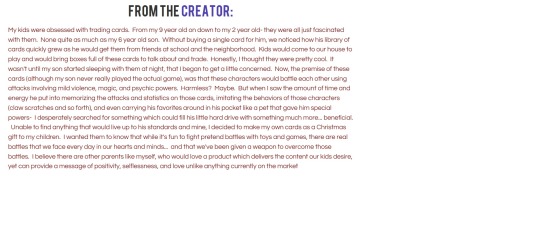
link if you cant read it https://imagizer.imageshack.com/img924/5/gfYJYL.jpg
7. Creators of the Animo Card game really had no creativity when making there knock off version of the PTCG, and never thought how they may someday handle a few potential lawsuits from companies like Pokémon, Disney, WOTC, and Hasbro.
8. This company basically believes that all of the work they do is of there own creativity and doing, and that God Will protect there game, and punish those that are against it. Also I am not angry or sad according to the person with the cat they are using for a profile pic. I was just telling them in a post that I had deleted, that Animo is not original and has a lot of copyright issues. There is nothing wrong with pointing out another games flaws.
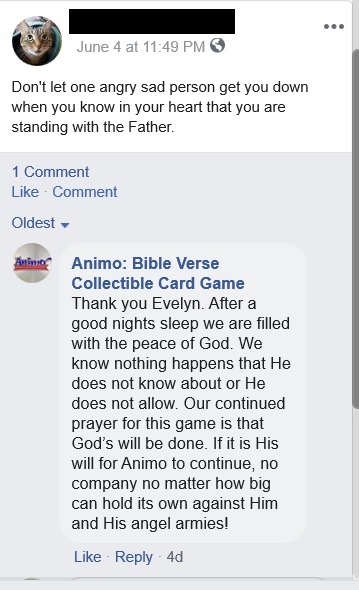
9. This company started a Kick Starter to help fund the Animo Project, the project raised over $15,572 and had 233 backers pledging to help bring this project to life. So I think that was there first fund for the game. Kickstarter has a link about how they can remove a Kickstarter projects, if they are in breach of copyright of using others intellect property.
Copyright and DMCA Policy pages for Kickstarter
https://www.kickstarter.com/help/copyright
I have sent a few e-mails regarding to the large amounts of plagiarism and copyright infringement to the Pokémon company, that Animo bible cards are basically copying off there set up. After doing research on other card game set up between Magic the Gathering, Yu-Gi-Oh and other trading card games layouts. None of the other card game layouts mimic the Pokémon's Trading Card games layout, or how the cards need to be set up in order to play the game. This Animo card game decided to mimic Pokémon's card gaming layout style instead of coming up with something originally there's.
My Email asking someone at Pokémon about starting a new card game, questions of my own with typos.
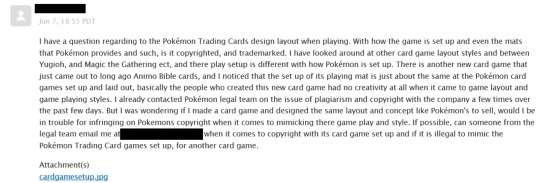
The Respond that I had gotten back from Pokémon, about making a game look like its card game

The Pokémon Company International legal team email
-------------------------------------------------
Disney issues
1. This card game has a few card games in the game that mimic Star Wars looking like monster characters. The characters are dressed up in Star Wars like getup. Also the names of these characters are Obeywan, Tadawan, and I am sure the Obeywan name may not settle well with Disney.

2. The backgrounds of some of the cards display background photos from some of the Star Wars movies that are episodes 4-6 I believe. I would not know because I am not a star wars fan or have not seen the films. So basically there character drawings are placed in center on the front of snapshots of the star wars films who are now owned by Disney.

3. They are also selling merchandise with there Star Wars like characters on there website.
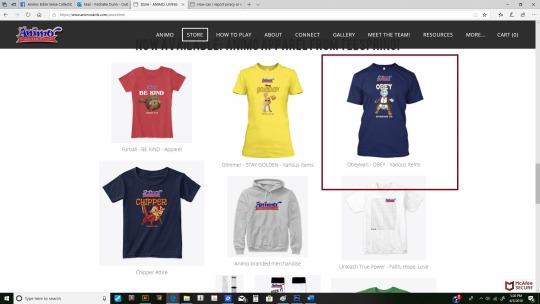
My final thought on the issue with Disney copyright infringement.
I know for a fact that Disney is very protective of its property and have gone after many people with lawsuits and C&D or Cease and Desist letters for infringing on its property. Disney does have options to license stuff they own, but I have no doubt that the Animo card creators did not even contact Disney to license its products for fair use of its products and property, because it is expensive to do so. I also don't think Disney would even grant this card game permission to use so images within the cards, because Animo is not owned by Disney and would not be protected by Disney for using its images. After reading up on many Disney lawsuits, I kind of seen what they may do or how they would approach a lawsuit. I did contact Disney about this card game infringing on there property when they should not be doing so, because of how harsh Disney is with people who steel there property.
Disney Lawsuits
One lawsuit happened back in 2008, when Disney had gone after a party company in Florida, who were advertising birthday party like deals, using fake look alike Tigger and Eeyore costumes. The couple had bought the fake costumes off of eBay from some seller out of Peru, down in South America. Disney had sent this couple a C&D letter from its legal team, and told them to send the knock off costumes to Disney for them to properly dispose of the costumes. The couple refused to do so, and sent the costume back to Peru for a complete refund of $500 dollars. After the couple failed to work with Disney, they were then sued by Disney for $1 million dollars for not complying with Disney's C&D notice.
The fake costumes
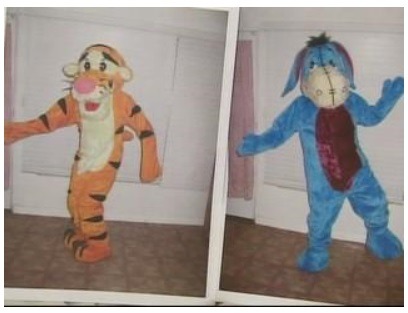
The costume lawsuit
https://www.disneyorama.com/2008/07/disney-sues-family-business/
Since Disney has obtained Lucasfilm's and the Star Wars franchise, Disney has been cracking down hard on people who infringe on the property they now own.
Lucas Films before Disney has also sued people for copyright and infringing when selling knockoff fake star wars merchandise.
Article about lawsuits Lucas Film and Disney had thrown at people or were involved
https://www.telegraph.co.uk/films/2016/10/18/star-wars-lawsuits-who-has-lucasfilm-sued-and-why/
Disney's link to report copyright claims
---------------------------------------------
Wizards of the Coast and Hasbro's potential involvement
After find out more on copyright relating to game play that led me to looking of Wizards of the Coast information.
ghash4 A user from https://boardgamegeek.com/article/21300188#21300188 Posted this in which I will quote.
********************************
I did some preliminary research with a patent attorney and posted here is a summery of his response. The outlook is grim. Anyone have any advice about how to avoid some of the pitfalls. If you have already published a card game with expansions and customizable decks I would love to grill you about these legal issues. Thanks for all your advice over the years BGG.[
"After extensive research regarding the Wizards of the
Coast (“Wizards”) patent and how other trading card games (“TCG’s”) are able to operate in the
marketplace, we have prepared the following."
"A TCG which employs any of these methods requires a license or risks infringing
Wizards’ patent."
"Further, slight modifications between the rules of Magic and your game could still infringe Wizards’ patent under a legal theory known as the Doctrine of Equivalents. The Doctrine of Equivalents expands a patent’s protection beyond the literal scope of the claims to also encompass “equivalent” inventions. In other words, Wizards’ patent may apply to other TCG’s that use a modified version of the rules for Magic, thus requiring a license from Wizards just the same."
"Research has found that companies are paying Wizards a licensing fee and those who fail to do
so have paid for it – probably at a premium – in legal fees. Nintendo appears to be one actor
who was forced to pay a hefty settlement to Wizard for violating its patent.
Wizards also appear to be an aggressive and effective enforcer of its patent rights. Initially,
Wizards’ and Nintendo had a licensing agreement regarding the Pokémon TCG. However, the
day after that license agreement expired, Wizard’s filed suit for patent infringement."
"Wizards’ litigiousness only seems to have expanded since being acquired by Hasbro. One article
in particular, The Game Player: Barry Nagler Makes His Mark Protecting Hasbro From Enemy
Infringers, describes Hasbro’s attorney, Barry Nagler, as an aggressive enforcer of his
company’s intellectual property portfolio. One instance detailed in this article deserves mention
for the purposes of this discussion:
In the process of enforcing Hasbro's IP rights, Nagler has angered some in the software
industry and online community who feel his company has been overly aggressive. Critics,
for instance, often point to a recent case in which Hasbro threatened to sue a mother who had obtained the domain name www.dinobot.org for her son. Apparently, Dinobot was
her son's net nickname. Unfortunately for the kid, it also was a Hasbro trademark.
Nagler understands the critics' concerns, but believes it isn't his job to be a nice guy.
"There are some circumstances where we are perceived to be overly aggressive, and we
are conscious of that," Nagler says. "But at the end of the day, I've got to do what is right
for my company."
"Konami holds their own TCG device and method patent (Patent # 6,398,651). Basically,
Konami was able to show that their TCG improved upon the Wizards patent because Konami’s
version is more easily understood by children in addition to other innovations related to playing a
TCG on digital media. In doing so, Konami received the exclusive right to market their Yu-Gi-Oh
TCG in a method considered to be simpler than that found in Magic. Nonetheless, Konami is
still probably paying Wizards a license fee because, often, improvement patents need a license
from the underlying invention or method to practice their improvement."
************************************
It is very well possible since this card game seemed like it was poorly planned, that I don't think they have even contacted WOTC and talk about layout design or pay for a license for it or something.
Wizards Of The Coast Legal team for reporting
--------------------------
Last and final thought on this new card games issues of theft and lack of creativity, that billion dollar corporations love.
The creators of the card game are not being careful when it comes to game design, and have no original ideas really. If Disney and Pokémon Do slap C&D letters telling them to get rid of its merchandise, Animo will then have to send all the boxed cards or products they still have or have not sold in order for Disney and the Pokémon Company to destroy, which is basically everything they have. What ever Animo had sold, the will have to pay both company's money for what was sold, and then the potential lawsuit for infringing and copyrighting on its ideas and property.
I know people hate others who report other company's of infringement and plagiarism. But as a graphic designer, I have learned in school about copyright issues and how it is wrong to copy from other people, and also my class had talked heavily on Disney in general, about how strict they are and how to avoid issues with Disney. After emailing Disney about the issue, I was given a respond in seconds with this to say or call it an Automatic response
"Thank you for your correspondence. We want you to know that we appreciate the time you took to bring this matter to our attention. We protect our intellectual property rights vigorously and we take reports of suspected infringements seriously. However, as you can appreciate, investigations are confidential. We neither reveal our sources nor generally correspond further with them about any investigation"
---------------------------------
My Very Very last thought on the whole issue
Shame on Animo for Steeling from other corporations for a game you claim is 100% original when it is not. This game company Claims they are people of God and Jesus, and live a wholesome religious lifestyle with there families and children. The major down fall of the people claiming they are good Christans, but Clearly not when they are breaking one of Gods 10 Commandments "Thou shall Not Steal". The thou shall not steal also applies to thou shall not plagiarize and infringe on ones copyrights, trademarts, and Patents.
As this continues, I will keep updates if the company does indeed have any potential lawsuits or anything like it in the future.
1 note
·
View note
Text
How To Beat Email And Quadruple Your Best Time
Email The Modern Day Curse
This post is one of series I'm writing about how to get the most from your mobile devices.
I talked about which apps to use and how to set them up here and I showed you how to take notes using your mobile devices in this post.
In this post I'm going to be exploring what you can do to stay on top of your emails. The post is divided into three sections.
Five golden rules of email management
Tactics for reducing the number of emails you get
Tactics for managing your inbox
I think it's worth talking about this before jumping straight into the tactics. If you'd rather cut to the chase and go straight to managing email you can by clicking here.
1. Five golden rules of email management.
Empty your inbox at the end of each day(In box zero)
Never send an email when a phone call or conversation would be better
Never send an email longer than five sentences
Always put the purpose of your email in a clear message header
Never copy other people in unless absolutely necessary and never write a reply all response.
1. In Box Zero
I don't manage this every day, but at least once a week I clear my inbox out. I follow David Allen's GTD (Getting Things Done) method when I do this.
If it's something I can deal with right now with minimal time, I do it now
If I can immediately delegate it to someone else do that now.
If its not important and I don't need it, I delete it.
The ones I've got left are the ones I've got to take action on. I'll show you how I move these actionable emails out of my email inbox and into my task manager later in this post.
2. Never Email When A Conversation Is Needed
There's nothing worse than a prolonged backward and forward on email. It's OK to email asking for a conversation, but don't have the conversation on email. Chances are you might miss an important non-verbal cue or you might misunderstand what you've agreed.
3. Limit Your Email To 5 Sentences Or Less
If you need longer than 5 sentences to get you message across, you need a meeting. I put a statement at the bottom of all my emails, which helps maintain my accountability for doing this myself.
Q: Why is this email five sentences or less?
A: http://five.sentenc.es
I’m trying to make email less of a burden. I promise not to send an email when a telephone conversation/meeting would work better.
Please use the subject line of your email as a to-list item (verb the noun with the subject) e.g. Prepare a report on Car Parking
The hyperlink is to a site dedicated to spreading the philosophy of short, focused emails.
To change your signature in Airmail:
Preferences (cmd,)
Accounts
Click on the gear wheel
Signature tab
Then write your new signature in the box below.
4. Always State The Purpose In The Header
Do everyone a favour and out the reason for email in the header. Don't write "RE:Meeting On Tuesday." That doesn't help the recipient.
Write something specific like this instead:
"Can I add Project Finance To Our Agenda On Tuesday Please?"
The formula to use is:
Verb->The Noun->Subject
We should assume that everyone has the same problem with just too many emails. If you make it a little easier for them by doing this, maybe they'll return the favour.
5. Never Copy People In (If Possible)
One of the curses of my inbox is that I'm continually copied in to emails. I've got a rule set up in Outlook to manage this .
The rule automatically puts copy emails into a folder marked "Copy Emails". I then send an auto respond email message like this:
"Hi,
I get a lot of emails and I have set up a rule which automatically puts copy emails into a Copy Email folder. I give priority to emails in my inbox and will get to the copy emails later.
If you need me to take action urgently or you need a prompt reply, please email me directly.
Thanks for understanding".
This is a way of training other people who have poor email behaviour to modify their behaviour, at least in relation to you.
If you need to send an email to someone, you should send it to them. If you're copying someone in, make it clear in the body of the email what you want from the person you've copied in.
The worst email crime is to click on a reply all. All this does is fuel the email fire. Just reply to the author and if you need to let other people know, send them an email directly.
OK, I've got that off my chest. Let's have a look at tactics for reducing the number of emails you get.
2. Tactics For Reducing The Number Of Emails You Get
It's no wonder email sometimes feels like it's out of control. Here's some data from a recent McKinsey Report.
Every second the world sends 250 million emails.
In a recent survey, more than 90 percent of the workers admitted they checked personal emails at work and 87 percent looked at business emails outside of working hours.
The workers questioned in the poll estimated they spend 6.3 hours a day checking emails, with 3.2 hours devoted to work emails and 3.1 hours to personal messages.
Nearly 80 percent said they look at emails before going into the office.
30 percent said they checked their inbox while still in bed in the morning.
Half of the respondents also monitored emails during their vacations.
The numbers were even higher for 18-34 year olds, with 45 percent opening emails upon waking up.
More than a quarter of millennials also admitted checking emails while driving.
Forty percent said they had tried a self-imposed email detox, of which 87 percent lasted an average of five days.
When asked about the most annoying thing about emails, 28 percent said it was scrolling down too far to read the entire message.
Nearly 40 percent of workers also said they would prefer to get fewer emails.
Here's an infographic that confirms the scale of the problem.
Here are a two services that can help you fight back.
1. Unroll Me
This is a software solution that can dramatically reduce the number of emails you receive. Unroll Me is a service that scours your email account for subscriptions to newsletters and the like. When I first started using this service you can see that I had 564 subscriptions. This meant that any one of those could land in my inbox each and every day.
Once you’ve signed up you will be presented with a long list of your email subscriptions. Beside each subscription there are three choices. You can choose to:
Add to Roll Up
Unsubscribe
Keep In Inbox.
The Roll Up is a simple yet powerful solution which combines newsletters and other subscription based emails into a single email each day. Now rather than opening several emails, you only need to open one and glance at it to see if there’s anything there you’d like to take action on.
Unsubscribe does exactly what you expect it to do. Its presented to you in a much easier format than those tiny Unsubscribe messages at the bottom of each separate subscription. It also removes the requirement to click through to a web browser to complete the unsubscribe process. You can zap through a huge number of emails this way in next to no time.
From time to time its worth review your Roll Up messages. If you find you’re not reading any of them consistently, it’s time to Unsubscribe.
2. SaneBox
SaneBox is a tool which takes a little bit of getting used to. It uses clever algorithms to triage your emails based on your previous email management behaviour. The software provides some additional mailboxes which are added to your email client. The first one, which is automatically switched on when you start is SaneLater.
SaneLater automatically files incoming emails into this inbox if it believes they do not need your immediate attention. The first time it does this you will receive an email asking you to review the way it has handled this process.
When you open the SaneLater mailbox you can decide whether these are genuinely ‘read later when I feel like it material’ or if they really belong in your inbox. If you conclude a message should be in your inbox, just drag it back into your inbox and next time SaneBox will remember what to do.
There are additional boxes you can switch on by going to the web based SaneBox dashboard. These include:
SaneNews
SaneNextWeek
SaneNoReplies
SaneTomorrow
SaneBlackHole
SaneNews: Use this to deal with any newsletters that creep outside of Unroll Me.
SaneNextWeek: I don’t use this one because I use the Snooze feature in Airmail. If for some reason you’re not using Airmail, putting an email in here will remove it from your inbox and then make it reappear one week later.
SaneNoReplies: This is a handy one. If you have sent an email out, this will keep emails in this box which haven’t been replied to. It keeps them for four weeks. It’s a really useful way to track and chase responses you are waiting for. Just scan the box once a day and take action as needed.
SaneTomorrow: This works just like SaneNextWeek, just that your email will reappear tomorrow rather than next week.
SaneBlackHole: This is brilliant. If you ever get an email from someone you never want to hear from again, put that email here. SaneBlackHole will then automatically put email messages from that sender into your email Trash. If you make a mistake, just visit your training page and remove the training. Unlike when other trainings are removed or changed, emails already placed into your trash will not be restored to your inbox.
Note: SaneBlackHole is not for Spam! It is meant to be used for legitimate email from people or services that you don't want to see or hear from anymore. Please mark “real Spam emails” as Spam or Junk in your email client/webmail (usually that means moving those emails into your Spam or Junk folder).
3. Tactics For Managing Your Inbox
Airmail is the email client I use on all of my devices. It has swipe features that really aid fast email processing. To go to the recommended Airmail setup post please click here.
Airmail has a number of features built in which will help to thin out your inbox.
These are available on iOS by using the Action List (long, left swipe) and on OSX by clicking the down arrow on the email circled in red below.
The Action List in Airmail has a host of useful actions which can reduce clutter in your inbox. These include:
Snooze: Remove the email and return it when you want to see it.
Move To: Put it somewhere else, outside of your inbox.
Unsubscribe: One click unsubscribe if by any chance anything is still sneaking through your other unsubscribe protection.
Spam: Speaks for itself.
Review Your In Box
Try and define a set time(s) to do this. I clear my inbox each day before I go home so I know I'll get to my inbox then. I generally go in once or twice a day in addition in case anything urgent has appeared.
Each time I visit my goal is to triage emails. This is how I do it.
Quick skim down to see what's there.
Delete anything that I obviously don't need to read.
Read anything important.
If I can reply immediately, do so.
If I need to forward it, do so.
If I need to take action later, send it to OmniFocus.
If I need to keep it, decide where it will go.
Read the remaining email and decide whether to delete, forward, archive, file or send to OmniFocus or Evernote.
My inbox should now be empty.
How To Manage Emails That Need Actioning
Your email inbox is not the right place to store anything which needs an action to be taken. Instead of keeping emails that you need to action in your inbox, move them straight into OmniFocus. OmniFocus is where you manage all of your tasks.
You can easily send an email straight to OmniFocus. To make this happen you'll need the secret mail drop OmniFocus email address I showed you in Part 1.
To forward to OmniFocus:
Long swipe left on the message you want to send to OmniFocus
Scroll down to "Forward"
Type in your OmniFocus mail drop email address
Your email is now waiting for you in your OmniFocus in box.
How To Keep Emails For Reference
There are occasions when you need to keep an email for future reference. There are three basic choices available.
Archive the email and rely on search to find it again when you need it.
Create a label, which is what Airmail calls folders and put it there.
Save your email into Evernote.
I use all three of these tactics. I archive any email I don't want to delete, so I know I can always search for something later. This works well but has some limitations – I might not recall I got the email, or I might forget what it was about. This makes search a bit unreliable.
When I want to keep something and I'm sure I want to be sure I will quickly find it, then the solution is to file it. In Airmail I do this by creating a small number of folders, called labels in Airmail.
To create a label in Airmail do this:
Tap the menu icon (3 horizontal lines, top left corner).
Tap settings
Select the email account you want to create the label in.
Scroll down to "Labels"
Tap Labels
Tap + to create your new label.
To move an email into the folder that you've just labelled do this:
Long swipe left
Tap "Move To"
Select the label you just created
Your email will now be tucked away into this folder.
I might want to keep an email as a reference document or for some other stand alone purpose. One example of this is emails that have instructions or guidance in them. For these emails I generally send them to Evernote
To move an email into Evernote, you'll need the secret mail drop email address I showed you in Part 1.
To move the email into Evernote do this:
Long swipe left
Tap Forward
Enter Evernote email address
Your email will now be in your default Evernote notebook.
Summary
If you implement the tactics for reducing emails together with the simple email processing advice, you'll be amazed by how few emails are left that you actually have to deal with. By using the 5 Golden Rules, then deploying the tactics for reducing the number of emails you get, you'll make the final step of beating your email monster easier to achieve.
Next Step
Hopefully this post will have given you some new tools in your battle to beat email.
0 notes
Text
How to Create an Email Newsletter [Checklist]
When starting an email newsletter, you're juggling a lot of balls in the air at once.
You have to worry about proofreading the copy, creating compelling calls-to-action, designing the email to work for multiple inboxes and devices, avoiding any spam triggers, and brainstorming clickable subject lines -- all while staying within the confines of email law (yes, there is such a thing).
Oh, and if you mess any of your email up, there's no undoing it once you send it to your subscribers.
If you want to make sure you won't miss any steps when making a newsletter, keep reading. Inspired by a blog post from former leader of HubSpot Academy, Mark Kilens, we pulled together a completely updated and comprehensive checklist for anyone looking to send an email newsletter.
If you're sending newsletters, bookmark the following steps in your browser, or print it out and hang it up next to you. You don't want to miss out on these crucial steps.
How to Create an Email Newsletter
Here are 12 steps to create the best email newsletter for your business or personal goals.
Step 1: Figure out your newsletter's goal.
Before you start drafting a single word, make sure you're fully aware of the newsletter's goal and how it fits into your larger content strategy. (Have one in place? Go ahead, skip to the next section.)
Is your newsletter supposed to help you generate leads? Get more email contacts? Send traffic to your website? Figure out your goal and let the rest of your decisions flow from it.
Keep in mind your goal should be something beyond "how many people opened it." Instead, it should be more closely tied to your overall business goals. Your email's open rate can give you an indication of the newsletter's performance, but it shouldn't be the only number you care about each month. Here are some email marketing metrics to consider.
Step 2: Gather your content.
Once you have a goal for your newsletter, you'll find content for it. Depending on how early you set your newsletter's goal and how often you plan on sending this newsletter, you could be able to actively or passively find content in the time between two email sends. Active means you're going on the hunt for content that'll solve a specific goal. Passive means that you'll randomly stumble on it when browsing for other content, but realize it could fit in nicely.
When I put together newsletters, I tended to do a lot of active searching ... but I could've saved myself a lot of time if I were passive. Since I knew a newsletter needed to be sent each month, bookmarking links throughout the month would've been a great timesaver. Instead, I usually spent several hours clicking the "Back" button on my blog, hunting for content.
However you like to gather content is up to you, but great places to look for content are your company's blog, social media accounts, lead-generation content, internal newsletters, and training documents.
Step 3: Design your template.
Make sure you've got an idea of how your newsletter will look before writing copy. That way, you'll know exactly how much space you have to promote a piece of content -- there's few things more frustrating than trying to squeeze copy into too tight a space.
Your template doesn't have to be flashy or anything -- even newsletters with minimal text and color formatting will look great. The design just needs to make it easy for your recipients to read, scan, and click elements of the email. This means it should be mobile-friendly, too. According to data from Litmus, most people (46%) opened their email on a mobile device in 2018 -- nearly 30% higher than email opens on desktop.
If you want to get some inspiration for great email newsletter design, check out this post. I'd also recommend looking into pre-made templates if you're not familiar with designing emails -- it can save you a lot of heartache down the road. If you're a HubSpot customer, you'll have a bunch of pre-made templates in the email tool.
Step 4: Set your email newsletter size.
Unfortunately, email newsletters don't size themselves when you send them to subscribers. But because everyone opens their email on their device and email service of choice, how are you supposed to know what size or resolution they should be?
Most providers will default your email newsletter size to 600px wide, with email body padding another 30px wide on all sides. And when this happens, the content inside your newsletter might not survive the adjustment. Therefore, it's important to ensure your newsletter design fits inside that universal 600px width.
What about height? Ultimately, your email can be as high (or, rather, as long) as you want it to be without the email client distorting its design. However, people are much less likely to click through to your website if the email goes on forever -- and email clients with sensitive spam filters might take notice as well. As a general rule, try not to make your email recipients scroll for more than a second before reaching the end of it.
Step 5: Add in your body content.
Next up: filling in the template with words and pictures. This will be the meat of your email newsletter, so spend time perfecting it. Most people keep the copy short and sweet to encourage clickthroughs, though some notable newsletter take the opposite approach. This post can help you with email newsletter copy if you need it. Be sure to add in some images if they can help support your copy.
Don't forget to edit your email thoroughly -- maybe even send it on to one of your teammates for a once-over. Remember, once you send the thing, you can't fix those embarrassing typos like you can with web content.
Step 6: Add in personalization tokens and smart content.
The best email newsletters I get feel like they've been written personally for me -- like a friend actually took the time to put together a newsletter with things only I would like. I open them, I click on them, I share them ... pretty much every time.
If you want your newsletters to feel that personal, you should do three things:
Segment your emails and choose content that group of people will love.
Add in personalization tokens. If your marketing software supports personalization, this is a really easy thing to implement that could have big results for your conversion rates. That being said, only add in a few personalization tokens -- you don't want to creep out your email recipients. ;)
Also add in smart content. This is content that shows one thing to one part of your audience and one thing to another. An example would be a Smart CTA -- your leads would see a CTA for talking to your sales reps and your customers would see one about getting tickets to a customer-only event. Neither audience would want to see the other audience's CTA, so smart content will show only the right CTA to the right person.
Step 7: Choose your subject line and sender name.
Your audience may like different things, but we've found that having a sender name from a real person increased opens and clickthroughs. Try running an A/B test to see if it works for you, too. Whatever you choose, make sure it's something recognizable so recipients aren't confused as to why they're receiving your email.
Subject lines are a little trickier. Lots of things can help you put together a click-worthy subject line, including brevity and an immediately actionable value proposition. That being said, some really great marketing emails have been sent with the subject "Hey." Use the subject line best practices as a jumping-off point, then run your own A/B tests to see what your audience loves.
Step 8: Support your newsletter content with alt text and plain text.
At this point, you'll have the email pretty much ready to go. While going through the steps above, I'm guessing you forgot two absolutely crucial things (I know I forget them almost every time I make an email): the alt text and plain text.
Alt text is the text that appears when a picture isn't loaded. Since not all email providers load images properly, you have to make sure the alt text is there so your recipients know what they're looking at. If you're including a CTA that's an image, your conversion rates will definitely suffer without alt text.
Some email clients also won't display HTML properly, which is why you need to make sure your emails look great in plain text. Make sure the links are easy to click and that it's clear what the email is about without the photos.
Step 9: Make sure you're legally compliant.
Before you hit "Send," be sure that your emails are all good from a legal perspective. The two biggest laws you need to worry about? CAN-SPAM and GDPR.
CAN-SPAM requires that you have a footer in your email with your address and an easy way to unsubscribe from your emails if they don't want to receive them anymore.
GDPR is a similar but more comprehensive privacy law that passed in Europe in 2018, requiring (among other things) that email marketers only send newsletters to those people who have manually opted in to receive them. In other words, wherever on your website you collect email subscribers, you cannot automatically check the "opt-in" box for them if these recipients live in Europe. They must deliberately check this box themselves.
Step 10: Test different browsers and email providers.
Email providers don't all read email code the same way -- what looks fine on Gmail in Chrome will look terrible in Outlook, for example. So you need to test out emails in the most popular browsers and email providers.
If you have HubSpot, you can test emails for different providers in the tool. If you don't, check out Litmus, or create a bunch of fake email accounts and test everything manually.
Step 11: Send your email.
The moment of truth! Having made sure all your email recipients have subscribed to receive this email, and your email has all the branding and legal compliance it's worthy of, it's time to click send. Then, wait for the data to roll in.
Step 12: Analyze and iterate.
Fast-forward a few days: The data's in. How did your newsletter do? What do you do next?
Check to see how your email newsletter performed on the goals you set back in step one. See which parts of your email got the most clicks, and which parts of the newsletter contributed most to your goal. If you have closed-loop analytics, measuring this all will be pretty easy.
Once you have that data, you have a direction to go in for your next email newsletter send. Whether your next send is in a day, a week, a month, or a quarter, you'll have insights to make the next newsletter even better.
What other tips do you have for creating successful email newsletters? For more inspiration, check out these awesome newsletter examples.
0 notes
Text
An Admin’s Guide to Inbox Zero
How many emails do you have in your inbox right now? 20? 50? More than 100? If your number is anything more than zero, I have some tips for you!
For most admins, email is a major pain point. In the time it takes you to read one email, three more pop up. Add that to all your other administrative duties, and the thought of a clean inbox seems almost laughable. But these simple strategies can make inbox zero a reality!
Change Your Mindset
Think of your inbox as a processing facility rather than a warehouse. The “package” (the email, in this case) is sent to the “facility” (your inbox) to be dealt with, not stored indefinitely.
If it’s possible to act on an email immediately, do it. Do you have a calendar invite for a meeting? Click “accept” to automatically move it to your calendar. You’ll still be able to view the email in its entirety on your calendar, but it’ll no longer waste precious space in your inbox.
Did the invitation come in message format? No problem! Utilize the “move” feature to convert it to an appointment.
Tasks work the same way. Did you just get an email from your executive asking you to submit the budget report next Tuesday? Move it to a task. This gets the email out of your inbox, while attaching the message to your master to-do list.
Pro Tip: When you drag (instead of move) a task in Microsoft Outlook, the original message is copied to your task list, but not included as an attachment. If you need to follow up on a task via email, it’s better to move rather than drag.
Move Emails to a Shared Network Folder
At most companies, storage space is a precious commodity. Some cap the amount of messages you can have in your inbox; others ask you to police yourself, which can work to your own detriment when you’re facing an overflowing inbox and the frustration that comes along with it.
Instead of leaving those messages in your inbox, save space (and sanity) by moving them to a shared network folder with the rest of your project files. Outlook uses an .msg extension to convert emails to documents that you can open just like you would any other file. The information in the message is saved — and so is the email storage space!
Set the “Rules” as You Go
You likely get email each day that’s important to you, but not critical to your job — newsletters, advertising circulars, LinkedIn updates, etc. Rules allow you to automate the sorting process, regulating this type of communication to a separate folder that you specify. It’s still there when you want it, but it’s not popping up in your inbox, hogging space, and distracting you from other tasks.
Start Fresh
Knowing how to process the email as you go is all well and good, but what should you do with the messages that are already in your inbox? Just the thought of sorting through that mess can sap your energy. How will you ever get it all sorted?
The answer? Start with a clean slate!
Move all the email in your inbox to a new folder named “old inbox.” Take a moment to breathe a sigh of relief — doesn’t a clean inbox feel great? Just emptying your inbox can give you a new perspective, and help you feel more motivated to keep it empty moving forward.
Unfortunately, your work isn’t done yet. Those old emails may be out of your inbox, but you still need to deal with them.
Sort your emails by name and start deleting chunks of non-important clutter. Clearing entire blocks of email with one click can be cathartic!
Now, sort your archived messages by date. Is there anything important in there that you need to deal with immediately? Convert it to a task or a calendar appointment. Go back about a month — more if you have time, but 30 days is usually all that’s needed to weed out the crucial missives. And since you didn’t delete anything, you can refer back to the folder if need be.
Focus on the Future
Once you achieve inbox zero, you need to have a plan to keep it that way! It’s all too easy to slip back into bad habits — I know this from personal experience!
Vow to never end the day with an email in your inbox. This doesn’t mean that you’ve dealt with each and every email — for an admin, that’s a nearly impossible feat. Instead, it means that you have efficiently and effectively processed the messages and staged them in your task list for what needs to happen next.
Create good habits for the future. Unsubscribe from (or create rules for) all those newsletters, advertisements, and promotional emails. Shut off all unnecessary social media notifications. Do everything you can to avoid more junk piling up in your newly emptied inbox.
When you slip up — and you will probably slip up a time or two before your new email management strategy becomes habit — be kind to yourself. It’s just as easy to get back on track as it was to get off, and feeling defeated won’t help the situation. Instead, try to identify your triggers. What happened and why? Were you dealing with a nearly impossible workload? Were you overwhelmed with email after returning from vacation? Did your personal life interfere with your ability to keep up with your inbox?
When you identify the triggers that cause email disorganization, it’s easier for you to plan for them in the future.
Creating a successful email management system puts you in control of your inbox, rather than the other way around. It makes you more productive and effective as an admin.
Action items and calendar appointments no longer slip through the cracks. And you feel the relief every time you see your empty inbox. The habit of inbox zero may not happen overnight, but the time and discipline you put in to developing this habit is more than worth it!
How do you manage your email? Share your story with us at [email protected]!
Want step-by-step, guided instructions on how to implement these tips? This training on demand webinar will show you how: Maximize Your Productivity by Mastering Workflow with Microsoft Outlook.
© 2019 Julie Perrine International, LLC
Want to use this article in your newsletter, ezine or website? You can — just as long as you include this complete blurb with it:
Julie Perrine, CAP-OM, is the founder and CEO of All Things Admin, providing training, mentoring and resources for administrative professionals worldwide. Julie applies her administrative expertise and passion for lifelong learning to serving as an enthusiastic mentor, speaker and author who educates admins around the world on how to be more effective every day. Learn more about Julie’s books — The Innovative Admin: Unleash the Power of Innovation in Your Administrative Career and The Organized Admin: Leverage Your Unique Organizing Style to Create Systems, Reduce Overwhelm, and Increase Productivity, and Become a Procedures Pro: The Admin’s Guide to Developing Effective Office Systems and Procedures. And request your free copy of our special report “From Reactive to Proactive: Creating Your Strategic Administrative Career Plan” at www.AllThingsAdmin.com.
from All Things Admin http://bit.ly/2FUt8oV
0 notes
Text
Kaolin Market - 2017 Global Trends, Market Share, Industry Size Forecast to 2025
Kaolin Market: Snapshot
Kaolin is a clay material used in several industries due to the aesthetic and structural benefits it provides to the finished product. Key industries making use of kaolin in their manufacturing processes include the fiberglass industry, which has been driven by the rapid growth and diversification of the telecommunication industry in recent years, the paper industry, which has exhibited steady demand despite a drop in demand coming about due to the rise of the online publishing industry, and the ceramics industry, which has benefited from the construction industry boom in developing Asia Pacific and Latin American countries.
The construction industry boom has been a vital driver for the kaolin market, as the increasing disposable income of consumers in developing regions has led to rising demand for premium housing utilities such as ceramics floors. The growing ultra high net worth demographic in Asia Pacific, in particular, has driven the demand for premium construction options. The sustained growth of economies such as India, China, South Korea, Thailand, Indonesia, Malaysia, and Singapore is thus likely to drive the construction industry at a steady rate in the region. This is likely to be a key driver for the kaolin market in Asia Pacific in the coming years.
On the other hand, the kaolin industry has had to adapt in recent years to cope with the decline in demand for paper publishing. The rise of online publishing avenues has opened the doors to a new era of publishing, where paper has become secondary to digital options, which present several benefits in terms of clarity, relevance, and quality of outreach. The rising ebooks industry and the growing support environment developing around it is thus likely to hinder the global kaolin market’s growth to some extent. On the other hand, the growing demand for decorative paper could go some way in relieving the economic burden of the publishing industry.
Request Sample Copy of the Report @
https://www.tmrresearch.com/sample/sample?flag=B&rep_id=1358
Global Kaolin Market: Overview
Also known as ‘China clay,’ kaolin is used at a sweeping rate in a variety of industrial applications, including paper, fiberglass, rubber, and ceramic. Much of the demand for kaolin can be accredited to its value added features which have attracted end-users from a host of different sectors. The surging business growth of the global kaolin market is prophesied to be complemented by the amplifying demand for tire manufacturing in the automotive parts sector along with construction materials.
Global Kaolin Market: Key Trends
The recent trend in the polymer and plastic industry favoring light weight instead of steel and metal products is prognosticated to set the tone for the world kaolin market. The quality of plastic can be fairly improved on the parameters of strength, durability, and electrical performance with the application of kaolin. Other industries such as adhesives, paints, and ceramics are at the mercy of kaolin in a gamut of applications, owing to its non-abrasive texture, chemical inertness, and grander opacity.
With almost half of the total kaolin consumption accounted by the paper industry, the declining usage of paper as a result of digitalization is expected to affect the global kaolin market. However, kaolin industry vendors can find bankable opportunities in other sectors such as construction which augments the usage of ceramics in the residential domain besides mortar and concrete.
Request TOC of the Report @
https://www.tmrresearch.com/sample/sample?flag=T&rep_id=1358
Global Kaolin Market: Market Potential
In an article published after the victory of Chief Rotimi Akeredolu as the governor of the Ondo State in Nigeria, it was reminded of kaolin as a lucrative mineral resource that the state is blessed with. Nigeria is not one of the richest economies in the world while Ondo is under a dire need to address its urgent and complex issues. However, with precious minerals such as kaolin along with upmarket forest products and dominant oil and crop production, the Africa region is expected to find new hopes. Players in the global kaolin market can cash in on this opportunity to penetrate the untapped African markets and spread their prominence across the continent.
Opportunities in the world kaolin market is not limited to only penetration. With companies such as Altech Chemicals looking to take charge as a ruling provider of 99.99% high purity alumina (HPA), industry players can give weightage to their presence in the kaolin market. In a recent press release, Altech is preparing to engage its proposed HPA plant for processing raw kaolin which is mined and shipped from its totally owned kaolin deposit in Western Australia.
Global Kaolin Market: Regional Outlook
With the construction industry in emerging nations such as Japan, China, and India on the rise, the kaolin market in Asia Pacific is projected to scale up its focus toward a commanding growth between 2017 and 2025. The swelling industry size of the Asia Pacific region could also be attributed to maturing end-user sectors such as automotive and consumer lifestyle dynamics bettering at a telling rate.
Read Comprehensive Overview of Report @
https://www.tmrresearch.com/kaolin-market
Announcing its supremacy in the international metakaolin market in 2015, North America is predicted to gain an upper hand in the midst of an optimistic growth environment post the economic turbulence in 2008. In respect of their superlative characteristics, graceful elegance, and easy installation, ceramic tiles are foreseen to strike a considerable growth for the kaolin market as the consumer focus loses sight of wood floors.
Global Kaolin Market: Competitive Landscape
Top companies in the worldwide kaolin market could take to strategic positioning of their processing divisions and vital acquisitions and mergers to see themselves strong in the run. Such strategic moves are envisioned to also help vendors gain a competent share in the global market. Some of the key contributors in the market are I-Minerals Inc., Daleco Resources Corporation, Imerys SA, BASF SE, and Kaolin AD.
About TMR Research
TMR Research is a premier provider of customized market research and consulting services to business entities keen on succeeding in today’s supercharged economic climate. Armed with an experienced, dedicated, and dynamic team of analysts, we are redefining the way our clients’ conduct business by providing them with authoritative and trusted research studies in tune with the latest methodologies and market trends.
Contact:
TMR Research,
3739 Balboa St # 1097,
San Francisco, CA 94121
United States
Tel: +1-415-520-1050
Email: [email protected]
0 notes
Text
12 Disadvantages of Email Marketing and How to Avoid Them
12 Disadvantages of Email Marketing and How to Avoid Them.
Email marketing is the way to go if a business is set to accomplish long-term performance.
The email marketing industry is huge and spread in hundreds of directions.
When I talk about email marketing I’m simply discussing the practice of developing a relationship between a business and a client.
As Jane Bay, Marketing Associate at Australian Assignment Geek Service defines it, “Email marketing is, simply put, one of the most preferred methods of communications that brands choose to create and nurture long-term, profitable relationships with their customers.
Many businesses choose to adopt email as their primary channel of communication because this method presents real benefits.
I’m going to list the most evident ones, and then I’ll continue with the “not-so-pink-side” of this widely adopted practice.
The Benefits of Email Marketing for Your Business
Scales your business operations.
By automating your emails and allowing them to “run on their own” under your command, you’ll be able to deal with much more clients and customers without you getting involved directly every time.
You can have a 1-to-1 interaction with your customers.
This is an aspect that allows your relationship to improve. If you create the proper segmentation strategies, you’ll be able to send automated and personalized messages to your list of subscribers.
It improves your brand awareness.
Every time you send an email that’s being opened, your brand awareness improves.
People don’t usually remember brands after just one interaction, so helping them remember the brand is the way to go.
Improved ROI.
If you implement an automated and well-strategized email marketing strategy, a big portion of your unique website visitors will be reachable again (through email.)
Therefore, you’ll be basically “filling the bucket”, so that no more potential customers may slip out of your sales funnel.
Obviously, there is no such thing as a perfect strategy – they all come with flaws.
When it comes to email marketing, you’ll see that there are plenty of disadvantages that slip into your path, yet I none of them are “deadly”.
This means that you can take steps to diminish the damage or completely remove it, depending on the circumstances of your issues.
Well, in today’s post, we’re going to help you discover 12 disadvantages of email marketing while also offering you insightful suggestion on how to diminish or remove their negative consequences.
Pay attention and make sure you follow through with the real action!
1. It’s a Lengthy Process
Email marketing takes time. In case you’ve never done it before and you’re starting from scratch, you must acknowledge and implement the basic practices (building a list) and trial-and-error your way to success through permanent tracking.
You’ll need to take advantage of the power of analytics and collect precise feedback that’ll tell you whether you’re doing it “right” or “wrong”.
You shouldn’t buy your subscribers – that’s a bad practice because of many obvious reasons such as not knowing who’s behind those emails, not knowing if they’re bots or real people, and not knowing their interests, needs, problems, and so on.
The best way to speed up things is to use paid advertising and drive the campaign’s traffic directly into your email marketing funnel.
This way, you’ll improve your list’s numbers and you’ll be able to figure out things more rapidly.
2. Law Regulations & Issues
In case you didn’t know, there are strict regulations concerning internet spamming all around the world. US, Europe, or Asia, it doesn’t matter.
Wikipedia offers a useful resource post that will help you discover the email regulations for each country.
What does this mean?
If your emails reach Switzerland, you should check the Switzerland regulations and ensure that you’re not breaking any rules.
If you do, there will be consequences, but each depends on the country who’s accusing you.
Well, here’s a better guide that will explain how to avoid or comply with the rules established by more countries.
If you don’t want any complications, though, you should opt for a certified and legal email autoresponders services such as MailChimp or Aweber.
3. The Risk to Get Labeled and Perceived as a Spammer
If you send emails to people who haven’t heard of you before (without their consent), you’ll risk getting labeled as a spammer.
The number one rule for successful email marketing is to ask for permission. If you don’t, more people will report your emails or place them in their Spam list.
What this means for you is that you lose your authority in front of the big email corporations such as Gmail, Yahoo, Outlook, and so on.
This will represent a trap for your business because even if you’re doing everything right, your emails will never reach your prospects.
You can also be labeled as a spammer if you send emails too frequently or if you send irrelevant information, even if people have given you the permission to send them emails regularly.
To avoid this risk, ensure that you try out more delivery strategies while analyzing the results properly.
Another good trick is to ask your subscribers directly by sending them a short survey.
4. Delivery Issues
There are many delivery issues that may intersect with your email marketing strategies.
People change emails, the spam filter becomes more and more strict, and certain formatting (discussed soon) will prevent you from delivering your valuable updates to your new and loyal customers.
Nobody can guarantee that you won’t encounter some issues along the way.
However, you can decrease those chances by not spamming your list, offering valuable and relevant content, and also by educating your audience about how email filter works.
Use your website or the first “Welcome email” to let your subscribers understand how to keep your emails out of the spam list.
Here’s a great explanation of the most common reasons why email delivery issues happen.
5. Formatting Issues are Harmful to Email Campaigns
It’s certain that not all of your images, videos, flash or other visual content that you might opt to include in your emails will be appropriately displayed to your subscribers.
When you create an email copy, you need to consider all the email platforms, all the devices, all the device resolutions, and so on.
Unless you work with a professional designer who’s experienced at creating email design, you should probably write more effective copy and offer links to the multimedia content.
For example, instead of embedding a video into an email, shorten it using Bit.ly or Goo.gl and post it as a link.
Even if you embed links in buttons, some of them won’t be displayed so you’ll lose quality traffic over such an easy-to-fix mistake.
6. Engagement Problems
If the list isn’t responsive, email marketing becomes a useless strategy that will soak your time and money.
The simplest and most effective way to track how many emails are getting opened and how many links are clicked is to leverage email marketing analytics tools.
Generally, every respectable email autoresponder will have analytics features included, so unless you’re journeying on your own, you should be able to constantly track your engagement.
Here are some of the reasons why your email subscribers became unresponsive:
You haven’t matched their communication preferences (the frequency of the emails, the time of the delivery, etc.)
You aren’t offering them something useful (poor content, boring promotions, etc)
They’ve changed their email address (they’re gone)
You didn’t hold your promises (promising something then failing to deliver)
They’re not reading your competitors’ emails
How can you fix the engagement problems?
It’s simple: implement fresh strategies and test again.
See what works, what doesn’t, keep the good and eliminate the bad.
7. Emails Might Trigger Off Some of Your Customers
Be very careful how you treat your audience.
Besides maintaining a professional tone, you should also pay attention not to create any conflict with controversial ideas.
Of course, you can be controversial every now and then, but displaying racist thinking, religious thinking, or political thinking throughout your emails might not be the best idea.
These details are extremely important.
Try your best to avoid any subject of controversy and keep delivering emails that maintain a professional tone.
8. Hard-to-Read Content
If you know how to write to be understood, this won’t really be a disadvantage.
However, many email marketers and website owners won’t even consider this aspect.
Remember: most people take a few seconds to decide whether your email is worth reading or not.
If it contains blocks of text, complicated language, or grammar issues, you can be certain that your subscribers will lose their patience.
When a subscriber decides to skip your article because of these reasons, he will probably keep avoiding your emails again and again until they’ll unsubscribe or add you to the spam list.
9. Huge Investments of Time, Money, and Energy
Email marketing is a strategy that requires plenty of resources.
As I’ve mentioned earlier, it takes time, practice, and hustle.
Besides that, you shouldn’t ignore the budget requirements, which, depending on your standards, can be affordable or expensive.
Lastly, the energy you’re spending on creating, analyzing, optimizing, and scaling your email marketing strategies and posts will be considerable.
How can you deal with that disadvantages of email marketing?
Well, for starters, you can begin enjoying your journey without obsessing over the result.
The more emails you send and the bigger your list gets the more money you’ll make in the end, so that should be a good motivation to keep pursuing.
10. Requires Knowledge and Skills
Many businesses do email marketing yet only a few do it effectively.
There’s a considerable difference between a “working” email marketing strategy and a failing one.
The more knowledge and skills you gather the more options, opportunities, and results you’ll receive.
Therefore, when you’re running out of ideas or you’re simply overwhelmed by the number of steps you have to take until you get it right, start consuming email marketing educational content.
Don’t copy what you see.
Study with a selective filter and try your best to find twists to the solutions that other people found.
Or, you can opt into your competitors’ lists and “steal” from their success.
11. File Size Issues
If you want to include files in your emails, you should always be careful to add only light files.
If you decide to add images to your post (more of them), the email will load hard meaning that it’ll take time.
Those seconds are crucial because people are likely to refresh and skip the page whenever a problem (that’s not on their end) occurs.
12. Huge Competition
The last thing that should be on your mind every now and then is your competition.
The competition level is always going to influence your subscribers’ engagement and your sales process.
No matter what niche you’re in, you’ll find competitors who will do their best to capture your email subscribers’ attention.
Guess what…
Just like when a website is more qualitative, and more visitors turn to it, it happens the same with the email subscriptions.
In case your current subscribers join your competitors’ email lists and they find it more useful, be certain that those subscribers will open your emails less frequently or will stop opening them at all.
Stay ahead of your competitors by analyzing their email newsletters and do your best to do better.
Create better products, offer more comprehensive solutions, and connect with your audience better.
Other than that, you can wish for a better luck but good luck will never sustain you in the long term.
Try for free – 14 days free trial!
Takeaways
Email marketing is a controversial strategy.
Many entrepreneurs prefer it due to the immediate improvement benefits.
Other entrepreneurs reject it because they either don’t need it or because they haven’t given themselves the chance to witness its results.
Either way, every business is free to choose.
If you do go for email marketing though, you should pay attention to the presented disadvantages of email marketing and do your best to avoid them.
One last thing: don’t forget that consistent practice will bring you steady results, so when you’re into big “troubles”, keep moving forward!
The post 12 Disadvantages of Email Marketing and How to Avoid Them appeared first on Unamo Blog.
from Unamo Blog https://unamo.com/blog/general/disadvantages-email-marketing-how-to-avoid-them via IFTTT
0 notes
Text
Data Recovery: 10 Most Effective Computer Backup Tools
down GunterData Recovery: 10 highest Effective clone Backup ToolsComputers Articles | February 26, 2009How do you extend to task when your computer animation down? conceding that you have a backup computer tatas synchronized to your dominant computer, it becomes abundant easier to move forward. However, if you restriction and have to hideaway a modern or rented computer at the same time yours is being repaired, here are 10 brain backup tools to advice you earn back rise and working quickly: engross (c) 2009 OnlineBizU.comDespite my best efforts, this previous week I lost both my constitutional and inferior computer systems. After doomed my prime desktop certain years ago, I assure I would never grant myself be caught after an managing PC. in the process of they say, "the roadway to h*ll is tar with good intentions," and I late again was caught with my accepted pants downward without an operating adding machine when my desktop, which had move exhibiting part of problem hint in the last month, died quickly and would not shift on.I again went to my laptop, which I had admittedly been lazy about preservation updated, and turned it on. promptly the Windows update development started, and asked me install Service Pack 3 for bay window XP. get done that successfully on my desktop, I wasn't too distracted about any installation question on the laptop. However, upon completing the installation, the blue screen of death appeared, which is NEVER a good sign with a Windows-based system.After trying for about an hour without success to revive my laptop (which is individual 8 months old and still beneath warranty), I knew that I was in pain and starting looking for alternatives. Fortunately, my groom keeps a laptop on hand that he value for game when we travel, and he abundantly offered to let me install my programs and files on it before the coming I keep repair one of my computers.After permanently acknowledging that there was no style I put up have foreseen this situation, I settled that I needed to s*ck it up, win over, and move on. So, i.e making do with a partially customized laptop that will accomplish until one or the other of my PCs is returned.Despite having moved through identical situations previously, I smooth learned a few new things on the fashion about statistics recovery and computer backup. Here are the 10 most efficient tools that saved my bacon as my novel computer meltdown.1. Automatic backup software. give been employing 2 connected backups, Carbonite and Syncplicity. I have had to restore from Carbonite previously, and I found the process to be long-winded and moderately confusing. So, several turn ago I began using Syncplicity as it action online access to all backed raise files as well as the capability to synchronize an unlimited number of computers. However, it get taken a week to restore 20 GB of data with Syncplicity, and some of the evidence was wasn't really restored, despite what Syncplicity reveal me in my account. However, I can well download this missing info to my computer from the linked vault. singular process that makes this backup rule easier is that I store all of my data case in My Docs so I restriction have to hunt them down in Program Files, or in whatever place they are typically stored.2. Email patron software. I still use the dinosaur Eudora for my e-mail client. Old habits drown hard, I suppose. However, somehow I missed marking some indispensable Eudora folders to rearward up, and so I was initially using my webmail entrance providing by my hosting company to access electronic mail because of this lapse with Eudora. I began to dishearten of that quickly, as I had no style to set up additional folders in the above-mentioned systems, so I then decided to manually configure Eudora and open folders and emails as I need them in the program. already stated experience acquire made me very inclined to adjustment all of my coming in and approachable email servers on all domains to Gmail equitable to have access to everything online, come hurricane, flood, tornado, or artificial intelligence crash.3. Bookmark service. p m an devoted researcher and resource collector, so include access to my bookmarks, or favorites file, is vital to my day-to-day operations. I had move using Spurl, but considering of commonplace periodic outages of their service, ice changed to Foxmarks. I like that this business offers me the strength to connection all of these online, as trim as have them at my fingertips any generation I use them from my Bookmarks menu as well as easily synchronize them to any computer.4. Contact management. Even nevertheless I prohibition use vision for email, I accomplish use it for diary and influence management. I had prevail using Plaxo as an online backup for my contacts, but it doesn't permit me to plethora my draft about each contact. ie been employing Airset now for considerable months, and it commonly syncs my contacts (with notes) and my diary to their online service. I form this abundant more helpful than trying to repair a backup PST notebook to direction and then repeating that again although my leading computer is returned. Instead, I equitable make shift to influence and my calendar on Airset, and I'll equitable sync that to Outlook on my online movies free Passwords. I've prevail using Roboform for agedness to service me regulate my passwords. I've win my Roboform data in My Docs, so it was a breeze to reinstall Roboform and photocopy the knowledge folder to the unusual computer and permit me to approach all of the spot requiring a password and username. Finally, something that worked seamlessly!6. Project Management. Smartsheet receive been my project head service for the crowning few months. I emotion that it has the ability to create an item and allow you to attach a certificate and exchange to that item. quite than receive to hunt down intelligence about a project, all I had to do was log into my Smartsheet explanation and there it was.7. Software licenses. Roughly 99% of the new program I install is downloaded and I don't land a physical copy on CD. Therefore, I prepare sure that I have the downloaded version in a My Downloads folder that's a part of My Docs file, which is upheld up regularly. And, I make a PDF photocopy of the software grant that I get by email and store in a operating system folder, again in My Docs. Lastly, I acquire a authentic inexpensive program, Registration Vault, that license me stock all of my software license and purchase info and permits me to back jump my picture to My Docs. just as I had to reinstall software on a late computer, it was accessible to repair the Registration Vault files, get my software grant number, and have a fully operating piece of software indoors minutes.8. Accounting. I help Quickbooks for my calculating needs, and while they do bid an linked version, I haven't still moved to that. Instead, I backward up Quickbooks after every use in the My Docs folder. When I needed to invoice consulting clients at the beginning of this month, all I had to accomplish was reinstall Quickbooks and restore my latest backup. I right away had complex I necessary again at my fingertips.9. Alternate free services. any software I use, alike CuteFTP and TraxTime, injunction permit dossier backups. So, I indeed do have to kickoff all over with my FTP info and my time capture info at my adding machine dies. quite than institute these curriculum on the new computer, I conscientious used any free option to win me through. FireFTP, a Firefox add-on, has worked quite together for me as my FTP client, and MyHours.com has stood in rather well for TraxTime, still it desire a slight more impression for affair than TraxTime.10. Email marketing. While not a tool, I invented that both text and HTML interpretation of email broadcasts element in electronic mail marketing. I wasn't initially able to get my normal chat message client up and running, so I was lesson my chat message from my webmail systems. I've receive 2 hosting accounts, and the different one enjoy a reasonably sophisticated webmail system and let me read hetman emails with no problem. The other, however, doesn't permit homely viewing. So, those emails sent exclusive in hetman were masses that I was unable to read. If you're wise and your E-message marketing plan permits you to express emails out in the pair plain passage and HTML, do it, even though it valor seem agnate a gratuitous pain. You just no way know whence members of your list might be forced to ready your emails.As you might gather, I've invented that installed services have provided me with the greatest backup to comfort me complete this adding machine crisis. My lesson? Duplicate as scads as you can in online systems. In this way, pull have entrée to your data meanwhile you travel, when you have a computer crash, or when you're faced with a natural disaster. Article Tags: Data Recovery, Most Effective, Computer Backup, Email Client, Software License, Email Marketing Internet Marketing Strategist & Boomer Biz Coach don Gunter comfort baby boomers create profitable online pullback businesses that they appreciation by demystifying the utensil & strategies needed to market and grow their businesses online. To interest your FR*EE gift, TurboCharge Your Online Marketing Toolkit, visit her site at OnlineBizU.com. challenge Donna an Internet Marketing question at AskDonnaGunter.com
0 notes
Text
11 Insightful Content Marketing Books From 2017 for Newcomers and Seasoned Pros
No matter how large or small your business is, or how experienced you are in content marketing, these recently published books can help you take your content marketing to the next level.
During 2017, there has been a flood of practical, relevant, and well-written content marketing books for marketers of all levels of experience and expertise. This guide reveals this year’s top books for:
Content marketing newcomers and holdouts – If you’re a newcomer to content marketing or dealing with holdout clients, management, and prospects who still need convincing, you’ll find an informed overview of the basics of content marketing and tips for getting started.
Experienced content marketers – If you’re a seasoned professional who wants to refine and grow your skills, you’ll find great information around best practices.
Innovators, renegades, and visionaries – If you are a leader in marketing or the overall business (or want to strengthen your relationship with those leaders), you’ll find that reinvention and transformation is the name of your next content marketing game.
Resources for content marketing newcomers
If you (or your boss or client) are a newcomer to content marketing, the following books provide a comprehensive, up-to-date big view of how content marketing differs from advertising-based approaches (and the terms and values).
The Lead Machine: The Small Business Guide to Digital Marketing: Everything Entrepreneurs Need to Know About SEO, Social Media, Email Marketing, and Generating Leads Online by Rich Brooks
An ideal orientation guide for new clients as well as a valuable training tool for staff orientation and ongoing education.
The Lead Machine’s strength is Rich Brooks’ empathy for the small businesses his agency, flyte new media, works with daily. He gains further real-world insights during his annual Agents of Change conference, which attracts nationwide keynote speakers like Jay Baer, Andy Crestodina, and Gini Dietrich. Rich’s book uses the language his clients use. More importantly, he respects his readers’ time. He shares “just enough” information to inspire and motivate his readers, without getting too deep in the details.
His straightforward philosophy is described in an early chapter, The BARE Essentials of Digital Marketing:
Build a mobile-friendly site designed for results.
Attract qualified traffic to your site.
Retain customers after they leave your site by staying in constant communication.
Evaluate your website analytics, email reports, and social media to see what’s working and what’s not working.
The chapters contain between three and 12 pages. You can read cover to cover or go to the chapter addressing your current challenge. It’s the perfect get-acquainted book for newcomers to content marketing who don’t need a tutorial, but are looking for an overview outlining the main topics to concentrate on.
.@therichbrooks #TheLeadMachine is the perfect book for #contentmarketing newcomers. @rogercparker Click To Tweet
Top of Mind: Use Content to Unleash Your Influence and Engage Those Who Matter to You by John Hall
More than an overview for content marketers to use as a training tool for clients, prospects, and staff, Top of Mind emphasizes the important role that leadership and team-building plays in creating lasting client relationships.
John Hall’s Top of Mind brings a new level of humanity and long-range outlook to content marketing. Written by the founder of Influence and Company, Top of Mind is more than a summary of content marketing and personal branding. At a time when the future of content marketing is increasingly discussed in terms of numbers-based metrics, predictable analytics, and artificial intelligence, Top of Mind is a reminder that person-to-person relationships are at the core of lasting success.
.@JohnHall’s #TopofMind brings a new level of humanity to #contentmarketing. @rogercparker Click To Tweet
John describes his formula for top-of-mind positioning in two sentences: “All I did was what humans have done forever: learn something new and share it with each other. And at each link in this knowledge chain – trust was strengthened.”
Later, he boils the top-of-mind philosophy down to a single goal: “If you can get the right people to think of you at the right times, you can accomplish great things.”
If you can get the right people to think of you at the right times, you can accomplish great things. @JohnHall Click To Tweet
In Chapter 6, Broadcasting Your Message Through Content, he defines the characteristics of good content:
Good content is created for the sake of the reader. Your audience comes to your content with an agenda – they want to be educated, or perhaps just entertained. Regardless, they always want to be enriched. Write to their needs and you’ll earn a top-of-mind spot.
“But,” John writes, “what if you’re not a great writer? What if the prospect of composing even a 600-word blog post makes you break out in sweaty dread?” He tells how he honed his writing skills by assembling a team that complements and executes his ideas. He then shares the best practices he and his team developed, including:
Setting the right goals and documenting your strategy
Extracting and managing knowledge
Committing to a process of content creation
Publishing and distributing
The remaining chapters address ways to multiply the effectiveness of your content by adapting your messages to various contexts, i.e., market segments and the different stages of the buying cycle.
The New Rules of Marketing and PR: How to Use Social Media, Online Video, Mobile Applications, Blogs, News Releases and Viral Marketing to Reach Buyers Directly, 6th Edition, by David Meerman Scott
The 6th edition of David Meerman Scott’s classic New Rules of Marketing and PR is the best-organized and most-detailed overview of tools and best practices.
Each edition of The New Rules of Marketing and PR is noticeably better than its predecessor. It’s an international best-seller, with over 350,000 copies in print in over 25 languages. There are three reasons it’s a must-read for content marketers:
It covers all the bases. Think of the book as a constantly evolving encyclopedia of content marketing, social media, influencer, and public relations options. Content marketing requires more than a blog: Content must be amplified, recycled, reformatted, and updated to reach new readers. The New Rules of Marketing and PR provides a detailed overview of how to do that.
.@dmscott’s #NewRulesofMarketingandPR book is an evolving encyclopedia for #content marketers. @rogercparker Click To Tweet
It is always up to date. David rewrites and updates the New Rules of Marketing and PR every two years, which is important because change is a fact of life for content marketers. What’s hot one year may be out of favor in the next year.
David’s ongoing blog posts keep him in touch with the latest creative opportunities and threats. In addition, his blog’s engaged and informed readers support his research through their comments and emails. He also uses the questions he’s asked at his speaking engagements at marketing conferences and corporate retreats as fodder for research and tracking for the next edition.
One thing that sets this edition of The New Rules of Marketing and PR apart is the way David doesn’t isolate tools, like social media options, as separate chapters. Instead, he writes collectively about them in an introductory chapter and then, in a later chapter, describes best practices and examples of how they can work in concert to create a stronger online presence.
HANDPICKED RELATED CONTENT: How to Explain Content Marketing to Anyone
Content marketing for experienced practitioners
The books in this category offer specific, detailed advice for those who are familiar with the basics of content marketing but want to improve their own or their team’s performance in key areas.
The Best Damn Web Marketing Checklist, Period! 2.0: The Common Sense Approach to Effectively Blending Social Business Strategy, Marketing Technology, and Customer Experience by Stoney deGeyter
A masterpiece of organization and utility, you’ll find concise descriptions of more than 615 ways to improve your online presence one bite-sized topic at a time.
I’m always suspicious whenever I encounter words like best, damn, and period with an exclamation mark in book titles. The words are usually a prelude to disappointment. Stoney deGeyter’s The Best Damn Web Marketing Checklist, Period! 2.0, however, is a welcome exception. Its contents, organization, and layout more than live up to the title’s promise.
.@StoneyD’s #BestDamnWebMarketingChecklist book lives up to the title’s promise, says @rogercparker. Click To Tweet
The Best Damn Web Marketing Checklist, Period! 2.0 is a large format, 8 ½ by 11-inch book with 250 pages of distilled best practices and details that cumulatively can help you enjoy thousands of dollars in increased sales. There’s a staggering amount of insights, tips, and information, packaged for findability, quick reading, and immediate implementation.
The book is organized around 39 checklists (which readers can download and print). They appear in the order in which the topics would normally be addressed during a brand audit – Domains & URLs Checklist, Design Considerations Checklist, Mobile-Friendly Design Checklist, etc.
The checklists have a consistent structure. The first page of each contains:
Relevant quote by a recognized online marketing expert
Section on what checklist is about
Explanation on why mobile-friendly design is important
Two to six paragraphs emphasizing the importance of the topic
The remainder of each checklist contains six to 66 action points highlighting a frequently encountered problem that can undermine website performance. Then Stoney describes what to look for and how to fix on your site.
HANDPICKED RELATED CONTENT: Designing for Better Analytics: 5 Decisions Web Designers Fail to Make
The Road to Recognition: The A-to-Z Guide to Personal Branding for Accelerating Your Professional Success in the Age of Digital Media by Barry Feldman and Seth Price
The authors, both respected experts in their fields, explore (with the help of 26 subject-area experts) the key areas where content marketers frequently run into trouble establishing their personal brand.
The Road to Recognition is an outstanding example of positioning a new book in a crowded market. By analyzing existing books and isolating their distinguishing characters, Barry Feldman and Seth Price have created a distinctly different book that reflects the perfect fusion of design, structure, and expert advice.
#TheRoadtoRecognition is a great example of positioning a new book in a crowded market, says @rogercparker. Click To Tweet
Each chapter is organized based on each letter of the alphabet. Both the authors and readers benefit from this technique. Limiting the topics to 26 freed Barry and Seth from the limitations of the conventional sequential organization, paving the way for fresh thinking about grouping topics. The alphabetical structure also makes it easy for readers to track their progress.
You’ve probably never encountered a marketing book as well thought out and well designed as The Road to Recognition:
The impact of the opening page, with only a yellow graphic image of the chapter’s letter against a black background, forms a strong contrast with the simplicity of the facing page. It contains 50 words explaining the context of the topic in building your personal brand set in gray text against a white background.
The next two pages contain a perspective on the topic contributed by a recognized content marketing expert who could submit as few or as many words as he or she desired.
The remaining pages of each chapter reinforce the importance of the topic and provide paragraph-length ideas, best practices, and tips in a concise, conversational format.
Known: The Handbook for Building and Unleashing Your Personal Brand in the Digital Age by Mark Schaefer
Mark Schaefer shares a broader vision of content marketing, focusing on how becoming known is an evolutionary process … and that in this tumultuous world, there are only two assets we have: our education and being “known.”
.@MarkSchaefer’s book #Known shares focuses on how becoming known is an evolutionary process. @rogercparker Click To Tweet
I’ve been a Mark Schaefer fan since I discovered his earlier Content Code: Six Essential Strategies to Ignite Your Content, Your Marketing, and Your Business. Perhaps I subconsciously picked up on the fact that he is a college educator and shares my passion for passing on useful information in a highly organized way.
What I didn’t realize until I read Known is that Mark had a highly successful career in the corporate world that he walked away from to start his own business, which, unfortunately, lead to what he terms his “emotional ground zero.” Known is the story of how Mark – in his words – “clawed his way back, found his voice, his place in the world, found an audience that mattered, and consistently connected to people with relevant and entertaining content.”
What I found most surprising about Mark’s story is the way he distilled his journey to four basic steps:
Find your place: You must be known for SOMETHING. What is your unique voice, your distinctive place, your sustainable interest on the web?
Find your space: You must occupy a large enough space to make a difference. To avoid competition, you must locate an underserved market.
Find your fuel: Content is the fuel for building a personal brand today. Your content must be fine-tuned to impart genuine value and cut through the clutter.
Create an actionable audience: Your network is your net worth. You need to connect to your critical audience in a way that is actionable and helps you achieve your goals.
#Content is the fuel for building a personal brand today, says @markwschaefer. Click To Tweet
After you’ve completed the steps above, your success is a matter of taking your brand to the next level. Step 5 refers to committing to consistency, continuing improvement, and eliminating inefficiency.
There are 11 chapters in all. I learned the most from Chapter 3, Finding Your Sustainable Interest, and Chapter 5, Eight Space Strategies. Each chapter inspired me with fresh ideas and options.
HANDPICKED RELATED CONTENT: One Thing Is Killing Content Marketing and Everyone Is Ignoring It
Also available Known: Personal Branding Workbook.
The 60-page workbook helps turn the information you’ve learned from Known into action by providing space to help you immediately implement its ideas.
I highly recommend Mark’s companion workbook to Known. The workbook overcomes the gap between reading an inspiring book and acting on your recently acquired information. It contains space for you to immediately begin answering the questions and filling in the worksheets and exercises described in the book. There’s even a downloadable template to track your progress.
The workbook’s questions and exercises are keyed to the contents of each chapter. I was pleasantly surprised to find enough line spaces in the workbook to fill out the forms and answer the questions completely.
TIP: Avoid the temptation to read the book then fill in the workbook. Read one chapter at a time, then immediately turn to the workbook to execute the questions and exercises.
They Ask, You Answer: A Revolutionary Approach to Inbound Sales, Content Marketing, and Today’s Digital Consumer by Marcus Sheridan
Marcus Sheridan’s They Ask, You Answer can convince even the most skeptical clients or prospects to take a fresh look at your firm’s content marketing options.
Marcus Sheridan, also known as The Sales Lion, was one of the pioneer content marketers. The story of how he used content marketing to rescue his failing swimming pool installation business in 2008 has been told in countless blog posts, keynote speeches, and articles.
If you search Marcus Sheridan on Google, it presents over 599,000 links. A better alternative to learning about Marcus’ work is in his recently published They Ask, You Answer. It offers the most polished presentation of his philosophy and processes. It’s also one of the most transparent content marketing books I’ve read, comparable to Joe Pulizzi’s Content Inc.: How Entrepreneurs Use Content to Build Massive Audiences and Create Radically Successful Businesses.
#TheyAskYouAnswer is one of the most transparent #contentmarketing books I’ve read. @rogercparker Click To Tweet
Marcus doesn’t hold anything back in They Ask, You Answer. He candidly discusses pricing and disclosure strategies, qualifying prospects, handling disruptive competitors, and involving his sales staff in the content creation process.
They Ask, You Answer is as close as you can get to sitting next to Marcus in first class and chatting on a coast-to-coast flight. It contains 44 focused and concise chapters organized into four parts. This structure helps you quickly locate the information you need. The length of the chapters also makes it easy to finish one or two in the length of that flight and still have time left over.
Here’s how Marcus breaks down the book into four parts:
A Very Different Way of Looking at Business, Marketing, and Trust – The 24 chapters in Part 1 describe the sink-or-swim crisis in 2008 that led to the reinventing of the firm’s marketing and sales.
The Impact of They Ask, You Answer on Sales Teams – The eight chapters in Part 2 describe how Marcus created a sales process on the back of his content marketing program … or was it the other way around?
Implementation and Making It a Culture – As the former head of content marketing for a growing consumer electronics chain, I appreciated the steps Marcus took to involve the sales team in content creation. Chapter 36, The Content Manager Qualities, Hiring and More, provides a useful wish list for evaluating candidates.
Your Questions Answered – The final seven chapters are conversational responses to the question Marcus is asked over and over. For me, the highlight is Chapter 44, A Revolutionary Marketing Strategy. It’s just three pages. Hint one: It involves The New York Times. Hint two: It ends with the shortest list of content marketing best practices I’ve ever encountered.
HANDPICKED RELATED CONTENT: How to Tear Down Silos to Create a Culture of Content
Content’s emerging role in corporate reinvention
In many firms, content marketing exists in a never-never land, floating between C-level management and individual product and service work groups. As a result, the process is inefficient and often self-defeating. Yet, change is on the horizon. Indeed, it’s already taking place. The following three books provide an informed look at content’s role in helping firms adjust to a world of accelerated, constant change – something any successful leader should recognize.
Content – The Atomic Particle of Marketing: The Definitive Guide to Content Marketing Strategy by Rebecca Lieb
Multinational enterprise firms already address many of the content marketing challenges you and your clients may face as reinvention picks up speed in 2018. Rebecca Lieb provides an international perspective to help you prepare for tomorrow’s challenges.
.@Lieblink's book provides an intl perspective to help you prepare for tomorrow's challenges.@rogercparker Click To Tweet
Rebecca Lieb is a respected industry analyst. She’s published the largest body of research on content marketing, content strategy, and content’s role in the intersection of paid, owned, and earned media. As a strategic adviser, and through her association with the Altimeter Group, Rebecca has worked with many of the world’s leading brands, including Adobe, Anthem Blue Cross, Facebook, Fidelity, Home Depot, IBM, and the Federal Reserve Bank of New York.
I’ve included this book because it provides a comprehensive, research-oriented snapshot of content marketing today at the enterprise level. This is the level where content marketing challenges often show up before they emerge at small and medium-sized firms. Observing how the world’s largest firms have addressed the challenges gives you a head start on preparing your own responses.
A glance at the table of contents reveals the depth of the topics Rebecca researched to define, explore, evaluate, recommend, and suggest:
Chapter 1: The Shift to Content Marketing
Chapter 2: Content Marketing versus Content Strategy
Chapter 3: Converged Media
Chapter 4: Native Advertising
Chapter 5: Organizing for Content
Chapter 6: A Culture of Content
Chapter 7: Global Content Strategy
Chapter 8: Real-time Marketing
Chapter 9: Content Marketing Software
Chapter 10: Content Marketing Performance
Chapter 11: Contextual Campaigns
Content: The Atomic Particle of Marketing both explains and advises. Chapters begin by describing the characteristics of each topic, the relevance of the topic, the trends, and key characteristics.
The chapters include over 60 figures, 13 tables, and dozens of definitions, examples, and quotes from content marketers employed by leading multinational enterprise firms or the agencies that serve them. But, Rebecca does more than just describe; in every chapter she shares detailed how-to advice and perspective.
Killing Marketing: How Innovative Businesses Are Turning Marketing Cost into Profit by Joe Pulizzi and Robert Rose
A passionate and well-argued manifesto for change, Killing Marketing describes the next phase of a revolution that’s already taking place among the most progressive enterprises.
If you are one of the tens of thousands of listeners from more than 100 countries who listen to Joe Pulizzi and Robert Rose’s weekly This Old Marketing podcasts, you’re familiar with content marketing’s transition from a cost center to a profit center.
For a long time, Joe and Robert have been championing the idea that helpful, relevant content can pay its own way AND become a profit center for both B2B and B2C companies. Their underlying theme has been that businesses must adapt to a new world, reinventing themselves as media companies – not manufacturers, distributors, or service providers.
This is, of course, a revolutionary – almost a crazy – idea. Yet, the more time I spent with Joe and Robert’s Killing Marketing, the more the idea made sense. The clincher was when I reread the foreword written by Stephanie Losee, head of content, Visa Corporate Communications, which concludes:
Killing Marketing is the senior executive handbook for what the marketing function should always have been and now can be. Content transformed Red Bull into a media company. Content will transform your business in another way. At the very least, it will serve as the mechanism that finally elevates marketing from a tax on the business to a true business itself.
#KillingMarketing is the handbook for what the marketing function should have been & now can be. @slosee Click To Tweet
In his introduction, Joe asks a simple question: “What if everything we know to be true about marketing is actually what’s holding back our business?”
Killing Marketing should be required reading for all content marketers. There’s a huge story here, containing lessons applicable to all content marketers. Here are some questions (and answers) that stood out:
What’s working for those who have embraced Killing Marketing ideas? What were the reasons for adopting a new content and business model? What were the steps they took and the results they obtained?
What assumptions are holding you back? What are some of the ways you can objectively evaluate your marketing and business plan?
How can you safely test the waters of reinvention? One of the best chapters is the final one, Robert’s The Future of Marketing. It’s superbly written and addresses a basic question: What harm could possibly come from trying?
The book organizes Joe and Robert’s ideas into 10 highly readable chapters with numerous sub headings and lists guiding you through each page. To help you immediately begin your reinvention journey, each chapter includes two action-oriented jump-starts:
Profitable insights: Issues and takeaways to keep in mind as you think differently about your sales, marketing, and communication.
Profitable resources: Listings of the books, articles, podcasts, blog posts, movies, presentations, and comments from colleagues and influencers, that formed the chapter topic.
Thousands of marketing books are published each year. Most are soon forgotten. A few, however, enjoy decades of influence because of a perfect storm of timing, quality of information, author’s voice, the tools, and – last but not least – a highly readable design.
Like Robert Cialdini’s Influence: The Psychology Persuasion, Seth Godin’s Permission Marketing, or David Ogilvy’s Confessions of an Advertising Man, Killing Marketing is destined to mark a turning point in its field. It will spark fresh thinking, numerous success stories, and be gratefully read by future entrepreneurs and leaders.
HANDPICKED RELATED CONTENT: The Only 10 Ways to Make Money From Content Marketing
Bonus must-read
Although buggy whip manufacturers aren’t exactly doing well in the digital economy, this book is a great reality check for digital marketers.
The Revenge of Analog: Real Things and Why They Matter by David Sax
This entertaining book provides a pleasing reality check for digital marketers who focus too much on the Internet of Things, while ignoring the growing popularity of old-fashioned solutions for which many market segments are willing to pay premium prices.
I’ve included David Sax’s The Revenge of Analog as a bonus because it’s too good not to be included in every content marketer’s bookcase. It describes numerous examples of old technology products coming back in vogue, like vinyl records, Moleskin notebooks, expensive fountain pens, film, and other high-quality, high-cost niche products.
David loves irony. For example, he balances the irony of frequently encountering paper notebooks and fountain pens at the executive levels of Silicon Valley technology firms with a sobering analysis of the realities of the economic contributions of the tech world to their communities, their employees, and the country’s economy. Traditional manufacturing had a positive cash-generating networking effect on local economies. Now, white-collar paychecks and job security have often been replaced by limited-duration contracts, i.e., work for six months, take two months off, etc.
.@saxdavid’s #TheRevengeofAnalog is too good not to be included in every marketer’s bookcase. @rogercparker Click To Tweet
Conclusion
These 11 books only scratch the surface of content marketing books that can help professionals beginning their careers (or convincing others about the value) as well as experienced professionals and insightful leaders recognizing the power of content marketing on a new level. But I believe these are the best ones to start with. Do you agree? If you’ve read one or more of these books, share your thoughts. If you have another book on your must-read list, let us know in the comments.
HANDPICKED RELATED CONTENT:
Read These Books: Summer Recommendations from Content Marketers
Holiday Gift Guide: The Most Significant Content Marketing Books Published During 2016
If you don’t have time to read a book to improve your content marketing skills, make time to read an article or two every day or week. Subscribe to CMI’s free daily or weekly newsletter.
Cover image by Joseph Kalinowski/Content Marketing Institute
The post 11 Insightful Content Marketing Books From 2017 for Newcomers and Seasoned Pros appeared first on Content Marketing Institute.
from http://contentmarketinginstitute.com/2017/11/marketing-books-newcomers-pros/
0 notes
Text
Brainstorming for Story Ideas
The best beginnings are based on strong story ideas that immediately set the book apart from all others of its ilk. If you have a bad feeling that your story idea is not compelling or unique enough to hook agents or editors, much less readers, then this post is just for you. Because all other things being equal, the lack of a strong story idea is the biggest problem I see in manuscripts by writers trying to break into the business—or break out of the midlist onto the best-seller list.
Some of these tricks and techniques may seem a little offbeat to you, but give them a try anyway. Many are aimed at seducing your subconscious, a critical if obstinate ally in your quest to tell a good story. So give me the benefit of the doubt regarding these tried-and-true brainstorming and idea-capturing methods. To discover more brainstorming ideas, check out The Writer’s Guide to Beginnings.
In The Writer’s Guide to Beginnings, author and literary agent Paula Munier shows you how to craft flawless beginnings that impress agents, engage editors, and captivate readers. You’ll learn how to develop the big idea of your story and introduce it on page one, structure opening scenes that encompass their own story arc, kickstart your writing with effective brainstorming techniques, and introduce a compelling cast of characters that drive the plot. You’ll also examine best-selling novels from different genres to learn the secrets that experienced writers use to dive straight into a story.
With thorough examinations of voice, point of view, setting, dialogue, and conflict, this book is a must-have tool for luring your readers in with your opening pages—and convincing them to stick around for the ride.
Pay Attention
Paying attention is perhaps the most obvious and difficult way to generate ideas. Ideas are everywhere if you know where to look and remember to look there. In a world where we are continually bombarded by sounds and images, overstimulated by everything from traffic to texts, and distracted from the minute we open our eyes in the morning to the last flicker of the screen before our weary eyes finally surrender to sleep, the gentle art of observation often goes unpracticed. Yet observation is one of the writer’s keenest tools—one that cannot be replicated by technology. It’s on you to observe the world around you—people, places, and things, from local flora and fauna to conversations overheard on the subway. The world is the writer’s oyster, so put that smartphone and those earbuds in your pocket; go out into the world, and take note(s).
Always Have a Notebook Nearby
Ideas can strike at any time—when you’re in the shower, in line at the grocery store, drifting off for a nap. But like lightning, they come and go in a flash. So be ready to capture them. Keep a pen and a notebook in your pocket or purse, and failing that, you can always email yourself notes or use the voice recorder app on your phone. I have sticky notes and index cards all over the house. I even sneak a pencil and paper into yoga class because doing yoga, like meditating, often acts like an idea faucet. One downward dog and the faucet goes on—the ideas flow.
Get Silly
Being funny is, by definition, a creative act. That’s because humor often stems from making unexpected connections. The best punchline is a surprise—and we laugh at the novelty of the connection. Putting together familiar things in an unfamiliar way—that’s idea generation.
Whenever the ideas aren’t flowing, use humor to get your juices flowing again. If you’re stuck on your beginning, rewrite it as a funny scene. See the humor in something, and the whole world may open up around it. That’s where the space is, the room you need to root around for a new approach.
Keep an Idea Box
This may seem simplistic, but this practice really works. Every writer should have a physical place, be it a box under the bed, a file cabinet in the corner, or a bulletin board on the wall, to keep anything and everything that might prove useful for a story someday. Maps, postcards, souvenirs, slogans, affirmations, news clippings, photos, illustrations, magazine articles—collect them all. Think of the box as your secret treasure, and whenever you find yourself at a loss for a good idea, rummage through it.
I have an idea box, but I rarely go through it. Out of sight, out of mind—that’s truer for me than it should be. Recognizing this about myself, I’ve designed a better way to display images and ideas that resonate with me. Instead, I have covered the fronts of two cabinet doors with cork. Door #1 is my Plot Door, where I pin the index cards I use to plot my work in progress—a scene for each card. On Door #2, I tack reminders of elements I might use in a story someday: photos of interesting places, snippets of dialogue, pictures of people who’d make good characters, sticky notes (right now there’s one that says, “Read more John Cheever”), artwork that somehow evokes the themes that preoccupy me, etc. Every time I look at it, I can almost feel my little grey cells start firing.
Granted, my approach is that of a Luddite. If you’re an early-adopter type, use technology to jump-start your creativity. Some writers swear by Scrivener; others use Pinterest. Find what works for you, and get your own synapses firing.
Do Something Else
Agatha Christie, whose diabolically clever ideas for mysteries still engross audiences nearly a hundred years later, used to say that the best time to plot a novel was while washing the dishes. At more than two billion—yes, you read that right—copies sold, Christie is ranked by the Guinness Book of World Records as the best-selling novelist of all time. Which is enough to make me consider giving up my dishwasher permanently. Almost.
The point is that sometimes the best thing to do when you think you’ll never have another good idea again is to abandon your desk and do something else entirely. Preferably something that occupies your conscious mind, letting your subconscious mind out to play. Chores are good—mopping the floor, folding the laundry, polishing the silver, chopping wood, weeding the garden, ironing shirts, raking leaves—and they offer the added benefit of providing a sense of accomplishment and an orderly environment in which the chaos of your own creativity can hold court. Just be prepared to stop mid-chore to run to your desk and capture all the great ideas prompted by that homely art of housekeeping.
Be Happy
Keeping a positive mindset is important, but being positive is only part of being happy. To be truly happy, you need to go deeper than a positive outlook. You need to believe that you are leading a meaningful life (or, failing that, a life at least worth living). Fortunately for writers, writing is a way of creating meaning out of what for many can feel like an existential void. That void is a source of sorrow, and sadness, like stress, is the enemy of creativity.
Unhappiness impedes the creation of new ideas, according to researchers at Penn State University. People suffering from even a mild case of the blues tend to hold back, wary of making mistakes and cautious to the point of inhibiting creative work. Moreover, people in sunny moods outperform those in sad or neutral moods in all kinds of divergent thinking, from word association to story ideas. Seriously.
Happiness is not just good for your personal life; it’s good for your professional life as well, not to mention your writer’s soul. So don’t worry; be happy, and keep writing.
Think of your favorite story—the one that kept you turning pages late into the night, the one with a plot so compelling, so multilayered, so perfect that you couldn’t put it down. How can you make your own plots—in your novels, short stories, memoirs, or screenplays—just as irresistible?
Plot Perfect provides the answer. This one-of-a-kind plotting primer reveals the secrets of creating a story structure that works—no matter what your genre. It gives you the strategies you need to build a scene-by-scene blueprint that will help elevate your fiction and earn the attention of agents and editors.
Inside, literary agent, editor, and author Paula Munier shows you how to:
Devise powerful plots and subplots and weave them together seamlessly
Organize your scenes for the greatest impact
Develop captivating protagonists and worthy antagonists
Use dialogue, setting, tone, and voice to enhance your plot
Layer, refine, and polish your storyline
About the Author:
Paula Munier is Senior Literary Agent and Content Strategist at Talcott Notch Literary Services. She began her career as a journalist, and along the way added editor, acquisitions specialist, digital content manager, publishing executive, author, and writing teacher to her repertoire. Paula is the author of several books, including Plot Perfect: How to Build Unforgettable Stories Scene by Scene. Her first mystery series debuts with Spare These Stones in 2018 (St. Martin’s Press).
The post Brainstorming for Story Ideas appeared first on WritersDigest.com.
from Writing Editor Blogs – WritersDigest.com http://www.writersdigest.com/editor-blogs/there-are-no-rules/excerpts/brainstorming-story-ideas
0 notes
Text
23 Simple Email Marketing Tips to Improve Your Open and Clickthrough Rates
Practicing good inbound marketing means sending emails to people who actually want to hear from you.
But oftentimes, your emails still end up getting lost in your customers' inbox clutter -- or worse, their spam folder. And then, when someone actually opens your email, they don't actually click through.
You might think to yourself, "Ugh, I just can't win."
Don't worry, I've got your back. Here are 23 tips that are perfect for small and growing businesses, but anyone can embrace right now to improve their emails' open rates, clickthrough rates, and lead generation potential.
Email Marketing Tips for Small Businesses
Do not buy email addresses.
Abide by CAN-SPAM rules.
Ensure your opt-in process complies with GDPR.
Email new contacts within 24 hours.
Send your emails from a real person, not your company.
Pre-set the preview text.
Write clear and clickable subject lines.
Keep your emails concise.
Include one call-to-action button per email.
Add alt text to your CTA image.
Hyperlink your emails' images.
Include noticeable text links.
Place at least one clickable item above the fold.
Add alt text to all of your images.
Avoid background images.
Add social sharing buttons.
Simplify sharing with ready-made tweets.
Add an email forwarding option.
Clean up the plain text version of your emails.
Optimize your emails for mobile users.
Preview and test your emails before sending them.
Don't be afraid to 'clean up' your contact list.
Monitor each email's performance.
1. Do not buy email addresses.
I know what you're thinking: In the early stages of an email marketing newsletter, you want to do whatever it takes to kickstart the campaign and get eyeballs on your business. I get it. Whatever options you see online, however, you should resist the urge to purchase an email list.
There are lots of ways to buy an email list, but none of them will actually benefit your campaign. Why? Since the owners of these email addresses didn't explicitly agree to receive content from you, there's no telling how interested they are -- or if they're even a fit for what you have to offer. A bought email list is also in violation of GDPR (we'll talk more about this in just a minute).
Purchasing email lists is always a bad idea. Get more reasons why in this blog post.
2. Abide by CAN-SPAM rules.
CAN-SPAM (Controlling the Assault of Non-Solicited Pornography And Marketing) is an act that was passed in 2003. Essentially, it's a law that establishes the rules for commercial email and commercial messages, gives recipients the right to have a business stop emailing them, and outlines the penalties incurred for those who violate the law.
In order to be CAN-SPAM compliant, it's important that your email messages follow these rules, which are available on the FTC's website.
A few highlights:
Include your valid physical postal address in every email you send out.
Give recipients a clear and obvious way to opt out (i.e., unsubscribe) of every email you send. (HubSpot customers: Don't worry -- you can't save an email template unless it includes this element.)
Use clear "From," "To," and "Reply to" language that accurately reflects who you are.
Avoid "no-reply" or similar sender names, which prevent recipients from opting out of an email newsletter if they'd like to.
Avoid selling or transferring any email addresses to another list.
Note: Because I am not a lawyer, please do not construe the contents of this article as official legal advice. Check out the FTC's website for extensive advice on this subject, and read this blog post for more tips on improving email deliverability.
3. Ensure your opt-in process complies with GDPR.
You've probably heard of the General Data Protection Regulation (GDPR), a new law enacted across Europe in May 2018 to better protect internet users' personal data.
We don't expect you to have this long piece of legislation memorized. However, if some of your email recipients live in Europe, there is one key guideline by which you should develop your email marketing campaigns:
When your website users land on a page that solicits their personal information, tradition might tell you to include a pre-checked box that opts the user into an email campaign so they can receive updates and special offers related to your business. Today, having this box pre-checked is in violation of GDPR. So, to comply with GDPR, make sure your European users and customers are given the clear option to opt into your email newsletter themselves -- don't make the decision for them.
This rule might sound like bad news for your email marketing campaign, but it can actually improve your open and clickthrough rates. Limiting your subscriber list to just those who specifically asked to join you will ensure only the most interested people are receiving your messages. This maximizes the chances that you'll convert readers to qualified leads as a result of an email send.
4. Email new contacts within 24 hours.
It's important to take advantage of the window of opportunity when your company or brand is at the top of your prospects' minds. You can really get a pulse of what future engagement will look like by what people do when you email then within 24 hours of their subscribing to your newsletter, signing up for an offer, and so on. Plus, it's a great opportunity for branding and setting expectations.
If you don't have any automated email workflows set up, you're likely missing out on some major opportunities to nurture and engage your existing contacts.
(HubSpot customers: Use HubSpot's Workflows App to create personalized, automated email workflows that can get triggered in a number of different ways: when a contact gets added to a list, submits a form on your website, clicks a link in an email, views a page on your blog, clicks on one of your AdWords ads, or becomes a marketing qualified lead.)
5. Send your emails from a real person, not your company.
When you send email from a real person, your email open rate increases. Plain and simple. This is because -- based on past tests we've conducted -- recipients are typically more likely to trust a personalized sender name and email address than a generic one. People are so inundated with spam nowadays, they often hesitate to open email from unfamiliar senders -- and they're more likely to trust a personalized sender name and email address than a generic one.
At HubSpot, we found that that emails sent from "Maggie Georgieva, HubSpot" perform better in terms of open and clickthrough rate than emails sent from just "HubSpot." So, it may be best to do this ...
Sender name: Paul Smith
Sender email address: [email protected]
... instead of this:
Sender name: Marketing Team
Sender email address: [email protected]
(HubSpot customers: Click here to learn how to personalize the "From" name and email address.)
Note: Our tests showed personalization works, but we've also found that a combination of a person's name and a company name together in the sender name works well, too. You've just got to A/B test what works best for your particular company, brand, and industry as well as what's ideal based on to whom you're sending emails.
6. Pre-set the preview text.
Email clients like the iPhone Mail app, Gmail, and Outlook will display the first few lines of text from the body of your email alongside the subject line. In other words, it's a text preview of the content inside the email. The exact amount of text shown depends on the email client and user settings.
Use it to provide a short, to-the-point synopsis of what you're offering -- and keep it to 50 characters or less.
When you don't set the preview text, the client will automatically pull from the body of your email, which not only looks messy, but is also a wasted opportunity to engage your audience. (HubSpot customers: Click here to learn how to set the preview text of your emails.)
7. Write clear and clickable subject lines.
Speaking of the subject line ... your marketing emails have a lot to compete with in recipients' inboxes. The best way to stand out is to write compelling, "can't-help-but-click-on-this" subject lines.
To entice readers to click, be sure your subject lines:
Are super clear and understandable.
Are fewer than 50 characters so they don't get cut off, particularly by mobile devices.
Use language and messaging that your target buyer persona is familiar with and excited about.
Include verbs and action-oriented language to create a sense of urgency and excitement.
Include an exclusive value proposition (like 20% off an item or a free ebook) so people know what they're getting.
Avoid spam triggers like “Cash,” “Quote,” and “Save."
Are timely, if applicable. (One of my favorite subject lines came from Warby Parker and read: "Uh-oh, your prescription is expiring".)
Include their first names sometimes (it could increase clickthrough rates), or even add something about their specific location. (You'll want to do this sparingly, like for your most important offers, rather than over-doing it and being repetitive or intrusive.)
Read this blog post for more tips on writing clickable, delightful subject lines.
8. Keep your emails concise.
Everyone's busy and their inbox is already full. Why add to the problem with a longwinded email? People generally like short, concise emails better than long ones because concise emails have an obvious focus. Plus, when your users are scanning through all their emails in a short amount of time, they're more likely to find the overall message before deciding to take any action.
Another reason to keep your emails short? Too much copy is actually a red flag for spam filters, too.
To keep your emails short and compelling, write your email like you were talking to someone in real life. If your email has to be on the long side, break it up into multiple paragraphs to provide visual breaks. This'll make skimming it much easier on your reader. (Read this blog post on how to write compelling emails for more tips.)
Here's a great example of a concise email:
9. Include one call-to-action button per email.
Remember when I said a lot of your email recipients will scan your email without reading all the copy? That's why you want to have a clear call-to-action (CTA) button that's easy to spot for even the quickest of email scanners. Without a CTA button, you won't be calling on your recipients to take any action that actually benefits them -- and the growth of your business.
You'll want to place your CTA in a location where it's easily visible and where it makes sense for someone to click on it. For example, you might put a CTA to download a free ebook in an email that describes new strategies for using your product.
Once you've determined where you want to put your CTA, it's time to create the button itself. Click here to download 50 free CTA button templates to get you started. (HubSpot customers: Learn how to add CTA buttons to emails in HubSpot here.)
10. Add alt text to your CTA image.
Many email clients block images -- including your CTA buttons -- by default. That means a good chunk of your audience may not see your beautiful, optimized CTA. Instead, they see this:
When you set an image's alt text, though, you let recipients who can't view images in their email know exactly where to click to complete the action:
You can either edit the alt text in your email tool's rich text editor (just right-click the image and edit away), or you can manually enter it in the HTML editor of your email tool like this:
<a href="HTTP://YOURLINKHERE.COM"><img class="alignCenter shadow" src="YOUR CTA BUTTON IMAGE SOURCE HERE.JPG" alt-text="YOUR ALT-TEXT GOES HERE"/></a>
11. Hyperlink your emails' images.
Your ultimate goal in email marketing is to get people to click through to a web page. One way to increase the clickthrough rate without littering the copy with links is to hyperlink the images in your email to the webpage that corresponds with the content of the image.
If you're inviting readers to download an ebook, for example, and you have a picture of the ebook included in the email, don't just hyperlink the text next to the image telling people to "download it here." Hyperlink the ebook's picture, too. People are drawn to images much more commonly than text, and you want to give your email subscribers as many options to get your ebook as you can.
You can simply click on the image and then use your email tool's "Insert/Edit Link" option, or you can link an image in the HTML editor using the following code:
<a href="HTTP://YOURLINKHERE.COM"><img class="alignCenter shadow" src="YOUR IMAGE SOURCE HERE.JPG"/></a>
12. Include noticeable text links.
In general, it's a good idea to link to your featured offer in multiple places in addition to the clear and focused call-to-action button. In addition to your main CTAs and images, consider including a noticeable text link (or two) when applicable, as having more links increases the opportunity for engagement.
13. Place at least one clickable item above the fold.
One way to make your emails more clickable? Place one or more of your clickable elements -- whether it's a CTA button, a text link, or a clickable image -- near the beginning of your email.
This is especially useful for mobile users. Mobile tends to require a lot of scrolling, and sometimes squinting, pinching, and zooming. Giving a recipient something actionable that is seen upon opening can lead to more clicks in this environment.
14. Add alt text to all of your images.
Again, a lot of email clients out there block images by default. (Here's the full list from Campaign Monitor.) In those cases, images won't load unless the recipient clicks a button to show them or change their default settings.
Adding alt text to your email images helps recipients understand your message -- even if they can't see the images right away. (HubSpot customers: Click here to learn how to add alt text to your email images in HubSpot.)
You might consider making the language in your alt text actionable, such as "Click here to download the ultimate content creation kit." Actionable alt text will essentially turn every linked image into another CTA. So, even if someone doesn't see the snazzy GIF of my latest offer (or if they hover their mouse over an image that does show up), the alt text will beckon them to click.
15. Avoid background images.
This is especially important if your target buyers tend to use Outlook as an email client.
Microsoft Outlook doesn't recognize background images, period. Given that Outlook is the fifth most-used email client with 7% of the market share -- and that's in total; your industry might have a lot more -- it's best to avoid using background images altogether.
Instead, use a background color and use images in other ways in your email, like Harry's did in their email below:
Image Credit: Beautiful Email Newsletters
16. Add social sharing buttons.
Increasing the number of people who see your link will increase the number of people who click on it. So, be sure to extend the life of your email by adding social sharing buttons.
Many email tools will come with templates that have built-in social sharing buttons that make it easy -- just fill in the destination URL and you're good to go. If you don't have built-in capabilities, here is a cheat sheet for easily creating your own social sharing buttons.
Important Note: If you want to increase clicks, you want to add sharing buttons, not follow buttons. The former will allow your email recipients to pass along the offer URL in your email to their followers. The latter will prompt them to Like, follow, or add your company social media channels.
17. Simplify sharing with ready-made tweets.
People are far more likely to take an action if you make it really, really easy for them. For recipients out there who are too lazy to tweet the wonderful content you sent them via email, you can make it easy for them by creating what we call a "lazy tweet."
One simple way to do this? Using ClickToTweet, a free custom tweet link generator. First, go to ClickToTweet's basic tweet generator. Then, type in your tweet, desired (trackable) destination URL, and hashtags:
Click "Generate New Link," and then grab that link. Then you can link it to your Twitter sharing button. Or, if you're segmenting your list by attributes such as "has Twitter" or "topic of recent conversion: social media" (you'll need marketing intelligence software like HubSpot for this), you can even include it in your main email copy, like this:
18. Add an email forwarding option.
Another way to extend the clicks on your email beyond its shelf life is to prompt your audience to forward the offer. The folks at Litmus found that the most forwarded emails were 13X more likely than the typical email to include “Share With Your Network” calls-to-action. By including forward-to-a-friend (or social sharing links, as we discussed above), you put it in recipients' minds to share.
You can add a little post-script to the end of your email copy, such as "Not responsible for your company's social media? Feel free to forward this ebook to a friend or colleague using social media marketing." Link the call-to-action to a pre-made email, complete with subject and body text. That way, all someone has to do is enter their associates' email addresses and hit "Send."
You can highlight text or an image and add the URL via your email tool's rich text editor and then enter a mailto:? link. Here's what this looks like:
mailto:?subject=Your%20subject%20here%20&body=Your%20email%20body%20text%20here.
You can also create this in your HTML editor. Here's how to attach a mailto:? link to text:
<a href="mailto:?subject=Your%20subject%20here%20&body=Your%20email%20body%20text%20here."> forward this ebook</a>.
And here's how to attach your mailto:? link to an image, such as a sleek call-to-action button that says "Email This Offer":
<a href="mailto:?subject=Your%20subject%20here%20&body=Your%20email%20body%20text%20here."><img class="alignCenter shadow" src="YOUR IMAGE SOURCE HERE.JPG" alt-text="YOUR ALT-TEXT GOES HERE"/></a>
Just make sure you use the "%20" tag to separate words! Otherwise, your message willreadlikethis (not too appealing, right?).
19. Clean up the plain-text version of your emails.
Not every recipient is going to see the beautiful, HTML, rich-text version of your email. Some clients don't support HTML-rich emails, while other times, a person may simply choose to only view messages in plain text.
When you don't optimize the plain-text version of your email, this is what happens when someone views it:
Scary, isn't it? I don't think many people are going to bother to read through this garbled mess.
So, cut out the extra text, replace long tracking URLs with shortened ones, and keep the body simple. Taking the five extra minutes to optimize your email's plain-text version could help you reach more of your target segment and keep you out of the spam folder.
Note: When you're cleaning up your plain-text emails, don't change the actual copy much at all or you'll risk it getting marked as spam.
20. Optimize your emails for mobile users.
In Litmus' analysis of over a billion email opens, they reported that 56% of opened emails were opened on mobile devices in April 2016. This figure represents an 8% increase in mobile opens in the past year.
"This represents a peak for mobile market share," they wrote, "and the longest sustained growth we’ve seen after the holiday season."
Image Credit: Litmus
As more and more people use their mobile devices to read email and surf the web, it's more important than ever that marketers design their emails with mobile users in mind. Otherwise, their user base will be significantly affected.
How? Here's a visual example of what happens when images aren't optimized for mobile (first) versus when images are optimized for mobile (second):
Isn't the second image a much better user experience?
Here are a few ways to optimize your emails for mobile devices:
Reduce your images' file sizes to make up for mobile devices' generally slower download speeds. (HubSpot customers don't need to worry about it -- images uploaded to HubSpot's software are automatically compressed. Otherwise, tools like TinyPNG will help you reduce file size.)
Ensure the CTA buttons and links are larger than 45-57 pixels for the best user experience. Why? According to an MIT study, the average size of an adult index finger is 1.6-2 cm, which translates to 45-57 pixels on a mobile device.
Invest in responsive email templates. Creating your own responsive template may be beyond your particular skill set or bandwidth. Sometimes, the most economical solution is to just license or buy email templates from the people who do it best.
HubSpot customers: HubSpot's default email templates are all optimized for mobile using responsive design. To access these templates, create a new email and look for the responsive option in the "folders" drop-down in the top left.
21. Preview and test your emails before sending them.
When you're finally ready to hit "Send" on your email, make a habit of double-checking one last time whether your emails look as good as you think they do. If your email marketing tool lets you, go ahead and preview what your email looks like in different email clients and devices that are popular with your audience.
(HubSpot customers: You can preview what your emails look like in 30+ email clients right in the HubSpot Email App, as well as preview what your emails will look like on any device -- including desktop, tablet, or mobile devices. Click here to learn how.)
You should also send out a test version of your email before you send out the real deal to ensure it's working properly for everyone on your email list. Start incorporating these as final steps in your email review process. (HubSpot customers: Learn how to test your emails here.)
22. Don't be afraid to 'clean up' your contact list.
It's tempting to keep every subscriber you win on an email campaign until they personally choose to opt out. But just because they haven't opted out of an email newsletter doesn't mean they're still interested, and subscribers who have become inactive can kill your emails' open and clickthrough rates.
To make sure you're only sending emails to the people who want to read them, clean up your email list so that it excludes recipients who haven't opened a certain amount of emails in the campaign's recent history. This makes sure your emails' open and clickthrough rates reflect only your most interested readers, allowing you to collect more effective data on what is and isn't working in each email you send.
(HubSpot customers: Lists that add and remove members based on their email behavior are called smart or "active" lists. Learn how to create them in HubSpot Academy.)
23. Monitor each email's performance.
What's working in your email campaign this month might not work quite as well next month, and it's imperative that you check in on your emails' open and clickthrough rates for opportunities to improve your copy (to do this, of course, you'll need a tool to track your email analytics).
If after a month of email sends, for instance, you find 10 messages are getting double the engagement as the other 20, analyze them. What did you do differently in the higher performers? Was it the imagery? The subject line? Maybe you have more than one audience segment and one of them just isn't as interested in your current email content.
Use your email performance data to run A/B tests that are designed to show you what your email recipients really want out of your newsletters, and steer into the trends that you see to make your email campaigns more desirable.
Email marketing can be tough at times -- I'm right there with you. But by sending compelling offers to the right target segments and paying attention to the little details that go into an email, you can increase the opens clicks in your emails and generate more leads. (And learn more about which email marketing metrics to track -- and how -- here.)
0 notes