#Improved project data saving to XML
Explore tagged Tumblr posts
Text
Start Coding Today: Learn React JS for Beginners

Start Coding Today: Learn React JS for Beginners”—will give you a solid foundation and guide you step by step toward becoming a confident React developer.
React JS, developed by Facebook, is an open-source JavaScript library used to build user interfaces, especially for single-page applications (SPAs). Unlike traditional JavaScript or jQuery, React follows a component-based architecture, making the code easier to manage, scale, and debug. With React, you can break complex UIs into small, reusable pieces called components.
Why Learn React JS?
Before diving into the how-to, let’s understand why learning React JS is a smart choice for beginners:
High Demand: React developers are in high demand in tech companies worldwide.
Easy to Learn: If you know basic HTML, CSS, and JavaScript, you can quickly get started with React.
Reusable Components: Build and reuse UI blocks easily across your project.
Strong Community Support: Tons of tutorials, open-source tools, and documentation are available.
Backed by Facebook: React is regularly updated and widely used in real-world applications (Facebook, Instagram, Netflix, Airbnb).
Prerequisites Before You Start
React is based on JavaScript, so a beginner should have:
Basic knowledge of HTML and CSS
Familiarity with JavaScript fundamentals such as variables, functions, arrays, and objects
Understanding of ES6+ features like let, const, arrow functions, destructuring, and modules
Don’t worry if you’re not perfect at JavaScript yet. You can still start learning React and improve your skills as you go.
Setting Up the React Development Environment
There are a few ways to set up your React project, but the easiest way for beginners is using Create React App, a boilerplate provided by the React team.
Step 1: Install Node.js and npm
Download and install Node.js from https://nodejs.org. npm (Node Package Manager) comes bundled with it.
Step 2: Install Create React App
Open your terminal or command prompt and run:
create-react-app my-first-react-app
This command creates a new folder with all the necessary files and dependencies.
Step 3: Start the Development Server
Navigate to your app folder:
my-first-react-app
Then start the app:
Your first React application will launch in your browser at http://localhost:3000.
Understanding the Basics of React
Now that you have your environment set up, let’s understand key React concepts:
1. Components
React apps are made up of components. Each component is a JavaScript function or class that returns HTML (JSX).
function Welcome() { return <h1>Hello, React Beginner!</h1>; }
2. JSX (JavaScript XML)
JSX lets you write HTML inside JavaScript. It’s not mandatory, but it makes code easier to write and understand.
const element = <h1>Hello, World!</h1>;
3. Props
Props (short for properties) allow you to pass data from one component to another.
function Welcome(props) { return <h1>Hello, {props.name}</h1>; }
4. State
State lets you track and manage data within a component.
import React, { useState } from 'react'; function Counter() { const [count, setCount] = useState(0); return ( <div> <p>You clicked {count} times.</p> <button onClick={() => setCount(count + 1)}>Click me</button> </div> ); }
Building Your First React App
Let’s create a simple React app — a counter.
Open the App.js file.
Replace the existing code with the following:
import React, { useState } from 'react'; function App() { const [count, setCount] = useState(0); return ( <div style={{ textAlign: 'center', marginTop: '50px' }}> <h1>Simple Counter App</h1> <p>You clicked {count} times</p> <button onClick={() => setCount(count + 1)}>Click Me</button> </div> ); } export default App;
Save the file, and see your app live on the browser.
Congratulations—you’ve just built your first interactive React app!
Where to Go Next?
After mastering the basics, explore the following:
React Router: For navigation between pages
useEffect Hook: For side effects like API calls
Forms and Input Handling
API Integration using fetch or axios
Styling (CSS Modules, Styled Components, Tailwind CSS)
Context API or Redux for state management
Deploying your app on platforms like Netlify or Vercel
Practice Projects for Beginners
Here are some simple projects to strengthen your skills:
Todo App
Weather App using an API
Digital Clock
Calculator
Random Quote Generator
These will help you apply the concepts you've learned and build your portfolio.
Final Thoughts
This “Start Coding Today: Learn React JS for Beginners” guide is your entry point into the world of modern web development. React is beginner-friendly yet powerful enough to build complex applications. With practice, patience, and curiosity, you'll move from writing your first “Hello, World!” to deploying full-featured web apps.
Remember, the best way to learn is by doing. Start small, build projects, read documentation, and keep experimenting. The world of React is vast and exciting—start coding today, and you’ll be amazed by what you can create!
0 notes
Text
Common Mistakes to Avoid When Using Screaming Frog

Screaming Frog is one of the most advanced tools in the SEO world. It gives you the power to crawl your entire site, diagnose problems, and uncover opportunities to improve search visibility. But with that power comes the risk of using it inefficiently—or worse, drawing the wrong conclusions.
Whether you’re just starting out or have used Screaming Frog for years, avoiding these common mistakes can save you time and lead to better results.
1. Crawling Without a Clear Goal
One of the most common mistakes users make is launching a crawl without knowing what they’re looking for. Screaming Frog can give you hundreds of data points per URL—but not all of them are relevant to every project.
What to do instead: Define your objective first. Are you checking for broken links? Auditing metadata? Reviewing page speed? Set your filters and crawl configuration accordingly.
2. Forgetting to Adjust Crawl Settings
By default, Screaming Frog crawls everything it can find. On large websites, this can lead to wasted time and data overload.
What to do instead: Before starting a crawl, check your settings. Limit the crawl depth if necessary, exclude certain parameters or directories, and decide whether to crawl subdomains or not.
3. Ignoring Robots.txt and Meta Directives
If you don't enable the correct rendering options, Screaming Frog may ignore important crawling restrictions or behave differently from real search engine bots.
What to do instead: Make sure you're obeying robots.txt, and use the “rendered page” view if JavaScript content is important. You can simulate Googlebot's behavior more closely by using the correct user agent and settings.
4. Misinterpreting Status Codes
A 301 or 302 status isn't automatically a problem, but Screaming Frog highlights these in red, which often causes confusion.
What to do instead: Understand what each status code means and whether it’s expected behavior. A redirect from an old product page to a new one is fine—unless it’s part of a long redirect chain.
5. Overlooking Orphan Pages
Orphan pages are those that exist on your site but are not linked from any other internal page. Screaming Frog doesn’t detect them unless you actively upload a list or integrate it with other tools.
What to do instead: Use a combination of your XML sitemap and Google Analytics or Search Console data to uncover orphan pages. Upload this data to Screaming Frog for a full picture.
6. Skipping Custom Extraction
Screaming Frog isn’t just for crawling titles and meta descriptions. One of its most powerful features is custom extraction, which allows you to pull structured data, product info, or anything inside HTML tags.
What to do instead: Learn how to use CSS Path, XPath, or regex to extract custom elements from your site—like schema, pricing, or reviews.
7. Not Using Crawl Comparison
A single audit gives you a snapshot, but it’s the trend that tells the story. Too many users run a one-time crawl and then never compare changes over time.
What to do instead: Use the crawl comparison feature to track improvements, regressions, or structural changes after a site update or redesign.
8. Ignoring Site Speed and Core Web Vitals
While Screaming Frog isn't a performance testing tool by default, it can pull in data from PageSpeed Insights via integration.
What to do instead: Set up the API integration to enrich your crawls with real performance metrics like Largest Contentful Paint, Total Blocking Time, and more.
Final Thoughts
Screaming Frog is an essential tool—but to get real value from it, you need to know what you're doing. Avoiding these common mistakes will help you get more accurate audits, faster crawls, and more actionable insights.
Use it with intention, adjust it to your needs, and you’ll discover why it’s one of the most respected tools in technical SEO.
0 notes
Text
Creating and Annotating a Linear Equation Image Dataset for Machine Learning
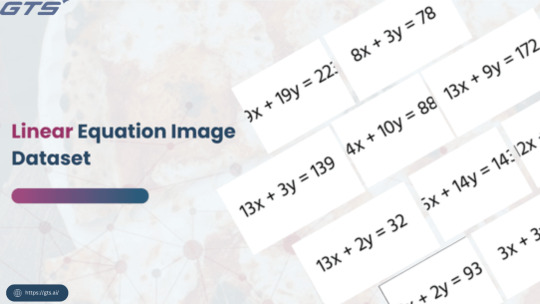
Introduction
In the dynamic field of machine learning, datasets are essential for training models to identify patterns, categorize images, and generate predictions. A notable example of a valuable dataset in both educational and AI research settings is the Linear Equation Image Dataset. This dataset comprises visual depictions of linear equations, allowing models to effectively interpret and analyze mathematical expressions.
In this article, we will examine the steps involved in creating and annotating a Linear Equation Image Dataset, as well as its applications in machine learning.
Why a Linear Equation Image Dataset?
A Linear Equation Image Dataset offers numerous advantages:
Recognition of Handwriting: Facilitating the training of Optical Character Recognition (OCR) models to identify handwritten linear equations.
Applications in Mathematical Education: Aiding students in visually comprehending linear equations.
AI-Driven Equation Solvers: Creating machine learning models that can autonomously read and solve equations.
Recognition of Patterns: Improving the capability of artificial intelligence to interpret mathematical symbols and their interrelations.
Steps to Create a Linear Equation Image Dataset
Establish the Scope and Data Requirements
Prior to creating the dataset, it is essential to identify:
The specific types of linear equations to be included (for instance, slope-intercept form or standard form).
The choice between utilizing handwritten equations, digitally generated images, or a combination of both.
The necessary size of the dataset to ensure effective training.
Creating Images of Linear Equations
There are several methods to produce images of linear equations:
Programmatic Generation: Employing Python libraries such as Matplotlib or PIL to generate equations in image format.
Handwritten Samples: Gathering handwritten equations from various individuals to enhance generalization.
Typesetting with LaTeX: Utilizing LaTeX to render equations and subsequently converting them into images.
Image Annotation and Labeling
For machine learning models to learn efficiently, it is crucial to annotate each image with pertinent metadata. This should include:
Equation Text: The mathematical expression presented in either LaTeX or plaintext format.
Graph Representation: The associated graph, if relevant.
Bounding Boxes: For training an OCR model, delineating areas where specific components of the equation are located.
Equation Type: Classifying images according to their equation format (e.g., y = mx + b, Ax + By = C).
Applications such as LabelImg and Roboflow are useful for performing manual annotation tasks.
Dataset Storage and Formatting
The dataset must be organized in a systematic manner:
Images should be saved in PNG or JPEG formats.
Annotations must be provided in CSV, JSON, or XML formats, accompanied by the relevant labels.
A structured directory should be established to categorize various types of equations.
Dataset Augmentation
To enhance the model's resilience, various augmentation methods can be utilized:
Rotation and Scaling: Apply minor adjustments in orientation.
Noise Addition: Simulate real-world distortions.
Color Variations: Adapt the dataset to account for different lighting scenarios.
Handwritten Variability: Introduce diversity by incorporating various handwriting styles.
Download the Linear Equation Image Dataset
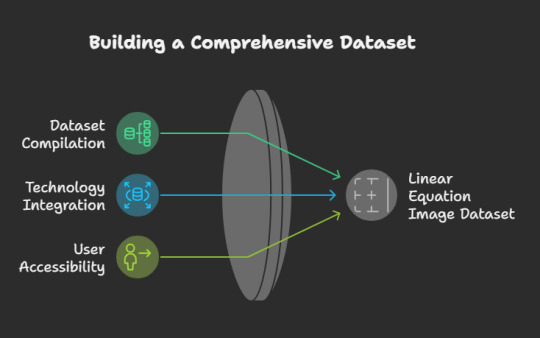
To expedite your work, you may download a pre-assembled Linear Equation Image Dataset for your projects. Please follow the link below to access the dataset: Globose Technology Solution
Conclusion
Developing and annotating a Linear Equation Image Dataset is an essential phase in training artificial intelligence models for mathematical comprehension. By adhering to a systematic methodology, you can create a dataset that serves various purposes, including optical character recognition (OCR), educational tools, and AI-enhanced problem-solving applications. Regardless of whether you create your own dataset or utilize an existing one, ensuring that the dataset is meticulously labeled is vital for obtaining precise outcomes in machine learning.
Are you engaged in a project that necessitates a Linear Equation Image Dataset? We invite you to share your insights in the comments section below!
0 notes
Text
How XML Conversion Helps in Data Migration Projects

When it comes to data migration, businesses often need to transfer large amounts of information from one system to another. Whether it's moving data between old software and new software, or shifting information from one platform to another, the process can be tricky. One tool that makes this task easier is XML (eXtensible Markup Language) conversion.
But what exactly is XML, and how does it help in data migration projects? Let’s break it down in simple terms.
What is XML?
XML is a kind of record format that used to store and transport a records. It’s like a virtual container that holds information in a manner that is easy for each people and machines to read. Unlike a typical record that shops facts in a particular layout (like a spreadsheet or a phrase record), XML shops statistics in a text form, using tags to pick out extraordinary pieces of facts.
For instance, suppose you have such a simple XML file like this:
xml
<employee>
<name>John Doe</name>
<position>Software Developer</position>
<department>IT</department>
</employee>
This layout permits facts to be easily transferred among special structures because it doesn’t depend on any unique software program to study the content.

Why XML is Useful in Data Migration
Data migration regularly includes shifting statistics among systems that might not use the identical software or statistics codec’s. If two systems aren't well matched with each other, it is able to be hard to transport statistics from one to the other. This is in which XML comes in. It acts as a time-honored "translator" for exclusive systems, making it simpler to map statistics from one layout to some other.
XML conversion is sometimes helpful in doing the data migration in the following ways:
1. Standardized Format for Data
XML offers a standardized manner to symbolize records. No count number what machine you're the use of, XML can be used to layout records in a way this is both readable and shareable. When migrating data from one machine to every other, XML enables through growing a common floor for exclusive platforms to "apprehend" the facts.
For instance, in case you're moving customer data from an old machine to a new CRM (Customer Relationship Management) gadget, XML can structure that information so the new device can interpret it easily.
2. Data Mapping Made Easy
Data migration typically involves mapping fields from the vintage system to the brand new one. Since XML is bendy and prepared, it makes this mapping system a whole lot less difficult. You can map the antique information fields to the new ones without worrying approximately compatibility troubles. XML tags help you discover precisely in which every piece of information ought to move, lowering mistakes and saving time.
For example, a machine may save a patron’s e-mail cope with beneath "contact_email" in one database, and absolutely as "electronic mail" in another. With XML, you can create a tag that fits each structures' systems and map them to every different seamlessly.
3. Handling Complex Data Types
Many systems keep complex facts like lists, tables, or nested information. XML is ideal for those styles of statistics as it helps hierarchical systems. This manner it is able to shop information in multiple layers (parent-toddler relationships) without losing any critical details.
Imagine you’re transferring product facts that consist of a list of product editions (sizes, colorations, and many others.). Using XML, you can structure these records in a manner this is each clean to switch and smooth for the new gadget to study.
4. Improved Data Integrity
During records migration, there may be always a hazard of facts getting misplaced, altered, or corrupted. Because XML is a textual content-primarily based format, it enables maintain information integrity in the course of the switch process. The structure of XML files permits for clear separation between one-of-a-kind statistics fields, making it less probably for mistakes to occur.
Furthermore, XML supports validation through schemas — these are blueprints to ensure the data in question is formatted correctly before it’s migrated.
5. Compatibility with Various Systems
One of the biggest annoying situations in data migration is managing incompatible structures. XML isn't always tied to any particular software or platform, making it notably versatile. Whether you are transferring statistics between a database, a internet site, or an business agency resource making plans (ERP) device, XML can act as a bridge to make sure that the facts flows effortlessly from one system to the following.
For example, you may need to move facts from a legacy gadget (which is probably previous or have limited export alternatives) into a current cloud-based totally platform. XML can be used because the intermediary format to help ensure the information is readable and usable in the new machine.
6. Automation of Data Transfer
Data migration regularly entails repetitive obligations, mainly while transferring large amounts of information. Since XML is easy to manner programmatically, you may automate an awful lot of the migration procedure. This can keep time and reduce the threat of human errors.
Many tools and software program are to be had that could automate the procedure of reading, changing, and transferring information in XML layout. This is in particular beneficial for large-scale migrations, where doing the whole lot manually would be time-ingesting and blunders-susceptible.

7. Flexibility for Future Updates
Data migration isn't always a one-time event. As companies develop and exchange, they'll need to migrate or replace their information again within the future. XML's flexibility makes it smooth to evolve to future changes, whether you are shifting to a new version of a gadget or integrating extra statistics assets.
For example, if your commercial enterprise begins using a brand new database machine that has barely one-of-a-kind facts necessities, you can regulate the XML tags and shape to suit the brand new machine’s wishes without beginning from scratch.
Conclusion
XML conversion is a effective device in information migration initiatives. Its capability to standardize information, assist complicated statistics structures, and make it easier to switch information among unique systems enables businesses streamline the migration manner. Whether you are transferring consumer facts, product facts, or financial information, XML guarantees that your records is accurately and correctly migrated, preserving each statistics integrity and compatibility with the brand new gadget.
By using XML, companies can simplify the often complicated venture of records migration, save time, reduce errors, and make sure that their data is ready to be used in a brand new machine or platform. If you are making plans a information migration undertaking, don't forget incorporating XML conversion to make the manner smoother and greater dependable.
0 notes
Text
Top 10 Open Source Web Crawling Tools To Watch Out In 2024
With technology constantly improving, smart devices and tools are becoming more common. One important aspect of this is data extraction, which is crucial for businesses today. Data is like gold on the internet, and collecting it is essential. In the past, people extracted data by hand, which was slow and difficult. Now, businesses can use modern web crawling tools to make this process easier and faster.
What Is a Web Crawling Tool?
A web crawler, sometimes called a bot, spider, or web robot, is a program that visits websites to collect information. The goal of these tools is to gather and organize data from the vast number of web pages available. By automating the data collection process, web crawlers can help you access important information quickly.
According to a report by Domo, an enormous amount of data—2.5 quintillion bytes—was created every day in 2020. With such a huge volume of data on the internet, using a web crawler can help you collect and organize this information more efficiently.
Benefits of Web Crawling Tools
Web crawling tools function like a librarian who organizes a huge library, making it easy for anyone to find the books they need. Here are some benefits of using these tools:
Monitor Competitors: If you want to succeed in your business, it’s important to keep an eye on your competitors. Best Web crawlers can help you automatically collect data from their websites, allowing you to see their strategies, pricing, and more.
Low Maintenance: Many web crawling tools require very little maintenance. This means you can save time and focus on analyzing the data rather than fixing technical issues.
High Accuracy: Accurate data is crucial for making good business decisions. Web crawling tools can improve the accuracy of the data you collect, helping you avoid mistakes that can come from manual data entry.
Time-Saving: By automating the data collection process, web crawlers can save you hours of work. This allows you to focus on more important tasks that help your business grow.
Customizable: Many web crawling tools can be tailored to fit your specific needs. Even if you don’t have a technical background, open-source tools often provide simple ways to customize how you gather data.
Scalable: As your business grows, your data needs will increase. Scalable web crawling tools can handle large volumes of data without slowing down, ensuring you get the information you need.
What Are Open Source Web Crawling Tools?
Open-source software is free for anyone to use, modify, and share. Open-source web crawling tools offer a variety of features and can save data in formats like CSV, JSON, Excel, or XML. They are known for being easy to use, secure, and cost-effective.
A survey revealed that 81% of companies adopt open-source tools primarily for cost savings. This trend is expected to grow, with the open-source services market projected to reach $30 billion by 2022.
Why Use Open Source Web Crawling Tools?
Open-source web crawling tools are flexible, affordable, and user-friendly. They require minimal resources and can complete scraping tasks efficiently. Plus, you won’t have to pay high licensing fees. Customer support is often available at no cost.
Top 10 Open Source Web Crawling Tools
There are many web crawling tools available. Here’s a list of some of the best open-source options:
ApiScrapy: Offers a range of user-friendly web crawlers built on Python. It provides 10,000 free web scrapers and a dashboard for easy data monitoring.
Apache Nutch: A highly scalable tool that allows fast data scraping. It’s great for automating your data collection.
Heritrix: Developed by the Internet Archive, this tool is known for its speed and reliability. It’s suitable for archiving large amounts of data.
MechanicalSoup: A Python library designed to automate web interactions and scraping efficiently.
0 notes
Text
REACTJS AT FULLSTACKSEEKHO
A Beginner’s Guide to React.js: Revolutionizing Web Development
React.js has taken the web development world by storm with its efficiency, flexibility, and scalability. If you’ve ever wondered how modern websites deliver such seamless user experiences, React is often the secret behind it. This blog will walk you through what React.js is, why it’s so popular, and how it simplifies building dynamic user interfaces.
What is React.js?
React.js, commonly called React, is an open-source JavaScript library created by Facebook. It focuses on building user interfaces (UIs), especially for single-page applications (SPAs), where users can navigate between different views without reloading the page. It follows a component-based architecture, allowing developers to break down interfaces into small, reusable elements.
Why Use React.js?
Reusable Components In React, every part of the user interface is a component. Once created, these components can be reused across different pages or sections, saving time and making code more maintainable.
Virtual DOM for Better Performance React utilizes a Virtual DOM to enhance performance. Unlike the traditional method of updating the actual DOM directly (which can slow down the page), the Virtual DOM only applies the necessary changes, making the UI faster and smoother.
Easy Data Management with One-Way Binding React follows a unidirectional data flow, meaning data moves from parent to child components. This structured approach helps avoid messy data management in complex applications.
Powerful Developer Tools React provides useful tools to inspect and debug components. The React
Developer Tools extension makes it easy to monitor how data flows through components and track changes efficiently.
Large Ecosystem and Community React has a vast community of developers, which translates to excellent documentation, extensive libraries, and rapid problem-solving support. Tools like React Router and Redux further enhance its capabilities.
Core Concepts of React.js
Components React applications are built with components, which are like individual building blocks that can function independently. Each component handles a part of the UI and can be reused multiple times.
JSX (JavaScript XML) JSX is a special syntax that lets developers write HTML-like code directly within JavaScript. This makes the code easier to understand and improves readability.
State and Props
State: Represents the dynamic data that controls how a component behaves. When the state changes, the UI updates automatically.
Props: Short for properties, these are values passed from one component to another. Props allow for communication between components.
React Hooks React introduced hooks to manage state and side effects in functional components. Popular hooks include:
useState: Manages state in a component.
useEffect: Runs side effects like API calls or timers when components render or update.
React Router For navigation within single-page applications, React Router helps manage routes, ensuring smooth transitions between different views without reloading the page.
How React Simplifies Development
React is built to handle the complexities of modern web applications efficiently. It provides:
Component-based architecture: Helps organize code logically and promote reuse.
Fast rendering with Virtual DOM: Makes updates smoother and improves performance.
Hooks for clean state management: Reduces the need for complex class-based components and makes code cleaner.
How to Get Started with React.js
To start with React, you’ll need Node.js installed on your machine. Once set up, you can use the Create React App (CRA) tool to quickly scaffold a React project with everything pre-configured. After installation, you can start building your components and styling your app as desired.
Best Practices in React Development
Keep Components Small and Focused Each component should ideally handle one part of the UI. Smaller components are easier to debug and maintain.
Use Hooks Wisely Avoid unnecessary use of hooks. For example, if a component doesn’t require state or side effects, you can skip them.
Consistent Folder Structure Organize your project by placing related files (like components, styles, and assets) in the same folder to keep things manageable.
Use Prop Validation It’s good practice to validate the props a component receives to prevent errors during development.
Optimize Performance Use tools like React.memo to prevent unnecessary re-renders, and load components dynamically using React.lazy to improve app performance.
Why React Continues to Lead the Market
React has a clear edge due to its simplicity, efficiency, and flexibility. It’s used by companies like Facebook, Netflix, and Instagram to build highly interactive user interfaces. The continuous updates and improvements to React’s ecosystem keep it relevant in the rapidly evolving world of web development.
Conclusion
React.js has revolutionized the way developers build web applications by offering a simple yet powerful way to create interactive UIs. Its component-based approach, Virtual DOM, and hooks make development faster and more efficient. Whether you’re working on a personal project or a large-scale enterprise application, React provides the tools needed to create responsive, high-performance interfaces.
If you are interested in building dynamic web applications, React is a great place to start. Dive in, explore its features, and experience how it can transform your development process!
Fullstack Seekho is launching a new full stack training in Pune 100% job Guarantee Course. Below are the list of Full Stack Developer Course in Pune:
1. Full Stack Web Development Course in Pune and MERN Stack Course in Pune
2. Full Stack Python Developer Course in Pune
3. full stack Java course in Pune And Java full stack developer course with placement
4. Full Stack Developer Course with Placement Guarantee
Visit the website and fill the form and our counsellors will connect you!
0 notes
Text
How to Combine Microsoft Dynamic 365 CRM with a Third-Party Integration | Greytrix
Dynamics 365 CRM is well known for its exceptional integration capabilities, which allow you to connect the CRM with any third-party application to meet your business needs.
Any Dynamics 365 CRM integration seeks to improve your program's functionality in order to increase productivity and efficiency. Therefore, it becomes essential that the integration be done effectively if B2B firms and corporations are to benefit from it.
In this blog post, we'll go over some essential guidelines and tactics for integrating third-party apps with Microsoft Dynamics 365 CRM.
Let's get going now!
Why Integrate with Dynamics 365 CRM
Streamlined Management
With Dynamics 365 CRM integration, you can ensure streamlined management by reducing the need for manual data entries. It connects different departments and gives you access to real-time inventory data. As a result, you save labor costs, get better insights, and make smarter business decisions.
Enhanced Customer Engagement
The integration provides you access to comprehensive customer information. Through centralized data, you can analyze market trends and the buying patterns of customers to provide them with a better customer experience and improve overall communication. You can also effectively implement targeted marketing strategies.
Access to Microsoft Resources
Dynamics 365 CRM allows companies to connect and share information with Microsoft resources such as Windows Server, Outlook, Office 365, PowerApps, Skype for Business, SharePoint, and more. This facilitates automatic data sharing through seamless Microsoft ecosystem integration.
How to Integrate with Dynamics 365 CRM
1. Dynamics Web API
It is one of the most sought-after ways to integrate Dynamics 365 CRM. The Web API processes HTTP requests to enable integration across different platforms and languages. The API connects systems that are not directly compatible with Dynamics 365 CRM, facilitating better team collaboration and system interoperability.
The API uses Open Data Protocol, which you can use with various programming languages, devices, and operating platforms. It allows businesses to get information from third-party libraries. Not only this, developers can also integrate silo systems with Dynamics 365 CRM using the Web API.
2. Online Management API
Online Management API focuses on ensuring top-notch customer engagement within the Office 365 ecosystem. It works to strengthen the synchronization between Dynamics apps such as Sales, Field Service, Customer Service, Project Service Automation, and more. As a result, it creates a comprehensive and more unified operational environment.
3. SOAP-based APIs
Using XML, SOAP-based APIs focus on improving business processes. They are popularly used for their strong connectivity capability with external partners and systems. These APIs are touted as considered as the oldest and the most used by businesses.
4. Integration Tools
They are firms that offer tools and solutions that facilitate third-party app integration with Microsoft Dynamics 365 CRM. This is probably the best way to integrate as they handle the entire integration process by themselves. Their pre-built integration connectors don’t require any coding to integrate Dynamics 365 CRM with third-party software. Besides, these tools enhance the integration capabilities and make the entire process faster. However, they come at a price that is either paid one-time or on a subscription basis.
Read more on: https://www.greytrix.com/blogs/sagemas/2024/08/02/how-to-integrate-third-party-with-microsoft-dynamic-365-crm/
0 notes
Text
Tips for Efficient API Documentation and Usage in Hackathons
Hackathon Hero: Mastering the API Maze in No Time!
The clock is ticking, the energy is electric, and you're surrounded by brilliant minds – it's hackathon time! But amidst the brainstorming and coding frenzy, a silent giant lurks: the API documentation. For many, especially in no-code hackathons (also known as low-code or API hackathons), this can feel like a cryptic puzzle. Fear not, intrepid innovator! Here's your guide to conquering the API maze and emerging victorious.
Why Do We Need API Documentation?
Imagine trying to build a house without blueprints. That's essentially what coding without API documentation is like! APIs (Application Programming Interfaces) act as bridges between different digital tools, allowing them to exchange data and work together seamlessly. The API documentation is your blueprint, detailing everything you need to know about using the API effectively.
Unlocking the Secrets: Essential Elements of API Documentation
API documentation can vary in complexity, but some key elements are universal:
Endpoints: These are the specific "doors" within the API that you can use to access data or functionality. The documentation should clearly list these endpoints and their functionalities.
Parameters: Think of these as instructions you give the API. The documentation specifies the different parameters you can use with each endpoint and the format required (text, numbers, etc.).
Responses: Once you send a request to an API using an endpoint and parameters, it responds with data. The documentation explains the format of the response data (JSON, XML, etc.) and how to interpret it.
Authentication: Some APIs require authorization to access their data. The documentation details the authentication method (e.g., API keys) and how to integrate it into your project.
Taming the Beast: Strategies for Efficient Documentation Use
Now that you know where the treasure lies, here are some strategies to navigate the API documentation like a pro:
Start with the Quick Start Guide: Many APIs offer a quick start guide that provides a high-level overview and basic code snippets. This is a fantastic starting point to get familiar with the API's functionalities.
Search is Your Friend: Most documentation platforms have a search function. Don't be afraid to use keywords to find specific information about endpoints, parameters, or error codes.
Examples are Golden: Look for code examples that demonstrate how to use the API in different scenarios. These examples can be a lifesaver, especially in no-code hackathons where you might not be writing code from scratch.
Community is Key: Many APIs have active online communities where developers can ask questions and share solutions. Don't hesitate to leverage this resource if you get stuck.
Beyond the Basics: Advanced Tips for Power Users
Want to take your API mastery to the next level? Here are some additional tips:
Understand Data Models: Some APIs involve complex data structures. Understanding the data model (how the data is organized) will significantly improve your ability to use the API effectively.
Explore Advanced Features: Once you've grasped the basics, delve deeper into the documentation to discover advanced features the API might offer. This can unlock new possibilities for your hackathon project.
Bookmark Your Favorites: As you work with different APIs, keep a list of bookmarked documentation pages for easy reference. This can save you valuable time during a hackathon.
API Mastery: The Key to Hackathon Success
By mastering the art of using API documentation, you can transform yourself from a hackathon rookie into a coding ninja. In the fast-paced world of no code hackathons, efficient API usage is key to building innovative solutions quickly and effectively. So, the next time you encounter API documentation, remember – it's not a roadblock, it's a map to success! Now go forth, conquer the API maze, and claim your hackathon victory!
0 notes
Text
Custom API Development Services

Custom API Development Services
What is Custom API Development Services?
Custom API development is the process of integrating a travel-related API into an application or website in a customized manner that meets the specific needs of the business.
Custom Travel APIs provide access to data such as flight schedules, hotel availability, car rentals, and other travel-related information. By incorporating these APIs into their applications, travel businesses can provide their customers with a more customized and personalized experience.
Custom travel API integration allows travel companies to incorporate customized APIs into their existing systems to enhance their efficiency and offer more personalized services to their customers.
For example, a travel company could integrate a custom flight search API to offer customers more search options, such as preferred airlines, routes, and pricing. This can help the company stand out from competitors by providing unique features and capabilities.
Custom travel API integration can also help travel businesses simplifies their operations by streamlining certain tasks and reducing the need for manual data entry. This can result in greater efficiency and cost savings over time.
Overall, custom travel API integration is an effective tool for travel businesses looking to expand their offerings and provide a better experience for their customers.
If you are a travel startup or online travel agency looking forward to integrating travel API into your existing technology stack, Trawex is happy to help. We provide the full range of travel solutions, from white-label travel portals to custom Travel APIs, at the most competitive rates in the market.
Trawex brings fast-performing, fully optimized travel APIs to help travel startups and small travel business owners offer competitive services.
Importance of Custom API Development Services for travel business?
Many times, travel companies face difficulties as the available travel APIs do not meet their specific business requirements. This is the perfect time to look for custom API development to meet their needs.
The function of custom APIs can be extended and can suit new as well as legacy systems, third-party systems, and other devices. Custom APIs can give easy access to application data, business logic, and web services. They have an excellent user experience for any desktop, browser, database, mobile, and cloud app.
Custom travel APIs allow software-to-software communication between different travel web applications. Custom API development and custom API integration are perfect examples of the success of several travel companies.
Custom APIs are a great source of implementing business strategies for the improvement of travel projects. Custom API development and flexible integrations enable businesses to better their operations in new and innovative ways. To get the most out of custom APIs, getting an expert custom API development company matters.
Trawex is a custom API development company that specializes in creating custom APIs that are truly reliable. Our custom software developers are capable of developing modernized software that can be simply integrated to become a perfect fit for your business.
Our experienced developers can assist your travel agency in seamlessly integrating with the best travel XML APIs. With our custom travel XML API integration solutions, you can gain access to a broad range of travel-related data and functionality, such as flight schedules, fares, availability, and booking.
With high-performance, custom-built, and agile-focused APIs, you can unlock the potential of your business data insights gathered across multiple platforms in real time.
As you collaborate with our custom API development services company for your API-based solutions, you can enhance seamless connectivity with software components, application systems, and custom API integration tools.
From simple, easy to complex, multi-faceted API integrations, we are with you throughout the project lifecycle. With our expertise in API development, modification, and integration with little to no code, we can quickly and affordably meet your specific API development needs.
Here is the list of reasons to get a custom API development & integration service
Travel agencies have complete access to the system’s source code.
Travel companies no longer have to follow the third-party vendor’s product strategy as they can easily put their techniques with custom API solutions.
Custom API solutions have unlimited scaling and customization opportunities.
Gives profit opportunities for travel businesses.
With custom software development services like custom API development and integration, travel businesses do not have to share profit margins with intermediaries.
Why should you choose Trawex for the Custom API Development Services?
Choosing Trawex for custom travel API integration can bring many benefits to your business. Here are some reasons why:
Expertise: Trawex excel in developing and integrating travel-related software, so they have the expertise to create and manage custom travel API integrations.
Cost-effective: Developing and maintaining travel APIs in-house can be expensive. By collaborating with Trawex, you can leverage our expertise and resources, which can help reduce your costs.
Customization: Custom travel API integrations can be made to fit your business’s unique needs, such as integrating with existing applications or providing clients with special features and services.
Scalability: As your business grows, your travel API needs may change. Scalable solutions from Trawex can adapt to your changing business needs.
Time-saving: Developing and integrating travel APIs can be time-consuming. By partnering with Trawex, you can accelerate the integration process, enabling you to focus on other aspects of your business.
Benefits of Custom API Development Services
There are several benefits to custom travel API integration for travel companies, including:
Enhanced functionality: Integrating a bespoke travel API enables travel agencies to offer their clients an enhanced and seamless travel booking experience. By incorporating APIs from multiple sources, companies can offer customers access to a wider range of travel products and services, such as flights, hotels, car rentals, and activities.
Improved customer experience: With custom travel API integration, customers can book and manage their travel plans all in one place, without having to navigate multiple websites or applications. This could result in a more streamlined and useful booking process, which can help increase customer satisfaction and loyalty.
Increased efficiency: By streamlining travel booking and management processes via API integration, travel companies can save time and reduce the risk of errors. This can help boost operational efficiency and reduce costs.
Competitive advantage: By providing distinctive and individualized travel experiences, custom travel API integration can help travel agencies stand out from the crowd. Companies can provide customers with more customized and specialized travel choices by integrating APIs from specialized travel providers.
Data insights: Integrating a customized travel API can give travel businesses important data insights into client preferences and behavior. This data can be used to maximize travel products and services, boost marketing efforts, and enhance the overall customer experience.
Enhanced User Experience: Integrating a custom travel API enables travel agencies to provide clients with a more seamless and customized experience. Businesses can offer consumers an array of travel options, such as flights, hotels, car rentals, and more by integrating travel APIs. This can result in greater customer satisfaction and loyalty.
Enhanced Efficiency: The integration of a custom travel API can simplify and automate specific tasks for the travel business. By automating tasks such as entering data and booking processes, businesses can save time and reduce the risk of errors. Over time, this can result in increased productivity and cost savings.
Competitive Advantage: Custom travel API integration can help travel businesses stand out from their competitors by offering unique features and functionality. Businesses can give customers more choices and a more individualized experience by integrating custom travel APIs, which can help set them apart from competitive travel agencies.
Access to Real-Time Data: Custom travel API integration provides access to real-time data, that can help businesses make informed decisions about pricing, availability, and other factors. By having access to up-to-date data, companies can make changes quickly and stay ahead of the competition.
Features of Custom API Development Services
Here are some features of custom travel API integration:
Real-time availability and pricing: Through the implementation of a custom travel API integration, travel agencies can access real-time availability and pricing information from multiple suppliers and consolidate them into a single platform.
Multiple supplier integration: By integrating multiple suppliers into their systems with custom travel API integration, travel agencies can increase their inventory and give consumers more choices.
Personalized recommendations: Custom travel API integration allows travel companies to offer personalized recommendations to their customers based on their travel history, choices, and behavior.
Seamless booking process: By incorporating custom APIs into their systems, travel companies can offer a seamless booking process that enables clients to search, book, and pay for their travel plans in one place.
Mobile integration: Using a custom travel API, travel agencies can build mobile apps that let customers book and manage their travel plans while on the go.
Integration with other travel-related services: Custom travel API integration allows travel businesses to integrate other travel-related services such as car rentals, airport transfers, and activities into their systems, thus offering a one-stop-shop for all their customers’ travel needs.
Access to rich content: Through the use of a custom travel API integration, travel businesses can gain access to rich content from suppliers, such as pictures, videos, and reviews, which they can use to improve their marketing campaigns and offer a more engaging user experience.
Analytics and reporting: Custom travel API integration offers travel companies access to analytics and reporting tools that allow them to track user behavior, track performance, and make data-driven decisions to enhance their business processes.
How a Custom API Development Services can help you meet today’s travellers’ needs?
In this digital age, today’s travelers tend to book everything by themselves and prefer to trust only one partner rather than visit many websites. This is why travel providers are adapting more and more to the digital journey, providing integral travel services to their travelers. Integrating various travel APIs into your website is one of the best ways to improve your value proposition and services.
APIs make it easy for travelers to get flight details and other travel-related information so they can plan effectively on time.
Airlines, Hotels, and OTAs have created their data to share their offerings with other travel platforms and at the same time incorporate with other travel APIs to increase their value and offer an all-in-one experience to their customers.
Travel API makes it easy for travel companies to offer the most competitive travel deals and content from worldwide travel suppliers. As a result, agents, tour operators, and travel agencies can offer their clients the best possible travel options.
APIs allow travel companies to access airline, hotel, transfer, and sightseeing content in real time. Using the Travel API, they check pricing and availability from multiple consolidators.
By incorporating third-party travel API into the existing website, companies can implement and make use of the latest features via the travel portal. The travel operators can then access the best flight booking deals, budget hotels, and exclusive vacation deals. Travel API is a great option for travel agencies who do not want to make a huge investment in GDS.
Inventory is the heart of the travel business. Travel APIs enable travel agents to gain access to the updated travel inventory by integrating it from across multiple suppliers. In addition to this, travel API brings along additional benefits by improving search response times and facilitating faster access to domestic and international travel deals.
We integrate with all major travel suppliers, gather rich data, and have content for all types of travel, including cruises, car rentals, hotels, and property vacations. We also offer enormous integration with multiple third-party APIs to integrate maps, weather, and dozens of other features.
Travel APIs, such as flight APIs, car APIs, hotel APIs, and so on, enable travel agencies, tour operators, and travel companies access to their rich content and travel deals.
For more details, Pls visit our website:
0 notes
Text
Master Your Tasks with Tools Zip Suite of Essential Tools
In today’s fast-paced digital landscape, efficiency is key. Whether you’re a student, a professional, or an entrepreneur, having access to the right tools can make all the difference in streamlining your daily tasks. That’s where Tools Zip comes in—a comprehensive suite of essential tools designed to revolutionize the way you work, conveniently accessible and completely free! Gone are the days of struggling with multiple software programs or online services to accomplish various tasks. With Tools Zip, everything you need is right at your fingertips, neatly organized and easy to use. Let’s explore some of the remarkable features that can transform your workflow.
Tools Zip offers PDF manipulation capabilities, allowing you to merge, split, and compress PDF files effortlessly. Say goodbye to the hassle of dealing with bulky PDFs or juggling multiple documents. You can also monitor websites or track specific keywords with ease using the website monitoring feature. Stay updated and informed without the need for constant manual checks.
Access valuable insights into domains, including ownership details, registration history, and more with the domain tools. This feature is perfect for research or investigative purposes. From basic arithmetic to complex scientific calculations, our suite of online calculators has you covered. No need to fumble around with formulas or equations anymore.
Convert between various units of measurement effortlessly with the unit converters. Whether it’s length, weight, or temperature, converting units has never been simpler. Reduce the file size of your PDFs and images without compromising quality using the compressor PDF and image compressor features. Save storage space and speed up file transfers.
Format messy JSON and XML data into clean, readable structures with the JSON beautifier and xml beautify. Simplify data parsing and analysis tasks with just a few clicks. Optimize your website’s search engine performance with comprehensive SEO analysis using the website SEO checker. Identify areas for improvement and boost your online visibility.
Monitor your keyword rankings on search engine results pages (SERPs) and track your SEO progress over time with the SERP keyword checker. Stay ahead of the competition by identifying valuable keywords. From password generators to random name pickers, our collection of versatile tools caters to a wide range of needs. Discover new ways to simplify your tasks and enhance productivity.
The beauty of Tools Zip lies in its simplicity and accessibility. Whether you’re a novice user or a seasoned professional, you’ll find our tools intuitive and easy to navigate. With just a few clicks, you can accomplish tasks that would otherwise require multiple applications or services.
Best of all, Tools Zip is completely free to use. We believe that everyone should have access to the tools they need to succeed, without any barriers or limitations. No subscriptions, no hidden fees—just powerful tools designed to make your life easier. Experience the convenience and efficiency of Tools Zip today. Whether you’re managing projects, conducting research, or simply organizing your digital life, our suite of essential tools is here to support you every step of the way. Say hello to seamless workflows and goodbye to unnecessary complexity—try Tools Zip now and unlock the true potential of your productivity!
[Related site1] [Related site2]
0 notes
Text
Unlocking Efficiency and Interoperability: The Benefits of IP-XACT
Engineers and designers continually seek ways to streamline their workflows and improve collaboration in the ever-evolving world of electronic design, where complexity and innovation are paramount. IP-XACT (IP eXtensible Markup Language - XML for Intellectual Property) is a robust standard that has gained prominence in electronic design automation. This blog post will delve into IP-XACT, its advantages, and how it unlocks efficiency and interoperability in electronic design.
What is IP-XACT?
IP-XACT is an open, XML-based standard developed to enable semiconductor intellectual property (IP) descriptions and design data interoperability and reusability. This standard provides a common language and framework for describing and packaging electronic design information, making it easier for different electronic design automation.
What are the advantages of IP-XACT?
Streamlined Collaboration - Collaboration between teams and organizations is made more straightforward with IP-XACT. Design data and IP components are described in a standardized format, eliminating the need for manual translation or adaptation. It fosters better communication and cooperation among design teams.
Improved Documentation - Accurate and up-to-date documentation is crucial in electronic design. IP-XACT provides a standardized way to document IP components, making it easier for designers to understand and work with them. This documentation also aids in IP compliance and quality assurance.
Efficiency in Design and Verification - IP-XACT simplifies integrating IP blocks into a larger design. Designers can quickly understand the functionality and interfaces of IP components, speeding up the design phase. Furthermore, the standardized structure and attributes aid in automating verification, reducing the likelihood of errors.
Tool Interoperability - IP-XACT encourages EDA tool vendors to support the standard, ensuring interoperability between different tools. Designers can choose the best-in-class tools for their specific tasks, knowing they will work together seamlessly through IP-XACT.
Easier IP Management - With IP-XACT, organizations can establish a centralized repository of IP components, making managing and tracking IP assets simple. This centralized approach improves version control and ensures that the most current IP components are used in designs.
Enhanced Reusability - One of the primary goals of IP-XACT is to promote IP reusability. Engineers can create, package, and document IP components once and then reuse them across multiple projects or within different teams. IP-XACT saves time, ensures consistency, and reduces the chances of errors during reuse.
Overall, without IP-XACT, the integration of these IP blocks could be a time-consuming and error-prone process. Engineers might need to manually decipher the specifications of each IP block and adapt them to fit into the larger design. Without IP-XACT, it increases the risk of mistakes and hampers collaboration between teams responsible for each IP block.
Final Thought -
In the dynamic world of electronic design, where innovation is relentless, and collaboration is essential, IP-XACT emerges as a critical enabler of efficiency and interoperability. Its ability to standardize IP descriptions, streamline design integration, and promote reusability makes it an asset for engineers and design teams. The benefits are clear: reduced development time, fewer errors, and a more robust foundation for innovation in the ever-advancing field of electronic design. Embrace IP-XACT and propel your creations into the future with confidence and agility. By adopting IP-XACT in your electronic design workflow, you unlock the potential for enhanced efficiency, improved collaboration, and seamless integration with diverse tools.
1 note
·
View note
Text
A Complete Guide To Choose The Best Hybrid Mobile App Development Framework
In the information era, business people require access to valuable data. Many business enterprises are trying to switch from different desktop sites to mobile apps to control online exposure. It helps in resolving crucial problems. Each business enterprise comes with other objectives and structure. Selecting the right customizable technology stack helps in paving the way to the success of the company.
The latest application development industry's revolution creates an emergence of different hybrid application frameworks. They come with additional functionality, applications and structure. With the rise of various innovative solutions, you will be successful in finding other technologies and tools necessary. As you go through this write-up, you will be capable of finding information about the different hybrid mobile application development frameworks:

Xamarin
It is recognized to be the Microsoft owned company located in San Francisco. Founded in the year of 2011, this specific company comes with different cross-platform implementations of Common language specifications and Common Language Infrastructure. Such tools offer an opportunity to the developers in using similar code for various operating systems, like Windows, Android, MacOS, to name a few.
Xamarin provides a native-like experience within the application. So, it is recognized to be aesthetically sound. Xamarin provides a suitable opportunity to the developers in reusing the functions, tools, and code, which plays an integral role in making the process really quick. It helps in saving a good time during the application development process.
Ionic
It is recognized to be one of the top hybrid application development frameworks, which is bulged during the application development process across various companies, owing to different attributes. This framework provides an opportunity to the developers in creating cross-platform applications with the least effort. Also, it assures the native-like experience to the potential audience.
The potential audience offers assistance from the React Native community. This specific framework is not recommended to beginners. This specific vast community provides a suitable opportunity for diving in and exploring.
Sencha Touch
It contributes to being the enterprise-grade product, which helps create different end-to-end mobile web applications with JavaScript and HTML5. It is believed to be a specific platform, which is available for different business enterprise. It is equipped with different products, which work with Sencha Touch hand to touch. Here, the majority of the products are known to carry the heavier price tag.
Sencha Touch provides the native look and feel, across different platforms. It provides support to the drag and drops HTML5 visual app builder, with a plethora of ready to use templates. It comes with a plethora of components, which are added and built to the specific library for reuse across different applications.
Onsen UI
It is a popular open-source framework that has become widely popular in developing mobile applications quickly. It is based on different framework-agonistic UI components, which provide a suitable opportunity to make choices and switch among different frameworks.
Onsen provides a plethora of ready to use components in different tremendous numbers. It offers support to mobile application development solutions through JavaScript and HTML5. It is believed to be an excellent choice for the application developers to use this flexible and user-friendly framework. It comprises different semantic markup components, free to use for different kinds of commercial projects.
Appcelerator Titanium
Titanium is regarded as a useful and interesting framework with different mixed development environments supported by PhoneGap and Xamarin. You should make use of the Appcelerator's API and customized XML for supporting different native features. Here, the Titanium cross-platform provides support to the Apple and Android platforms.
The application, which is created with JavaScript, provides support to improved performance for different hybrid apps. The SDK of Titanium comes with a plethora of APIS and cloud services mobile platforms. So, it is possible to use tthe application in the back end. It is equipped with different platform-independent APIs, owing to which it becomes easy to get access to the phone hardware.
Framework 7
It is believed to be a wonderful choice for different iPad app development service. This specific framework provides the sound selection of various components. It provides support to different themes for other platforms, which are designed excellently. It is known to mesh properly with different native controls. This specific technology comes with various advanced features, which are necessary to create the cross-platform breakthrough mobile application.
Mobile Angular UI
It is recognized to be a popular open-source framework, which provides a suitable opportunity to create mobile application experiences. There is no dependency on the jQuery and different Boostrap libraries. In addition to this, there are a plethora of UI components, such as switches, scrollable areas, overlays, navbars, so that the developers can create seamless mobile apps. The potential audience can procure an attractive, intuitive, and smoother user interface.
PhoneGap
PhoneGap is one of the leading hybrid application development frameworks. It provides the suitable oppurtunity to the developers in leveraging similar code for various platforms. So, the developers should use the already existing knowledge of web development, which helps create different apps faster, which are supported by different mobile operating systems.
With the prerequisite knowledge of JavaScript, CSS and HTML, you can offer a helping hand in developing PhoneGap applications. Integration of this specific tool into different processes will be stunning the world.
Kendo UI
Kendo UI contributes to being the HTML framework, which provides a prerequisite opportunity to the cross-platform mobile app development, which Telerik powers. This technology depends on jQuery, after which it is powered with more than 70 jQuery widgets.
It provides a suitable opportunity to the developers in integrating it with BootStrap and Angular UI frameworks. Kendo UI is very easy to learn. Although this framework is open and free source, there are some restrictions in the features for working.
The market provides a plethora of options. If you are willing to make the prerequisite choice, it is essential to analyze the needs, after which you need to draft the image of the potential audience.
1 note
·
View note
Text
Project Recalculation Improvements & Enhanced Project Data Saving to XML inside Java Apps
What’s new in this release?
Aspose team is pleased to announce the release of Aspose.Tasks for Java 17.5.0. This month’s release is kind of maintenance release where Aspose team has fixed several bugs related to various functional areas of the API. This month’s release is sort of maintenance release where Aspose team has fixed several bugs related to API functionality. These include scenarios where loading or saving sample MPP files raised to various exceptions, Improvement in project recalculation resulting in more accurate output results, Improved project data saving to XML format where the project calendars resulted in erroneous calendar entries, Issues with Timephased data writing to output MPP file which resulted in repeated entries in output XML file and some wrong work values in certain cases, Problems with actual start and percent complete and actual duration while saving project data to MPP using the API. Moreover, Fixing of Out of memory errors while exporting project data to image, Issues related to preserving formulas while saving project data as MPP and Differences in Tasks duration for MSP 2010 and 2016 file formats. Below is the complete list of bug fixes and enhanced features included in this release.
Tasks with custom timephased data has Percent Complete > 100% and MSP in XML format cannot be imported.
Formulas get corrupted after file save
Loading a MPP file using Aspose.Tasks throw exception An item with the same key has already been added
Recalculation of project sets percent complete to zero on milestone tasks
Saving Project raises TaskWritingException
Erroneous calendar entry added in XML while converting MSP 2016 MPP
Out of Memory error while saving MPP to PNG
Task duration shown wrong in MSP 2016 as compared to MSP 2010
Saving MPP file hangs and never returns
Timephased data entries are repeated for AssignmentActualWork in the XML file
Timephased data not copied while saving project as MPP
Wrong Actual Start, % Complete and Actual duration calculated while saving MPP
The value of actual start of parent node set to NA while loading and saving the project
TimephasedData written to MPP File shows wrong Work Values for the Last two days
Project.getCustomProperties gives compilation error in latest release
Newly added documentation pages and articles
Some new tips and articles have now been added into Aspose.Tasks for Java documentation that may guide users briefly how to use Aspose.Tasks for performing different tasks like the followings.
Extended Task Attributes
Writing Metadata to MPP
Overview: Aspose.Tasks for Java
Aspose.Tasks is a non-graphical Java Project management component that enables Java applications to read, write & manage Project documents without utilizing MS Project. It supports reading MS Project Template (MPT) files as well as allows exporting project data to HTML, BMP, PNG, JPEG, PDF, TIFF, XPS, XAML and SVG formats. It reads & writes MS Project documents in both MPP & XML formats. Developers can read & change tasks, recurring tasks, resources, resource assignments, relations & calendars.
More about Aspose.Tasks for Java
Homepage of Aspose.Tasks for Java
Download Aspose.Tasks for Java
Online documentation of Aspose.Tasks for Jvaa
#project recalculation Improvement#Improved project data saving to XML#Timephased data writing to MPP file#saving project data to MPP#export project data to image#Java Project management API
0 notes
Text
Why People Are Not Discussing Sql Server Interview Questions and What You Should be Doing Right Now About It
Ideally a new implementation program should be made by SQL Server. It may be connected to any database which has supplier to provide a hyperlink. Database is an organized form of data of information for handling, storing, retrieval and accessibility. Antoonvandaal You won't tell the database when to utilize an index that choice will be made from the database. Even though it might be worth noting that in most databases (such as Oracle and MySQL), it's possible to actually specify which you want the index to be used. You may make your own query. There are 3 types of sub query 9. https://tinyurl.com/y6sgblbs Getting the Very Best Sql Server Interview Questions You will surely be amazed by your interviewer on the details of your projects. Every assignment differs and the range of a project differs also. It is a practice to opt for the list of subjects to be covered and ensure that you have prepared yourself in every of the regions whenever you're getting prepared for a SSAS interview. https://is.gd/i9iBn8 A report can have a lot of points of entry using many resultsets. https://antoonvandaal.com Lots of reports may be determined by just one small business view. Crystal report utilizes the 3 pass manner of parsing reports. There are several ways to see a implementation program. The method means on which implementation strategy to pick, the database must settle. The Oracle cost based optimizer is intended to figure out the best approach to perform the SQL statement. There are three kinds of sort order 25. There are a variety of sorts of Noramalization forms in SQL. In case you need to change the physical group sequences for any grouping given in the order that is incorrect, you will need to change each category number manually. The list of questions is unlimited. MySQL could as well have returned order amounts 60 or 70 the purpose is it just chooses one order number. Hash tables are not sorted data structures, and there are a lot of kinds of queries. Truncate is a quick method. There is A key one particular table which may be associated with some other table's key key. There is a table A KEYin linked to some other table's principal KEY. A foreign key is a distinguishing table that can be related to another table's most significant key. Unmatched rows in the table do not appear. The concept here is to obtain an idea of the method by which in which the candidate maintains and designs code. It's important to see the essence of these questions you will be asked. The questions and their answers given below's function is to make certain that the people who read them and learn them will find a comprehension of the XML functionalities. Scheduled tasks or tasks are used to automate. Informational commands offer feedback for example providing information concerning the procedure cache regarding the database. TCL commands are utilized to take care of the changes. By referencing foreign key together with the key of some other 19, relationship should be made between two tables. Database Relationship is known to be the link between the tables in a database. Developing an opinion in SQL Server as soon as you've got a basic grasp of the CREATE VIEW syntax, you're all set to build your own opinion. Finding out how to answer the SQL interview questions is a powerful skill which may produce the difference between getting hired or not. The manner is the manner that is very simple. There is not any correct or wrong answer , because the aim is to demonstrate which you are forward thinking and challenging however should you have to become serious about your goals then you are likely to want to make certain they are objectives. There will be instances in you profession for a data professional that you don't have the answer to a issue immediately before you but then you're really a precious asset in case you have the capacity to locate the solution. Problem solving isn't actually a skill you might instruct but it can definitely be improved and enhanced through practice. Remember, it's about problem solving. The Sql Server Interview Questions Chronicles You need to be able to demonstrate a level of problem solving into the interviewer. It requires skill to make them see it at a 30-60 minute interview's whole period if you're an ideal match. First you require the database abilities and then the interview abilities are required by you. Consider how you're likely to boost your abilities and knowledge. There are lots of types of connect that are cast-off to save information and it's dependent on the association between tables. There are types of join which could be utilized to retrieve data and it's determined by the institution between tables. You'll need to push that sum of data every day through the cable.
1 note
·
View note
Text
Apollo Software
Travelopro is a leading travel technology company that provides integration of Apollo software which is specialized in providing the travel distributions, technologies, and services for thousands of travel companies around the globe which includes travel agencies, corporates, travel suppliers and travel web sites. We are building travel applications by integrating the Apollo GDS with feature-rich tools and software to manage all your bookings. Our system provides users with all the schedules, availability, fares, policies and rules, as well as our reservation and ticketing capability for travel suppliers. We offer the Apollo GDS system which is integrated with Apollo GDS for real-time inventory and booking. It is easy to use and navigate. As a dominant global distribution system (GDS), Our Apollo software provides travel distribution, technologies, and services for thousands of travel companies around the globe, including travel agencies, corporations, travel suppliers and travel Web sites. With the advancement of the internet, many suppliers such as tour and package companies offer their own web-based booking engines. The main difference between the CRS and the web-based booking engines are the techniques in utilizing the systems. The computer reservation systems are completely keyboard-driven and you must learn the formats in order to operate it efficiently. The web-based booking engines are operated in the point and click environment. The current trend in travel agencies about computerization is the use of the Computer Reservation Systems (CRS) also called the Global Distribution Systems (GDS). Our Apollo software is one such GDS that is widely used by travel companies all around the world for your travel bookings. Whether you want to book airline tickets or do hotel bookings, Apollo software will do that for you. You can store and retrieve information and conduct transactions related to air travel, hotels, car rental or other tasks. If you have a travel company and are looking for companies that can develop Apollo software for your business then Travelopro is the best solution you are looking for. Apollo GDS software providers started selling the inventories through the mode of XMLs /APIs. Using the airline XML, Hotel XML, and Car XML – travel companies could connect to GDS systems to check online availability and do the bookings. It also helped the travel agents to combine the XMLs (GDS system) on their own website in the form of API’s to get the airline booking system/hotel booking system usable for the B2C users. Integrating Apollo software allows the recondition of inventory information (availability/pricing) automatically. All the agents and B2C users get the same seamless data. As the travel industry is changing to the online mode from the offline mode, travel agents have started asking for white label software / white label solution from the hotel suppliers and Apollo software system providers to sell the hotels and airline/flight tickets with their own brands, logo and contact data. All the customers, clients and corporates across the globe can view and book a hotel, flight, tours, and transfers on 24 X 7 basis. Our Apollo software is extensively used to widen the market reach. A single global distribution system is connected through many B2B, B2C, B2E, and B2B2C websites. Apollo software is an online integrated project and contact management software. Our Apollo software allows users to prioritize tasks, organize projects, and keep the team on the same page with only a browser and an Internet connection. Our Apollo GDS is a project based on cloud and communication management solution which is developed by Applicom that helps clients manage personal and professional plans by reminding them of appointments and deadlines. It links up the management of personal tasks, calendars, contacts, and projects. Key features that are included are whiteboards, milestones, iCal integration, interactive timers, interactive calendars, cases, and deals. Users can divide a task into subtasks with a priority status, due date, and attachments. They can also set up task dependencies that disallow the user to start or complete a task until precursor dependency is met. Our Apollo software provides a separate profile for each contact that covers conversation history, dates, and tasks assigned and contact data. Users can notify projects through the solution’s favorites menu and arrange projects in different sections to help organize workflow. Our Apollo software provides backup data of all the project files. The solution caters to businesses of multiple sizes. Pricing is per month. Support is offered via a knowledge base and email. It is easy to use and navigate. With a rich set of tools and many other features and improvements being developed day after day, thousands of people all over the world are using the software to manage their everyday tasks. Some features, benefits, product strengths of Apollo GDS is as follows: Tasks, Milestones, and Project Management – Apollo software is a web-based application with a desktop feel. Our Apollo software gives relevant task information at a glance, but it is also immediately editable. Users can set the status of their tasks and let the rest of the team know what they are busy with. They can prioritize visibly their tasks and set deadlines. It can also assign multiple persons and subdivide tasks into smaller subtasks three nested levels deep. It also has recurring tasks, notifications, grouping and sorting, and many more. It also has a milestone view that shows when is the next deadline, a status progress bar which shows current status, and quick links to related tasks and messages. Users can easily make a project, set optional due dates, and give access to the team or clients. Other features include starting favorite projects, categorizing, using Gantt charts, project merge, and more. Messaging, Contacts and Image Proofing -The integrated productivity software which has contact management tools that can enable users to create and organize their own contacts. Each contact has its own page with its own contact details, conversation history, co-worker notes, important dates, events, and next tasks assigned. They can track conversations, set reminders, browse, search, tag, and see what the latest activity on each contact is. It has a very simplified data entry, import and export functions, and archive email sent to the contacts. Messages have more features than regular emails that can have comments and file attachments but can also be sent as an email. The image proofing tool allows its users to annotate images and PDFs with familiar tools. Annotations are also linked to discussions who can reply to a consensus. Time Tracking, Billing, File Management, write board, and more – Apollo software also has interactive and smart timers for time tracking. All users can configure if a project is usable or not. It has got a file management tool that allows for easy uploading and categorizing. It has got thumbnails and quick preview for images and PDFs, approvals, and integration with cloud storage. Whiteboards allow users to create documents online and keep revision history. The software also comes with a calendar, email integration, user administration and permission, Zapier integration, webhooks, CSV data interchange, and restful API.
Travelopro offers a fully-automated inventory distribution and travel management solution for travel agencies. We are specialized in B2B and B2C travel solutions for Web and Mobile platforms with advanced API integrations from leading GDS or OTAs providers around the world. We have built a wide range of proven, ready-to-deploy solutions that fit most business models, helping you to minimize the overall development time and get your products out into the global market place. We focus on developing products that are intuitive and reliable, and continuously improve their effectiveness and efficiency. The GDS travel system integration platform for Travelopro acts as the centric point for travel providers travel agencies, corporate and developers to get connected. This acts as the medium for increasing profitability and helping the online booking system and other sources to achieve commercial success in the B2B (business-to-business) travel network. Travelopro offers a Global Distribution System which is centralized. We provide the GDS Software connectivity for a simple low commission on successful booking only. You will be able to save money each and every month, as well as directly impact your GDS revenue. Our Integration Service will help your travel company book thousands of airlines, hotel room a holiday online. Global Distribution System (GDS) is a computerized reservation network used as a single platform of access for accommodating airline seats, hotel rooms, rental cars, and other travel related things by online booking sites, large corporations, and travel agents. We offer global distribution systems are Amadeus, Galileo, Sabre, and World span. They are owned and operated as joint ventures by major airlines, car rental companies, and hotel groups also called automated reservation system (ARS) or computerized reservation system (CRS). Specialties of GDS Integrations are huge inventory of flight, hotel, cars and buses, Best fares and commissions, Good connectivity with single interface, extended network with travel agents, Reliable for new connections, 4 Seat selection preference and other options like check-in, all-round support to travel entrepreneurs, Suitable platform for B2B and B2C. The GDS system is owned or operated by a company that permits transactions between the travel industry service providers, mainly airlines, hotels, car rental companies, and travel agencies. The GDS mainly uses real-time inventory (like the number of hotel rooms which is available, the number of flight seats available, or a number of cars available) to its customers. Travel agencies traditionally relied on Apollo GDS for services, products, and rates in order to provide travel-related services to the end consumers. Thus, an Apollo GDS can link services, rates, and bookings consolidating products and services across all three travel sectors: i.e., airline reservations, hotel reservations, car rentals. Primary customers of Apollo GDS are travel agents (both online and office-based) to make a reservation on various reservation systems run by the vendors. GDS has got no inventory; the inventory is held on the vendor's reservation system itself. Our Apollo GDS system will have a real-time link to the vendor's database. When a travel agency wants a booking on the service provided by a particular airline company, the Apollo GDS system will send the request to the appropriate airline's computer reservations system. The prototype of GDS in the travel sector can be seen in the 1950s as the traditional legacy business model which inter-operated between the airline vendors. Computer reservation systems (CRS), at the starting stage, was used by the airline companies as an automated booking system, but later, travel agents were given access. Around 1980, Connection to different travel providers in a single platform, CRS helps us doing that, CRS enabled travel agents to connect to different travel providers in a single system. At this point, in addition to flights, hotels and car rentals were also included. CRS claimed much strength by the late 80s being so helpful to both suppliers and distributors. In the 90s, the airline computerized reservation systems were transformed into global distribution systems (GDS). GDS has enhanced a lot from airline alliances and has become independent business units with product internationalization and introduction of new products, mainly hotel rooms. Main features of GDS: • Report availability and prices of travel products • Reserve user requests. • Sale and ticketing • Track sales (change of flights, extend accommodation) • Facilitates control management for travel agencies)
Next Generation capability was built by the GDS to permit compatible systems to input the data straight into the GDS´s. There are several such systems in place. This means that a hotel might use an online form to enter their rates and data and this goes straight into the GDS. It substantially decreases the time to get to market and eliminates some errors when re-keying data. GDS sold this option to vendors who in turn incorporated it into their hotel solutions. Some set up shop as GDS agents to provide this service. Next Generation offers GDS users with real-time prices and availability that is 100% identical to the information used by a hotel’s own reservation staff. The information is available much faster and more accurate resulting in increased confidence and usability by agents. With next-generation Seamless, agents are more inclined to sell more using the GDS rather than book via telephone to assure their clients the lowest rates. Galileo inside Shopper, Worldspan Integrated Hotel Source, Sabre Direct Connect Shop, the respective GDS' Next Generation Seamless products, were implemented by 2004.
The technology to update a mainframe is not trivial. It contains robotics that interfaces an online system with GDS mainframe computers. Mainframes are not internet savvy computers and cannot be entered directly to change and import new data. The data is sent via packets relayed on a telecommunications network. The packet relay is interpreted by the mainframe. As these mainframes are all different systems, protocols and standards were developed. Mainframes also have very specific rules on what characters are allowed. Charters and in some cases, words act as tigers to set off the process in a mainframe, so the information sent to a mainframe must be accurate and comply with their rules. Even after years of implementation, the GDS-load process was finding errors in data integrity. A simple quotation mark can trigger a failure with disastrous results.
Travelopro has utilized the rising demand of the travel industry to redefine the distribution system involving all the core elements of airlines and the ancillary products. We are very well known for paving the path for the growing need for travel commerce which includes hotels, tour operators, and car rental. With the vision of remodifying the travel global system integration with every passing day, we have maintained our domain expertise in the travel industry, which has helped us to remain the top GDS system integration in the travel domain all around the world. One of the most important examples of the effort made by Travelopro to remain as the leader of global distribution system integration is the initiative taken to design the B2B payment method, which was one of its kind in the history of the travel domain. The B2B payment solution was the answer to all awaiting demands of the travel intermediaries to accomplish the travel transaction securely and safely. What makes Travelopro dominant among the GDS providers is the efficiency with which it accomplished its additional services like advertising solutions, data services for business intelligence, services for subscription and providing analogical marketing tools for all travel agencies, travel data users and travel providers.
Galileo GDS traces its way back to 1971 when United Airlines created its first computerized central reservation system under the name Apollo. During the time in the 1980s and early 1990s, a large proportion of airline tickets were sold by travel agents. Flights by the airline owning the reservation system had a special display on the computer monitor. Because of the high merchandise actions of the GDS systems, which is owned by American Airlines and United Airlines, respectively, Worldspan and Galileo were created by other airline groups in an attempt to get market share in the computer reservation system market, by inference, and the commercial airline market. Galileo GDS was created during the year 1987 by 9 European countries. In response and to prevent possible government intervention, United Airlines spun off its Apollo software reservation system, which was then controlled by Covia. Galileo International was born when Covia gained Europe's Galileo and merged it with the Apollo systems in 1992. The Apollo software GDS was used by United Airlines until March 3, 2012, when it switched to SHARES, a system used by its former Continental Airlines subsidiary. Apollo software is still used by Galileo International travel agency customers in different countries like the United States, Canada, Mexico, and Japan.
Travelopro provides a flexible, reliable and secure software platform for our global clients to develop their own travel booking systems through our pre-integrated Apollo software GDS platforms. Build your systems on the world’s most complete and robust fare data. We offer customized solutions for travel agencies and travel management companies with seamlessly integrated booking tools, online reservation systems, and multi-GDS services that distribute your inventory and content to the world’s global distribution systems. We are a leading travel portal development company, offering B2B (agents), B2C (Users) & corporate travel portals with GDS and third-party APIs integration. Galileo GDS system, offered by Travelopro, is one of the most sophisticated global distribution systems used by agents, aggregators & hospitality companies. Travel software and mobility solutions have helped global travel agencies grow much faster. It has gained the 100% adoption of the OTA model. Travel software is an online travel reservation system, which helps travel agents or end-users search, book and manages travel-related things efficiently and accurately. In many ways, GDS helps the travel organizations, agents and their clients to access all the travel data by comparing prices, reservation options, access scheduling and inventories (airlines, hotels, car rental, and holidays) along with options of allowing the clients to book tickets online. There are four main GDS Systems heading in the travel industry. It was revealed that the GDS is and will remain as the most important channel of distribution for airlines, hotels and car rental companies alike. However, the Internet also allows the GDS companies, label providers and even the traditional travel agents to host websites directly which access to their connections and provide the services previously offered by offline travel agents.
For so many years, Our Apollo software has been providing the travel industry with reliability, security, speed, and accuracy to hospitality, airlines, car rentals and many more. As per the IATA study, the future of Apollo software is very huge and it will create a robust e-commerce platform for the travel industry. If Apollo software GDS keeps continuing the ever-changing needs of airlines and hotel industry then it will rule the travel industry. We offer fully-automated inventory distribution and travel management solutions for travel agencies. We are very much specialized in B2B and B2C travel solutions for Web and Mobile platforms with advanced API integrations from leading GDS or OTAs providers. We have built a wide range of proven, ready-to-deploy solutions that fit most business models, helping you to minimize the overall development time and get your products out into the global marketplace. We focus on developing products that are intuitive and reliable, and continuously improve their effectiveness and efficiency. By partnering with Travelopro, you will get the best fares and content seamlessly with the option to build your own customized search options, bookings, etc. We have a group dedicated team of professionals having many years of combined experience that can help you build the travel portal of your dream.
1 note
·
View note