#In addition to owning WordPress.com and Automattic
Explore tagged Tumblr posts
Text
Some quotes:
The WordPress Foundation claims its reason for existence is ”to ensure free access, in perpetuity, to the software projects we support.” It’s quite obvious the man who helms the foundation, who authors the news, and who holds pretty much all the cards when it comes to WordPress, isn’t interested in any ideals but his own.
Regardless of how it all shakes out, though: this only reinforces my stance that Matt’s power must be severely curtailed. Matt’s intent to use the monopolistic powers at his disposal to absorb and neutralize his business’s only real threat and competition, all over a sudden extortive rules change, is perhaps the most striking sign yet that far too much power is concentrated in his unfit hands (even if said power does eventually turn out to be less than he seems to think it is). Yet again, Matt comes off just like a mafia boss. “Nice business you’ve got there. Looks like it’s really feeling the squeeze lately. Sure would be a shame if that bad stuff kept happening, huh? You’d stand to lose an awful lot. But maybe we could reach some kind of an agreement…?” If Matt’s lawyers really aren’t telling him not to say stuff like this, you’d expect him to at least have the self-awareness to realize how it comes off. …Actually, I take it back. I wouldn’t expect that from him. Not anymore
i really wish the Matt Mullenweg Meltdown was easier to follow and explain because his public career suicide is extremely funny and i think i only understand about 1/4th of it fully
#I had no idea Matt was the ONLY person in charge of WordPress.org and the WordPress Foundation#In addition to owning WordPress.com and Automattic#I thought the dot org and the Foundation were structured more like AO3 with a board and lots of checks and balances...#Holy shit this horrifying news#Especially knowing what we Tumblr users know about Matt's personality and previous behavior#Anybody within any of his companies who has any ability to direct decision-making power away from him needs to step up and do it ASAP
6K notes
·
View notes
Text
Automattic, the company that owns WordPress.com, is required to remove a controversial login checkbox from WordPress.org and let WP Engine back into its ecosystem after a judge granted WP Engine a preliminary injunction in its ongoing lawsuit. In addition to removing the checkbox—which requires users to denounce WP Engine before proceeding—the preliminary injunction orders that Automattic is enjoined from “blocking, disabling, or interfering with WP Engine’s and/or its employees’, users’, customers’, or partners’ access to wordpress.org” or “interfering with WP Engine’s control over, or access to, plugins or extensions (and their respective directory listings) hosted on wordpress.org that were developed, published, or maintained by WP Engine,” the order states. In the immediate aftermath of the decision, Automattic founder and CEO Matt Mullenweg asked for his account to be deleted from the Post Status Slack, which is a popular community for businesses and people who work on WordPress’s open-source tools.
“It's hard to imagine wanting to continue to working on WordPress after this,” he wrote in that Slack, according to a screenshot viewed by 404 Media. “I'm sick and disgusted to be legally compelled to provide free labor to an organization as parasitic and exploitive as WP Engine. I hope you all get what you and WP Engine wanted.” His username on that Slack has been changed to “gone 💀” Mullenweg began to publicly denounce WP Engine in September, calling the web hosting platform a “cancer” to the larger Wordpress open-source project and accusing it of improperly using the WordPress brand. He’s “at war” with WP Engine, in his own words. In October, Mullenweg added a required checkbox at login for WordPres.org, forcing users to agree that they are not affiliated with WP Engine. The checkbox asked users to confirm, “I am not affiliated with WP Engine in any way, financially or otherwise.” The checkbox was still present and required on the WordPress.org login page as of Wednesday morning. Automattic and Mullenweg have 72 hours from the order to take it down, according to the judge’s order. WP Engine sent a cease and desist demanding that he “stop making and retract false, harmful and disparaging statements against WP Engine,” the platform posted on X. Automattic sent back its own cease and desist, saying, “Your unauthorized use of our Client’s intellectual property has enabled WP Engine to compete with our Client unfairly, and has led to unjust enrichment and undue profits.” WP Engine filed a lawsuit against Automattic and Mullenweg, accusing them of extortion and abuse of power. In October, Mullenweg announced that he’d given Automattic employees a buyout package, and 159 employees, or roughly 8.4 percent of staff, took the offer. “I feel much lighter,” he wrote. But shortly after, he reportedly complained that the company was now “very short staffed.” All of this has created an environment of chaos and fear within Automattic and in the wider WordPress open-source community. Within 72 hours of the order, Automattic and Mullenweg are also required to remove the “purported” list of WP Engine customers contained in the ‘domains.csv’ file linked to Automattic���s website wordpressenginetracker.com, which Automattic launched in November and tracks sites that have left WP Engine. It’s also required to restore WP Engine’s access to WordPress.org, including reactivating and restoring all WP Engine employee login credentials to wordpress.org resources and “disable any technological blocking of WPEngine’s and Related Entities’ access to wordpress.org that occurred on or around September 25, 2024, including IP address blocking or other blocking mechanisms.” The judge also ordered Mullenweg to restore WP Engine’s access to its Advanced Custom Fields (“ACF”) plugin directory, which its team said was “unilaterally and forcibly taken away from its creator without consent” and called it a “new precedent” in betrayal of community access. “We are grateful that the court has granted our motion for a preliminary injunction,” a spokesperson for WP Engine told 404 Media. “The order will bring back much-needed stability to the WordPress ecosystem. WP Engine is focused on serving our partners and customers and working with the community to find ways to ensure a vigorous, and thriving WordPress community.” A spokesperson for Automattic told 404 Media: “Today’s ruling is a preliminary order designed to maintain the status quo. It was made without the benefit of discovery, our motion to dismiss, or the counterclaims we will be filing against WP Engine shortly. We look forward to prevailing at trial as we continue to protect the open source ecosystem during full-fact discovery and a full review of the merits.”
16 notes
·
View notes
Text
It's only going to get worse, folks.
Mullenweg says that users might start with just a Tumblr blog but then, over time, want to expand into something larger — an e-commerce store, a more customizable site, a newsletter or a membership site — and Automattic could direct users to other products it offers that allow those possibilities, like WordPress.com or WooCommerce, and others. “I’m excited about that on-ramp as well as to bring a younger demographic and young people into WordPress,” Mullenweg noted.
It was never about "saving" tumblr, it was about driving more traffic to Automattic.
And yeah, that "younger demographic" thing comes up a couple of times. It's part of the base code of the internet: the "younger demographic" is the only one that matters. Which is stupid, since your "younger demographic" becomes your "older demographic" over time. AKA your long-time userbase. Why the hell would you want to alienate the people who've been with you forever in order to chase the youngers? "They have more disposable income" is a lie that needs to finally die.
Mullenweg is also severely disconnected from reality when it comes to "AI."
“For Tumblr…I think it can make our developers a lot more productive…the code could be checked by AI or tested by AI or something like that. So that’ll allow us to do a lot more with the same or fewer developers, which is really exciting. So maybe our pace of development can increase,” he said. Plus, AI can be a help in moderation, flagging things before they’re even reported by Tumblr users. In addition, AI and machine learning could make the Tumblr feed better and more personalized to end users. “You can tweak it and it can really learn the things you want to see and the friends you want to follow,” he said. The exec was also generally bullish on generative AI as a tool for artists, which may benefit the community that uses Tumblr, but didn’t note that Tumblr itself would build gen AI tools.
I feel like Staff is just as under threat as the rest of us with this. He's gonna try and save money by potentially cutting staff and relying on "AI" to handle coding checks and moderation. Yeah, because robomodding has worked so well in the past. /sarcasm
He also seems to have missed how much "AI" is loathed by artists. Like, yes, it can and has been used as a tool to help artists create their own unique works, but it's far, FAR more commonly used as a way to steal the work of others, tweak it, and regurgitate it as something "new" with no actual artistic changes made by the non-artist end user.
This is the future of tumblr. No wonder our feedback goes unanswered. It also seems I was right in guessing that being a long-time user is considered a bad thing: we're "old" and the only ones that matter are the "young."
Huh. I wonder if any of that plays into the under-20s believing the over-20s don't belong here.
ANYWAY! Now's a good time to mention that Pillowfort isn't owned by corporate sponsors and works well as a blogging platform. Dreamwidth is also out there, but reminds me more of Livejournal than tumblr in its mechanics.
Damn. I knew tumblr was taking a downward trend but I didn't realize we were already circling the drain.
12 notes
·
View notes
Text
Saturday Morning Coffee
Good morning from Charlottesville, Virginia! ☕️

We got a little winter wonderland last Sunday night and into Monday. Overnight we got a tiny bit more. Not enough to cripple Charlottesville or the surrounding area, just enough to make it really dangerous to use the roads on Monday and Tuesday. ❄️
The remainder of the week has remained below freezing and next week is expected to be the same. 🥶
My coffee is piping hot and I’m ready to share some links. I hope you enjoy them.
Oh, I almost forgot! I now have a store for Stream.

By Jessie Yeung and Rebekah Riess • CNN
Deadly Los Angeles wildfires: New evacuation orders as biggest blaze stretches east
Being a native Californian I understand what these poor folks are going through. This sort of thing has become all too familiar to people in Norther and Southern California. There is a Fire Season in California for heavens sake and each year brings some kind of fresh hell to the state.
Oh, and those poor people have more of this to look forward to due to climate change. Joy.
If you think the response to the fires was botched, think again. These fires spread quickly due to Santa Anna winds blowing up to 98MPH. It’s believed that caused the fire to spread quickly and now there are fire fighters working around the clock on four different fronts.
Here’s hoping they get them under control soon! ❤️
Nick Schäferhoff • WordPress.com
So, you are considering creating a personal website. Congratulations! In my opinion, that’s one of the smartest decisions you can make.
Now, more than ever, is a great time to create a weblog. Social media companies like Facebook and X have become more hateful than ever. It’s time to own your content and stop feeding the corporate marketing machines with your stories.
I recommend Micro.blog for blogging and Mastodon for your social timeline. Micro.blog also has a social timeline that is compatible with Mastodon and Bluesky. It’s well worth the $5/month. I haven’t used Micro.one but it’s a less expensive version on Micro.blog at a super cheap $1/month.
This blog is hosted by Micro.blog so it’s extremely easy for me to recommend.
Bobby Borisov • Linuxiac
In a remarkable two-year effort, the maintainers of the popular Fish Shell have officially released a beta of Fish 4.0—this time written almost entirely in Rust instead of C++.
I find this fascinating. I always tell folks that rewrites are typically the death of a thing. This team may be an exception to that rule.
I’ll be keeping an eye on this project to see how folks feel about the new shell.
Slashdot
Automattic is cutting its weekly contributions to WordPress.org from 3,988 hours to 45 hours, escalating tensions with rival WP Engine amid their ongoing legal dispute. The dramatic reduction comes after a federal court granted WP Engine an injunction over Automattic’s handling of a disputed plugin.
This is a wild turn of events I’d imagine is designed to get WP Engine to contribute more to the WordPress project because they’ll need to if they’d like to see new features added.
I don’t want anything to do with the politics behind this. Wordpress is a great piece of software and I hope it continues to be. Not updating as frequently may be a good thing. It’ll allow the community to take a deep breath and not worry about future changes causing additional bugs. It will also allow folks to stabilize and fix whatever bugs they’re aware of since that looks like a primary focus going forward. I hope it works. 🤞🏼
Jens Gustedt
With this post I will concentrate on the here and now: how to use C’s future lifesaving defer feature with existing tools and compilers.
Defer is one of those keywords/features I really appreciate about Swift. It’s really nice to have a compiler enforced way to guarantee your code can cleanup, even if something goes wonky. 👍🏼
Ryan Christoffel • 9To5Mac
AMD introduced a powerful new laptop chip today, the Ryzen AI Max. The company compared its new chip to Apple’s M4 line in several benchmarks, but there’s a very important detail it left out.
Heh, I didn’t realize AMD didn’t compare their new chip to Apple’s M4 Max. Hey, AMD still has a generally useful chip and I’m sure laptop makers are ready for it.
Richard Lander • .NET Blog
We maintain multiple Content Delivery Network (CDN) instances for delivering .NET builds. Some end in azureedge.net. These domains are hosted by edg.io, which will soon cease operations due to bankruptcy. We are required to migrate to a new CDN and will be using new domains going forward.
One would think Microsoft, with its deep pockets, would spend a little cash to keep this bankrupt company afloat while they properly transition their services to their own data center. It’s also odd to me that Microsoft would use a third-party for this service being its important infrastructure. Weird.
I would’ve loved to have been a fly on the wall of those meetings.
Nick Ripley
Recently I diagnosed and fixed two frame pointer unwinding crashes in Go. The root causes were two flavors of the same problem: buggy assembly code clobbered a frame pointer. By “clobbered” I mean wrote over the value without saving & restoring it. One bug clobbered the frame pointer register. The other bug clobbered a frame pointer saved on the stack. This post explains the bugs, talks a bit about ABIs and calling conventions, and makes some recommendations for how to avoid the bugs.
Oh my goodness I love reading tech articles like this. Go is one of many new classes of memory safe languages. But the memory safety is only as good as the language team’s tooling.
This article explains how one person just made Go a bit more safe for all of us.
Jacob Bartlett
In 2017, Chris buggered off to mess around with AI. Tim Cook’s MBA buddies began to wriggle their tendrils into Swift and guide it towards its next life stage.
Swift has 217 keywords? Good grief. I don’t use many of those, I’m certain of it. I’m not very bright and I’m very slow to learn new stuff. I’m champing at the bit to fully embrace SwiftUI and async/await support in Swift 6.0. Ive found async/await to be particularly difficult to grok. The current networking code in Stream is working just fine so I have plenty of time to adjust to async/await as long as Apple doesn’t deprecate their old support. Fingers crossed. 🤞🏼
Liam Reilly • CNN
The Washington Post on Tuesday laid off roughly 100 employees across its business division, the latest indication of the newspaper’s financial woes after subscribers and staffers revolted over owner Jeff Bezos’s decision to block an endorsement of Vice President Kamala Harris.
I’m hoping Kara Swisher and a group of investors purchase WaPo from Bezos. I don’t. Think it’s for sale but I believe Kara could turn it around and make it into the countries best source of investigative reporting, political or otherwise. I think it would also become a lot braver in its coverage of political corruption in DC.
Politics
I’m trying something a bit different this week. I’m grouping all my political links and opinions here at the bottom so folks can skip it altogether if they’re sick of reading about it.
I’ve had some folks reach out to say they like Saturday Morning Coffee, except for the politics. I understand. I’m sick of it to, but I can’t ignore what’s happened and is about to happen in our country.
So, please feel free to skip this part. It’s about politics! ❤️
Anna Merlan • Mother Jones
As Big Tech scrambles to placate Donald Trump before he reassumes office, Meta CEO Mark Zuckerberg announced Tuesday that his company would replace their fact-checkers with user-generated Community Notes, beginning in the United States and then rolling out globally.
I’ve said time and again that Zuck is a sociopath, maybe psychopath? At minimum he’s a narcissist, right? (I’m not a psychologist, but I play one on Saturday mornings.)
This sudden capitulation to Trump is pure cowardice. Marmalade Messiah threatened Zuck and he folded like a cheap suit.
Facebook is now compliant with the destruction of Democracy. Shameful.

Jeff Tiedrich
those are hurricane-force winds. it’s a hurricane made out of fucking fire. one ember can travel miles, land somewhere else, and start a whole new fire — and that’s exactly what’s happening right now all over the Los Angeles area.
It’s really pathetic that Orange Man and Space Karen have tried to turn an absolute tragedy into a political chess piece.
The fire is tragic whether started intentionally or not. It’s not because of DEI or some government conspiracy. It’s tragic. Plain and simple.
Manton Reece
Tim Cook gives $1 million to Trump’s inauguration committee. I think this event will be a turning point in how we view the Apple CEO.
I didn’t expect Tim Cook to kiss Trump’s big ass. But here we are. Shameful.
M.G. Siegler
$1M Knee Pads
That is a great summary of what tech CEO’s have been doing. Buying $1M knee pads to kiss Trump’s ass.
I hope democracy can survive the next four years, Trump doesn’t declare himself benevolent dictator, and leaves office after his lame duck term. Here’s hoping.


0 notes
Text
Automattic, the company that owns WordPress.com, is required to remove a controversial login checkbox from WordPress.org and let WP Engine back into its ecosystem after a judge granted WP Engine a preliminary injunction in its ongoing lawsuit.
In addition to removing the checkbox—which requires users to denounce WP Engine before proceeding—the preliminary injunction orders that Automattic is enjoined from “blocking, disabling, or interfering with WP Engine’s and/or its employees’, users’, customers’, or partners’ access to wordpress.org” or “interfering with WP Engine’s control over, or access to, plugins or extensions (and their respective directory listings) hosted on wordpress.org that were developed, published, or maintained by WP Engine,” the order states.
In the immediate aftermath of the decision, Automattic founder and CEO Matt Mullenweg asked for his account to be deleted from the Post Status Slack, which is a popular community for businesses and people who work on WordPress’s open-source tools.
1 note
·
View note
Text
For context, famously well-adjusted non-harassment non-hypocrite and tumblr owner Matt is being sued for a whole litany of things (I'll let their lawsuit explain it in full). in summary:
wordpress (the technology) is open source and nonprofit and used by 40% of websites,
matty boy owns automattic which owns tumblr and wordpress.com (a wordpress host)
the trademark for WordPress was falsely "transferred" to the nonprofit foundation wordpress.org – by the way, matt explicitly says "WordPress.org just belongs to me" – and in fact sneakily and tax fraudily licensed it back exclusively anyway. the foundation is a very very thin front.
for context, WP Engine are another wordpress host; they're contributed to wordpress for a while now,
automattic has decided after some twenty years to extort WPE for a trademark (that they don't own), explicitly described by matt as "a scorched earth nuclear approach". guess why? they wanted profit
in addition to a boatload of libel (corporate beef, eh) the guy has explicitly cut off access so now fucking tens of millions of sites for a kajillion different things can't update their plugins or issue support tickets. conveniently, automattic has found a security flaw in a wpe plugin. wanna update it to protect your site? uhhhh…
but it's ok! wordpress.com (and a different company matt owns) explicitly offers a way to buy out the contract. see isn't that easy?
8% of Automattic have resigned, most of them from the open-source ecosystem team (gee wonder why)
guy's now being a reply guy everywhere, including dick measuring about his charitable tax returns and for some inane reason contacting the ceo of reddit to change r/Wordpress to r/WordPress (no, really)
in a move which lawyers worldwide are calling "please keep posting surely good will come of this" he has decided to harass a retired woman trying to help the people who resigned
I just need everyone to see the kind of day Matthew Charles Mullenweg, CEO of Automattic and tumblr user @photomatt had on the Orange Website which is basically diametrically opposed to tumblr:

#tumblr#photomatt#i have no love for wpe or even use wordpress btw i just like cataloguing when tiny men pop off and get a bit egotistic w it#remember not to give money to tumblr :}
5K notes
·
View notes
Text
WordPress Plugins
WordPress Plugins
20 Most desirable WordPress Plugins
There are across 55,000 Wordpress blogs plug-ins listed in the official WordPress Plugins Database.
With the lots of plug-ins, how can you tell that happen to be respectable? And most importantly, how can you tell which plugins you are missing out on in 2020?
At present we are providing you with essentially the most all-inclusive menu of the Are required to-HAVE Wordpress blogs plug-ins, crowdsourced from the most an online success entrepreneurs and web owners we realize.
No gimmick. No fluff. No unwanted plug-ins you do not demand.
These would be WordPress plug-ins to aid you torun and start, and expand your online business, blog website or online business web page - labeled into:
WordPress Plugins for Reliability and Copy
•Akismet Contra--Spammy
•WordFence
•UpdraftPlus
•LoginPress
WordPress Plugins for Design and Performance
•Elementor Professional
•WP Awesome Cache
•Insert Footers and Headers
•ShortPixel Photograph Optimizer
WordPress Plugins for Promoting and Search engine optimizing
•MonsterInsights
•Position Math Website seo
•Sumo
•Gravity Types
WordPress Plugins for E-commerce and on the internet Program
•WooCommerce
•Uncomplicated Online digital Downloads
•Reduce Content Seasoned professional
•WP Full
WordPress Plugins for Material Management
•Vintage Editor
•WP Reserved Posts
•Specialized Posting Type UI
•Great Podcast Participant
But first, let's explain just what a wordpress plugin is (and in what way they work with a Wp web site).
Just What Wordpress platforms PLUGIN, Nevertheless?
A Word press plugin is an application or a piece of software system you can add for a Word press page. It stretches the capabilities or offers an innovative aspect on your already present web page.
WordPress will function on its own, but you can make it do exactly what you want it to do with plugins:
•Desire to supply a digital services within your blogging site? There's a wordpress tool to make the.
•Want to ensure that you by no means publish almost anything by accident repeatedly? There's a plug-in towards the.
•Need to move your shell of an Wordpress platforms topic in to a growing online store keep? There's a plug-in for that.
Free WordPress plugins are good enough for most beginners… But what if you’re not a beginner? Which means you want much more than the normal qualities and capabilities coming from a free of charge wordpress plugin?
Cost Wordpress platforms plugins accompany extra features, much better encouragement, and common posts. Truly the only take: they are NOT free.
They increase your costs of managing a Wordpress platforms webpage more quickly than you believe.
Not any longer!
AppSumo spouses with Wordpress blogs wordpress plugin programmers to make the finest high quality plugins at a fraction of the purchase price.
Expand your web-site today while using the most desirable Wp plugins without breaking the bank.
1. AKISMET Contra--SPAM
Akismet is most likely the should-have Word press plug-in to cover you against junk opinions. In truth, it arrives with WordPress CMS as you install WordPress towards your internet hosting host.
The company behind WordPress.com, you know you’re on a safe hand with Akismet because it’s built by Automattic. And it’s employed by an incredible number of websites filtering and blocking usually 75 million spam commentary per hour.
How does Akismet work?
Whenever a visitor to your site articles a remark, Akismet investigations it against its storage system (amassed from all of partaking online websites considering 2005). If it’s spam, it’s deleted automatically. If spam gets through and the user marks it as spam, it gets added to the database so Akismet can filter similar spam in the future.
It’s a bit of WordPress plug-in that only is smarter and much better ultimately.
The BEST part? Akismet is provided for free.
2. WORDFENCE
Wordfence safe guards your Wordpress blogs web-site from over the internet hackers and attackers. It will this which has an endpoint firewall that examines and disables malicious targeted visitors.
In addition, the Wordfence basic safety scanning device works as a dynamic sidekick for the firewall. It seems for malicious software and comparestheme and core, and plug-in information as to what is with the WordPress.org database, viewing their honesty and reporting any modifications for you personally.
With Wordfence firewall and secureness scanning device, your Wordpress blogs web site remains safe and secure and you also get warnings for secureness dangers (like software system vulnerabilities) in order to street address them just before your internet-site receives assaulted.
Furthermore, it provides you with sign on security measures where you can facilitate two-variable authentication and reCAPTCHA with your webpage.
3. UPDRAFTPLUS
Backing up a WordPress web site is the very last thing which comes to many people’s minds… Right up until they desire a file backup to revive their damaged web sites.
If you’re not prepared, and trust me, it’s a P.I.T.A process.
UpdraftPlus simplifies backup and restoration. With UpdraftPlus, you possibly can backup your files and data source towards the cloud directory of your choosing (Dropbox, Search engines Drive, Amazon S3, and better), and repair these people with an individual visit.
It’s free to use nevertheless you can enhance into a prime policy for a lot more includes like:
•Incremental backups.
•Repeat and migrate your Wp web-site conveniently.
•Considerably more storage containers hotspots (BackBlaze, OneDrive and Azure SFTP).
•Data source encryption.
•Advanced revealing, and a lot more.
Solution: BackUpWordPress is a great option for data backup and it is totally free much too.
4. LOGINPRESS
If the website uses WordPress CMS, add /wp-admin/ to any domain name and you can see. #Lifehack
If you’re using WordPress, unfortunately, the standard login URL makes your website vulnerable. Anybody - and bot - will get to your own logon post and work to entry your web blog.
LoginPress rebrands and secures the sign in pages and posts with your Word press webpages. With LoginPress, you may customize the logon website page Website so only people considering the correct Web link can gain access to your account article.
Want additional? On this website you decide to go:
•Tailor-make your account page to fit your company.
•Make it possible for tourists signup and log in making use of their internet marketing accounts.
•Restriction logon tries to steer clear of brute power strikes.
•Make unique sign in Web addresses for visitors to bypass the logon practice.
•Make it easy for Google and bing reCAPTCHA to defend your internet site from spammy.
Anyone can get LoginPress by using an personal entire life price from AppSumo.com.
Different: Rename WP Login may be a no cost, brightness-excess fat answer to update the sign in URL with out other safety measures and develop functionality.
5. ELEMENTOR Master
With 3 zillion effective installs and 4.9 from 5 celebrities ranking, Elementor Site Builder is probably the hottest pull-and-tumble Wordpress blogs web page building contractors around.
Elementor features:
•Most beneficial-in-type website editor
•300 maker-constructed templates and 90 widgets
•Sensitive modifying, plus much more.
Basically: you may develop a whole Word press webpage (that is certainlyprofessional and beautiful, and-switching) visually and without the need of publishing a specific selection of program code.
Its Seasoned professional package is all the more dynamic - comes equipped with significantly more seasoned professional layouts and widgets, Idea Contractor (set up international models for header, footer, blog form, for example.), WooCommerce Building contractor, and others.
Professional Guideline: Enhance Elementor’s potential with WidgetKit, a sophisticated addons kit with one-of-a-kind elements, templates, and widgets. Get WidgetKit on AppSumo.com.
6. WP Excellent CACHE
Caching retail stores short-term net forms for instance HTML articles, CSS documents, and images of your site via the internet internet browser of the more recent prospects.
It contributes greatly increase consumer expertise in the delivered readers by raising hosting server download rate. As site user and speed experience improved, so do your website SEO and conversions.
WP Great Cache is definitely a Wordpress platforms wordpress plugin that does that. It creates static Web coding data files for the Wordpress blogs web page and offers those to 99% of your own website visitors.
They have 2 thousand proactive sets up using its basic-to-use adjustmentsit’s and cost-free).
7. Put HEADERS AND FOOTERS
As a marketer, online entrepreneur, and blogger, it’s not uncommon to add a piece of code or scripts to the header or footer of your website.
Whether it be Search engines like google blog verification, Fb Pixel, or personalized scripts within your e-mail professional...
The truth is, there is practically never a fun way to achieve that on Wordpress platforms CMS.
Place Footers and Headers is a straightforward plugin that helps you quickly make this happen. Put policy like Search engines like google Statistics, personalized CSS, Twitter Pixel, or higher within the header or footer - without the need of messing because of the Wordpress blogs theme.
A fairly simple, straightforward option for a massive trouble...
8. SHORTPIXEL Photograph OPTIMIZER
Slow web-sites can be a giant NO-NO in today’s realm of world wide web. And just one of the key element contributors to the poor web page is unoptimized images.
ShortPixel is actually a light and portable, collection-it-and-tend to forget-it photo optimizing wordpress tool for your Wordpress blogs homepage. It betters a web site capabilities and SEO) by reduction of picture shapes - about 85Per cent - without having reducing the picture top quality.
With a few relatively easy settings, ShortPixel can compress your whole history pics and PDF written documents by having a particular simply click. Then, it optimizes your graphics quickly because you upload them, within the prior experience.
You can employ ShortPixel to boost 100 photos per thirty days absolutely free. ShortPixel has paid monthly and one-time plans with additional bonuses if you need to compress more images.
9. MONSTERINSIGHTS
Imagine signing for your Search engines like google Statistics bank account and searching at a lot of numbers and charts. What do they imply?
Want somebody that organizes the information for you? And presents it around the Wp dash panel? Instead of you recording into a variety of sites and equipment.
MonsterInsights may be the plugin you may need.
Now envision recording towards your Wordpress blogs dashboard… considering the info you should consider how your web page performs (and merely all those you require):
•Website visitors identified influenced by interests, gender, countries, age and devices even more.
•Main recommendation online sites, search terms, and obtaining pages and posts (with metrics like visits and leap fee).
•Online business statistics which include very best goods, conversions, normal get appreciate, and much more.
MonsterInsights also provides you with a variety of accessories that permit you to do stuff like methods integration, cutting-edge online business tracking, and EU conformity change for the better.
10. List MATH SEO
Optimize your website for search engine OR die… If you have a website and create content, repeat this every day before you do anything else.
Sorry to say, WordPress does not incorporate any Website seo functions. This is when Get ranked Mathematics Seo optimisation is important.
Get ranking Math helps you change the lookup locations (attention key phrases, post subject, meta explanations) of each and every blog post and helps you report each individual article by having an Search engine optimizing check list. You can then preview the way your posts and pages may be like during the SERPs, in splendid snippets, in addition to when mutual on internet marketing.
Rank well Mathematics also features modular frameworks which includes 404 redirections, monitor, sitemap and AMP Internet search gaming system integration that you might toggle on / off.
It’s absolutely the top Seo optimization Word press plugin one can find in 2020. And it’s Complimentary.
Optional: You can use Yoast Search engine optimization as an alternative but most premium includes in Yoast Search engine ranking optimization have the freedom with Get ranking Mathematics.
11. SUMO
Managing a Wp blog page for being an driven author (p.s. Read this podcast episode the spot where the Chief Sumo job interviews Ryan Family vacation)? Escalating a SaaS start up? Launching an exciting new online store retailer?
You require a message record. And Sumo may be the electronic mail seize software to be.
Considering the Sumo WordPress plugin, you may blend the email catch device together with your site flawlessly.
Sumo lets you create superior-converting email message prefer-in forms and display them as a popup, inline type, simply click on provoke, greet pad, browse pack, and good bar. The exposure concept also enables you to preferred specialized website visitors according to the recommending Web link, website landing page, specific location, even more.
You will get begun with Sumo 100 % free, and find the Guru program later on when you want additional features say for example a/B evaluation, cutting-edge message integrations, and highly developed statistics.
Substitute: KingSumo is NOT a Wordpress platforms wordpress plugin but it’s an effortless-to-use popular giveaway instrument will improve your email list.
12. Gravitational forces Shape
Gravitational pressure Types can be a end user-favorable Wp wordpress plugin that permits you to compose everything from common communicate with documents to involved multiple-page sorts with conditional common sense, data file uploads, and charge integrations.
You could make a contact page form by means of its drop and drag online form author with many different normal to highly developed market alternate options.
Gravitational forces Sorts also contains accessories that prolong its capability by adding with email marketing equipment, CRM software programs, and online transaction websites.
Approach: Contact Form 7 is usually a totally free option to create and manage multiple phone versions on Wp.
13. WOOCOMMERCE
Shopify is fantastic for e-commerce. If you want more customization, but what? Choose to operate your retailer on Wordpress blogs? And never need to pay a fee every month for this?
WooCommerce is actually an start-resource, wholly tailor-made e-commerce choice in your case. It turns your Wordpress platforms web site into an e-commerce retailer with everything you need:
•Body and digital product or service itemizing.
•Client account and guest browse.
•Supply and sequence relief.
When you’re ready to go other than fundamental, WooCommerce gives cost online business ideas and extensions that help you deeper individualize and grade-the store.
14. Quick Electronic digital DOWNLOADS
Like WooCommerce, Basic Virtual Downloading can help you supply internet that has a Wordpress platforms site.
Nevertheless it is targeted on digital items like an ebook, an item of computer software, a Pdf file data, and something a digital that - like its name - a consumer can download to apply or drink.
Convenient A digital Downloading converts your Word press homepage into a complete electronic stash with shopping cart application, individual bill, and promo code. Moreover it incorporates a built in reporting highlight for conveniently taking a look at your statistics and keeping track of your store’s down load activity.
15. Constrain Article content Professional
Prohibit Posts Expert is actually a finish formula that helps you produce a association web page or via the internet school on Wordpress platforms CMS.
It will this by supplying you the chance to demonstrate to examples of the content and gate the remainder. They have to sign up if a visitor wants to join your membership site OR see the entirety of your course.
But there is a great deal of, a lot more to love regarding this plug-in.
They are it simple to construct coupon codes, take reviews, get unique data in your affiliates and accept installment payments with primary integrations.
16. WPCOMPLETE
Try to ask any on the internet class creator the best struggle of coaching online… And you’ll buy this: low path completion and engagement.
WPComplete is often a light, effortless-to-use wordpress plugin, created to take care of this trouble for Word press owners.
With WPComplete, you can make your online path properly enjoyable in certain mouse clicks.
It adds a total control key in your current training course training lessons so that your university students can signature courses as finish as they read through them. After that you can put in a development nightclub/graph or chart about the college student dashboard to assist them course their progression.
You may modify WPComplete to complement while using the design of your web site, and blend it while using subscription or school wordpress plugin you select (by way of example, Prohibit Posts Pro).
17. Timeless EDITOR
Almost everyone raves around the new Wordpress blogs obstruct editor (Gutenberg) in the event it to begin with rolls out… however it is not me.
It seriously wants to be Medium sized but it’s not. It gives a lot more weight load to your blog (supplementary lines of regulations). Plus it replaces the vintage editor most of us have accustomed to and beloved.
If you’re like me, Classic Editor is for you.
It disables the Word press inhibit editor and restores the original editor as soon as you establish or edit a blog post. Time.
I had not a thing towards Wp hinder editor… When it’s equipped (has less bugs and does not compromise blog functionality), I’ll give it a try once again.
18. WP Timetabled POSTS
WP Booked Blogposts streamlines your articles productivity and strategy which has an editorial work schedule.
Operating a information calendar is complex enough… Just imagine dealing with a variety of experts, being confident that each and every content material are through to time, and updating modifications on moment’s notification.
WP Scheduled Articles carries a agenda schedule that allows you to:
•Insert blog posts in queue to submit them automatically.
•Set up your site content work schedule when using the drop and drag function.
•Control many posts and authors in one location.
It also integrates with Facebook and Twitter to share your latest post once it goes live.
WP Slated Content articles will now be on AppSumo having an specific entire life bargain (grab it in advance of it shuts).
19. Tailor made Article Model UI
You may have needed more than pages and posts on Wordpress platforms? What in order to come up with a new blog choice for the profile? Or maybe reading notices love this particular?
Custom made Posting Variation UI offers an straightforward treatment for registering and managing new write-up models and taxonomies from the Wp CMS.
Even while Custom made Posting Form UI will help you sign-up a fresh article design, the complimentary Wordpress platforms wordpress tool does not get the have to show the modern blog post model. This is when Customizable Posting Type UI Lengthy, reduced plug-in among the the exact same designer, will come in.
Employ them to add in and display screen any place choices you like out of your collection on your customers’ success stories.
20. Practical PODCAST Competitor
Raise your hand if you run a podcast… I see you.
Shrewd Podcast Participant makes it easy to design and blend your podcasts into the Wordpress platforms webpage.
Pat Flynn from Sensible Passive Income made the great Practical Podcast Competitor just after struggling to find a podcast player which has been not alone smartly-designed but as well as looked nice, was cell-welcoming and supplied people listening the liberty to listen for his episodes during the speed they sought.
The media gamer also features a customized get in touch with-to-steps (CTA) tab exactly where you can use to expand your email message prospects.
Flip YOUR Word press Site Right Into A Nicely-OILED MACHINE IN 2020
There is a good reason why Wordpress blogs powers 35.4Per cent with the whole entire world wide web.[*]
It’s a tremendously handy system and therefore the enormous a number of plug-ins Wordpress platforms supports usually means that you might tailor it entirely to your requirements - regardless of which kind of company you run.
And the following are 20 of the highest quality WordPress plugins easily obtainable in 2020:
1.Akismet Contra--Junk
2.WordFence
3.UpdraftPlus
4.LoginPress
5.Elementor Pro
6.WP Extremely Cache
7.Insert Headers and Footers
8.ShortPixel Persona Optimizer
9.MonsterInsights
10.Rank Mathematics Seo optimisation
11.Sumo
12.Gravitational pressure Styles
13.WooCommerce
14.Uncomplicated Digital Downloading
15.Restrict Posts Seasoned professional
16.WP Extensive
17.Old classic Editor
18.WP Planned Topics
19.Personalized Article Variation UI
20.Wise Podcast Gamer
Get more info visit BuzRush
Join: - Question & Answer Platform
1 note
·
View note
Text
What Is WordPress? Explained for Beginners
Web administration is a normalized medium to engender correspondence between the client and server applications on the WWW (World Wide Web). A web administration is a product module that is intended to play out a specific arrangement of errands.

What is WordPress? At its center, WordPress is the easiest, most famous method for making your own site or blog. Truth be told, WordPress controls more than 43.3% of the multitude of sites on the Internet. Indeed - more than one out of four sites that you visit are probable fueled by WordPress.
Perceive how Kinsta piles facing the opposition.
Select your supplier
On a somewhat more specialized level, WordPress is an open-source content administration framework authorized under GPLv2, and that implies that anybody can utilize or change the WordPress programming free of charge. A substance the board framework is essentially an apparatus that makes it simple to oversee significant parts of your site - like substance - without having to have a ton of insight into programming.
The outcome is that WordPress makes fabricating a site available to anybody - even individuals who aren't designers.
What is #WordPress? Basically, it's the most ideal way to construct a site.
Snap TO TWEET
What Kinds Of Websites Can WordPress Make?
Quite a long time back, WordPress was basically an apparatus to make a blog, instead of more customary sites. However, that hasn't been valid for quite a while. These days, because of changes to the center code, as well as WordPress' enormous environment of modules and subjects, you can make any kind of site with WordPress.
For instance, in addition to the fact that WordPress powers a colossal number of business locales and web journals, it's likewise the most famous method for making an eCommerce store too! With WordPress, you can make:
Business sites
Online business stores
Websites
Portfolios
Resumes
Gatherings
Interpersonal organizations
Participation locales
…basically whatever else you can devise.
This is the way to introduce a WordPress topic.
What's The Difference Between WordPress.org and WordPress.com?
We've covered the contrast among WordPress.org and WordPress.com in significantly more detail, yet here's the abbreviated form:
WordPress.org, regularly called self-facilitated WordPress, is the free, open-source WordPress programming that you can introduce on your own web host to make a site that is 100 percent your own.
WordPress.com is a for-benefit, paid help that is controlled by the WordPress.org programming. It's easy to utilize, yet you lose a large part of the adaptability of oneself facilitated WordPress.
More often than not, when individuals say "WordPress", they mean oneself facilitated WordPress accessible at WordPress.org. If you have any desire to genuinely claim your site, self-facilitated WordPress.org is quite often the most ideal choice.
All you really want to do to begin with self-facilitated WordPress is buy web facilitating and a space name.
Need a bursting quick, secure, and engineer cordial facilitating for your client locales? Kinsta is worked in light of WordPress engineers and gives a lot of instruments and a strong dashboard. Look at our arrangements
Who Made WordPress And How Long Has It Been Around?
WordPress was made as an independent venture as far as possible back in 2003, starting as a branch-off of a past undertaking called b2/cafelog.
WordPress is open-source programming, so these days it's made by an immense local area of donors. However, if we somehow happened to follow WordPress' starting points back to its underlying foundations, its unique creation was a cooperation between Matt Mullenweg and Mike Little.
From that point forward, Matt Mullenweg has to a great extent become the essence of WordPress. What's more, he's additionally the organizer of Automattic, which is the organization behind the revenue driven WordPress.com administration.
The historical backdrop of WordPress between its establishing as a blog stage back in 2003 and today is a long one… Be that as it may, to say the least, WordPress has pushed forward and, gratitude to its supporters and immense local area, formed into the most well known answer for make any sort of site.
Who Uses WordPress?
WordPress is utilized by people, large organizations, and everybody in the middle! On a prompt note, we use WordPress! So the very site that you're seeing right currently is controlled by WordPress. Heaps of other notable substances use WordPress too. Here are a portion of our number one models: For what reason Should You Use WordPress?
Alright, so more than 43.3% of the multitude of sites on the Internet are utilizing WordPress, including notable elements like the White House and Microsoft.
In any case, what might be said about you? For what reason would it be a good idea for you to utilize WordPress?
Indeed, regardless kind of site you need to make, there are a lot of motivations to utilize WordPress. Here are probably the greatest:
WordPress Is Free And Open Source
Probably the greatest advantage of WordPress is that it's free, open-source programming. While you should pay a tad for facilitating, you won't ever need to pay just to utilize the WordPress programming, which isn't true with options like Squarespace.
Past that, you can likewise find heaps of open-source modules and subjects to change how your site looks and capacities. Discussing…
WordPress Is Extensible
Regardless of whether you're not a designer, you can undoubtedly alter your site because of WordPress' immense biological system of subjects and modules:
Subjects - these essentially change how your site looks.
Modules - these basically change how your site capacities. Modules can be something little, similar to a contact structure, or tremendous, such as making an eCommerce store.
As of now, there are north of 50,000 free WordPress modules and 5,000 free WordPress topics, as well as huge loads of premium choices. That to say - you have a lot of decisions! Here is a hand-picked rundown of the best WordPress modules.
WordPress Is Easy To Install
Think you should be a tech virtuoso to make your own site? Reconsider! On the off chance that you can click a couple of buttons, you can introduce WordPress on your site.
These days, most web has all things considered:
Propose to preinstall WordPress for you so your site is all set immediately.
Give you committed instruments that make the introduce interaction very novice amicable.
0 notes
Text
Best eCommerce for WordPress
Best eCommerce for WordPress. In fact, choosing the right e-commerce plugin is critical to your business, as a better platform means more opportunities for growth. Often, users lose money because they did not provide proper research when choosing the e-commerce platform to launch their business.
If you want to run a drop shipping business, you need an e-commerce solution that better supports drop shipping. Basically, you should consider what you are going to sell and what features you need to operate your online store efficiently. In this article, we will talk about the best WordPress eCommerce plugins for 2021.
The Best Ecommerce for WordPress
WooCommerce
WooCommerce is the most popular eCommerce plugin on WordPress. It is also the most popular e-commerce platform in the world.
WooCommerce was acquired in 2015 by Automattic (the company behind WordPress.com’s blog hosting service). A lot of plugins and themes are available for WooCommerce.
They also have a passionate community of developers behind this. Recently, several hosting companies have started adding specialized WooCommerce hosting solutions.
Another reason WooCommerce has continued to grow is that it was finally acquired by Automattic, the organization that operates WordPress.
WooCommerce is often considered one of its best solutions if you are trying to quickly build and expand an online store. You can create a store for your blog with five products or add a large collection of thousands of products. Plugin prices are always the same: free. This provides support for an unlimited number of products and visitors, as long as your hosting and infrastructure can handle it.
In addition to hosting, many companies still pay for certain items that can be integrated into WooCommerce. For example, many premium WordPress themes are designed to work perfectly with WooCommerce – with a shopping cart and beautiful product galleries.
You can also decide that you need one or two extensions to improve the functionality of your store. WooCommerce has its
Easy Digital Downloads
Easy Digital Downloads allows you to easily sell digital downloads online via WordPress .It is very easy to use and has powerful features to create a beautiful and functional digital goods store. It is designed from scratch to sell digital downloads.
Unlike e-commerce plugins that can be used to sell all kinds of products, EDD offers a much better experience for selling digital goods. Simple digital downloads are very easy to use, from the beginning you will immediately find out how to add and display products. This is really useful for the first time.
There are hundreds of Easy Digital Downloads extensions, including add-ons for payment gateways, marketing platforms and services. Easy Digital Downloads works with almost any WordPress theme. However, if you have not yet selected a theme, Easy Digital Downloads have created themes specifically for the plugin.
The plugin is very well documented and you have free support forums, videos, tutorials and even an IRC chat room. There is also a priority support option for premium users. You can create galleries and choose between EDD themes.
As soon as someone buys a product from your site, the system sends you an email with the download link. Please note that EDD provides a complete shopping cart so you can process payments on your site and minimize the number of clicks you need. own expansion storage, and you can find a variety of third-party vendors that create extensions for WooCommerce.
BigCommerce WordPress plugin

BigCommerce has been operating its own e-commerce platform for quite some time and therefore offers its own content management and hosting system.
However, BigCommerce is now trying to enter WordPress with an early version of its beta developer. From now on, you need to request access, but this may change in the near future.
The main goal of BigCommerce is to attract companies that have built their sites on WordPress. It is quite possible that a popular blogger finally wants to start selling products.
The only problem is that you may find the BigCommerce system more advantageous than some WordPress plugins. Before this BigCommerce plugin, it was not possible to combine WordPress with BigCommerce. They had to choose one or the other.
You can combine the best content management system in the game with one of the best e-commerce platforms. BigCommerce works with many processing companies and often gets much better credit card processing rates for its users.
The ecommerce part of your site runs on the backend while content is managed on the front line. This will effectively speed up your site and can save you money on hosting costs. All PCI compliance is handled by BigCommerce. With plugins like WooCommerce, you would have to talk to your host to keep this security. You can run the BigCommerce system on multiple websites.
Shopify
Shopify is a fast-growing ecommerce platform that does everything for you.
It’s is not a plugin, but it is an all-in-one solution that is completely stress-free.
It’super Easy for beginners.
It’s supports both digital and physical goods.
You can complete the payment and shipping options in the Inventory Workbench.
Also, Facebook Store and Pins that can be purchased.
WPForms
One of the main ways to achieve excellent customer engagement is to ask customers what they expect and expect from their brand or location.
WPForms is the perfect way to evoke the profitable reviews of visitors to your site. Not like WPForms is the best WordPress form builder plugin that is accessible, but it is also the best online learning tool you can get!
You can create a framework in many minutes without composing code without composing code using drag and drop creators. Smart study areas: Likert scale, evaluations, multiple choice Create surveys and display experiences in real time, provide excellent reports with leading visualization.
Broken Link Checker
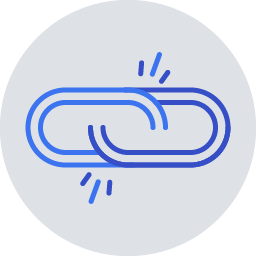
With Broken Link Checker, you can check your ecommerce site for broken links so you can fix them before you raise your bounce rates. It also ensures that you fix broken links before they violate your UX.
This plugin monitors links on pages, posts, comments and even custom fields. Key Features: Monitor links wherever you want: posts, pages, comments, blog and custom fields to edit links directly from the plugin panel. Receive notifications via the plugin panel or email links that do not work, missing images and redirects broken links can be added to your SEO and do a lot of damage to your ranking.
In addition, they are super annoying for visitors. Even if you search for broken links several times a year, you can lower bounce rates and increase page views.
Conclusion
There are many WordPress eCommerce plugins on the market. But not all have the right features for your use case. There are many WordPress eCommerce plugins on the market. But not all have the right features for your use case. For example, some e-commerce plugins are suitable for selling digital products such as e-books, photos, music, etc. Others are more suitable for selling physical products that need to be shipped.
If you want maximum control, flexibility and functionality, WooCommerce is the best solution for you. If you don’t want to manage everything technical, BigCommerce is the best option for you. It allows you to use a SaaS e-commerce platform side by side with WordPress as your content management system. If you only sell digital products, Easy Digital Downloads is the best choice for you. We hope this article helped you find the best WordPress eCommerce plugins for your site.
https://wpqanda.com/?p=1906
0 notes
Text
Automattic, the company that owns WordPress.com, is required to remove a controversial login checkbox from WordPress.org and let WP Engine back into its ecosystem after a judge granted WP Engine a preliminary injunction in its ongoing lawsuit. In addition to removing the checkbox—which requires users to denounce WP Engine before proceeding—the preliminary injunction orders that Automattic is enjoined from “blocking, disabling, or interfering with WP Engine’s and/or its employees’, users’, customers’, or partners’ access to wordpress.org” or “interfering with WP Engine’s control over, or access to, plugins or extensions (and their respective directory listings) hosted on wordpress.org that were developed, published, or maintained by WP Engine,” the order states. In the immediate aftermath of the decision, Automattic founder and CEO Matt Mullenweg asked for his account to be deleted from the Post Status Slack, which is a popular community for businesses and people who work on WordPress’s open-source tools. “It's hard to imagine wanting to continue to working on WordPress after this,” he wrote in that Slack, according to a screenshot viewed by 404 Media. “I'm sick and disgusted to be legally compelled to provide free labor to an organization as parasitic and exploitive as WP Engine. I hope you all get what you and WP Engine wanted.” His username on that Slack has been changed to “gone 💀”
matt continuing to handle this great
Automattic Inc. and its founder have been sued by a WordPress hosting company that alleges an extortion scheme to extract payments for use of the trademark for the open source WordPress software. Hosting firm WP Engine sued Automattic and founder Matt Mullenweg in a complaint filed yesterday in US District Court for the Northern District of California. "This is a case about abuse of power, extortion, and greed," the lawsuit said. "The misconduct at issue here is all the more shocking because it occurred in an unexpected place—the WordPress open source software community built on promises of the freedom to build, run, change, and redistribute without barriers or constraints, for all." The lawsuit alleged that "over the last two weeks, Defendants have been carrying out a scheme to ban WPE from the WordPress community unless it agreed to pay tens of millions of dollars to Automattic for a purported trademark license that WPE does not even need."
welp.
6 notes
·
View notes
Text
Top 5 Best Blogging Platforms In 2021?
Looking to launch your own site but can’t work out how to pick the right blogging platform? It’s a difficult decision because there are a variety of various blogging sites out there. How are you going to figure out which one is best for you? In this post, we’re going to help you pick the right blogging platform by going over the pros and cons of the most popular blogging sites.

How to Choose the Best Blogging Platform:
Here are the popular blogging platforms we’ll be comparing in this article. If you’re interested in a particular platform, you can click the link to skip ahead in the article.
WordPress.org
Constant Contact Website Builder
Wix
Gator
WordPress.com
Choosing The Best Blogging Platform – What to Look for?
Before you dig in the list, it’s good to know what you’re searching for on a blogging platform. As a novice, you’re going to want a blogging platform that’s easy to set up, has a low learning curve and doesn’t need any coding skills. You’ll really need to think about what type of blog you want to build, now and in the future.
If your blog expands, you will want to update the look of your site and bring more features to your growing audience. That means it’s crucial to choose a versatile blogging platform with space to expand. Starting with the wrong platform will make it very difficult to turn on later.
Last but not least, even if you don’t have plans to make money blogging right now, it’s wise to make sure you have the potential to do that in the future. With all that in mind, let’s compare the best platforms for beginners to blogging.
WordPress.org:
WordPress.org is the most popular blogging software in the world. Started in 2003, WordPress currently controls more than 39% of the websites on the Internet. Note: it’s easy to mistake WordPress.org with WordPress.com, which is a blog hosting service listed later in this list. See our guide to the distinction between WordPress.org and WordPress.com.
WordPress.org is an open-source, free blogging platform that helps you to create a website or blog within minutes. It’s a self-hosted solution that ensures you need to sign up for a WordPress hosting company. WordPress is a perfect choice if you want to have absolute control of the future of your blog.
Pros:
WordPress.org allows you control of every part of your website.
You can expand your blog and add extra features, including forums, online shops, and paying membership. This makes WordPress the best forum for blogging to make money.
Thousands of free themes are available for WordPress. This helps you to build a lovely website that stands out from the crowd.
You will have access to more than 58,000 free plugins. These plugins are like applications for your WordPress blog that let you add things like communication forms, galleries, etc.
WordPress is a helpful search engine. You can conveniently create SEO-friendly URLs, categories, and tags for your posts. Plus, there is a range of fantastic SEO plugins for extra features.
Cons:
Managing your own website comes with a little learning curve.
You’re going to have to handle your own backups and security.
Pricing:
WordPress software is free, but you would require a domain name (about $14.99/year) and hosting (usually starting at $7.99/month). You need a domain name and web hosting to launch some form of a website.
WP Beginner users will get started with Bluehost; the official WordPress recommended hosting service, for just $2.75 a month. They give our customers 60 percent off on web hosting and a FREE domain name.
Constant Contact Website Builder:
Constant Contact Website Builder is a smart A.I. Driven website builder that lets you create a free blog, a business website, and even an online store within minutes.
You will start with a wide set of templates and customize your website design using an easy-to-use drag-and-drop GUI. You can also use other valuable resources such as a personalized logo builder, a professional photo gallery of more than 550,000 photos, an online shop, and many more.
Pros:
Easy-to-use drag-and-drop site builder with no technical expertise needed.
Fast and simple configuration, as Constant Contact can host your website for you.
Free 60 day trial that helps you to check out the service and even create an online shop before you purchase it.
Free SSL Certificate is provided in all payment plans.
Cons:
The developer community is tiny, but there aren’t as many third-party plugins like WordPress.
Restricted integration of third-party platforms.
It is difficult to export the site from the Constant Contact Website Builder to another website.
Pricing:
The Constant Contact Builder Website provides a generous 60-day free trial that allows you to create a blog, company website, branding, and even an online eCommerce shop.
You can switch to a $10 per month website builder package that allows you access to a personalized domain name, a free SSL licence, and other powerful platform features along with 24/7 phone-based support that is a major plus provided that most other website builders don’t provide phone support. If you’re a small business that doesn’t want to use WordPress, then Constant Contact is the next best option, given all you get for the price.
Wix:
Wix is a popular hosted website builder platform. Their drag & drop website builder provides a solution for small companies to quickly create a website . You can also add a blog to your website by using the Wix Blog app.Wix.com was created in 2006 as a platform where anybody could build their own beautiful website with no coding skills needed. It now has more than 110 million users worldwide.
Pros:
You will configure the site using hundreds of models and software from third parties.
Create your site with simple drag-and-drop tools; no coding skills needed.
Setup is fast and simple to do.
Cons:
The free account is limited and shows Wix branding and advertising on the website.
Free third-party applications are minimal.
You can’t change it until you pick a design.
The capabilities of e-commerce are restricted to paid plans, and even such features are limited.
See our Wix vs. WordPress post for a detailed overview of the two sites.
Pricing:
However, you can add a custom domain for $4.50 per month. Their premium plans start at $8.50 per month and go up to $24.50 per month.
Gator by HostGator:
Gator is a web builder and blogging network developed by HostGator, the popular web hosting company that we use to host the WPBeginner website. Gator provides a drag-and-drop platform that you can use to create any sort of website, including blogs, business pages, and even an online shop.
It’s crucial that you don’t mistake the Gator creator with hosting the HostGator website. You can use the HostGator hosting service to launch a WordPress blog as we did. However, if you’re looking for a non-WordPress all-in-one blog site and hosting solution, then Gator is the ideal solution.
Pros:
Simple drag and drop builder to customize the look of your blog & website.
Fast setup – no technological problems.
Backups, performance, and security are both done by HostGator (no headaches).
Free domain and SSL certificate are provided with both plans.
You can quickly add an online shop to your site in just a few clicks.
Cons:
There is no free account, but they have a 45-day money return guarantee.
Ecommerce features are exclusive to higher plans only.
A small range of applications and extensions.
Pricing:
WPBeginner users can get 55 percent off on all Gator builder contracts. The Starter Package costs $3.46 a month and comes with all the features you need to launch a popular blog, including a free domain and SSL certificate. All you need to do is make sure you use our Gator Website Builder coupon code: wpbeginner to get 55 percent off.
WordPress.com
WordPress.com Best Blog and Website Platform. WordPress.com is a blog hosting service provided by Automattic, a company founded by Matt Mullenweg, co-founder of WordPress.org. WordPress.com provides a simple blog hosting facility free of charge. You will buy additional options such as a personalized domain name, additional storage, and other premium services. Started in 2005 with the intention of taking the WordPress experience to a broader audience, WordPress.com is a decent blogging platform for users who do not require sophisticated WordPress functionality.
Pros:
Web Development Company in Mohali
Cons:
Restricted ways to expand the platform. You cannot use custom themes and plugins to configure your blog.
You can’t make any ads on your blog. Instead, WordPress.com can view their advertisements on your free website.
You don’t own your blog, and WordPress.com will suspend your account if they feel that you are breaching their terms of service.
Pricing
The standard WordPress.com account is free, but there will be advertising and branding on WordPress.com.
You will switch to your Personal Package for $4/month (billed annually) to delete the WordPress.com branding and ads from your website. You’ll also have a custom domain (such as www.yoursite.com).
You will get additional production software and extra room for $8/month (billed annually).
Because of the resemblance of titles, beginners frequently start with WordPress.com, assuming they’re getting strong WordPress.org apps. After noticing the drawbacks, people frequently switch from WordPress.com to WordPress.org to get more functionality and power over their website.
#Web Designing Company in Chandigarh#web development company in mohali#Web Design Services in Chandigarh#Best Wordpress Website Development Company in Mohali#React Website Development Company#App Development Company in Mohali#Digital Marketing Company in Chandigarh#website designer in chandigarh
0 notes
Link
via The WordPress.com Blog,
Following the massive Australian bushfires earlier this year, I was motivated to act within my role as a data scientist at Automattic to help fight anthropogenic climate change. Together with colleagues from across the company, we formed an employee resource group focused on sustainability. We are pleased to announce that as a result of our efforts, Automattic now offsets data center power emissions produced from non-renewable sources. This means that the servers running WordPress.com, WordPress VIP, Tumblr, and other Automattic services contribute net zero carbon emissions to our shared atmosphere.
Measuring and offsetting emissions is not a trivial task. In the interest of transparency, this post provides more details on the decisions we made and answers questions that readers may have on the topic. We hope that this will benefit other organizations that are in a similar position to Automattic. We welcome feedback and are happy to answer any other questions you may have.
The decision: For 2020, we decided to purchase offsets from Simoshi via the United Nations’ offset platform. These offsets are produced by improving the efficiency of cooking stoves in Ugandan schools. Emission reductions are achieved by using less wood to cook the same amount of food. This project also has third-party certification from the Gold Standard, and it contributes to nine of the United Nations’ Sustainable Development Goals, including No Poverty, Quality Education, and Gender Equality. See the project page and the following video for more details:
Why did we choose this project? Anyone who’s tried to purchase offsets knows that it can be complicated. We don’t have in-house sustainability experts, so we relied on publicly-available information to better understand the topic. Resources we found useful include: Carbon Offset Guide, atmosfair, and Greenhouse Gas Protocol. As the price of offsets varies widely, we chose to follow Microsoft’s approach and set our own internal price of $15 per metric tonne of CO2e. Simoshi’s project stood out because it matches our budget, has a clear emission reduction mechanism, is certified by the United Nations and the Gold Standard, and has many benefits beyond emission reductions, which align with our company’s values.
What emissions do our offsets cover? Automattic has servers in many data centers around the world, operated by different providers. As we don’t control the data center providers’ choice of energy utilities, we treat the emissions from data center power use as being in Scope 3, i.e., as indirect emissions from our value chain. For each data center, we used publicly-available information from our providers to determine whether they’re powered by renewable resources. This led us to conclude that approximately half of our data center energy use is covered by renewables paid for by the data center providers. For the other data centers, we used our servers’ power consumption logs to get the estimated power used over a period of one year. We then multiplied these figures by 1.5 to obtain a conservative estimate that accounts for power usage effectiveness. Using a variety of resources on grid carbon intensity, such as those published by the American Environmental Protection Agency and the European Environment Agency, we converted these power use estimates to emission estimates. This gave us an overall figure of 1,850 tonnes of CO2e for 2020.
Why offset rather than reduce emissions? We are aware that offsetting is an imperfect solution. Ideally, we would source all our energy from renewables. In a perfect world, it wouldn’t even be possible to buy energy generated by burning fossil fuels. However, given the current reality, setting our own price on carbon and offsetting non-renewable data center emissions is a good temporary solution. This also gives us a financial incentive to work with providers and shift toward greener data centers. In fact, this sort of shift happened last year when we changed our main European data center to a provider that operates on 100% renewables. We hope to continue making such changes in coming years, i.e., reducing emissions where feasible and offsetting the rest.
Why aren’t we doing more? From watching the climate action space, it seems like every announcement is greeted with demands to do more. This is a positive thing — society should hold companies accountable for their actions. As a company, we believe that we can always do better: The opening sentence of our creed is “I will never stop learning”, and we know that we are “in a marathon, not a sprint.” It is our hope that as we learn more about the space and our impact, we will be able to take stronger climate action.
What are we planning to do next? Automattic is a fully-distributed company. This means that our employees aren’t required to commute to central offices, which leads to significant savings in carbon emissions. However, we historically relied on flying to in-person meetups a few times a year to foster collaboration and bonding. Since March 2020, all business travel has been suspended, and it is still unclear what travel will look like in the post-pandemic world. In any case, as an employee resource group, we are planning on quantifying our travel emissions, and advocating for reducing avoidable trips and offsetting emissions from trips that are deemed essential. One change that is already taking place is aligning more teams around fewer time zones. In addition to helping with synchronous collaboration and decreasing isolation, this will reduce the distance traveled per person once meetups resume. We will share more on other actions we take in the future — watch this space! We also welcome feedback from our customers, so please comment on this post or contact us to share your thoughts.
0 notes
Photo

Наслов: Add a Post Carousel and Embed a Podcast Player in Seconds with Our Two Latest Blocks, Линк: https://ift.tt/2WRQPq8 , Садржај:
The WordPress editor keeps expanding its library of blocks, adding new and exciting functionality to websites on a regular basis. After a crop of new business-related blocks last month, our most recent additions will appeal to three communities we hold close to our heart: podcasters, podcast lovers, and bloggers.
Use the Podcast Player block to spread the word about your favorite episodes
Podcasts have been an unstoppable cultural force for several years now — and the format seems to have only grown in popularity in recent months, as so many of us are at home and looking for entertainment and (occasionally?) enlightenment.
Are you a podcaster? Add the Podcast Player block to share your passion project with your visitors, embedding your podcast’s latest episodes on any post or page on your website. If you haven’t launched a podcast (for now, anyway), but are still an avid listener, you can now embed episodes from others’ shows within your own content so readers can listen to them without ever leaving your site.
Once you choose the Podcast Player block from the available blocks in the editor, you won’t need any special codes or embed links. The only information you’ll have to provide is the podcast’s RSS feed URL (not sure where to find it? The information will be readily available on your preferred podcast platform.) Here’s what the podcast player will look like on your site — the example below features the latest episode on the Distributed podcast, hosted by Automattic CEO Matt Mullenweg:
Episode 20: Adam Gazzaley on the Distracted Mind During a Crisis – Distributed, with Matt Mullenweg
Episode 20: Adam Gazzaley on the Distracted Mind During a Crisis
{"attributes":{"url":"https:\/\/distributed.blog\/category\/podcast\/feed\/","itemsToShow":1,"showEpisodeDescription":false,"showCoverArt":true},"title":"Distributed, with Matt Mullenweg","link":"https:\/\/distributed.blog\/","cover":"https:\/\/i1.wp.com\/distributed.blog\/wp-content\/uploads\/2019\/05\/distributed_cover.jpg?fit=3000%2C3000&ssl=1","tracks":[{"id":"podcast-track-1","link":"https:\/\/distributed.blog\/2020\/04\/29\/adam-gazzaley-distracted-mind\/","src":"https:\/\/distributed.blog\/wp-content\/uploads\/2020\/04\/distributed-episode-20-with-adam-gazzaley.mp3","type":"audio\/mpeg","description":"Matt Mullenweg speaks with neuroscientist Dr. Adam Gazzaley, co-author of the book The Distracted Mind: Ancient Brains in a High-Tech World, about how our brains work, particularly during times like the current pandemic. How does the brain handle internal and external stimuli, and what do we know about the effect of practices like meditation, exercise, nutrition, and sleep?","title":"Episode 20: Adam Gazzaley on the Distracted Mind During a Crisis"}],"playerId":"jetpack-podcast-player-block-1"}
( function( instanceId ) { document.getElementById( instanceId ).classList.remove( 'is-default' ); window.jetpackPodcastPlayers=(window.jetpackPodcastPlayers||[]); window.jetpackPodcastPlayers.push( instanceId ); } )( "jetpack-podcast-player-block-1" );
You can customize the Podcast Player block in a number of ways, from specifying how many of the most recent episodes to display, to deciding whether or not you’d like to show each episode’s description. Whether you feature your own podcast or someone else’s, you get to design the listener’s experience on your site. Learn more about adding and customizing the Podcast Episode block.
Keep readers reading with the Post Carousel block
Sooner or later, both veteran bloggers and newer creators encounter a similar issue: publishing frequently helps energize your audience (and gives you an SEO boost, too), but also makes older posts tougher to find.
The Post Carousel block comes to the rescue, providing an easy gateway to the treasures in your blog’s archives.
Add the Post Carousel block to any post or page on your site to encourage visitors to explore more posts (by default, the block will display your most recent ones). For a post to show up in the carousel, it needs to have a featured image; the idea is to engage and entice readers with strong visuals they’ll want to click on. To get a taste of the carousel in action, here’s one highlighting the five most recent posts on the WordPress.com Blog:
Add a Post Carousel and Embed a Podcast Player in Seconds with Our Two Latest Blocks
by Jerry Jones May 22, 2020
Expert Advice: SEO and Content Marketing
by Kasey Steinbrinck May 21, 2020
10 Ways to Make Your Site More Accessible
by Cheri Lucas Rowlands May 21, 2020
Say Hello to the WordPress Block Editor
by Dave Martin May 18, 2020
Coming Soon: Make Your Site Private Until You’re Ready to Launch
by Adam Zieliński May 15, 2020
For a more curated experience, you can customize what the post carousel shows. A post about your cauliflower taco recipe might call for a carousel showing other recipes that share the “vegan” tag or category. If you run a multi-author online magazine, consider presenting other stories by the same contributor. You can also configure how many items each carousel displays and whether it automatically slides from one featured post to another (among other options). Learn more about adding and customizing the Post Carousel block.
We hope you give these two new blocks a try — leave a comment if you have any questions, or if you’d like to share a link to a post where you’ve already used them.
0 notes
Text
Automattic: Senior Executive, Financial Planning and Analysis

Headquarters: Remote URL: https://automattic.com/work-with-us
Reporting to the Chief Financial Officer, the Executive Lead of FP&A will drive the financial planning, analysis and reporting cadence for Automattic. This will include building and analyzing scenarios to grow and scale the business, which leads to the setting of and achieving business-unit and enterprise-level financial targets.
Automattic owns a diverse set of assets, deploys numerous business models and supports both B2C and B2B customers in a fast-paced, complex market. This role will be responsible for the development and reporting of a set of key performance indicators that enable business units, and members of the executive team to monitor the health of the businesses and use analytics, business insight, and research to drive improvement scenarios and longer-term plans.
In addition, this person will be asked to take the lead role in identifying and leading key cross-business improvements in areas such as pricing, installed base and churn analytics, marketing/LTV/SAC modeling, enterprise commission plans, KPI dashboards, etc. Related to this responsibility will be the incremental assignment of driving the financial elements of Automattic’s data strategy, analytics, and modeling activities, working closely with data scientists and analysts across the Company.
This leader will drive the transformation of Automattic’s finance organization with regards to processes, systems, and tools. The role will be responsible for leading external-to-internal financial best practices into Automattic and identifying leverage points with external sources to analyze and report SaaS metrics and platform business models.
To date, Automattic has been very acquisitive. This position will play an active role in the M&A and corporate development process as the Company continues to add revenue, products, services, and talent through inorganic growth. The
The FP&A position will have a key role in managing data flows, modeling, and analysis with investment banks and will hold responsibility for coordinating Board decks, investor presentations, and other corporate-level communication.
The position will also play a major role in preparing for and delivering successful primary and secondary liquidity events and transitioning Automattic to a public-ready reporting structure.
Finally, this person will provide an internal candidate path for a CFO successor. The candidate will have had previous public company experience, preferably in taking a company public, experienced rapid growth in a software/SaaS environment and worked closely with a hands-on founder.
Candidate Profile:
The role requires an experienced, energetic, polished professional with a strong operational finance background, project and process management skills, and experience within the technology industry, preferably in a recurring or SaaS revenue model.
Direct experience in leading a corporate-wide FP&A team, within a company with an international, multi-divisional business model. Strong analytical skills with business acumen and the ability to transition between the strategic and the detailed. Complex financial and operational modeling experience is a must.
Our FP&A lead will have experienced high-growth environments, as well as supporting expansion through new business models and adjacent revenue streams.
Leadership skills as a corporate champion for cost management and waste reduction across the company by leading the development, monitoring, and reporting of key operational metrics and driving processes to improve productivity and efficiency within the businesses and functions.
Cultural fit is critically important and includes trust, professionalism, collaboration and a bias for action. Demonstrated ability to adjust and adapt. Able to work well under pressure while dealing with multiple competing priorities, strong work ethic, and passion for his/her work.
She or he will have proven leadership skills with outstanding communication capabilities and influencing skills. The successful candidate must be seen as a business and thought partner and have the ability to identify and drive material change across the Company. The candidate must be comfortable and effective in dealing with all levels of the organization and have the potential to assume larger, broader roles in the future.
Proven success in hiring, developing and retaining top talent with the capabilities required to accomplish the company’s business goals, and the leadership skills to grow and scale the future business.
In terms of competency requirements, we would highlight the following:
Strong business and operational orientation and demonstrated track record of close partnership with the senior leaders and influencing business decisions.
Self-starter and ability to take complete ownership of their areas of responsibility. Automattic is a dispersed company and requires advanced skills in communication and leadership through influence and data-driven decision making.
Previous leadership experience in developing and transforming finance and accounting organizations, embedding financial and corporate BI support into all areas of the business. Ability to play a leading role in data analytics and connecting operational and financial performance.
Adopts a broad, long-term perspective on the business, including customer segments and the external environment. Develops hypotheses or alternative scenarios of how critical issues will play out beyond the year and uses these to set challenging goals with future payoff or outcomes.
Business acumen, strategic agility, and operational intuition to go beyond the numbers in dissecting/analyzing business issues, challenges, and opportunities.
Very strong analytical and financial skills to evaluate a broad range of complex business questions, especially such items as; valuation, ROI/ROIC, portfolio analysis, pricing, marketing, etc.
Extensive experience in knowledge of financial planning software and prior success in defining, implementing and evolving an enterprise data management system.
ABOUT AUTOMATTIC
We are the people behind WordPress.com, WooCommerce, Jetpack, Tumblr, and more. We believe in making the web a better place.
We’re a distributed company with more than 900 Automatticians in 65+ countries speaking 75+ different languages. Our common goal is to democratize publishing so that anyone with a story can tell it, regardless of income, gender, politics, language, or where they live in the world.
DIVERSITY & INCLUSION AT AUTOMATTIC
We’re improving diversity in the tech industry. At Automattic, we want people to love their work and show respect and empathy to all. We welcome differences and strive to increase participation from traditionally underrepresented groups. Our D&I committee involves Automatticians across the company and drives grassroots change. For example, this group has helped facilitate private online spaces for affiliated Automatticians to gather and helps run a monthly D&I People Lab series for further learning. Diversity and Inclusion is a priority at Automattic, though our dedication influences far more than just Automatticians: We make our products freely available and translate our products into and offer customer support in numerous languages. We require unconscious bias training for our hiring teams and ensure our products are accessible across different bandwidths and devices. Read more about our dedication to diversity and inclusion.
HOW TO APPLY
Does this sound interesting? If yes, please send a short email to [email protected] telling us about yourself and attach a résumé as a PDF. Let us know what you can contribute to the team. Include the title of the position you’re applying for and your name in the subject.
If you’re reading this on a site other than automattic.com please ensure you visit automattic.com/work-with-us for the latest details on applying.
To apply: https://automattic.com/work-with-us/senior-executive-financial-planning-and-analysis/
from We Work Remotely: Remote jobs in design, programming, marketing and more https://ift.tt/2HHbpRr from Work From Home YouTuber Job Board Blog https://ift.tt/2SCJuIT
0 notes
Text
Difference Between the Two Versions of WordPress
The difference between WordPress.com and WordPress.org is probably among the most common resources of confusion for novices.
Which one should you pick when producing your own web site?
Both have the very same name and also are based on the same item of software.
Nevertheless ...

There are likewise striking differences. To make sure that picking the incorrect one will certainly have severe repercussions for your site and its future.
To assist you make the best option, in this blog post we will take a detailed take a look at WordPress.org vs WordPress.com and also the difference between them.
What is WordPress as well as Why Should You Use It in any way?
Before entering the differences in between WordPress.com vs WordPress.org allowed's promptly look at exactly what WordPress is as well as why it's an excellent concept to use it.
WordPress is an open-source web content administration system or CMS for short. That means it's a piece of software application that you can utilize to produce and take care of internet sites. The system is free since it is open-source-- it's kept by volunteers around the globe and not had by a company. Both WordPress.com and also WordPress.org give you access to it.
WordPress is not the only web content administration system. There are others available such as Joomla and Drupal or site home builders like Wix.
Nevertheless, it's without a doubt one of the most beginner-friendly solution. It disappears difficult to build an internet site with WordPress than it is to use Facebook or Microsoft Word (also much easier as we would suggest).
The system is suitable for any kind of type of website. Whether you want to construct a small business site, an online profile, blog or website, WordPress has you covered. Even on-line shops, discussion forums and also mobile apps are not a problem.
Furthermore, the system uses modern as well as trusted innovation like PHP and also SQL and can easily develop websites that are mobile and also SEO friendly.
At the same time, WordPress is scalable and can manage large amounts of web pages and web traffic. Exactly how else could it be the fastest expanding CMS for the past eight years and power websites like CNN, Mashable, TechCrunch and also other remarkable individuals?
Those factors have actually made WordPress the market leader in the CMS industry. Consequently, it presently powers 30 percent of the Net and its market share continues to expand.
Persuaded? Ok, after that allow's get to the main part of this article.
WordPress.com vs WordPress.org-- What's the Distinction?
Since you understand why using WordPress is a great idea, let's look at which variation of WordPress ought to you utilize.
Hosted vs Self-hosted WordPress People commonly perplex WordPress.com and also WordPress.org (which is the primary factor for this short article). As a result of that, we first discuss the major difference in between them. Afterwards, we will certainly go on to what that suggests for your site.
WordPress.com WordPress.com is a system produced by Matt Mullenweg and also his firm Automattic. Matt is also the founder of the WordPress software application, which is an additional reason the entire WordPress.com vs WordPress.org thing is so complicated. To make issues worse, Automattic is additionally a big contributor to the WordPress open source task.
WordPress.com is not the like the software program and also it isn't even the proprietor. Instead, the system is an organizing solution. Similar to Tumblr, Blogger or Medium, they enable others to produce their very own internet visibility held as well as preserved on Automattic's servers. Just, they use WordPress as the software application running the show.
WordPress.org WordPress.org, on the other hand, is the house of that software application. The website is managed by the charitable WordPress Structure. When a person mentions "WordPress", that's normally what they are referring to.
At WordPress.org any individual can download and install WordPress and also use it for whatever purposes they want. In contrast to WordPress.com, you can not produce a site on their servers. Rather, you require to deal with that on your own.
That means you need to find your very own holding service provider and also acquire a domain name to install your WordPress site on. For that very reason, WordPress.org is likewise typically referred to as "self-hosted" WordPress, while WordPress.com is called the "organized" variety.
That is also the major distinction between WordPress.com and also WordPress.org: That organizes your website. In one instance, it's a firm, in the other it is you. The software used to power your web site is the same. Each plan has its advantages and downsides. We will certainly go over those currently.
How Much Does a Web Site Cost on Each Platform?
What's perplexing in the WordPress.com vs WordPress.org argument is that both methods of creating a site are touted as cost-free. Be aware that there are still expenses involved that will certainly differ depending on which alternative you select. You can learn more about setting up a WordPress blog.
.
WordPress.com In the case of WordPress.com, "complimentary" just puts on the restricted standard strategy. When you select it, you get your very own website on a WordPress.com subdomain (e.g. http://yoursitename.wordpress.com), access to loads of free styles, standard design personalization options and also 3GB of storage room.
If you desire more advanced features (such as your very own domain), you will need to pay for them:
Rates for the normal plans vary from $60 to $540 a year. Furthermore, there's also the VIP service for business internet sites. That one starts at $5000 each month.
If you intend to blog for yourself as a hobby or simply check the waters, the cost-free strategy is definitely sufficient. Nonetheless, if you intend to move in the direction of a more professional site, you will need to reach for your budget.
WordPress.org With the software from WordPress.org, you can construct as many sites as you desire totally free. Nobody is going to bill you for it. There are still expenses included with running a self-hosted WordPress site. Generally, the aforementioned domain and also holding room.
Generally, they are all fairly cost effective. For instance, with Bluehost, you can start a WordPress website for just $2.75/ month. This includes a domain name which is usually about $10/year (discover to pick the appropriate domain name).
As a result, you can have your very own self-hosted internet site starting at $40/year (including tax obligations). That is not only less costly than WordPress.com however additionally includes a whole lot even more opportunities as you will certainly see below.
Understand, that as your site grows, so will certainly your holding prices as well as it's up to you to bear that. If your goal is to make money with your site, when you reach that point, your internet site is likely already paying for itself.
There are other optional expenditures that feature a WordPress site such as premium motifs and also plugins. While WordPress provides a great deal of cost-free stuff in the style and plugin directory site, it still makes sense to spend cash on certain functions.
In the end, your costs depend a whole lot on what kind of site you want to construct. Examine our post on how much does a web site cost? for more information.
Site Configuration and also Management on WordPress.com vs WordPress.org Even though a held as well as a self-hosted website is improved the exact same software program, there are still vast differences in site configuration, management, as well as maintenance.
Conclusion
Whichever version of WordPress you choose, be it WordPress.com or WordPress.org you should invariably get a top-level domain like myname.com to sound professional and maximise your search visibility.
0 notes
Text
5 Of The Most Successful WordPress Businesses.
That's why some people have a hard time taking Word Press seriously as a line of business.
After all, how you can go to make money with something that anyone can use for free?
If that's you or your company, you'll first need to note that Word Press not only controls the websites of some of the world's most famous brands, individuals, and businesses but now powers more than 25% of the entire Internet.
Indeed, Word Press-related products and services have become a serious marketplace. How bad is that? Try to make a multi-million dollar serious. In order to dispel concerns about Word Press as a business sector and to highlight the types of opportunities out there, this article will shed light on some of the most influential and successful Word Press companies and ventures to date.
We're going to look at who they are, their business models and, if available, the revenues they're buying. The goal is to show you what the platform can do and encourage you to do the same. Get ready to blow your mind.
Successful WordPress Business Selling Products
Every single company mentioned below generates almost entirely revenue from WordPress products or services.
Some of them have other irons in the fire, but the platform still represents the core of their business. While the list is not in any particular order, some ranking is unavoidable, as you will see from the company taking first place.
Automattic :
Founded in 2005 by Matt Mullenweg, co-founder of WordPress, Automattic is one of the world's most known WordPress brands and industry leaders. Okay, for good reason.
First and foremost, Automatic is the parent company of WordPress.com. But that's not all of it. Plugins and products such as Jetpack, Akismet, Gravatar, WooCommerce and other businesses that they have acquired over time also belong to Automa.

For a better impression, just take a look at their homepage:
The company is also one of the largest contributors to WordPress.org, bbPress, and BuddyPress.
Although the exact revenue figures are not available, Automattic received $160 million in funding in 2014, putting its (provisional) valuation at $1.16 billion. Those figures are particularly impressive if you keep in mind that they run a blogging platform that sees 15.8 billion page views per month.
No organization is even similar to Automattic in terms of size, sales, experience, and power.
Envato :
Australia-based Envato runs the ThemeForest and CodeCanyon marketplaces as well as the Tuts+ tutorial and course network. Our properties are the second most popular locations for WordPress themes and plugins. In fact, ThemeForest was the 88th most trafficked website in the world in 2014 (according to Alexa.com).

Although Envato still deals with items outside of WordPress, most of them are real.
Elegant Theme :
Elegant Themes is a company with eight years of experience in the field of premium theme and plugin industry. Many of their products, such as the Divi theme, have become household names in the WordPress universe.
Exposure to more than 80 themes and plugins has a price tag of $69-$89 for an annual subscription or a one-time fee of $249 for lifetime exposure. Of over 300,000 daily clients, I'm going to let you do that.

Founded by Syed Balkhi, a well-known figure in the industry, Awesome Motive is the parent company behind WPBeginner, the largest free web site for WordPress tutorials.
In addition, their portfolio includes the ThemeLab theme segment as well as services such as Soliloquy, Envira Gallery and OptinMonster.
CopyBlogger :
What began as a (WordPress-powered) copywriting and blogging blog has now become a media empire.
CopyBlogger owns StudioPress, which makes the popular Genesis Framework and also offers WordPress hosting via Synthesis. In 2014, the corporation had almost $10 million in revenue. This number is likely to have increased following Rainmaker's launch of the Building Co Forum last year.

WP Engine :
Founded in Austin, Texas in 2010, WP Engine has become one of WordPress ' most popular managed hosting solutions. With more than 300 employees, their focus is on safety, state-of-the-art technology and scalability.

Big-name clients like SoundCloud, AMD, Buffer, and Foursquare trust the company that is set to become the market leader in managed WordPress hosting.
At the beginning of last year, WP Engine raised another $23 million in funding, putting its valuation at $120 million. Besides their hosting business, WP Engine is also behind Torque — a publication you are currently reading.
Yoast :
This started as the online presence of CEO Joost de Valk is now one of the most recognized names in WordPress. I'm thinking about Team Yoast, of course. Their fame is largely due to their flagship Yoast SEO plugin, which is not only one of the most popular SEO solutions for WordPress, but also one of the most popular WordPress plugins of all time.
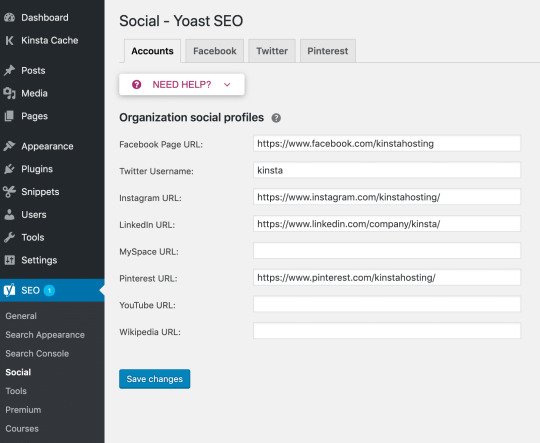
(Read the comprehensive Yoast SEO guide here)
Yoast also offers a number of other plugins used by millions of people, as well as site reviews, ebooks, and consulting services for major clients all over the world. All that besides running one of the world's leading WordPress SEO blogs, of course.
While their finances are not exactly public, Yoast's ordering revenues are more than $2 million, with growth rates of 80 to 100 percent over the last five years.
0 notes