#InfoPath forms
Explore tagged Tumblr posts
Text
0 notes
Text
Got a royalty cheque for $1.56 for my InfoPath 2010 book. This is a technical manual on a piece of tech that Microsoft announced they were killing off years ago. It didn't get any updates when Office 2013 was released and I think it was about 2014 that Microsoft officially announced it was going end-of-life and that there wouldn't be any new updates to this piece of tech. They've extended support a few times but the product has been pretty much dead for a decade so there's not a lot of demand for how-to guides to it.
And yet someone apparently still bought a copy of my book in the last six months.
I can only assume that some company has realised that they've got a bunch of these forms/apps left that they need to rebuild in something else before support finally disappears completely, and whoever built them has long-since left the company. So now some poor IT guy is now trying to figure out how InfoPath works to understand what's going on in the logic behind a complicate form and needs my book to help them do so.
Best of luck, hypothetical IT guy. Best of luck.
4 notes
·
View notes
Note
SHAREPOINT GIRLIES UNITE!!!!!! literally no one talks abt sharepoint and all the ways organizational security measures f you over whenever you try to do anything with it. Oh and we still use infopath for making forms and surveys.....shaking crying throwing up blood etc
The whole motivation or purpose behind creating this thing is to both have a centralized location for documents the whole office uses *and* so people don't have to go into our shared/R: drive like...
We're basically duplicating (on a more limited scale) what already exists. But no one is responsible for or wants to deal with the shared/R: drive.
And so many people in our office are convinced that "tech" of some sort is the solution to so many issues, even when our agency and the municipal government as a whole doesn't even allow for full access or usage of the full capabilities of the products we have and has a history of poor investment in staying up to date with tech and data tools and solutions.
4 notes
·
View notes
Text
Powerful Information About A Microsoft Office Course
Still, you'll get training and access to the software that Microsoft office services offer if you take a Microsoft Office course online. Depending on your style, you can choose the position of MS office training from introductory, intermediate, and advanced Ms Office Intermediate Level Course.
For introductory training, you'll be given assignments on the introductory functions of Microsoft word, Excel, PowerPoint, Access, Groove Infopath, Publisher, OneNote, and Outlook.
Microsoft Office course is created to make your life easier and more comfortable. Whether you're a pupil or a career existent, you may have to use each or any of the operations.
Word allows you to class a document. You can customize its settings in terms of fitting images or clip trades or pellets, runner layouts, references, mailings, reviews, and views. The fountain and its size can be acclimated to stylishly fit your style and conditions, as well as its paragraph hacks and distance.
Still, you may find the Microsoft office course on Excel veritably useful, If you need to work on a data distance or database. With Excel, you can dissect, manage and partake in information. Its features include new analysis and visualization tools to help you track down and punctuate important data trends. It's possible to pierce your data from any web cybersurfer or smartphone.
PowerPoint is a tool that allows you to produce and partake in dynamic donations with your followership. With this office course, you can learn how to add audio and visual lines for a crisp and cinematic story. Also, with this operation, you can work contemporaneously with other people or post your donation online.
For quick shadowing and reporting information, Access is what you need. With it, you can partake information with ease over the Web on Microsoft Office SharePoint Garçon for editing and backover.
Access is a database operation program that provides you with an advanced stoner experience and the capability to import, import, and work with XML data lines.
Groove InfoPath allows you to produce and layout most design objects and import the result into the Groove InfoPath Forms Tool developer. From there, you can modernize the form designs in InfoPath and re-import the form.
For a business publishing program, you may need an official publisher. It helps you produce, design, and publish professional-looking marketing and communication accouterments for printing, e-mail, and the Web.
Now, for easy- to- use note-taking program, MS office training on OneNote offers a single place to electronically capture, organize, exercise, and partake notes on a desktop, Tablet PC, or laptop. This tool allows you to take detailed notes or studies, generalities, and monuments anyhow of your position.
Outlook allows you to pierce-mail in Office Live Small Business. You can modernize and cancel dispatches and produce and modernize a contact. You can attend outlook with a being-mail account. Taking a Microsoft office course online allows you the inflexibility of literacy tools that make your tasks pleasurable and effective.
For More Info:-
microsoft office training south africa
microsoft excel courses south africa
0 notes
Text
Benefits of Office 365 for Small and Medium Business
Anytime and anywhere business
Easy to communicate and collaborate with your organization
Email collaboration and online meeting solution
Seamless coordination with third-party tools
Safe and secure
#sharepoint#SharePoint Development#SharePoint Services#branding#Webparts#Workflows#InfoPath forms#customization
1 note
·
View note
Text
MS Forms in Office 365 als Formulardesigner mit Excel und OneDrive verwenden
Langjährige InfoPath Designer mögen mir vergeben: Ich hab InfoPath all die Jahre nicht gemocht, mich drum gedrückt und fand das Formular-Gedöns mit den wiederholten Abschnitten, die ja eigentlich Datensätze in einzelnen Tabellen ersetzen sollten, umständlich und ätzend.
Die Formulare von InfoPath hatten die Eleganz eines html 4.0 und schafften ihre wenigen Workflows mit den Word oder Excel Dateneingaben. Und dann kam die Cloud. Und viele einzelne Geräte. Neben dem PC auch noch ein Tablet, ein Notebook und natürlich das Smartphone. Alle mit unterschiedlichen Monitorgrößen und Auflösungen. Da wurde das XML Konzept nicht mehr ganz so mobil und modern.
Auch die Unterfenster der Unterunterdialoge zu Verknüpfungsfeldern wohin auch immer hat mir als Formularentwerferin nie wirklich eingeleuchtet. Mein Wissen um Datenbankmodellierung und MS Access Strukturen respektive SQL war mir bei InfoPath immer im emotionalen Weg. Warum soll ich was Umständliches machen, was nur eine kurzfristige Krücke für die Anwender darstellt, deren Formulare "wie in Word" bedienbar sein sollen, aber langfristig keine eindeutigen Datenspeicher produziert hat?
Ich hab mich in der alten fileshare Welt gefragt, warum ich InfoPath nehmen soll, wenn ich nicht gleich alle Daten in einer einzigen Datenbank wie mit MS Access anlegen und verwalten kann. Office Dateien haben die Angewohnheit, kopiert zu werden. Und Formularergebnisse wurden dann hald auch nochmal und nochmal kopiert. Und irgendwann kennt sich keiner mehr aus. Schon gar nicht diejenigen, die neu in der Firma waren und die Dateibenennung erst mal auswendig lernen mussten.
Wer hätte gedacht, dass sich meine "Blockaden" mal mit den neuen Apps in Office 365 erledigen, weil die ganze Cloud eine einzige Datenbank ist?
Seit einiger Zeit gibt es die Office 365 App, die "MS Forms" heißt, fürs Anlegen und Ausfüllen gleichermaßen benutzerfreundlich ist und der offizielle Nachfolger von InfoPath sein wird. Und dann gibt es ja noch PowerApps für die Entwickler unter uns, die noch viel ausgefeiltere Ein- und Ausgabeformulare mit jedem Gerät optimal anzeigen und alle Daten in ein stimmiges Gesamtbild zusammenbringen. Sogar mit Excel. Yippie.
Und die Sache mit den Workflows in MS Flow, die man sich selbst mit den einzelnen Connectoren zum OneDrive-Speicher genauso wie zu SharePoint Sites schnitzt, lässt die Workflows eines Nintex Programms alt ausschauen. Finde ich jedenfalls.
Kleine Anleitung zum großen Formular mit MS Forms
1) in Office 365 Admin Center klicken wir in der linken Navigation auf "Einstellungen" ==> Dienste und Add-ins verwalten

2) in diesem nächsten Bereich einfach alles anhaken, zum Testen sollte man sich probeweise mit allen Optionen selbst anschließend zum Formular eine Einladungsmail schicken und prüfen, ob eine der Optionen doch nicht ok ist.
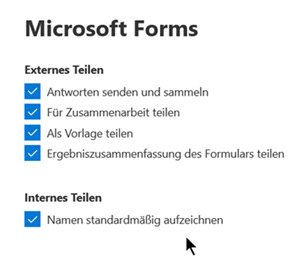
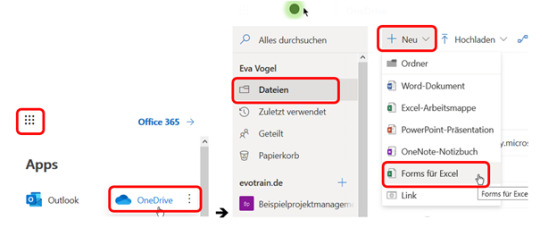
4) Der Clou dabei: MS Forms Formulare lassen sich nicht nur intern verteilen und ausfüllen, sondern per Mail auch andere Externe. Egal, ob jemand das Formular auf dem PC, Notebook oder Smartphone (responsive!) mit einem Link per Mail öffnet. Cool.
5) Wir denken uns sowas Griffiges aus wie "Kundenfeedback", "Seminarfeedback" oder "Produktfeedback".
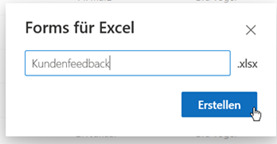
6) In meinem Browser wird ein neues Fenster für die Formularwelt von MS Forms eröffnet.
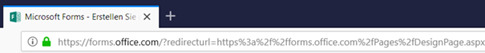
7) Ich empfehle Microsoft Edge. Nicht den Internet Explorer nehmen, der kann das noch nicht. Das Anzeigen dauert noch einen Moment, je nach Bandbreite Ihres 56K-Modems :)...

8) Nun können wir loslegen: Quiz? Umfrage? Oder einfach nur eine Datenauswertung mit Excel erstellen? Wählen Sie die Waffen.
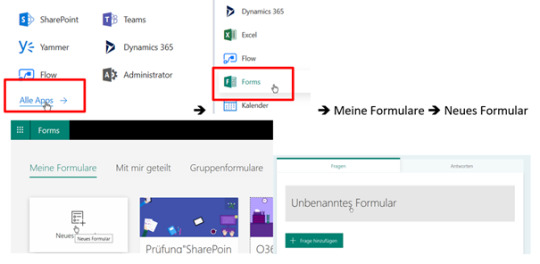
8) Noch ein Vorteil für die Admins unter uns: Da jeder User im Portal eigene Formulare anlegen kann, aber die Datenspeicher für die Ergebnisse immer noch kontrolliert werden können, kann auch keine Formularwut entstehen, oder doppelte Formulare für dieselbe Liste angelegt werden. Office 365 bleibt da stur: Wenn ein Formular schon einmal in der Cloud angelegt wurde - für einen bestimmten Datenspeicherort versteht sich - , wird OneDrive oder MS Forms etwas ungehalten.
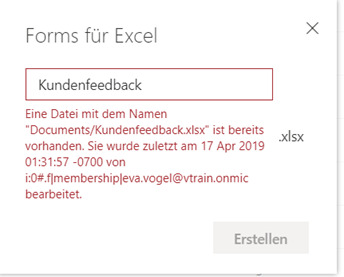
9) Um mich mit dem schon erstellten Formular zu verbinden, damit ich es anpassen kann, muss ich wieder über den Office 365 Button links oben gehen und dann MS Forms anwählen.
1 note
·
View note
Text
STEP UP YOUR DIGITAL TRANSFORMATION JOURNEY WITH OFFICE 365 CONSULTING SERVICES
Office 365 and Office 365 consulting services have outshined in the digital workplace sphere to become the top solutions to all your remote workplace woes. Are you contemplating upon opting for the Microsoft Office 365 services? Read on.
The Rise of a Professional Emergency: O365 to the Rescue
With millions of people resorting to Remote Work in a jiffy, Covid-19 brought about a sudden but technologically advanced change to the professional world as a whole. This in turn has aided in the formulation of flexible work from home policies that meets the basic requirements of the employees while keeping the organizational interests intact as well. This transition started as a forceful defense strategy against the coronavirus but has paved its way to the good books of many organizations now. The reduced capital charges such as office premise rent, zero charges for electricity and other essentials, etc. makes the option to go permanently remote a smart choice.
While Work from Home is quite effective to tackle the problems such as restricted commute and ensures much safety, it poses a multitude of adversities on the running of these IT firms as well, if not handled well. These effects range from simply missing out one on one interaction between the team members to missing out on important client meetings that might lead to irreversible losses if not handled properly. O365 and office 365 consulting services proved to be a great aid to the organizations during this profession crisis.
The COVID-19 Aftermath: Office 365 to Aid Permanent Remote culture
While going back to the office possesses the same excitement level, many would like to resort to permanent remote too. Adapting to this new work culture might be a bit unclear but surely has great potential.
The organizations can utilize this great opportunity to come up with highly effective plans by leveraging powerful business tools to help in normalizing this work culture. A permanent work from anywhere can literally bring in a great variety in the workforce with talents around the world.
Remote Workplace Resolve: Literally Work From Anywhere
Irrespective of an organization’s decision to remain entirely remote or optionally remote after the pandemic, here are some of the Office 365 services that can be leveraged upon to take up your digital transformation journey to absolute success.
Microsoft Office 365 Consulting Services
Microsoft Office 365 can prove to be a major aid to enhance your digital transformation journey experience.
Microsoft has designed Office 365 specifically to tackle all the business requirements in mind. It can be wisely leveraged to enable remote collaboration and communication to its best. Adapting to Microsoft Office 365 or choosing a reliable partner for Office 365 consulting services empowers you to leverage the best remote access facilities and boost collaboration in your organization.
With its advanced security features, you can securely engage your customers and empower your employees effortlessly within a single communication network.
SHAREPOINT MIGRATION SERVICES
Working in office since ages had kept the compulsion of moving from on-premise to cloud adjustably variable. But with the whole workforce scattered to different parts of the country and world as well, on-premise loses its importance as a whole. If you wish to keep your business moving, moving to online platforms such as O365 and SharePoint or upgrading to a better version has become inevitable. The organizations should handle such necessary conditions with precision.
Not only the Switch from on-prem to SharePoint online, SharePoint migration from an older SharePoint version to the latest one too can have a significant effect upon your business growth.
If we wish to keep up in this competitive environment, we need to keep upgrading our organizational assets. SharePoint evolves every once in a while and keeps on adding many new features in it with every release. Few features such as InfoPath forms are on the verge of extinction as well. Therefore, SharePoint migration is a necessity.
Since SharePoint Migration is a very complex and time taking process, it’s always an appropriate choice to tag up with a partner and opt for their migration services that take the hassle away from the process to give you a perfect migration experience.
DIGITAL WORKPLACE SERVICES
The worst issue with Remote Work is the restricted interaction among the team members that might cause a lack of clarity and coordination. This in turn leads to lower productivity. Digital Workplace platforms such as a SharePoint intranet or Microsoft Teams are the best choices to suffice as the Virtual Interacting Platform for the employees. This knits them together even when functioning from far away.
A digital workplace provides state of the art solutions to digitally transform your organizational communication strategically. This boosts your employee engagement by acting as the engaging, interactive, and connecting link between the employees in an organization. A perfectly customized digital workplace that adheres to your organizational needs reflects the interests of the employees as well as the management by virtually creating an environment which can give a boost to the work culture.
Office 365 Intranet solution
An Office 365 intranet is a great solution to enhance collaboration, connectivity and document management. It lets you build an Intranet that perfectly fits your organization’s infrastructure and requirements.
It also offers personalization where each employee can maintain their personal dashboards that would be in accordance with their topics of interest and importance.
The mobility offered by the modern intranets helps them stand out by letting anyone literally work from anywhere on any device.
Extranet Solutions
While intranet is important for internal communication, maintaining an extranet is a must as well to be connected to the leads, vendors, partners and customers. A good connecting link among all the external stake holders ensures the continuity of your business just like the pre-pandemic days. It is therefore wise to set up a fast and secure external connectivity and resource-sharing portal with a sophisticated and user-friendly Extranet solution.
SharePoint Knowledge Management
While the SharePoint might hold an incredible volume of data, the permission to access them might be limited. Now, there comes multiple occasions when you need to share any information with a partner, colleague or client. SharePoint Knowledge Management is a great solution in such cases. It allows you to securely share your data with ease to amplify your business growth.
Product/Solution Catalog
Cataloging is the very first step if you are planning to sell anything, be it a product or a service. It acts as the first bait to your leads that either proceeds to a successful conversion or a failed deal. Therefore, Cataloging must be done with extra care and precision. It is a good practice to maintain a detailed description concerning all your products on a single, secure platform in the form of a Product Catalog. Always rely on a trusted service provider to design a centralized, user-friendly catalog to better manage your products.
Purpose-Built/Custom Portals
Every organization has different needs and the same goes true for each departmental unit of an organization as well. Bridging the communication gaps and facilitating resource sharing within the organization or a particular department of the organization with customized features can be a great digital resource to invest in. Get these advanced custom portals built that serves uniquely to your organization.
BUSINESS PROCESS AUTOMATION SERVICES
Business Process Automation (BPA) is one of the major elements of Digital Transformation that lets you simplify and technologically automate the redundant and complex business processes to bring in transparent and time-saving business solutions. Opting for it can eventually contribute to the increase in service quality and service delivery while maintaining minimalistic time and cost. Opt for the BPA services that are tailor-made to automate and accelerate your business processes by leveraging your existing investments on Office 365/SharePoint.
Power Platform Solutions
Power Platforms let you have a complete end to end solution to analyze data, bring in a solution and automate the processes to tackle challenges effectively. Microsoft Power Platforms consist of three major services:
PowerApps
Power BI
Power Automate
Opt for Power platform solutions to emerge as the industry leader with the help of Artificial Intelligence to leverage it.
Custom Apps for Dynamics 365
Custom Apps for Dynamics 365 strengthens and personalize your customer relationships and lets you have reliable insights by merging your data with tailor-made solutions for stunning outcomes. This helps you in resource management and ensures a great customer success rate. It also takes up your employee engagement a notch higher.
Data Integration and SAA
Data Integration and SAAS let you achieve data sharing supremacy and organize your data. It also lets you manage data-access effectively. This in turn boosts your productivity by enabling your employees to access it from anywhere at any time with Data Integration and SAAS offerings
SHAREPOINT DOCUMENT MANAGEMENT SYSTEM
Simplify your document management Document Control Management Solutions. This will ensure that you can manage your documents better, enhance their visibility, track processes, and let your employees share them across various platforms hassle-free.
Content Governance
Streamline your content and monitor its flow within your organization with the help of Content Governance services.
Project control and management
Manage all your products in a highly systematic and logical manner with Project Control Management services that help you thrive.
What Next?
Diving through these unpredictable business scenarios, the only way out is to modernize with the changing needs. Your business should continuously keep adapting to the upcoming digital transformation trends.
With the right kind of business investments, your organization can yield a great amount of profits from these new remote workplace trends.
We at Technovert are dedicated to offering the best Office 365 Consulting services to empower you through your digital transformation journey. Get in touch with us to know more.
1 note
·
View note
Video
youtube
One of the questions our clients ask about (especially on the Future of SharePoint) is about Forms and Workflows - Infopath Forms have been a sticking point for a while. It's been deprecated way back it 2013 but hasn't been a full-on successor for 2016 or even SharePoint Online. But late last year, Microsoft announced that PowerApps is going to be the closest successor to Infopath forms which is pretty interesting...Watch Rahul Ravindran, CTO of Global Infonet and V-TSP of Microsoft Corporation speak about the Forms and Workflows.
Visit www.mydock365.com or www.global-infonet.com to get in touch with our experts.
(via https://www.youtube.com/watch?v=x76_huTDbMY)
0 notes
Text
Resources for keeping current on emerging technology
For this post, I will describe five of my favorite resources that keep me well-informed on emerging technologies within Microsoft and Adobe software as well as the other evolving expansions in online programming. Some of these sites are broad resources with various topics across the technological stream of news while others are more specific to the software I use on a daily basis.
Each resource section contains the name of the site and its URL, a description of the information available on the site, and then an example with link that describes the site helps me understand emerging technology.
Name: @WonderLaura
URL: https://wonderlaura.com/
Description of Site:
This is a blog developed by, Laura Powers, an expert in Microsoft’s SharePoint, Power Apps, and Power Automate. Contents include blog posts, information about her speaking engagements, videos going over techniques and tricks, and a link to the iwMentor online training and workshop site. Unless a visitor is navigating to the training site, access is free, and no account is necessary.
How the site is a resource for emerging technology?
In her latest post, Laura demonstrates how to create customized error messages for required fields in Power Apps. This is a capability not possible with InfoPath, Power App’s predecessor; however, as mobile first design became more popular and online forms satisfied business needs better than paper, customization of design was in demand. As Power App’s has evolved, Microsoft saw a need to make customization easier on someone not fully versed in programming logic and custom fields is one of those updates.
https://wonderlaura.com/2019/12/03/powerapps-custom-field-errors/
Name: Microsoft Tech Community
URL: https://techcommunity.microsoft.com/
Description of Site:
This is a massive community site dedicated to collaboration and training. The site contains multiple forums to ask for troubleshooting tips and a company blog written by expert employees. Two other sections, accessible by the left-hand menu icon, are the events list and Microsoft learn. Events link to the Ignite summit as well as smaller community events; meanwhile, Microsoft Learn hosts all of the online training for several platforms. Access is free to view these areas; however, you need an account to join in the forum discussions.
How the site is a resource for emerging technology?
Microsoft’s Ignite summit is a great opportunity for business partners, designers, developers, and programmers to learn about the latest advancements in software, hardware, and support they will receive in the coming year. It is also a time that Microsoft likes to launch new tech and announce their plans for promising concepts for the future. Thankfully, for those of us who cannot afford the ticket, the Microsoft Tech Community provides videos of many of the most important keynote speeches, which are accessed through the Ignite event links.
https://www.microsoft.com/en-us/ignite
Name: Adobe Support Community
URL: https://community.adobe.com/
Description of Site:
Adobe Creative Cloud is constantly advancing the capabilities, usage, and interface options of everyone of their products; thus, it is highly important that their customers have access to training, a community to discuss issues, and news from the company. The Adobe Support Community provides all of these in forums categorized by each product. On each products’ forum page visitors can access training resources from Adobe or experts in the business. While the forum section includes the typical posts from other users who need assistance, there are also posts with a Feature button that denotes news from Adobe employees. Access is free to view all these areas; however, you need an account to join in the forum discussions.
How the site is a resource for emerging technology?
One Featured post from Adobe describes the new technology introduce at the Adobe MAX summit (Kelly, 2019). The post discussed Adobe Sensei, an AI that can take over recurring tasks in the system, leaving a designer time to create. In the same post, they unveiled Photoshop for iPads, which will allow a designer to work on the road instead of being tethered to their desktop. Adobe will also release an app for your hand-held device called Photoshop Camera, which allows anyone to take a picture with their phone and then create amazing works of art.
https://community.adobe.com/t5/photoshop/live-from-adobe-max-new-features-tools-and-amazing-new-reveals/td-p/10713001
Name: NetworkWorld from IDG
URL: https://www.networkworld.com/
Description of Site:
Network World is a programmer’s dream as most of the resources and information encompass the broader digital world such as cloud computing, data storage, and the advances in 5G. The site contains articles, blog posts from members, a newsletter, a list of IDG events, and a resource library for business decisions. It also links off to their own YouTube video channel called IDG TECHtalk. Access is free to view most articles; however, you need an account to access all content as well as join the newsletter.
How the site is a resource for emerging technology?
One article found on this site discusses how technology over the past 50 years has influenced society and the individual choices we make (Gaudin, 2019). The article goes on to predict several concepts of emerging technology and advancements, and how it will affect society as well as our privacy. At the end of the article, there is a Learn more section that provides predictions and trends for the next year.
https://www.networkworld.com/article/3449217/as-the-internet-turns-50-experts-weigh-future-advances-and-emerging-issues.html
Name: TechRepublic
URL: https://www.techrepublic.com/
Description of Site:
Businesses make many decisions about IT strategy in order to create an agile environment that assists their employees in day to day projects. In order to make these decisions, sometimes IT professionals are asked to research possible technology, and that is where TechRepublic comes into play. They provide a vast amount of resources such as forums and blogs, articles and white papers, as well as video podcasts and a newsletter. Access is free to view most articles; however, you need an account to access all content, join in the forum discussions, and join the newsletter.
How the site is a resource for emerging technology?
A recommended resource link describes personal data, identity verification, and authentication issues IT will need to address in the future. The link is to an eBook that explores how emerging technology is requiring businesses to handle personal data with safer protocols in mind (Thomas, 2018). The author addresses the present handling methods, why they are no longer best practices, the emerging technology that should replace them, and the challenges these new concepts in personal data protection are facing to develop.
https://www.techrepublic.com/resource-library/whitepapers/the-future-of-personal-data-and-online-verification/?promo=7212&ftag=LGN3588bd2&cval=content-middle-mpu
References
Gaudin, S. (2019, October 28). As the internet turns 50, experts weigh future advances and emerging issues. Retrieved from NetworkWorld from IDG: https://www.networkworld.com/article/3449217/as-the-internet-turns-50-experts-weigh-future-advances-and-emerging-issues.html
Kelly, R. (2019, November 4). Live from Adobe MAX: New features, tools and amazing new reveals! Retrieved from Adobe Support Community: https://community.adobe.com/t5/photoshop/live-from-adobe-max-new-features-tools-and-amazing-new-reveals/td-p/10713001
Thomas, D. (2018). The future of personal data and online verification. Retrieved from evident: https://www.evidentid.com/resources/part-1-the-future-of-personal-data-and-online-verification/
1 note
·
View note
Text
The FORMulator
Take a 4-letter word and add ulator: A recipe for success?

10 years ago I was the CTO at Bluethread Technologies, the folks behind StoragePoint. While I don’t remember the exact date, we launched StoragePoint at the SPTechCon in Boston in July 2009. That launch was accompanied by a tool I coined the BLOBulator. It was just a windows app that scanned your farm, analyzed content databases, and told you how much smaller they would be if you externalized the BLOBs. It was a huge hit. People loved it, it gave them numbers they couldn’t believe, and challenged them to try the software to validate them. And validate them they did!
Fast forward 10 years and I’m working with a new group of folks on an Enterprise Forms Management solution that among other things can convert a whole bunch of source form types, including InfoPath, to K2 SmartForms, PowerApps (prototype), and other target formats. We’ve honestly been a little challenged getting it in the hands of folks that could benefit from it without creating a pre-sales support nightmare. We’ve had partners and some customers just flood us with forms and asking us to convert them and send back the output…or just even a screenshot.
So, I thought to myself, can we just take a scaled-back version of Vines and publish it as a quick and easy way for someone to upload a file and see a preview of what it would look like in our Uniform™ model. It would also be great if it presented some findings and scored the form based on well-defined criteria for success…in other words will it work for me.

With that, my team set forth on building the FORMulator. Yes, I went there, but you probably figured that out already given the lead-in. I figured it worked extremely well once, so why not try it again. Besides, the FORMulator is A LOT prettier and does a lot more.
There’s no sign-up or giving us a bunch of information here. Try it, as many times as you want, and if you believe the results will benefit your organization then reach out to us…helpful links provided with the results.
We also encourage you to share it within your network…we made that easy too.

And to be clear, it will tell you if your baby is ugly, so be prepared for that. We just don’t see much point in giving you some sugarcoated response that encourages you to try the product and then have you disappointed with the actual result. You’re going to have forms that it handles very well and you’re going to want to get your hands on the product as soon as you can. Other forms, not so much, and you’re going to click that Try Another Form to see if that form was an outlier or not. I’m betting that you’re going to see enough value to reach out to us…the same bet I made with the BLOBulator and StoragePoint a decade ago.
Give the FORMulator a try and let us know what you think. There is a feedback button on the right-hand side of the page that you can click to provide feedback, share ideas, or report a problem. …or Click the Request a FREE Trial or Contact Us link to direct a message to our pre-sales team.
1 note
·
View note
Text
How Will You Take Advantage Of Microsoft 'Office'?

Today Microsoft 'office' has changed from several private productivity products to some more complete and integrated system. Building around the well-known tools that many people understand already, the Microsoft 'office' System includes servers, services, programs and solutions designed to act as someone to help cope with an extensive selection of business dilemmas.
What's My Benefit To Get Microsoft 'Office'?
A Microsoft 'office' System provides you with a structure block for solutions that can help:
It provides business users enhanced use of office setup, and for that reason they are able to improve insight and take actions which are worth more. Also it improves an organizations capacity to anticipate, handle, and respond to changes on the market. Further it's allowing teams and organizations to operate jointly with swiftness and quickness. And lastly, the most crucial, it improves individual efficiency and enables more business users to lead within the constantly tougher atmosphere around them.
What's Microsoft 'Office'?
The servers, services, programs and solutions, which come up with, forms the Microsoft 'office' System, are:
Office Editions may be the successor to Microsoft 'office' XP, and also the first step toward the Microsoft 'office' System.
Microsoft 'office' Access may be the Office database management program, while offering an improved simplicity of use as well as an extended capability to export, import, and use XML documents.
Microsoft 'office' Stand out may be the Office spreadsheet program, and includes support for XML plus features making it simpler to evaluate and share information.
Microsoft 'office' FrontPage may be the Office Site creation and management program, which delivers effective features plus controls that will help you design superior Internet sites.
Microsoft 'office' InfoPath may be the Office information gathering in addition to management program, which streamline the entire process of gathering information.
Microsoft 'office' OneNote may be the Office note-taking plus management program, which allows you to organize, capture and reuse notes on the desktop or laptop computer.
Microsoft 'office' Outlook, the Office private information manager plus communication program, supplies a integrated spot to manage calendars, e-mail, contacts along with other personal or team information.
Microsoft 'office' PowerPoint may be the Office presentation graphics program, which enables you to definitely provide an impact personally or online.
Microsoft 'office' Project enables organizations to set up business initiatives, sources and projects for improved business results.
Microsoft 'office' Writer may be the Office business publishing plus ads program, that makes it simpler than ever before to create, design, and publish expert marketing and communication materials.
Microsoft 'office' Visio may be the Office business plus technical diagramming program, which will help you transform ideas plus conventional business data into diagrams.
And lastly Microsoft 'office' Word may be the Office word processor.
Final Word About Microsoft 'Office'.
As you can see, Microsoft 'office' covers everything. Give it a try. Find out if you and your business can usually benefit from this fantastic office tool. Give it a try and find out for yourself.
1 note
·
View note
Text
Teil 2 - MS Forms in Office 365 als Formulardesigner mit Excel und OneDrive verwenden
... 9) Um mich mit dem schon erstellten Formular zu verbinden, damit ich es anpassen kann, muss ich wieder über den Office 365 Button links oben gehen und dann MS Forms anwählen.

Mein SharePoint Wunschlisten Formular für den nächsten SiteOwner Termin




Nachdem jemand das Formular ausgefüllt hat, erscheint eine von mir erstellte Dankesnachricht per Mail.

Diese grundsätzlichen Einstellungen für das Formular finden wir in der 3-Punkte-Schaltfläche neben dem Teilen-Button rechts oben auf dieser Seite.

Sehr gut finde ich, dass ich eine Mail bekomme, wenn einInteressent wieder ein Formular ausgefüllt hat und die Formfulardaten bei mir eingegangen sind.

Eine Vorschau der Test Antworten

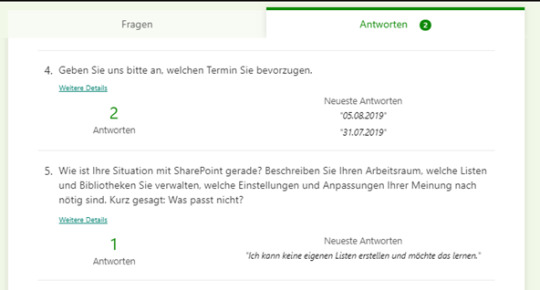
Absolut bemerkenswert sind die sofortigen Auswertungen als Balken- und Kreisdiagramme. Erinnert mich stark an die intelligenten Visualisierungen mit MS Planner. Oh, das sollten wir uns beim nächsten Artikel mal anschauen :)
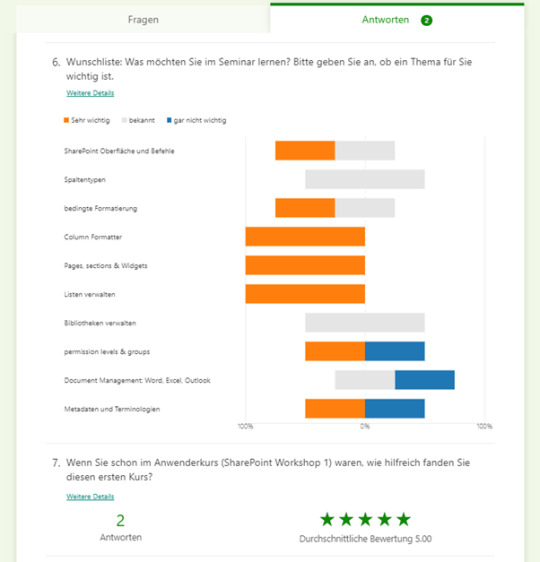

Nach dem Testen kommt das Veröffentlichen


Wenn Sie das Formular mal selbst testen möchten: Hier ist der shared link, zum testen oder zum tatsächlichen Anmelden für unser nächstes Seminar!
https://forms.office.com/Pages/ResponsePage.aspx?id=eFSSYW_-0UK5lRrvYjOvV4RxIaO_lwRAqeulEgsUQ_9UOFY1NU9UMTMxQ1pZR0NUTzM0WVk1QllKRy4u
Browser zu umständlich? Scannen Sie den QR Code!
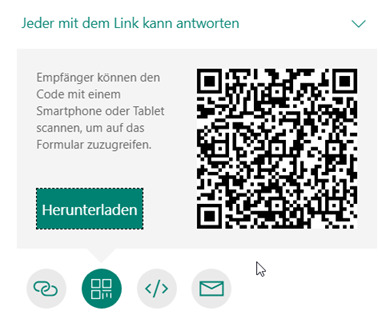
Probieren Sie es einfach aus: Scannen Sie mein Formular und wählen Sie Ihre wichtigsten Themen fürs nächste SiteOwner SharePoint Seminar mit mir bei netlogix.
https://it-training.netlogix.de/angebot/trainings/nlx-workshops/workshop-sharepoint-2
Und wie gesagt: InfoPath, SharePoint Designer und andere 2010-Tools werden nicht mehr als Formulartools unterstützt sein. Deshalb: Konzentrieren Sie sich auf die neuen Office 365 Tools, auf PowerApps und MS Flow, MS Forms und auf Power Tools wie Power BI, Power Query und alles was nichts mehr mit XML, sondern mit Javascript und ASPX.NET zu tun hat. Und für die Anwender unter uns: Gehen Sie in ein Seminar, fragen Sie die Power User und lassen Sie sich nicht mit einfachen Fragen abspeisen. Es gibt immer was zu lernen, nichts zu verlieren und alles zu gewinnen!
Happy Forming!
0 notes
Link
0 notes
Text
Microsoft office portable indonesia


It is also not officially supported on Windows 8, Windows Server 2012, or later versions of Windows. It is compatible with Windows 2000 SP3, Windows XP and later, but not with Windows NT 4.0, Windows 98, or Windows Me. Office 2003 is the last version of Office to include the traditional menu bar and toolbar interface across all programs, as well as the last version to include the " 97 - 2003" file format as the default file format. The Office logo was also updated, eliminating the puzzle motif in use since Office 95. Office 2003 is also the first version with support for Windows XP colors and visual styles, and introduces updated icons. As a result, Microsoft appended the "Office" branding to the names of all programs. With the release of Office 2003, Microsoft rebranded the Office productivity suite as an integrated system dedicated to information workers. It also introduces the Picture Manager graphics software to open, manage, and share digital images. Office 2003 introduces two new programs to the Office product lineup: InfoPath, a program for designing, filling, and submitting electronic structured data forms and OneNote, a note-taking program for creating and organizing diagrams, graphics, handwritten notes, recorded audio, and text. New features in Office 2003 include information rights management new collaboration features improved support for SharePoint, smart tags, and XML and extended use of Office Online services. The macOS equivalent, Microsoft Office 2004 for Mac was released on May 11, 2004. It was the successor to Office XP and the predecessor to Office 2007.

Office 2003 was released to manufacturing on August 19, 2003, and was later released to retail on October 21, 2003. Microsoft Office 2003 (codenamed Office 11 ) is an office suite developed and distributed by Microsoft for its Windows operating system.

Trialware and software as a service (Microsoft Software Assurance)

0 notes
Text
Install office remote for powerpoint 2010

INSTALL OFFICE REMOTE FOR POWERPOINT 2010 FOR MAC
INSTALL OFFICE REMOTE FOR POWERPOINT 2010 FOR ANDROID
INSTALL OFFICE REMOTE FOR POWERPOINT 2010 ANDROID
Each of these can be installed separately or together with some other utilities that can make ease office work.Įxcel is ideal for creating spreadsheets and keeping track of one's finance, Outlook is the right tool to manage email, PowerPoint generates high-quality presentations, Word can be used to format and organize texts, Access is a database management system, InfoPath facilitates creation and distribution of electronic forms, whereas OneNote supports multi-user collaboration and Project, SharePoint Designer and Visio come in handy to developers.
INSTALL OFFICE REMOTE FOR POWERPOINT 2010 ANDROID
Select the Enable remote viewers to download the presentation check box if you want to allow your audience to download a copy of the presentation file. Microsoft Office Remote allows you to remotely control various Office applications (Word, Excel and PowerPoint) from your Android smartphone via the Bluetooth connection. 9.99 DOWNLOAD PowerPoint Keynote Remote PowerPoint Keynote Remote is a free Mac, Android, iOS and Windows Phone remote.
INSTALL OFFICE REMOTE FOR POWERPOINT 2010 FOR MAC
Click Slide Show > Present Online > Office Presentation Service. PowerPoint Templates Enolsoft PowerPoint Templates for Mac is a new way to turn your information. Microsoft Office 圆4 comes with several tools, as it follows: Excel, Outlook, PowerPoint, Word, Access, InfoPath, OneNote, Project, SharePoint Designer and Visio. In PowerPoint, close any open presentations that you don’t want to share. Also, copying all files usually takes a while, even in the case of fast computers, since there are a lot of files that need to be transferred on the hard disks. However, after using the Office 2010 programs such as PowerPoint, Word, and Excel repeatedly, there may be times when these Office 2010 applications face some serious issues such as. It is the successor of the previous version, Office 2007 and among the most used programs across the globe. Installing Microsoft Office 圆4 might seem a little tricky, since there are a lot of tools bundled into the installation kit, so computer knowledge can come in handy when trying to deploy a fresh copy of the software. Microsoft Office 2010 was released on June 15, 2010. The Redmond-based software giant has continuously improved its Office suite 圆4, so it currently comes with a very attractive interface that keeps features a bit more organized, so that users can now benefit easier from its innovative functions. A comprehensive knowledge base meets powerful onboarding and training tool. You can also navigate between Excel worksheets and graphs, and control data slicers from the. With Office Remote, you can start your PowerPoint presentation, advance the slides, see your speaker notes, and control an on-screen laser pointer with a touch of your finger all from your phone.
INSTALL OFFICE REMOTE FOR POWERPOINT 2010 FOR ANDROID
Office 圆4 is one of the best products ever released by Microsoft and it can even be considered as a must-have for millions of users out there. Trainual is the one-stop-shop for your team to learn Cost Of Microsoft Office PowerPoint 2010 and reference every process, policy, and standard operating procedure. The description of Office Remote for Android App.

0 notes
Text
Add date picker to excel column

#Add date picker to excel column windows#
Under Insert controls, click Date Picker. If the Controls task pane is not visible, click More Controls on the Insert menu, or press ALT+I, C. On the form template, place the cursor where you want to insert the control. These fields and groups are represented by folder and file icons in the Data Source task pane. This enables InfoPath to automatically create fields and groups in the data source as you add controls to the form template. When you design a new, blank form template, the Automatically create data source check box in the Controls task pane is selected by default. Insert a date picker on a new, blank form template In the following example, the Departure date date picker on the form template is bound to the departureDate field in the Data Source task pane. Date picker controls are always bound to fields. The data source for the form template consists of fields and groups that appear in a hierarchical view in the Data Source task pane. If there's something wrong with the binding, you'll see a blue or red icon instead. When the binding is correct, a green icon appears. The icon indicates whether the control is correctly bound to that group or field. The text indicates the group or field to which the control is bound in the data source. When you select or move your pointer over a control, text and a binding icon appear in the upper-right corner of the control. When a control is unbound, it is not connected to a field or group, and data entered into the control is not saved. When a control is bound, it is connected to a field or group in the data source so that data entered into the control is saved in the underlying form (.xml) file. The following illustration shows how a date picker looks when it is selected in design mode.Ĭontrols can be bound or unbound. The procedure for inserting a date picker differs slightly depending on whether you are designing a new, blank form template or basing the design of your form template on a database or other external data source. An example of placeholder text is "Click here and type." Although you can leave placeholder text settings for browser-compatible form templates, that text does not appear in Web browsers. Placeholder text is text that appears inside a control on a form template. In other Web browsers, the date picker appears as a text box, although date formatting options are supported in the text box.
#Add date picker to excel column windows#
When you design a browser-compatible form template, some controls are unavailable in the Controls task pane because they cannot be displayed in a Web browser.Īlthough date pickers are available when you design a browser-compatible form template, be aware of the following limitations:ĭate pickers are fully supported only in Windows Internet Explorer browsers. When a browser-compatible form template is published to a server running InfoPath Forms Services, and then browser-enabled, forms based on the form template can be viewed in a Web browser. When you design a form template in InfoPath, you can choose a specific compatibility mode to design a browser-compatible form template. If users want to insert the current date, they can click the Today button at the bottom of the calendar. When the calendar appears, users can click the date that they want on the calendar or use the right and left arrow buttons to scroll through the months. To open the pop-up calendar, users click the calendar icon. For example, you can specify a default date or change the way that the date is displayed on the form.ĭate pickers look like text boxes, except that a small calendar icon appears on the right side of the box. You can customize the date picker to suit your needs by double-clicking the control on the form template and then changing its properties. In the following illustration, a date picker is used on a travel request form template to collect the departure date for a flight. Use the today and now functions to show today's date and time on a form.ĭisplay dates from an external data source, such as billing and shipping dates from a database of customer orders. In this articleĭisplay the current date in a date pickerĭisplay the current date and time in a date pickerĮnable users to enter dates of their choice on a form, such as start and end dates for a particular project. You can also use a date picker to display preset dates, such as the current date. For example, you can use a date picker to collect birth dates from people on an insurance form. A date picker is a control that lets users quickly enter dates in a Microsoft Office InfoPath form by clicking a small pop-up calendar.

0 notes