#Install mysql on mac prerequisites
Explore tagged Tumblr posts
Text
Easy TYPO3 installation: Manual & Composer methods!

TYPO3 is the most secure, fast and robust CMS that is powered by easy installation which makes it easy for anyone to create a website. Leading TYPO3 web hosting providers facilitate quick and straightforward TYPO3 installations, typically requiring less than five minutes to set up.
In this Step by step Tutorial We are looking into how to install TYPO3 Manually and Via Composer .
Let's Look How?
System Requirement for installing TYPO3
It's essential to ensure the proper prerequisites for CMS installation are in place.
This process primarily necessitates two key components: a web server and a database server.
Operating System : Linux, Windows or Mac, or cloud infrastructure
Web Server : Apache httpd, Nginx, Microsoft IIS, Caddy Server ,
Supported Browser : Chrome (latest) , Edge (latest) , Firefox (latest) , Safari (latest)
Composer Requirement : Composer >= 2.1
Database : MariaDB >= 10.2.7 <= 10.5.99 Microsoft SQL Server MySQL >= 5.7.9 <= 8.0.99 PostgreSQL SQLite
Hardware Requirement RAM >= 256 MB
PHP Version Support PHP >= 7.4.1 <= 8.1.99
How to Install Via Composer
Step 1 Download TYPO3 From Website
The first step involves obtaining TYPO3 from its official website. You can acquire your preferred TYPO3 version from there.
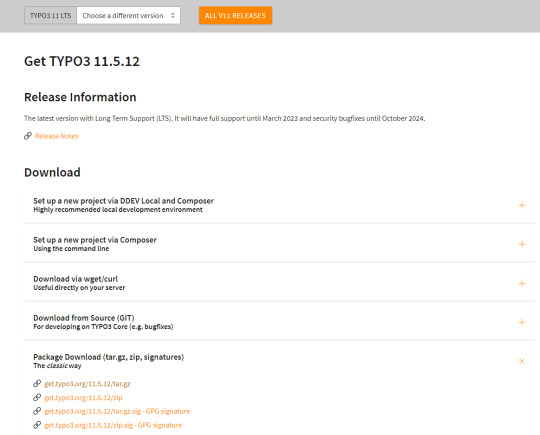
2. Configure the Installation Files
Following Steps can be followed to setup the installation file of TYPO3.Begin by extracting the TYPO3 Zip file that you downloaded from TYPO3's official website. This will create a folder on your system containing all the necessary files for TYPO3.
Next, transfer these items to the server's designated folder Further , it is critical to decide the installation location for TYPO3. If you intend to Access it through main domains , this means you will need to Upload TYPO3 Files directly to public_html/ directory of your account..
However, if you have a different setup in mind, the location may vary accordingly.
there two different ways to transfer your records first is Utilising an FTP or second way of directly through cpanel account.
3.Initiate the Installation Process
To begin the installation process, generate a file named 'FIRST_INSTALL' within the same directory where you've uploaded your TYPO3 files.
This serves as a security checkpoint that grants permission to proceed with the installation. You can create this file using FTP or utilise the File Manager in your cPanel account.
4.Verification of System Requirements
To access the TYPO3 installation wizard, visit
“ https://www.MY_INSTALL.com/typo3/install.php." This tool is designed to facilitate the TYPO3 installation process, which consists of five phases.
In the initial phase, the tool conducts a thorough examination of your system environment. If any issues arise as a result of system settings, you can utilize the troubleshooting function to address them. If no problems are detected, you can continue with the installation process.
5.Configuring TYPO3 Setup
For Configuring TYPO3 Setup You can follow this steps :
You'll integrate the MySQL database. Log in using the username 'root,' and note that no password is necessary when using the XAMPP installer.
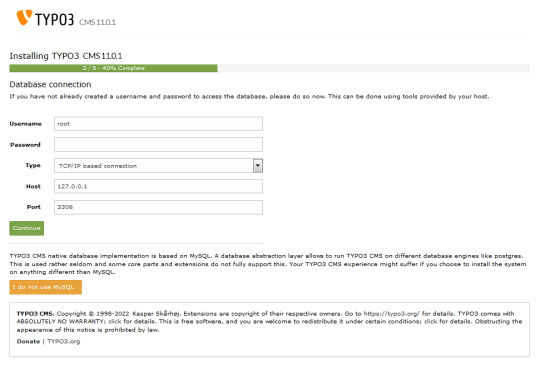
Next, you can either select an existing database or create a new one It's worth noting that you now have the option to use a different database implementation other than MySQL.
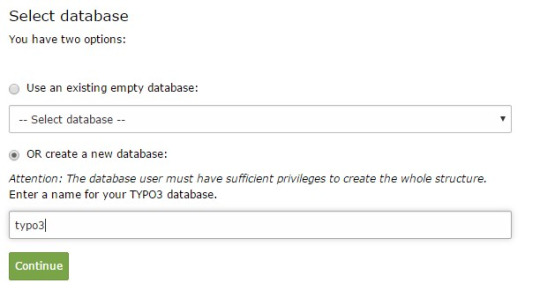
Next, you'll create an admin user for the TYPO3 backend. The password you set for this user will also be utilised for the install tool.
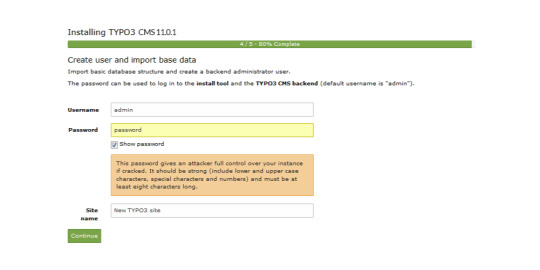
Now the installation itself is completed.
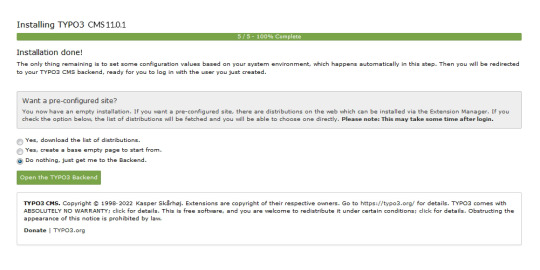
Lastly , the installation wizard finalises by automatically adjusting certain configurations to match your system environment.
However , You still have the option to choose whether TYPO3 will create an empty website or remain inactive temporarily.
By selecting 'Open the TYPO3 Backend,' you'll access the admin area, where you can log in using the account you just created.
Congratulations ! You have Completed and installed TYPO3 manually .
Install TYPO3 Via Composer Mode
For detailed instructions on installing TYPO3 using Composer, you can find a comprehensive step-by-step guide here: How to install TYPO3 - Manually & Via Composer
0 notes
Text
Install mysql on mac prerequisites

#INSTALL MYSQL ON MAC PREREQUISITES MAC OS X#
#INSTALL MYSQL ON MAC PREREQUISITES INSTALL#
In case you are using the bash shell (as I do) then you should have a. How you go about doing this, depends on the shell you are using, and I’m assuming you are able to export a shell variable on your own. Users/Antonio/Code/django_trunk/django/bin We need therefore to add the following to the PATH (again, change it to your own location): The bin directory within the django folder (which is inside django_trunk itself) contains several management utilities. Of course, change it to the full path location of the directory on your filesystem. Within this file, place only one line containing the path to your django_trunk folder. Library/Python/2.5/site-packages/django.pth What you need to do is inform Python about the location of your django_trunk directory. You can verify this by running python in the Terminal (use exit() to get out of the python shell).
#INSTALL MYSQL ON MAC PREREQUISITES INSTALL#
Mac OS X 10.5 already ships with Python 2.5.1, thus you won’t have to install it. The development code is also rather stable and used by most people in production mode, even for sites like the Washington Post. The reason for this is that the trunk version implements a few new features. MacPorts is not required for this how-to.įirst and foremost, we are going to install Django from its svn repository, as opposed to obtaining the 0.96 release archive. I’m writing about this for the benefit of those of you who may attempt and struggle with this feat.
#INSTALL MYSQL ON MAC PREREQUISITES MAC OS X#
Installing Django on Mac OS X Leopard is supposed to be very straightforward, but if you are new to it, you may encounter a few puzzling questions and, in the case of MySQL, even a couple of headaches.

0 notes
Text
Php training course
PHP Course Overview
PHP is a widely-used general-purpose scripting language that is especially suited for Web development and can be embedded into HTML.
PHP can generate the dynamic page content
PHP can create, open, read, write, and close files on the server
PHP can collect form data
PHP can send and receive cookies
PHP can add, delete, modify data in your database
PHP can restrict users to access some pages on your website
PHP can encrypt data
With PHP you are not limited to output HTML. You can output images, PDF files, and even Flash movies. You can also output any text, such as XHTML and XML.
PHP Training Course Prerequisite
HTML
CSS
Javascript
Objectives of the Course
PHP runs on different platforms (Windows, Linux, Unix, Mac OS X, etc.)
PHP is compatible with almost all servers used today (Apache, IIS, etc.)
PHP has support for a wide range of databases
PHP is free. Download it from the official PHP resource: www.php.net
PHP is easy to learn and runs efficiently on the server-side
PHP Training Course Duration
45 Working days, daily 1.30 hours
PHP Training Course Overview
An Introduction to PHP
History of PHP
Versions and Differences between them
Practicality
Power
Installation and configuring Apache and PHP
PHP Basics
Default Syntax
Styles of PHP Tags
Comments in PHP
Output functions in PHP
Datatypes in PHP
Configuration Settings
Error Types
Variables in PHP
Variable Declarations
Variable Scope
PHP’s Superglobal Variables
Variable Variables
Constants in PHP
Magic Constants
Standard Pre-defined Constants
Core Pre-defined Languages
User-defined Constants
Control Structures
Execution Control Statements
Conditional Statements
Looping Statements with Real-time Examples
Functions
Creating Functions
Passing Arguments by Value and Reference
Recursive Functions
Arrays
What is an Array?
How to create an Array
Traversing Arrays
Array Functions
Include Functions
Include, Include_once
Require, Require_once
Regular Expressions
Validating text boxes,emails,phone number,etc
Creating custom regular expressions
Object-Oriented Programming in PHP
Classes, Objects, Fields, Properties, _set(), Constants, Methods
Encapsulation
Inheritance and types
Polymorphism
Constructor and Destructor
Static Class Members, Instance of Keyword, Helper Functions
Object Cloning and Copy
Reflections
PHP with MySQL
What is MySQL
Integration with MySQL
MySQL functions
Gmail Data Grid options
SQL Injection
Uploading and downloading images in Database
Registration and Login forms with validations
Pegging, Sorting,…..
Strings and Regular Expressions
Declarations styles of String Variables
Heredoc style
String Functions
Regular Expression Syntax(POSIX)
PHP’s Regular Expression Functions(POSIX Extended)
Working with the Files and Operating System
File Functions
Open, Create and Delete files
Create Directories and Manipulate them
Information about Hard Disk
Directory Functions
Calculating File, Directory and Disk Sizes
Error and Exception Handling
Error Logging
Configuration Directives
PHP’s Exception Class
Throw New Exception
Custom Exceptions
Date and Time Functions
Authentication
HTTP Authentication
PHP Authentication
Authentication Methodologies
Cookies
Why Cookies
Types of Cookies
How to Create and Access Cookies
Sessions
Session Variables
Creating and Destroying a Session
Retrieving and Setting the Session ID
Encoding and Decoding Session Data
Auto-Login
Recently Viewed Document Index
Web Services
Why Web Services
RSS Syntax
SOAP
How to Access Web Services
XML Integration
What is XML
Create an XML file from PHP with Database records
Reading Information from XML File
MySQL Concepts
Introduction
Storage Engines
Functions
Operators
Constraints
DDL commands
DML Commands
DCL Command
TCL Commands
Views
Joins
Cursors
Indexing
Stored Procedures
Mysql with PHP Programming
Mysql with Sqlserver(Optional)
SPECIAL DELIVERY
Protocols
HTTP Headers and types
Sending Mails using PHP
Email with Attachment
File Uploading and Downloading using Headers
Implementing Chating Applications using PHP
and Ajax
SMS Gateways and sending SMS to Mobiles
Payments gateways and How to Integrate them
With Complete
MVC Architecture
DRUPAL
JOOMLA
Word Press
AJAX
CSS
JQUERY (Introduction and few plugins only)
1 note
·
View note
Text
LEARN THE BASICS OF BECOMING A WORDPRESS DEVELOPER HERE

OVER 70,000,000 WEBSITES ACROSS THE GLOBE ARE POWERED BY WORDPRESS, MAKING IT THE MOST POPULAR CONTENT MANAGEMENT SYSTEM ON THE INTERNET.
BECAUSE OF ITS ENORMOUS USER BASE, WORDPRESS HAS ATTRACTED THE ATTENTION OF SOME OF THE INDUSTRY'S MOST SKILLED PROGRAMMERS, WHO HAVE MADE IT THEIR PLATFORM OF CHOICE FOR SOFTWARE DEVELOPMENT.
THESE DEVELOPERS DID NOT COME INTO THE WORLD ALREADY POSSESSING THE SKILLS NECESSARY TO MAKE WORDPRESS ELEGANT AND FUNCTIONAL.
THE GOOD NEWS IS THAT THERE IS AN ABUNDANCE OF MATERIAL AVAILABLE TO HELP WORDPRESS WEBSITE DEVELOPER HONE THEIR SKILLS.
THIS ARTICLE WAS WRITTEN WITH THE INTENTION OF SERVING AS A RESOURCE FOR BOTH NOVICE AND EXPERIENCED DEVELOPERS TO LEARN HOW TO DEVELOP BETTER WEBSITES AND HOW TO FIND ANSWERS TO QUESTIONS THAT ARE FREQUENTLY VAGUE OR COMPLEX.
1. PREREQUISITES
WORDPRESS HAS ONE OF THE LOWEST ENTRY BARRIERS OF ANY PLATFORM WHEN IT COMES TO THE DEVELOPMENT OF WEBSITES AND APPLICATIONS.
THIS DOES NOT IMPLY THAT ANYONE CAN BECOME WITHOUT HAVING PRIOR EXPERIENCE USING THE INTERNET IN ANY CAPACITY.
THE FOLLOWING ITEMS SERVE AS THE CORNERSTONE OF A WORDPRESS DEVELOPER'S SKILL SET.
HTML, CSS & JAVASCRIPT
THE FUNDAMENTAL COMPONENTS THAT MAKE UP THE WEB ARE KNOWN AS HTML, CSS, AND JAVASCRIPT.
WHEN IT COMES TO DEVELOPING ON WORDPRESS, OR ANY OTHER WEB PLATFORM FOR THAT MATTER, HAVING A SOLID GRASP OF THESE TOOLS WILL HELP TREMENDOUSLY.
THANKFULLY, THESE LANGUAGES AREN'T TOO DIFFICULT TO PICK UP, BUT BECOMING FLUENT IN THEM WILL TAKE SOME PRACTISE.
YOU CAN LEARN THESE SKILLS FROM A MULTITUDE OF BOOKS AND ONLINE COURSES THAT ARE READILY AVAILABLE.
LEARN THE FUNDAMENTALS AT W3 SCHOOLS, THEN PROGRESS TO A MORE ADVANCED COURSE AT LYNDA.COM OR TREEHOUSE. W3 SCHOOLS COMES HIGHLY RECOMMENDED.
IN ADDITION, THERE ARE A HUGE VARIETY OF BOOKS TO CHOOSE FROM.
PHP & MYSQL
THE WORDPRESS DEVELOPMENT AGENCY CONTENT MANAGEMENT SYSTEM IS WRITTEN ALMOST ENTIRELY IN PHP, AND MYSQL SERVES AS THE SYSTEM'S PRIMARY DATABASE BACKEND.
IF YOU HAVE A SOLID UNDERSTANDING OF THESE TWO TECHNOLOGIES, YOU WILL BE ABLE TO DEVELOP MORE EFFECTIVELY ON THE PLATFORM.
YOU CAN LEARN HOW TO BUILD YOUR OWN CONTENT MANAGEMENT SYSTEM BY ENROLLING IN AN EXCELLENT INTRODUCTORY COURSE TO PHP AND MYSQL THAT IS OFFERED ON LYNDA.COM.
EVEN THOUGH MANY OF THE THINGS YOU LEARN, SUCH AS DATABASE QUERIES AND INCLUDES, ARE HANDLED BY WORDPRESS THROUGH ITS OWN FUNCTIONS, UNDERSTANDING WHAT THESE FUNCTIONS ACTUALLY DO UNDER THE HOOD WILL HELP YOU BUILD WEBSITES THAT ARE OF A HIGHER QUALITY.
LOCAL DEVELOPMENT ENVIRONMENT
IT IS POSSIBLE TO WORK WITH WORDPRESS ON YOUR OWN PERSONAL COMPUTER IF YOU HAVE A LOCAL DEVELOPMENT ENVIRONMENT, WHICH IS ALSO THE QUICKEST METHOD FOR DEVELOPING WEBSITES.
THIS IS AN ESSENTIAL STEP IN THE PROCESS OF DEVELOPING ANY STANDARD WORKFLOW.
THERE ARE A FEW DIFFERENT APPROACHES TO INSTALLING WORDPRESS ON A LOCAL SERVER.
USING A PIECE OF SOFTWARE SUCH AS BITNAMI, WHICH ENABLES YOU TO INSTALL ALL OF THE WORDPRESS COMPONENTS THROUGH AN APPLICATION THAT IS SIMPLE TO OPERATE, IS THE SIMPLEST WAY TO ACCOMPLISH THIS TASK.
INSTALLING A STACK THAT INCLUDES APACHE, MYSQL, AND PHP WILL ALLOW YOU TO ADVANCE YOUR SKILLS.
FOR USERS WORKING ON MACS, MAMP IS A USEFUL TOOL FOR ACCOMPLISHING THIS TASK.
USERS WORKING ON A WINDOWS-BASED MACHINE WILL FIND THAT WAMP IS A USEFUL TOOL.
THE MOST EXPERIENCED USERS FREQUENTLY DECIDE TO INSTALL THESE SERVICES ONE AT A TIME, AND THEY FREQUENTLY REPLACE THE DEFAULT PHP INSTALLATION WITH PHP-FPM AND THE APACHE INSTALL WITH NGINX TO ACHIEVE HIGHER PERFORMANCE WITH A SMALLER FOOTPRINT ON THE SYSTEM'S RESOURCES.
WHO IS HOSTING THE EVENT?
IN ADDITION TO THAT, THIS PROVIDES REVIEWS OF THE BEST SHARED HOSTING PACKAGES, WHICH COULD BE AN EXCELLENT CHOICE FOR A DEVELOPER WHO IS JUST STARTING OUT OR WHO IS HAVING TROUBLE WORKING FROM A LOCAL SERVER.
STAGING ENVIRONMENT
IN A TYPICAL DEVELOPMENT WORKFLOW, THE NEXT STEP THAT OCCURS AFTER ALTERATIONS HAVE BEEN MADE LOCALLY TO A WEBSITE ARE TO PUSH THE FILES TO A STAGING ENVIRONMENT.
THIS WILL MIMIC HOW A PRODUCTION WEBSITE (ONE THAT IS VISIBLE TO THE PUBLIC) WILL LOOP AND PERFORM, BUT IT IS NOT ACCESSIBLE TO THE PUBLIC.
A STAGING ENVIRONMENT CAN BE CREATED ON A DEDICATED CLOUD SERVER IN A COST-EFFECTIVE MANNER BY LAUNCHING A SMALL CLOUD SERVER INSTANCE THROUGH A COMPANY SUCH AS DIGITAL OCEAN. THE COST OF THIS METHOD IS LESS THAN $5 PER MONTH.
NOTE THAT AMAZON WEB SERVICES AND RACKSPACE ARE THE TOP TWO PROVIDERS OF CLOUD SERVERS; HOWEVER, DIGITAL OCEAN IS A STARTUP THAT OFFERS CLOUD HOSTING AT A SIGNIFICANTLY LOWER COST.
AN INTEGRATED DEVELOPMENT ENVIRONMENT (TE/IDE) FOR TEXT DOCUMENTS
CHOOSING A TEXT EDITOR IS OFTEN A VERY PERSONAL DECISION, COMPARABLE TO SELECTING A SPECIFIC MAKE AND MODEL OF AUTOMOBILE.
HAVING SAID THAT, CERTAIN TEXT EDITORS ARE SIGNIFICANTLY BETTER SUITED FOR USE WITH WORDPRESS THAN OTHERS.
THE MAJORITY OF WORDPRESS DEVELOPERS CHOOSE TO EDIT THEIR CODE USING SUBLIME TEXT 2, WHICH IS A FREE AND OPEN-SOURCE TEXT EDITOR THAT OFFERS A COMPREHENSIVE SET OF FUNCTIONALITIES.
YOU CAN LEARN ABOUT ALL OF THE IMPORTANT FEATURES THAT A WORDPRESS DEVELOPER WOULD USE BY READING PAULUUND'S EXCELLENT POST ON WEB DEVELOPMENT WITH SUBLIME TEXT, WHICH CAN BE FOUND ON HIS WEBSITE.
2. UTILIZING THE WORDPRESS PLATFORM
THE TIME HAS COME TO GET STARTED WITH THE FUN PART, WHICH IS WORKING WITH WORDPRESS NOW THAT ALL OF THE PREREQUISITES HAVE BEEN SATISFIED.
THE PROCESS OF INSTALLING WORDPRESS
INSTALLING WORDPRESS IS INCREDIBLY STRAIGHTFORWARD THANKS TO THE RENOWNED 5-MINUTE INSTALL.
NOTE THAT THE INSTRUCTIONS CAN BE FOUND ON THE WORDPRESS CODEX; THIS IS AN IMPORTANT POINT TO KEEP IN MIND.
THE CODEX IS THE LIVING DOCUMENTATION THAT WORDPRESS MAINTAINS, AND IT IS AN EXCELLENT POINT OF REFERENCE FOR VIRTUALLY ANY WORDPRESS-RELATED PROBLEM.
WHEN THINGS DON'T GO RIGHT...
THE MAJORITY OF DEVELOPERS, IF NOT ABSOLUTELY ALL OF THEM, WILL RUN INTO ISSUES AT SOME POINT, PARTICULARLY WHEN THEY FIRST START OUT.
WHEN SOMETHING LIKE THIS OCCURS, IT IS ESSENTIAL TO LOCATE THE APPROPRIATE RESOURCES IN ORDER TO RECEIVE SUPPORT.
OBTAINING PRIMITIVE SUPPORT FOR WORDPRESS
WORDPRESS IS A FLOURISHING OPEN SOURCE PROJECT THAT HAS THOUSANDS OF PEOPLE PARTICIPATING ACTIVELY IN THE COMMUNITY.
A GOOD NUMBER OF THEM PROVIDE THEIR ASSISTANCE BY MEANS OF ONLINE FORMS AND QUESTION-AND-ANSWER WEBSITES.
THE WORDPRESS SUPPORT FORUMS ARE THE BEST PLACE TO GO FOR THE MAJORITY OF QUESTIONS, AND YOU SHOULD POST THE ISSUE IN THE CATEGORY THAT IS MOST RELEVANT TO IT.
THE MAJORITY OF POSTS RECEIVE RESPONSES (AND SUBSEQUENT ANSWERS) WITHIN A FEW HOURS OF THEIR INITIAL PUBLICATION.
IF YOU WANT THE BEST RESULTS, YOU SHOULD BE AS SPECIFIC AS YOU POSSIBLY CAN; THE MORE INFORMATION YOU PROVIDE, THE BETTER. IF YOU'RE LOOKING FOR A WORDPRESS DEVELOPER IN LONDON, THEN LOOK NO FURTHER THAN WORDPRESSWEBDEV.CO.UK. WE HAVE A TEAM OF EXPERIENCED DEVELOPERS WHO CAN HELP YOU WITH ALL YOUR WORDPRESS NEEDS, FROM DESIGNING AND DEVELOPING CUSTOM THEMES TO TROUBLESHOOTING ERRORS. CONTACT US TODAY TO GET STARTED!
#wordpress developer#wordpress agency#wordpress development agency#wordpress web development#wordpress development company#wordpress web developer#wordpress website developer#wordpress website development#wordpress development services#custom wordpress development
1 note
·
View note
Text
Download sql developer for windows 64 bit

How do I install SQL Developer on Windows 10?.
PL/SQL Developer - Free download and software reviews - CNET.
Oracle SQL Developer Downloads 20.4.
X64 Oracle Sql Developer For 64 Bit Windows 64 bit download.
Download Oracle SQL Developer 19.2.1.247.2212.
SQL Developer (free) download Windows version.
Mimer SQL for 64-bit Windows - Mimer Developer.
Oracle SQL Developer Downloads 21.2.
PL/SQL Developer (free version) download for PC.
Free sql developer full download (Windows).
Oracle Sql Developer 64 bit download - X 64-bit Download.
Download pl sql developer 64 bit for free (Windows).
Download MySQL Community Server - Developer Zone.
Download and Install Oracle SQL Developer for Windows 10.
How do I install SQL Developer on Windows 10?.
Install Java Development Tool Kit (JDK) on Windows 10. Screen1: On welcome screen of JDK installer simply press “Next”. Screen 2: From screen 2 copy the “JDK home” path.You need to specify the location of your JDK home to the SQL Developer thus make sure to note it down somewhere. Download PL/SQL Developer for Windows to handle PL/SQL program units with integrated development environment.... Microsoft SQL Server 2008 Express (64-bit) Free.
PL/SQL Developer - Free download and software reviews - CNET.
The packages here are for Windows X64 Edition. See the article Contents of a Mimer SQL 11 distribution package , or Contents of a Mimer SQL 10.1 distribution package, for details about the packages. The article called Mimer SQL on Windows provides further information on prerequisites and requirements. These packages include a free default license (…). 1. Download SQL Developer Click this link to open the SQL Developer download page. Here, you will find the download links for Windows, Mac, Linux, and Other Platforms. We are interested in the Windows Platform. For Windows, you have, Windows 64-bit with JDK 8 included - This download has JDK embedded.
Oracle SQL Developer Downloads 20.4.
How to Download and Install SQL Server for Windows FREE. MySQL: Download MySQL Installer. SQL Server Downloads | Microsoft. Download Microsoft SQL Server 2019 / 2017 / 2016 SP2. Download Sql Server 2012 Enterprise Edition 64 Bit Full. PostgreSQL: Windows installers. Download ODBC Driver for SQL Server. Oracle SQL Developer Downloads. Oracle SQL. Free sql developer full download. Development Tools downloads - Oracle SQL Developer by Convergys and many more programs are available... Windows Mac. Office Tools; Business;... Vista (including 64-bit), Windows 7 (including 64-bit), and Windows Server 2008, Linux or Mac OS X. Microsoft SQL Server. Download. 3.8 on 466 votes.
X64 Oracle Sql Developer For 64 Bit Windows 64 bit download.
High availability and disaster recovery. Gain mission-critical uptime, fast failover, easy setup, and load balancing of readable secondaries with enhanced Always On in SQL Server 2017—a unified solution for high availability and disaster recovery on Linux and Windows. Plus, put an asynchronous replica in an Azure Virtual Machine for hybrid. Download these and many more today – all for free – here on FileHippo. MySQL. Mysql (Free) Download. A relational database management system. SQL Server Management Studio 2012 Express. Microsoft Corporation (Free) Download. Microsoft SQL Server Management Studio Express (SSMSE) is a free, easy-to-use graphical management tool for managing.
Download Oracle SQL Developer 19.2.1.247.2212.
. MySQL Community Edition is a freely downloadable version of the world's most popular open source database that is supported by an active community of open source developers and enthusiasts. MySQL Cluster Community Edition is available as a separate download. The reason for this change is so that MySQL Cluster can provide more frequent updates. Our website provides a free download of PL/SQL Developer 12.0.7.1837. This download was checked by our built-in antivirus and was rated as clean. This PC software works fine with 32-bit and 64-bit versions of Windows 2000/XP/Vista/7/8/10/11. This software is a product of Allround Automations.
SQL Developer (free) download Windows version.
. Ensure you have a JDK installed, if not, download here (For 64-bit Intel Macs, download Java for Mac OS X 10.5, Update 1. For the latest version of Mac OS, use the Software Update feature) Download the file for OS X on the Downloads page ; Double-click the SQL Developer icon.
Mimer SQL for 64-bit Windows - Mimer Developer.
Download the latest version of SQL Server Management Studio (SSMS) 19. SQL Developer Download 4.3 on 33 votes Oracle SQL Developer 3.1 is available for Windows XP , Vista (including 64-bit), Windows 7 (including 64-bit), and Windows Server 2008, Linux or Mac OS X. Programs for query ″download sql developer 4.1.3″ MySQL Workbench OSS Download 4.3 on 12 votes.
Oracle SQL Developer Downloads 21.2.
Click the link for the download that you need (for example, the Windows x64 link for a Windows 64-bit system). Save the file anywhere on your system (such as a "temp" folder). Install the JDK (for example, on Windows, double-click the file name and follow the displayed instructions)..
PL/SQL Developer (free version) download for PC.
Also asked, how do I install SQL database on Windows 10? Install Microsoft SQL Server Express. Connect to your Windows server with Remote Desktop Connection. From the Start Menu, open Internet Explorer. Scroll down and click Run to begin the download of SQL Server. Click Yes to begin the install. Click New installation or add features to an..
Free sql developer full download (Windows).
Support. Oracle Database Express Edition (XE) is a community supported edition of the Oracle Database family. Please go to the Oracle Database XE Community Support Forum for help, feedback, and enhancement requests.. Note: Oracle Support Services only provides support for Oracle Database Enterprise Edition (EE) and Oracle Database Standard Edition 2 (SE2) in conjunction with a valid Oracle. There are two downloads available for Windows users. Windows 64-bit with JDK 8 Included This archive includes both SQL Developer and an embedded copy of the Java 8 Development Kit (JDK). Simply extract the zip to a fresh directory and run the in the top directory. The EXE is configured to run the embedded JDK by default. Oracle Sql Developer 64 bit download - X 64-bit Download - x64-bit download - freeware, shareware and software downloads.... Adobe Flash Player 10 for 64-bit Windows.
Oracle Sql Developer 64 bit download - X 64-bit Download.
.
Download pl sql developer 64 bit for free (Windows).
.. Studio XE8 delivers easy-to-add connectivity and mobile-platform support for developing distributed, connected apps – for Windows, Android,... Trialware | $4 220.00. tags: App Development, Develop App, App Designer, Development, Creator, Design. Displayed: 1 - 1 of 1.
Download MySQL Community Server - Developer Zone.
.
Download and Install Oracle SQL Developer for Windows 10.
To start SQL Developer, go to <sqldeveloper_install>\sqldeveloper, and double-click On Linux systems, type sh If you are asked to enter the full pathname for the JDK, click Browse and find For example, the path might have a name similar to C:\Program Files\Java\jdk1.8.0_51.
See also:
Sugar Daddy Mod The Sims 4
Download Adobe Reader For Windows 10 Free Version
Hooked Vst Free Download

0 notes
Text
How to install MySQL workbench on Ubuntu ?
How to install MySQL workbench on Ubuntu ?
MySQL Workbench is a unified visual tool for database architects, developers, and DBAs. MySQL Workbench provides data modeling, SQL development, and comprehensive administration tools for server configuration, user administration, backup, and much more. MySQL Workbench is available on Windows, Linux and Mac OS X. Prerequisite : You must know the version of Ubuntu on your machine. You can check…
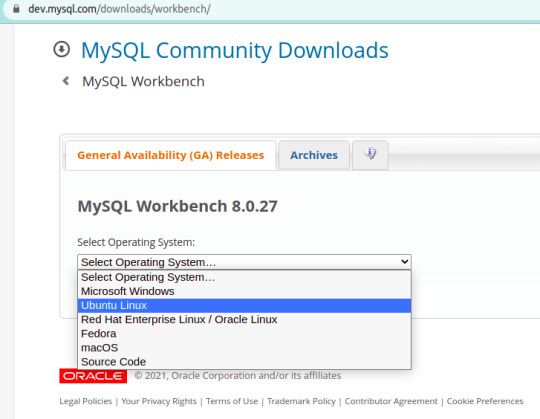
View On WordPress
0 notes
Text
Mariadb Client For Mac

Powerful database management & design tool for Win, macOS & Linux. With intuitive GUI, user manages MySQL, PostgreSQL, MongoDB, MariaDB, SQL Server, Oracle & SQLite DB easily.
Mariadb Client For Mac Os
Mariadb Client For Mac Installer
Introduction
PhpMyAdmin is a free and open source tool for the administration of MySQL and MariaDB. As a portable web application written in PHP, it has become one of the most popular administration tool for MySQL.
In this tutorial, we will learn the steps involved in the installation of phpMyAdmin on MacOS.
Just installed MariaDB (with homebrew). Everything looks like it’s working, but I can’t figure out how to have it automatically startup on boot on my Mac. I can’t find any Mac-specific docs for this. I have an issue with processing for the pip install mysqlclient for Python3 on MAC OS Sierra. Running buildext building 'mysql' extension creating build/temp.macosx-10.12-x8664-3.6 clang -DNDEB. MariaDB Connector/J is used to connect applications developed in Java to MariaDB and MySQL databases. The client library is LGPL licensed. See this article for. DbForge Studio for MySQL is a universal GUI tool for MySQL and MariaDB database administration, development, and management. The IDE allows to create and execute queries, develop and debug stored routines, automate database object management, analyze table data via an intuitive interface. DbForge Studio for MySQL – Click image to enlarge.
Prerequisites
MacOS
Login as an administrator on terminal.
Homebrew must be installed on the system.
PHP 5.x or greater
Installation
Installation of phpMyAdmin includes following steps
1) Download the file Sign in to google drive file stream.
To install the file on MacOS, we need to download a compressed file from the official website of phpMyAdmin https://files.phpmyadmin.net/phpMyAdmin/4.7.6/phpMyAdmin-4.7.6-all-languages.tar.gz
2) Extract the file
$ tar xvfz Downloads/phpMyAdmin-4.7.6-all-languages.tar.gz
3) Start the development server
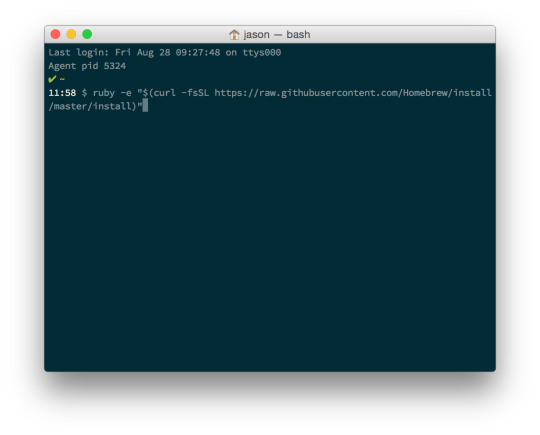
To access phpMyAdmin from localhost, we need to start the development server. First, we need to change our working directory by typing the following command:
Development server will be started having the root server in the phpmyadmin directory. Now, type localhost:8080 to access phpmyadmin on localhost. It will appear like this.
Window will prompt us to fill our MySQL username and password. Fill the required details and press GO.
Now we have successfully installed phpMyAdmin on MacOS.
Next TopicHow to Install Eclipse on Mac
Introduction
MariaDB is an open source database management system. MariaDB intends to maintain high compatibility with MySQL. It is one of the most popular databases in the world. MariaDB is named after the name of younger daughter Maria of its founder Michael 'Monty' Widenius. In this tutorial, we will learn the steps involved in the installation process of MariaDB on MacOS.
Prerequisites
MacOS
Login as an administrator on terminal
Installation
Installation includes following steps.
1) Update the local repository index of homebrew package installer
Following command can be executed to update the local repository index of homebrew.
$ brew update
2) Install with homebrew
MariaDB can be installed by using homebrew package installer. Following command is executed to install MariaDB.
Mariadb Client For Mac Os
3) Start MariaDB
To start MariaDB, MySQL.server needs to be started which is located inside /usr/local/Cellar/mariadb/10.2.12/support-files. We can start the server by using following command.
$ ./mysql.server start
To execute the command, we need to either change our working directory to usr/local/Cellar/mariadb/10.2.12/support-files or change the PATH variable by editing .bash_profile.
4) Working on command line
To get started with the MariaDB shell, following command can be executed.
For this, change the working directory to /usr/local/cellar/mariadb/10.2.12/bin or edit .bash_profile.
Create database command is responsible for creating the database named as javatpoint in the records.
5) Stop MariaDB
To stop MariaDB server, we run the following command.
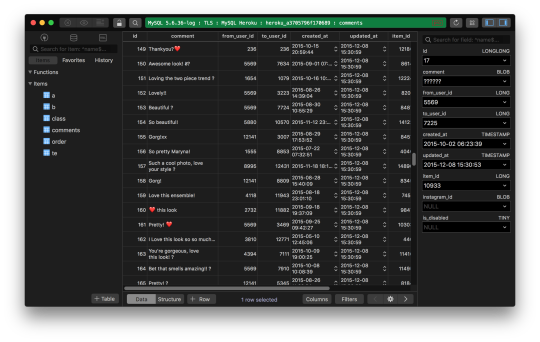
$ ./mysql.server stop
Hence, we have installed and get started with MariaDB.
Mariadb Client For Mac Installer

0 notes
Text
Webserver For Mac

Apache Web Server For Mac
Web Server For Microsoft Edge
Web Server For Mac Os X
Free Web Server For Mac
Web Server For Mac
Are you in need of a web server software for your projects? Looking for something with outstanding performance that suits your prerequisites? A web server is a software program which serves content (HTML documents, images, and other web resources) using the HTTP protocol. It will support both static content and dynamic content. Check these eight top rated web server software and get to know about all its key features here before deciding which would suit your project.
Web server software is a kind of software which is developed to be utilized, controlled and handled on computing server. Web server software gives the exploitation of basic server computing cloud for application with a collection of high-end computing functions and services. This should fire up a webserver that listens on 10.0.1.1:8080 and serves files from the current directory ('.' ) – no PHP, ASP or any of that needed. Any suggestion greatly appreciated. Macos http unix webserver.
Related:
Apache
The Apache HTTP web Server Project is a push to create and keep up an open-source HTTP server for current working frameworks including UNIX and Windows. The objective of this anticipate is to give a safe, effective and extensible server that gives HTTP administrations in a state of harmony with the present HTTP benchmarks.
Virgo Web Server
The Virgo Web Server is the runtime segment of the Virgo Runtime Environment. It is a lightweight, measured, OSGi-based runtime that gives a complete bundled answer for creating, sending, and overseeing venture applications. By utilizing a few best-of-breed advances and enhancing them, the VWS offers a convincing answer for creating and convey endeavor applications.
Abyss Web Server
Abyss Web Server empowers you to have your Web destinations on your PC. It bolsters secure SSL/TLS associations (HTTPS) and in addition an extensive variety of Web innovations. It can likewise run progressed PHP, Perl, Python, ASP, ASP.NET, and Ruby on Rails Web applications which can be sponsored by databases, for example, MySQL, SQLite, MS SQL Server, MS Access, or Oracle.
Cherokee Web Server
All the arrangement is done through Cherokee-Admin, an excellent and effective web interface. Cherokee underpins the most across the board Web innovations: FastCGI, SCGI, PHP, uWSGI, SSI, CGI, LDAP, TLS/SSL, HTTP proxying, video gushing, the content storing, activity forming, and so on. It underpins cross Platform and keeps running on Linux, Mac OS X, and then some more.
Raiden HTTP
RaidenHTTPD is a completely included web server programming for Windows stage. It’s intended for everyone, whether novice or master, who needs to have an intuitive web page running inside minutes. With RaidenHTTPD, everybody can be a web page performer starting now and into the foreseeable future! Having a web page made with RaidenHTTPD, you won’t be surprised to see a great many guests to your web website consistently or considerably more
KF Web Server
KF Web Server is a free HTTP Server that can have a boundless number of websites. Its little size, low framework necessities, and simple organization settle on it the ideal decision for both expert and beginner web designers alike.
Tornado Web Server
Tornado is a Python web structure and offbeat systems administration library, initially created at FriendFeed. By utilizing non-blocking system I/O, Tornado can scale to a huge number of open associations, making it perfect for long surveying, WebSockets, and different applications that require a seemingly perpetual association with every client.
WampServer – Most Popular Software
This is the most mainstream web server amongst all the others. WampServer is a Windows web improvement environment. It permits you to make web applications with Apache2, PHP, and a MySQL database. Nearby, PhpMyAdmin permits you to oversee effortlessly your databases. WampServer is accessible for nothing (under GPML permit) in two particular adaptations that is, 32 and 64 bits.
What is a Web Server?
A Web Server is a PC framework that works by means of HTTP, the system used to disseminate data on the Web. The term can refer to the framework, or to any product particularly that acknowledges and administers the HTTP requests. A web server, in some cases, called an HTTP server or application server is a system that serves content utilizing the HTTP convention. You can also see Log Analyser Software
This substance is often as HTML reports, pictures, and other web assets, however, can incorporate any kind of record. The substance served by the web server can be prior known as a static substance or created on the fly that is alterable content. In a request to be viewed as a web server, an application must actualize the HTTP convention. Applications based on top of web servers. You can also see Proxy Server Software
Therefore, these 8 web servers are very powerful and makes the customer really satisfactory when used in their applications. Try them out and have fun programming!
Related Posts
16 13 likes 31,605 views Last modified Jan 31, 2019 11:25 AM
Here is my definitive guide to getting a local web server running on OS X 10.14 “Mojave”. This is meant to be a development platform so that you can build and test your sites locally, then deploy to an internet server. This User Tip only contains instructions for configuring the Apache server, PHP module, and Perl module. I have another User Tip for installing and configuring MySQL and email servers.
Note: This user tip is specific to macOS 10.14 “Mojave”. Pay attention to your OS version. There have been significant changes since earlier versions of macOS.Another note: These instructions apply to the client versions of OS X, not Server. Server does a few specific tricks really well and is a good choice for those. For things like database, web, and mail services, I have found it easier to just setup the client OS version manually.
Requirements:
Basic understanding of Terminal.app and how to run command-line programs.
Basic understanding of web servers.
Basic usage of vi. You can substitute nano if you want.
Optional: Xcode is required for adding PHP modules.
Lines in bold are what you will have to type in. Lines in bold courier should be typed at the Terminal.Replace <your short user name> with your short user name.
Here goes... Enjoy!
To get started, edit the Apache configuration file as root:
sudo vi /etc/apache2/httpd.conf
Enable PHP by uncommenting line 177, changing:
#LoadModule php7_module libexec/apache2/libphp7.so
to
LoadModule php7_module libexec/apache2/libphp7.so
(If you aren't familiar with vi, go to line 177 by typing '177G' (without the quotes). Then just press 'x' over the '#' character to delete it. Then type ':w!' to save, or just 'ZZ' to save and quit. Don't do that yet though. More changes are still needed.)
If you want to run Perl scripts, you will have to do something similar:
Enable Perl by uncommenting line 178, changing:
#LoadModule perl_module libexec/apache2/mod_perl.so
to
LoadModule perl_module libexec/apache2/mod_perl.so
Enable personal websites by uncommenting the following at line 174:
#LoadModule userdir_module libexec/apache2/mod_userdir.so
to
LoadModule userdir_module libexec/apache2/mod_userdir.so
and do the same at line 511:
#Include /private/etc/apache2/extra/httpd-userdir.conf
to
Apache Web Server For Mac
Include /private/etc/apache2/extra/httpd-userdir.conf
Now save and quit.
Open the file you just enabled above with:
sudo vi /etc/apache2/extra/httpd-userdir.conf
and uncomment the following at line 16:
#Include /private/etc/apache2/users/*.conf
to
Include /private/etc/apache2/users/*.conf
Save and exit.
Lion and later versions no longer create personal web sites by default. If you already had a Sites folder in Snow Leopard, it should still be there. To create one manually, enter the following:
mkdir ~/Sites
echo '<html><body><h1>My site works</h1></body></html>' > ~/Sites/index.html.en
While you are in /etc/apache2, double-check to make sure you have a user config file. It should exist at the path: /etc/apache2/users/<your short user name>.conf.
That file may not exist and if you upgrade from an older version, you may still not have it. It does appear to be created when you create a new user. If that file doesn't exist, you will need to create it with:
sudo vi /etc/apache2/users/<your short user name>.conf
Use the following as the content:
<Directory '/Users/<your short user name>/Sites/'>
AddLanguage en .en
AddHandler perl-script .pl
PerlHandler ModPerl::Registry
Options Indexes MultiViews FollowSymLinks ExecCGI
AllowOverride None
Require host localhost
</Directory>
Now you are ready to turn on Apache itself. But first, do a sanity check. Sometimes copying and pasting from an internet forum can insert invisible, invalid characters into config files. Check your configuration by running the following command in the Terminal:
apachectl configtest
If this command returns 'Syntax OK' then you are ready to go. It may also print a warning saying 'httpd: Could not reliably determine the server's fully qualified domain name'. You could fix this by setting the ServerName directive in /etc/apache2/httpd.conf and adding a matching entry into /etc/hosts. But for a development server, you don't need to do anything. You can just ignore that warning. You can safely ignore other warnings too.
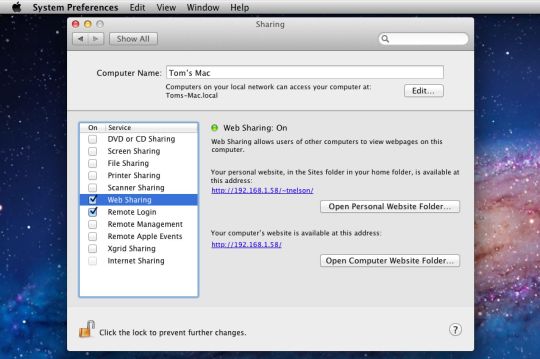
Turn on the Apache httpd service by running the following command in the Terminal:
sudo launchctl load -w /System/Library/LaunchDaemons/org.apache.httpd.plist
In Safari, navigate to your web site with the following address:
http://localhost/
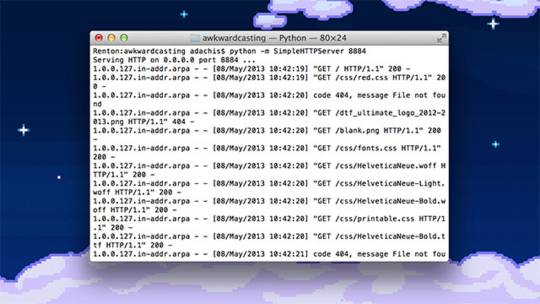
It should say:
It works!
Now try your user home directory:
http://localhost/~<your short user name>
Web Server For Microsoft Edge
It should say:
My site works
Web Server For Mac Os X
Now try PHP. Create a PHP info file with:
echo '<?php echo phpinfo(); ?>' > ~/Sites/info.php
And test it by entering the following into Safari's address bar:
http://localhost/~<your short user name>/info.php
You should see your PHP configuration information.
To test Perl, try something similar. Create a Perl test file with:
echo 'print $ENV(MOD_PERL) . qq(n);' > ~/Sites/info.pl
And test it by entering the following into Safari's address bar:
http://localhost/~<your short user name>/info.pl
Free Web Server For Mac
You should see the string 'mod_perl/2.0.9'.
If you want to setup MySQL, see my User Tip on Installing MySQL.
Web Server For Mac
If you want to add modules to PHP, I suggest the following site. I can't explain it any better.
If you want to make further changes to your Apache system or user config files, you will need to restart the Apache server with:
sudo apachectl graceful

0 notes
Text
Xampp Download Success

Scroll down and find the portable version in.exe format. Click on the file name to begin the download. Once you have downloaded the XAMPP portable file, you need to double click on the file to run the installation. During the installation you will be asked to select the location where you want to install XAMPP.
I've covered installing XAMPP on your Mac or PC in another tutorial. If you don't already have it setup, go through that tutorial first. How to install WordPress in XAMPP from scratch: Make sure XAMPP Control is running; Create a new database; Create a folder in /xampp/htdocs/ Download WordPress to the folder.
Xampp App Download Windows 10
Xampp Download 64
Xampp Download For Windows 7
Xampp For Windows 10 Download
Download Xampp Apache Friends
This is a PHP/MYSQL Tutorial for beginners that teach you how to Download and install xampp server in your own pc. Their is Step by Step process.
XAMPPis a free and open-source cross-platform web server solution stack package. Apache Friends developed XAMPP. it consists mainly of the Apache HTTP Server, Maria Db database, and interpreters for scripts written in the PHP and Perl programming languages. Since most actual web server deployments use the same components as XAMPP, it makes transitioning from a local test server to a live server possible. XAMPP’s ease of deployment means a developer can install WAMP or LAMP stack quickly and simply on an operating system. With the advantage, a number of common add-in applications such as WordPress and Joomla! can also be installed with similar ease using Bitnami. here we teach how to Install Xampp in easy steps.
Read also: How to dual boot macOS Mojave and windows 10
Prerequisites
XAMPP requires only one zip, tar, 7z, or exe file to download and run, and little or no configuration. The Windows’ version of XAMPP requires Microsoft Visual C++ 2017 Redistributable. Because it is very easy to install and use, so many users recommend it.
How to Install xampp on windows?
1. Download and Install Visual Studio 2008 redistributable package because XAMPP will need this to run properly.
2. Download and Install XAMPP for PHP 5.X for Windows- Be sure to select the proper version of PHP as there are many choices.

3. Allow the program to make changes to your machine.
4. It is very important to install on the root of c:. If you don’t, some functions of XAMPP may have restrictions that will force you to adjust the settings in your UAC, which isn’t recommended.
5. Double-click on the new XAMPP Control Desktop shortcut. Use the Search feature in Windows 10 to find the XAMPP Control App, which opens up the XAMPP Control Panel Application. There you will see a column of “Start” buttons. Select the ones for MySQL and for Apache.
6. now see a green “Running” indicator
Step 1. Download the XAMPP installer
Xampp App Download Windows 10
Download XAMPP for Windows. The download file size is around 124 MB.
Step 2. Run the XAMPP installer
Once you run the installer, you will see Windows User access control asking for permission to go ahead with the installation. Click Yes and to start the installation process.
Step 3. Anti Virus Warning
Now you will see an anti-virus warning. You can disconnect from the internet and temporarily disable the internet. Before clicking on Yes.
I have Norton antivirus running on my system. I decided to ignore this warning and continue with the installation.
Step 4. User Access Control Warning
You will see a warning related to User access control is turned on. To get around this, we will have to install XAMPP in the root C directory instead of Program Files(x86) directory. Click yes to continue
XAMPP installation- UAC Warning

Step 5. Welcome to the setup wizard
Now you will see the actual setup wizard. Click next to continue.
Step 6. Select Component
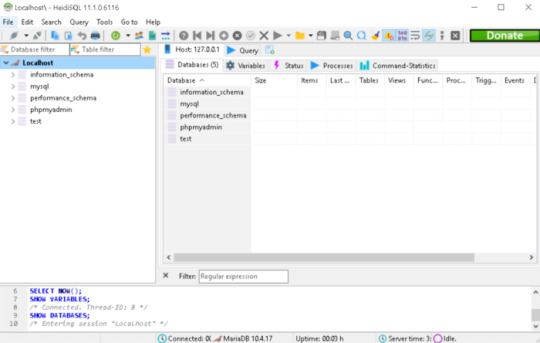
In this dialog box, you have to select the components to install. I generally uncheck perl, tomcat, Filezilla and Mercury Mail server. But since you are starting out, leave everything as it is and click on next.
XAMPP installation- Select Component
Step 7. Select Installation Folder
Select the installation folder. Leave it as it is. If you plan to change this folder, please do not select Program Files directory. It will result in problems later on because these folders have certain restrictions imposed by Windows.
To be on a safe side, leave it as it is and click next.
XAMPP installation on Windows – Select Installation Folder
Step 8. Bitnami for XAMPP installation
Bitnami provides a free setup for WordPress, Drupal. But we can skip this for now. Click on next.
If you leave the Learn more about Bitnami for XAMPP, it will open a bitnami page in your browser after you click next. There is no harm in glancing over the page. Not necessary though.

Step 9. Ready to install xampp
Now the setup is ready to install xampp. Click next to start the installation process.
XAMPP installation on Windows – Ready to install
Wait for the installation process to complete.
XAMPP installation on Windows – Installation in Progress
Step 10. Installation of xampp has been completed
Xampp Download 64
Click on Finish to complete the installation. If you leave the “Do you want to start the Control Panel now? checked, XAMPP will start after you have clicked finish. You uncheck the box, you will have to start XAMPP manually.
Xampp Download For Windows 7
Leave it checked for now and see if XAMPP starts successfully.
Xampp For Windows 10 Download
XAMPP installation – Setup Wizard – Installation Complete
*XAMPP when it starts for the first time, it asks for application language. It for XAMPP only and not for PHP, MySQL, etc..
Download Xampp Apache Friends
I selected English. You can choose yours and clock on save. You have just two options anyways.

0 notes
Text
Mysql Mac Start

Table of Contents
MySQL Cluster is a real-time open source transactional database designed for fast, always-on access to data under high throughput conditions. MySQL Cluster Plus, everything in MySQL Enterprise Edition.
MySQLTutorial.org is a website dedicated to MySQL database. We regularly publish useful MySQL tutorials to help web developers and database administrators learn MySQL faster and more effectively. All MySQL tutorials are practical and easy-to-follow, with SQL script and screenshots available.
MySQLTutorial.org is a website dedicated to MySQL database. We regularly publish useful MySQL tutorials to help web developers and database administrators learn MySQL faster and more effectively. All MySQL tutorials are practical and easy-to-follow, with SQL script and screenshots available.
2.1 General Installation Guidance
2.1.1 Supported Platforms
2.1.2 Which MySQL Version and Distribution to Install
2.1.3 How to Get MySQL
2.1.4 Verifying Package Integrity Using MD5 Checksums or GnuPG
2.1.5 Installation Layouts
2.1.6 Compiler-Specific Build Characteristics
2.2 Installing MySQL on Unix/Linux Using Generic Binaries
2.3 Installing MySQL on Microsoft Windows
2.3.1 MySQL Installation Layout on Microsoft Windows
2.3.2 Choosing an Installation Package
2.3.3 MySQL Installer for Windows
2.3.4 Installing MySQL on Microsoft Windows Using a noinstall ZIP Archive
2.3.5 Troubleshooting a Microsoft Windows MySQL Server Installation
2.3.6 Windows Postinstallation Procedures
2.3.7 Windows Platform Restrictions
2.4 Installing MySQL on macOS
2.4.1 General Notes on Installing MySQL on macOS
2.4.2 Installing MySQL on macOS Using Native Packages
2.4.3 Installing a MySQL Launch Daemon
2.4.4 Installing and Using the MySQL Preference Pane
2.5 Installing MySQL on Linux
2.5.1 Installing MySQL on Linux Using the MySQL Yum Repository
2.5.2 Replacing a Third-Party Distribution of MySQL Using the MySQL YumRepository
2.5.3 Installing MySQL on Linux Using the MySQL APT Repository
2.5.4 Installing MySQL on Linux Using the MySQL SLES Repository
2.5.5 Installing MySQL on Linux Using RPM Packages from Oracle
2.5.6 Installing MySQL on Linux Using Debian Packages from Oracle
2.5.7 Deploying MySQL on Linux with Docker
2.5.8 Installing MySQL on Linux from the Native Software Repositories
2.5.9 Installing MySQL on Linux with Juju
2.5.10 Managing MySQL Server with systemd
2.6 Installing MySQL Using Unbreakable Linux Network (ULN)
2.7 Installing MySQL on Solaris
2.7.1 Installing MySQL on Solaris Using a Solaris PKG
2.8 Installing MySQL on FreeBSD
2.9 Installing MySQL from Source
2.9.1 Source Installation Methods
2.9.2 Source Installation Prerequisites
2.9.3 MySQL Layout for Source Installation
2.9.4 Installing MySQL Using a Standard Source Distribution
2.9.5 Installing MySQL Using a Development Source Tree
2.9.6 Configuring SSL Library Support
2.9.7 MySQL Source-Configuration Options
2.9.8 Dealing with Problems Compiling MySQL
2.9.9 MySQL Configuration and Third-Party Tools
2.10 Postinstallation Setup and Testing
2.10.1 Initializing the Data Directory
2.10.2 Starting the Server
2.10.3 Testing the Server
2.10.4 Securing the Initial MySQL Account
2.10.5 Starting and Stopping MySQL Automatically
2.11 Upgrading MySQL
2.11.1 Before You Begin
2.11.2 Upgrade Paths
2.11.3 Changes in MySQL 5.7
2.11.4 Upgrading MySQL Binary or Package-based Installations on Unix/Linux
2.11.5 Upgrading MySQL with the MySQL Yum Repository
2.11.6 Upgrading MySQL with the MySQL APT Repository
2.11.7 Upgrading MySQL with the MySQL SLES Repository
2.11.8 Upgrading MySQL on Windows
2.11.9 Upgrading a Docker Installation of MySQL
2.11.10 Upgrading MySQL with Directly-Downloaded RPM Packages
2.11.11 Upgrade Troubleshooting
2.11.12 Rebuilding or Repairing Tables or Indexes
2.11.13 Copying MySQL Databases to Another Machine
2.12 Downgrading MySQL
2.12.1 Before You Begin
2.12.2 Downgrade Paths
2.12.3 Downgrade Notes
2.12.4 Downgrading Binary and Package-based Installations on Unix/Linux
2.12.5 Downgrade Troubleshooting
2.13 Perl Installation Notes
2.13.1 Installing Perl on Unix
2.13.2 Installing ActiveState Perl on Windows
2.13.3 Problems Using the Perl DBI/DBD Interface
This chapter describes how to obtain and install MySQL. A summary of the procedure follows and later sections provide the details. If you plan to upgrade an existing version of MySQL to a newer version rather than install MySQL for the first time, see Section 2.11, “Upgrading MySQL”, for information about upgrade procedures and about issues that you should consider before upgrading.
Mysql Mac Start Stop
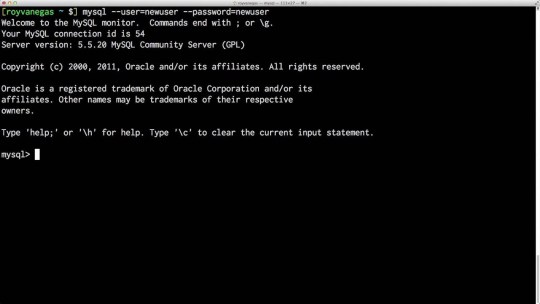
If you are interested in migrating to MySQL from another database system, see Section A.8, “MySQL 5.7 FAQ: Migration”, which contains answers to some common questions concerning migration issues.
MySQL Community Edition is a freely downloadable version of the world's most popular open source database that is supported by an active community of open source developers and enthusiasts. MySQL Cluster Community Edition is available as a separate download.

Installation of MySQL generally follows the steps outlined here:
Install or update the Netflix app. If you're using an Android device, you can download and install Netflix from the Google Play Store. On iPhone and iPad, you can download Netflix from the App Store. To update Netflix on Android, open the Google Play Store and search 'Netflix' in the search bar at the top. Select the free Netflix app from Netflix, Inc. To install the app, tap the cloud icon. If you can't download the Netflix app from the App Store, visit Can't find the Netflix app in app stores. Once installed, try Netflix again. Download netflix on computer mac. Since Netflix is available for Windows, you can download Windows on your Mac, run it and install the Netflix app there to watch the downloaded content. It may be a bit tedious, but if you really want to download Content from Netflix, it works.
Determine whether MySQL runs and is supported on your platform.
Please note that not all platforms are equally suitable for running MySQL, and that not all platforms on which MySQL is known to run are officially supported by Oracle Corporation. For information about those platforms that are officially supported, see https://www.mysql.com/support/supportedplatforms/database.html on the MySQL website.
Choose which distribution to install.
Several versions of MySQL are available, and most are available in several distribution formats. You can choose from pre-packaged distributions containing binary (precompiled) programs or source code. When in doubt, use a binary distribution. Oracle also provides access to the MySQL source code for those who want to see recent developments and test new code. To determine which version and type of distribution you should use, see Section 2.1.2, “Which MySQL Version and Distribution to Install”.
Download the distribution that you want to install.
For instructions, see Section 2.1.3, “How to Get MySQL”. To verify the integrity of the distribution, use the instructions in Section 2.1.4, “Verifying Package Integrity Using MD5 Checksums or GnuPG”.
Install the distribution.
To install MySQL from a binary distribution, use the instructions in Section 2.2, “Installing MySQL on Unix/Linux Using Generic Binaries”. Alternatively, use the Secure Deployment Guide, which provides procedures for deploying a generic binary distribution of MySQL Enterprise Edition Server with features for managing the security of your MySQL installation.
To install MySQL from a source distribution or from the current development source tree, use the instructions in Section 2.9, “Installing MySQL from Source”.
Perform any necessary postinstallation setup.
After installing MySQL, see Section 2.10, “Postinstallation Setup and Testing” for information about making sure the MySQL server is working properly. Also refer to the information provided in Section 2.10.4, “Securing the Initial MySQL Account”. This section describes how to secure the initial MySQL root user account, which has no password until you assign one. The section applies whether you install MySQL using a binary or source distribution.
If you want to run the MySQL benchmark scripts, Perl support for MySQL must be available. See Section 2.13, “Perl Installation Notes”.
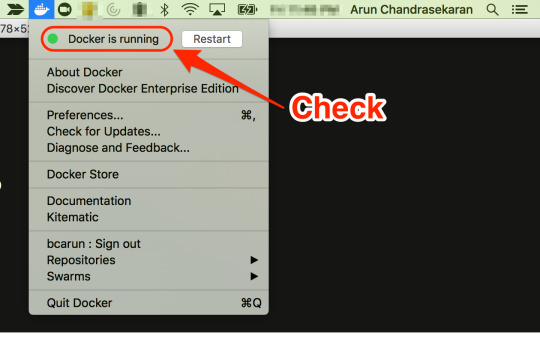
Instructions for installing MySQL on different platforms and environments is available on a platform by platform basis:
Unix, Linux, FreeBSD
For instructions on installing MySQL on most Linux and Unix platforms using a generic binary (for example, a .tar.gz package), see Section 2.2, “Installing MySQL on Unix/Linux Using Generic Binaries”.
For information on building MySQL entirely from the source code distributions or the source code repositories, see Section 2.9, “Installing MySQL from Source”
For specific platform help on installation, configuration, and building from source see the corresponding platform section: Soundflower mac download 2020.
Linux, including notes on distribution specific methods, see Section 2.5, “Installing MySQL on Linux”.
Solaris, including PKG and IPS formats, see Section 2.7, “Installing MySQL on Solaris”.
IBM AIX, see Section 2.7, “Installing MySQL on Solaris”.
FreeBSD, see Section 2.8, “Installing MySQL on FreeBSD”.
Microsoft Windows
For instructions on installing MySQL on Microsoft Windows, using either the MySQL Installer or Zipped binary, see Section 2.3, “Installing MySQL on Microsoft Windows”.
For details and instructions on building MySQL from source code using Microsoft Visual Studio, see Section 2.9, “Installing MySQL from Source”.
macOS
For installation on macOS, including using both the binary package and native PKG formats, see Section 2.4, “Installing MySQL on macOS”.
For information on making use of an macOS Launch Daemon to automatically start and stop MySQL, see Section 2.4.3, “Installing a MySQL Launch Daemon”. Descargar os x el capitan iso.
For information on the MySQL Preference Pane, see Section 2.4.4, “Installing and Using the MySQL Preference Pane”.
MySQL Community Edition is a freely downloadable version of the world's most popular open source database that is supported by an active community of open source developers and enthusiasts.
MySQL Cluster Community Edition is available as a separate download. The reason for this change is so that MySQL Cluster can provide more frequent updates and support using the latest sources of MySQL Cluster Carrier Grade Edition.
Mysql Mac Startup
MySQL 8.0 is the most current GA release. Download MySQL 8.0 »
Learn What's New in MySQL 8.0 and view the Performance Benchmarks.
Start Mysql Mac Brew
Online Documentation:
Installation Instructions, Documentation and Change History for the MySQL 8.0 Generally Available (GA) Release
Installation Instructions, Documentation and Change History for the MySQL 5.7 Generally Available (GA) Release
Installation Instructions, Documentation and Change History for the MySQL 5.6 Generally Available (GA) Release
Looking for previous GA versions?
Please report any bugs or inconsistencies you observe to our Bugs Database. Thank you for your support!

0 notes
Text
Toad For Oracle Mac Os

Prerequisites
CrossOver for Mac
GDI+ library (for Toad version 11.5 only)
Toad for Oracle MSI installer
Oracle Instant Client
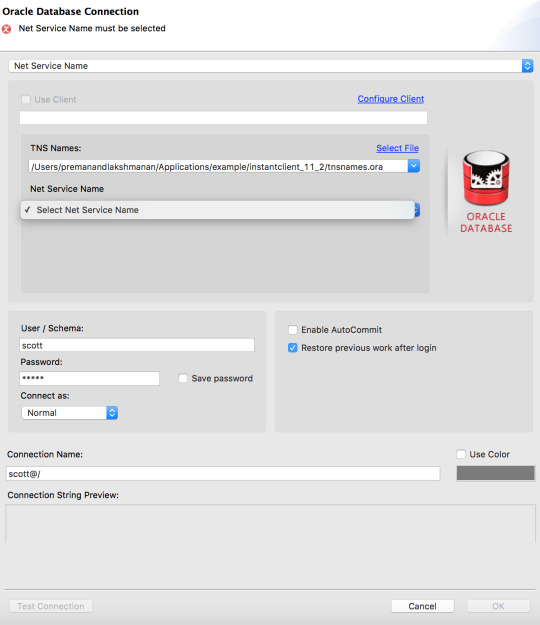
With Toad® for Oracle, you’ll reduce costs and risks by easily ensuring the health and performance of your Oracle Cloud Platform and on-premises databases. Toad is the only developer tool of its kind that will simplify your workflow, help reduce code defects and improve code quality and performance while supporting team collaboration.
DBeaver - Universal Database Manager and SQL Client. DBeaver is free and open source. Toad for Oracle Toad expert blog for developers, admins and data analysts. With solutions for Toad for Oracle, Toad for MySQL, Toad for SQL Server, DB2, SAP and more. TOAD for mac, WavePad Audio Editor 5.33, Skype for Mac OS X 2.8.0.659, Greedy Toad 1.1. There are many alternatives to Toad for Oracle for Windows if you are looking to replace it. The most popular Windows alternative is DBeaver, which is both free and Open Source.If that doesn't suit you, our users have ranked 33 alternatives to Toad for Oracle and many of them are available for Windows so hopefully you can find a suitable replacement.
A Word of Caution… (aka “The Disclaimer”) As excited as I am that Toad runs on Mac within CrossOver, I have to temper things a bit by admitting that it has not been fully tested. You may also find that this may or may not work with your specific OS/software/version combination. So, until this is fully tested, verified, and officially supported by Quest, please understand that your mileage may vary. Configuration (On to the fun stuff!)
My System:
15” MacBook Pro (2.5GHz Intel i7, 8Gb RAM)
OS X Lion 10.7.3
VMWare Fusion 4.1.2
Windows 7 (64-bit)
Oracle 11.2.0.1 Enterprise Edition
CrossOver for Mac 11.0.3
Toad for Oracle 11.0 (professional, commercial)
GDA+ library
Oracle Instant Client 11.2.0.3 for WINDOWS (32-bit)
To begin, make sure you have the following:
Toad for Oracle: You’ll need the commercial edition MSI installer which is provided on our Support page. The regular EXE installer uses a proprietary installation wrapper which doesn’t work well in CrossOver for Mac. I’ve tried Toad 11.0 and 11.5 to date…
Toad for Oracle MSI installerhttps://support.quest.com/Search/SoftwareDownloads.aspx?ProductID=268435520&ProductName=Toad%20for%20Oracle
Oracle Instant Client Download the 32-bitInstant Client – Basic and Instant Client – SQL*Plus from http://www.oracle.com/technetwork/topics/winsoft-085727.html CrossOver for Mac (www.codeweavers.com) It’s about $50 for a license, but you can start with a 14-day trial to give you enough time to kick the tires on this…
Step 1: Install CrossOver for Mac This is real straightforward. If you get stuck here, stop; this article probably isn’t for you. Step 2: Install Toad for Oracle Installation via CrossOver is pretty straightforward: Go to Configure > Install Software… and select “Unsupported Application”
Next, select your Toad for Oracle MSI installer by clicking on the “Select an installer” section. Use the first option: “Choose Installer File
In the next section, choose “New winxp Bottle…” and give it a name

Click Install and step through the Toad for Oracle installer. CAUTION: If installed Toad for Oracle v11.5 you will need to instll the GDI+ library first. Otherwise, CrossOver will crash when you launch Toad. You can download & install it from here: http://www.codeweavers.com/compatibility/browse/name/?app_id=8227. Make sure you install it into teh same Bottle as Toad for Oracle 11.5.Once everything is installed, you should have a shiny new Toad icon in your Launchpad!
Step 3: Connectivity and Environment Variables
Now that we have Toad installed, we need to configure our instant client. Assuming you’ve already downloaded the two packages referenced above, go ahead and unzip them. I recommend placing them all together into a single directory like /instantclient_11_2. Now create /network/admin folder inside there. This is where we’ll place the tnsnames.ora file (which we have to create). Open your favorite text editor (mine’s TextWrangler) and create your tnsnames.ora file using this structure below. Be sure to replace hostname and SID with the appropriate data for your Oracle instance.
ORCL = (DESCRIPTION = (ADDRESS = (PROTOCOL = TCP)(HOST = hostname)(PORT = 1521)) (CONNECT_DATA = (SERVER = DEDICATED) (SERVICE_NAME = SID) ) )
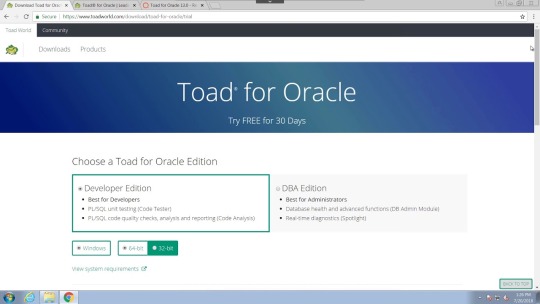
CAUTION: If you’re using TextEdit, stop. TextEdit likes to default to RTF formatting which will wreak havoc with Oracle’s OCI. Save yourself the headache of troubleshooting connection problems and avoid using RTF format… Once you have your instant client folder arranged and your tnsnames.ora file created, you’ll need to move it over to the C: drive of the CrossOver emulator. From CrossOver, click Configure > Manage Bottles… and select your new bottle. Click on the “Advanced” tab and then the “Open C: Drive in Finder” button. Copy your shiny new /instantclient_11_2 folder to the root of C: as you see here:
Next, we need to run regedit Download bible software mac. to add a few environment variables. Back over to CrossOver, click Configure > Manage Bottles… and select your bottle. Click on the “Control Panel” tab and choose “Task Manager”.
In the Task Manager, click File > New Task (run…) and enter “regedit”
Now let’s add some keys. First, navigate to HKEY_CURRENT_USEREnvironment and add a new String Value as “PATH” with data “c:instantclient_11_2”. (NOTE: If PATH already exists, just append c:instantclient_11_2 to the end, separated by a semi-colon.) Next, navigate to HKEY_LOCAL_MACHINESOFTWARE and add a new key named “Oracle.” Then add a new String Value as “ORACLE_HOME” with data “c:instantclient_11_2”. Lastly, add one more String Value as “TNS_ADMIN” with data “c:instantclient_11_2networkadmin”.
Let’s check our configuration and see if we’ve got everything set up properly. From the CrossOver menu click Programs > Run Command… In the new window which opens, use the dropdown to select the appropriate Bottle and then expand Debug Options and click “Open Shell. Cant download software because of a network problem mac. ” This will open a terminal window on the Mac and set the environment variables to CrossOver’s Bottle. To invoke the Windows Command Prompt just type wine cmd. If all goes well you should see a familiar C:> prompt. Type in “sqlplus” to step into SQL*Plus and connect using your Net Service name defined in the tnsnames.ora file
If you can’t connect at this point, I think it’s a good idea to fiddle with your tnsnames.ora and double check your network settings before moving on. Now that we’ve installed everything and verified connectivity, let’s fire up Toad for Oracle! You can use that shiny new Toad icon in your Mac OS X Launchpad or run it from CrossOver’s menu by clicking Programs > Quest Software > Toad for Oracle > Toad for Oracle 11
The program seems to run fine for most things, though the painting of windows seems a little slow.For a more native experience, take a look at Toad Extension for Eclipse. It’s not as feature-rich as Toad for Oracle, but it’s free and doesn’t require an emulator or virtualization…
Oracle For Mac
-Haji Mohamed

0 notes
Text
How to install MySQL for Python on Mac
How to install #MySQL for #Python on #Mac MySQLInstall
Installing MySQL in Mac and establishing connectivity with Python is simple. Follow the steps in sequence to make a successful connection for MySQL and Python. Prerequisites to Install MySQL Python shall be available500 MB Space for MySQLMySQL Installer Package for MacPython SQL Connector for Mac Install MySQL on Mac for Python Go to https://dev.mysql.com/downloads/mysql/. You shall see the…

View On WordPress
0 notes
Link
Build Library Management System | Python & PyQt5 ##Coursera ##UdemyOnlineTraining #Build #library #Management #PyQt5 #Python #System Build Library Management System | Python & PyQt5 In this course you'll learn how to build a Library System with PyQt5 and Python! PyQt5 is one of the best frameworks for developing desktop applications that looks awesome In this course I'll be developing on a my Mac machine, but you should be able to follow along if you're on a Windows or Linux. I'll show you how to download and install Python and PyQt5 You'll be able to build Desktop Applications and simple business Applications when you're finished with this course. we will build a library system with: adding new books adding books categories adding books Author adding books Publisher adding day to day operations for rent or retrieving books Generate Excel reports from our data Adding new users with user login and editing user data WHAT DO YOU NEED TO TAKE THIS COURSE? You don't need any tools or special skills to take this course. I'll show you how to download and install everything you'll need for free (PyQt, Python, and the Pycharm). DO I NEED TO KNOW PYTHON TO TAKE THIS COURSE? simple python basics! it's a good idea to learn Python if you want to use PyQt5. But you don't have to know advanced Python to take this course. I'll walk you through everything you need to know. Building desktop applications with PyQt5 is very easy , and the course will make it very fun What you’ll learn Installing Python Installing PyQt5 Installing MySQL Server Design nice desktop applications with QtDesigner Styling desktop applications with CSS Design a database using mysql workbench Connecting to mysql database with python inserting , selecting , updating , deleting database data from our app Adding project themes and change between them easly Adding new users Updating user data Login at startup Are there any course requirements or prerequisites? simple python skills is needed Who this course is for: This course is aimed towards absolute beginners who want to learn how to build desktop applications with PyQt5 and Python 👉 Activate Udemy Coupon 👈 Free Tutorials Udemy Review Real Discount Udemy Free Courses Udemy Coupon Udemy Francais Coupon Udemy gratuit Coursera and Edx ELearningFree Course Free Online Training Udemy Udemy Free Coupons Udemy Free Discount Coupons Udemy Online Course Udemy Online Training 100% FREE Udemy Discount Coupons https://www.couponudemy.com/blog/build-library-management-system-python-pyqt5/
0 notes
Text
HOW TO RUN AND HOST WORDPRESS ON ANDROID PHONE OR DEVICES
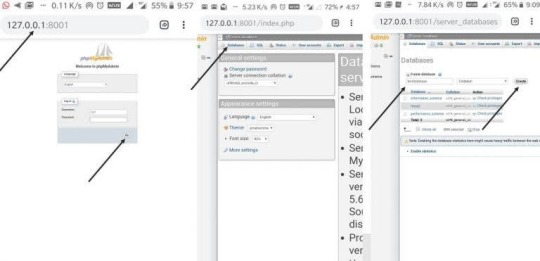
WHY WORDPRESS IS NOT FREE OF COST DESPITE OF OPEN SOURCE CMS you may wondered after knowing, that wordpress (wordpress.org) is free and open source content management system (CMS). Despite of that, why I have to paid money to run wordpress online. Answer is here, because they not charge you for running wordpress online. rather they charge for providing you their hosting space on server manage by them . Because they have to hire employee for maintenance of server they built and technical support they provide. WHY IT IS NOT EASY TO RUN AND HOST WORDPRESS ON ANDROID Android lacks stable Web server based application. Android devices lacks such powerful disk and ram to run . But recently in few past years, mobile phone had becamed capable of running Web servers to some extent. nevertheless, the thing which refraining us from doing such stuff like creating a web server (Apache, MySQL, PHP, PHPMyAdmin) on the Android devices is the lack of stable resources. Now, Let's discuss main part of this article that is, why you are here. KSWEB FEATURES AND REQUIREMENTS Hold on please do check following before proceedings. If your device compatible or not. The developer of KSWEB says Android device with OS version 2.3.3 or higher and ARM-based processor is required. I will try to run KSWEB on IS05 (Japanese old Android smartphone by SHARP) and the procedure on this post is about this device. But maybe KSWEB can run on so many kinds of Android devices. Please try on any devices you have. KSWEB contains: - lighttpd server v1.4.35 - nginx v1.13.1 - Apache v2.4.28 - PHP v7.2.0 - MySQL v5.6.38 - msmtp v1.6.1 - Web Interface v2.11 - KSWEBFTP v1.0 - Editor v1.0 - Scheduler HOW TO RUN WORDPRESS ON YOUR ANDROID DEVICE Running wordpress on Window,Mac,and Linux is easy. because there is a lot of knowledge base and software available to do so. That is not mean Android has no scope . Because Android also have bunch of application. but problem is that, it lacks knowledge base online so, commonly people unable to find it easily. Today in this post i am going to discuss 5 ways you can run and host your wordpress site for free. Way 1 : Run and Host your wordpress website using Android application KSWEB Follows these prerequisites steps to run and host your website on your Android phone: 1. Visit Google Play store and search for Android application KSWEB 2. Install the KSWEB Android application 3. Open and enable option that best suits your requirements. 4. Download file of open source CMS Wordpress from WordPress.org website. 5. Downloaded file is ZIP file that is why you have to extract it . 6. Move extracted file to htdocs file (created automatically when you run KSWEB locate it in file manager ) 7. Keep KSWEB Android application open 8. Go to the browser and paste this website address - http://127.0.0.1:8000/wp-admin Now , Understand in detail how to run it full fledged. Follow following Main steps to run and host your wordpress website using Android : 1. Navigate to Google Play store and install KSWEB application. KSWEB is premium application with 5 day free trial period. Later you can purchase premium if you like it. 2. Now open and enable your option Lighthttpd and Apache while Nginx is premium. 3. Enable FTP, MySQL, PHP option 4. Now go to tool tab and select for phpmyadmin and enable Apache as webserver. it will create database for your website. where data like post, pages,tables and Data are stored securely. Follow following steps to creat and deploy your database completely: 1. Go to tools tab and select phpmyadmin and webserver Apache . A popup created for choosing Web browser if you are using more than one . Note: sometime it sets by default thus it may not popup . So, check manually. 2. Select your web browser. 3. Then your database software phpmyadmin will open add user name as root and left password blank and Click on Go button.
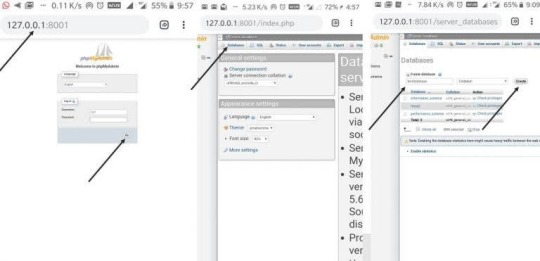
Setup your database according to shown in the figure 4. Open Database option and rename your own database name . Click over creat button. 5. After that open user account and then add an user account.

Navigate to user account in navigation menu and add user account 6. Fill all credentials keeping host name to local. and tap on GO button.
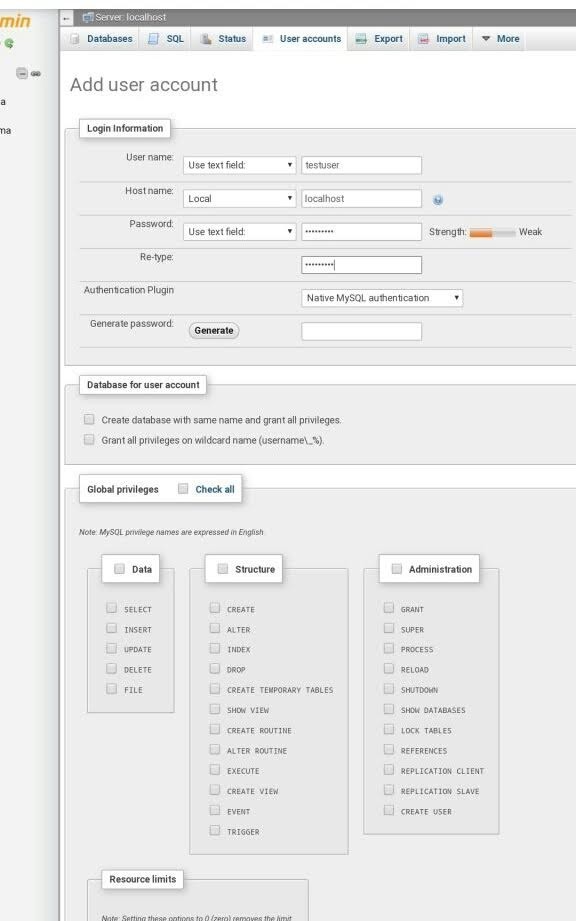
Create username and grant all previlege 7. Now go to user account you created previously select your created database and tap on edit privilege option.
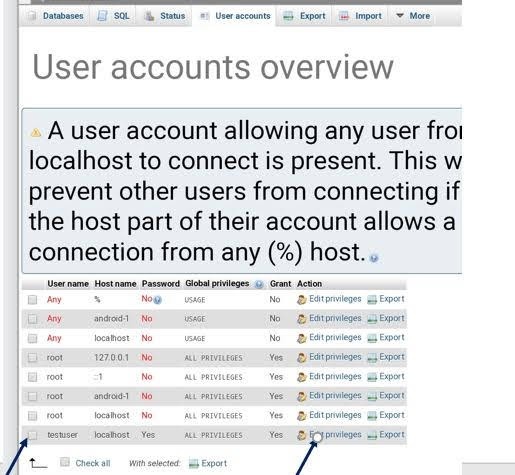
Tap on edit privilege option 8. Assign your newly created database and also assign newly created user and tap on GO button. 9. grant all permission you wish to have. tap on GO.
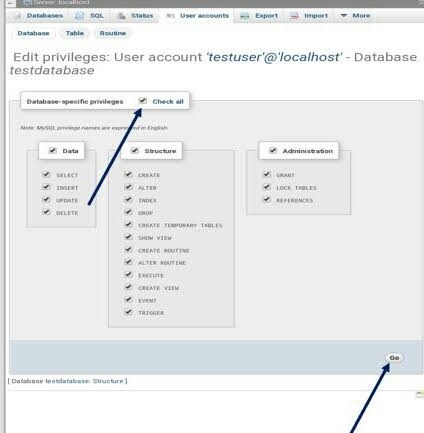
grant all permission to user account 5. Download wordpress ZIP file and extract (Unzip) it and move to htdocs folder. 6. Now your wordpress website ready for final setup . 7. Locate to web address : http://127.0.0.1:8000/wp-admin 8. Provide database credentials you setup in previous steps. 9. Tap on run installation button. 10. fill up your username and password created previously 11. Tap on login button you will get dashboard of wordpress Way 2 : USING WORDPRESS TRIAL SETUP ON QSANDBOAX For running a full website and to control over all things for free not an easy task. But I will teach you how to do it easily. Note: you are able to only test wordpress all premium features you cannot deploy upon custom domain. Follow these steps to run and host your wordpress website using Android: 1. Visit website called Qsandboax 2. Navigate to tools in navbar 3. Deploy what suits your choice. 4. Now to you will we able to acess wordpress dashboard . 5. But to acess file manager and database control Follows these steps 1. Install AndFTP (your FTP client) Android application 2. Install KSWEB Android application Now , fill up file manager record in AND FTP app you have now acess to full fledged wordpress file manager and files (like public.html) Do similar things with KSWEB you got acess to a database of sandbox test website. Way 3: Run and Host your wordpress website using Android application Bit Web Server It is fully premium application that is why I am discussed it in last but available at only $2 only so I strongly recommend to give a chance to it . All setting and deployment method almost similar to first one so I am not going to write more. Download Bit Web Server application HOW TO ACCESS MY CREATED WEBSITE FROM DESKTOP OR PC Connecting your device and PC through wifi and edit same ip address and port in both application and pc.
CONCLUSION
Android phone have downside that they get closed after some time of inactivity. To run your website consistently . Make sure if you are using first way to host wordpress then be aware and use following apps for constantly run server. There are many apps to stay it awake on Google Play. Please use StayAwake, KeepScreen or another one you find on Google Play. Read the full article
0 notes
Text
How to access MDS by using MySQL Enterprise Workbench
Using MySQL Enterprise Workbench to write SQL statements against MDS Assume that you wanted to access/write sql statements on MDS from MySQL Workbench Running on On-premises (Windows OS) How? Below are steps you needed to follow. To connect with MySQL Workbench ,you require below details handy :- Prerequisite:- 1. Installed MySQL Enterprise Workbench(preferred latest version) On-Premises. 2. Putty - https://www.putty.org/ 3. Up & Running MDS on ORACLE CLOUD . 4. Up and Running Compute instance. Note:- To download MySQL Enterprise Edition trail version by below links:- https://edelivery.oracle.com/ How to Install MySQL Enterprise Edition on Windows? Below links will be helpful https://dev.mysql.com/doc/workbench/en/wb-windows.html Open MySQL Enterprise Workbench SSH Hostname:- SSH Username:- default user name assigned when you create compute Instance> SSH Key File:- You needed to generate key file from .PPK file by using PUTTY. MySQL Host Name :- MDS IP address MySQL Server Port :- 3306 MySQL User Name :- MySQL Password :- ********* How to generate Key file? What you need to do is:- 1. Open puttygen and click on Conversions àImport Keyàsearch for existing .ppk filesàupload it.-->Click on conversions àExport OpenSSH Keyà Save as opensshkey . 2. Then pass SSH Key File:- as opensshkey. 1. Test Connection with above parameters. Open MySQL Workbench and click on + Login to MySQL Work bench and execute commands… Conclusion MySQL Database Service is a fully managed database service that enables organizations to deploy cloud-native applications using the world's most popular open source database. It is 100% developed, managed and supported by the MySQL Team. MySQL Workbench is a unified visual tool for database architects, developers, and DBAs. MySQL Workbench provides data modeling, SQL development, and comprehensive administration tools for server configuration, user administration, backup, and much more. MySQL Workbench is available on Windows, Linux and Mac OS X. https://mysqlsolutionsarchitect.blogspot.com/2020/09/how-to-access-mds-by-using-mysql.html
0 notes
Text
Fundamentals to Website Development Services
The example of overcoming adversity of a venture relies upon its promoting procedures and crusades. With the huge prevalence of the web, these days, business people hope to give that additional bowed to their advertising methodologies by advancing their business on the web. Simultaneously, these entrepreneurs focus on creating websites that will pacify the vision of the online at the absolute initially go. In this manner, building up a website that will supplement the internet advertising efforts before long turned into the top need for the entrepreneurs. It's a given that building up a website is certainly not an a drop in the bucket and web advancement organizations are accordingly in incredible interest. Organizations rendering website advancement administrations are not just associated with coding increase dialects for making easy to understand websites, yet these days, their job extends past. Alongside web promoting, internet searcher advertising has likewise advanced to acquire exhaustive advantages to the business houses and heaps of musings are placed into building up a website in order to make it web index inviting. Legitimate web crawler promoting approaches will help a business website to improve its position in internet searcher, upgrading the perceivability. Thus, an organization offering website advancement administrations includes various techniques to make and host a site that would bear witness to their web search tool promoting methodologies to the absolute best. These organizations give custom answers for meet the prerequisites of the customers. A web advancement organization has group of experts who distinguishes the specific prerequisite of the customer and creates websites that are in consistence with web index promoting. Key arranging is the way to great website advancement administrations. Improved internet searcher rank being the need of the day, the website advancement administrations look to expand the web traffic and in this manner the websites are built up that are in consistence with SEO measures. At the point when a specific question is entered in the web crawlers, certain components decide the outcomes which are appeared. Legitimate route instruments, appropriate coding, able plan, pertinent substance are a portion of the key things that help a website effectively crawlable creation the website internet searcher amicable. A web improvement organization deals with all these essential things. There are many programming dialects that are utilized for building up a website yet the most prevalently utilized scripting language is PHP that are being utilized for creating web applications. PHP Website Development has certain advantages and that is the reason, associations currently utilize this language for building up their webpage. Probably the most recipient qualities of PHP writing computer programs are recorded underneath - PHP web applications can be handily installed into HTML codes PHP writing computer programs is perfect with working frameworks Windows, Linux, Mac, and so forth. PHP is perfect with all internet browsers and all web servers PHP is perfect with all database servers, for example, Oracle and MySQL and thus can be utilized in creating dynamic web applications. PHP Website Development offers adaptability and quicker speed in contrast with other scripting dialects. Aside from all advantages, PHP is generally utilized in website advancement administration in light of the fact that the PHP scripted site pages can be effectively altered. Any change that customer may request can be effectively executed effortlessly and consequently PHP Website Development is generally looked for after by the little and huge associations the same. go to this web-site web designing dubai Address- Dubai, Sheikh Zayed Road, Al Attar Tower, Floor 7th, Office 701 Sun - Thu, 9 am - 6 pm (GMT +4) M : +971 55 5515 475 T : +971 50 569 8733 E : [email protected]
0 notes